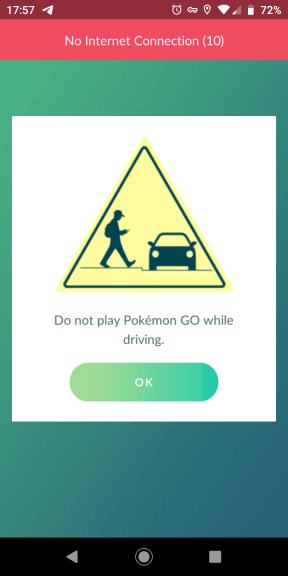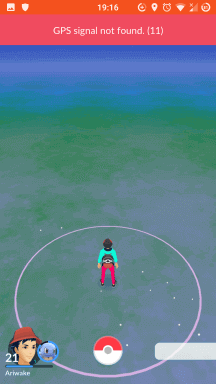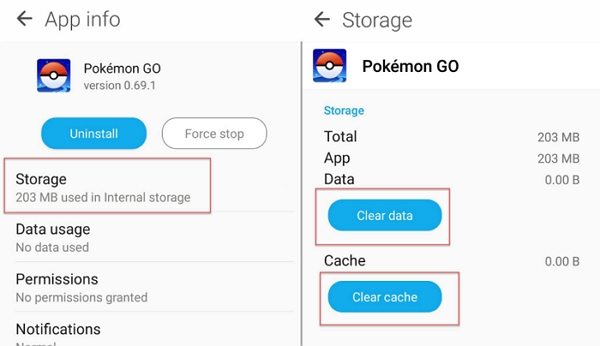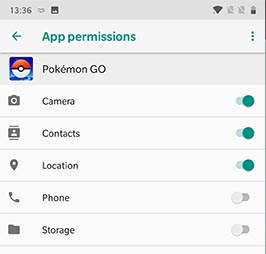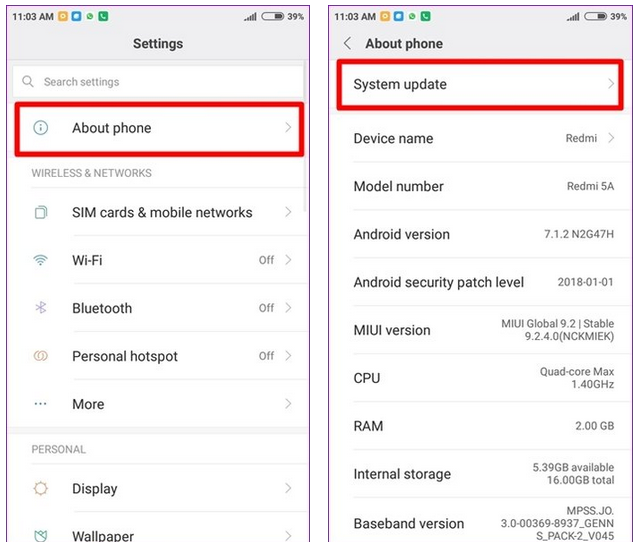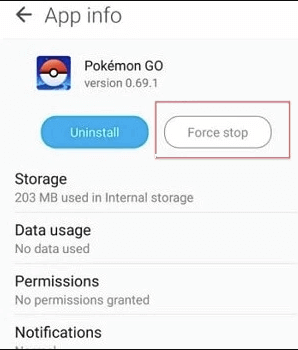Pokémon Go Error codes have been best described as shorthand identifiers for issues that can happen while playing the game ‘Pokémon’. The game ‘Pokémon’ usually have several error codes which can mean several things. This is to say that the error ranges.
These Pokémon Go error codes are recurring when playing, and some of them are quite annoying.
At this point, they have managed to identify a list of errors that have not been fixed by Niantic, and that hinder the game. Known error codes are listed and their meaning decoded. This post begins to evaluate each of this code before going into the main subject on the error 25.
This is a general code. It arises when you try to capture a pokemon that has already been caught using your Pokemon GO+. If it happens regularly you need to log out of the game. Go to the main menu and scroll down until you spot the “logout” button. After a short while, launch the game, sign in and problem solved.
CAUSES OF THE POKEMON GO ERROR 25 PROBLEM
Since the goal of highlighting every problem is to carve a means of resolving it. However, before resolving it may be commendable to highlight the cause of the Pokémon go error 25 problem.
Usually, the problem emanates from players who are clicking on Pokémon. It has been discovered that once a critter has been clicked on. Usually people are finding that Pokemon is disappearing from view. Subsequently, this is quickly followed by the message which reads “This Pokémon couldn’t be found (25).”
Others have complained that the Pokémon they catch is completely different from the one displayed onscreen too. It should be noted that this issue is not an issue reserved for iPhone or Android users either. This is because Players on both platforms have been hit by it, and it’s leaving many frustrated at a lack of communication from Niantic.
SOLUTIONS TO THE POKEMON GO ERROR 25 PROBLEM
In deriving as solution, it may be imperative to note that if you start to notice the error more regularly than usual. Then you will need to log out of the game completely. In order to do this, you need to follow this simple and explicit step.
- Head to the main menu and scroll down the page until you come across the “log out” button at the bottom.
- Click this, and the game will log you out. Close the application down too on your phone for good measure.
- After a couple of seconds, you will need to launch the game again. You’ll be asked to sign in to the app. Once you are able to do so, the problem will be resolved. If it happens again, you may need to go over these instructions to get rid of it.
CONCLUSION
From the foregoing, it can be clearly seen that the error is a very common one. However, the process to resolving it is very easy and not rocket science. You do not need a technician or an expert to assist you to resolve the error.
You should be able to diligently follow the steps captured above; the steps are simple and easy to comprehend. Even a novice with little experience while exercising patience, should be able to fix the Pokémon go error 25.
Pokemon Go зажгла огонь среди пользователей Интернета во всем мире в 2016 году, и с тех пор ему все еще удается поддерживать лояльную фанатскую базу. Эта игра имеет самый близкий опыт к тому, что значит быть настоящим трейлером покемонов. По этой причине это одно из лучших игровых приложений для смартфона.
Несмотря на все эти удивительные преимущества и функции, Pokemon Go также подвержен ряду ошибок, начиная от проблем с сетью и заканчивая геоблокировкой. В этом руководстве мы покажем вам, как исправить ошибки Pokemon Go 2, 6 и 25.
Изображение предоставлено: Freepik
Если вы в настоящее время имеете дело с одним из этих трех или любых других кодов ошибок, выполните шаги, описанные в нашем руководстве, чтобы успешно исправить это.
Эта ошибка связана с проблемой данных вашей мобильной сети, поэтому в первую очередь следует переключить соединения или перезапустить текущий метод подключения.
Переключение соединений
- На iOS или Android вы можете открыть панель навигации и нажать, чтобы отключить Wi-Fi.
- Выберите тарифный план «Мобильные данные» и включите его.
- Попробуйте запустить игру и посмотрите, сохраняется ли проблема.
Сделайте это наоборот, если вы в настоящее время используете мобильное подключение для передачи данных и хотите переключиться на Wi-Fi.
Как устранить неполадки и исправить код ошибки Pokemon Go 6
Эта ошибка появляется с сообщением «Извините, произошла ошибка 6». Довольно неясная доставка, но она связана с моментами, когда игроки начинают битву и возвращаются в меню битвы.
Иногда игроков выкидывает с экрана боя, а экраны их телефонов начинают мигать с повторяющимся кодом ошибки.
Это было связано с плохим интернет-соединением, а также с моментами, когда серверы Pokemon GO сталкиваются с проблемами.
Очистить кэш приложения Pokemon Go на мобильном устройстве
- Перейдите в приложение «Настройки» на своем телефоне.
- Прокрутите вниз до Приложения
- Найдите Pokemon Go в списке приложений.
- Нажмите на него и найдите опцию «Хранилище».
- Выберите его и нажмите «Очистить кэш», чтобы удалить временные файлы.
Если все работает так, как ожидалось, игра должна работать нормально после ее перезапуска.
Устранение неполадок с ошибкой Pokemon Go для исправления «Покемон не может быть найден (25)»
Это еще одна досадная ошибка, связанная с Pokemon Go от Niantic. На этот раз это связано с моментами, когда игроку удается поймать покемона, который уже был пойман ранее в Pokemon Go+. Нажатие на указанного покемона приводит к его исчезновению и появлению сообщения об ошибке, указывающего: «Этот покемон не может быть найден (25)».
Выйти и снова войти
- Перейти в свою учетную запись
- Прокрутите вниз до кнопки «Выход».
- Нажмите на него, и вы увидите экран по умолчанию.
- Выберите Войти и введите свои данные
- Посмотрите, сохраняется ли проблема
Pokemon Go — это очень весело, когда вы не сталкиваетесь с многочисленными кодами ошибок, которые существуют. К счастью, работа с ошибками не является обычным явлением в этой игре, поэтому вы хорошо проведете время, исправляя их в будущем с нашим руководством.
На чтение 5 мин. Опубликовано
Обновлено
Не так давно в игре Pokemon GO появилась система кодов игровых ошибок. Данная система позволяет поддержке более оперативно решать запросы пользователей, самим пользователям теперь также проще решать возникшие проблемы. Но одно дело знать, что причиной сбоя стала ошибка 11, а другое – решить проблему самостоятельно. Я давно хотел написать статью на эту тему, но ребята с “Бесполезных покелекций” меня опередили.
Итак, перед вами список практически всех известных ошибок Pokemon GO на данный момент и возможные варианты их решений. Не забывайте о том, что вы всегда можете написать разработчику.
Кроме этого, можете ознакомиться со следующими статьями:
Ошибка “The device, OS, or software is not compatible with Pokemon GO”
Не работает Покемон ГО – проблемы с игрой
Ошибка “Unable to authenticate. Please try again” в Покемон ГО
Error code 2
“Network Error”
Одна из наиболее распространённых ошибок. Возникает, когда по какой-то причине не был получен отклик от сервера в необходимый промежуток времени. Причиной может служить плохое интернет-соединение, запрос несуществующих данных и большое разнообразие прочих ошибок. Лечение на данный момент неизвестно, однако при хорошей связи повторные попытки совершить то же действие обычно помогают.
Error code 3
“Something went wrong. Please try again”
Происходит, когда попытка приобрести внутриигровую валюту оканчивается неудачей.
Решение: Перезапустите приложение и попробуйте снова.
Error code 10
“No Internet connectivity”
У устройства нет доступа к интернету.
Решение: Смените Wi-Fi сеть, включите мобильный интернет или иначе обеспечьте доступ к интернету.
Error code 11
“GPS signal not found”
Игра получает недостаточно точные GPS-данные. Если рядом находятся несколько Wi-Fi сетей, которые передают значительно различающиеся координаты GPS, а телефон учитывает Wi-Fi сети при определении местоположения, это также может вызвать данную ошибку.
Решение: Включите определение местоположения, попробуйте включить/выключить Wi-Fi или поменять настройки местоположения (только по сети, по сети и Wi-Fi и т.д.)
Error code 12
“Failed to detect location”
Игра не получает GPS-данные вообще или вы играете на территории, где доступ к игре принудительно заблокирован со стороны Ниа. Например, в Северной Корее.
Error code 14
“Error”
Эта ошибка вызвана неправильным временем на телефоне и решается так же, как и 33 ошибка. Известно, что она может не дать включить Incence.
Решение: Включите автоматическое определение времени по сети и часовому поясу. Если эта настройка уже включена, рекомендуется несколько раз её включить-выключить и перезагрузить телефон.
Error code 22
“Error”
Эту ошибку можно увидеть, когда игрока выкидывает из битвы в гиме из-за появления на нём рейд-босса или при попытке накормить покемона, который из гима уже выбит.
Error code 23
“Error”
Незавершённая синхронизация с сервером во время прокачки покемона. Как результат: расхождение количества пыли и CP покемона.
Решение: поймать любого покемона.
Error code 24
“Error”
Возникает в том случае, если вы пытаетесь поймать ивентового покемона без регистрации на этом ивенте. Например, во время ивентов Safari Zone покемоны в большей части зоны доступны для всех. Однако в некоторых местах появляются покемоны, доступные только зарегистрировавшимся (которые отсканировали специальный QR-код). Все остальные увидят ошибку 24 при попытке начать их ловить.
Решение: перестаньте читерить/зарегистрируйтесь уже на событии.
Error code 25
“Error”
Ошибка, возникающая в том случае, если вы пытаетесь поймать покемона, который уже пойман при помощи Go+ или Go-tcha, или если его время истекло.
Error code 26
“Error”
Эта ошибка случается только в битвах или при ловле рейд-боссов. Скорее всего, вызвана незавершённой синхронизацией между сервером и клиентом.
Решение: Рекомендуется на время отвлечься от гима/рейда и попытаться совершить другие действия, например, поймать покемона, затрансферить его, покрутить стоп, что-то переименовать или выкинуть часть вещей из рюкзака. Этим вы будете каждый раз инициировать синхронизацию в надежде на то, что она всё-таки полностью завершится.
Error code 29
“Error”
Происходит, когда вы выходите из битвы в гиме, но сервер всё ещё считает, что вы дерётесь.
Решение: Подождите 5-10 минут перед следующим заходом в гим.
Error code 31
“Error”
Происходит, когда вы пытаетесь поставить покемона в гим, который более не вашего цвета. После этого игра обычно подгружает актуальный цвет гима.
Решение: Если цвет гима не обновился, перезапустите игру.
Error code 32
“Error”
Ошибка связана с “дрифтом” GPS при попытке покрутить фотодиск гима.
Error code 33
“Error”
Ошибку вызывает некорректное время на телефоне. Проявляет чаще всего себя вылетом из битвы сразу после надписи “Go!” в рейде.
Решение: Включите автоматическое определение времени по сети и часовому поясу. Если эта настройка уже включена, рекомендуется несколько раз её включить-выключить и перезагрузить телефон.
Альтернативное решение: За 2-3 секунды до реального начала боя на своём телефоне отключить интернет. Включить, когда кто-нибудь из лобби вступит в бой.
Неизвестные ошибки: 30 и 39. Не удалось достоверно определить причины их возникновения.
Делитесь известными вам ошибками и методами их решения в комментариях.
Чтобы всегда быть в курсе важных новостей из мира Pokemon GO, подписывайтесь на нас в соцсетях:


Pokemon Go lit a fire under the world’s internet users in 2016, and it has still managed to maintain a loyal fanbase since then. This game has the closest experience to what it’s like being a real Pokemon trailer. For this reason, it’s one of the bet gaming apps you can own on a smartphone.
While it has all these amazing perks and features, Pokemon Go is also susceptible to a number of errors ranging from network issues, to geo-blocking. In this guide, we’ll show you how to fix Pokemon Go error 2, 6 and 25.

If you’re currently dealing with any one of these three or any other error codes, follow the steps detailed in our guide to fix it successfully.
How to Fix Pokemon Go Network Error Code 2
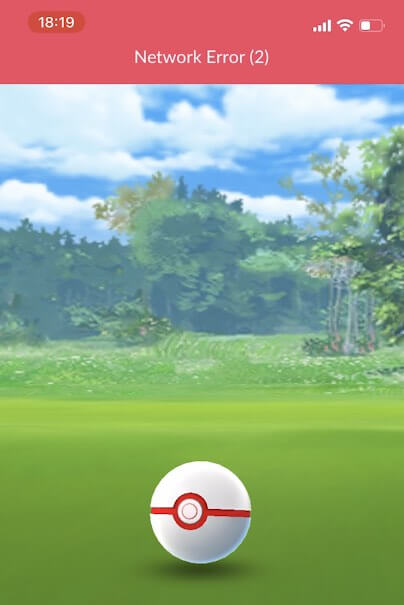
This error is tied to a problem with your mobile network data, so the first point of action should be to switch connections, or restart your current connection method.
Switch Connections
- On iOS or Android, you can open the navigation bar and tap to turn off your Wi-Fi
- Select the Mobile Data plan and toggle on
- Attempt to play the game and see if the problem persists
Do this vice-versa if you’re currently on a mobile data connection looking to switch to Wi-Fi.
How to Troubleshoot & Fix Pokemon Go Error Code 6 Occured
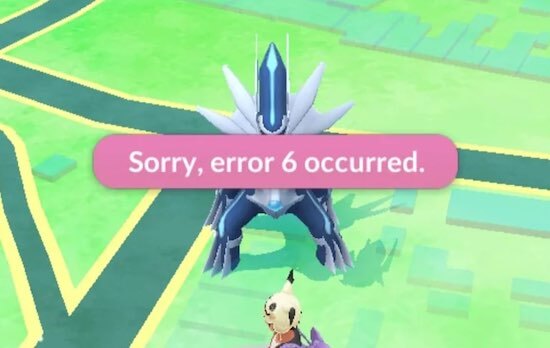
This error appears with a message that says “Sorry, error 6 occurred.” A pretty obscure delivery, but it’s linked to moments where players are starting a battle and they are sent back to the battle menu.
Sometimes, players are kicked out of the battle screen and their phone screens begin to flash with the error code popping up repeatedly.
It has been linked to a poor internet connection and also moments where the Pokemon GO servers are facing problems
Clear Pokemon Go App Cache on your Mobile Device
- Go to the Settings app on your phone
- Scroll down to Apps
- Find Pokemon Go in the list of apps
- Tap on it and find the Storage option
- Select it and tap on Clear Cache to delete temporary files
If everything works as expected, the game should work fine once you restart it.
Troubleshooting Pokemon Go Error to Fix ‘Pokemon Could Not be Found (25)’

This is yet another frustrating error linked to Niantic’s Pokemon Go. This time around, it’s linked to moments where a player manages to catch a Pokemon that had already been caught before on Pokemon Go+. Tapping on said Pokemon leads to it disappearing and being met with an error message indicating “This Pokemon couldn’t be found (25).”
Log out and Login Again
- Go to your Account
- Scroll down to the Logout button
- Tap on it and you’ll be met with the default screen
- Select Login and enter your details
- See if the issue persists
Pokemon Go is a lot of fun when you’re not running into the numerous error codes that exist. Thankfully, dealing with errors isn’t commonplace with this game, so you’ll have a good time fixing them in the future with our guide.
Pokemon GO is a famous AR mobile game and has been loved by billion of players since the day it is released. It is available for both Android and iOS devices. However, like any other mobile game, Pokemon GO is also not exempt from errors.
There are so many Pokemon GO error codes that keep getting in between the players and the game which stop them from playing it. These errors spoil the whole gaming experiencing and so the player’s mood.
But here is good news for all those users who are experiencing the error in Pokemon GO, all these error codes are fixable. So, here I have composed a list of common Pokemon GO error codes that appear on Android users’ devices along with the solutions to fix them.
So, go ahead and I hope it will help you in resolving the error code as soon as possible.
List of Error Codes:
- Pokémon GO Error Code 0
- Pokemon GO Error Code 2
- Pokemon GO Error Code 3
- Pokemon GO Error Code 6
- Pokemon GO Error Code 10
- Pokemon GO Error Code 11
- Pokemon GO Error Code 12
- Pokemon GO Error Code 25
- Pokemon GO Error Code 26
- Pokemon GO Error Code 29
- Pokemon GO Error Code 31
- Pokemon GO Error Code 32
- Pokemon GO Error Code 33
1: Pokémon GO Error Code 0
Pokemon GO Error 0 is a frustrating and weird error. It is because, as per most standards, there is no error to report. Also, none of the users reported any loss in the functionality.
However, the error code 0 in Pokémon GO sometimes pushes the Failed to get Friends list error when the player tries to send gifts or add friends. And, sometimes, it also impacts the feature of loading the friend’s list. This error mostly appears on the login screen, and while making some ‘in-game’ action.
Reasons:
- Too many cache files of the game stored on your phone or cached data get corrupted
- If there is a problem with User Settings
- Due glitch or bug in the game
Fixes:
- Clear Cache and Data of Pokémon GO
- Update Pokémon Go
- Reinstalling the app
2: Pokemon GO Error Code 2 (Network error)
Pokemon GO Error 2 is widely known as the Network Error. It is a generic error that can be get triggered in various scenarios. This Pokemon GO network error tends to appear when several problems occur at the same time.
It usually happens when a player interacts with the gym and this is why it is also known as Pokémon GO Gym Battle error.
Reasons:
- This error is generally caused by network issues.
- It can also be the result of battery optimization.
- Due to GPS drift
Fixes:
1: Force Stop Pokemon GO
2: Force Close and Relaunch the App
This problem may also occur due to the GPS drift. So, the possible solution to fix it is forcing close the app. First, close the app forcefully, wait for some time, and then launch the app.
3: Turn off Battery Optimization
As battery optimization on your Android phone could result in this error, you should try disabling this feature to get over it.
- Open the phone Settings.
- Go to Battery & performance.
- Tap on the App Battery Saver option.
- Go to the Pokemon GO.
- Select the No restrictions option.
4: Stop Using Public WiFi
The error message clearly shows that it is a network problem, you must make sure there is no problem with the network. This situation mostly appears when the user tries to play the game using public WiFi.
If you are doing the same, then stop using it and shift to the home network. Also, ensure you are using a stable and high-speed internet connection.
3: Pokemon GO Error Code 3 (Something went wrong, Please try again)
Pokemon GO Error Code Something went wrong, Please try again appears when the exchange of coins for items fails or users attempt to buy PokéCoins.
Reasons:
- Incorrect Date & Time on the device
- Corrupted cache and data of the game
- Restricted data usage
- Using outdated app
Fixes:
1: Restart the app
2: Check the date and time on your phone and set it to automatic settings.
3: Update the Pokemon GO app
4: Remove the data usage restriction
If you have enabled the data usage restriction for the Pokemon GO app, it will hamper the game functionalities, and you may end up with this error code. So, disable this feature right now to fix this problem.
- Open the Settings app on your phone.
- Go to Apps/App Manager.
- Tap on Pokemon GO.
- Go to the Restrict Data Usage option.
- Here, uncheck the Wi-Fi and Mobile data.
- Now, open the game and see if the error is still there or not.
4: Pokemon GO Error Code 6
The error 6 on Pokemon GO appears with this message: Sorry, error 6 occurred. This error occurs while starting the GBL battle and when the player kicks back to the battle menu right after matching up with the opponent.
However, this problem hit some users differently. It kicks out the players from the battle screen, the phone screen starts flashing, and the error code 6 keeps popping up on the screen.
Reasons:
- Due to bad internet connection
- If there is an issue with the Pokemon GO server
- When there is a problem with the app
Fixes:
- Restart the game
- Turn off and turn on the internet connection
- Clear the cache and data of the game
- Reinstall the app
5: Pokemon GO Error Code 10 (No Internet connectivity)
The Pokemon GO No Internet Connectivity Error 10 occurs when there is an issue with the internet connection and your phone is unable to access the internet.
Reasons:
- Due to slow or unstable internet connection
- When a VPN interrupt the connection
Fixes:
- Check your internet connection
- Reset your network connection
- Disable the VPN/Proxy
- Contact the Pokemon GO support team
6: Pokemon GO Error Code 11 (GPS signal not found)
The Pokemon GO GPS signal not found (error 11) triggers when play tries to launch the game.
Causes:
- If the GPS is disabled on your device.
- When the game is restricted from using the GPS on your phone
- If you have a rooted phone then also you may get this error because the rooted device prevents the GPS connection.
Fixes:
We have a dedicated guide written on the Pokemon GO error 11. So, if you want to find out how can you fix this error, please follow this Guide: Fix Pokemon Go GPS Signal Not Found On Android
7: Pokemon GO Error Code 12 (Failed to detect location)
The Pokemon GO Failed to detect location error occurs when the game fails to detect the GPS location.
Causes:
- If you have enabled Mock location
- When the location service is disabled on your phone.
- If you have enabled the Find My Device feature on your phone, then also you can run into this error.
- When your device is unable to receive the proper GPS signal.
- Running the outdated version of the app.
- If you are using the GPS spoofing app.
Fixes:
- Check your internet connection
- Enable GPS Location Service
- Clear Cache and Data of Game
- Disable Find My Device
- Downgrade Google Play Services
- Disable the Mock Location
8: Pokemon GO Error Code 25
The Pokemon GO error 25 occurs when the player tries to catch a Pokemon which was already caught by the Pokemon GO+. When the player clicks on the Pokemon it gets disappeared and an error message appears on the screen: This Pokemon couldn’t be found (25).
Reasons: The reason behind occurring of this error code is still unknown.
Fixes:
- Restart the phone
- Relaunch the game
- Logout and re-login to the game
9: Pokemon GO Error Code 26
The Pokemon GO error 26 gets triggered when a player tries to catch a pokemon and the game kicks out the user after throwing the Pokeballs. It also comes with this error message: This item couldn’t be used at this time.
Reasons:
- As per the reports, it happens due to the server delay.
- When the cached data of the app gets corrupted it prevents the player from collecting pokemon and throws this error.
- If the game files are corrupted.
- Or, if you are trying to play this in the prohibited area.
Fixes:
1: Clear cache and data of the app
2: Reinstall the game
3: Delete the Pokemon
If this problem started appearing after catching a particular Pokemon, then deleting that Pokemon and recollecting it may fix this error. For that, you have to do the following:
- Open the Pokemon GO app on your phone and go to the map.
- Tap on the Main menu.
- Then, tap on the Pokemon button.
- Go to the Pokemon that started this issue and delete it.
- Now, try again to catch it.
4: Change location
If you are trying to catch a Pokemon in a location that has been banned in Pokemon Go, then it is suggested to change the location, or use the Android VPN app to mock the location in prohibited areas. I would suggest you use the Express VPN app.
10: Pokemon GO Error Code 29
The Pokemon GO error 29 is a generic error that forces the player to leave the gymnasium just after you left the fight and try to re-join it. It is an unpredictable error and can happen to players anytime while battling the gym.
Reasons:
- When the players drift away from the Pokemon gym or quit in the middle of the battle to re-join the fight. In this case, the players get blocked for 45 minutes.
- This Pokemon Go gym battle error also triggers when multiple attackers try to flip a gym before a raid.
Fixes:
- Wait for 15 minutes before re-joining the game
- Try the different gym
- Battling the next Pokemon
- Change your Pokemon line-up
11: Pokemon GO Error Code 31
This Pokemon GO error appears when the user wants to place the Pokemon in the gym that has been recently taken over. As a result, the game fails to put a Pokemon in the gym.
Fixes: Retake the gym & try to place the Pokemon
12: Pokemon GO Error Code 32
Since the developers haven’t confirmed this error, the official solution and reason behind the issue are still unknown. However, according to the reported users, this error is related to the GPS signal issue while spinning a gym.
Fixes: Disable and enable the GPS location service on your device.
13: Pokemon GO Error Code 33
The Pokemon GO error code 33 is also known as the can’t get pass the GO text error. This error gets triggered when the player is kicked out from the raid screen just before the battle starts.
Reason: This error is usually caused due to the time synchronization problem between your device and the game server.
Fixes:
- Set the Time and Date of your device to automatic
- Clear cache and data of the game
Common Solutions to Fix Pokemon GO Error Codes on Android
- Reboot Your Phone
- Check Your Internet Connection
- Reboot Pokemon GO
- Log Out & Again Login To Pokémon GO App
- Clear Cache & Data
- Give Required Permissions to Pokémon GO App
- Uninstall & Reinstall the Game
- Update Pokemon GO
- Update Android
- Force Stop & Re-launch the App
- Downgrade the Update of Pokemon Go
Fix 1: Reboot Your Phone
No matter which Pokemon GO error code you are getting on your phone, the first and the most basic way to troubleshoot this issue is restarting the phone. Most of the time, the problem doesn’t belong to the game but it happened just because of the glitch in the device.
So, if your device is restricting your game to perform in an intended way and showing you an error code while playing the game, then you must first try rebooting your phone.
To do this, you need to long-press the Power button until you can see the options on the screen. Then, tap on the Reboot or Restart button. After restarting the phone, check whether the error is fixed or not.
Fix 2: Check Your Internet Connection
If you are unable to open the Pokemon GO game or failed to log in or the game is not loading on your Android phone, then it might be happening due to the internet connection issue.
This game needs a strong & stable internet connection to perform without any interruption. If at any given point your internet connection gets poor, it will affect the gameplay and you won’t be able to play the game.
So, make sure you are using a stable and high-speed internet connection. Doing this can fix several Pokemon GO bugs, such as Pokemon Go GPS signal not found, lagging, shuttering, or failing to detect location error.
If you’re using the mobile data to play the game and facing any of these issues, then switch to the strong Wi-Fi connection and try to play your game again.
Fix 3: Reboot Pokemon GO
Sometimes, Pokemon GO error codes are caused due to the issue with the game itself. If you are playing the game for a long time and then started getting the error, then your game might be needing a fresh start.
So, close the app, then wait for some time and relaunch the game. Doing this will fix the minor glitches that were provoking the issue and the problem will get fixed.
Fix 4: Log Out & Again Login To Pokémon GO App
Another way to deal with the Pokemon GO error codes on Android or any other device is logging out and then logging in back to the game account. It will resolve all the login and authentication-related issues in your game.
Here are the steps that you need to follow to do this:
- Open the Pokemon GO app on your Android phone > then tap on the Poke ball option.
- Tap on the Settings.
- Scroll down and tap on the Sign Out option.
- After logging out of the game, close the app.
- Wait for some time, relaunch the game, and log in to the Pokemon GO account.
Now, check if this trick helped you in resolving the issue or not.
Fix 5: Clear Cache & Data
Like any other app, the Pokemon GO game app also keeps storing the cached data in order to improve the gaming experience. But sometimes, when the cached data gets overloaded it is highly likely to get corrupted.
So, if the game cached data is corrupted on your device, then it may lead to many errors and issues. If you are getting any of the above-listed errors, then you must try to clear out the cache and data of the app.
It won’t only fix the error but also release the occupied storage space and you will get better gaming performance. To do this, follow these instructions:
- Open the Settings app on your phone.
- Go to the Apps/App Manager option.
- Find the Pokemon GO in the list of installed apps and tap on it.
- Tap on the Storage.
- Then, tap on the Clear Cache and Clear Data button.
- It will take some time to complete this process, so have patience.
Fix 6: Give Required Permissions to Pokémon GO App
When the game lacks the required permissions, it stops working in an intended way, and consequently, you will end up with some kind of error message. In this case, you need to check if your game has all the permissions or not.
If it is missing any important permission, then provide it and then check if your game is working or not. For this, you need to do the following:
- Go to the Settings page on the phone.
- Then, go to the Apps.
- Tap on the Pokemon GO app and tap on the Permissions.
- Here, make sure you have enabled all the permissions, such as location, camera, etc.
Fix 7: Uninstall & Reinstall the Game
If you are still getting the Pokemon GO errors, then try reinstalling the game. Sometimes, when the app doesn’t get installed properly, it later causes issues while playing the game.
So, to fix this app-related issue, you must uninstall it from your device and then reinstall it properly. For this, open the app drawer > go to the Pokemon GO app and long-press on it > select the Uninstall option. Let the app remove completely from the device.
Then, open the Google Play Store > search for Pokemon GO and tap on the Install button to reinstall it. After reinstalling it, launch the game and check if the error code has been removed or not.
Fix 8: Update Pokemon GO
Pokemon GO developers constantly release new updates to introduce new features, fix bugs, and enhance performance. But when users fail to get the new update and still run the outdated version, they keep getting into trouble with the game.
So, if you are also experiencing any issues with your game, then ensure you are not using the older version of the app. If it is so, then update the game right now to get past the problem.
- Open the Google Play Store.
- Go to the Manage apps and device option.
- Tap on the Updates available.
- Check if your game is showing on this list. If yes, then tap on the Update button, given next to the Pokemon GO.
- Wait for the update process to get completed.
Now, whether updating the app fixed the error or not.
Fix 9: Update Android
Not just the game or app, but your device could also be the reason behind getting these Pokemon GO error codes. How? It is because went the system gets outdated, it started interrupting the other apps performance and makes it vulnerable.
However, most Android devices automatically get updated, still, check if you are missing any recent updates. You can try updating your Android device manually to check if it is the reason for Pokémon Go errors on Android.
- Go to the Settings app on your phone.
- Then, tap on the About Phone.
- Go to the System Update.
- Now, the device will check for the new update. If there is a new update available for your OS, then tap on the Download Update button.
- Your phone will now start downloading a new Android update.
- Once the update is complete, restart your phone.
Fix 10: Force Stop & Re-launch the App
Another useful technique to fix the Pokemon GO error on Android devices is to Force Stop the game and relaunch it again. It will reset the app and fix the app-related issues. If you don’t know how to do this, then follow these instructions:
- Go to the phone Settings.
- Tap on the Apps/App Manager/Apps and notifications.
- Tap on the Pokémon Go.
- Here, you can see the Force Stop button.
- Now, relaunch your game.
- Log in to the game and try to play it again.
Fix 11: Downgrade the Update of Pokemon Go
We all know the compatibility of the device with the game plays a vital role. If there would be any compatibility issues, then the game will stop performing or may start causing issues.
As I earlier said updating the app is important but it is not the same case always. Sometimes, the latest game update is not compatible with the device. And, I found many players complaining that updating the game lead them to problems and now they are unable to play it.
In this case, you can do nothing but downgrade the latest update of the game. To do this,
- First, download the APK of the previous version.
- Use Windows Explorer to replace the old update with the new file.
Conclusion
So, that’s all for the most common Pokemon GO error codes on Android devices. I have mentioned the list of all error codes that happen majorly with most of the players.
Some of them are easy to fix, whereas some errors need advanced solutions. That’s why I have also shared the possible ways to fix these problems along with the list of error codes.
If you are facing any of these errors, then follow the mentioned solutions, and later you will be able to play the game without facing any of these errors.
I hope, you liked this in-detail guide of Pokemon GO errors on Android. If you found it helpful, then share it with all the other players going through the same problem.
James Leak is a technology expert and lives in New York. Previously, he was working on Symbian OS and was trying to solve many issues related to it. From childhood, he was very much interested in technology field and loves to write blogs related to Android and other OS. So he maintained that and currently, James is working for androiddata-recovery.com where he contribute several articles about errors/issues or data loss situation related to Android. He keeps daily updates on news or rumors or what is happening in this new technology world. Apart from blogging, he loves to travel, play games and reading books.