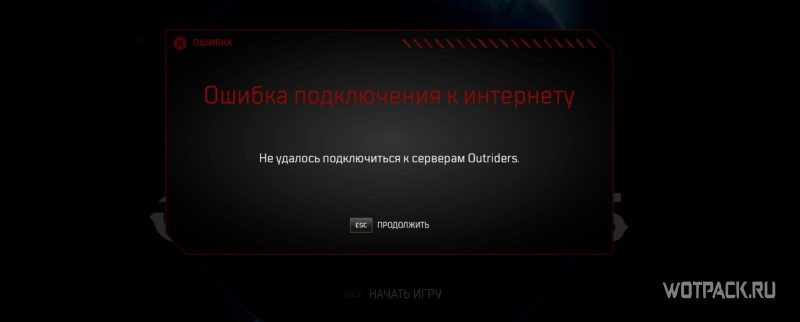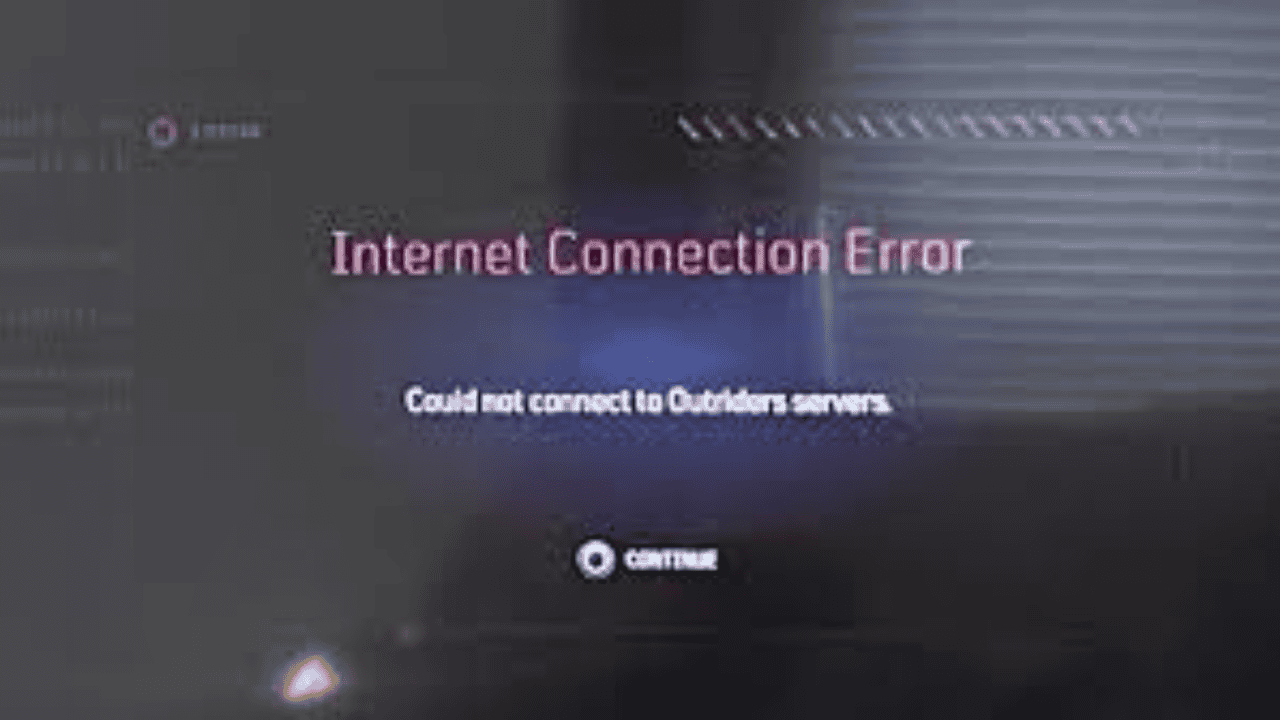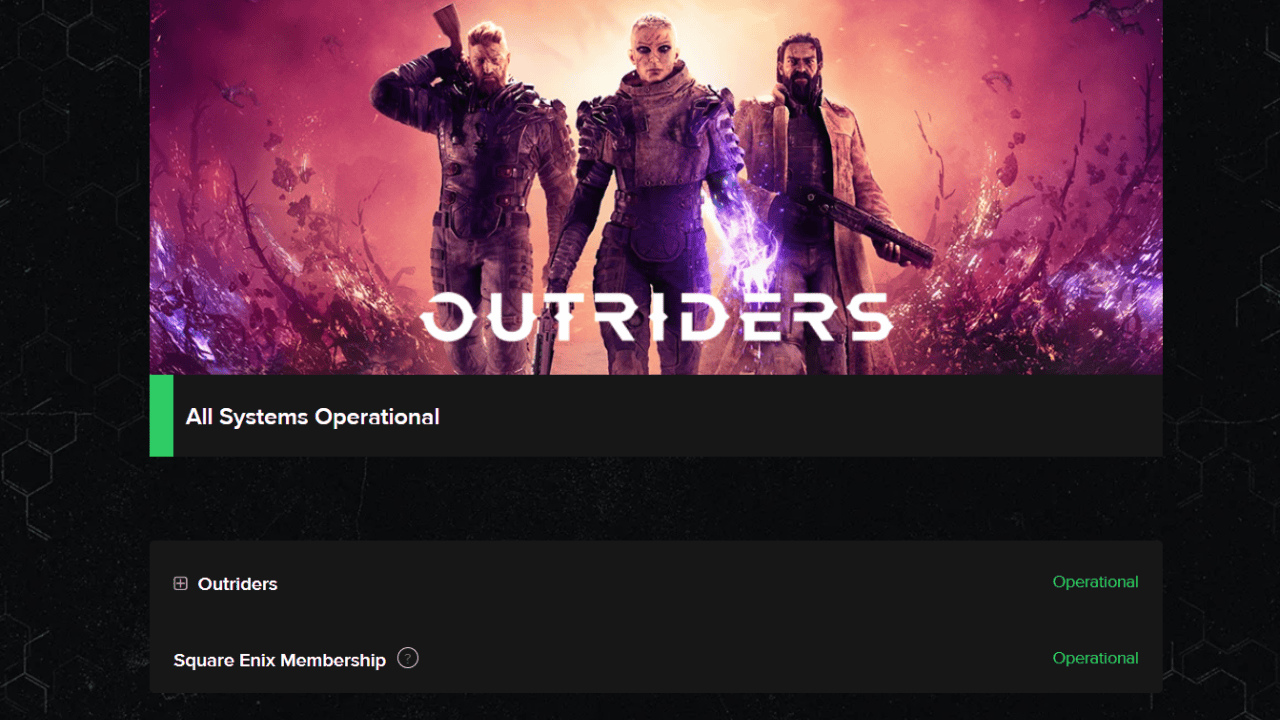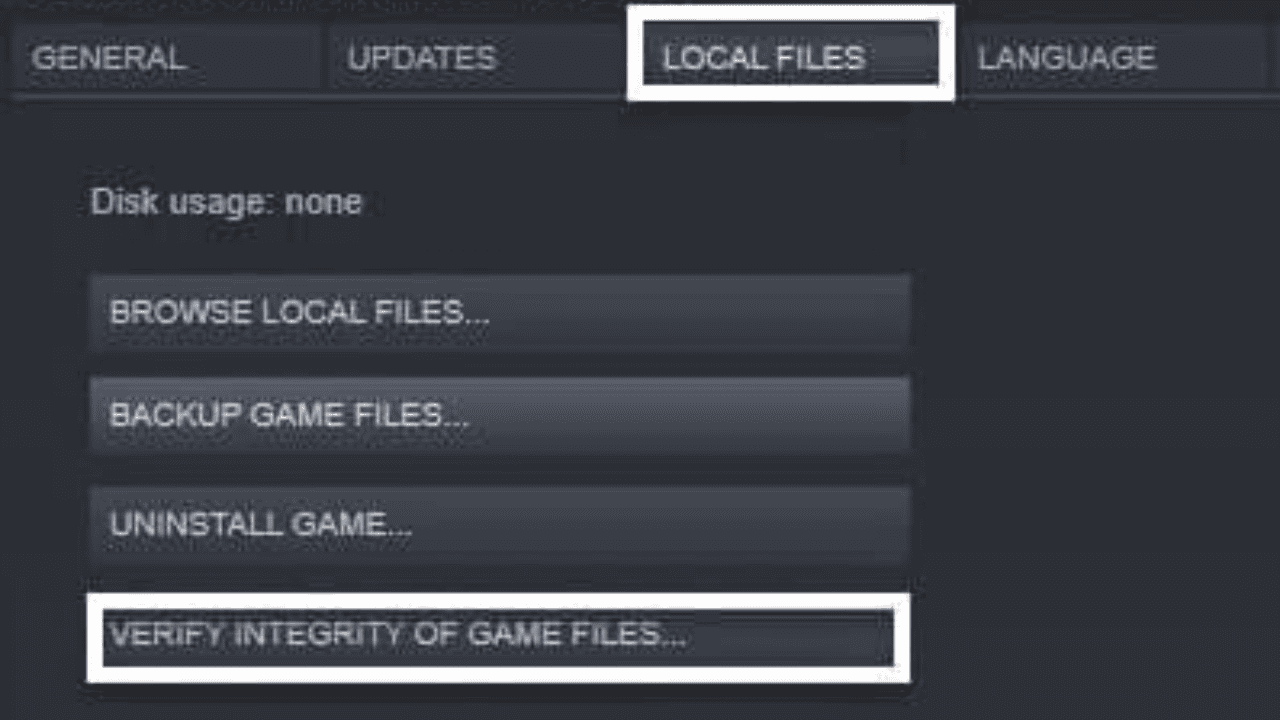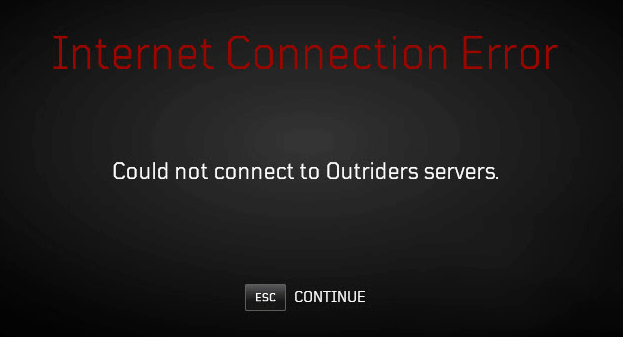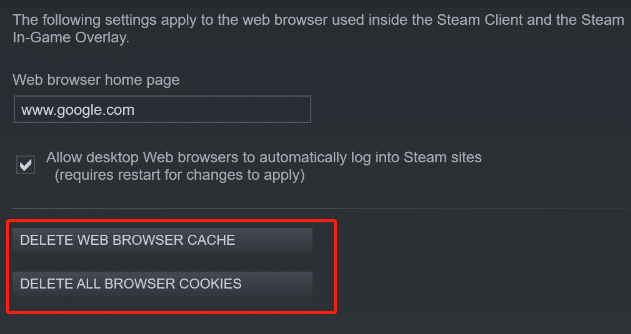Вылеты и зависания в Outriders мешают игрокам наслаждаться игрой, а сбои на ПК, PS5 и Xbox Series X вызывают проблемы. Вот как исправить эти ошибки на разных платформах.
И обращаем ваше внимание, что часть из них скорее всего вызваны высокой нагрузкой на сервера, что часто бывает в день релиза новой игры.
Многие игроки отмечают, что в отличие от Демо версии, полная игра:
- лагает и фризит, ФПС значительно ниже
- частые вылеты
- ошибка подключения к серверу
- пропал интерфейс
- не меняется управление
- не работает подбор группы (игра по сети)
И это даже не полный список, всех возмущений игроков в отзывах Steam. Но часть ошибок можно попытаться устранить своими силами, и мы постараемся вам с этим помочь.
Содержание
- Не отображается интерфейс в Outriders
- Как повысить FPS и убрать лаги
- Как исправить «Ошибка при присоединении к группе» в Outriders
- Ошибка подключения к интернету в Outriders
- Исправление вылетов Outriders для ПК, PS5, Xbox
- Исправление вылетов и зависаний на ПК в Outriders
- Исправление вылетов и зависаний Outriders на PS5 и Xbox Series X | S
- Исправление вылетов и зависаний Outriders на PS4 и Xbox One
- Заключение
Нужно выйти из лобби и сбросить все его значения. Для этого откройте раздел HUD (интерфейс) и отключить все параметры (2 крайних можно вообще скрыть). Потом снова вернитесь в лобби, должен появиться интерфейс в Outriders.
Как повысить FPS и убрать лаги
На данном этапе эта проблема лучше всего решается сменой DirectX 12 на 11 версию.
Чтобы выбрать DirectX есть 2 способа:
- В Steam открываем Свойства игры OUTRIDERS. Листаем в самый низ и командной строе прописываем -DX11 или -DX12 и закрываем.
- Создаем ярлык OUTRIDERS-Win64-Shipping.exe в папке с игрой и там прописываем -DX11 или -DX12
Как исправить «Ошибка при присоединении к группе» в Outriders
Это странная ошибка, потому что объединение групп должно быть простой задачей в любой многопользовательской игре, если только вы не играете в кроссплатформенную игру. Если у вас есть проблемы с присоединением к группе в Outriders, выполните следующие действия, чтобы исправить ситуацию:
- Включите кроссплатформенную-игру в меню «Параметры» в разделе «Геймплей».
- Используйте терминал для сетевой игры и сгенерируйте игровой код.
- Поделитесь своим игровым кодом с друзьями и попросите их ввести его на терминале.
Выполнив все эти шаги, вы сможете играть со своими друзьями — и да, это исправление необходимо даже для тех, кто находится с вами на одной платформе.
Ошибка подключения к интернету в Outriders
Наиболее распространенная пока что ошибка «Не удалось подключиться к серверам Outriders» . Вылетает посреди игры и при входе, иногда игроки теряют свой лут и прогресс. Для нее нет решения, это связано с высокой нагрузкой на сервера игры. Можете попробовать перезапустить интернет/Стим/ Outriders. Но скорее всего придется ждать решения от разработчиков.
Исправление вылетов Outriders для ПК, PS5, Xbox
Ошибки и зависание Outriders можно исправить, установив последние версии драйверов графического процессора на ПК, проверив наличие доступных обновлений на PS5 и Xbox Series X или установив новые патчи на PS4 и Xbox One.
Поскольку игра только что была выпущена, есть понятные сложности характерные онлайн-проектам. В результате могут возникнуть проблемы, такие как серьезные сбои, и хотя некоторые из них могут быть исправлены игроком, другие могут быть проблемой самой игры.
Вот как исправить отдельные проблемы с падением и зависанием на разных платформах.
Исправление вылетов и зависаний на ПК в Outriders
- Установите последние версии драйверов видеокарты AMD или Nvidia.
- Закройте все ненужные приложения, работающие в фоновом режиме.
- Уменьшите настройки графики, так как нажатие на аппаратное обеспечение ПК может привести к зависанию.
- Обновите Windows 10 до последней версии.
- Отключите перекрестную игру в меню параметров, так как это бета-функция, которая может иметь негативные побочные эффекты.
Исправление вылетов и зависаний Outriders на PS5 и Xbox Series X | S
- Проверьте наличие доступных обновлений игры:
- PS5: выделите заголовок и нажмите кнопку «Параметры», затем выберите параметр «Проверить наличие обновлений».
- Xbox Series X | S: перейдите на экран «Мои игры и приложения», затем «Управление»> «Обновления».
- Убедитесь, что консоль имеет надлежащую вентиляцию и не перегревается.
- Отключите функцию кросс-игры бета-версии в меню параметров игры.
Исправление вылетов и зависаний Outriders на PS4 и Xbox One
- Установите любые доступные патчи:
- PS4: нажмите кнопку «Параметры» с выделенной игрой, затем выберите «Проверить наличие обновлений» в меню.
- Xbox One: откройте «Мои игры и приложения» и прокрутите вниз до вкладки «Управление», затем выберите «Обновления».
- Убедитесь, что консоль находится в хорошо вентилируемом месте — перегрев может вызвать зависание, сбои и другие технические проблемы.
- Отключите кроссплатформенную поддержку через меню параметров.
В зависимости от того, на какой платформе пользователи играют в Outriders, сбои и зависания могут быть более или менее распространенными. Из-за различных уровней предлагаемых настроек есть также разная степень успеха, когда дело доходит до повышения FPS и стабильности Outriders. Пользователи ПК имеют в своем распоряжении гораздо больше инструментов, чем, например, игроки Xbox One.
Заключение
Если у вас все же получилось запустить игру, то предлагаем ознакомиться с полезными статьями для начинающих первопроходцев:
- Общий гайд по игре
- Крафт
- Обзор классов и билды (на каждую ветку)
- Home
- Gaming
- How To
If Outriders isn’t letting you get online, here’s what you need to do to fix it and start exploring Enoch again.

Having issues with the Outriders server communication error? We’ve got just the guide for you. When the game released, it was hovering around the 73 mark with a user score of 7.1, depending on which platform you look at.
As a third-person, cooperative RPG-shooter, one of the key aspects of the game is being able to go online and play alongside others. Indeed, there isn’t actually an offline mode, as your character and game are saved to an online server.
So it’s more than a little frustrating when an essential aspect of playing the game, namely communicating with the server, goes wrong. Sadly, this has been a major issue in the first few weeks after its launch. But is there anything you can do to resolve things when this arises?
READ MORE: Is Outriders cross-progression? Can I transfer saves in Outriders?
Well, we have a few tips to try to smooth your exploration of the world of Enoch. Read on below to find out how to fix the Outriders server communication error.
What is the server communication error?
As mentioned above, in order to play Outriders, you must have a connection to their server. Unfortunately, when players are trying to connect, they are often finding that they receive this error. The error means they are unable to connect to the game’s servers and are therefore unable to actually play the game.
This error seems to appear most frequently when booting up from Rest Mode on PS5 or Xbox Series X. It also seems to occasionally boot players out while they are already online. When this happens, what options do we have to try to resolve it?
READ MORE: Call of Duty vs Battlefield sales: Which FPS game has sold more units?
How to fix Outriders’ server communication error
We’ll cut to the chase: at the moment, the issue is primarily caused by the sheer volume of people trying to play this game, and is down to the game servers, rather than with individual gamers. That being said, there are a couple of troubleshooting options to see if you can fix things yourself.
- The first thing to try is to check whether the servers are actually working.
- If there are no issues with the Square Enix servers, you can try checking your own internet connection.
- If your internet is working, try restarting the game, and if this doesn’t work, try restarting your device.
Beyond this, it may well be a case of waiting until Square Enixand People Can Fly fix the issue at their end. With the current focus from People Can Fly focused on restoring players’ wiped inventories, we may be waiting a bit longer.
READ MORE: Outriders: How to fix crashing on Xbox, PS4 and PC
For more articles like this, take a look at our
Gaming
and
How To
page.
Fans have paid a lot of attention to the action role-playing game Outriders. But joining Outriders is hard, just like joining any other online game, especially on Xbox Series X. Don’t worry if your Xbox Series X won’t let you link to Outriders when you try to play it.
In this detailed guide, we’ll show you how to fix the Outriders connection problem so that you can get back into the game.
Table of Contents
How To Fix Outriders Connection Error In Xbox Series X?
Now that we’ve looked at some possible reasons why Outriders won’t link on Xbox Series X, let’s take a step-by-step look at how to fix it:
Solution 1: Check Your Network Connection
First, make sure that your link to the network is stable and safe. Here’s what you can do:
Wired connection
If you are using a wireless link, you can switch to a wired connection by plugging an Ethernet cable straight into your Xbox Series X. Wires are usually more stable and have less lag than wireless connections.
Restart your modem and router
Turn off your modem and router, wait a few seconds, and then turn them on again. This easy step can fix short-term network trouble.
Test your network speed
Run a network speed test on your Xbox Series X to find out if your link is fast enough to play online games. You can use your computer’s network settings or one of many free tools to check your network settings.
Solution 2: Check Outriders Server Status
It’s important to see how the Outriders service is doing before making any more changes. This is what you should do:
- Check out the page about Outriders. Go to the main Outriders website and look for messages about server repairs or downtime.
- Check out the social media sites. Check the main Outrider’s social media pages to see if the authors have said anything new about server issues.
- Most of the time, they tell you in real-time how the machine is doing and when it needs to be fixed.
Solution 3: Update Firmware and Game Patches
Because of old software or changes to the game, Outriders’ online connections can sometimes break. To fix this, make sure both your machine and the game are up-to-date. Follow these general steps to update your Outriders game patches:
- Make sure that your PC, Xbox, or PlayStation can connect to the internet.
- Start the game device’s store or app, such as PlayStation Store, Xbox Store, Epic Games Store, or Steam.
- Find the “Library” or “My Games” section in the store or app.
- Find Outriders on your list of games, and then click on it.
- See if anything has been fixed or changed. Most of the time, there will be an option to update the game if there is a new patch.
- Follow the steps to start the process if something changes. This could mean that you need to get the fix and put it on your computer.
- Wait for the update to finish. How long an update takes relies on how fast your internet is and how big the update is.
- Once the update is done, you should be able to start Outriders with the most recent patches loaded.
It’s important to know that depending on the app you’re using, the exact steps may be a little different. But in general, you should be able to go to the store or launcher, find the game in your library, and check to see if anything has changed.
Solution 4: Optimize Network Bandwidth
Think about the following to improve your network connection and reduce problems that could be caused by network congestion:
Close apps that take up a lot of space. Close any apps or devices that could use a lot of data that you don’t need, like streaming services or files on other devices.
Connect straight to the computer. If you have a router, try connecting your Xbox Series X straight to your computer for a short time. This keeps the server from making the internet move more slowly.
Solution 5: Verify Game Files’ Integrity
“Outriders can’t connect to server” can show up if some game files are missing or broken. By doing an integrity check, you can fix the Outriders internet link trouble.
- Open Steam on your PC and go to Library.
- When you right-click on Outriders, a menu will pop up. Choose Properties from that option.
- After clicking Local Files, click Check game file protection.
Solution 6: Clear Steam Cache
Over time, Steam’s cache and cookies can get so full that Outriders can no longer connect to the server. Do what is said to get rid of the cookie.
- Start Steam as a user, then go to Settings > Steam.
- Click Web Browser, click Clear Web Browser Cache, and then click OK.
Common Causes of Connection Error in Outriders
Let’s take a look at some of the most common reasons why Outriders on Xbox Series X have a connection error. When we know what’s wrong and why, fixing it is easy:
- Connection to a network. Your Xbox Series X and the Outriders services won’t be able to talk to each other if your network connection is shaky or weak. You will get a connection problem if you do this.
- Server issues. Outriders’ systems sometimes have bugs or need to be fixed, which can cause short-term connection issues.
- System updates. Some old device software or changes to the game can make it hard to connect to the online features of Outriders.
- Putting a router or firewall in place. If the firewall or router settings are too strict, they can stop the ports and protocols that the network needs to work. This makes it hard to keep in touch with the game machines.
- On the network, there are jams. If there is a lot of network traffic or not enough bandwidth, it can hurt the quality of the link and make it drop out or make mistakes often.
Conclusion
If you follow the steps in this guide, you should be able to fix the Outriders connection problem on your Xbox Series X quickly and get back to playing games. Make sure to check your network connection, keep your firmware and game patches up to date, change your firewall and router settings if you need to, and improve your network speed for the best performance.
If the problem still happens after you try these fixes, call the Outriders support team or check the Xbox Series X community boards for more help. To read more content like this, visit https://www.trendblog.net.
Q1: When I try to play Outriders on my Xbox Series X, why do I get a connection problem?
A1: Connection problems in Outriders can be caused by a number of things, such as problems with the network, the server, old software or game changes, firewall or router settings, or a network that is too busy.
Q2: How do I know if my Xbox Series X is connected to the network?
A2: Go to the settings menu on your Xbox Series X, pick “Network,” and then run a network link test. You can find out how strong and stable your network link is by taking this test.
Q3: If I can’t connect to the Outrider’s computers, what should I do?
A3: If you think the Outriders servers are having trouble, check the official Outriders website or their social media pages for any news or changes about server status. You can also try turning off the game or computer, waiting a few minutes, and then looking again.
Q4: How do I update the software on my Xbox Series X?
A4: To update the software on your Xbox Series X, go to the settings menu, click “System,” and then click “Console info & updates.” To make changes, just follow the steps on the screen.
Q5: How do I get Outriders’ new version?
A5: Start playing Outriders on your Xbox Series X to get the latest version. If there is an update, you will be asked to download and install it. Follow the steps on the screen to finish the update.
-
Home
-
News
- Outriders Can’t Connect to Server? Here Is How to Fix It Easily!
By Vera | Follow |
Last Updated
“Outriders can’t connect to server” is a common internet connection error that can happen on a PC, Xbox, or PlayStation (PS) 5/4. If you are encountering this annoyance, how can you fix it to play Outriders smoothly? Go to this post and you can find some troubleshooting tips given by MiniTool.
Outriders Server Connection Error
Outriders is a third-party video game that is online-only cooperative action role-playing. Like other online multiplayer games, Outriders connection issues always happen. When launching this game on your Windows PC, PlayStation 5/4, or Xbox, you may get an internet connection error to tell you Outriders can’t connect to server. This issue is very common.
Many factors give rise to this Outriders internet connection error, including the server issue, temporary files, level 3 node ISP roadblock, Steam account not linked with Square Enix account, and more. Fortunately, you can fix it in some ways.
Fixes – Outriders Can’t Connect to Server
Check Server Status
If the server of Outriders is down, the connection will be interrupted. You should go to check if the server is running properly. Just go to check the official Twitter account of Outriders. Or you can do this thing via Downdetector.
If Outriders server connection error is not related to the server, you should check your internet connection and make sure it is reliable and smooth. If not, switch to another powerful network to play the game.
Restart Your PC and Game Console
Sometimes game glitches can be caused by temporary files and you can try to clear them via a reboot to remove the error “can’t connect to Outriders server”.
On your PC, press the Power button and choose Restart. On your console, press the Power button for about 5 seconds to turn it off completely. Then, disconnect the power cable. After a few minutes, restart the console.
Link Square Enix Account and Steam Account
If you play Outriders via Steam on your PC, the possible reason is that the Steam account is not synced with the Square Enix account. Here is what you should do:
Step 1: Visit the Square Enix Account Management System webpage.
Step 2: Choose to login in with Steam, type in the username and password associated with the Steam account, and click Link Account.
Verify Game Files’ Integrity
Missing or damaged game files can lead to “Outriders can’t connect to server”. You can do an integrity check to fix the Outriders internet connection error.
Step 1: Open Steam on your PC and go to Library.
Step 2: Find Outriders, right-click on it, and choose Properties.
Step 3: Click Local Files and then Verify integrity of game files.
Clear Steam Cache
Cache and cookies can accumulate in Steam over time, as a result, Outriders can’t connect to server. Just follow the steps to clear the cache.
Step 1: Launch Steam with admin rights and go to Steam > Settings.
Step 2: Click Web Browser > Delete Web Browser Cache and click OK.
Step 3: Click Delete All Browser Cookies.
Step 4: Under the Downloads tab, click Clear Download Cache > OK.
Update Network Adapter Driver
If the network adapter driver is outdated, Outriders may fail to connect to its server and you can try to update it to the latest version to fix this issue. To do this work, go to Device Manager, expand Network adapters, right-click on the driver and choose Update driver. Then, choose the first option to let Windows automatically search for the available update and install it on your PC.
Use a VPN
In terms of bandwidth, Outriders has a high demand. If ISP causes latency or packet loss, you cannot play this game with an internet connection error. In this case, you can try to use a VPN to get a stable network connection.
Check Your NAT Type (Only for Consoles)
NAT issues may stop Outriders from connecting to servers, so you get the Outriders server connection error above. You need to make sure the NAT type doesn’t conflict or block your console from the connection to servers.
Related articles:
- How to Change NAT Type on PlayStation 4?
- How to Change NAT Type and Why You Need Open NAT on Xbox One
About The Author
Position: Columnist
Vera is an editor of the MiniTool Team since 2016 who has more than 7 years’ writing experiences in the field of technical articles. Her articles mainly focus on disk & partition management, PC data recovery, video conversion, as well as PC backup & restore, helping users to solve some errors and issues when using their computers. In her spare times, she likes shopping, playing games and reading some articles.
Square Enix и People Can Fly выпускают новую ролевую игру под названием Outriders который предлагает 1-3 игрока с включением и выключением многопользовательского онлайн-режима в научно-фантастической вселенной. Хотя игра в настоящее время доступна в демо-версии, а полная игра выйдет в апреле. 2021 год, многие игроки столкнутся с ошибкой Интернета Outriders | Не удалось подключиться к Outrider’s Серверы. Если вы тоже являетесь одной из жертв, обязательно ознакомьтесь с этим руководством по устранению неполадок, чтобы исправить это.
Согласно многочисленным сообщениям, те, кто скачал демо-игру и попытался поиграть в нее, отображали сообщение об ошибке «Не удалось подключиться к серверам Outrider’s». По сути, это означает, что либо ваш игровой сервер не работает должным образом, либо на вашей стороне есть проблемы с подключением к Интернету. К счастью, проблема в основном возникает из-за простоя сервера или прогресса обслуживания, что было официально признано командой Outriders.
Оглавление
-
1 Исправлено: Ошибка Интернета Outriders | Не удалось подключиться к серверам Outrider
- 1.1 1. Переключиться на проводную сеть
- 1.2 2. Перезагрузите игровое устройство
- 1.3 3. Выключите и снова включите маршрутизатор
- 1.4 4. Попробуйте использовать мобильную точку доступа
- 1.5 5. Обновите прошивку или драйвер
- 1.6 6. Использовать Google DNS Address
- 1.7 7. Проверьте свой тип NAT
- 1.8 8. Свяжитесь с вашим интернет-провайдером
Исправлено: Ошибка Интернета Outriders | Не удалось подключиться к серверам Outrider
В недавно выпущенных видеоиграх часто возникают проблемы с сервером, когда большое количество игроков пытается войти в игру. Это в основном перегружает сервер, и возникает множество ошибок, или время ожидания соединения истекло, или не удается подключиться к сети.
Компания Outriders в Твиттере официально подтвердила, что они быстро наращивают масштабы серверов, и поэтому у игроков могут возникать проблемы, связанные с серверами. Итак, все, что вам нужно сделать, это просто подождать пару часов или около того и снова попробовать запустить игру.
Всем, кто сталкивается с какими-либо проблемами с сервером — мы слышим, что вы и наши серверы быстро расширяются
— Outriders (@Outriders) 25 февраля 2021 г.
Однако, если сбоев сервера нет и вы постоянно сталкиваетесь с этой ошибкой, обязательно следуйте некоторым из возможных обходных путей, приведенных ниже, которые должны работать для вас в большинстве случаев.
1. Переключиться на проводную сеть
Что ж, если вы используете беспроводную сеть (Wi-Fi) и получаете сообщение Outriders Internet Error | Не могла Проблема с подключением к серверам Outrider, затем обязательно переключитесь на проводную сеть (Ethernet), чтобы повторить попытку. Использование проводного Интернета может решить несколько проблем, таких как плохой сигнал, выход из сети и многое другое.
2. Перезагрузите игровое устройство
Независимо от того, на каком игровом устройстве вы играете в Outriders, просто обязательно перезагрузите устройство один раз, чтобы устранить временные сбои или полностью удалить данные в кеш. После перезапуска мы можем ожидать, что игра будет работать правильно.
3. Выключите и снова включите маршрутизатор
Отключение и выключение вашего Wi-Fi-роутера может легко решить несколько сетевых сбоев или проблем с подключением. Для этого:
- Выключите маршрутизатор> Отключите адаптер питания от маршрутизатора.
- Подождите около 30 секунд и снова подключите адаптер питания.
- Теперь включите маршрутизатор> Подключитесь к Wi-Fi и проверьте, нет ли проблемы.
4. Попробуйте использовать мобильную точку доступа
Если ни один из методов не помог вам, обязательно используйте мобильную точку доступа, чтобы временно проверить, является ли ваш IP-адрес каким-либо образом причиной проблемы или нет. Если это так, вы можете использовать следующие методы один за другим.
5. Обновите прошивку или драйвер
Играете ли вы в Outriders на своем ПК или консоли, просто обновите версию своей системы. Обновление прошивки устройства может исправить некоторые ошибки или проблемы со стабильностью работы программ. Между тем, пользователи ПК также могут обновить сетевые драйверы, чтобы проверить проблему.
6. Использовать Google DNS Address
Если вы играете на ПК или на консолях, если у вас ничего не работает, попробуйте использовать DNS-адрес Google по умолчанию на маршрутизаторе Wi-Fi или непосредственно на игровом устройстве. Просто перейдите в настройки сети на вашем маршрутизаторе или ПК / консоли и используйте 8.8.8.8 в качестве первичного DNS и 8.8.4.4 в качестве вторичного DNS. адрес под настройкой адреса DNS. По завершении сохраните настройки и перезапустите игровое устройство или маршрутизатор, чтобы применить изменения.
Google DNS Address считается широким, открытым и первоклассным сервером имен по всему миру, позволяющим легко получить доступ, а не использовать локальный DNS. Итак, ожидается, что вы легко сможете исправить ошибку Интернета Outriders | Не удалось подключиться к серверам Outrider.
7. Проверьте свой тип NAT
Обязательно проверьте тип NAT вашей сети: открытый (тип 1) или ограниченный (тип 3). Если он открыт или умеренный, вы можете перейти к следующему методу. Но если ваш тип NAT ограничен, не забудьте перейти в панель администратора маршрутизатора и изменить тип NAT.
8. Свяжитесь с вашим интернет-провайдером
Однако, если ни один из обходных путей не оказался для вас полезным, обязательно обратитесь к своему интернет-провайдеру для получения дополнительной помощи. Если есть какие-либо проблемы с вашим сетевым подключением или IP-адресом, попросите их изменить IP-адрес. Если есть какие-либо проблемы со скоростью, вы можете выбрать более мощный интернет-пакет или попробовать использовать оптоволоконное соединение.
Вот и все, ребята. Мы предполагаем, что вы нашли это руководство полезным. Для дополнительных запросов вы можете оставить комментарий ниже.