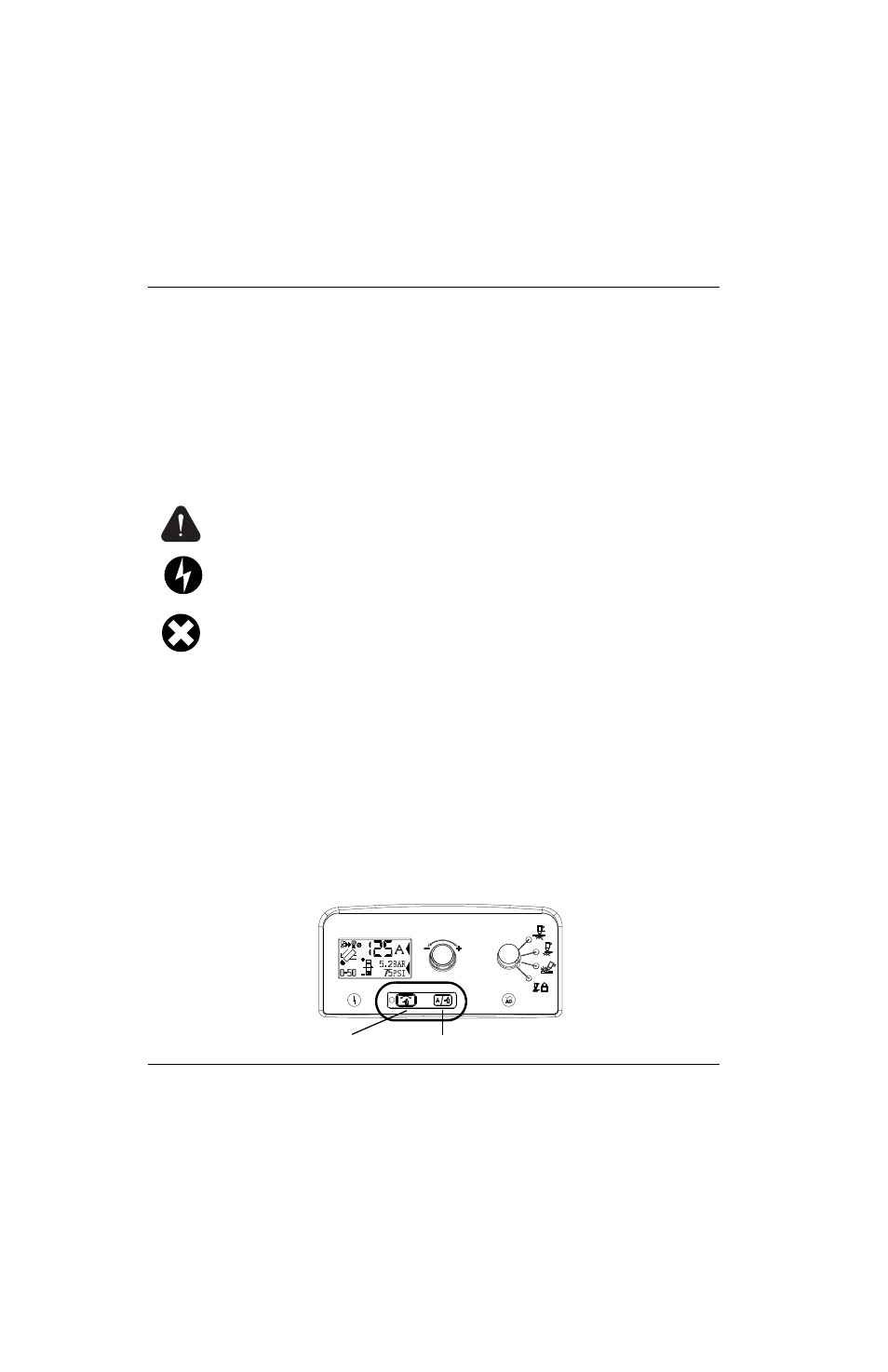134
Powermax125 Руководство по сервисному обслуживанию 80807J
8 – Поиск и устранение неисправностей, проверка системы
Коды сбоев
В режиме обслуживания коды сбоев на ЖК-дисплее отображаются в формате N-
nn—n. В режиме оператора
коды сбоев на ЖК-дисплее отображаются в формате N-
nn-n. Данный раздел содержит таблицы, описывающие
все цифры.
Приоритет сбоя назначается на базе значения кода сбоя: чем выше число, тем выше приоритет сбоя. При
одновременном возникновении нескольких сбоев отображается только код сбоя с наивысшим приоритетом.
Важные пиктограммы сбоев
На ЖК-дисплее в режиме оператора может отображаться одна из следующих пиктограмм сбоя:
Отображение экрана обслуживания
На экране обслуживания можно просмотреть системную информацию, которая поможет выполнить поиск
неисправностей и их устранение. На этом экране выводятся коды последних сбоев, время горения дуги в часах,
версия программного обеспечения Вашей системы и некоторые дополнительные данные. Кроме того, на этом
экране можно выполнить тест газа.
Например, если при работе в системе на экране состояния отображается код сбоя (в формате
N-nn), то на
экране обслуживания можно узнать дополнительный 4-значный код сбоя (в формате
N-nn-n). Данный 4-значный
код сбоя позволит квалифицированному специалисту по техническому обслуживанию выполнить диагностику
проблемы и обслуживание системы.
Чтобы открыть экран обслуживания (
Рисунке 17 на странице 135), одновременно нажмите и удерживайте
в течение 2 секунд селекторы автоматического/ручного режима и режима тока/газа.
Рисунке 16
ПРЕДУПРЕЖДЕНИЕ
Система продолжает работать.
Отказ
Система останавливает резку и может выполнить восстановление после удаления сбоя.
Ошибка
Требуется обслуживание системы.
Селектор автоматического/ручного режима Селектор режима тока/газа
Ошибки на дисплее источников Hypertherm, вопросы по источникам — FAQ
Ошибка источника powermax 125 с кодами 0-12 и 0-20 свидетельствует о низком давлении воздуха, или не стабильности (пульсациях, просадках) давления при входе в источник.
Какие могут быть причины?
1. Маленькая производительность компрессора
2. Засор фильтра
3. Если изначально не было дополнительной системы фильтрации воздуха, то возможен выход из строя регулятора давления воздуха (клапана).
Powermax 125 может работать на ПВ 100% разрезая 35 мм стали У8?
Скорее всего сможет, но только с края листа и небольшой скоростью.
ошибка 022 , резак вообще не включается
Код ошибки 0-22 означет, что нет воздуха на входе в источник, возможно давление маленькое или фильтр-элемент давно не меняли
Раньше была ошибка 0-12 и 0-20, а теперь совсем не зажигается дуга ошибка 0-30 и в самом источнике слышно сильно шипит воздух, то есть воздух не подается на плазматрон
Есть вариант замерзания конденсата, на выходе из компрессора, или где-то в фильтре, так же возможно неисправен датчик или содинение с датчиком в плазмотроне (красный провод), возможно неисправен клапан:
почему гнет металл???, после того как там плазматрон поработал? то есть. Получается его гнет и плазматрон не над ним идет а уже по нему ( треться защитным экраном)????это я про 105 гипер.
Наиболее вероятно, что тут дело в металле, точно не в настройках, я просто молчу про maxpro200 на ней еще хуже где там очень много тепла она отдает от реза,но сейчас она сломалась, плата возбуждения дуги сдохла и это то только пол, года прошло! Видимо какой то ингредиент не добавлют, либо технология проката нарушена
Подскажите, пожалуйста. Есть источник Powermax 105, вышел из строя электромагнитный клапан (228882). Можно ли его заменить на 228687 ? В паспорте написано, что они взаимозаменяемые, но все дилеры говорят, что 228687 подходит только на Powermax 105.
Комплект 228687 обновлен, теперь он включает в себя два воздушных шланга 19,7см для 65/85 и 30,5см для 105/125 Все системы с серийными номерами 105-018105 и выше, 125-003925 и выше оснащены новым клапаном.
hypertherm powermax 65-й при прожиге нескольких отверстий в одной детали, поднимается вверх от листа, сантиметров на 5 и продолжает резать. А через 3-4 секунды выключается?
Скорее всего либо скорость выбрана большая, либо индукционое напряжение плохо заземлено.
Так же стоит помотреть сами контакты на резаке и все (что с ним движеться в верх и в низ), возможно требуется корректировка времени прожига, бывает металл сразу в сопло попадает и оно поднимается вверх, по показаниям датчика.
Как избежать ошибок по воздуху? Очень часто приходится менять электромагнитный клапан. Появляется ошибка 0-30 это первая причина (но ещё немного можно подождать замены клапана), потом дальше начинает появляться 0-12 при резке (предупреждение) и далее часто возникает 0-20 полная остановка
чтобы этого не случалось надо дополнительно приобретать хороший влагомаслоотделитель, который существенно продлит срок жизни механики по воздуху:
Очень быстро сгорает сопло. Резак механический, по идее быстрее в этом случае должен изнашиваться электрод, но у меня так. Режу 6-ку соплом на 85А током 65 ампер. Метров 30 режет, прожигов 60 примерно и сопло выгорает. Воздух сухой, стоят самодельные большие колбы с силикогелем сухим (предварительно прркаленным), фильтр тонкой очистки фирменный (с синим бумажным фильтром в средине) ну и в аппарате фильтр тонкой очистки новый тоже. Давление воздуха 7.5 атм. То есть всё вроде в норме. Все детали оригинальные Hypertherm.
Сильно влияет на расход электродов — расстояние от сопла до заготовки, заземление источника, неудачные пробои металла в неоптимальном режиме, скорее всего требуется уменьшить время прожига, так же стоит исключить контакт уже вырезанных фрагментов заготовки и плазмотрона, после реза.
Начинаю работать все идёт хорошо, где-то после 200 прожигов начинают постоянно вылетать ошибки 44(низкое давление плазмообразующего газа) 53(низкое давление защитного газа) вылетают с переодичностью после 7-9 прожигов.
Давление падает, при долгой резке — тут стоит подумать о замерзании элементов подачи, стоит или поставить систему подогрева газа, или утеплить помещение в котором проходит резка. При температурах ниже +10С такое бывает на больших объёмах, встречается даже подмерзание сервопривода сопла.
Павермакс 105, очень часто выддает ошибки012 и 030, так то вроде все работаетвпорядке… смотрел по форуму, пишут что давления воздуха слабое, кто говорит что что то с расходниками не пойму… за день раз 30 вылетает ошибка. я на плазме работаю совсем не давно не опытный, подскажите ппожалуйста!
На задней стенке источника (аппарата) стоит фильтр с колбой, в нем меняли фильтр элемент (желтовато-грязного цвета цилиндрик) это расходник его надо менять. Если его не меняют, то вся грязь идет внутрь через регулятор давления, если модель старая то это черная коробчка, если новая то это регулятор типа SMC, как правило больше проблем не возникает с воздухом. При условии нормального давления воздуха на входе или с неисправностью регулятора давления либо датчика давления, чаще всего регулятора, ни то ни другое ремонту не подлежит — только замена.
max200 ,сгорел плазмотрон поставили новый и из сопла при включении брызжит охлаждающая жидкость но при этом она режит(может плазмотрон бракованный)
Проверьте уплотнители резиновые, их там достаточно, возможно повреждена какая-то из резинок.
Подскажите номер заказа электромагнитного клапана. у меня есть этот 228882 но он устаревшего типа
Обновленный номер 228687
Система режет металл пару секунд а потом останавливается и выдает ошибку 0-60, в чем может быть причина?
С высокой вероятностью пропала одна фаза в питающем кабеле, проверьте вводный автомат
подскажите пожалуйста почему могут получатся такие отверстия источник hypertherm 105,давление 5,4 стоит,85 ампер,скорость 350 мм/м.металл 8 мм,отверстия овальные,на выходе ещё хуже
Геометрия отверстий, чаще всего связана с геометрией станка и координатной системой. Качество резки зависит от скорости резки, высоты резака и работы контроля высоты. Бывает, что нет соосности расходников или имеются повреждения расходников. Чтобы начать диагностику нужно заменить для начала все расходники, поставить оригинал, далее проверяем перпендикулярность резака относительно листа угольником, далее почистите зубчатую рейку и направляющие, проведите калибровку, выставьте значения параметров резки в соответствии с технологическими картами источника Powermax (они даны как рекомендации) и далее проводите настройку, подбирая режим.
Подскажите как можно проверить электромагнитный клапан hipertherm 105,постоянная вскакивает ошибка 0-12,можно ли грешить на него?
К сожалению 100% вам никто не скажет, через экран монитора клапан это или нет. Эта ошибка может указывать и на клапан, и на фильтр и на расходники, но, как показывает практика, ошибки связанные с воздухом, чаще всего возникают из-за загрязнения фильтр элемента, а он в свою очередь уже засорился и грязь погнал в клапаны, и ошибки эти чаще всего возникают осенью и весной, т.к. воздух сырой идет с компрессора.
Возможно ли разобрать и починить электромагнитный воздушный клапан SMC?
Разобрать возможно, но ремонтопригодность под большим вопросом. Надежным такой ремонт назвать сложно, ремкомплекты для ремонта в продаже не встречаются, механизм клапана и характер повреждений, которые обычно встечаются таков, что ремонт используется скорее как крайняя мера, которая может незначительно и временно улучшить ситуацию. Клапан представляет собой регулятор давления с электронным управлением. Электронный блок аппарата управляет двумя электромагнитными клапанами, которые устанавливают давление на мембрану (поршень). Последняя сравнивает установленное давление с выходным и нагнетает или сбрасывает уровень давления в выходном порту.
Чернеет электрод и сопло, раньше такого не замечал,и сильно греются,это нормально?источник гипер повермакс 105
практически любой металл меняет цвет, в случаях если он окисляется, а это возможно или при высоких температурах (резка на максимальном токе и малой скорости) или при химической реакция от внешнего воздействия. Либо металл покрывается продуктами сгорания из вне, например при сгорании масла из компрессора
подскажите пожалуйста, источник повермакс 105, стол 2х6. Вырезал два отверстия показывалась ошибка 0-30, менял расходники, снова 2 отверстия вырежет и показывает ошибку 0-30. Потом стал показывать ошибку 0-50 и сам источник когда выключешь его, табло продолжает секунд 5 гореть. В чем дело?? расходники новые не заменен только кожух и завихритель.
Для начала открываем инструкцию на Powermax там указаны все ошибки и примерные указания по причине их возникновения и методы проверки. 90% ошибок, это ошибки связанные с плохими расходниками и качеством воздуха.
Если система поджигает дугу и гаснет, с разной периодичностью показывая различные ошибки, то скорее всего это грязный фильтрующий элемент и как следствие плохая работа воздушного клапана — и то и другое под замену, ремонту (промывка и чистка) не поддаётся, даже если поможет то не надолго.
Если ошибка появляется при смене расходников и расходники не оригинал — то смотрите резьбу на головке резака и концевик, головку под замену, возможно и микровыключатель тоже придется заменить.
Система HPR 400 выдает ошибку105, при открытой крышке видно, что на первом инверторе не горят светодиоды, прозвонка первичной обмотки трансформатора показала обрыв, блок был заменен на запасной, светодиоды индикации загорелись, но опять 105 ошибка, поменяны местами первый и второй инвертора, ошибка остаётся 105, поменяны местами датчики тока — ошибка осталась 105,на плате ввода-вывода был обноружен сгоревший двухсторонний быстрый диод 35 нсек, поменян на 2 односторонних быстрых 65 нсек(незначительная разница).
На плате ввода вывода больше гореть не чему, остались только несколько резисторов и кондёров, резисторы проверены, всё в номинале. И реле нормально-замкнутое. При включении всё должно работать, но не работает.
При запуске источник начинает по очереди тестировать инверторы (они — же чопперы)1-3-2-4. Чопперы по очереди включаются на очень короткий промежуток времени и подают питание на плату ввода-вывода, тестируются не по напряжению, а по току.
Между чоппером и платой ввода-вывода стоит токовая петля с усилителем (токовые клещи не успевают зафиксировать ток), ток должен быть не менее 10 ампер т.е. напряжение с чоппера 360В/10А=<36 Ом-нагрузка. Нагрузки 36 Ом на плате нет, сделали вывод, что конденсатор 350 мкф в момент заряда качает те самые 10А за доли секунды, потом первый чоппер отключается, конденсатор через параллельно подключенные резисторы разряжается, и цикл повторяется со следующим чоппером.
— Так происходит если всё нормально, если через какой-то чоппер не выдает необходимые 10А, то система отключается и выдаёт соответствующую ошибку.
На одном из чёпперов вышла из строя плата управления двумя транзисторами (была заменена), она скорее всего унесла за собой эти самые два транзистора и они оказались постоянно открытыми, и постоянно накачивали тот самый конденсатор на 350mkF на плате ввода -вывода, не давая потечь необходимым 10А через токовые петли. Система не регистрировала на плате ввода-вывода необходимый ток и выдавала ошибку о неисправности первого инвертора. Поиски поломки. Были отключены провода со всех инверторов и мультиметром проверялось напряжение на выходе с инвертора при замыкании главного пускателя.
Оказалось что напряжение на первом и на четвёртом одновременно появляется(должно появиться только на одном), но на первом пропадает сразу после выключения главного пускателя, а на четвёртом медленно падает до нуля в течении 30 секунд, и случайно на плате управления транзисторами (на чоппере) был выявлен перегрев микросхем стабилизаторов напряжения типа наших КРЕН-ок (очень горячие).
Вся эта плата была распаяна на радиодетали, поменяны все микросхемы, и произведен тестовый запуск снова — ошибка та-же, стабилизаторы напряжения греются, были заказаны транзисторы, заменены их и всё запустилось.
Источник HYPERTHERM 65 ошибка 0-99.
Заменен электронный датчик давления — всё заработало.
источник hpr 130 xd,станок мультикам 3000 станок пишет ошибку 105, как сказали, неисправен какой-то датчик газов в источнике
Низкий ток на CS1.
Значение тока менее 10 ампер зафиксировано датчиком тока 1
схожая ошибка, её диагностика описаны выше. Скорее всего потребуется ремонт электронных составляющих системы.
Вы можете скачать у нас: Руководство пользователя Hypertherm HyPerfomance 130 XD ~28Мб
hypertherm Hypertherm Plasma HPR260, защитный наконечник, колпачек поплавился…в нем образовались отверстия… Это случилось после тестов резки металла толщиной 16мм. (сталь) на токе 130А. повторюсь резак новый, фирменный от hypertherm Torch – 128818
Проверьте работу системы охлаждения, работу помпы, целостность и отсутствие воздуха в трубках, убедитесь, что залита оригинальная жидкость Hypertherm.
Если причину не удастся устранить самостоятельно, рекомендую обратиться в наш сервисный центр по телефону 88007757857 для более детальной консультации, посредством видео связи, предоставления дополнительных фото
Какой стол для системы плазменной резки посоветуете? Воздушный? Водяной? Секционная вытяжка? Подскажите наиболее эффективный рабочий вариант под мощность макспро200, три на полтора метра стол
Как показывает практика, наиболее эффективен водоналивной стол. Он практически полностью поглащает дым, образующийся выдуваемым расплавленным металлом.
Дополнительная вытяжка если и нужна, в нагруженных режимах работы, то нагрузка на неё оказывается не велика.
Пример работы водоналивного стола можно увидеть на видео:
Страница 46 в инструкции по эксплуатации Hypertherm Powermax125 Rev.1 Service manual
Powermax125 Руководство по сервисному обслуживанию 80807J
3 – Основы эксплуатации системы
Коды и пиктограммы по устранению сбоев
При возникновении сбоя в источнике тока или резаке система отображает код сбоя в нижнем левом углу экрана состояния и соответствующую пиктограмму сбоя над кодом.
Код сбоя первой цифрой должен быть нуль Две другие цифры обозначают проблему Информация по кодам сбоев представлена далее в тексте настоящего руководства.
Отображается только один код сбоя При одновременном возникновении нескольких сбоев отображается только код сбоя с наивысшим приоритетом.
Пиктограмма сбоя пиктограммы сбоев появляющиеся с левой стороны экрана состояния описаны ниже Для целей идентификации сбоя отображается его код См информацию по поиску и устранению неисправностей далее в тексте настоящего руководства.
Предупреждение система продолжает работать.
Сбой система останавливает резку Если не удается устранить проблему и перезапустить систему обратитесь к своему дистрибьютору или в службу технической поддержки Hypertherm.
Ошибка система требует обслуживания Обратитесь к своему дистрибьютору или в службу технической поддержки Hypertherm.
Колпачковый датчик резака показывает что расходные детали имеют недостаточное крепление неправильно установлены или отсутствуют Отключите (OFF) питание надлежащим образом установите расходные детали и включите (ON) систему снова для сброса источника тока.
Температура показывает что температура модуля питания источника тока выходит за допустимые рабочие пределы.
Газ показывает что газ отключен от тыльной части источника тока или имеется проблема с подачей газа.
Внутренний последовательный интерфейс связи обозначает проблему со связью между панелью управления и панелью DSP.
8 – Troubleshooting and System Tests
Fault codes displayed on the LCD screen in «service mode» are in the format N-nn-n. Fault codes displayed on the LCD
screen in «operator mode» appear in the format N-nn. The tables in this section show all digits.
The fault priority is assigned based on the fault code value: the higher the number, the higher the fault priority. If more than
one fault occurs at the same time, only the fault with the highest priority is shown.
Important fault icons
One of the following fault icons may appear on the LCD display in operator mode:
Warning
The system continues to operate.
Fault
The system stops cutting and is able to recover when the fault is cleared.
Error
The system needs service.
Displaying the service screen
You can view system information that aids troubleshooting by accessing the service screen. This screen displays recent
fault codes, arc hours, the software version on your system, and several additional details. You can also run a gas test
from this screen.
For example, if a fault code displays on the status screen (in the format N-nn) while you are operating the system, you can
check the service screen for an additional 4-digit fault code (in the format N-nn-n). This 4-digit fault code will help a
qualified service technician to diagnose the problem and service the system.
To display the service screen (Figure 17 on page 129), simultaneously press the automatic/manual and current/gas
mode selectors for approximately 2 seconds.
128
Automatic/manual mode selector Current/gas mode selector
Figure 16
Powermax125 Service Manual 808070
-
Page 1
Powermax125 ® Plasma Arc Cutting System Service Manual 808070 | Revision 1 | English… -
Page 2
____________________________________________________________________________ ____________________________________________________________________________ Powermax, Duramax, Smart Sense, FastConnect, FineCut, and Hypertherm are trademarks of Hypertherm, Inc. and may be registered in the United States and other countries. All other trademarks are the property of their respective holders. © 2014 Hypertherm, Inc. -
Page 3: Service Manual
Powermax125 Service Manual 808070 Revision 1 English April 2014 Hypertherm, Inc. Hanover, NH 03755 USA…
-
Page 4
55 11 2409 2636 Tel 55 11 2408 0462 Fax Hypertherm (S) Pte Ltd. 82 Genting Lane Media Centre Hypertherm México, S.A. de C.V. Annexe Block #A01-01 Avenida Toluca No. 444, Anexo 1, Singapore 349567, Republic of Singapore Colonia Olivar de los Padres 65 6841 2489 Tel Delegación Álvaro Obregón… -
Page 5
Safety information Before operating any Hypertherm equipment, read the separate Safety and Compliance Manual (80669C) included with your product for important safety information. -
Page 7: Table Of Contents
Insurance ………………………………SC-18 Transfer of rights …………………………….SC-18 1 Specifications ……………………..19 Safety information …………………………….19 Powermax125 System description ……………………….19 Power supply dimensions …………………………..20 Component weights (125 A systems) ……………………….. 21 Hypertherm power supply ratings ……………………….. 22 Powermax125 Service Manual 808070…
-
Page 8
Contents Duramax Hyamp 85° hand torch dimensions ……………………. 23 Duramax Hyamp 15° hand torch dimensions ……………………. 23 Duramax Hyamp 180° full-length machine torch dimensions ……………….. 24 Duramax Hyamp 180° mini machine torch dimensions ………………….. 24 Powermax125 cutting specifications ……………………….25 Symbols and markings ………………………….. -
Page 9
Contents Operating the Powermax …………………………..44 Connect the electrical power, gas supply, and torch lead ………………44 Attach the work lead to the power supply ……………………45 Attach the ground clamp to the workpiece ……………………46 Turn on the system …………………………..46 Set the operating mode switch ………………………. -
Page 10
Contents 6 Machine Torch Setup …………………… 67 Introduction ………………………………67 Consumable life ……………………………… 67 Machine torch components …………………………. 68 Duramax Hyamp 180° machine torch ……………………..68 Duramax Hyamp 180° mini machine torch ……………………68 Disassemble the machine torch …………………………69 Convert a full-length machine torch to a mini machine torch ………………… -
Page 11
Check the power switch …………………………115 Hypertherm IGBT tester …………………………118 Indicator LEDs and device tests ……………………….. 119 IGBT test preparation ………………………….. 119 IGBT device test using the Hypertherm tester ………………….121 Troubleshoot the Hypertherm IGBT tester ……………………121 Powermax125 Service Manual 808070… -
Page 12
Contents IGBT device test using a non-Hypertherm tester ………………….. 122 Fault codes ………………………………128 Important fault icons …………………………..128 Displaying the service screen ……………………….128 Run a gas test …………………………….130 Perform a cold restart ………………………….. 131 Fault codes and solutions …………………………131 Fault code format –… -
Page 13
Contents Replacing the machine interface cable with voltage divider board …………….. 176 Set the voltage divider board ……………………….181 Installing the machine interface cable ………………………. 182 Installing the RS-485 serial interface cable ……………………. 183 Replacing the power cord and strain relief ……………………… 190 Replacing the power switch ………………………… -
Page 14
Contents Machine torches …………………………….284 Replacing the mounting sleeve ……………………….285 Replacing the cap sensor switch ………………………. 287 Replacing the torch body …………………………288 Replacing the coupler and positioning sleeve (full-length only) or adapter (mini only) ……..289 Replacing the torch lead …………………………290 Replacing the quick disconnect housing …………………….. -
Page 15: Electromagnetic Compatibility (Emc
Other supply cables, control cables, signaling and telephone cables; above, below and adjacent to the cutting equipment. Hypertherm’s CE-marked equipment is built in compliance with standard EN60974-10. The equipment should be b. Radio and television transmitters and receivers. installed and used in accordance with the information c.
-
Page 16: Maintenance Of Cutting Equipment
Electromagnetic Compatibility (EMC) Maintenance of cutting equipment Earthing of the workpiece Where the workpiece is not bonded to earth for electrical The cutting equipment must be routinely maintained safety, nor connected to earth because of its size and according to the manufacturer’s recommendations. All position, for example, ship’s hull or building steel work, a access and service doors and covers should be closed connection bonding the workpiece to earth may reduce…
-
Page 17: Warranty
Hypertherm is notified of a defect (i) with respect to the particular purpose or against infringement. The foregoing plasma power supply within a period of two (2) years from…
-
Page 18: Patent Indemnity
(14) days after learning of any action or threat of action), appropriate to defend and to hold Hypertherm harmless in and Hypertherm’s obligation to defend shall be the event of any cause of action arising from the use of the conditioned upon Hypertherm’s sole control of, and the…
-
Page 19: Specifications
DVD, and safety manual. See your Hypertherm distributor for other system configurations. You can order additional styles of torches, consumables, and accessories, such as the plasma cutting guide. See Parts on page 293 for a list of spare and optional parts.
-
Page 20: Power Supply Dimensions
1 – Specifications Powermax125 3-phase systems include the following models: 480 V CSA (480 V only) 600 V CSA (600 V only) 400 V CE (400 V only) 380 V CCC (380 V only) To maintain CE certification, install power cord kit 228886. Power supply dimensions 432 mm (17.0 inches) 508 mm…
-
Page 21: Component Weights (125 A Systems)
1 – Specifications Component weights (125 A systems) Table 1 – Power supply weights 380 V CCC Voltage 480 V CSA 600 V CSA 400 V CE (no power cord) Power supply 41 kg 40 kg 42 kg 38 kg (90 pounds) (89 pounds) (92 pounds)
-
Page 22: Hypertherm Power Supply Ratings
1 – Specifications Hypertherm power supply ratings Rated open-circuit voltage (U 480/600 V CSA 320 VDC 400 V CE 305 VDC 380 V CCC 290 VDC Output characteristic Drooping Rated output current (I 30 – 125 A Rated output voltage (U 175 VDC Duty cycle at 40°…
-
Page 23: Duramax Hyamp 85° Hand Torch Dimensions
1 – Specifications Duramax Hyamp 85° hand torch dimensions 31.2 cm (12.3 inches) 6.8 cm (2.68 inches) 11.4 cm 3.5 cm 85° (4.5 inches) (1.375 inch) Duramax Hyamp 15° hand torch dimensions 29.5 cm (11.6 inches) 15° 5.85 cm 6.8 cm (2.3 inches) (2.68 inches) 3.5 cm (1.375 inch)
-
Page 24: Duramax Hyamp 180° Full-Length Machine Torch Dimensions
1 – Specifications Duramax Hyamp 180° full-length machine torch dimensions 40.6 cm (16.0 inches) 4.4 cm (1.75 inches) 3.5 cm (1.375 inches) 4.2 cm (1.6 inch) outer dimension, 3.6 cm (1.4 inch) flat sides Duramax Hyamp 180° mini machine torch dimensions 18.3 cm (7.2 inches) 4.4 cm (1.75 inches) 3.5 cm (1.375 inch)
-
Page 25: Powermax125 Cutting Specifications
Cut capacity speeds are not necessarily maximum speeds. They are the speeds that must be achieved to be rated at that thickness. Maximum cut speeds are the results of Hypertherm’s laboratory testing. Actual cutting speeds may vary based on different cutting applications.
-
Page 26: Symbols And Markings
Symbols and markings Your Hypertherm product may have one or more of the following markings on or near the data plate. Due to differences and conflicts in national regulations, not all marks are applied to every version of a product.
-
Page 27: Noise Levels
Refer to Noise can damage hearing in the Safety and Compliance Manual (80669C) included with your system. In addition, you can find an Acoustical Noise Data Sheet for your system in the Hypertherm downloads library at https://www.hypertherm.com: 1.
-
Page 28: Iec Symbols
1 – Specifications IEC symbols The following symbols may appear on the power supply data plate, control labels, switches, LEDs, and LCD screen. Power is ON Direct current (DC) Power is OFF Alternating current (AC) An inverter-based power source, either 1-phase or Plasma torch cutting 3-phase Volt/amperage curve,…
-
Page 29: Power Supply Setup
Claims for damage during shipment – If your unit was damaged during shipment, you must file a claim with the carrier. Hypertherm will furnish you with a copy of the bill of lading upon request. If you need additional assistance, call the nearest Hypertherm office listed in the front of this manual.
-
Page 30: Contents
2 – Power Supply Setup Contents The following illustration shows typical system components. A vinyl cap is installed on torches that ship with new systems. Consumables are included in the starter consumable kit, and the small consumables box next to the air filter contains spare electrodes and nozzles.
-
Page 31: Prepare The Electrical Power
To avoid toppling, do not set the power supply on an incline greater than 10 degrees. Prepare the electrical power Hypertherm (designated HYP on the data plate) input current ratings are used to determine conductor sizes for power connection and installation instructions. The HYP rating is determined under maximum normal operating conditions, and the higher HYP input current value should be used for installation purposes.
-
Page 32: Power Connection For The Powermax125
380 V CCC To maintain CE certification, install power cord kit 228886. The Hypertherm rated output is 30 – 125 A, 175 VDC. Table 4 – 480 V CSA Input voltage (V) Input current (A) at rated output (21.9 kW)
-
Page 33: Three-Phase Power Cord And Plug Installation
2 – Power Supply Setup Table 7 – 380 V CCC Input voltage (V) Input current (A) at rated output (21.9 kW) Input current (A) at arc stretch Fuse, slow-blow (A) Voltage tolerance +20% / -15% Three-phase power cord and plug installation Powermax125 power supplies ship with the following power cords: …
-
Page 34
2 – Power Supply Setup Strip and prepare the power cord wires as shown in the following figure. For CE units, ferrite cores are installed around the three power wires and around the ground wire; CSA and CCC models do not have ferrite cores on the power cord wires. -
Page 35: Extension Cord Recommendations
3 – 45 m (10 – 150 feet) is 10 mm (8 AWG). Engine-driven generator recommendations Generators used with the Powermax125 should satisfy the voltage requirements in the following table and in Hypertherm power supply ratings on page 22. Engine drive rating…
-
Page 36: Prepare The Gas Supply
When site conditions introduce moisture, oil, or other contaminants into the gas line, use a 3-stage coalescing filtration system, such as the Eliminizer filter kit (228890) available from Hypertherm distributors. A 3-stage filtering system works as follows to clean contaminants from the gas supply.
-
Page 37: Connect The Gas Supply
2 – Power Supply Setup Connect the gas supply Connect the gas supply to the power supply using an inert-gas hose with a 9.5 mm (3/8 inch) internal diameter and a 1/4 NPT quick-disconnect coupler (CSA units) or a 1/4 NPT x G-1/4 BSPP (CE/CCC units) quick-disconnect coupler. The recommended inlet pressure while gas is flowing is 5.9 –…
-
Page 38: Minimum Inlet Pressure (While Gas Is Flowing)
2 – Power Supply Setup Minimum inlet pressure (while gas is flowing) This table shows the minimum required inlet pressure when the recommended inlet pressure is not available. Torch lead length 7.6 m (25 feet) 15.2 m (50 feet) 22.9 m (75 feet) Process Minimum inlet pressure Cutting…
-
Page 39: Basic System Operations
Section 3 Basic System Operations Controls and indicators Powermax power supplies have the following controls and indicators: ON/OFF switch, adjustment knob, automatic/manual pressure setting mode selector, current/gas selector, operating mode switch, indicator LEDs, and a status screen. These controls and indicators are described on the following pages. Rear controls ON (I)/OFF (O) power switch –…
-
Page 40: Front Controls And Leds
3 – Basic System Operations Front controls and LEDs Operating mode switch Adjustment knob Modes Status screen Fault LED (yellow) Automatic/manual pressure Current/gas Power ON LED setting mode selector selector (green) LEDs Power ON LED (green) – When illuminated, this LED indicates that the power switch has been set to I (ON) and that the safety interlocks are satisfied.
-
Page 41: Operating Mode Switch
3 – Basic System Operations Operating mode switch For more information on these modes, see Set the operating mode switch on page 47. The operating mode switch can be set in one of four positions: Continuous pilot arc. Cuts expanded metal or grate. …
-
Page 42: Gas Pressure Indicators
3 – Basic System Operations Gas pressure indicators In manual mode, the gas pressure is displayed in measurements of bar and psi. The gas pressure bar is also a visual indicator of the gas pressure. Gas pressure bar – When the arrow is centered in the vertical bar (the reference pressure of the automatic pressure setting), the gas pressure is set to the preset (factory-defined) value.
-
Page 43: Powermax125 Service Manual
Fault – The system stops cutting. If you cannot correct the problem and restart the system, contact your distributor or Hypertherm Technical Service. Error – The system requires service. Contact your distributor or Hypertherm Technical Service. Torch cap sensor – Indicates that the consumables are loose, improperly installed, or missing.
-
Page 44: Operating The Powermax
3 – Basic System Operations Operating the Powermax Follow the steps below to begin cutting or gouging with the system. This section provides basic operating instructions. Before operating your system in a production environment, refer to Hand Torch Setup on page 51 or Machine Torch Setup on page 67.
-
Page 45: Attach The Work Lead To The Power Supply
3 – Basic System Operations Attach the work lead to the power supply CAUTION! Make sure you use a work lead that is appropriate for your power supply. Use a 125 A work lead with the Powermax125. The amperage is marked near the rubber boot of the work lead connector. 1.
-
Page 46: Attach The Ground Clamp To The Workpiece
3 – Basic System Operations Attach the ground clamp to the workpiece The ground clamp must be connected to the workpiece while you are cutting. If you are using the Powermax with a cutting table, you can connect the work lead directly to the table instead of attaching the ground clamp to the workpiece. See your table manufacturer’s instructions.
-
Page 47: Set The Operating Mode Switch
3 – Basic System Operations Set the operating mode switch Use the operating mode switch to select the type of work you want to perform. In automatic gas mode, Smart Sense technology automatically adjusts the gas pressure according to the selected cutting mode and torch lead length for optimum cutting.
-
Page 48: Manually Adjusting The Gas Pressure
3 – Basic System Operations Manually adjusting the gas pressure For normal operations, the power supply automatically adjusts the gas pressure. If you need to adjust the gas pressure for a specific application, you can use manual mode to do so. …
-
Page 49: Electrode End-Of-Life Detection Feature
3 – Basic System Operations Electrode end-of-life detection feature The electrode end-of-life detection feature on the system protects the torch and workpiece from damage by automatically stopping power to the torch when the electrode reaches its end of life. Fault code 0-32 also displays on the front panel status screen.
-
Page 50: Understanding Duty-Cycle Limitations
3 – Basic System Operations Understanding duty-cycle limitations The duty cycle is a percentage of time out of 10 minutes that a plasma arc will remain on when operating at an ambient temperature of 40° C (104° F). For example, if the system runs for 6 minutes before overheating and cools off enough to produce an arc in less than 4 minutes, it has a 60% duty cycle.
-
Page 51: Hand Torch Setup
Section 4 Hand Torch Setup Introduction Duramax Hyamp series hand torches are available for Powermax125 systems. The FastConnect quick-disconnect system makes it easy to remove the torch for transport or to switch from one torch to the other if your applications require the use of different torches.
-
Page 52: Hand Torch Components
Safety trigger Choose the hand torch consumables Hypertherm includes a starter consumable kit and a box of spare electrodes and nozzles with your system. Both styles of hand torches shown above use the same consumables. Hand torches use shielded consumables. Therefore, you can drag the torch tip along the metal.
-
Page 53: Drag-Cutting 105/125 A Consumables
4 – Hand Torch Setup Drag-cutting 105/125 A consumables 420000 220977 220975 220997 220971 Shield Retaining cap Nozzle Swirl ring Electrode Drag-cutting 45 A and 65 A consumables 420172 220977 420158 (45 A) 220997 220971 Shield Retaining cap 420169 (65 A) Swirl ring Electrode Nozzle…
-
Page 54: Install The Hand Torch Consumables
4 – Hand Torch Setup Install the hand torch consumables WARNING! INSTANT-ON TORCHES PLASMA ARC CAN CAUSE INJURY AND BURNS The plasma arc comes on immediately when the torch trigger is activated. Make sure the power is OFF before changing consumables. To operate the hand torch, a complete set of consumable parts must be installed: shield, retaining cap, nozzle, electrode, and swirl ring.
-
Page 55: Connecting The Torch Lead
4 – Hand Torch Setup Connecting the torch lead The system is equipped with FastConnect, a quick-disconnect system for connecting and disconnecting handheld and machine torch leads. When connecting or disconnecting a torch, first turn OFF the system. To connect the torch, push the connector into the receptacle on the front of the power supply.
-
Page 56
4 – Hand Torch Setup Powermax125 Service Manual 808070… -
Page 57: Hand Cutting
Section 5 Hand Cutting Using the hand torch WARNING! INSTANT-ON TORCHES PLASMA ARC CAN CAUSE INJURY AND BURNS Plasma arc comes on immediately when the torch trigger is activated. The plasma arc will cut quickly through gloves and skin. Wear correct and appropriate protective equipment.
-
Page 58: Operate The Safety Trigger
5 – Hand Cutting Operate the safety trigger The hand torches are equipped with a safety trigger to prevent accidental firings. When you are ready to use the torch, flip the trigger’s safety cover forward (toward the torch head) and press the red torch trigger. Hand torch cutting guidelines …
-
Page 59: Start A Cut From The Edge Of The Workpiece
5 – Hand Cutting If you fire the torch unnecessarily, you will shorten the life of the nozzle and electrode. Pulling, or dragging, the torch along the cut is easier than pushing it. For straight-line cuts, use a straight edge as a guide. To cut circles, use a template or a radius cutter attachment (a circle cutting guide).
-
Page 60: Pierce A Workpiece
5 – Hand Cutting 3. Drag the torch tip lightly across the workpiece to proceed with the cut. Maintain a steady, even pace. Pierce a workpiece WARNING! SPARKS AND HOT METAL CAN INJURE EYES AND BURN SKIN When firing the torch at an angle, sparks and hot metal will spray out from the nozzle. Point the torch away from yourself and others.
-
Page 61
5 – Hand Cutting 2. Fire the torch while still at an angle to the workpiece. Slowly rotate the torch to a perpendicular (90°) position. 3. Hold the torch in place while continuing to press the trigger. When sparks exit below the workpiece, the arc has pierced the material. -
Page 62: Gouge A Workpiece
5 – Hand Cutting Gouge a workpiece WARNING! SPARKS AND HOT METAL CAN INJURE EYES AND BURN SKIN When firing the torch at an angle, sparks and hot metal will spray out from the nozzle. Point the torch away from yourself and others. Always wear proper protective equipment including gloves and eye protection.
-
Page 63: Gouge Profile
5 – Hand Cutting Gouge profile You can vary the gouge profile by varying the: Speed of the torch over the workpiece Torch-to-work standoff distance Angle of the torch to the workpiece Current output of the power supply Speed Angle Standoff…
-
Page 64: Varying The Gouge Profile
5 – Hand Cutting Varying the gouge profile Follow these recommendations to change the gouge profile as needed: Increasing the speed of the torch will decrease width and decrease depth. Decreasing the speed of the torch will increase width and increase depth. …
-
Page 65
5 – Hand Cutting Table 10 – English Standoff Speed Depth Width Width/depth Torch angle (inches) (ipm) (inches) (inches) ratio 0.31 0.33 1.06 0.26 0.30 1.16 0.25 0.22 0.26 1.21 0.17 0.24 1.38 30° 0.30 0.39 1.30 0.24 0.34 1.43 0.40 0.19 0.29… -
Page 66: Common Hand-Cutting Faults
5 – Hand Cutting Common hand-cutting faults The torch does not cut completely through the workpiece. The causes can be: The cut speed is too fast. The consumables are worn. The metal being cut is too thick for the selected amperage. …
-
Page 67: Machine Torch Setup
Section 6 Machine Torch Setup Introduction Duramax Hyamp series machine torches are available for this system. The FastConnect quick-disconnect system makes it easy to remove the torch for transport or to switch from one torch to the other if your applications require the use of different torches.
-
Page 68: Machine Torch Components
6 – Machine Torch Setup Machine torch components Duramax Hyamp 180° machine torch See the following callout table. Duramax Hyamp 180° mini machine torch 1 Consumables 5 Adapter (not used in the full-length machine torch) 2 Strain relief 6 Positioning sleeve (not used in the mini machine torch) 3 Strain relief nut 7 Coupler…
-
Page 69: Disassemble The Machine Torch
6 – Machine Torch Setup Disassemble the machine torch You may need to disassemble the machine torch in order to mount it on a cutting table (see Mount the torch on page 72). Another reason to disassemble the machine torch is to convert it from the full-length machine torch to a mini machine torch (see Convert a full-length machine torch to a mini machine torch on page 71).
-
Page 70
6 – Machine Torch Setup 4. If you are disassembling the full-length machine torch, unscrew the positioning sleeve from the coupler. If you are disassembling the mini machine torch, unscrew the adapter from the coupler. 5. Unscrew the coupler from the mounting sleeve. 6. -
Page 71: Convert A Full-Length Machine Torch To A Mini Machine Torch
6 – Machine Torch Setup Convert a full-length machine torch to a mini machine torch You will need the mini machine torch adapter kit (428146) to complete the following procedure. This kit enables you to convert a full-length machine torch to a mini machine torch by removing the positioning sleeve and installing a small adapter ring in its place.
-
Page 72: Mount The Torch
6 – Machine Torch Setup 8. Slide the mounting sleeve over the front of the torch body. Align the slot on the front of the mounting sleeve (next to one of the three screw holes) with the cap-sensor plunger on the torch body. 9.
-
Page 73: Choose The Machine Torch Consumables
6 – Machine Torch Setup 11. If you are mounting a full-length machine torch, screw the positioning sleeve into the coupler. If you are mounting a mini machine torch, screw the adapter into the coupler. 12. Screw the strain relief into the positioning sleeve (for a full-length machine torch) or the adapter (for a mini machine torch).
-
Page 74: Mechanized Shielded With Ohmic 105 A/125 A Consumables
6 – Machine Torch Setup Mechanized shielded with ohmic 105 A/125 A consumables 220997 220971 220976 420156 220975 Swirl ring Electrode Shield Ohmic-sensing Nozzle retaining cap Mechanized shielded with ohmic 45 A and 65 A consumables 220997 420168 420156 420158 (45 A) 220971 Swirl ring Shield…
-
Page 75: Finecut Shielded With Ohmic Consumables
6 – Machine Torch Setup FineCut shielded with ohmic consumables 420152 420156 420151 220997 220971 Shield Ohmic-sensing Nozzle Swirl ring Electrode retaining cap Install the machine torch consumables WARNING! INSTANT-ON TORCHES PLASMA ARC CAN CAUSE INJURY AND BURNS The plasma arc comes on immediately when the torch trigger is activated. Make sure the power is OFF before changing consumables.
-
Page 76: Connecting The Torch Lead
6 – Machine Torch Setup Connecting the torch lead This system is equipped with FastConnect, a quick-disconnect system for connecting and disconnecting handheld and machine torch leads. When connecting or disconnecting a torch, first turn OFF the system. To connect the torch, push the connector into the receptacle on the front of the power supply.
-
Page 77: Using The Cut Charts
Cold air flow rate – Plasma is off and the system is in a steady state with air flowing through the torch at the default system pressure. Hypertherm collected the cut chart data under laboratory test conditions using new consumables. Powermax125 Service Manual 808070…
-
Page 78: Estimated Kerf-Width Compensation
Estimated kerf-width compensation The widths in the following tables are for reference. The data are obtained with the “Best Quality” settings. Differences between installations and material composition may cause actual results to vary from those shown in the tables. Estimated kerf-width compensation – Metric (mm) Thickness (mm) Process Mild steel…
-
Page 79: Estimated Kerf-Width Compensation — English (Inches)
Estimated kerf-width compensation – English (inches) Thickness (inches) Process 22 GA 18 GA 14 GA 10 GA 3/16 1-1/4 1-1/2 Mild steel 125 A shielded 0.089 0.094 0.095 0.103 0.108 0.109 0.123 0.150 0.158 105 A shielded 0.080 0.088 0.091 0.094 0.099 0.103…
-
Page 80: 125 A Shielded Consumables
6 – Machine Torch Setup 125 A shielded consumables 220997 220971 220976 220977 220975 Swirl ring Electrode Shield Retaining cap Nozzle 220997 220971 220976 420156 220975 Swirl ring Electrode Shield Ohmic-sensing Nozzle retaining cap Powermax125 Service Manual 808070…
-
Page 81: 125 A Shielded Cutting — Mild Steel
* You can pierce thicknesses up to 32 mm (1-1/4 inch) if your CNC software and torch height control system enable you to temporarily raise the torch in order to clear the puddle of dross that can form during the pierce. In Hypertherm’s Phoenix CNC software, for example, this function is referred to as the “puddle jump height.
-
Page 82: 125 A Shielded Cutting — Stainless Steel
6 – Machine Torch Setup 125 A shielded cutting – stainless steel Air flow rate – slpm/scfh 260 / 550 Cold 345 / 730 Metric Best Quality Settings Production Settings Material Torch-to-Work Pierce Initial Pierce Height Thickness Distance Delay Time Cut Speed Voltage Cut Speed…
-
Page 83: 125 A Shielded Cutting — Aluminum
6 – Machine Torch Setup 125 A shielded cutting – aluminum Air flow rate – slpm/scfh 260 / 550 Cold 345 / 730 Metric Best Quality Settings Production Settings Material Torch-to-Work Pierce Initial Pierce Height Thickness Distance Delay Time Cut Speed Voltage Cut Speed Voltage…
-
Page 84: 105 A Shielded Consumables
6 – Machine Torch Setup 105 A shielded consumables 220997 220971 220976 220977 220975 Swirl ring Electrode Shield Retaining cap Nozzle 220997 220971 220976 420156 220975 Swirl ring Electrode Shield Ohmic-sensing Nozzle retaining cap Powermax125 Service Manual 808070…
-
Page 85: 105 A Shielded Cutting — Mild Steel
6 – Machine Torch Setup 105 A shielded cutting – mild steel Air flow rate – slpm/scfh 283 / 600 Cold 345 / 730 Metric Best Quality Settings Production Settings Material Torch-to-Work Pierce Initial Pierce Height Thickness Distance Delay Time Cut Speed Voltage Cut Speed…
-
Page 86: 105 A Shielded Cutting — Stainless Steel
6 – Machine Torch Setup 105 A shielded cutting – stainless steel Air flow rate – slpm/scfh 283 / 600 Cold 345 / 730 Metric Best Quality Settings Production Settings Material Torch-to-Work Pierce Initial Pierce Height Thickness Distance Delay Time Cut Speed Voltage Cut Speed…
-
Page 87: 105 A Shielded Cutting — Aluminum
6 – Machine Torch Setup 105 A shielded cutting – aluminum Air flow rate – slpm/scfh 283 / 600 Cold 345 / 730 Metric Best Quality Settings Production Settings Material Torch-to-Work Pierce Initial Pierce Height Thickness Distance Delay Time Cut Speed Voltage Cut Speed Voltage…
-
Page 88: 65 A Shielded Consumables
6 – Machine Torch Setup 65 A shielded consumables 420168 220977 420169 220997 220971 Shield Retaining cap Nozzle Swirl ring Electrode 420168 420156 420169 220997 220971 Shield Ohmic-sensing Nozzle Swirl ring Electrode retaining cap Powermax125 Service Manual 808070…
-
Page 89: 65 A Shielded Cutting — Mild Steel
6 – Machine Torch Setup 65 A shielded cutting – mild steel Air flow rate – slpm/scfh 222 / 470 Cold 250 / 530 Metric Best Quality Settings Production Settings Material Torch-to-Work Pierce Initial Pierce Height Thickness Distance Delay Time Cut Speed Voltage Cut Speed…
-
Page 90: 65 A Shielded Cutting — Stainless Steel
6 – Machine Torch Setup 65 A shielded cutting – stainless steel Air flow rate – slpm/scfh 222 / 470 Cold 250 / 530 Metric Best Quality Settings Production Settings Material Torch-to-Work Pierce Initial Pierce Height Thickness Distance Delay Time Cut Speed Voltage Cut Speed…
-
Page 91: 65 A Shielded Cutting — Aluminum
6 – Machine Torch Setup 65 A shielded cutting – aluminum Air flow rate – slpm/scfh 222 / 470 Cold 250 / 530 Metric Best Quality Settings Production Settings Material Torch-to-Work Pierce Initial Pierce Height Thickness Distance Delay Time Cut Speed Voltage Cut Speed Voltage…
-
Page 92: 45 A Shielded Consumables
6 – Machine Torch Setup 45 A shielded consumables 420168 220977 420158 220997 220971 Shield Retaining cap Nozzle Swirl ring Electrode 420168 420156 420158 220997 220971 Shield Ohmic-sensing Nozzle Swirl ring Electrode retaining cap Powermax125 Service Manual 808070…
-
Page 93: 45 A Shielded Cutting — Mild Steel
6 – Machine Torch Setup 45 A shielded cutting – mild steel Air flow rate – slpm/scfh 217 / 460 Cold 241 / 510 Metric Best Quality Settings Production Settings Material Torch-to-Work Pierce Initial Pierce Height Thickness Distance Delay Time Cut Speed Voltage Cut Speed…
-
Page 94: 45 A Shielded Cutting — Stainless Steel
6 – Machine Torch Setup 45 A shielded cutting – stainless steel Air flow rate – slpm/scfh 217 / 460 Cold 241 / 510 Metric Best Quality Settings Production Settings Material Torch-to-Work Pierce Initial Pierce Height Thickness Distance Delay Time Cut Speed Voltage Cut Speed…
-
Page 95: 45 A Shielded Cutting — Aluminum
6 – Machine Torch Setup 45 A shielded cutting – aluminum Air flow rate – slpm/scfh 217 / 460 Cold 241 / 510 Metric Best Quality Settings Production Settings Material Torch-to-Work Pierce Initial Pierce Height Thickness Distance Delay Time Cut Speed Voltage Cut Speed Voltage…
-
Page 96: Finecut Consumables
6 – Machine Torch Setup FineCut consumables 220997 220971 420152 220977 420151 Swirl ring Electrode Shield Retaining cap Nozzle 420152 420156 420151 220997 220971 Swirl ring Electrode Shield Ohmic-sensing Nozzle retaining cap Powermax125 Service Manual 808070…
-
Page 97: Finecut — Mild Steel
6 – Machine Torch Setup FineCut – mild steel Air flow rate – slpm/scfh 217 / 460 Cold 226 / 480 Metric Recommended Material Torch-to-Work Pierce Delay Current Initial Pierce Height Thickness Distance Time Cut Speed Voltage seconds mm/min volts 4330 4080 4065…
-
Page 98: Finecut — Stainless Steel
6 – Machine Torch Setup FineCut – stainless steel Air flow rate – slpm/scfh 217 / 460 Cold 226 / 480 Metric Recommended Material Torch-to-Work Pierce Delay Current Initial Pierce Height Thickness Distance Time Cut Speed Voltage seconds mm/min volts 4825 4825 4825…
-
Page 99: Mechanized Cutting
Part number 128651: 15 m (50 feet) Part number 128652: 23 m (75 feet) Remove the machine interface receptacle cover on the rear of the power supply, and plug the Hypertherm remote-start pendant into the receptacle. The remote-start pendant is for use only with a machine torch. It will not operate if a handheld torch is installed.
-
Page 100: Connecting The Machine Interface Cable
(SELV) requirements for direct connection to computer products. Hypertherm offers several choices of machine interface cables: To use the built-in voltage divider that provides a scaled down arc voltage in addition to signals for arc transfer and plasma start: …
-
Page 101
2. Remove the machine interface receptacle’s cover from the rear of the power supply. 3. Connect the Hypertherm machine interface cable to the power supply. 4. If you are using a cable with a D-sub connector on the other end, plug it into the appropriate pin connector on the torch height controller or CNC. -
Page 102: Machine Interface Pinout
7 – Mechanized Cutting Machine interface pinout Figure 2 – Connector sockets Refer to Table 11 when connecting the power supply to a torch height controller or CNC controller with a machine interface cable. Table 11 – Machine interface cable signals Signal Type Notes…
-
Page 103: Setting The Five-Position Voltage Divider
4. Set the DIP switches to one of the following settings, and replace the power supply cover. 20:1 21.1:1 30:1 40:1 50:1 If the Hypertherm five-position voltage divider does not supply the required voltage for your application, contact your system integrator for assistance. Powermax125 Service Manual 808070…
-
Page 104: Accessing Raw Arc Voltage
If your power supply is not equipped with the RS-485 connector, order kit 228539, “Powermax65/85/105/125 RS-485 board with cables”. Follow the installation instructions in the Power Supply Component Replacement section of the Powermax125 Service Manual (808070), which you can download from the Downloads Library at www.hypertherm.com. With the RS-485 connector installed: 1.
-
Page 105: Serial Port Cables
223237 – RS-485 cable, unterminated, 15 m (50 feet) 223239 – RS-485 cable, 9-pin D-sub connector for Hypertherm controls, 7.6 m (25 feet) 223240 – RS-485 cable, 9-pin D-sub connector for Hypertherm controls, 15 m (50 feet)
-
Page 106: Cut Or Bevel Angle
7 – Mechanized Cutting Cut or bevel angle A positive cut angle results when more material is removed from the top of the cut than from the bottom. A negative cut angle results when more material is removed from the bottom of the cut. Figure 4 –…
-
Page 107: Piercing A Workpiece Using The Machine Torch
Different material chemistries can have an adverse effect on the pierce capability of the system. In particular, high-strength steel with a high manganese or silicon content can reduce the maximum pierce capability. Hypertherm derives mild steel parameters using certified A-36 plate.
-
Page 108
There might be a faulty pilot arc IGBT, which can shorten nozzle life (refer to Troubleshooting and System Tests on page 109, or contact your closest Hypertherm technical service in the front of this manual). The swirl ring or retaining cap is worn and needs to be replaced. -
Page 109: Troubleshooting And System Tests
Section 8 Troubleshooting and System Tests Controls and indicators The system’s controls and indicators are described in Basic System Operations on page 39. The following figures are included for reference. Rear panel ON (I)/OFF (O) power switch – Activates the power supply and its control circuits. Powermax125 Service Manual 808070…
-
Page 110: Front Panel
8 – Troubleshooting and System Tests Front panel 1 Status screen 5 Power ON LED (green) 2 Fault LED (yellow) 6 Operating mode switch 3 Automatic/manual pressure setting mode selector 7 Adjustment knob 4 Current/gas selector Status screen 1 Torch is cutting 7 Pressure selection cursor 2 Torch start 8 Current selection cursor…
-
Page 111: Theory Of Operation
8 – Troubleshooting and System Tests Theory of operation 480 V and 600 V CSA 3-phase power supply functional description AC power enters the system through the power switch (S1) to the input diode bridge (D38). The voltage from the bridge provides a nominal 650 VDC bus voltage for the 480 V power supply and 810 VDC bus voltage for the 600 V power supply.
-
Page 112: Sequence Of Operation
8 – Troubleshooting and System Tests Sequence of operation Power OFF (O) • Position the torch over the workpiece. • Pull the plasma start trigger on the hand torch, or press the remote start switch for • Connect the gas supply to the gas fitting the machine torch.
-
Page 113: Troubleshooting Preparation
The complexity of the system circuits requires that service technicians have a working knowledge of inverter power supply theory. In addition to being technically qualified, technicians must perform all testing with safety in mind. If questions or problems arise during servicing, call the Hypertherm Technical Services team listed in the front of this manual.
-
Page 114
8 – Troubleshooting and System Tests WARNING! ELECTRIC SHOCK CAN KILL Turn OFF the power and remove the input power plug from its receptacle before removing the cover from the power supply. If the power supply is connected directly to a line disconnect box, switch the line disconnect to OFF (O). -
Page 115: External Inspection
8 – Troubleshooting and System Tests External inspection 1. Inspect the exterior of the power supply for damage to the cover and external components, such as the power cord and plug. 2. Inspect the torch and the torch lead for damage. 3.
-
Page 116
8 – Troubleshooting and System Tests Figure 5 – Power switch resistance 480 V, 600 V CSA models 400 V CE, 380 V CCC models 400 kΩ 350 kΩ 400 kΩ 400 kΩ 350 kΩ 350 kΩ >20 MΩ >20 MΩ … -
Page 117
Study the Powermax125 schematic diagram on page 317 and understand the Theory of operation on page 111 before troubleshooting. Before purchasing any major replacement component, verify the problem with Hypertherm Technical Service or the nearest Hypertherm repair facility. Powermax125 Service Manual 808070… -
Page 118: Hypertherm Igbt Tester
8 – Troubleshooting and System Tests Hypertherm IGBT tester Use the Hypertherm IGBT tester (128883) as described in the following sections, or assemble your own IGBT tester from the schematic diagram shown in Figure 10 on page 123 and use it to test the IGBTs.
-
Page 119: Indicator Leds And Device Tests
The Hypertherm IGBT tester requires a minimum of 8 V to power its circuitry properly. IGBT test preparation Before testing with the Hypertherm IGBT tester, connect the colored leads to the IGBT as shown in Figure 8 and Figure 9.
-
Page 120
8 – Troubleshooting and System Tests Figure 8 – IGBT, inverter tests Test 1 Test 2 1 Yellow lead Gate (“G2” or “6”) 4 Red lead Collector (“C1” or “3”) 2 Black lead Emitter (“E2” or “2”) 5 Black lead Emitter (“C2E1” or “1”) 3 Red lead Collector (“C2E1”… -
Page 121: Igbt Device Test Using The Hypertherm Tester
8 – Troubleshooting and System Tests IGBT device test using the Hypertherm tester Using the Hypertherm IGBT tester, press and hold the switch in the desired position to perform each test described in the following table. Switch This may mean…
-
Page 122: Igbt Device Test Using A Non-Hypertherm Tester
8 – Troubleshooting and System Tests IGBT device test using a non-Hypertherm tester The device tester shown in Figure 10 on page 123 has 1 LED and 1 push-button switch that are used in combination to perform 2 tests. …
-
Page 123
8 – Troubleshooting and System Tests Figure 10 – Schematic for building an IGBT tester 1 IGBT module to be tested (inside the dashed line) 10 D1 Red LED lamp (109092) Collector (“C1” or “3”) 11 R3 2.0K (009036) Emitter (“E2” or “2”) 12 R4 2.0K (009036) Collector, Emitter (“C2E1”… -
Page 124
8 – Troubleshooting and System Tests Figure 11 – IGBT, inverter tests Test 1 Test 2 1 Yellow lead Gate (“G2” or “6”) 4 Red lead Collector (“C1” or “3”) 2 Black lead Emitter (“E2” or “2”) 5 Black lead Emitter (“C2E1” or “1”) 3 Red lead Collector (“C2E1”… -
Page 125
8 – Troubleshooting and System Tests Figure 13 – 480 V, 600 V CSA power supply overview C152 C151 WORK LEAD 1 J11 11 4 μF Capacitors 2 J17 12 PFC inductor wires 3 J18 13 Ground 4 Output inductor wires 14 AC input wires 5 Nozzle wires 15 Power switch… -
Page 126
8 – Troubleshooting and System Tests Figure 14 – 380 V CCC, 400 V CE power supply overview WORK LEAD 1 J11 11 4 μF Capacitors 2 J17 12 PFC inductor wires 3 J18 13 Ground 4 Output inductor wires 14 AC input wires 5 Nozzle wires 15 Power switch… -
Page 127
8 – Troubleshooting and System Tests Figure 15 – Power supply overview, all systems (power board removed) 1 Output snubber resistor 6 Bulk capacitors 2 Output diode bridge 7 Ground 3 Pilot arc IGBT 8 Input diode bridge 4 Inverter snubber resistor 9 Power switch (S1) 5 Inverter IGBT module 10 Optional serial board… -
Page 128: Fault Codes
8 – Troubleshooting and System Tests Fault codes Fault codes displayed on the LCD screen in “service mode” are in the format N-nn-n. Fault codes displayed on the LCD screen in “operator mode” appear in the format N-nn. The tables in this section show all digits. The fault priority is assigned based on the fault code value: the higher the number, the higher the fault priority.
-
Page 129
8 – Troubleshooting and System Tests Figure 17 Designator Description Current set/read LCD contrast LCD brightness (percent) Pressure set/read Gas test enable (1)/disable (0) Incoming AC line voltage Inverter module temperature (°C) DC bus voltage Arc hours Live 4-digit fault code for diagnosing system errors Torch identifier (amperage/hand (H) or machine (M)/lead length in feet) Control/DSP board software versions (callouts 1 –… -
Page 130: Run A Gas Test
8 – Troubleshooting and System Tests Run a gas test Gas test mode is referenced in the system tests. The following procedure describes how to put your power supply into gas test mode. WARNING! Point the torch away from you before performing a gas test. Always keep hands, clothes, and objects clear of the torch tip, and never point the torch toward yourself or others.
-
Page 131: Perform A Cold Restart
8 – Troubleshooting and System Tests Perform a cold restart Sometimes a “cold restart” clears the fault. When a cold restart is recommended in one of the Solutions below, do the following: 1. Power OFF the machine. 2. Wait 30 seconds or until the red LED near the top of the DSP board blinks once. 3.
-
Page 132: Fault Code Format — 0-Nn-N
8 – Troubleshooting and System Tests Fault code format – 0-nn-n These fault codes identify operational faults. On the operator screen, the last digit is omitted. Display the service screen for more information on faults 11, 19, 30, 40, 60, and 99. …
-
Page 133
8 – Troubleshooting and System Tests 0-nn-n Fault Power Fault Fault Description Solutions code icon 0-19-9 Power board hardware The inverter shuts down and does not fire protection. One or more again for several seconds. If the fault is major power board hardware caused by electrical noise, the fault clears faults (or electrical noise) in a few seconds and the machine… -
Page 134
8 – Troubleshooting and System Tests 0-nn-n Fault Power Fault Fault Description Solutions code icon 0-21-0 Excessive arc voltage The DSP monitors the nozzle to electrode change: check consumables, voltage and if it detects a rapid change in gas flow that voltage, the inverter shuts down. -
Page 135
Test with a known working torch. • Perform Test 6 – Torch stuck open/torch stuck closed on page 158. • If the problem persists, contact your Hypertherm distributor or authorized repair facility. 0-32-0 End of consumable life (or • Replace the electrode and nozzle. -
Page 136
8 – Troubleshooting and System Tests 0-nn-n Fault Power Fault Fault Description Solutions code icon 0-40-2 Inverter IGBT module under For an over-temperature fault: temperature (480 V CSA units > 81° C [178° F], 600 V CSA and CE/CCC units 0-40-3 Inverter IGBT module over >… -
Page 137
8 – Troubleshooting and System Tests 0-nn-n Fault Power Fault Fault Description Solutions code icon 0-51-0* Start/trigger signal is on at If the power supply is turned on while the power up torch trigger is pressed, the system is disabled. This situation indicates that the power supply is receiving •… -
Page 138: Fault Code Format — 1-Nn-N
8 – Troubleshooting and System Tests Fault code format – 1-nn-n These fault codes can only be seen on the service screen. 1-nn-n Fault Power Fault Fault Description Solutions code icon 1-00-0 Digital signal processor fault These are internal processor checks and are not likely to be caused by a hardware 1-10-0 Analog to Digital (A/D)
-
Page 139: Fault Code Format — 3-Nn-N
8 – Troubleshooting and System Tests 2-nn-n Fault Power Fault Fault Description Solutions code icon 2-11-0 Pressure sensor is open • Check the associated wiring. • Perform Test 10 – Pressure sensor on 2-11-1 Pressure sensor is shorted page 163. •…
-
Page 140
8 – Troubleshooting and System Tests 3-nn-n Fault Power Fault Fault Description Solutions code icon 3-20-1 Dump valve • Check the associated wiring. Indicates that the dump valve • Perform Test 9 – Electronic regulator is not connected. on page 162. •… -
Page 141
8 – Troubleshooting and System Tests 3-nn-n Fault Power Fault Fault Description Solutions code icon 3-43-0 Inverter capacitors • Voltage across one or both inverter unbalanced capacitors is more than 25% different than nominal. 480 V CSA units Bus voltage is 650 VDC. Nominal is 325 VDC for each capacitor. -
Page 142: Torch-Related Faults — Continuity Check
8 – Troubleshooting and System Tests 3-nn-n Fault Power Fault Fault Description Solutions code icon 3-51-1 Inverter saturation fault (the Upper and lower inverter IGBTs are being inverter is over current) activated in phase rather than 180° out of phase. 3-52-0 Shoot through •…
-
Page 143: Troubleshooting Guide
8 – Troubleshooting and System Tests Troubleshooting guide Fault icons and corresponding fault codes appear in the user display for many errors. If a fault code appears, refer to Fault codes on page 128 before using this troubleshooting guide. The following table provides an overview of the most common problems that can arise when using the Powermax and explains how to solve them.
-
Page 144
8 – Troubleshooting and System Tests Problem Meaning Causes Solution Power ON LED A power component is • Faulty fan. • Perform Test 11 – Fan on page 164. blinks or goes out shorted. • Perform Test 1 – Voltage input on •… -
Page 145
8 – Troubleshooting and System Tests Problem Meaning Causes Solution When pressing Worn or damaged • Overused or • Replace consumables. the torch trigger consumables. improperly installed or start switch, consumables. gas flows from the • Oil, moisture, or • Replace the gas filter element. torch, but the contaminants in the torch does not fire… -
Page 146
8 – Troubleshooting and System Tests Problem Meaning Causes Solution Arc goes out The arc lost contact with the • The work lead or • If you are cutting expanded metal, while cutting or workpiece. work lead connection grate, or any metal with holes, set the intermittently will may be faulty. -
Page 147
8 – Troubleshooting and System Tests Problem Meaning Causes Solution The cut quality is • Worn consumables • The consumables • Inspect the consumables and replace poor, or the cut need to be replaced. them if necessary. • Poor work lead does not sever the connection •… -
Page 148
8 – Troubleshooting and System Tests Problem Meaning Causes Solution The arc The consumables are worn • The consumables • Replace the consumables as needed. extinguishes, but or damaged, the gas filter need to be replaced. re-ignites when element is contaminated, or •… -
Page 149: System Tests
152. These tests should only be performed by a qualified service technician. Wear the proper personal protective equipment and use approved tools and measurement equipment. Before purchasing a major replacement component, verify the problem with Hypertherm Technical Service or the nearest Hypertherm repair facility.
-
Page 150: Test 1 — Voltage Input
3 inputs to GRD LV/1.732LV Black (CSA) Brown (CE) White (CSA) Black (CE) Red (CSA) Gray (CE) Green (CSA) Green/Yellow (CE) Ground (GRD) Black wire LV x 1.414 Wire colors may vary in power cords not purchased from Hypertherm. Powermax125 Service Manual 808070…
-
Page 151
8 – Troubleshooting and System Tests If there is a fault and the diode bridge output value is correct: Display the service screen (Figure 21) and confirm that the value “VL” is ±15% of AC line voltage. Figure 21 … -
Page 152: Test 2 — Dc Power Bus
8 – Troubleshooting and System Tests Test 2 – DC power bus Resistance check All resistance values must be taken with the power cord disconnected and all internal power supply wires attached. Remove the mounting screws from the bulk capacitors and pull the capacitors away from the power board. …
-
Page 153
8 – Troubleshooting and System Tests Figure 23 650 VDC 325 VDC 480 V CSA input 325 VDC Inverter IGBT 810 VDC 405 VDC 600 V CSA input 405 VDC 540 VDC 270 VDC 400 V CE input WORK LEAD 270 VDC Bulk capacitors 510 VDC… -
Page 154: Test 3 — Output Diodes
8 – Troubleshooting and System Tests Test 3 – Output diodes Turn OFF the power switch and disconnect the power cord. Check the 4 diodes in the bridge with an ohmmeter in diode test mode. For each diode, the value should be “open” (very high resistance) with the meter leads in one direction, and 0.1 V to 1.0 V with the meter leads reversed.
-
Page 155: For Operational Fault Codes 0-40-2 And 0-40-3 Or Power Board Faults 2-10-0 And 2-10-1
8 – Troubleshooting and System Tests For operational fault codes 0-40-2 and 0-40-3 or power board faults 2-10-0 and 2-10-1 1. Remove the inverter temperature sensor connector from the top-rear of the power board (J2). 2. Measure the resistance between pins 1 and 3 on the plug. 3.
-
Page 156: Test 5 — Flyback Circuit (Dc Minor Voltages)
8 – Troubleshooting and System Tests Test 5 – Flyback circuit (DC minor voltages) Symptom: Minor voltages are not present. Wear proper personal protective equipment (PPE) before testing powered equipment. The flyback circuit is the source of the minor DC voltages in the power supply. It provides +3.3 VDC, +5 VDC, +24 VDC, and +48 VDC.
-
Page 157
8 – Troubleshooting and System Tests Figure 26 1 Electronic regulator (J6) 4 Inverter temperature sensor (J2) 2 Pressure switch/auxiliary contactor (J5) 5 Fan (J1) 3 Pressure sensor (J3) Remove the connector covers to access the pins on the top-rear of the power board. If the +48 VDC value is incorrect: … -
Page 158: Test 6 — Torch Stuck Open/Torch Stuck Closed
8 – Troubleshooting and System Tests Test 6 – Torch stuck open/torch stuck closed Symptom: No fault occurs at power-up, but an 0-30 fault displays on the operator screen when attempting to fire the torch. Confirm that all of the proper consumables are installed in the torch. In an idle (no start signal) working system with the torch and consumables installed, there should be continuity between the dual black wires connected to the center post of the pilot arc IGBT and the red wire connecting to J28.
-
Page 159
8 – Troubleshooting and System Tests If the resistance is still greater than 100 Ω, measure the resistance in the torch between the pilot arc wires (pin 1 or 2) and negative arc power (the center connection). If the resistance is still too high, replace the torch and lead. … -
Page 160: Test 7 — Start Signal
8 – Troubleshooting and System Tests Test 7 – Start signal Symptom: There is no arc when the torch trigger is closed. See Powermax125 schematic diagram on page 317. If the start icon is displayed and there is a fault code 0-51 at power up: …
-
Page 161: Test 8 — Torch Cap Switch
8 – Troubleshooting and System Tests Test 8 – Torch cap switch Symptom: Fault code 0-50 and the cap-sensor switch icon appear on the operator screen. 1. Confirm that the retaining cap is in place. 2. Remove the torch from the power supply and check the resistance between pin 5 and pin 7 in the torch lead plug. a.
-
Page 162: Test 9 — Electronic Regulator
8 – Troubleshooting and System Tests Test 9 – Electronic regulator Symptom: Air flows continuously through the torch. 1. Turn OFF the machine and disconnect the power. 2. Disconnect the electronic regulator control cable (J6) from the power board. If air continues to flow, replace the electronic regulator.
-
Page 163: Test 10 — Pressure Sensor
8 – Troubleshooting and System Tests Test 10 – Pressure sensor Symptom: The pressure sensor reading does not agree with known pressures. Wear proper personal protective equipment (PPE) before testing powered equipment. 1. Remove the white cover on the plug at J3 on the power board. 2.
-
Page 164: Test 11 — Fan
8 – Troubleshooting and System Tests Test 11 – Fan Symptom: The fan does not operate properly. Wear proper personal protective equipment (PPE) before testing powered equipment. 1. Remove the inverter temperature sensor plug from J2 on the power board. 2.
-
Page 165: Power Supply Component Replacement
Section 9 Power Supply Component Replacement WARNING! ELECTRIC SHOCK CAN KILL Turn OFF the power and remove the input power plug from its receptacle before removing the cover from the power supply. If the power supply is connected directly to a line disconnect box, switch the line disconnect to OFF (O).
-
Page 166: Installing A Machine Interface Cable For Raw Arc Voltage
9 – Power Supply Component Replacement Installing a machine interface cable for raw arc voltage Kit number Description 228711 Kit: Powermax65/85/105/125 machine interface for raw arc voltage (strain relief) To access divided raw arc voltage, refer to Field Service Bulletin 807060. Disconnect the power and gas supply 1.
-
Page 167: Replacing The Gas Filter Element
9 – Power Supply Component Replacement Replacing the gas filter element Kit number Description 228695 Kit: Powermax65/85/105/125 gas filter element (inside filter bowl) Remove the gas filter element See Figure 32 on page 168. 1. Disconnect the power and gas supply. (See Disconnect the power and gas supply on page 166.) 2.
-
Page 168
9 – Power Supply Component Replacement Figure 32 1 Thumb latch 5 Rotate to install 2 Rotate to remove 6 Gas filter element 3 Filter bowl 7 Plastic retaining nut 4 Helpful to lift here when replacing the filter bowl Powermax125 Service Manual 808070… -
Page 169: Replacing The Work Lead Connector
9 – Power Supply Component Replacement Replacing the work lead connector Kit number Description 228891 Kit: Powermax105/125 work lead connector replacement (lead side) 1. Disconnect the power and gas supply. (See Disconnect the power and gas supply on page 166.) 2.
-
Page 170: Installing The Optional Filter Kit
9 – Power Supply Component Replacement Installing the optional filter kit Kit number Description 228890 Kit: Eliminizer gas filter with protective metal cover for the Powermax105/125 1. Disconnect the power and gas supply. (See Disconnect the power and gas supply on page 166.) 2.
-
Page 171
9 – Power Supply Component Replacement Figure 37 1 Gas inlet fitting 4 Arrow pointing to power supply 2 Bracket 5 Filter 3 Adapter fitting 6. Remove the upper 2 screws from each side of the power supply (Figure 38). 7. -
Page 172: Replacing The Power Supply Cover
9 – Power Supply Component Replacement Replacing the power supply cover Kit number Description 428115 Kit: Powermax125 CSA power supply cover with labels 428116 Kit: Powermax125 CE power supply cover with labels 428247 Kit: Powermax125 CCC power supply cover with labels Remove the power supply cover 1.
-
Page 173: Replacing The Component Barrier
9 – Power Supply Component Replacement Replacing the component barrier Kit number Description 428114 Kit: Powermax125 component barrier Remove the component barrier 1. Complete the following procedures: a. See Disconnect the power and gas supply on page 166. b. See Remove the power supply cover on page 172. 2.
-
Page 174: Replacing The End Panel Bracket
9 – Power Supply Component Replacement Replacing the end panel bracket Remove the end panel bracket 1. Complete the following procedures: a. See Disconnect the power and gas supply on page 166. b. See Remove the power supply cover on page 172. c.
-
Page 175: Powermax125 Service Manual
9 – Power Supply Component Replacement Install the end panel bracket 1. Align the end panel bracket positioning posts with the holes in the top of the front and rear panels. Make sure the end panel bracket mounting tabs are positioned on the fan side of the power supply. 2.
-
Page 176: Replacing The Machine Interface Cable With Voltage Divider Board
9 – Power Supply Component Replacement Replacing the machine interface cable with voltage divider board Kit number Description 228884 Kit: Powermax105/125 machine interface cable, internal cable with voltage divider board (CPC port) Remove the machine interface cable with voltage divider board Figure 43 Ground 1.
-
Page 177
9 – Power Supply Component Replacement 3. Push the cables through the right grommet (see Figure 46 on page 178) from the power board side to the fan side of the power supply. 4. Remove the green/yellow ground wire screw from the gas filter housing. (See Figure 45.) 5. -
Page 178
9 – Power Supply Component Replacement Install the machine interface cable with voltage divider board 1. Verify the power supply is turned OFF, the power is disconnected, and the gas supply is disconnected. 2. Remove the power supply cover and the component barrier, if they are not already. 3. -
Page 179
9 – Power Supply Component Replacement Figure 47 7. Attach the green/yellow ground wire (from the CPC port) to the gas filter housing using the same screw that secures the large ground wire connected to the center panel. Tighten the ground wire screw to 17.3 kg-cm (15 inch-pounds). 8. -
Page 180
9 – Power Supply Component Replacement 9. Route the larger diameter cable to J18. At J18 align the red wire in the cable connector with the “RED” that is printed on the power board, and push the cable connector into the power board connector. 10. -
Page 181: Set The Voltage Divider Board
9 – Power Supply Component Replacement Set the voltage divider board The factory presets the voltage divider to 50:1. CAUTION! The factory-installed internal voltage divider provides a maximum of 16 V under open circuit conditions. This is an impedance-protected functional extra low voltage (ELV) output to prevent shock, energy, and fire under normal conditions at the machine interface receptacle and under single fault conditions with the machine interface wiring.
-
Page 182: Installing The Machine Interface Cable
Verify that the connections are correct and that all live parts are enclosed and protected before operating the equipment. The integration of Hypertherm equipment and customer-supplied equipment including interconnecting cords and cables, if not listed and certified as a system, is subject to inspection by local authorities at the final installation site.
-
Page 183: Installing The Rs-485 Serial Interface Cable
Kit: Serial interface port, internal cables, and RS-485 board Refer to Connecting an optional RS-485 serial interface cable on page 104 for information on connecting an external device to the RS-485 serial interface connector and for the part numbers of the RS-485 serial cables that Hypertherm offers.
-
Page 184
9 – Power Supply Component Replacement Figure 53 1 Power switch label 4 Left half of label 2 Perforation 5 RS-485 connector mounting hole 3 Right half of label 6 RS-485 connector Powermax125 Service Manual 808070… -
Page 185
9 – Power Supply Component Replacement 5. Route the long cable, small connector first, through the RS-485 mounting hole in the rear panel. 6. Fasten the RS-485 connector in the mounting hole of the rear panel, with the red wire on top (see Figure 54), by tightening the 2 supplied screws to 11.5 kg-cm (10 inch-pounds). -
Page 186
9 – Power Supply Component Replacement 9. Attach the green/yellow ground wire ring connector to the threaded post located between the center and left grommets. (See Figure 56.) Tighten the supplied nut onto the threaded post to 17.3 kg-cm (15 inch-pounds). 10. -
Page 187
9 – Power Supply Component Replacement 13. Push the connector from the long RS-485 cable onto the J1 connector of the RS-485 board. 14. On the short RS-485 cable, push the connector with the smaller white dust cover onto the J7 connector of the DSP board. -
Page 188
9 – Power Supply Component Replacement Disconnect the gas tube Several part replacement procedures require you to disconnect the following gas tube in order to tilt the rear panel away from the power supply. CAUTION! Do not allow dust or other contaminants into the gas tube while it is disconnected. These contaminants can get into the solenoid valve and negatively affect the system’s air pressure. -
Page 189
9 – Power Supply Component Replacement Connect the gas tube 1. Align the end of the gas tube with the push-to-connect fitting. 2. Gently push the top of the rear panel toward the power supply until the gas tube is fully seated in the push-to-connect fitting. -
Page 190: Replacing The Power Cord And Strain Relief
9 – Power Supply Component Replacement Replacing the power cord and strain relief Kit number Description 428121 Kit: Powermax125 power cord with strain relief 480 V and 600 V CSA 228886 Kit: Powermax105 power cord with strain relief 230 – 400 V CE; Powermax125 power cord with strain relief 400 V CE 228914 Kit: Powermax105 power cord strain relief 400 V CE/380 V CCC;…
-
Page 191
9 – Power Supply Component Replacement Figure 61 1 Rear panel mounting screws 4 Ground wire 2 Ground wire ferrite core (CE models) 5 Screw 3 Power wire ferrite core (CE models) CE models have a ferrite core installed over the ground wire and over the power wires. CSA models do not have ferrite cores. -
Page 192
9 – Power Supply Component Replacement Figure 62 1 CSA power cord 6 Power switch 2 CE power cord 7 L3 3 Ferrite core 8 L2 4 Rear panel 9 L1 5 Strain relief retention nut Powermax125 Service Manual 808070… -
Page 193
9 – Power Supply Component Replacement 9. If you are replacing the strain relief, loosen and remove the strain relief nut on the inside of the power supply. 10. Remove the remaining parts of the strain relief connector from the power supply. Figure 63 Strain relief nut inside power supply Strain relief on CE models… -
Page 194
9 – Power Supply Component Replacement Install the power cord and strain relief 1. Are you installing a new strain relief? If yes, install the strain relief as shown in Figure 64. Do not tighten the strain relief retention nut. … -
Page 195
8 L2 4 Rear panel 9 L1 5 Strain relief retention nut Table 13 – Power cord connections* Wire Black Brown White Black Gray * Wire colors may vary in power cords not purchased from Hypertherm. Powermax125 Service Manual 808070… -
Page 196
9 – Power Supply Component Replacement 7. Lift up the end of the power supply base, and carefully slide the rear panel against the base until the base sits securely on the panel. Tighten the 3 supplied mounting screws to 23 kg-cm (20 inch-pounds). 8. -
Page 197: Replacing The Power Switch
9 – Power Supply Component Replacement Replacing the power switch Kit number Description 228880 Kit: Powermax105/125 power switch 400 V CE/380 V CCC/480 V, 600 V CSA Remove the power switch 1. Complete the following procedures: a. See Disconnect the power and gas supply on page 166. b.
-
Page 198
9 – Power Supply Component Replacement Figure 67 Power switch Rear panel 10. Remove the handle screw that secures the power switch handle to the post. (See Figure 68 on page 199.) 11. Pull the power switch handle straight off the post and set aside the handle and screw. If the white plastic cap does not come off with the handle, pull the cap off the post as well. -
Page 199
9 – Power Supply Component Replacement Install the power switch 1. Secure the power switch to the rear panel by tightening the 4 supplied mounting screws to 17.3 kg-cm (15 inch-pounds). 2. If the RS-485 connector is installed, bend and tear the new label at the perforation. 3. -
Page 200
Black Gray * Wire colors may vary in power cords not purchased from Hypertherm. 5. Insert the red and black wires in the top of the auxiliary switch and tighten the set screws to 11.5 kg-cm (10 inch-pounds). The red wire connects to the “13”… -
Page 201: Replacing The Control Board
9 – Power Supply Component Replacement 9. Complete the following procedures: a. See Connect the gas tube on page 189. b. See Install the end panel bracket on page 175. c. See Install the component barrier on page 173. d. See Install the power supply cover on page 172. e.
-
Page 202
9 – Power Supply Component Replacement 4. Align the inside flat edge of the operating mode switch knob (with the white line) with the flat side of the control board post, and push the knob straight onto the post. 5. Align the inside flat edge of the current adjustment knob with the flat side of the control board post, and push the knob straight onto the post. -
Page 203: Replacing The Dsp Board
9 – Power Supply Component Replacement Replacing the DSP board Kit number Description 428119 Kit: Powermax125 DSP board (141316) Remove the DSP board See Figure 72 on page 204. 1. Complete the following procedures: a. See Disconnect the power and gas supply on page 166. b.
-
Page 204
9 – Power Supply Component Replacement Figure 72 DSP front view DSP back view 1 DSP connector (J7) 4 Connector pins 2 DSP connector screws (2) 5 Power board 3 DSP board 6 J6 connector 6. Complete the following procedures: a. -
Page 205: Replacing The Power Board
9 – Power Supply Component Replacement Replacing the power board Kit number Description 428123 Kit: Powermax125 power board 480 V CSA (141204) 428124 Kit: Powermax125 power board 600 V CSA (141290) 428122 Kit: Powermax125 power board 400 V CE/380 V CCC (141207) Remove the power board Complete the instructions below while referring to the applicable figure: …
-
Page 206
9 – Power Supply Component Replacement 7. Remove the 7 board mounting screws. Do not remove the 2 transformer mounting screws. 8. Pull the right-hand edge of the power board forward, while pushing the gate drive wires through the openings in the board. -
Page 207
9 – Power Supply Component Replacement 9. Install and tighten the remaining screws to 23 kg-cm (20 inch-pounds). Attach the previously removed wires to the power board. 10. Attach any remaining connectors and reinstall the DSP board as explained in Install the DSP board on page 203. 11. -
Page 208
9 – Power Supply Component Replacement Figure 75 – 400 V CE / 380 V CCC power board C152 C151 WORK LEAD 1 Gate drive connectors 10 Work lead 2 J11 11 Transformer wires 3 Board mounting screws (7) 12 4 μF capacitors 4 J17 13 Capacitor screws (4) 5 J18… -
Page 209: Replacing The Input Diode Bridge
9 – Power Supply Component Replacement Replacing the input diode bridge Kit number Description 128746 Kit: Powermax105/125 input diode bridge 1. Complete the following procedures: a. See Disconnect the power and gas supply on page 166. b. See Remove the power supply cover on page 172. c.
-
Page 210: Replacing The Output Diode Bridge
9 – Power Supply Component Replacement Replacing the output diode bridge Kit number Description 428139 Kit: Powermax125 output diode with thermal grease 1. Complete the following procedures: a. See Disconnect the power and gas supply on page 166. b. See Remove the power supply cover on page 172. c.
-
Page 211: Replacing The Pilot Arc Igbt
9 – Power Supply Component Replacement Replacing the pilot arc IGBT Kit number Description 428138 Kit: Powermax125 pilot arc IGBT with thermal grease 1. Complete the following procedures: a. See Disconnect the power and gas supply on page 166. b. See Remove the power supply cover on page 172. c.
-
Page 212: Replacing The Inverter Igbt Module
9 – Power Supply Component Replacement Replacing the inverter IGBT module Kit number Description 428140 Kit: Powermax125 inverter IGBT with thermal grease 1. Complete the following procedures: a. See Disconnect the power and gas supply on page 166. b. See Remove the power supply cover on page 172. c.
-
Page 213: Replacing The Snubber Resistor
9 – Power Supply Component Replacement Replacing the snubber resistor Kit number Description 428137 Kit: Powermax125 snubber resistor 7.5 Ω with thermal grease 228898 Kit: Powermax105/125 snubber resistor 15 Ω with thermal grease 1. Complete the following procedures: a. See Disconnect the power and gas supply on page 166. b.
-
Page 214: Replacing The Thermal Sensor
9 – Power Supply Component Replacement Replacing the thermal sensor Kit number Description 228805 Kit: Powermax65/85/105/125 thermal switch 1. Complete the following procedures: a. See Disconnect the power and gas supply on page 166. b. See Remove the power supply cover on page 172. c.
-
Page 215
9 – Power Supply Component Replacement Figure 76 – Heatsink components 1 Snubber resistor 7.5 Ω 200 W (Kit 428137) 6 Inverter IGBT module (Kit 428140) 2 Output diode bridge (2) (Kit 428139) 7 Input diode bridge (Kit128746) 3 Pilot arc IGBT (Kit 428138) 8 Thermal sensor (Kit 228805) 4 Pilot arc IGBT gate drive cable 9 Inverter IGBT module gate drive cables… -
Page 216: Replacing The Fan Shroud
9 – Power Supply Component Replacement Replacing the fan shroud Kit number Description 228910 Kit: Powermax105/125 fan shroud Remove the fan shroud 1. Complete the following procedures: a. See Disconnect the power and gas supply on page 166. b. See Remove the power supply cover on page 172. 2.
-
Page 217: Replacing The Fan
9 – Power Supply Component Replacement Replacing the fan Kit number Description 228881 Kit: Powermax105/125 fan assembly 1. Complete the following procedures: a. See Disconnect the power and gas supply on page 166. b. See Remove the power supply cover on page 172. c.
-
Page 218
9 – Power Supply Component Replacement Figure 79 1 Mounting screw locations 3 Fan wire 2 Fan flange 4 Left grommet 9. Complete the following procedures: a. See Install the fan shroud on page 216. b. See Install the end panel bracket on page 175. c. -
Page 219: Replacing The Pressure Transducer
9 – Power Supply Component Replacement Replacing the pressure transducer Kit number Description 228689 Kit: Powermax65/85/105/125 pressure transducer 1. Complete the following procedures: a. See Disconnect the power and gas supply on page 166. b. See Remove the power supply cover on page 172. c.
-
Page 220
9 – Power Supply Component Replacement Figure 80 1 Pressure transducer 4 Transducer wires 2 Push-to-connect plastic ring 5 Left grommet 3 Solenoid valve 6 Power board connectors Powermax125 Service Manual 808070… -
Page 221: Replacing The Pressure Switch
9 – Power Supply Component Replacement Replacing the pressure switch Kit number Description 228688 Kit: Powermax65/85/105/125 pressure switch 1. Complete the following procedures: a. See Disconnect the power and gas supply on page 166. b. See Remove the power supply cover on page 172. c.
-
Page 222
9 – Power Supply Component Replacement Figure 81 Wire terminals Pressure switch Gas filter housing Powermax125 Service Manual 808070… -
Page 223: Replacing The Gas Filter Assembly
9 – Power Supply Component Replacement Replacing the gas filter assembly Kit number Description 228685 Kit: Powermax65/85/105/125 gas filter assembly Remove the gas filter assembly 1. Complete the following procedures: a. See Disconnect the power and gas supply on page 166. b.
-
Page 224
9 – Power Supply Component Replacement 5. Remove the gas fitting from the rear panel. 6. Remove the 3 mounting screws around the gas fitting on the rear panel. Figure 83 Mounting screws 7. Remove the gas filter assembly from the power supply. Install the gas filter assembly 1. -
Page 225: Replacing The Solenoid Valve
9 – Power Supply Component Replacement 7. Connect the wire terminals to the top of the pressure switch (blue wire closest to the center panel). 8. Install the filter element, retaining nut, and filter bowl. See Install the gas filter element on page 167. 9.
-
Page 226
9 – Power Supply Component Replacement 5. Push in the plastic ring on the long gas tube fitting while pulling the long gas tubing out of the right side of the solenoid valve. 6. Remove the 2 mounting screws from the solenoid valve. 7. -
Page 227: Replacing The Gas Tubing
9 – Power Supply Component Replacement 7. Complete the following procedures: a. See Install the fan shroud on page 216. b. See Install the end panel bracket on page 175. c. See Install the power supply cover on page 172. d.
-
Page 228
9 – Power Supply Component Replacement Figure 86 1 Rear panel 4 Long gas tube 2 Straight push-to-connect fitting 5 Solenoid valve 3 90° push-to-connect fitting 6 Short gas tube Powermax125 Service Manual 808070… -
Page 229: Replacing The Bulk Capacitors
9 – Power Supply Component Replacement Replacing the bulk capacitors Kit number Description 428136 Kit: Powermax125 bulk capacitor 480 V CSA 228888 Kit: Powermax105 bulk capacitor CSA, 230 – 400 V CE; Powermax125 bulk capacitor 600 V CSA 428135 Kit: Powermax125 bulk capacitor 400 V CE/380 V CCC 1.
-
Page 230
9 – Power Supply Component Replacement Figure 88 Power board viewing holes C152 C151 Bulk capacitor polarity dots Bulk capacitors 7. Complete the following procedures: a. See Install the fan shroud on page 216. b. See Install the component barrier on page 173. c. -
Page 231: Replacing The Torch Quick Disconnect Receptacle
9 – Power Supply Component Replacement Replacing the torch quick disconnect receptacle Kit number Description 428120 Kit: Powermax125 quick disconnect receptacle replacement (power supply side) Remove the torch quick disconnect receptacle 1. Complete the following procedures: a. See Disconnect the power and gas supply on page 166. b.
-
Page 232
9 – Power Supply Component Replacement 8. Remove the plastic washer. 9. Remove the silver-plated fitting by pushing it out through the front of the quick disconnect receptacle housing. 10. Remove the quick disconnect receptacle by removing the 4 mounting screws that secure the quick disconnect receptacle to the front panel. -
Page 233
9 – Power Supply Component Replacement Install the quick disconnect receptacle 1. Secure the quick disconnect receptacle to the front panel by tightening the 4 supplied mounting screws to 23 kg-cm (20 inch-pounds). See Figure 91 on page 234. 2. From the front of the power supply, insert the small end of the silver-plated fitting into the center hole of the quick disconnect receptacle until fully seated. -
Page 234
9 – Power Supply Component Replacement Figure 91 1 Silver-plated fitting 5 Quick disconnect receptacle 2 Ring terminal 6 Mounting screws (4) 3 Protective sheathing 7 Plastic hub 4 Nozzle wires (2) Powermax125 Service Manual 808070… -
Page 235
9 – Power Supply Component Replacement 8. Secure the nozzle wires ring terminal to the power board by tightening the screw to 23 kg-cm (20 inch-pounds). 9. Plug the torch interface cable connector into the J17 socket on the power board. Align the orange wire in the connector with the “ORG”… -
Page 236: Replacing The Work Lead Receptacle
9 – Power Supply Component Replacement Replacing the work lead receptacle Kit number Description 228912 Kit: Powermax105/125 work lead receptacle (power supply side) 1. Complete the following procedures: a. See Disconnect the power and gas supply on page 166. b. See Remove the power supply cover on page 172. c.
-
Page 237
9 – Power Supply Component Replacement 5. Push the threaded end of the new work lead receptacle into the opening in the front panel, with the keyway facing up, until fully seated. (See Figure 94.) 6. Place the lock washer over the work lead receptacle inside the power supply. 7. -
Page 238: Replacing The Output Inductor
9 – Power Supply Component Replacement Replacing the output inductor Kit number Description 428125 Kit: Powermax125 output inductor Remove the output inductor 1. Complete the following procedures: a. See Disconnect the power and gas supply on page 166. b. See Remove the power supply cover on page 172. c.
-
Page 239
9 – Power Supply Component Replacement 4. Remove the 3 mounting screws from the bottom of the front panel. 5. From the fan side of the power supply, disconnect the 90° push-to-connect fitting by pushing in the plastic ring (closest to the brass nut) and pulling the fitting away from the nut. -
Page 240
9 – Power Supply Component Replacement Figure 96 1 90° push-to-connect fitting 7 Front panel 2 Electrode wire (red) 8 Ring terminal 3 Protective sheathing 9 Plastic washer 4 Short inductor wires (3) 10 Quick disconnect housing 5 Output inductor 11 Brass nut 6 Mounting screws (2) Powermax125 Service Manual 808070… -
Page 241
9 – Power Supply Component Replacement Install the output inductor 1. Place the output inductor in the power supply while guiding the long inductor wires through the opening in the bottom of the center panel. See Figure 97 on page 242. 2. -
Page 242
9 – Power Supply Component Replacement Figure 97 1 90° push-to-connect fitting 6 Output inductor 2 Protective sheathing 7 Ring terminal 3 Slots in base 8 Plastic hub 4 Long inductor wires (3) 9 Silver-plated fitting 5 Electrode wire (red) Powermax125 Service Manual 808070… -
Page 243
9 – Power Supply Component Replacement 8. Lift up the end of the power supply base, and carefully slide the front panel against the base. 9. Tighten the 3 mounting screws in the bottom of the front panel to 23 kg-cm (20 inch-pounds). 10. -
Page 244: Replacing The Transformer
9 – Power Supply Component Replacement Replacing the transformer Kit number Description 428129 Kit: Powermax125 transformer 480 V CSA 428130 Kit: Powermax125 transformer 600 V CSA 428128 Kit: Powermax125 transformer 400 V CE/380 V CCC Remove the transformer 1. Complete the following procedures: a.
-
Page 245
9 – Power Supply Component Replacement 4. From the fan side, remove the 2 mounting screws from the base of the transformer. 5. Remove the bottom 2 fan mounting screws. The screws are located directly behind the bottom holes in the fan housing flange. -
Page 246
9 – Power Supply Component Replacement 7. Lift the transformer out of the power supply while carefully guiding the transformer wires through the opening in the bottom of the center panel. Figure 101 1 Bottom of fan 4 Transformer 2 Slots in base 5 Transformer wires (4) 3 Transformer tab Powermax125 Service Manual 808070… -
Page 247
9 – Power Supply Component Replacement 8. From the power board side, remove the 2 ferrite cores installed over the long transformer wires while removing the transformer from the power supply. Figure 102 Long transformer wires Ferrite cores Powermax125 Service Manual 808070… -
Page 248
9 – Power Supply Component Replacement Install the transformer 1. Place the new transformer in the power supply while guiding the transformer wires through the opening in the bottom of the center panel. 2. Slide the tabs on the front of the transformer into the slots in the base of the power supply. 3. -
Page 249: Replacing The Pfc Inductor
9 – Power Supply Component Replacement Replacing the PFC inductor Kit number Description 428127 Kit: Powermax125 PFC inductor 480 V/600 V CSA 428126 Kit: Powermax125 PFC inductor 400 V CE/380 V CCC Remove the PFC inductor 1. Complete the following procedures: a.
-
Page 250
9 – Power Supply Component Replacement 3. Remove the 2 mounting screws from the base of the PFC inductor. Figure 105 PFC inductor mounting screws 4. Lift the PFC inductor out of the power supply, while carefully guiding the PFC inductor wires through the opening in the bottom of the center panel. -
Page 251
9 – Power Supply Component Replacement Install the PFC inductor 1. Place the PFC inductor in the power supply while guiding the PFC inductor wires through the opening in the bottom of the center panel. 2. Slide the tabs on the front of the PFC inductor into the slots in the base of the power supply. 3. -
Page 252: Replacing The Front Panel
9 – Power Supply Component Replacement Replacing the front panel Kit number Description 228866 Kit: Powermax105/125 front panel Remove the front panel 1. Complete the following procedures: a. See Disconnect the power and gas supply on page 166. b. See Remove the power supply cover on page 172. c.
-
Page 253
9 – Power Supply Component Replacement Figure 107 1 Current adjustment knob 5 Top mounting screws for control board 2 Operating mode knob 6 Control board 3 Power board 7 Top of front panel 4 Ribbon cable Powermax125 Service Manual 808070… -
Page 254
9 – Power Supply Component Replacement 7. Disconnect the quick disconnect receptacle from the front panel by removing the 4 mounting screws. 8. Remove the bolt securing the work cable to the work lead receptacle. 9. Remove the nut and lock washer securing the work lead receptacle to the front panel. 10. -
Page 255
9 – Power Supply Component Replacement 11. Remove the 3 front panel mounting screws. 12. Remove the front panel from the power supply. Figure 109 Keyway up Work lead receptacle Front panel mounting screws Powermax125 Service Manual 808070… -
Page 256
9 – Power Supply Component Replacement Install the front panel 1. Insert the threaded end of the work lead receptacle into the front panel, making sure that the keyway is facing up. See Figure 109 on page 255. 2. Place the lock washer over the work lead receptacle, and tighten the nut onto the work lead receptacle. See Figure 108 on page 254. -
Page 257: Replacing The Rear Panel
9 – Power Supply Component Replacement Figure 110 1 Current adjustment knob 5 Top mounting screws for control board 2 Operating mode knob 6 Control board 3 Power board 7 Top of front panel 4 Ribbon cable 11. Complete the following procedures: a.
-
Page 258
9 – Power Supply Component Replacement Remove the rear panel 1. Complete the following procedures: a. See Disconnect the power and gas supply on page 166. b. See Remove the power supply cover on page 172. c. See Remove the component barrier on page 173. d. -
Page 259
9 – Power Supply Component Replacement 5. Grasp the filter bowl with your right hand. 6. Push down the thumb latch, and rotate the filter bowl approximately 45 degrees to the right. 7. Pull the filter bowl straight down to remove. You can see the white filter element and retaining nut. 8. -
Page 260
9 – Power Supply Component Replacement 13. Remove the handle screw that secures the power switch handle to the post. 14. Pull the power switch handle straight off the post. If the white plastic cap does not come off with the handle, pull the cap off the post as well. -
Page 261
9 – Power Supply Component Replacement Install the rear panel 1. Align the power switch mounting holes in the rear panel with the corresponding holes in the power switch. 2. Secure the power switch to the rear panel by tightening the 4 mounting screws to 17.3 kg-cm (15 inch-pounds). 3. -
Page 262
9 – Power Supply Component Replacement 7. Align the gas filter assembly in the power supply with the rear panel and attach them together by tightening the 3 mounting screws to 23 kg-cm (20 inch-pounds). See Figure 115. 8. Apply thread sealant to the gas fitting threads, and tighten the gas fitting into the gas filter assembly. CAUTION! Never use PTFE tape on any joint preparation. -
Page 263
9 – Power Supply Component Replacement 13. If disconnected in step 12 on page 259, connect the wires to the RS-485 connector terminals, starting from the top, in the following order: red; black; brown; white; green. Figure 116 Powermax125 Service Manual 808070… -
Page 264
9 – Power Supply Component Replacement 14. Connect the 2 wires to the pressure switch wire terminals (blue wire closest to the center panel). 15. Attach the CNC interface connector to the rear panel by tightening the 2 mounting screws to 11.5 kg-cm (10 inch-pounds). -
Page 265: Torch Component Replacement
Section 10 Torch Component Replacement WARNING! ELECTRIC SHOCK CAN KILL Disconnect electrical power before performing any maintenance. See the Safety and Compliance Manual (80669C) for more safety precautions. Powermax125 Service Manual 808070…
-
Page 266: Disconnect The Power, Gas Supply, And Torch
10 – Torch Component Replacement Disconnect the power, gas supply, and torch Figure 118 1. Turn the plasma power supply switch to OFF (O). 2. Turn the line disconnect switch to OFF (O). 3. Disconnect the gas supply hose from the plasma power supply. 4.
-
Page 267: Hand Torches
10 – Torch Component Replacement Hand torches For this system there are 2 hand torches that can be used. (See Figure 119 – 85° hand torch and Figure 120 – 15° hand torch.) Figure 119 – 85° hand torch 1 Right side of the handle 8 Trigger 2 Cap-sensor switch 9 Spring…
-
Page 268
10 – Torch Component Replacement Figure 120 – 15° hand torch 1 Right side of the handle 8 Trigger 2 Cap-sensor switch 9 Spring 3 Start switch 10 Screws (6) 4 Pilot terminal screw 11 Left side of the handle 5 Torch body 12 Torch lead 6 Consumables… -
Page 269: Replacing The Handle
10 – Torch Component Replacement Replacing the handle Description 428154 Kit: Duramax Hyamp 15° torch handle replacement 428155 Kit: Duramax Hyamp 85° torch handle replacement Remove the handle Many repairs require the removal of the handle and other components. Several other procedures in this section reference this procedure.
-
Page 270
10 – Torch Component Replacement Figure 122 6. While holding the spring in place, slide the trigger and spring up and out of the handle. Set them aside. 7. The torch body fits snugly into the right side of the handle. While holding the torch body, gently press the right side of the handle away from the torch body to remove it. -
Page 271
10 – Torch Component Replacement Figure 124 1 Cap-sensor switch’s post hole 4 Start switch’s mounting posts 2 Cap-sensor switch’s mounting post 5 Slot for the gas hose fitting’s flange 3 Trigger’s pivot hole 6 Strain relief slot 9. Using a blade screwdriver, pry the start switch off the 2 mounting posts. Figure 125 Powermax125 Service Manual 808070… -
Page 272
10 – Torch Component Replacement Install the handle 1. Make sure that the pilot terminal screw is tightened to 17.3 kg-cm (15 inch-pounds). 2. Lay the right side of the handle on a flat surface with the inside facing up. … -
Page 273
10 – Torch Component Replacement Figure 127 Cap-sensor switch wires Start switch wires 1 Cap-sensor switch 4 Slot for gas hose fitting’s flange 2 Trigger’s pivot hole 5 Slot for torch lead strain relief 3 Start switch 6. Press the torch body into the torch handle with the gas hose fitting’s flange aligned with the slot in the handle. 7. -
Page 274: Replacing The Trigger Assembly
10 – Torch Component Replacement 11. Make sure the trigger is in its pivot holes by pulling it a few times. 12. Tighten the handle screws to15.0 kg-cm (13 inch-pounds). 13. Install the consumables. 14. Reconnect the torch and gas supply, and turn ON (I) the power. Replacing the trigger assembly Description 428156…
-
Page 275
10 – Torch Component Replacement Figure 130 6. While holding the spring in place, slide the trigger and spring up and out of the handle. Set them aside. 7. Compress the new trigger spring into the front half of the new trigger. Slide the trigger and spring into place. Figure 131 8. -
Page 276: Replacing The Torch Body
10 – Torch Component Replacement Replacing the torch body Description 428157 Kit: Duramax Hyamp 15° hand torch main body replacement 428158 Kit: Duramax Hyamp 85° hand torch main body replacement 1. Complete the following procedures: a. See Disconnect the power, gas supply, and torch on page 266. b.
-
Page 277
10 – Torch Component Replacement 4. Apply threadlocker (330103) to the threads of the gas tube fitting on the torch body. Be careful not to get any threadlocker on the conical surface of the gas tube fitting to avoid damage to the torch. CAUTION! Do not get any threadlocker on the conical surface of the gas tube fitting to avoid causing damage to the torch. -
Page 278: Replacing The Start Switch
10 – Torch Component Replacement Replacing the start switch Description 428162 Kit: Duramax Hyamp start switch replacement 1. Turn OFF (O) the power, disconnect the gas supply, and disconnect the torch. 2. Remove the consumables from the torch. 3. Place the torch on a flat surface with the left handle facing up. 4.
-
Page 279
10 – Torch Component Replacement 6. While holding the spring in place, slide the trigger and spring up and out of the handle. Set them aside. 7. Using a blade screwdriver, pry the start switch off the 2 mounting posts. 8. -
Page 280: Replacing The Cap-Sensor Switch
10 – Torch Component Replacement Replacing the cap-sensor switch Description 228719 Kit: Duramax and Duramax Hyamp hand torch cap-sensor switch replacement 1. Complete the following procedures: a. See Disconnect the power, gas supply, and torch on page 266. b. Remove all components from the torch. See Remove the handle on page 269. 2.
-
Page 281: Replacing The Torch Lead
10 – Torch Component Replacement Replacing the torch lead Description 428159 Kit: Duramax Hyamp hand torch lead replacement, 7.6 m (25 foot) 428160 Kit: Duramax Hyamp hand torch lead replacement, 15 m (50 foot) 428161 Kit: Duramax Hyamp hand torch lead replacement, 23 m (75 foot) 1.
-
Page 282
10 – Torch Component Replacement 4. Use a 3/8-inch and 1/2-inch wrench together (or 2 adjustable wrenches) to loosen the gas fitting that secures the torch body to the torch lead. CAUTION! Always use 2 wrenches to properly loosen and tighten the hex nuts and bolts mentioned in these procedures. -
Page 283
10 – Torch Component Replacement 6. Thread the torch body into the torch lead until snug. The white wires of the lead should be facing up. 7. Use a 3/8-inch and 1/2-inch wrench together (or 2 adjustable wrenches) to tighten the gas fitting that secures the torch body to the torch lead to 69.1 kg-cm (60 inch-pounds). -
Page 284: Machine Torches
10 – Torch Component Replacement Machine torches Figure 142 1 Mounting sleeve screws 7 Adapter 2 Mounting sleeve 8 Pilot arc wire and screw 3 Cap-sensor switch and screw 9 Torch lead 4 Torch body 10 Strain relief 5 Coupler 11 Strain relief nut 6 Positioning sleeve 12 Quick disconnect…
-
Page 285: Replacing The Mounting Sleeve
10 – Torch Component Replacement Replacing the mounting sleeve Description 428145 Kit: Duramax Hyamp 180° machine torch mounting sleeve Remove the mounting sleeve Many repairs require you to remove the mounting sleeve of the machine torch. Several other procedures in this section reference this procedure.
-
Page 286
10 – Torch Component Replacement Install the mounting sleeve 1. Slide the mounting sleeve onto the torch body. 2. Install the screws on the face of the mounting sleeve. 3. Reinstall the consumables. 4. Screw the coupler onto the mounting sleeve. 5. -
Page 287: Replacing The Cap Sensor Switch
10 – Torch Component Replacement Replacing the cap sensor switch Description 228720 Kit: Duramax/Hyamp/MRT 180° machine torch cap-sensor switch replacement Remove the cap sensor switch 1. Complete the following procedures: a. See Disconnect the power, gas supply, and torch on page 266. b.
-
Page 288: Replacing The Torch Body
10 – Torch Component Replacement Replacing the torch body Description 428147 Kit: Duramax Hyamp 180° machine torch main body replacement Remove the torch body 1. Complete the following procedures: a. See Disconnect the power, gas supply, and torch on page 266. b.
-
Page 289: Replacing The Coupler And Positioning Sleeve (Full-Length Only) Or Adapter (Mini Only)
10 – Torch Component Replacement Install the torch body 1. Using a 3/8-inch and 1/2-inch wrench together (or 2 adjustable wrenches), tighten the torch body onto the torch lead to 69.1 kg-cm (60 inch-pounds). 2. Install the pilot arc wire and screw. Tighten to 17.3 kg-cm (15 inch-pounds). 3.
-
Page 290: Replacing The Torch Lead
10 – Torch Component Replacement Replacing the torch lead Description 428149 Kit: Duramax Hyamp 180° machine torch lead replacement, 4.6 m (15 feet) 428150 Kit: Duramax Hyamp 180° machine torch lead replacement, 7.6 m (25 feet) 428151 Kit: Duramax Hyamp 180° machine torch lead replacement, 10.7 m (35 feet) 428152 Kit: Duramax Hyamp 180°…
-
Page 291: Replacing The Quick Disconnect Housing
10 – Torch Component Replacement Replacing the quick disconnect housing Description 428260 Kit: Duramax and Duramax Hyamp torch quick disconnect repair (lead side) 1. Turn OFF (O) the power, disconnect the gas supply, and disconnect the torch. 2. Remove the screws from the bottom half of the shell. (See Figure 148 on page 291.) 3.
-
Page 292
10 – Torch Component Replacement 9. Install the new shell halves onto the torch lead, making sure the strain relief fits in the slot of the shell and the wires are not pinched or do not interfere with the latch. 10. -
Page 293: Parts
Section 11 Parts Use the Hypertherm kit numbers in this section to order replacement parts, consumables, and accessories for your power supply, hand torch, and machine torch. You can find procedures explaining how to install these kits in Power Supply Component Replacement on page 165 and Torch Component Replacement on page 265.
-
Page 294: Power Supply Parts
11 – Parts Power supply parts Exterior, front Part Number Description 428143 Kit: Adjustment knob 228866 Kit: Powermax105/125 front panel 428141 Kit: Powermax105/125 cover screws 428115 Kit: Powermax125 CSA power supply cover with labels 428116 Kit: Powermax125 CE power supply cover with labels 428247 Kit: Powermax125 CCC power supply cover with labels 428142…
-
Page 295: Exterior, Rear
RS-485 cable, unterminated, 7.6 m (25 feet) 223237 RS-485 cable, unterminated, 15 m (50 feet) 223239 RS-485 cable, 9-pin D-sub connector for Hypertherm controls, 7.6 m (25 feet) 223240 RS-485 cable, 9-pin D-sub connector for Hypertherm controls, 15 m (50 feet) 228884…
-
Page 296
11 – Parts Part Number Description 023279 External machine interface cable (start, stop, arc transfer signals), 15 m (50 feet), spade connectors 228350 Kit: External Machine interface cable (start, stop, arc transfer signals) for divided arc voltage, 7.6 m (25 feet), spade connectors 228351 Kit: External machine interface cable (start, stop, arc transfer signals) for divided arc voltage, 15 m (50 feet), spade connectors… -
Page 297: Interior, Power Board Side
11 – Parts Interior, power board side 480 V, 600 V CSA C152 C151 WORK LEAD Part Number Description 428068 Kit: Powermax65/85/105/125 ribbon cable 228657 Kit: Powermax65/105/125 control board (141100) 428119 Kit: Powermax125 DSP board (141316) 428123 Kit: Powermax125 power board 480 V CSA (141204) 428124 Kit: Powermax125 power board 600 V CSA (141290) 228880…
-
Page 298: 400 V Ce/380 V Ccc
11 – Parts 400 V CE/380 V CCC WORK LEAD Part Number Description 428068 Kit: Powermax65/85/105/125 ribbon cable 228657 Kit: Powermax65/105/125 control board (141100) 428119 Kit: Powermax125 DSP board (141316) 428122 Kit: Powermax125 power board 400 V CE/380 V CCC (141207) 228880 Kit: Powermax105/125 power switch 400 V CE/380 V CCC/480 V, 600 V CSA 428114…
-
Page 299: Interior, Fan Side
11 – Parts Interior, fan side Part Number Description 228685 Kit: Powermax65/85/105/125 gas filter assembly 428015 Kit: AF30 gas filter bowl/guard 228695 Kit: Powermax65/85/105/125 gas filter element (inside filter bowl) 228910 Kit: Powermax105/125 fan shroud 228881 Kit: Powermax105/125 fan assembly 228689 Kit: Powermax65/85/105/125 pressure transducer 228882…
-
Page 300: Interior, Heatsink Assembly
11 – Parts Part Number Description 228884 Kit: Powermax105/125 machine interface cable, internal cable with voltage divider board (CPC port) 228865 Kit Powermax105/125 gas tubing 428250 Kit: Powermax65/85/105/125 90° elbow fitting 428127 Kit: Powermax125 PFC inductor 480 V/600 V CSA 428126 Kit: Powermax125 PFC inductor 400 V CE/380 V CCC 428125…
-
Page 301: Duramax Hyamp 85° Hand Torch Replacement Parts
11 – Parts Duramax Hyamp 85° hand torch replacement parts The entire hand torch and lead assembly can be replaced, or individual component parts can be replaced. Part numbers starting with 059 indicate complete torch and lead assemblies. Part Number Description 059492* Duramax Hyamp 85°…
-
Page 302: Duramax Hyamp 15° Hand Torch Replacement Parts
11 – Parts Duramax Hyamp 15° hand torch replacement parts The entire hand torch and lead assembly can be replaced, or individual component parts can be replaced. Part numbers starting with 059 indicate complete torch and lead assemblies. Part Number Description 059495* Duramax Hyamp 15°…
-
Page 303: Hand Torch Consumables
11 – Parts Hand torch consumables Drag cutting Part Number Description 420172 Duramax Hyamp shield 45/65 A 420000 Duramax Hyamp shield 105/125 A 220977 Duramax Hyamp retaining cap 420158 Duramax Hyamp nozzle 45 A 420169 Duramax Hyamp nozzle 65 A 220975 Duramax Hyamp nozzle 105/125 A 220971…
-
Page 304: Duramax Hyamp 180° Full-Length Machine Torch Replacement Parts
11 – Parts Duramax Hyamp 180° full-length machine torch replacement parts The entire machine torch and lead assembly can be replaced, or individual component parts can be replaced. Part numbers starting with 059 indicate complete torch and lead assemblies. Part Number Description 059519* Duramax Hyamp 180°…
-
Page 305: Duramax Hyamp 180° Mini Machine Torch Replacement Parts
11 – Parts Part Number Description 428151 Kit: Duramax Hyamp 180° machine torch lead replacement, 10.7 m (35 feet) 428152 Kit: Duramax Hyamp 180° machine torch lead replacement, 15 m (50 feet) 428153 Kit: Duramax Hyamp 180° machine torch lead replacement, 23 m (75 feet) 428260 Kit: Duramax and Duramax Hyamp torch quick disconnect repair (lead side) * The torch assembly does not include consumables.
-
Page 306: Machine Torch Consumables
11 – Parts Part Number Description 428253 Kit: Duramax Hyamp O-ring replacement (5) 075696 Pilot terminal screw 228720 Kit: Duramax/Hyamp/MRT 180° machine torch cap-sensor switch replacement 428147 Kit: Duramax Hyamp 180° machine torch main body replacement 428149 Kit: Duramax Hyamp 180° machine torch lead replacement, 4.6 m (15 feet) 428150 Kit: Duramax Hyamp 180°…
-
Page 307: Finecut
Part Number Description 024548 Brown leather torch sheathing, 7.6 m (25 foot) 024877 Black leather torch sheathing with Hypertherm logo, 7.6 m (25 foot) 127360 Powermax105/125 dust cover 228890 Kit: Eliminizer gas filter with protective metal cover for the Powermax105/125…
-
Page 308: Powermax125 Labels
11 – Parts Powermax125 labels Part Number Description 428117 Kit: Powermax125 labels, CSA 428118 Kit: Powermax125 labels, CE 428257 Kit: Powermax125 labels, CCC The label kits include the consumables label, appropriate safety labels, display panel label, power switch label, and side decals.
-
Page 309
420158 (45 A) 220977 420172 (45/65 A) 420169 (65 A) 420001 220997 220971 420112 220977 FineCut ® 110647 Rev. B www.hypertherm.com/weee 420151 420159 220971 210203 Rev. A 420152 220977 CE/CCC safety label Consumables label Read and follow these instructions, employer safety WARNING AVERTISSEMENT practices, and material safety data sheets. -
Page 310: Safety-Critical Parts
Genuine Hypertherm parts are factory-recommended parts for your Hypertherm system. Any damage caused by the use of parts that are not from Hypertherm may not be covered by the Hypertherm warranty. In addition, the following parts are safety-critical parts that must be replaced only with genuine Hypertherm parts to maintain the warranty and system certifications, including CE, CSA, and CCC certification.
-
Page 311
11 – Parts 400 V CE/380 V CCC WORK LEAD Part Number Description 428122 Kit: Powermax125 power board 400 V CE/380 V CCC (141207) 228880 Kit: Powermax105/125 power switch 400 V CE/380 V CCC/480 V, 600 V CSA 228913 Kit: Powermax105 power cord strain relief 230 – 400 V CE; Powermax125 power cord strain relief 400 V CE 228886 Kit: Powermax105 power cord with strain relief 230 –… -
Page 312: Power Supply, Fan Side
11 – Parts Power supply, fan side Part Number Description 228685 Kit: Powermax65/85/105/125 gas filter assembly 228881 Kit: Powermax105/125 fan assembly 428125 Kit: Powermax125 output inductor 428130 Kit: Powermax125 transformer 600 V CSA 428128 Kit: Powermax125 transformer 400 V CE/380 V CCC 228888 Kit: Powermax105 bulk capacitor CSA, 230 –…
-
Page 313: Recommended Spare Parts
Recommended spare parts Hypertherm recommends that service centers keep the following spare parts on hand for repairs because these parts are critical or are usually exposed to heavy and repeated wear. You may find that you need to revise or expand this list for your customers, based on the conditions and work environments in your region.
-
Page 314
11 – Parts Part Number Description 428161 Kit: Duramax Hyamp hand torch lead replacement, 23 m (75 foot) 428144 Kit: Duramax Hyamp 180° full-length machine torch positioning sleeve 428146 Kit: Duramax Hyamp 180° mini machine torch adapter ring 428145 Kit: Duramax Hyamp 180° machine torch mounting sleeve 428248 Kit: Duramax Hyamp 180°… -
Page 315: Wiring Diagrams
Section 12 Wiring Diagrams This section contains the following diagrams: Powermax generic timing chart Powermax125 schematic diagram Powermax125 Service Manual 808070…
-
Page 316: Powermax Generic Timing Chart
12 – Wiring Diagrams Powermax generic timing chart Power up Start Pilot arc Transfer Steady state Loss of start Idle Power off Power/Aux switch closed Start LED on Maximum 5 seconds Pilot arc IGBT gated Post flow Gas control device LED on User set current Transfer PA current Pilot arc current…
-
Page 317: Powermax125 Schematic Diagram
12 – Wiring Diagrams Powermax125 schematic diagram 380V CCC 400V CE 480V CSA 600V CSA TO PILOT ARC IGBT Q13 Powermax125 Service Manual 808070…