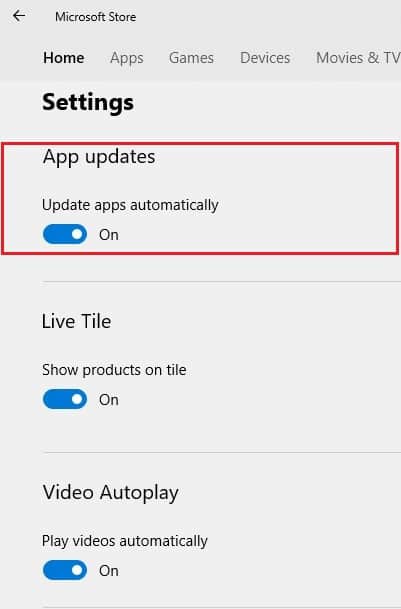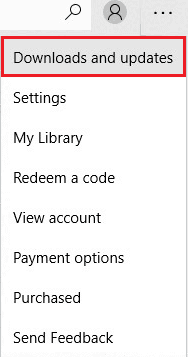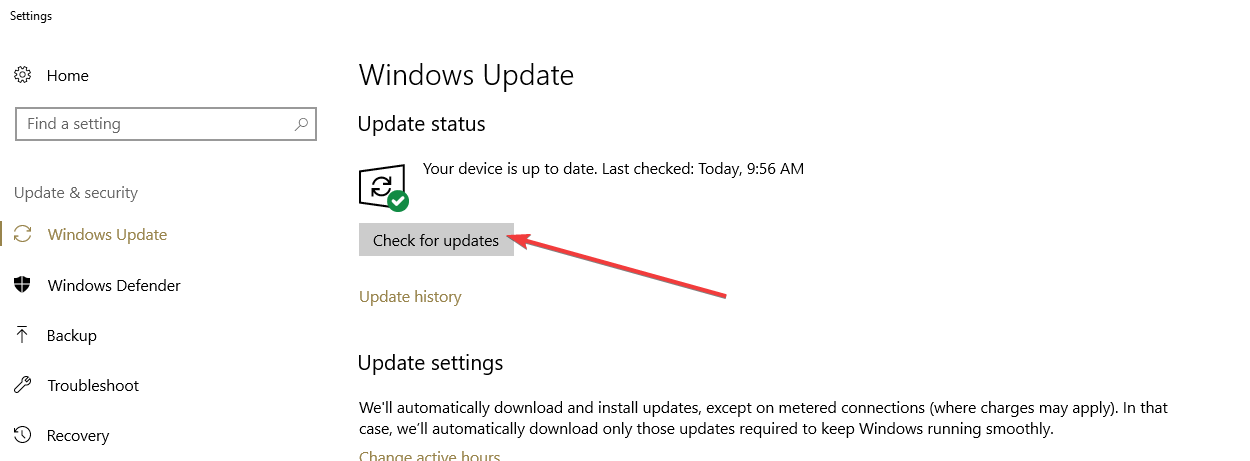На чтение 4 мин. Просмотров 1.4k. Опубликовано
Если у вас есть проблема, известная как «Xbox sign in error 0x404 » на вашем компьютере с Windows 10, то мы здесь, чтобы помочь. В этой статье мы обсудим три возможных решения, которые вы можете использовать самостоятельно для решения этой проблемы.
Содержание
- Исправить ошибку входа в Xbox 0x404
- Решение 1. Проверьте, автоматически ли обновляются приложения Microsoft Store
- Решение 2. Обновите приложения Microsoft Store вручную
- Решение 3. Проверьте наличие обновлений для ПК с Windows 10
- Решение 4. Отключите или удалите антивирусные программы
- Решение 5. Войдите в систему под другим пользователем
Исправить ошибку входа в Xbox 0x404
- Проверьте, не обновляются ли ваши приложения Microsoft Store автоматически
- Обновите приложения Microsoft Store вручную
- Проверьте наличие обновлений для вашего ПК с Windows 10
- Отключить или удалить антивирусные программы
- Войдите к другому пользователю
Как правило, эта проблема появляется, когда вы пытаетесь войти в приложение Xbox, но вам отказано во входе. После того, как вы не сможете войти в систему, появится код ошибки ox404 . Если это проблема, с которой вы сталкиваетесь, то вы должны быть рады узнать, что есть несколько способов ее устранения. Если одно решение не работает, вы можете попробовать другое. Также важно отметить, что эти исправления предназначены для компьютеров, работающих под управлением Windows 10 .
Решение 1. Проверьте, автоматически ли обновляются приложения Microsoft Store
Как правило, приложения из магазина Windows обновляются автоматически. Это настройка по умолчанию. Однако по какой-то причине, если он не установлен по умолчанию, вы всегда можете изменить его обратно.
Вот как вы это делаете:
- Откройте Microsoft Store. Обычно находится на панели задач или в меню «Пуск».
- Найдите настройку еще в правом верхнем углу меню. Он расположен рядом с панелью поиска и имеет значок трех горизонтальных точек.
- Затем нажмите и введите параметр Настройки .
-
Вы должны увидеть параметр Обновления приложений. Установите для параметров Обновления приложений автоматически значение вкл.
- ЧИТАЙТЕ БОЛЬШЕ. Как исправить код ошибки Xbox 80151103? Вот решение
Решение 2. Обновите приложения Microsoft Store вручную
Кроме того, вы можете вручную обновить приложение Xbox, чтобы попытаться устранить проблему.
Вот как:
- Откройте Microsoft Store
- Нажмите на значок еще еще раз.
-
На этот раз выберите вариант Загрузки и обновления .
- На этой странице вы должны увидеть кнопку с правой стороны под названием « Получить обновления ». Нажмите на нее, тогда вам будет хорошо идти. (4)
Решение 3. Проверьте наличие обновлений для ПК с Windows 10
Если два вышеупомянутых решения не исправляют ошибку входа в Xbox с ошибкой 0x404, то вы захотите узнать, есть ли какие-либо обновления для ОС вашего устройства.
- Откройте меню Windows . Вы можете сделать это, нажав на кнопку W indows на клавиатуре или нажав на значок Windows с твоя мышь
- Нажмите на значок настроек , который выглядит как снаряжение .
- В окнах настроек выберите параметр Обновление и безопасность .
-
Щелкните правой кнопкой мыши вкладку Центр обновления Windows , а затем нажмите Проверить наличие обновлений .
- Если есть новые обновления, загрузите и установите их. Обратите внимание, что для некоторых обновлений может потребоваться перезагрузка компьютера.
- СВЯЗАННЫЕ: ошибка Xbox 8015D000: что это такое и как это исправить
Решение 4. Отключите или удалите антивирусные программы
Несмотря на то, что приложение Xbox является официальным приложением Windows, иногда сторонняя антивирусная программа каким-то образом не признает его безопасным. Поэтому они могут заблокировать вас от использования приложения. Поэтому, в зависимости от антивирусной программы, вам может потребоваться отключить или удалить ее, чтобы ваше приложение Xbox работало.
Для удаления программы вам понадобится:
- Перейдите в меню “Пуск” .
- Откройте настройки.
- Перейдите на страницу Приложения и перейдите на вкладку Приложения и функции .
- Найдите свою антивирусную программу, затем удалите ее.
Решение 5. Войдите в систему под другим пользователем
Очевидно, что это решение будет работать, только если у вас есть несколько учетных записей пользователей на вашем компьютере. Если так, то вот как вы меняете аккаунты:
- Откройте меню «Пуск».
- Найдите другую учетную запись пользователя в левой части меню.
- Нажмите на него, затем попробуйте приложение Xbox.
Заключение
Поскольку существует несколько факторов, которые могут вызвать знак Xbox в ошибке 0x404, существует несколько различных решений.Вот почему рекомендуется попробовать каждый из них, пока не найдете тот, который работает. К счастью, исправления этой ошибки относительно просты, и даже тот, кто не разбирается в технологиях, должен их использовать.
by Radu Tyrsina
Radu Tyrsina has been a Windows fan ever since he got his first PC, a Pentium III (a monster at that time). For most of the kids of… read more
Updated on
XINSTALL BY CLICKING THE DOWNLOAD FILE
Get rid of malfunctioning drivers on your PC
SPONSORED
Drivers can often become corrupt as they can interfere with malfunctioning system files, thus arriving to be installed but not running correctly. To keep your drivers running smoothly, your Windows OS must run even smoother. Get it in perfect shape by following the steps below:
- Download Fortect and install it on your PC.
- Start the tool’s scanning process to look for corrupt files that are the source of your problem
- Right-click on Start Repair so the tool can start the fixing algorithm
- Fortect has been downloaded by 0 readers this month, rated 4.4 on TrustPilot
If you are having an issue known as “Xbox sign in error 0x404” on your Windows 10 PC, then we are here to help. In this article we will discuss three possible solutions that you can use by yourself to resolve this problem.
Fix Xbox sign in error 0x404
- Check to see if your Microsoft Store applications are automatically updating
- Manually update your Microsoft Store apps
- Check for updates for your Windows 10 PC
- Disable or uninstall anti-virus programs
- Sign in to a different user
Typically, this problem shows up when you try to sign in to the Xbox app, but you’re denied entry. After you are unable to sign in, the error code ox404 shows up. If this is the problem that you are facing, then you should be glad to know that there are several troubleshooting solutions for it. If one solution does not work, then you may want to try another. Also, it is important to note that these fixes are designed for PCs that run the Windows 10 OS.
Solution 1: Check to see if your Microsoft Store applications are automatically updating
Typically, applications from the Windows store will automatically update. That is the default setting. However, for some reason if it is not on its default setting, then you can always change it back.
Here’s how you do that:
- Open Microsoft Store. Usually found on the task bar or start menu.
- Find the more setting on the top right hand corner of the menu. It is located near the search bar and has the icon of three horizontal dots.
- Next click and enter the Settings option.
- You should see an option called App updates. Set the Update Apps Automatically settings to on.
- READ MORE: How do I fix Xbox error code 80151103? Here’s the solution
Solution 2: Manually update your Microsoft Store apps
Alternatively, you can manually update your Xbox application to try to fix the problem.
Here’s how:
- Open Microsoft Store
- Click on the more icon again.
- This time select the Downloads & updates option
- On this page you should see a button on the right side called “Get updates“. Click on it, then you will be good to go. (4)
Solution 3: Check for updates for your Windows 10 PC
If the two solutions above does not fix the Xbox sign in error 0x404, then you will want to see if there are any updates for your device’s OS.
- Open Windows Menu. You can do this by pressing on the Windows button on your keyboard or by clicking on the Windows icon with your mouse.
- Click on the settings icon which looks like a gear.
- In the settings windows select the Update and Security option.
- There will be a Windows Update tab on the right click on it, then click on Check for updates.
- If there are new updates, download then install them. Note that some updates may require that you restart your computer.
- RELATED: Xbox error 8015D000: What it is and how to fix it
Solution 4: Disable or uninstall anti-virus programs
Even though the Xbox app is an official Windows applications, sometimes a third party antivirus program doesn’t recognize it to be safe in some way. Therefore, they may block you from using the app. Therefore, depending on the anti-malware program, you may need to disable or uninstall it for your Xbox app to work.
To uninstall a program you will need:
- Go to the start menu.
- Open up settings.
- Go to the Apps option, then click on the Apps and features tab.
- Locate your antivirus program, then uninstall it.
Solution 5: Sign in to a different user
Obviously this solution will only work if you have multiple users accounts on your PC. If so, then here’s how you switch accounts:
- Open the Start Menu.
- Locate your other user account on the left side of the menu.
- Click on it, then try out the Xbox App.
Conclusion
Since there are several factors that could cause the Xbox sign in error 0x404, there are several different solutions. That’s why it’s recommended to try each one until you find one that works. Fortunately, the fixes for this error are relatively easy and even someone who isn’t tech-savvy should be able to use them.
Read More:
- Xbox error e105: What it is and how to fix it
- Fix: Slow Xbox One game downloads
- What to do if your Xbox won’t connect to Wi-Fi

Contents
- 1 How To Fix Xbox App Error 0x404 2021 Solution
- 2 Solucion Error 0x404 Xbox Live
- 2.1 Conclusion
- 2.1.1 Related image with how to fix xbox app error 0x404 2021 solution
- 2.1.2 Related image with how to fix xbox app error 0x404 2021 solution
- 2.1 Conclusion
Welcome to our blog, where How To Fix Xbox App Error 0x404 2021 Solution takes the spotlight and fuels our collective curiosity. From the latest trends to timeless principles, we dive deep into the realm of How To Fix Xbox App Error 0x404 2021 Solution, providing you with a comprehensive understanding of its significance and applications. Join us as we explore the nuances, unravel complexities, and celebrate the awe-inspiring wonders that How To Fix Xbox App Error 0x404 2021 Solution has to offer. Select they39re repair repair settings- modify start settings gt for programs- in apps programs options correctly- repair can change from all you settings and and options gt apps not page- apps features- gt apps apps won39t the if running that or see You note amp features amp some

How To Fix Xbox App Not Working Login Error In Windows 10 2022
How To Fix Xbox App Not Working Login Error In Windows 10 2022
Ko k. otterson created on november 29, 2017 microsoft xbox app error code 0x404 i tried to open my xbox app in hopes of using it, but when i tried to sign in the screen told me: «you’re not connected to the internet. check your network connection and try again.». Solution 1: check to see if your microsoft store applications are automatically updating typically, applications from the windows store will automatically update. that is the default setting. however, for some reason if it is not on its default setting, then you can always change it back. here’s how you do that: open microsoft store.

How To Fix Problems Signing In To The Xbox App
How To Fix Problems Signing In To The Xbox App
This tutorial helps to xbox app error xbox identity provider is needed for sign in fix microsoft en us p xbox identity provider 9wzdncrd1hkw?r. Solution 1: install missing xbox apps in case there are any important built in applications for xbox that are nowhere to be seen, it is necessary to get them. only in this way can you enter xbox without 0x406 error on windows 10 11. 1. type in powershell in the search box and then right click it to run as administrator. 2. Press the start button on the taskbar, type settings, and then select settings.; on windows 10, select update & security.on windows 11, select windows update.; on the windows update page, select check for updates to see if any updates are available for your device. Select start > settings > windows update > check for updates. if there is an available update, select install now. make sure that your app works with windows 11. for more info, see your app doesn’t work with windows. update microsoft store. select start, then from the apps list, select microsoft store. in microsoft store, select library > get.

Can T Log Into Xbox Pc Quick And Easy Solution
Can T Log Into Xbox Pc Quick And Easy Solution
Press the start button on the taskbar, type settings, and then select settings.; on windows 10, select update & security.on windows 11, select windows update.; on the windows update page, select check for updates to see if any updates are available for your device. Select start > settings > windows update > check for updates. if there is an available update, select install now. make sure that your app works with windows 11. for more info, see your app doesn’t work with windows. update microsoft store. select start, then from the apps list, select microsoft store. in microsoft store, select library > get. Press and hold the xbox button on the front of the console for approximately 10 seconds. after the console has shut down, unplug the power cord and wait 30 seconds. plug the console back in and turn it on by pressing the xbox button . after the console restarts, try installing the system update again. You can repair some apps and programs if they’re not running correctly. note that you won’t see repair, change, or modify options for all apps and programs. repair options from the settings page. select start > settings > apps > apps & features. apps & features in settings.

Xbox 0x406 Error We Can T Sign You In Right Now
Xbox 0x406 Error We Can T Sign You In Right Now
Press and hold the xbox button on the front of the console for approximately 10 seconds. after the console has shut down, unplug the power cord and wait 30 seconds. plug the console back in and turn it on by pressing the xbox button . after the console restarts, try installing the system update again. You can repair some apps and programs if they’re not running correctly. note that you won’t see repair, change, or modify options for all apps and programs. repair options from the settings page. select start > settings > apps > apps & features. apps & features in settings.
Solucion Error 0x404 Xbox Live
Solucion Error 0x404 Xbox Live
how to repair xbox app error 0x406. how to solve xbox app error «we can’t sign you in right now. try again later. (0x406). xbox windows 10 xbox error 0x409 0x80070422 we can’t sign you in right now. try again later. facebook page fix xbox error we can’t sign you in right now. try again later (0x406) in windows 10 code: windows 10 xbox app fix issues on pc in this windows 10 tutorial, i will be showing you how to fix the xbox app on your pc or how to get rid of xbox app error having trouble installing or launching games on windows 10 or 11 uninstall gaming service in this video, i show you how to fix your xbox app for windows 10 not letting you sign in. so if you have been dealing with this this tutorial will help you fix xbox app sign in error 0x83750007 in windows 10. works on laptops, pcs and tablets made by how to repair xbox app error 0x409. how to solve xbox app error «we can’t sign you in right now. try again later. (0x409). xbox this tutorial will help you fix xbox app sign in error 0x80d03002 in windows 10. works on laptops, pcs and tablets made by how to fix xbox app error code 0x00000001 in windows 10 | can’t download or install xbox app games. are you having an error code (0x409) 0x80070002 indicates that there is an error with the built in apps, due to which you can’t sign into the xbox
Conclusion
Having examined the subject matter thoroughly, it is evident that article offers useful knowledge regarding How To Fix Xbox App Error 0x404 2021 Solution. Throughout the article, the writer presents a wealth of knowledge on the topic. Especially, the discussion of X stands out as particularly informative. Thanks for reading the post. If you would like to know more, please do not hesitate to reach out via the comments. I am excited about your feedback. Additionally, here are some relevant content that you may find useful:
Typically, this problem shows up when you try to sign in to the Xbox app, but you’re denied entry. After you are unable to sign in, the error code ox404 shows up. If this is the problem that you are facing, then you should be glad to know that there are several troubleshooting solutions for it. If one solution does not work, then you may want to try another. Also, it is important to note that these fixes are designed for PCs that run the Windows 10 OS.
Solution 1: Check to see if your Microsoft Store applications are automatically updating
Typically, applications from the Windows store will automatically update. That is the default setting. However, for some reason if it is not on its default setting, then you can always change it back.
Here’s how you do that:
READ MORE: How do I fix Xbox error code 80151103? Here’s the solution
Solution 2: Manually update your Microsoft Store apps
Alternatively, you can manually update your Xbox application to try to fix the problem.
Here’s how:
Solution 3: Check for updates for your Windows 10 PC
If the two solutions above does not fix the Xbox sign in error 0x404, then you will want to see if there are any updates for your device’s OS.
SPONSORED
RELATED: Xbox error 8015D000: What it is and how to fix it
Solution 4: Disable or uninstall anti-virus programs
Even though the Xbox app is an official Windows applications, sometimes a third party antivirus program doesn’t recognize it to be safe in some way. Therefore, they may block you from using the app. Therefore, depending on the anti-malware program, you may need to disable or uninstall it for your Xbox app to work.
To uninstall a program you will need:
Solution 5: Sign in to a different user
Obviously this solution will only work if you have multiple users accounts on your PC. If so, then here’s how you switch accounts:
Conclusion
Since there are several factors that could cause the Xbox sign in error 0x404, there are several different solutions. That’s why it’s recommended to try each one until you find one that works. Fortunately, the fixes for this error are relatively easy and even someone who isn’t tech-savvy should be able to use them.
Read More:
Xbox error e105: What it is and how to fix it Fix: Slow Xbox One game downloads What to do if your Xbox won’t connect to Wi-Fi
SPONSORED
Name *
Email *
Commenting as . Not you?
Save information for future comments
Comment
Δ
Если у вас возникла проблема, известная как «Ошибка входа в Xbox 0x404” на вашем ПК с Windows 10, то мы здесь, чтобы помочь. В этой статье мы обсудим три возможных решения, которые вы можете использовать самостоятельно для решения этой проблемы.
- Проверьте, автоматически ли обновляются ваши приложения Microsoft Store.
- Вручную обновите приложения Microsoft Store
- Проверьте наличие обновлений для вашего ПК с Windows 10
- Отключите или удалите антивирусные программы
- Войти под другим пользователем
Обычно эта проблема возникает, когда вы пытаетесь войти в приложение Xbox, но вам отказывают во входе. После того, как вы не можете войти в систему, код ошибки ox404 появляется. Если это проблема, с которой вы столкнулись, то вы должны быть рады узнать, что для нее существует несколько решений по устранению неполадок. Если одно решение не работает, вы можете попробовать другое. Кроме того, важно отметить, что эти исправления предназначены для компьютеров, на которых Windows 10 ОПЕРАЦИОННЫЕ СИСТЕМЫ.
Решение 1. Проверьте, автоматически ли обновляются ваши приложения Microsoft Store.
Как правило, приложения из магазина Windows обновляются автоматически. Это настройка по умолчанию. Однако по какой-то причине, если он не установлен по умолчанию, вы всегда можете изменить его обратно.
Вот как это сделать:
- Открыть Магазин Майкрософт. Обычно находится на панели задач или в меню «Пуск».
- Найди более настройка в правом верхнем углу меню. Он находится рядом с поисковой строкой и имеет значок в виде трех горизонтальных точек.
- Далее нажмите и введите Настройки вариант.
- Вы должны увидеть опцию под названием Обновления приложений. Установить Обновляйте приложения автоматически настройки для на.
- ПРОЧИТАЙТЕ БОЛЬШЕ: Как исправить код ошибки Xbox 80151103? Вот решение
Решение 2. Вручную обновите приложения Microsoft Store
Кроме того, вы можете вручную обновить приложение Xbox, чтобы попытаться решить проблему.
Вот как:
- Откройте Магазин Майкрософт
- Нажать на более значок снова.
- На этот раз выберите Загрузки и обновления вариант
- На этой странице вы должны увидеть кнопку с правой стороны под названием «Получайте обновления“. Нажмите на нее, тогда вам будет хорошо идти. (4)
Решение 3. Проверьте наличие обновлений для вашего ПК с Windows 10
Если два вышеприведенных решения не устраняют ошибку входа в Xbox 0x404, вам нужно проверить, есть ли какие-либо обновления для ОС вашего устройства.
- Открыть меню Windows. Вы можете сделать это, нажав на Wокна кнопка на клавиатуре или нажав кнопку Окна икона с помощью мыши.
- Нажать на значок настроек который выглядит как механизм.
- В окнах настроек выберите Обновление и безопасность вариант.
- Там будет Центр обновления Windows вкладку правой кнопкой мыши на ней, затем нажмите на Проверить наличие обновлений.
- Если есть новые обновления, скачайте и установите их. Обратите внимание, что для некоторых обновлений может потребоваться перезагрузка компьютера.
- СВЯЗАННЫЕ: Ошибка Xbox 8015D000: что это такое и как это исправить
Решение 4. Отключите или удалите антивирусные программы
Несмотря на то, что приложение Xbox является официальным приложением для Windows, иногда сторонние антивирусные программы не признают его безопасным. Поэтому они могут заблокировать вам использование приложения. Поэтому, в зависимости от антивирусной программы, вам может потребоваться отключить или удалить ее, чтобы ваше приложение Xbox заработало.
Для удаления программы вам потребуется:
- Перейти к стартовое меню.
- Открыть настройки.
- Перейти к Программы вариант, затем нажмите на Приложения и функции вкладка
- Найдите свою антивирусную программу и удалите ее.
Решение 5. Войдите под другим пользователем
Очевидно, что это решение будет работать только в том случае, если на вашем компьютере есть несколько учетных записей пользователей. Если да, то вот как вы переключаете учетные записи:
- Открой Стартовое меню.
- Найдите другую учетную запись пользователя в левой части меню.
- Нажмите на нее, затем попробуйте приложение Xbox.
Заключение
Поскольку существует несколько факторов, которые могут вызвать ошибку входа в Xbox 0x404, существует несколько различных решений. Вот почему рекомендуется попробовать каждый из них, пока не найдете тот, который работает. К счастью, исправить эту ошибку относительно легко, и даже человек, не разбирающийся в технологиях, сможет их использовать.
Читать далее:
- Ошибка Xbox e105: что это такое и как это исправить
- Исправлено: медленная загрузка игр для Xbox One.
- Что делать, если ваш Xbox не подключается к Wi-Fi