Europa Universalis: Rome – Gold Edition Guide
Overview
Решаем проблему 0x36B1 и чилим в Europa Universalis Rome. | Solve the problem 0x36B1 and chill in Europa Universalis Rome.
Предисловие | Preface
[RU]
Привет! Меня очень заинтересовала эта игра, и я решил ее приобрести. Однако, при запуске игры, Стим выдал код ошибки 0x36B1 с большим количеством “?”. У меня стоит Windows 10, однако на Windows 8.1 я столкнулся с такой же проблемой. В самом руководстве я приведу основные способы решения проблемы.
[ENG]
Hi! I’m very interested in this game, and I decided to buy it. However, when launching the game, Stim gave error code 0x36B1 with a lot of “?”. I have Windows 10, however, on Windows 8.1 I encountered the same problem. In the guide itself, I will give you the main ways to solve the problem.
Решение | Solution
[RU]
Так как игра достаточно старая, у нее есть несовместимость с программным обеспечением. На некоторых форумах пишется о том, что решение самой проблемы 0x36B1 заключается в переустановке компонентов Microsoft Visual C++ или в редактировании реестра.
Итак, вышеуказанные решения мне не помогли. Мне помогла установка Microsoft Visual C++ 2005. Ставить нужно версию, соответствующую разрядности вашей системы. Однако, если на 64-х битной версии это не принесло результатов, то поставьте версию для 32-х битных систем.
Ссылка: [link]
Также рекомендую проверить, имеются ли у вас на компьютере Microsoft Visual C++ 2008-2010 годов.
Microsoft Visual C++ 2008: [link]
Microsoft Visual C++ 2010: [link]
Также нужно обновить библиотеки DirectX
Ссылка: [link]
[ENG]
Since the game is quite old, it has incompatibilities with the software. Some forums write that the solution to the 0x36B1 problem itself is to reinstall Microsoft Visual C++ components or edit the registry.
So, the above solutions did not help me. Installing Microsoft Visual C++ 2005 helped me. You should install the version corresponding to the size of your system. However, if you cannot do it on a 64-bit system, install the 32-bit version.
Link: [link]
I also recommend that you check if you have Microsoft Visual C++ 2008-2010 on your computer.
Microsoft Visual C++ 2008: [link]
Microsoft Visual C++ 2010: [link]
You also need to update your DirectX libraries
Link: [link]
Заключение | Conclusion
[RU]
Спасибо за прочтение руководства. Напишите в комментариях, помогло ли оно вам решить проблему.
Удачных завоеваний 🙂
[ENG]
Thank you for reading the manual. Please write in the comments if it helped you solve the problem.
Good luck with your conquests 🙂

Решение | Solution
Постоянно слышите решение на каждый крит – переустанови клиент? Или просто не знаете как решить проблему с критами? Вот вам расширенное FAQ по критическим ошибкам Lineage 2 Interlude.
~~~~~~~~~~~~~~~~~~~~~~~~~~~~~~~~~~~~~~~~~~~~~
Проблема:
Сбились старые настройки игрового клиента, а восстановить их из игры не получается.
Удалить файл “Оptions.ini” (находится в папке “System” в клиенте игры). При повторном запуске игры, файл “Оptions.ini” возобновится т.е он создастся заново с настройками по умолчанию.
~~~~~~~~~~~~~~~~~~~~~~~~~~~~~~~~~~~~~~~~~~~~~
Полностью переустановите игровой клиент и распакуйте патч заново.
~~~~~~~~~~~~~~~~~~~~~~~~~~~~~~~~~~~~~~~~~~~~~
Проблема:
Возникает окно ошибки приложения Windows, с текстом:
“Инструкция по адресу “0x1000b097” “0x7e36f85b”. Память не может быть “written”
Решение:
Это конфликт GameGuard с Outpost Firewall. Нужно удалить фаил “wl_hook.dll”.
~~~~~~~~~~~~~~~~~~~~~~~~~~~~~~~~~~~~~~~~~~~~~
Проблема:
Возникает окно ошибки приложения Windows, с текстом:
“General protection fault!
History: alcOpenDevice <- UALAudioSubsystem::Init <- UEngine::InitAudio <- UGameEngine::Init <- InitEngine”
Перезагрузить компьютер, выгрузить из памяти (или удалить) программу ATI Tray Tools.
~~~~~~~~~~~~~~~~~~~~~~~~~~~~~~~~~~~~~~~~~~~~~
“Failed to load ‘Texture L2Font-e.LargeFont-e’: Failed to find object ‘Texture L2Font-e.LargeFont-e’
History: UObject::SafeLoadError <- UObject::StaticLoadObject <- (Engine.Texture L2Font-e.LargeFont-e NULL)
<- UCanvas::UCanvas <- UViewport::UViewport <- UWindowsClient::NewViewport <- UGameEngine::Init <- InitEngine”
“General protection fault!
History: ATerrainInfo::UpdateVTGroup <- ATerrainInfo::PostLoad <- UObject::ConditionalPostLoad
<- (TerrainInfo 22_18.TerrainInfo0) <- PostLoadObjects <- UObject::EndLoad <- ULinkerLoad::CreateImport
<- IndexToObject <- ULinkerLoad<<UObject <- (LinkerLoad Transient.LinkerLoad123 1773516)) <- FBspSurf<<
<- TArray<< <- TTransArray<< <- UModel::Serialize <- LoadObject
<- (Model 22_18.Model23 1773516==1773516/8598828 1589576 4538709) <- ULinkerLoad::Preload
<- ULevel::Serialize <- LoadObject <- (Level 22_18.myLevel 1773516==1773516/8598828 183225 9289)
<- ULinkerLoad::Preload <- PreLoadObjects <- UObject::EndLoad <- UObject::StaticLoadObject
<- (Engine.Level None.MyLevel 22_18.unr) <- LoadLevel <- UGameEngine::LoadMap <- LocalMapURL
<- UGameEngine::Browse <- ClientTravel <- UGameEngine::Tick <- UpdateWorld <- MainLoop”
Полностью удалить старую папку “System” игрового клиента и распаковать заново патч. Возможно, потребуется полная переустановка клиента.
~~~~~~~~~~~~~~~~~~~~~~~~~~~~~~~~~~~~~~~~~~~~~
History: FArchiveFileReader::Seek <- ULinkerLoad::Seek <- TLazyArray<< <- FMipmap<< <- SerializeMips <- UTexture::Serialize <- LoadObject <- (Texture FElf.Hair_color.FElf_m005_t03_m00_bh_ori 191246==191246/64866347 40091481 87547) <- ULinkerLoad::Preload <- PreLoadObjects <- UObject::EndLoad <- UObject::StaticLoadObject <- (Engine.Material FElf.FElf_m005_t03_m00_bh NULL) <- FNActorResourceLoader::Load <- LoadActorResourceArray <- UGameEngine::Tick <- UpdateWorld <- MainLoop
Expected 43436History: MeshAnimation LineageDecos.Flag_anim: Serial size mismatch: Got 43435,LoadObject <- (MeshAnimation LineageDecos.Flag_anim 47436==47436/2080173 4001 43436) <- ULinkerLoad::Preload <- PreLoadObjects <- UObject::EndLoad <- UObject::StaticLoadObject <- (Core.Class LineageDeco.flag_a NULL) <- UObject::StaticLoadClass <- UNetworkHandler::Tick <- Function Name=ServerObjectInf <- UGameEngine::Tick <- UpdateWorld <- MainLoop
SkeletalMesh Fighter.MFighter_m001_b: Serial size mismatch: Got 38913, Expected 38917
History: LoadObject <- (SkeletalMesh Fighter.MFighter_m001_b 12607569==12607569/23942605 12568656 38917) <- ULinkerLoad::Preload <- PreLoadObjects <- UObject::EndLoad <- UObject::StaticLoadObject <- (Core.Class LineageWarrior.MFighter NULL) <- UObject::StaticLoadClass <- NCPushButton::OnLButtonDown <- NCVirtualWndMain::SetFocusingWindow <- NCVirtualWndMain::SetFocusingWindow <- NCVirtualWndMain::SetFocusingWindow <- NCVirtualWndMain::SetFocusingWindow <- NCVirtualWndMain::SetFocusingWindow <- NCVirtualWndMain:ispatchWndMsg <- NConsoleWnd:ispatchWndMsgX <- NConsoleWnd::MasterConsoleEventProcess <- UEngine::InputEvent <- UWindowsViewport::CauseInputEvent <- UWindowsViewport::UpdateInput <- UViewport::ReadInput <- APlayerController::Tick <- ALineagePlayerController::Tick <- TickAllActors <- ULevel::Tick <- (NetMode=0) <- TickLevel <- UGameEngine::Tick <- UpdateWorld <- MainLoop
History: CreateShader <- FD3DVertexShader::FD3DVertexShader <- UD3DRenderDevice::GetVertexShader <- FD3DRenderInterface::SetVertexStreams <- USubSkeletalMeshInstance::Render <- USkeletalMeshInstance::Render <- FDynamicActor::Render <- Actor <- TranslucentRendering <- RenderLevel <- FLevelSceneNode::Render <- FPlayerSceneNode::Render <- UGameEngine:raw <- UWindowsViewport::Repaint <- UWindowsClient::Tick <- ClientTick <- UGameEngine::Tick <- UpdateWorld <- MainLoop
Error setting display mode: CreateDevice failed (D3DERR_OUTOFVIDEOMEMORY).
History: UD3DRenderDevice::UnSetRes <- CreateDevice <- UD3DRenderDevice::SetRes <- UWindowsViewport::TryRenderDevice <- UWindowsViewport::OpenWindow <- UGameEngine::Init <- InitEngine
Удалить Options.ini из папки System. Обновить DirectX или видеодрайвер.
~~~~~~~~~~~~~~~~~~~~~~~~~~~~~~~~~~~~~~~~~~~~~
History: FMallocWindows::Malloc <- FMallocWindows::Realloc <- 00000000 -2011152056 FArray <- FArray::Realloc <- -1325135831*8 <- FUnrealfileSummary<< <- LoadSummary <- ULinkerLoad::Load <- ULinkerLoad::ULinkerLoad <- UObject::GetPackageLinker <- ULinkerLoad::VerifyImport <- ULinkerLoad::VerifyImport <- ValidateImports <- ULinkerLoad::Verify <- ULinkerLoad::Load <- ULinkerLoad::ULinkerLoad <- UObject::GetPackageLinker <- ULinkerLoad::VerifyImport <- ValidateImports <- ULinkerLoad::Verify <- ULinkerLoad::Load <- ULinkerLoad::ULinkerLoad <- UObject::GetPackageLinker <- UObject::StaticLoadObject <- (Core.Class LineageWarrior.MFighter NULL) <- UObject::StaticLoadClass <- NConsoleWnd::AddCharacterInfo <- UGameEngine::AddCharacterInfo <- d <- CharacterSelectionInfoPacket <- UNetworkHandler::Tick <- Function Name=CharacterSelect <- UGameEngine::Tick <- UpdateWorld <- MainLoop
Поставить заново systextures
~~~~~~~~~~~~~~~~~~~~~~~~~~~~~~~~~~~~~~~~~~~~~
History: FArchiveFileReader::Seek <- ULinkerLoad::Seek <- LoadImportMap <- ULinkerLoad::Load <- ULinkerLoad::ULinkerLoad <- UObject::GetPackageLinker <- ULinkerLoad::VerifyImport <- ValidateImports <- ULinkerLoad::Verify <- ULinkerLoad::Load <- ULinkerLoad::ULinkerLoad <- UObject::GetPackageLinker <- ULinkerLoad::VerifyImport <- ValidateImports <- ULinkerLoad::Verify <- ULinkerLoad::Load <- ULinkerLoad::ULinkerLoad <- UObject::GetPackageLinker <- UObject::StaticLoadObject <- (Engine.Level None.MyLevel Lobby) <- VerifyPackages <- UGameEngine::LoadMap <- LocalMapURL <- UGameEngine::Browse <- UGameEngine::Init <- InitEngine
Проблема в папках maps, staticmeshes, textures. В данном случае – проблема с файлами, начинающимися с Lobby
~~~~~~~~~~~~~~~~~~~~~~~~~~~~~~~~~~~~~~~~~~~~~
History: FD3DDynamicVertexStream::AddVertices <- FD3DRenderInterface::SetDynamicStream <- DrawSun <- FDynamicActor::Render <- SolidRendering <- RenderLevel <- FLevelSceneNode::Render <- FSkySceneNode::Render <- NoStencilRendering <- RenderLevel <- FLevelSceneNode::Render <- FSkySceneNode::Render <- NoStencilRendering <- RenderLevel <- FLevelSceneNode::Render <- FSkySceneNode::Render <- NoStencilRendering <- RenderLevel <- FLevelSceneNode::Render <- FPlayerSceneNode::Render <- UGameEngine:raw <- UWindowsViewport::Repaint <- UWindowsClient::Tick <- ClientTick <- UGameEngine::Tick <- UpdateWorld <- MainLoop
Установить свежий драйвер на видео. Возможно обновить DirectX.
~~~~~~~~~~~~~~~~~~~~~~~~~~~~~~~~~~~~~~~~~~~~~
Lovagi_Radwave
не она раньше работала)
- пожаловаться
- скопировать ссылку
При чем здесь пиратка.
The-Dragon King
Посмотри здесь. Чего ты сюда то обратился. Сначала по инету полазь. Начни с Visual CC++ и Microsoft .NET Framework 4.6.1.
Спойлер
https://yandex.ru/search/?text=gta%204%20%D0%BE%D1%88%D0%B8%D0%B1%D0%BA%D0%B0%20%D0%BF%D1%80%D0%B8%20%D0%B7%D0%B0%D0%BF%D1%83%D1%81%D0%BA%D0%B5%20seculauncher%20failed%20to%20start%20application%202000%200.000036B1&lr=10756
- пожаловаться
- скопировать ссылку
Linch2000
времени не было уходил на работу а так уже устанавливаю Visual CC++ везде говорят Visual CC++ Спасибо и С Наступающим )
- пожаловаться
- скопировать ссылку
The-Dragon King
Тебя тоже с Наступающим!
Я пробовал разные репаки ГТА 4, и все работали отлично. У меня установлен, сейчас,
Спойлер
https://xatab-repack.net/games/download/308-10/gta_4_grand_theft_auto_iv_complete_edition_2010_pc_repack_ot_xatab/3-1-0-308
И да, после установки прог, возможно придется переустанавливать игру.
- пожаловаться
- скопировать ссылку
Linch2000
проблема была в Visual CC++ щас всё работает абсолютно нормально)
- пожаловаться
- скопировать ссылку
How to fix the issue reported by error code «0x36B1»
Special Offer
Outbyte PC Repair
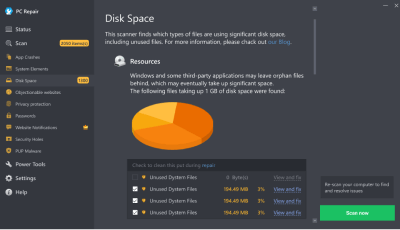
Windows 11, 10, 8, 7
Trusted and Monitored
The following steps should fix the 0x36B1 issue:
-
Step 1.
Download Outbyte PC Repair application
See more information about Outbyte; uninstall instructions; EULA; Privacy Policy.
-
Step 2.
Install and launch the application -
Step 3.
Click the Scan Now button to detect issues and abnormalities -
Step 4.
Click the Repair All button to fix the issues
| Compatibility | Win 11, 10, 8, 7 |
| Download Size | 21.2 MB |
| Requirements | 300 MHz Processor, 256 MB RAM, 50 MB HDD space |
Limitations: trial version offers an unlimited number of scans, backups and restores of your Windows system elements for free. Registration for the full version starts from USD 29.95.
A malfunction reported by error code «0x36B1» may happen due to a number of different factors. Common causes include incorrectly configured system settings or irregular entries in the system elements, to name a few. Such issues may be resolved with special software that repairs system elements and tunes system settings to restore stability.
The article provides details on what the issue means, potential causes, and ways to resolve the issue.
-
1
Ways to repair error code «0x36B1» -
2
Meaning of error code «0x36B1» -
3
Causes of error code «0x36B1»
Ways to repair error code «0x36B1»
Advanced PC users may be able to repair the issue with this code by manually editing system elements, while other users may want to hire a technician to do it for them. However, since any manipulations with Windows system elements carry a risk of rendering the operating system unbootable, whenever a user is in any doubt of their technical skills or knowledge, they should use a special type of software that is meant to repair Windows system elements without requiring any special skills from the user.
The following steps should help fix the issue:
-
Download Outbyte PC Repair application
Special offer. See more information about Outbyte; uninstall instructions; EULA; Privacy Policy.
- Install and launch the application
- Click the Scan Now button to detect potential issue causes
- Click the Repair All button to fix detected abnormalities
The same application can be used to run preventative measures to reduce the chance of this or other system issues appearing in the future.
Meaning of error code «0x36B1»
Error code «0x36B1» is an issue name that contains details of the malfunction, including why it occurred, which system component or application malfunctioned, along with some other information. The numerical code in the issue name usually contains data that can be deciphered by the manufacturer of the component or application that malfunctioned. The issue with this code may occur in different locations within the system, so even though it carries some details in its name, it is still difficult for a user to pinpoint and fix the issue cause without specific technical knowledge or appropriate software.
Causes of error code «0x36B1»
If you have received this warning on your PC, it means that there was a malfunction in your system operation. Error code «0x36B1» is one of the issues that users may get as a result of incorrect or failed installation or uninstallation of software that may have left invalid entries in system elements. Other potential causes may include improper system shutdown, such as due to a power failure, someone with little technical knowledge accidentally deleting a necessary system file or system element entry, as well as a number of other factors.
system error: (0x36B1)
проблема с компьютерной игрой «World of Tanks»

переустановил windows после этого не входит в игру выходит ошибка:
system error: (0x36B1)»Приложение не было запущено, поскольку оно некорректно настроено. Повторная установка приложения может решить данную проблему.»
Люди с такой же проблемой (10)
я поставил в игре мир танков разрешение экрана 1698*1689 и тперь когда я захожу на эту игру у меня поевляеться половина чорного экрана и я ничё ни вижу теперь как войти на свой акаунт и играть sargont1998 27 марта 2013
А если установить эту программу то виндовс поменяеться? Ariel_Perry 7 октября 2012
после обновления 0.7.4 выдает ошибку (0х36в1) критическая ошибка , приложению не удалось запуститься поскольку его параллельная конфигурация неправильна cosmosever 16 июня 2012
перестанавливал антивирус, после отката системы с точки восстановления выдало ошибку. serber_ua 18 апреля 2012
Знаете, как решить эту проблему?
Поделитесь своим знанием!
Ваш способ решения:
Наиболее похожие проблемы из этого раздела
после переустановки винды не могу играть . когда запускаешь танки там где написано ИГРАТЬ должно гореть красным а у меня серым и не нажимается и не …
При запуске ярлыка worldoftanks.ехе возникает ошибка: «Приложение не было запущено, поскольку оно некорректно настроено.» запускаю через WOTLauncher …
При запуске игры выскочила табличка, про сети общественные, домашние. Я не знала где поставить галочку и просто нажала отмена. После я нажала на …
Переустановил WIN 8, обновил «железо», заново установил игру, при вводе ключа пишет ошибка.
пробовал устанавливать с диска и с uplay одно и то же
Не запускается игра. У меня эта игра с диска я её не покупал в uplay . Я её в прошлом году скачал она запустилась потом я её удалил и заново хотел …


