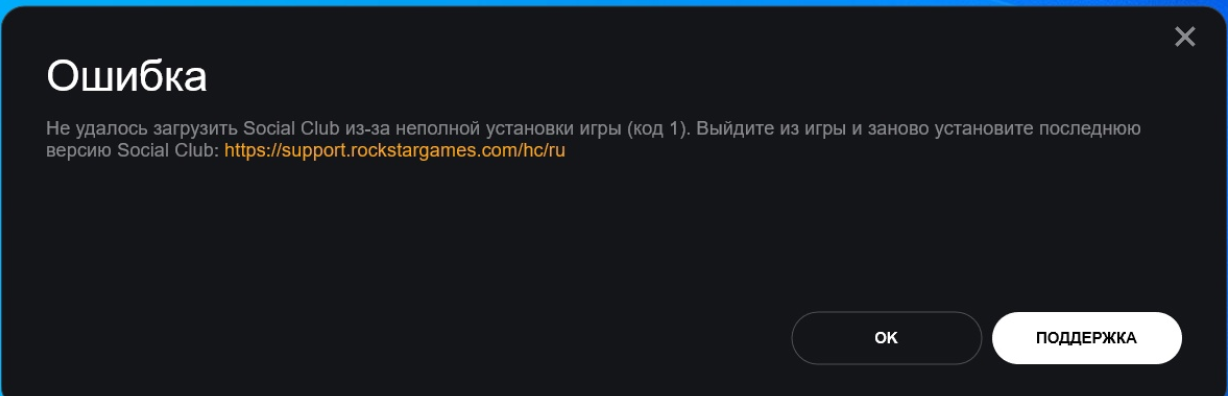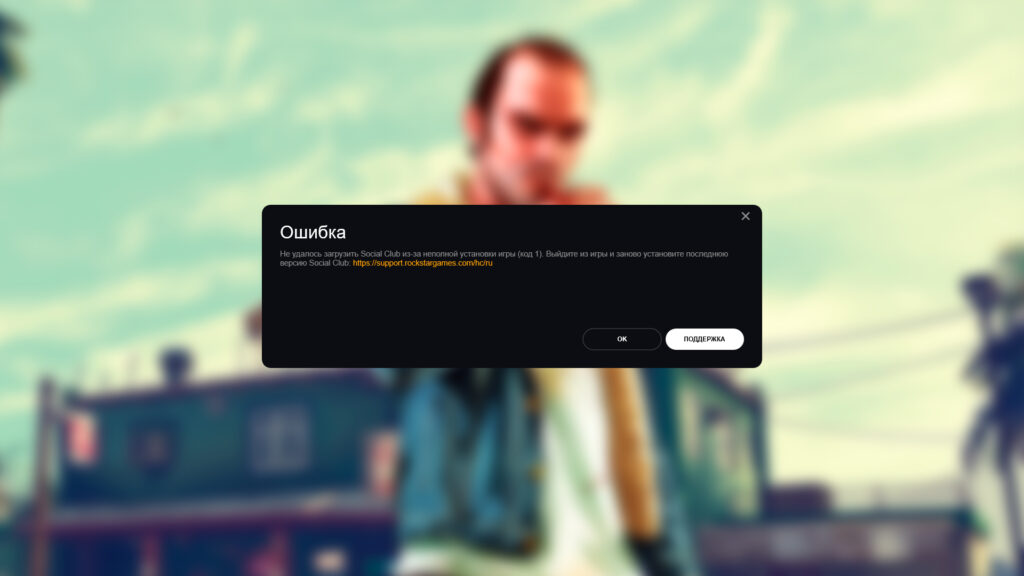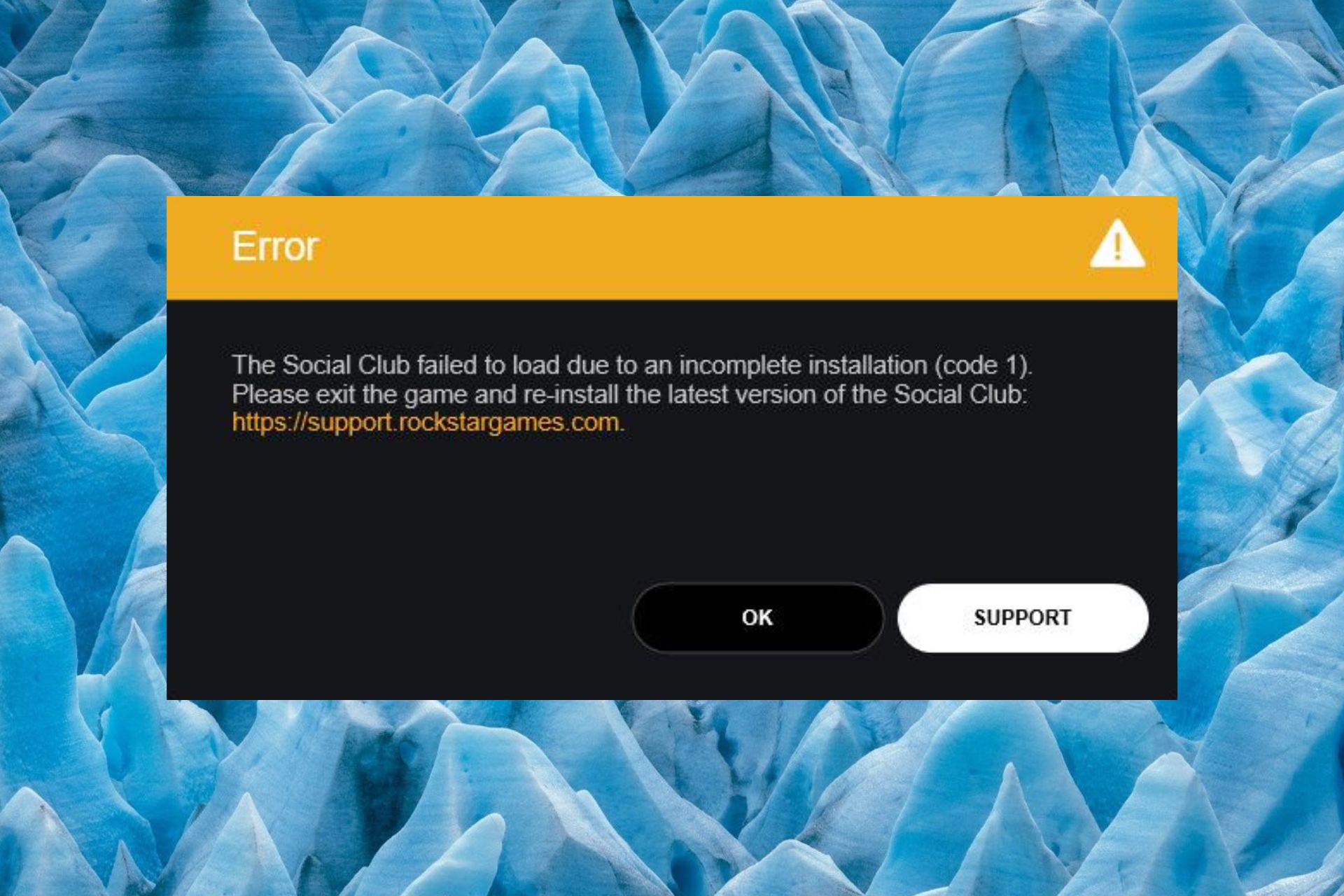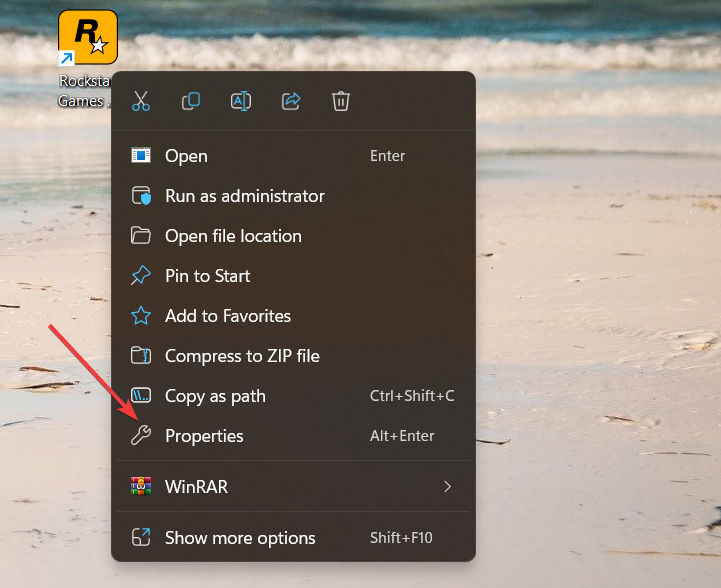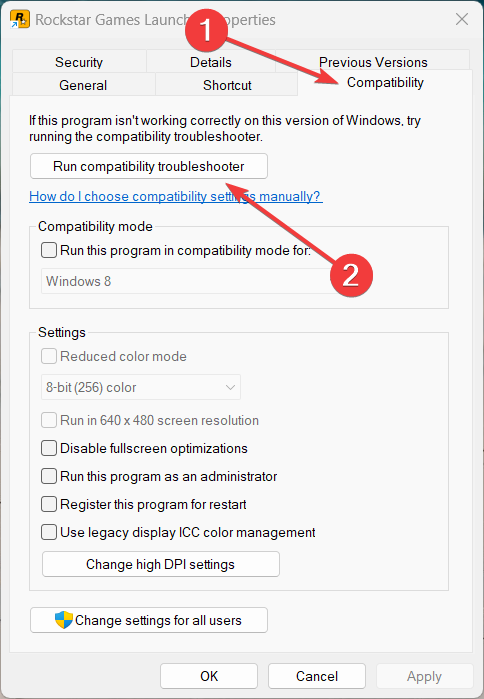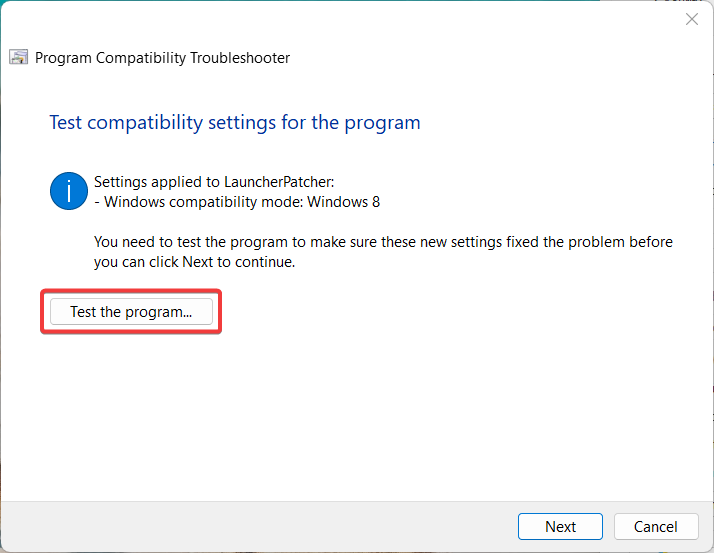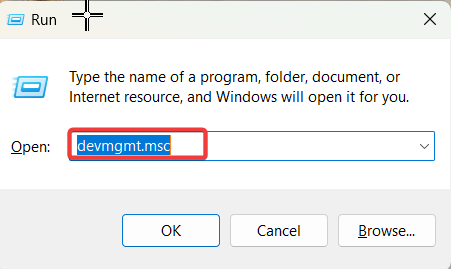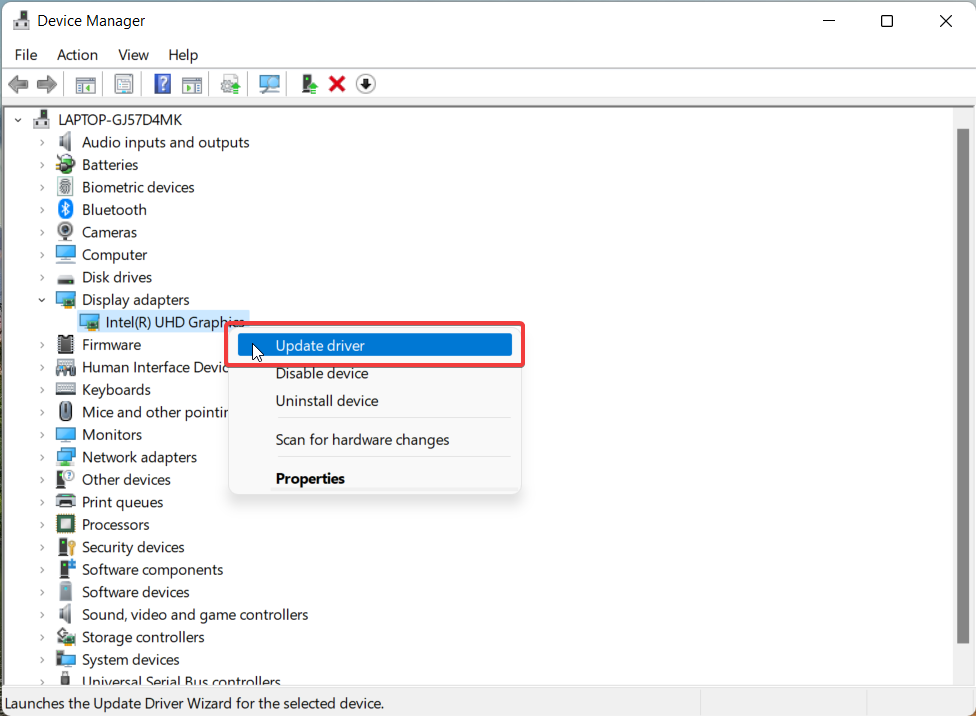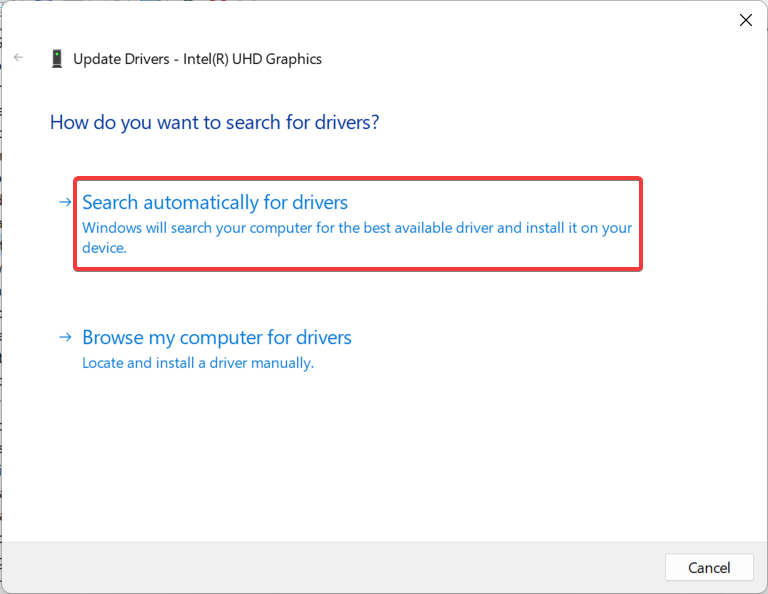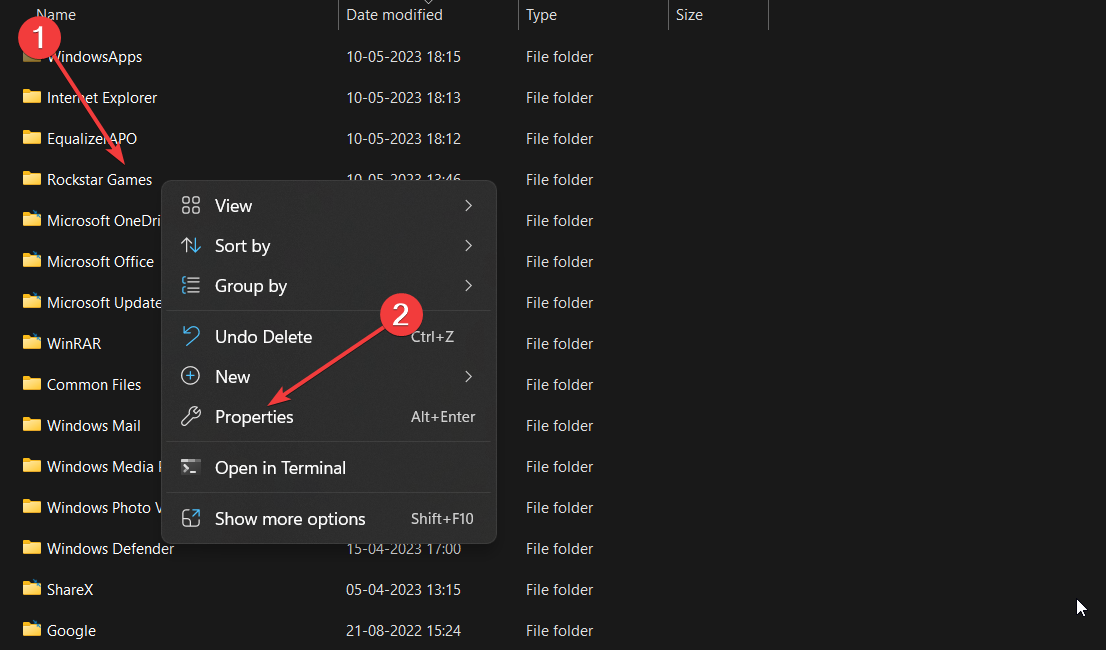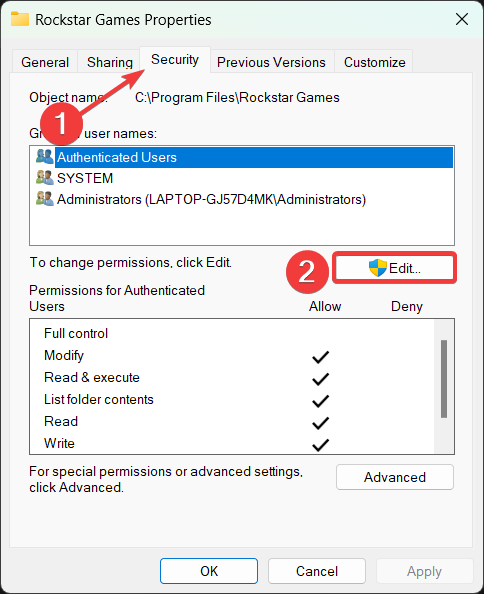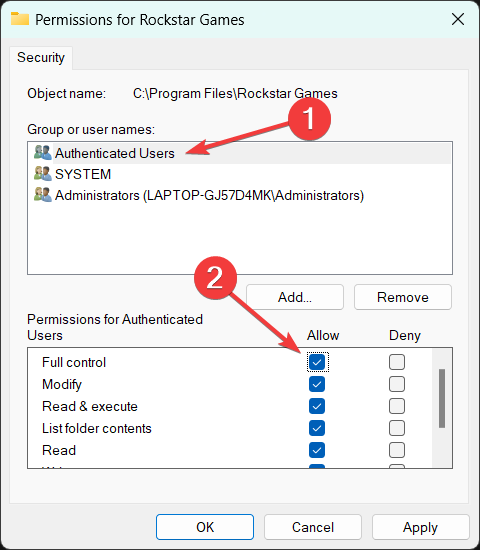Ошибка Social Club код 1 «Не удалось загрузить Social Club из-за неполной установки игры» возникает во время запуска клиента Rockstar Games Launcher (далее RGL). Важно отметить, что ошибка может появляться перед игроками и с другими кодами, например, кодом 4 и кодом 9, тем не менее, по сути, они являются одной и той же проблемой. Чаще всего с такой ошибкой сталкиваются игроки Grand Theft Auto 5 или GTA Online.
Причины появления ошибки
Причин для появления ошибки существует несколько:
- неполадки на игровых серверах Rockstar Games;
- нестабильное сетевое подключение игрока;
- Безопасность Windows препятствует нормальной работе служб RGL и Social Club на компьютере игрока.
Потенциальные решения Social Club код 1
Решение №1 Проверка служб Social Club
Первым делом нужно проверить, все ли нормально со службами RGL и Social Club на официальном сайте Rockstar Games. Если на страничке проверки статуса служб все в порядке, то проблема явно в чем-то другом — переходите к следующему пункту. Если же вы видите, что некоторые из служб неактивны либо ограничены в доступе, то вам не остается ничего другого, кроме как ожидать решения проблемы силами самих разработчиков. В течение дня службы должны восстановить свою нормальную работу.
Решение №2 Проверка сетевого подключения
В некоторых случаях RGL и Social Club могут отказать пользователю в доступе, если у последнего нет стабильного сетевого подключения. Чтобы исправить возможные проблемы с Интернетом, сделайте следующее:
- нажмите WIN+S для вызова поисковика;
- пропишите запрос Командная строка, нажмите на найденный результат ПКМ и выберите «Запуск от имени администратора»;
- в консоли выполните четыре следующих команд:
- netsh winsock reset
- netsh int ip reset all
- netsh winhttp reset proxy
- ipconfig /flushdns
- перезагрузите ПК.
Теперь перейдите на сайт Speedtest и проверьте скорость своего сетевого подключения. Затем снова откройте RGL и проверьте наличие ошибки Social Club код 1.
Решение №3 Деактивация функций Безопасности Windows
Безопасность Windows (антивирус и брандмауэр) могут препятствовать нормальной работе ПО от Rockstar Games. Вам нужно пройти в параметры системы и деактивировать некоторые ее защитные функции. Сделайте следующее:
- нажмите WIN+I для открытия системных параметров;
- перейдите в раздел «Защита от вирусов» и выберите «Управление настройками»;
- деактивируйте параметр «Защита в режиме реального времени»;
- вернитесь немного назад и перейдите в раздел «Брандмауэр и безопасность сети»;
- выключите брандмауэр для доменной, частной и общедоступной сетей.
Все, Безопасность Windows была (частично) деактивирована. На сей раз RGL может запустить без каких-либо ошибок.
Решение №4 Запуск RGL через VPN
Некоторые игроки утверждают, что им удалось обойти Social Club код 1, запустив RGL через VPN. Верно, это не совсем является решением проблемы, а скорее ее обходом, но, если верить все тем же сообщениям в сети, сделать это нужно только один раз. Запускаем RGL через VPN один раз — и ошибка исчезнет.
В этом гайде мы расскажем, что делать если при установке лаунчера Rockstar Games Social Club вы видите следующее сообщение «Не удалось загрузить Social Club из-за неполной установки игры (код 1). Выйдите из игры и заново установите последнюю версию Social Club».
Несмотря на то, что в сообщении указано явно на установку игры и просят выйти из неё, с этим сообщением сталкиваются не только обладатели игр, но только зарегистрированные пользователи, не имеющие в своей библиотеке ни одной игры от Rockstar.
Также это сообщение может появиться после неудачного обновления лаунчера Social Club. Как бы оно не было, существует несколько решений этой проблемы и ниже мы расскажем обо всем, что поможет решить ошибку «Код 1».
Запуск лаунчера через VPN
Это решение стоит во главе списка, по той простой причине, что именно этот способ помог избавиться на ошибки с кодом один.
Решение очевидно простое, запустите VPN и откройте лаунчер Social Club по новой, без всяких переустановок и копания в настройках Windows.
Почему помог VPN? Скорее всего некоторые провайдеры в России блокируют соединение с серверами Rockstar Games и включение безопасного зашифрованного подключения обходит эту блокировку, после чего лаунчер беспрепятственно присоединяется к серверам Social Club и закачивает на ваш компьютер все необходимые файлы для запуска.
Если вы не знаете какой VPN использовать, то ознакомьтесь с подборками лучших VPN, обратите внимание, что расширения для браузеров и приложения для телефонов вам вряд ли помогут в установке лаунчера на компьютер.
Переустановка лаунчера
Этот способ является официальным ответом технической поддержки Rockstar Games. К сожалению, нам он не помог, но возможно он поможет вам, если первый способ не помог справиться с ошибкой «Код 1».
Удалите Rockstar Games Launcher
- выйдите из игры, если она запущена в лаунчере Social Club
- Перейдите в установочную папку: C:\Program Files\Rockstar Games\Launcher
- Откройте файл uninstall.exe и запустите процесс удаления Rockstar Games Launcher
Обратите внимание, что если в поле «Удалить игровые данные» вы поставите галочку, то все ваши сохранения будут удалены.
После удаления программы, также удалите файлы, которые находятся в следующих папках:
- C:\Users\*user name*\Documents\Rockstar Games\Social Club
- C:\Users\*user name*\Documents\Rockstar Games\Launcher
- C:\Program Files\Rockstar Games\Launcher
- C:\Program Files\Rockstar Games\Social Club
- C:\Program Files (x86)\Rockstar Games\Social Club
Для того чтобы в последствии выполнить чистую установку клиента.
Настройка безопасности Windows
Проверка безопасности Windows. Последним средством устранения проблемы с ошибкой «код 1» является настройка безопасности Windows. Это может помочь в том случае, если операционная система заблокировала подключение к серверам Rockstar Games Social Club. Для того чтобы проверить что всё в порядке проделайте следующие действия:
- Нажмите на комбинацию клавиш «Win+I» для открытия параметров системы;
- Выберите пункт «Конфиденциальность и защита» и нажмите на опцию «Безопасность Windows»;
- В разделе «Защита от вирусов» нажмите на кнопку «Управление настройками»;
- Нажмите на фейдер для выключения под заголовком «Защита в реальном времени»;
- Далее зайдите в раздел «Брандмауэр и безопасность сети» и отключите его в подразделах «Сеть домена», «Частная сеть», «Общедоступная сеть».
Готово, теперь вы знаете, как решить проблему с сообщением «код 1».
Grant security permissions to the games launcher.
by Taiba Hasan
A postgraduate in Computer Applications, she is an avid technical writer who loves to craft content revolving around Windows, Android, and emerging technologies like SaaS. With How-To and… read more
Updated on
- The problem Social Club has failed to start is represented by installation code 1.
- Compatibility issues and outdated graphics drivers are the primary reason why you run into this problem.
- Disable real-time protection and run the compatibility troubleshooter to resolve the issue.
To fix various gaming problems, we recommend using Fortect:
SPONSORED
This software will repair common computer errors that usually cause issues during gaming sessions, such as damaged or corrupt DLLs, system files that need to run along with the game components but fail to respond, and common broken registry values.
Maintain an error-free gaming experience in 3 easy steps:
- Download and install Fortect.
- Launch the app to start the scan process.
- Click the Start Repair button to resolve all issues affecting your computer’s performance.
- Fortect has been downloaded by 0 readers this month, rated 4.4 on TrustPilot
Several of our readers have reported The Social Club has failed to load due to an incomplete installation (code 1) error when the Rockstar Games Launcher refuses to open up on their PC.
If you are unable to access the Rockstar Games library due to the following error code, this guide has got you covered.
There can be several reasons why the Social Club may fail to start. Some of them are as follows:
- Incomplete installation – Incomplete installation of the Rockstar Games launcher can lead to installation code 1.
- Corrupt system files – Missing or corrupt system files or game installation files also prevent Social Club from loading.
- Antivirus software – A third-party antivirus tool may wrongly consider the launcher as a threat and may block or delete the related files.
- Outdated Games Launcher – An outdated version of Rockstar Games Launcher may be the reason why Social Club has failed to start because of an incomplete installation code 1 error.
- Insufficient permissions – If the game launcher has insufficient permissions to access this directory, such errors are likely to occur.
If you also run into installation code 1 when Social Club has failed to start on your computer, this guide will offer you the required help.
Before you try the advanced solutions, make sure to implement the following workarounds to bypass installation code 1.
- Uninstall the Game launcher and then reinstall it again.
- Scan your PC for viruses and malware using Windows Defender.
- Try disabling the real-time protection in Windows Defender or your third-party antivirus temporarily and see if the error persists.
- Check your internet connectivity or try an alternate network source.
If none of these workarounds helped you, start performing the solutions below.
1. Run the Compatibility troubleshooter
- Navigate to the desktop, right-click the Rockstar Games Launcher, and select Properties from the context menu.
- Switch to the Compatibility tab of the Properties window and press the Run compatibility troubleshooter button.
- Press the Test the program button to see if the underlying issues causing the Social Club failed to start error are resolved.
If The Social Club failed to start: installation code 1 error is triggered due to compatibility issues, the program compatibility troubleshooter built into Windows will automatically diagnose such problems and present a solution.
2. Update your graphics driver
- Use the Windows + R shortcut to launch the Run command window, type the following command in the text box, and press Enter to execute it.
devmgmt.msc - Expand the Display adapters category to view the list of devices.
- Right-click the relevant graphic card and choose the Update driver option from the context menu.
- Choose the Search automatically for drivers option on the next window.
Obsolete or corrupt graphic drivers of your Windows PC are also a possible reason why Social Club fails to start due to installation code 1. If so, updating the graphic drivers of your system should do the trick.
If the best drivers are already installed on your PC, try the other methods to update the graphic drivers of your system.
Otherwise, you can also employ a dedicated driver update solution that can offer technical support and update any drivers without any issues.
⇒ Get Outbyte Driver Updater
3. Grant security permissions
- Use the Windows + E shortcut key to launch the File Explorer window.
- Navigate to the installation folder of the Rockstar Games, right-click it, and choose Properties from the context menu.
- Switch to the Security tab of the Properties window and press the Edit button.
- In the Permissions for Rockstar Games window, select each of the users from the Group or user names section and enable the Allow checkbox for Full Control.
- Click Apply to save the changes and OK to exit the window.
- Fix: MSI Afterburner Failed to Start Scanning
- How to Fix Microsoft Common Language Runtime Native Compiler High CPU Usage?
- Epson Easy Photo Print is Not Working? Fix it in 7 Steps
- Excel Keeps Crashing: 5 Simple Ways to Fix
Misconfigured permission settings often restrict the apps from launching on Windows PC and cause them to run into an error. Hence, modifying the security settings of the Rockstar Games launcher should help alleviate the problem.
That’s it! Try these solutions to get past the Social Club failed because of an incomplete installation code 1 error.
If you run into the error code 1002 in Social Club, follow the methods listed in this guide to resolve it quickly.
Which of the workarounds listed in this guide helped you fix the problem, do let us know in the comments section.
СергейСт
чувак, я восстановил учетку только ради того, чтобы сказать тебе спасибо!
Год не запускал ничего от Рокстар. Тут решил на каникулах зайти в РДР2 — и всё, приехали… Ошибка «код 1», что бы я ни делал. Смешно, что сама Рокстар по традиции просто положила болт на эту проблему: ни патчей от них, ни мануалов по спасению нет. Я 2 часа лазил по сети, нырял в какие-то адовые глубины Винды по советам с ютуба, че-то писал в командной строке.. Сто раз удалил и установил Rockstar Launcher, делал какие-то махинации с защитником Винды (не стоит) и так далее… Все мимо. Все равно была ошибка запуска «код 1». А этот совет помог. Надеюсь, дальше не повторится таких проблем.
Для тех, кто столкнулся с тем же, поясню дополнительно. Делайте все по совету выше.
1. Установите последний R* Games Launcher с оф. сайта R* https://socialclub.rockstargames.com/rockstar-games-launcher. Важно! Путь к установке не меняйте! Оставьте дефолтные C:\Program Files\Rockstar Games\Launcher\ Это связано с тем, что следующая прога по дефолту ставится туда же.
2. Установите старую версию Soc Club https://lovegta.ru/rockstar-games-social-club/skachat-social-club/
3. Перенесите установленную папку со старым СоцКлубом, расположенную по адресу C:\Program Files\Rockstar Games\Social Club, в папку нового лаунчера C:\Program Files\Rockstar Games\Launcher\Redistributables\Social Club.
4. Запускаете установленный Launcher — и вуаля, он обнаруживает старый Soc Club и начинает его обновлять.
UPD
Правда, теперь у меня проблема следующая: ГТА 5 не обновляется. Лаунчер скачал несколько десятков гигов, но под конец передумал. Просто какая-то ошибка… В чем новый прикол от Рокстар, не знаю. Запуск Лаунчера от имени админа не помогает. Места на харде полно…
UPD
RDR2 тоже не скачивается. Лаунчеру явно что-то мешает. В исключения «Защитника Винды» его вроде добавил. Пока решений не вижу. Но по крайней мере я могу в сраный лаунчер зайти, чего не мог прежде
The Rockstar Games Launcher is a digital storefront and launcher for PC games developed and published by Rockstar Games.
It allows users to purchase and download games from the Rockstar Games library, including Grand Theft Auto, Red Dead Redemption, and Max Payne.
In some cases, players can experience connection issues with the launcher.
Many players have also reported that the Rockstar Games Launcher is not working, freezing, or not responding.
A common error that players face is the code 1 error in Social Club.
In this guide, you’ll learn how to fix “Social Club has failed to start because of an incomplete installation code 1” in the Rockstar Games Launcher.
- What is error code 1 in Social Club?
- How to fix “Social Club has failed to start because of an incomplete installation code 1″
What is error code 1 in Social Club?

Error code 1 in Social Club means that there’s an incomplete installation of Social Club.
This can happen if the launcher is unable to access or create files in the C or D drive due to permission issues or other errors.
It can also happen if there are corrupted or missing files.
Lastly, having an outdated version of the Rockstar Games Launcher will prevent it from loading.


To fix “Social Club has failed to start because of an incomplete installation code 1″, you need to open the Registry Editor and edit the ProgramFilesDir registry value.
If the value data is “C:\Program Files”, change it to “D:\Program Files” and if the value data is “D:\Program Files”, change it to “C:\Program Files”.
- Search for “Registry Editor” using Windows Search.
- Run the Registry Editor as an administrator.
- Copy and paste this “Computer\HKEY_LOCAL_MACHINE\SOFTWARE\Microsoft\Windows\CurrentVersion” at the top of the Registry Editor.
- Double-click “ProgramFilesDir” to open it.
- If the value data is “C:\Program Files”, change it to “D:\Program Files” and if the value data is “D:\Program Files”, change it to “C:\Program Files”.
- Click on the “Ok” button and try launching the game (e.g. GTA 5) from the Rockstar Games Launcher again.
Changing the installation directory to the D drive, which is often a separate physical hard drive or partition, may help to avoid these issues and allow the launcher to load properly.
However, it’s important to note that modifying registry values can be risky, and it’s recommended that only advanced users make changes to the registry.
Before you make any changes, it’s always a good idea to create a backup of the registry.
Further reading
How to Fix Error Code 6000.87 in Rockstar Games Launcher
How to Fix “Failed to connect to the Rockstar Games Library Service”
How to Fix 3000.108 “Unfortunately we failed to fetch an essential asset” in Rockstar