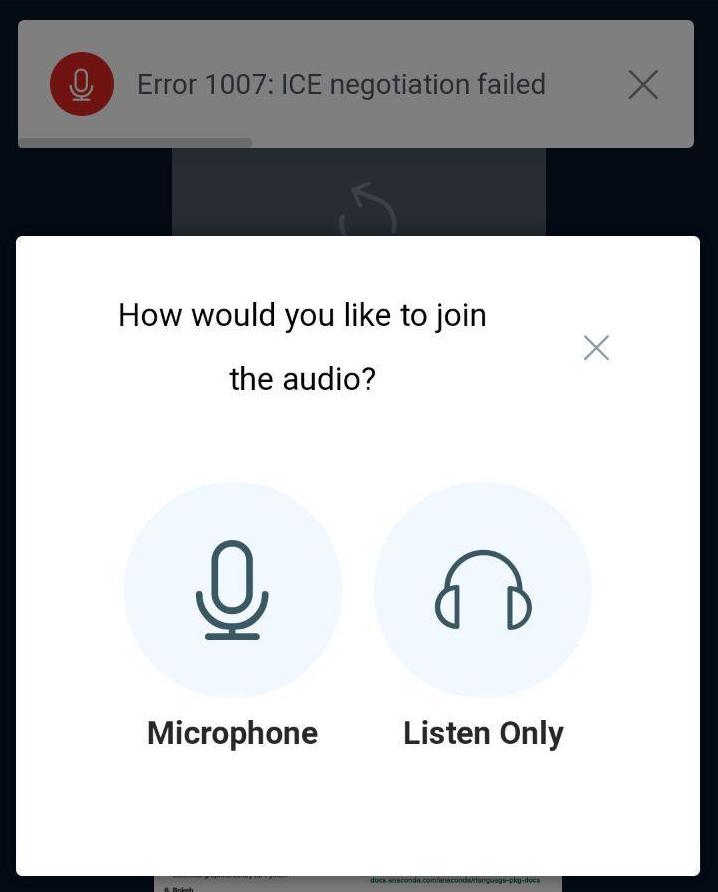Some MynaParrot BBB users reported receiving this ICE 1007 error message when attempting to join the meeting.
Then we need to figure out why this is happening and figure out how to fix it. You may suspect that it is due to bigbluebutton server or html5 client issues, or that it is related to IP address or port 80.
BigBlueButton is a web conferencing system that is free and open source. It is web-based, so you must use a browser to participate in the meeting. The advantage is that users do not need to download and install any applications on their devices. However, it will necessitate the user configuring some browser settings, particularly the first time. However, while it is generally acceptable and simple to use, you may encounter some issues.
Today we are going to address this common issue for the BigBlueButton user.
ice 1007 reasons
For a short answer, the error caused by a firewall.
WebRTC errors
1007: ICE negotiation failed — The browser and FreeSWITCH try to negotiate ports to use to stream the media, and that negotiation failed. Possible Causes:
NAT is blocking the connection
The firewall is blocking the UDP connection/ports
WebRTC offers very high-quality audio. However, the user’s network settings (or firewall) may not allow WebRTC to connect (or keep connected).
ice 1007 Solutions
First and foremost, as a developer, you must examine your BigBlueButton server configuration. If your server does not have a TURN server configuration, your users will encounter difficulties if they access from behind a firewall. If you configure the TURN server, you should see better results.
You can find instructions on how to set up the TURN server in this official BigBlueButton Development Doc.
https://docs.bigbluebutton.org/admin/setup-turn-server.html
If you are confident that you have correctly installed and configured the TURN server. However, the user may still encounter this issue. What are other options? From our experience, the most practical way to solve it from the user’s perspective is to try the following methods:
- Try again a few times, and it may resolve itself.
- Restart your computer or mobile device if possible.
- Try a different browser or update your browser to the most recent version.
- If possible, switch to a different internet provider.
- Experiment with different devices.
The cause is sometimes a problem caused by unknown factors. It takes time to detect or solve it; however, as a user, you may only have a few minutes to resolve this issue because you need to enroll in a course. As a result, try those suggestions as soon as possible and see if they work. According to our experience, if your BigBlueButton server is correctly configured, then try those solutions from the user’s end, and the problem will be resolved.
If you still aren’t able to solve the problem by doing these. Please contact us, and we will assist you in resolving this issue as soon as possible. If you don’t have an account, try it free from here: https://mynaparrot.com/en/try-it-for-free
You can integrate with your Moodle, WordPress, Chamilo, or other LMS in minutes. After that, you can test it to see if the BigBlueButton ICE 1007 error messages continue to appear.
Check our BigBlueButton services & BigBlueButton Hosting.
The most frequent user complains about BigBlueButton are WebRTC issues: 1007 and 1020.
I am going to tell you how to fix this complain for good. No more 1007 or 1020!
Running the BigBlueButton client requires a wide range of UDP ports to be available for WebRTC communication.
However, in some network restricted sites, such as those behind NAT or a corporate firewall that restricts UDP connections, users may be unable to make outgoing UDP connections to your BigBlueButton server. These are the users who get 1007 and 1020 errors.
By setting up a separate TURN server, you can allow users to have the TURN server (connected via port 443) proxy their UDP-based WebRTC media (audio, webcam, and screen share) to the BigBlueButton server.
We recommend Ubuntu 20.04 as it has a newer version of Coturn than Ubuntu 16.04.
The server does not need to be very powerful as it will only relay communications from the BigBlueButton client to the BigBlueButton server when necessary. A dual core server virtual server should be sufficient for a dozen BigBlueButton servers.
Installing a Turn server is super simple with bbb-install.sh, which installs and configures the Coturn server that acts as both Stun and Turn server.
wget -qO- https://ubuntu.bigbluebutton.org/bbb-install.sh | bash -s -- -c : -e With this straightforward installation and some optimizations (LimitNOFILE=1048576), you will be able to get rid of 1007/1020 errors for almost 100%.
Don’t forget to test whether your Turn server is working:
- You can force using the TURN on Firefox browser.
- Open a Firefox tab and type
about:config. Search formedia.peerconnection.ice.relay_only. - Set it to true. At this moment Firefox only use TURN relay.
- Now join a BigBlueButton session for this Firefox browser to see Turn server in action.
- In another tab on Firefox, type
about:webrtcto see the status of webrtc. - Click on
show detailsto see the url of stun/turn server being used withsuccessmessage.
In some cases you may still get 1007/1020 complains!
That happens when your Turn server fails!
Either Turn server is down or is overwhelmed by hundreds of simultaneous user requests.
For high-availability of your Turn server, use dns round robin routing on AWS Route 53.
- First install two Turn servers as directed above with two ‘A’ records in Route 53: turn1.higheredlab.com and turn2.higheredlab.com. Ensure that you setup Turn servers in the region that is closer to your users to avoid network latency.
- Second, create another ‘A’ record in Route 53, for example turn.higheredlab.com, that does weightage routing to the two Turn Servers.
- Add Health Check so that if one Turn server goes down, requests are directed to the other Turn server.
- Setup SNS notification so that you get an email alert right away that one of your Turn server is down.
I hope this helps in conducting better online classes on BigBlueButton!
I have installed bbb on my intranet behind a NAT/Firewall and i use Chrome browser. It’s work fine in https mode with any station or Smartphone i use in local mode.
When i try with a station in «external» mode (internet) i get «ICE error 1007». I saw in documentation that i need to install a Turn server and i had do it using following this procedure https://docs.bigbluebutton.org/2.2/setup-turn-server.html but error 1007 is staying. Is somebody could help me? See below my check
BigBlueButton Server 2.2.5 (1848)
Kernel version: 4.15.0-96-generic
Distribution: Ubuntu 16.04.6 LTS (64-bit)
Memory: 32925 MB
CPU cores: 16
/usr/share/bbb-web/WEB-INF/classes/bigbluebutton.properties (bbb-web)
bigbluebutton.web.serverURL: https://mydomain.com
defaultGuestPolicy: ALWAYS_ACCEPT
svgImagesRequired: true
/etc/nginx/sites-available/bigbluebutton (nginx)
server name: mydomain.com
port: 80, [::]:80
port: 443 ssl
bbb-client dir: /var/www/bigbluebutton
/var/www/bigbluebutton/client/conf/config.xml (bbb-client)
Port test (tunnel): rtmp://mydomain.com
red5: mydomain.com
useWebrtcIfAvailable: true
/opt/freeswitch/etc/freeswitch/vars.xml (FreeSWITCH)
local_ip_v4: 192.168.0.16
external_rtp_ip: MON_IP_PUBLIC
external_sip_ip: MON_IP_PUBLIC
/opt/freeswitch/etc/freeswitch/sip_profiles/external.xml (FreeSWITCH)
ext-rtp-ip: $${external_rtp_ip}
ext-sip-ip: $${external_sip_ip}
ws-binding: :5066
wss-binding: :7443
/usr/local/bigbluebutton/core/scripts/bigbluebutton.yml (record and playback)
playback_host: mydomain.com
playback_protocol: https
ffmpeg: 4.2.2-1bbb1~ubuntu16.04
/etc/bigbluebutton/nginx/sip.nginx (sip.nginx)
proxy_pass: MON_IP_PUBLIC
/usr/local/bigbluebutton/bbb-webrtc-sfu/config/default.yml (Kurento SFU)
kurento.ip: 192.168.0.16
kurento.url: ws://127.0.0.1:8888/kurento
localIpAddress: 192.168.0.16
recordScreenSharing: true
recordWebcams: true
codec_video_main: VP8
codec_video_content: VP8
/usr/share/meteor/bundle/programs/server/assets/app/config/settings.yml (HTML5 client)
build: 874
kurentoUrl: wss://mydomain.com/bbb-webrtc-sfu
enableListenOnly: true
Potential problems described below
IP does not match:
IP from ifconfig: 192.168.0.16
/etc/nginx/sites-available/bigbluebutton: mydomain.com
Warning: API URL IPs do not match host:
IP from ifconfig: 192.168.0.16
/var/lib/tomcat7/demo/bbb_api_conf.jsp: mydomain.com
Warning: The setting of MON_IP_PUBLIC for proxy_pass in
/etc/bigbluebutton/nginx/sip.nginx
does not match the local IP address (192.168.0.16).
(This is OK if you’ve manually changed the values)
Warning: The API demos are installed and accessible from:
https://mydomain.com
and
https://mydomain.com/demo/demo1.jsp
These API demos allow anyone to access your server without authentication
to create/manage meetings and recordings. They are for testing purposes only.
If you are running a production system, remove them by running:
apt-get purge bbb-demo
Rgds
Chris
1007: ICE negotiation failed — The browser and Virtual Classroom server try to negotiate ports to use to stream the media and that negotiation failed. Possible Causes, NAT is blocking the connection, Firewall is blocking the UDP connection/ports.
How do I fix Bigbluebutton error 1007?
I am getting the error 1007. What do I do?
- Reconnect to the BBB conference.
- Restart the browser.
- Update your browser.
- Delete cache and cookies in your browser.
- Delete the audio security permissions in your browser. …
- Use a different browser.
- Check if a VPN connection is established.
What is connection error ice error 1007?
Firewalled connections may result in an ICE 1007 error which will prevent a users microphone and webcam from connecting. To fix this error, please contact a network administrator and request that following domain suffixes and ports be added to the firewall.
What is the meaning of ice error?
ICE liveness checks failed : This error implies that the browser had a media session with Twilio, but had trouble exchanging information to keep the media session active. In this case, the call will continue, although it could imply that network connectivity has degraded.
What is error code 1004 on Bigbluebutton?
1004: Failure on call — The call was attempted, but failed.
Fix Zoom Network Error — Unable To Connect To Service Guide
What is failure on call error 1004?
If you encounter an error that says your audio is not enabled for example «Error 1004: Failure on call. Reason=Incompatible SDP» your microphone may not be enabled in the browser. Here are the steps to check and make sure your microphone has been enabled on Chrome and enable it if it has not been enabled.
How do I fix error 1004?
How to Fix Excel Run-Time Error 1004?
- Create a Macro to Reduce Chart Legend Font Size.
- Uninstall Microsoft Work.
- Try Deleting GWXL97. Xla File.
- Change Trust Center Settings.
- Run Open and Repair Tool.
- Use Stellar Repair for Excel.
How do you fix runtime error 1004 application defined or object defined error?
VBA Error 1004 – Object does not exist
If they do not exist, then the Error 1004 will display. The simplest way to avoid this error in the example above is to create the range names in the Excel workbook, or refer to the range in the traditional row and column format eg: Range(“A1:A10”).
How do I fix error 1006 in BigBlueButton?
BigBlueButton: Call timed out error 1006
- You need to upgrade your BigBlueButton server to the latest stable version (2.3. …
- If you have been running BigBlueButton 2.2. …
- Don’t forget to keep a backup of all your recordings and custom configurations.
What is error code 1006 in BigBlueButton?
1006: Call timed out — The library took too long to try and connect the call.
What is ICE 03 error?
When does ICE03 show up? ICE03 typically posts an error if a data value is not permitted based on the data type and table information stored in _Validation Table. The primary keys of a new row duplicates the primary keys of an existing row.
What is ICE error 1002?
this 1002 happens often when you are behind a restrictive firewall. Have you tried to connect by a different provider, e.g. by smartphone? > You received this message because you are subscribed to the Google Groups «BigBlueButton-dev» group.
What is ICE error 1108?
Error 1108 occurs when Adaptive Server is deallocating an extent, if the extent information on the allocation page does not match the information for the object being deallocated. This can be caused by corruption of the allocation page or memory corruption.
What is error code 1007 on Mac?
Your computer is trying to get online via WIFI. If it’s not connecting to the internet, you’ll get this error.
What is Websocket error code 1007?
(1007) The client or server is terminating the connection because it has received data inconsistent with the message type.
How to install BBB?
To install BigBlueButton, use bbb-install-2.6.sh script. The above link gives detailed information on using the script. As an example, the following command installs BigBlueButton 2.6 using hostname bbb.example.com and email address (for Let’s Encrypt) n[email protected] .
Do I need to download BigBlueButton?
Still, BigBlueButton is a browser-based video conference application, no need to look for BigBlueButton apps; it works with your mobile browser. Here we discussed the way of joining a BigBlueButton meeting if you want to test them quickly. Feel free to try it with this link.
What is the user limit for BigBlueButton?
As a rule of thumb, if your BigBlueButton server meets the minimum requirements, the server should be able to support 200 simultaneous users, such as 3 simultaneous sessions of 50 users, 6 x 25, etc.
How do I fix zoom error 1006?
Error code 1006 occurs when the internet connection fails or is weak. If you are using a mobile network, turn off the video and join the meeting again.
What is error 1002 in BigBlueButton?
The 1002 error is caused when the BigBlueButton client (or more specifically your browser) can not make a websocket connection to your BigBlueButton server.
What is operating system error 1006?
«Error: 1006 The volume for a file has been externally altered so that the opened file is no longer valid.
How do I get rid of runtime error?
How to Fix a Runtime Error
- Restart the computer. …
- Update the program to its latest version. …
- Fully delete the program, and then reinstall it. …
- Install the latest Microsoft Visual C++ Redistributable package. …
- Use SFC scannow to repair corrupted Windows files. …
- Run System Restore to return your computer to a previous state.
What would cause this statement to have a runtime error?
A runtime error is a software or hardware problem that prevents Internet Explorer from working correctly. Runtime errors can be caused when a website uses HTML code that’s incompatible with the web browser functionality.
How do I turn off run time error 1004?
Troubleshooting Steps
- Start Microsoft Excel.
- On the Menu Bar select «File» > «[Excel] Options» > «Trust Center» > «Trust Center Settings…» > «Macro Settings»
- In the top section, select the radio button for «Disable all macros with notification»
What is access runtime error 1004?
When you use a VBA code to select a range that is not in the active worksheet, VBA will show you the run-time error 1004. Because, if you want to select a cell or range of cells for a particular worksheet needs to be active at that point. You cannot select a cell from sheet1 if sheet2 is active right now.
The most frequent user complains about BigBlueButton are WebRTC issues: 1007 and 1020.
I am going to tell you how to fix this complain for good. No more 1007 or 1020!
Running the BigBlueButton client requires a wide range of UDP ports to be available for WebRTC communication.
However, in some network restricted sites, such as those behind NAT or a corporate firewall that restricts UDP connections, users may be unable to make outgoing UDP connections to your BigBlueButton server. These are the users who get 1007 and 1020 errors.
By setting up a separate TURN server, you can allow users to have the TURN server (connected via port 443) proxy their UDP-based WebRTC media (audio, webcam, and screen share) to the BigBlueButton server.
We recommend Ubuntu 20.04 as it has a newer version of Coturn than Ubuntu 16.04.
The server does not need to be very powerful as it will only relay communications from the BigBlueButton client to the BigBlueButton server when necessary. A dual core server virtual server should be sufficient for a dozen BigBlueButton servers.
Installing a Turn server is super simple with bbb-install.sh, which installs and configures the Coturn server that acts as both Stun and Turn server.
wget -qO- https://ubuntu.bigbluebutton.org/bbb-install.sh | bash -s -- -c : -e With this straightforward installation and some optimizations (LimitNOFILE=1048576), you will be able to get rid of 1007/1020 errors for almost 100%.
Don’t forget to test whether your Turn server is working:
- You can force using the TURN on Firefox browser.
- Open a Firefox tab and type
about:config. Search formedia.peerconnection.ice.relay_only. - Set it to true. At this moment Firefox only use TURN relay.
- Now join a BigBlueButton session for this Firefox browser to see Turn server in action.
- In another tab on Firefox, type
about:webrtcto see the status of webrtc. - Click on
show detailsto see the url of stun/turn server being used withsuccessmessage.
In some cases you may still get 1007/1020 complains!
That happens when your Turn server fails!
Either Turn server is down or is overwhelmed by hundreds of simultaneous user requests.
For high-availability of your Turn server, use dns round robin routing on AWS Route 53.
- First install two Turn servers as directed above with two ‘A’ records in Route 53: turn1.higheredlab.com and turn2.higheredlab.com. Ensure that you setup Turn servers in the region that is closer to your users to avoid network latency.
- Second, create another ‘A’ record in Route 53, for example turn.higheredlab.com, that does weightage routing to the two Turn Servers.
- Add Health Check so that if one Turn server goes down, requests are directed to the other Turn server.
- Setup SNS notification so that you get an email alert right away that one of your Turn server is down.
I hope this helps in conducting better online classes on BigBlueButton!
I have installed bbb on my intranet behind a NAT/Firewall and i use Chrome browser. It’s work fine in https mode with any station or Smartphone i use in local mode.
When i try with a station in «external» mode (internet) i get «ICE error 1007». I saw in documentation that i need to install a Turn server and i had do it using following this procedure https://docs.bigbluebutton.org/2.2/setup-turn-server.html but error 1007 is staying. Is somebody could help me? See below my check
BigBlueButton Server 2.2.5 (1848)
Kernel version: 4.15.0-96-generic
Distribution: Ubuntu 16.04.6 LTS (64-bit)
Memory: 32925 MB
CPU cores: 16
/usr/share/bbb-web/WEB-INF/classes/bigbluebutton.properties (bbb-web)
bigbluebutton.web.serverURL: https://mydomain.com
defaultGuestPolicy: ALWAYS_ACCEPT
svgImagesRequired: true
/etc/nginx/sites-available/bigbluebutton (nginx)
server name: mydomain.com
port: 80, [::]:80
port: 443 ssl
bbb-client dir: /var/www/bigbluebutton
/var/www/bigbluebutton/client/conf/config.xml (bbb-client)
Port test (tunnel): rtmp://mydomain.com
red5: mydomain.com
useWebrtcIfAvailable: true
/opt/freeswitch/etc/freeswitch/vars.xml (FreeSWITCH)
local_ip_v4: 192.168.0.16
external_rtp_ip: MON_IP_PUBLIC
external_sip_ip: MON_IP_PUBLIC
/opt/freeswitch/etc/freeswitch/sip_profiles/external.xml (FreeSWITCH)
ext-rtp-ip: $${external_rtp_ip}
ext-sip-ip: $${external_sip_ip}
ws-binding: :5066
wss-binding: :7443
/usr/local/bigbluebutton/core/scripts/bigbluebutton.yml (record and playback)
playback_host: mydomain.com
playback_protocol: https
ffmpeg: 4.2.2-1bbb1~ubuntu16.04
/etc/bigbluebutton/nginx/sip.nginx (sip.nginx)
proxy_pass: MON_IP_PUBLIC
/usr/local/bigbluebutton/bbb-webrtc-sfu/config/default.yml (Kurento SFU)
kurento.ip: 192.168.0.16
kurento.url: ws://127.0.0.1:8888/kurento
localIpAddress: 192.168.0.16
recordScreenSharing: true
recordWebcams: true
codec_video_main: VP8
codec_video_content: VP8
/usr/share/meteor/bundle/programs/server/assets/app/config/settings.yml (HTML5 client)
build: 874
kurentoUrl: wss://mydomain.com/bbb-webrtc-sfu
enableListenOnly: true
Potential problems described below
IP does not match:
IP from ifconfig: 192.168.0.16
/etc/nginx/sites-available/bigbluebutton: mydomain.com
Warning: API URL IPs do not match host:
IP from ifconfig: 192.168.0.16
/var/lib/tomcat7/demo/bbb_api_conf.jsp: mydomain.com
Warning: The setting of MON_IP_PUBLIC for proxy_pass in
/etc/bigbluebutton/nginx/sip.nginx
does not match the local IP address (192.168.0.16).
(This is OK if you’ve manually changed the values)
Warning: The API demos are installed and accessible from:
https://mydomain.com
and
https://mydomain.com/demo/demo1.jsp
These API demos allow anyone to access your server without authentication
to create/manage meetings and recordings. They are for testing purposes only.
If you are running a production system, remove them by running:
apt-get purge bbb-demo
Rgds
Chris
1007: Verify that any firewalls are not blocking UDP traffic, per Bongo’s article about firewall ports. If you’re using a VPN, try connecting to the meeting without it. Then, refresh the browser and try again.
Then, How do I fix Genshin download error? Right-click on the Genshin Impact executable file, then select Properties. Click on the Compatibility tab, and tick the box that says Run this program as an administrator. Restart the game.
Why does my Genshin Impact Download keep failing? One of the first things to try is to update your game drivers and make sure these are working properly. If your drivers are not fully up to date, then they might not be communicating properly with your updated game. So if you have an NVIDIA graphics card, you can go here. Or if you have an AMD graphics card, it’s here.
Similarly, What is error code Genshin Impact?
The Genshin Impact Error Code 9107 and 9908 are error codes that you don’t need to worry about. They occur when a new update for the game is available and the servers are down due to that. There are a number of other error codes that occur due to the same reason.
What does ICE error mean?
ICE Error 1007 means either your firewall is preventing the connection for your virtual classroom or NAT is blocking the connection. If you are using a VPN to connect to the network try turning it off and then connecting if that fails check for firewall settings for UDP traffic.
What is an ice error? When a call is connected using the Twilio Voice JavaScript SDK (formerly « Twilio Client »), the client and server exchange periodic messages verifying that the call is alive. If these message exchanges fail, it could indicate a problem with the connection to Twilio.
How do you fix an ice connection? ICE Checking Discord – What it means and how to fix this
- Restart everything.
- Check for internet outages.
- Check if your firewall/ antivirus is the cause of ICE checking on Discord.
- Use a VPN with an UDP.
- Check your network admin.
- Change the voice region.
- Contact Discord support.
How do I install BigBlueButton? Grab a cup of your favorite beverage and let’s begin!
- Update your server. First, make sure your server is up-to-date with latest packages and security updates. …
- Install apt-get key for BigBlueButton repository. …
- Back up custom configurations. …
- Install BigBlueButton. …
- Install API demos (optional) …
- Restart your server. …
- Next steps.
What is ice twilio?
Interactive Connectivity Establishment (ICE) is a blanket standard that describes how to coordinate STUN and TURN to make a connection between hosts. Twilio’s Network Traversal Service implements STUN and TURN for ICE-compatible clients, such as browsers supporting the WebRTC standard.
How do I fix big Bluebutton? —-Verify that the BigBlueButton meeting link has been granted permission to use the microphone or camera by the browser. If not, you must grant permission and re-join the audio or share the camera. —- If it still doesn’t work, try switching browsers, either from Chrome to Firefox or from Firefox to Chrome.
What is incompatible SDP?
This error apparently means that there is an issue with webrtc querying your ip address. If you have uBlock origin or Privacy Badger, check there settings and make sure the option to block sharing your local ip is not set.
What does ice checking mean? ICE checking means your network is blocking Discord from connecting to voice server.
Is BigBlueButton better than zoom?
BigBlueButton and Zoom both meet the requirements of our reviewers at a comparable rate. When comparing quality of ongoing product support, BigBlueButton and Zoom provide similar levels of assistance. For feature updates and roadmaps, our reviewers preferred the direction of BigBlueButton over Zoom.
Which is better Jitsi or BigBlueButton?
BigBlueButton is significantly superior to Jitsi when it comes to the integration with the online learning platform.
Do you have to pay for BigBlueButton? BigBlueButton is open-source software, meaning it is free for both personal and commercial use.
What is TURN STUN? TURN is a relay — both clients send data to the TURN server, which forwards it to the other client. STUN is not a relay — the STUN server helps to « make the connection » between the clients (by discovering and exchanging their external host:port pairs), after which they send data to each other directly.
What is a STUN server used for?
The STUN server enables clients to find out their public IP address, NAT type, and the Internet-facing port associated by the NAT device with a particular local port. This information is used to set up a UDP communication session between the client and the VoIP provider to establish a call.
What is TURN SIP? TURN is an extension for STUN-bis protocol to facilitate NAT traversal when one or both endpoints are behind NAT. With TURN, media traffic for the session will have to go to a relay server.
Can’t create a web socket connection?
1002: Could not make a WebSocket connection – The initial WebSocket connection was unsuccessful. Possible Causes: Firewall blocking ws protocol. Server is down or improperly configured.
Why can’t I see video on BigBlueButton? This is caused by your browser’s security settings blocking access to the tool. You have to go through the same steps that you go through when accessing videos or other external content, as the browser may be blocking it so that it looks like a blank screen.
How do you use BigBlueButton?
How do you fix ice Error 1004? Steps to reproduce the behavior:
- Join with microphone a couple of times.
- Sometimes you get 1004 (especially if you don’t use a different STUN server from bbb’s default)
- If you try joining again (one or a couple of times again) you will sucessfully connect to audio.
What is RTC disconnected?
What does “RTC Connecting” mean? First thing first, a little info about the “RTC Connecting” error. As Discord relies on the WebRTC protocol to function properly, the “RTC Connecting” error is then a network-related problem. It simply means Discord is experiencing issues when trying to connect to a remote server.
How do you fix RTC Discord?
- Fix 1: Restart Discord.
- Fix 2: Restart your PC/laptop.
- Fix 3: Check Network Settings.
- Fix 4: Update Discord Client.
- Fix 5: Choose a different server region.
- Fix 6: Use VPN.
- Fix 7: Disable IPv6.
- Fix 8: Disable Quality of Service (QoS) on Discord.
How do you fix no route Discord?
Once done, proceed with the solutions below.
- Method 1: Restart Modem/Router And Computer. …
- Method 2: Uninstall 3rd Party Firewall or Whitelist Discord (If Applicable) …
- Method 5: Change the Server’s Voice Region. …
- Method 6: Disable QoS From Voice & Video Settings. …
- Method 7: Flushing the DNS Setting.
Who uses BigBlueButton? As a result, BigBlueButton has been deeply embedded into major learning management systems used world-wide. It has been adopted by Canvas, Moodle Cloud, Sakai, Jenzabar, D2L, and Schoology as their default virtual classroom. Together, these vendors comprise more than 75% of the world-wide market for LMS systems.
How many users can Bigblue handle? How many simultaneous users can BigBlueButton support. As a rule of thumb, if your BigBlueButton server meets the minimum requirements, the server should be able to support 150 simultaneous users, such as 3 simultaneous sessions of 50 users, 6 x 25, etc.
What is Zoom BigBlueButton?
The primary purpose of Zoom is online meetings, whereas the primary purpose of BigBlueButton is online teaching. Hence BigBlueButton focuses on providing features for students engagement during the class and analytics from the classes to assess and evaluate students.
Don’t forget to share this post !