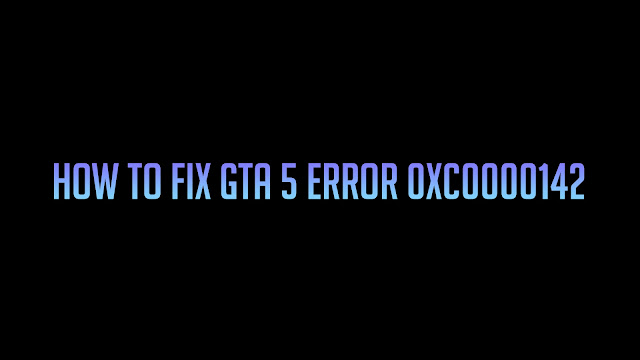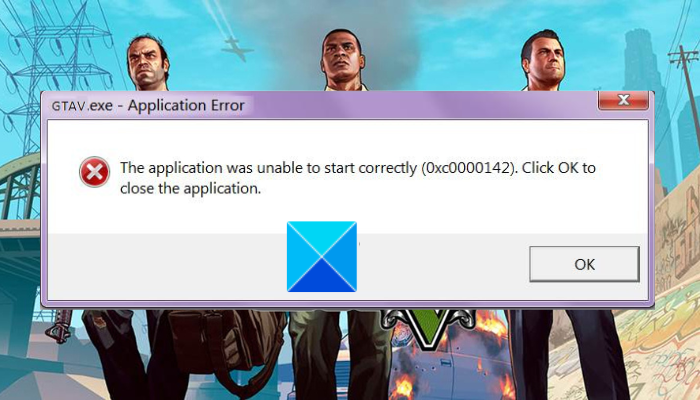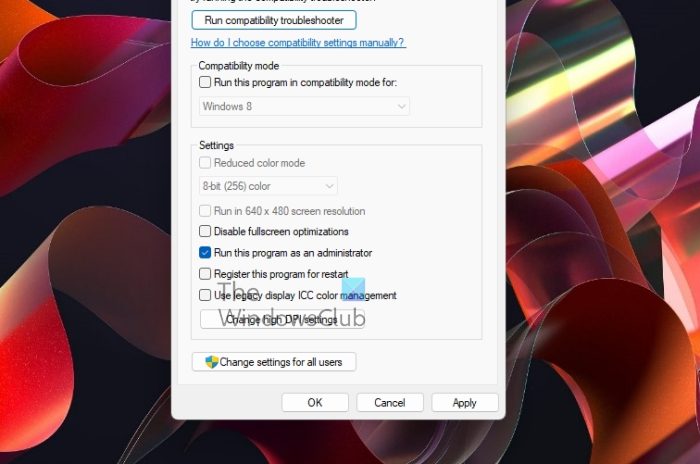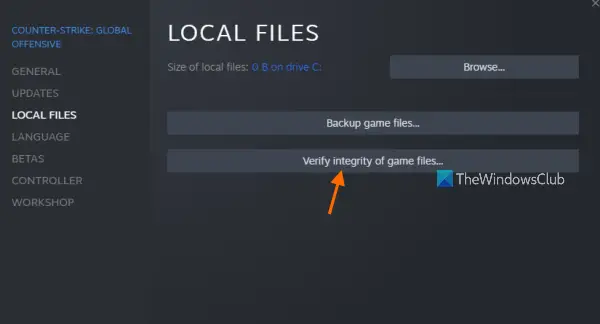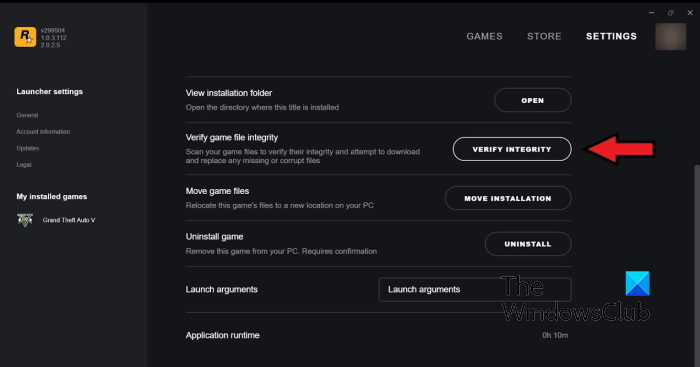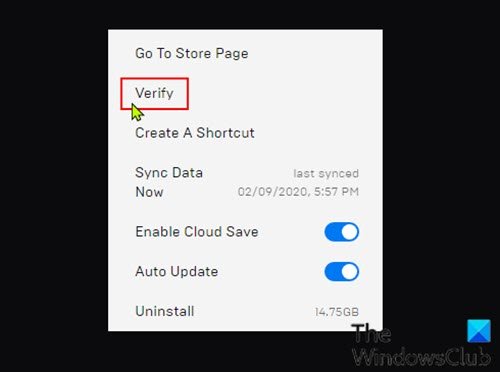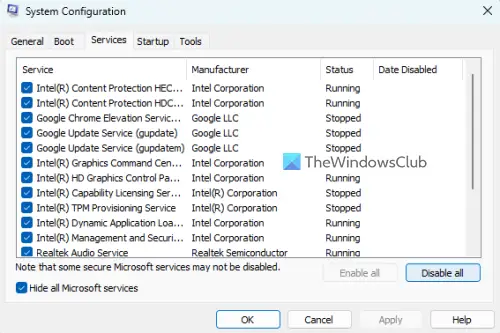О том, что ошибка 0xc0000142 не миновала GTA 5 знают многие. Но не все до сих пор знают — как ее решить. У нас есть небольшой опыт в этом деле, который может вам помочь. Естественно, речь идет об игре, установленной на PC, потому как данное программное исключение возникает только в среде ОС Windows (7, 8, 8.1 и 10).
Справка: специалисты Микрософт не раз заявляли, что возникновение данного исключения связано в первую очередь с работой защитной функции ОС, известной под названием SmartScreen. Однако ошибки с таким кодом часто появляются в официальных и лицензионных версиях Microsift Office. Таким образом можно заключить, что ошибка имеет массовых характер и не всегда связана со SmartScreen. (форум Микрософт)
Содержание
- Что такое ошибка 0xc0000142?
- Как решить?
- Если ничего не помогло
Это известная в Windows ошибка, которая является следствием конфликта служб операционной системы или установленных программ. Она может возникать при запуске совершенно различных приложений и игр.
Как решить?
1. В случае с ГТА 5 первым вашим действием должно быть переименование папки, в которую установлена игра. Дело в том, что кириллические символы иногда становятся камнем преткновения и конфликта в Виндовс. Перезапустите игру и попробуйте поиграть. В 90 процентах случаев ошибка исчезает.
2. Если этот шаг не помог — следует добавить папку с игрой в исключения антивируса. Этот метод стоит на втором месте по эффективности потому, что часто игроки качают пиратские версии игры GTA 5, в которых заведомо «вшит» зловред, запускающийся вместе с игрой. Часто это бывает майнер криптовалют, который избыточно нагружает процессор и игра вылетает в ошибку.
3. Отключение фильтра SmartScreen — третий способ избавиться от проблемы.
4. Создание нового профиля. Шаг довольно радикальный, но отсекающий много ненужных телодвижений. При создании нового профиля пользователь получает чистые ветки реестра, которые могут исключить проблему с вылетанием игры. Быстрее всего профиль можно создать, кликнув правой кнопкой мыши по иконке Этот Компьютер (кнопка Пуск) — Управление — Локальные пользователи и группы — Пользователи — Новый пользователь.
Если ничего не помогло
Если вы дочитали до этого места, значит вы отключили антивирус, переименовали папку и создали новый профиль, отключив Смарт Скрин, но ошибка не пропала. У нас на одной из рабочих игровых машин была точно такая ситуация и помощь пришла от зарубежного пользователя с ником JDanish. Решение заключается в простой замене библиотек игры.
Скачать необходимые файлы можете по этой ссылке. Внутри будет архив. Распаковывайте его и перенесите все файлы в корневую папку, в которой установлена ваша игра. ГТА 5 при этом должна быть закрыта. Если потребуется переписать находящиеся там файлы — соглашайтесь на замену. После этого фикса игра будет запускаться без ошибки 0xc0000142. Можете посмотреть видео этого пользователя.
Видео
Follow this tutorial to fix this problem, 0xc0000142 of GTA 5. This shows up when your antivirus or defender harm your game files, but this tutorial will help you fix it. Make sure your antivirus is closed, you can turn on back once you play your game for 1 or 2 times.
[ads id=»ads1″]
At times, the issue can be addressed in a few minutes, however it likewise happens that you need to go through an hour or two to get to the ideal alternative on the most proficient method to fix application blunder 0xc0000142. In case you languished over hours, we have ordered a nitty-gritty portrayal of the amendment of 0xc0000142 mistake. Note that arrangements come from the most basic and successful and quick to start with, to the more unpredictable before the finish of the rundown. On the off chance that you are a client of Windows 7, 8, 8.1, and 0xc0000142 blunder happens when you’re attempting to open a specific game or application, so attempt to change the similarity settings.
When running, the application can likewise be settled by reinstalling the game or program. It happens that because of wrong reboot or during the establishment, records can be harmed. In this manner, when you attempt to open the game, you see the error message. The outrageous proportion of tackling the issue is the reclamation of the framework to where the error was not noticed. In any case, we are certain that via cautious execution, you will have the option to address the 0xc0000142 mistake.
Before you apply the fix, we recommend applying this short method. Always make a backup of your games before making any changes to the game.
Method 1: Solve GTA 5 Error 0xc0000142 using compatibility
- Right click on the game launcher and select Properties, Next, click the Compatibility, and set compatibility with Windows XP Service Pack 3 (SP3). Then try play the game.
If that doesn’t work apply the next method. Always make a backup of your game files before doing any changes.
[ads id=»ads2″]
Method 2: Solve GTA 5 Error 0xc0000142 using mode file
Changes are that after apply this method your game will start running. On the other hand this method only applies on Pirated version (Free Versions — Story Mode) of GTA 5.
How to install solution mode files
- Download the file from the given link
- Extract it with WinRAR
- Copy files and paste them inside the game folder. (Game Folder where the game is installed)
Download Fix File
Download/download/button
We recommend making a backup of your game before doing changes to it. alert-warning
You can also watch a quick short
video tutorial
on our YouTube Page to solve this problem, as always stay safe.
Are you experiencing error code 0xc0000142 when launching the GTA 5 game? GTA 5/GTA V or Grand Theft Auto V is an action-adventure game by Rockstar Games and several players have reported encountering the error code 0xc0000142 when trying to open the game.
GTAV.exe Application error. The application was unable to start correctly (0xc0000142). Click OK to close the application.
What is 0xc0000142 problem?
The game just won’t launch and you will see this error that can be a result of a number of factors. Here are the potential causes:
- This error is caused due to corrupted or missing game files necessary to launch the game.
- Missing essential administrator permissions to access required system files to run the game can trigger this error code.
- If your graphics driver is outdated, it will cause such errors especially while launching games.
To fix the error code 0xc0000142 on GTA 5 on your Windows PC, you can use the below steps:
- Update GTA 5 to its latest version.
- Run GTA 5 as an administrator.
- Verify and repair game files.
- Make sure your graphics driver is updated.
- Troubleshoot in Clean Boot State.
1] Update GTA 5 to its latest version
Make sure you are using the latest version of the game to avoid such errors. So, install all the latest game patches and update GTA 5 to its most recent version. Steam users can follow the below steps to make sure their game is updated:
- First, open Steam, go to Library, right-click on GTA 5, and select Properties.
- Now, go to the UPDATES tab, and under the Automatic updates option, choose the Always keep the game up to date option.
- Next, restart the Steam app and then try launching GTA 5.
Similarly, you can install all the available game updates for GTA 5 on other game launchers and see if the error is fixed.
2] Run GTA 5 as an administrator
The first thing you should do to fix the error at hand is to run GTA 5 with administrator privilege. It might not be starting due to a lack of necessary permissions. Elevated permissions are required for accessing system files that are responsible for the overall working of the game. Hence, you can run GTA 5 as an administrator and then see if the error code 0xc0000142 is fixed or not.
If you are running the game via Steam, use the below steps to launch GTA 5 with administrator rights:
- Firstly, open the Steam app, go to LIBRARY, right-click on GTA 5, and select the Properties option.
- Now, go to the Local Files tab and press the Browse Local Files button to open the installation location of the game.
- Next, right-click on the GTA 5 executable, and from the context menu, click on the Properties option.
- After that, go to the Compatibility tab and checkmark the Run this program as administrator option.
- Finally, press Apply > OK and see if the game launches without the error code 0xc0000142.
In case you are using Rockstar Games Launcher to play GTA 5, you will most likely find its main executable at the following location: C:\Program Files\Rockstar Games\. You can then repeat the above steps and run the game with admin rights. If running the game as an administrator is not sufficient, you can also make Steam or Rockstar Games Launcher run with administrator rights.
If this works for you, great. However, if GTA still keeps crashing with error code 0xc0000142, move on to the next potential fix.
Read: Grand Theft Auto 5 crashing on Windows PC.
3] Verify and repair game files
The game launch errors are usually triggered when the game files are corrupted. Hence, if the scenario is applicable, you can verify the integrity of the game files of GTA 5 to fix the error. In this post, we will mention steps to verify and repair game files on game launchers including Steam, Rockstar Games Launcher, and Epic Games Launcher.
Steam:
- First, open Steam and click on LIBRARY to access all your installed and purchased games.
- Now, right-click on GTA 5 and click on the Properties option from the context menu.
- Next, navigate to the Local Files tab and tap on the Verify integrity of game files button to scan and repair damaged game files.
- After that, relaunch Steam and try launching GTA 5 to check if the error is stopped or not.
Rockstar Games Launcher:
- First, start the Rockstar Games Launcher app and press the Settings option from the home screen.
- Now, navigate to the My installed games section from the left side panel and select the Grand Theft Auto V (GTA 5) game.
- After that, from the right-side pane, under the Verify game file integrity option, press the Verify Integrity button.
- When the process is complete, try launching the game and see if the error is fixed.
Epic Games Launcher:
- First, open Epic Games Launcher and go to its Library tab.
- Now, select the GTA 5 game and press the three-dot menu button present on the game title.
- Next, click on the Verify option and let it verify and fix your game files.
- Finally, open the game and see if the error is fixed or not.
Read: Rockstar Games Launcher Error Code 7002.1 with GTA 5 and RDR 2.
4] Make sure your graphics driver is updated
It is also possible that this launch error is caused because of faulty and out-of-date graphics drivers. Hence, if you keep receiving the same error code when launching GTA 5, make sure your graphics driver is up-to-date. If not, you can update your graphics driver via Settings and fix the error. Press Win+I to open the Settings app and go to the Windows Update tab. Now, go to the Advanced options > Optional updates option and download & install all device drivers and other optional updates.
You can also use tools like AMD Driver Autodetect, Intel Driver Update Utility, or Dell Update utility to update your device drivers.
Read: Fix GTA V Error Code 1000.50 on Steam.
6] Troubleshoot in Clean Boot State
If none of the above solutions worked for you, reboot your PC in a clean boot state to fix the error. There might be a third-party software conflict that is causing the error at hand. Hence, perform a clean boot and see if you have stopped receiving this error when launching GTA 5. If you are able to launch GTA 5 smoothly after restarting your system in a clean boot state, you can manually start turning on one process after the other and analyze which one is causing the error. When you find out the conflict that is causing the error, you can disable that program or consider uninstalling the application to fix the error 0xc0000142 on GTA 5.
Hopefully, you won’t get the same error anymore.
Read:
- Fix Error Code 134 in GTA V on Windows PC.
- Fix GTA V Social Club failed to initialize, Error Code 17.
How do I fix GTA V application error?
In order to fix GTA V Application Error, you can reinstall the Microsoft Visual C++ Runtime package as it might be the case your Visual C++ package is corrupted which is causing the error. Besides that, update your graphics driver, launch the game in the compatibility tab, or install DirectX. If these solutions didn’t work, the error might be caused due to corrupted installation of the game. So, uninstall and then reinstall a clean version of GTA V.
Related read: GTA 5 not launching or working on Windows PC.
Порой пользователи разных версий операционной системы windows (7, 8, 10) сталкиваются с ошибкой при запуске приложения 0xc0000142. Особенно часто ошибка возникает при запуске приложений GTA5, Мафия3, farming simulator 2017. Ошибка при запуске приложения (0xc0000142) возникает у пользователей различных версий windows, чаще это происходит на win10 и win7 при запуске различных программ, будь то photoshop, CORELdrow или игр: Civilization VI, dota 2, gta 5, Call of Duty Ghosts и прочие. Эта ошибка связана с неподписанными цифровыми ключами библиотек программы, повреждением файлов или проблема с совместимостью программы — когда она была разработана для версии win7, а вы запускаете ее на win10. Однозначного решения проблемы не существует, поэтому попробуйте следующие варианты, которые мы выстроили в порядке действенности:
Причин для возникновения ошибок может быть несколько:
- Повреждены файлы библиотеки приложения
- Проблема совместимости приложения с версией windows
Как исправить: если приложение было скачано, попробуйте скачать его снова или переустановить программу. Если ошибка 0xc0000142 возникает при запуске любых приложений, то это связано с повреждением системных файлов. В таком случае стоит откатить систему, восстановить с помощью диска или переустановить. Если у вас windows (7, 8, 10) и проблема возникла с какой-то единичной программой, запустите её в режиме совместимости.
- Нажмите правой кнопкой мышки на ярлыке приложения и выберите «Свойства»
- Затем, перейдите в вкладку «Совместимость» и выбирите совместимость с Windows XP Service Pack 3 (пакет обновления 3).
- Подтвердите сделанные изменения
- Запустить приложение снова от имени администратора (нажмите правой кнопкой мыши по ярлыку приложения и выбирите «Запустить от имени администратора»).
Если ошибка возникает, попробуйте повторить вышеперечисленные действия, но выбирите из списка совместимости другую версию ОС. Попробуйте все возможные варианты совместимости.
- Отключите брандмауэр windows. (Пуск- Панель управления-Система и безопасность- брандмауэр windows)
- Если вышеперечисленные советы не помогли, попробуйте выполнить / проверить следующие варианты:
- Обновите драйвера компьютера, в частности драйвер видеокарты, а так же программы Net Framework и DirectX.
- Удалите все временные файлы в папке Temp (С://Windows/ temp)
Ошибки при запуске компьютерных игр бывают разными, и одной из них является ошибка 0xc0000142 при запуске игры GTA 5. Эта ошибка обычно связана с проблемами в работе некоторых компонентов операционной системы Windows. В данной статье мы расскажем, как можно исправить эту ошибку, используя простые решения.
Проверка целостности игры
Перед тем как пробовать другие решения, необходимо убедиться, что ошибка не связана с целостностью игры. Для этого необходимо запустить Steam и выбрать игру GTA 5 в библиотеке. После этого нужно нажать правой кнопкой мыши на игровой файл и выбрать «Свойства».
В открывшемся окне нужно перейти на вкладку «Локальные файлы» и выбрать «Проверить целостность игровых файлов». После этого Steam проверит все файлы игры и в случае обнаружения ошибок исправит их.
Обновление драйверов и Windows
Если проверка целостности игры не дала результатов, то необходимо проверить актуальность драйверов на компьютере и наличие обновлений для операционной системы. Для того чтобы обновить драйверы, нужно перейти на сайт производителя компьютера или видеокарты и скачать последние версии драйверов.
Если обновление драйверов не дало результатов, то необходимо проверить наличие обновлений для операционной системы Windows. Для этого нужно открыть меню «Пуск», выбрать «Настройки», затем «Обновление и безопасность» и нажать на кнопку «Проверить наличие обновлений». Если обновление системы доступно, то нужно его установить.
Очистка реестра
Если проверка целостности игры и обновление драйверов и Windows не дали результатов, то необходимо попробовать очистить реестр компьютера. Для этого нужно открыть «Редактор реестра» (нажать клавиши «Win + R», ввести «regedit» и нажать «Enter»). Затем нужно перейти к пути HKEY_LOCAL_MACHINE\SOFTWARE\Microsoft\Windows NT\CurrentVersion\Windows и изменить значение AppInit_DLLs на 0.
Изменение значения DEP
Если все вышеперечисленные решения не помогли, то можно попробовать изменить значение DEP (Data Execution Prevention). Для этого нужно открыть «Свойства системы» (нажать клавиши «Win + Pause/Break»), перейти на вкладку «Дополнительные параметры системы», выбрать «Параметры» в разделе «Защита системы и информации об учетной записи». Затем нужно включить DEP для всех программ и служб Windows и сохранить изменения.
Таким образом, ошибку 0xc0000142 при запуске игры GTA 5 можно исправить с помощью простых решений, таких как проверка целостности игры, обновление драйверов и Windows, очистка реестра, изменение значения DEP. Если эти решения не помогают, то необходимо обратиться к специалисту для диагностики и устранения проблемы.