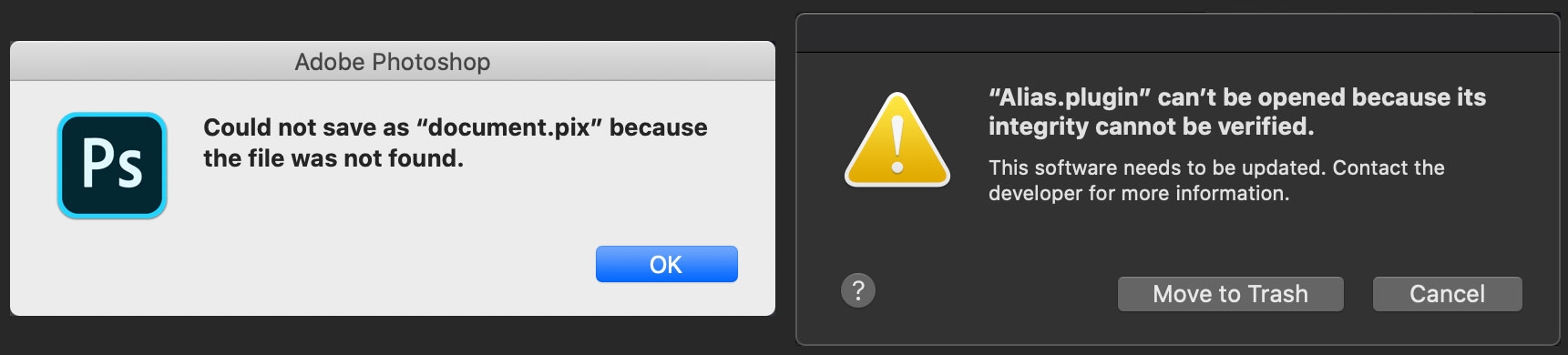Компоненты:
AutoCAD 23.1.47.0.0
AutoCAD 23.1.47.0.0
AutoCAD 23.1.47.0.0
AutoCAD 23.1.47.0.0
ACE 2021/06/17-21:05:37 79.6230c9c 79.6230c9c
Autodesk, Inc. ObjectDBX 23.1.47.0.0 Q.47.0.0
Autodesk, Inc. ObjectDBX 23.1.47.0.0 Q.47.0.0
AcGradient DLL 23.1.47.0.0
AutoCAD 23.1.47.0.0
AutoCAD 23.1.47.0.0
Неизвестное имя 23.1.47.0.0
AutoCAD 23.1.47.0.0
Adobe Linguisitc Library 14.3.0.8d27706
Adobe Owl 5.2.11
PDFL 2021/06/17-21:05:37 79.fa1226f 79.fa1226f
Adobe PDFSettings 1.07
Adobe Product Improvement Program 8.2.0.14
Adobe Illustrator 1.0
AdobeSVGAGM 79.5786aef 79.5786aef
Adobe XMP Core 2021/06/14-18:28:11 79.217bca6 79.217bca6
Adobe XMP Files 2021/06/14-18:28:11 79.217bca6 79.217bca6
Adobe XMP Script 2021/06/14-18:28:11 79.217bca6 79.217bca6
Adobe CAPS 10,0,0,6
Autodesk ADP Toolkit 2018.11.1.0
Autodesk Spatial Reference 14.06.0.9
AFL 3.5
AGM 2020/11/19-11:34:27 79.625377 79.625377
AdobeHelp Dynamic Link Library 4.4.1.0
AID DLL 5.1.0.121
AIDE 2021/06/11-21:30:55 79.1afc25f 79.1afc25f
AIFM 1.0 23.68434
Adobe Illustrator 2021 25.4.1
AIPort 1.0 23.68434
AIPOSTMAN 1.0 23.68434
AIPreviewHandler 1.0 23.68434
AIPSL 1.0 23.68434
AITEXTVIEWMODEL 1.0 23.68434
ARE 2020/11/19-11:34:27 79.625377 79.625377
Autodesk ShapeManager 225A
Autodesk ShapeManager 225A
Autodesk ShapeManager 225A
Autodesk ShapeManager 225A
Autodesk ShapeManager 225A
Autodesk ShapeManager 225A
Autodesk ShapeManager 225A
Autodesk ShapeManager 225A
Autodesk ShapeManager 225A
Autodesk ShapeManager 225A
Autodesk ShapeManager 225A
Autodesk ShapeManager 225A
Autodesk ShapeManager 225A
Autodesk ShapeManager 225A
Autodesk ShapeManager 225A
Autodesk ShapeManager 225A
Autodesk ShapeManager 225A
Autodesk ShapeManager 225A
Autodesk ShapeManager 225A
Autodesk ShapeManager 225A
Autodesk ShapeManager 225A
Autodesk ShapeManager 225A
Autodesk ShapeManager 225A
Autodesk ShapeManager 225A
Autodesk ShapeManager 225A
Autodesk ShapeManager 225A
Autodesk ShapeManager 225A
Autodesk ShapeManager 225A
Autodesk ShapeManager 225A
Autodesk ShapeManager 225A
Autodesk ShapeManager 225A
Autodesk ShapeManager 225A
Autodesk ShapeManager 225A
Autodesk, Inc. ObjectDBX 23.1.47.0.0
AXE8SharedExpat 2021/06/14-14:42:05 79.d56d744 79.d56d744
AXEDOMCore 2021/06/14-14:42:05 79.d56d744 79.d56d744
AXSLE 2021/06/14-14:42:05 79.d56d744 79.d56d744
BIB 2020/11/19-11:34:27 79.625377 79.625377
BIBUtils 2020/11/19-11:34:27 79.625377 79.625377
CoolType 2020/11/19-11:34:27 79.625377 79.625377
Adobe Crash Reporter Client DLL 4.7.0.0
2D DCM 67.7.0.0
DirectML Redistributable Library 1.0.200514-0504.1.redist-dml-2.1.0.dcd3712
Adobe Illustrator 25.4.1
Adobe Illustrator 25.4.1
Adobe Illustrator 25.4.1
Adobe Illustrator 25.4.1
Adobe Illustrator 25.4.1
Adobe Illustrator 25.4.1
Adobe Illustrator 25.4.1
Adobe Illustrator 25.4.1
Adobe Illustrator 25.4.1
Adobe Illustrator 25.4.1
Adobe Illustrator 25.4.1
Adobe Illustrator 25.4.1
Adobe Illustrator 25.4.1
Adobe Illustrator 25.4.1
Adobe Illustrator 25.4.1
Adobe Illustrator 25.4.1
Adobe Illustrator 25.4.1
Unified Extensibility Platform uxp-5.1.5-local
Adobe Illustrator 25.4.1
ExtendScript 2014/12/03-09:00:00 80.1 80.1
FilterPort 1.1 79.625377
International Components for Unicode Build 12.1.d22a981
International Components for Unicode Build 12.1.d22a981
International Components for Unicode Build 12.1.d22a981
International Components for Unicode Build 12.1.d22a981
JP2KLib 2007/11/13-12:29:15 1.89421 1.89421
Adobe Illustrator 25.4.1
LogSession 8.2.0.14
Microsoft® Windows® Operating System 1.4.20200716.1.1f69a58
AutoCAD 23.1.47.0.0
MPS 2021/06/17-21:05:37 79.deb3704 79.deb3704
Microsoft® Windows® Operating System 1.4.20200716.1.1f69a58
OpenCV library 4.4.0-dev
OpenCV library 4.4.0-dev
PDFPort 2020/11/19-11:34:27 79.625377 79.625377
Adobe Photoshop 2021 22.5
Adobe(R) CEP PlugPlugExternalObject Standard Dll (64 bit) 11.2.0
Adobe(R) CSXS PlugPlugOwl Standard Dll (64 bit) 11.2.0.100
Adobe India Sangam Core Code 2007/00/00-00:00:00 1.00000 1.00000
Adobe India SangamML Import from Sangam 2007/00/00-00:00:00 1.00000 1.00000
ScCore 2014/12/03-09:00:00 80.1 80.1
Adobe Illustrator 25.4.1
SVGExport 6, 0, 0, 0 79.583414
SVGRE 6, 0, 0, 0 79.583414
Intel(R) Threading Building Blocks for Windows 2020, 2, 2020, 0311
T-Splines 7.0.0.0
UXTECH 1.0 23.68434
Vulcan Application Control Library 6.7.0.47
Vulcan Message Library 6.7.0.47
WRServices Build 16.1.0.7af3873 16.1.0.7af3873
ATE
NGL 1.25.0.7
ОС: Windows
Версия: 10.0
Архитектура процесса: x86_64
Встроенная память: 8023 MB
Имя пользователя: Яна Лисовская
Серийный номер: 91630946411313178340
Папка прикладной программы:
C:\Program Files\Adobe\Adobe Illustrator 2021\Support Files\
Первичная временная папка:
C:\Users\yasya\AppData\Local\Temp\AI_25_4\
Вторичная временная папка:
Внешние модули:
Live Menu Item
Adobe AI Application Plugin
AI Safe Mode Plugin
Adobe Repeat Model Plugin
Adobe Font Session
Adobe Cloud AI
Adobe Symbol Model Plugin
Hello Experience Plugin
Document Window Plugin
Color Conversion
New Cache Plugin
AdobeLicenseManager
ZStringTable
Main Filters
Main File Formats
Adobe PGF File Format
AI File Format
Mesh Object
Control Groups
Composite Fonts
Place Gun Tool
AppAnnotators
Window Menu
Not Genuine Manager
Adobe Charts Plugin
Cloud link Plugin
AI Incremental Save File Format
File Format Place EPS
Debug Menu
SLO Text Tool
AI Tool Plugin
Pen Tool Plugin
Sweet Pea 2 Adapter Plugin
FrameworkS
Adobe Illustrator User Interface
AdobeActionManager
Mojikumi UI
Photoshop Plugin Adapter Unsharp Mask…
Photoshop Plugin Adapter Color Halftone…
Photoshop Plugin Adapter OpenEXR
Photoshop Plugin Adapter Paths to Illustrator…
Photoshop Plugin Adapter HSB/HSL
Photoshop Plugin Adapter IFF Format
Photoshop Plugin Adapter Targa
Photoshop Plugin Adapter BMP
Photoshop Plugin Adapter Tiles…
Photoshop Plugin Adapter Displace…
Photoshop Plugin Adapter De-Interlace…
Photoshop Plugin Adapter Crop and Straighten Photos Filter
Photoshop Plugin Adapter Wave…
Photoshop Plugin Adapter Radial Blur…
Photoshop Plugin Adapter Mezzotint…
Photoshop Plugin Adapter ZigZag…
Photoshop Plugin Adapter Wind…
Photoshop Plugin Adapter Spherize…
Photoshop Plugin Adapter Smart Blur…
Photoshop Plugin Adapter Polar Coordinates…
Photoshop Plugin Adapter Twirl…
Photoshop Plugin Adapter Shear…
Photoshop Plugin Adapter Ripple…
Photoshop Plugin Adapter Lens Flare…
Photoshop Plugin Adapter Fibers…
Photoshop Plugin Adapter Extrude…
Photoshop Plugin Adapter Pinch…
Photoshop Plugin Adapter Pointillize…
Photoshop Plugin Adapter Crystallize…
Photoshop Plugin Adapter PNG
Photoshop Plugin Adapter CompuServe GIF
Photoshop Plugin Adapter Pixar
Photoshop Plugin Adapter PCX
Photoshop Plugin Adapter NTSC Colors
Photoshop Plugin Adapter Legacy Gaussian Blur…
Photoshop Plugin Adapter Texturizer…
Photoshop Plugin Adapter Stained Glass…
Photoshop Plugin Adapter Patchwork…
Photoshop Plugin Adapter Mosaic Tiles…
Photoshop Plugin Adapter Grain…
Photoshop Plugin Adapter Craquelure…
Photoshop Plugin Adapter Glowing Edges…
Photoshop Plugin Adapter Water Paper…
Photoshop Plugin Adapter Torn Edges…
Photoshop Plugin Adapter Stamp…
Photoshop Plugin Adapter Reticulation…
Photoshop Plugin Adapter Plaster…
Photoshop Plugin Adapter Photocopy…
Photoshop Plugin Adapter Note Paper…
Photoshop Plugin Adapter Halftone Pattern…
Photoshop Plugin Adapter Graphic Pen…
Photoshop Plugin Adapter Cont^e Crayon…
Photoshop Plugin Adapter Chrome…
Photoshop Plugin Adapter Charcoal…
Photoshop Plugin Adapter Chalk && Charcoal…
Photoshop Plugin Adapter Bas Relief…
Photoshop Plugin Adapter Ocean Ripple…
Photoshop Plugin Adapter Glass…
Photoshop Plugin Adapter Diffuse Glow…
Photoshop Plugin Adapter Sumi-e…
Photoshop Plugin Adapter Sprayed Strokes…
Photoshop Plugin Adapter Spatter…
Photoshop Plugin Adapter Ink Outlines…
Photoshop Plugin Adapter Dark Strokes…
Photoshop Plugin Adapter Crosshatch…
Photoshop Plugin Adapter Angled Strokes…
Photoshop Plugin Adapter Accented Edges…
Photoshop Plugin Adapter Watercolor…
Photoshop Plugin Adapter Underpainting…
Photoshop Plugin Adapter Sponge…
Photoshop Plugin Adapter Smudge Stick…
Photoshop Plugin Adapter Rough Pastels…
Photoshop Plugin Adapter Poster Edges…
Photoshop Plugin Adapter Plastic Wrap…
Photoshop Plugin Adapter Palette Knife…
Photoshop Plugin Adapter Paint Daubs…
Photoshop Plugin Adapter Neon Glow…
Photoshop Plugin Adapter Fresco…
Photoshop Plugin Adapter Film Grain…
Photoshop Plugin Adapter Dry Brush…
Photoshop Plugin Adapter Cutout…
Photoshop Plugin Adapter Colored Pencil…
Photoshop Plugin Adapter Filter Gallery…
Adobe Vector Sculpting UI
Twirl v2
SketchingTools
Simplify
Segment Tools
ShapeTool
ShaperUI
Advanced Select
Adobe Scatter Brush Tool
Adobe Symbolism
Magic Wand
Liquify
Lasso
Knife Tool
Reshape Tool
Adobe Flare Plugin
AdobeTextDropper
Adobe Eraser Tool
Adobe dBrush Brush Tool
Adobe Curvature Tool
Adobe Crop Tool
Adobe Calligraphic Brush Tool
BoundingBox
AdobeArtBrushTool
TypeCase
Smart Punctuation
TxtColumns
TextModel
TextFindFont
Spell Check Dictionary
Adobe PSD File Import
Adobe PSD File Export
PSLFilterAdapter
PhotoshopAdapter
ZigZagUI
VectorizeUI
VariablesPaletteUI
TwirlToolUI
TransformUI
Touch Status Bar UI
TIFF File Format UI
TextExportUI
SvgFileFormatUI
Spell Check UI
SmartExportUI
Adobe Smart Edit UI
AdobeSlicingUI
ShapeEffectUI
Shape Core UI
ScribbleUI
ScribbleFillUI
ScatterBrushToolUI
SangamFormatsUI
RoundUI
RoughenUI
RasterizeUI
PuckerAndBloatUI
PSLFilterAdapterUI
Adobe PSD File Import UI
Adobe PSD File Export UI
AIPreferenceUI
PlanetXUI
PerspectiveUI
PDF File Format UI
PathfinderUI
ParticleSystemUI
OnBoarding
OffsetPath UI Plugin
ObjectMosaicUI
MenuConfigurator
Adobe Live Shapes UI
LiveBlendsUI
LiquifyToolUI
JPEGFormatUI
IllustratorUI
GlobAdjToolUI
FuzzyEffectUI
FlattenTransparencyUI
SWFExport UI
FlareUI
Find Replace UI
ExpandUI
DxfDwgUI
DropShadowUI
DistortUI
Design Library
DeformUI
Adobe dBrush Brush Tool UI
Adobe Curvature ToolUI
CSSExtractUI
Adobe Crop UI
Adobe Calligraphic Brush Tool UI
AdobeBrushMgrUI
Asset ManagementUI
ArtOnPathBrushToolUI
AI Toolbox UI Plugin
AddArrowUI
TIFF File Format
TextExport
SvgFileFormat
Save4Web
AISangamMapper
PNG File Format
PNGExport
MPSParser
MPSExport
MPSCommon
JSONFormat
JPEG Plugin
JPEG2K Plugin
Adobe Image Decoder Encoder
GIF89a Plugin
SWFExport
Adobe DxfDwg File Format
ZigZag v2
TrimMark v2
TextWrap Dlg
ShapeEffects v2
Adobe Scribble Fill
Scribble v2
Saturate
Round v2
Roughen v2
Punk v2
AdobePathfinderPalette
Overprint
OffsetPath v2
AI Object Mosaic Plug-in
MaskHelper v2
Inverse
FuzzyEffect v2
Find
Expand
DropShadow
Distort v2
AdobeDiffusionRaster
Colors
Cleanup
Adjust
AddArrowHeads v3
Add Anchor Points
Adobe Custom Workspace
Vulcan Service
Vector Sculpting
Vectorize
Adobe Variables Palette
Adobe Uxp Extension
AdobeTransparencyEditor
AdobeTransformObjects
Transform v2
AdobeToolSelector
Adobe Task Manager UI
Adobe Symbol Palette Plugin
Adobe Swatch Libs Core
AdobeSwatch_
SVG Filter Effect v2
Stroke Offset v2
Snapomatic
GradientMeshPlugin
SmartExport
Adobe Smart Edit
Shaper
Shape Core
Services
SeparationPreviewPlugin
Adobe Sensei Agents Plugin
Adobe Selective Unlock Plugin
Scripts Menu
ScriptingSupport
Adobe Repeat Arts UI
Adobe Recolor Core
Adobe Radial Device
Properties Panel
Print Plugin
Adobe Planar Edit Plugin
Adobe Perspective Guides
AdobePaintStyle
Package
Adobe Nudge
AdobeNavigator
Adobe Multi Threaded Rasterization
Adobe Live Shapes
Adobe Path Blends
AdobeLinkPalette
AdobeLayerPalette
Kinsoku Dlg
KBSC Plugin
Adobe Geometry Suite
AdobeAlignObjects
Flattening Preview
FileClipboardPreference
Experimentation Plugin
DynamicCorners
DocInfo
Adobe Diffusion Coloring
Adobe Deform Plugin
Adobe Deep Learning
CSSExtract
Control Panel Plugin
ContextMenuTouch
Adobe Color Harmony Plugin
Character and Paragraph Styles
AI CCLibAccessor Plugin
AdobeBrushMgr
AI Bottlenecks Plugin
BeautifulStrokes Suite
Asset Management
Adobe Art Style Plugin
AdobeArtboardPanel
Adobe App Bar Controls Host
Alternate Glyph Palette
AI Robin Client
AdobeActionPalette
3D v2
DebugPanelPluginName
AdobeSlicingPlugin
Shape Suite
Rasterize 8
PDF Suite
PDF File Format
Path Suite
Pathfinder Suite
FO Conversion Suite
FlattenTransparency
ExpandS
CurveFittingSuite
Art Converters v2
Сведения о GPU:
Illustrator Version: 25.4.1
OpenGL Version: 4.6.0 NVIDIA 462.59
Extensions: GL_AMD_multi_draw_indirect GL_AMD_seamless_cubemap_per_texture GL_AMD_vertex_shader_viewport_index GL_AMD_vertex_shader_layer GL_ARB_arrays_of_arrays GL_ARB_base_instance GL_ARB_bindless_texture GL_ARB_blend_func_extended GL_ARB_buffer_storage GL_ARB_clear_buffer_object GL_ARB_clear_texture GL_ARB_clip_control GL_ARB_color_buffer_float GL_ARB_compatibility GL_ARB_compressed_texture_pixel_storage GL_ARB_conservative_depth GL_ARB_compute_shader GL_ARB_compute_variable_group_size GL_ARB_conditional_render_inverted GL_ARB_copy_buffer GL_ARB_copy_image GL_ARB_cull_distance GL_ARB_debug_output GL_ARB_depth_buffer_float GL_ARB_depth_clamp GL_ARB_depth_texture GL_ARB_derivative_control GL_ARB_direct_state_access GL_ARB_draw_buffers GL_ARB_draw_buffers_blend GL_ARB_draw_indirect GL_ARB_draw_elements_base_vertex GL_ARB_draw_instanced GL_ARB_enhanced_layouts GL_ARB_ES2_compatibility GL_ARB_ES3_compatibility GL_ARB_ES3_1_compatibility GL_ARB_ES3_2_compatibility GL_ARB_explicit_attrib_location GL_ARB_explicit_uniform_location GL_ARB_fragment_coord_conventions GL_ARB_fragment_layer_viewport GL_ARB_fragment_program GL_ARB_fragment_program_shadow GL_ARB_fragment_shader GL_ARB_fragment_shader_interlock GL_ARB_framebuffer_no_attachments GL_ARB_framebuffer_object GL_ARB_framebuffer_sRGB GL_ARB_geometry_shader4 GL_ARB_get_program_binary GL_ARB_get_texture_sub_image GL_ARB_gl_spirv GL_ARB_gpu_shader5 GL_ARB_gpu_shader_fp64 GL_ARB_gpu_shader_int64 GL_ARB_half_float_pixel GL_ARB_half_float_vertex GL_ARB_imaging GL_ARB_indirect_parameters GL_ARB_instanced_arrays GL_ARB_internalformat_query GL_ARB_internalformat_query2 GL_ARB_invalidate_subdata GL_ARB_map_buffer_alignment GL_ARB_map_buffer_range GL_ARB_multi_bind GL_ARB_multi_draw_indirect GL_ARB_multisample GL_ARB_multitexture GL_ARB_occlusion_query GL_ARB_occlusion_query2 GL_ARB_parallel_shader_compile GL_ARB_pipeline_statistics_query GL_ARB_pixel_buffer_object GL_ARB_point_parameters GL_ARB_point_sprite GL_ARB_polygon_offset_clamp GL_ARB_post_depth_coverage GL_ARB_program_interface_query GL_ARB_provoking_vertex GL_ARB_query_buffer_object GL_ARB_robust_buffer_access_behavior GL_ARB_robustness GL_ARB_sample_locations GL_ARB_sample_shading GL_ARB_sampler_objects GL_ARB_seamless_cube_map GL_ARB_seamless_cubemap_per_texture GL_ARB_separate_shader_objects GL_ARB_shader_atomic_counter_ops GL_ARB_shader_atomic_counters GL_ARB_shader_ballot GL_ARB_shader_bit_encoding GL_ARB_shader_clock GL_ARB_shader_draw_parameters GL_ARB_shader_group_vote GL_ARB_shader_image_load_store GL_ARB_shader_image_size GL_ARB_shader_objects GL_ARB_shader_precision GL_ARB_shader_storage_buffer_object GL_ARB_shader_subroutine GL_ARB_shader_texture_image_samples GL_ARB_shader_texture_lod GL_ARB_shading_language_100 GL_ARB_shader_viewport_layer_array GL_ARB_shading_language_420pack GL_ARB_shading_language_include GL_ARB_shading_language_packing GL_ARB_shadow GL_ARB_sparse_buffer GL_ARB_sparse_texture GL_ARB_sparse_texture2 GL_ARB_sparse_texture_clamp GL_ARB_spirv_extensions GL_ARB_stencil_texturing GL_ARB_sync GL_ARB_tessellation_shader GL_ARB_texture_barrier GL_ARB_texture_border_clamp GL_ARB_texture_buffer_object GL_ARB_texture_buffer_object_rgb32 GL_ARB_texture_buffer_range GL_ARB_texture_compression GL_ARB_texture_compression_bptc GL_ARB_texture_compression_rgtc GL_ARB_texture_cube_map GL_ARB_texture_cube_map_array GL_ARB_texture_env_add GL_ARB_texture_env_combine GL_ARB_texture_env_crossbar GL_ARB_texture_env_dot3 GL_ARB_texture_filter_anisotropic GL_ARB_texture_filter_minmax GL_ARB_texture_float GL_ARB_texture_gather GL_ARB_texture_mirror_clamp_to_edge GL_ARB_texture_mirrored_repeat GL_ARB_texture_multisample GL_ARB_texture_non_power_of_two GL_ARB_texture_query_levels GL_ARB_texture_query_lod GL_ARB_texture_rectangle GL_ARB_texture_rg GL_ARB_texture_rgb10_a2ui GL_ARB_texture_stencil8 GL_ARB_texture_storage GL_ARB_texture_storage_multisample GL_ARB_texture_swizzle GL_ARB_texture_view GL_ARB_timer_query GL_ARB_transform_feedback2 GL_ARB_transform_feedback3 GL_ARB_transform_feedback_instanced GL_ARB_transform_feedback_overflow_query GL_ARB_transpose_matrix GL_ARB_uniform_buffer_object GL_ARB_vertex_array_bgra GL_ARB_vertex_array_object GL_ARB_vertex_attrib_64bit GL_ARB_vertex_attrib_binding GL_ARB_vertex_buffer_object GL_ARB_vertex_program GL_ARB_vertex_shader GL_ARB_vertex_type_10f_11f_11f_rev GL_ARB_vertex_type_2_10_10_10_rev GL_ARB_viewport_array GL_ARB_window_pos GL_ATI_draw_buffers GL_ATI_texture_float GL_ATI_texture_mirror_once GL_S3_s3tc GL_EXT_texture_env_add GL_EXT_abgr GL_EXT_bgra GL_EXT_bindable_uniform GL_EXT_blend_color GL_EXT_blend_equation_separate GL_EXT_blend_func_separate GL_EXT_blend_minmax GL_EXT_blend_subtract GL_EXT_compiled_vertex_array GL_EXT_Cg_shader GL_EXT_depth_bounds_test GL_EXT_direct_state_access GL_EXT_draw_buffers2 GL_EXT_draw_instanced GL_EXT_draw_range_elements GL_EXT_fog_coord GL_EXT_framebuffer_blit GL_EXT_framebuffer_multisample GL_EXTX_framebuffer_mixed_formats GL_EXT_framebuffer_multisample_blit_scaled GL_EXT_framebuffer_object GL_EXT_framebuffer_sRGB GL_EXT_geometry_shader4 GL_EXT_gpu_program_parameters GL_EXT_gpu_shader4 GL_EXT_multi_draw_arrays GL_EXT_multiview_texture_multisample GL_EXT_multiview_timer_query GL_EXT_packed_depth_stencil GL_EXT_packed_float GL_EXT_packed_pixels GL_EXT_pixel_buffer_object GL_EXT_point_parameters GL_EXT_polygon_offset_clamp GL_EXT_post_depth_coverage GL_EXT_provoking_vertex GL_EXT_raster_multisample GL_EXT_rescale_normal GL_EXT_secondary_color GL_EXT_separate_shader_objects GL_EXT_separate_specular_color GL_EXT_shader_image_load_formatted GL_EXT_shader_image_load_store GL_EXT_shader_integer_mix GL_EXT_shadow_funcs GL_EXT_sparse_texture2 GL_EXT_stencil_two_side GL_EXT_stencil_wrap GL_EXT_texture3D GL_EXT_texture_array GL_EXT_texture_buffer_object GL_EXT_texture_compression_dxt1 GL_EXT_texture_compression_latc GL_EXT_texture_compression_rgtc GL_EXT_texture_compression_s3tc GL_EXT_texture_cube_map GL_EXT_texture_edge_clamp GL_EXT_texture_env_combine GL_EXT_texture_env_dot3 GL_EXT_texture_filter_anisotropic GL_EXT_texture_filter_minmax GL_EXT_texture_integer GL_EXT_texture_lod GL_EXT_texture_lod_bias GL_EXT_texture_mirror_clamp GL_EXT_texture_object GL_EXT_texture_shadow_lod GL_EXT_texture_shared_exponent GL_EXT_texture_sRGB GL_EXT_texture_sRGB_R8 GL_EXT_texture_sRGB_decode GL_EXT_texture_storage GL_EXT_texture_swizzle GL_EXT_timer_query GL_EXT_transform_feedback2 GL_EXT_vertex_array GL_EXT_vertex_array_bgra GL_EXT_vertex_attrib_64bit GL_EXT_window_rectangles GL_EXT_import_sync_object GL_IBM_rasterpos_clip GL_IBM_texture_mirrored_repeat GL_KHR_context_flush_control GL_KHR_debug GL_EXT_memory_object GL_EXT_memory_object_win32 GL_NV_memory_object_sparse GL_EXT_win32_keyed_mutex GL_KHR_parallel_shader_compile GL_KHR_no_error GL_KHR_robust_buffer_access_behavior GL_KHR_robustness GL_EXT_semaphore GL_EXT_semaphore_win32 GL_NV_timeline_semaphore GL_KHR_shader_subgroup GL_KTX_buffer_region GL_NV_alpha_to_coverage_dither_control GL_NV_bindless_multi_draw_indirect GL_NV_bindless_multi_draw_indirect_count GL_NV_bindless_texture GL_NV_blend_equation_advanced GL_NV_blend_equation_advanced_coherent GL_NVX_blend_equation_advanced_multi_draw_buffers GL_NV_blend_minmax_factor GL_NV_blend_square GL_NV_clip_space_w_scaling GL_NV_command_list GL_NV_compute_program5 GL_NV_compute_shader_derivatives GL_NV_conditional_render GL_NV_conservative_raster GL_NV_conservative_raster_dilate GL_NV_conservative_raster_pre_snap GL_NV_conservative_raster_pre_snap_triangles GL_NV_conservative_raster_underestimation GL_NV_copy_depth_to_color GL_NV_copy_image GL_NV_depth_buffer_float GL_NV_depth_clamp GL_NV_draw_texture GL_NV_draw_vulkan_image GL_NV_ES1_1_compatibility GL_NV_ES3_1_compatibility GL_NV_explicit_multisample GL_NV_feature_query GL_NV_fence GL_NV_fill_rectangle GL_NV_float_buffer GL_NV_fog_distance GL_NV_fragment_coverage_to_color GL_NV_fragment_program GL_NV_fragment_program_option GL_NV_fragment_program2 GL_NV_fragment_shader_barycentric GL_NV_fragment_shader_interlock GL_NV_framebuffer_mixed_samples GL_NV_framebuffer_multisample_coverage GL_NV_geometry_shader4 GL_NV_geometry_shader_passthrough GL_NV_gpu_program4 GL_NV_internalformat_sample_query GL_NV_gpu_program4_1 GL_NV_gpu_program5 GL_NV_gpu_program5_mem_extended GL_NV_gpu_program_fp64 GL_NV_gpu_shader5 GL_NV_half_float GL_NV_light_max_exponent GL_NV_memory_attachment GL_NV_mesh_shader GL_NV_multisample_coverage GL_NV_multisample_filter_hint GL_NV_occlusion_query GL_NV_packed_depth_stencil GL_NV_parameter_buffer_object GL_NV_parameter_buffer_object2 GL_NV_path_rendering GL_NV_path_rendering_shared_edge GL_NV_pixel_data_range GL_NV_point_sprite GL_NV_primitive_restart GL_NV_primitive_shading_rate GL_NV_query_resource GL_NV_query_resource_tag GL_NV_register_combiners GL_NV_register_combiners2 GL_NV_representative_fragment_test GL_NV_sample_locations GL_NV_sample_mask_override_coverage GL_NV_scissor_exclusive GL_NV_shader_atomic_counters GL_NV_shader_atomic_float GL_NV_shader_atomic_float64 GL_NV_shader_atomic_fp16_vector GL_NV_shader_atomic_int64 GL_NV_shader_buffer_load GL_NV_shader_storage_buffer_object GL_NV_shader_subgroup_partitioned GL_NV_shader_texture_footprint GL_NV_shading_rate_image GL_NV_stereo_view_rendering GL_NV_texgen_reflection GL_NV_texture_barrier GL_NV_texture_compression_vtc GL_NV_texture_dirty_tile_map GL_NV_texture_env_combine4 GL_NV_texture_multisample GL_NV_texture_rectangle GL_NV_texture_rectangle_compressed GL_NV_texture_shader GL_NV_texture_shader2 GL_NV_texture_shader3 GL_NV_transform_feedback GL_NV_transform_feedback2 GL_NV_uniform_buffer_unified_memory GL_NV_vertex_array_range GL_NV_vertex_array_range2 GL_NV_vertex_attrib_integer_64bit GL_NV_vertex_buffer_unified_memory GL_NV_vertex_program GL_NV_vertex_program1_1 GL_NV_vertex_program2 GL_NV_vertex_program2_option GL_NV_vertex_program3 GL_NV_viewport_array2 GL_NV_viewport_swizzle GL_NVX_conditional_render GL_NVX_linked_gpu_multicast GL_NV_gpu_multicast GL_NVX_gpu_multicast2 GL_NVX_progress_fence GL_NVX_gpu_memory_info GL_NVX_multigpu_info GL_NVX_nvenc_interop GL_NV_shader_thread_group GL_NV_shader_thread_shuffle GL_KHR_blend_equation_advanced GL_KHR_blend_equation_advanced_coherent GL_OVR_multiview GL_OVR_multiview2 GL_SGIS_generate_mipmap GL_SGIS_texture_lod GL_SGIX_depth_texture GL_SGIX_shadow GL_SUN_slice_accum GL_WIN_swap_hint WGL_EXT_swap_control
Number of Displays: 1
Number of Drivers: 2
Vendor: NVIDIA Corporation
Renderer: GeForce RTX 3060 Laptop GPU/PCIe/SSE2
Active Display Name: \\.\DISPLAY2
PrimaryDisplayAdapterIndex: 0
Display Adapter[0] VendorID: 10de
Display Adapter[0] DeviceID: 2520
Display Adapter[0] SubSysId: 14401025
Display Adapter[0] Revision: 161
Display Adapter[0] DedicatedVideoMemory: 6023
Display Adapter[0] DedicatedSystemMemory: 0
Display Adapter[0] SharedSystemMemory: 4011
Display Adapter[0] Attached Monitors: \\.\DISPLAY2
Display Adapter[0] PrimaryMonitor: 1
Display Adapter[1] VendorID: 8086
Display Adapter[1] DeviceID: 9bc4
Display Adapter[1] SubSysId: 143f1025
Display Adapter[1] Revision: 5
Display Adapter[1] DedicatedVideoMemory: 128
Display Adapter[1] DedicatedSystemMemory: 0
Display Adapter[1] SharedSystemMemory: 4011
Display Adapter[1] Attached Monitors: None
Display Adapter[1] PrimaryMonitor: 0
Display Adapter[2] VendorID: 1414
Display Adapter[2] DeviceID: 8c
Display Adapter[2] SubSysId: 0
Display Adapter[2] Revision: 0
Display Adapter[2] DedicatedVideoMemory: 0
Display Adapter[2] DedicatedSystemMemory: 0
Display Adapter[2] SharedSystemMemory: 4011
Display Adapter[2] Attached Monitors: None
Display Adapter[2] PrimaryMonitor: 0
ActiveDriverIndex: 0
Driver[0] Name: NVIDIA GeForce RTX 3060 Laptop GPU
Driver[0] Driver Version: 27.21.14.6259
Driver[0] Driver Date: 20210506000000.000000-000
Driver[0] Adapter RAM: 4095
Driver[0] PNP DeviceID: PCI\VEN_10DE&DEV_2520&SUBSYS_14401025&REV_A1\4&3680BAE9&0&0008
Driver[0] Installed Display Drivers: C:\WINDOWS\System32\DriverStore\FileRepository\nvacsi.inf_amd64_325bb619ddbb1ac9\nvldumdx.dll,C:\WINDOWS\System32\DriverStore\FileRepository\nvacsi.inf_amd64_325bb619ddbb1ac9\nvldumdx.dll,C:\WINDOWS\System32\DriverStore\FileRepository\nvacsi.inf_amd64_325bb619ddbb1ac9\nvldumdx.dll,C:\WINDOWS\System32\DriverStore\FileRepository\nvacsi.inf_amd64_325bb619ddbb1ac9\nvldumdx.dll
Driver[1] Name: Intel(R) UHD Graphics
Driver[1] Driver Version: 27.20.100.8280
Driver[1] Driver Date: 20200519000000.000000-000
Driver[1] Adapter RAM: 1024
Driver[1] PNP DeviceID: PCI\VEN_8086&DEV_9BC4&SUBSYS_143F1025&REV_05\3&11583659&0&10
Driver[1] Installed Display Drivers: C:\WINDOWS\System32\DriverStore\FileRepository\iigd_dch.inf_amd64_2b7bcff446ea567f\igdumdim64.dll,C:\WINDOWS\System32\DriverStore\FileRepository\iigd_dch.inf_amd64_2b7bcff446ea567f\igd10iumd64.dll,C:\WINDOWS\System32\DriverStore\FileRepository\iigd_dch.inf_amd64_2b7bcff446ea567f\igd10iumd64.dll,C:\WINDOWS\System32\DriverStore\FileRepository\iigd_dch.inf_amd64_2b7bcff446ea567f\igd12umd64.dll
DefaultEnableGPU: 1
Версия UXP: uxp-5.1.5-local
Сведения ACPL:
ACPL Model Version: 2.0.0-main.732
ACPL SDK Version: 1.48.0
CoreSync Version: 4.21.1.1
Minimum Supported CoreSync Version: 4.3.28.24
Версия модели переданного ресурса: 2.0.0-main.732
LiveEditSDKVersion: 3.84.01
Версия CMDN: 1.9.1
Версия CDO: 1.91.0
Версия CDP: 1.117.0
Сведения о расширениях UXP —
com.adobe.ccx.start: 4.4.0.52
com.adobe.illustrator.propertiespanel: 0.0.2
com.adobe.ccx.timeline: 2.6.37
com.adobe.ccx.sharesheet: 19.5.0
com.adobe.illustrator.svgwriter: 0.11.0
com.adobe.ccx.spaces: 1.0.3
Everything i’ve tried does not allow opening DXF files, beyond Illustrator version 25.01. For some reason, it appears this ability was removed from Illustrator in later versions. And if you are someone who regulartly uses CAD systems to output files for use in Illustrator, don’t bother upgrading to a new version of Illustator. As of my last attempt at upgrading (07/14/2021), opening DXF files does not work anymore. So i had to back track all the way to version 25.01, again.
Компоненты:
AutoCAD 23.1.47.0.0
AutoCAD 23.1.47.0.0
AutoCAD 23.1.47.0.0
AutoCAD 23.1.47.0.0
ACE 2021/06/17-21:05:37 79.6230c9c 79.6230c9c
Autodesk, Inc. ObjectDBX 23.1.47.0.0 Q.47.0.0
Autodesk, Inc. ObjectDBX 23.1.47.0.0 Q.47.0.0
AcGradient DLL 23.1.47.0.0
AutoCAD 23.1.47.0.0
AutoCAD 23.1.47.0.0
Неизвестное имя 23.1.47.0.0
AutoCAD 23.1.47.0.0
Adobe Linguisitc Library 14.3.0.8d27706
Adobe Owl 5.2.11
PDFL 2021/06/17-21:05:37 79.fa1226f 79.fa1226f
Adobe PDFSettings 1.07
Adobe Product Improvement Program 8.2.0.14
Adobe Illustrator 1.0
AdobeSVGAGM 79.5786aef 79.5786aef
Adobe XMP Core 2021/06/14-18:28:11 79.217bca6 79.217bca6
Adobe XMP Files 2021/06/14-18:28:11 79.217bca6 79.217bca6
Adobe XMP Script 2021/06/14-18:28:11 79.217bca6 79.217bca6
Adobe CAPS 10,0,0,6
Autodesk ADP Toolkit 2018.11.1.0
Autodesk Spatial Reference 14.06.0.9
AFL 3.5
AGM 2020/11/19-11:34:27 79.625377 79.625377
AdobeHelp Dynamic Link Library 4.4.1.0
AID DLL 5.1.0.121
AIDE 2021/06/11-21:30:55 79.1afc25f 79.1afc25f
AIFM 1.0 23.68434
Adobe Illustrator 2021 25.4.1
AIPort 1.0 23.68434
AIPOSTMAN 1.0 23.68434
AIPreviewHandler 1.0 23.68434
AIPSL 1.0 23.68434
AITEXTVIEWMODEL 1.0 23.68434
ARE 2020/11/19-11:34:27 79.625377 79.625377
Autodesk ShapeManager 225A
Autodesk ShapeManager 225A
Autodesk ShapeManager 225A
Autodesk ShapeManager 225A
Autodesk ShapeManager 225A
Autodesk ShapeManager 225A
Autodesk ShapeManager 225A
Autodesk ShapeManager 225A
Autodesk ShapeManager 225A
Autodesk ShapeManager 225A
Autodesk ShapeManager 225A
Autodesk ShapeManager 225A
Autodesk ShapeManager 225A
Autodesk ShapeManager 225A
Autodesk ShapeManager 225A
Autodesk ShapeManager 225A
Autodesk ShapeManager 225A
Autodesk ShapeManager 225A
Autodesk ShapeManager 225A
Autodesk ShapeManager 225A
Autodesk ShapeManager 225A
Autodesk ShapeManager 225A
Autodesk ShapeManager 225A
Autodesk ShapeManager 225A
Autodesk ShapeManager 225A
Autodesk ShapeManager 225A
Autodesk ShapeManager 225A
Autodesk ShapeManager 225A
Autodesk ShapeManager 225A
Autodesk ShapeManager 225A
Autodesk ShapeManager 225A
Autodesk ShapeManager 225A
Autodesk ShapeManager 225A
Autodesk, Inc. ObjectDBX 23.1.47.0.0
AXE8SharedExpat 2021/06/14-14:42:05 79.d56d744 79.d56d744
AXEDOMCore 2021/06/14-14:42:05 79.d56d744 79.d56d744
AXSLE 2021/06/14-14:42:05 79.d56d744 79.d56d744
BIB 2020/11/19-11:34:27 79.625377 79.625377
BIBUtils 2020/11/19-11:34:27 79.625377 79.625377
CoolType 2020/11/19-11:34:27 79.625377 79.625377
Adobe Crash Reporter Client DLL 4.7.0.0
2D DCM 67.7.0.0
DirectML Redistributable Library 1.0.200514-0504.1.redist-dml-2.1.0.dcd3712
Adobe Illustrator 25.4.1
Adobe Illustrator 25.4.1
Adobe Illustrator 25.4.1
Adobe Illustrator 25.4.1
Adobe Illustrator 25.4.1
Adobe Illustrator 25.4.1
Adobe Illustrator 25.4.1
Adobe Illustrator 25.4.1
Adobe Illustrator 25.4.1
Adobe Illustrator 25.4.1
Adobe Illustrator 25.4.1
Adobe Illustrator 25.4.1
Adobe Illustrator 25.4.1
Adobe Illustrator 25.4.1
Adobe Illustrator 25.4.1
Adobe Illustrator 25.4.1
Adobe Illustrator 25.4.1
Unified Extensibility Platform uxp-5.1.5-local
Adobe Illustrator 25.4.1
ExtendScript 2014/12/03-09:00:00 80.1 80.1
FilterPort 1.1 79.625377
International Components for Unicode Build 12.1.d22a981
International Components for Unicode Build 12.1.d22a981
International Components for Unicode Build 12.1.d22a981
International Components for Unicode Build 12.1.d22a981
JP2KLib 2007/11/13-12:29:15 1.89421 1.89421
Adobe Illustrator 25.4.1
LogSession 8.2.0.14
Microsoft® Windows® Operating System 1.4.20200716.1.1f69a58
AutoCAD 23.1.47.0.0
MPS 2021/06/17-21:05:37 79.deb3704 79.deb3704
Microsoft® Windows® Operating System 1.4.20200716.1.1f69a58
OpenCV library 4.4.0-dev
OpenCV library 4.4.0-dev
PDFPort 2020/11/19-11:34:27 79.625377 79.625377
Adobe Photoshop 2021 22.5
Adobe(R) CEP PlugPlugExternalObject Standard Dll (64 bit) 11.2.0
Adobe(R) CSXS PlugPlugOwl Standard Dll (64 bit) 11.2.0.100
Adobe India Sangam Core Code 2007/00/00-00:00:00 1.00000 1.00000
Adobe India SangamML Import from Sangam 2007/00/00-00:00:00 1.00000 1.00000
ScCore 2014/12/03-09:00:00 80.1 80.1
Adobe Illustrator 25.4.1
SVGExport 6, 0, 0, 0 79.583414
SVGRE 6, 0, 0, 0 79.583414
Intel(R) Threading Building Blocks for Windows 2020, 2, 2020, 0311
T-Splines 7.0.0.0
UXTECH 1.0 23.68434
Vulcan Application Control Library 6.7.0.47
Vulcan Message Library 6.7.0.47
WRServices Build 16.1.0.7af3873 16.1.0.7af3873
ATE
NGL 1.25.0.7
ОС: Windows
Версия: 10.0
Архитектура процесса: x86_64
Встроенная память: 8023 MB
Имя пользователя: Яна Лисовская
Серийный номер: 91630946411313178340
Папка прикладной программы:
C:Program FilesAdobeAdobe Illustrator 2021Support Files
Первичная временная папка:
C:UsersyasyaAppDataLocalTempAI_25_4
Вторичная временная папка:
Внешние модули:
Live Menu Item
Adobe AI Application Plugin
AI Safe Mode Plugin
Adobe Repeat Model Plugin
Adobe Font Session
Adobe Cloud AI
Adobe Symbol Model Plugin
Hello Experience Plugin
Document Window Plugin
Color Conversion
New Cache Plugin
AdobeLicenseManager
ZStringTable
Main Filters
Main File Formats
Adobe PGF File Format
AI File Format
Mesh Object
Control Groups
Composite Fonts
Place Gun Tool
AppAnnotators
Window Menu
Not Genuine Manager
Adobe Charts Plugin
Cloud link Plugin
AI Incremental Save File Format
File Format Place EPS
Debug Menu
SLO Text Tool
AI Tool Plugin
Pen Tool Plugin
Sweet Pea 2 Adapter Plugin
FrameworkS
Adobe Illustrator User Interface
AdobeActionManager
Mojikumi UI
Photoshop Plugin Adapter Unsharp Mask…
Photoshop Plugin Adapter Color Halftone…
Photoshop Plugin Adapter OpenEXR
Photoshop Plugin Adapter Paths to Illustrator…
Photoshop Plugin Adapter HSB/HSL
Photoshop Plugin Adapter IFF Format
Photoshop Plugin Adapter Targa
Photoshop Plugin Adapter BMP
Photoshop Plugin Adapter Tiles…
Photoshop Plugin Adapter Displace…
Photoshop Plugin Adapter De-Interlace…
Photoshop Plugin Adapter Crop and Straighten Photos Filter
Photoshop Plugin Adapter Wave…
Photoshop Plugin Adapter Radial Blur…
Photoshop Plugin Adapter Mezzotint…
Photoshop Plugin Adapter ZigZag…
Photoshop Plugin Adapter Wind…
Photoshop Plugin Adapter Spherize…
Photoshop Plugin Adapter Smart Blur…
Photoshop Plugin Adapter Polar Coordinates…
Photoshop Plugin Adapter Twirl…
Photoshop Plugin Adapter Shear…
Photoshop Plugin Adapter Ripple…
Photoshop Plugin Adapter Lens Flare…
Photoshop Plugin Adapter Fibers…
Photoshop Plugin Adapter Extrude…
Photoshop Plugin Adapter Pinch…
Photoshop Plugin Adapter Pointillize…
Photoshop Plugin Adapter Crystallize…
Photoshop Plugin Adapter PNG
Photoshop Plugin Adapter CompuServe GIF
Photoshop Plugin Adapter Pixar
Photoshop Plugin Adapter PCX
Photoshop Plugin Adapter NTSC Colors
Photoshop Plugin Adapter Legacy Gaussian Blur…
Photoshop Plugin Adapter Texturizer…
Photoshop Plugin Adapter Stained Glass…
Photoshop Plugin Adapter Patchwork…
Photoshop Plugin Adapter Mosaic Tiles…
Photoshop Plugin Adapter Grain…
Photoshop Plugin Adapter Craquelure…
Photoshop Plugin Adapter Glowing Edges…
Photoshop Plugin Adapter Water Paper…
Photoshop Plugin Adapter Torn Edges…
Photoshop Plugin Adapter Stamp…
Photoshop Plugin Adapter Reticulation…
Photoshop Plugin Adapter Plaster…
Photoshop Plugin Adapter Photocopy…
Photoshop Plugin Adapter Note Paper…
Photoshop Plugin Adapter Halftone Pattern…
Photoshop Plugin Adapter Graphic Pen…
Photoshop Plugin Adapter Cont^e Crayon…
Photoshop Plugin Adapter Chrome…
Photoshop Plugin Adapter Charcoal…
Photoshop Plugin Adapter Chalk && Charcoal…
Photoshop Plugin Adapter Bas Relief…
Photoshop Plugin Adapter Ocean Ripple…
Photoshop Plugin Adapter Glass…
Photoshop Plugin Adapter Diffuse Glow…
Photoshop Plugin Adapter Sumi-e…
Photoshop Plugin Adapter Sprayed Strokes…
Photoshop Plugin Adapter Spatter…
Photoshop Plugin Adapter Ink Outlines…
Photoshop Plugin Adapter Dark Strokes…
Photoshop Plugin Adapter Crosshatch…
Photoshop Plugin Adapter Angled Strokes…
Photoshop Plugin Adapter Accented Edges…
Photoshop Plugin Adapter Watercolor…
Photoshop Plugin Adapter Underpainting…
Photoshop Plugin Adapter Sponge…
Photoshop Plugin Adapter Smudge Stick…
Photoshop Plugin Adapter Rough Pastels…
Photoshop Plugin Adapter Poster Edges…
Photoshop Plugin Adapter Plastic Wrap…
Photoshop Plugin Adapter Palette Knife…
Photoshop Plugin Adapter Paint Daubs…
Photoshop Plugin Adapter Neon Glow…
Photoshop Plugin Adapter Fresco…
Photoshop Plugin Adapter Film Grain…
Photoshop Plugin Adapter Dry Brush…
Photoshop Plugin Adapter Cutout…
Photoshop Plugin Adapter Colored Pencil…
Photoshop Plugin Adapter Filter Gallery…
Adobe Vector Sculpting UI
Twirl v2
SketchingTools
Simplify
Segment Tools
ShapeTool
ShaperUI
Advanced Select
Adobe Scatter Brush Tool
Adobe Symbolism
Magic Wand
Liquify
Lasso
Knife Tool
Reshape Tool
Adobe Flare Plugin
AdobeTextDropper
Adobe Eraser Tool
Adobe dBrush Brush Tool
Adobe Curvature Tool
Adobe Crop Tool
Adobe Calligraphic Brush Tool
BoundingBox
AdobeArtBrushTool
TypeCase
Smart Punctuation
TxtColumns
TextModel
TextFindFont
Spell Check Dictionary
Adobe PSD File Import
Adobe PSD File Export
PSLFilterAdapter
PhotoshopAdapter
ZigZagUI
VectorizeUI
VariablesPaletteUI
TwirlToolUI
TransformUI
Touch Status Bar UI
TIFF File Format UI
TextExportUI
SvgFileFormatUI
Spell Check UI
SmartExportUI
Adobe Smart Edit UI
AdobeSlicingUI
ShapeEffectUI
Shape Core UI
ScribbleUI
ScribbleFillUI
ScatterBrushToolUI
SangamFormatsUI
RoundUI
RoughenUI
RasterizeUI
PuckerAndBloatUI
PSLFilterAdapterUI
Adobe PSD File Import UI
Adobe PSD File Export UI
AIPreferenceUI
PlanetXUI
PerspectiveUI
PDF File Format UI
PathfinderUI
ParticleSystemUI
OnBoarding
OffsetPath UI Plugin
ObjectMosaicUI
MenuConfigurator
Adobe Live Shapes UI
LiveBlendsUI
LiquifyToolUI
JPEGFormatUI
IllustratorUI
GlobAdjToolUI
FuzzyEffectUI
FlattenTransparencyUI
SWFExport UI
FlareUI
Find Replace UI
ExpandUI
DxfDwgUI
DropShadowUI
DistortUI
Design Library
DeformUI
Adobe dBrush Brush Tool UI
Adobe Curvature ToolUI
CSSExtractUI
Adobe Crop UI
Adobe Calligraphic Brush Tool UI
AdobeBrushMgrUI
Asset ManagementUI
ArtOnPathBrushToolUI
AI Toolbox UI Plugin
AddArrowUI
TIFF File Format
TextExport
SvgFileFormat
Save4Web
AISangamMapper
PNG File Format
PNGExport
MPSParser
MPSExport
MPSCommon
JSONFormat
JPEG Plugin
JPEG2K Plugin
Adobe Image Decoder Encoder
GIF89a Plugin
SWFExport
Adobe DxfDwg File Format
ZigZag v2
TrimMark v2
TextWrap Dlg
ShapeEffects v2
Adobe Scribble Fill
Scribble v2
Saturate
Round v2
Roughen v2
Punk v2
AdobePathfinderPalette
Overprint
OffsetPath v2
AI Object Mosaic Plug-in
MaskHelper v2
Inverse
FuzzyEffect v2
Find
Expand
DropShadow
Distort v2
AdobeDiffusionRaster
Colors
Cleanup
Adjust
AddArrowHeads v3
Add Anchor Points
Adobe Custom Workspace
Vulcan Service
Vector Sculpting
Vectorize
Adobe Variables Palette
Adobe Uxp Extension
AdobeTransparencyEditor
AdobeTransformObjects
Transform v2
AdobeToolSelector
Adobe Task Manager UI
Adobe Symbol Palette Plugin
Adobe Swatch Libs Core
AdobeSwatch_
SVG Filter Effect v2
Stroke Offset v2
Snapomatic
GradientMeshPlugin
SmartExport
Adobe Smart Edit
Shaper
Shape Core
Services
SeparationPreviewPlugin
Adobe Sensei Agents Plugin
Adobe Selective Unlock Plugin
Scripts Menu
ScriptingSupport
Adobe Repeat Arts UI
Adobe Recolor Core
Adobe Radial Device
Properties Panel
Print Plugin
Adobe Planar Edit Plugin
Adobe Perspective Guides
AdobePaintStyle
Package
Adobe Nudge
AdobeNavigator
Adobe Multi Threaded Rasterization
Adobe Live Shapes
Adobe Path Blends
AdobeLinkPalette
AdobeLayerPalette
Kinsoku Dlg
KBSC Plugin
Adobe Geometry Suite
AdobeAlignObjects
Flattening Preview
FileClipboardPreference
Experimentation Plugin
DynamicCorners
DocInfo
Adobe Diffusion Coloring
Adobe Deform Plugin
Adobe Deep Learning
CSSExtract
Control Panel Plugin
ContextMenuTouch
Adobe Color Harmony Plugin
Character and Paragraph Styles
AI CCLibAccessor Plugin
AdobeBrushMgr
AI Bottlenecks Plugin
BeautifulStrokes Suite
Asset Management
Adobe Art Style Plugin
AdobeArtboardPanel
Adobe App Bar Controls Host
Alternate Glyph Palette
AI Robin Client
AdobeActionPalette
3D v2
DebugPanelPluginName
AdobeSlicingPlugin
Shape Suite
Rasterize 8
PDF Suite
PDF File Format
Path Suite
Pathfinder Suite
FO Conversion Suite
FlattenTransparency
ExpandS
CurveFittingSuite
Art Converters v2
Сведения о GPU:
Illustrator Version: 25.4.1
OpenGL Version: 4.6.0 NVIDIA 462.59
Extensions: GL_AMD_multi_draw_indirect GL_AMD_seamless_cubemap_per_texture GL_AMD_vertex_shader_viewport_index GL_AMD_vertex_shader_layer GL_ARB_arrays_of_arrays GL_ARB_base_instance GL_ARB_bindless_texture GL_ARB_blend_func_extended GL_ARB_buffer_storage GL_ARB_clear_buffer_object GL_ARB_clear_texture GL_ARB_clip_control GL_ARB_color_buffer_float GL_ARB_compatibility GL_ARB_compressed_texture_pixel_storage GL_ARB_conservative_depth GL_ARB_compute_shader GL_ARB_compute_variable_group_size GL_ARB_conditional_render_inverted GL_ARB_copy_buffer GL_ARB_copy_image GL_ARB_cull_distance GL_ARB_debug_output GL_ARB_depth_buffer_float GL_ARB_depth_clamp GL_ARB_depth_texture GL_ARB_derivative_control GL_ARB_direct_state_access GL_ARB_draw_buffers GL_ARB_draw_buffers_blend GL_ARB_draw_indirect GL_ARB_draw_elements_base_vertex GL_ARB_draw_instanced GL_ARB_enhanced_layouts GL_ARB_ES2_compatibility GL_ARB_ES3_compatibility GL_ARB_ES3_1_compatibility GL_ARB_ES3_2_compatibility GL_ARB_explicit_attrib_location GL_ARB_explicit_uniform_location GL_ARB_fragment_coord_conventions GL_ARB_fragment_layer_viewport GL_ARB_fragment_program GL_ARB_fragment_program_shadow GL_ARB_fragment_shader GL_ARB_fragment_shader_interlock GL_ARB_framebuffer_no_attachments GL_ARB_framebuffer_object GL_ARB_framebuffer_sRGB GL_ARB_geometry_shader4 GL_ARB_get_program_binary GL_ARB_get_texture_sub_image GL_ARB_gl_spirv GL_ARB_gpu_shader5 GL_ARB_gpu_shader_fp64 GL_ARB_gpu_shader_int64 GL_ARB_half_float_pixel GL_ARB_half_float_vertex GL_ARB_imaging GL_ARB_indirect_parameters GL_ARB_instanced_arrays GL_ARB_internalformat_query GL_ARB_internalformat_query2 GL_ARB_invalidate_subdata GL_ARB_map_buffer_alignment GL_ARB_map_buffer_range GL_ARB_multi_bind GL_ARB_multi_draw_indirect GL_ARB_multisample GL_ARB_multitexture GL_ARB_occlusion_query GL_ARB_occlusion_query2 GL_ARB_parallel_shader_compile GL_ARB_pipeline_statistics_query GL_ARB_pixel_buffer_object GL_ARB_point_parameters GL_ARB_point_sprite GL_ARB_polygon_offset_clamp GL_ARB_post_depth_coverage GL_ARB_program_interface_query GL_ARB_provoking_vertex GL_ARB_query_buffer_object GL_ARB_robust_buffer_access_behavior GL_ARB_robustness GL_ARB_sample_locations GL_ARB_sample_shading GL_ARB_sampler_objects GL_ARB_seamless_cube_map GL_ARB_seamless_cubemap_per_texture GL_ARB_separate_shader_objects GL_ARB_shader_atomic_counter_ops GL_ARB_shader_atomic_counters GL_ARB_shader_ballot GL_ARB_shader_bit_encoding GL_ARB_shader_clock GL_ARB_shader_draw_parameters GL_ARB_shader_group_vote GL_ARB_shader_image_load_store GL_ARB_shader_image_size GL_ARB_shader_objects GL_ARB_shader_precision GL_ARB_shader_storage_buffer_object GL_ARB_shader_subroutine GL_ARB_shader_texture_image_samples GL_ARB_shader_texture_lod GL_ARB_shading_language_100 GL_ARB_shader_viewport_layer_array GL_ARB_shading_language_420pack GL_ARB_shading_language_include GL_ARB_shading_language_packing GL_ARB_shadow GL_ARB_sparse_buffer GL_ARB_sparse_texture GL_ARB_sparse_texture2 GL_ARB_sparse_texture_clamp GL_ARB_spirv_extensions GL_ARB_stencil_texturing GL_ARB_sync GL_ARB_tessellation_shader GL_ARB_texture_barrier GL_ARB_texture_border_clamp GL_ARB_texture_buffer_object GL_ARB_texture_buffer_object_rgb32 GL_ARB_texture_buffer_range GL_ARB_texture_compression GL_ARB_texture_compression_bptc GL_ARB_texture_compression_rgtc GL_ARB_texture_cube_map GL_ARB_texture_cube_map_array GL_ARB_texture_env_add GL_ARB_texture_env_combine GL_ARB_texture_env_crossbar GL_ARB_texture_env_dot3 GL_ARB_texture_filter_anisotropic GL_ARB_texture_filter_minmax GL_ARB_texture_float GL_ARB_texture_gather GL_ARB_texture_mirror_clamp_to_edge GL_ARB_texture_mirrored_repeat GL_ARB_texture_multisample GL_ARB_texture_non_power_of_two GL_ARB_texture_query_levels GL_ARB_texture_query_lod GL_ARB_texture_rectangle GL_ARB_texture_rg GL_ARB_texture_rgb10_a2ui GL_ARB_texture_stencil8 GL_ARB_texture_storage GL_ARB_texture_storage_multisample GL_ARB_texture_swizzle GL_ARB_texture_view GL_ARB_timer_query GL_ARB_transform_feedback2 GL_ARB_transform_feedback3 GL_ARB_transform_feedback_instanced GL_ARB_transform_feedback_overflow_query GL_ARB_transpose_matrix GL_ARB_uniform_buffer_object GL_ARB_vertex_array_bgra GL_ARB_vertex_array_object GL_ARB_vertex_attrib_64bit GL_ARB_vertex_attrib_binding GL_ARB_vertex_buffer_object GL_ARB_vertex_program GL_ARB_vertex_shader GL_ARB_vertex_type_10f_11f_11f_rev GL_ARB_vertex_type_2_10_10_10_rev GL_ARB_viewport_array GL_ARB_window_pos GL_ATI_draw_buffers GL_ATI_texture_float GL_ATI_texture_mirror_once GL_S3_s3tc GL_EXT_texture_env_add GL_EXT_abgr GL_EXT_bgra GL_EXT_bindable_uniform GL_EXT_blend_color GL_EXT_blend_equation_separate GL_EXT_blend_func_separate GL_EXT_blend_minmax GL_EXT_blend_subtract GL_EXT_compiled_vertex_array GL_EXT_Cg_shader GL_EXT_depth_bounds_test GL_EXT_direct_state_access GL_EXT_draw_buffers2 GL_EXT_draw_instanced GL_EXT_draw_range_elements GL_EXT_fog_coord GL_EXT_framebuffer_blit GL_EXT_framebuffer_multisample GL_EXTX_framebuffer_mixed_formats GL_EXT_framebuffer_multisample_blit_scaled GL_EXT_framebuffer_object GL_EXT_framebuffer_sRGB GL_EXT_geometry_shader4 GL_EXT_gpu_program_parameters GL_EXT_gpu_shader4 GL_EXT_multi_draw_arrays GL_EXT_multiview_texture_multisample GL_EXT_multiview_timer_query GL_EXT_packed_depth_stencil GL_EXT_packed_float GL_EXT_packed_pixels GL_EXT_pixel_buffer_object GL_EXT_point_parameters GL_EXT_polygon_offset_clamp GL_EXT_post_depth_coverage GL_EXT_provoking_vertex GL_EXT_raster_multisample GL_EXT_rescale_normal GL_EXT_secondary_color GL_EXT_separate_shader_objects GL_EXT_separate_specular_color GL_EXT_shader_image_load_formatted GL_EXT_shader_image_load_store GL_EXT_shader_integer_mix GL_EXT_shadow_funcs GL_EXT_sparse_texture2 GL_EXT_stencil_two_side GL_EXT_stencil_wrap GL_EXT_texture3D GL_EXT_texture_array GL_EXT_texture_buffer_object GL_EXT_texture_compression_dxt1 GL_EXT_texture_compression_latc GL_EXT_texture_compression_rgtc GL_EXT_texture_compression_s3tc GL_EXT_texture_cube_map GL_EXT_texture_edge_clamp GL_EXT_texture_env_combine GL_EXT_texture_env_dot3 GL_EXT_texture_filter_anisotropic GL_EXT_texture_filter_minmax GL_EXT_texture_integer GL_EXT_texture_lod GL_EXT_texture_lod_bias GL_EXT_texture_mirror_clamp GL_EXT_texture_object GL_EXT_texture_shadow_lod GL_EXT_texture_shared_exponent GL_EXT_texture_sRGB GL_EXT_texture_sRGB_R8 GL_EXT_texture_sRGB_decode GL_EXT_texture_storage GL_EXT_texture_swizzle GL_EXT_timer_query GL_EXT_transform_feedback2 GL_EXT_vertex_array GL_EXT_vertex_array_bgra GL_EXT_vertex_attrib_64bit GL_EXT_window_rectangles GL_EXT_import_sync_object GL_IBM_rasterpos_clip GL_IBM_texture_mirrored_repeat GL_KHR_context_flush_control GL_KHR_debug GL_EXT_memory_object GL_EXT_memory_object_win32 GL_NV_memory_object_sparse GL_EXT_win32_keyed_mutex GL_KHR_parallel_shader_compile GL_KHR_no_error GL_KHR_robust_buffer_access_behavior GL_KHR_robustness GL_EXT_semaphore GL_EXT_semaphore_win32 GL_NV_timeline_semaphore GL_KHR_shader_subgroup GL_KTX_buffer_region GL_NV_alpha_to_coverage_dither_control GL_NV_bindless_multi_draw_indirect GL_NV_bindless_multi_draw_indirect_count GL_NV_bindless_texture GL_NV_blend_equation_advanced GL_NV_blend_equation_advanced_coherent GL_NVX_blend_equation_advanced_multi_draw_buffers GL_NV_blend_minmax_factor GL_NV_blend_square GL_NV_clip_space_w_scaling GL_NV_command_list GL_NV_compute_program5 GL_NV_compute_shader_derivatives GL_NV_conditional_render GL_NV_conservative_raster GL_NV_conservative_raster_dilate GL_NV_conservative_raster_pre_snap GL_NV_conservative_raster_pre_snap_triangles GL_NV_conservative_raster_underestimation GL_NV_copy_depth_to_color GL_NV_copy_image GL_NV_depth_buffer_float GL_NV_depth_clamp GL_NV_draw_texture GL_NV_draw_vulkan_image GL_NV_ES1_1_compatibility GL_NV_ES3_1_compatibility GL_NV_explicit_multisample GL_NV_feature_query GL_NV_fence GL_NV_fill_rectangle GL_NV_float_buffer GL_NV_fog_distance GL_NV_fragment_coverage_to_color GL_NV_fragment_program GL_NV_fragment_program_option GL_NV_fragment_program2 GL_NV_fragment_shader_barycentric GL_NV_fragment_shader_interlock GL_NV_framebuffer_mixed_samples GL_NV_framebuffer_multisample_coverage GL_NV_geometry_shader4 GL_NV_geometry_shader_passthrough GL_NV_gpu_program4 GL_NV_internalformat_sample_query GL_NV_gpu_program4_1 GL_NV_gpu_program5 GL_NV_gpu_program5_mem_extended GL_NV_gpu_program_fp64 GL_NV_gpu_shader5 GL_NV_half_float GL_NV_light_max_exponent GL_NV_memory_attachment GL_NV_mesh_shader GL_NV_multisample_coverage GL_NV_multisample_filter_hint GL_NV_occlusion_query GL_NV_packed_depth_stencil GL_NV_parameter_buffer_object GL_NV_parameter_buffer_object2 GL_NV_path_rendering GL_NV_path_rendering_shared_edge GL_NV_pixel_data_range GL_NV_point_sprite GL_NV_primitive_restart GL_NV_primitive_shading_rate GL_NV_query_resource GL_NV_query_resource_tag GL_NV_register_combiners GL_NV_register_combiners2 GL_NV_representative_fragment_test GL_NV_sample_locations GL_NV_sample_mask_override_coverage GL_NV_scissor_exclusive GL_NV_shader_atomic_counters GL_NV_shader_atomic_float GL_NV_shader_atomic_float64 GL_NV_shader_atomic_fp16_vector GL_NV_shader_atomic_int64 GL_NV_shader_buffer_load GL_NV_shader_storage_buffer_object GL_NV_shader_subgroup_partitioned GL_NV_shader_texture_footprint GL_NV_shading_rate_image GL_NV_stereo_view_rendering GL_NV_texgen_reflection GL_NV_texture_barrier GL_NV_texture_compression_vtc GL_NV_texture_dirty_tile_map GL_NV_texture_env_combine4 GL_NV_texture_multisample GL_NV_texture_rectangle GL_NV_texture_rectangle_compressed GL_NV_texture_shader GL_NV_texture_shader2 GL_NV_texture_shader3 GL_NV_transform_feedback GL_NV_transform_feedback2 GL_NV_uniform_buffer_unified_memory GL_NV_vertex_array_range GL_NV_vertex_array_range2 GL_NV_vertex_attrib_integer_64bit GL_NV_vertex_buffer_unified_memory GL_NV_vertex_program GL_NV_vertex_program1_1 GL_NV_vertex_program2 GL_NV_vertex_program2_option GL_NV_vertex_program3 GL_NV_viewport_array2 GL_NV_viewport_swizzle GL_NVX_conditional_render GL_NVX_linked_gpu_multicast GL_NV_gpu_multicast GL_NVX_gpu_multicast2 GL_NVX_progress_fence GL_NVX_gpu_memory_info GL_NVX_multigpu_info GL_NVX_nvenc_interop GL_NV_shader_thread_group GL_NV_shader_thread_shuffle GL_KHR_blend_equation_advanced GL_KHR_blend_equation_advanced_coherent GL_OVR_multiview GL_OVR_multiview2 GL_SGIS_generate_mipmap GL_SGIS_texture_lod GL_SGIX_depth_texture GL_SGIX_shadow GL_SUN_slice_accum GL_WIN_swap_hint WGL_EXT_swap_control
Number of Displays: 1
Number of Drivers: 2
Vendor: NVIDIA Corporation
Renderer: GeForce RTX 3060 Laptop GPU/PCIe/SSE2
Active Display Name: \.DISPLAY2
PrimaryDisplayAdapterIndex: 0
Display Adapter[0] VendorID: 10de
Display Adapter[0] DeviceID: 2520
Display Adapter[0] SubSysId: 14401025
Display Adapter[0] Revision: 161
Display Adapter[0] DedicatedVideoMemory: 6023
Display Adapter[0] DedicatedSystemMemory: 0
Display Adapter[0] SharedSystemMemory: 4011
Display Adapter[0] Attached Monitors: \.DISPLAY2
Display Adapter[0] PrimaryMonitor: 1
Display Adapter[1] VendorID: 8086
Display Adapter[1] DeviceID: 9bc4
Display Adapter[1] SubSysId: 143f1025
Display Adapter[1] Revision: 5
Display Adapter[1] DedicatedVideoMemory: 128
Display Adapter[1] DedicatedSystemMemory: 0
Display Adapter[1] SharedSystemMemory: 4011
Display Adapter[1] Attached Monitors: None
Display Adapter[1] PrimaryMonitor: 0
Display Adapter[2] VendorID: 1414
Display Adapter[2] DeviceID: 8c
Display Adapter[2] SubSysId: 0
Display Adapter[2] Revision: 0
Display Adapter[2] DedicatedVideoMemory: 0
Display Adapter[2] DedicatedSystemMemory: 0
Display Adapter[2] SharedSystemMemory: 4011
Display Adapter[2] Attached Monitors: None
Display Adapter[2] PrimaryMonitor: 0
ActiveDriverIndex: 0
Driver[0] Name: NVIDIA GeForce RTX 3060 Laptop GPU
Driver[0] Driver Version: 27.21.14.6259
Driver[0] Driver Date: 20210506000000.000000-000
Driver[0] Adapter RAM: 4095
Driver[0] PNP DeviceID: PCIVEN_10DE&DEV_2520&SUBSYS_14401025&REV_A14&3680BAE9&0&0008
Driver[0] Installed Display Drivers: C:WINDOWSSystem32DriverStoreFileRepositorynvacsi.inf_amd64_325bb619ddbb1ac9nvldumdx.dll,C:WINDOWSSystem32DriverStoreFileRepositorynvacsi.inf_amd64_325bb619ddbb1ac9nvldumdx.dll,C:WINDOWSSystem32DriverStoreFileRepositorynvacsi.inf_amd64_325bb619ddbb1ac9nvldumdx.dll,C:WINDOWSSystem32DriverStoreFileRepositorynvacsi.inf_amd64_325bb619ddbb1ac9nvldumdx.dll
Driver[1] Name: Intel(R) UHD Graphics
Driver[1] Driver Version: 27.20.100.8280
Driver[1] Driver Date: 20200519000000.000000-000
Driver[1] Adapter RAM: 1024
Driver[1] PNP DeviceID: PCIVEN_8086&DEV_9BC4&SUBSYS_143F1025&REV_053&11583659&0&10
Driver[1] Installed Display Drivers: C:WINDOWSSystem32DriverStoreFileRepositoryiigd_dch.inf_amd64_2b7bcff446ea567figdumdim64.dll,C:WINDOWSSystem32DriverStoreFileRepositoryiigd_dch.inf_amd64_2b7bcff446ea567figd10iumd64.dll,C:WINDOWSSystem32DriverStoreFileRepositoryiigd_dch.inf_amd64_2b7bcff446ea567figd10iumd64.dll,C:WINDOWSSystem32DriverStoreFileRepositoryiigd_dch.inf_amd64_2b7bcff446ea567figd12umd64.dll
DefaultEnableGPU: 1
Версия UXP: uxp-5.1.5-local
Сведения ACPL:
ACPL Model Version: 2.0.0-main.732
ACPL SDK Version: 1.48.0
CoreSync Version: 4.21.1.1
Minimum Supported CoreSync Version: 4.3.28.24
Версия модели переданного ресурса: 2.0.0-main.732
LiveEditSDKVersion: 3.84.01
Версия CMDN: 1.9.1
Версия CDO: 1.91.0
Версия CDP: 1.117.0
Сведения о расширениях UXP —
com.adobe.ccx.start: 4.4.0.52
com.adobe.illustrator.propertiespanel: 0.0.2
com.adobe.ccx.timeline: 2.6.37
com.adobe.ccx.sharesheet: 19.5.0
com.adobe.illustrator.svgwriter: 0.11.0
com.adobe.ccx.spaces: 1.0.3
Устранение неполадок в работе внешних модулей Photoshop
Если у вас возникли следующие проблемы, причина может заключаться в дефектном или несовместимом внешнем модуле:
- Ошибка: «Не удается загрузить внешний модуль [название внешнего модуля], так как он не работает с этой версией Photoshop».
- Отсутствующие форматы файла в диалоговом окне «Сохранить» или «Сохранить как».
- Необъяснимое зависание или сбой в работе при запуске или при использовании Photoshop
- Проблемы визуализации изображения после запуска внешнего модуля
- Снижение производительности при запуске или при использовании Photoshop
- Команды внешнего модуля отображаются неправильно в меню Photoshop
Неполадки в работе внешних модулей в Photoshop могут возникнуть по одной из следующих причин:
- Внешний модуль был разработан для другой версии Photoshop и не совместим с текущей версией вашего приложения
- Внешний модуль был установлен не полностью или неправильно
- Установлено несколько версий одного и того же внешнего модуля
- Внешний модуль поврежден
Справка по внешним модулям Camera Raw
Если вы обновили Adobe Camera Raw, а Photoshop все еще не распознает камеру, см. раздел «Почему данная версия Photoshop или Lightroom не поддерживает камеру?»
Справка по установке внешних модулей сторонних разработчиков
Ознакомьтесь с общими рекомендациями по устранению неполадок в работе внешних модулей сторонних разработчиков:
Никогда:
- Вручную перетаскивать внешние модули из папки внешних модулей предыдущей версии приложения Photoshop в папку внешних модулей текущей версии приложения Photoshop.
Всегда:
- Посетите веб-сайт разработчика внешнего модуля и проверьте наличие более новой версии. Загрузка обновленной версии внешнего модуля зачастую позволяет устранить возникшие неисправности.
- Используйте программу для установки, предоставленную разработчиком внешних модулей, для установки (или повторной установки) соответствующих внешних модулей.
Сторонние внешние модули, использующие собственный механизм установки, не перемещаются и не синхронизируются с версией основного приложения Photoshop (например, при обновлении Photoshop CC [2014] до версии Photoshop CC [2015]) в автоматическом режиме. Часто внешние модули сторонних разработчиков требуют DRM (посредством активации) или используют системы автоматического обновления. По этой причине простое перемещение внешних модулей между различными версиями приложения может привести к возникновению ошибок и вызвать снижение производительности.
Если вы используете 64-битную версию Windows 7 или Windows 8, и вам требуется 32-битная версия Photoshop для обеспечения совместимости устаревших внешних модулей или драйверов устройств, можно загрузить 32-битную версию Photoshop.
В Mac OS Photoshop — это приложение только в 64-битной версии, 32-битные внешние модули больше не поддерживаются. Обратитесь к поставщику подключаемого модуля для получения новой версии внешнего модуля для 64-битных приложений. Вы также можете сохранить предыдущую версию Photoshop для работы с устаревшими версиями внешних модулей для 32-битных приложений.
Действия для устранения неполадок внешних модулей
Следуйте этим указаниям для поиска и удаления проблемного внешнего модуля.
Выберите проблемный внешний модуль
Чтобы оперативно определить, загружает ли Photoshop проблемный необязательный внешний модуль и проблемный внешний модуль стороннего разработчика, выполните следующие действия:
Я следил за простым руководством Hello World, приведенным в пакете Adobe Illustrator CS4 sdk.
Я выполнил все шаги и написал код C ++ в Visual Studio 2013, и он был успешно построен без каких-либо ошибок, и было создано 2 файла * .aip и * .ilk.
Теперь в руководстве сказано, что двоичный файл плагина следует поместить в папку плагина иллюстратора.
Он не указывал, какой файл является двоичным файлом (я предполагал, что это файл * .aip) и путь к плагину для иллюстратора (я думаю, это путь «C: Program Files (x86) Adobe Adobe Illustrator CS4 Plug -ins «)
Теперь, когда я запускаю приложение Adobe Illustrator, при запуске я получаю следующую ошибку.
Ошибка загрузки плагинов. * .aip
Кто-нибудь может сказать мне, что случилось. Неправильный ли путь? Файл неправильный? или есть какой-то очевидный шаг, который мне не хватает?
2 ответа
Я нашел решение. Проблема заключалась в том, что руководство предназначено для 32-битной системы и не упоминает одно изменение, которое мы должны сделать для запуска нашего 64-битного плагина.
Я добавил в свой проект платформу x64. Вот шаги:
Выберите пункт меню «Сборка | Диспетчер конфигурации . ».
В диалоговом окне «Configuration Manager» выберите «» в раскрывающемся списке «Активная платформа решения».
В диалоговом окне «Новая платформа решения» в верхнем раскрывающемся списке уже должен быть выбран «x64», а в раскрывающемся списке «Копировать настройки из:» должен быть выбран вариант «win32» (при этом должен быть установлен флажок «Создать новые платформы проектов». Нажмите ОК, и теперь вы можете создавать 64-битные версии на платформе x64.
Устранение неполадок с внешними модулями Photoshop
Поиск и устранение неполадок в работе внешних модулей для Photoshop.
Обзор проблем, вызванных дефектными или несовместимыми плагинами
Если у вас возникли следующие проблемы, причина может заключаться в дефектном или несовместимом внешнем модуле:
- Необъяснимое зависание или аварийное завершение работы при запуске или использовании Photoshop
- Пустые диалоговые окна фильтров
- Ошибка «Не удалось загрузить [название внешнего модуля], так как необходима другая версия программы Photoshop»
- Отсутствующие форматы файлов в диалоговом окне «Сохранить» или «Сохранить как»
- Проблемы визуализации изображения после запуска внешнего модуля
- Снижение производительности при запуске или при использовании Photoshop
- Команды внешнего модуля отображаются неправильно в меню Photoshop
- Сбой рендеринга видео
- Ошибки при установке сторонних внешних модулей
Неполадки в работе внешних модулей в Photoshop могут возникнуть по одной из следующих причин:
- Внешний модуль был разработан для другой версии Photoshop и не совместим с текущей версией вашего приложения
- Внешний модуль был установлен не полностью или неправильно
- Одновременная установка нескольких версий одного и того же внешнего модуля
- Повреждение файла внешнего модуля
Справка по установке плагинов сторонних разработчиков
Чтобы проверить, установлен ли на вашем компьютере плагин, выполните одно из следующих действий:
- Проверьте это с помощью приложения Creative Cloud для настольных ПК в Stock и Магазин > Управление плагинами . Чтобы узнать больше, посетите Магазин плагинов для Photoshop.
- Запустите Photoshop и перейдите в Окно > Расширение (более ранние версии), чтобы найти установленные плагины.
Ознакомьтесь с общими рекомендациями по устранению неполадок в работе плагинов сторонних разработчиков:
- Никогда не перетаскивайте вручную внешние модули из папки внешних модулей предыдущей версии Photoshop в папку внешних модулей текущей версии Photoshop.
- Всегда проверяйте наличие более новой версии внешнего модуля на веб-сайте разработчика. Загрузка обновленной версии внешнего модуля зачастую позволяет устранить возникшие неисправности.
- Всегда используйте программу для установки, предоставленную разработчиком внешних модулей, для установки (или повторной установки) соответствующих внешних модулей.
За справкой по установке или удалению сторонних внешних модулей обратитесь к их поставщику.
В прошлом сторонние внешние модули, имеющие собственный механизм установки, не переносились и не синхронизировались автоматически между основными версиями Photoshop.
Чтобы избежать необходимости переустановки при выходе очередной основной версии, мы попросили разработчиков начать устанавливать модули в общую папку Creative Cloud. Переустановите или обновите свои сторонние внешние модули для использования общей папки Creative Cloud, и тогда при выходе очередной основной версии они будут загружаться автоматически.
Устранение неполадок с плагинами
Убедитесь в наличии последних обновлений для ваших плагинов
- модуля и проверьте наличие более новой версии. Загрузка обновленной версии внешнего модуля зачастую позволяет устранить возникшие неисправности.
- Используйте программу для установки, предоставленную разработчиком внешних модулей, для установки (или повторной установки) соответствующих внешних модулей.
- Плагины, которые не были заверены, будут загружаться в macOS 10.15 Catalina с ошибками. Решения и обходные пути см. в Photoshop и macOS Catalina (10.15): Плагины не найдены или не могут быть проверены.
- 32-разрядные плагины не поддерживаются в текущих версиях Photoshop. Обратитесь к стороннему поставщику плагина , чтобы получить обновление для 64-разрядной версии плагина.
Выявление проблемных плагинов
Чтобы оперативно определить, загружает ли Photoshop проблемный необязательный плагин или проблемный плагин стороннего разработчика, выполните следующие действия:
Закройте Photoshop.
Запустите Photoshop, удерживая нажатой клавишу Shift. При запуске отобразится диалоговое окно с запросом Пропустить загрузку дополнительных и сторонних подключаемых модулей?
Выберите Да, и загрузка дополнительных и сторонних модулей будет пропущена.
Это позволяет отменить загрузку необязательных внешних модулей и внешних модулей сторонних разработчиков только для текущего сеанса работы. Если вы закроете и перезапустите приложение Photoshop не удерживая клавишу Shift, то загрузка необязательных внешних модулей и внешних модулей сторонних разработчиков будет снова активирована.
Попробуйте воспроизвести неполадку.
Если проблема возникает снова, установленный необязательный внешний модуль или внешний модуль стороннего разработчика не является причиной проблемы. Закройте Photoshop, перезапустите его без удержания клавиши Shift для того чтобы включить все необязательные внешние модули или внешние модули сторонних разработчиков. Пропустите остальные шаги в этом разделе.
Если проблема не возникает снова, установленный необязательный внешний модуль или внешний модуль стороннего разработчика является причиной проблемы. Чтобы определить конкретные проблемные внешние модули:
Закройте Photoshop.
Переместите один внешний модуль из дополнительной папки для внешних модулей Photoshop во временную папку (например, новую папку на рабочем столе).
Обратитесь к разделу «Определение местоположения папок с внешними модулями» для определения местоположения папок внешних модулей в приложении Photoshop.
Запустите Photoshop и попробуйте воспроизвести неполадку.
Выполните одно из следующих действий.
- Если проблема возникает снова, повторите шаги с 1 по 3.
- Если проблема не возникает снова, внешний модуль, который вы переместили, является причиной проблемы. Удалите или бессрочно отключите этот внешний модуль и обратитесь к его издателю для получения поддержки или информации об обновленной версии внешнего модуля. Верните на место или включите остальные необязательные внешние модули и внешние модули сторонних производителей, которые ранее были перемещены или отключены.
Запустите Photoshop и попробуйте воспроизвести неполадку.
Окончательное отключение или удаление проблемного плагина
Чтобы навсегда отключить плагин, используйте один или несколько из следующих способов:
- Следуйте инструкциям по удалению от вашего поставщика сторонних внешних модулей.
- Переместите соответствующий внешний модуль из папки внешних модулей Photoshop во временную папку за пределами папки внешних модулей Photoshop (например, в новую папку на рабочем столе).
- Переименуйте каждый из таких проблемных файлов таким образом, чтобы имя файла начиналось с тильды (
Если вы в настоящее время не можете найти проблемный плагин (пример: Adobe Design to Print), но вы установили его некоторое время назад, выполните следующие действия, чтобы очистить оставшиеся файлы:
- Закройте Adobe Photoshop, если он запущен.
- Чтобы удалить расширение, выполните одно из следующих действий .
- Перейдите в папку /Библиотека/Поддержка приложений/Adobe/CEP/расширения/ и удалите конкретную папку плагина (например: ‘com.adobe.designtoPrint’)
- Перейдите в раздел /Пользователи/<имя пользователя>/Библиотека/Поддержка приложений/Adobe/CEP/расширения/ и удалите конкретную папку плагина (например: ‘com.adobe.designtoPrint’)
- Удаление папки Плагин и Генератор: перейдите в папку /Приложения/Adobe Photoshop CC 2022/Плагины/ и удалите папку «Генератор» и AdobeDesigntoPrint.plugin
- Удаление папки FBS : Перейдите в папку /Пользователи<имя пользователя>//Библиотека/Поддержка приложений/Adobe/Adobe Design to Print и удалите папку ‘FBS’
Не удается найти или проверить плагины
Новым в mac 10.15 (Catalina) является то, что модули, помещенные в карантин, будут выдавать ошибку в Photoshop, что «файл не был найден», или ошибку ОС о том, что модуль «нельзя открыть, потому что его целостность не может быть проверена».
Это происходит с модулями, которые не заверены, загружаются из Интернета или устанавливаются другими способами, например перетаскиванием.
Решение
При получении обновленных модулей, заверенных для macOS 10.15. Photoshop у сторонних разработчиков, произойдет загрузка модулей, заверенных Apple.
Дополнительная информация
Клиенты, которые уже установили модули и затем обновили MacOS 10.15, не должны сталкиваться с этой проблемой.
Клиенты, которые выполнили обновление до macOS 10.15, а затем попытались загрузить и установить модуль, могут столкнуться со сбоями в работе.
Наличие внешнего модуля в карантине
Вы можете легко определить, помещен ли внешний модуль в карантин, используя терминал.
Например, если модуль находится в папке внешних модулей приложения Photoshop:
Другой пример — если модуль находится в общей папке Creative Cloud:
Примечание: замените <plug-in-name> на фактическое имя модуля, которое необходимо исправить
Это приведет к следующему результату:
«com.apple.quarantine 22» означает, что модуль помещен в карантин.
Примечание. См. раздел Определение местоположения папок с внешними модулями для определения местоположения папок с внешними модулями.
Определение местоположения папок с плагинами
Внешние модули сторонних разработчиков и дополнительные модули можно устанавливать в одно из следующих местоположений:
- Расположение для конкретных версий. Будет загружен установленный внешний модуль только для конкретной версии Photoshop (например, Photoshop 2020).
- Общая папка Creative Cloud. Внешний модуль будет загружен для всех установленных версий Photoshop. Переустанавливать модуль не требуется.
Расположение для конкретных версий
- macOS
Если внешний модуль установлен в расположение для конкретной версии Photoshop, то папка внешних модулей Photoshop находится по следующему пути:
(Жесткий диск)/Applications/[номер версии Photoshop]/Plug-ins
- Windows
Если внешний модуль установлен в расположение для конкретной версии Photoshop, то папка внешних модулей Photoshop находится по следующему пути:
(Жесткий диск)Program FilesAdobe[версия Photoshop]Plug-ins
Расположение общей папки Creative Cloud
- macOS:
Если внешний модуль установлен в общей папке Creative Cloud, то папка внешних модулей расположена по следующему пути:
(Жесткий диск)/Library/Application Support/Adobe/Plug-Ins/CC
Кроме того, внешний модуль Camera Raw расположен в общей папке внешних модулей, которая совместно используется приложениями Photoshop, Adobe Bridge и Photoshop Elements:
(Жесткий диск)/Library/Application Support/Adobe/Plug-Ins/[номер версии Photoshop]/File Formats.
- Windows
Если внешний модуль установлен в общей папке Creative Cloud, то папка внешних модулей расположена по следующему пути:
(Жесткий диск)Program FilesCommon FilesAdobePlug-InsCC
Кроме того, внешний модуль Camera Raw расположен в общей папке внешних модулей, которая совместно используется приложениями Photoshop, Adobe Bridge и Photoshop Elements:
(Жесткий диск)Program FilesCommon FilesAdobePlug-Ins[номер версии Photoshop]
Я следил за простым руководством Hello World, приведенным в пакете Adobe Illustrator CS4 sdk.
Я выполнил все шаги и написал код C ++ в Visual Studio 2013, и он был успешно построен без каких-либо ошибок, и было создано 2 файла * .aip и * .ilk.
Теперь в руководстве сказано, что двоичный файл плагина следует поместить в папку плагина иллюстратора.
Он не указывал, какой файл является двоичным файлом (я предполагал, что это файл * .aip) и путь к плагину для иллюстратора (я думаю, это путь «C: Program Files (x86) Adobe Adobe Illustrator CS4 Plug -ins «)
Теперь, когда я запускаю приложение Adobe Illustrator, при запуске я получаю следующую ошибку.
Ошибка загрузки плагинов. * .aip
Кто-нибудь может сказать мне, что случилось. Неправильный ли путь? Файл неправильный? или есть какой-то очевидный шаг, который мне не хватает?
2 ответа
Лучший ответ
Я нашел решение. Проблема заключалась в том, что руководство предназначено для 32-битной системы и не упоминает одно изменение, которое мы должны сделать для запуска нашего 64-битного плагина.
Я добавил в свой проект платформу x64. Вот шаги:
Выберите пункт меню «Сборка | Диспетчер конфигурации …».
В диалоговом окне «Configuration Manager» выберите «» в раскрывающемся списке «Активная платформа решения».
В диалоговом окне «Новая платформа решения» в верхнем раскрывающемся списке уже должен быть выбран «x64», а в раскрывающемся списке «Копировать настройки из:» должен быть выбран вариант «win32» (при этом должен быть установлен флажок «Создать новые платформы проектов». Нажмите ОК, и теперь вы можете создавать 64-битные версии на платформе x64.
3
Omar Iqbal
21 Авг 2015 в 14:35
Перейдите в эту папку:
C:Program FilesAdobeAdobe Illustrator CS5Support FilesRequiredнайдите дубликат файла
ADMplugin.apl(вероятно, с именемADMplugin(1).apl) и удалите его.AI должен запуститься нормально.
У меня была проблема с control panel.aip, и это сработало для меня. Я отследил проблему, временно удалив папку плагинов из этого каталога …
C:Program FilesAdobeAdobe Illustrator CS5… затем запускаем Illustrator. Программа вылетает при запуске. Когда появляется отчет о сбое, просмотр его содержания указывает на
ADMplugin.apl.
Источник: http://www.techrepublic.com/forums / обсуждения / illustrator-cs5-error-loading-plugins /
1
Pang
8 Май 2017 в 04:44
Illustrator CS3 Crashes after «Error Loading Plugins»
so confused.
Upgraded to a new PC with Windows 7 64bit Enterprise.
Installed my CS3, and Illustrator crashes after «Error Loading Plugins».
I moved the .aip files in question from the folder to my desktop, then put them back, but 3 are still there. The other 3 resolved.
Took the 3 in question back out, then back in. no change
Left the 3 out. No «Error Loading Plugins» but still crashes with a «stopped working» non descript message.
I have been trying to search all over the net for six hours to no avail. Help me Obi Wan Kenobi, you’re my only hope.
with Enterprise edition you should be able to download from Microsoft a winXP32 bit virtual OS and run CS3 Ai in that mode.
Illustrator cs3 headache! Error loading plugins. ColorHarmony.aip DxfDwg.aip FHImprot.ap PNGFileFormat.aip TracingSuite.aip TrcingUI.aip
I have searched everywhere on both the net and the adobe website and there is no solution for this problem. I have tried all suggestions, aside from reformatting my hard drive and loading everything from scratch. I have Adobe CS3 Master Collection which we paid quite a bit for and I find these errors and mistakes outrageous. I have a Zune and I still hve to disable the launch using the Vista Task Manager in order to get PDF files to save using any progrm within the suite.
All of a sudden one day, I started getting the following error: Error loading plugins. ColorHarmony.aip DxfDwg.aip FHImprot.ap PNGFileFormat.aip TracingSuite.aip TrcingUI.aip
I have tried using the CS3 Script clean up tool, even at level 2. I have gone through and got rid of any vestiges of folders or files that have to do with Adobe CS3 Master Collection. Nothing works. The only thing that did work that I refuse to do is to make another User Account and use that account just for Illustrator so I have to switch users back and forth to send e-mails and such.
What is the fix for this? Is Adobe paying attention?
Any words of wisdom? I have read that even after paying the $39.95 for help from Adobe, they still dont have a solution. Is t his a ploy to make some money off of fees during this economy?
Okay all, here is what I have tried; re-installed printer drivers,nothing, then:
I went to C:\Users\[your name]\AppData\Roaming\Adobe\Illustrator CS3 Settings on Win Vista.
Found the following folders: Brushes, Composite Fonts, Graphics Styles, Kinsoku, MojiKumi, New Document Profiles, Plug-ins, Swatches, Symbols, Workspaces. All folders were empty except for the New Document Profiles which had the following: Basic CMYK, Basic RGB, Mobile and Devices,
Print, Video and Film and Web, as I said these are document files which I deleted before this re-installation and nothing. Same error as above.
The three files listed in the Illustrator CS3 Settings folders are: AI Color Settings, AIMenuFaceCache and IllustratorFnt.lst. I deleted all three, IllustratorFnt.lst rebuilds immediately when I Open Illustrator CS3, however, the other two dont seems to rebuild until I receive the Microsoft Windows alert: a problem caused the program to stop working correctly. Windows will close the rpgoram and notify you if a solution is available. You’d think with the many times that this program has shut down automatically, someone would have a solution by now!
There is no AdobeFnt.lst file as specified by Mylenium.
corrupt preference folder, the whole users preference folder: I do not see an AI.Preferences folder in this area neither, and when I reopen Illustrator there is still no Preferences folder. Dont know how to get to the whole users preferences folder. I have a done Search for Preferences*.* and I only get entries for ACT! 2008 CMR which we have installed here.
corrupt Illustrator Settings folder located somewhere in the Documents and Settings No, this does not seem to do anything, If I delete the entire contents under Illustrator CS3 Settings.
a corrupt or conflicting plug in from a thrid party which is what it sounds like. Nothing in the plug-ins (Illustrator CS3 folder) and I haven’t downloaded a third party. I do see the plugins that this mentioned in this error: ColorHarmony.aip DxfDwg.aip FHImprot.ap PNGFileFormat.aip TracingSuite.aip TrcingUI.aip in the following C: Program Files\Adobe\Adobe Illustrator CS3\Plugsin\Extensions, but the system will NOT let me remove them.
a corrupt font(s) or font data base(s) or both. Removed all possible fonts that the system would let me, and still nothing.
a corrupt color or monitor profile (this once happened to me) Do not use Custom monitor nor color profies.
a conflicting haxie running a PC
an update to something on your user account Hmmm all I have done are the recommended updates to Vista
conflicting software on the mac it is usually entourage or Quicken but they usually interfere with the keyboard shortcuts. On a PC.
and on the pc world of course a virus that is affecting your user account because it has only found your password on that accounts and which you obtained via browser or e-mail. Ran a full system virus scan and nothing.
The last and very unpopular amongst the pc world is a permissions problem in the pc world they always find a work around thuis issue rather than face the fact and why Adobe may have given up at this point. Turned off the UAC account, but your right, when I tried to delete the mentioned plugins in the errror, it said i didnt have the permissions.
There can be other reasons. The reason Adobe could not find it is the problem on the pc is often denial that this is user induced it also a problem but to less a degree on the Mac.
Maintaining your system is important. I do regular scans and things.
For instance have you set your scratch to a hard drive hat has a lot of free space do you have scratch other than your start up disk? Have a huge hard disk and 4 gb of DDR3 ram.
How much RAM do you have these are less likely to be the problem since the new user account works.
If you want to get his running again try a few things and tell us what did not work and perhaps we can help with nrrowing it down.
PLEASE HELP YOU GUYS, THIS IS VERY BIZARRE, WHY WOULD ONE SEPARATE USER ACCOUNT WORK AND THE OTHER NOT. THEY BOTH PULL OFF OF THE SAME PROGRAM FILE FOLDER RIGHT?
Error loading plugins pngfileformat.aip upon startup, then Ai crashes — help?
I just downloaded Ai, and I get the following error message upon launch: error loading plugins pngfileformat.aip. After that, Ai crashes. Suggestions?
Without any proper system info, version info for AI, crash logs and so on nobody can even begin to guess.
Mylenium
Error loading plugins. AISaveForWeb.aip
The problem with my computer set to Adobe Illustrator CS5.
20/10/1910 after injection of regular updates adobovskih Illustrator crash when started
starts at the registration window. Since I still trial version, then all these
days to choose it and the program loaded and worked fine. After it was decided
reinstall the trial version, downloaded from the official. site, today it
delivered. Now the program opens, but when you open a message is
Error loading plugins. AISaveForWeb.aip DxfDwg.aip PNGFileFormat.aip
and takes off after the first save (Ctrl S).
Sorry for my English
First Quit Illustrator CS 5
then
C:\Users\Max\AppData\roaming\Adobe\Adobe Illustrator CS5 Settings trash the whole folder
then you have to find the Adobe Illustrator plist files I do not know where they are located on the Windows platform
or if they are called something different or even exist.
If that does not work and you cannot find the plist or equivalent then use the uninstaller and remove Illustrator trash the settings folder
clear out any cache files associated with CS 5, the cache files are usually located in a directory called Application support in a folder called Cache.
Also any folders associated with Illustrator CS 5 in the Application Support folder called Adobe.
Sorry I do not know where these folders are or if they are called the same thing on the windows platform.
And of course it is nowhere to be found on the web.
If you cannot find these files just trash the stuff you can after uninstalling and dumping the settings folder.
Yu can also do a search for Adobe Illustrator CS 5 on your computer after the uninstall there should be nothing related to Adobe Illustrator CS 5 left on the computer. I would also before doing any of this deactivate Illustrator CS 5.
The restart your computer.
BTW have you updated AI CS 5 and or Windows by any chance?
Error message when starting Adobe Illustrator CC [Error loading plugins AppBarControls.aip]
Hello,
I get the following error message when I start Adobe Illustrator CC.
Error loading plugins
AppBarControls.aip
Then it gives me the option to continue by clicking okay. When it opens, the Application Bar is just blank.
I’ve tried uninstalling, then ran Adobe CC Cleaner, then downloaded and reinstalled.
Computer details : OS X 10.9.5, 1.3 GHz Intel Core i5, 8 GB 1600 MHz DDR3
Help is kindly appreciated!
I also have had a difficult time with Adobe Illustrator CC 2014 crashing upon launch. The support staff was great even though we had to work through several sessions. Below is the email explaining our final session.
This email is in regards with the issue you had been facing with Illustrator CC 2014.
While going through the installer logs, we found that there was an issue with the installation & the program installer had been denied access to several critical files & folders during installation.
This was the main reason for Illustrator crash as several critical components had not been installed properly.
We tried installing the program in a new user account & that worked.
Though the program has been installed properly now & is working in your old account, I will still strongly recommend you to get your computer user account repaired with a Windows 7 operating system diskette.
This is required so that you do not run into more trouble later while working with the Adobe Applications or even while installing other programs.
Avanish Divya was the final support person that successfully resolved my problems.
Illustrator CS4 error notification: «Error Loading Plugins. PhotoshopImport.aip»
I am working on a Mac 10.10 Yosemite with Adobe Illustrator CS4 however every time I try to open Illustrator it brings up error notification: «Error Loading Plugins. PhotoshopImport.aip». I can’t click on the OK button and the only thing I can do is force quit the application. How do I solve this problem so I can work on my files again?
I have found the solution in another forum that finally seems to have worked!
The last comment I haven’t yet experienced as I quit photoshop and was still able to open illustrator without problems and without the help of photoshop afterwards.
But happy for now that this works.
OK, had the same issue, found a work around, not a fix.
1 Force quit Illustrator.
2 Start Photoshop CS4
3 Start Illustrator CS4
4 when you get the alert popup, with Photoshop now open, it allows me to click on «don’t show again», and click «OK»
5 quit Photoshop
Now Illustrator should continue to work so long as it is open.
Illustrator will continue to freeze on start unless you 1st open Photoshop.
Error Loading Plugins Control Panel.aip
I tried to open Illustrator for the first time on my new computer. It seems like it’s going to open, then I get an error message:
Error Loading Plugins
Control Panel.aip
I have reinstalled, uninstalled, reinstalled, updated window, updated adobe, restarted inbetween, etc.
I have Designer CS3 on a toshiba satellite p205d-s8804 running Vista 2gig memory AMD Turion 64×2 2GZ x86 ATI Radeon X1200 2G RAM 139G free HD space.
It seems numerous people are having this problem across the web but no one has posed an answer on how to fix it. It is insinuated that it is a registry problem.
Can and Adobe person post the solution.
PLEASE HELP
Bill, thank you very much for posting the solution to the «Error Loading Plug-ins. Control Panel.aip» problem.
I was able to find your solution here on the forum with only a minimal amount of searching, and it worked perfectly.
FWIW, I found two duplicate files in the C:\Program Files\Adobe\Adobe Illustrator CS3\Support Files\Required folder — one called ADMEveParser and another one called ADMPlugin. Both of them had a 1 in parentheses after the file name.
Again — many thanks for your thoughtfulness.
Every time I start Illustrator CS6 I get an error message: «Error loading plugin AIHostAdapter.aip.
Every time I start Illustrator CS6 I get an error message:
«Error loading plugin AIHostAdapter.aip. I have tried reloading the program, updating, everything. I’ve checked the forums but no one seems to have a solution
I am not sure. Here is a screenshot. Many people are having this problem. I am wondering what it is and what it does exactly and can’t seem to find an answer to that question.
I deleted Illustrator CS6 yesterday and reloaded the program. I am on a Mac, Maverick 10.9. The strange thing is the dates. All plugins [in the file] correspond with the Illy CS6 reload except that particular Plugin?
Can I delete the file or is it a necessary plugin?
Ever since i «upgraded» to yosemite i can’t run illustrator (i’m getting a plugin error «Photoshopimport.aip» and «PhotoshopExport.aip» message… i’ve tried to get support (no longer available for cs4 design premium!!!… i’ve uninstalled and reinstalled
ever since i «upgraded» to yosemite i can’t run illustrator (i’m getting a plugin error «Photoshopimport.aip» and «PhotoshopExport.aip» message… i’ve tried to get support (no longer available for cs4 design premium!!!… i’ve uninstalled and reinstalled… the problem persists… can anyone at adobe provide guidance, orientation, help?… thank you kindly,
bob kincey
[email protected]
[email protected]
Some people have reported success with opening Photoshop before opening AI. Some how the aips are registered there and are then available to work in AI.
Error loading plugins CC 2014
I have build a plugin with AI SDK CC 2014 on Win 7.
But the plugin cannot be loaded by one customer (CC2014 18.1.0, Win7 ultimate 64-bit). Only a message pops up with ‘Error loading plugins xxx.aip’. The plugin works fine on other machines with the same configuration.
The function PluginMain() is not called by AI and I cannot find any information why.
Is there a kind of logging available on AI side to analyze problems while loading plugins?
Joe, Unfortunately your symptoms are slightly different than the original posters. Bunny’s issue is odd because the plug-in loads on some machines and not others. I’m afraid I’m stumped there. But Joe, I think we could help you if we had some more information about the process you went through to get your samples loaded. It really could be a lot of things at this point. And it would help to know if you’re developing on a windows or mac OS, etc. Did you follow the procedures in the «Getting Started Guide» in the docs folder of the SDK?
Error Loading Plugins — CS2
My Illustrator won’t completely load. After about 30 seconds the computer freezes. I have a pc with vista. I believe illustrator worked two years ago when I got this computer. Installed it right after I got it. I think it worked after I got this computer. Error message is:
Error Loading Plugins
ScriptingSupport(2).aip
ScriptingSupport(3).aip
Help!
Those two files are suspect.
In my AI 12 (CS2) installation, there is only one scripting support plug-in file: ScriptingSupport.aip. It is located in the [program installation folder]\Plug-ins\Extensions folder.
If those two files (ScriptingSupport(2).aip and ScriptingSupport(3).aip) are in the same folder, I would just pull them off to your desktop. If, then, Illustrator starts up OK, and everything checks out, you can trash them.
The question, of course, would be how they got there in the first place. Numbered files like that usually indicate multiple attemps to create them — perhaps from multiple abortive re-installation attempts.
There might be other issues (e.g. permissions-related). See these other previous discussions (although, unfortunately many of the contained links no longer work in these horrible new forums):
http://forums.adobe.com/message/1274034#1274034
http://forums.adobe.com/message/1274987#1274987
http://www.adobe.com/support/products/pdfs/adobe_products_and_windows_vista.pdf
‘Error loading plugin: Plugin file not found’ message on ONLY 5 sites, but all others OK. Help, please!
Hi Again!
I posted this problem here before, but since I really need to access the sites that receive this error message in less than a month, I had to re-post; hopefully someone who didn’t see it before will see it & have a solution for me.
Here are the details: I’m running windows 8.1 & I use Firefox 33.1.1, Pale Moon 25.1.0 or Opera 26.0 as my browsers, (I have IE installed & up-to-date, but I never use it). I followed the 10-point checklist on Adobe & everything was done, except for «uncheck Hardware Acceleration» in Flash ‘Settings’; I tried to uncheck it on this site, where it’s indicated, as well as in my 4 browsers when I’m doing something that uses Flash, but no matter how hard I try, I can’t ‘uncheck’ the check mark in that tiny box! Since this error problem only affects 5 web sites, & I can watch streaming media on all other sites, I don’t think it’s an issue.
Here’s how this problem began: I was watching a live, streaming nest-cam on 5/09/14 around 11:00AM, (yes, I DO know the exact time & date, because it happened so suddenly while I was watching this website that I’d been watching since the end of February, 2014), when my screen went black. I thought it was probably an Adobe Crash, but when the usual Crash Report window didn’t show up, I just closed Firefox & reopened it, expecting to resume watching the nest-cam. When I went back to the site, I got the black screen with the «Error loading plugin: Plugin file not found» message. The chat portion on the site still works, though. I know there are other sites with this nest-cam feed, so I started trying them, but it took several tries for me to find one that didn’t get the error message! I posted this problem on «Windows BBS» forum, & someone else posted that the same thing happened to them AND on the same sites! They didn’t have a solution, either. I cleared my cache, rebooted my PC & even did a System Restore, but whatever happened in that brief second made using ONLY 5 sites impossible. Here are the sites that receive the error message:
http://pixcontroller.com/eagles, (but I CAN go to http://pixcontroller.com, but there isn’t any streaming media)
http://cbslocal.com/eagles
http://westmorelandconservancy.org/BlueBirdwebcam-1.htm
http://wildearth.tv/cam/pittsburgh-bald-eagles, (I get the error message on ALL cams on this site)
http://aviary.org/BE-NestCam1 (I get the error message on ALL cams on this site)
Now if any videos from the 5 websites above are uploaded to YouTube, I can watch them perfectly…no error message if I watch the videos elsewhere. Luckily, I found Ustream, & they have most of the nest cams I watch, but I need to fix this issue, because it’s nearing nesting time! I’m an amateur nest-watcher & it’s vital that I have access to these 5 sites, so if anyone knows how to fix this, PLEASE tell me!
Thanks for taking the time to read my post.
All suggestions/solutions are gratefully accepted.
Thanks in advance for your help!
DogPal
File Not Found Error in Welcome Screen
07-Nov-2013 10:25
Tags: #dreamweaver_cs6_update
Help please!
Live preview also not working.
I have exactly the exact problem described below but do not have a folder with the same name as the volume created under the volume. Please can someone help — I’ve tried everything. This problem only happened when I upgraded to Dreaweaver CC!
«On launching Dreamweaver on your Macintosh if your Welcome Screen is not loading and if you see a «File not found» error, please check if you have a folder with the same name as your volume created under the volume. For more info on this please go through the attached pdf document. Other dialogs/panels in dreamweaver that will be blank due to this issue are Jquery Swatches panel, Adobe Edge Webfonts tab in Manage Fonts dialog,W3c Error Info dialog, Externalise Javascript dialog and svn revert dialog. After following the changes mentioned in the attached document please check all the affected dialogs/panels to confirm everything is working as expected.»
Thanks,
Martin Bond
[personal information removed by moderator]
Error loading plugins brs pencil tool | cc | Illustrator 2014
Hello there,
I use Illustrator cc 2014, and recently when I open the application, there will be a pop up with «error loading plugins brs pencil tool». I click continue, and the pencil tool is completely missing from my tool bar. I wanted to know what would be the best way to fix this? I have tried updating the software and it says «failed to update, error u44m1p7». I don’t want to mess around with any of the plugins manually as I know there has to be a certain way they are placed and installed, and I’m not sure what the right way is. If someone has had to remove and add a plugin before and knows how that info would be helpful.
Thanks for any help,
-Laura
Laura,
You may consider a reinstallation using the full three step way (otherwise strange things may linger):
Uninstall (ticking the box to delete the preferences), run the Cleaner Tool, and reinstall.
http://www.adobe.com/support/contact/cscleanertool.html
ILL CS 5.5 Error Loading Plugins
Last week my iMac crashed (original RAM corrupted, got new RAM and hard disk from Apple Service Center, and they were able to clone the drive and reload all the data back on the new hard drive. I am working on an iMac 2011 bought in 2012, running OSX 10.7.1 and the computer came PRELOADED with Adobe Creative Suite software.
When I got it back to my office, it all looks just as it did. BUT, when I open Illustrator CS 5.5, I keep getting «Error Loading Plugins:
AirBrush Tool, CalligBrush Tool, Color Harmony, Doc Info, Eraser Tool, Paint Style Panel, Reshape Tool, ScatterBrush Tool, Swatch Libraries, and Transparency Panel.»
Are some original AI plugins? Note: If I hit OK, I get a message saying «Some plugins were updated (they were not updated, the disk was cloned and re-imaged), It tells me to re-launch Illustrator for changes to take effect, but when I relaunch AI, it gives me the same «Error Loading Plugins» message — just keep getting same error LOOP. It lets me work in Illustrator, my colors panels are GONE, Swatches are GONE, no longer have the transparency panel. These are major panels needed for using Illustrator!. I have found some of the .alp files in the Tools folder (plugins), but some I can’t even find, like any of the panels… HELP!!! Any ideas?
From whom was it purchased? Did you register the Creative Suite with Adobe?
Link:- 🤍🤍techpowerup.com/download/visual-c-redistributable-runtime-package-all-in-one/
In This Video We Will See How To Fix Adobe illustrator CC Error Loading Plugins Error or Unable to Load Required Component
Here Are The Steps To Fix Adobe illustrator CC Error Loading Plugins Error or Unable to Load Required Component
1. Click OK Button
2. Close Illustrator
3. Click Don’t Send
4. Copy Link:- 🤍🤍techpowerup.com/download/visual-c-redistributable-runtime-package-all-in-one/
5. Open Browser
6. Paste The Link & Hit Enter on Your Keyboard
7. Click Download Button
8. Click on Any Server To Download
9. Wait For Download To Finish
10. Open Downloaded File Location
11. Extract Downloaded File
12. Open Extracted Folder
13. Right-Click on install_all
14. Click Run as administrator
15. Wait For Installation To Finish
16. Open Adobe Illustrator
17. Done!
Contact Us
Facebook: 🤍🤍facebook.com/GameTrick1/
Twitter: 🤍twitter.com/GameTrick4
Wikipedia: 🤍en.wikipedia.org/wiki/User:GameTrick
YouTube: 🤍youtu.be/P-Fg61AkLf8
Don’t Forget To Like Share And Subscribe
Комментарии пользователей:
Radio v46
2023-09-13 07:52:44
Thank you
Francisco Cerda S.
2023-08-15 04:10:01
It works august 2023, thank you very much!!!
Shinta Scarlet
2023-07-21 05:08:22
Thank you so much, u saved my LIFE !!
make your life
2023-05-19 17:39:35
Thank you
Mostafa Khairy
2023-04-20 00:16:04
Thanks
Amir Murtaza
2023-03-09 05:38:49
👍
LTF16sMJ
2023-03-03 17:17:29
thanks….
Ayush Mishra
2023-02-09 17:23:52
Lot’s of Thnx bro
Gorilla Studio
2023-01-17 03:32:39
top
M Subbutt
2023-01-10 08:57:57
Solved ,,, thanks ❤️
Baly anthony Nebie
2023-01-07 20:03:08
thank you verry much
digital khan
2023-01-05 07:43:30
thnx
Eliezer Alejandro Gonzalez Espinoza
2022-09-02 16:40:47
AMIGOSSSSSSS ESTA ES LA SOLUCION TOTAL!!!!!!!!!!!!!!!!!!!!!!!! MUCHISIMAS GRACIAS…
Pavi Shah
2022-08-26 12:40:26
Simply explained thank you so much
Hawk-33
2022-08-03 04:48:41
Thanks bro
Aaquib Ahmed
2022-07-20 12:19:15
Ohh Great Thanks. It’s working perfectly.
Nice
JINGD
2022-07-07 15:58:49
Thanks man you save my life!
Yash Pathak
2022-06-16 01:05:29
TYSM

Contents
- 1 How To Fix Adobe Illustrator Cc Error Loading Plugins Error Unable To Load Required Component
- 2 How To Fix Adobe Illustrator Cc Error Loading Plugins Error Unable To Load Required Component
- 2.1 Conclusion
- 2.1.1 Related image with how to fix adobe illustrator cc error loading plugins error unable to load required component
- 2.1.2 Related image with how to fix adobe illustrator cc error loading plugins error unable to load required component
- 2.1 Conclusion
Immerse yourself in the captivating realm of arts and culture, where creativity knows no boundaries. Celebrate the transformative power of artistic expression as we explore diverse art forms, spotlight talented artists, and ignite your passion for the cultural tapestry that shapes our world in our How To Fix Adobe Illustrator Cc Error Loading Plugins Error Unable To Load Required Component section. Adobe ago subscribers link- 37-4k plugins subscribe views error years illustrator How share to 30k cc error required gametrick to fix 2 loading component 328 unable load

Adobe Illustrator Cc 2017 Unable To Load Required Component In Windows 10 Problem Fix
Adobe Illustrator Cc 2017 Unable To Load Required Component In Windows 10 Problem Fix
May 21, 2020 hello, i’ve updated to version 24.12 of cc illustrator and am receiving a plugin error message (pictured below) when i launch the app. when i click ok and enter the app, my tool menu is missing. if someone can assist me in addressing this issue it would be appreciate. thanks! {renamed by mod} topics performance 49.9k translate report. Go to control panel > programs > programs and features. right click microsoft visual c redistributable (2012 2017) and choose repair. restart your computer and open illustrator. if the illustrator still crashes, try these solutions re create preferences delete your existing preferences file. launch illustrator.

How To Fix Illustrator Plugin Loading Error 2018 Adobe Creative Cloud I Am Bala Youtube
How To Fix Illustrator Plugin Loading Error 2018 Adobe Creative Cloud I Am Bala Youtube
How to fix adobe illustrator cc error loading plugins error unable to load required component gametrick 37.4k subscribers subscribe 328 share 30k views 2 years ago link:. It is in the packages under required and in the plug ins folder. on the mac you can access the packages by control clicking the application’s icon and going to show packages, you can try rgiht clicking on the pc or look in the properties panel and see if it is there. i originally was going to suggest you repair the permission for the application. 1 correct answer anshul saini • adobe employee , jul 14, 2022 hi @stevel15736385, we are sorry for the trouble. multiple users have reported this issue on v25.4.6. i would like to inform you that we updated realdwg from the 2022 version to realdwg 2023 to fix an issue. The simple and best solution of error loading plugins in adobe illustrator we know that the problem is in microsoft visual c files so we need to reinstall all of these here is the link.

How To Fix Adobe Illustrator Keeps Crashing Youtube
How To Fix Adobe Illustrator Keeps Crashing Youtube
1 correct answer anshul saini • adobe employee , jul 14, 2022 hi @stevel15736385, we are sorry for the trouble. multiple users have reported this issue on v25.4.6. i would like to inform you that we updated realdwg from the 2022 version to realdwg 2023 to fix an issue. The simple and best solution of error loading plugins in adobe illustrator we know that the problem is in microsoft visual c files so we need to reinstall all of these here is the link. Home illustrator discussions error loading plugins, bnplugin.aip 0 upvote error loading plugins missing plugins while launching illustrator on macos. May 21, 2020 hello, i’ve updated to version 24.12 of cc illustrator and am receiving a plugin error message (pictured below) when i launch the app. when i click ok and enter the app, my tool menu is missing. if someone can assist me in addressing this issue it would be appreciate. thanks! {renamed by mod} topics performance 47.4k translate report.
How To Fix Adobe Illustrator Cc Error Loading Plugins Error Unable To Load Required Component
How To Fix Adobe Illustrator Cc Error Loading Plugins Error Unable To Load Required Component
link: techpowerup download visual c redistributable runtime package all in one in this video we will see the simple and best solution of error loading plugins in adobe illustrator we know that the problem is in microsoft visual c files illustratorpluginloadingerror #illustratorerror #illustratorpluginloadingerror2018 so many issues in adobe illustrator 2018 creative how to solve adobe illustrator error | how to fix illustrator loading error 2020 | cant error hi friends, in this tutorial, we are going in this video we will see how to fix the operation cannot complete because of an unknown error cannot or can’t adobe hello guys! this is my first tutorial. how to fix adobe illustrator cc 2020 | fix [can’t] error. it’s working 100%. hope you guys feel solución al problema que sale cuando se abre por primera vez el adobe ilustrator 2019 , un error que no permite cargar la barra how to fix adobe illustrator not responding problem in this video i will show you how to fix adobe illustrator not responding problem take a sip of coffee and learn how to add some extra flair to your typography projects with hannah (@hpcreativestudio). adobe illustrator not opening, adobe illustrator not opening pc, adobe illustrator not opening 2022, adobe illustrator not opening
Conclusion
After exploring the topic in depth, there is no doubt that the post provides informative information about How To Fix Adobe Illustrator Cc Error Loading Plugins Error Unable To Load Required Component. From start to finish, the writer demonstrates a deep understanding on the topic. Notably, the section on Z stands out as particularly informative. Thanks for reading this post. If you would like to know more, please do not hesitate to reach out through social media. I look forward to your feedback. Additionally, below are some similar content that might be helpful: