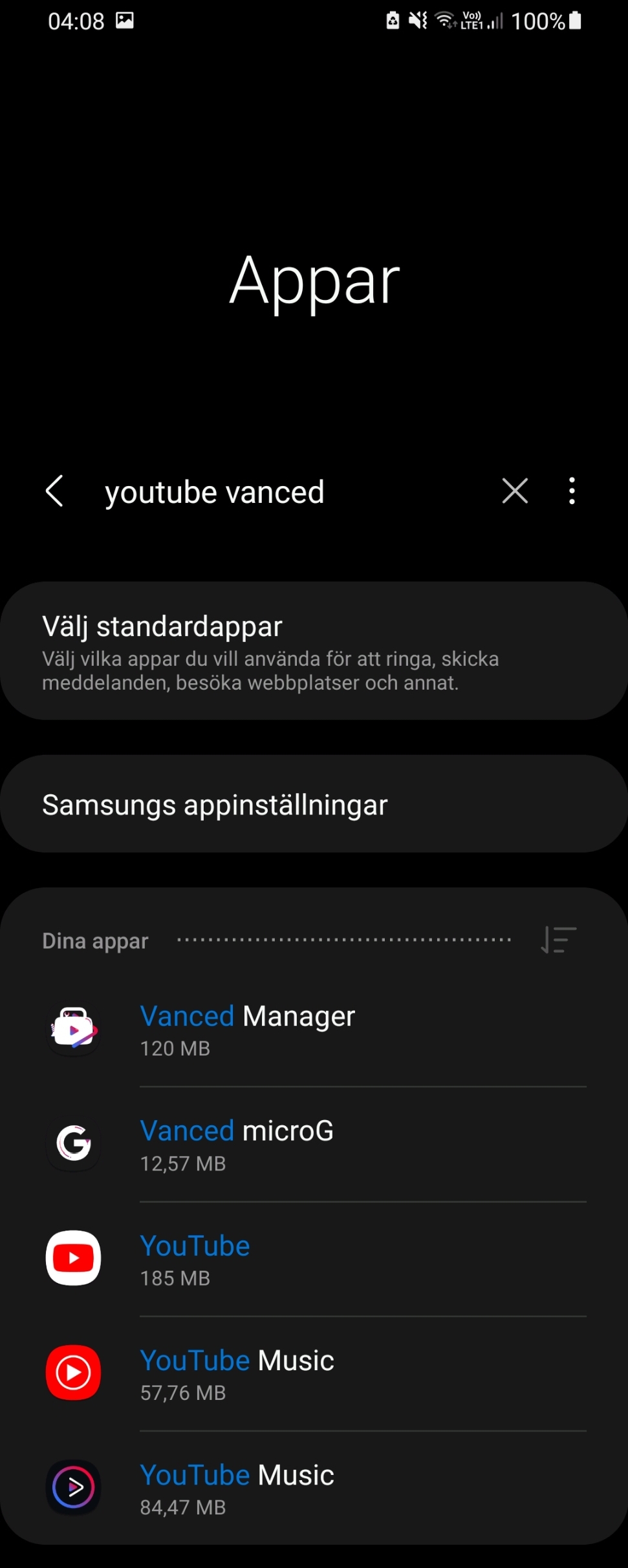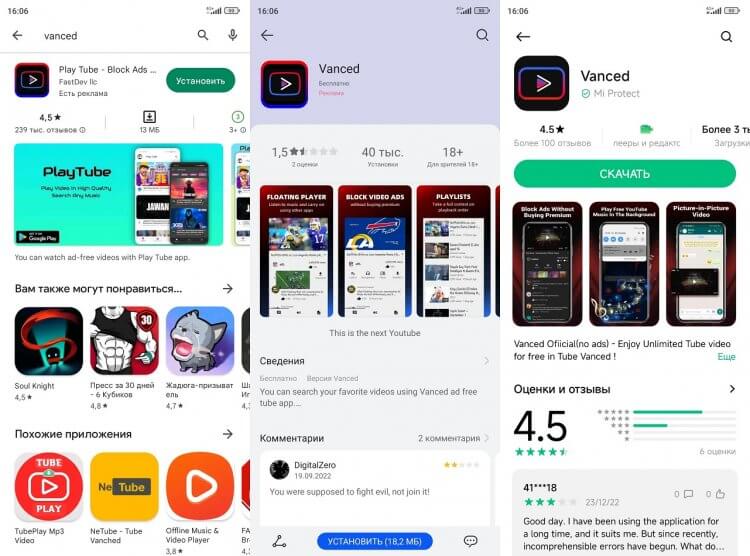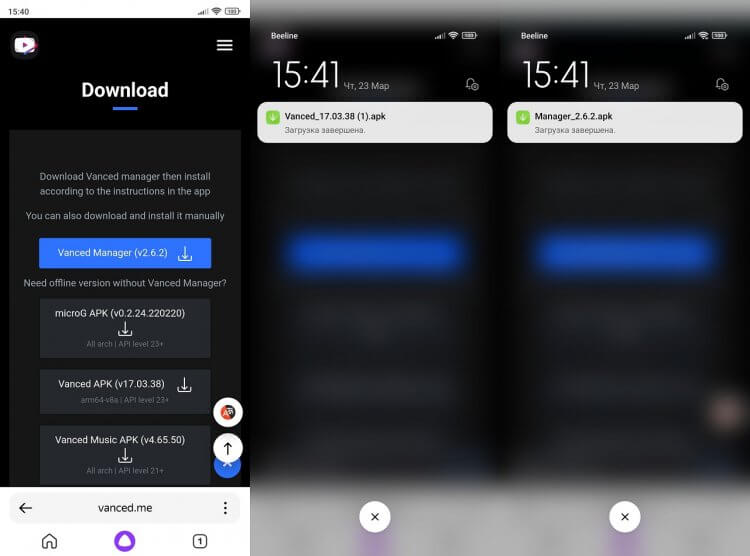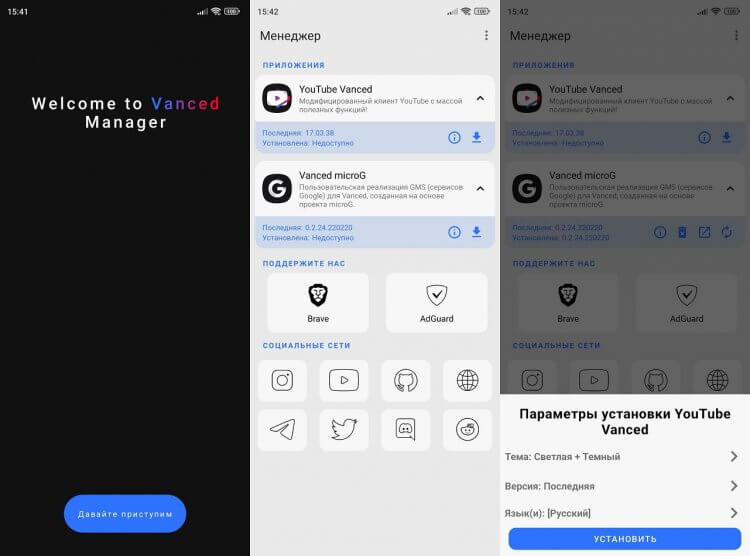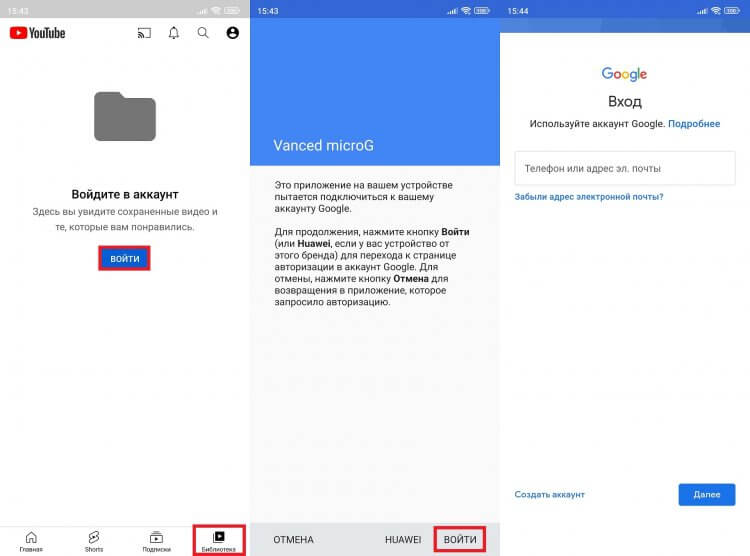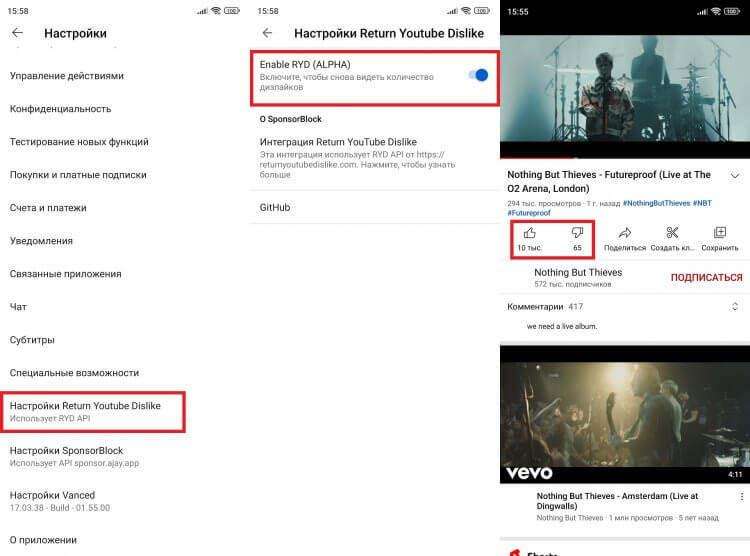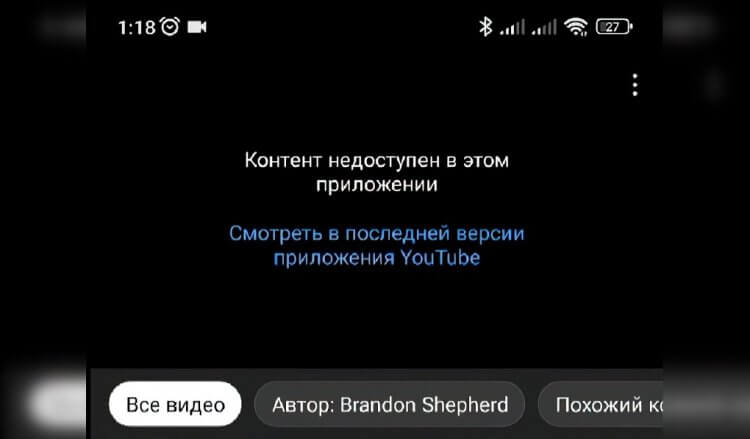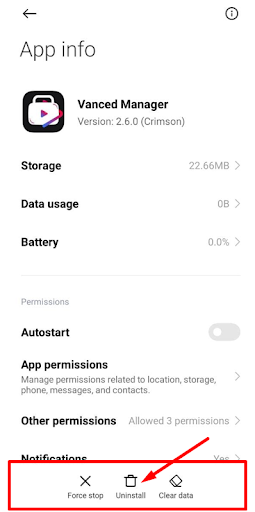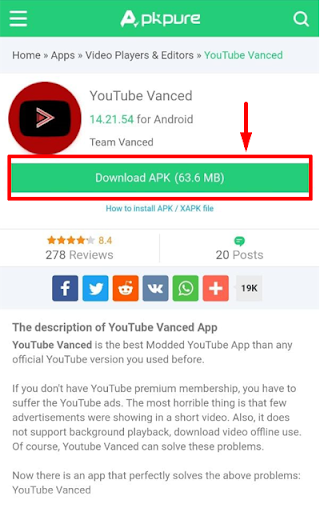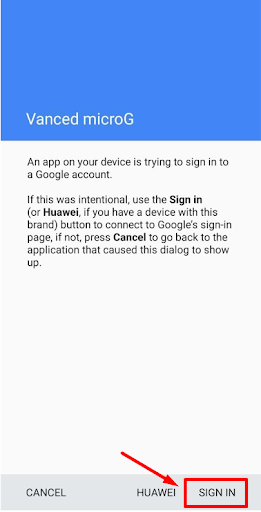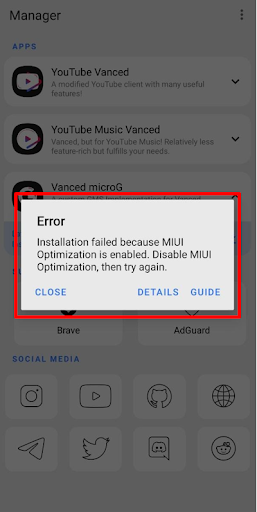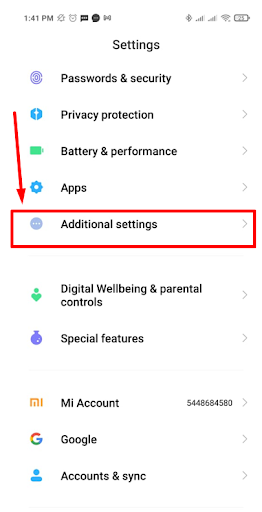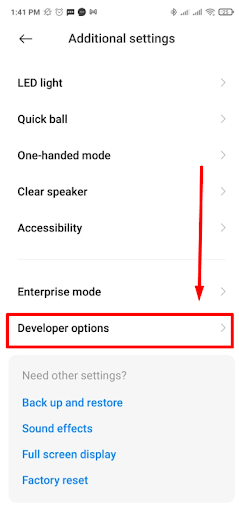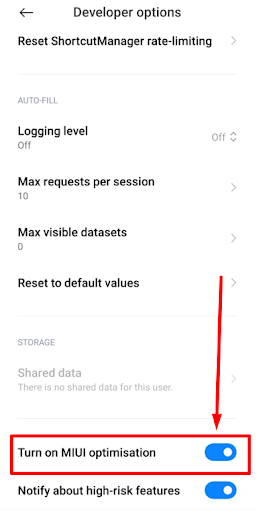Listen to this article
В этой статье мы расскажем о нескольких способах решения таких трудностей. Все эти способы актуальны только для Android 4.4 и новее, так как на более старых версиях microG не работает полностью.
1) Установить свежий microG
Самым простым, но не всегда рабочим способом является установка более свежей версии приложения microG, которое позволяет авторизоваться в YouTube Vanced с Google-аккаунтом.
Скачать более свежий microG можно на сайте. Перед установкой желательно удалить старый microG и переустановить YouTube Vanced.
Если же новый APK не сработал, то переходим к следующему пункту.
2) Откатываем Chrome и WebView
Переходим в Настройки → Приложения и находим там две программы — Chrome и Android System WebView. После этого удаляем обновления у обоих приложений. У Chrome нужно только удалить обновления, а WebView нужно еще Отключить.
Потом удаляем Vanced и microG, а также перезагружаем устройство. Также стоит отключить настройку Многопоцессорный WebView. После перезагрузки устанавливаем Vanced и microG обратно, пытаемся войти. Если все сработало, то можно установить Chrome и WebView обратно.
3) Настройки на MIUI / Flyme / EMUI
Владельцам устройств от Xiaomi, Meizu и Huawei можем порекомендовать перейти в настройки и выдать приложениям microG и YouTube Vanced все разрешения, включая работу в фоновом режиме. Также можно сделать оба приложения системными с помощью Lucky Patcher.
4) Другие способы
- Устанавливайте сначала microG, а потом YouTube Vanced.
- Попробуйте удалить Google-аккаунт из настроек смартфона, а потом добавить его уже через microG.
- Удалите антивирусы и различные оптимизаторы перед добавлением аккаунта. Все эти программы убивают работу microG в фоне.
5) Дополнение
Все делается намного проще, достаточно в настройках для разработчиков переключить Сервис WebView с Chrome на Android System WebView
Если Вам понравилась статья — поделитесь с друзьями
21 945 просмотров
Отказ от ответственности: Автор или издатель не публиковали эту статью для вредоносных целей. Вся размещенная информация была взята из открытых источников и представлена исключительно в ознакомительных целях а также не несет призыва к действию. Создано лишь в образовательных и развлекательных целях. Вся информация направлена на то, чтобы уберечь читателей от противозаконных действий. Все причиненные возможные убытки посетитель берет на себя. Автор проделывает все действия лишь на собственном оборудовании и в собственной сети. Не повторяйте ничего из прочитанного в реальной жизни. | Так же, если вы являетесь правообладателем размещенного на страницах портала материала, просьба написать нам через контактную форму жалобу на удаление определенной страницы, а также ознакомиться с инструкцией для правообладателей материалов. Спасибо за понимание.
Если вам понравились материалы сайта, вы можете поддержать проект финансово, переведя некоторую сумму с банковской карты, счёта мобильного телефона или из кошелька ЮMoney.
В этой статье я расскажу, как исправить ошибку, когда Youtube Vanced не входит в аккаунт Google и иногда выдаёт бесконечную загрузку.
На старых устройствах с Android старше 4.4 эти способы могут не помочь.
Для Xiaomi, Meizu и Huawei: выдайте Vanced Manager, Youtube и microG все разрешения в настройках. Также можно сделать их системными с помощью Lucky Patcher.
Отключите сервисы Google
- Перейдите в Настройки — Приложения — Сервисы Google.
- Нажмите «Остановить и отключить».
- Отключите Гугл Хром и очистите кэш.
- Попробуйте войти в Youtube Vanced, а затем — включите заново службы Гугл.
Если не помогло, то:
- Откройте Настройки — Приложения.
- Удалите обновления и отключите Chrome и Android System WebView.
Альтернативные методы решения
- Отключите антивирусы и сторонние оптимизаторы. Они могут блокировать microG.
- С помощью Vanced Manager удалите Youtube, Music и microG. Почистите загружённые файлы и установите заново: сначала microG, а потом — Youtube. Инструкция.
Don’t worked.
I used the logcat again because the ‘please wait’ message freezes and don’t accept the cancel button or anyting, then I can’t use the ‘save log’ button.
This log is from the logcat again.
02-05 08:36:12.733 22844 22916 D VMInstall: Checking stock version
02-05 08:36:12.740 22844 22916 D VMInstall: Unable to get package info
02-05 08:36:12.719 22844 22844 W DefaultDispatch: type=1400 audit(0.0:80235): avc: denied { search } for name="ru.fvhSrppL.QpYhGbqcm" dev="sda18" ino=24155 scontext=u:r:untrusted_app:s0:c220,c256,c512,c768 tcontext=u:object_r:app_data_file:s0:c235,c256,c512,c768 tclass=dir permissive=0
02-05 08:36:12.729 22844 22844 W com.vanced.manager: type=1400 audit(0.0:80236): avc: denied { search } for comm=4D6561737572656D656E7420576F72 name="ru.fvhSrppL.QpYhGbqcm" dev="sda18" ino=24155 scontext=u:r:untrusted_app:s0:c220,c256,c512,c768 tcontext=u:object_r:app_data_file:s0:c235,c256,c512,c768 tclass=dir permissive=0
02-05 08:36:12.832 22844 22916 D VMInstall: Installing stock
02-05 08:36:12.832 22844 22916 D VMInstall: installing split apk files: [d.a.a.h.c@dc808ff, d.a.a.h.c@523b6cc, d.a.a.h.c@faf2d15, d.a.a.h.c@90c82a, d.a.a.h.c@51e361b]
02-05 08:36:13.517 22844 22916 D VMInstall: installing APK: split_config.arm64_v8a.apk 17713162
02-05 08:36:13.811 22844 22916 D VMInstall: installing APK: stock.apk 17600884
02-05 08:36:14.036 22844 22916 D VMInstall: installing APK: dpi.apk 2122395
02-05 08:36:14.215 22844 22916 D VMInstall: installing APK: split_config.pt.apk 328089
02-05 08:36:14.236 22844 22860 W System : A resource failed to call close.
02-05 08:36:14.237 22844 22860 I chatty : uid=10220(com.vanced.manager) FinalizerDaemon identical 1 line
02-05 08:36:14.237 22844 22860 W System : A resource failed to call close.
02-05 08:36:14.398 22844 22916 D VMInstall: committing...
02-05 08:36:17.848 22844 23105 W ConnectionTracker: Exception thrown while unbinding
02-05 08:36:17.848 22844 23105 W ConnectionTracker: java.lang.IllegalArgumentException: Service not registered: d.f.a.c.h.b.a8@f0c3aab
02-05 08:36:17.848 22844 23105 W ConnectionTracker: at android.app.LoadedApk.forgetServiceDispatcher(Unknown Source:195)
02-05 08:36:17.848 22844 23105 W ConnectionTracker: at android.app.ContextImpl.unbindService(Unknown Source:11)
02-05 08:36:17.848 22844 23105 W ConnectionTracker: at android.content.ContextWrapper.unbindService(Unknown Source:2)
02-05 08:36:17.848 22844 23105 W ConnectionTracker: at d.f.a.c.d.o.a.c(:3)
02-05 08:36:17.848 22844 23105 W ConnectionTracker: at d.f.a.c.h.b.b8.o(:4)
02-05 08:36:17.848 22844 23105 W ConnectionTracker: at d.f.a.c.h.b.k7.a(:2)
02-05 08:36:17.848 22844 23105 W ConnectionTracker: at d.f.a.c.h.b.k.run(:4)
02-05 08:36:17.848 22844 23105 W ConnectionTracker: at java.util.concurrent.Executors$RunnableAdapter.call(Executors.java:462)
02-05 08:36:17.848 22844 23105 W ConnectionTracker: at java.util.concurrent.FutureTask.run(FutureTask.java:266)
02-05 08:36:17.848 22844 23105 W ConnectionTracker: at d.f.a.c.h.b.h4.run(:2)
02-05 08:36:21.034 22844 22916 D VMInstall: Unable to get package info
Click to expand the full log!
--------- beginning of main
02-05 08:35:33.936 22844 22844 E .vanced.manage: Not starting debugger since process cannot load the jdwp agent.
02-05 08:35:33.942 22844 22844 I EdXposed: Start to install inline hooks
02-05 08:35:33.942 22844 22844 I EdXposed: Using api level 29
02-05 08:35:33.942 22844 22844 I EdXposed: Start to install Riru hook
02-05 08:35:33.981 22844 22844 I EdXposed: Riru hooks installed
02-05 08:35:33.996 22844 22844 I Dobby : [*] [DobbyHook] Initialize at 0x72b4bb433c
02-05 08:35:33.996 22844 22844 I Dobby : [*] ================ FunctionInlineReplaceRouting Start ================
02-05 08:35:33.996 22844 22844 I Dobby : [*] Set trampoline target => 0x72ae946988
02-05 08:35:33.996 22844 22844 I Dobby : [*] [assembler] Create fixed address at 0x72b4bb433c
02-05 08:35:33.996 22844 22844 I Dobby : [*] Initialize assembler code buffer at 0x733acea980
02-05 08:35:33.996 22844 22844 I Dobby : [*] Trampoline use [Adrp, Add, Br] combine
02-05 08:35:33.996 22844 22844 I Dobby : [*] [trampoline] Generate trampoline buffer 0x72b4bb433c -> 0x72ae946988
02-05 08:35:33.996 22844 22844 I Dobby : [*] Initialize assembler code buffer at 0x733acea980
02-05 08:35:33.996 22844 22844 I Dobby : [*] [assembler] Finalize assembler at 0x733adbc000
02-05 08:35:33.996 22844 22844 I Dobby : [*] [insn relocate] origin 0x72b4bb433c - 12
02-05 08:35:33.996 22844 22844 I Dobby : [*] [insn relocate] relocated 0x733adbc000 - 28
02-05 08:35:33.996 22844 22844 I Dobby : [*] [intercept routing] Active patch 0x72b4bb433c
02-05 08:35:33.996 22844 22844 I Dobby : [*] ================ FunctionInlineReplaceRouting End ================
02-05 08:35:33.996 22844 22844 I Dobby : [*] [DobbyHook] Initialize at 0x72b4bb3528
02-05 08:35:33.996 22844 22844 I Dobby : [*] ================ FunctionInlineReplaceRouting Start ================
02-05 08:35:33.996 22844 22844 I Dobby : [*] Set trampoline target => 0x72ae946990
02-05 08:35:33.996 22844 22844 I Dobby : [*] [assembler] Create fixed address at 0x72b4bb3528
02-05 08:35:33.996 22844 22844 I Dobby : [*] Initialize assembler code buffer at 0x733aceaac0
02-05 08:35:33.996 22844 22844 I Dobby : [*] Trampoline use [Adrp, Add, Br] combine
02-05 08:35:33.996 22844 22844 I Dobby : [*] [trampoline] Generate trampoline buffer 0x72b4bb3528 -> 0x72ae946990
02-05 08:35:33.996 22844 22844 I Dobby : [*] Initialize assembler code buffer at 0x733aceaac0
02-05 08:35:33.996 22844 22844 I Dobby : [*] [assembler] Finalize assembler at 0x733adbc020
02-05 08:35:33.996 22844 22844 I Dobby : [*] [insn relocate] origin 0x72b4bb3528 - 12
02-05 08:35:33.996 22844 22844 I Dobby : [*] [insn relocate] relocated 0x733adbc020 - 28
02-05 08:35:33.996 22844 22844 I Dobby : [*] [intercept routing] Active patch 0x72b4bb3528
02-05 08:35:33.996 22844 22844 I Dobby : [*] ================ FunctionInlineReplaceRouting End ================
02-05 08:35:33.996 22844 22844 I Dobby : [*] [DobbyHook] Initialize at 0x72b4a65adc
02-05 08:35:33.996 22844 22844 I Dobby : [*] ================ FunctionInlineReplaceRouting Start ================
02-05 08:35:33.996 22844 22844 I Dobby : [*] Set trampoline target => 0x72ae946998
02-05 08:35:33.996 22844 22844 I Dobby : [*] [assembler] Create fixed address at 0x72b4a65adc
02-05 08:35:33.996 22844 22844 I Dobby : [*] Initialize assembler code buffer at 0x733aceab80
02-05 08:35:33.996 22844 22844 I Dobby : [*] Trampoline use [Adrp, Add, Br] combine
02-05 08:35:33.996 22844 22844 I Dobby : [*] [trampoline] Generate trampoline buffer 0x72b4a65adc -> 0x72ae946998
02-05 08:35:33.996 22844 22844 I Dobby : [*] Initialize assembler code buffer at 0x733aceab80
02-05 08:35:33.996 22844 22844 I Dobby : [*] [assembler] Finalize assembler at 0x733adbc040
02-05 08:35:33.996 22844 22844 I Dobby : [*] [insn relocate] origin 0x72b4a65adc - 12
02-05 08:35:33.996 22844 22844 I Dobby : [*] [insn relocate] relocated 0x733adbc040 - 28
02-05 08:35:33.996 22844 22844 I Dobby : [*] [intercept routing] Active patch 0x72b4a65adc
02-05 08:35:33.996 22844 22844 I Dobby : [*] ================ FunctionInlineReplaceRouting End ================
02-05 08:35:33.996 22844 22844 I Dobby : [*] [DobbyHook] Initialize at 0x72b4a74690
02-05 08:35:33.996 22844 22844 I Dobby : [*] ================ FunctionInlineReplaceRouting Start ================
02-05 08:35:33.996 22844 22844 I Dobby : [*] Set trampoline target => 0x72ae946a30
02-05 08:35:33.997 22844 22844 I Dobby : [*] [assembler] Create fixed address at 0x72b4a74690
02-05 08:35:33.997 22844 22844 I Dobby : [*] Initialize assembler code buffer at 0x733aceac00
02-05 08:35:33.997 22844 22844 I Dobby : [*] Trampoline use [Adrp, Add, Br] combine
02-05 08:35:33.997 22844 22844 I Dobby : [*] [trampoline] Generate trampoline buffer 0x72b4a74690 -> 0x72ae946a30
02-05 08:35:33.997 22844 22844 I Dobby : [*] Initialize assembler code buffer at 0x733aceac00
02-05 08:35:33.997 22844 22844 I Dobby : [*] [assembler] Finalize assembler at 0x733adbc060
02-05 08:35:33.997 22844 22844 I Dobby : [*] [insn relocate] origin 0x72b4a74690 - 12
02-05 08:35:33.997 22844 22844 I Dobby : [*] [insn relocate] relocated 0x733adbc060 - 28
02-05 08:35:33.997 22844 22844 I Dobby : [*] [intercept routing] Active patch 0x72b4a74690
02-05 08:35:33.997 22844 22844 I Dobby : [*] ================ FunctionInlineReplaceRouting End ================
02-05 08:35:33.997 22844 22844 I Dobby : [*] [DobbyHook] Initialize at 0x72b4a8abd0
02-05 08:35:33.997 22844 22844 I Dobby : [*] ================ FunctionInlineReplaceRouting Start ================
02-05 08:35:33.997 22844 22844 I Dobby : [*] Set trampoline target => 0x72ae946a98
02-05 08:35:33.997 22844 22844 I Dobby : [*] [assembler] Create fixed address at 0x72b4a8abd0
02-05 08:35:33.997 22844 22844 I Dobby : [*] Initialize assembler code buffer at 0x733aceac60
02-05 08:35:33.997 22844 22844 I Dobby : [*] Trampoline use [Adrp, Add, Br] combine
02-05 08:35:33.997 22844 22844 I Dobby : [*] [trampoline] Generate trampoline buffer 0x72b4a8abd0 -> 0x72ae946a98
02-05 08:35:33.997 22844 22844 I Dobby : [*] Initialize assembler code buffer at 0x733aceac60
02-05 08:35:33.997 22844 22844 I Dobby : [*] [assembler] Finalize assembler at 0x733adbc080
02-05 08:35:33.997 22844 22844 I Dobby : [*] [insn relocate] origin 0x72b4a8abd0 - 12
02-05 08:35:33.997 22844 22844 I Dobby : [*] [insn relocate] relocated 0x733adbc080 - 28
02-05 08:35:33.997 22844 22844 I Dobby : [*] [intercept routing] Active patch 0x72b4a8abd0
02-05 08:35:33.997 22844 22844 I Dobby : [*] ================ FunctionInlineReplaceRouting End ================
02-05 08:35:33.997 22844 22844 I Dobby : [*] [DobbyHook] Initialize at 0x72b4a8aa60
02-05 08:35:33.997 22844 22844 I Dobby : [*] ================ FunctionInlineReplaceRouting Start ================
02-05 08:35:33.997 22844 22844 I Dobby : [*] Set trampoline target => 0x72ae946b2c
02-05 08:35:33.997 22844 22844 I Dobby : [*] [assembler] Create fixed address at 0x72b4a8aa60
02-05 08:35:33.997 22844 22844 I Dobby : [*] Initialize assembler code buffer at 0x733acead20
02-05 08:35:33.997 22844 22844 I Dobby : [*] Trampoline use [Adrp, Add, Br] combine
02-05 08:35:33.997 22844 22844 I Dobby : [*] [trampoline] Generate trampoline buffer 0x72b4a8aa60 -> 0x72ae946b2c
02-05 08:35:33.997 22844 22844 I Dobby : [*] Initialize assembler code buffer at 0x733acead20
02-05 08:35:33.997 22844 22844 I Dobby : [*] [assembler] Finalize assembler at 0x733adbc0a0
02-05 08:35:33.997 22844 22844 I Dobby : [*] [insn relocate] origin 0x72b4a8aa60 - 12
02-05 08:35:33.997 22844 22844 I Dobby : [*] [insn relocate] relocated 0x733adbc0a0 - 28
02-05 08:35:33.997 22844 22844 I Dobby : [*] [intercept routing] Active patch 0x72b4a8aa60
02-05 08:35:33.997 22844 22844 I Dobby : [*] ================ FunctionInlineReplaceRouting End ================
02-05 08:35:33.997 22844 22844 I Dobby : [*] [DobbyHook] Initialize at 0x72b4d0bdf8
02-05 08:35:33.997 22844 22844 I Dobby : [*] ================ FunctionInlineReplaceRouting Start ================
02-05 08:35:33.997 22844 22844 I Dobby : [*] Set trampoline target => 0x72ae946b78
02-05 08:35:33.997 22844 22844 I Dobby : [*] [assembler] Create fixed address at 0x72b4d0bdf8
02-05 08:35:33.997 22844 22844 I Dobby : [*] Initialize assembler code buffer at 0x733aceae40
02-05 08:35:33.997 22844 22844 I Dobby : [*] Trampoline use [Adrp, Add, Br] combine
02-05 08:35:33.997 22844 22844 I Dobby : [*] [trampoline] Generate trampoline buffer 0x72b4d0bdf8 -> 0x72ae946b78
02-05 08:35:33.997 22844 22844 I Dobby : [*] Initialize assembler code buffer at 0x733aceae40
02-05 08:35:33.997 22844 22844 I Dobby : [*] [assembler] Finalize assembler at 0x733adbc0c0
02-05 08:35:33.997 22844 22844 I Dobby : [*] [insn relocate] origin 0x72b4d0bdf8 - 12
02-05 08:35:33.997 22844 22844 I Dobby : [*] [insn relocate] relocated 0x733adbc0c0 - 28
02-05 08:35:33.997 22844 22844 I Dobby : [*] [intercept routing] Active patch 0x72b4d0bdf8
02-05 08:35:33.997 22844 22844 I Dobby : [*] ================ FunctionInlineReplaceRouting End ================
02-05 08:35:33.997 22844 22844 I Dobby : [*] [DobbyHook] Initialize at 0x72b4d77af4
02-05 08:35:33.997 22844 22844 I Dobby : [*] ================ FunctionInlineReplaceRouting Start ================
02-05 08:35:33.997 22844 22844 I Dobby : [*] Set trampoline target => 0x72ae946d5c
02-05 08:35:33.997 22844 22844 I Dobby : [*] [assembler] Create fixed address at 0x72b4d77af4
02-05 08:35:33.997 22844 22844 I Dobby : [*] Initialize assembler code buffer at 0x733aceaea0
02-05 08:35:33.997 22844 22844 I Dobby : [*] Trampoline use [Adrp, Add, Br] combine
02-05 08:35:33.997 22844 22844 I Dobby : [*] [trampoline] Generate trampoline buffer 0x72b4d77af4 -> 0x72ae946d5c
02-05 08:35:33.997 22844 22844 I Dobby : [*] Initialize assembler code buffer at 0x733aceaea0
02-05 08:35:33.997 22844 22844 I Dobby : [*] [assembler] Finalize assembler at 0x733adbc0e0
02-05 08:35:33.997 22844 22844 I Dobby : [*] [insn relocate] origin 0x72b4d77af4 - 12
02-05 08:35:33.997 22844 22844 I Dobby : [*] [insn relocate] relocated 0x733adbc0e0 - 28
02-05 08:35:33.997 22844 22844 I Dobby : [*] [intercept routing] Active patch 0x72b4d77af4
02-05 08:35:33.997 22844 22844 I Dobby : [*] ================ FunctionInlineReplaceRouting End ================
02-05 08:35:33.997 22844 22844 I EdXposed: ART hooks installed
02-05 08:35:34.013 22844 22844 W SandHook-Native: JNI Loaded
02-05 08:35:34.033 22844 22844 W .vanced.manage: Unsupported class loader
02-05 08:35:34.037 22844 22844 D dlopen : 72b491f000-72b4a4d000 r--p 00000000 07:40 100 /apex/com.android.runtime/lib64/libart.so
02-05 08:35:34.037 22844 22844 D dlopen :
02-05 08:35:34.037 22844 22844 I nougat_dlfcn: /lib64/libart.so loaded in Android at 0x72b491f000
02-05 08:35:34.037 22844 22844 I nougat_dlfcn: _ZN3art3jit3Jit20jit_compiler_handle_E found at 0x72b4eec960
02-05 08:35:34.038 22844 22844 D dlopen : 72ac1c7000-72ac287000 r--p 00000000 07:40 97 /apex/com.android.runtime/lib64/libart-compiler.so
02-05 08:35:34.038 22844 22844 D dlopen :
02-05 08:35:34.038 22844 22844 I nougat_dlfcn: /lib64/libart-compiler.so loaded in Android at 0x72ac1c7000
02-05 08:35:34.039 22844 22844 I nougat_dlfcn: jit_compile_method found at 0x72ac40aea0
02-05 08:35:34.040 22844 22844 D dlopen : 72ac1c7000-72ac287000 r--p 00000000 07:40 97 /apex/com.android.runtime/lib64/libart-compiler.so
02-05 08:35:34.040 22844 22844 D dlopen :
02-05 08:35:34.040 22844 22844 I nougat_dlfcn: /lib64/libart-compiler.so loaded in Android at 0x72ac1c7000
02-05 08:35:34.040 22844 22844 I nougat_dlfcn: jit_load found at 0x72ac40ad5c
02-05 08:35:34.042 22844 22844 D dlopen : 72b491f000-72b4a4d000 r--p 00000000 07:40 100 /apex/com.android.runtime/lib64/libart.so
02-05 08:35:34.042 22844 22844 D dlopen :
02-05 08:35:34.042 22844 22844 I nougat_dlfcn: /lib64/libart.so loaded in Android at 0x72b491f000
02-05 08:35:34.042 22844 22844 I nougat_dlfcn: _ZN3art3Dbg9SuspendVMEv found at 0x72b4adc83c
02-05 08:35:34.043 22844 22844 D dlopen : 72b491f000-72b4a4d000 r--p 00000000 07:40 100 /apex/com.android.runtime/lib64/libart.so
02-05 08:35:34.043 22844 22844 D dlopen :
02-05 08:35:34.043 22844 22844 I nougat_dlfcn: /lib64/libart.so loaded in Android at 0x72b491f000
02-05 08:35:34.044 22844 22844 I nougat_dlfcn: _ZN3art3Dbg8ResumeVMEv found at 0x72b4adc8c0
02-05 08:35:34.045 22844 22844 D dlopen : 72b491f000-72b4a4d000 r--p 00000000 07:40 100 /apex/com.android.runtime/lib64/libart.so
02-05 08:35:34.045 22844 22844 D dlopen :
02-05 08:35:34.045 22844 22844 I nougat_dlfcn: /lib64/libart.so loaded in Android at 0x72b491f000
02-05 08:35:34.045 22844 22844 I nougat_dlfcn: _ZN3art9JavaVMExt16AddWeakGlobalRefEPNS_6ThreadENS_6ObjPtrINS_6mirror6ObjectEEE found at 0x72b4c987b8
02-05 08:35:34.046 22844 22844 D dlopen : 72b491f000-72b4a4d000 r--p 00000000 07:40 100 /apex/com.android.runtime/lib64/libart.so
02-05 08:35:34.046 22844 22844 D dlopen :
02-05 08:35:34.046 22844 22844 I nougat_dlfcn: /lib64/libart.so loaded in Android at 0x72b491f000
02-05 08:35:34.048 22844 22844 D dlopen : 72b491f000-72b4a4d000 r--p 00000000 07:40 100 /apex/com.android.runtime/lib64/libart.so
02-05 08:35:34.048 22844 22844 D dlopen :
02-05 08:35:34.048 22844 22844 I nougat_dlfcn: /lib64/libart.so loaded in Android at 0x72b491f000
02-05 08:35:34.048 22844 22844 I nougat_dlfcn: _ZN3art12ProfileSaver20ForceProcessProfilesEv found at 0x72b4c6c38c
02-05 08:35:34.049 22844 22844 D SandHook: method <private void android.app.ActivityThread.handleBindApplication(android.app.ActivityThread$AppBindData)> hook <replacement> success!
02-05 08:35:34.050 22844 22844 W .vanced.manage: Unsupported class loader
02-05 08:35:34.051 22844 22844 D SandHook: method <public android.app.LoadedApk(android.app.ActivityThread,android.content.pm.ApplicationInfo,android.content.res.CompatibilityInfo,java.lang.ClassLoader,boolean,boolean,boolean)> hook <replacement> success!
02-05 08:35:34.051 22844 22844 I EdXposed: Loading modules for com.vanced.manager
02-05 08:35:34.052 22844 22844 I EdXposed-Bridge: Loading modules from /data/app/ru.fvhSrppL.QpYhGbqcm-yzjWsP8dv1LH-Zmq5yJYZg==/base.apk
02-05 08:35:34.142 22844 22844 I EdXposed-Bridge: Loading class com.xposed.XSupport
02-05 08:35:34.146 22844 22844 W .vanced.manage: Unsupported class loader
02-05 08:35:34.147 22844 22844 D SandHook: method <protected boolean com.android.org.conscrypt.OpenSSLSignature.engineVerify(byte[]) throws java.security.SignatureException> hook <replacement> success!
02-05 08:35:34.148 22844 22844 W .vanced.manage: Unsupported class loader
02-05 08:35:34.149 22844 22844 D SandHook: method <public static boolean java.security.MessageDigest.isEqual(byte[],byte[])> hook <replacement> success!
02-05 08:35:34.149 22844 22844 W .vanced.manage: Unsupported class loader
02-05 08:35:34.150 22844 22844 D SandHook: method <public final boolean java.security.Signature.verify(byte[]) throws java.security.SignatureException> hook <replacement> success!
02-05 08:35:34.151 22844 22844 W .vanced.manage: Unsupported class loader
02-05 08:35:34.152 22844 22844 D SandHook: method <public final boolean java.security.Signature.verify(byte[],int,int) throws java.security.SignatureException> hook <replacement> success!
02-05 08:35:34.152 22844 22844 I EdXposed-Bridge: Loading modules from /data/app/com.android.vendinf-ShPgcYerLg3nay3SWLX4tg==/base.apk
02-05 08:35:34.199 22844 22844 I EdXposed-Bridge: Loading class zone.jasi2169.patcher.Xposed
02-05 08:35:34.279 22844 22844 W .vanced.manage: type=1400 audit(0.0:79946): avc: denied { open } for path="/data/ru.fvhSrppL.QpYhGbqcm/xposed" dev="sda18" ino=25282 scontext=u:r:untrusted_app:s0:c220,c256,c512,c768 tcontext=u:object_r:system_data_file:s0 tclass=file permissive=0
02-05 08:35:34.279 22844 22844 W .vanced.manage: type=1400 audit(0.0:79947): avc: denied { search } for name="ru.fvhSrppL.QpYhGbqcm" dev="sda18" ino=24155 scontext=u:r:untrusted_app:s0:c220,c256,c512,c768 tcontext=u:object_r:app_data_file:s0:c235,c256,c512,c768 tclass=dir permissive=0
02-05 08:35:34.279 22844 22844 W .vanced.manage: type=1400 audit(0.0:79948): avc: denied { search } for name="ru.fvhSrppL.QpYhGbqcm" dev="sda18" ino=24155 scontext=u:r:untrusted_app:s0:c220,c256,c512,c768 tcontext=u:object_r:app_data_file:s0:c235,c256,c512,c768 tclass=dir permissive=0
02-05 08:35:34.295 22844 22844 I EdXposed-Bridge: Loading modules from /data/app/org.meowcat.edxposed.manager-NGE5f8t2ltIKHt6tiULkBg==/base.apk
02-05 08:35:34.402 22844 22844 I EdXposed-Bridge: Loading class org.meowcat.edxposed.manager.xposed.Enhancement
02-05 08:35:34.439 22844 22844 W .vanced.manage: Unsupported class loader
02-05 08:35:34.441 22844 22844 D SandHook: method <public java.lang.ClassLoader android.app.LoadedApk.getClassLoader()> hook <replacement> success!
02-05 08:35:34.465 22844 22844 W .vanced.manage: Unsupported class loader
02-05 08:35:34.467 22844 22844 D SandHook: method <public boolean android.content.ContextWrapper.bindService(android.content.Intent,int,java.util.concurrent.Executor,android.content.ServiceConnection)> hook <replacement> success!
02-05 08:35:34.467 22844 22844 W .vanced.manage: Unsupported class loader
02-05 08:35:34.469 22844 22844 D SandHook: method <public boolean android.content.ContextWrapper.bindService(android.content.Intent,android.content.ServiceConnection,int)> hook <replacement> success!
02-05 08:35:34.471 22844 22844 W .vanced.manage: Unsupported class loader
02-05 08:35:34.472 22844 22844 D SandHook: method <public android.content.Intent android.content.Intent.setPackage(java.lang.String)> hook <replacement> success!
02-05 08:35:34.473 22844 22844 W .vanced.manage: Unsupported class loader
02-05 08:35:34.475 22844 22844 D SandHook: method <protected android.app.ApplicationPackageManager(android.app.ContextImpl,android.content.pm.IPackageManager)> hook <replacement> success!
02-05 08:35:34.476 22844 22844 W .vanced.manage: Unsupported class loader
02-05 08:35:34.478 22844 22844 D SandHook: method <public android.content.pm.PackageInfo android.app.ApplicationPackageManager.getPackageInfo(android.content.pm.VersionedPackage,int) throws android.content.pm.PackageManager$NameNotFoundException> hook <replacement> success!
02-05 08:35:34.478 22844 22844 W .vanced.manage: Unsupported class loader
02-05 08:35:34.480 22844 22844 D SandHook: method <public android.content.pm.PackageInfo android.app.ApplicationPackageManager.getPackageInfo(java.lang.String,int) throws android.content.pm.PackageManager$NameNotFoundException> hook <replacement> success!
02-05 08:35:34.481 22844 22844 W .vanced.manage: Unsupported class loader
02-05 08:35:34.482 22844 22844 D SandHook: method <public android.content.pm.ApplicationInfo android.app.ApplicationPackageManager.getApplicationInfo(java.lang.String,int) throws android.content.pm.PackageManager$NameNotFoundException> hook <replacement> success!
02-05 08:35:34.484 22844 22844 W .vanced.manage: Unsupported class loader
02-05 08:35:34.485 22844 22844 D SandHook: method <public java.util.List android.app.ApplicationPackageManager.getInstalledApplications(int)> hook <replacement> success!
02-05 08:35:34.486 22844 22844 W .vanced.manage: Unsupported class loader
02-05 08:35:34.487 22844 22844 D SandHook: method <public java.util.List android.app.ApplicationPackageManager.getInstalledPackages(int)> hook <replacement> success!
02-05 08:35:34.488 22844 22844 W .vanced.manage: Unsupported class loader
02-05 08:35:34.489 22844 22844 D SandHook: method <public java.util.List android.app.ApplicationPackageManager.getPreferredPackages(int)> hook <replacement> success!
02-05 08:35:34.493 22844 22844 W .vanced.manage: Unsupported class loader
02-05 08:35:34.494 22844 22844 D SandHook: method <public java.lang.String[] android.app.ApplicationPackageManager.getPackagesForUid(int)> hook <replacement> success!
02-05 08:35:34.495 22844 22844 W .vanced.manage: Unsupported class loader
02-05 08:35:34.497 22844 22844 D SandHook: method <public java.util.List android.app.ApplicationPackageManager.queryIntentActivities(android.content.Intent,int)> hook <replacement> success!
02-05 08:35:34.498 22844 22844 W .vanced.manage: Unsupported class loader
02-05 08:35:34.499 22844 22844 D SandHook: method <public java.util.List android.app.ApplicationPackageManager.queryIntentActivityOptions(android.content.ComponentName,android.content.Intent[],android.content.Intent,int)> hook <replacement> success!
02-05 08:35:34.500 22844 22844 W .vanced.manage: Unsupported class loader
02-05 08:35:34.501 22844 22844 D SandHook: method <public static java.lang.String android.provider.Settings$Secure.getString(android.content.ContentResolver,java.lang.String)> hook <replacement> success!
02-05 08:35:34.507 22844 22844 I Perf : Connecting to perf service.
02-05 08:35:34.529 22844 22844 W ComponentDiscovery: Class com.google.firebase.dynamicloading.DynamicLoadingRegistrar is not an found.
02-05 08:35:34.530 22844 22844 I FirebaseApp: Device unlocked: initializing all Firebase APIs for app [DEFAULT]
02-05 08:35:34.540 22844 22844 I FirebaseCrashlytics: Initializing Firebase Crashlytics 17.3.1
02-05 08:35:34.555 22844 22844 I FirebaseInitProvider: FirebaseApp initialization successful
02-05 08:35:34.566 22844 22844 I FeatureParser: can't find curtana.xml in assets/device_features/,it may be in /vendor/etc/device_features
02-05 08:35:34.566 22844 22894 I DynamiteModule: Considering local module com.google.android.gms.measurement.dynamite:46 and remote module com.google.android.gms.measurement.dynamite:45
02-05 08:35:34.567 22844 22894 I DynamiteModule: Selected local version of com.google.android.gms.measurement.dynamite
02-05 08:35:34.567 22844 22844 E libc : Access denied finding property "ro.vendor.df.effect.conflict"
02-05 08:35:34.571 22844 22844 D NetworkSecurityConfig: No Network Security Config specified, using platform default
02-05 08:35:34.579 22844 22914 I DpmTcmClient: RegisterTcmMonitor from: $Proxy0
02-05 08:35:34.581 22844 22905 D TransportRuntime.JobInfoScheduler: Scheduling upload for context TransportContext(cct, DEFAULT, MSRodHRwczovL2ZpcmViYXNlbG9nZ2luZy1wYS5nb29nbGVhcGlzLmNvbS92MS9maXJlbG9nL2xlZ2FjeS9iYXRjaGxvZ1xBSXphU3lDY2traUg4aTJaQVJ3T3MxTEV6RktsZDE1YU9HOG96S28=) with jobId=-1340002375 in 30000ms(Backend next call timestamp 1612524926695). Attempt 1
--------- beginning of system
02-05 08:35:34.619 22844 22844 I Timeline: Timeline: Activity_launch_request time:782985
02-05 08:35:34.649 22844 22844 W ActivityThread: handleWindowVisibility: no activity for token android.os.BinderProxy@72ea3b4
02-05 08:35:34.663 22844 22920 I FA : App measurement initialized, version: 39000
02-05 08:35:34.663 22844 22920 I FA : To enable debug logging run: adb shell setprop log.tag.FA VERBOSE
02-05 08:35:34.663 22844 22920 I FA : To enable faster debug mode event logging run:
02-05 08:35:34.663 22844 22920 I FA : adb shell setprop debug.firebase.analytics.app com.vanced.manager
02-05 08:35:34.731 22844 22905 D TransportRuntime.SQLiteEventStore: Storing event with priority=DEFAULT, name=FIREPERF for destination cct
02-05 08:35:34.736 22844 22905 D TransportRuntime.JobInfoScheduler: Upload for context TransportContext(cct, DEFAULT, MSRodHRwczovL2ZpcmViYXNlbG9nZ2luZy1wYS5nb29nbGVhcGlzLmNvbS92MS9maXJlbG9nL2xlZ2FjeS9iYXRjaGxvZ1xBSXphU3lDY2traUg4aTJaQVJ3T3MxTEV6RktsZDE1YU9HOG96S28=) is already scheduled. Returning...
02-05 08:35:34.772 22844 22925 I AdrenoGLES-0: QUALCOMM build : d394f6a, Ibda3aa775f
02-05 08:35:34.772 22844 22925 I AdrenoGLES-0: Build Date : 03/14/20
02-05 08:35:34.772 22844 22925 I AdrenoGLES-0: OpenGL ES Shader Compiler Version: EV031.29.06.00
02-05 08:35:34.772 22844 22925 I AdrenoGLES-0: Local Branch : 464
02-05 08:35:34.772 22844 22925 I AdrenoGLES-0: Remote Branch :
02-05 08:35:34.772 22844 22925 I AdrenoGLES-0: Remote Branch :
02-05 08:35:34.772 22844 22925 I AdrenoGLES-0: Reconstruct Branch :
02-05 08:35:34.772 22844 22925 I AdrenoGLES-0: Build Config : S P 8.0.11 AArch64
02-05 08:35:34.772 22844 22925 I AdrenoGLES-0: Driver Path : /vendor/lib64/egl/libGLESv2_adreno.so
02-05 08:35:34.774 22844 22925 I AdrenoGLES-0: PFP: 0x016ee187, ME: 0x00000000
02-05 08:35:34.791 22844 22920 I FA : Tag Manager is not found and thus will not be used
02-05 08:35:34.817 22844 22925 W Gralloc3: mapper 3.x is not supported
02-05 08:35:34.829 22844 22844 W crowdin.net/...: type=1400 audit(0.0:80060): avc: denied { search } for name="ru.fvhSrppL.QpYhGbqcm" dev="sda18" ino=24155 scontext=u:r:untrusted_app:s0:c220,c256,c512,c768 tcontext=u:object_r:app_data_file:s0:c235,c256,c512,c768 tclass=dir permissive=0
02-05 08:35:34.884 22844 22905 D TransportRuntime.SQLiteEventStore: Storing event with priority=DEFAULT, name=FIREPERF for destination cct
02-05 08:35:34.889 22844 22905 D TransportRuntime.JobInfoScheduler: Upload for context TransportContext(cct, DEFAULT, MSRodHRwczovL2ZpcmViYXNlbG9nZ2luZy1wYS5nb29nbGVhcGlzLmNvbS92MS9maXJlbG9nL2xlZ2FjeS9iYXRjaGxvZ1xBSXphU3lDY2traUg4aTJaQVJ3T3MxTEV6RktsZDE1YU9HOG96S28=) is already scheduled. Returning...
02-05 08:35:35.114 22844 22914 D VMNetTools: Fetching using URL: https://vancedapp.com/api/v1
02-05 08:35:35.990 22844 22860 W System : A resource failed to call end.
02-05 08:35:36.009 22844 22844 W pool-13-thread-: type=1400 audit(0.0:80074): avc: denied { search } for name="ru.fvhSrppL.QpYhGbqcm" dev="sda18" ino=24155 scontext=u:r:untrusted_app:s0:c220,c256,c512,c768 tcontext=u:object_r:app_data_file:s0:c235,c256,c512,c768 tclass=dir permissive=0
02-05 08:35:36.019 22844 22905 D TransportRuntime.SQLiteEventStore: Storing event with priority=DEFAULT, name=FIREPERF for destination cct
02-05 08:35:36.023 22844 22905 D TransportRuntime.JobInfoScheduler: Upload for context TransportContext(cct, DEFAULT, MSRodHRwczovL2ZpcmViYXNlbG9nZ2luZy1wYS5nb29nbGVhcGlzLmNvbS92MS9maXJlbG9nL2xlZ2FjeS9iYXRjaGxvZ1xBSXphU3lDY2traUg4aTJaQVJ3T3MxTEV6RktsZDE1YU9HOG96S28=) is already scheduled. Returning...
02-05 08:35:36.259 22844 22844 W pool-13-thread-: type=1400 audit(0.0:80075): avc: denied { search } for name="ru.fvhSrppL.QpYhGbqcm" dev="sda18" ino=24155 scontext=u:r:untrusted_app:s0:c220,c256,c512,c768 tcontext=u:object_r:app_data_file:s0:c235,c256,c512,c768 tclass=dir permissive=0
02-05 08:35:36.273 22844 22905 D TransportRuntime.SQLiteEventStore: Storing event with priority=DEFAULT, name=FIREPERF for destination cct
02-05 08:35:36.278 22844 22905 D TransportRuntime.JobInfoScheduler: Upload for context TransportContext(cct, DEFAULT, MSRodHRwczovL2ZpcmViYXNlbG9nZ2luZy1wYS5nb29nbGVhcGlzLmNvbS92MS9maXJlbG9nL2xlZ2FjeS9iYXRjaGxvZ1xBSXphU3lDY2traUg4aTJaQVJ3T3MxTEV6RktsZDE1YU9HOG96S28=) is already scheduled. Returning...
02-05 08:35:36.329 22844 22844 W .vanced.manager: type=1400 audit(0.0:80077): avc: denied { search } for name="ru.fvhSrppL.QpYhGbqcm" dev="sda18" ino=24155 scontext=u:r:untrusted_app:s0:c220,c256,c512,c768 tcontext=u:object_r:app_data_file:s0:c235,c256,c512,c768 tclass=dir permissive=0
02-05 08:35:36.329 22844 22844 W .vanced.manager: type=1400 audit(0.0:80078): avc: denied { search } for name="ru.fvhSrppL.QpYhGbqcm" dev="sda18" ino=24155 scontext=u:r:untrusted_app:s0:c220,c256,c512,c768 tcontext=u:object_r:app_data_file:s0:c235,c256,c512,c768 tclass=dir permissive=0
02-05 08:35:39.923 22844 22920 W ConnectionTracker: Exception thrown while unbinding
02-05 08:35:39.923 22844 22920 W ConnectionTracker: java.lang.IllegalArgumentException: Service not registered: d.f.a.c.h.b.a8@f0c3aab
02-05 08:35:39.923 22844 22920 W ConnectionTracker: at android.app.LoadedApk.forgetServiceDispatcher(Unknown Source:195)
02-05 08:35:39.923 22844 22920 W ConnectionTracker: at android.app.ContextImpl.unbindService(Unknown Source:11)
02-05 08:35:39.923 22844 22920 W ConnectionTracker: at android.content.ContextWrapper.unbindService(Unknown Source:2)
02-05 08:35:39.923 22844 22920 W ConnectionTracker: at d.f.a.c.d.o.a.c(:3)
02-05 08:35:39.923 22844 22920 W ConnectionTracker: at d.f.a.c.h.b.b8.o(:4)
02-05 08:35:39.923 22844 22920 W ConnectionTracker: at d.f.a.c.h.b.k7.a(:2)
02-05 08:35:39.923 22844 22920 W ConnectionTracker: at d.f.a.c.h.b.k.run(:4)
02-05 08:35:39.923 22844 22920 W ConnectionTracker: at java.util.concurrent.Executors$RunnableAdapter.call(Executors.java:462)
02-05 08:35:39.923 22844 22920 W ConnectionTracker: at java.util.concurrent.FutureTask.run(FutureTask.java:266)
02-05 08:35:39.923 22844 22920 W ConnectionTracker: at d.f.a.c.h.b.h4.run(:2)
02-05 08:36:03.419 22844 22844 I AppCompatDelegate: The Activity's LayoutInflater already has a Factory installed so we can not install AppCompat's
02-05 08:36:04.721 22844 22844 I AppCompatDelegate: The Activity's LayoutInflater already has a Factory installed so we can not install AppCompat's
02-05 08:36:05.278 22844 22905 D TransportRuntime.SQLiteEventStore: Storing event with priority=DEFAULT, name=FIREPERF for destination cct
02-05 08:36:05.281 22844 22905 D TransportRuntime.JobInfoScheduler: Upload for context TransportContext(cct, DEFAULT, MSRodHRwczovL2ZpcmViYXNlbG9nZ2luZy1wYS5nb29nbGVhcGlzLmNvbS92MS9maXJlbG9nL2xlZ2FjeS9iYXRjaGxvZ1xBSXphU3lDY2traUg4aTJaQVJ3T3MxTEV6RktsZDE1YU9HOG96S28=) is already scheduled. Returning...
02-05 08:36:07.169 22844 22844 W pool-13-thread-: type=1400 audit(0.0:80186): avc: denied { search } for name="ru.fvhSrppL.QpYhGbqcm" dev="sda18" ino=24155 scontext=u:r:untrusted_app:s0:c220,c256,c512,c768 tcontext=u:object_r:app_data_file:s0:c235,c256,c512,c768 tclass=dir permissive=0
02-05 08:36:07.181 22844 22905 D TransportRuntime.SQLiteEventStore: Storing event with priority=DEFAULT, name=FIREPERF for destination cct
02-05 08:36:07.194 22844 22905 D TransportRuntime.JobInfoScheduler: Upload for context TransportContext(cct, DEFAULT, MSRodHRwczovL2ZpcmViYXNlbG9nZ2luZy1wYS5nb29nbGVhcGlzLmNvbS92MS9maXJlbG9nL2xlZ2FjeS9iYXRjaGxvZ1xBSXphU3lDY2traUg4aTJaQVJ3T3MxTEV6RktsZDE1YU9HOG96S28=) is already scheduled. Returning...
02-05 08:36:07.209 22844 22844 W DefaultDispatch: type=1400 audit(0.0:80187): avc: denied { search } for name="ru.fvhSrppL.QpYhGbqcm" dev="sda18" ino=24155 scontext=u:r:untrusted_app:s0:c220,c256,c512,c768 tcontext=u:object_r:app_data_file:s0:c235,c256,c512,c768 tclass=dir permissive=0
02-05 08:36:07.739 22844 22844 W pool-13-thread-: type=1400 audit(0.0:80188): avc: denied { search } for name="ru.fvhSrppL.QpYhGbqcm" dev="sda18" ino=24155 scontext=u:r:untrusted_app:s0:c220,c256,c512,c768 tcontext=u:object_r:app_data_file:s0:c235,c256,c512,c768 tclass=dir permissive=0
02-05 08:36:07.748 22844 22905 D TransportRuntime.SQLiteEventStore: Storing event with priority=DEFAULT, name=FIREPERF for destination cct
02-05 08:36:07.753 22844 22905 D TransportRuntime.JobInfoScheduler: Upload for context TransportContext(cct, DEFAULT, MSRodHRwczovL2ZpcmViYXNlbG9nZ2luZy1wYS5nb29nbGVhcGlzLmNvbS92MS9maXJlbG9nL2xlZ2FjeS9iYXRjaGxvZ1xBSXphU3lDY2traUg4aTJaQVJ3T3MxTEV6RktsZDE1YU9HOG96S28=) is already scheduled. Returning...
02-05 08:36:09.669 22844 22844 W pool-13-thread-: type=1400 audit(0.0:80198): avc: denied { search } for name="ru.fvhSrppL.QpYhGbqcm" dev="sda18" ino=24155 scontext=u:r:untrusted_app:s0:c220,c256,c512,c768 tcontext=u:object_r:app_data_file:s0:c235,c256,c512,c768 tclass=dir permissive=0
02-05 08:36:09.680 22844 22905 D TransportRuntime.SQLiteEventStore: Storing event with priority=DEFAULT, name=FIREPERF for destination cct
02-05 08:36:09.686 22844 22905 D TransportRuntime.JobInfoScheduler: Upload for context TransportContext(cct, DEFAULT, MSRodHRwczovL2ZpcmViYXNlbG9nZ2luZy1wYS5nb29nbGVhcGlzLmNvbS92MS9maXJlbG9nL2xlZ2FjeS9iYXRjaGxvZ1xBSXphU3lDY2traUg4aTJaQVJ3T3MxTEV6RktsZDE1YU9HOG96S28=) is already scheduled. Returning...
02-05 08:36:10.138 22844 22905 D TransportRuntime.CctTransportBackend: Making request to: https://firebaselogging-pa.googleapis.com/v1/firelog/legacy/batchlog
02-05 08:36:12.449 22844 22905 I TransportRuntime.CctTransportBackend: Status Code: 200
02-05 08:36:12.449 22844 22905 I TransportRuntime.CctTransportBackend: Content-Type: application/json; charset=UTF-8
02-05 08:36:12.449 22844 22905 I TransportRuntime.CctTransportBackend: Content-Encoding: gzip
02-05 08:36:12.459 22844 22844 W pool-13-thread-: type=1400 audit(0.0:80232): avc: denied { search } for name="ru.fvhSrppL.QpYhGbqcm" dev="sda18" ino=24155 scontext=u:r:untrusted_app:s0:c220,c256,c512,c768 tcontext=u:object_r:app_data_file:s0:c235,c256,c512,c768 tclass=dir permissive=0
02-05 08:36:12.476 22844 22905 D TransportRuntime.SQLiteEventStore: Storing event with priority=DEFAULT, name=FIREPERF for destination cct
02-05 08:36:12.481 22844 22905 D TransportRuntime.JobInfoScheduler: Scheduling upload for context TransportContext(cct, DEFAULT, MSRodHRwczovL2ZpcmViYXNlbG9nZ2luZy1wYS5nb29nbGVhcGlzLmNvbS92MS9maXJlbG9nL2xlZ2FjeS9iYXRjaGxvZ1xBSXphU3lDY2traUg4aTJaQVJ3T3MxTEV6RktsZDE1YU9HOG96S28=) with jobId=-1340002375 in 30000ms(Backend next call timestamp 1612525002457). Attempt 1
02-05 08:36:12.589 22844 22844 W pool-13-thread-: type=1400 audit(0.0:80233): avc: denied { search } for name="ru.fvhSrppL.QpYhGbqcm" dev="sda18" ino=24155 scontext=u:r:untrusted_app:s0:c220,c256,c512,c768 tcontext=u:object_r:app_data_file:s0:c235,c256,c512,c768 tclass=dir permissive=0
02-05 08:36:12.598 22844 22905 D TransportRuntime.SQLiteEventStore: Storing event with priority=DEFAULT, name=FIREPERF for destination cct
02-05 08:36:12.606 22844 22905 D TransportRuntime.JobInfoScheduler: Upload for context TransportContext(cct, DEFAULT, MSRodHRwczovL2ZpcmViYXNlbG9nZ2luZy1wYS5nb29nbGVhcGlzLmNvbS92MS9maXJlbG9nL2xlZ2FjeS9iYXRjaGxvZ1xBSXphU3lDY2traUg4aTJaQVJ3T3MxTEV6RktsZDE1YU9HOG96S28=) is already scheduled. Returning...
02-05 08:36:12.719 22844 22844 W com.vanced.manager: type=1400 audit(0.0:80234): avc: denied { search } for comm=4D6561737572656D656E7420576F72 name="ru.fvhSrppL.QpYhGbqcm" dev="sda18" ino=24155 scontext=u:r:untrusted_app:s0:c220,c256,c512,c768 tcontext=u:object_r:app_data_file:s0:c235,c256,c512,c768 tclass=dir permissive=0
02-05 08:36:12.733 22844 22916 D VMInstall: Checking stock version
02-05 08:36:12.740 22844 22916 D VMInstall: Unable to get package info
02-05 08:36:12.719 22844 22844 W DefaultDispatch: type=1400 audit(0.0:80235): avc: denied { search } for name="ru.fvhSrppL.QpYhGbqcm" dev="sda18" ino=24155 scontext=u:r:untrusted_app:s0:c220,c256,c512,c768 tcontext=u:object_r:app_data_file:s0:c235,c256,c512,c768 tclass=dir permissive=0
02-05 08:36:12.729 22844 22844 W com.vanced.manager: type=1400 audit(0.0:80236): avc: denied { search } for comm=4D6561737572656D656E7420576F72 name="ru.fvhSrppL.QpYhGbqcm" dev="sda18" ino=24155 scontext=u:r:untrusted_app:s0:c220,c256,c512,c768 tcontext=u:object_r:app_data_file:s0:c235,c256,c512,c768 tclass=dir permissive=0
02-05 08:36:12.832 22844 22916 D VMInstall: Installing stock
02-05 08:36:12.832 22844 22916 D VMInstall: installing split apk files: [d.a.a.h.c@dc808ff, d.a.a.h.c@523b6cc, d.a.a.h.c@faf2d15, d.a.a.h.c@90c82a, d.a.a.h.c@51e361b]
02-05 08:36:13.517 22844 22916 D VMInstall: installing APK: split_config.arm64_v8a.apk 17713162
02-05 08:36:13.811 22844 22916 D VMInstall: installing APK: stock.apk 17600884
02-05 08:36:14.036 22844 22916 D VMInstall: installing APK: dpi.apk 2122395
02-05 08:36:14.215 22844 22916 D VMInstall: installing APK: split_config.pt.apk 328089
02-05 08:36:14.236 22844 22860 W System : A resource failed to call close.
02-05 08:36:14.237 22844 22860 I chatty : uid=10220(com.vanced.manager) FinalizerDaemon identical 1 line
02-05 08:36:14.237 22844 22860 W System : A resource failed to call close.
02-05 08:36:14.398 22844 22916 D VMInstall: committing...
02-05 08:36:17.848 22844 23105 W ConnectionTracker: Exception thrown while unbinding
02-05 08:36:17.848 22844 23105 W ConnectionTracker: java.lang.IllegalArgumentException: Service not registered: d.f.a.c.h.b.a8@f0c3aab
02-05 08:36:17.848 22844 23105 W ConnectionTracker: at android.app.LoadedApk.forgetServiceDispatcher(Unknown Source:195)
02-05 08:36:17.848 22844 23105 W ConnectionTracker: at android.app.ContextImpl.unbindService(Unknown Source:11)
02-05 08:36:17.848 22844 23105 W ConnectionTracker: at android.content.ContextWrapper.unbindService(Unknown Source:2)
02-05 08:36:17.848 22844 23105 W ConnectionTracker: at d.f.a.c.d.o.a.c(:3)
02-05 08:36:17.848 22844 23105 W ConnectionTracker: at d.f.a.c.h.b.b8.o(:4)
02-05 08:36:17.848 22844 23105 W ConnectionTracker: at d.f.a.c.h.b.k7.a(:2)
02-05 08:36:17.848 22844 23105 W ConnectionTracker: at d.f.a.c.h.b.k.run(:4)
02-05 08:36:17.848 22844 23105 W ConnectionTracker: at java.util.concurrent.Executors$RunnableAdapter.call(Executors.java:462)
02-05 08:36:17.848 22844 23105 W ConnectionTracker: at java.util.concurrent.FutureTask.run(FutureTask.java:266)
02-05 08:36:17.848 22844 23105 W ConnectionTracker: at d.f.a.c.h.b.h4.run(:2)
02-05 08:36:21.034 22844 22916 D VMInstall: Unable to get package info
02-05 08:36:57.079 22844 22905 D TransportRuntime.SQLiteEventStore: Storing event with priority=DEFAULT, name=FIREPERF for destination cct
02-05 08:36:57.083 22844 22905 D TransportRuntime.JobInfoScheduler: Upload for context TransportContext(cct, DEFAULT, MSRodHRwczovL2ZpcmViYXNlbG9nZ2luZy1wYS5nb29nbGVhcGlzLmNvbS92MS9maXJlbG9nL2xlZ2FjeS9iYXRjaGxvZ1xBSXphU3lDY2traUg4aTJaQVJ3T3MxTEV6RktsZDE1YU9HOG96S28=) is already scheduled. Returning...
02-05 08:36:57.414 22844 22844 W BpBinder: Slow Binder: BpBinder transact took 334ms, interface=android.app.IActivityTaskManager, code=21 oneway=false
02-05 08:36:57.429 22844 22844 W Looper : Slow Looper main: doFrame is 328ms late because of 1 msg, msg 1 took 336ms (seq=11807 late=15ms h=android.app.ActivityThread$H c=android.app.servertransaction.PendingTransactionActions$StopInfo)
02-05 08:36:59.059 22844 22844 W com.vanced.manager: type=1400 audit(0.0:80488): avc: denied { search } for comm=4D6561737572656D656E7420576F72 name="ru.fvhSrppL.QpYhGbqcm" dev="sda18" ino=24155 scontext=u:r:untrusted_app:s0:c220,c256,c512,c768 tcontext=u:object_r:app_data_file:s0:c235,c256,c512,c768 tclass=dir permissive=0
02-05 08:36:59.079 22844 22844 I chatty : uid=10220(com.vanced.manager) identical 3 lines
02-05 08:36:59.089 22844 22844 W com.vanced.manager: type=1400 audit(0.0:80492): avc: denied { search } for comm=4D6561737572656D656E7420576F72 name="ru.fvhSrppL.QpYhGbqcm" dev="sda18" ino=24155 scontext=u:r:untrusted_app:s0:c220,c256,c512,c768 tcontext=u:object_r:app_data_file:s0:c235,c256,c512,c768 tclass=dir permissive=0
02-05 08:37:02.141 22844 22860 W System : A resource failed to call close.
02-05 08:37:04.141 22844 23341 W ConnectionTracker: Exception thrown while unbinding
02-05 08:37:04.141 22844 23341 W ConnectionTracker: java.lang.IllegalArgumentException: Service not registered: d.f.a.c.h.b.a8@f0c3aab
02-05 08:37:04.141 22844 23341 W ConnectionTracker: at android.app.LoadedApk.forgetServiceDispatcher(Unknown Source:195)
02-05 08:37:04.141 22844 23341 W ConnectionTracker: at android.app.ContextImpl.unbindService(Unknown Source:11)
02-05 08:37:04.141 22844 23341 W ConnectionTracker: at android.content.ContextWrapper.unbindService(Unknown Source:2)
02-05 08:37:04.141 22844 23341 W ConnectionTracker: at d.f.a.c.d.o.a.c(:3)
02-05 08:37:04.141 22844 23341 W ConnectionTracker: at d.f.a.c.h.b.b8.o(:4)
02-05 08:37:04.141 22844 23341 W ConnectionTracker: at d.f.a.c.h.b.k7.a(:2)
02-05 08:37:04.141 22844 23341 W ConnectionTracker: at d.f.a.c.h.b.k.run(:4)
02-05 08:37:04.141 22844 23341 W ConnectionTracker: at java.util.concurrent.Executors$RunnableAdapter.call(Executors.java:462)
02-05 08:37:04.141 22844 23341 W ConnectionTracker: at java.util.concurrent.FutureTask.run(FutureTask.java:266)
02-05 08:37:04.141 22844 23341 W ConnectionTracker: at d.f.a.c.h.b.h4.run(:2)
02-05 08:37:04.759 22844 22844 W ScionFrontendAp: type=1400 audit(0.0:80510): avc: denied { search } for name="ru.fvhSrppL.QpYhGbqcm" dev="sda18" ino=24155 scontext=u:r:untrusted_app:s0:c220,c256,c512,c768 tcontext=u:object_r:app_data_file:s0:c235,c256,c512,c768 tclass=dir permissive=0
02-05 08:37:04.769 22844 22844 W com.vanced.manager: type=1400 audit(0.0:80511): avc: denied { search } for comm=4D6561737572656D656E7420576F72 name="ru.fvhSrppL.QpYhGbqcm" dev="sda18" ino=24155 scontext=u:r:untrusted_app:s0:c220,c256,c512,c768 tcontext=u:object_r:app_data_file:s0:c235,c256,c512,c768 tclass=dir permissive=0
02-05 08:37:04.780 22844 22905 D TransportRuntime.SQLiteEventStore: Storing event with priority=DEFAULT, name=FIREPERF for destination cct
02-05 08:37:04.787 22844 22905 D TransportRuntime.JobInfoScheduler: Upload for context TransportContext(cct, DEFAULT, MSRodHRwczovL2ZpcmViYXNlbG9nZ2luZy1wYS5nb29nbGVhcGlzLmNvbS92MS9maXJlbG9nL2xlZ2FjeS9iYXRjaGxvZ1xBSXphU3lDY2traUg4aTJaQVJ3T3MxTEV6RktsZDE1YU9HOG96S28=) is already scheduled. Returning...
02-05 08:37:05.016 22844 22905 D TransportRuntime.CctTransportBackend: Making request to: https://firebaselogging-pa.googleapis.com/v1/firelog/legacy/batchlog
02-05 08:37:07.440 22844 22905 I TransportRuntime.CctTransportBackend: Status Code: 200
02-05 08:37:07.440 22844 22905 I TransportRuntime.CctTransportBackend: Content-Type: application/json; charset=UTF-8
02-05 08:37:07.440 22844 22905 I TransportRuntime.CctTransportBackend: Content-Encoding: gzip
02-05 08:37:09.878 22844 23341 W ConnectionTracker: Exception thrown while unbinding
02-05 08:37:09.878 22844 23341 W ConnectionTracker: java.lang.IllegalArgumentException: Service not registered: d.f.a.c.h.b.a8@f0c3aab
02-05 08:37:09.878 22844 23341 W ConnectionTracker: at android.app.LoadedApk.forgetServiceDispatcher(Unknown Source:195)
02-05 08:37:09.878 22844 23341 W ConnectionTracker: at android.app.ContextImpl.unbindService(Unknown Source:11)
02-05 08:37:09.878 22844 23341 W ConnectionTracker: at android.content.ContextWrapper.unbindService(Unknown Source:2)
02-05 08:37:09.878 22844 23341 W ConnectionTracker: at d.f.a.c.d.o.a.c(:3)
02-05 08:37:09.878 22844 23341 W ConnectionTracker: at d.f.a.c.h.b.b8.o(:4)
02-05 08:37:09.878 22844 23341 W ConnectionTracker: at d.f.a.c.h.b.k7.a(:2)
02-05 08:37:09.878 22844 23341 W ConnectionTracker: at d.f.a.c.h.b.k.run(:4)
02-05 08:37:09.878 22844 23341 W ConnectionTracker: at java.util.concurrent.Executors$RunnableAdapter.call(Executors.java:462)
02-05 08:37:09.878 22844 23341 W ConnectionTracker: at java.util.concurrent.FutureTask.run(FutureTask.java:266)
02-05 08:37:09.878 22844 23341 W ConnectionTracker: at d.f.a.c.h.b.h4.run(:2)
02-05 08:37:21.369 22844 22844 W ScionFrontendAp: type=1400 audit(0.0:80643): avc: denied { search } for name="ru.fvhSrppL.QpYhGbqcm" dev="sda18" ino=24155 scontext=u:r:untrusted_app:s0:c220,c256,c512,c768 tcontext=u:object_r:app_data_file:s0:c235,c256,c512,c768 tclass=dir permissive=0
02-05 08:37:21.379 22844 22844 W com.vanced.manager: type=1400 audit(0.0:80644): avc: denied { search } for comm=4D6561737572656D656E7420576F72 name="ru.fvhSrppL.QpYhGbqcm" dev="sda18" ino=24155 scontext=u:r:untrusted_app:s0:c220,c256,c512,c768 tcontext=u:object_r:app_data_file:s0:c235,c256,c512,c768 tclass=dir permissive=0
02-05 08:37:21.457 22844 22905 D TransportRuntime.SQLiteEventStore: Storing event with priority=DEFAULT, name=FIREPERF for destination cct
02-05 08:37:21.464 22844 22905 D TransportRuntime.JobInfoScheduler: Scheduling upload for context TransportContext(cct, DEFAULT, MSRodHRwczovL2ZpcmViYXNlbG9nZ2luZy1wYS5nb29nbGVhcGlzLmNvbS92MS9maXJlbG9nL2xlZ2FjeS9iYXRjaGxvZ1xBSXphU3lDY2traUg4aTJaQVJ3T3MxTEV6RktsZDE1YU9HOG96S28=) with jobId=-1340002375 in 30000ms(Backend next call timestamp 1612525057442). Attempt 1
02-05 08:37:21.479 22844 22905 D TransportRuntime.SQLiteEventStore: Storing event with priority=DEFAULT, name=FIREPERF for destination cct
02-05 08:37:21.483 22844 22905 D TransportRuntime.JobInfoScheduler: Upload for context TransportContext(cct, DEFAULT, MSRodHRwczovL2ZpcmViYXNlbG9nZ2luZy1wYS5nb29nbGVhcGlzLmNvbS92MS9maXJlbG9nL2xlZ2FjeS9iYXRjaGxvZ1xBSXphU3lDY2traUg4aTJaQVJ3T3MxTEV6RktsZDE1YU9HOG96S28=) is already scheduled. Returning...
02-05 08:37:21.834 22844 22905 D TransportRuntime.SQLiteEventStore: Storing event with priority=DEFAULT, name=FIREPERF for destination cct
02-05 08:37:21.836 22844 22905 D TransportRuntime.JobInfoScheduler: Upload for context TransportContext(cct, DEFAULT, MSRodHRwczovL2ZpcmViYXNlbG9nZ2luZy1wYS5nb29nbGVhcGlzLmNvbS92MS9maXJlbG9nL2xlZ2FjeS9iYXRjaGxvZ1xBSXphU3lDY2traUg4aTJaQVJ3T3MxTEV6RktsZDE1YU9HOG96S28=) is already scheduled. Returning...
02-05 08:37:22.799 22844 22844 W ScionFrontendAp: type=1400 audit(0.0:80686): avc: denied { search } for name="ru.fvhSrppL.QpYhGbqcm" dev="sda18" ino=24155 scontext=u:r:untrusted_app:s0:c220,c256,c512,c768 tcontext=u:object_r:app_data_file:s0:c235,c256,c512,c768 tclass=dir permissive=0
02-05 08:37:22.809 22844 22844 W com.vanced.manager: type=1400 audit(0.0:80687): avc: denied { search } for comm=4D6561737572656D656E7420576F72 name="ru.fvhSrppL.QpYhGbqcm" dev="sda18" ino=24155 scontext=u:r:untrusted_app:s0:c220,c256,c512,c768 tcontext=u:object_r:app_data_file:s0:c235,c256,c512,c768 tclass=dir permissive=0
02-05 08:37:22.819 22844 22844 W com.vanced.manager: type=1400 audit(0.0:80690): avc: denied { search } for comm=4D6561737572656D656E7420576F72 name="ru.fvhSrppL.QpYhGbqcm" dev="sda18" ino=24155 scontext=u:r:untrusted_app:s0:c220,c256,c512,c768 tcontext=u:object_r:app_data_file:s0:c235,c256,c512,c768 tclass=dir permissive=0
02-05 08:37:22.863 22844 22905 D TransportRuntime.SQLiteEventStore: Storing event with priority=DEFAULT, name=FIREPERF for destination cct
02-05 08:37:22.870 22844 22905 D TransportRuntime.JobInfoScheduler: Upload for context TransportContext(cct, DEFAULT, MSRodHRwczovL2ZpcmViYXNlbG9nZ2luZy1wYS5nb29nbGVhcGlzLmNvbS92MS9maXJlbG9nL2xlZ2FjeS9iYXRjaGxvZ1xBSXphU3lDY2traUg4aTJaQVJ3T3MxTEV6RktsZDE1YU9HOG96S28=) is already scheduled. Returning...
02-05 08:37:22.885 22844 22905 D TransportRuntime.SQLiteEventStore: Storing event with priority=DEFAULT, name=FIREPERF for destination cct
02-05 08:37:22.889 22844 22905 D TransportRuntime.JobInfoScheduler: Upload for context TransportContext(cct, DEFAULT, MSRodHRwczovL2ZpcmViYXNlbG9nZ2luZy1wYS5nb29nbGVhcGlzLmNvbS92MS9maXJlbG9nL2xlZ2FjeS9iYXRjaGxvZ1xBSXphU3lDY2traUg4aTJaQVJ3T3MxTEV6RktsZDE1YU9HOG96S28=) is already scheduled. Returning...
02-05 08:37:24.075 22844 22905 D TransportRuntime.SQLiteEventStore: Storing event with priority=DEFAULT, name=FIREPERF for destination cct
02-05 08:37:24.077 22844 22905 D TransportRuntime.JobInfoScheduler: Upload for context TransportContext(cct, DEFAULT, MSRodHRwczovL2ZpcmViYXNlbG9nZ2luZy1wYS5nb29nbGVhcGlzLmNvbS92MS9maXJlbG9nL2xlZ2FjeS9iYXRjaGxvZ1xBSXphU3lDY2traUg4aTJaQVJ3T3MxTEV6RktsZDE1YU9HOG96S28=) is already scheduled. Returning...
02-05 08:37:28.819 22844 22844 W ScionFrontendAp: type=1400 audit(0.0:80799): avc: denied { search } for name="ru.fvhSrppL.QpYhGbqcm" dev="sda18" ino=24155 scontext=u:r:untrusted_app:s0:c220,c256,c512,c768 tcontext=u:object_r:app_data_file:s0:c235,c256,c512,c768 tclass=dir permissive=0
02-05 08:37:28.872 22844 22905 D TransportRuntime.SQLiteEventStore: Storing event with priority=DEFAULT, name=FIREPERF for destination cct
02-05 08:37:28.876 22844 22905 D TransportRuntime.JobInfoScheduler: Upload for context TransportContext(cct, DEFAULT, MSRodHRwczovL2ZpcmViYXNlbG9nZ2luZy1wYS5nb29nbGVhcGlzLmNvbS92MS9maXJlbG9nL2xlZ2FjeS9iYXRjaGxvZ1xBSXphU3lDY2traUg4aTJaQVJ3T3MxTEV6RktsZDE1YU9HOG96S28=) is already scheduled. Returning...
02-05 08:37:28.888 22844 22905 D TransportRuntime.SQLiteEventStore: Storing event with priority=DEFAULT, name=FIREPERF for destination cct
02-05 08:37:28.897 22844 22905 D TransportRuntime.JobInfoScheduler: Upload for context TransportContext(cct, DEFAULT, MSRodHRwczovL2ZpcmViYXNlbG9nZ2luZy1wYS5nb29nbGVhcGlzLmNvbS92MS9maXJlbG9nL2xlZ2FjeS9iYXRjaGxvZ1xBSXphU3lDY2traUg4aTJaQVJ3T3MxTEV6RktsZDE1YU9HOG96S28=) is already scheduled. Returning...
02-05 08:37:30.139 22844 22844 W ScionFrontendAp: type=1400 audit(0.0:80837): avc: denied { search } for name="ru.fvhSrppL.QpYhGbqcm" dev="sda18" ino=24155 scontext=u:r:untrusted_app:s0:c220,c256,c512,c768 tcontext=u:object_r:app_data_file:s0:c235,c256,c512,c768 tclass=dir permissive=0
02-05 08:37:30.166 22844 22905 D TransportRuntime.SQLiteEventStore: Storing event with priority=DEFAULT, name=FIREPERF for destination cct
02-05 08:37:30.168 22844 22905 D TransportRuntime.JobInfoScheduler: Upload for context TransportContext(cct, DEFAULT, MSRodHRwczovL2ZpcmViYXNlbG9nZ2luZy1wYS5nb29nbGVhcGlzLmNvbS92MS9maXJlbG9nL2xlZ2FjeS9iYXRjaGxvZ1xBSXphU3lDY2traUg4aTJaQVJ3T3MxTEV6RktsZDE1YU9HOG96S28=) is already scheduled. Returning...
02-05 08:37:32.837 22844 22905 D TransportRuntime.SQLiteEventStore: Storing event with priority=DEFAULT, name=FIREPERF for destination cct
02-05 08:37:32.846 22844 22905 D TransportRuntime.JobInfoScheduler: Upload for context TransportContext(cct, DEFAULT, MSRodHRwczovL2ZpcmViYXNlbG9nZ2luZy1wYS5nb29nbGVhcGlzLmNvbS92MS9maXJlbG9nL2xlZ2FjeS9iYXRjaGxvZ1xBSXphU3lDY2traUg4aTJaQVJ3T3MxTEV6RktsZDE1YU9HOG96S28=) is already scheduled. Returning...
02-05 08:37:32.853 22844 22905 D TransportRuntime.SQLiteEventStore: Storing event with priority=DEFAULT, name=FIREPERF for destination cct
02-05 08:37:32.857 22844 22905 D TransportRuntime.JobInfoScheduler: Upload for context TransportContext(cct, DEFAULT, MSRodHRwczovL2ZpcmViYXNlbG9nZ2luZy1wYS5nb29nbGVhcGlzLmNvbS92MS9maXJlbG9nL2xlZ2FjeS9iYXRjaGxvZ1xBSXphU3lDY2traUg4aTJaQVJ3T3MxTEV6RktsZDE1YU9HOG96S28=) is already scheduled. Returning...
02-05 08:37:33.099 22844 22844 W ScionFrontendAp: type=1400 audit(0.0:80884): avc: denied { search } for name="ru.fvhSrppL.QpYhGbqcm" dev="sda18" ino=24155 scontext=u:r:untrusted_app:s0:c220,c256,c512,c768 tcontext=u:object_r:app_data_file:s0:c235,c256,c512,c768 tclass=dir permissive=0
02-05 08:37:33.109 22844 22844 W pool-13-thread-: type=1400 audit(0.0:80885): avc: denied { search } for name="ru.fvhSrppL.QpYhGbqcm" dev="sda18" ino=24155 scontext=u:r:untrusted_app:s0:c220,c256,c512,c768 tcontext=u:object_r:app_data_file:s0:c235,c256,c512,c768 tclass=dir permissive=0
02-05 08:37:33.109 22844 22844 W com.vanced.manager: type=1400 audit(0.0:80886): avc: denied { search } for comm=4D6561737572656D656E7420576F72 name="ru.fvhSrppL.QpYhGbqcm" dev="sda18" ino=24155 scontext=u:r:untrusted_app:s0:c220,c256,c512,c768 tcontext=u:object_r:app_data_file:s0:c235,c256,c512,c768 tclass=dir permissive=0
02-05 08:37:33.115 22844 22905 D TransportRuntime.SQLiteEventStore: Storing event with priority=DEFAULT, name=FIREPERF for destination cct
02-05 08:37:33.109 22844 22844 W com.vanced.manager: type=1400 audit(0.0:80887): avc: denied { search } for comm=4D6561737572656D656E7420576F72 name="ru.fvhSrppL.QpYhGbqcm" dev="sda18" ino=24155 scontext=u:r:untrusted_app:s0:c220,c256,c512,c768 tcontext=u:object_r:app_data_file:s0:c235,c256,c512,c768 tclass=dir permissive=0
02-05 08:37:33.118 22844 22905 D TransportRuntime.JobInfoScheduler: Upload for context TransportContext(cct, DEFAULT, MSRodHRwczovL2ZpcmViYXNlbG9nZ2luZy1wYS5nb29nbGVhcGlzLmNvbS92MS9maXJlbG9nL2xlZ2FjeS9iYXRjaGxvZ1xBSXphU3lDY2traUg4aTJaQVJ3T3MxTEV6RktsZDE1YU9HOG96S28=) is already scheduled. Returning...
02-05 08:37:33.109 22844 22844 W com.vanced.manager: type=1400 audit(0.0:80888): avc: denied { search } for comm=4D6561737572656D656E7420576F72 name="ru.fvhSrppL.QpYhGbqcm" dev="sda18" ino=24155 scontext=u:r:untrusted_app:s0:c220,c256,c512,c768 tcontext=u:object_r:app_data_file:s0:c235,c256,c512,c768 tclass=dir permissive=0
02-05 08:37:36.394 22844 22844 D ViewRootImpl: [TouchInput][ViewRootImpl] KeyEvent { action=ACTION_DOWN, keyCode=KEYCODE_BACK, scanCode=0, metaState=0, flags=0x8, repeatCount=0, eventTime=904757, downTime=904757, deviceId=-1, source=0x101, displayId=-1 }
02-05 08:37:36.399 22844 22844 D ViewRootImpl: [TouchInput][ViewRootImpl] KeyEvent { action=ACTION_UP, keyCode=KEYCODE_BACK, scanCode=0, metaState=0, flags=0x8, repeatCount=0, eventTime=904757, downTime=904757, deviceId=-1, source=0x101, displayId=-1 }
02-05 08:37:36.732 22844 22844 D ViewRootImpl: [TouchInput][ViewRootImpl] KeyEvent { action=ACTION_DOWN, keyCode=KEYCODE_BACK, scanCode=0, metaState=0, flags=0x8, repeatCount=0, eventTime=905095, downTime=905095, deviceId=-1, source=0x101, displayId=-1 }
02-05 08:37:36.734 22844 22844 D ViewRootImpl: [TouchInput][ViewRootImpl] KeyEvent { action=ACTION_UP, keyCode=KEYCODE_BACK, scanCode=0, metaState=0, flags=0x8, repeatCount=0, eventTime=905095, downTime=905095, deviceId=-1, source=0x101, displayId=-1 }
02-05 08:37:37.030 22844 22844 D ViewRootImpl: [TouchInput][ViewRootImpl] KeyEvent { action=ACTION_DOWN, keyCode=KEYCODE_BACK, scanCode=0, metaState=0, flags=0x8, repeatCount=0, eventTime=905390, downTime=905390, deviceId=-1, source=0x101, displayId=-1 }
02-05 08:37:37.032 22844 22844 D ViewRootImpl: [TouchInput][ViewRootImpl] KeyEvent { action=ACTION_UP, keyCode=KEYCODE_BACK, scanCode=0, metaState=0, flags=0x8, repeatCount=0, eventTime=905390, downTime=905390, deviceId=-1, source=0x101, displayId=-1 }
02-05 08:37:37.479 22844 22844 D ViewRootImpl: [TouchInput][ViewRootImpl] KeyEvent { action=ACTION_DOWN, keyCode=KEYCODE_BACK, scanCode=0, metaState=0, flags=0x8, repeatCount=0, eventTime=905841, downTime=905841, deviceId=-1, source=0x101, displayId=-1 }
02-05 08:37:37.483 22844 22844 D ViewRootImpl: [TouchInput][ViewRootImpl] KeyEvent { action=ACTION_UP, keyCode=KEYCODE_BACK, scanCode=0, metaState=0, flags=0x8, repeatCount=0, eventTime=905841, downTime=905841, deviceId=-1, source=0x101, displayId=-1 }
02-05 08:37:37.812 22844 22844 D ViewRootImpl: [TouchInput][ViewRootImpl] KeyEvent { action=ACTION_DOWN, keyCode=KEYCODE_BACK, scanCode=0, metaState=0, flags=0x8, repeatCount=0, eventTime=906174, downTime=906174, deviceId=-1, source=0x101, displayId=-1 }
02-05 08:37:37.815 22844 22844 D ViewRootImpl: [TouchInput][ViewRootImpl] KeyEvent { action=ACTION_UP, keyCode=KEYCODE_BACK, scanCode=0, metaState=0, flags=0x8, repeatCount=0, eventTime=906174, downTime=906174, deviceId=-1, source=0x101, displayId=-1 }
02-05 08:37:38.125 22844 23341 W ConnectionTracker: Exception thrown while unbinding
02-05 08:37:38.125 22844 23341 W ConnectionTracker: java.lang.IllegalArgumentException: Service not registered: d.f.a.c.h.b.a8@f0c3aab
02-05 08:37:38.125 22844 23341 W ConnectionTracker: at android.app.LoadedApk.forgetServiceDispatcher(Unknown Source:195)
02-05 08:37:38.125 22844 23341 W ConnectionTracker: at android.app.ContextImpl.unbindService(Unknown Source:11)
02-05 08:37:38.125 22844 23341 W ConnectionTracker: at android.content.ContextWrapper.unbindService(Unknown Source:2)
02-05 08:37:38.125 22844 23341 W ConnectionTracker: at d.f.a.c.d.o.a.c(:3)
02-05 08:37:38.125 22844 23341 W ConnectionTracker: at d.f.a.c.h.b.b8.o(:4)
02-05 08:37:38.125 22844 23341 W ConnectionTracker: at d.f.a.c.h.b.k7.a(:2)
02-05 08:37:38.125 22844 23341 W ConnectionTracker: at d.f.a.c.h.b.k.run(:4)
02-05 08:37:38.125 22844 23341 W ConnectionTracker: at java.util.concurrent.Executors$RunnableAdapter.call(Executors.java:462)
02-05 08:37:38.125 22844 23341 W ConnectionTracker: at java.util.concurrent.FutureTask.run(FutureTask.java:266)
02-05 08:37:38.125 22844 23341 W ConnectionTracker: at d.f.a.c.h.b.h4.run(:2)
02-05 08:37:38.582 22844 22844 D ViewRootImpl: [TouchInput][ViewRootImpl] KeyEvent { action=ACTION_DOWN, keyCode=KEYCODE_BACK, scanCode=0, metaState=0, flags=0x8, repeatCount=0, eventTime=906944, downTime=906944, deviceId=-1, source=0x101, displayId=-1 }
02-05 08:37:38.583 22844 22844 D ViewRootImpl: [TouchInput][ViewRootImpl] KeyEvent { action=ACTION_UP, keyCode=KEYCODE_BACK, scanCode=0, metaState=0, flags=0x8, repeatCount=0, eventTime=906944, downTime=906944, deviceId=-1, source=0x101, displayId=-1 }
02-05 08:37:39.172 22844 22844 D ViewRootImpl: [TouchInput][ViewRootImpl] KeyEvent { action=ACTION_DOWN, keyCode=KEYCODE_BACK, scanCode=0, metaState=0, flags=0x8, repeatCount=0, eventTime=907536, downTime=907536, deviceId=-1, source=0x101, displayId=-1 }
02-05 08:37:39.174 22844 22844 D ViewRootImpl: [TouchInput][ViewRootImpl] KeyEvent { action=ACTION_UP, keyCode=KEYCODE_BACK, scanCode=0, metaState=0, flags=0x8, repeatCount=0, eventTime=907536, downTime=907536, deviceId=-1, source=0x101, displayId=-1 }
02-05 08:37:39.516 22844 22844 D ViewRootImpl: [TouchInput][ViewRootImpl] KeyEvent { action=ACTION_DOWN, keyCode=KEYCODE_BACK, scanCode=0, metaState=0, flags=0x8, repeatCount=0, eventTime=907879, downTime=907879, deviceId=-1, source=0x101, displayId=-1 }
02-05 08:37:39.520 22844 22844 D ViewRootImpl: [TouchInput][ViewRootImpl] KeyEvent { action=ACTION_UP, keyCode=KEYCODE_BACK, scanCode=0, metaState=0, flags=0x8, repeatCount=0, eventTime=907879, downTime=907879, deviceId=-1, source=0x101, displayId=-1 }
02-05 08:37:40.017 22844 22844 D ViewRootImpl: [TouchInput][ViewRootImpl] KeyEvent { action=ACTION_DOWN, keyCode=KEYCODE_BACK, scanCode=0, metaState=0, flags=0x8, repeatCount=0, eventTime=908380, downTime=908380, deviceId=-1, source=0x101, displayId=-1 }
02-05 08:37:40.018 22844 22844 D ViewRootImpl: [TouchInput][ViewRootImpl] KeyEvent { action=ACTION_UP, keyCode=KEYCODE_BACK, scanCode=0, metaState=0, flags=0x8, repeatCount=0, eventTime=908380, downTime=908380, deviceId=-1, source=0x101, displayId=-1 }
02-05 08:37:41.796 22844 22905 D TransportRuntime.SQLiteEventStore: Storing event with priority=DEFAULT, name=FIREPERF for destination cct
02-05 08:37:41.804 22844 22905 D TransportRuntime.JobInfoScheduler: Upload for context TransportContext(cct, DEFAULT, MSRodHRwczovL2ZpcmViYXNlbG9nZ2luZy1wYS5nb29nbGVhcGlzLmNvbS92MS9maXJlbG9nL2xlZ2FjeS9iYXRjaGxvZ1xBSXphU3lDY2traUg4aTJaQVJ3T3MxTEV6RktsZDE1YU9HOG96S28=) is already scheduled. Returning...
02-05 08:37:41.813 22844 22905 D TransportRuntime.SQLiteEventStore: Storing event with priority=DEFAULT, name=FIREPERF for destination cct
02-05 08:37:41.820 22844 22905 D TransportRuntime.JobInfoScheduler: Upload for context TransportContext(cct, DEFAULT, MSRodHRwczovL2ZpcmViYXNlbG9nZ2luZy1wYS5nb29nbGVhcGlzLmNvbS92MS9maXJlbG9nL2xlZ2FjeS9iYXRjaGxvZ1xBSXphU3lDY2traUg4aTJaQVJ3T3MxTEV6RktsZDE1YU9HOG96S28=) is already scheduled. Returning...
02-05 08:37:43.019 22844 22844 W ScionFrontendAp: type=1400 audit(0.0:80958): avc: denied { search } for name="ru.fvhSrppL.QpYhGbqcm" dev="sda18" ino=24155 scontext=u:r:untrusted_app:s0:c220,c256,c512,c768 tcontext=u:object_r:app_data_file:s0:c235,c256,c512,c768 tclass=dir permissive=0
02-05 08:37:43.019 22844 22844 W com.vanced.manager: type=1400 audit(0.0:80959): avc: denied { search } for comm=4D6561737572656D656E7420576F72 name="ru.fvhSrppL.QpYhGbqcm" dev="sda18" ino=24155 scontext=u:r:untrusted_app:s0:c220,c256,c512,c768 tcontext=u:object_r:app_data_file:s0:c235,c256,c512,c768 tclass=dir permissive=0
02-05 08:37:43.043 22844 22905 D TransportRuntime.SQLiteEventStore: Storing event with priority=DEFAULT, name=FIREPERF for destination cct
02-05 08:37:43.048 22844 22905 D TransportRuntime.JobInfoScheduler: Upload for context TransportContext(cct, DEFAULT, MSRodHRwczovL2ZpcmViYXNlbG9nZ2luZy1wYS5nb29nbGVhcGlzLmNvbS92MS9maXJlbG9nL2xlZ2FjeS9iYXRjaGxvZ1xBSXphU3lDY2traUg4aTJaQVJ3T3MxTEV6RktsZDE1YU9HOG96S28=) is already scheduled. Returning...
02-05 08:37:43.066 22844 22925 I AdrenoGLES-0: QUALCOMM build : d394f6a, Ibda3aa775f
02-05 08:37:43.066 22844 22925 I AdrenoGLES-0: Build Date : 03/14/20
02-05 08:37:43.066 22844 22925 I AdrenoGLES-0: OpenGL ES Shader Compiler Version: EV031.29.06.00
02-05 08:37:43.066 22844 22925 I AdrenoGLES-0: Local Branch : 464
02-05 08:37:43.066 22844 22925 I AdrenoGLES-0: Remote Branch :
02-05 08:37:43.066 22844 22925 I AdrenoGLES-0: Remote Branch :
02-05 08:37:43.066 22844 22925 I AdrenoGLES-0: Reconstruct Branch :
02-05 08:37:43.066 22844 22925 I AdrenoGLES-0: Build Config : S P 8.0.11 AArch64
02-05 08:37:43.066 22844 22925 I AdrenoGLES-0: Driver Path : /vendor/lib64/egl/libGLESv2_adreno.so
02-05 08:37:43.071 22844 22925 I AdrenoGLES-0: PFP: 0x016ee187, ME: 0x00000000
02-05 08:37:43.029 22844 22844 W pool-13-thread-: type=1400 audit(0.0:80960): avc: denied { search } for name="ru.fvhSrppL.QpYhGbqcm" dev="sda18" ino=24155 scontext=u:r:untrusted_app:s0:c220,c256,c512,c768 tcontext=u:object_r:app_data_file:s0:c235,c256,c512,c768 tclass=dir permissive=0
02-05 08:37:43.049 22844 22844 W com.vanced.manager: type=1400 audit(0.0:80961): avc: denied { search } for comm=4D6561737572656D656E7420576F72 name="ru.fvhSrppL.QpYhGbqcm" dev="sda18" ino=24155 scontext=u:r:untrusted_app:s0:c220,c256,c512,c768 tcontext=u:object_r:app_data_file:s0:c235,c256,c512,c768 tclass=dir permissive=0
02-05 08:37:44.049 22844 22844 W ScionFrontendAp: type=1400 audit(0.0:80981): avc: denied { search } for name="ru.fvhSrppL.QpYhGbqcm" dev="sda18" ino=24155 scontext=u:r:untrusted_app:s0:c220,c256,c512,c768 tcontext=u:object_r:app_data_file:s0:c235,c256,c512,c768 tclass=dir permissive=0
02-05 08:37:44.049 22844 22844 W com.vanced.manager: type=1400 audit(0.0:80982): avc: denied { search } for comm=4D6561737572656D656E7420576F72 name="ru.fvhSrppL.QpYhGbqcm" dev="sda18" ino=24155 scontext=u:r:untrusted_app:s0:c220,c256,c512,c768 tcontext=u:object_r:app_data_file:s0:c235,c256,c512,c768 tclass=dir permissive=0
02-05 08:37:44.059 22844 22844 I chatty : uid=10220(com.vanced.manager) identical 2 lines
02-05 08:37:44.059 22844 22844 W com.vanced.manager: type=1400 audit(0.0:80985): avc: denied { search } for comm=4D6561737572656D656E7420576F72 name="ru.fvhSrppL.QpYhGbqcm" dev="sda18" ino=24155 scontext=u:r:untrusted_app:s0:c220,c256,c512,c768 tcontext=u:object_r:app_data_file:s0:c235,c256,c512,c768 tclass=dir permissive=0
02-05 08:37:44.095 22844 22905 D TransportRuntime.SQLiteEventStore: Storing event with priority=DEFAULT, name=FIREPERF for destination cct
02-05 08:37:44.104 22844 22905 D TransportRuntime.JobInfoScheduler: Upload for context TransportContext(cct, DEFAULT, MSRodHRwczovL2ZpcmViYXNlbG9nZ2luZy1wYS5nb29nbGVhcGlzLmNvbS92MS9maXJlbG9nL2xlZ2FjeS9iYXRjaGxvZ1xBSXphU3lDY2traUg4aTJaQVJ3T3MxTEV6RktsZDE1YU9HOG96S28=) is already scheduled. Returning...
02-05 08:37:44.116 22844 22905 D TransportRuntime.SQLiteEventStore: Storing event with priority=DEFAULT, name=FIREPERF for destination cct
02-05 08:37:44.121 22844 22905 D TransportRuntime.JobInfoScheduler: Upload for context TransportContext(cct, DEFAULT, MSRodHRwczovL2ZpcmViYXNlbG9nZ2luZy1wYS5nb29nbGVhcGlzLmNvbS92MS9maXJlbG9nL2xlZ2FjeS9iYXRjaGxvZ1xBSXphU3lDY2traUg4aTJaQVJ3T3MxTEV6RktsZDE1YU9HOG96S28=) is already scheduled. Returning...
02-05 08:37:44.741 22844 22905 D TransportRuntime.SQLiteEventStore: Storing event with priority=DEFAULT, name=FIREPERF for destination cct
02-05 08:37:44.746 22844 22905 D TransportRuntime.JobInfoScheduler: Upload for context TransportContext(cct, DEFAULT, MSRodHRwczovL2ZpcmViYXNlbG9nZ2luZy1wYS5nb29nbGVhcGlzLmNvbS92MS9maXJlbG9nL2xlZ2FjeS9iYXRjaGxvZ1xBSXphU3lDY2traUg4aTJaQVJ3T3MxTEV6RktsZDE1YU9HOG96S28=) is already scheduled. Returning...
02-05 08:37:45.449 22844 22844 W ScionFrontendAp: type=1400 audit(0.0:81027): avc: denied { search } for name="ru.fvhSrppL.QpYhGbqcm" dev="sda18" ino=24155 scontext=u:r:untrusted_app:s0:c220,c256,c512,c768 tcontext=u:object_r:app_data_file:s0:c235,c256,c512,c768 tclass=dir permissive=0
02-05 08:37:45.459 22844 22844 W com.vanced.manager: type=1400 audit(0.0:81029): avc: denied { search } for comm=4D6561737572656D656E7420576F72 name="ru.fvhSrppL.QpYhGbqcm" dev="sda18" ino=24155 scontext=u:r:untrusted_app:s0:c220,c256,c512,c768 tcontext=u:object_r:app_data_file:s0:c235,c256,c512,c768 tclass=dir permissive=0
02-05 08:37:45.469 22844 22844 W com.vanced.manager: type=1400 audit(0.0:81031): avc: denied { search } for comm=4D6561737572656D656E7420576F72 name="ru.fvhSrppL.QpYhGbqcm" dev="sda18" ino=24155 scontext=u:r:untrusted_app:s0:c220,c256,c512,c768 tcontext=u:object_r:app_data_file:s0:c235,c256,c512,c768 tclass=dir permissive=0
02-05 08:37:45.502 22844 22905 D TransportRuntime.SQLiteEventStore: Storing event with priority=DEFAULT, name=FIREPERF for destination cct
02-05 08:37:45.504 22844 22905 D TransportRuntime.JobInfoScheduler: Upload for context TransportContext(cct, DEFAULT, MSRodHRwczovL2ZpcmViYXNlbG9nZ2luZy1wYS5nb29nbGVhcGlzLmNvbS92MS9maXJlbG9nL2xlZ2FjeS9iYXRjaGxvZ1xBSXphU3lDY2traUg4aTJaQVJ3T3MxTEV6RktsZDE1YU9HOG96S28=) is already scheduled. Returning...
02-05 08:37:45.517 22844 22905 D TransportRuntime.SQLiteEventStore: Storing event with priority=DEFAULT, name=FIREPERF for destination cct
02-05 08:37:45.525 22844 22905 D TransportRuntime.JobInfoScheduler: Upload for context TransportContext(cct, DEFAULT, MSRodHRwczovL2ZpcmViYXNlbG9nZ2luZy1wYS5nb29nbGVhcGlzLmNvbS92MS9maXJlbG9nL2xlZ2FjeS9iYXRjaGxvZ1xBSXphU3lDY2traUg4aTJaQVJ3T3MxTEV6RktsZDE1YU9HOG96S28=) is already scheduled. Returning...
02-05 08:37:48.296 22844 22905 D TransportRuntime.SQLiteEventStore: Storing event with priority=DEFAULT, name=FIREPERF for destination cct
02-05 08:37:48.300 22844 22905 D TransportRuntime.JobInfoScheduler: Upload for context TransportContext(cct, DEFAULT, MSRodHRwczovL2ZpcmViYXNlbG9nZ2luZy1wYS5nb29nbGVhcGlzLmNvbS92MS9maXJlbG9nL2xlZ2FjeS9iYXRjaGxvZ1xBSXphU3lDY2traUg4aTJaQVJ3T3MxTEV6RktsZDE1YU9HOG96S28=) is already scheduled. Returning...
02-05 08:37:49.279 22844 22844 W ScionFrontendAp: type=1400 audit(0.0:81867): avc: denied { search } for name="ru.fvhSrppL.QpYhGbqcm" dev="sda18" ino=24155 scontext=u:r:untrusted_app:s0:c220,c256,c512,c768 tcontext=u:object_r:app_data_file:s0:c235,c256,c512,c768 tclass=dir permissive=0
02-05 08:37:49.289 22844 22844 I chatty : uid=10220(com.vanced.manager) identical 1 line
02-05 08:37:49.289 22844 22844 W com.vanced.manager: type=1400 audit(0.0:81870): avc: denied { search } for comm=4D6561737572656D656E7420576F72 name="ru.fvhSrppL.QpYhGbqcm" dev="sda18" ino=24155 scontext=u:r:untrusted_app:s0:c220,c256,c512,c768 tcontext=u:object_r:app_data_file:s0:c235,c256,c512,c768 tclass=dir permissive=0
02-05 08:37:49.349 22844 22905 D TransportRuntime.SQLiteEventStore: Storing event with priority=DEFAULT, name=FIREPERF for destination cct
02-05 08:37:49.353 22844 22905 D TransportRuntime.JobInfoScheduler: Upload for context TransportContext(cct, DEFAULT, MSRodHRwczovL2ZpcmViYXNlbG9nZ2luZy1wYS5nb29nbGVhcGlzLmNvbS92MS9maXJlbG9nL2xlZ2FjeS9iYXRjaGxvZ1xBSXphU3lDY2traUg4aTJaQVJ3T3MxTEV6RktsZDE1YU9HOG96S28=) is already scheduled. Returning...
02-05 08:37:49.359 22844 22905 D TransportRuntime.SQLiteEventStore: Storing event with priority=DEFAULT, name=FIREPERF for destination cct
02-05 08:37:49.364 22844 22905 D TransportRuntime.JobInfoScheduler: Upload for context TransportContext(cct, DEFAULT, MSRodHRwczovL2ZpcmViYXNlbG9nZ2luZy1wYS5nb29nbGVhcGlzLmNvbS92MS9maXJlbG9nL2xlZ2FjeS9iYXRjaGxvZ1xBSXphU3lDY2traUg4aTJaQVJ3T3MxTEV6RktsZDE1YU9HOG96S28=) is already scheduled. Returning...
Listen to this article
В этой статье мы расскажем о нескольких способах решения таких трудностей. Все эти способы актуальны только для Android 4.4 и новее, так как на более старых версиях microG не работает полностью.
Самым простым, но не всегда рабочим способом является установка более свежей версии приложения microG, которое позволяет авторизоваться в YouTube Vanced с Google-аккаунтом.
Скачать более свежий microG можно на сайте. Перед установкой желательно удалить старый microG и переустановить YouTube Vanced.
Если же новый APK не сработал, то переходим к следующему пункту.
2) Откатываем Chrome и WebView
Переходим в Настройки → Приложения и находим там две программы — Chrome и Android System WebView. После этого удаляем обновления у обоих приложений. У Chrome нужно только удалить обновления, а WebView нужно еще Отключить.
Потом удаляем Vanced и microG, а также перезагружаем устройство. Также стоит отключить настройку Многопоцессорный WebView. После перезагрузки устанавливаем Vanced и microG обратно, пытаемся войти. Если все сработало, то можно установить Chrome и WebView обратно.
3) Настройки на MIUI / Flyme / EMUI
Владельцам устройств от Xiaomi, Meizu и Huawei можем порекомендовать перейти в настройки и выдать приложениям microG и YouTube Vanced все разрешения, включая работу в фоновом режиме. Также можно сделать оба приложения системными с помощью Lucky Patcher.
4) Другие способы
- Устанавливайте сначала microG, а потом YouTube Vanced.
- Попробуйте удалить Google-аккаунт из настроек смартфона, а потом добавить его уже через microG.
- Удалите антивирусы и различные оптимизаторы перед добавлением аккаунта. Все эти программы убивают работу microG в фоне.
5) Дополнение
Все делается намного проще, достаточно в настройках для разработчиков переключить Сервис WebView с Chrome на Android System WebView
Если Вам понравилась статья — поделитесь с друзьями
21 945 просмотров
Отказ от ответственности: Автор или издатель не публиковали эту статью для вредоносных целей. Вся размещенная информация была взята из открытых источников и представлена исключительно в ознакомительных целях а также не несет призыва к действию. Создано лишь в образовательных и развлекательных целях. Вся информация направлена на то, чтобы уберечь читателей от противозаконных действий. Все причиненные возможные убытки посетитель берет на себя. Автор проделывает все действия лишь на собственном оборудовании и в собственной сети. Не повторяйте ничего из прочитанного в реальной жизни. | Так же, если вы являетесь правообладателем размещенного на страницах портала материала, просьба написать нам через контактную форму жалобу на удаление определенной страницы, а также ознакомиться с инструкцией для правообладателей материалов. Спасибо за понимание.
Если вам понравились материалы сайта, вы можете поддержать проект финансово, переведя некоторую сумму с банковской карты, счёта мобильного телефона или из кошелька ЮMoney.
New issue
Have a question about this project? Sign up for a free GitHub account to open an issue and contact its maintainers and the community.
By clicking “Sign up for GitHub”, you agree to our terms of service and
privacy statement. We’ll occasionally send you account related emails.
Already on GitHub?
Sign in
to your account
Closed
Batu145 opened this issue
Jan 8, 2021
· 31 comments
Labels
bug
Something isn’t working
Comments
I updated my samsung galaxy s20 to one ui 3 and after reboot my youtube vanced disappear.
- Try to install again showing error: there was a problem parsing the package
- Uninstall microg and reinstall works fine with youtube vanced music
- Using sai installer, gets me the same problem as 1st one
- With vanced manager i got an error saying:
Error
Installation failed because of the app conflicts with an already installed app. Uninstall the current version of the app then try again.
Advance:
INSTALL_FAILED_UPDATE_INCOMPATIBLE: Package com.vanced.android.youtube signatures do not mach previously installed version: ignoring!
If you ask me i think youtube vanced dosent support one ui 3 i think you need to updated it and i saw some more guys having same issue when i was searching about it. And i asked your support group about help they tryed everything but it didint work. And somehow i can download youtube music vanced but not youtube vanced. My microg everything works fine but my youtube vanced is not working.
Also its [Non ROOT]
It still do be a problemo. Samsung’s fault?
Same problem, I think vanced that I had before not disappeared. I think some files stayed in data folder, and because of them new version can’t be installed.
I do find a solution without doing the factory reset.
My issue is exactly same as yours. YouTube Vanced (not microG) disappeared in my installed App and can’t be launched/installed/updated/uninstalled anymore after the Android OS upgraded from Android 10 to Android 11 on Samsung Note20 Ultra.
Error: incompatible……updated…..signature does not match…..
I think that the root cause of this issue has nothing to do with the OneUI 3 but this un-official YouTube cracking app got wiped by the new Android system upgrade automatically.
The YouTube Vanced didn’t get completely removed in fact, and some residual app data remains on the phone.
Alright, the following way I tried is a little bit complicated, but no need ROOT nor any additional HACK or CRACKs.
And, of course, no need to reset the phone.
-
Find a Windows PC. (Windows 10)
-
Download the Android Debug Bridge (as known as «adb») files from the URL:
https://developer.android.com/studio/releases/platform-tools.html -
Extract the downloaded zip to C:, and a folder «platform-tools» will be extracted to there.
-
Launch Command Prompt on Windows:
https://www.howtogeek.com/235101/10-ways-to-open-the-command-prompt-in-windows-10/ -
Type: cd C:platform-tools and press [Enter] to let command prompt locate the extracted folder.
-
Use your phone and open developer options on Android:
https://www.samsung.com/uk/support/mobile-devices/how-do-i-turn-on-the-developer-options-menu-on-my-samsung-galaxy-device/ -
Enable the USB debugging mode option.
-
Find a USB-A to USB-C cable, and please use the cable that originally shipped in the box of your Samsung phone if possible. (Older Samsung phone like note8 might give you one).
Note: I’m not sure if a C-to-C cable might work or not, and some PCs don’t have a USB-C port.
-
Connect your phone to PC using the above cable.
-
The Windows will run an automatic process to setup the phone connection, it might take about 30 seconds, and there would be a dialog prompts on your phone to ask you to select the USB connection. Please select the file transfer (MTP) mode.
-
Go to the Command Prompt window that you opened and ran the command in the step 5.
-
Type: adb devices and press [Enter] to let Android Debug Bridge locate your phone on PC.
-
The above command will list your Android phone in the Command Prompt window, and then there will be a security prompt on your phone. Please allow the USB debugging mode on the phone accordingly.
-
See if there is a device showing with an serial (it should be your phone’s internal hardware serial but not the model number) after the adb devices command. If yes, do the following steps.
-
Type adb shell pm uninstall com.vanced.android.youtube, and press [Enter] in the Windows Command Prompt window.
-
If the uninstallation works, the command prompt will show SUCCESS message. The process might take few seconds or accomplish right away.
-
Unplug the USB connection.
-
Launch Vanced Manager app on your phone to install the YouTube Vanced app, and the setup should work fine this time.
By the way, I didn’t reboot my phone or my Windows PC during the whole process.
Hope the above info save some people’s ass.
[Revision History]
2021-03-21
- Corrected the term «Android Debug Module» to «Android Debug Bridge».
- Minor adjustments on the English writing.
rajatrangila, CristianMoisei, SEM24, Wartexnik, vurvn, brucechaser, kepo4ka, RealRedStar, Rishi-666, Seregaqe2, and 8 more reacted with thumbs up emoji
brucechaser, kepo4ka, RealRedStar, simpaul13, Seregaqe2, and haripari546 reacted with laugh emoji
Ilgam4ik, brucechaser, kepo4ka, RealRedStar, Rishi-666, simpaul13, Seregaqe2, haripari546, gabirat, farisnp, and vaibhav1369 reacted with heart emoji
@qc20foster why did you specify a windows pc?
From what I read here you can do this just fine on a Linux PC or even a Mac and it should work better too. you can even Skip over a lot of these steps for Linux.
Vanced is not a «crack» it’s a mod, and no data gets left behind by uninstalling the non-root version; it’s essentially like any other app and yet it still gets fucked by the Samsung updating engine. Plus if you already have root you can remove it easily with the privileges you already have.
A guide for setting up adb can already be found in this repository’s Readme. Instead of running the logcat command you would just run adb shell pm uninstall com.vanced.android.youtube
@qc20foster why did you specify a windows pc?
From what I read here you can do this just fine on a linux PC, you can even Skip over a lot of these steps and it should work better too…
Vanced is not a «crack» it’s is a mod, and no data gets left behind by uninstalling the non-root version; it’s essentially like any other app and yet it still gets fucked by the Samsung updating engine. Plus if you already have root you can remove it easily with the privileges you already have.
Looks like I touched the nerv of contributors here then this topic got «your replies» pretty quickly.
First of all, I’m not trying to claim it’s a Vanced’s bug. It could be caused by Samsung’s OTA and it could be caused by Google. Anyway, I’m not a judge here.
And, I just ran into this problem since I received Android 11 OTA this week. After googled lots of users guide which might be created for dummies or geeks, I found my own way to run the adb. And it’s my first time to run the adb. I just SHARED MY SOLUTION HERE. Don’t QUESTION ME WHY I SPECIFIED A WINDOWS PC.
Most of entry level users DIDN’T use LINUX.
I uses Windows, so I shared the steps on Windows in such very details for pretty entry level users who might probably not know adb at all.
It is very easy for developers to reset their testing phone, but for normal users they stored too many personal data on their personal phone, and a reset is such a big pain for them.
I know here is for developers to develop software projects, but clearly this thread is reported by a normal and entry-level user. And they might not know how to root their phone, either. Less geek wording might be more helpful for these guys.
You don’t have to thank me, but do not trash talk by questioning a given solution that might be helpful for some users.
@qc20foster why did you specify a windows pc?
From what I read here you can do this just fine on a linux PC, you can even Skip over a lot of these steps and it should work better too…
Vanced is not a «crack» it’s is a mod, and no data gets left behind by uninstalling the non-root version; it’s essentially like any other app and yet it still gets fucked by the Samsung updating engine. Plus if you already have root you can remove it easily with the privileges you already have.Looks like I touched the nerv of contributors here then this topic got «your replies» pretty quickly.
First of all, I’m not trying to claim it’s a Vanced’s bug. It could be caused by Samsung’s OTA and it could be caused by Google. Anyway, I’m not a judge here.
And, I just ran into this problem since I received Android 11 OTA this week. After googled lots of users guide which might be created for dummies or geeks, I found my own way to run the adb. And it’s my first time to run the adb. I just SHARED MY SOLUTION HERE. Don’t QUESTION ME WHY I SPECIFIED A WINDOWS PC.
Most of entry level users DIDN’T use LINUX.I uses Windows, so I shared the steps on Windows in such very details for pretty entry level users who might probably not know adb at all.
It is very easy for developers to reset their testing phone, but for normal users they stored too many personal data on their personal phone, and a reset is such a big pain for them.
I know here is for developers to develop software projects, but clearly this thread is reported by a normal and entry-level user. And they might not know how to root their phone, either. Less geek wording might be more helpful for these guys.
You don’t have to thank me, but do not trash talk by questioning a given solution that might be helpful for some users.
When did I ever say that normal entry-level user can’t use it? Nor did I ever say they have to be root.
You had inaccuracies and I corrected them (it’s called constructive criticism) it’s as simple as that, don’t be a prick. 👍
I have the same problem as describde here, but qc20foster solution didn’t work, On step 16 instead of Success i get error message:
cmd: Failure calling service package: Broken pipe (32)
Also my S10 begin to rastart at exact moment I execute step 15 command
Any suggestions what to do?
I’m bellow-entry level user, so don’t kknow what to do without step-by-step guide
When did I ever say that normal entry-level user can’t use it? Nor did I ever say they have to be root.
You had inaccuracies and I corrected them (it’s called constructive criticism) it’s as simple as that, don’t be a prick. 👍
WHEN DID I SAY YOU SAID «normal entry-level user can’t use it»??????????
You «corrected» my INACCURACIES by suggesting users: Hey Linux PC is a better idea, and a lot of steps can be skipped (but didn’t specify what steps are skip-able). Then, said that root user can easily do the app uninstallation.
All of the above are your «inaccuracies correction and constructive criticism».
You are soooooo genius, and now called me a prick here.
From what the OP claimed, this guy cannot even uninstall YouTube Vanced because it is no longer existed on the App list of the phone after the Android system upgraded.
Now, there is another user who cannot even run the basic adb command to remove the YouTube Vanced app.
Perhaps you have a Linux PC and Android is based on Linux, too.
Hope you are able to give some suggestions to this user and troubleshoot the errors of the adb command.
Lotter88 has followed my steps and failed, Let’s assume he/she uses a Windows PC.
It would be very grateful if you can help this guy.
I am really sorry that my steps contain inaccuracies.
When did I ever say that normal entry-level user can’t use it? Nor did I ever say they have to be root.
You had inaccuracies and I corrected them (it’s called constructive criticism) it’s as simple as that, don’t be a prick. 👍WHEN DID I SAY YOU SAID «normal entry-level user can’t use it»??????????
You «corrected» my INACCURACIES by suggesting users: Hey Linux PC is a better idea, and a lot of steps can be skipped (but didn’t specify what steps are skip-able). Then, said that root user can easily do the app uninstallation.
All of the above are your «inaccuracies correction and constructive criticism».
You are soooooo genius, and now called me a prick here.From what the OP claimed, this guy cannot even uninstall YouTube Vanced because it is no longer existed on the App list of the phone after the Android system upgraded.
Now, there is another user who cannot even run the basic adb command to remove the YouTube Vanced app.
Perhaps you have a Linux PC and Android is based on Linux, too.
Hope you are able to give some suggestions to this user and troubleshoot the errors of the adb command.Lotter88 has followed my steps and failed, Let’s assume he/she uses a Windows PC.
It would be very grateful if you can help this guy.I am really sorry that my steps contain inaccuracies.
Ok I will help him. 😏
Yandere Dev much 🤣
I have the same problem as describde here, but qc20foster solution didn’t work, On step 16 instead of Success i get error message:
cmd: Failure calling service package: Broken pipe (32)
Also my S10 begin to rastart at exact moment I execute step 15 commandAny suggestions what to do?
I’m bellow-entry level user, so don’t kknow what to do without step-by-step guide
Check your driver’s and make sure they’re installed properly, you can run adb devices to see if it’s all set-up correctly.
What type of drivers do you mean? When I run adb devices command I see (as in the instruction) serial for my device, thought it mean it’s ok at this step
What type of drivers do you mean? When I run
adb devicescommand I see (as in the instruction) serial for my device, thought it mean it’s ok at this step
Try running it as administrator. Just open command prompt as administrator and try.
Try adb uninstall com.vanced.android.youtube
1.)
ADB Setup
Windows
Download the Android Debug Bridge (Aka ADB)
ADB Link
Extract the zip
Now open a command prompt in this directory. You can do so by holding shift and right clicking the folder and then pressing Open Powershell here
alternatively you can cd into the location if you have to run command prompt as administrator for any reason
Mac
-
Mac is basically the windows method but your using Bash or Zsh like on Linux
Download the Android Debug Bridge (Aka ADB)
ADB Link
Extract the zip
Now open a Terminal in this directory.
You can use cd
Linux
Debian
sudo apt install adb -y
Arch
sudo pacman -S adb
Alternatively you can do the same as the Mac guide.
2.)
On Android Device
- Enable Developer Options. You can do so by going to
Settings > About Phoneand tapping Build Number 7 times - Now go to
Settings > System > Developer optionsand enable Usb Debugging
3.)
ADB
Omit the . if you’re using Mac/Linux
- Find a USB cable, Doesn’t matter what it is (USB-A — USB-C or USB-A — microUSB or USB-C — USB-C) as long as it has proper USB capabilities and can connect your PC and Phone.
- In the command prompt run
.adb devicesa pop-up should come up on the phone, hit allow. - run
.adb devicesagain and your device should be shown if all goes well. - run
.adb shell pm uninstall com.vanced.android.youtube
Root Users
- First you need a Terminal. I recommend Termux
- Open it up and run the following command
su -c "pm uninstall com.vanced.android.youtube"
If you used Root Vanced and the bug accrued you can try using a Root browser and navigate to data/adb and delete the Vanced folder and reboot, that should revert youtube back to normal.
@qc20foster
You can stop acting like a child now.
OK, YOU FINALLY ARE ACTING LIKE A DEVELOPER AND CONTRIBUTOR NOW by giving some constructive solution.
Thank you for not keep questioning me why I specified Windows and cool talk why not used Linux as it is easir and claiming lots of steps are skip-able without giving any actual helpful solution yourself.
What you repied is just giving more details or make some adjustments on the steps I specified previously . It’s the same solution at technical wise.
If you gave some constructive steps but not questioned others with simple words at the beginning, you won’t humiliate yourself in this public thread like now still a prick trying to insult me.
Please grow up now.
@qc20foster
You can stop acting like a child now.OK, YOU FINALLY ARE ACTING LIKE A DEVELOPER AND CONTRIBUTOR NOW by giving some constructive solution.
Thank you for not keep questioning me why I specified Windows and cool talk why not used Linux as it is easir and claiming lots of steps are skip-able without giving any actual helpful solution yourself.What you repied is just giving more details or make some adjustments on the steps I specified previously . It’s the same solution at technical wise.
If you gave some constructive steps but not questioned others with simple words at the beginning, you won’t humiliate yourself in this public thread like now still a prick trying to insult me.
Please grow up now.
The more you talk the more you just make a fool out of yourself man. You could have just taken the constructive criticism and edited your own shit, but no you took it personal and went on some stupid ass long rants and tried attacking my character instead, you acted like a fucking child and the only thing you can do now is own up to your faults or don’t, either way nobody cares friend. ✌️
Its work fine, thanks matee !!
I do find a solution without doing the factory reset.
My issue is exactly same as yours. YouTube Vanced (not microG) disappeared in my installed App and can’t be launched/installed/updated/uninstalled anymore after the Android OS upgraded from Android 10 to Android 11 on Samsung Note20 Ultra.
Error: incompatible……updated…..signature does not match…..
I think that the root cause of this issue has nothing to do with the OneUI 3 but this un-official YouTube cracking app got wiped by the new Android system upgrade automatically.
The YouTube Vanced didn’t get completely removed in fact, and some residual app data remains on the phone.Alright, the following way I tried is a little bit complicated, but no need ROOT nor any additional HACK or CRACKs.
And, of course, no need to reset the phone.
- Find a Windows PC. (Windows 10)
- Download the Android Debug Module (as known as «adb») files from the URL:
https://developer.android.com/studio/releases/platform-tools.html- Extract the downloaded zip to C:, and a folder «platform-tools» will be extracted to there.
- Launch Command Prompt on Windows:
https://www.howtogeek.com/235101/10-ways-to-open-the-command-prompt-in-windows-10/- Type: cd C:platform-tools and press [Enter] to let command prompt locate the extracted folder.
- Use your phone and open developer options on Android:
https://www.samsung.com/uk/support/mobile-devices/how-do-i-turn-on-the-developer-options-menu-on-my-samsung-galaxy-device/- Enable the USB debugging mode option.
- Find a USB-A to USB-C cable, and please use the cable that originally shipped in the box of your Samsung phone if possible. (Older Samsung phone like note8 might give you one).
Note: I’m not sure if a C-to-C cable might work or not, and some PCs don’t have a USB-C port.
- Connect your phone to PC using the above cable.
- The Windows will run an automatic process to setting up the phone connection, it might take about 30 seconds, and there would be dialog pops up on your phone to ask you to select the USB connection. Please select the file transfer (MTP) one.
- Go to the Command Prompt window that you opened and ran the command in the step 5.
- Type: adb devices and press [Enter] to let Android Debug Module locate your phone on PC.
- The above command will list your Android phone in the Command Prompt window, and then there will be an access prompt pops up on your phone. Please allow the USB debugging mode accordingly.
- See if there is a device showing with an serial (it should be your phone’s internal hardware serial but not the model number) after the adb devices command. If yes, do the following steps.
- Type adb shell pm uninstall com.vanced.android.youtube, and press [Enter] in the Windows Command Prompt window.
- If the uninstallation works, the command prompt will show SUCCESS message. The process might take few seconds or accomplish right away.
- Unplug the USB connection.
- Launch Vanced Manager app on your phone to install the YouTube Vanced app, and the setup should work fine this time.
By the way, I didn’t reboot my phone or my Windows PC during the above process.
Hope the above info save some people’s ass.
Thanks My friend,,,, this worked fine for me
I do find a solution without doing the factory reset.
My issue is exactly same as yours. YouTube Vanced (not microG) disappeared in my installed App and can’t be launched/installed/updated/uninstalled anymore after the Android OS upgraded from Android 10 to Android 11 on Samsung Note20 Ultra.
Error: incompatible……updated…..signature does not match…..
I think that the root cause of this issue has nothing to do with the OneUI 3 but this un-official YouTube cracking app got wiped by the new Android system upgrade automatically.
The YouTube Vanced didn’t get completely removed in fact, and some residual app data remains on the phone.Alright, the following way I tried is a little bit complicated, but no need ROOT nor any additional HACK or CRACKs.
And, of course, no need to reset the phone.
Find a Windows PC. (Windows 10)
Download the Android Debug Module (as known as «adb») files from the URL:
https://developer.android.com/studio/releases/platform-tools.htmlExtract the downloaded zip to C:, and a folder «platform-tools» will be extracted to there.
Launch Command Prompt on Windows:
https://www.howtogeek.com/235101/10-ways-to-open-the-command-prompt-in-windows-10/Type: cd C:platform-tools and press [Enter] to let command prompt locate the extracted folder.
Use your phone and open developer options on Android:
https://www.samsung.com/uk/support/mobile-devices/how-do-i-turn-on-the-developer-options-menu-on-my-samsung-galaxy-device/Enable the USB debugging mode option.
Find a USB-A to USB-C cable, and please use the cable that originally shipped in the box of your Samsung phone if possible. (Older Samsung phone like note8 might give you one).
Note: I’m not sure if a C-to-C cable might work or not, and some PCs don’t have a USB-C port.
Connect your phone to PC using the above cable.
The Windows will run an automatic process to setting up the phone connection, it might take about 30 seconds, and there would be dialog pops up on your phone to ask you to select the USB connection. Please select the file transfer (MTP) one.
Go to the Command Prompt window that you opened and ran the command in the step 5.
Type: adb devices and press [Enter] to let Android Debug Module locate your phone on PC.
The above command will list your Android phone in the Command Prompt window, and then there will be an access prompt pops up on your phone. Please allow the USB debugging mode accordingly.
See if there is a device showing with an serial (it should be your phone’s internal hardware serial but not the model number) after the adb devices command. If yes, do the following steps.
Type adb shell pm uninstall com.vanced.android.youtube, and press [Enter] in the Windows Command Prompt window.
If the uninstallation works, the command prompt will show SUCCESS message. The process might take few seconds or accomplish right away.
Unplug the USB connection.
Launch Vanced Manager app on your phone to install the YouTube Vanced app, and the setup should work fine this time.
By the way, I didn’t reboot my phone or my Windows PC during the above process.
Hope the above info save some people’s ass.
LMAO! Thanks Man! I’ve updated my phone today and that piece of shit vanished from my phone like a fart in the air! I’ve accessed android files by third pay file manager and deleted vanced files but it didn’t work! I’ve wasted 1hour searching for solution on the internet and I’ve seen this finally! And obviously it worked! :p
Arigató Gosaimasu!
I wish the adb solution worked
However it just reboots my phone with an error message
Failure calling service package: Broken pipe (32)
This worked for me but with a forward slash on the mac (/) not a backward slash () So:
./adb shell pm uninstall com.vanced.android.youtube
Thanks for the suggestions.
Я нахожу решение, не выполняя сброс настроек до заводских.
Моя проблема точно такая же, как у вас. YouTube Vanced (не microG) исчез в моем установленном приложении и больше не может быть запущен / установлен / обновлен / удален после обновления ОС Android с Android 10 до Android 11 на Samsung Note20 Ultra.
Ошибка: несовместимо …… обновлено ….. подпись не совпадает …..
Я думаю, что основная причина этой проблемы не имеет ничего общего с OneUI 3, но это неофициальное приложение для взлома YouTube автоматически стерто при обновлении новой системы Android.
На самом деле YouTube Vanced не был полностью удален, и некоторые остаточные данные приложения остались на телефоне.Хорошо, следующий способ, который я пробовал, немного сложен, но не требует ROOT или каких-либо дополнительных HACK или CRACK.
И, конечно же, не нужно перезагружать телефон.
- Найдите ПК с Windows. (Windows 10)
- Загрузите файлы Android Debug Bridge (также известные как «adb») по URL-адресу:
https://developer.android.com/studio/releases/platform-tools.html.- Распакуйте загруженный zip-архив в C :, и туда будет извлечена папка «platform-tools».
- Запустить командную строку в Windows:
https://www.howtogeek.com/235101/10-ways-to-open-the-command-prompt-in-windows-10/- Введите: cd C: platform-tools и нажмите [Enter], чтобы командная строка обнаружила извлеченную папку.
- Используйте свой телефон и откройте параметры разработчика на Android:
https://www.samsung.com/uk/support/mobile-devices/how-do-i-turn-on-the-developer-options-menu-on-my- Самсунг-галактика-устройство /- Включите опцию режима отладки USB.
- Найдите кабель USB-A — USB-C и по возможности используйте кабель, который изначально был поставлен в коробке с телефоном Samsung. (Более старый телефон Samsung, такой как note8, может дать вам его).
Примечание: я не уверен, может ли работать кабель C-to-C или нет, а на некоторых ПК нет порта USB-C.
- Подключите телефон к ПК с помощью указанного выше кабеля.
- Windows запустит автоматический процесс настройки телефонного соединения, это может занять около 30 секунд, и на вашем телефоне появится диалоговое окно с предложением выбрать USB-соединение. Пожалуйста, выберите режим передачи файлов (MTP).
- Перейдите в открывшееся окно командной строки и выполните команду на шаге 5.
- Введите: adb devices и нажмите [Enter], чтобы Android Debug Bridge обнаружил ваш телефон на ПК.
- Приведенная выше команда отобразит ваш телефон Android в окне командной строки, а затем на вашем телефоне появится запрос безопасности. Пожалуйста, разрешите режим отладки USB на телефоне соответственно.
- Посмотрите, отображается ли устройство с серийным номером (это должен быть внутренний серийный номер вашего телефона, а не номер модели) после команды adb devices. Если да, выполните следующие действия.
- Введите adb shell pm uninstall com.vanced.android.youtube и нажмите [Enter] в окне командной строки Windows.
- Если удаление работает, в командной строке появится сообщение УСПЕХ. Процесс может занять несколько секунд или завершиться сразу.
- Отключите USB-соединение.
- Запустите приложение Vanced Manager на своем телефоне, чтобы установить приложение YouTube Vanced, и на этот раз настройка должна работать нормально.
Кстати, я не перезагружал ни телефон, ни компьютер с Windows в течение всего процесса.
Надеюсь, что приведенная выше информация спасет некоторых людей.[История изменений]
21.03.2021
- Исправлен термин «Android Debug Module» на «Android Debug Bridge».
- Небольшие исправления в английском письме.
Thank you so much, redmi note 9s phone, after the update there was such an error, I looked everywhere, and finally found your site and finally the solution helped)))) Всем русским привет!!!
I do find a solution without doing the factory reset.
My issue is exactly same as yours. YouTube Vanced (not microG) disappeared in my installed App and can’t be launched/installed/updated/uninstalled anymore after the Android OS upgraded from Android 10 to Android 11 on Samsung Note20 Ultra.
Error: incompatible……updated…..signature does not match…..
I think that the root cause of this issue has nothing to do with the OneUI 3 but this un-official YouTube cracking app got wiped by the new Android system upgrade automatically.
The YouTube Vanced didn’t get completely removed in fact, and some residual app data remains on the phone.Alright, the following way I tried is a little bit complicated, but no need ROOT nor any additional HACK or CRACKs.
And, of course, no need to reset the phone.
- Find a Windows PC. (Windows 10)
- Download the Android Debug Bridge (as known as «adb») files from the URL:
https://developer.android.com/studio/releases/platform-tools.html- Extract the downloaded zip to C:, and a folder «platform-tools» will be extracted to there.
- Launch Command Prompt on Windows:
https://www.howtogeek.com/235101/10-ways-to-open-the-command-prompt-in-windows-10/- Type: cd C:platform-tools and press [Enter] to let command prompt locate the extracted folder.
- Use your phone and open developer options on Android:
https://www.samsung.com/uk/support/mobile-devices/how-do-i-turn-on-the-developer-options-menu-on-my-samsung-galaxy-device/- Enable the USB debugging mode option.
- Find a USB-A to USB-C cable, and please use the cable that originally shipped in the box of your Samsung phone if possible. (Older Samsung phone like note8 might give you one).
Note: I’m not sure if a C-to-C cable might work or not, and some PCs don’t have a USB-C port.
- Connect your phone to PC using the above cable.
- The Windows will run an automatic process to setup the phone connection, it might take about 30 seconds, and there would be a dialog prompts on your phone to ask you to select the USB connection. Please select the file transfer (MTP) mode.
- Go to the Command Prompt window that you opened and ran the command in the step 5.
- Type: adb devices and press [Enter] to let Android Debug Bridge locate your phone on PC.
- The above command will list your Android phone in the Command Prompt window, and then there will be a security prompt on your phone. Please allow the USB debugging mode on the phone accordingly.
- See if there is a device showing with an serial (it should be your phone’s internal hardware serial but not the model number) after the adb devices command. If yes, do the following steps.
- Type adb shell pm uninstall com.vanced.android.youtube, and press [Enter] in the Windows Command Prompt window.
- If the uninstallation works, the command prompt will show SUCCESS message. The process might take few seconds or accomplish right away.
- Unplug the USB connection.
- Launch Vanced Manager app on your phone to install the YouTube Vanced app, and the setup should work fine this time.
By the way, I didn’t reboot my phone or my Windows PC during the whole process.
Hope the above info save some people’s ass.[Revision History]
2021-03-21
- Corrected the term «Android Debug Module» to «Android Debug Bridge».
- Minor adjustments on the English writing.
THIS WORKED FOR ME!!
THANK YOU MAN.
If you do not have Xiaomi ADB drivers just download the MiPCSuite, install and estart the PC.
milindgoel15
changed the title
[Bug] Youtube vanced dosent support Android 11 (One Ui 3)
[Bug] Youtube vanced doesn’t install on Android 11 based custom skins update(e.g., One Ui 3)
Jul 22, 2021
I do find a solution without doing the factory reset.
My issue is exactly same as yours. YouTube Vanced (not microG) disappeared in my installed App and can’t be launched/installed/updated/uninstalled anymore after the Android OS upgraded from Android 10 to Android 11 on Samsung Note20 Ultra.
Error: incompatible……updated…..signature does not match…..
I think that the root cause of this issue has nothing to do with the OneUI 3 but this un-official YouTube cracking app got wiped by the new Android system upgrade automatically. The YouTube Vanced didn’t get completely removed in fact, and some residual app data remains on the phone.
Alright, the following way I tried is a little bit complicated, but no need ROOT nor any additional HACK or CRACKs. And, of course, no need to reset the phone.
- Find a Windows PC. (Windows 10)
- Download the Android Debug Bridge (as known as «adb») files from the URL:
https://developer.android.com/studio/releases/platform-tools.html- Extract the downloaded zip to C:, and a folder «platform-tools» will be extracted to there.
- Launch Command Prompt on Windows:
https://www.howtogeek.com/235101/10-ways-to-open-the-command-prompt-in-windows-10/- Type: cd C:platform-tools and press [Enter] to let command prompt locate the extracted folder.
- Use your phone and open developer options on Android:
https://www.samsung.com/uk/support/mobile-devices/how-do-i-turn-on-the-developer-options-menu-on-my-samsung-galaxy-device/- Enable the USB debugging mode option.
- Find a USB-A to USB-C cable, and please use the cable that originally shipped in the box of your Samsung phone if possible. (Older Samsung phone like note8 might give you one).
Note: I’m not sure if a C-to-C cable might work or not, and some PCs don’t have a USB-C port.
- Connect your phone to PC using the above cable.
- The Windows will run an automatic process to setup the phone connection, it might take about 30 seconds, and there would be a dialog prompts on your phone to ask you to select the USB connection. Please select the file transfer (MTP) mode.
- Go to the Command Prompt window that you opened and ran the command in the step 5.
- Type: adb devices and press [Enter] to let Android Debug Bridge locate your phone on PC.
- The above command will list your Android phone in the Command Prompt window, and then there will be a security prompt on your phone. Please allow the USB debugging mode on the phone accordingly.
- See if there is a device showing with an serial (it should be your phone’s internal hardware serial but not the model number) after the adb devices command. If yes, do the following steps.
- Type adb shell pm uninstall com.vanced.android.youtube, and press [Enter] in the Windows Command Prompt window.
- If the uninstallation works, the command prompt will show SUCCESS message. The process might take few seconds or accomplish right away.
- Unplug the USB connection.
- Launch Vanced Manager app on your phone to install the YouTube Vanced app, and the setup should work fine this time.
By the way, I didn’t reboot my phone or my Windows PC during the whole process. Hope the above info save some people’s ass.
[Revision History] 2021-03-21
- Corrected the term «Android Debug Module» to «Android Debug Bridge».
- Minor adjustments on the English writing.
When I type a command «adb devices» it gives an error as ‘adb’ is not recognised as an internal or external command, operable program or batch file…. It would be a great help if I find a video on this whole thing
My Dear Friend,
I really appreciate your help!!!! I was looking for months a solution in many different blogs to reinstall YouTube Vanced in my Xiaomi MI9, after upgrading to MIUI 12.5. I just followed instructions to unistall and reinstall the app as you explain, and now I’m happy again with YouTube Vanced working like a charm..THANKS A LOT!!!
I do find a solution without doing the factory reset.
My issue is exactly same as yours. YouTube Vanced (not microG) disappeared in my installed App and can’t be launched/installed/updated/uninstalled anymore after the Android OS upgraded from Android 10 to Android 11 on Samsung Note20 Ultra.
Error: incompatible……updated…..signature does not match…..
I think that the root cause of this issue has nothing to do with the OneUI 3 but this un-official YouTube cracking app got wiped by the new Android system upgrade automatically. The YouTube Vanced didn’t get completely removed in fact, and some residual app data remains on the phone.
Alright, the following way I tried is a little bit complicated, but no need ROOT nor any additional HACK or CRACKs. And, of course, no need to reset the phone.
- Find a Windows PC. (Windows 10)
- Download the Android Debug Bridge (as known as «adb») files from the URL:
https://developer.android.com/studio/releases/platform-tools.html- Extract the downloaded zip to C:, and a folder «platform-tools» will be extracted to there.
- Launch Command Prompt on Windows:
https://www.howtogeek.com/235101/10-ways-to-open-the-command-prompt-in-windows-10/- Type: cd C:platform-tools and press [Enter] to let command prompt locate the extracted folder.
- Use your phone and open developer options on Android:
https://www.samsung.com/uk/support/mobile-devices/how-do-i-turn-on-the-developer-options-menu-on-my-samsung-galaxy-device/- Enable the USB debugging mode option.
- Find a USB-A to USB-C cable, and please use the cable that originally shipped in the box of your Samsung phone if possible. (Older Samsung phone like note8 might give you one).
Note: I’m not sure if a C-to-C cable might work or not, and some PCs don’t have a USB-C port.
- Connect your phone to PC using the above cable.
- The Windows will run an automatic process to setup the phone connection, it might take about 30 seconds, and there would be a dialog prompts on your phone to ask you to select the USB connection. Please select the file transfer (MTP) mode.
- Go to the Command Prompt window that you opened and ran the command in the step 5.
- Type: adb devices and press [Enter] to let Android Debug Bridge locate your phone on PC.
- The above command will list your Android phone in the Command Prompt window, and then there will be a security prompt on your phone. Please allow the USB debugging mode on the phone accordingly.
- See if there is a device showing with an serial (it should be your phone’s internal hardware serial but not the model number) after the adb devices command. If yes, do the following steps.
- Type adb shell pm uninstall com.vanced.android.youtube, and press [Enter] in the Windows Command Prompt window.
- If the uninstallation works, the command prompt will show SUCCESS message. The process might take few seconds or accomplish right away.
- Unplug the USB connection.
- Launch Vanced Manager app on your phone to install the YouTube Vanced app, and the setup should work fine this time.
By the way, I didn’t reboot my phone or my Windows PC during the whole process. Hope the above info save some people’s ass.
[Revision History] 2021-03-21
- Corrected the term «Android Debug Module» to «Android Debug Bridge».
- Minor adjustments on the English writing.
Working for me (OnePlus 7)
thank you @KarthikMp18 your solution worked without factory reset (non-root)
Labels
bug
Something isn’t working
Всем доброго времени суток!
До этого времени не занимался вопросом установки YouTube. Сам им пользуюсь дома, с ноутбука, в движении автомобиля видео не смотрю, да и не советую это делать водителям, чтобы не отвлекаться от дороги. А вот для пассажиров — очень даже неплохое развлечение. Решил этим вопросом заморочиться исключительно после многочисленных вопросов о установке Youtube на наше ГУ.
Видео по установке прилагаю, текст с описанием и ссылками на используемые файлы далее по тексту
Для установки YouTube на наше ГУ потребуются 2 программы, они должны по версии быть совместимы: MicroG Vanced и YouTube Vanced. Данные файлы взял с сайта 4pda. Проверил на собственном автомобиле, все работает.
Что нужно сделать.
1) Сначала устанавливаем MicroG Vanced. Ссылка на файл: disk.yandex.ru/d/JrK9Y00ExNpivw
2) Затем устанавливаем YouTube Vanced. Версия: 16.29.39 Ссылка на файл: disk.yandex.ru/d/t_3lzs8KAJzu3w
Оба файла под архитектуру x86, Youtube Vanced взял самой «свежей версии» (Версия: 16.29.39 ) на момент выпуска данного поста.
В принципе больше ничего не нужно, все заранее в настройках установлено как надо, можно изменить на свой вкус.
Загружается все нормально, использовал интернет с Wi-Fi соединения, т.к. не знаю, каков лимит трафика с ESim МТС, встроенном в ГУ.
На полный экран разворачивается хорошо, на правую панель с часами не залазит.
Как убрать правую панель с часами — до сих пор пока не знаю. Перелистывается по таймингу хорошо. Можно настроить фоновое воспроизведение, при сворачивании приложения — все продолжает воспроизводиться из главного экрана.
В аккаунт Youtube входит, нужно выбрать в окне «Huawei» т.е. для устройств, не имеющих Гугл-сервисов
Поиск работает, воспроизведение видео — на отлично. Перемотка работает хорошо, на паузу ставится, рекламы нет. Когда буду сам пользоваться — не знаю, только если в глухих пробках или по просьбе пассажиров))
Всем удачи на дорогах!
Мод, позволяющий наслаждаться YouTube’ом без рекламы.
📝
Текущая версия
15.05.54
Язык
Русский
Скриншоты
Видео
Инструкции
1) Активировать только два первых патча андроида в Lucky Patcher и удалить стоковый ютуб
2) установить SAI (Split APKs Installer), выдать ему root права, включить в нём опцию «Использовать root» и обязательно выключить «Подписывать APKs»
3) установить .apks через SAI
4) отключить обновления в маркете
Самый популярный в мире видеохостинг YouTube прочно занял топовое место среди просматриваемых людьми в интернете ресурсов. Каждый день сотни миллионов людей просматривают интересующие их видео, следят за жизнью блогеров и так далее.
Но зачастую наслаждаться любимыми видео мешает назойливая реклама. YouTube Vanced + MicroG призван избавить вас от неё! Вы можете смотреть видео в фоновом режиме, настроить интерфейс в приятной тёмной теме и привязать свой аккаунт для получения регулярных рекомендаций и полного списка своих видеоблогеров!
Как установить (обновить) программу
- Скачайте APK файл на ваш андроид. Если у вас уже установлена старая версия приложения, то обновляем до свежей поверх имеющейся версии, иначе возможна потеря сохранённых данных.
- Начните установку с помощью ES Проводник или подобного менеджера файлов (обычно загруженные файлы хранятся в папке Download).
- Запустите приложение на вашем телефоне или планшете

Смотрите длинные видео из Инстаграм во весь экран!
v. 50.1.0.44.119

Популярная социальная сеть с видеороликами.
v. 3.1.1.510242

Позволяет транслировать видео в реальном времени.
v. 1.3.1.4

Сохраняйте фото и видео из Инстаграм легко.
v. 1.0.6

Делай свои лучшие снимки и делись ими с друзьями!
v. 123.0.0.21.114
Оставьте, пожалуйста, свой комментарий к программе YouTube Vanced + MicroG
Комментарии пользователей
У многих популярных приложений есть неофициальные модификации, созданные энтузиастами. Как правило, такие аналоги предлагают ту же программу, но с расширенным набором функций. Плюс ко всему модификации позволяют использовать приложение даже в том случае, если оно изначально недоступно на вашем устройстве. Яркий пример подобной программы — YouTube Vanced. Если вы до сих пор ничего не слышали о ней, то сейчас самое время познакомиться.
Несмотря на закрытие проекта, Vanced продолжает работать, но не без проблем
Содержание
- 1 Чем Vanced лучше обычного YouTube
- 2 Где скачать YouTube Vanced на Android
- 3 Как установить Vanced на телефон
- 4 Контент недоступен в этом приложении — ошибка Vanced
Чем Vanced лучше обычного YouTube
Приложение Vanced — это неофициальный мобильный клиент видеохостинга YouTube. Но в чем заключается преимущество его использования, если стандартный Ютуб тоже работает вполне себе неплохо? Для ответа на этот вопрос предлагаю взглянуть на главные особенности стороннего приложения:
- возможность простой установки на устройства, которые не сертифицированы Google (например, HUAWEI);
- отсутствие рекламы даже с VPN;
- работа в фоновом режиме (в окне или на выключенном экране) без подписки YouTube Premium;
- дизлайки на Ютубе;
- автоматический пропуск вступлений и рекламных интеграций в видео.
Плюс ко всему в последней версии Вансед доступны все функции, которыми славится и сам YouTube. Правда, по состоянию на март 2022 года. Дело в том, что ровно год назад поддержка проекта прекратилась. Всему виной вполне обоснованные юридические претензии со стороны YouTube. Тем не менее, вы все еще можете скачать Vanced на телефон и пользоваться почти всеми премиум-функциями видеохостинга бесплатно.
Где скачать YouTube Vanced на Android
Все эти приложения далеки от настоящего Vanced
⚡ Подпишись на Androidinsider в Дзене, чтобы получать новости из мира Андроид первым
Если вбить запрос «Vanced» в поисковую строку любого магазина от AppGallery до GetApps, то вы что-нибудь да найдете. Вот только предлагаемые программы не имеют ничего общего с тем самым приложением. Поэтому, чтобы бесплатно скачать Vanced, необходимо обратиться либо к официальному сайту разработчиков, либо к магазину APKPure, где располагается APK-файл последней на сегодняшний день версии 17.03.38, после выхода которой уже год Вансед не обновляется.
Качайте Vanced с официального сайта или через APKPure
Скачать с официального сайта
Скачать через APKPure
На сайте vanced.me вы найдете ссылки для загрузки сразу нескольких приложений. Я рекомендую скачивать Vanced Manager, так как неоднократно сталкивался с проблемой запуска стандартной программы. С менеджером таких проблем не возникает.
Читайте также: Как настроить YouTube на телефоне Android
Как установить Vanced на телефон
Vanced устанавливается так же, как и любой другой APK на Андроид. Вам нужно просто скачать файл, после чего запустить его и нажать кнопку «Установить». А вот дальше начинается интересное. Если у вас не запускается Vanced, удалите приложение и установите Vanced Manager. Откройте его и сделайте следующее:
- Раскройте вкладки «YouTube Vanced» и «Vanced MicroG».
- Скачайте и установите MicroG (надстройка, позволяющая войти в аккаунт YouTube).
- Сделайте то же самое с YouTube Vanced.
Устанавливайте Vanced через специальный менеджер
🔥 Загляни в телеграм-канал Сундук Али-Бабы, где мы собрали лучшие товары с АлиЭкспресс
Проблемы с запуском приложения чаще всего возникают именно из-за того, что многие игнорируют предварительную установку MicroG. Если сделать все так, как показано в инструкции, то проблем не будет. Далее вы наверняка захотите войти в аккаунт Vanced, для чего нужно сделать несколько простых шагов:
- Запустите приложение и откройте вкладку «Библиотека».
- Нажмите «Войти», а затем — «Добавить аккаунт».
- Нажмите кнопку «HUAWEI», если пользуетесь смартфоном этой компании, или «Войти», если вы являетесь владельцем устройства другого производителя.
- Авторизуйтесь в учетной записи Google, используя логин и пароль.
Вход выполняется так же легко, как и в обычном YouTube
Далее вы можете открыть настройки Vanced, чтобы отрегулировать работу автовоспроизведения или даже сделать видными дизлайки на Ютубе. С этой целью посетите раздел «Настройки Return YouTube Dislike» и активируйте соответствующий переключатель.
Через Vanced можно вернуть дизлайки
Параметры пропуска рекламных интеграций и вступлений регулируйте через вкладку «Настройки SponsorBlock». А в разделе «Настройки Vanced» вы найдете кучу фишек, которых нет в стандартном приложении YouTube от активации кодека VP9 для экономии трафика при сохранении качества до автоматического выбора самого высокого разрешения видео.
❗ Поделись своим мнением или задай вопрос в нашем телеграм-чате
Контент недоступен в этом приложении — ошибка Vanced
Многие пользователи Vanced при попытке запустить воспроизведение ролика видят на экране сообщение с текстом о том, что контент недоступен в этом приложении. Ниже приводится гиперссылка, перейдя по которой вы попадаете на страницу скачивания официального приложения YouTube через Google Play.
Вот такое сообщение можно увидеть при попытке открыть видео
С такой проблемой я ни разу не сталкивался, но часто слышал, что в YouTube Vanced контент недоступен. Изучив отзывы других пользователей, мне удалось составить список рекомендаций, позволяющих устранить ошибку:
- удалите Vanced, а потом установите приложение по инструкции, представленной ранее в этом материале;
- включите VPN, загрузив на смартфон одну из программ нашей подборки;
- покиньте учетную запись Google в приложении Vanced или наоборот войдите в нее, если не сделали этого раньше.
Причина возникновения проблемы, когда не работает Вансед, — блокировка воспроизведения видео со стороны YouTube, которая на данный момент осуществляется выборочно в некоторых странах. Если даже после выполнения всех рекомендаций вы продолжаете видеть, что в Ютуб Вансед этот контент недоступен, скачайте модификацию YouTube Vanced 17.33.42, предварительно установив MicroG через Vanced Manager или вручную при помощи файла на сайте vanced.me.
В этом руководстве мы покажем вам различные способы исправления ошибки «Контент недоступен» в YouTube Vanced. Это стороннее приложение использует клиент API YouTube и бесплатно открывает все платные функции оригинального приложения Youtube. Кроме того, он также имеет множество интригующих функций. Помимо очевидного отсутствия рекламы и фонового воспроизведения, вы даже можете вернуть счетчик неприязни или заблокировать спонсоров.
Тем не менее, Google недавно забил последний гвоздь в крышку гроба, и это только вопрос времени, когда мы встретим его печальную кончину, намеки на которую уже видны. В последнее время многие пользователи сообщил что они получают ошибку Content Not Available при попытке воспроизвести любое видео в приложении YouTube Vanced.
Полное сообщение об ошибке гласит: «Следующий контент недоступен в этом приложении. Смотрите этот контент в последней версии YouTube». Кроме того, некоторые также часто сталкиваются с проблемами буферизации в приложении Vsnced. Если вас также беспокоят какие-либо из этих проблем, это руководство поможет вам их исправить. Следуйте вместе.
Рекомендуется попробовать каждый из нижеперечисленных обходных путей, а затем посмотреть, какой из них приводит к успеху. Итак, имея это в виду, давайте начнем.
ИСПРАВЛЕНИЕ 1. Попробуйте обновленную версию YouTube
Если вы не хотите вдаваться в технические подробности исправления YouTube Vanced, вы можете попробовать его аналог YouTube Revanced. Он обладает всеми теми же функциями, что и Vanced, и работает хорошо и без каких-либо проблем как таковых. Так что качайте с официального сайта XDA [Direct Download Link 1 | Direct Download Link 2] и сразу установите его на свое устройство.
ИСПРАВЛЕНИЕ 2. Установите YouTube Vanced версии 18.02.33.
- Версия 18.02.33 YouTube Vanced поставляется с исправлением основной проблемы.
- Поэтому удалите текущую версию приложений YouTube Vanced и microG со своего устройства.
- Затем установите YouTube Vanced версии 18.02.33 и microG версии 0.2.26.225014 снизу:Vanced.microG.0.2.26.225014.apk
YouTube.Vanced.v18.02.33_Black_Universal_hotfix.apk - После того, как вы установили оба приложения, проверьте, исправляет ли оно ошибку Content Not Available в YouTube Vanced.
- Если проблема не устранена, включите спуф vp9 и protobuf, как показано в FIX 3 ниже.
ИСПРАВЛЕНИЕ 3. Включите подделку VP9 и Protobuf
- Запустите YouTube Vanced vv18.02.33 и перейдите в «Настройки» > «Настройки Vanced».
- Затем перейдите в «Видео» и включите «Подмена Protobuf» и «Кодек VP9».
- Теперь нажмите «Перезагрузить» в диалоговом окне подтверждения. Дождитесь перезапуска приложения.
- Проверьте, исправляет ли он ошибку Content Not Available в YouTube Vanced.
ИСПРАВЛЕНИЕ 4. Создайте новую учетную запись
Вы также можете создать новую учетную запись Google, войти в YouTube Vanced, используя эту новую учетную запись, и начать ее использовать. Вы больше не будете получать сообщение об ошибке «Контент недоступен».
ИСПРАВЛЕНИЕ 5. Использование YouTube Vanced в режиме инкогнито
Если вы не хотите создавать новую учетную запись, вы можете смотреть YouTube Vanced в режиме инкогнито, и вы не получите никаких ошибок.
ИСПРАВЛЕНИЕ 6. Удаление microG
Затем вы также можете удалить microG со своего устройства и без проблем смотреть YouTube Vanced. Однако, как и в случае с вышеуказанным исправлением, оно имеет тот же недостаток: вы больше не будете получать видео на основе ваших рекомендаций и интересов.
ИСПРАВЛЕНИЕ 7. Попробуйте YouTube Vanced v17.03.38
- Удалите текущую установленную версию YouTube Vanced с вашего устройства.
- Затем скачайте и установите YouTube Vanced версия 17.03.38.
- Проверьте, исправляет ли он ошибку Content Not Available в YouTube Vanced.
ИСПРАВЛЕНИЕ 8: Изменить YouTube Vanced APK
Этот твик поделился Реддитор и требует вашего ручного вмешательства, чтобы внести некоторые изменения в Vanced APK. Вот что вам нужно сделать:
- Откройте менеджер Vanced и загрузите Vanced (не устанавливайте его)
- Затем установите Apktool M и откройте его. Теперь перейдите в Android>Данные>com.vanced.manager>файлы>vanced>nonroot.
- Там у вас должны быть разделенные apks Vanced. Ссылаться на эти шаги объединить их в 1 APK (нажимайте ровно на значки).
- Как только Apktool M будет готов, он сообщит вам, где именно был сохранен файл APK.
- Теперь откройте ReVanced Manager. Перейдите в Patcher> Select application> Storage и выберите apk Vanced, который Apktool M только что антирасколол.
- Затем выберите только эти патчи: Client Spoof и Hide ads (остальные не трогайте) и нажмите на патч.
- После того, как исправление будет выполнено, в правом верхнем углу появятся три точки с дополнительными параметрами.
- Нажмите на них и выберите «Экспорт APK» и сохраните его на свое устройство.
- Не пытайтесь установить из менеджера, так как вы получите ошибку. Скорее заходите в сохраненный APK в вашем хранилище, устанавливайте его и наслаждайтесь!
Вот и все. Это были различные методы, которые должны помочь вам исправить ошибку «Контент недоступен» в YouTube Vanced. Если у вас есть какие-либо вопросы относительно вышеупомянутых шагов, сообщите нам об этом в комментариях. Мы вернемся к вам с решением в ближайшее время.
Skip to content
-
In this repository
All GitHub
- No suggested jump to results
-
In this repository
All GitHub
-
In this organization
All GitHub
-
In this repository
All GitHub
Sign in
Sign up
This repository has been archived by the owner on Mar 15, 2022. It is now read-only.
TeamVanced
/
VancedManager
Public archive
- Notifications
-
Fork
1.2k -
Star
8.2k
Open
ElBaltazar opened this issue
Oct 24, 2021
· 1 comment
Open
Does not install the microg youtube vanced [Bug]:
#722
ElBaltazar opened this issue
Oct 24, 2021
· 1 comment
Assignees
Labels
bug
Something isn’t working
Comments
Copy link
ElBaltazar
commented
Oct 24, 2021
ElBaltazar
commented
Oct 24, 2021
Device
Device:honor 8A
Operating System:emui
Android Version:
9.1. 0. 468
Version
2.6.2
Bug Description
No download, install microg youtube vanced
Additional checks
- I have checked other bug reports and this is not a duplicate.
- This is a bug in Vanced Manager and NOT YouTube Vanced/YouTube Vanced Music/Vanced microG.
ElBaltazar
added
the
bug
Something isn’t working
label
Oct 24, 2021
ElBaltazar
assigned X1nto
Oct 24, 2021
Copy link
codedstrings
commented
Oct 28, 2021
codedstrings
commented
Oct 28, 2021
same here…
device : samsung J8
android version: 10
(fixed by installing microG externally but vanced manager shows dirty install and the update option still has the same issue..)
Sign up for free
to subscribe to this conversation on GitHub.
Already have an account?
Sign in.
Assignees
X1nto
Labels
bug
Something isn’t working
Development
No branches or pull requests
If you are facing the issue of YouTube Vanced not working on your Android phone, you have landed in the right place.
YouTube Vanced is a popular modded version of YT with most of the YouTube premium features for free, like ad-blocking, Offline videos, background playback, picture-in-picture video, and swipe controls for volume and brightness. You name it, and the chances are YouTube Vanced has it.
The popular YouTube Vanced app has shut down, and you won’t be able to use the app any longer. But you can still try the fixes mentioned in this blog to see if it still works in the country you live in
How To Fix YouTube Vanced Not Working/Loading/Crashing on Android?
Download the MicroG App
YouTube Vanced cannot work alone; you need the MicroG app to support it.
So if you see the error “YouTube Vanced keeps stopping,” Chances are you don’t have MicroG installed. Download the MicroG application, and your problem will be fixed.
Now if your YouTube Vanced is not opening, follow the steps below to fix the problem.
- Uninstall YouTube Vanced and MicroG apps from your phone
- Disable Chrome for the time being
- Reinstall the MicroG app, but don’t open it
- Download YouTube Vanced app again
- Sign in and you are good to go
- When you are installing the apps, you sometimes get a pop-up showing an error message.
- You need to disable the “MIUI Optimisation” setting to continue download.
To fix this error while installing YouTube Vanced app, follow these steps;
- Go to Settings
- Click on Additional Settings
- Select “Developers Option”
- Scroll down to MIUI Optimization and Turn it OFF
- Now you can download the YouTube Vanced app without any issues.
Check the Internet Connection
If Vanced YouTube not working error is happening, you need to check your internet connection. Check if the Wi-Fi is working; if not, you need to switch to mobile data and vice versa.
Clear App Cache And Data
The app cache is one of the reasons why Vanced not working error is happening. Therefore, you need to go to your device settings and clear the cache and data to get rid of the corrupted files and reset the app.
Disable Battery Optimization On Android Device
If you have turned on battery optimization on your Android phone, this might be the cause for YouTube Vanced down. You need to disable battery optimization on your Android device so that it prevents the YT Vanced app from shutting down.
Use VPN
If you’re unable to download the Vanced app on your device, then you need to have a VPN on your phone. This will help you to access the Vanced app if it’s restricted in the country you’re currently located in.
Other Ways To Fix YT Vanced Not Working
Many people had changed their password and tried to disable their Google account from all instances it was logged in. Then they couldn’t add any accounts or be able to access YT Vanced. The normal YouTube app works fine, though.
The Simple solution for this is to delete and re-add your Google accounts in the phone settings. This will help to fix your Vanced related issue.
Alternatives You Can Use For YouTube Vanced app
If YouTube Vanced keeps crashing and you are unable to fix the issue, don’t fret, as there are many alternatives that are available for free.
The best alternative for YouTube Vanced is Newpipe which is free and open source.
Other than that, you can check out FreeTube, Skytube, VidLii, FlyTube, and TubeMate.
Conclusion
If you’re facing the YouTube Vanced not working issue, you can use these methods to fix the error. The YT Vanced app has shut down, but if you have the app installed on your phone already, then you can use the app further. There will be no further updates or bugs resolved on the app.
Frequently asked questions:
Q1. How to fix YouTube Vanced crashing?
- Try clearing the app cache, and if that doesn’t work.
- Uninstall MicroG and YouTube Vanced app and reinstall them.
- It will fix your issue.
Q2. Why YouTube Vanced is not banned?
YouTube Vanced is not banned because it did not modify anything in the YouTube servers and its website. It’s simply a modded version of YouTube.
Q3. Does YouTube Vanced drain the battery?
Yes, YouTube Vanced drains the battery but not more so than your usual streaming apps.
Q4. Is Vanced YouTube down?
The app stopped working in April 2023 without any further updates.
Q5. What is YouTube Vanced APK download?
YouTube Vanced APK is the modded version of YouTube that provides YT premium features of YouTube for free. It is available on Android smartphones.
Q6. Is Vanced on the app store?
Yes, you can download Vanced Tube – Video Player from the App Store.
Q7. Is YouTube Vanced legal?
Since YT Vanced app is a modified version of the YouTube app, that is owned by Google, this app is considered to be illegal. Also, this app blocks YT ads which also violates YouTube’s terms of service.