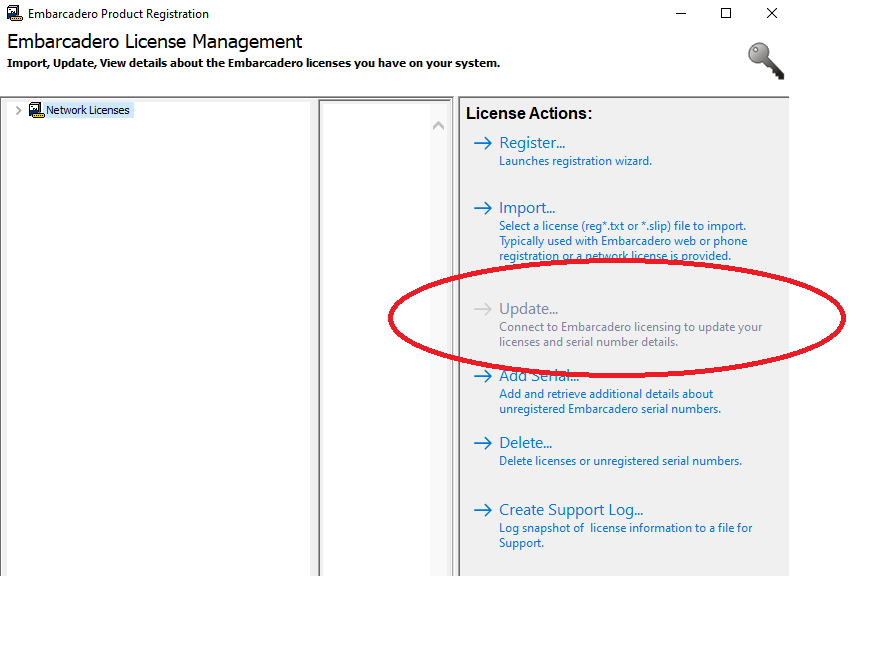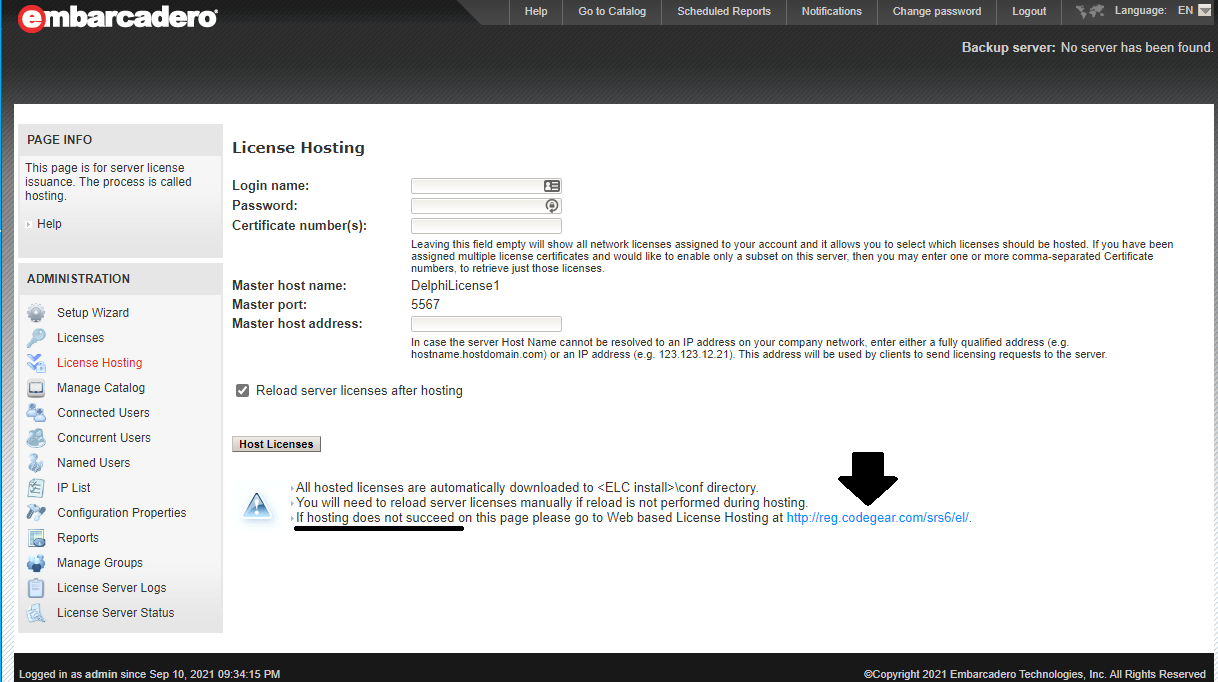Очень обидно, когда долго ждешь чего-то, а оно все откладывается. Особенно, если уже заплатил немалые деньги.
Мы очень хорошо понимаем и чувствуем это разочарование наших пользователей. И делаем максимум, чтобы решить проблему работы некоторых онлайн-сервисов Embarcadero в самые сжатые сроки. А пока…. сбой, произошедший вне нашей зоны ответственности, вывел из рабочего состояния сервера, необходимые для штатного режима скачивания дистрибутивов новых продуктов и их установки. На сегодня, сбоем затронуты сервера Code Central, Quality Portal, Support и GetIt.
Несмотря на то, что мы рассчитываем на решение этой проблемы в течение кратчайшего времени, наши инженеры предоставили временный канал получения дистрибутива и дополнительных пакетов GetIt.
Полный дистрибутив RAD Studio 10.3.2 (в виде ISO образа DVD) временно находится здесь:
http://altd.embarcadero.com/download/radstudio/10.3/delphicbuilder10_3_2_496593b.iso
Этот оффлайн-установщик может быть использован для установки любого продукта из состава RAD Studio и любой редакции, включая Trial, Professional, Enterprise или Architect. Однако, он не годится для установки редакции Community Edition.
Последовательность действий по обновлению предыдущего релиза версии 10.3:
- Запустите отдельную программу Migration Tool, выберите режим сохранения текущих настроек релиза 10.3.x из регистри в файл на жестком диске (укажите имя и расположение этого файла)
http://docwiki.embarcadero.com/RADStudio/Rio/en/Settings_Migration_Tool - Деинсталлируйте текущую версию RAD Studio / Delphi /C++Builder из обычной контрольной панели Windows. Это особенно важно, если ваша текущая версия была установлена из online-инсталлятора
- Смонтируйте образ ISO дистрибутива 10.3.2 и запустите Setup.exe
- Запустите еще раз Migration Tool и восстановите настройки из файла, куда вы их записали на первом шаге
http://docwiki.embarcadero.com/RADStudio/Rio/en/Restoring_Settings_from_Backup - Новым пользователям или при установке пробной версии Trial может потребоваться создать новую учетную запись EDN. Это делается на сайте https://members.embarcadero.com обычным образом
Для установки расширений и дополнительных пакетов 10.3.2 через менеджер пакетов GetIt после установки необходимо перенастроить IDE для работы с временным сервисом GetIt. Необходимо указать адрес доступа к временному серверу GetIt https://getit-1032.embarcadero.com в паре ключей системного регистри Windows. Как это сделать подробно написано в блоге Sarina DuPont — продукт менеджера RAD Studio. https://community.idera.com/developer-tools/b/blog/posts/temporary-10-3-2-getit-server-for-installing-10-3-2-add-on-packages
После этого вы сможете пользоваться меню Tools > GetIt Package Manager как обычно, и вам будут доступны для установки:
- RAD Server installers для Linux и Windows
- FMX Linux
- примеры
- Boost Library
- FMX и VCL Styles
- Konopka Controls
- Radiant Shapes
- IP*Works
- FastReport VCL
- некоторые другие third party components
|
0 / 0 / 0 Регистрация: 25.03.2013 Сообщений: 98 |
|
|
1 |
|
|
13.06.2014, 21:05. Показов 9947. Ответов 5
Вопрос не по программированию… Устанавливаю RAD Studio, вернее, только C++ от неё; в конце вылетает, что недостаточно места на диске (not enough space и т.д.). Места просто дофига, что тогда может быть? Может, он пытается поставить на диск C? Он и правда забит. Но везде, где установщик какие-то пути запрашивал, я прописывал диск D. И папка с установщиком лежит на D, короче, всё на D.
0 |
|
Супер-модератор 32627 / 21094 / 8139 Регистрация: 22.10.2011 Сообщений: 36,356 Записей в блоге: 8 |
|
|
13.06.2014, 21:06 |
2 |
|
Решение
И папка с установщиком лежит на D, короче, всё на D Угу. А временные файлы, конечно, сливаются все на С:, да? Так вот именно для временных файлов обычно и не хватает места при установке.
2 |
|
518 / 306 / 58 Регистрация: 30.07.2008 Сообщений: 607 |
|
|
14.06.2014, 12:06 |
3 |
|
Aleks_006, была такая же проблема, установщик как и сказал UI — распаковывает временные файлы на диск «C», причем не в «temp» Сам смог только со второго раза установить, и то задолбался остатки выпиливать… Я решил проблему созданием http://ru.wikipedia.org/wiki/%… 0%BA%D0%B0 — давно уже использую, т.к. системный дискк у меня SSD на 60gb, а вот и удобный софт — http://schinagl.priv.at/nt/har… nsion.html
1 |
|
735 / 525 / 130 Регистрация: 31.05.2013 Сообщений: 2,940 Записей в блоге: 3 |
|
|
14.04.2015, 20:03 |
4 |
|
Доброго! Добавлено через 1 час 38 минут
0 |
|
управление сложностью 1687 / 1300 / 259 Регистрация: 22.03.2015 Сообщений: 7,545 Записей в блоге: 5 |
|
|
15.04.2015, 08:05 |
5 |
|
Есть прога по удалению — TotallUninstall, попробуй ей пройтись и удалить остатки.
1 |
|
735 / 525 / 130 Регистрация: 31.05.2013 Сообщений: 2,940 Записей в блоге: 3 |
|
|
15.04.2015, 10:50 |
6 |
|
Испробовал все возможные варианты и делюсь опытом, если кто хочет сэкономить места на системном диске.
1 |
Запускаю RADStudio_11_3_esd_28_12819.exe с правами администратора на Windows 8 Professional со всеми обновлениями, x64, RAM 8GB и получаю предупреждение. Официальных системных требований для RAD Studio 11.3 не нашел (по кнопке Learn More их тоже нет). Нажимаю Continue, вроде установка идет, ввожу триальный регистрационный код — все хорошо. Далее вне заивисимоти от того, какую конфигурацию RAD Studio я выбираю, получаю ошибку Error sending data (12175). Скачать установщик ничего не может. И что делать дальше?




Изменено пользователем Starter
License Fix
RAD Studio 11 was just released today! For some users, you may have trouble getting RAD Studio installed due to license failures. One way of solving this issue was posted today on Twitter by Marco Cantu.
His directions were simple:
To anyone trying to install RAD Studio 11, there is a hiccup on license refresh: In the Product Registration window please select the Advanced button, and in the License manager select your license and use the Update button. Alexandria gets added, continue with installation.
Below is a screen shot of the License Manager screen. Simply click on the Update… option.
Note: I am using a named network license, so the ‘Update’ option is disabled for me in the image above, but it should be enabled for most users.
The install is currently failing for me when using a network named license (via the ‘Import’ option above on a new machine.) I’ll update this blog post whenever I get my copy of RAD Studio 11 installed. Send me a note on Twitter or LinkedIn if you get a solution before I do!
Update 1
A simple work-around for some is to simply Delete and add back the existing license in License Manager. This is known to have worked for some users:
1 2 3 4 5 6 |
In the Product Registration window please select the Advanced button - The Embarcadero License Manager will Launch - In the License Manager please select your license from the list - Delete license - Click on Register, register with your serial number - Click Done and this will continue the installation |
You may want to manually remove the C:\ProgramData\Embarcadero folder as well.
Update 2
Thanks to a suggestion from Uwe Raabe, I finally did get my network license to work correctly. I had to re-host the license on the ELC server by using the manual method. On the License Hosting screen in your ELC server instance, instead of using the “Host Licenses” button, use the “Web based License Hosting” option as pointed out in the image below. After clicking this link, you will need to logon using the credentials as originally provided in your network license certificate email and not your normal EDN credentials. (Note: you may want to change the protocol to HTTPS as it is using HTTP by default.) Once logged on, you will be presented with a list of the license certificates that have been issed to your account. Click the ‘Host’ link on your desired certificate and confirm the next two pages and download your license .zip file. (Note: follow the readme in the .zip and copy the file to the conf folder of your ELC server install. I also extracted the contents of the .zip to the conf folder…in my case, the full path for this conf folder is: C:\Program Files\Embarcadero\ELC5.33\LicenseCenter\conf)
Using the License Manager, I imported the .slip file from this manually downloaded .zip file on my workstation with success. (The .slip file from the .zip created from “Host Licenses” button just failed to work for me.)
Update #3
For isolated or offline machines you will need to obtain a new activation file from https://license.embarcadero.com/srs6/activation.do
1 2 3 4 |
Go to: C:\ProgramData\Embarcadero Remove license files “.slip and .txt files” do not delete the whole folder Place new file you have downloaded launch product and it should open up all the way |
Update #4
For users having a problem with mobile platforms not being activated for users who have “Delphi Professional plus Mobile” licenses, this is what reportedly worked for one user, Dave Nottage:
1 2 3 4 5 6 7 8 9 10 11 |
Go to: C:\ProgramData\Embarcadero Please note c:\ProgramData is a hidden folder, you need to go to folder options under the view tab, and check on show hidden files and folders. Remove license files “.slip and .txt files” do not delete the whole folder Launch product and register your serial number as directed if RAD Studio 11 is already installed, also need to: Tools|Manage Platforms Ensure that the relevant platforms are selected Click Apply Wait for confirmation Restart Delphi |
I’m not sure if I’m asking my question in a right place or not, however, this is what I am facing now:
I was working on a FireMonkey project (to be specific, I was changing and designing the interface in Android Phone view) and suddenly I got an error and as far as I can recall the message was like this:
RAD Studio Exception Access Violation in module bds.exe at 00085e4a.....
I searched and did whatever I could, but there was no luck at all and after a day of search and try, I decided to reinstall it. I uninstalled it first, downloaded last Community edition and tried to install, but after accepting the license agreement and entering Serial number, while Installing Main Application Files I receive another error which says:
Unable to execute file:
C:\Program Files (x86)\Embarcadero\Studio\21.0\bin\bds.exe
CreateProcess failed: code 2.
The system cannot find the file specified.
as it shown in this image:
I almost tried everything and searched a lot for a solution and came up with nothing.
- Uninstalled it several times.
- Removed everything related to Embarcadero, RAD Studio or bds.exe through all my computer files and even registry.
- Disabled antivirus.
- Launched as administrator.
- Made a fresh new account for my windows.
It would be great if someone could offer a suggestion to solve this problem.
Thanks.


 Сообщение было отмечено Aleks_006 как решение
Сообщение было отмечено Aleks_006 как решение