-
Печать
-
FAQ
-
Оборудование
-
Серия BizHub
- Ошибка SMB 16711713
-
Для открытия ссылки в следующем сообщении/заметке необходимо нажать и удерживать клавишу Ctrl или Cmd или Shift и кликнуть по ссылке (зависит от вашего браузера и ОС).
-
Симптомы:
-
Проблема:
-
Решение:
-
Информация FAQ
- Номер статьи: 1000661
- Категория: Оборудование::Серия BizHub
- Ключевые слова:
- Состояние: общедоступное (всем)
- Язык: ru
-
Оценка:
0 из 5
- Голоса: 0
С0000
Main Motor malfunction
Ошибка главного двигателя
162/210/163/211
C0070
Toner Replenishing Motor malfunction
Проблема с вращением банки тонера
162/210/163/211
223/283/363/423
224Е/284Е/364Е/454Е/554Е
Решение
C0202
C0204
C0206
C0208
Elevator Failure Tray 1/2/3/4
Проблема с подъемом бумаги лоток 1/2/3/4
162/210/163/211
Решение
C0211
C0204
C0206
C0208
Bypass Lifting Motion Failure
Проблема с подъемом бумаги лотка ручной подачи
165/185/195/215
222/282/362/223/283/363/423
224Е/284Е/364Е/454Е/554Е
227/287/367
С220/С280/С360
С224/С284/С364/С454/С554
С224Е/С284Е/С364Е/С454Е/С554Е
C227/C287/C367
C258/C308/C368/C458/C558/C658
C0320
LU-202m, LU-202XL fan abnormalitye
Ошибка вентилятора кассеты LU-202m, LU-202XL
AccurioPress C2060/C2070/C2070P
C3070/C3080/C3080P
C05хх
Fusing temperature failure
Проблема с температурой узла закрепления
162/210/163/211
Решение
C0F32
Faulty ATDC Sensor
Ошибка концентрации тонера
162/210/163/211
Решение
C133D
ROM check error
Проблема с платой EEPROM
162/210/163/211
C2152
Transfer belt pressure welding alienation
Проблема с узлом ленты переноса
С220/С280/С360
С224/С284/С364/С454/С554
С224Е/С284Е/С364Е/С454Е/С554Е
C227/C287/C367
C258/C308/C368/C458/C558/C658
C2241
C2242
C2243
C2244
Drum motor abnormality Y/M/C/K
Ошибка мотора барабана Y/M/C/K
PRO/PRESS
C6000L/C6000/C7000/C7000P/C70hc
C1060L/C1060/C1070/C1070P
Accurio Press C2060/C2070/C2070P
C3070/C3080/C3080P
Решение
C2253
C2254
Color PC motor`s failure
Ошибка привода барабанов
227/287/367
С220/С280/С360
С224/С284/С364/С454/С554
С224Е/С284Е/С364Е/С454Е/С554Е
C227/C287/C367
C258/C308/C368/C458/C558/C658
Решение
C2351
Fusing cooling fan motor malfunction
Ошибка главного вентилятора охлаждения
164/165/185/195
215/222/282/362
C2411
C2412
C2413
C2414
Developing unit C/M/Y/K new article release
Ошибка определения нового блока проявки
227/287/367
С220/С280/С360
С224/С284/С364/С454/С554
С224Е/С284Е/С364Е/С454Е/С554Е
C227/C287/C367
C258/C308/C368/C458/C558/C658
C2551
C2552
C2553
C2554
C2555
C2556
C2557
C2558
Abnormally low toner density C/M/Y/K
Ошибка концентрации тонера в блоке проявки
165/185/195/215
227/287/367
С220/С280/С360
С224/С284/С364/С454/С554
С224Е/С284Е/С364Е/С454Е/С554Е
C227/C287/C367
C258/C308/C368/C458/C558/C658
C2654
EEPROM Failure
Проблема с платой EEPROM
222/282/362
C2A11
C2A12
C2A13
C2A1
Drum unit C/M/Y/K new release failure
Ошибка определения нового блока барабана
С220/С280/С360
С224/С284/С364/С454/С554
С224Е/С284Е/С364Е/С454Е/С554Е
C227/C287/C367
C258/C308/C368/C458/C558/C658
C3201
C3202
Fusing motor failure
Ошибка мотора привода узла закрепления
224Е/284Е/364Е/454Е/554Е
С220/С280/С360
С224/С284/С364/С454/С554
С224Е/С284Е/С364Е/С454Е/С554Е
C258/C308/C368/C458/C558/C658
C34хх
C37хх
C38хх
C39хх
Fusing temperature failure
Проблема с температурой узла закрепления
164/165/185/195/215
221/282/362/223/283/363/423
224Е/284Е/364Е/454Е/554Е
227/287/367
С220/С280/С360
С224/С284/С364/С454/С554
С224Е/С284Е/С364Е/С454Е/С554Е
C227/C287/C367
C258/C308/C368/C458/C558/C658
Решение
C3508
Fusing high temperature abnormality
Повышенная температура узла фиксации
PRO/PRESS C6000L/C6000/C7000/C7000P/C70hc
C1060L/C1060/C1070/C1070P
Accurio Press C2060/C2070/C2070P
C3070/C3080/C3080P
Решение
C3924
Fusing sensor wire breaks detection
Проблема с термистором узла фиксации
C452/C552/C652
C451/C550/C650
C4101
Polygon Motor Failure
Проблема с блоком лазера
164/185/195/215
222/282/362/223/283/363/423
224Е/284Е/364Е/454Е/554Е
227/287/367
С220/С280/С360
С224/С284/С364/С454/С554
С224Е/С284Е/С364Е/С454Е/С554Е
C227/C287/C367
C258/C308/C368/C458/C558/C658
C4661
C4662
C4663
Color registration correction abnormality Y/M/C
Ошибка регистрации цветов Y/M/C
PRO C6000L/C6000/C7000/C7000P/C70hc
C1060L/C1060/C1070/C1070P
Решение
C5102
C5103
Main Motor malfunction
Ошибка главного двигателя
164/165/185/195/2
222/282/362/223/283/363/4
224Е/284Е/364Е/454Е/55
С220/С280/С3
С224/С284/С364/С454/С5
С224Е/С284Е/С364Е/С454Е/С554Е
C5370
MFP control board cooling fan motor`s failure to turn
Ошибка включения вентилятора платы MFP
223/283/363/423
224E/284E/364E/454E/554E
227/287/367
С220/С280/С360
С224/С284/С364/С454/С554
С224Е/С284Е/С364Е/С454Е/С554Е
C258/C308/C368/C458/C558/C658
C6755
CIS Gain adjustment abnormality
Ошибка настройки модуля CIS
AccurioPress C2060/C2070
C3070/C3080
C8001
DF communication error
Ошибка коммуникации с автоподатчиком
AccurioPress C2060/C2070
C3070/C3080
C9401
C9402
IR exposure lump malfunction
Проблема с узлом сканера
164/165/185/195/215
222/282/362/223/283/363/423
224Е/284Е/364Е/454Е/554Е
227/287/367
C227/C287/C367
C258/C308/C368/C458/C558/C658
CC151
Flash ROM error
Проблема с платой EEPROM
164/165/185/195/215
226/287/367
C227/C287/C367
C258/C308/C368/C458/C558/C658
CC163
CC164
CC165
ROM contents error
Ошибка программного обеспечения аппарата
С220/С280/С360
С224/С284/С364/С454/С554
С224Е/С284Е/С364Е/С454Е/С554Е
CD004
HDD error
Ошибка жесткого диска
222/282/362
227/287/367
C227/C287/C367
C258/C308/C368/C458/C558/C658
CD0xx
Hard disk error
Проблема с жестким диском
223/283/363/423
224Е/284Е/364Е/454Е/554Е
227/287/367
С220/С280/С360
С224/С284/С364/С454/С554
С224Е/С284Е/С364Е/С454Е/С554Е
C227/C287/C367
C258/C308/C368/C458/C558/C658
Решение
CD3xx
NVRAM data error
Проблема с платой NVRAM
165/185/195/215
222/282/362/223/283/363/423
224Е/284Е/364Е/454Е/554Е
С220/С280/С360
С224/С284/С364/С454/С554
С224Е/С284Е/С364Е/С454Е/С554Е
C227/C287/C367
C258/C308/C368/C458/C558/C658
CE020
Browser abnormality detection
Внезапное выключение браузера
AccurioPress C2060/C2070/C2070P
C3070/C3080/C3080P
CE301
Referring incorrect memory
Ошибка обработки данных (ошибка памяти)
224E/284E/364E/454E/554E
227/287/367
С224/С284/С364/С454/С554
С224Е/С284Е/С364Е/С454Е/С554Е
C258/C308/C368/C458/C558/C658
P-5
PRT/IR ERROR
C200/C203/C220/C224/C250
C252/C253/C258/C284
C277/C287/C257i
C300/C308/C352/C350/C353
C360/C364/C368
C450/C451/C452/C454/C458
C550/C552/C554/C558
C650/C652/C654/C658/C659/C754/C759
C224E/C284E/C364E/C454E
C554E/C654E/C754E
C250P/C252P/C352P
C353P/C450P
C250i/C300i/C360i
C450i/C550i/C650i
C3300i/C3320i/C3350i
C4000i/C4050i
Решение
P-6
P-7
P-8
P-9
C/M/Y/K Imaging Unit failure
C200/C203/C220/C224/C250
C252/C253/C258/C284
C277/C287/C257i
C300/C308/C352/C350/C353
C360/C364/C368
C450/C451/C452/C454/C458
C550/C552/C554/C558
C650/C652/C654/C658/C659
C754/C759
C224E/C284E/C364E/C454E
C554E/C654E/C754E
C250P/C252P/C352P
C353P/C450P
C250i/C300i/C360i
C450i/C550i/C650i
C3300i/C3320i/C3350i
C4000i/C4050i
Решение
P-21
C224e/C224/C220/C652/C200/C203/C227/C250/C250i/C257i/C250P
C252/C252P/C253/C258/C280/C284/C284e/C287/C300/C300i/C308 C352/C350/C352P/C353/C353P/C360/C360i/C364/C364e/C368
C450/C450P/C450i/C451/C452/C454/C454e/C458/C550/C550i/C552 C554/C554e/C558/C650/C650i/C654/C654e/C658/C659/C754 C754e/C759
C3300i/C3320i/C3350i/C4000i/C4050i
Решение
P-28
C224e/C224/C220/C652/C200/C203/C227/C250/C250i/C257i/C250P
C252/C252P/C253/C258/C280/C284/C284e/C287/C300/C300i/C308 C352/C350/C352P/C353/C353P/C360/C360i/C364/C364e/C368
C450/C450P/C450i/C451/C452/C454/C454e/C458/C550/C550i/C552 C554/C554e/C558/C650/C650i/C654/C654e/C658/C659/C754 C754e/C759
Решение
Если вы не нашли на этой странице ваш код ошибки, то нажмите на кнопку «Запросить код ошибки», которая находится под этим текстом, заполните данные, после этого мы отправим информацию на указанную вами электронную почту, а также возможно, что мы добавим вашу ошибку в наш список.
Инфа сотка
-
Bizhub hack
Серия подсказок «bizhub hack» сделает ваше общение с техникой Konica Minolta …
-
5партнер на связи
Компания Пятый партнер не ушла с Российского рынка и продолжает работать. …
-
5partner награды в 2022
Очередной год подряд самый большой объем продаж оборудования Konica Minolta …
-
C4065 vs C7090
В этой статье мы наглядно покажем чем отличается профессиональная модель …
-
-
-
C257i офис в цвете
Konica Minolta в 2021 году выпустила очередной хит цветной офисной бюджетной …
-
-
-
-
C3070L vs C6085
В этой статье мы наглядно покажем чем отличается профессиональная модель …
-
-
-
-
-
-
-
-
-
-
-
-
-
-
-
-
-
8 Replies
-
We have Konica Minolta printers at our site. I setup both email and SMB scan feature. The printer must be having issues getting the email out from the scanner. Check your SMTP settings and make sure they are correct. Be sure to check the configured outgoing email account and make sure it has the correct username and password. The real first step is to make sure that the printer can see the email server you are sending from and that the printer can send emails using the account you assigned for it to use.
Was this post helpful?
thumb_up
thumb_down
-
The Repairatrooper
This person is a verified professional.
Verify your account
to enable IT peers to see that you are a professional.LaserValley Technologies is an IT service provider.
mace
Printers, Copiers, Scanners & Faxes Expert
-
check
158
Best Answers -
thumb_up
546
Helpful Votes -
format_list_bulleted
23
How-tos
#1 cause we see for email issues is DNS settings wrong, same for scan to folder.
Was this post helpful?
thumb_up
thumb_down
-
check
-
Hi Jasonty,
SMB scan feature is working for us. From this link,
I want to use the option 2 method. wherein we don’t need a email server. Is it possible?
https://support.office.com/en-us/article/how-to-set-up-a-multifunction-device-or-application-to-send… Opens a new window
Was this post helpful?
thumb_up
thumb_down
-
I attempted those steps before just using an email account. How long has it been since you registered the MX record on your DNS? It can take up to 48 hours for changes to be updated on caching servers before traffic will take those paths. Although, I would check that the Points to address matches the server address on the printer. The Server Connection Error basically means the printer cant see the sending server at all. This leads me to believe that either the MX record has not been cached or the address the printer is trying to send to is incorrect.
Was this post helpful?
thumb_up
thumb_down
-
Hi Jasonty,
It seems that the printer is connected to the internet. I tried to ping DNS, smtp of outlook and ping failed. I don’t have any idea about that. I checked the TCP/IP settings ip addresses are correct too.
Was this post helpful?
thumb_up
thumb_down
-
Hmmmm, do you have access to alter your DNS records?
If you are using Office 365 you can view them from the Admin portion and then Setup > Domains > Select your domain > find the MX record and then make sure it input where you would normally put the server name on the Konica Minolta when setting up the SMTP.
You will not receive a response from pinging Microsoft SMTP DNS for security reasons. After confirming this step, you will need to then go back and add the record as instructed in the step by step of the link you provided.
Just want to confirm that you were able to get to and update your DNS records.
Was this post helpful?
thumb_up
thumb_down
-
I just have a question. So, Our printer is connected to internet using lan cable and I checked the printer if it has an internet access by going to Utility > Administrator settings > Network Settings > Detail Settings > Ping Confirmation.
In Ping Confirmation, I tried to ping 8.8.8.8 and the output was ping failed. check connection and settings. Does it mean the printer doesn’t have internet access? Or Do I have to finish the configuration step by step before I start trying to ping ip addresses.
Was this post helpful?
thumb_up
thumb_down
-
You should be able to get an echo response from the ping. I would check that the firewall on this one and verify if the printer can receive ICMP responses. Typically, your printer should not be open to the internet, just your local network, as it would create a security vulnerability. I would however complete the configuration process as a best practice.
Was this post helpful?
thumb_up
thumb_down
|
0 / 0 / 1 Регистрация: 03.09.2015 Сообщений: 19 |
|
|
1 |
|
|
29.05.2019, 12:37. Показов 6832. Ответов 7
Добрый день! Такая проблема: при настройке konica minolta bizhub 215 на сканирование и отправку по электронной почте пишет «Внимание! ошибка связи SMTP» настройки все выставлены правильно. Раньше такой проблемы не было, появилась после падения и восстановления сервера. Код ошибки возможности посмотреть нет, т. к. прошивка походу старая и пункта «Отображать код ошибки» нет. Версия аппарата — Version 1.0. Миниатюры
0 |
|
2617 / 972 / 182 Регистрация: 03.03.2015 Сообщений: 6,692 |
|
|
29.05.2019, 12:49 |
2 |
|
Перестарались красить. Какого домена почта?
появилась после падения и восстановления сервера Вот с него и начинать.
0 |
|
0 / 0 / 1 Регистрация: 03.09.2015 Сообщений: 19 |
|
|
29.05.2019, 13:00 [ТС] |
3 |
|
с сервером все хорошо уже давно, он работает Добавлено через 7 минут
Перестарались красить. Какого домена почта? Почтовый домен — свой внутренний. С настройками такими же точно, почтовый клиент работает отлично!
0 |
|
2617 / 972 / 182 Регистрация: 03.03.2015 Сообщений: 6,692 |
|
|
29.05.2019, 13:12 |
4 |
|
С настройками такими же точно, почтовый клиент работает отлично! Неизбежно что-то пропустили именно в этом. Чудес не бывает)
0 |
|
0 / 0 / 1 Регистрация: 03.09.2015 Сообщений: 19 |
|
|
29.05.2019, 14:46 [ТС] |
5 |
|
Неизбежно что-то пропустили именно в этом. Чудес не бывает) Отчет об ошибке показывает следующее : 0113: [smtp] communication error, result : NG
0 |
|
0 / 0 / 1 Регистрация: 03.09.2015 Сообщений: 19 |
|
|
30.05.2019, 09:57 [ТС] |
6 |
|
решено!
0 |
|
2617 / 972 / 182 Регистрация: 03.03.2015 Сообщений: 6,692 |
|
|
30.05.2019, 10:26 |
7 |
|
решено! Тут (и не только тут) принято отписываться о сути решения.
0 |
|
0 / 0 / 1 Регистрация: 03.09.2015 Сообщений: 19 |
|
|
30.05.2019, 11:09 [ТС] |
8 |
|
Решение
Тут (и не только тут) принято отписываться о сути решения. Извиняюсь, много работы. На почтовом сервере создали диапазон IP-адресов (туда добавили адрес сетевого мфу), которые не требуют SMTP-аутентификацию.
0 |


-
05-03-2012
#1
Konica Minolta Scan to SMB ‘Server Connection Error’
Posting this here as well with a link to the original thread in case people don’t go through the Connectivity sections as much.
Konica Minolta Scan to SMB ‘Server Connection Error’
Here is another how to instead of a question which is about scanning to a hidden SMB share from a Konica Minolta.
To start with, you will need to know the difference between a normal share and a hidden share. If you already know this, then skip to the next paragrapgh. Normal shares are generally (with certain exceptions) visible to all users on the network even if they have permission to view the contents or not. Hidden shares have a $ sign at the end of them which means you can’t see the share from a remote computer just by browsing to the server over the network. You have to know that it is there ande go directly to the share (adding the $ sign at the end of the share name) to gain access (assuming that you have permission).
Normally if you type in the wrong host or share name, the copier will error in the log with ‘Server Connection Error’ which most will know as the machine not being able to find the server or share on the network. If you type the username or password in wrong, then you would normally get a ‘Login Error’ recorded in the log.
My machine had the right server name and the right share name in it, but was reporting back with ‘Server Connection Error’ everytime. The difference was that the share was a hidden share (share name with a $ sign after it). I made sure the DNS Domain name was right, the NTLM version was set correctly but wouldn’t work. It was until I gave the user permission on the share that the machine started scanning correctly. I thought to myself that this wasn’t right because I should have been getting a login error.
Thinking about this later I figured out the reason for the copier showing ‘Server Connection Error’ was with hidden shares, you have to be given permission to view the share, so the copier was reporting the correct error before I gave the username permissions for that share. Basically this means the username that the copier was using, didn’t have permission to see the hidden share, there for the copier couldn’t see where it was supposed to place the scanned file.
If you want anymore clarification, please reply to the thread as I know my posts can get a little bit confusing at times.
Hope this helps.
Owl
Last edited by TheOwl; 05-03-2012 at 08:18 AM.
Please don’t ask me for firmware or service manuals as refusal often offends.
-
05-03-2012
#2
Re: Konica Minolta Scan to SMB ‘Server Connection Error’
Nice! Thanks Owl.
I battled with one of these hidden shares yesterday. ‘Login Error’ was the message. We used the login information off the Canon being removed, but it would log in. After testing the login we discovered that the password was not working. After resetting the password, and re-entering the password it started to work. Same password was re-entered. =^..^=
If you’d like a serious answer to your request:
1) demonstrate that you’ve read the manual
2) demonstrate that you made some attempt to fix it.
3) if you’re going to ask about jams include the jam code.
4) if you’re going to ask about an error code include the error code.
5) You are the person onsite. Only you can make observations.
blackcat: Master Of The Obvious =^..^=
-
05-04-2012
#3
Re: Konica Minolta Scan to SMB ‘Server Connection Error’
Originally Posted by blackcat4866
Nice! Thanks Owl.
I battled with one of these hidden shares yesterday. ‘Login Error’ was the message. We used the login information off the Canon being removed, but it would log in. After testing the login we discovered that the password was not working. After resetting the password, and re-entering the password it started to work. Same password was re-entered. =^..^=
I do Capitals in HOST names and pasword entry upon each change whether host name change or username change or path…alway type in the password.
Thanks OWL great info on the hidden share! Useful..
.OK Google! … will I need Berrocca this morning?
Firmwares HERE
-
05-04-2012
#4
Re: Konica Minolta Scan to SMB ‘Server Connection Error’
I have never used capitals with host, sharename or usernames ever.
Please don’t ask me for firmware or service manuals as refusal often offends.
-
05-04-2012
#5
Re: Konica Minolta Scan to SMB ‘Server Connection Error’
Originally Posted by TheOwl
I have never used capitals with host, sharename or usernames ever.
When I tried to use SMB scanning on +253 it would not allow me to drop the files in the PC until I had host name in capitals…
What could have caused that then?
.OK Google! … will I need Berrocca this morning?
Firmwares HERE
-
05-06-2012
#6
Re: Konica Minolta Scan to SMB ‘Server Connection Error’
It could be a difference in regions.
Please don’t ask me for firmware or service manuals as refusal often offends.
-
10-18-2019
#7
Junior Member
- Rep Power
- 0
Re: Konica Minolta Scan to SMB ‘Server Connection Error’
I am having this issue with a Konica Minotla c308. I have followed all the instructions to setup the Scan to Network(SMB) and have entered all the information to the server that it needs to scan to. It runs Windows Server 2012 and all other scan to network setting for other folders that are on this server have been set all the same with certain permissions allowed for specific users as well to be able to Read, Write, and Execute to this shared folder. I have read the manual and have downloaded the Konica Minolta Troubleshooting steps as well and have done all of what they suggest. As for the folder name it goes to, in the troubleshooting it talks about the amount of characters for a Mac OS not Windows. If anyone has any idea of what else to do it would be very much appreciated. Thank you in advance.
-
10-18-2019
#8
Re: Konica Minolta Scan to SMB ‘Server Connection Error’
Originally Posted by NewTech72
I am having this issue with a Konica Minotla c308. I have followed all the instructions to setup the Scan to Network(SMB) and have entered all the information to the server that it needs to scan to. It runs Windows Server 2012 and all other scan to network setting for other folders that are on this server have been set all the same with certain permissions allowed for specific users as well to be able to Read, Write, and Execute to this shared folder. I have read the manual and have downloaded the Konica Minolta Troubleshooting steps as well and have done all of what they suggest. As for the folder name it goes to, in the troubleshooting it talks about the amount of characters for a Mac OS not Windows. If anyone has any idea of what else to do it would be very much appreciated. Thank you in advance.
here’s an idea..
this thread had been DEAD since 2012…
you should start a NEW thread…
more than likely the SMB block on the new WINxxx OS
-
10-18-2019
#9
Re: Konica Minolta Scan to SMB ‘Server Connection Error’
Originally Posted by Phil B.
here’s an idea..
this thread had been DEAD since 2012…
you should start a NEW thread…
more than likely the SMB block on the new WINxxx OS
More useless information posted from you
Double check your network DNS settings
Here you go
-
10-18-2019
#10
Junior Member
- Rep Power
- 0
Re: Konica Minolta Scan to SMB ‘Server Connection Error’
Originally Posted by bsm2
More useless information posted from you
Double check your network DNS settings
Here you go
Thank you for that information. The DNS settings are working fine since the file server can get everything that is sent to it. I am sorry for putting in a help request to an old issue. We have checked the server settings as well and all permissions on the shared folder that the scans need to go to are set to what they need to be set to. Thank you again though for the suggestion and video. I do appreciate it.
Bookmarks
Bookmarks

Posting Permissions
- You may not post new threads
- You may not post replies
- You may not post attachments
- You may not edit your posts
- BB code is On
- Smilies are On
- [IMG] code is On
- [VIDEO] code is On
- HTML code is Off
Forum Rules

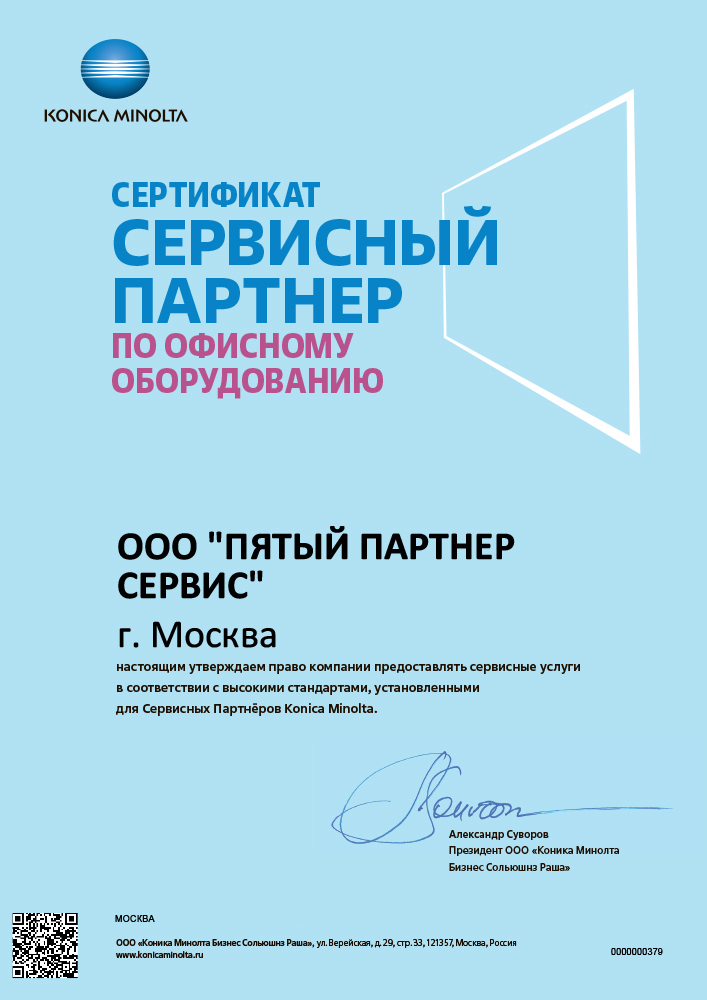
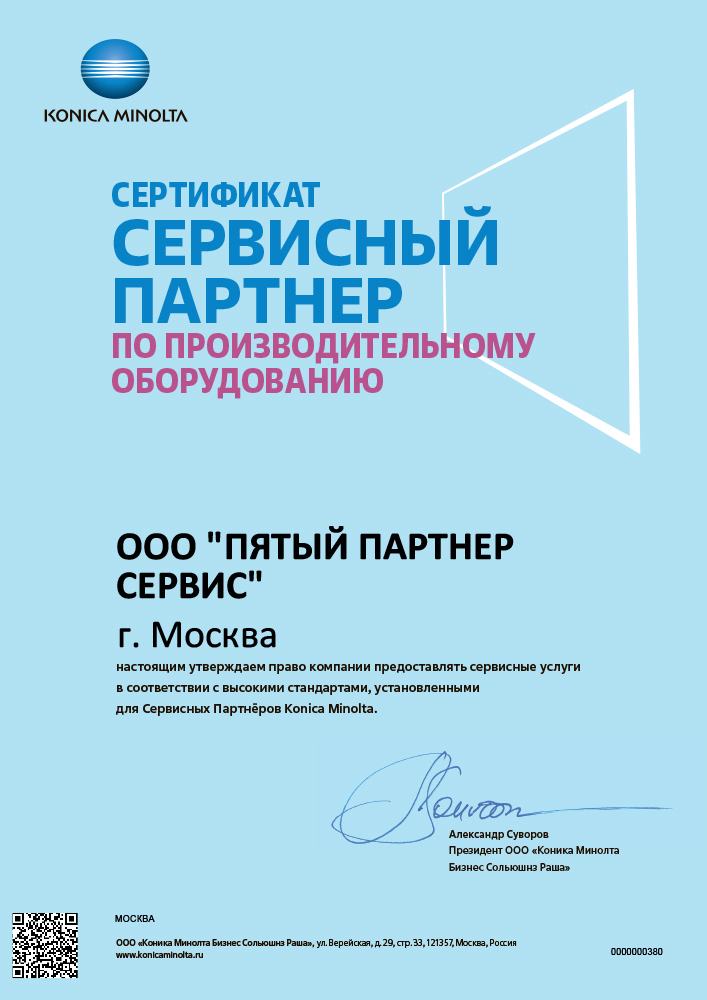

































 Сообщение было отмечено Maks как решение
Сообщение было отмечено Maks как решение


