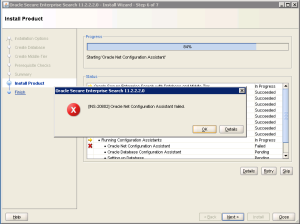Hello I am trying to folow the manual for installing the Oracle 12c. Actually it was already installed on the machine, and then deinstalled.
During installiation I get the «[ins-20802] oracle net configuration assistant failed during installation» error window. And proposed detail log file, where I can see:
INFO: ... GenericInternalPlugIn: starting read loop.
INFO: Read:
WARNING: Skipping line:
INFO: End of argument passing to stdin
INFO: Read: Parsing command line arguments:
WARNING: Skipping line: Parsing command line arguments:
INFO: Exceeded the number of arguments passed to stdin. CurrentCount:1 Total args:0
INFO: Read: Parameter "orahome" = /u01/app/oracle/product/12.1.0/db_1
WARNING: Skipping line: Parameter "orahome" = /u01/app/oracle/product/12.1.0/db_1
INFO: Exceeded the number of arguments passed to stdin. CurrentCount:1 Total args:0
INFO: Read: Parameter "orahnam" = OraDB12Home1
WARNING: Skipping line: Parameter "orahnam" = OraDB12Home1
INFO: Exceeded the number of arguments passed to stdin. CurrentCount:1 Total args:0
INFO: Read: Parameter "instype" = typical
WARNING: Skipping line: Parameter "instype" = typical
INFO: Exceeded the number of arguments passed to stdin. CurrentCount:1 Total args:0
INFO: Read: Parameter "inscomp" = client,oraclenet,javavm,server,ano
WARNING: Skipping line: Parameter "inscomp" = client,oraclenet,javavm,server,ano
INFO: Exceeded the number of arguments passed to stdin. CurrentCount:1 Total args:0
INFO: Read: Parameter "insprtcl" = tcp
WARNING: Skipping line: Parameter "insprtcl" = tcp
INFO: Exceeded the number of arguments passed to stdin. CurrentCount:1 Total args:0
INFO: Read: Parameter "cfg" = local
WARNING: Skipping line: Parameter "cfg" = local
INFO: Exceeded the number of arguments passed to stdin. CurrentCount:1 Total args:0
INFO: Read: Parameter "authadp" = NO_VALUE
WARNING: Skipping line: Parameter "authadp" = NO_VALUE
INFO: Exceeded the number of arguments passed to stdin. CurrentCount:1 Total args:0
INFO: Read: Parameter "responsefile" = /u01/app/oracle/product/12.1.0/db_1/network/install/netca_typ.rsp
WARNING: Skipping line: Parameter "responsefile" = /u01/app/oracle/product/12.1.0/db_1/network/install/netca_typ.rsp
INFO: Exceeded the number of arguments passed to stdin. CurrentCount:1 Total args:0
INFO: Read: Parameter "silent" = true
WARNING: Skipping line: Parameter "silent" = true
INFO: Exceeded the number of arguments passed to stdin. CurrentCount:1 Total args:0
INFO: Read: Parameter "ouiinternal" = true
WARNING: Skipping line: Parameter "ouiinternal" = true
INFO: Exceeded the number of arguments passed to stdin. CurrentCount:1 Total args:0
INFO: Read: Done parsing command line arguments.
WARNING: Skipping line: Done parsing command line arguments.
INFO: Exceeded the number of arguments passed to stdin. CurrentCount:1 Total args:0
INFO: Read: Oracle Net Services Configuration:
WARNING: Skipping line: Oracle Net Services Configuration:
INFO: Exceeded the number of arguments passed to stdin. CurrentCount:1 Total args:0
INFO: Read: Profile configuration complete.
WARNING: Skipping line: Profile configuration complete.
INFO: Exceeded the number of arguments passed to stdin. CurrentCount:1 Total args:0
INFO: Read: Oracle Net Listener Startup:
WARNING: Skipping line: Oracle Net Listener Startup:
INFO: Exceeded the number of arguments passed to stdin. CurrentCount:1 Total args:0
INFO: Read: Running Listener Control:
WARNING: Skipping line: Running Listener Control:
INFO: Exceeded the number of arguments passed to stdin. CurrentCount:1 Total args:0
INFO: Read: /u01/app/oracle/product/12.1.0/db_1/bin/lsnrctl start LISTENER
WARNING: Skipping line: /u01/app/oracle/product/12.1.0/db_1/bin/lsnrctl start LISTENER
INFO: Exceeded the number of arguments passed to stdin. CurrentCount:1 Total args:0
INFO: Read: Listener Control complete.
WARNING: Skipping line: Listener Control complete.
INFO: Exceeded the number of arguments passed to stdin. CurrentCount:1 Total args:0
INFO: Read: Listener start failed.
WARNING: Skipping line: Listener start failed.
INFO: Exceeded the number of arguments passed to stdin. CurrentCount:1 Total args:0
INFO: Read: Check the trace file for details: /u01/app/oracle/cfgtoollogs/netca/trace_OraDB12Home1-1504033PM3901.log
WARNING: Skipping line: Check the trace file for details: /u01/app/oracle/cfgtoollogs/netca/trace_OraDB12Home1-1504033PM3901.log
INFO: Exceeded the number of arguments passed to stdin. CurrentCount:1 Total args:0
INFO: Read: Oracle Net Services configuration failed. The exit code is 1
WARNING: Skipping line: Oracle Net Services configuration failed. The exit code is 1
INFO: Exceeded the number of arguments passed to stdin. CurrentCount:1 Total args:0
INFO: Completed Plugin named: Oracle Net Configuration Assistant
Ans the corresponding trace_OraDB12Home1-1504033PM3901.log:
[main] [ 2015-04-03 15:39:06.329 MSK ] [OracleHome.getVersion:1059] Current Version From Inventory: 12.1.0.2.0
[main] [ 2015-04-03 15:39:06.329 MSK ] [InitialSetup.<init>:4151] Admin location is: /u01/app/oracle/product/12.1.0/db_1/network/admin
[main] [ 2015-04-03 15:39:06.718 MSK ] [ConfigureProfile.setProfileParam:140] Setting NAMES.DIRECTORY_PATH: (TNSNAMES, EZCONNECT)
[main] [ 2015-04-03 15:39:06.735 MSK ] [HAUtils.getCurrentOracleHome:593] Oracle home from system property: /u01/app/oracle/product/12.1.0/db_1
[main] [ 2015-04-03 15:39:06.735 MSK ] [HAUtils.getConfiguredGridHome:1343] ----- Getting CRS HOME ----
[main] [ 2015-04-03 15:39:06.737 MSK ] [UnixSystem.getCRSHome:2878] olrFileName = /etc/oracle/olr.loc
[main] [ 2015-04-03 15:39:06.795 MSK ] [HAUtils.getHASHome:1500] Failed to get HAS home.
PRCI-1144 : Failed to retrieve Oracle Grid Infrastructure home path
PRKC-1144 : File "/etc/oracle/olr.loc" not found.
[main] [ 2015-04-03 15:39:06.795 MSK ] [InitialSetup.checkHAConfiguration:4808] HA Server is NOT configured.
[main] [ 2015-04-03 15:39:06.797 MSK ] [NetCAResponseFile.<init>:75] Response file initialized: /u01/app/oracle/product/12.1.0/db_1/network/install/netca_typ.rsp
[main] [ 2015-04-03 15:39:06.798 MSK ] [NetCAResponseFile.getInstalledComponents:114] Installed components from response file: server, net8, javavm
[main] [ 2015-04-03 15:39:06.798 MSK ] [NetCAResponseFile.getVirtualHost:171] Virtual Host from response file: null
[main] [ 2015-04-03 15:39:06.799 MSK ] [SilentConfigure.performSilentConfigure:198] Typical profile configuration.
[main] [ 2015-04-03 15:39:06.801 MSK ] [ConfigureProfile.setProfileParam:140] Setting NAMES.DIRECTORY_PATH: (TNSNAMES, EZCONNECT)
[main] [ 2015-04-03 15:39:06.802 MSK ] [SilentConfigure.performSilentConfigure:206] Typical listener configuration.
[main] [ 2015-04-03 15:39:06.839 MSK ] [ConfigureListener.isHASConfigured:1596] Calling SRVM api to check if Oracle Restart is configured ...
[main] [ 2015-04-03 15:39:06.840 MSK ] [HAUtils.getCurrentOracleHome:593] Oracle home from system property: /u01/app/oracle/product/12.1.0/db_1
[main] [ 2015-04-03 15:39:06.840 MSK ] [HAUtils.getConfiguredGridHome:1343] ----- Getting CRS HOME ----
[main] [ 2015-04-03 15:39:06.840 MSK ] [UnixSystem.getCRSHome:2878] olrFileName = /etc/oracle/olr.loc
[main] [ 2015-04-03 15:39:06.841 MSK ] [HAUtils.getHASHome:1500] Failed to get HAS home.
PRCI-1144 : Failed to retrieve Oracle Grid Infrastructure home path
PRKC-1144 : File "/etc/oracle/olr.loc" not found.
[main] [ 2015-04-03 15:39:06.841 MSK ] [ConfigureListener.isHASConfigured:1607] Is Oracle Restart configured: false
[main] [ 2015-04-03 15:39:06.841 MSK ] [ConfigureListener.isHASRunning:1636] Is Oracle Restart running: false
[main] [ 2015-04-03 15:39:06.842 MSK ] [ConfigureListener.listenerExists:396] Is listener "LISTENER" already exists: false
[main] [ 2015-04-03 15:39:06.842 MSK ] [ConfigureListener.typicalConfigure:257] Checking for free port in range: 1521-1540
[main] [ 2015-04-03 15:39:06.842 MSK ] [ConfigureListener.validateEndPoint:1059] Validating end-point: TCP:1521
[main] [ 2015-04-03 15:39:06.944 MSK ] [ConfigureListener.isPortFree:1131] Checking if port 1521 is free on local machine...
[main] [ 2015-04-03 15:39:06.945 MSK ] [ConfigureListener.isPortFree:1146] InetAddress.getByName(127.0.0.1): /127.0.0.1
[main] [ 2015-04-03 15:39:06.945 MSK ] [ConfigureListener.isPortFree:1148] Local host IP address: localhost.localdomain/127.0.0.1
[main] [ 2015-04-03 15:39:06.945 MSK ] [ConfigureListener.isPortFree:1150] Local host name: localhost.localdomain
[main] [ 2015-04-03 15:39:06.945 MSK ] [ConfigureListener.isPortFree:1166] IP Address: localhost.localdomain/127.0.0.1, Is IPv6 Address: false
[main] [ 2015-04-03 15:39:06.946 MSK ] [ConfigureListener.isPortFree:1169] IP Address: localhost.localdomain/127.0.0.1, Is Link-Local Address: false
[main] [ 2015-04-03 15:39:06.946 MSK ] [ConfigureListener.isPortFree:1194] Creating ServerSocket on Port:1521, IP Address: localhost.localdomain/127.0.0.1
[main] [ 2015-04-03 15:39:06.968 MSK ] [ConfigureListener.isPortFree:1197] Created ServerSocket successfully.
[main] [ 2015-04-03 15:39:06.968 MSK ] [ConfigureListener.isPortFree:1166] IP Address: localhost.localdomain/0:0:0:0:0:0:0:1, Is IPv6 Address: true
[main] [ 2015-04-03 15:39:06.968 MSK ] [ConfigureListener.isPortFree:1169] IP Address: localhost.localdomain/0:0:0:0:0:0:0:1, Is Link-Local Address: false
[main] [ 2015-04-03 15:39:06.968 MSK ] [ConfigureListener.isPortFree:1194] Creating ServerSocket on Port:1521, IP Address: localhost.localdomain/0:0:0:0:0:0:0:1
[main] [ 2015-04-03 15:39:06.969 MSK ] [ConfigureListener.isPortFree:1197] Created ServerSocket successfully.
[main] [ 2015-04-03 15:39:06.969 MSK ] [ConfigureListener.isPortFree:1209] Creating ServerSocket on Port:1521, Local IP Address: /127.0.0.1
[main] [ 2015-04-03 15:39:06.969 MSK ] [ConfigureListener.isPortFree:1213] Created ServerSocket successfully.
[main] [ 2015-04-03 15:39:06.969 MSK ] [ConfigureListener.isPortFree:1219] Creating ServerSocket on Port:1521
[main] [ 2015-04-03 15:39:06.970 MSK ] [ConfigureListener.isPortFree:1222] Created ServerSocket successfully.
[main] [ 2015-04-03 15:39:06.970 MSK ] [ConfigureListener.isPortFree:1242] Returning is Port 1521 free: true
[main] [ 2015-04-03 15:39:06.970 MSK ] [ConfigureListener.validateEndPoint:1114] Validation...Complete for TCP/TCPS.
[main] [ 2015-04-03 15:39:06.970 MSK ] [ConfigureListener.typicalConfigure:274] Using port: 1521
[main] [ 2015-04-03 15:39:08.684 MSK ] [ConfigureListener.isPortFree:1131] Checking if port 1521 is free on local machine...
[main] [ 2015-04-03 15:39:08.685 MSK ] [ConfigureListener.isPortFree:1146] InetAddress.getByName(127.0.0.1): /127.0.0.1
[main] [ 2015-04-03 15:39:08.686 MSK ] [ConfigureListener.isPortFree:1148] Local host IP address: localhost.localdomain/127.0.0.1
[main] [ 2015-04-03 15:39:08.686 MSK ] [ConfigureListener.isPortFree:1150] Local host name: localhost.localdomain
[main] [ 2015-04-03 15:39:08.687 MSK ] [ConfigureListener.isPortFree:1166] IP Address: localhost.localdomain/127.0.0.1, Is IPv6 Address: false
[main] [ 2015-04-03 15:39:08.687 MSK ] [ConfigureListener.isPortFree:1169] IP Address: localhost.localdomain/127.0.0.1, Is Link-Local Address: false
[main] [ 2015-04-03 15:39:08.687 MSK ] [ConfigureListener.isPortFree:1194] Creating ServerSocket on Port:1521, IP Address: localhost.localdomain/127.0.0.1
[main] [ 2015-04-03 15:39:08.688 MSK ] [ConfigureListener.isPortFree:1197] Created ServerSocket successfully.
[main] [ 2015-04-03 15:39:08.688 MSK ] [ConfigureListener.isPortFree:1166] IP Address: localhost.localdomain/0:0:0:0:0:0:0:1, Is IPv6 Address: true
[main] [ 2015-04-03 15:39:08.689 MSK ] [ConfigureListener.isPortFree:1169] IP Address: localhost.localdomain/0:0:0:0:0:0:0:1, Is Link-Local Address: false
[main] [ 2015-04-03 15:39:08.689 MSK ] [ConfigureListener.isPortFree:1194] Creating ServerSocket on Port:1521, IP Address: localhost.localdomain/0:0:0:0:0:0:0:1
[main] [ 2015-04-03 15:39:08.689 MSK ] [ConfigureListener.isPortFree:1197] Created ServerSocket successfully.
[main] [ 2015-04-03 15:39:08.690 MSK ] [ConfigureListener.isPortFree:1209] Creating ServerSocket on Port:1521, Local IP Address: /127.0.0.1
[main] [ 2015-04-03 15:39:08.690 MSK ] [ConfigureListener.isPortFree:1213] Created ServerSocket successfully.
[main] [ 2015-04-03 15:39:08.691 MSK ] [ConfigureListener.isPortFree:1219] Creating ServerSocket on Port:1521
[main] [ 2015-04-03 15:39:08.691 MSK ] [ConfigureListener.isPortFree:1222] Created ServerSocket successfully.
[main] [ 2015-04-03 15:39:08.692 MSK ] [ConfigureListener.isPortFree:1242] Returning is Port 1521 free: true
Maybe problem is because:
PRCI-1144 : Failed to retrieve Oracle Grid Infrastructure home path
PRKC-1144 : File "/etc/oracle/olr.loc" not found.
Any ideas what I am dooing wrong and how finally install the Oracle?
Resolving INS-20802: Oracle Net Configuration Assistant failed error on Windows 10
I was all excited about the migration to Windows 10 until I had to install Oracle client 12.1.0.2 on it. The Oracle client installation used to fail miserably at the last stage with this error named INS-20802.
As with several Oracle error messages, the details were hardly of any use and no clear understanding was possible even after examining the error log. Googling for the error led me to several forum posts but most of them didn’t have the right solution — most answer seekers were meeting with dead ends.
I tried several methods for resolving the issue —
- Disabling Windows UAC
- Disabling firewall
- Disabling antivirus — mine was a fresh VM, so disabled Windows Defender
- Adding localhost IP i.e., 127.0.0.1 to the hosts file etc.
but none of them helped.
Popular posts from this blog
I am someone who is particular about power savings and I don’t leave appliances powered on when not in use. The same applies to computing devices — be it a smartphone or a PC/Laptop. I power off the desktop monitor when I step out for a tea break or hit Fn+F2 on my Lenovo laptop that turns off the display. Recently, I got a Dell Laptop and I was surprised to discover that Dell does not provide any shortcut to turn off the display. This led to some exploration and I found two ways to achieve that which are outlined below —
Is your primary OS at home Linux and do you use Windows only to connect to your work PC over VPN or to attend meetings? Do you often wish to connect to your work VPN from a Linux PC? If your answer is ‘Yes’ to the above questions, I have an answer if your workplace uses Fortinet SSL VPN. Note that it’s possible to connect to Fortinet and other VPNs like Cisco VPN from Linux through the inbuilt network manager by installing additional tools but this post would focus on using the standard Forticlient for accessing the resources on your work network. Obtaining Forticlient The most important thing to note w.r.t. using Forticlient for Ubuntu (or any Linux distro) is to note that the client is not publicly available for download from the official website. You will have to ask your IT department to download the client for you, in case they haven’t provided it.
5
During the installation of SES, you may come across an error “[INS-20802] Oracle Net Configuration Assistant failed.”
This error is due to conflict between a declared environment variable and a configuration value provided during the installation. The variable usually causing this is “ORACLE_HOME”
You can get further details of this issue from the log file located at
C:\Program Files\Oracle\Inventory\logs\installActionsyyyy-mm-dd_hh-mm-ss*.log
Further Details
Go to the bottom of the log file and you will see messages like
WARNING: oracle.net.ca.NetCAFatalException: Environmental error detected: Oracle Home is set to "D:\Oracle\product\11.2.0\sesdb_1" in the environment is different from Oracle Net Configuration Assistant installed Oracle Home. WARNING: Verify that the ORACLE_HOME environment variable or registry setting is set to correct value and relaunch Oracle Net Configuration Assistant. WARNING: WARNING: at oracle.net.ca.NetCALogger.getOracleHome(NetCALogger.java:236) WARNING: at oracle.net.ca.NetCALogger.initOracleParameters(NetCALogger.java:215) WARNING: at oracle.net.ca.NetCALogger.initLogger(NetCALogger.java:130) WARNING: at oracle.net.ca.NetCA.main(NetCA.java:427) INFO: INFO: Error: Environmental error detected: Oracle Home is set to "D:\Oracle\product\11.2.0\sesdb_1" in the environment is different from Oracle Net Configuration Assistant installed Oracle Home. INFO: Verify that the ORACLE_HOME environment variable or registry setting is set to correct value and relaunch Oracle Net Configuration Assistant. INFO: INFO: Oracle Net Services configuration failed. The exit code is 1 INFO: WARNING: INFO: Completed Plugin named: Oracle Net Configuration Assistant
Resolution
Delete the Environment Variable “ORACLE_HOME” and you can do a Retry, but most likely the installation wizard will continue to throw the same error. The best option to to deinstall Oracle SES so that everything is clean again. Try to install it again.
Hi ,
I am trying to create a database along with Oracle product installation on my linux server(86*64) by using ./runInstaller cmd.During installation i am getting the following error.
[INS-20802] Oracle Net Configuration Assistant failed.
Log file details:
===========
==> installActions2012-07-05_02-21-49PM.log <==
INFO: Oracle Net Listener Startup:
INFO: Running Listener Control:
INFO: /u01/app/oracle/product/11.2.0/dbhome_1/bin/lsnrctl start LISTENER
INFO: Listener Control complete.
INFO: Listener start failed.
INFO: Check the trace file for details: /u01/app/oracle/cfgtoollogs/netca/trace_OraDb11g_home2-1207052PM3650.log
INFO: Oracle Net Services configuration failed. The exit code is 1
INFO:
WARNING:
INFO: Completed Plugin named: Oracle Net Configuration Assistant
==> . <==
tail: error reading `.’: Is a directory
tail: .: cannot follow end of this type of file; giving up on this name
Pls any one suggest me .. How to resolve this issue.
Thanks & Regards,
Deena.
При установке Oracle database 11g, на 11 шаге возникла ошибка:
INS-20802: Oracle Net Configuration Assistant failed
Cause — The plug-in failed in its perform method
Action — Refer to the logs or contact Oracle Support Services. Log File Location
/mnt/u01/app/oraInventory/logs/installActions2021-03-13_05-08-32PM.log
Аналогичная ошибка и была при установке СУБД Oracle на Windows тут. Но судя по ошибке в логе, проблема здесь возникла не из-за переменной среды.
Текст из лога:
INFO: Started Plugin named: Oracle Net Configuration Assistant
INFO: Found associated job
INFO: Starting ‘Oracle Net Configuration Assistant’
INFO: Starting ‘Oracle Net Configuration Assistant’
INFO: Parsing command line arguments:
INFO: Parameter «orahome» = /mnt/u01/app/oracle/product/11.2.0/dbhome_1
INFO: Parameter «orahnam» = OraDb11g_home1
INFO: Parameter «instype» = typical
INFO: Parameter «inscomp» = client,oraclenet,javavm,server,ano
INFO: Parameter «insprtcl» = tcp
INFO: Parameter «cfg» = local
INFO: Parameter «authadp» = NO_VALUE
INFO: Parameter «responsefile» = /mnt/u01/app/oracle/product/11.2.0/dbhome_1/network/install/netca_typ.rsp
INFO: Parameter «silent» = true
INFO: Done parsing command line arguments.
INFO: Oracle Net Services Configuration:
INFO: Profile configuration complete.
INFO: Oracle Net Listener Startup:
INFO: The information provided for this listener is currently in use by other software on this computer.
INFO: Listener start failed.
INFO: Check the trace file for details: /mnt/u01/app/oracle/cfgtoollogs/netca/trace_OraDb11g_home1-2103136PM1352.log
INFO: Oracle Net Services configuration failed. The exit code is 1
INFO:
WARNING:
INFO: Completed Plugin named: Oracle Net Configuration Assistant
[oracle@dbserver38 logs]$ installActions2021-03-13_05-08-32PM.log
-bash: installActions2021-03-13_05-08-32PM.log: command not found
По совету в записи пошел проверять логи трассировки:
[main] [ 2021-03-13 18:13:56.160 IRKT ] [ConfigureListener.typicalConfigure:231] Failed to get free port. Using port 1521.
[main] [ 2021-03-13 18:13:56.243 IRKT ] [ConfigureListener.listenerExists:344] Is listener «LISTENER» already exists: false
[main] [ 2021-03-13 18:13:56.243 IRKT ] [ConfigureListener.setListenerParam:1867] Setting ADR_BASE_LISTENER: /mnt/u01/app/oracle
[main] [ 2021-03-13 18:13:56.245 IRKT ] [ConfigureListener.isPortFree:1080] Checking if port 1521 is free on local machine…
[main] [ 2021-03-13 18:13:56.245 IRKT ] [ConfigureListener.isPortFree:1095] InetAddress.getByName(127.0.0.1): /127.0.0.1
[main] [ 2021-03-13 18:13:56.311 IRKT ] [ConfigureListener.isPortFree:1097] Local host IP address: dbserver38/192.168.146.9
[main] [ 2021-03-13 18:13:56.311 IRKT ] [ConfigureListener.isPortFree:1099] Local host name: dbserver38
[main] [ 2021-03-13 18:13:56.312 IRKT ] [ConfigureListener.isPortFree:1115] IP Address: dbserver38/192.168.146.9, Is IPv6 Address: false
[main] [ 2021-03-13 18:13:56.312 IRKT ] [ConfigureListener.isPortFree:1118] IP Address: dbserver38/192.168.146.9, Is Link-Local Address: false
[main] [ 2021-03-13 18:13:56.312 IRKT ] [ConfigureListener.isPortFree:1143] Creating ServerSocket on Port:1521, IP Address: dbserver38/192.168.146.9
[main] [ 2021-03-13 18:13:56.313 IRKT ] [ConfigureListener.isPortFree:1178] java.net.PlainSocketImpl.socketBind(Native Method)
java.net.PlainSocketImpl.bind(PlainSocketImpl.java:377)
java.net.ServerSocket.bind(ServerSocket.java:319)
java.net.ServerSocket.<init>(ServerSocket.java:185)
oracle.net.ca.ConfigureListener.isPortFree(ConfigureListener.java:1145)
oracle.net.ca.ConfigureListener.startOrStopListener(ConfigureListener.java:1221)
oracle.net.ca.ConfigureListener.typicalConfigure(ConfigureListener.java:270)
oracle.net.ca.SilentConfigure.performSilentConfigure(SilentConfigure.java:185)
oracle.net.ca.InitialSetup.<init>(NetCA.java:4189)
oracle.net.ca.NetCA.main(NetCA.java:428)
[main] [ 2021-03-13 18:13:56.313 IRKT ] [ConfigureListener.isPortFree:1191] Returning is Port 1521 free: false
[oracle@dbserver38 netca]$
При этом, IP машины на котором запущена инсталляция совершенно другая (172.*.*.*).
Решение:
В файле etc/hosts добавить/изменить на корректное название и IP адрес сервера.
В моем случае было так:
127.0.0.1 localhost localhost.localdomain localhost4 localhost4.localdomain4
::1 localhost localhost.localdomain localhost6 localhost6.localdomain6
Поэтому пришлось добавить строку с IP адресом сервера:
172.*.*.* dbserver38
Итог etc/hosts выглядит так:
127.0.0.1 localhost localhost.localdomain localhost4 localhost4.localdomain4
::1 localhost localhost.localdomain localhost6 localhost6.localdomain6
172.*.*.* dbserver38
А установка после нажатия «Retry» выглядит так: