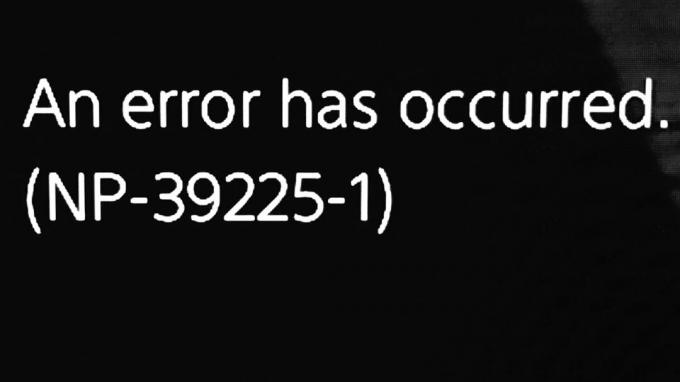Возникла проблема соединения с Интернетом на консоли PlayStation®4.
- Проверьте статус PlayStation™Network на сайте PlayStation.com и статус сервера игры на сайте соответствующей игры.
- Если сервер работает, но ошибка продолжает возникать, выберите Настройки > Сеть > Проверить соединение с Интернетом и проверьте статус соединения с Интернетом.
- Отрегулируйте настройки сети: Обновите встроенное программное обеспечение маршрутизатора до последней версии. Повторите попытку подключения позже, так как локальная сеть может быть временно перегружена.
Некоторые пользователи в процессе эксплуатации PlayStation 4 сталкиваются с ошибкой NP-39225-1. В данной статье вы найдете ответ, из-за чего возникает ошибка и как ее исправить.
Причины возникновения
Эта ошибка обычно возникает у пользователей PlayStation 4 из-за проблем с интернет-соединением в системе.
Как исправить ошибку
Для исправления данной ошибки вам необходимо совершить следующую последовательность действий:
- Первоначально удостоверьтесь в доступности PlayStation Network и самого игрового сервера, случается, что они недоступны. Статус PSN вы можете проверить, перейдя по ссылке status.playstation.com с компьютера или мобильного устройства.
- В случае, когда сервер доступен, но ошибка не исчезает, зайдите на своей PlayStation 4 в меню [Настройки] > [Сеть] > [Проверить соединение с Интернетом] и проверьте статус текущего соединения с интернетом.
- Можно попробовать зайти в [Настройки] — [Управление учетной записью], и там выйти из своей учетной записи. Далее полностью выключить консоль, затем включить и заново зайти в учетную запись.
- Удостоверьтесь в корректности сетевых настроек. Можно попытаться сбросить настройки маршрутизатора на заводские и обновить прошивку до последней версии. Подробное описание того, как это сделать вы найдете в инструкции к вашему маршрутизатору.
- Если вышеперечисленные действия не принесли результата, то попробуйте повторно подключиться позднее, так как локальная сеть может быть в данный момент перегружена.
Надеемся, статья была для вас полезна. Приятной игры.
PS4 — это популярная игровая консоль и платформа, на которой миллионы пользователей по всему миру играют в несколько онлайн-игр одновременно, и ошибки обязательно будут происходить время от времени. Пользователи PS4 начали замечать новый код ошибки NP-39225-1; в этой статье я покажу вам, как исправить эту ошибку на вашей PS4.
Что такое код ошибки NP-39225-1?
Код ошибки NP-39225-1 на PS4 по сути является разрывом подключения к Интернету. Прежде чем приступить к исправлению этой ошибки, рекомендуется проверить состояние сети Play Station. Это связано с тем, что обычно при возникновении проблемы со статусом сети Play Station на консоли отображается это сообщение об ошибке. Если это произойдет, может быть сложно найти пару с другими игроками онлайн.
Чтобы проверить статус PSN, перейдите на Настройки> Сеть> Просмотр статуса сетевых служб PlayStation. Убедитесь, что все поля отмечены зеленым. Вы также можете проверить статус услуги онлайн, посетив эта веб-страница.
Затем проверьте, не связана ли проблема с вашей консолью, выбрав Проверить подключение к Интернету.
Также. убедитесь, что все тесты прошли успешно, а также будет отображаться скорость загрузки и выгрузки. Если все тесты не дают результата «успешно», вам следует отключить роутер от PS4 и подождать около 30 секунд, прежде чем снова подключить его.
Как исправить код ошибки NP-39225-1 на PS4
Выполните следующие действия, и через несколько минут вы снова подключитесь к Интернету.
How to Fix PlayStation 4 Error Code NP-39225-1 |A Helpful Guide
So this is another unexpected PS4 Error Code NP-39225-1 that could come up when you’re trying to connect to the PlayStation server, and playing game we’re going to know you how to fix this PS4 Error Code NP-39225-1
1. Restart PlayStation
The first one I’m going to kind of recommend to fix PS4 Error Code NP-39225-1 is it’s a little interesting but restart PlayStation 4 this one is a little bit different than the other ones because there’s a possible bug that’s kind of occurring to this network to be occurring this PS4 Error Code NP-39225-1 if it doesn’t help follow next
2. Check Up PlayStation Network Status
Now get into the PlayStation and check your PlayStation Network status, Make sure everything is obviously not down and it’s still up to date if It’s down to offline you’re gonna face this PS4 Error Code NP-39225-1 you have to wait it out and make sure the servers are updated and running and then you will be able to kind of good
If obviously everything is still up and you’re facing PS4 Error Code NP-39225-1 You have to go into set up internet connection and if you can then you connect to Wi-Fi switch over to length essentially have a wired connection setup into your PlayStation rather than a Wi-Fi network it work a lot of times this fixes a lot of server issues
3. Change WiFi Band from automatic to 5 gigahertz
So I would highly recommend you to do that If you can’t do that, it’s fine which I’d like you to try next is click the option button and change the Wi-Fi frequency bands from automatic to 5 gigahertz, see if that works if not, the 2.4 gigahertz and it will fix PS4 Error Code NP-39225-1 if none of those work keep it back on automatic
4. Change DNS Settings
You can fix PS4 Error Code NP-39225-1 by click into the Wi-Fi network you are connected to now click into advanced settings in there,what you’re going to do is you’re going to change the DNS settings to manual and you’re going to change the primary DNS to 8.4.4.8 and at the secondary DNS to 8.8.8.8. This will help alleviate and fix PS4 Error Code NP-39225-1 any issues you possibly have with the server and then you should be good to go
The only caveat there is if you are not within the U.S You might want to use a different DNS server because this is East Coast Pacific for the U.S, you can easily find fast and good DNS servers online to fix PS4 Error Code NP-39225-1 So you don’t have to kind of like pay for any of this stuff you can quick Google search will find you the best ones.
So I would highly recommend you to kind of like try that out and then you should be good to go
That’s basically all you guys got to do to be able to fix that issue if you guys still have any comments please leave them on below comment box 👍
The PlayStation Network appears to be having some difficulties with matchmaking and other online services. Numerous users have reported encountering the PS4 Error Code NP-39225-1, which prevents them from participating in online play, increasing curiosity about the current PlayStation Network server status.
Here’s what Sony believes the NP-39225-1 Error indicates and a possible workaround that could get players back online.
In PS4, the error code NP-39225-1 indicates a breakdown in the internet connection. Before attempting to resolve this error, it is recommended that you check the status of the Play Station Network.
Your console typically displays this error prompt when there is a problem with the Play Station Network’s status. It may become difficult to connect with other online gamers if this occurs.
To check the status of your PSN account, navigate to Settings > Network > View PlayStation Network Services Status. Ascertain that all green checkboxes are checked. Additionally, you can verify the service status online by visiting this link.
Following that, test your internet connection to ensure your console does not cause the issue by clicking Test Internet Connection.
Additionally, confirm that all tests pass and the upload and download speeds are displayed. If none of the tests return a “successful” result, you should unplug your router from your PS4 and wait around 30 seconds before reconnecting it.
Read Also: How to Fix the PS4 DNS Error NW-31253-4?
How to fix PS4 Error Code NP-39225-1 (Potential Fix)
Certain PlayStation 4 users have successfully resolved the PS4 Error Code NP-39225-1 using a simple technique that entails logging out and restarting the console. The following is the approach as described in a support post on the PlayStation Forum:
- Navigate to System Settings > Account Management > Sign Out.
- To reach the Quick Menu, press and hold the PlayStation button, then select Power and Log Out of PS4.
- Reboot the PlayStation 4 console.
- Select Options from the startup login window, then “Log In With Online Status.”
- Return to the system’s Settings and Account Management, and click Sign In.
We cannot promise that the preceding procedure will work, but given that it does not require any harsh steps, it is worth a shot. Until then, PS4 customers can check the current PSN server status by visiting the PlayStation website’s Network Status page.
Here are Another Popular Solutions to Fix PS4 Error Code NP-39225-1
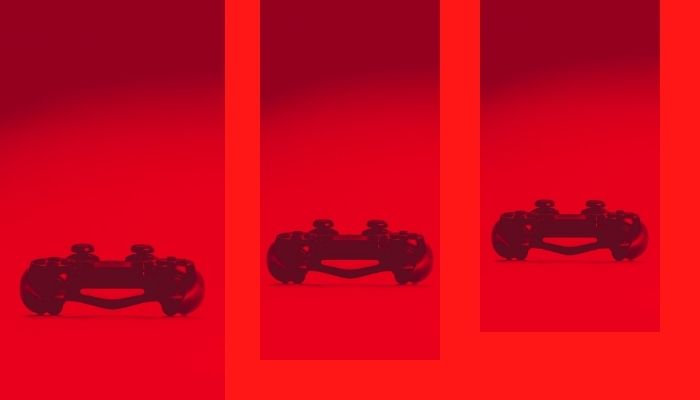
Restart PlayStation
The first thing I recommend to solve PS4 Error Code NP-39225-1 is a little unusual but restart PlayStation 4. This one is slightly different from the others because there is a possible bug that’s causing this PS4 Error Code NP-39225-1 to appear.
Check the status of the PlayStation Network
Now, log into your PlayStation and check the status of your PlayStation Network; ensure that it is not down and that it is still up to date; if it is, you will get this PS4 Error Code NP-39225-1. You must wait it out and ensure that the servers are updated and operational, at which point you will be able to do something useful.
If apparently, everything is still working correctly and you are still encountering PS4 Error Code NP-39225-1, You must go into the internet connection setup and, if possible, connect to Wi-Fi. Essentially, you will have a wired connection installed inside your PlayStation rather than a Wi-Fi network. It works a lot of the time and resolves many server difficulties.
Read Also: How to Fix CE-30784-2 PS4 Error Code?
Switch from Automatic To 5 Gigahertz Wi-Fi Band
As a result, I strongly advise you to do so. If you’re unable to do so, it’s alright. Next, I’d like you to select the options button and change the Wi-Fi frequency bands from automatic to 5 gigahertz. If that doesn’t work, try 2.4 gigahertz. If none of those work, revert to automated mode.
Modify DNS Configuration
You can resolve PS4 Error Code NP-39225-1 by clicking on the Wi-Fi network you’re connected to and then on advanced options. Change your DNS setting to manual; your primary DNS will be 8.4.4.8 and your secondary DNS will be 8.8.8.8. It will assist in alleviating and resolving Error Code NP-39225-1 any server-related troubles you may encounter, and then you should be good to go.
The sole exception is if you are not a resident of the United States. You may choose to use an alternative DNS server, as this is the East Coast Pacific time zone for the United States. You may quickly discover fast and reliable DNS servers online to resolve this issue. NP-39225-1 is the PS4 error code. Therefore, there is no need to pay for it; a quick Google search will disclose the best options.
Resolving Party Conflicts Through DMZ Configuration
Suppose you’re encountering this error more frequently in party chat troubles. If you’re unable to join parties or are constantly being kicked from them, you can also experiment with specific home networking settings to improve your connection to other gamers.
Occasionally, a PS4 user’s home network and ISP settings may place them on NAT Type 3, resulting in poor connections to other gamers and lobby and party issues. While NAT Type 2 is generally beneficial, it can occasionally pose issues. NAT Type 1 or Open NAT is the optimal configuration; for more information, visit our NAT Types and Gaming page.
A simple way to enable Open NAT is to configure your PS4’s DMZ settings. By putting your console in the DMZ zone of your network, you disable all firewall filters and completely open it up to the internet, ensuring the best possible connection to servers and other gamers.
It can occasionally resolve party connection errors, though it has been more successful with other error codes, such as NP-31928-3, than with this one. Nonetheless, it’s worth a go if you always have connectivity issues with servers, parties, and other gamers and want to find a more permanent solution.
Read Also: How to Fix PS4 Error CE-32889-0
FAQs – PS4 Error Code NP-39225-1
How do I fix error code NP-41772-1?
To begin, navigate to Settings and select the Account Management option. Then, click on “Activate as Your Primary PS4,” as indicated in the image below. Following that, you’ll need to click the activate button, which will give you an error if another PlayStation is already engaged.
What is an NP error PS4?
If you inadvertently turn off or power cycle your PlayStation system, you may see error code NP-36006-5. When your account’s trophy data is corrupted, this error occurs, and the system prevents your user account from launching any games.
How do I fix the PlayStation Plus purchase error?
Occasionally, you can resolve this issue by logging out and logging back into PSN. However, consumers will be required to pay for their memberships in another manner the majority of the time. If a user’s debit or credit card creates a problem, one of these alternate methods may work. E-8210604A: Purchase a prepaid PlayStation Network card.
What is error code NP-34993-8?
“PS4 error NP-34993-8” is a connection error that frequently occurs during server maintenance. The error is indicated by the user experiencing temporary connectivity issues with the game server. The error message could suggest that the server that authenticates games is unavailable due to maintenance.
Why can’t I activate my PS4?
“PS4 activation error” could be the result of a licensing bug. Additionally, the issue may show when you set the account to primary or activate or deactivate the account. To resolve the issue, attempt to edit the user account settings.
Will you be logged out of PS4 because an error has occurred?
Users who encountered an error occurred PS4 sign-in error was able to resolve the issue by simply entering into their account on another PS4 device. They could use your cards to make purchases if you signed in to your account. Re-log into your PSN account after logging out of the console. You should now resolve the error.
Why did I get logged out of my PlayStation Network?
The only times I recall being abruptly signed out of PSN were when there was a network fault, when a more widespread PSN crash/error occurred (usually more than one player experiences this) When PSN was updated, and the TOS was modified.
Source: https://www.playstation.com/en-hk/support/error-codes/ps4/np-39225-1/