После установки Underground 2 запрашивает диск? Нашел решение, как обойтись без скачивания NoCD фикса. В год релиза NFS Underground 2 большинство данных передавалось на компакт-дисках и дискетах, поэтому практически все компьютеры были с CD-ROM или DVD-ROM приводами, а лицензионные игры распространялись на двух дисках (второй был для запуска игры). Но в современных компьютерах приводы для дисков – большая редкость. При запуске игра запросила второй диск, так что же теперь делать?
РЕШЕНИЕ ПРОБЛЕМЫ:
Наверняка у Вас установлен DaemonTools Lite или подобный виртуальный эмулятор CD/DVD/BD-дисководов. Нужно всего лишь добавить виртуальный DT привод (даже пустой, либо смонтировать привод с каким-либо другим iso образом) – после этого ошибка уйдёт. Проверено!
Далее информация для тех, кто не умеет создавать пустой виртуальный DT привод. Нужно запустить программу, открываем группу «Образы», затем выбираем «Добавить привод», после чего уже жмём на кнопку «Добавить привод»:
После этого у Вас появится новое устройство в списке носителей информации – готово!
В старой версии DaemonTools Lite (например в 4-ой, процесс выглядит немного по другому). Жмём на значок программы в области уведомлений правой кнопкой мыши, затем выбираем «Виртуальные приводы» – «Добавить виртуальный DT привод».
На этом всё! Прошу сообщить в комментариях, если мой совет оказался для Вас полезен.
После установки Underground 2 запрашивает диск? Нашел решение, как обойтись без скачивания NoCD фикса. В год релиза NFS Underground 2 большинство данных передавалось на компакт-дисках и дискетах, поэтому практически все компьютеры были с CD-ROM или DVD-ROM приводами, а лицензионные игры распространялись на двух дисках (второй был для запуска игры). Но в современных компьютерах приводы для дисков – большая редкость. При запуске игра запросила второй диск, так что же теперь делать?
РЕШЕНИЕ ПРОБЛЕМЫ:
Наверняка у Вас установлен DaemonTools Lite или подобный виртуальный эмулятор CD/DVD/BD-дисководов. Нужно всего лишь добавить виртуальный DT привод (даже пустой, либо смонтировать привод с каким-либо другим iso образом) – после этого ошибка уйдёт. Проверено!
Далее информация для тех, кто не умеет создавать пустой виртуальный DT привод. Нужно запустить программу, открываем группу «Образы», затем выбираем «Добавить привод», после чего уже жмём на кнопку «Добавить привод»:
После этого у Вас появится новое устройство в списке носителей информации – готово!
В старой версии DaemonTools Lite (например в 4-ой, процесс выглядит немного по другому). Жмём на значок программы в области уведомлений правой кнопкой мыши, затем выбираем «Виртуальные приводы» – «Добавить виртуальный DT привод».
На этом всё! Прошу сообщить в комментариях, если мой совет оказался для Вас полезен.
Обновлено: 28.01.2023
Всем привет. В этой статье хотелось бы Вам рассказать про то, что делать, если NFS Underground 2 не запускается на операционной системе Windows 10. На самом деле решается данная проблема очень просто. Итак, давайте рассмотрим несколько способов как запустить NFS Underground 2 на Windows 10.
Первый, наиболее простой способ запустить NFS Underground 2 на Windows 10 — это скачать NFS Underground 2 с нашего сайта. Возможно ранее Вы скачали некачественный репак, который работает только на старых Windows. На нашем же репаке NFS Underground 2 будет без проблем запускаться на Windows 10.
Второй способ заключается в том, что Вы можете попробовать скачать оригинальный файл speed2.exe для NFS Underground 2, который возможно решит Вашу проблему. Данный файл кидаем в корневую папку с игрой и пробуем запустить нашу Need For Speed Underground 2.
Способ третий. Если вылетает NFS Underground 2 на Windows 10
Если же у Вас игра NFS Underground 2 запускается на Windows 10, но потом вылетает, то Вам необходимо следовать инструкции чуть ниже. Метод стабильный и проверенный в течение многих месяцев, поэтому при его использовании проблема уходит полностью.
1. Надо запустить диспетчер задач. Вызывается он комбинацией клавиш Ctrl+Alt+Delete.
2. Нужный процесс — speed2.exe. Однако сейчас сделать ничего не получится, поэтому нужно нажать на него правой кнопкой мыши и в выпавшем меню выбрать пункт «Подробнее».
3. Надо снова повторить действия из предыдущего пункта, выбрать процесс speed2.exe, кликнуть по нему правой кнопкой мыши и нажать на «Подробно». Это опять изменит окно диспетчера задач.
4. Появится окно «Соответствие процессоров». Остается лишь снять все галочки, оставив одну. Тем самым игра будет взаимодействовать только с одним ядром процессора, игнорируя остальные.
Друзья, хотим опубликовать для Вас очень полезный патч NoCD для NFS Underground 2, суть которого заключается в том, что Вы сможете запустить Need For Speed Underground 2 без диска. У многих людей возникает ошибка, что игра не может быть запущена без диска или-же просто идет бесконечная загрузка. Скачав и установив данный патч Вы будете наслаждаться легендарной NFS Underground 2 без диска. Устанавливается этот патч в несколько кликов. Если быть точнее, то это не патч, а оригинальный файл speed2.exe, который и помогает решить проблему с запуском НФС Андеграунд 2 без диска.
Всем доброго времени суток. В этой статье хотели бы поговорить о такой известной и распространенной проблеме, как бесконечная загрузка в NFS Underground 2. Данная проблема имеется у многих начинающих игроков Need For Speed Underground 2 и в этой статье мы предоставим Вам несколько способов решения данной проблемы. Итак, давайте же без каких-либо лишних слов сразу же приступим к решению этой навязчивой проблемы.
Одним из самых действенных и помогающим многим способов решить бесконечную загрузку это скачать оригинальный файл speed.exe для NFS Underground 2 (ссылка кликабельна). Скачиваем оригинальный speed.exe и перемещаем его в основную папку с игрой. Далее как обычно запускаем игру и вечная загрузка должна пройти. Этот файл является тем же самым NoCD для запуска игры без диска.
Способ второй. Совместимость
Некоторым людям помогает простая установка совместимости в свойствах ярлыка. Для этого нажимаем на ярлык игры NFS Underground 2 правой кнопкой мыши, выбираем пункт свойства и далее переходим во вкладку совместимость. Там выбираем следующие пункты и галочки:
- Запускать программу в режиме совместимости с Windows XP SP2 (или пакет обновления 2). Кстати, также можно попробовать установить совместимость с Windows 95.
- Использовать разрешение экрана 640×480.
Третий способ является весьма банальным — скачать NFS Underground 2 с нашего сайта. Скачав игру с нашего ресурса у Вас не будет каких-либо проблем с бесконечной загрузкой или другие ошибки. К тому-же у нас Вы можете выбрать язык озвучки и язык интерфейса, чем не хорошо?
Собственно, такие вот имеются способы по решению бесконечной загрузки в Need For Speed Underground 2 и надеемся, что какой-либо из способов Вам обязательно помог. В случае, если у Вас остались какие-либо вопросы, то пишите их в комментарии под этой статьей. Приятной игры!
Бесконечная загрузка
Создал карьеру, доехал до автосалона (отдать Рейчел её Nissan 350z).
Купил бибику.
Поехал в гараж.
Заехал.
НАЖАЛ ВЫЙТИ В ГОРОД (ИЛИ КАК-ТО ТАК).
ДОООООООЛГАЯ ЗАГРУЗКА.
Те кто разбираются в этом, ПАМАГИТЯ.
После того как игра запущена:
Диспетчер задач — процессы — speed2.exe — задать соответствие — убрать все галки кроме ЦП 0 — ОК
vtlk760
Не помогло. Странно, с ранее созданной карьерой работало раз 2-3. Решил проверить, удалил ту (не знаю зачем), создал новую.
Юрий Черняк написал:
Купил бибику.
Поехал в гараж.
Заехал.
Читайте также:
- На что потратить 1000 кредитов в варфейс
- Scrap mechanic mod tool что это
- Как убить пулеметчика bloodborne
- Как сделать хуй в майнкрафте
- Чем отличается задержание от ареста гта 5 рп
Содержание
- Как запустить NFS Underground 2 на Windows 10
- Способ первый. Скачать NFS Underground 2 с нашего сайта
- Способ второй. Скачать оригинальный speed.exe
- Способ третий. Если вылетает NFS Underground 2 на Windows 10
- Игра не запускается
- Игра тормозит и лагает
- Проблемы с модами
- Ошибки загрузки/обновления
- Вопросы по прохождению
Как запустить NFS Underground 2 на Windows 10
Всем привет. В этой статье хотелось бы Вам рассказать про то, что делать, если NFS Underground 2 не запускается на операционной системе Windows 10. На самом деле решается данная проблема очень просто. Итак, давайте рассмотрим несколько способов как запустить NFS Underground 2 на Windows 10.
Способ первый. Скачать NFS Underground 2 с нашего сайта
Первый, наиболее простой способ запустить NFS Underground 2 на Windows 10 — это скачать NFS Underground 2 с нашего сайта. Возможно ранее Вы скачали некачественный репак, который работает только на старых Windows. На нашем же репаке NFS Underground 2 будет без проблем запускаться на Windows 10.
Способ второй. Скачать оригинальный speed.exe
Второй способ заключается в том, что Вы можете попробовать скачать оригинальный файл speed2.exe для NFS Underground 2, который возможно решит Вашу проблему. Данный файл кидаем в корневую папку с игрой и пробуем запустить нашу Need For Speed Underground 2.
Способ третий. Если вылетает NFS Underground 2 на Windows 10
Если же у Вас игра NFS Underground 2 запускается на Windows 10, но потом вылетает, то Вам необходимо следовать инструкции чуть ниже. Метод стабильный и проверенный в течение многих месяцев, поэтому при его использовании проблема уходит полностью.
1. Надо запустить диспетчер задач. Вызывается он комбинацией клавиш Ctrl+Alt+Delete.
2. Нужный процесс — speed2.exe. Однако сейчас сделать ничего не получится, поэтому нужно нажать на него правой кнопкой мыши и в выпавшем меню выбрать пункт «Подробнее».
3. Надо снова повторить действия из предыдущего пункта, выбрать процесс speed2.exe, кликнуть по нему правой кнопкой мыши и нажать на «Подробно». Это опять изменит окно диспетчера задач.
4. Появится окно «Соответствие процессоров». Остается лишь снять все галочки, оставив одну. Тем самым игра будет взаимодействовать только с одним ядром процессора, игнорируя остальные.
Источник
Глючит или не запускается Need for Speed: Underground 2? Решение есть! Постоянные лаги и зависания — не проблема! После установки мода Need for Speed: Underground 2 начала глючить или НПС не реагируют на завершение задания? И на этот вопрос найдется ответ! На этой странице вы сможете найти решение для любых известных проблем с игрой и обсудить их на форуме.
Игра не запускается
Игра вылетает на рабочий стол без ошибок.
О: Скорее всего проблема в поврежденных файлах игры. В подобном случае рекомендуется переустановить игру, предварительно скопировав все сохранения. В случае если игра загружалась из официального магазина за сохранность прогресса можно не переживать.
Need for Speed: Underground 2 не работает на консоли.
О: Обновите ПО до актуальной версии, а так же проверьте стабильность подключения к интернету. Если полное обновление прошивки консоли и самой игры не решило проблему, то стоит заново загрузить игру, предварительно удалив с диска.
Ошибка 0xc000007b.
О: Есть два пути решения.
Первый — полная переустановка игры. В ряде случаев это устраняет проблему.
Второй состоит из двух этапов:
Ошибка 0xc0000142.
О: Чаще всего данная ошибка возникает из-за наличия кириллицы (русских букв) в одном из путей, по которым игра хранит свои файлы. Это может быть имя пользователя или сама папка в которой находится игра. Решением будет установка игры в другую папку, название которой написано английскими буквами или смена имени пользователя.
Ошибка 0xc0000906.
О: Данная ошибка связана с блокировкой одного или нескольких файлов игры антивирусом или “Защитником Windows”. Для её устранения необходимо добавить всю папку игры в исключени. Для каждого антивируса эта процедура индивидуально и следует обратиться к его справочной системе. Стоит отметить, что вы делаете это на свой страх и риск. Все мы любим репаки, но если вас часто мучает данная ошибка — стоит задуматься о покупке игр. Пусть даже и по скидкам, о которых можно узнать из новостей на нашем сайте.
Отсутствует msvcp 140.dll/msvcp 120.dll/msvcp 110.dll/msvcp 100.dll
О: Ошибка возникает в случае отсутствия на компьютере корректной версии пакета Microsoft Visual C++, в который и входит msvcp 140.dll (и подобные ему). Решением будет установка нужной версии пакета.
После загрузки и установки нового пакета ошибка должна пропасть. Если сообщение об отсутствии msvcp 140.dll (120, 110, 100) сохраняется необходимо сделать следующее:
Ошибка 0xc0000009a/0xc0000009b/0xc0000009f и другие
О: Все ошибки начинающиеся с индекса 0xc0000009 (например 0xc0000009a, где на месте “а” может находиться любая буква или цифра) можно отнести к одному семейству. Подобные ошибки являются следствием проблем с оперативной памятью или файлом подкачки.

Размер файла подкачки должен быть кратен 1024. Объём зависит от свободного места на выбранном локальном диске. Рекомендуем установить его равным объему ОЗУ.
Если ошибка 0xc0000009а сохранилась, необходимо проверить вашу оперативную память. Для этого нужно воспользоваться функциями таких программ как MemTest86, Acronis, Everest.
Игра тормозит и лагает
Скорее всего данная проблема носит аппаратный характер. Проверьте системные требования игры и установите корректные настройки качества графики. Подробнее об оптимизации игры можно почитать на форуме. Также загляните в раздел файлов, где найдутся программы для оптимизации Need for Speed: Underground 2 для работы на слабых ПК. Ниже рассмотрены исключительные случаи.
Появились тормоза в игре.
О: Проверьте компьютер на вирусы, отключите лишние фоновые процессы и неиспользуемые программы в диспетчере задач. Также стоит проверить состояние жесткого диска с помощью специализированных программ по типу Hard Drive Inspector. Проверьте температуру процессора и видеокарты —возможно пришла пора обслужить ваш компьютер.
Долгие загрузки в игре.
О: Проверьте состояние своего жесткого диска. Рекомендуется удалить лишние моды — они могут сильно влиять на продолжительность загрузок. Проверьте настройки антивируса и обязательно установите в нём “игровой режим” или его аналог.
Need for Speed: Underground 2 лагает.
О: Причинами периодических тормозов (фризов или лагов) в Need for Speed: Underground 2 могут быть запущенные в фоновом режиме приложения. Особое внимание следует уделить программам вроде Discord и Skype. Если лаги есть и в других играх, то рекомендуем проверить состояние жесткого диска — скорее всего пришла пора заменить его.
Проблемы с модами
Ошибки загрузки/обновления
Проверьте стабильность подключения к интернету, а также скорость загрузки. При слишком высоком пинге или низкой пропускной способности обновление может выдавать ошибки.
Если магазин или лончер Need for Speed: Underground 2 не завершает обновления или выдает ошибки, то переустановите саму программу. При этом все скачанные вами игры сохранятся.
Запустите проверку целостности данных игры.
Проверьте наличие свободного места на том диске, на котором установлена игра, а также на диске с операционной системой. И в том и в другом случае должно быть свободно места не меньше, чем занимает игра на текущий момент. В идеале всегда иметь запас около 100Гб.
Проверьте настройки антивируса и “Защитника Windows”, а также разрешения в брандмауэре. Вполне возможно они ограничивают подключение к интернету для ряда приложений. Данную проблему можно решить и полной переустановкой магазина или лончера т.к. большинство из них попросит предоставить доступ к интернету в процессе инсталляции.
О специфических ошибках связанных с последними обновлениями можно узнать на форуме игры.
Вопросы по прохождению
Ответы на все вопросы касающиеся прохождения Need for Speed: Underground 2 можно найти в соответствующих разделах Wiki, а также на нашем форуме. Не стесняйтесь задавать вопросы и делиться своими советами и решениями.
Источник
Need for Speed: Underground 2
09.11.2004
9.3
3 288
оценок
1
2
3
4
5
6
7
8
9
10
-
Need for Speed: Underground 2
-
Новости37
-
Мнения36
-
Юмор5
-
Файлы262
-
Читы64
-
Гайды6
-
Cкриншоты50
-
Галерея4161
-
Форум317
-
Игроки
Форум Need for Speed: Underground 2
Технические вопросы
Игра просит вставить второй диск
ответить
Артем35770813 августа 2013 в 13:15 #
Скачал Need for Speed Underground установил запустил начался запуск и пишет «Пожалуйста вставьте диск 2″как исправить эту проблему или где скачать этот 2й диск.Заранее спасибо!Очень надеюсь на помощь Игра детства!
0
Авторизуйтесь, чтобы принять участие в обсуждении.

Insert Disk 2 and restart the game to fix the ‘Need For Speed Underground 2’ issue.
Need For Speed Underground 2 Please Insert Disk 2 Fix is a helpful guide designed to assist players experiencing difficulty running the game. The guide explains how users can troubleshoot their issue and provide an comprehensive guide to resolving the issue quickly and easily. The guide covers multiple scenarios such as inserting the correct disc or changing settings on the computer to optimize its performance with the game. Step by step instructions are provided as well as solutions to common errors experienced by users. With this comprehensive guide, users can have Need For Speed Underground 2 running smoothly in no time, allowing for hours of racing car fun.
Introduction
Need for Speed Underground 2 is a racing video game and the eighth installment in the Need for Speed series. It was developed and published by Electronic Arts in 2004. It is based on illegal street racing, tuning, and police chases. Players can customize their vehicles with parts they win from races or buy from shops scattered across the city. The game’s story revolves around the player’s character as they try to become the best street racer in Bayview City.
One of the main issues encountered while playing Need For Speed Underground 2 is when a user inserts Disc 2 into their computer but it fails to run. This issue can be caused due to several reasons ranging from faulty discs to compatibility issues with the users system configuration settings. In this article, we will discuss how to troubleshoot and fix this problem so that players can continue playing the game without any interruptions.
Fixing Faulty Disks
The first step in troubleshooting this issue is to identify if there are any physical damages on Disc 2 or if it has been corrupted due to long-term use or improper storage conditions. To check for damages, users should inspect both sides of the disc for any scratches, dust particles or dirt buildup. If there are any visible signs of damage on the disc, users should replace it with a new one as further attempts at using it may lead to permanent data loss or irreparable damage to their system hardware components such as CD drive or hard disk drive (HDD).
Troubleshooting Common Problems
Once users have checked for possible physical damage on Disc 2, they should proceed with troubleshooting common problems that may be preventing it from running properly on their system. Some of these problems include compatibility issues with an outdated graphics driver, compatibility settings not configured correctly or other software programs interfering with its functionality.
How To Identify Issues?
Identifying these issues can be done by checking the systems event logs which contain information about application crashes and errors that occur while running certain programs on a computer. Event logs can be accessed by pressing Windows key + R > type eventvwr > press Enter key > select Windows Logs tab > select Application tab > look for error messages related to Need For Speed Underground 2 Disc 2 insertion failure.
If there are no errors present in event logs then users can try updating their graphics driver software as an outdated version may be causing compatibility issues with Disc 2 program files. To update graphics driver software, press Windows key + R > type devmgmt > press Enter key > expand Display Adapters category > right-click installed graphics card device name > select Update Driver Software option > follow instructions given on screen until process completes successfully.
Solutions For Inserting Disc 2
Once all of these steps have been completed, users should attempt inserting Disc 2 into their computer again and check if it runs without any interruption or error messages being displayed on screen. If this does not help then users should look up technical guidelines provided by Electronic Arts (EA) regarding how to insert Disc 2 into their system correctly so that it runs without any issue whatsoever. Additionally, there are also some tips available online regarding how users can remediate this problem such as disabling real-time antivirus protection software before inserting disc into system or performing clean boot procedure before running setup file associated with Disc 2 program files etcetera (etc.).
Formatting Disc 2
In some cases, formatting Disc 2 may also help resolve this problem if none of the above-mentioned solutions worked out but this should only be done after backing up all important data stored on it beforehand as formatting process will erase everything stored within its memory space completely and permanently delete them off user’s system once process completes successfully without any errors being reported during progress bar movement time frame (time taken by progress bar while completing operation). Furthermore, formatting process is relatively simple and involves following steps: insert blank CD/DVD into computer’s optical drive unit; open Start menu; type ‘Computer’ in search box; double click ‘Computer’ icon from results list; right click inserted disc name; select ‘Format’ option from context menu; follow instructions given on screen until formatting process completes successfully without displaying any errors during progress bar movement time frame (time taken by progress bar while completing operation).
Configuration Settings
Once all of these steps have been completed, users should check their system configuration settings which may need adjustment depending upon what type of hardware components are installed within their respective computers such as graphic cards etcetera (etc.). Additionally, they should also configure software compatibility modes within Windows operating systems so that all associated program files associated with Need For Speed Underground 2 play properly without displaying any errors during game loading time frames (time taken by game while loading assets). Lastly, they should also adjust driver profiles associated with hardware components installed within computers such as graphic cards so that performance related issues do not occur while playing Need For Speed Underground series games such as stuttering etcetera (etc.).
Free Download Alternatives
When it comes to Need for Speed Underground 2, one of the most common issues is the need for players to insert disk 2 in order to run the game. Fortunately, there are a few alternatives that can help players avoid this problem. The first option is to download a version of the game that does not require disk 2. This can be done by searching for a version of the game online and downloading it from a reliable source. Players can also optimize their performance by using mods and patches that are available online. Finally, some players may want to consider compensation alternatives such as money back guarantees or replacing damaged disks.
Common FAQs Regarding Disc Insertion
Many people who experience this issue have some questions regarding disc insertion and its effects on gameplay quality. The first question is whether or not inserting disc 2 reduces graphic quality. The answer to this question is no; inserting disc 2 will not have any effect on graphic quality as long as all necessary files are included in the download package. Additionally, some players may wonder if they need higher system specifications when inserting disc 2; fortunately, no additional system specifications are required when installing or playing the game with disc 2 inserted.
Related Software Solutions
In addition to helping players avoid disc insertion problems, there are also software solutions that can be used when playing Need for Speed Underground 2. One such solution is making sure that all programs used with the game are compatible with it; this includes any mods or patches installed on the computer as well as any other third-party software used in conjunction with the game itself. Additionally, troubleshooting any problems related to internet connectivity when playing Need for Speed Underground 2 can be done by using a few simple steps such as checking firewall settings and ensuring that all necessary drivers and updates are installed correctly.
FAQ & Answers
Q: Does inserting Disc 2 reduce graphic quality?
A: No, inserting Disc 2 won’t affect the graphic quality of the game. The graphics are independent from the disc, which only contains some game data and system files.
Q: Does inserting Disc 2 require higher system specifications?
A: Generally speaking, no. The game is designed to run on most systems without requiring any additional hardware or software changes.
Q: How do I identify if there are any issues with a faulty disc?
A: If there is an issue with a faulty disc, you may experience errors while attempting to install or launch the game. You may also experience problems such as slow loading times or crashes while playing the game.
Q: What are the steps for formatting Disc 2?
A: To format Disc 2, you will first need to access your computer’s CD-ROM drive settings and select “Format.” Once selected, follow the on-screen prompts to complete the formatting process. It is important to note that formatting a CD-ROM will erase all data stored on it.
Q: Are there any free download alternatives available for Need for Speed Underground 2?
A: Yes, there are several free download alternatives available. These can be found by searching online for “Need for Speed Underground 2 download” and clicking on one of the many sites offering downloads of this game.
The Need For Speed Underground 2 Please Insert Disk 2 Fix is a relatively simple issue to resolve. The fix involves just installing a patch from the game’s official website and running it. Once the patch is installed, the game should be able to detect Disk 2 correctly and the issue should be resolved without any further problems.
Is Need For Speed Underground 2 Error Please Insert Disc 2 appearing? Would you like to safely and quickly eliminate Insert Disc 2 which additionally can lead to a blue screen of death?
When you manually edit your Windows Registry trying to take away the invalid nfsu2 profile creator keys you’re taking a authentic chance. Unless you’ve got been adequately trained and experienced you’re in danger of disabling your computer system from working at all. You could bring about irreversible injury to your whole operating system. As very little as just 1 misplaced comma can preserve your Pc from even booting every one of the way by!
Troubleshooting nfsu2 please insert disc 2 Windows XP, Vista, 7, 8 & 10
Simply because this chance is so higher, we hugely suggest that you make use of a trusted registry cleaner plan like CCleaner (Microsoft Gold Partner Licensed). This system will scan and then fix any Need For Speed Underground 2 Error Please Insert Disc 2 complications.
Registry cleaners automate the entire procedure of finding invalid registry entries and missing file references (including the Please error) likewise as any broken hyperlinks inside of your registry.
Issue with need for speed underground 2 insert disk 2 crack
Backups are made immediately prior to each and every scan providing you with the choice of undoing any changes with just one click. This protects you against doable damaging your pc. Another advantage to these registry cleaners is that repaired registry errors will strengthen the speed and performance of one’s procedure drastically.
- https://www.youtube.com/watch?v=MfaEaH3J544
- http://pctechtalk.com/threads/disc-2-required-omg.55384/
- https://answers.yahoo.com/question/index?qid=20070824013519AASuede
- https://www.youtube.com/watch?v=88c3fW0Pd3E
Cautionary Note: Yet again, for those who are not an state-of-the-art consumer it’s very encouraged that you simply refrain from editing your Windows Registry manually. If you make even the smallest error within the Registry Editor it can result in you some serious issues that may even call for a brand new set up of Windows. Not all difficulties attributable to incorrect Registry Editor use are solvable.
Fixed: nfs underground 2 insert disc 2
Symptoms of Need For Speed Underground 2 Error Please Insert Disc 2
“Need For Speed Underground 2 Error Please Insert Disc 2” appears and crashes the energetic method window.
Your Personal computer routinely crashes with Need For Speed Underground 2 Error Please Insert Disc 2 when running the exact same system.
“Need For Speed Underground 2 Error Please Insert Disc 2” is shown.
Windows operates sluggishly and responds little by little to mouse or keyboard input.
Your computer periodically “freezes” for the number of seconds in a time.
Will cause of Need For Speed Underground 2 Error Please Insert Disc 2
Corrupt obtain or incomplete set up of Windows Operating System software program.
Corruption in Windows registry from a new Windows Operating System-related application adjust (install or uninstall).
Virus or malware infection which has corrupted Windows method documents or Windows Operating System-related application data files.
Another method maliciously or mistakenly deleted Windows Operating System-related files.
Mistakes this sort of as “Need For Speed Underground 2 Error Please Insert Disc 2” can be brought about by several different elements, so it really is important that you troubleshoot every of the achievable brings about to forestall it from recurring.
Simply click the beginning button.
Variety “command” inside the lookup box… Will not hit ENTER nonetheless!
Although keeping CTRL-Shift in your keyboard, hit ENTER.
You’re going to be prompted that has a authorization dialog box.
Click on Of course.
A black box will open having a blinking cursor.
Variety “regedit” and hit ENTER.
Within the Registry Editor, choose the nfsu2 profile creator connected key (eg. Windows Operating System) you wish to back again up.
Within the File menu, choose Export.
Inside the Preserve In list, pick out the folder in which you wish to save the Windows Operating System backup key.
Inside the File Title box, sort a reputation for the backup file, these types of as “Windows Operating System Backup”.
From the Export Vary box, ensure that “Selected branch” is selected.
Click on Help you save.
The file is then saved by using a .reg file extension.
You now use a backup within your nfsu2 please insert disc 2 related registry entry.
Solution to your nfs underground 2 insert disc 2 crack problem
There are actually some manual registry editing measures that can not be talked about in this article due to the high chance involved for your laptop or computer method. If you want to understand more then check out the links below.
Additional Measures:
One. Conduct a Thorough Malware Scan
There’s a probability the For Need Underground Error Speed Please 2 Insert 2 Disc error is relevant to some variety of walware infection. These infections are malicious and ready to corrupt or damage and possibly even delete your ActiveX Control Error files. Also, it’s attainable that your Need For Speed Underground 2 Error Please Insert Disc 2 is actually connected to some element of that malicious plan itself.
2. Clean need for speed underground 2 disc 2 download Disk Cleanup
The a lot more you employ your computer the extra it accumulates junk files. This comes from surfing, downloading packages, and any sort of usual computer system use. When you don’t clean the junk out occasionally and keep your program clean, it could turn into clogged and respond slowly. That is when you can encounter an Insert error because of possible conflicts or from overloading your hard drive.
Once you clean up these types of files using Disk Cleanup it could not just remedy Need For Speed Underground 2 Error Please Insert Disc 2, but could also create a dramatic change in the computer’s efficiency.
Tip: While ‘Disk Cleanup’ is definitely an excellent built-in tool, it even now will not completely clean up Underground 2 discovered on your PC. There are numerous programs like Chrome, Firefox, Microsoft Office and more, that cannot be cleaned with ‘Disk Cleanup’.
Since the Disk Cleanup on Windows has its shortcomings it is extremely encouraged that you use a specialized sort of challenging drive cleanup and privacy safety application like CCleaner. This system can clean up your full pc. If you run this plan after each day (it could be set up to run instantly) you are able to be assured that your Pc is generally clean, often operating speedy, and always absolutely free of any 2 error associated with your temporary files.
How Disk Cleanup can help need for speed underground 2 please insert disc 2 crack
1. Click your ‘Start’ Button.
2. Style ‘Command’ into your search box. (no ‘enter’ yet)
3. When holding down in your ‘CTRL-SHIFT’ important go ahead and hit ‘Enter’.
4. You will see a ‘permission dialogue’ box.
5. Click ‘Yes’
6. You will see a black box open up plus a blinking cursor.
7. Variety in ‘cleanmgr’. Hit ‘Enter’.
8. Now Disk Cleanup will start calculating the amount of occupied disk space you will be able to reclaim.
9. Now a ‘Disk Cleanup dialogue box’ seems. There will be a series of checkboxes for you personally to pick. Generally it will likely be the ‘Temporary Files’ that consider up the vast majority of your disk area.
10. Verify the boxes that you want cleaned. Click ‘OK’.
How to repair nfs underground 2 no cd crack
3. System Restore can also be a worthwhile device if you ever get stuck and just desire to get back to a time when your computer system was working ideal. It will work without affecting your pics, paperwork, or other crucial information. You can discover this option with your User interface.
Underground 2
Manufacturer
Device
Operating System
Need For Speed Underground 2 Error Please Insert Disc 2
4 out of
5
based on
65 ratings.
Если вы установили игру Need for Speed Underground 2 на свой компьютер и вдруг появилась ошибка, сообщающая о том, что требуется второй диск, хотя он не должен был быть, то эту проблему можно решить несколькими способами.
Переустановка игры
Возможно, при установке игры что-то пошло не так и файлы с первого диска не были полностью загружены на ваш компьютер. В таком случае стоит попробовать переустановить игру, следуя всем инструкциям внимательно.
Удаление файлов из папки SAVE
Еще одним способом решения данной проблемы является удаление файлов из папки SAVE. Эта папка находится в корневой папке игры и хранит информацию о прохождении каждого уровня. Если файлы сохранения повреждены или неправильно загружены, то могут возникнуть проблемы с запуском игры. Чтобы удалить эти файлы, откройте папку SAVE и удалите все файлы с расширением .BUN.
Замена файла
Если причина ошибки заключается в том, что какой-то файл в игре поврежден, то его можно заменить. Найдите этот файл в папке игры и скопируйте его в другое место для сохранения. Затем скачайте этот же файл из интернета и поместите его в папку игры. Запустите игру и проверьте, работает ли она правильно.
Обновление драйверов
Если все вышеперечисленные способы не решили проблему, то возможно, дело в драйверах вашего компьютера. Попробуйте обновить драйвера видеокарты и звуковой карты, а также драйвера для DirectX. Это может решить проблемы с запуском игры.
Итак, если игра Need for Speed Underground 2 требует второй диск, хотя его не должно быть, то проблема может быть решена несколькими способами, которые описаны выше. Следует попробовать все возможные методы, чтобы найти и исправить ошибку.
- Уже 19 лет хочу собачку, милого щенка… Родители не разрешают. Как их убедить?
- Можно ли утверждать — «Я плачу налоги покупая товары и продукты», человеку без работы и ПМЖ?
- Почему у меня во ВКонтакте было только что 90 подписчиков и минуты не прошло их стало 2(((?
- Человеком с какой буквы вы себя бы назвали?
- Билирубин 182. Синдром Жильбера
- Быков на следующий матч снова выпустит Набокова…
Что спасёт сборную России??? О_о
- Вопрос о мухе и кошке 😺🐒
- Подскажите название короткого сириала про нефилимов 3-6 серий, непомню название











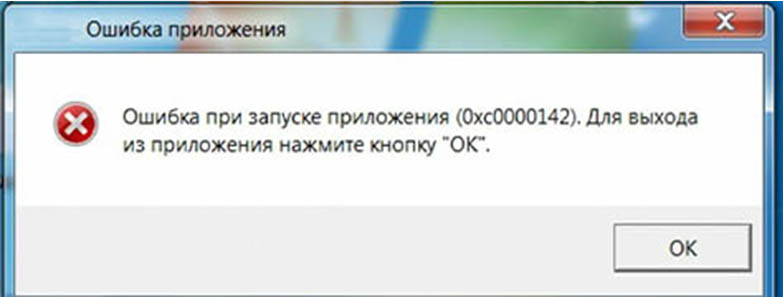
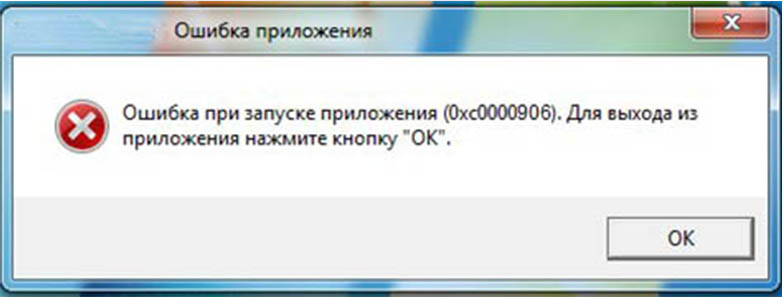
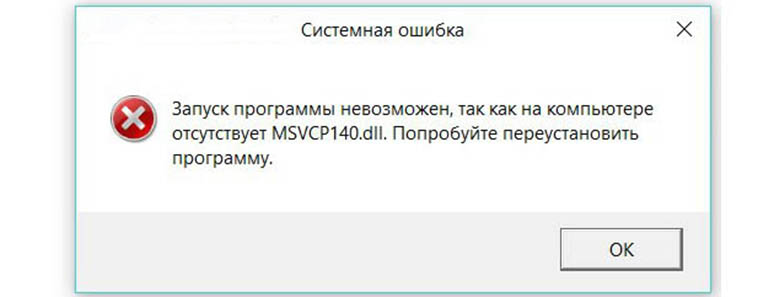
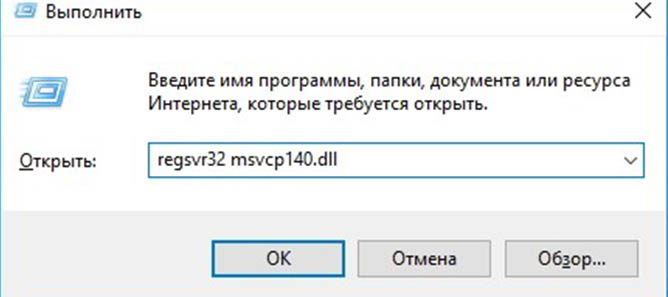



 Что спасёт сборную России??? О_о
Что спасёт сборную России??? О_о