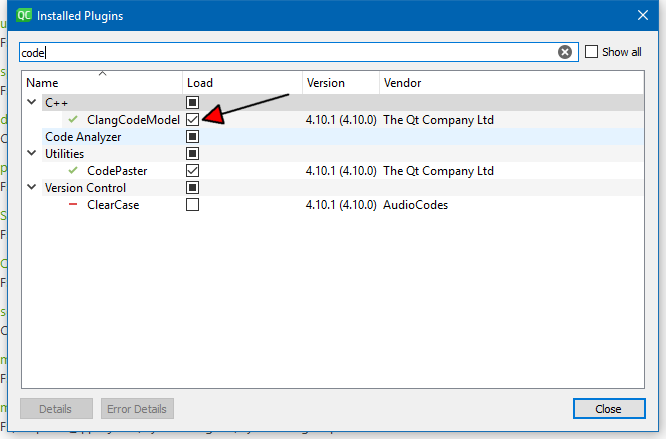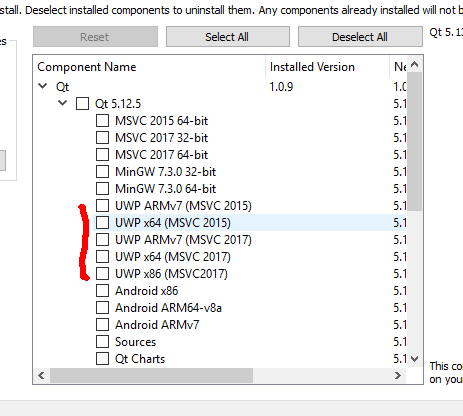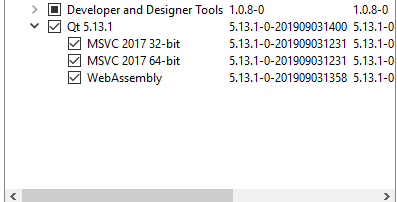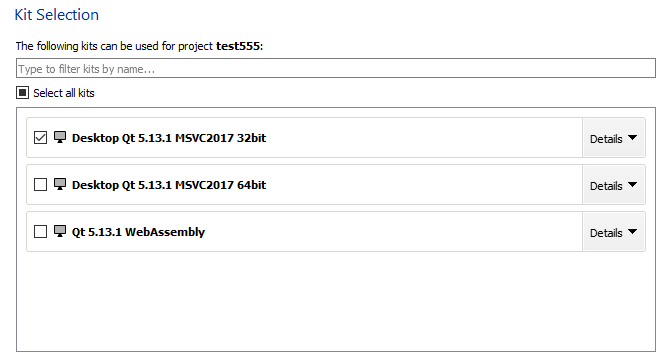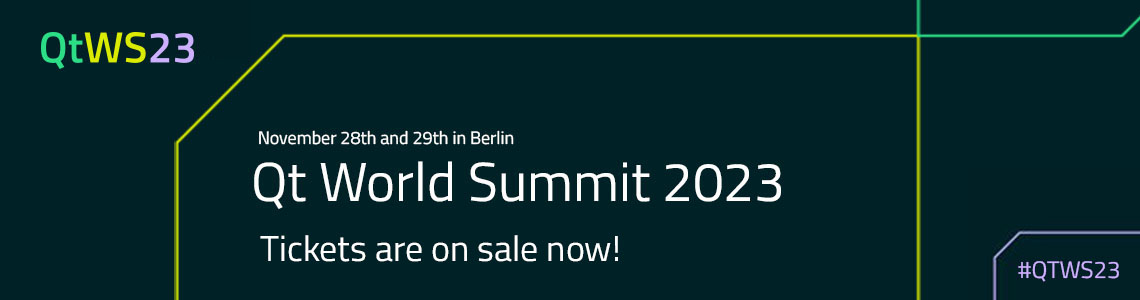This topic has been deleted. Only users with topic management privileges can see it.
-
Hi,
I am using Qt 5.13 on Windows and I see below error message in «General Messages» section.Running Windows Runtime device detection.
No winrtrunner.exe found.
Running Windows Runtime device detection.
No winrtrunner.exe found.
Running Windows Runtime device detection.
No winrtrunner.exe found.
2019-11-02T22:08:35 Clang Code Model: Error: The clangbackend executable «D:\ProgramFiles\Qt\Tools\QtCreator\bin\clangbackend.exe» could not be started (timeout after 10000ms).What is the meaning of this and how to clean?
Regards,
Mucip:) -
Hi
The first ones «No winrtrunner.exe found.» i have seen many times.
I think it comes if you installed WinRt Qt version but not have the visual studio installed.
Should be ok to ignore.However, the clangbackend.exe
Sounds like it cannot load the plugin.
Try disable the code model plugin in
About -> Plugins.uncheck and restart Creator.
-
Dear @mrjj ,
I unchecked and restart and receheck and restart again. Now clang error dissappered. This is OK.But other is still alive.
Running Windows Runtime device detection.
No winrtrunner.exe found.
Running Windows Runtime device detection.
No winrtrunner.exe found.
Running Windows Runtime device detection.
No winrtrunner.exe found.Regards,
Mucip:) -
@Mucip
Hi
Its unclear when these messages comes.Check if you have the UWP Qt version installed and remove it.
via the maintenance tool.I think its related to those but im not sure.
-
Hi @mrjj
My situation is below,Regards,
Mucip:) -
@Mucip
Ok so its not from WinRT in your case. It seems.What version is your QtCreator ?
-
@mrjj ,
Qt Creator 4.10.1Regards,
Mucip:) -
@Mucip
Hi
Same as i have installed and almost same kits
and not seeing this message.
Does it also say for a brand new defualt GUI project ?
-
@mrjj
I just tryed. And there isn’t any message appear. Very strange!…Well, It seems that error/warning comes form my existing project. But why?…
Edit: No. WinRT message appear still when I restart the Qt Creator…
Regards,
Mucip:) -
@Mucip
Hi
I was also think it might be something in the .pro file ( well actually user.pro file)When you create the new GUI project. do you select only one compiler in the kit selection `?
I was wondering if there was some left over-ish kit or anything to trigger
it trying to run the winrtrunner.exe tool. -
@mrjj note it’s
pro.user, notuser.pro -
@aha_1980
thank you !
Its an important difference as not to shoot the wrong one
Qt, Android
Здравствуйте.
Докачал в SDK несколько обновлений.
В QT открываю проект для андроида или создаю новый проект для андроита, отображается только .pro файл, тогда как в папке остальные файлы есть.
Выдает ошибку:
‘Ёб⥬Ґ Ґ г¤ Ґвбп ©вЁ гЄ § л© Їгвм.
‘Ёб⥬Ґ Ґ г¤ Ґвбп ©вЁ гЄ § л© Їгвм.
2018-12-24T16:03:20 Модель кода Clang: Ошибка: Не удалось запустить программу clangbackend «D:\QT\Tools\QtCreator\bin\clangbackend.exe» (истекло время: 10000 мс).
clang++.exe: error: unknown argument: ‘-mthumb-interwork’
Project ERROR: failed to parse default search paths from compiler output
Ошибка разбора файла D:\QTProject\AndroidTest\AndroidTest.pro. Отмена.
clang++.exe: error: unknown argument: ‘-mthumb-interwork’
Project ERROR: failed to parse default search paths from compiler output
Ошибка разбора файла D:\QTProject\AndroidTest2\AndroidTest2.pro. Отмена.
Скажите пожалуйста, как исправить?
Вам это нравится? Поделитесь в социальных сетях!
Помогаю со студенческими работами здесь
GCC/Clang bug
Пытаюсь разбить строку на токены при помощи массива указателей и strtok. Вот рабочий и неправильный…
Keil ARM Clang 6
Добрый день.
В опциях проекта включил компилятор Keil ARM Clang 6. Выставил язык с++11/с++14….
Vim and Clang Complete
Цикл вопросов про Vim продолжается…
Итак, я скачал clangcomplete.vmb, запустил через терминал с…
clang начал поддерживать С++14
Привет!
Вот такая новость 
Компиляция с Clang/LLVM
Хотелось бы узнать можно ли в Windows использовать Clang/LLVM, без всяких визуал студий, GCC,…
Легковесная IDE с CLang
Добрый вечер!
Какая бесплатная легковесная IDE с отладчиком и компилятором CLang есть для Windows?…
Искать еще темы с ответами
Или воспользуйтесь поиском по форуму:
I’m using Qt Creator 4.7.2 and when I try to make a project using Desktop QT 5.11.2 with MSVC2015 32 bit compiler I get a repeating message under general messages:
Clang Code Model: Error: The clangbackend process has finished unexpectedly and was restarted.
This message is repeating 3 times every second and the text editor is very laggy as well. This only happens when I use the MSVC compiler, it works okay with MinGW. My code is just the basic window code that auto generates when you create a new project. Anyone know how to fix this?
- qt
- clang
- llvm-clang
asked Dec 4, 2018 at 19:06
1
-
That happens for some projects. Try to disable the clang plugin.
Dec 5, 2018 at 9:59
1 Answer
Open Help > About Plugins.... Then, under C++, disable ClangCodeModel.
answered Dec 27, 2021 at 20:31
0