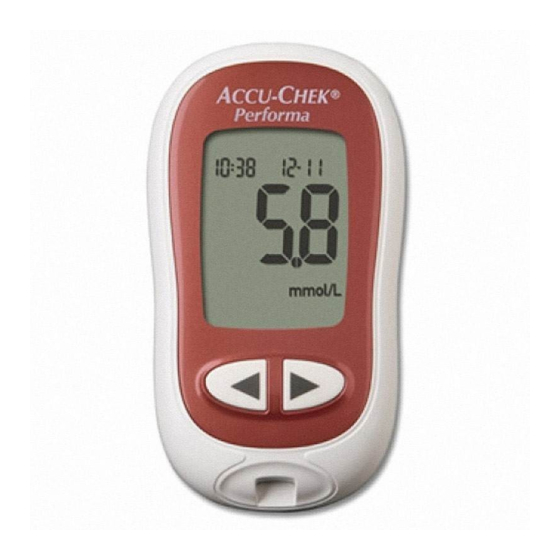Accu-Chek Instant Error Codes
Error Messages
NOTE
The error code and Err will alternate on the display for all coded error messages (E-1 through E 14).
If any of the error messages below appear on the display at any time, refer immediately to the Error Messages section in the User’s Manual.
Accu-Chek Instant Error E-1
The test strip may be damaged, not properly inserted, or was previously used. Remove and reinsert the test strip, or replace it if damaged or previously used.
Accu-Chek Instant Error E-3
A meter or test strip error has occurred. Repeat the blood glucose test. If a second E-3 code appears, perform a control test with the control solution and a new test strip.
- If the control result is within the acceptable range, review the proper testing procedure and repeat the blood glucose test with a new test strip.
In rare cases, an E-3 error code may indicate that your blood glucose is extremely high and above the system’s measuring range. If you do not feel like your blood glucose is extremely high, repeat the blood glucose test. If the E-3 code still appears for your blood glucose test, contact your healthcare professional immediately.
Accu-Chek Instant Error E-4
Not enough blood or control solution was drawn into the test strip for measurement or was applied after the test had started. Discard the test strip and repeat the blood glucose or control test.
Accu-Chek Instant Error E-6
Blood or control solution was applied to the test strip before the flashing drop symbol appeared on the display. Discard the test strip and repeat the blood glucose or control test.
Accu-Chek Instant Error E-7
An electronic error occurred. Remove the batteries, press and hold the meter button for at least 2 seconds, and reinsert the batteries. Perform a blood glucose or control test.
Accu-Chek Instant Error E-8
The temperature is above or below the proper range for the system. Refer to the test strip package insert for system operating conditions. Move to an area with the appropriate conditions and repeat the blood glucose or control test. Do not artificially heat or cool the meter.
Accu-Chek Instant Error E-9
The batteries are almost out of power. Change the batteries now. If the message reappears after the batteries have been replaced, remove the batteries again, press and hold the meter button for at least 2 seconds, then reinsert the batteries.
Accu-Chek Instant Error E-10
The meter’s internal clock may need to be reset. Press the meter button. If the time and date were set, you will need to reset them.
Accu-Chek Instant Error E-11
The test strip may be damaged. Repeat the blood glucose or control test with a new test strip.
Accu-Chek Instant Error E-12
Your blood sample may contain a high level of ascorbate. Contact your healthcare professional.
Accu-Chek Instant Error E-13
Fluid or foreign material may be present in the test strip slot. Remove and reinsert the test strip or repeat the blood glucose or control test with a new test strip. If the error persists, contact Roche.
Accu-Chek Instant Error E-14
An electronic error has occurred. Contact Roche.
NOTE
Contact Roche if the error message continues.
Documents / Resources
Download manual
Here you can download full pdf version of manual, it may contain additional safety instructions, warranty information, FCC rules, etc.
Download Accu-Chek Instant Error Codes
Предупреждения и ошибки
159
Дважды нажмите клавишу f, чтобы отключить
и подтвердить ошибку.
Переведите инсулиновую помпу в режим ПУСК.
10.2.4 Ошибка E4: ЗАКУПОРКА
Предупреждение
Если появляется сообщение об ошибке E4: ЗАКУПОРКА, необхо-
димо немедленно проверить уровень глюкозы в крови, так как
подача инсулина была прервана. Если уровень глюкозы в крови
высокий, выполните рекомендованные лечащим врачом или
персоналом медицинского учреждения действия.
Сообщение об ошибке E4: ЗАКУПОРКА появляется в том случае, если не удается
ввести инсулин (максимум 3,5 единицы при использовании пластиковых картрид-
жей или максимум 6 единиц при использовании стеклянных картриджей, наполнен-
ных субстанцией Aventis Insuman*). Возможные причины:
– закупорка инфузионного набора;
– повторное использование картриджа;
– загрязнение или повреждение поршневого стержня.
На возникновение этой ошибки влияет несколько факторов, в том числе
текущая почасовая базальная скорость и болюсные введения. Например, для
закупоренного инфузионного набора с базальной скоростью 2,0 ед./час (без дополни-
тельного болюсного введения) сообщение об ошибке E4: ЗАКУПОРКА появится
приблизительно через три часа или быстрее, если используются пластиковые картрид-
жи Accu-Chek объемом 3,15 мл. При этом учитывается тип и полнота закупорки.
* Insuman® Субстанция, изготавливаемая компанией Aventis Pharma Deutschland GmbH, которая входит в состав группы
sanofi-aventis и является ее торговой маркой.
Сахарный диабет (сахарный диабет), также известный среди людей как диабет, представляет собой заболевание, характеризующееся повышением уровня глюкозы в крови выше нормы (гипергликемия). Сахарный диабет в переводе с греческого означает сахарная моча. Это потому, что слишком много сахара в крови попадает в мочу. Хотя диабет чаще встречается в обществах, где отсутствует культура здорового питания, он распространен во всем мире. Поскольку он может вызывать множество различных заболеваний, он стал угрозой для человечества. Это нужно держать под постоянным контролем. Для этого используются измерители сахара (глюкозы) в крови. Roche Accu-Chek Performa Nano — одно из самых доступных устройств на рынке. Он зарекомендовал себя своим качеством и точностью измерений. Во время использования или в случае неисправности на экране устройства появляются некоторые индикаторы. Это могут быть коды ошибок и предупреждающие символы. Устройство предупреждает пользователя звуковыми и визуальными сигналами. На эти предупреждения необходимо обратить внимание для правильного использования устройства.
Черный экран
Если при включении устройства на экране не появляется текст или значок:
- Батареи могут разрядиться, нужно вставить новую батарею и попробовать.
- Устройство может находиться в очень жаркой среде, вам следует попробовать его в более прохладном месте.
- Экран может работать неправильно.
- Возможно, устройство неисправно.
Марка батареи
Если на экране не отображается ничего, кроме значка батареи, возможно, батарея разряжена. В устройство можно вставить новую батарею и использовать ее.
Настроить
На экране установить Если отображается значок, необходимо выполнить и подтвердить такие настройки, как время и дата. Как выполнять эти операции, описано в руководстве пользователя. Устройство можно использовать даже без настройки.
Метка тестовой палочки
Если значок тест-полоски мигает, устройство готово к установке тест-полоски.
Знак капельки
Если тест-полоска правильно вставлена в устройство, на экране появится значок в виде капли. Появление значка в виде капли свидетельствует о том, что прибор готов к измерению. После этой отметки на тест-полоску можно капнуть мерный раствор или кровь. Измерение начнется автоматически после завершения операций.
HI
Если после измерения на экране появляется значок HI, это означает, что результат теста превышает пределы устройства. В случае неправильной работы измерение можно повторить сначала с новой тест-полоской. Если будет получен тот же результат, его можно попробовать с другим устройством или обратиться в ближайшее медицинское учреждение.
LO
Если после измерения на экране появляется значок LO, это означает, что результат теста ниже пределов устройства. В случае неправильной работы измерение можно повторить сначала с новой тест-полоской. Если будет получен тот же результат, его можно попробовать с другим устройством или обратиться в ближайшее медицинское учреждение.
Восклицательный знак
Если после измерения на экране появляется восклицательный знак, это означает, что уровень сахара в крови ниже определенного уровня гипогликемии (низкого уровня сахара в крови). Глюкоза, сахар в крови, является источником энергии для организма. Гипогликемия — это состояние, при котором у человека уровень глюкозы ниже нормы. Это может произойти во время лечения диабета.
CodeExp
Только на черном экране при использовании белого чипа активации код exp может отображаться предупреждение. Когда появляется это предупреждение, подразумевается, что срок годности тест-полосок истечет в конце текущего месяца. Тест-полоски с истекшим сроком годности могут давать ошибочные результаты. По этой причине белый чип активации и тест-полоски следует выбросить в конце месяца, а существующие датированные должны быть приобретены и использованы. Также убедитесь, что на устройстве установлены правильные время и дата.
Код:
На экране код Появление предупреждения свидетельствует об отсутствии чипа активации. Устройство должно быть выключено, чип активации вставлен и устройство снова включено.
E-1
Код E-1, отображаемый на экране, указывает на то, что измерительная линейка может быть повреждена или неправильно прикреплена к прибору. Зонд необходимо вынуть из устройства и снова вставить. Если шток поврежден, его необходимо заменить на новый.
E-2
Код E-2, появляющийся на экране, указывает на то, что в чипе активации может быть ошибка. Устройство необходимо выключить и снова включить после установки нового чипа активации.
E-3
Код E-3, отображаемый на экране, указывает на то, что измеренное значение глюкозы в крови может быть слишком высоким или возникла проблема с тест-полоской. Если вы ошиблись, с новой тестовой палочкой измерение можно повторить с самого начала. Если будет получен тот же результат, его можно попробовать с другим устройством или обратиться в ближайшее медицинское учреждение.
E-4
Код E-4 и символ капли, появляющиеся на экране, указывают на то, что на тест-полоску было закапано недостаточно крови или измерительного раствора. В случае неправильной работы измерение можно повторить сначала с новой тест-полоской.
E-5
появляется на экране E-5 и предупреждение об истечении срока действия кода Указывает, что используются тест-полоски с истекшим сроком годности. Тест-полоски с истекшим сроком годности могут давать ошибочные результаты. По этой причине следует приобретать и использовать те, у которых есть текущие даты. Кроме того, убедитесь, что на устройстве установлены правильные время и дата.
E-6
Если кровь или контрольный раствор капают на тест-полоску до того, как устройство будет включено и готово, на экране появится ошибка E-6. С новой тест-полоской измерение можно повторить с самого начала.
E-7
Код ошибки E-7, который появляется на экране, указывает на то, что в устройстве произошла электронная ошибка или что использованная измерительная линейка могла быть повторно вставлена в устройство. Чтобы решить эту проблему, устройство необходимо выключить, а затем снова включить. Если проблема не устранена, устройство следует выключить, вынуть батареи и, подождав 5-10 секунд, снова вставить батареи и включить устройство. Затем измерение можно повторить с самого начала с новой тест-полоской.
E-8
Код E-8, отображаемый на экране, указывает на то, что температура окружающей среды не подходит для использования устройства. В таком случае устройство следует выключить, поместить в подходящую среду и использовать через 5-10 минут. Подходящие условия для работы устройства указаны в руководстве пользователя. Искусственное нагревание или охлаждение устройства может привести к неисправности.
E-9
Когда батареи, используемые в устройстве, вот-вот разряжаются, на экране появляется предупреждение E-9. Батарейки необходимо заменить новыми. Если после замены устройство по-прежнему имеет ту же ошибку, его необходимо сбросить. Для этого батарейный отсек выдвигается из устройства, и при нажатии любой клавиши батарейный отсек возвращается на место, и устройство запускается.
E-10
В случаях, когда настройки времени и даты неверны, устройство может выдать ошибку E-10. В таком случае необходимо заново выполнить настройки устройства, а затем выключить и снова включить его.
Günceleme: 01/11/2021 16:26
222
6.6 Список ошибок
Пример экрана ошибок
Выключите гл-метр,
замените кодовую
пластинку и полоску
E-55 Истек срок
кодовой пласт.
Меню
Ошибка
Заголовок ошибки
Текст ошибки
Символ ошибки
Меню
Этот параметр доступен не
для всех ошибок.
i
ПРИМЕЧАНИЕ:
Прибор выдает звуковой сигнал при выводе ошибки, даже если сигнал выключен.
Глава 5. Техобслуживание, поиск и устранение неисправностей
Техобслуживание, поиск и устранение неисправностей
Техобслуживание глюкометра
При каждом включении глюкометр автоматически выполняет самотестирование и при обнаружении
сбоев или неисправностей выдает соответствующие сообщения. Смотрите главу 5, Сообщения
отображаемые на дисплее или сообщения об ошибках.
Если вы уронили глюкометр или же сомневаетесь в точности результатов, обратитесь в
Информационный центр.
Замена батарейки
1
Откройте крышку отсека
Извлеките старую
для батарейки на задней
батарейку.
панели глюкометра,
Вставьте новую
нажав на выступ
батарейку, соблюдая
фиксатора в
полярность: знаком
направлении стрелки и
плюс (+) вниз.
приподняв крышку.
ИНФОРМАЦИЯ
• Глюкометр работает от одной плоской круглой литиевой батарейки (3 В, тип CR2032). Это
обычные батарейки, которые можно приобрести в большинстве магазинов. Рекомендуется
заранее приобрести запасную батарейку и держать ее наготове.
• Все результаты остаются сохраненными в памяти.
53352_07054327001_02_RU.indb 31
2
3
Установите в прежнее
положение и защелкните
крышку отсека для
батарейки.
Version RO
5
31
2/27/15 2:20 PM
- Manuals
- Brands
- Accu-Chek Manuals
- Blood Glucose Meter
- Performa Connect
- Operator’s manual
-
Contents
-
Table of Contents
-
Troubleshooting
-
Bookmarks
Quick Links
Performa
BLOOD GLUCOSE METER
Operator’s Manual
Related Manuals for Accu-Chek Performa
Summary of Contents for Accu-Chek Performa
-
Page 1
Performa BLOOD GLUCOSE METER Operator’s Manual… -
Page 3: Intended Use
For use only with the Accu‑Chek Inform II Test Strips and Accu‑Chek Performa Control Solutions. Suitable for self‑testing Note: The Accu‑Chek Performa Meter with the Accu‑Chek Inform II Test Strip was found to be safe and accurate for use in a hyperbaric chamber.
-
Page 4
The system includes: • Accu‑Chek Performa Meter with Battery • Accu‑Chek Inform II Test Strips and Code Chip • Accu‑Chek Performa Control Solutions Any object coming into contact with human blood is a potential source of infection (see: Clinical and Laboratory Standards Institute: Protection of Laboratory Workers from Occupationally Acquired Infections;… -
Page 5: Table Of Contents
Contents Chapter 1: Introduction ……………………..5 The Accu‑Chek Performa Meter ……………………5 Coding the Meter ……………………….. 7 Adjusting the Time and Date – First Time Use ………………..9 Using the Accu‑Chek Performa System ………………….11 Chapter 2: Patient Testing for Healthcare Professionals …………..13 Sample Handling……………………….13…
-
Page 6
Setting the Hypoglycaemic (Hypo) Alert ………………….41 Transferring Data Directly to a Computer or PDA Using Specialised Software and Infrared Cable ….43 Chapter 5: Maintenance and Troubleshooting ………………45 Changing the Battery ………………………..45 Cleaning the Meter ……………………….46 Maintenance and Troubleshooting …………………….47 Display Messages and Troubleshooting ………………….48 Chapter 6: Technical Information ………………….55 Product Limitations ……………………….55 Specifications …………………………55… -
Page 7: Chapter 1: Introduction
Chapter 1: Introduction The Accu‑Chek Performa Meter Infrared (IR) Window – Display – Transfers data from the Shows results, messages, and meter to a computer or PDA. results stored in memory. Power/Set Button – Right and Left Turns the meter on or off Arrow Buttons –…
-
Page 8
Golden End – Insert this end of the test strip into the meter. Yellow Window – Touch blood drop or control solution here. Test Strip Control Solution Test Strip Container Bottle (example) Code Chip Battery – Power/Set Infrared (IR) Top View (example) Button Window… -
Page 9: Coding The Meter
Coding the Meter 1. Make sure the meter is off. 2. Turn over the meter. 3. Remove the old code chip (if there is one in the meter) and discard it. Change the code chip every time a new box of test strips is opened!
-
Page 10
4. Turn over the code chip so the code number 5. Leave the code chip in the meter until a new faces away from you. Push the code chip into box of test strips is opened. Change the code the code chip slot until it stops. chip each time a new box of test strips is opened. -
Page 11: Adjusting The Time And Date — First Time Use
Adjusting the Time and Date – First Time Use The meter is preset with the time and date which may need to be adjusted to the local time zone. Setting the correct time and date in the meter is important to review the results in memory or to download the results to a computer.
-
Page 12
4. Repeat steps 2 and 3 to set the minutes, day, 5. Once the year is set, press and hold until the month, and year. The flashing field is the one that flashing test strip symbol appears. The time and is being changed. -
Page 13: Using The Accu-Chek Performa System
Using the Accu‑Chek Performa System • Only use Accu‑Chek Inform II Test Strips. • Replace the code chip every time a new box of test strips is opened. • Refer to the test strip package insert for test strip storage and system operating conditions.
-
Page 15: Chapter 2: Patient Testing For Healthcare Professionals
Chapter 2: Patient Testing for Healthcare Professionals Sample Handling Always wear gloves and follow your facility’s infection control procedures when handling blood‑contaminated items. Always adhere to the recognised procedures for handling objects that are potentially contaminated with human material. Follow the hygiene and safety policy of your laboratory or institution. Prepare the selected blood collection site per facility policy.
-
Page 16
Patients and healthcare workers are potentially at risk of becoming infected when the same blood glucose meter is used to test blood glucose in several patients. Any patient with an infection or suffering from an infectious disease and any patient who is a carrier of a multi‑resistant organism must be assigned his/her own meter. -
Page 17: Performing A Blood Glucose Test
Performing a Blood Glucose Test Before performing a blood glucose test on patients, set up the meter correctly. The meter, a test strip, and a disposable, single‑use lancet or blood collection device are required. 1. Wear protective gloves. 2. Wash or disinfect the patient’s finger and allow it to dry thoroughly. The blood drop does not spread so easily over dry skin.
-
Page 18
7. Make sure the code number on the meter display 10. Immediately after the blood drop has formed, matches the code number on the test strip touch the drop to the front edge of the yellow container. window of the test strip (do not put blood on top of the test strip). -
Page 19
12. When you see flash, you have enough blood 13. The result appears on the display. in the test strip. 14. Remove and discard the used test strip. -
Page 20: Flagging Test Results
Flagging Test Results It is possible to flag a test result with an asterisk ( ) for a special result. When the results in memory are reviewed, this flag is a reminder of a special result. 1. Perform a test. 2.
-
Page 21: Unusual Test Results
Unusual Test Results Follow facility policy for reporting or treating blood glucose results. If the blood glucose result does not reflect the patient’s clinical symptoms, or seems unusually high or low, perform a control test. If the control test confirms that the system is working properly, repeat the blood glucose test.
-
Page 22
6. Check if the code number on the meter display If they do not match, insert the correct code chip matches the code number on the test strip into the meter and test again. container. 7. If the problem does not resolve … Repeat the test with a new test strip and perform a control test. -
Page 23: Disinfecting The Meter
Disinfecting the Meter The Accu‑Chek Performa Meter may be disinfected. Disinfection is performed according to the degree of soiling (see “When to Disinfect”). What to Disinfect In the unlikely event that the meter becomes contaminated, the following parts of the meter may be disinfected: •…
-
Page 24: When To Disinfect
When to Disinfect • Each time after you have tested a patient’s blood glucose, wipe the area around the test strip slot. If you find blood on the cloth, wipe also the test strip slot itself and the display. • If there is blood on the meter, wipe the meter.
-
Page 25: Chapter 3: Control Testing For Healthcare Professionals
Chapter 3: Control Testing for Healthcare Professionals Introduction Testing control solutions with known glucose levels establishes that the operator and the system are performing acceptably. Control results must be within the defined acceptable ranges before valid patient testing is allowed. Testing Intervals Follow your facility’s policy for control testing intervals.
-
Page 26: About The Control Solutions
• Only use Accu‑Chek Performa Control Solutions. • The meter automatically recognises the Accu‑Chek Performa Control Solution. • Write the date the bottle was opened on the bottle label. The control solution is stable for 3 months from that date or until the use by date on the bottle label, whichever comes first.
-
Page 27: Performing A Control Test
Performing a Control Test The meter, a test strip, and control solution are needed. (example) 1. Insert the test strip into the 2. Make sure the code number 3. Select the control solution to meter in the direction of the on the display matches the be tested.
-
Page 28
4. Put the meter on a flat surface, 5. Remove the control bottle cap. 6. Squeeze the bottle until a tiny such as a table. Wipe the tip of the bottle with drop forms at the tip. Touch a lint‑free wipe. the drop to the front edge of the yellow window of the test strip. -
Page 29
(example) (example) (example) 7. The result appears on the 9.“OK” and the control result 8. Press and release to set the display, along with the control alternate on the display if the control level in the meter. bottle symbol and flashing “L.” result is in range. -
Page 30: Understanding Out-Of-Range Control Test Results
Understanding Out‑of‑Range Control Test Results The label on the test strip container shows the acceptable ranges for the Level 1 and Level 2 control solutions. Control results must be within the designated range on the test strip container label, or as defined by the facility, before being considered acceptable.
-
Page 31: Chapter 4: Meter Memory, Set-Up, And Downloading
Chapter 4: Meter Memory, Set‑up, and Downloading Memory Storing Control and Blood Glucose Results The meter automatically stores up to 500 blood glucose test results with the time and date of the test. Results can be reviewed at any time. They are stored from the newest to the oldest, so set the time and date correctly in the meter.
-
Page 32: Viewing Test Results
Viewing Test Results 1. Press and release either to enter memory. The most recent result appears. 2. Press and release to view previous results in order. 3. OR, press and release to look at 7‑, 14‑, or 30‑day averages in that order.
-
Page 33: Meter Set-Up
Meter Set‑up Using the Set‑up Mode The following features can be adjusted as required. Time and Date – set the time and date. Beeper – select “On” or “OFF.” Test reminder – select “On” or “OFF.” If “On” is chosen, select 1 to 4 test reminders per day. Hypo alert –…
-
Page 34: Setting The Time And Date
You are here TIME / DATE BEEPER TEST REMINDERS HYPO ALERT (hrs, min, day, (on/off) (A‑1, A‑2, A‑3, A‑4) (off, on, level) month, year) Setting the Time and Date decrease increase 1. Press and release to turn on 2. Press and hold for about 3.
-
Page 35
4. Press and release to set 5. Repeat steps 2 and 3 to set 6. To set up more options, press the hour. The minutes flash. the minutes, day, month, and and release . To exit, press and hold year. The flashing field is the until the flashing one that is being changed. -
Page 36: Setting The Beeper On/Off
You are here TIME / DATE BEEPER TEST REMINDERS HYPO ALERT (hrs, min, day, (on/off) (A‑1, A‑2, A‑3, A‑4) (off, on, level) month, year) Setting the Beeper On/Off The meter beeper is preset to “On.” Setting the beeper to “OFF” does not affect test results. The beeper prompts the operator: •…
-
Page 37
1. Press and release to turn 2. Press and hold for about 3. Press and release on the meter. The flashing 4 seconds to enter the set‑up repeatedly until the flashing test strip symbol appears. mode. “Set‑up” and the hour beeper symbol and “On”… -
Page 38
4. Press and release to switch between 5. To set up more options, press and release . To “On” or “OFF.” exit, press and hold until the flashing test strip symbol appears on the display. -
Page 39: Setting Test Reminders
You are here TIME / DATE BEEPER TEST REMINDERS HYPO ALERT (hrs, min, day, (on/off) (A‑1, A‑2, A‑3, A‑4) (off, on, level) month, year) Setting Test Reminders One to four test reminders can be set per day. The meter beeps every 2 minutes – up to 3 times. Turn off the test reminder by inserting a test strip or pressing any button.
-
Page 40
When setting the time for the test reminder function, the bell symbol remains on the display and “set‑up” flashes continuously. 2. Press and hold 1. Press and release to turn on for about 3. Press and release the meter. The flashing test 4 seconds to enter the set‑up repeatedly until the bell strip symbol appears. -
Page 41
4. Press and release 5. If “On” is selected, the hour 6. Press and release to switch between “On” and flashes. “A‑1” and the bell to select the hour. Press and “OFF.” Press and release symbol remain on the display. release to set the hour. -
Page 42
7. The minutes flash. Press and 8. Press and release to set the 9. The next reminder “A‑2” and release to select 00, minutes. “set‑up” flash on the display 15, 30, or 45. These are the with “OFF” and the bell only choices. -
Page 43: Setting The Hypoglycaemic (Hypo) Alert
You are here TIME / DATE BEEPER TEST REMINDERS HYPO ALERT (hrs, min, day, (on/off) (A‑1, A‑2, A‑3, A‑4) (off, on, level) month, year) Setting the Hypoglycaemic (Hypo) Alert The meter hypoglycaemic alert is preset to “OFF.” The alert level can be set from 3.3–4.4 mmol/L. Healthcare professionals: The hypoglycaemic level may vary from person to person.
-
Page 44
4. Press and release 5. If “On” is selected, “set‑up” 7. To exit, press and hold until switch between “On” and flash. The display the flashing test strip symbol “OFF.” Press and release shows 3.9 mmol/L (first use) appears on the display. set the option. -
Page 45: Transferring Data Directly To A Computer Or Pda Using Specialised Software And Infrared Cable
Transferring Data Directly to a Computer or PDA Using Specialised Software and Infrared Cable Downloading data is not recommended for healthcare facilities since there is no means to identify patient results. 1. Install the software according to the instructions. To transfer the results to a computer, connect the infrared meter cable according to the instructions.
-
Page 46
4. Locate the infrared (IR) window on the top of the meter. 5. Locate the IR window on either the infrared cable (computer) or PDA. Infrared (IR) Window 6. Put the meter on a flat surface. Point the two IR windows toward each other. They should be 3–10 cm apart. -
Page 47: Chapter 5: Maintenance And Troubleshooting
Chapter 5: Maintenance and Troubleshooting Changing the Battery 1. Open the battery door on the back of the meter by pushing Notes: the tab in the direction of the arrow and pulling the door up. • The meter uses one 3‑volt Remove the old battery.
-
Page 48: Cleaning The Meter
Cleaning the Meter Follow these instructions to clean or disinfect the meter: • Make sure the meter is off • Gently wipe the meter’s surface with a soft cloth slightly dampened (wring out any excess) with one of these cleaning solutions: •…
-
Page 49: Maintenance And Troubleshooting
Maintenance and Troubleshooting The meter needs little or no maintenance with normal use. It automatically tests its own systems every time it is turned on and prompts the operator for any errors. See Chapter 5, “Display Messages and Troubleshooting.” If the meter is dropped or the accuracy is in question, contact Roche. To check the display, turn off the meter, then press and hold to see the complete display.
-
Page 50: Display Messages And Troubleshooting
Display Messages and Troubleshooting Never make treatment decisions based on an error message. If you have any concerns, contact Roche. The meter will not turn on or the display is blank. Battery power is low. Change the • Battery is dead – battery soon.
-
Page 51
The meter is ready for you to insert a Blood glucose may be lower than the test strip. measuring range of the system. The meter is ready for a drop of This test result was flagged. See blood or control solution. Chapter 2 “Flagging Test Results”… -
Page 52
The meter is not coded or the code The test strip is damaged. Remove chip is not inserted. Turn off the the test strip and reinsert it or meter and recode it. replace it if damaged. Or the code chip is incorrect. Turn off the meter and insert a new code chip. -
Page 53
The blood glucose may be extremely Not enough blood or control solution high or a meter or test strip error was drawn into the test strip for has occurred. If this confirms measurement or was applied after symptoms, follow your facility the test had started. -
Page 54
The code chip is from an expired lot An electronic error occurred or, in of test strips. Ensure the code chip rare cases, a used test strip was number matches the code number removed and reinserted. Turn the on the test strip container. Make sure meter off and on, or take the battery the time and date in the meter are out for 20 seconds and reinsert it. -
Page 55
The battery is almost out of power. Change the battery now. The time and date settings may be Note: incorrect. Make sure the time and If you see any other error display, please contact date are correct and adjust if Roche. -
Page 57: Chapter 6: Technical Information
Chapter 6: Technical Information Product Limitations Please read the literature packaged with the test strips and control solutions to find the latest information on product specifications and limitations. Specifications Blood volume Refer to the test strip package insert. Sample type Refer to the test strip package insert.
-
Page 58: Electromagnetic Compatibility
Protection class Meter type The Accu‑Chek Performa Meter is suitable for continuous operation. Control solution storage conditions Refer to the control solution package insert. Electromagnetic Compatibility This meter meets the electromagnetic immunity requirements as per EN ISO 15197 Annex A. The chosen basis for electrostatic discharge immunity testing was basic standard IEC 61000‑4‑2.
-
Page 59: Product Safety Information
Product Safety Information Strong electromagnetic fields may interfere with the proper operation of the meter. Do not use this meter close to sources of strong electromagnetic radiation. To avoid electrostatic discharge, do not use the meter in a very dry environment, especially one in which synthetic materials are present. Disposing of the Meter and Batteries During blood glucose measurement the meter itself may come into contact with blood.
-
Page 60: Explanation Of Symbols
Explanation of Symbols You may encounter the following symbols on packaging, on the type plate, and in the instructions for the Accu‑Chek Performa Meter, shown here with their meaning. Consult instructions for use Caution (refer to accompanying documents)! Please refer to safety‑related notes in the instructions for use accompanying this instrument.
-
Page 61: Guarantee
The statutory provisions on rights in consumer goods sales in the country of purchase shall apply. Additional Supplies The following supplies and accessories are available from authorised Roche Diabetes Healthcare Centres, pharmacies, or medical/surgical supply dealers: Test Strips Accu‑Chek Inform II Test Strips Control Solutions Accu‑Chek Performa Control Solutions Linearity Kits Accu‑Chek Linearity Kit…
-
Page 63: Index
Index battery, error messages, 50–53 changing, 45 installing, 45 flagging test results, 18 type, 45, 55 beeper, setting, 34 blood glucose, testing, 15 guarantee, 59 button, power/set, 5–6 hyperglycaemia, 19–20 code chip, 6–7 hypoglycaemia, 19–20 computer, connecting the meter to, 43 hypoglycaemic alert, setting, 41 control solution, 24 control test, performing, 25…
-
Page 64
sample handling, 13 settings, meter, 31 supplies, 59 symbols, 58 technical information, 55 test reminders, setting, 37 test results, unusual, 19–20 test strips, Accu‑Chek Inform II, 6, 11 time and date, setting, 32 troubleshooting, 47–53 use by date, 11, 24… -
Page 67
Roche Diagnostics Limited Charles Avenue, Burgess Hill West Sussex, RH15 9RY United Kingdom Accu‑Chek Customer Careline UK Freephone number: 0800 701 000 ROI Freephone number: 1 800 709 600 calls may be recorded for training purposes www.accu‑chek.co.uk LAST UPDATE: 2010‑05… -
Page 68
Roche Diagnostics GmbH Sandhofer Strasse 116 68305 Mannheim, Germany www.accu‑chek.com ACCU‑CHEK, ACCU‑CHEK PERFORMA, ACCU‑CHEK INFORM, and SAFE‑T‑PRO are trademarks of Roche. ©2010 Roche Diagnostics. All rights reserved. 05796806001(02)‑0710…
- Manuals
- Brands
- Accu-Chek Manuals
- Blood Glucose Meter
- Performa Connect
- Operator’s manual
-
Contents
-
Table of Contents
-
Troubleshooting
-
Bookmarks
Quick Links
Performa
BLOOD GLUCOSE METER
Operator’s Manual
Related Manuals for Accu-Chek Performa
Summary of Contents for Accu-Chek Performa
-
Page 1
Performa BLOOD GLUCOSE METER Operator’s Manual… -
Page 3: Intended Use
For use only with the Accu‑Chek Inform II Test Strips and Accu‑Chek Performa Control Solutions. Suitable for self‑testing Note: The Accu‑Chek Performa Meter with the Accu‑Chek Inform II Test Strip was found to be safe and accurate for use in a hyperbaric chamber.
-
Page 4
The system includes: • Accu‑Chek Performa Meter with Battery • Accu‑Chek Inform II Test Strips and Code Chip • Accu‑Chek Performa Control Solutions Any object coming into contact with human blood is a potential source of infection (see: Clinical and Laboratory Standards Institute: Protection of Laboratory Workers from Occupationally Acquired Infections;… -
Page 5: Table Of Contents
Contents Chapter 1: Introduction ……………………..5 The Accu‑Chek Performa Meter ……………………5 Coding the Meter ……………………….. 7 Adjusting the Time and Date – First Time Use ………………..9 Using the Accu‑Chek Performa System ………………….11 Chapter 2: Patient Testing for Healthcare Professionals …………..13 Sample Handling……………………….13…
-
Page 6
Setting the Hypoglycaemic (Hypo) Alert ………………….41 Transferring Data Directly to a Computer or PDA Using Specialised Software and Infrared Cable ….43 Chapter 5: Maintenance and Troubleshooting ………………45 Changing the Battery ………………………..45 Cleaning the Meter ……………………….46 Maintenance and Troubleshooting …………………….47 Display Messages and Troubleshooting ………………….48 Chapter 6: Technical Information ………………….55 Product Limitations ……………………….55 Specifications …………………………55… -
Page 7: Chapter 1: Introduction
Chapter 1: Introduction The Accu‑Chek Performa Meter Infrared (IR) Window – Display – Transfers data from the Shows results, messages, and meter to a computer or PDA. results stored in memory. Power/Set Button – Right and Left Turns the meter on or off Arrow Buttons –…
-
Page 8
Golden End – Insert this end of the test strip into the meter. Yellow Window – Touch blood drop or control solution here. Test Strip Control Solution Test Strip Container Bottle (example) Code Chip Battery – Power/Set Infrared (IR) Top View (example) Button Window… -
Page 9: Coding The Meter
Coding the Meter 1. Make sure the meter is off. 2. Turn over the meter. 3. Remove the old code chip (if there is one in the meter) and discard it. Change the code chip every time a new box of test strips is opened!
-
Page 10
4. Turn over the code chip so the code number 5. Leave the code chip in the meter until a new faces away from you. Push the code chip into box of test strips is opened. Change the code the code chip slot until it stops. chip each time a new box of test strips is opened. -
Page 11: Adjusting The Time And Date — First Time Use
Adjusting the Time and Date – First Time Use The meter is preset with the time and date which may need to be adjusted to the local time zone. Setting the correct time and date in the meter is important to review the results in memory or to download the results to a computer.
-
Page 12
4. Repeat steps 2 and 3 to set the minutes, day, 5. Once the year is set, press and hold until the month, and year. The flashing field is the one that flashing test strip symbol appears. The time and is being changed. -
Page 13: Using The Accu-Chek Performa System
Using the Accu‑Chek Performa System • Only use Accu‑Chek Inform II Test Strips. • Replace the code chip every time a new box of test strips is opened. • Refer to the test strip package insert for test strip storage and system operating conditions.
-
Page 15: Chapter 2: Patient Testing For Healthcare Professionals
Chapter 2: Patient Testing for Healthcare Professionals Sample Handling Always wear gloves and follow your facility’s infection control procedures when handling blood‑contaminated items. Always adhere to the recognised procedures for handling objects that are potentially contaminated with human material. Follow the hygiene and safety policy of your laboratory or institution. Prepare the selected blood collection site per facility policy.
-
Page 16
Patients and healthcare workers are potentially at risk of becoming infected when the same blood glucose meter is used to test blood glucose in several patients. Any patient with an infection or suffering from an infectious disease and any patient who is a carrier of a multi‑resistant organism must be assigned his/her own meter. -
Page 17: Performing A Blood Glucose Test
Performing a Blood Glucose Test Before performing a blood glucose test on patients, set up the meter correctly. The meter, a test strip, and a disposable, single‑use lancet or blood collection device are required. 1. Wear protective gloves. 2. Wash or disinfect the patient’s finger and allow it to dry thoroughly. The blood drop does not spread so easily over dry skin.
-
Page 18
7. Make sure the code number on the meter display 10. Immediately after the blood drop has formed, matches the code number on the test strip touch the drop to the front edge of the yellow container. window of the test strip (do not put blood on top of the test strip). -
Page 19
12. When you see flash, you have enough blood 13. The result appears on the display. in the test strip. 14. Remove and discard the used test strip. -
Page 20: Flagging Test Results
Flagging Test Results It is possible to flag a test result with an asterisk ( ) for a special result. When the results in memory are reviewed, this flag is a reminder of a special result. 1. Perform a test. 2.
-
Page 21: Unusual Test Results
Unusual Test Results Follow facility policy for reporting or treating blood glucose results. If the blood glucose result does not reflect the patient’s clinical symptoms, or seems unusually high or low, perform a control test. If the control test confirms that the system is working properly, repeat the blood glucose test.
-
Page 22
6. Check if the code number on the meter display If they do not match, insert the correct code chip matches the code number on the test strip into the meter and test again. container. 7. If the problem does not resolve … Repeat the test with a new test strip and perform a control test. -
Page 23: Disinfecting The Meter
Disinfecting the Meter The Accu‑Chek Performa Meter may be disinfected. Disinfection is performed according to the degree of soiling (see “When to Disinfect”). What to Disinfect In the unlikely event that the meter becomes contaminated, the following parts of the meter may be disinfected: •…
-
Page 24: When To Disinfect
When to Disinfect • Each time after you have tested a patient’s blood glucose, wipe the area around the test strip slot. If you find blood on the cloth, wipe also the test strip slot itself and the display. • If there is blood on the meter, wipe the meter.
-
Page 25: Chapter 3: Control Testing For Healthcare Professionals
Chapter 3: Control Testing for Healthcare Professionals Introduction Testing control solutions with known glucose levels establishes that the operator and the system are performing acceptably. Control results must be within the defined acceptable ranges before valid patient testing is allowed. Testing Intervals Follow your facility’s policy for control testing intervals.
-
Page 26: About The Control Solutions
• Only use Accu‑Chek Performa Control Solutions. • The meter automatically recognises the Accu‑Chek Performa Control Solution. • Write the date the bottle was opened on the bottle label. The control solution is stable for 3 months from that date or until the use by date on the bottle label, whichever comes first.
-
Page 27: Performing A Control Test
Performing a Control Test The meter, a test strip, and control solution are needed. (example) 1. Insert the test strip into the 2. Make sure the code number 3. Select the control solution to meter in the direction of the on the display matches the be tested.
-
Page 28
4. Put the meter on a flat surface, 5. Remove the control bottle cap. 6. Squeeze the bottle until a tiny such as a table. Wipe the tip of the bottle with drop forms at the tip. Touch a lint‑free wipe. the drop to the front edge of the yellow window of the test strip. -
Page 29
(example) (example) (example) 7. The result appears on the 9.“OK” and the control result 8. Press and release to set the display, along with the control alternate on the display if the control level in the meter. bottle symbol and flashing “L.” result is in range. -
Page 30: Understanding Out-Of-Range Control Test Results
Understanding Out‑of‑Range Control Test Results The label on the test strip container shows the acceptable ranges for the Level 1 and Level 2 control solutions. Control results must be within the designated range on the test strip container label, or as defined by the facility, before being considered acceptable.
-
Page 31: Chapter 4: Meter Memory, Set-Up, And Downloading
Chapter 4: Meter Memory, Set‑up, and Downloading Memory Storing Control and Blood Glucose Results The meter automatically stores up to 500 blood glucose test results with the time and date of the test. Results can be reviewed at any time. They are stored from the newest to the oldest, so set the time and date correctly in the meter.
-
Page 32: Viewing Test Results
Viewing Test Results 1. Press and release either to enter memory. The most recent result appears. 2. Press and release to view previous results in order. 3. OR, press and release to look at 7‑, 14‑, or 30‑day averages in that order.
-
Page 33: Meter Set-Up
Meter Set‑up Using the Set‑up Mode The following features can be adjusted as required. Time and Date – set the time and date. Beeper – select “On” or “OFF.” Test reminder – select “On” or “OFF.” If “On” is chosen, select 1 to 4 test reminders per day. Hypo alert –…
-
Page 34: Setting The Time And Date
You are here TIME / DATE BEEPER TEST REMINDERS HYPO ALERT (hrs, min, day, (on/off) (A‑1, A‑2, A‑3, A‑4) (off, on, level) month, year) Setting the Time and Date decrease increase 1. Press and release to turn on 2. Press and hold for about 3.
-
Page 35
4. Press and release to set 5. Repeat steps 2 and 3 to set 6. To set up more options, press the hour. The minutes flash. the minutes, day, month, and and release . To exit, press and hold year. The flashing field is the until the flashing one that is being changed. -
Page 36: Setting The Beeper On/Off
You are here TIME / DATE BEEPER TEST REMINDERS HYPO ALERT (hrs, min, day, (on/off) (A‑1, A‑2, A‑3, A‑4) (off, on, level) month, year) Setting the Beeper On/Off The meter beeper is preset to “On.” Setting the beeper to “OFF” does not affect test results. The beeper prompts the operator: •…
-
Page 37
1. Press and release to turn 2. Press and hold for about 3. Press and release on the meter. The flashing 4 seconds to enter the set‑up repeatedly until the flashing test strip symbol appears. mode. “Set‑up” and the hour beeper symbol and “On”… -
Page 38
4. Press and release to switch between 5. To set up more options, press and release . To “On” or “OFF.” exit, press and hold until the flashing test strip symbol appears on the display. -
Page 39: Setting Test Reminders
You are here TIME / DATE BEEPER TEST REMINDERS HYPO ALERT (hrs, min, day, (on/off) (A‑1, A‑2, A‑3, A‑4) (off, on, level) month, year) Setting Test Reminders One to four test reminders can be set per day. The meter beeps every 2 minutes – up to 3 times. Turn off the test reminder by inserting a test strip or pressing any button.
-
Page 40
When setting the time for the test reminder function, the bell symbol remains on the display and “set‑up” flashes continuously. 2. Press and hold 1. Press and release to turn on for about 3. Press and release the meter. The flashing test 4 seconds to enter the set‑up repeatedly until the bell strip symbol appears. -
Page 41
4. Press and release 5. If “On” is selected, the hour 6. Press and release to switch between “On” and flashes. “A‑1” and the bell to select the hour. Press and “OFF.” Press and release symbol remain on the display. release to set the hour. -
Page 42
7. The minutes flash. Press and 8. Press and release to set the 9. The next reminder “A‑2” and release to select 00, minutes. “set‑up” flash on the display 15, 30, or 45. These are the with “OFF” and the bell only choices. -
Page 43: Setting The Hypoglycaemic (Hypo) Alert
You are here TIME / DATE BEEPER TEST REMINDERS HYPO ALERT (hrs, min, day, (on/off) (A‑1, A‑2, A‑3, A‑4) (off, on, level) month, year) Setting the Hypoglycaemic (Hypo) Alert The meter hypoglycaemic alert is preset to “OFF.” The alert level can be set from 3.3–4.4 mmol/L. Healthcare professionals: The hypoglycaemic level may vary from person to person.
-
Page 44
4. Press and release 5. If “On” is selected, “set‑up” 7. To exit, press and hold until switch between “On” and flash. The display the flashing test strip symbol “OFF.” Press and release shows 3.9 mmol/L (first use) appears on the display. set the option. -
Page 45: Transferring Data Directly To A Computer Or Pda Using Specialised Software And Infrared Cable
Transferring Data Directly to a Computer or PDA Using Specialised Software and Infrared Cable Downloading data is not recommended for healthcare facilities since there is no means to identify patient results. 1. Install the software according to the instructions. To transfer the results to a computer, connect the infrared meter cable according to the instructions.
-
Page 46
4. Locate the infrared (IR) window on the top of the meter. 5. Locate the IR window on either the infrared cable (computer) or PDA. Infrared (IR) Window 6. Put the meter on a flat surface. Point the two IR windows toward each other. They should be 3–10 cm apart. -
Page 47: Chapter 5: Maintenance And Troubleshooting
Chapter 5: Maintenance and Troubleshooting Changing the Battery 1. Open the battery door on the back of the meter by pushing Notes: the tab in the direction of the arrow and pulling the door up. • The meter uses one 3‑volt Remove the old battery.
-
Page 48: Cleaning The Meter
Cleaning the Meter Follow these instructions to clean or disinfect the meter: • Make sure the meter is off • Gently wipe the meter’s surface with a soft cloth slightly dampened (wring out any excess) with one of these cleaning solutions: •…
-
Page 49: Maintenance And Troubleshooting
Maintenance and Troubleshooting The meter needs little or no maintenance with normal use. It automatically tests its own systems every time it is turned on and prompts the operator for any errors. See Chapter 5, “Display Messages and Troubleshooting.” If the meter is dropped or the accuracy is in question, contact Roche. To check the display, turn off the meter, then press and hold to see the complete display.
-
Page 50: Display Messages And Troubleshooting
Display Messages and Troubleshooting Never make treatment decisions based on an error message. If you have any concerns, contact Roche. The meter will not turn on or the display is blank. Battery power is low. Change the • Battery is dead – battery soon.
-
Page 51
The meter is ready for you to insert a Blood glucose may be lower than the test strip. measuring range of the system. The meter is ready for a drop of This test result was flagged. See blood or control solution. Chapter 2 “Flagging Test Results”… -
Page 52
The meter is not coded or the code The test strip is damaged. Remove chip is not inserted. Turn off the the test strip and reinsert it or meter and recode it. replace it if damaged. Or the code chip is incorrect. Turn off the meter and insert a new code chip. -
Page 53
The blood glucose may be extremely Not enough blood or control solution high or a meter or test strip error was drawn into the test strip for has occurred. If this confirms measurement or was applied after symptoms, follow your facility the test had started. -
Page 54
The code chip is from an expired lot An electronic error occurred or, in of test strips. Ensure the code chip rare cases, a used test strip was number matches the code number removed and reinserted. Turn the on the test strip container. Make sure meter off and on, or take the battery the time and date in the meter are out for 20 seconds and reinsert it. -
Page 55
The battery is almost out of power. Change the battery now. The time and date settings may be Note: incorrect. Make sure the time and If you see any other error display, please contact date are correct and adjust if Roche. -
Page 57: Chapter 6: Technical Information
Chapter 6: Technical Information Product Limitations Please read the literature packaged with the test strips and control solutions to find the latest information on product specifications and limitations. Specifications Blood volume Refer to the test strip package insert. Sample type Refer to the test strip package insert.
-
Page 58: Electromagnetic Compatibility
Protection class Meter type The Accu‑Chek Performa Meter is suitable for continuous operation. Control solution storage conditions Refer to the control solution package insert. Electromagnetic Compatibility This meter meets the electromagnetic immunity requirements as per EN ISO 15197 Annex A. The chosen basis for electrostatic discharge immunity testing was basic standard IEC 61000‑4‑2.
-
Page 59: Product Safety Information
Product Safety Information Strong electromagnetic fields may interfere with the proper operation of the meter. Do not use this meter close to sources of strong electromagnetic radiation. To avoid electrostatic discharge, do not use the meter in a very dry environment, especially one in which synthetic materials are present. Disposing of the Meter and Batteries During blood glucose measurement the meter itself may come into contact with blood.
-
Page 60: Explanation Of Symbols
Explanation of Symbols You may encounter the following symbols on packaging, on the type plate, and in the instructions for the Accu‑Chek Performa Meter, shown here with their meaning. Consult instructions for use Caution (refer to accompanying documents)! Please refer to safety‑related notes in the instructions for use accompanying this instrument.
-
Page 61: Guarantee
The statutory provisions on rights in consumer goods sales in the country of purchase shall apply. Additional Supplies The following supplies and accessories are available from authorised Roche Diabetes Healthcare Centres, pharmacies, or medical/surgical supply dealers: Test Strips Accu‑Chek Inform II Test Strips Control Solutions Accu‑Chek Performa Control Solutions Linearity Kits Accu‑Chek Linearity Kit…
-
Page 63: Index
Index battery, error messages, 50–53 changing, 45 installing, 45 flagging test results, 18 type, 45, 55 beeper, setting, 34 blood glucose, testing, 15 guarantee, 59 button, power/set, 5–6 hyperglycaemia, 19–20 code chip, 6–7 hypoglycaemia, 19–20 computer, connecting the meter to, 43 hypoglycaemic alert, setting, 41 control solution, 24 control test, performing, 25…
-
Page 64
sample handling, 13 settings, meter, 31 supplies, 59 symbols, 58 technical information, 55 test reminders, setting, 37 test results, unusual, 19–20 test strips, Accu‑Chek Inform II, 6, 11 time and date, setting, 32 troubleshooting, 47–53 use by date, 11, 24… -
Page 67
Roche Diagnostics Limited Charles Avenue, Burgess Hill West Sussex, RH15 9RY United Kingdom Accu‑Chek Customer Careline UK Freephone number: 0800 701 000 ROI Freephone number: 1 800 709 600 calls may be recorded for training purposes www.accu‑chek.co.uk LAST UPDATE: 2010‑05… -
Page 68
Roche Diagnostics GmbH Sandhofer Strasse 116 68305 Mannheim, Germany www.accu‑chek.com ACCU‑CHEK, ACCU‑CHEK PERFORMA, ACCU‑CHEK INFORM, and SAFE‑T‑PRO are trademarks of Roche. ©2010 Roche Diagnostics. All rights reserved. 05796806001(02)‑0710…

Замена системы в помпе AccuCheck Spirit Combo. Часть 1

Меню помпы Accu-chek combo spirit

Обзор инсулиновой помпы Accu-Chek Spirit Combo

Итоги работы инсулиновой помпы.

Получаю инсулиновую помпу Accu-Chek spirit Combo в мониках БЕСПЛАТНО!!!

Глюкометр Accu-Chek Performa , как правильно снять показания сахара в крови

Акку Чек Перформа — Использование прибора

Как Пользоваться Системой Accu-Chek® Performa
Глюкометр Стандартное Pуководство пользователя…
Стандартное pуководство пользователя, Глюкометр
- Изображение
- Текст
00048010876/A-1109
Roche USA – 46452
V6/1 –
00048010876/A
– Schwarz –
Roche USA – 46452
V6/2 –
00048010876/A
– Cyan –
Roche USA – 46452
V6/3 –
00048010876/A
– Magenta –
Roche USA – 46452
V6/4 –
00048010876/A
– Yellow –
Roche USA – 46452
V6/5 –
00048010876/A
– PMS 287 –
Roche USA – 46452
V6/6 –
00048010876/A
– Cool Gray –
Глюкометр
Стандартное Pуководство
пользователя
©2009 Roche Diagnostics. Все права защищены.
Roche Diagnostics GmbH
Sandhofer Strasse 116
68305 Mannheim, Germany
www.accu-chek.com
ACCU-CHEK, ACCU-CHEK PERFORMA, PERFORMA COMBO и ACCU-CHEK SPIRIT COMBO —
товарные знаки фирмы Рош.
Bluetooth
®
текстовый символ и логотип являются зарегистрированными товарными
знаками компании Bluetooth SIG, Inc. и любое использование этих знаков компанией
Рош осуществляется по лицензии. Все другие товарные знаки и торговые марки
являются собственностью их владельцев.
Расчет болюса
Помпа
Мои данные
Настройки
Измерение ГК
10:02
2 фев 08
Расчет болюса
Помпа
Мои данные
Настройки
Измерение ГК
10:02
2 фев 08
ПОСЛЕДНЯЯ РЕДАКЦИЯ: 2009-11
107031 Москва,
Трубная площадь, д. 2
ЗАО «Рош-Москва».
Информационный центр:
8-800-200-88-99 (звонок бесплатный для всех регионов России)
info@accu-chek.ru
www.roche.ru
1
Содержание
Введение
7
Система Акку-Чек Перформа Комбо
8
1 Знакомство с Вашей новой системой
11
1.1 Обзор
12
1.2 Обзор глюкометра Акку-Чек Перформа Комбо
13
1.3 Обзор инсулиновой помпы Акку-Чек Спирит Комбо
18
1.4 Обзор настроек
19
1.5 Содержимое экрана и навигация
29
2 Проведение измерения уровня глюкозы крови
37
2.1 Обзор
38
2.2 Кодирование глюкометра
39
2.3 Использование системы Акку-Чек Перформа Комбо
41
2.4 Процедура проведения измерения уровня глюкозы крови
42
2.5 Детальные результаты измерения уровня глюкозы крови
51
2.6 Чтение результатов измерения уровня глюкозы крови
55
Roche USA – 46452
V4/1 –
00048010876/A
– Schwarz –
Roche USA – 46452
V4/2 –
00048010876/A
– Cyan –
Roche USA – 46452
V4/3 –
00048010876/A
– Magenta –
Roche USA – 46452
V4/4 –
00048010876/A
– Yellow –
2
2.7 Необычные результаты измерения
59
2.8 Симптомы высокого или низкого уровня глюкозы крови
60
3 Контрольные измерения
61
3.1 Обзор
62
3.2 Зачем нужны контрольные измерения
63
3.3 О контрольных растворах
64
3.4 Процедура проведения контрольного измерения
65
3.5 Что означают результаты контрольного измерения
71
4 Работа с Вашими данными
77
4.1 Обзор
78
4.2 Просмотр и изменение Ваших данных
81
4.3 Добавление новых данных
90
4.4 Составление отчетов
93
4.5 Загрузка данных на компьютер
132
3
5 Изменение настроек прибора
135
5.1 Обзор
136
5.2 Настройка напоминаний измерить ГК: После высокой ГК, После низкой ГК, После еды 137
5.3 Установка напоминаний по будильнику: Измерение ГК, Иное
142
5.4 Настройка напоминаний даты: Визит к врачу, Лабораторный анализ, Заменить
инфузионный набор
145
5.5 Первичная настройка расчета болюса
150
5.6 Установка блоков времени, состояний здоровья, дополнительных факторов для
расчета: Настройка расчета болюса
161
5.7 Настройка границ предупреждения: гипер, гипо
170
5.8 Включение и выключение блокировки клавиш
173
5.9 Настройка языка
176
5.10 Настройка единиц: Углеводы
179
5.11 Включение и выключение беспроводной технологии Bluetooth®
182
5.12 Сопряжение глюкометра и помпы
184
5.13 Настройка сигнала, вибрации, звука клавиш
185
5.14 Установка формата времени, времени, даты
188
5.15 Установка блоков времени: расчет болюса не настроен
191
5.16 Настройки подсветки
199
4
6 Символы, напоминания, предупреждения и ошибки
201
6.1 Обзор
202
6.2 Список символов
203
6.3 Подтверждение напоминания, предупреждения или ошибки
205
6.4 Список напоминаний
206
6.5 Список предупреждений
216
6.6 Список ошибок
222
7 Уход и техобслуживание
225
7.1 Обзор
226
7.2 Замена батареек
227
7.3 Советы по энергосбережению
230
7.4 Чистка глюкометра
231
7.5 Техобслуживание и проверка
232
8 Поиск и устранение неисправностей
233
8.1 Обзор
234
8.2 Устранение неисправностей глюкометра Акку-Чек Перформа Комбо
235
5
9 Техническая информация
253
9.1 Обзор
254
9.2 Ограничения по использованию изделия
255
9.3 Технические характеристики
256
9.4 Информация о безопасности изделия
258
9.5 Утилизация глюкометрa
261
9.6 Гарантия
262
9.7 Дополнительные принадлежности
263
9.8 Информация для медицинских работников
264
Приложения
267
Приложение A: Сокращения
267
Приложение Б: Углеводные единицы
270
Приложение В: Расшифровка символов
271
Приложение Г: Настройки глюкометра и границы диапазона
272
Глоссарий
281
Указатель
291
6
7
К Вашему новому глюкометру прилагаются три
брошюры:
• Инструкция «Первые шаги»:
Используйте эту брошюру для настройки
глюкометра.
• Стандартное Руководство пользователя:
Это Руководство поможет Вам разобраться в
стандартных функциях глюкометра.
• Полное Руководство пользователя:
Это Руководство поможет Вам разобраться в
расширенных функциях глюкометра.
По всем возникающим вопросам просим
обращаться в Информационный центр. Их
перечень приведен в конце данной брошюры.
Данная инструкция освещает следующие
аспекты:
• Знакомство с Вашей новой системой Акку-Чек
Перформа Комбо
• Кодирование глюкометра
• Проведение измерения уровня глюкозы крови
• Контрольные измерения
• Работа с Вашими данными
• Изменение настроек прибора
• Значение символов, напоминаний,
предупреждений и ошибок
• Уход и техобслуживание
• Поиск и устранение неисправностей
• Техническая информация
Введение
Независимо от того, пользовались ли Вы раньше глюкометрами или Акку-Чек Перформа Комбо
является Вашим первым глюкометром, просим Вас перед применением внимательно ознакомиться
с Инструкцией «Первые шаги», Стандартным Руководством пользователя и Полным Руководством
пользователя. Чтобы пользоваться прибором правильно и получать достоверные результаты, Вам
необходимо точно понимать как он работает, что означают символы, появляющиеся на дисплее, и
для чего необходимы индивидуальные функции.
8
Система Акку‑Чек Перформа Комбо
Глюкометр Акку-Чек Перформа Комбо предназначен для определения уровня глюкозы крови при
помощи тест-полосок Акку-Чек Перформа. Прибор имеет множество функций, в том числе:
• Управление помпой Акку-Чек Спирит Комбо
• Введение болюса
• Расчет болюса
• Ежедневные блоки времени, настраиваемые под Ваши потребности
• Управление данными
• Передача данных
• Напоминания даты
• Напоминания измерить ГК: по будильнику, целевые уровни ГК и состояния здоровья
• Электронный дневник позволяет вводить время еды, количество углеводов, состояние здоровья и
информацию о болюсе вместе с результатами измерения уровня глюкозы крови
Для получения детальной информации о функциях глюкометра см. главу 1 «Знакомство с Вашей
новой системой».
Комментарии
Во время работы глюкометра могут возникать разного рода сбои, самостоятельно исправить которые порой бывает крайне сложно. А ведь от правильности и точности показателей напрямую зависит здоровье человека, страдающего диабетом. Если уровень сахара в крови будет измерен некорректно, то это может привести к неприятным последствиям. Поэтому предлагаем рассмотреть наиболее распространенные ошибки глюкометра и способы их исправления. В основном речь пойдет о неполадках, имеющих кодовое обозначение на экране прибора (E1, E2, E3, E4, LO, HI). Но также затронем вопросы, касающиеся тест-полосок и погрешностей в измерениях.
Распространенные ошибки глюкометра – что означают и как исправить?
В большинстве случаев ошибки глюкометра возникают не из-за поломки прибора, а в результате воздействия внешних факторов. Например, довольно часто измерить уровень сахара в крови не удается по причине повреждения тест-полоски. Также нельзя исключать тот факт, что красного вещества попросту недостаточно для замера. Но если вы увидели кодовое обозначение на экране глюкометра, то вот основные методы устранения неполадок:
- Ошибка E1 на глюкометре – измерение не проводится. У этого сбоя разные причины, и в подавляющем большинстве случаев они связаны с самим прибором. Поэтому для решения проблемы необходимо заменить батарейки и выполнить повторную настройку глюкометра. Если это не помогло, то обратите внимание на используемую тест-полоску. Она должна быть корректно установлена и иметь не вышедший срок годности.
- Сбой E2 на глюкометре – замер даже не начинается. Такая кодировка свидетельствует о том, что проблемы наблюдаются с тест-полоской. Возможно, вы пытаетесь использовать просроченную, влажную или поврежденную полоску. Для устранения ошибки достаточно заменить тест-элемент.
- Ошибка E3 на глюкометре – измерения начаты, но не произведены до конца. Как правило, кодовый идентификатор указывает на недостаточное количество крови. Также не исключено, что вы не полностью заполнили окошко для красного вещества. В качестве решения проблемы предлагаем заменить тест-полоску, а затем повторно повторить измерения.
- Неполадка E4 – неточные показания или отсутствие измерений. Возможно, вы пытаетесь использовать поврежденную, поломанную или грязную тест-полоску. Это не приведет ни к чему хорошему, поэтому рекомендуем заменить элемент.
- Ошибка на глюкометре E5 – прибор не мерит уровень сахара. Сбой свидетельствует о том, что вы слишком рано нанесли кровь на тест-полоску. Напоминаем, это нужно делать только после появления на дисплее соответствующего значка. Чтобы решить возникшую проблему, достаточно заменить испорченный тест-элемент.
- Сбой E6 – прибор не реагирует на нанесение крови. Скорее всего, вы вставили в глюкометр повреждённую или испорченную тест-полоску. Попробуйте повторить измерения, но только с использованием нового элемента. Если же на экране отображается значок солнца, то уберите устройство от прямых солнечных лучей. В крайнем случае обратитесь в сервис гарантийного обслуживания клиентов.
- Ошибка HI – значение сахара в крови выше, чем 33,3. Если вы обнаружили на экране предельно большой уровень глюкозы, то первым делом воспользуйтесь проверочным раствором. Такой компонент идет в комплекте с каждым глюкометром. Нанесите жидкость на тест-полоску, а затем снимите результаты. Показатель в норме? Значит вам следует немедленно обратиться к врачу! Если же и при использовании контрольного вещества прибор показывает странные значения, то следует отправиться в сервисный центр.
- Сбой LO – уровень глюкозы ниже, чем 0,6. Как и в предыдущем случае, рекомендуем провести измерение с использованием проверочного раствора. Если показатель в норме, то желательно посетить врача. В противном случае, когда ошибка LO осталась, следует искать причину поломки. Самостоятельно это сделать крайне сложно, так что лучше посетить гарантийный центр.
Здесь были представлены наиболее распространенные ошибки глюкометра и способы их решения. Как показывает практика, код E сигнализирует о повреждении тест-полоски или недостаточном количестве крови. А сбои HI и LO указывают на предельно высокий и низкий уровень сахара в крови соответственно.
Советы, как избежать ошибок глюкометра
И напоследок мы подготовили несколько советов, которые помогут избежать ошибок во время использования глюкометра. Рекомендуем ознакомиться с ними в следующем списке:
- храните тест-полоски в правильном месте (с нужной влажностью и температурой);
- следите за сроком годности элементов тестирования;
- устанавливайте правильный код для тестовых полосок;
- проводите измерения в границах допустимой температуры (+10 °C и +45 °C);
- берите кровь только тогда, когда руки теплые.
Если следовать этим рекомендациям, то со многими сбоями попросту не придется столкнуться.
Вывод
Таким образом, мы рассмотрели наиболее распространенные ошибки глюкометра (E1, E2, E3, E4, E5, E6, LO, HI) и способы их решения. Остались дополнительные вопросы по теме материала? Тогда задавайте их в комментариях ниже!
Оценка статьи:

Загрузка…
Самое читаемое:

10.02.2023
Как включить комментарии в Телеграмм канале
В последних версиях приложения Telegram появилось новшество – возможность оставления комментариев к посту….
Далее

17.03.2022
Как установить дополнительные виджеты на экран телефона Андроид
Если у Вас возникли сложности с тем, чтобы добавить виджеты приложений на смартфон, то это пошаговое руководство…
Далее

17.03.2022
Как очистить кэш телеграмма на телефоне Андроид
Люди, которые активно используют мессенджеры, зачастую не догадываются о том, что в их мобильных гаджетах…
Далее

17.03.2022
Как скопировать ссылку на свой телеграмм Андроид
Любой из пользователей мессенджера Телеграм в тот или иной момент времени задавался вопросом, как узнать, где…
Далее
SIZE
97.8 x 46.8 x 19.1 mm
WEIGHT
50 g (with battery)
TEST TIME
5 seconds
MEMORY
500 test results with date and time
Benefits and Features
- Just two buttons are used to operate the meter for intuitive handling
- Large and easy-to-read display
- In- or out-of-meter dosing for simple testing
- Under-dosing alerts, re-dose option in 10 seconds
- Pre-meal and post-meal markers are available
- Post-meal alert reminds you to test 2 hours after eating
- 500 test results are stored in memory
- See averages of all blood test results over 7, 14, 30 and 90 days
- Changing the battery doesn’t mean losing the date and time settings
- Blood glucose readings in your meter can be uploaded to Accu-Chek Connect Online diabetes management system or Accu-Chek Smart Pix Software diabetes management system via Micro USB cable. For more information, kindly contact Accu-Chek ExtraCare Line at 6272 9200
Additional Specifications
Model:
Accu-Chek Active (Model GB)
Serial number:
Unique serial number is printed on a label on the device and stored in non-volatile memory
Measuring principle:
Mutant variant of the glucose dehydrogenase quinone protein (Mut. Q-GDH 2, modified variant of EC 1.1.5.2), acinetobacter spec; photometric end-point measurement
Measuring time:
Approximately 5 seconds (blood application with test strip within the meter)
Approximately 8 seconds (blood application with test strip outside the meter)
Operating Temperature:
+8 to +42 °C (+46.4 °F to +107.6 °F)
Humidity:
15 — 85 % relative humidity
Storage conditions without battery:
-25 to +70 °C (-13 °F to +158 °F)
Memory capacity:
Up to 500 values with date and time
Test averages:
7, 14, 30, 90 days
Data transfer:
Via USB interface (with Micro USB cable)
Dimensions:
97.8 x 46.8 x 19.1 mm
Weight:
46 g without battery, 50 g with battery
Display:
96 segments LCD display with symbols
Beep tone:
Yes (Factory setting ON)
Battery:
1 X 3-volt lithium batteries (CR 2032)
Battery life:
Approximately 1000 measurements
Auto power off:
30 or 90 seconds according to operating status
Underdosing detection:
Yes
Altitude independence:
0 — 4,000 m
Measuring range:
0.6 mmol/L – 33.3 mmol/L
Sample dosing:
Blood application on the middle of the test pad. The test strip (and its components) has the function to spread the blood above the test area in a quick and hygienic way
Dosing options:
Blood can be applied to already inserted test strip, or a test strip outside the meter. Outside of the meter dosing is helpful to minimise the risk of contamination when a meter has multiple users (e.g. in a hospital) and, in case of alternative site testing, to facilitate blood application
Re-dosing capability:
Additional blood can be added to the test strip within 10 seconds after applying the first drop (applies for inside mode)
Hematocrit range:
20 – 55 % (within-meter mode), 20 – 70 % (outside-meter mode)
Test strip stability:
The test strips remain stable at least up to the expiry date printed on the test strip vial, even after opening (the test strip vial must be closed tightly after each test strip is removed)
How to use Accu-Chek Active blood glucose meter
Testing your blood glucose is an essential part of managing diabetes. The Accu-Chek Active blood glucose meter can help to make it convenient by giving you fast, hassle-free, and accurate1,2 results in 4 simple steps.
- Insert new test strip into meter
- Prick your finger
- Apply blood drop on green pad of the strip
- Read blood glucose results
Reference:
1. Freckman G. et al. J Diabetes Sci Journal 2012, 6 (5):1060-75
2. ISO 15197:2013