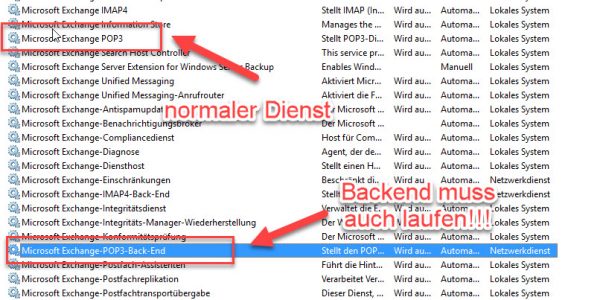Recently I entered the dreaded -ERR Server Unavailable. 21 error on an Exchange Server. The strange this was that this did not happen to all mailboxes but only to a couple of mailboxes. Nothing written in the eventlog, just –ERR Server Unavailable. 21 immediately after entering my credentials (this error can be seen when using TELNET to access a mailbox using POP3).
To get more information regarding the login process you can enable POP logging on the CAS Server. Be very careful with this and only enable it for test purposes. If you forget to turn it off most likely your CAS server will shutdown in a couple of days because the system drive is filled up with POP3 log files.
Enable POP logging using the Exchange Management Shell:
Set-POPSettings –ProtocolLogEnabled:$TRUE
And don’t forget to restart the POP3 service.
The POP3 log files are stored in C:\Program Files\Microsoft\Exchange Server\V14\Logging\Pop3. After testing and the Error Server Unavailable. 21 error show up, disable logging (Set-POPSettings –ProtocolLogEnabled:$FALSE), restart the service and open the POP3 log file.
2012-03-08T21:26:02.937Z,0000000000000002,1,127.0.0.1:110,127.0.0.1:24097 ,,0,23,5,user,joe@sixpack.com,R=ok;RpcL=-1;LdapL=-1
2012-03-08T21:26:13.296Z,0000000000000002,2,127.0.0.1:110,127.0.0.1:24097 ,,46,10,29,pass,*****,»R=»»-ERR Server Unavailable. 21″»;RpcL=-1;LdapL=-1;
Msg=User:joe:bf6c873e-4289-4a64-87bf-2ade894947cd:DAG04-MBX05:MBX19.E14.local; Excpt=»»Could not load file or assembly ‘Microsoft.Exchange.Compliance, Version=14.0.0.0, Culture=neutral, PublicKeyToken=31bf3856ad364e35’ or one of its dependencies. The system cannot find the file specified.-FileNotFoundException»»»
This turns out to be a bug in the Exchange 2010 setup (even in SP1) where the POP3 config file is not created appropriately. Unfortunately the same is true for IMAP4, but the fix is identical. The config files are called Microsoft.Exchange.Pop3.exe.config and Microsoft.Exchange.Imap4.exe.config and can be found in the directory C:\program files\Microsoft\Exchange Server\V14\ClientAccess\PopImap\
Add the following pieces to the XML file (both POP3 and IMAP4):
<dependentAssembly>
<assemblyIdentity name=»Microsoft.Exchange.Compliance» publicKeyToken=»31bf3856ad364e35″ culture=»neutral» />
<codeBase version=»14.0.0.0″ href=»file:///C:\Program Files\Microsoft\Exchange Server\V14\bin\Microsoft.Exchange.Compliance.dll» />
</dependentAssembly>
Restart the POP3 and IMAP4 service and the POP3 Server Unavailable no longer appears.
Microsoft UC Specialist
I run Exchange 2008 on my SBS 2008 server. I use POP3 to log in remotely to check my email with Outlook 2010.
All has been running well and then all of a sudden without touching anything on the server or the netbook Outlook fails to connect to the SBS2008 Exchange server and returns the following message after asking my for my user and password:-
! Task ‘Home POP3 Server — Receiving’ reported error (0x800CCC92): Your e-mail server rejected your login. Verify your user name and password for this account in Accounting Settings. The server responded : -ERR Server Unavailable. 21′
«Home POP3 Server’ is the name of my account.
So I have tried TELNET ie
TELNET
OPEN server 110
and then I submit by user code and password with USER and PASS COMMANDS and it responds with the following messages:-
-ERR Server Unavailable. 21
-ERR Connection is closed. 22
I have tried restarting the Server — still there.
I have looked at the services running — everything seems to be fine.
Any ideas????
Loading
Exchange Server sind ja wirklich eine schöne Sache, wenn diese laufen. Doch wenn dies irgendwann einmal nicht mehr der Fall ist, dann können sehr viele Leute sehr schnell unbequem werden. POP3 ist vielleicht nicht gerade eine schöne Art an seine Mails zu kommen, wird aber immer noch von vielen Systemdiensten genutzt, vor allem dann wenn Mails nur abgeholt und dann weiter verarbeitet werden sollen. Doch was macht man, wenn der Server bei der Nutzeranmeldung einen Fehler „error server unavailable. 21“ bringt? Wir hätten uns hier fast zu Tode gesucht um dieses Problem zu lösen und den einfachsten Punkt übersehen!
Welche Punkte hatten wir im Vorfeld geprüft:
– zugelassene IP Adressen
– richtigen Port 110 – für unverschlüsselte Kommunikation interlegt
– Anmelde Methode ( Standardauthentifizierung (Nur Text)) damit kann sich fast jeder anmelden
– Authentifizierung in Plaintext – über Powershell
Set-PopSettings -LoginType PlainTextLogin
– Serververbund
– POP 3 Dienst aktiviert
Wobei wir letzten Punkt eigentlich ausschließen konnten, denn gab man beim Testen über Telnet ein falsches Passwort an, bekam man zurück – dass das Passwort oder der Nutzer falsch sei. Bzw. meldetet sich auch der POP3 Server mit der Begrüßung.
Telnet Befehle:
telnet ip 110 user username pass passwort ----- bei erfolgreicher Anmeldung ----- list quit
Aber genau dies war die Krux an der Sache!
Denn hätte man sich die Dienste etwas genauer angesehen, hätte man wohl festgestellt – dass der primäre POP3 Dienst zwar aktiv war – aber es seit der Version 2010 noch einen zweiten Dienst bedarf, dass der Server die POP3 Funktionalität zur Verfügung stellt.
Aktiviert man den Dienst Microsoft Exchange POP3 Back-End.
Ist eine Anmeldung am System möglich und der Abruf über POP3 funktioniert.
Tags:
- exchange pop3 server unavailable 21
Schaltfläche «Zurück zum Anfang»
I run Exchange 2008 on my SBS 2008 server. I use POP3 to log in remotely to check my email with Outlook 2010.
All has been running well and then all of a sudden without touching anything on the server or the netbook Outlook fails to connect to the SBS2008 Exchange server and returns the following message after asking my for my user and password:-
! Task ‘Home POP3 Server — Receiving’ reported error (0x800CCC92): Your e-mail server rejected your login. Verify your user name and password for this account in Accounting Settings. The server responded : -ERR Server Unavailable. 21′
«Home POP3 Server’ is the name of my account.
So I have tried TELNET ie
TELNET
OPEN server 110
and then I submit by user code and password with USER and PASS COMMANDS and it responds with the following messages:-
-ERR Server Unavailable. 21
-ERR Connection is closed. 22
I have tried restarting the Server — still there.
I have looked at the services running — everything seems to be fine.
Any ideas????
! Task ‘Home POP3 Server — Receiving’ reported error (0x800CCC92): Your e-mail server rejected your login. Verify your user name and password for this account in Accounting Settings. The server responded : -ERR Server Unavailable. 21′
TELNET
OPEN server 110
and then I submit by user code and password with USER and PASS COMMANDS and it responds with the following messages:-
-ERR Server Unavailable. 21
-ERR Connection is closed. 22
I have looked at the services running — everything seems to be fine.