- Вы не можете создать новую тему
- Вы не можете отвечать в этой теме
#1132748
Отправлено 29 Апрель 2017 — 13:36
Поймал на камере Nikon D750 ошибку — ERR, с блокировкой затвора.
Практически как описана здесь:
«ПО фотоаппарата выдает ошибку, когда первый снимок сделан на высокой скорости срабатывания затвора.
При этом верхнем ЖК-экране отображается сообщение «ERR» и затвор блокируется. Как это происходит — показано на видео.
Пока по данному поводу нет никаких официальных комментариев компании.»
Может кто что знает об этой проблеме?
Сообщение изменено: -=Алекс=- (29 Апрель 2017 — 13:38)
0
- Наверх of the page up there ^
Ответить
#1132751
MihailDem
Отправлено 29 Апрель 2017 — 14:09
Проверил. Все работает как надо.
0
- Наверх of the page up there ^
Ответить
#1132754
Vladimir_P
Отправлено 29 Апрель 2017 — 14:40

Поймал на камере Nikon D750 ошибку — ERR, с блокировкой затвора.
Практически как описана здесь:
«ПО фотоаппарата выдает ошибку, когда первый снимок сделан на высокой скорости срабатывания затвора.
При этом верхнем ЖК-экране отображается сообщение «ERR» и затвор блокируется. Как это происходит — показано на видео.
Пока по данному поводу нет никаких официальных комментариев компании.»
Может кто что знает об этой проблеме?
У меня такая же «ЛОБУДА» на 7100. Если выдержка короче 1600 то затвор срабатывает и заклинивает и пишет «ERR» пока не нажму следующий раз на СПУСК, тогда затвор срабатывает и пропадает «ERR».
0
- Наверх of the page up there ^
Ответить
#1132755
Vladimir_P
Отправлено 29 Апрель 2017 — 14:42

Поймал на камере Nikon D750 ошибку — ERR, с блокировкой затвора.
Практически как описана здесь:
«ПО фотоаппарата выдает ошибку, когда первый снимок сделан на высокой скорости срабатывания затвора.
При этом верхнем ЖК-экране отображается сообщение «ERR» и затвор блокируется. Как это происходит — показано на видео.
Пока по данному поводу нет никаких официальных комментариев компании.»
Может кто что знает об этой проблеме?
0
- Наверх of the page up there ^
Ответить
#1132757
olb_65
Отправлено 29 Апрель 2017 — 14:45
а на обьективе не сдвинулся флажок диафрагмы случайно, она должна быть на минимальном значении и фиксироваться?
Сообщение изменено: olb_65 (29 Апрель 2017 — 14:45)
0
- Наверх of the page up there ^
Ответить
#1132759
Мира
Отправлено 29 Апрель 2017 — 14:52

а на обьективе не сдвинулся флажок диафрагмы случайно, она должна быть на минимальном значении и фиксироваться?
у меня с Сигмой 105/2,8 такое бывает, если нечаянно на объективе кольцо диафрагмы сдвину, должно на мин.22. Объектив какой у вас?
Сообщение изменено: Мира (29 Апрель 2017 — 14:52)
0
- Наверх of the page up there ^
Ответить
#1132760
-=Алекс=-
- Автор темы
Отправлено 29 Апрель 2017 — 14:55
Кстати самое печальное — я не заметил, в результате чего возникла эта ошибка.
Но точно не в результате того, когда первый снимок сделан на высокой скорости срабатывания затвора.
Я даже не успел еще сделать снимок — уже была блокировка, не работал автофокус.
При этом еще и другая проблема(перед блокировкой) дело было так:
Достал с сумки камеру, до этого проблем не было, снял один объектив,
вставил другой (сигму 50мм), и карту памяти(какуюто из старых своих трансдентов) — включаю — и тютю..
Ошибка — на месте, где показывает количество кадров — выдает ошибку(точно не помню какая)
Пробовал еще раз — выключить, переставить карту — такая же ошибка.
От карты избавился — вставил заведомо рабочую.
Опять включаю — и вылазит эта Err(с блокировкой затвора).
Ну я с горя опять давай включать-выключать камеру, вынимал батарейку, снял-поставил объектив — и проблема как бы ушла.
Проблема то ушла — а осадочек остался))
0
- Наверх of the page up there ^
Ответить
#1132761
Мира
Отправлено 29 Апрель 2017 — 15:00

снял-поставил объектив — и проблема как бы ушла.
Вы не ответили, какой объектив? D ?
0
- Наверх of the page up there ^
Ответить
#1132762
Barns
Отправлено 29 Апрель 2017 — 15:01
Это проблемы в кодируюшей шестерне привода диафрагмы.
Либо разваливается, либо контакта нет со сщёткой считывания положения
Ремонт
0
- Наверх of the page up there ^
Ответить
#1132763
-=Алекс=-
- Автор темы
Отправлено 29 Апрель 2017 — 15:08

Вы не ответили, какой объектив? D ?
Ошибка возникла при установленном Sigma 50mm 2.8 macro
0
- Наверх of the page up there ^
Ответить
#1132766
olb_65
Отправлено 29 Апрель 2017 — 15:15
а не пробовали- режим М, а обьектив снятый
0
- Наверх of the page up there ^
Ответить
#1132768
-=Алекс=-
- Автор темы
Отправлено 29 Апрель 2017 — 15:21

а на обьективе не сдвинулся флажок диафрагмы случайно, она должна быть на минимальном значении и фиксироваться?
Как оно было — теперь уже гарантированно сказать не могу, поскольку переставлял его несколько раз.
Но сейчас попробовал искусственно создать ситуацию, с тем же сигмовским объективом — переведя кольцо диафрагмы в любое промежуточное положение,
тоже выдает ошибку с блокировкой затвора, но уже другую — Fee , и в другом месте окошка — на месте показаний диафрагмы.
0
- Наверх of the page up there ^
Ответить
#1132770
-=Алекс=-
- Автор темы
Отправлено 29 Апрель 2017 — 15:25

а не пробовали- режим М, а обьектив снятый
Попробовал — все работает, кроме регулировки диафрагмы, не выдает никаких ошибок.
0
- Наверх of the page up there ^
Ответить
#1132771
-=Алекс=-
- Автор темы
Отправлено 29 Апрель 2017 — 15:30

Это проблемы в кодируюшей шестерне привода диафрагмы.
Либо разваливается, либо контакта нет со сщёткой считывания положения
Ремонт
Это в смысле в объективе?
0
- Наверх of the page up there ^
Ответить
#1132772
olb_65
Отправлено 29 Апрель 2017 — 15:30

Попробовал — все работает, кроме регулировки диафрагмы, не выдает никаких ошибок.
попробовал на своей камере только что, так же диафрагма не регулируется, это тоже самое если поставить мануальный обьектив
Сообщение изменено: olb_65 (29 Апрель 2017 — 15:32)
0
- Наверх of the page up there ^
Ответить
#1132773
Barns
Отправлено 29 Апрель 2017 — 15:35

Это в смысле в объективе?
в камере
0
- Наверх of the page up there ^
Ответить
#1132775
-=Алекс=-
- Автор темы
Отправлено 29 Апрель 2017 — 15:37
Вот тут вот тоже люди обсуждаю эту проблему — D750 ошибка затвора — эх рассказал бы кто, о чем они там))
0
- Наверх of the page up there ^
Ответить
#1132776
-=Алекс=-
- Автор темы
Отправлено 29 Апрель 2017 — 15:39

Ого, что они так быстро выходят со строя?
Эта проблема уже где то обсуждалась?
0
- Наверх of the page up there ^
Ответить
#1132779
Barns
Отправлено 29 Апрель 2017 — 15:41

Ого, что они так быстро выходят со строя?
Эта проблема уже где то обсуждалась?
ломается банально от износа, а учитывая что никон камеры делает последнее время из опилок и кео-чего ещё, то не удивлен что так скоро
так ведут себя все камеры никон при поломке затвора-диафрагмы
0
- Наверх of the page up there ^
Ответить
#1132782
-=Алекс=-
- Автор темы
Отправлено 29 Апрель 2017 — 15:58

Вот тут вот тоже люди обсуждаю эту проблему — D750 ошибка затвора — эх рассказал бы кто, о чем они там))
Начал переводить эту темку через переводчик…
Короче я шоке..
оказывается — это глобальная проблема затвора! (а не какой то там износ шестерен)
Случаи не единичны — а массовые(странно, почему офсервис молчит об этом)люди шлют камеры в сервис, на замену затворов — и сервис признает это проблемой, и меняет затворы.
0
- Наверх of the page up there ^
Ответить
- ← Предыдущая тема
- Проблемы, поломка, уход (камеры)
- Следующая тема →
- Вы не можете создать новую тему
- Вы не можете отвечать в этой теме
| Название темы | Автор | Статистика | Последнее сообщение | |
|---|---|---|---|---|
| Нет тем. |
1 посетителей читают эту тему
0 пользователей, 1 гостей, 0 скрытых
Few things are as frustrating as seeing an error message appear on your DSLR digital camera’s LCD or electronic viewfinder. However, before you get too frustrated, take a deep breath. The nice thing about error messages is that they give you clues to the problems your camera might be experiencing, which is better than no error message at all.
The eight common errors listed here include tips for diagnosing and fixing problems with your Nikon DSLR camera.
ERR Error Message
If you see «ERR» on your LCD or electronic viewfinder, you likely have experienced one of three problems.
- The shutter button may not have depressed properly. Make sure the button is seated properly and pressed fully.
- The camera could not capture the image using your manual exposure settings. Change the settings or using automatic settings.
- The Nikon camera may have experienced a start-up error. Remove the battery and memory card for at least 15 minutes and turn on the camera again.
F— Error Message
Most of the time, this error message is limited to Nikon DSLR cameras because it’s related to a lens error. Specifically, the F— error message indicates that the lens and camera are not communicating. Check the lens to ensure it’s locked into place.
If you cannot make this particular lens work, try a different lens to see whether the F— error message continues. You’ll then know whether the problem is with the original lens or the camera.
FEE Error Message
The FEE error message on a Nikon DSLR camera indicates that the camera cannot shoot the photo at the aperture you selected. Turn the manual aperture ring to the highest number, which should fix the error message. You may need to allow the camera to automatically choose the aperture to shoot the photo at the proper exposure.
‘Information’ Icon Error Message
If you see an «i» in a circle, it indicates one of three likely errors.
- The battery may be exhausted. Charge it.
- The memory card may be full or locked. Look for a small toggle switch on the side of the card and flip it to the unlocked position to fix the problem.
- The camera may have detected that one of the subjects of the photo blinked as the photo was shot, allowing you to shoot the photo again.
No Memory Card Error Message
If you have a memory card installed in the camera, the No Memory Card Error message can have a few different causes.
- Make sure the type of memory card is compatible with your Nikon camera.
- The card may be full, meaning you’ll need to download the photos on it to your computer.
- The memory card could be malfunctioning or may have been formatted with a different camera. If this is the case, you may need to reformat the memory card with this camera. Keep in mind that formatting a memory card erases all data stored on it.
Record Movie Error Message
The Cannot Record Movie error message usually means that your Nikon DSLR cannot pass the data to the memory card fast enough to record it. This is almost always a problem with the memory card; you’ll need a memory card with a faster write speed. This error message also could refer to a problem with the camera, but try a different memory card first.
Shutter Release Error Message
A Shutter Release Error message with your Nikon DSLR camera indicates a jammed shutter release. Check the shutter button for any foreign objects or any sticky grime that could be jamming the shutter button. Clean the button and try again.
This Image Cannot Be Deleted Error Message
The image you are trying to delete has been protected by the software in the camera. You’ll need to remove the protection label from the image before you can delete it.
Further Troubleshooting
Different models of Nikon cameras may provide a different set of error messages than shown here. If you see Nikon camera error messages that aren’t listed here, check with your Nikon camera user guide for a list of other error messages specific to your camera model.
After reading through these tips, if you still cannot solve the problem indicated by the Nikon camera error message, you may need to take the camera to a repair center. Look for a trustworthy camera repair center when trying to decide where to take your camera.
Thanks for letting us know!
Get the Latest Tech News Delivered Every Day
Subscribe
Few things are as frustrating as seeing an error message appear on your DSLR digital camera’s LCD or electronic viewfinder. However, before you get too frustrated, take a deep breath. The nice thing about error messages is that they give you clues to the problems your camera might be experiencing, which is better than no error message at all.
The eight common errors listed here include tips for diagnosing and fixing problems with your Nikon DSLR camera.
ERR Error Message
If you see «ERR» on your LCD or electronic viewfinder, you likely have experienced one of three problems.
- The shutter button may not have depressed properly. Make sure the button is seated properly and pressed fully.
- The camera could not capture the image using your manual exposure settings. Change the settings or using automatic settings.
- The Nikon camera may have experienced a start-up error. Remove the battery and memory card for at least 15 minutes and turn on the camera again.
F— Error Message
Most of the time, this error message is limited to Nikon DSLR cameras because it’s related to a lens error. Specifically, the F— error message indicates that the lens and camera are not communicating. Check the lens to ensure it’s locked into place.
If you cannot make this particular lens work, try a different lens to see whether the F— error message continues. You’ll then know whether the problem is with the original lens or the camera.
FEE Error Message
The FEE error message on a Nikon DSLR camera indicates that the camera cannot shoot the photo at the aperture you selected. Turn the manual aperture ring to the highest number, which should fix the error message. You may need to allow the camera to automatically choose the aperture to shoot the photo at the proper exposure.
‘Information’ Icon Error Message
If you see an «i» in a circle, it indicates one of three likely errors.
- The battery may be exhausted. Charge it.
- The memory card may be full or locked. Look for a small toggle switch on the side of the card and flip it to the unlocked position to fix the problem.
- The camera may have detected that one of the subjects of the photo blinked as the photo was shot, allowing you to shoot the photo again.
No Memory Card Error Message
If you have a memory card installed in the camera, the No Memory Card Error message can have a few different causes.
- Make sure the type of memory card is compatible with your Nikon camera.
- The card may be full, meaning you’ll need to download the photos on it to your computer.
- The memory card could be malfunctioning or may have been formatted with a different camera. If this is the case, you may need to reformat the memory card with this camera. Keep in mind that formatting a memory card erases all data stored on it.
Record Movie Error Message
The Cannot Record Movie error message usually means that your Nikon DSLR cannot pass the data to the memory card fast enough to record it. This is almost always a problem with the memory card; you’ll need a memory card with a faster write speed. This error message also could refer to a problem with the camera, but try a different memory card first.
Shutter Release Error Message
A Shutter Release Error message with your Nikon DSLR camera indicates a jammed shutter release. Check the shutter button for any foreign objects or any sticky grime that could be jamming the shutter button. Clean the button and try again.
This Image Cannot Be Deleted Error Message
The image you are trying to delete has been protected by the software in the camera. You’ll need to remove the protection label from the image before you can delete it.
Further Troubleshooting
Different models of Nikon cameras may provide a different set of error messages than shown here. If you see Nikon camera error messages that aren’t listed here, check with your Nikon camera user guide for a list of other error messages specific to your camera model.
After reading through these tips, if you still cannot solve the problem indicated by the Nikon camera error message, you may need to take the camera to a repair center. Look for a trustworthy camera repair center when trying to decide where to take your camera.
Thanks for letting us know!
Get the Latest Tech News Delivered Every Day
Subscribe
Не ошибается лишь тот, кто ничего не делает. Это
выражение справедливо и для техники. Чем больше и чаще используют камеру, тем
быстрее она выдаст ошибку. Одни ошибки не требуют большого внимания, другие же
сообщают о неисправности. И, конечно, очень здорово, когда производитель создал
классификацию таких сообщений. Так поступили в Canon. А вот с фотоаппаратами бренда Nikonвсе
не так просто.
Наши инженеры собрали 8 самых распространенных ошибок
и дали несколько советов о том, что же с ними делать.
Ошибка ERR
У этой надписи на дисплее вашей камеры Никон может
быть три причины.
Во-первых, стоит проверить кнопку спуска затвора.
Возможно, она неправильно установлена или неверно сработала. Также есть
вероятность, что пользователь не зажал ее до конца.
Во-вторых, камере не удалось зафиксировать кадр в
мануальном режиме. В таком случае, можно поменять настройки экспозиции или
перейти на автоматический режим.
В-третьих, ошибка могла случиться при запуске. Для
того чтобы исправить положение, достаньте аккумулятор и карту памяти, подождите
15 минут и включите устройство.
Ошибка -E-
Если вы увидели такой
символ, значит нужно проверить положение карты памяти. Возможно, она
неправильно установлена.
Ошибка F—
С таким сообщением чаще всего сталкиваются владельцы
зеркалок Nikon. Дело в том, что ошибка указывает на проблемы с объективом. А
именно на отсутствие связи между оптикой и тушкой.
Если вы видите эту надпись на экране камеры, первым
делом нужно проверить, насколько хорошо зафиксирован объектив. Лучше отключить
и подключить его заново. Если это не помогло, попробуйте подключить другую
линзу. Так вы поймете, где же кроется проблема (в самой камере или в объективе).
Каким бы ни был ответ, скорее всего вам придется
обратиться в сервисный центр по ремонту Никон.
Кроме того, эта ошибка может означать, что объектив
попросту не совместим с камерой.
Ошибка FEE
Эта аббревиатура означает, что настройки диафрагмы,
выбранные вами, не позволяют фотоаппарату сделать снимок. В таком случае нужно
повернуть кольцо диафрагмы до максимального значения, это поможет решить проблему.
Если же не выйдет, воспользуйтесь автоматическими настройками диафрагмы.
Ошибка «i» в круге
У этой ошибки также несколько причин:
- Аккумулятор разряжен. Необходима
подзарядка. - Заблокирована или заполнена карта памяти.
В таком случае нужно проверить положение рычажка на карте. - Фотоаппарат сообщает вам, что объект
съемки моргнул в процессе.
Сообщение «Нет карты памяти»
Казалось бы, все просто, нужно вставить карту. Однако
такое сообщение может появиться, даже если накопитель на месте. Это случается,
если:
- Карта не совместима с камерой.
- Накопитель заполнен.
- Карта памяти неисправна или
отформатирована на другом фотоаппарате.
В последнем случае устранить проблему можно с помощью
форматирования карты на вашей камере. Если же не сработало, покупайте новую.
Сообщение «Невозможна запись видео»
Эта надпись говорит о том, что у камеры не получается
быстро отправлять информацию на накопитель. Зачастую дело в самой карте, это
значит вам нужен более скоростной вид. Кроме того, проблема может быть и в
самой камере. Но для начала стоит испытать другую карту.
Ошибка спуска затвора
Вероятно, заклинила кнопка спуска затвора. Проверьте,
может быть в нее попала грязь или посторонний предмет.
Сообщение «Это изображение не может быть удалено»
Фотографию, которую вы хотите удалить, защищает
программное обеспечение камеры. Поэтому перед тем, как удалить файл, снимите с
него защитную метку.
Конечно, это не все ошибки, которые могут случиться с
камерами Никон. Некоторые зависят от модели, поэтому их значение можно найти в
инструкции. Если же наши советы и рекомендации из мануала не сработали,
обращайтесь в сервисный центр Фотоблик. Мы поможем.
Поделиться с друзьями
Summary: Are you unable to use your Nikon camera due to errors like ERR, FEE, F, F0, For, E, etc.? Learn how to fix 12 most common Nikon errors and how to recover photos and videos from camera lost due to these errors.

Table of Content:
- 12 Nikon camera error codes & their solutions
- How to format Nikon camera SD card?
- How to recover photos and videos lost or deleted due to error?
- How to repair photos & videos corrupted due to Nikon error?
- Tips to avoid errors on Nikon camera
Nikon users often face various kinds of errors that pop up on their camera display panel. The common ERR, FEE, For, E, etc. freeze camera to the extent that even turning it off and on doesn’t help. The situation is annoying as these errors don’t let you use your camera further and may lead to loss of photos and videos from the camera SD card.
Whether it is Nikon D70, D80, D90, D750, D3500, D7200 or any other model, the error could be due to multiple reasons such as non-CPU lens, improper SD card, dust, etc.
Read on to know how to fix 12 such common Nikon errors, and how to recover deleted or corrupt Nikon photos & videos from Nikon cameras.
12 Most Common Nikon Camera Error Codes & Solutions
- ERR error message
- FEE error message
- ‘F’ error message
- Triangle with ‘F0’ error
- ‘For’ error code
- ‘Cd/Err’ error code
- Information icon error in Nikon
- Nikon Error (-E-)
- Nikon ‘This card cannot be used/read’ error
- Nikon error ‘Recording interrupted. Please wait.’
- Error Press shutter release button
- Nikon error code r18, r19, r02, etc.
1. ‘Err’ error message
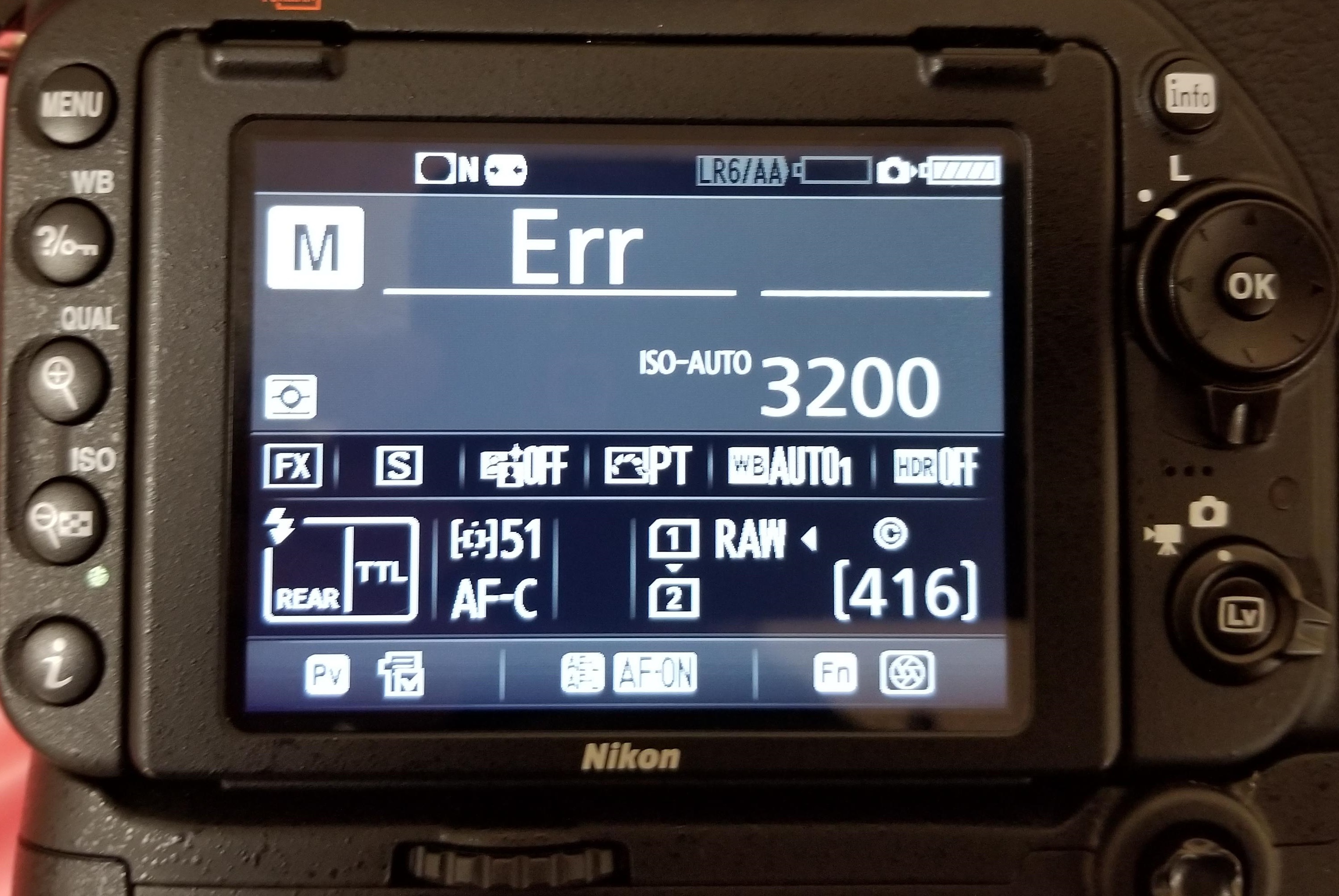
Figure 1: Nikon ‘Err’ message in D750
‘Err’ message on Nikon D750, D80, D810, D90, etc., points toward internal camera issues. The error could be because of faulty lens, dirt, incompatible SD card, inappropriate camera exposure settings. It may also occur when you turn-on the camera and immediately start recording at high shutter speed, which more often than not, disables or crashes your Nikon DSLR.
Solution: You can do the following to fix Nikon ‘Err’ camera error:
- Remove and reattach the lens.
- Clean the connection points on the lens and the camera using a microfiber cloth.
- Remove the camera battery and SD card for 10-15 min and then re-insert.
- Check if the lens connection pins or Aperture control lever are broken.
- Replace the lens with a new one.
- If the problem persists, contact an Authorised Nikon Service Centre for service or for damaged Aperture lever.
2. ‘FEE’ error message

Figure 2: FEE error message on Nikon DSLR
The ‘FEE’ error on Nikon DSLR appears when the camera lens is not attached properly; has incorrect aperture setting; or you’re using non-CPU lens such as the NIKKOR AF or NIKKOR P lenses.
Solution: To fix ‘FEE’ error in Nikon, you may try the following:
- Set the aperture to F22, or the highest aperture number normally marked in orange on the lens. Lock it using the aperture locking switch.
- Check that the EE servo coupling on the lens and F-min switch highlighted on the camera body are not broken.
Figure 3: Highest aperture marked in orange in camera
Figure 4: EE servo coupling on Nikon lens Figure 5: F-min switch on Nikon camera
If either of the two is broken, the lens issue could be due to this. Contact the authorized service centre for return or service.
3. ‘F’ error message
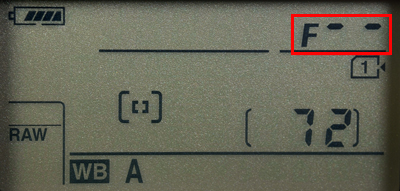
Figure 6: F error on Nikon camera screen
If you see ‘F’ error message on your Nikon D7000, D7100, D850 or other camera, this can indicate a lens issue. Either the camera lens is not connected properly or the non-CPU lens is attached.
Solution: Remove and reattach the camera lens ensuring that it fixes properly. It’s recommended to use a CPU lens, such as NIKKOR lenses type D, E and G. However, if you have old non-CPU lens, select the exposure mode A (aperture-priority auto) or M (manual) on the camera.
If the problem continues, try a different lens.
4. Triangle with F0 error

Figure 7: Nikon error triangle with F0
A triangle with ‘f0’ is typically reported in Nikon D700, D300, and D200 using G-series lenses. It is also one of the case where the lens is not attached to the camera properly because of dirt or alignment issue.
Solution: Turn-off the camera. Remove and reattach the lens so that it attaches properly to the camera. Also, clean the connection points between the lens and camera using a microfiber cloth.
5. ‘For’ error code
Nikon D7200, D500, D80, D90, D70 and others often show ‘For’ error code in the camera’s control panel. It is a format card error, which means your DSLR is unable to read the first sector of the SD Card.
Solution: To fix the ‘For’ error in Nikon devices, you may do the following:
- Turn-off the camera.
- Format your camera SD card.
- Insert a new memory card in the camera.
6. ‘Cd/Err’/’Cha’ error code
Figure 8: Nikon D80 Cha error
‘Cd/Err’ or ‘Cha’ is old Nikon D40, D70, D80 error issue. When you see ‘Cd’ or ‘Cha’ error in the control panel of the camera, it indicates memory card problem. Either your camera doesn’t recognize the SD card or it has detected an invalid partition. ‘Cha’ error is commonly reported after users copy or delete photos from the Nikon SD card and reuse it without formatting.
Solution: You can do the following to fix ‘Cd or ‘Cha’ error:
- Try once by removing and then reinserting the SD card properly.
- Format SD card within the camera.
- Ensure you are using a memory card compatible with Nikon model.
- If the problem remains, contact the Nikon service centre.
7. Information icon error in Nikon
If you see an ‘i’ in a circle on your camera display, it is the information error icon. The error appears because of camera battery or SD card issue. Nikon battery may be drained out or your camera SD card is unable to store photos and videos.
Solution:
- Remove and charge the camera battery, if it is drained out.
- Unlock your camera SD card, if it’s write-protected. Slide upward the lock switch.
- Check if the SD card is full. Transfer its photos and video files to another device.
8. Nikon Error (-E-)
The (-E-) message on Nikon display screen is a memory card error. Either SD card is not inserted in camera or the camera is unable to read the card.
Solution: Do the following to fix the Nikon error:
- Turn-off the camera. Remove its SD card. Clean and insert it again.
- Use a Nikon approved SD camera.
- If the SD card is full, it will not record any more videos or photos and may show error. Move the files from camera card to your PC or other media.
- If still the same error message appears, then format your SD card either within the camera or on the computer.
9. Nikon ‘This card cannot be used/read’ error
‘This card cannot be used’ or ‘this card cannot be read’ error message on Nikon camera means your SD card is either incompatible with the camera, damaged, corrupt or not inserted properly.
Solution: Do the following to fix Nikon memory card error:
- Use Nikon approved memory card.
- Remove and reinsert the SD card properly.
- Check the camera card, it is not damaged.
- Gently clean the SD card and contact points with camera with soft dry cloth. Next re-insert the card.
- Reformat the SD card.
- If none of the methods are helpful, change SD card, and make sure you use the Nikon approved camera card.
You can also apply the same troubleshooting methods in case of ‘No memory card error’ message on Nikon screen.
10. Nikon error ‘Recording interrupted. Please wait.’

Figure 9: Nikon Recording interrupted error
You turn on the camera and start recording. But after few seconds receive the message, ‘Recording interrupted please wait’. This may be followed by camera freeze or ERR card error, after you turn-off and turn-on your Nikon DSLR.
The record movie error, ‘Recording interrupted. Please wait’ is commonly reported in Nikon D750, D3100, D3300 and other D-series models. It occurs when the camera can’t save the recording data to the SD card. This usually happens when the memory card is of lower Class, which has slow read/ write speed. Most of the other video recording error messages in Nikon camera are due to slow SD card.
Solution: Get a memory card that has faster write speed. It is recommended to use Class 10 SD cards such as Extreme SanDisk SDXC UHS-I Card or Lexar Professional 633X UHS-I etc.
11. Press shutter release button
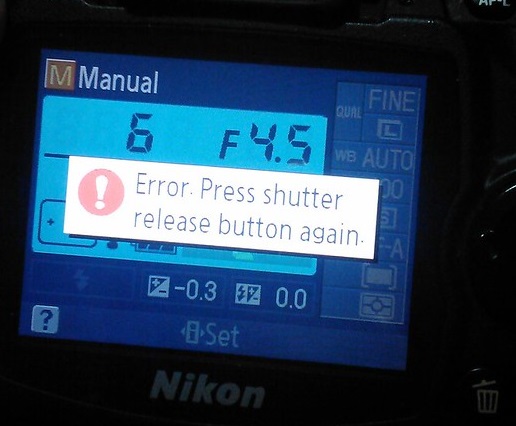
Figure 10: Nikon Shutter Release error
Nikon ‘Press Shutter Release button’ error appears when your camera’s shutter is jammed due to dust particles.
Solution: Turn off the camera and clean the Shutter button.
12. Nikon error code r18, r19, r02 etc.

Figure 11: Nikon r12 error
Nikon camera display stuck with letter ‘r’ and a number like r13, r12, r04, etc., when you half press the shutter button is often mistaken as an error. However, it’s simply a notification from your camera about the number of more shots your buffer memory can hold under the current camera settings. When the buffer shots are full, you won’t be able to shoot temporarily till the images are processed. Post processing, buffer space is again available and recording automatically continues. So no need to worry if you receive r12, r02, r20 and so on message on Nikon camera.
How to format Nikon camera SD card ?
Before formatting camera card, backup your photos and videos. If the SD card is not accessible due to any error or other logical issue, use a Nikon SD card recovery software that retrieves lost photos and videos.
Also read:
How to fix corrupt SD card on Windows PC
How to fix corrupt SD card on Mac
Steps to format the Nikon SD card in camera :
- Go to Menu > Setup Menu > Format memory card
- Choose your card slot in case there are more than one slot
- Select OK. Wait till the process completion message appears.
If you are trying to fix any Nikon DSLR error using formatting, but the problem doesn’t resolve, it means the SD card is damaged. Get the new SDXC or SDHC camera card.
How to recover photos & video lost after fixing Nikon error?
Get the Nikon file recovery software — Stellar Photo Recovery . It is compatible with all models of Nikon cameras and their memory cards. The software can help you restore files deleted or lost while fixing Nikon camera error. Stellar Photo Recovery is an advanced tool that recovers photos and videos from corrupt and formatted camera SD cards as well. It is available for both Windows and Mac system.
Step-by-step: How to recover from Nikon photos and videos
- Install and launch Stellar Photo Recovery on your computer.
- Connect the Nikon SD card to the system.
- Next, select the SD card in software interface and click Scan.
- Click Recover
- Preview and Save the recovered photos and videos.
Note: Don’t use the camera SD card, until the lost files are recovered to avoid overwriting of data.

How to Repair Photos & Videos Corrupted due to errors in Nikon DSLR?
There are instances reported that after fixing an error code in Nikon DSLR, the saved videos and photos are corrupted.
You can use Nikon photo repair software – Stellar Repair for Photo to fix corrupt JPEG, and RAW (NEF and NRW) image files.
While the best tool to repair corrupt video is Stellar Repair for Video that supports Nikon H.264/ H.265 MP4, MOV, and AVI files.
These software are compatible with Nikon memory cards including Class 10 UHS-I SanDisk, Transcend, Lexar Professional and others.
Recommended: You may be interested in Stellar Photo Recovery Premium — a unique software that not only recovers Nikon’s deleted photos and videos but also repairs those (photos +videos) that get corrupt.
You can avoid the above errors on Nikon Camera! Here are the tips.
- Use Nikon CPU lens instead of old non-CPU lens.
- Use only Nikon approved SD cards of Class 10 speed.
- After copying, format the Nikon SD card instead of deletingthefiles.
- Always format card inside the camera.
- Carefully insert/ remove SD Card from camera.
- Don’t wait for Nikon battery to fully discharge. Recharge it before.
- Don’t continue recording when the card storage is nearly full
Wrapping Up
Nikon camera error troubleshooting is helpful. However, if you are not able to fix the error, contact the authorized Nikon Service Centre near you.
In order to recover photos & videos lost due to camera error, use Nikon Recovery software – Stellar Photo Recovery. It’s best to try the free demo version to preview the recoverable Nikon camera files.

- Вы не можете создать новую тему
- Вы не можете отвечать в этой теме
#1
Отправлено 29 Апрель 2017 — 13:36
Поймал на камере Nikon D750 ошибку — ERR, с блокировкой затвора.
Практически как описана здесь:
«ПО фотоаппарата выдает ошибку, когда первый снимок сделан на высокой скорости срабатывания затвора.
При этом верхнем ЖК-экране отображается сообщение «ERR» и затвор блокируется. Как это происходит — показано на видео.
Пока по данному поводу нет никаких официальных комментариев компании.»
Может кто что знает об этой проблеме?
Сообщение изменено: -=Алекс=- (29 Апрель 2017 — 13:38)
0
- Наверх of the page up there ^
Ответить
#2
MihailDem
Отправлено 29 Апрель 2017 — 14:09
Проверил. Все работает как надо.
0
- Наверх of the page up there ^
Ответить
#3
Vladimir_P
Отправлено 29 Апрель 2017 — 14:40
-=Алекс=- (29 Апрель 2017 — 13:36):
Поймал на камере Nikon D750 ошибку — ERR, с блокировкой затвора.
Практически как описана здесь:
«ПО фотоаппарата выдает ошибку, когда первый снимок сделан на высокой скорости срабатывания затвора.
При этом верхнем ЖК-экране отображается сообщение «ERR» и затвор блокируется. Как это происходит — показано на видео.
Пока по данному поводу нет никаких официальных комментариев компании.»
Может кто что знает об этой проблеме?
У меня такая же «ЛОБУДА» на 7100. Если выдержка короче 1600 то затвор срабатывает и заклинивает и пишет «ERR» пока не нажму следующий раз на СПУСК, тогда затвор срабатывает и пропадает «ERR».
0
- Наверх of the page up there ^
Ответить
#4
Vladimir_P
Отправлено 29 Апрель 2017 — 14:42
-=Алекс=- (29 Апрель 2017 — 13:36):
Поймал на камере Nikon D750 ошибку — ERR, с блокировкой затвора.
Практически как описана здесь:
«ПО фотоаппарата выдает ошибку, когда первый снимок сделан на высокой скорости срабатывания затвора.
При этом верхнем ЖК-экране отображается сообщение «ERR» и затвор блокируется. Как это происходит — показано на видео.
Пока по данному поводу нет никаких официальных комментариев компании.»
Может кто что знает об этой проблеме?
0
- Наверх of the page up there ^
Ответить
#5
olb_65
Отправлено 29 Апрель 2017 — 14:45
а на обьективе не сдвинулся флажок диафрагмы случайно, она должна быть на минимальном значении и фиксироваться?
Сообщение изменено: olb_65 (29 Апрель 2017 — 14:45)
0
- Наверх of the page up there ^
Ответить
#6
Мира
Отправлено 29 Апрель 2017 — 14:52
olb_65 (29 Апрель 2017 — 14:45):
а на обьективе не сдвинулся флажок диафрагмы случайно, она должна быть на минимальном значении и фиксироваться?
у меня с Сигмой 105/2,8 такое бывает, если нечаянно на объективе кольцо диафрагмы сдвину, должно на мин.22. Объектив какой у вас?
Сообщение изменено: Мира (29 Апрель 2017 — 14:52)
0
- Наверх of the page up there ^
Ответить
#7
-=Алекс=-
- Автор темы
Отправлено 29 Апрель 2017 — 14:55
Кстати самое печальное — я не заметил, в результате чего возникла эта ошибка.
Но точно не в результате того, когда первый снимок сделан на высокой скорости срабатывания затвора.
Я даже не успел еще сделать снимок — уже была блокировка, не работал автофокус.
При этом еще и другая проблема(перед блокировкой) дело было так:
Достал с сумки камеру, до этого проблем не было, снял один объектив,
вставил другой (сигму 50мм), и карту памяти(какуюто из старых своих трансдентов) — включаю — и тютю..
Ошибка — на месте, где показывает количество кадров — выдает ошибку(точно не помню какая)
Пробовал еще раз — выключить, переставить карту — такая же ошибка.
От карты избавился — вставил заведомо рабочую.
Опять включаю — и вылазит эта Err(с блокировкой затвора).
Ну я с горя опять давай включать-выключать камеру, вынимал батарейку, снял-поставил объектив — и проблема как бы ушла.
Проблема то ушла — а осадочек остался))
0
- Наверх of the page up there ^
Ответить
#8
Мира
Отправлено 29 Апрель 2017 — 15:00
-=Алекс=- (29 Апрель 2017 — 14:55):
снял-поставил объектив — и проблема как бы ушла.
Вы не ответили, какой объектив? D ?
0
- Наверх of the page up there ^
Ответить
#9
Barns
Отправлено 29 Апрель 2017 — 15:01
Это проблемы в кодируюшей шестерне привода диафрагмы.
Либо разваливается, либо контакта нет со сщёткой считывания положения
Ремонт
0
- Наверх of the page up there ^
Ответить
#10
-=Алекс=-
- Автор темы
Отправлено 29 Апрель 2017 — 15:08
Мира (29 Апрель 2017 — 15:00):
Вы не ответили, какой объектив? D ?
Ошибка возникла при установленном Sigma 50mm 2.8 macro
0
- Наверх of the page up there ^
Ответить
#11
olb_65
Отправлено 29 Апрель 2017 — 15:15
а не пробовали- режим М, а обьектив снятый
0
- Наверх of the page up there ^
Ответить
#12
-=Алекс=-
- Автор темы
Отправлено 29 Апрель 2017 — 15:21
olb_65 (29 Апрель 2017 — 14:45):
а на обьективе не сдвинулся флажок диафрагмы случайно, она должна быть на минимальном значении и фиксироваться?
Как оно было — теперь уже гарантированно сказать не могу, поскольку переставлял его несколько раз.
Но сейчас попробовал искусственно создать ситуацию, с тем же сигмовским объективом — переведя кольцо диафрагмы в любое промежуточное положение,
тоже выдает ошибку с блокировкой затвора, но уже другую — Fee , и в другом месте окошка — на месте показаний диафрагмы.
0
- Наверх of the page up there ^
Ответить
#13
-=Алекс=-
- Автор темы
Отправлено 29 Апрель 2017 — 15:25
olb_65 (29 Апрель 2017 — 15:15):
а не пробовали- режим М, а обьектив снятый
Попробовал — все работает, кроме регулировки диафрагмы, не выдает никаких ошибок.
0
- Наверх of the page up there ^
Ответить
#14
-=Алекс=-
- Автор темы
Отправлено 29 Апрель 2017 — 15:30
Barns (29 Апрель 2017 — 15:01):
Это проблемы в кодируюшей шестерне привода диафрагмы.
Либо разваливается, либо контакта нет со сщёткой считывания положения
Ремонт
Это в смысле в объективе?
0
- Наверх of the page up there ^
Ответить
#15
olb_65
Отправлено 29 Апрель 2017 — 15:30
-=Алекс=- (29 Апрель 2017 — 15:25):
Попробовал — все работает, кроме регулировки диафрагмы, не выдает никаких ошибок.
попробовал на своей камере только что, так же диафрагма не регулируется, это тоже самое если поставить мануальный обьектив
Сообщение изменено: olb_65 (29 Апрель 2017 — 15:32)
0
- Наверх of the page up there ^
Ответить
#16
Barns
Отправлено 29 Апрель 2017 — 15:35
-=Алекс=- (29 Апрель 2017 — 15:30):
Это в смысле в объективе?
в камере
0
- Наверх of the page up there ^
Ответить
#17
-=Алекс=-
- Автор темы
Отправлено 29 Апрель 2017 — 15:37
Вот тут вот тоже люди обсуждаю эту проблему — D750 ошибка затвора — эх рассказал бы кто, о чем они там))
0
- Наверх of the page up there ^
Ответить
#18
-=Алекс=-
- Автор темы
Отправлено 29 Апрель 2017 — 15:39
Barns (29 Апрель 2017 — 15:35):
Ого, что они так быстро выходят со строя?
Эта проблема уже где то обсуждалась?
0
- Наверх of the page up there ^
Ответить
#19
Barns
Отправлено 29 Апрель 2017 — 15:41
-=Алекс=- (29 Апрель 2017 — 15:39):
Ого, что они так быстро выходят со строя?
Эта проблема уже где то обсуждалась?
ломается банально от износа, а учитывая что никон камеры делает последнее время из опилок и кео-чего ещё, то не удивлен что так скоро
так ведут себя все камеры никон при поломке затвора-диафрагмы
0
- Наверх of the page up there ^
Ответить
#20
-=Алекс=-
- Автор темы
Отправлено 29 Апрель 2017 — 15:58
-=Алекс=- (29 Апрель 2017 — 15:37):
Вот тут вот тоже люди обсуждаю эту проблему — D750 ошибка затвора — эх рассказал бы кто, о чем они там))
Начал переводить эту темку через переводчик…
Короче я шоке..
оказывается — это глобальная проблема затвора! (а не какой то там износ шестерен)
Случаи не единичны — а массовые(странно, почему офсервис молчит об этом)люди шлют камеры в сервис, на замену затворов — и сервис признает это проблемой, и меняет затворы.
0
- Наверх of the page up there ^
Ответить
- ← Предыдущая тема
- Проблемы, поломка, уход (камеры)
- Следующая тема →
- Вы не можете создать новую тему
- Вы не можете отвечать в этой теме
Похожие темы
| Название темы | Автор | Статистика | Последнее сообщение | |
|---|---|---|---|---|
| Нет тем. |
2 посетителей читают эту тему
0 пользователей, 2 гостей, 0 скрытых
Few things are as frustrating as seeing an error message appear on your DSLR digital camera’s LCD or electronic viewfinder. However, before you get too frustrated, take a deep breath. The nice thing about error messages is that they give you clues to the problems your camera might be experiencing, which is better than no error message at all.
The eight common errors listed here include tips for diagnosing and fixing problems with your Nikon DSLR camera.
ERR Error Message
If you see «ERR» on your LCD or electronic viewfinder, you likely have experienced one of three problems.
- The shutter button may not have depressed properly. Make sure the button is seated properly and pressed fully.
- The camera could not capture the image using your manual exposure settings. Change the settings or using automatic settings.
- The Nikon camera may have experienced a start-up error. Remove the battery and memory card for at least 15 minutes and turn on the camera again.
F— Error Message
Most of the time, this error message is limited to Nikon DSLR cameras because it’s related to a lens error. Specifically, the F— error message indicates that the lens and camera are not communicating. Check the lens to ensure it’s locked into place.
If you cannot make this particular lens work, try a different lens to see whether the F— error message continues. You’ll then know whether the problem is with the original lens or the camera.
FEE Error Message
The FEE error message on a Nikon DSLR camera indicates that the camera cannot shoot the photo at the aperture you selected. Turn the manual aperture ring to the highest number, which should fix the error message. You may need to allow the camera to automatically choose the aperture to shoot the photo at the proper exposure.
‘Information’ Icon Error Message
If you see an «i» in a circle, it indicates one of three likely errors.
- The battery may be exhausted. Charge it.
- The memory card may be full or locked. Look for a small toggle switch on the side of the card and flip it to the unlocked position to fix the problem.
- The camera may have detected that one of the subjects of the photo blinked as the photo was shot, allowing you to shoot the photo again.
No Memory Card Error Message
If you have a memory card installed in the camera, the No Memory Card Error message can have a few different causes.
- Make sure the type of memory card is compatible with your Nikon camera.
- The card may be full, meaning you’ll need to download the photos on it to your computer.
- The memory card could be malfunctioning or may have been formatted with a different camera. If this is the case, you may need to reformat the memory card with this camera. Keep in mind that formatting a memory card erases all data stored on it.
Record Movie Error Message
The Cannot Record Movie error message usually means that your Nikon DSLR cannot pass the data to the memory card fast enough to record it. This is almost always a problem with the memory card; you’ll need a memory card with a faster write speed. This error message also could refer to a problem with the camera, but try a different memory card first.
Shutter Release Error Message
A Shutter Release Error message with your Nikon DSLR camera indicates a jammed shutter release. Check the shutter button for any foreign objects or any sticky grime that could be jamming the shutter button. Clean the button and try again.
This Image Cannot Be Deleted Error Message
The image you are trying to delete has been protected by the software in the camera. You’ll need to remove the protection label from the image before you can delete it.
Further Troubleshooting
Different models of Nikon cameras may provide a different set of error messages than shown here. If you see Nikon camera error messages that aren’t listed here, check with your Nikon camera user guide for a list of other error messages specific to your camera model.
After reading through these tips, if you still cannot solve the problem indicated by the Nikon camera error message, you may need to take the camera to a repair center. Look for a trustworthy camera repair center when trying to decide where to take your camera.
Thanks for letting us know!
Get the Latest Tech News Delivered Every Day
Subscribe
Few things are as frustrating as seeing an error message appear on your DSLR digital camera’s LCD or electronic viewfinder. However, before you get too frustrated, take a deep breath. The nice thing about error messages is that they give you clues to the problems your camera might be experiencing, which is better than no error message at all.
The eight common errors listed here include tips for diagnosing and fixing problems with your Nikon DSLR camera.
ERR Error Message
If you see «ERR» on your LCD or electronic viewfinder, you likely have experienced one of three problems.
- The shutter button may not have depressed properly. Make sure the button is seated properly and pressed fully.
- The camera could not capture the image using your manual exposure settings. Change the settings or using automatic settings.
- The Nikon camera may have experienced a start-up error. Remove the battery and memory card for at least 15 minutes and turn on the camera again.
F— Error Message
Most of the time, this error message is limited to Nikon DSLR cameras because it’s related to a lens error. Specifically, the F— error message indicates that the lens and camera are not communicating. Check the lens to ensure it’s locked into place.
If you cannot make this particular lens work, try a different lens to see whether the F— error message continues. You’ll then know whether the problem is with the original lens or the camera.
FEE Error Message
The FEE error message on a Nikon DSLR camera indicates that the camera cannot shoot the photo at the aperture you selected. Turn the manual aperture ring to the highest number, which should fix the error message. You may need to allow the camera to automatically choose the aperture to shoot the photo at the proper exposure.
‘Information’ Icon Error Message
If you see an «i» in a circle, it indicates one of three likely errors.
- The battery may be exhausted. Charge it.
- The memory card may be full or locked. Look for a small toggle switch on the side of the card and flip it to the unlocked position to fix the problem.
- The camera may have detected that one of the subjects of the photo blinked as the photo was shot, allowing you to shoot the photo again.
No Memory Card Error Message
If you have a memory card installed in the camera, the No Memory Card Error message can have a few different causes.
- Make sure the type of memory card is compatible with your Nikon camera.
- The card may be full, meaning you’ll need to download the photos on it to your computer.
- The memory card could be malfunctioning or may have been formatted with a different camera. If this is the case, you may need to reformat the memory card with this camera. Keep in mind that formatting a memory card erases all data stored on it.
Record Movie Error Message
The Cannot Record Movie error message usually means that your Nikon DSLR cannot pass the data to the memory card fast enough to record it. This is almost always a problem with the memory card; you’ll need a memory card with a faster write speed. This error message also could refer to a problem with the camera, but try a different memory card first.
Shutter Release Error Message
A Shutter Release Error message with your Nikon DSLR camera indicates a jammed shutter release. Check the shutter button for any foreign objects or any sticky grime that could be jamming the shutter button. Clean the button and try again.
This Image Cannot Be Deleted Error Message
The image you are trying to delete has been protected by the software in the camera. You’ll need to remove the protection label from the image before you can delete it.
Further Troubleshooting
Different models of Nikon cameras may provide a different set of error messages than shown here. If you see Nikon camera error messages that aren’t listed here, check with your Nikon camera user guide for a list of other error messages specific to your camera model.
After reading through these tips, if you still cannot solve the problem indicated by the Nikon camera error message, you may need to take the camera to a repair center. Look for a trustworthy camera repair center when trying to decide where to take your camera.
Thanks for letting us know!
Get the Latest Tech News Delivered Every Day
Subscribe
Не ошибается лишь тот, кто ничего не делает. Это
выражение справедливо и для техники. Чем больше и чаще используют камеру, тем
быстрее она выдаст ошибку. Одни ошибки не требуют большого внимания, другие же
сообщают о неисправности. И, конечно, очень здорово, когда производитель создал
классификацию таких сообщений. Так поступили в Canon. А вот с фотоаппаратами бренда Nikonвсе
не так просто.
Наши инженеры собрали 8 самых распространенных ошибок
и дали несколько советов о том, что же с ними делать.
Ошибка ERR
У этой надписи на дисплее вашей камеры Никон может
быть три причины.
Во-первых, стоит проверить кнопку спуска затвора.
Возможно, она неправильно установлена или неверно сработала. Также есть
вероятность, что пользователь не зажал ее до конца.
Во-вторых, камере не удалось зафиксировать кадр в
мануальном режиме. В таком случае, можно поменять настройки экспозиции или
перейти на автоматический режим.
В-третьих, ошибка могла случиться при запуске. Для
того чтобы исправить положение, достаньте аккумулятор и карту памяти, подождите
15 минут и включите устройство.
Ошибка -E-
Если вы увидели такой
символ, значит нужно проверить положение карты памяти. Возможно, она
неправильно установлена.
Ошибка F—
С таким сообщением чаще всего сталкиваются владельцы
зеркалок Nikon. Дело в том, что ошибка указывает на проблемы с объективом. А
именно на отсутствие связи между оптикой и тушкой.
Если вы видите эту надпись на экране камеры, первым
делом нужно проверить, насколько хорошо зафиксирован объектив. Лучше отключить
и подключить его заново. Если это не помогло, попробуйте подключить другую
линзу. Так вы поймете, где же кроется проблема (в самой камере или в объективе).
Каким бы ни был ответ, скорее всего вам придется
обратиться в сервисный центр по ремонту Никон.
Кроме того, эта ошибка может означать, что объектив
попросту не совместим с камерой.
Ошибка FEE
Эта аббревиатура означает, что настройки диафрагмы,
выбранные вами, не позволяют фотоаппарату сделать снимок. В таком случае нужно
повернуть кольцо диафрагмы до максимального значения, это поможет решить проблему.
Если же не выйдет, воспользуйтесь автоматическими настройками диафрагмы.
Ошибка «i» в круге
У этой ошибки также несколько причин:
- Аккумулятор разряжен. Необходима
подзарядка. - Заблокирована или заполнена карта памяти.
В таком случае нужно проверить положение рычажка на карте. - Фотоаппарат сообщает вам, что объект
съемки моргнул в процессе.
Сообщение «Нет карты памяти»
Казалось бы, все просто, нужно вставить карту. Однако
такое сообщение может появиться, даже если накопитель на месте. Это случается,
если:
- Карта не совместима с камерой.
- Накопитель заполнен.
- Карта памяти неисправна или
отформатирована на другом фотоаппарате.
В последнем случае устранить проблему можно с помощью
форматирования карты на вашей камере. Если же не сработало, покупайте новую.
Сообщение «Невозможна запись видео»
Эта надпись говорит о том, что у камеры не получается
быстро отправлять информацию на накопитель. Зачастую дело в самой карте, это
значит вам нужен более скоростной вид. Кроме того, проблема может быть и в
самой камере. Но для начала стоит испытать другую карту.
Ошибка спуска затвора
Вероятно, заклинила кнопка спуска затвора. Проверьте,
может быть в нее попала грязь или посторонний предмет.
Сообщение «Это изображение не может быть удалено»
Фотографию, которую вы хотите удалить, защищает
программное обеспечение камеры. Поэтому перед тем, как удалить файл, снимите с
него защитную метку.
Конечно, это не все ошибки, которые могут случиться с
камерами Никон. Некоторые зависят от модели, поэтому их значение можно найти в
инструкции. Если же наши советы и рекомендации из мануала не сработали,
обращайтесь в сервисный центр Фотоблик. Мы поможем.
Поделиться с друзьями
Summary: Are you unable to use your Nikon camera due to errors like ERR, FEE, F, F0, For, E, etc.? Learn how to fix 12 most common Nikon errors and how to recover photos and videos from camera lost due to these errors.

Table of Content:
- 12 Nikon camera error codes & their solutions
- How to format Nikon camera SD card?
- How to recover photos and videos lost or deleted due to error?
- How to repair photos & videos corrupted due to Nikon error?
- Tips to avoid errors on Nikon camera
Nikon users often face various kinds of errors that pop up on their camera display panel. The common ERR, FEE, For, E, etc. freeze camera to the extent that even turning it off and on doesn’t help. The situation is annoying as these errors don’t let you use your camera further and may lead to loss of photos and videos from the camera SD card.
Whether it is Nikon D70, D80, D90, D750, D3500, D7200 or any other model, the error could be due to multiple reasons such as non-CPU lens, improper SD card, dust, etc.
Read on to know how to fix 12 such common Nikon errors, and how to recover deleted or corrupt Nikon photos & videos from Nikon cameras.
12 Most Common Nikon Camera Error Codes & Solutions
- ERR error message
- FEE error message
- ‘F’ error message
- Triangle with ‘F0’ error
- ‘For’ error code
- ‘Cd/Err’ error code
- Information icon error in Nikon
- Nikon Error (-E-)
- Nikon ‘This card cannot be used/read’ error
- Nikon error ‘Recording interrupted. Please wait.’
- Error Press shutter release button
- Nikon error code r18, r19, r02, etc.
1. ‘Err’ error message
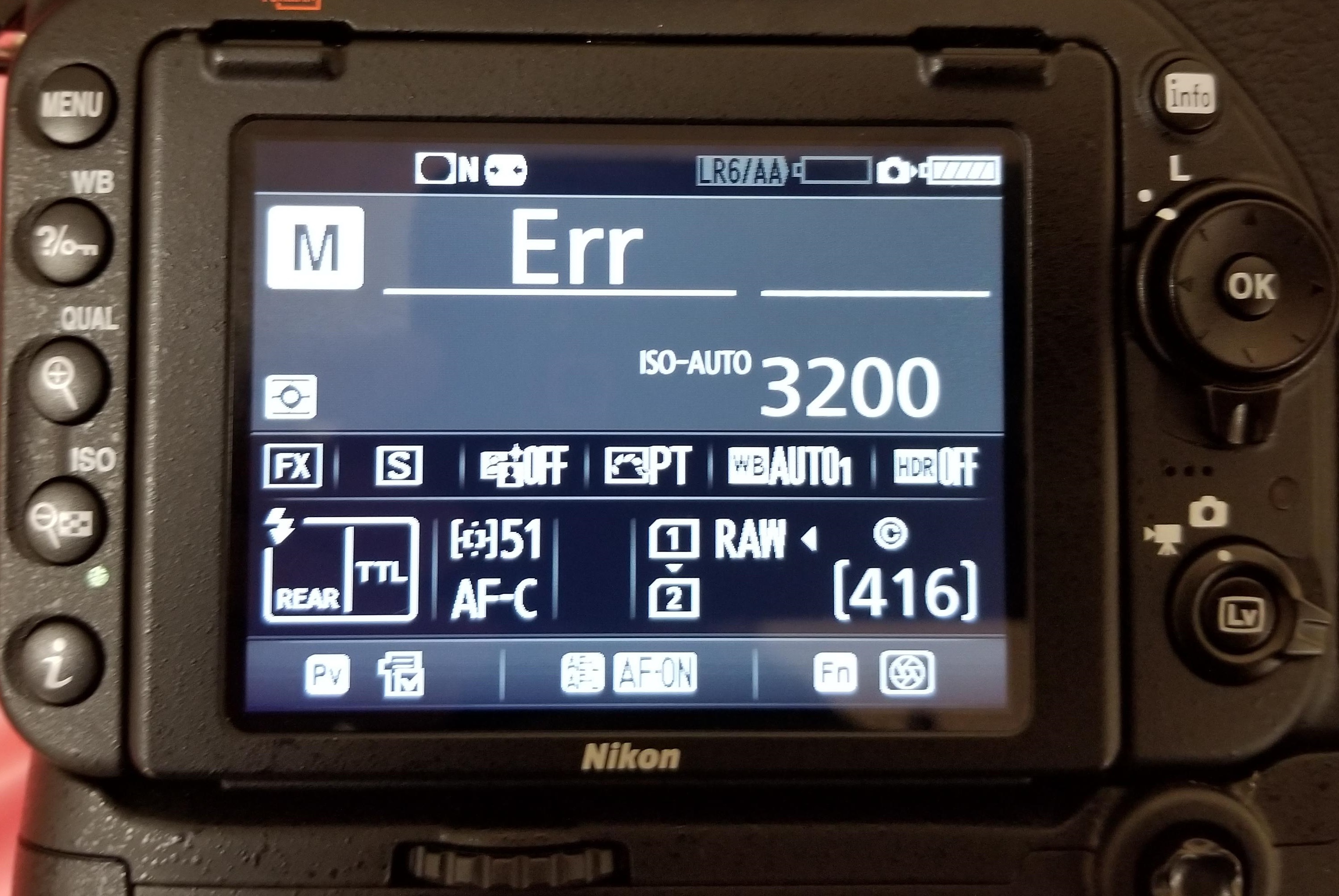
Figure 1: Nikon ‘Err’ message in D750
‘Err’ message on Nikon D750, D80, D810, D90, etc., points toward internal camera issues. The error could be because of faulty lens, dirt, incompatible SD card, inappropriate camera exposure settings. It may also occur when you turn-on the camera and immediately start recording at high shutter speed, which more often than not, disables or crashes your Nikon DSLR.
Solution: You can do the following to fix Nikon ‘Err’ camera error:
- Remove and reattach the lens.
- Clean the connection points on the lens and the camera using a microfiber cloth.
- Remove the camera battery and SD card for 10-15 min and then re-insert.
- Check if the lens connection pins or Aperture control lever are broken.
- Replace the lens with a new one.
- If the problem persists, contact an Authorised Nikon Service Centre for service or for damaged Aperture lever.
2. ‘FEE’ error message

Figure 2: FEE error message on Nikon DSLR
The ‘FEE’ error on Nikon DSLR appears when the camera lens is not attached properly; has incorrect aperture setting; or you’re using non-CPU lens such as the NIKKOR AF or NIKKOR P lenses.
Solution: To fix ‘FEE’ error in Nikon, you may try the following:
- Set the aperture to F22, or the highest aperture number normally marked in orange on the lens. Lock it using the aperture locking switch.
- Check that the EE servo coupling on the lens and F-min switch highlighted on the camera body are not broken.
Figure 3: Highest aperture marked in orange in camera
Figure 4: EE servo coupling on Nikon lens Figure 5: F-min switch on Nikon camera
If either of the two is broken, the lens issue could be due to this. Contact the authorized service centre for return or service.
3. ‘F’ error message
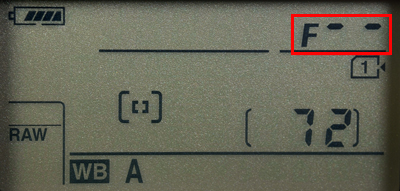
Figure 6: F error on Nikon camera screen
If you see ‘F’ error message on your Nikon D7000, D7100, D850 or other camera, this can indicate a lens issue. Either the camera lens is not connected properly or the non-CPU lens is attached.
Solution: Remove and reattach the camera lens ensuring that it fixes properly. It’s recommended to use a CPU lens, such as NIKKOR lenses type D, E and G. However, if you have old non-CPU lens, select the exposure mode A (aperture-priority auto) or M (manual) on the camera.
If the problem continues, try a different lens.
4. Triangle with F0 error

Figure 7: Nikon error triangle with F0
A triangle with ‘f0’ is typically reported in Nikon D700, D300, and D200 using G-series lenses. It is also one of the case where the lens is not attached to the camera properly because of dirt or alignment issue.
Solution: Turn-off the camera. Remove and reattach the lens so that it attaches properly to the camera. Also, clean the connection points between the lens and camera using a microfiber cloth.
5. ‘For’ error code
Nikon D7200, D500, D80, D90, D70 and others often show ‘For’ error code in the camera’s control panel. It is a format card error, which means your DSLR is unable to read the first sector of the SD Card.
Solution: To fix the ‘For’ error in Nikon devices, you may do the following:
- Turn-off the camera.
- Format your camera SD card.
- Insert a new memory card in the camera.
6. ‘Cd/Err’/’Cha’ error code
Figure 8: Nikon D80 Cha error
‘Cd/Err’ or ‘Cha’ is old Nikon D40, D70, D80 error issue. When you see ‘Cd’ or ‘Cha’ error in the control panel of the camera, it indicates memory card problem. Either your camera doesn’t recognize the SD card or it has detected an invalid partition. ‘Cha’ error is commonly reported after users copy or delete photos from the Nikon SD card and reuse it without formatting.
Solution: You can do the following to fix ‘Cd or ‘Cha’ error:
- Try once by removing and then reinserting the SD card properly.
- Format SD card within the camera.
- Ensure you are using a memory card compatible with Nikon model.
- If the problem remains, contact the Nikon service centre.
7. Information icon error in Nikon
If you see an ‘i’ in a circle on your camera display, it is the information error icon. The error appears because of camera battery or SD card issue. Nikon battery may be drained out or your camera SD card is unable to store photos and videos.
Solution:
- Remove and charge the camera battery, if it is drained out.
- Unlock your camera SD card, if it’s write-protected. Slide upward the lock switch.
- Check if the SD card is full. Transfer its photos and video files to another device.
8. Nikon Error (-E-)
The (-E-) message on Nikon display screen is a memory card error. Either SD card is not inserted in camera or the camera is unable to read the card.
Solution: Do the following to fix the Nikon error:
- Turn-off the camera. Remove its SD card. Clean and insert it again.
- Use a Nikon approved SD camera.
- If the SD card is full, it will not record any more videos or photos and may show error. Move the files from camera card to your PC or other media.
- If still the same error message appears, then format your SD card either within the camera or on the computer.
9. Nikon ‘This card cannot be used/read’ error
‘This card cannot be used’ or ‘this card cannot be read’ error message on Nikon camera means your SD card is either incompatible with the camera, damaged, corrupt or not inserted properly.
Solution: Do the following to fix Nikon memory card error:
- Use Nikon approved memory card.
- Remove and reinsert the SD card properly.
- Check the camera card, it is not damaged.
- Gently clean the SD card and contact points with camera with soft dry cloth. Next re-insert the card.
- Reformat the SD card.
- If none of the methods are helpful, change SD card, and make sure you use the Nikon approved camera card.
You can also apply the same troubleshooting methods in case of ‘No memory card error’ message on Nikon screen.
10. Nikon error ‘Recording interrupted. Please wait.’

Figure 9: Nikon Recording interrupted error
You turn on the camera and start recording. But after few seconds receive the message, ‘Recording interrupted please wait’. This may be followed by camera freeze or ERR card error, after you turn-off and turn-on your Nikon DSLR.
The record movie error, ‘Recording interrupted. Please wait’ is commonly reported in Nikon D750, D3100, D3300 and other D-series models. It occurs when the camera can’t save the recording data to the SD card. This usually happens when the memory card is of lower Class, which has slow read/ write speed. Most of the other video recording error messages in Nikon camera are due to slow SD card.
Solution: Get a memory card that has faster write speed. It is recommended to use Class 10 SD cards such as Extreme SanDisk SDXC UHS-I Card or Lexar Professional 633X UHS-I etc.
11. Press shutter release button
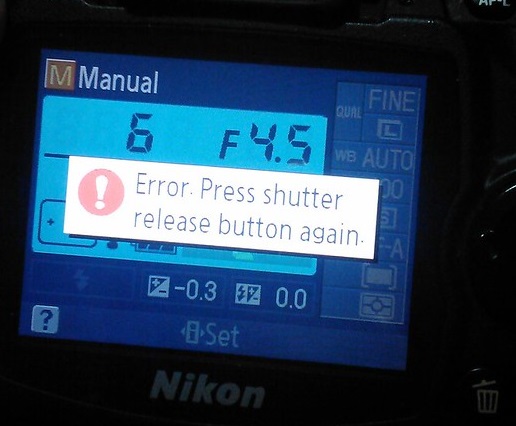
Figure 10: Nikon Shutter Release error
Nikon ‘Press Shutter Release button’ error appears when your camera’s shutter is jammed due to dust particles.
Solution: Turn off the camera and clean the Shutter button.
12. Nikon error code r18, r19, r02 etc.

Figure 11: Nikon r12 error
Nikon camera display stuck with letter ‘r’ and a number like r13, r12, r04, etc., when you half press the shutter button is often mistaken as an error. However, it’s simply a notification from your camera about the number of more shots your buffer memory can hold under the current camera settings. When the buffer shots are full, you won’t be able to shoot temporarily till the images are processed. Post processing, buffer space is again available and recording automatically continues. So no need to worry if you receive r12, r02, r20 and so on message on Nikon camera.
How to format Nikon camera SD card ?
Before formatting camera card, backup your photos and videos. If the SD card is not accessible due to any error or other logical issue, use a Nikon SD card recovery software that retrieves lost photos and videos.
Also read:
How to fix corrupt SD card on Windows PC
How to fix corrupt SD card on Mac
Steps to format the Nikon SD card in camera :
- Go to Menu > Setup Menu > Format memory card
- Choose your card slot in case there are more than one slot
- Select OK. Wait till the process completion message appears.
If you are trying to fix any Nikon DSLR error using formatting, but the problem doesn’t resolve, it means the SD card is damaged. Get the new SDXC or SDHC camera card.
How to recover photos & video lost after fixing Nikon error?
Get the Nikon file recovery software — Stellar Photo Recovery . It is compatible with all models of Nikon cameras and their memory cards. The software can help you restore files deleted or lost while fixing Nikon camera error. Stellar Photo Recovery is an advanced tool that recovers photos and videos from corrupt and formatted camera SD cards as well. It is available for both Windows and Mac system.
Step-by-step: How to recover from Nikon photos and videos
- Install and launch Stellar Photo Recovery on your computer.
- Connect the Nikon SD card to the system.
- Next, select the SD card in software interface and click Scan.
- Click Recover
- Preview and Save the recovered photos and videos.
Note: Don’t use the camera SD card, until the lost files are recovered to avoid overwriting of data.

How to Repair Photos & Videos Corrupted due to errors in Nikon DSLR?
There are instances reported that after fixing an error code in Nikon DSLR, the saved videos and photos are corrupted.
You can use Nikon photo repair software – Stellar Repair for Photo to fix corrupt JPEG, and RAW (NEF and NRW) image files.
While the best tool to repair corrupt video is Stellar Repair for Video that supports Nikon H.264/ H.265 MP4, MOV, and AVI files.
These software are compatible with Nikon memory cards including Class 10 UHS-I SanDisk, Transcend, Lexar Professional and others.
Recommended: You may be interested in Stellar Photo Recovery Premium — a unique software that not only recovers Nikon’s deleted photos and videos but also repairs those (photos +videos) that get corrupt.
You can avoid the above errors on Nikon Camera! Here are the tips.
- Use Nikon CPU lens instead of old non-CPU lens.
- Use only Nikon approved SD cards of Class 10 speed.
- After copying, format the Nikon SD card instead of deletingthefiles.
- Always format card inside the camera.
- Carefully insert/ remove SD Card from camera.
- Don’t wait for Nikon battery to fully discharge. Recharge it before.
- Don’t continue recording when the card storage is nearly full
Wrapping Up
Nikon camera error troubleshooting is helpful. However, if you are not able to fix the error, contact the authorized Nikon Service Centre near you.
In order to recover photos & videos lost due to camera error, use Nikon Recovery software – Stellar Photo Recovery. It’s best to try the free demo version to preview the recoverable Nikon camera files.

- 30 Июн 2022
Принесли D750 с жалобой на периодическое появление ошибки на дисплее. Пощелкав увидел-
1) ошибка выскакивает раз в несколько десятков срабатываний или реже. Может иногда не проявляться до сотни кадров.
2) иногда(редко) зеркало подвисает в промежуточном положении, и происходит это только с объективом.
3) если зеркало дошло до конца (подъем) и выскочила ошибка, то не происходит фиксация последнего в верхнем положении, то есть оно не пружинит и можно его сдвинуть в промежуточное положение где оно и остается.
4) изредка при активации liveView так же происходит ошибка
5) если чуть-чуть снизу придержать рычаг привода диафрагмы ошибка выскакивает практически гарантировано.
Разбор тушки пока не начал, собираю инфу куда в первую очередь смотреть Интересует сталкивался ли кто с таким поведением.
P.S.
по словам владельца 2 года назад у официалов меняли затвор по гарантии.
- 30 Июн 2022
Вскрыл тушку, пока ничего криминального в плане механики не обнаружил, все пружины целые, шестерни без выработки. эл магнит фиксируется нормально. Единственное подозрение на люфт шторок оптодатчика. Люфт около 5-6 градусов. Этот оптодатчик вращается шаговым движком который задает значение диафрагмы. Это нормально или стоит задуматься?
- 4 Июл 2022
Falkon73 сказал(а):
если чуть-чуть снизу придержать рычаг привода диафрагмы ошибка выскакивает практически гарантировано
По мне это ничего не значит, либо значит очень много У никона придерживание зеркала и рычага запросто может привести к ошибке. Но прям сейчас есть тушка, которая глючит вроде как из-за диафрагмы. При ошибке рычаг не зафиксирован и кажется даже не дошёл до конца. В затворе обнаружил что рычаг первой шторки доходит не до конца и электромагнит плохо сцепляется. Ошибка через раз. Но при замене затвора глюк постоянный, а не периодический. Меня эта тушка задолбала, лень разбираться, пробег за 700 тысяч. Клиент тоже думает что чинить смысла нет. Фот так и валяется на случай долгих зимних вечеров, когда будет время повозиться.
- 7 Июл 2022
Но прям сейчас есть тушка, которая глючит вроде как из-за диафрагмы.
тоже 750?
- 17 Дек 2022
Falkon73,
Ну так и чё, чем решилось то всё?
Few things are as frustrating as seeing an error message appear on your DSLR digital camera’s LCD or electronic viewfinder. However, before you get too frustrated, take a deep breath. The nice thing about error messages is that they give you clues to the problems your camera might be experiencing, which is better than no error message at all.
The eight common errors listed here include tips for diagnosing and fixing problems with your Nikon DSLR camera.
ERR Error Message
If you see «ERR» on your LCD or electronic viewfinder, you likely have experienced one of three problems.
- The shutter button may not have depressed properly. Make sure the button is seated properly and pressed fully.
- The camera could not capture the image using your manual exposure settings. Change the settings or using automatic settings.
- The Nikon camera may have experienced a start-up error. Remove the battery and memory card for at least 15 minutes and turn on the camera again.
F— Error Message
Most of the time, this error message is limited to Nikon DSLR cameras because it’s related to a lens error. Specifically, the F— error message indicates that the lens and camera are not communicating. Check the lens to ensure it’s locked into place.
If you cannot make this particular lens work, try a different lens to see whether the F— error message continues. You’ll then know whether the problem is with the original lens or the camera.
FEE Error Message
The FEE error message on a Nikon DSLR camera indicates that the camera cannot shoot the photo at the aperture you selected. Turn the manual aperture ring to the highest number, which should fix the error message. You may need to allow the camera to automatically choose the aperture to shoot the photo at the proper exposure.
‘Information’ Icon Error Message
If you see an «i» in a circle, it indicates one of three likely errors.
- The battery may be exhausted. Charge it.
- The memory card may be full or locked. Look for a small toggle switch on the side of the card and flip it to the unlocked position to fix the problem.
- The camera may have detected that one of the subjects of the photo blinked as the photo was shot, allowing you to shoot the photo again.
No Memory Card Error Message
If you have a memory card installed in the camera, the No Memory Card Error message can have a few different causes.
- Make sure the type of memory card is compatible with your Nikon camera.
- The card may be full, meaning you’ll need to download the photos on it to your computer.
- The memory card could be malfunctioning or may have been formatted with a different camera. If this is the case, you may need to reformat the memory card with this camera. Keep in mind that formatting a memory card erases all data stored on it.
Record Movie Error Message
The Cannot Record Movie error message usually means that your Nikon DSLR cannot pass the data to the memory card fast enough to record it. This is almost always a problem with the memory card; you’ll need a memory card with a faster write speed. This error message also could refer to a problem with the camera, but try a different memory card first.
Shutter Release Error Message
A Shutter Release Error message with your Nikon DSLR camera indicates a jammed shutter release. Check the shutter button for any foreign objects or any sticky grime that could be jamming the shutter button. Clean the button and try again.
This Image Cannot Be Deleted Error Message
The image you are trying to delete has been protected by the software in the camera. You’ll need to remove the protection label from the image before you can delete it.
Further Troubleshooting
Different models of Nikon cameras may provide a different set of error messages than shown here. If you see Nikon camera error messages that aren’t listed here, check with your Nikon camera user guide for a list of other error messages specific to your camera model.
After reading through these tips, if you still cannot solve the problem indicated by the Nikon camera error message, you may need to take the camera to a repair center. Look for a trustworthy camera repair center when trying to decide where to take your camera.
Thanks for letting us know!
Get the Latest Tech News Delivered Every Day
Subscribe
Summary: Are you unable to use your Nikon camera due to errors like ERR, FEE, F, F0, For, E, etc.? Learn how to fix 12 most common Nikon errors and how to recover photos and videos from camera lost due to these errors.

Table of Content:
- 12 Nikon camera error codes & their solutions
- How to format Nikon camera SD card?
- How to recover photos and videos lost or deleted due to error?
- How to repair photos & videos corrupted due to Nikon error?
- Tips to avoid errors on Nikon camera
Nikon users often face various kinds of errors that pop up on their camera display panel. The common ERR, FEE, For, E, etc. freeze camera to the extent that even turning it off and on doesn’t help. The situation is annoying as these errors don’t let you use your camera further and may lead to loss of photos and videos from the camera SD card.
Whether it is Nikon D70, D80, D90, D750, D3500, D7200 or any other model, the error could be due to multiple reasons such as non-CPU lens, improper SD card, dust, etc.
Read on to know how to fix 12 such common Nikon errors, and how to recover deleted or corrupt Nikon photos & videos from Nikon cameras.
12 Most Common Nikon Camera Error Codes & Solutions
- ERR error message
- FEE error message
- ‘F’ error message
- Triangle with ‘F0’ error
- ‘For’ error code
- ‘Cd/Err’ error code
- Information icon error in Nikon
- Nikon Error (-E-)
- Nikon ‘This card cannot be used/read’ error
- Nikon error ‘Recording interrupted. Please wait.’
- Error Press shutter release button
- Nikon error code r18, r19, r02, etc.
1. ‘Err’ error message
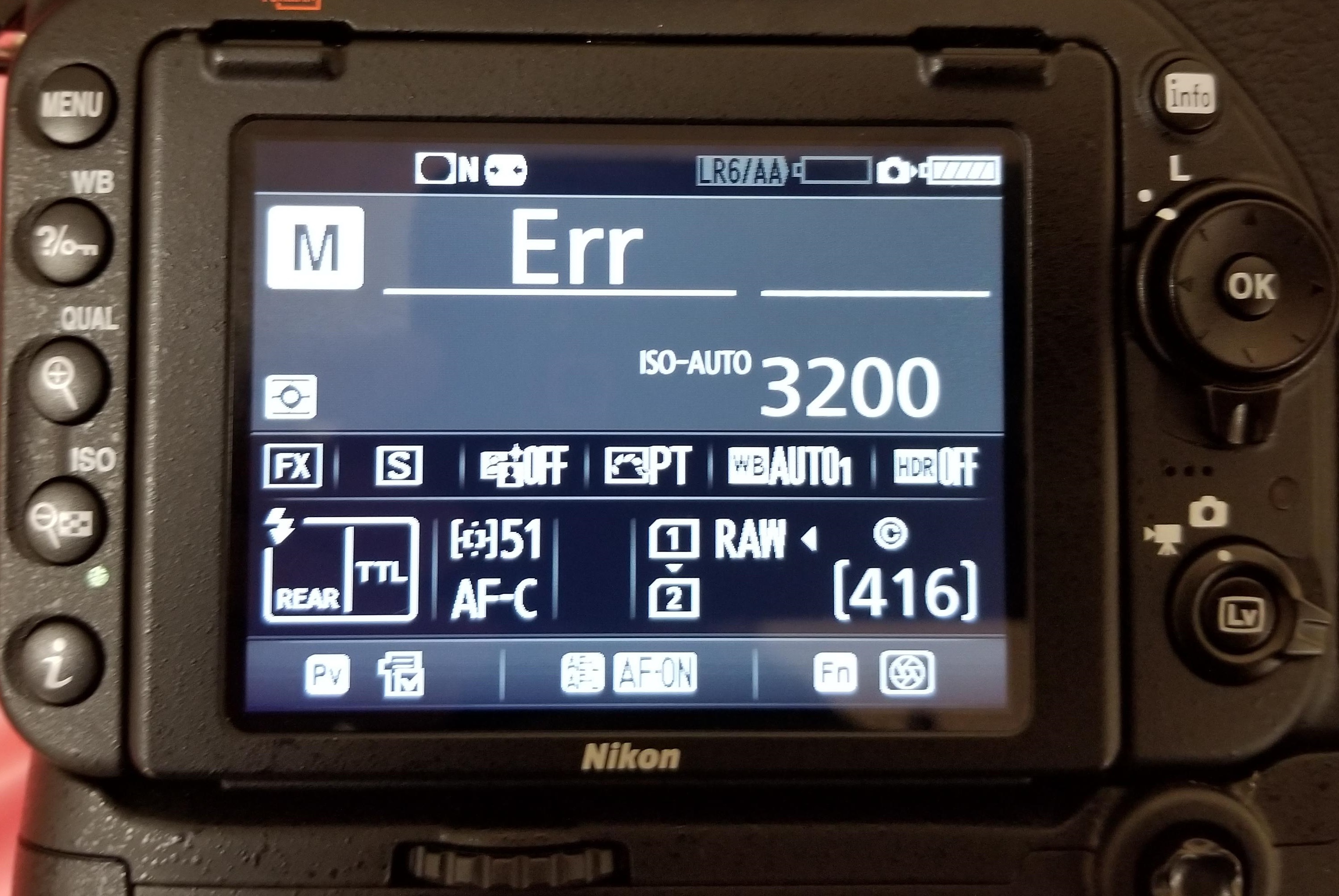
Figure 1: Nikon ‘Err’ message in D750
‘Err’ message on Nikon D750, D80, D810, D90, etc., points toward internal camera issues. The error could be because of faulty lens, dirt, incompatible SD card, inappropriate camera exposure settings. It may also occur when you turn-on the camera and immediately start recording at high shutter speed, which more often than not, disables or crashes your Nikon DSLR.
Solution: You can do the following to fix Nikon ‘Err’ camera error:
- Remove and reattach the lens.
- Clean the connection points on the lens and the camera using a microfiber cloth.
- Remove the camera battery and SD card for 10-15 min and then re-insert.
- Check if the lens connection pins or Aperture control lever are broken.
- Replace the lens with a new one.
- If the problem persists, contact an Authorised Nikon Service Centre for service or for damaged Aperture lever.
2. ‘FEE’ error message

Figure 2: FEE error message on Nikon DSLR
The ‘FEE’ error on Nikon DSLR appears when the camera lens is not attached properly; has incorrect aperture setting; or you’re using non-CPU lens such as the NIKKOR AF or NIKKOR P lenses.
Solution: To fix ‘FEE’ error in Nikon, you may try the following:
- Set the aperture to F22, or the highest aperture number normally marked in orange on the lens. Lock it using the aperture locking switch.
- Check that the EE servo coupling on the lens and F-min switch highlighted on the camera body are not broken.
Figure 3: Highest aperture marked in orange in camera
Figure 4: EE servo coupling on Nikon lens Figure 5: F-min switch on Nikon camera
If either of the two is broken, the lens issue could be due to this. Contact the authorized service centre for return or service.
3. ‘F’ error message
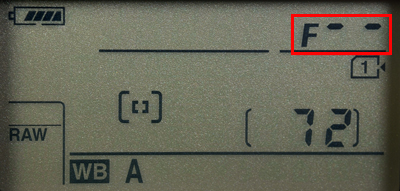
Figure 6: F error on Nikon camera screen
If you see ‘F’ error message on your Nikon D7000, D7100, D850 or other camera, this can indicate a lens issue. Either the camera lens is not connected properly or the non-CPU lens is attached.
Solution: Remove and reattach the camera lens ensuring that it fixes properly. It’s recommended to use a CPU lens, such as NIKKOR lenses type D, E and G. However, if you have old non-CPU lens, select the exposure mode A (aperture-priority auto) or M (manual) on the camera.
If the problem continues, try a different lens.
4. Triangle with F0 error

Figure 7: Nikon error triangle with F0
A triangle with ‘f0’ is typically reported in Nikon D700, D300, and D200 using G-series lenses. It is also one of the case where the lens is not attached to the camera properly because of dirt or alignment issue.
Solution: Turn-off the camera. Remove and reattach the lens so that it attaches properly to the camera. Also, clean the connection points between the lens and camera using a microfiber cloth.
5. ‘For’ error code
Nikon D7200, D500, D80, D90, D70 and others often show ‘For’ error code in the camera’s control panel. It is a format card error, which means your DSLR is unable to read the first sector of the SD Card.
Solution: To fix the ‘For’ error in Nikon devices, you may do the following:
- Turn-off the camera.
- Format your camera SD card.
- Insert a new memory card in the camera.
6. ‘Cd/Err’/’Cha’ error code
Figure 8: Nikon D80 Cha error
‘Cd/Err’ or ‘Cha’ is old Nikon D40, D70, D80 error issue. When you see ‘Cd’ or ‘Cha’ error in the control panel of the camera, it indicates memory card problem. Either your camera doesn’t recognize the SD card or it has detected an invalid partition. ‘Cha’ error is commonly reported after users copy or delete photos from the Nikon SD card and reuse it without formatting.
Solution: You can do the following to fix ‘Cd or ‘Cha’ error:
- Try once by removing and then reinserting the SD card properly.
- Format SD card within the camera.
- Ensure you are using a memory card compatible with Nikon model.
- If the problem remains, contact the Nikon service centre.
7. Information icon error in Nikon
If you see an ‘i’ in a circle on your camera display, it is the information error icon. The error appears because of camera battery or SD card issue. Nikon battery may be drained out or your camera SD card is unable to store photos and videos.
Solution:
- Remove and charge the camera battery, if it is drained out.
- Unlock your camera SD card, if it’s write-protected. Slide upward the lock switch.
- Check if the SD card is full. Transfer its photos and video files to another device.
8. Nikon Error (-E-)
The (-E-) message on Nikon display screen is a memory card error. Either SD card is not inserted in camera or the camera is unable to read the card.
Solution: Do the following to fix the Nikon error:
- Turn-off the camera. Remove its SD card. Clean and insert it again.
- Use a Nikon approved SD camera.
- If the SD card is full, it will not record any more videos or photos and may show error. Move the files from camera card to your PC or other media.
- If still the same error message appears, then format your SD card either within the camera or on the computer.
9. Nikon ‘This card cannot be used/read’ error
‘This card cannot be used’ or ‘this card cannot be read’ error message on Nikon camera means your SD card is either incompatible with the camera, damaged, corrupt or not inserted properly.
Solution: Do the following to fix Nikon memory card error:
- Use Nikon approved memory card.
- Remove and reinsert the SD card properly.
- Check the camera card, it is not damaged.
- Gently clean the SD card and contact points with camera with soft dry cloth. Next re-insert the card.
- Reformat the SD card.
- If none of the methods are helpful, change SD card, and make sure you use the Nikon approved camera card.
You can also apply the same troubleshooting methods in case of ‘No memory card error’ message on Nikon screen.
10. Nikon error ‘Recording interrupted. Please wait.’

Figure 9: Nikon Recording interrupted error
You turn on the camera and start recording. But after few seconds receive the message, ‘Recording interrupted please wait’. This may be followed by camera freeze or ERR card error, after you turn-off and turn-on your Nikon DSLR.
The record movie error, ‘Recording interrupted. Please wait’ is commonly reported in Nikon D750, D3100, D3300 and other D-series models. It occurs when the camera can’t save the recording data to the SD card. This usually happens when the memory card is of lower Class, which has slow read/ write speed. Most of the other video recording error messages in Nikon camera are due to slow SD card.
Solution: Get a memory card that has faster write speed. It is recommended to use Class 10 SD cards such as Extreme SanDisk SDXC UHS-I Card or Lexar Professional 633X UHS-I etc.
11. Press shutter release button
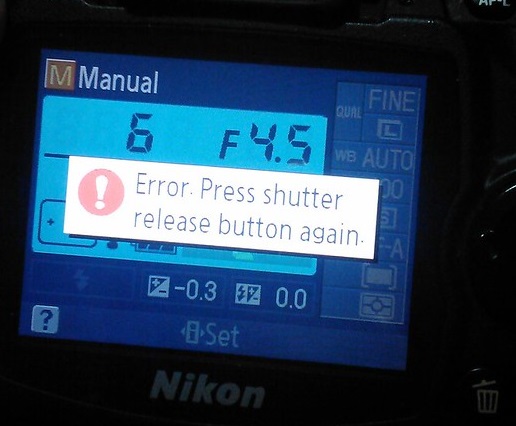
Figure 10: Nikon Shutter Release error
Nikon ‘Press Shutter Release button’ error appears when your camera’s shutter is jammed due to dust particles.
Solution: Turn off the camera and clean the Shutter button.
12. Nikon error code r18, r19, r02 etc.

Figure 11: Nikon r12 error
Nikon camera display stuck with letter ‘r’ and a number like r13, r12, r04, etc., when you half press the shutter button is often mistaken as an error. However, it’s simply a notification from your camera about the number of more shots your buffer memory can hold under the current camera settings. When the buffer shots are full, you won’t be able to shoot temporarily till the images are processed. Post processing, buffer space is again available and recording automatically continues. So no need to worry if you receive r12, r02, r20 and so on message on Nikon camera.
How to format Nikon camera SD card ?
Before formatting camera card, backup your photos and videos. If the SD card is not accessible due to any error or other logical issue, use a Nikon SD card recovery software that retrieves lost photos and videos.
Also read:
How to fix corrupt SD card on Windows PC
How to fix corrupt SD card on Mac
Steps to format the Nikon SD card in camera :
- Go to Menu > Setup Menu > Format memory card
- Choose your card slot in case there are more than one slot
- Select OK. Wait till the process completion message appears.
If you are trying to fix any Nikon DSLR error using formatting, but the problem doesn’t resolve, it means the SD card is damaged. Get the new SDXC or SDHC camera card.
How to recover photos & video lost after fixing Nikon error?
Get the Nikon file recovery software — Stellar Photo Recovery . It is compatible with all models of Nikon cameras and their memory cards. The software can help you restore files deleted or lost while fixing Nikon camera error. Stellar Photo Recovery is an advanced tool that recovers photos and videos from corrupt and formatted camera SD cards as well. It is available for both Windows and Mac system.
Step-by-step: How to recover from Nikon photos and videos
- Install and launch Stellar Photo Recovery on your computer.
- Connect the Nikon SD card to the system.
- Next, select the SD card in software interface and click Scan.
- Click Recover
- Preview and Save the recovered photos and videos.
Note: Don’t use the camera SD card, until the lost files are recovered to avoid overwriting of data.

How to Repair Photos & Videos Corrupted due to errors in Nikon DSLR?
There are instances reported that after fixing an error code in Nikon DSLR, the saved videos and photos are corrupted.
You can use Nikon photo repair software – Stellar Repair for Photo to fix corrupt JPEG, and RAW (NEF and NRW) image files.
While the best tool to repair corrupt video is Stellar Repair for Video that supports Nikon H.264/ H.265 MP4, MOV, and AVI files.
These software are compatible with Nikon memory cards including Class 10 UHS-I SanDisk, Transcend, Lexar Professional and others.
Recommended: You may be interested in Stellar Photo Recovery Premium — a unique software that not only recovers Nikon’s deleted photos and videos but also repairs those (photos +videos) that get corrupt.
You can avoid the above errors on Nikon Camera! Here are the tips.
- Use Nikon CPU lens instead of old non-CPU lens.
- Use only Nikon approved SD cards of Class 10 speed.
- After copying, format the Nikon SD card instead of deletingthefiles.
- Always format card inside the camera.
- Carefully insert/ remove SD Card from camera.
- Don’t wait for Nikon battery to fully discharge. Recharge it before.
- Don’t continue recording when the card storage is nearly full
Wrapping Up
Nikon camera error troubleshooting is helpful. However, if you are not able to fix the error, contact the authorized Nikon Service Centre near you.
In order to recover photos & videos lost due to camera error, use Nikon Recovery software – Stellar Photo Recovery. It’s best to try the free demo version to preview the recoverable Nikon camera files.

39matt
•
Contributing Member
•
Posts: 602
D750 Err message
Oct 24, 2016
A few weeks ago I commented on someone else’s thread that my D750 had started to show the Err message on start up.
My camera is less than two years old and has been retuned to Nikon UK twice for warranty recalls. First was for the shading problem where they replaced various parts and second was for the potential sticking shutter where they replaced the shutter ( albeit mine had never done this)
Since June this year I have started to see the Err problem and like others have stated I can replicate it with any lens and from shutter speeds over 1/640.
i have cleaned all contacts and it’s made no difference
My main reason for posting this thread is that it is packaged up and going off to Nikon UK today still under warranty to see what they can do about it. I have also asked them to check its light sealing as well as I think it has a bit of light leak which shows itself when doing nighttime Astro photography.
i will keep you updated on its progress with Nikon but if you haven’t checked your camera try it on start up with a shutter speed of 1/1000.
Donalan
•
New Member
•
Posts: 23
Re: D750 Err message
In reply to 39matt
•
Oct 24, 2016
1
Good idea to get it done while your warranty is still in effect. I too developed the problem after complying with both prior recalls, but when I contacted Nikon they refused to help because my camera was out of warranty by a couple of months . I pointed out all of the discussions of this problem on various websites and the message boards but they were unmoved. Grrrrrrr.
— hide signature —
Donalan
Wahrsager
•
Veteran Member
•
Posts: 3,328
Re: D750 Err message
In reply to 39matt
•
Oct 27, 2016
39matt wrote:
A few weeks ago I commented on someone else’s thread that my D750 had started to show the Err message on start up.
My camera is less than two years old and has been retuned to Nikon UK twice for warranty recalls. First was for the shading problem where they replaced various parts and second was for the potential sticking shutter where they replaced the shutter ( albeit mine had never done this)
Since June this year I have started to see the Err problem and like others have stated I can replicate it with any lens and from shutter speeds over 1/640.
i have cleaned all contacts and it’s made no difference
My main reason for posting this thread is that it is packaged up and going off to Nikon UK today still under warranty to see what they can do about it. I have also asked them to check its light sealing as well as I think it has a bit of light leak which shows itself when doing nighttime Astro photography.
i will keep you updated on its progress with Nikon but if you haven’t checked your camera try it on start up with a shutter speed of 1/1000.
I got that message once with my 135 F/2 and found that I had inadvertently moved the position of the aperture ring lock. (Just in case you’re using an older lens).
Nikon D4S
Nikon D500
Nikon D5
Nikon Z6
Nikon D6
+31 more
DPPinoy
•
New Member
•
Posts: 11
Re: D750 Err message
1
I just sent my camera in for the exact same issue (last week). Hopefully the issue will be fixed. When I called Nikon support, I told them it only happens during cold boot-ups at higher shutter speeds, then after the first error message happens, everything works normally.
hopefully I get my d750 soon and the issue will be fixed.
BirgerH
•
Veteran Member
•
Posts: 5,904
Re: D750 Err message
1
Wahrsager wrote:
39matt wrote:
A few weeks ago I commented on someone else’s thread that my D750 had started to show the Err message on start up.
My camera is less than two years old and has been retuned to Nikon UK twice for warranty recalls. First was for the shading problem where they replaced various parts and second was for the potential sticking shutter where they replaced the shutter ( albeit mine had never done this)
Since June this year I have started to see the Err problem and like others have stated I can replicate it with any lens and from shutter speeds over 1/640.
i have cleaned all contacts and it’s made no difference
My main reason for posting this thread is that it is packaged up and going off to Nikon UK today still under warranty to see what they can do about it. I have also asked them to check its light sealing as well as I think it has a bit of light leak which shows itself when doing nighttime Astro photography.
i will keep you updated on its progress with Nikon but if you haven’t checked your camera try it on start up with a shutter speed of 1/1000.
I got that message once with my 135 F/2 and found that I had inadvertently moved the position of the aperture ring lock. (Just in case you’re using an older lens).
Hi.
I don’t think so.
That should under certain circumstances give you a «fEE» — error — but not an «Err»-message.
The «Err»-error is a malfunction inside the camera — has nothing to do with the lens — most often a stuck mirror or a stuck shutter.
BirgerH.
Nikon D90
Nikon D7000
Nikon D800
Re: D750 Err message
In reply to BirgerH
•
Oct 28, 2016
I have had an ‘Err’ message twice with a single source problem — a faulty third party battery, at least I think that’s what it was. The top LCD panel ‘Err’ then when blank.
A reset with a fresh battery cleared it up both times.
I use my camera a lot and with other brands of batteries and Nikon brand batteries, too. Only one of the batteries has seemed to cause the error, and over the fullness of time, it hasn’t returned.
Just my experience.
— hide signature —
My best,
Mike
Nikon D750
Panasonic G85
Nikon AF Nikkor 24mm f/2.8D
Nikon AF Nikkor 85mm f/1.8D
Nikon AF Micro-Nikkor 60mm f/2.8D
+12 more
Wahrsager
•
Veteran Member
•
Posts: 3,328
Re: D750 Err message
In reply to BirgerH
•
Oct 29, 2016
BirgerH wrote:
Wahrsager wrote:
39matt wrote:
A few weeks ago I commented on someone else’s thread that my D750 had started to show the Err message on start up.
My camera is less than two years old and has been retuned to Nikon UK twice for warranty recalls. First was for the shading problem where they replaced various parts and second was for the potential sticking shutter where they replaced the shutter ( albeit mine had never done this)
Since June this year I have started to see the Err problem and like others have stated I can replicate it with any lens and from shutter speeds over 1/640.
i have cleaned all contacts and it’s made no difference
My main reason for posting this thread is that it is packaged up and going off to Nikon UK today still under warranty to see what they can do about it. I have also asked them to check its light sealing as well as I think it has a bit of light leak which shows itself when doing nighttime Astro photography.
i will keep you updated on its progress with Nikon but if you haven’t checked your camera try it on start up with a shutter speed of 1/1000.
I got that message once with my 135 F/2 and found that I had inadvertently moved the position of the aperture ring lock. (Just in case you’re using an older lens).
Hi.
I don’t think so.
That should under certain circumstances give you a «fEE» — error — but not an «Err»-message.
The «Err»-error is a malfunction inside the camera — has nothing to do with the lens — most often a stuck mirror or a stuck shutter.
BirgerH.
Ah yes! I remember now.
Nikon D4S
Nikon D500
Nikon D5
Nikon Z6
Nikon D6
+31 more
OP
39matt
•
Contributing Member
•
Posts: 602
Re: D750 Err message
Update. Camera is with Nikon UK and has been assessed and is awaiting repair.
OP
39matt
•
Contributing Member
•
Posts: 602
Re: D750 Err message
Mike Gunter wrote:
I have had an ‘Err’ message twice with a single source problem — a faulty third party battery, at least I think that’s what it was. The top LCD panel ‘Err’ then when blank.
A reset with a fresh battery cleared it up both times.
I use my camera a lot and with other brands of batteries and Nikon brand batteries, too. Only one of the batteries has seemed to cause the error, and over the fullness of time, it hasn’t returned.
Just my experience.
Hi Mike
I only have Nikon batteries so pretty certain its not that.
TBH I don’t recall ever having a problem prior to the warranty recall to replace the shutter. Perhaps some of the replacement shutters were faulty or I got someone else’s cast off one by mistake.
Cheers
Matt
Donalan
•
New Member
•
Posts: 23
Re: D750 Err message
In reply to 39matt
•
Oct 29, 2016
I don’t recall ever having a problem prior to the warranty recall to replace the shutter. Perhaps some of the replacement shutters were faulty . . ; .
Cheers
Matt
My experience exactly.
— hide signature —
Donalan
Wow! thanks for your message. I have a brand new 750, and when I mounted my old 50mm 1.4d I got the error, started to research and thought the camera was malfunctioning…
After reading your post I made the change in the lens and now is mounting ok!
BirgerH
•
Veteran Member
•
Posts: 5,904
Re: D750 Err message
debyelenter wrote:
Wow! thanks for your message. I have a brand new 750, and when I mounted my old 50mm 1.4d I got the error, started to research and thought the camera was malfunctioning…
After reading your post I made the change in the lens and now is mounting ok!
Yes
For your information:
When using an Ais lens with a cpu, the aperture setting can be used in two ways, either by the dial or by the aperture ring on the lens depending on the setting of the usermenu f5, page 364 in the manual.
If f5, Aperture setting is set to «Sub-dial» (On) you are using the dial to set the aperture, and the aperture ring on the lens has to be set (locked) at the minimum aperture, otherwise you’ll have a «fEE»-error.
If Aperture setting is set to «Aperture ring» (Off), you have to use the aperture ring on the lens, and the dial can not be used. The dial will still be working, if using a «G»-lens (lenses without aperture ring).
When using an Ai/Ais lens without a cpu, the lens has to be written to the «Non-cpu lens register», and you have to use the aperture ring no matter the f5 setting, the dial will not work.
By the way — all lenses from about 1979 and to day with an aperture ring are Ai/Ais lenses, lenses before that are often called «Non-Ai»- or «Pre-Ai»- lenses — they should not be mounted not to risk damaging your camera.
Hope this helps you.
BirgerH.
Nikon D90
Nikon D7000
Nikon D800
AP2011
•
New Member
•
Posts: 12
Re: D750 Err message
In reply to BirgerH
•
Nov 3, 2016
Hello everyone,
Last April (of 2016) I had the opportunity to upgrade my kit from DX to FX. I chose two D750´s as my basic «get to go» -kit.
Last week the other one gave me the upper LCD «Err»-message when I was trying to take a photo with a short shutter speed (i.e. 1/4000s). Repeatedly. As described in these forums before.
No randomness in it, wait 2 hrs or so ,in the same conditions (not depending on the glass) ,try to take a photo,black picture (file), mirror lockup, a blinking «Err»- message which goes away if you ,for example, change the program-dial to MirrorUp -position and press the shutter release (button) again.
Now that is all «old news» but I seem to recall— When I was setting up the camera a week before that for a shoot it was making a funny «bzzzt» noise when I had A) the live view on AND was changing the live view mode from and to still and movie modes.
I know this might sound funny but has anyone else noticed that?
The other D750 is A OK and changes modes just fine in live view mode… The bodies serial numbers are 2 apart (as in xxxxxxxx69 and xxxxxxxx71)..
Yrs,
AP
Sony RX100 II
Nikon Coolpix P7800
Olympus Tough TG-3
Panasonic FZ2500
Olympus E-M1 II
+36 more
OP
39matt
•
Contributing Member
•
Posts: 602
Re: D750 Err message
In reply to AP2011
•
Nov 3, 2016
1
No haven’t noticed any buzzing with mine. I am still inclined to think mine was a defective replacement shutter after the recall on some of them including mine.
Two weeks on and mine is still shown as awaiting repair with Nikon.
AP2011
•
New Member
•
Posts: 12
Re: D750 Err message
In reply to 39matt
•
Nov 3, 2016
1
Sorry my bad..
Got a bit excited there.. The buzzing sound is caused by the body when the aperture setting is different in movie vs. still picture mode (example: In still mode the aperture is set @f/1.4 and in movie mode it is set @f/5.6) then the D750 will change the aperture,hence the sound… Anyway, intriguing, one wonders:Oil splatters have been dealt with—Hopefully NOT with a friction welding shutter…At this point I would not personnally mind a few oil drops…
Yrs,
AP
Sony RX100 II
Nikon Coolpix P7800
Olympus Tough TG-3
Panasonic FZ2500
Olympus E-M1 II
+36 more
DPPinoy
•
New Member
•
Posts: 11
Re: D750 Err message
In reply to DPPinoy
•
Nov 10, 2016
I just got my d750 back from Nikon.
they changed the circuit board and something with the shutter and it still gives me error messages at high shutter speeds. looks like I’ll be sending it back to Nikon.
OP
39matt
•
Contributing Member
•
Posts: 602
Re: D750 Err message
In reply to DPPinoy
•
Nov 11, 2016
My camera had arrived back today and the following has been done.
Will check to see if it still sticks on start up
OP
39matt
•
Contributing Member
•
Posts: 602
Re: D750 Err message
In reply to 39matt
•
Nov 12, 2016
39matt wrote:
My camera had arrived back today and the following has been done.
Will check to see if it still sticks on start up
Update: No obvious errors showing up so fingers crossed all now in order.
Quite clearly if you are getting ERR on start up then it is most probably related to faulty shutter units and dont assume that if you sent it back on the initial recall then you will have no problems. Mine was sent back on the recall and ended up clearly being fitted with a faulty unit. This has made the extra work necessary which has has just been completed.
Keyboard shortcuts:
FForum
MMy threads
Latest sample galleries
Latest in-depth reviews
The Fujifilm X-T5 is the company’s latest classically-styled APS-C mirrorless camera. It gains the 40MP sensor and AF system from the X-H2 but in a body with a more stills-focused slant. We’ve been putting it through its paces.
We’re Noct messing around with this review.
Adobe Photoshop and Lightroom impress in a lot of ways, but their noise reduction lags the competition and their lens corrections lack a real-world basis. DxO PureRAW 3 aims to come to their rescue without totally reinventing your workflow!
The Sony ZV-E1 is the company’s latest vlogging-focused camera: a full-frame mirrorless camera based the FX3/a7S III sensor, aimed at YouTubers and ‘creators’ looking to go pro.
The Sony ZV-E1 is a full frame camera targeting YouTubers. Chris and Jordan are Youtubers, what do they think?
Latest buying guides
Above $2500 cameras tend to become increasingly specialized, making it difficult to select a ‘best’ option. We case our eye over the options costing more than $2500 but less than $4000, to find the best all-rounder.
There are a lot of photo/video cameras that have found a role as B-cameras on professional film productions or even A-cameras for amateur and independent productions. We’ve combed through the options and selected our two favorite cameras in this class.
What’s the best camera for around $2000? These capable cameras should be solid and well-built, have both the speed and focus to capture fast action and offer professional-level image quality. In this buying guide we’ve rounded up all the current interchangeable lens cameras costing around $2000 and recommended the best.
Family moments are precious and sometimes you want to capture that time spent with loved ones or friends in better quality than your phone can manage. We’ve selected a group of cameras that are easy to keep with you, and that can adapt to take photos wherever and whenever something memorable happens.
What’s the best camera for shooting sports and action? Fast continuous shooting, reliable autofocus and great battery life are just three of the most important factors. In this buying guide we’ve rounded-up several great cameras for shooting sports and action, and recommended the best.
- 30 Июн 2022
Принесли D750 с жалобой на периодическое появление ошибки на дисплее. Пощелкав увидел-
1) ошибка выскакивает раз в несколько десятков срабатываний или реже. Может иногда не проявляться до сотни кадров.
2) иногда(редко) зеркало подвисает в промежуточном положении, и происходит это только с объективом.
3) если зеркало дошло до конца (подъем) и выскочила ошибка, то не происходит фиксация последнего в верхнем положении, то есть оно не пружинит и можно его сдвинуть в промежуточное положение где оно и остается.
4) изредка при активации liveView так же происходит ошибка
5) если чуть-чуть снизу придержать рычаг привода диафрагмы ошибка выскакивает практически гарантировано.
Разбор тушки пока не начал, собираю инфу куда в первую очередь смотреть Интересует сталкивался ли кто с таким поведением.
P.S.
по словам владельца 2 года назад у официалов меняли затвор по гарантии.
- 30 Июн 2022
Вскрыл тушку, пока ничего криминального в плане механики не обнаружил, все пружины целые, шестерни без выработки. эл магнит фиксируется нормально. Единственное подозрение на люфт шторок оптодатчика. Люфт около 5-6 градусов. Этот оптодатчик вращается шаговым движком который задает значение диафрагмы. Это нормально или стоит задуматься?
- 4 Июл 2022
Falkon73 сказал(а):
если чуть-чуть снизу придержать рычаг привода диафрагмы ошибка выскакивает практически гарантировано
По мне это ничего не значит, либо значит очень много У никона придерживание зеркала и рычага запросто может привести к ошибке. Но прям сейчас есть тушка, которая глючит вроде как из-за диафрагмы. При ошибке рычаг не зафиксирован и кажется даже не дошёл до конца. В затворе обнаружил что рычаг первой шторки доходит не до конца и электромагнит плохо сцепляется. Ошибка через раз. Но при замене затвора глюк постоянный, а не периодический. Меня эта тушка задолбала, лень разбираться, пробег за 700 тысяч. Клиент тоже думает что чинить смысла нет. Фот так и валяется на случай долгих зимних вечеров, когда будет время повозиться.
- 7 Июл 2022
Но прям сейчас есть тушка, которая глючит вроде как из-за диафрагмы.
тоже 750?
- 17 Дек 2022
Falkon73,
Ну так и чё, чем решилось то всё?
mohxinn
•
Regular Member
•
Posts: 135
D750 shutter got stuck with —Err— error
Aug 3, 2015
Hi,
A couple of days ago my shutter got stuck when I was taking a picture with camera in portrait orientation. I tried removing lens/cards/battery but nothing worked. I then changed the shooting mode to mirror lock-up (M-Up) and the shutter started working again. Pressing the shutter release button did not work. The camera has been working find since then. I don’t know if it matters I always use Sigma 50 1.4 ART lens. That’s the only lens I have.
I was wondering if I should send the camera to Nikon for repair as it is still under warranty?
Also here in Sweden they charge an investigation fee if there is no fault. I am afraid they will charge me the investigation fee as no fault will be detected since camera has been working fine ever since.
Has anyone had a similar problem and did the camera kept on working after that without any issue?
P.S. My D750 is not affected by the shutter issue as some other D750s
— hide signature —
Regards,
Mohsin
Fujifilm X-T30
Fujifilm XF 35mm F1.4 R
Fujifilm XF 18-55mm F2.8-4 R LM OIS
TeeTime
•
Contributing Member
•
Posts: 511
Re: D750 shutter got stuck with —Err— error
In reply to mohxinn
•
Aug 3, 2015
I have had a similar problem twice over the span of 8 months. Both times it was with my 70-200 f2.8 Nikon lens. I did not try switching to mirror up mode, but will try that if it happens again. In my case it resolved itself after an hour or two. I tried all of these things without success: remove/reinstall lens, battery, and SD cards.
— hide signature —
Jerry
Sony RX100 VII
Nikon D100
Nikon D200
Nikon D750
Nikon AF Nikkor 50mm f/1.8D
+4 more
calson
•
Forum Pro
•
Posts: 10,717
Re: D750 shutter got stuck with —Err— error
In reply to mohxinn
•
Aug 4, 2015
2
There is an active recall program by Nikon for the D750. I sent mine in a few weeks ago and they replaced the shutter mechanism.
PB PM
•
Senior Member
•
Posts: 1,655
Re: D750 shutter got stuck with —Err— error
In reply to calson
•
Aug 5, 2015
calson wrote:
There is an active recall program by Nikon for the D750. I sent mine in a few weeks ago and they replaced the shutter mechanism.
Read the OP’s post, his unit does not qualify for the recall.
Nikon D700
Nikon D750
Nikon AF Nikkor 24mm f/2.8D
Nikon AF-S Micro-Nikkor 105mm F2.8G IF-ED VR
Sigma 50mm F1.4 DG HSM | A
+8 more
OP
mohxinn
•
Regular Member
•
Posts: 135
Re: D750 shutter got stuck with —Err— error
In reply to mohxinn
•
Aug 13, 2015
I decided to send the camera to Nikon anyway. As per the status, it says «Repair in progress» so this means they have found something (thank God!). Hope I don’t get the issue again.
— hide signature —
Regards,
Mohsin
Fujifilm X-T30
Fujifilm XF 35mm F1.4 R
Fujifilm XF 18-55mm F2.8-4 R LM OIS
LepuZz
•
New Member
•
Posts: 8
Re: D750 shutter got stuck with —Err— error
In reply to mohxinn
•
Oct 26, 2015
Hi,
and did nikon resolve the issues?
I have the same since yesterday. It occured twice during the day. The D750 is four month old now. Both sd cards works fine in a D610 for one and a half year without any issues.
LepuZz
Nikon D7000
Nikon D5500
Nikon Z6
Nikon AF-S Micro-Nikkor 60mm F2.8G ED
Nikon AF-S Nikkor 70-200mm f/2.8G ED VR II
+9 more
OP
mohxinn
•
Regular Member
•
Posts: 135
Re: D750 shutter got stuck with —Err— error
In reply to LepuZz
•
Oct 27, 2015
LepuZz wrote:
Hi,
and did nikon resolve the issues?
I have the same since yesterday. It occured twice during the day. The D750 is four month old now. Both sd cards works fine in a D610 for one and a half year without any issues.
LepuZz
Hi,
Yes Nikon fixed it under warranty repair. While they were at it, they also fixed the AF sensor flare issue.
— hide signature —
Regards,
Mohsin
Fujifilm X-T30
Fujifilm XF 35mm F1.4 R
Fujifilm XF 18-55mm F2.8-4 R LM OIS
stevef1961
•
Senior Member
•
Posts: 2,612
Re: D750 shutter got stuck with —Err— error
In reply to LepuZz
•
Oct 27, 2015
LepuZz wrote:
Hi,
and did nikon resolve the issues?
I have the same since yesterday. It occured twice during the day. The D750 is four month old now. Both sd cards works fine in a D610 for one and a half year without any issues.
LepuZz
My 750 locked with mirror up upon first powering it on and taking the first picture of the day approximately a half dozen times. I suspected that maybe it had to do with lens changes. I’d have to power the camera off, the mirror would slap down, and then it’d be fine. Fine until I started to get a bright (from light entering) line onto all my images in the shape of an arc. Turns out it was the shutter arm that either broke or a rivet popped out…
Went into Nikon for repair and a shutter assy replacement.
Did the broken shutter arm happen because of the lock-ups? Don’t think so, but it hasn’t happened again since the Shutter replacment.
Nikon D500
Nikon Z6
Nikon AF-S DX Nikkor 16-85mm f/3.5-5.6G ED VR
Nikon AF-S Micro-Nikkor 105mm F2.8G IF-ED VR
Nikon AF-S Nikkor 50mm F1.8G
+3 more
eridano
•
New Member
•
Posts: 13
Re: D750 shutter got stuck with —Err— error — ME TOO
stevef1961 wrote:
LepuZz wrote:
Hi,
and did nikon resolve the issues?
I have the same since yesterday. It occured twice during the day. The D750 is four month old now. Both sd cards works fine in a D610 for one and a half year without any issues.
LepuZz
My 750 locked with mirror up upon first powering it on and taking the first picture of the day approximately a half dozen times. I suspected that maybe it had to do with lens changes. I’d have to power the camera off, the mirror would slap down, and then it’d be fine. Fine until I started to get a bright (from light entering) line onto all my images in the shape of an arc. Turns out it was the shutter arm that either broke or a rivet popped out…
Went into Nikon for repair and a shutter assy replacement.
Did the broken shutter arm happen because of the lock-ups? Don’t think so, but it hasn’t happened again since the Shutter replacment.
I had the same problem 10 days ago: at first a series of blocks with «ERR», then the shutter finally crashed.
The local repairer doesn’t believe me, he said that i «must» have touched the shutter blades. But I never did, I didn’t even clean the sensor (the 750 is only 5 months old)… So I must pay € 400 for shutter replacement.
Is this the beginning of a new problem for the D750?
BTW — here on DPR there is another thread for the same problem here:
http://www.dpreview.com/forums/thread/3909282#forum-post-56629581
I’m getting a bit angry with Nikon
stevef1961
•
Senior Member
•
Posts: 2,612
Re: D750 shutter got stuck with —Err— error — ME TOO
In reply to eridano
•
Oct 27, 2015
eridano wrote:
stevef1961 wrote:
LepuZz wrote:
Hi,
and did nikon resolve the issues?
I have the same since yesterday. It occured twice during the day. The D750 is four month old now. Both sd cards works fine in a D610 for one and a half year without any issues.
LepuZz
My 750 locked with mirror up upon first powering it on and taking the first picture of the day approximately a half dozen times. I suspected that maybe it had to do with lens changes. I’d have to power the camera off, the mirror would slap down, and then it’d be fine. Fine until I started to get a bright (from light entering) line onto all my images in the shape of an arc. Turns out it was the shutter arm that either broke or a rivet popped out…
Went into Nikon for repair and a shutter assy replacement.
Did the broken shutter arm happen because of the lock-ups? Don’t think so, but it hasn’t happened again since the Shutter replacment.
I had the same problem 10 days ago: at first a series of blocks with «ERR», then the shutter finally crashed.
The local repairer doesn’t believe me, he said that i «must» have touched the shutter blades. But I never did, I didn’t even clean the sensor (the 750 is only 5 months old)… So I must pay € 400 for shutter replacement.
Is this the beginning of a new problem for the D750?
BTW — here on DPR there is another thread for the same problem here:
http://www.dpreview.com/forums/thread/3909282#forum-post-56629581
I’m getting a bit angry with Nikon
You got the streak of light!?
Nikon D500
Nikon Z6
Nikon AF-S DX Nikkor 16-85mm f/3.5-5.6G ED VR
Nikon AF-S Micro-Nikkor 105mm F2.8G IF-ED VR
Nikon AF-S Nikkor 50mm F1.8G
+3 more
eridano
•
New Member
•
Posts: 13
Re: D750 shutter got stuck with —Err— error — ME TOO
stevef1961 wrote: You got the streak of light!?
No. Shutter broken, D750 going to Japan for repair.
LepuZz
•
New Member
•
Posts: 8
Re: D750 shutter got stuck with —Err— error
In reply to mohxinn
•
Nov 4, 2015
mohxinn wrote:
LepuZz wrote:
Hi,
and did nikon resolve the issues?
I have the same since yesterday. It occured twice during the day. The D750 is four month old now. Both sd cards works fine in a D610 for one and a half year without any issues.
LepuZz
Hi,
Yes Nikon fixed it under warranty repair. While they were at it, they also fixed the AF sensor flare issue.
Ah okay, that’s fine.
I took my D750 to my local store of thrust last week and they shipped it to Nikon… May be next week I’ll know a bit more. I had never ever a problem with my D610 for 1.5 years. I’ve sold it for the D750… so I’m a bit grumpy.
Nikon D7000
Nikon D5500
Nikon Z6
Nikon AF-S Micro-Nikkor 60mm F2.8G ED
Nikon AF-S Nikkor 70-200mm f/2.8G ED VR II
+9 more
LepuZz
•
New Member
•
Posts: 8
Re: D750 shutter got stuck with —Err— error
stevef1961 wrote:
LepuZz wrote:
Hi,
and did nikon resolve the issues?
I have the same since yesterday. It occured twice during the day. The D750 is four month old now. Both sd cards works fine in a D610 for one and a half year without any issues.
LepuZz
My 750 locked with mirror up upon first powering it on and taking the first picture of the day approximately a half dozen times. I suspected that maybe it had to do with lens changes. I’d have to power the camera off, the mirror would slap down, and then it’d be fine. Fine until I started to get a bright (from light entering) line onto all my images in the shape of an arc. Turns out it was the shutter arm that either broke or a rivet popped out…
Went into Nikon for repair and a shutter assy replacement.
Did the broken shutter arm happen because of the lock-ups? Don’t think so, but it hasn’t happened again since the Shutter replacment.
No, after locked up and repeat the release again the camera works fine for some pics and locked up for a second time. Then after pushing release again no more errors for the day. So I don’t think of broken arm. I’d never change lenses during turned on. But is the camera really off?
Nikon D7000
Nikon D5500
Nikon Z6
Nikon AF-S Micro-Nikkor 60mm F2.8G ED
Nikon AF-S Nikkor 70-200mm f/2.8G ED VR II
+9 more
LepuZz
•
New Member
•
Posts: 8
Re: D750 shutter got stuck with —Err— error
In reply to LepuZz
•
Nov 6, 2015
LepuZz wrote:
mohxinn wrote:
LepuZz wrote:
Hi,
and did nikon resolve the issues?
I have the same since yesterday. It occured twice during the day. The D750 is four month old now. Both sd cards works fine in a D610 for one and a half year without any issues.
LepuZz
Hi,
Yes Nikon fixed it under warranty repair. While they were at it, they also fixed the AF sensor flare issue.
Ah okay, that’s fine.
I took my D750 to my local store of thrust last week and they shipped it to Nikon… May be next week I’ll know a bit more. I had never ever a problem with my D610 for 1.5 years. I’ve sold it for the D750… so I’m a bit grumpy.
My D750 is back, nikon service replaced the shutter…
Nikon D7000
Nikon D5500
Nikon Z6
Nikon AF-S Micro-Nikkor 60mm F2.8G ED
Nikon AF-S Nikkor 70-200mm f/2.8G ED VR II
+9 more
stevef1961
•
Senior Member
•
Posts: 2,612
Re: D750 shutter got stuck with —Err— error
In reply to LepuZz
•
Nov 6, 2015
LepuZz wrote:
LepuZz wrote:
mohxinn wrote:
LepuZz wrote:
Hi,
and did nikon resolve the issues?
I have the same since yesterday. It occured twice during the day. The D750 is four month old now. Both sd cards works fine in a D610 for one and a half year without any issues.
LepuZz
Hi,
Yes Nikon fixed it under warranty repair. While they were at it, they also fixed the AF sensor flare issue.
Ah okay, that’s fine.
I took my D750 to my local store of thrust last week and they shipped it to Nikon… May be next week I’ll know a bit more. I had never ever a problem with my D610 for 1.5 years. I’ve sold it for the D750… so I’m a bit grumpy.
My D750 is back, nikon service replaced the shutter…
bet it’s as good as new!
Nikon D500
Nikon Z6
Nikon AF-S DX Nikkor 16-85mm f/3.5-5.6G ED VR
Nikon AF-S Micro-Nikkor 105mm F2.8G IF-ED VR
Nikon AF-S Nikkor 50mm F1.8G
+3 more
Re: D750 shutter got stuck with —Err— error
Not much of a poster, more of a lurker. Just want to pass on my story. After a great deal of pondering bought a new D750 from Adorama, sold our fantastic D700 a few weeks ago. Wellll shot the heck out of the 750 transitioning and such and experience the same mirror lock err message. This too occurred only on the first shot of the session then worked fine, happened 5 or 6 times always with the same lens AF 85mm 1.8. So I started blaming the lens and bought a 1.8G. During my wait for the new lens to arrive found another thread about this issue and one poster talked about setting the shutter speed to 1/4000 for testing. Welll, doing that on a cool start up I can make the mirror stick up a get the err message every single first shot and with any lens. So this test may help others or not but it does seem to make it rear its ugly head. Nikon service had me do all the usual reset stuff and in the end said to send it in for free service. We were within the Adorama’s 30 so got another new one on the way. Just got this thing about having a brand new camera tore into… And Thanks to all you folks who keep chiming in on these forums, has helped me in a lot of different ways.
Nikon D750
Nikon D500
Nikon AF-S Nikkor 70-300mm f/4.5-5.6G VR
Nikon AF-S Micro-Nikkor 105mm F2.8G IF-ED VR
Nikon AF-S Nikkor 24-120mm F4G ED VR
+5 more
stevef1961
•
Senior Member
•
Posts: 2,612
Re: D750 shutter got stuck with —Err— error
Skeeter21 wrote:
Not much of a poster, more of a lurker. Just want to pass on my story. After a great deal of pondering bought a new D750 from Adorama, sold our fantastic D700 a few weeks ago. Wellll shot the heck out of the 750 transitioning and such and experience the same mirror lock err message. This too occurred only on the first shot of the session then worked fine, happened 5 or 6 times always with the same lens AF 85mm 1.8. So I started blaming the lens and bought a 1.8G. During my wait for the new lens to arrive found another thread about this issue and one poster talked about setting the shutter speed to 1/4000 for testing. Welll, doing that on a cool start up I can make the mirror stick up a get the err message every single first shot and with any lens. So this test may help others or not but it does seem to make it rear its ugly head. Nikon service had me do all the usual reset stuff and in the end said to send it in for free service. We were within the Adorama’s 30 so got another new one on the way. Just got this thing about having a brand new camera tore into… And Thanks to all you folks who keep chiming in on these forums, has helped me in a lot of different ways.
Thanks for the tip and good luck with the new 750. Since my shutter replacement the lockup hasn’t happened once.
Nikon D500
Nikon Z6
Nikon AF-S DX Nikkor 16-85mm f/3.5-5.6G ED VR
Nikon AF-S Micro-Nikkor 105mm F2.8G IF-ED VR
Nikon AF-S Nikkor 50mm F1.8G
+3 more
Re: D750 shutter got stuck with —Err— error
stevef1961 wrote:
Skeeter21 wrote:
Not much of a poster, more of a lurker. Just want to pass on my story. After a great deal of pondering bought a new D750 from Adorama, sold our fantastic D700 a few weeks ago. Wellll shot the heck out of the 750 transitioning and such and experience the same mirror lock err message. This too occurred only on the first shot of the session then worked fine, happened 5 or 6 times always with the same lens AF 85mm 1.8. So I started blaming the lens and bought a 1.8G. During my wait for the new lens to arrive found another thread about this issue and one poster talked about setting the shutter speed to 1/4000 for testing. Welll, doing that on a cool start up I can make the mirror stick up a get the err message every single first shot and with any lens. So this test may help others or not but it does seem to make it rear its ugly head. Nikon service had me do all the usual reset stuff and in the end said to send it in for free service. We were within the Adorama’s 30 so got another new one on the way. Just got this thing about having a brand new camera tore into… And Thanks to all you folks who keep chiming in on these forums, has helped me in a lot of different ways.
Thanks for the tip and good luck with the new 750. Since my shutter replacement the lockup hasn’t happened once.
Good, I sure hope Nikon has identified this issue and my new replacement is corrected, you can bet it’s gonna see a bunch of 1/4000s pics/clicks as soon as I get it.
Nikon D750
Nikon D500
Nikon AF-S Nikkor 70-300mm f/4.5-5.6G VR
Nikon AF-S Micro-Nikkor 105mm F2.8G IF-ED VR
Nikon AF-S Nikkor 24-120mm F4G ED VR
+5 more
LepuZz
•
New Member
•
Posts: 8
Re: D750 shutter got stuck with —Err— error
Skeeter21 wrote:
Not much of a poster, more of a lurker. Just want to pass on my story. After a great deal of pondering bought a new D750 from Adorama, sold our fantastic D700 a few weeks ago. Wellll shot the heck out of the 750 transitioning and such and experience the same mirror lock err message. This too occurred only on the first shot of the session then worked fine, happened 5 or 6 times always with the same lens AF 85mm 1.8. So I started blaming the lens and bought a 1.8G. During my wait for the new lens to arrive found another thread about this issue and one poster talked about setting the shutter speed to 1/4000 for testing. Welll, doing that on a cool start up I can make the mirror stick up a get the err message every single first shot and with any lens. So this test may help others or not but it does seem to make it rear its ugly head. Nikon service had me do all the usual reset stuff and in the end said to send it in for free service. We were within the Adorama’s 30 so got another new one on the way. Just got this thing about having a brand new camera tore into… And Thanks to all you folks who keep chiming in on these forums, has helped me in a lot of different ways.
Good tip. Will try new shutter with your parameters. My new one sounds total different to the old one. At the end of action there was allways a motor/gear sound. Now it’s more like my good old D610. Hope it’s done…
Nikon D7000
Nikon D5500
Nikon Z6
Nikon AF-S Micro-Nikkor 60mm F2.8G ED
Nikon AF-S Nikkor 70-200mm f/2.8G ED VR II
+9 more
MorningWalk
•
Contributing Member
•
Posts: 858
Re: D750 shutter got stuck with —Err— error
I got mine back from Nikon service center. It still freezes on shutter speeds above 1/4000s with comments: functions according to Nikon specs. Tomorrow is a bank holiday over here so I’ll have to wait till Thursday to call them.
Sony RX100 II
Nikon D750
Olympus PEN-F
Olympus M.Zuiko Digital 45mm F1.8
Olympus M.Zuiko Digital ED 12mm 1:2
+3 more
Keyboard shortcuts:
FForum
MMy threads
Latest sample galleries
Latest in-depth reviews
Fujifilm’s Instax brand has been synonymous with instant film, but Fujifilm is flipping the script with their first all-digital Instax camera. Prints can still be made via optional transmission to a digital printer and Fujifilm is hoping younger users will flock to it.
The Nikon Zf is a 24MP full-frame mirrorless camera with classic looks that adds the latest Expeed 7 processor and features such as 3D Tracking AF to the $2000 price point currently addressed by the Nikon Z6 II.
The Canon EOS R50 is an entry-level, compact APS-C mirrorless camera. A 24MP RF-mount camera aiming to attract smartphone users and, perhaps, vloggers. We found a lot to like about this small, simple camera, but we’re not sure where you go once you tire of the kit lens.
Tapping into machine learning technologies, Photomator is a photo editor that offers a step up from Apple Photos and an affordable alternative to Lightroom.
The latest Lumix puts a Four Thirds sensor in a full-frame body, and includes some of Panasonic’s most advanced imaging tech ever.
Latest buying guides
Above $2500 cameras tend to become increasingly specialized, making it difficult to select a ‘best’ option. We case our eye over the options costing more than $2500 but less than $4000, to find the best all-rounder.
There are a lot of photo/video cameras that have found a role as B-cameras on professional film productions or even A-cameras for amateur and independent productions. We’ve combed through the options and selected our two favorite cameras in this class.
What’s the best camera for around $2000? These capable cameras should be solid and well-built, have both the speed and focus to capture fast action and offer professional-level image quality. In this buying guide we’ve rounded up all the current interchangeable lens cameras costing around $2000 and recommended the best.
Family moments are precious and sometimes you want to capture that time spent with loved ones or friends in better quality than your phone can manage. We’ve selected a group of cameras that are easy to keep with you, and that can adapt to take photos wherever and whenever something memorable happens.
What’s the best camera for shooting sports and action? Fast continuous shooting, reliable autofocus and great battery life are just three of the most important factors. In this buying guide we’ve rounded-up several great cameras for shooting sports and action, and recommended the best.



 Ответить
Ответить




















