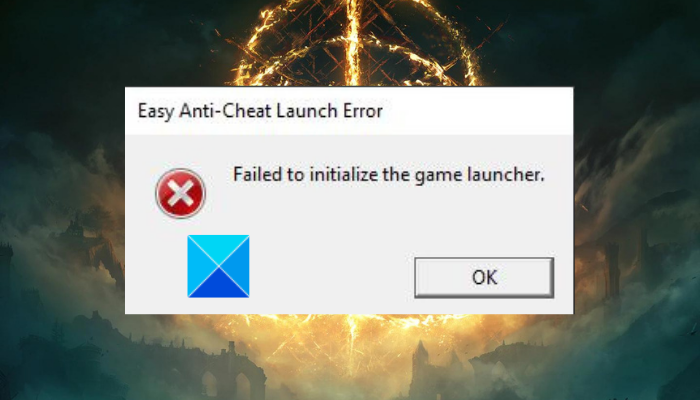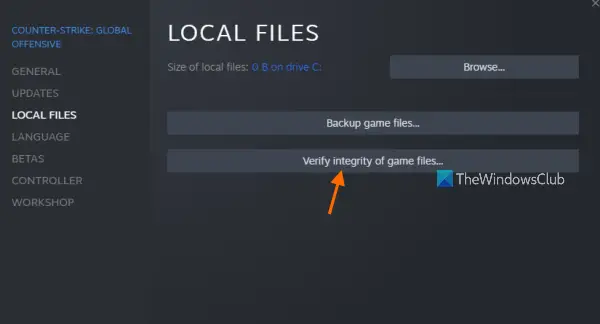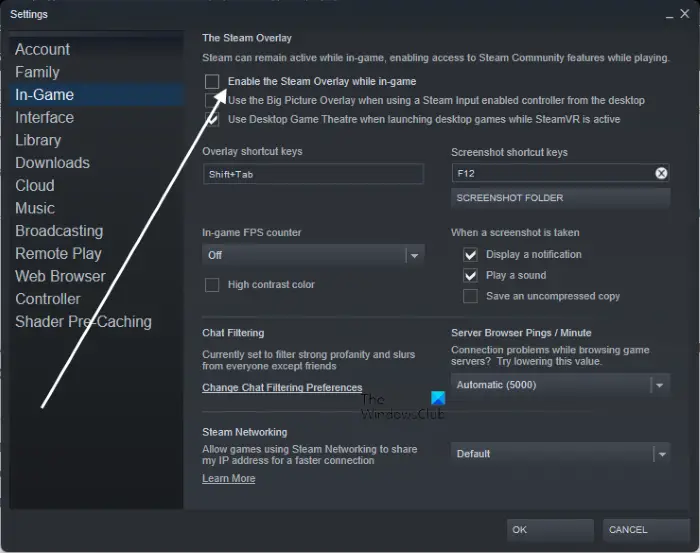If you see Easy Anti-Cheat Launch Error, Failed to initialize the game launcher error when trying to play Elden Ring on your PC, then this post is sure to help you. Elden Ring is one of the popular 2022 game releases which is already popular amongst millions of gaming enthusiasts. But, a lot of users have complained that when they tried to launch the game, they get the Easy Anti-Cheat Error. The full error message shown with the error prompt is as follows:
Easy Anti-Cheat Launch Error, Failed to initialize the game launcher
This error could be a result of a number of factors like corrupted game files, corrupted Easy AntiCheat engine, etc. Now, if you are one of the affected users who are unable to play the Elden Ring game due to this error, here is your stop. In this post, we are going to show you how you can fix the Easy Anti-Cheat Launch Error on Elden Ring using several fixes. So, without much ado, let us get straight to the solutions.
What causes Easy Anti-Cheat Launch Error on Elden Ring?
Here are the potential causes of the Easy Anti-Cheat Launch Error on Elden Ring:
- It could be caused due to missing administrator rights to launch the game. Hence, try running Steam and Elden Ring as an administrator to fix the error.
- You are likely to get the error if you are dealing with the corrupted Easy Anti-Cheat engine files. So, if the scenario is applicable, repair the Easy Anti-Cheat engine to fix the error.
- If your overprotective security suite is blocking the game from launching correctly, you might get this error. Hence, disable your antivirus or firewall to resolve the error.
- The error might also occur because of the damaged game files of Elden Ring. In that case, you can resolve the error by verifying the integrity of the game files.
- If you have enables in-game overlays on Steam, it can cause the error at hand. If the scenario applies, disable Steam overlay to fix the error.
How do I fix my Elden Ring not opening?
If Elden Ring is not opening or launching on your PC, you can try fixing the issue by running the game as an administrator. If that doesn’t work, try installing the latest version of DirectX, updating your graphics driver, allowing the game through the firewall, or verifying the integrity of your game files to fix the problem.
How to fix Elden Ring Anti Cheat Error?
To fix the Easy Anti Cheat Error on Elden Ring, try running the game with admin access. Besides that, you can also try repairing the Easy Anti Cheat engine, repairing the game files, disabling overlays on Steam, or disabling your antivirus/ firewall. We have discussed these fixes in detail, so read the article below.
Here are the fixes that will help you fix the Easy Anti-Cheat Launch Error, Failed to initialize the game launcher error when trying to play Elden Ring on Windows 11/10:
- Restart Steam and the game.
- Run the game launcher and the game as an administrator.
- Repair EAC (Easy Anti Cheat).
- Verify the integrity of game files.
- Disable Steam Overlay.
- Disable your antivirus or firewall.
1] Restart Steam and the game
The first thing you should do to fix the error is to relaunch the game launcher and the game. In many cases, the error is facilitated because of some temporary minor glitch within the game launcher or the game itself. Hence, a simple restart should help you fix the error. So, close the Steam app, relaunch it, and then try opening the Elden Ring to see if the error is fixed or not.
If restarting Steam and the game doesn’t help you get rid of the error, you might need to try some advanced solutions to fix the error. So, move on to the next fix to resolve it.
RELATED: Fix Battlefield 2042 Easy Anti-Cheat Error Code 10011.
2] Run the game launcher and the game as an administrator
This error could be triggered due to missing administrator rights to run the game. If the scenario is applicable, you can fix the error by running the game launcher i.e., Steam and the Elden Ring game with administrator privilege. Here is how you can do that:
- Firstly, open File Explorer using the Windows + E hotkey and go to the Steam installation directory. By default, it is installed at the following location: C:\Program Files (x86)\Steam\
- Now, locate the Steam application file and right-click on it.
- Next, from the appeared context menu, select the Properties option.
- In the Properties window, go to the Compatibility tab and enable the checkbox associated with Run this program as an administrator, and press the Apply > OK button.
- After that, navigate to the location where the Elden Ring is installed in File Explorer. You will most likely find it at the following location: C:\Program Files (x86)\Steam\steamapps\common
- Next, right-click on the EldenRing.exe file and tap on the Properties option.
- Then, repeat step (4) for Elden Ring.
- Finally, relaunch Steam and Elden Ring to check whether or not the error is fixed.
If you still get the same error, try the next potential fix to resolve it.
Read: Valorant Vanguard anti-cheat has encountered an error.
3] Repair EAC (Easy Anti Cheat)
There are chances that this error is caused due to some corrupted files associated with the EAC engine. Hence, if the scenario is applicable, you can try fixing the error by repairing EAC. Hopefully, this will fix the Easy Anti-Cheat Launch Error, Failed to initialize the game launcher.
Here is how to repair EAC (Easy Anti Cheat):
- Firstly, launch Steam and navigate to LIBRARY.
- Now, press the right-click on the Elden Ring game and choose the Manage > Browse local files option. This will open up the Elden Ring’s installation location on your PC.
- Next, go to the EldenRing folder and open the EasyAntiCheat folder by double-clicking on it.
- After that, locate the EasyAntiCheat_Setup.exe file and right-click on it.
- Then, from the appeared context menu, select the Run as Administrator option.
- Now, select the Elden Ring game on the setup screen and choose the Repair Service option to repair EAC.
- Next, follow the prompted instructions and once the repair process is complete, reboot your PC.
- Finally, launch Steam and Elden Ring and check if the error is now fixed or not.
If you encounter the error again even after repairing EAC, move on to the next potential fix to get rid of the error.
4] Verify the integrity of game files
The corrupted, damaged, or missing game files can also trigger the Easy Anti-Cheat Launch Error on Elden Ring. So, if the scenario applies to you, try verifying the integrity of the game files to fix the error. Steam comes with a dedicated function to verify and repair game files. You can utilize this option and see if it helps you fix the error.
Here is how you can verify the integrity of the game files of Elden Ring on Steam:
- Firstly, start the Steam desktop client and go to LIBRARY.
- Now, from the game library, locate and right-click on the Elden Ring game title.
- Next, select the Properties option from the right-click context menu.
- After that, go to the Local Files tab and simply tap on the Verify integrity of game files option.
- Once the process is complete, relaunch the game and see if the error is gone now.
If this method gives you no luck in fixing the error, try the next solution.
See: Fix Elden Ring Connection Error on Windows PC.
5] Disable Steam Overlay
The in-game overlay is a useful feature, however, it is also known to cause issues and errors with your game. So, you can try disabling Steam overlay on your PC and check if the error is fixed or not. Here is how to do that:
- Firstly, launch the Steam client and open LIBRARY.
- Now, right-click on the Elden Ring game title and click on the Properties option from the context menu.
- Next, go to the General tab and make sure to uncheck the option called Enable the Steam Overlay while in-game.
- After that, reopen the Elden Ring game and check if the error is stopped now.
6] Disable your antivirus or firewall
You might experience the error if your overprotective antivirus or firewall is blocking Elden Ring from being launched correctly. This happens when your security suite detects processes associated with Elden Ring as malicious due to a false positive. Hence, if the scenario is applicable, you can try disabling your antivirus/ firewall and then launch your game. See if this works. If yes, you can be sure that your antivirus or firewall is the main culprit.
Now, you might not want to disable your security suite while playing the game. So, you can try adding the Elden Ring and game launcher (Steam) executable files to the exclusion/ exception/ whitelist of your antivirus. Similarly, you can allow the game through your firewall to fix the error permanently.
Hopefully, this will fix the error for you.
Now read:
- Elden Ring not downloading or installing on PC and Console.
- Fix Elden Ring FPS Drops and Stuttering issues on Windows PC.
Здравствуйте
Вот все известные варианты решения проблем с EAC:
Убедитесь, что Ваша Windows 10, 11 PRO или HOME. обновлена до актуальной версии — 21Н1 и выше, при этом не является пиратской «сборкой»
Убедитесь, что наш лаунчер и мультиплеер RAGE установлены адекватно, например в c:\Games\RAGEMP, а не в папку с игрой, документы, onedrive, на рабочий стол и т.п. При этом в настройках нашего лаунчера, не должен быть указан путь до GTA V.
Убедитесь, что при запуске игры, Вы запускаете только updater.exe от имени администратора, при этом все остальные лаунчеры закрыты, и не имеют в свойствах ярлыков запуск от имени администратора. RAGEMP должен самостоятельно запустить все лаунчеры.
Если используете GTA5RP Launcher, его также нужно запускать от имени администратора.
Удалите стороннее антивирусное ПО (Kaspersky, Avast, Iobit, Eset, Malvarebytes, 360 security и т.п.), сторонние файрволы, Adguard, Wallpaper engine, Lightshot, MSI Afterburner, MSI Mystic light и аналогичные, для управления подсветкой и блокировки рекламы. Добавьте папки с GTAV и RAGEMP в исключения защитника Windows. Отключите защиту в реальном времени. Отключите, либо удалите ПО от Razer если установлено. Также Process Lasso и Park Control, Memreduct, Advanced system care и подобные. Также отключите Xbox game bar и его оверлей, повтор xbox, оверлей дискорд, удалите betterdiscord, отключите оверлей стим и прочие оверлеи, кроме geforce experience/AMD Relive
Завершите процессы античитов других игр, либо удалите данные игры.
Скачайте данный файл, распакуйте, и скопируйте его в папку RAGEMP/EasyAntiCheat, после чего запустите его.
https://dropmefiles.com/TcBet Пароль указан на сайте, при загрузке.
В папке RAGEMP, удалите ragemp_v, config.xml, multiplayer.dll, multiplayerL.dll, запустите updater.exe от имени администратора, EACLauncher.exe от имени администратора, дождитесь полного запуска, затем кликайте на нужный сервер.
Удалите, затем снова установите Rockstar games launcher на диск С:\ по стандартному пути установки (Должно получиться C:\Program Files\Rockstar Games\Launcher), сделайте полную проверку файлов GTA V, войдите в GTA online. Если использовали модификаций (Redux, reshade, ENB, «замененки», проверка файлов может не помочь)
GTA V, разумеется, должна быть чистой, без модификаций, включая Redux, Reshade, SweetFX, «замененки», «оптимизации» не иметь файла commandline в папке с игрой и RAGEMP
Переустановите драйверы видеокарты начисто, удалив их через утилиту DDU в безопасном режиме — Display Driver Uninstaller Download version 18.0.4.8 (guru3d.com)
Далее установите с сайта Nvidia, либо AMD, Driver booster и подобное ПО использовать нельзя.
Если возникает ошибка Служба EasyAntiCheat не установлена, нажмите Win+R, введите services.msc, нажмите Enter, найдите в списке службу EasyAntiCheat, в выпадающем меню, выберите типа запуска Автоматически, перезагрузите ПК.
Выполните восстановление целостности Вашей Windows 10 (Для Windows 11 аналогично), с помощью DISM — DISM /Online /Cleanup-Image /RestoreHealth, как указано в данной теме — https://forum.gta5rp.com/threads/faq-proverka-celostnosti-windows-10.248742/
Не забудьте перезагрузить ПК. Проверьте обновления системы, актуальная версия — 21Н1 и выше. Если результата нет, остается радикальный метод — переустановка Windows, используя образ с сайта Microsoft. Использовать пиратские сборки, корпоративную версию Windows не следует.
Эти файлы закидывай в C:\ Users\ Имя_пользователя\ AppData\Roaming\ EasyAntiCheat\GameLauncher
- пожаловаться
- скопировать ссылку
Никита Куклинов
а где скачать их
- пожаловаться
- скопировать ссылку
Никита Куклинов
спасибо тебе, мне тоже это помогло)
- пожаловаться
- скопировать ссылку
Никита Куклинов
У меня нет такого пути что делать
- пожаловаться
- скопировать ссылку
Rrrrr976
Включи показывать скрытые файлы, папки.
- пожаловаться
- скопировать ссылку
Брал у чела, который смог запустить «из коробки», без ошибок
- пожаловаться
- скопировать ссылку
Никита Куклинов
дружище ну можешь помочь поделиться этими файлами мне просто нет вирика переустанавливать игру инет очень слабый
- пожаловаться
- скопировать ссылку
hom123171
Я не знаю, можно ли ссылки кидать, но тут вроде безопасно. Вот эти файлы в аппдату.
https://www.mediafire.com/file/mzl8ype5y10xlse/GameLauncher.zip/file
- пожаловаться
- скопировать ссылку
Ephew
Спасиб, мил человек, все пучком, а то я аж прифигел от такой наглости) Елдач, оказывается, настолько суров, что первый босс в нем — сам античит>D
- пожаловаться
- скопировать ссылку
Ephew
спс, лучший!=)
- пожаловаться
- скопировать ссылку
Каким образом? И переустановка не помогала, судя по играющим в стар ситизен
- пожаловаться
- скопировать ссылку
спасибо, помог
- пожаловаться
- скопировать ссылку
Всем привет, игра УЖЕ доступна для игры в Стиме?Можно уже покупать и Сразу играть?
- пожаловаться
- скопировать ссылку
Kostya_Evd
Доступна, разрешаю;)
- пожаловаться
- скопировать ссылку
- пожаловаться
- скопировать ссылку
За»»бись поиграл…
- пожаловаться
- скопировать ссылку
If you are facing the error, Elden Ring Easy Anti-cheat Error Failed to Initialize Game Launcher. Then you are at the right place because we have a straightforward fix that can help you instantly resolve the issue once and for all.
Since the release of Elden ring, many players have been facing this issue, So we have decided to make an article that can get rid of most of the problems for you so that you can play the game in peace.
How to Fix ELDEN RING Easy Anti Cheat Error Failed To Initialize
- Download the Game Launcher Files from here.
- After that replace these files in “C:\Users\Your Username\AppData\Roaming\EasyAntiCheat\GameLauncher”.
- Now simply verify the game files via steam.
- Repair Easy Anti Cheat
- Open the game folder.
- Go to Easy anti-cheat folder.
- and run the file named “easyanticheat_eos_setup.exe:.
- Launch the game using start_protected_game exe.
- Launch the game as admin from installation folder.
- Make sure to disable Steam Overlay.
You can also watch the video given above for more info. Thanks for reading the article. I hope I was able to help you resolve your issue.
I updated the game to latest patch — was playing and got server shutdown for maintenance.
Launcher asked to install a new version — did so.
Updated to the current PU version — did so.
Upon clicking the «LAUNCH GAME» button, I get a «Easy Anti Cheat Launch Error» saying » Failed to initalize game launcher»
I tried all the following :
— deleting the USER folder
— closing ALL programs except SC before launch
— deleting the launcher & reinstaling a fresh one from RSI website
— did VERIFY a few times
— windows restart a few times
— log off from the launcher and log in
— kiss gf picture for good luck
— rethough some life choices
— manually installed eac from their website
— deleted the %appdata& launcher and eac data
— cried a little
and finally
deleted and redownload the whole game again.
nothing works, always the same.
what can I do ?!
ps my system is a 5900x Ryzen + 6900xt + W10 or W11 ( tried on both ) with 32gb ram and ssd