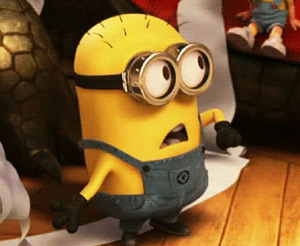Время на прочтение
2 мин
Количество просмотров 50K
В этой трехминутной статье я хочу затронуть наболевшую тему.
Речь пойдет о статус коде HTTP 200 и ошибках в ответе.
HTTP/1.1 200 OK
{
"error": {
code: 2019,
message: "Validation failed: field 'size' is invalid: the value is not a number"
}
}
Нормально ли возвращать такой код, если возникла ошибка?
Нет? Да? Ну-ка давайте разберемся.
Случай 1. HTTP 200 и batch операция
Допустим отправляется один запрос. Запрос выполняется успешно. Возвращаем код 200. Ответ не содержит информации об ошибке. С этим случаем всё предельно просто и понятно. А что делать если требуется выполнить batch операцию?
Например, мы работаем с сервером изображений. Предоставляемый API позволяет загрузить за один запрос сразу несколько файлов.
Запрос выглядит примерно так:
{
"sources": [
{"image": "http://myserver.com/image1.jpg"},
{"image": "http://myserver.com/image2.jpg"},
{"video": "http://myserver.com/video.jpg"}
]
}
Предположим, по какой-то причине (например, кончилось место на сервере) видео загрузить не удалось. Что бы вы вернули в таком случае? 2xx или 4xx или 5xx? Сервер, отвечает примерно вот так:
HTTP/1.1 200 OK
{
"results": [
{ "status": "ok", "id": 312 },
{ "status": "ok", "id": 313 },
{ "status": "fail", "error": "NO SPACE" }
]
}
Некоторые сервисы (и вполне известные) действуют также. Отвечают 200. А в ответе возвращают список команд, которые выполнить не получилось.
Случай 2. HTTP 200 и ошибки в ответе
Пришёл запрос. Запрос зафейлился. Например, мы забыли указать какое-то поле. Или дату отправили не в миллисекундах, а как строку. Тут-то точно не надо возвращать 200! Но увы и нет.
Где-то на просторах интернета я встречал проекты на github и bitbucket, которые специально предназначены для таких вот случаев. В них просто вшиты возможные варианты и шаблоны. Можно их достаточно легко встроить в свой проект и как бы быть готовым к разного рода «падениям» запросов. Но есть одно но.
В такие моменты твой код становится уродливым. Ты ему говоришь:
— Cлушай, у нас тут есть один внешний API. Он в целом нормальный. Только надо внимательно смотреть что в ответе приходит. Если там ответ содержит поле «error», то значит запрос сломался.
— Но ведь для этого же есть 4xx и 5xx! Да кто вообще так делает?!
— Тише-тише. Не надо так громко. Он может услышать. Пожалуйста, будь добрее к нему. И просто смотри не только на статус код, но и на ответ, пожалуйста.
— Ладно…
HTTP 200 — это просто статус
Ну 200 и 200. Ну не запилили. Или не успели. Или вообще не будут. Ну и что?! Написал json парсер и всё!
Как бы да, но я хочу знать почему. Забыли? Забили? Не успели? Не знали?
Возможно я что-то упускаю. Или не знаю. Хочу ваше мнение. Срочно. Всем добра и выходных на выходных.
Код 200 относится к информационным ответам сервера и сообщает, что запрос был принят и успешно обработан.
Сам 200-й ответ не означает ошибку, но иногда может содержать в себе сообщение с проблемой.
Например, вы послали команду серверу с загрузкой нескольких изображений. Сервер ее принял и обработал, но для последнего изображения не хватило места.
В таком случае сервер вернет код ответа 200, свидетельствующий, что операция распознана и успешно обработана, но с сообщением о том, что для последнего изображения не хватило места на сервере. Проще всего проверить это можно в инструментах разработчика (F12, вкладка Networks) или специальных сервисах.
Разновидности кода 200
Существует несколько видов ответов. К ним относят:
- Response 200 OK — стандартный ответ, означающий, что запрос успешно обработан. Этот ответ дают все страницы, доступные для просмотра и проиндексированные поисковыми роботами.
- 201 — означает созданное что-либо новое в результате действий пользователя, например, страницу.
- 202 — запрос был принят в обработку, но еще не выполнен до конца из-за каких-либо причин. Этот запрос при желании можно отклонить, если вы считаете, что обработка займет слишком много времени.
- 203 — операция была выполнена успешно, но данные были получены не из заданного пользователем первоисточника, а из другого, например, бэкапа сервера. Этот код также может свидетельствовать о том, что информация могла уже устареть.
- 204 — запрос был выполнен, но сервер не может отправить контент в ответ. Как правило, такой код ответа содержит только HTTP-заголовки.
- 205 — запрос был успешно выполнен, но клиенту нужно обновить введенные данные. При этом обновлять сам документ не нужно, поскольку сервер не передает тело сообщения.
- 206 — в ответе возвращается только тот контент, который необходимо получить пользователю. Этот код ответа получает пользователь, заходя, например, на кэшированную страницу.
- 207 — используется сервером, который выполнил сразу несколько отдельных операций. Результаты появляются в мультистатусном XML-документе.
- 226 — используется для принятых IM-заголовков. Свидетельствует о том, что операция была успешно выполнена.
Может сейчас эта тема не особо вас волнует, однако протяжении существования вашего сайта вы будете сталкиваться с кодами ответов сервера или «списком кодов состояния HTTP», связанных с различными элементами функциональной составляющей вашего сайта. Довольно часто встречаются такие ошибки, как 404 и 301, но существует огромное множество других ошибок, с которыми вы, возможно, не знакомы. Прежде чем паниковать, лучше прочтите эту статью, призванную рассказать вам о значения кодов различных ошибок, которые могут встретиться на вашем пути.
Некоторые из них напрямую связаны с сервером или с клиентской стороной, а некоторые уже не актуальны, поэтому вы вряд ли их увидите в реальной жизни, но ради интереса и фоновых знаний я включил и их.
Ниже представлена удобная таблица, при помощи которой вы сможете быстро и просто перейти к интересующей вас ошибке, и узнать ее значение:
| 100 | 301 | 405 | 417 | 450 |
| 101 | 302 | 406 | 418 | 451 |
| 102 | 303 | 407 | 422 | 500 |
| 200 | 304 | 408 | 423 | 501 |
| 201 | 305 | 409 | 424 | 502 |
| 202 | 306 | 410 | 425 | 503 |
| 203 | 307 | 411 | 426 | 504 |
| 204 | 400 | 412 | 428 | 505 |
| 205 | 401 | 413 | 429 | 506 |
| 206 | 402 | 414 | 431 | 507 |
| 207 | 403 | 415 | 444 | 509 |
| 300 | 404 | 416 | 449 | 510 |
1xx Информационные коды
- 100 Continue Server Code
100 Continue означает «работу в штатном режиме». Он означает, что пользователем был сделан хороший запрос, и сервер принялся к обработке. Это временный код ответа, имеющий место лишь тогда, когда пользователь ожидает финального ответа от сервера, который происходит только после того, как будет отослан последний пакет данных.
Когда этот код может использоваться? Это внутренний код, и иногда он даже не генерируется, если пользователь уже получил какие-то данные от сервера. Это нечто вроде послания к серверу о том, что соединение было установлено успешно, и двери открыты. Высылай данные, но не забудь закрыть дверь, когда закончишь дела (имеется в виду код финального ответа).
Вернуться в начало
- 101 Switching Protocols
Это, наверное, один из самых простых серверных кодов, который означает, что пользователь сделал запрос на переключение типа протокола, используемого на веб-сервере, и сервер дал согласие на это.
Когда этот код может использоваться? При переключении на новую версию HTTP с протокола старого типа. Этот запрос выполняется только при наличии более подходящего протокола (иными словами, при наличии более свежей версии HTTP).
Вернуться в начало
- 102 Processing
Так как WebDAV-запрос (протокол передачи) может содержать не только один запрос, но также множество подзапросов, включая операции с файлами, он зачастую может затребовать более длительного времени для завершения запроса.
Когда этот код может использоваться? Этот код генерируется для того, чтобы оповестить пользователя и необходимости сбросить таймер и ожидать следующей команды в обычном режиме, так как процесс обработки запроса может занять длительное время.
Вернуться в начало
2xx Success
Сообщения данного класса информируют о случаях успешного принятия и обработки запроса клиента. В зависимости от статуса сервер может ещё передать заголовки и тело сообщения. Иначе говоря, данная классификация кодов обозначает, что действие, запрошенное клиентом, было успешно принято в обработку.
- 200 OK
Этот код, вероятно, является самым популярным, но при этом самым незаметным ввиду его характера. Он означает, что обмен между пользователем и сервером завершен, и все прошло так, как должно было.
- 201 Created
В результате успешного выполнения запроса был создан новый ресурс. Например, запрос пользователя привел к созданию нового ресурса вроде новой страницы. Сервер-источник должен создать ресурс перед тем, как отправлять код 201. Если ресурс не может быть создан в данный момент, то сервер вместо этого должен отобразить код 202 (accepted).
Вернуться в начало
- 202 Accepted
Запрос был принят на обработку, но она не завершена по каким-либо причинам. Запрос может и не быть выполнен до конца, в зависимости от того, был ли он отклонен в процессе обработки.
Когда этот код может использоваться? Когда сервер не может выполнить запрос в тот момент, в который он был сделан. Запрос изначально не рассчитан на обязательное исполнение, и клиенту не обязательно дожидаться окончательной передачи сообщения, так как может быть начат очень долгий процесс.
Вернуться в начало
- 203 Non-Authoritative Information
Сервер успешно обработал запрос, но передаваемая информация была взята не из первичного источника (резервной копии, другого сервера и т. д.) и поэтому может быть неактуальной. По сути, этот код очень похож на 200, но указывает на то, что информация была получена не из первоисточника.
Когда этот код может использоваться? Этот код может быть использован вместо 200, когда у отправителя есть причина полагать, что заголовки ответа от постороннего источника могут отличаться от того, что предоставил бы исходный сервер.
Вернуться в начало
- 204 No Content
Этот код представляет собой ответ, посланный сервером для того, чтобы сообщить, что запрос был получен и понят, но отсутствуют данные, которые можно было отправить пользователю. Это, главным образом, используется для того, чтобы разрешить запуск скриптов, не меняя при этом документ. Данный код не должен содержать тело сообщения, и включается в первую пустую строку кода сразу после заголовка.
Когда этот код может использоваться? Этот код, главным образом, используется для того, чтобы позволить осуществить ввод или какие-либо действия без необходимости обновлять документ (страницу).
Вернуться в начало
- 205 Reset Content
Сервер успешно обработал запрос, но при этом не возвращает какой-либо контент. В отличие от 204, этот ответ требует от запрашиваемого обновить документ.
Когда этот код может использоваться? Обычно он используется тогда, когда пользователь заполняет форму, а сервер посылает браузеры запрос на очистку формы. Он схож с кодом 204, но просит пользователя сбросить документ после завершения – например, очистить HTML-форму после подтверждения.
Вернуться в начало
- 206 Partial Reset
Сервер возвращает лишь часть контента, соответствующего заголовку, посланному клиентом. Обычно он используется расширенными инструментами кэширования, когда пользователь запрашивает лишь небольшую часть контента на странице, и сервер в своем ответе предоставляет данные лишь для этой области на странице.
Когда этот код может использоваться? Этот кода обычно используется вследствие запрос If-Range, который применяется в мощных валидаторах кэша. Запрос также должен включать заголовки области, которые используется в качестве параметров диапазона возвратной информации.
Вернуться в начало
- 207 Multi-Status
Сервер передаёт результаты выполнения сразу нескольких независимых операций, которые помещают в тело сообщения в виде XML-документа.
Вернуться в начало
3хх Перенаправление
Этот класс кодов состояния указывает на дальнейшие действия, которые должны быть предприняты агентом пользователя для того, чтобы завершить запрос. Действия могут производиться пользователей, либо могут включать в себя различные запросы к серверу.
- 300 Multiple Choices
В основном, этот код сообщает пользователю о том, что ресурс был перемещен, и сервер отвечает списком доступных альтернативных вариантов, среди которых пользователь может выбрать наиболее подходящий ему ресурс.
Когда этот код может использоваться? Обычно этот код можно увидеть, когда сервер считает, что предоставленный пользователем (другими словами, браузером пользователя) URL имеет недостаточно точный указатель, и предлагает дальнейший выбор. Обычно это происходит тогда, когда пользователь использует URL на директорию не самого последнего уровня, и сервер предлагает ему выбор имеющихся файлов или директорий последующего уровня.
Вернуться в начало
- 301 Moved Permanently
Это довольно распространенный пользовательский запрос. Он означает, что запросы для данного ресурса (а также все последующие запросы) должны быть перенаправлены на заданный URL.
Когда этот код может использоваться? Когда страница более не существует, либо ссылка, ведущая на сторонний источник, уже не работает. 301 редирект сообщает пользователю о том, что запрашиваемый ресурс был перемещен (обычно это реализуется при помощи файла .htaccess, доступного на серверах Apache).
Вернуться в начало
- 302 Found
Этот код сообщает пользователю, что расположение запрашиваемого ресурса временно изменено, и 302 код состояния должен содержать информацию о новом месторасположении, которое пользователь и должен запросить.
Когда этот код может использоваться? У этого кода есть несколько применений, многие из которых не являются тем, для чего код был изначально предназначен. Изначально он представлял собой основной способ создания временного перенаправления. Тем не менее, сегодня существуют и другие – этичные, и неэтичные – способы его применения.
Вернуться в начало
- 303 See Other
Этот код указывает пользователю на то, что запрашиваемый ресурс можно найти по URL, который отличается от указанного в запросе. Это не обязательно означает, что что-то было перемещено, это код лишь предоставляет адрес, по которому следует запрашивать подобный ответ.
Когда этот код может использоваться? Этот метод главным образом существует для того, чтобы позволить выводу данных POST-активированного скрипта перенаправить агента пользователя к выбранному ресурсу.
Вернуться в начало
- 304 Not Modified
Этот код означает, что пользователь запрашивает документ/ресурс только в том случае, если он подвергался изменениям с момента последнего обновления кэша данного документа.
Когда этот код может использоваться? Если в ответе от сервера сообщается о том, что параметры документа If-Modified-Since или If-Match не менялись с момента создания последнего кэша, то нет необходимости в повторной отправке ресурса.
Вернуться в начало
- 305 Use Proxy
Этот код сообщает пользователю, что доступ к запрашиваемому ресурсу возможен только посредством прокси, указанного в ответе.
Когда этот код может использоваться? Этот код часто отображается в связи с мерами безопасности, и предоставляет доступ к запрашиваемым URL-ресурсам.
Вернуться в начало
- 306 Switch Proxy
Этот код изначально означал «последующие запросы должны использовать указанный прокси», но в данный момент не используется и зарезервирован.
Вернуться в начало
- 307 Temporary Redirect
Этот код возвращается, если ресурс на данный момент временно доступен по другому URL, который также предоставляется в ответе. Этот код немного отличается от кода 302 – он представляет собой более определенную версию кода 302.
Когда этот код может использоваться? Он используется практически в тех же случаях, что и 302, но пользователь должен продолжить запросы по исходному URL при следующих запросах, либо до тех пор, пока не будет применен новых код ответа.
Вернуться в начало
4хх Ошибка клиента
Класс кодов 4xx предназначен для указания ошибок со стороны клиента, либо на то, что локации никогда (или уже) не существовало. Эти коды состояния применимы к любому методу запроса.
- 400 Bad Request
Запрос не может быть исполнен ввиду синтаксической ошибки.
Когда этот код может использоваться? Когда пользователь запрашивает информацию, но делает это, пренебрегая правилами протокола передачи гипертекста. Запрос не следует повторять без изменения синтаксиса.
Вернуться в начало
- 401 Unauthorized
Этот код связан с запросом к ресурсу, который требует авторизации. Ответ 401 указывает на то, что попытка авторизации была отклонена по тем данным, которые предоставил пользователь.
Когда этот код может использоваться? Когда пользователь совершает запрос к серверу, используя неправильные данные авторизации (имя пользователя и/или пароль).
Вернуться в начало
- 402 Payment Required
Зарезервирован на будущее. Тем не менее, исходное предназначение заключалось в том, что данный код мог использоваться в некоторой форме электронных денег для проведения трансакций, но этого не случилось, и коду не нашлось применения.
Когда этот код может использоваться? Старый сервис MobileMe от Apple выдавал ошибку 402, если аккаунт пользователя в MobileMe подозревался в злоупотреблении сервисом. Кроме того, Youtube использует это состояние, если конкретный IP-адрес уличен в совершении чрезмерного числа запросов, и тогда пользователю необходимо ввести CAPTHA.
Вернуться в начало
- 403 Forbidden
Пользователь пытается осуществить доступ к ресурсу, к которому у него нет доступа, и авторизация не изменит положения.
Когда этот код может использоваться? Когда сервер понял запрос, но он отказывается его выполнять из-за ограничений в доступе для клиента к указанному ресурсу. Обычно такое случается, когда ресурс не предназначен для публичного доступа.
Вернуться в начало
- 404 Not Found
Все знакомы с этим кодом, не так ли? Он означает, что запрошенный ресурс не может быть найден, но в будущем – когда он, возможно, там появится, – к нему можно будет осуществить доступ. Также здесь допустимы последующие запросы от клиента. Тем не менее, в большинстве таких случаев применяется код перенаправления из семейства 3хх, и пользователя перенаправляют на альтернативный ресурс или локацию.
Когда этот код может использоваться? Довольно часто, особенно если страницу переместили или удалили. Зачастую в подобных случаях сервер автоматически генерирует направляющую страницу с ошибкой 404.
Вернуться в начало
- 405 Method Not Allowed
Метод, при помощи которого совершается запрос к ресурсу, не доступен. Другими словами, ошибка возникает при попытке использовать GET на форме, которая требует ввод данных посредством POST, либо использовании метода PUT на ресурсе, который предназначен только для чтения.
Когда этот код может использоваться? Ошибки 405 встречаются в связи с конкретными объектами на веб-странице, для которых был совершен запрос. Например, когда строка запроса в скрипте отличается от пользовательского запроса, в котором подразумевается использование этого скрипта.
Вернуться в начало
- 406 Not Acceptable
Запрошенный ресурс способен генерировать только тот контент, который не применим к Accept-заголовкам в самом запросе. Браузер способен указывать серверу характеристики данных, которые данные будут принимать от сервера
Когда этот код может использоваться? Если форма файла запрошенного ресурса не совпадает с форматом, который пользователь способен распознать. Мы говорим сейчас о языке программирования, а не о французском!
Вернуться в начало
- 407 Proxy Authentication Required
Как и код состояния 401, код 407 означает, что клиент сначала должен авторизоваться через прокси. Чтобы сделать это и авторизоваться, прокси должен вернуть поле с заголовком proxy-authenticate, который отвечает требованиям, представленным сервером.
Когда этот код может использоваться? Когда сервер думает, что запрос данных от клиента корректным, но доступ к ресурсу возможен только посредством авторизации через прокси-сервер.
Вернуться в начало
- 408 Request Timeout
Время ожидания сервером передачи от клиента истекло.
Когда этот код может использоваться? Руководствуясь спецификацией W3 HTTP: «Клиент не сделал запрос в отведенный промежуток времени, который сервер был готов ждать. Клиент МОЖЕТ повторить запрос когда угодно».
Вернуться в начало
- 409 Conflict
Указывает на то, что запрос не может быть выполнен из-за конфликтного обращения к ресурсу.
Когда этот код может использоваться? Вы можете получить такой код при загрузке файла на веб-сервер, где уже имеется более свежая версия этого файла, что приводит к конфликту в системе контроля версий.
Вернуться в начало
- 410 Gone
Такой ответ сервер посылает, если ресурс раньше был по указанному URL, но был удалён и теперь недоступен. Пользователю не следует повторять идентичный запрос.
Когда этот код может использоваться? Если более невозможно осуществить доступ к ресурсу посредством данного запроса, и сервер не владеет информацией о возможном месте расположения ресурса. Если у сервера есть подозрение, что документ в ближайшее время может быть восстановлен, то лучше клиенту передать код 404.
Вернуться в начало
- 411 Length Required
Запрос не указывает длину контента, и это было затребовано в совершенном запросе.
Когда этот код может использоваться? Когда браузер не определяет длину запрашиваемого контента в заголовке запроса. Сервер не примет запрос без валидного поля заголовка content-length.
Вернуться в начало
- 412 Precondition Failed
Сервер не отвечает одному из предварительных условий, которые отправитель указал в запросе. Другими словами, один или более заголовок запроса был возвращен с атрибутом false.
Когда этот код может использоваться? Если заголовок запроса, который совершает валидный запрос к ресурсу, сообщает, что этот конкретный запрос не применим к этому конкретному ресурсу.
Вернуться в начало
- 413 Request Entity Too Large
Код 413 отображается в тех случаях, когда сервер отказывается обработать запрос по причине слишком большого размера тела запроса.
Когда этот код может использоваться? При использовании в форме метода POST с контентом, по размеру большим, нежели сервер способен обработать.
Вернуться в начало
- 414 Request-URL Too Long
Этот код отображается, когда сервер не может обработать запрос из-за слишком длинного указанного URL.
Когда этот код может использоваться? Когда POST-запрос конвертируется в GET-запрос. POST-запрос поддерживает отправку безграничного объема данных, связывая их с самим запросом. Тем не менее, если запрос должен быть конвертирован в GET-запрос, то запрос позволяет привязать данные формы к URL, что позволяет проводить информацию в больших размерах, чем это было доступно.
Вернуться в начало
- 415 Unsupported Media-Type
Ответ 415 отправляется для указания о том, что сервер заметил, что часть запроса была сделана в неподдерживаемом формате.
Когда этот код может использоваться? Когда в запросе не указываются какие-либо типы медиа, которые поддерживаются ресурсом или сервером. Например, пользователь запрашивает изображение с расширением файла, которое не поддерживается сервером. Сервер знает о том, что было запрошено, но не понимает формат, в котором был запрошен ресурс.
Вернуться в начало
- 416 Requested Range Not Satisfiable
Этот ответ приходит пользователю, когда тот запрашивает часть запрашиваемого ресурса, когда эта часть не может быть предоставлена.
Когда этот код может использоваться? Когда у сервера запрашивают XXX-YYY байтов какого-либо ресурса, но ресурс имеет меньший размер, чем указано в запросе.
Вернуться в начало
- 417 Expectation Failed
Этот ответ может быть получен, когда по каким-то причинам сервер не может удовлетворить значению поля Expect заголовка запроса.
Когда этот код может использоваться? Все вполне и так понятно. Когда один из заголовков запроса, заголовок «Expect», имеет запрос, на который сервер не может предоставить ответ.
Вернуться в начало
- 418 I’m a teapot
Этот код был создан в 1998 году как одна из традиционных первоапрельских шуток IETF, в RFC 2324, Hyper Text Coffee Pot Control Protocol, и вряд ли будет обрабатываться современными HTTP-серверами.
- 422 Unprocessable Entity
Запрос был принят и понят, но не может быть выполнен ввиду наличия семантических ошибок.
Когда этот код может использоваться? Когда сервер успешно принял запрос, может работать с указанным видом данных, в теле запроса XML-документ имеет верный синтаксис, но имеется какая-то логическая ошибка, из-за которой невозможно произвести операцию над ресурсом.
Вернуться в начало
- 423 Locked
Целевой ресурс из запроса заблокирован от применения к нему указанного метода. Чтобы ресурс стал доступным, необходимо снять блокировку или предоставить правильные данные авторизации.
Когда этот код может использоваться? Когда ресурс… закрыт. Обычно это случается из соображений безопасности.
Вернуться в начало
- 424 Failed Dependency
Указывает на то, что реализация текущего запроса может зависеть от успешности выполнения другой операции, и если она не будет успешно проведена, вся обработка запроса будет прервана.
Вернуться в начало
- 425 Unordered Collection
Этот код отображается, когда ресурс определен в черновиках «WebDAV Advanced Collections Protocol», но не присутствует в «Web Distributed Authoring and Versioning Ordered Collections Protocol».
Вернуться в начало
- 426 Upgrade Required
Этот код отображается, когда сервер указывает клиенту на необходимость обновить (переключиться на другой, более новый) протокол. Когда этот код может использоваться? Обычно когда браузер использует устаревшие протоколы.
Вернуться в начало
- 428 Precondition Required
Сервер-источник требует, чтобы в запросе были указаны предварительные условия. Этот код предназначен для того, чтобы избежать конфликта версий ресурса в тех случаях, когда клиент получает (GET) состояние ресурса, изменяет его, и отправляет (PUT) обратно на сервер, и в то же время какая-то третья сторона также изменяет положение ресурса прямо на севере, что приводит к конфликту.
Когда этот код может использоваться? Запрашивая указание условий, сервер как бы гарантирует клиентам то, что они используют корректные актуальные копии ресурс. Если же это не соответствует действительно, пользователь получит ошибку 428.
Вернуться в начало
- 429 Too Many Requests
Этот ответ посылается, если клиент попытался отправить слишком много запросов за короткое время.
Когда этот код может использоваться? Когда пользователь посылает слишком много запросов за короткий промежуток времени.
Вернуться в начало
- 431 Request Header Fields Too Large
Происходит, когда сервер не собирается обрабатывать запрос, так как какое-то из полей заголовка (или все поля заголовков) слишком большое.
Когда этот код может использоваться? В основном тогда, когда заголовок запроса от пользователя больше, чем сервер способен обработать. Запрос может быть повторен после того, как будет уменьшен размер полей заголовков в запросе.
Вернуться в начало
- 444 No Response
Использовался в лог-файлах Nginx для указания того, что сервер не вернул информацию пользователю и закрыл соединение.
Когда этот код может использоваться? Обычно использовался в качестве сдерживающего фактора против вредоносного ПО.
Вернуться в начало
- 449 Retry With (Microsoft)
Расширение Microsoft, которое указывает на то, что запрос должен быть повторен после применения подходящего действия.
Когда этот код может использоваться? Этот код зачастую генерируется, когда выставленные параметры запроса не соответствуют тем, что может принять сервер.
Вернуться в начало
- 450 Blocked by Windows Parental Controls (Microsoft)
Расширение Microsoft. Эта ошибка выдается, когда параметры Windows Parental Controls выставлены на блокировку доступ к определенным веб-страницам.
Когда этот код может использоваться? Когда родители (зная об этой функции) используют родительский контроль, и id-доступа запросил доступ к заблокированному ресурсу.
Вернуться в начало
- 451 Unavailable For Legal Reasons
Новый HTTP-код состояния для ресурсов, которые заблокированы из юридических соображений. Используется для указания на то, что доступ к запрашиваемому ресурсу был заблокирован из юридических соображений: например, цензурой, или правительством.
Вернуться в начало
5xx Ошибка сервера
Коды 5xx выделены под случаи неудачного выполнения операции по вине сервера.
Эти серверные ответы зачастую отображаются, когда пользователь делает запрос, который сервер не в состоянии обработать по той или иной причине. Сервер должен включать сообщение для браузера, которое должно быть показано пользователю – в нем сообщается, что сервер (и по каким причинам) не способен обработать запрос.
- 500 Internal Server Error
Данная ошибка говорит о любой внутренней ошибке сервера, которая не входит в рамки остальных ошибок класса.
Когда этот код может использоваться? Когда ресурс или ссылка создаются на сервере (вроде календаря в системе бронирования), которые технически не существуют в виде ссылки или доступного ресурса, но показывается пользователю в виде ссылки.
Вернуться в начало
- 501 Not Implemented
Сервер либо не понимает метод в запросе, либо не поддерживает возможностей, необходимых для обработки запроса
Когда этот код может использоваться? Вы можете столкнуться с этим, когда сервер не поддерживает нормальные протоколы запроса, вроде GET, OPTIONS, HEAD, POST и т.д.
Вернуться в начало
- 502 Bad Gateway
Ответ 502 отображается, когда сервер, выступая в роли шлюза или прокси-сервера, получил недействительное ответное сообщение от вышестоящего сервера.
Когда этот код может использоваться? Обычно, когда вышестоящий сервер и прокси-сервер/шлюз не согласовывают между собой протоколы, представленные в запросе, и в результате получается ошибка при обмене данных.
Вернуться в начало
- 503 Server Unavailable
Сервер временно не имеет возможности обрабатывать запросы по техническим причинам. В основном, это состоянии является временным.
Когда этот код может использоваться? Когда сайт пользуется чрезмерным спросом, и сервер не в состоянии обработать все запросы.
Вернуться в начало
- 504 Gateway Timeout
Сервер в роли шлюза или прокси-сервера не дождался ответа от вышестоящего сервера для завершения текущего запроса.
Когда этот код может использоваться? Когда для передачи данных используется прокси-сервер/шлюз, и два сервера ждут ответов.
Вернуться в начало
- 505 HTTP Version Not Supported
Сервер не поддерживает указанную в запросе версию протокола HTTP.
Когда этот код может использоваться? В случаях, описанных выше! Когда HTTP-протокол более старый, нежели требуется серверу, и следовательно не поддерживается.
Вернуться в начало
- 506 Variant Also Negotiates
Такой ответ посылается, когда в результате ошибочной конфигурации выбранный вариант указывает сам на себя, из-за чего процесс связывания прерывается.
Когда этот код может использоваться? Когда сервер настроен некорректно, и не способен обработать запрос.
Вернуться в начало
- 507 Insufficient Storage
Когда сервер не способен разместить данные, так как не хватает места для выполнения текущего запроса.
Когда этот код может использоваться? Когда сервер уже полностью загружен, и пользователь совершает запрос на ресурс, который сервер уже имеет в запасе. Проблема заключается в том, что на сервере нет места для того, чтобы поместить данные, которые посылаются в запросе, чтобы затем выслать запрашиваемый ресурс.
Вернуться в начало
- 509 Bandwidth Limit Exceeded
Этот код ответа используется при превышении веб-площадкой отведённого ей ограничения на потребление трафика.
Когда этот код может использоваться? Когда на сервере Apache выполняется корректное расширение, и в ISP установлен уровень пропускного канала, который скоро может быть превышен. Существует несколько опций предела.
Вернуться в начало
- 510 Not Extended
Когда на сервере отсутствует расширение, которое желает использовать клиент. Когда этот код может использоваться? Когда сервер требует больше информации в совершаемом запросе.
Вернуться в начало
- 511 Network Authentication Required
Данный код состояния отображается в случае, если клиент должен сначала авторизоваться в сети, например, ввести пароль для платной точки доступа к Интернету.
Когда этот код может использоваться? Когда пользователь предварительно должен дать свое согласие на условия использования, перед тем, как он получит доступ к интернету (например, к Wi-fi точке доступа).
Итак, надеюсь, что данный список хоть как-то окажется вам полезным. Если я упустил что-то из виду, пожалуйста, допишите информацию в комментариях, и я обязательно включу ее в статью. Пожалуйста, не забудьте поделиться этой статье с друзьями, чтобы они также были в курсе.
Вернуться в начало
HTTP response status code 200 OK is returned by the server to indicate success. The meaning of success and the accompanying message body vary based on the HTTP request that was sent.
The HTTP headers and message body are cacheable by default. If the default behavior needs to be overridden then the HTTP response must include the appropriate HTTP caching headers.
Table of Contents
- Usage
- GET
- HEAD
- POST
- PUT
- TRACE
- DELETE
- OPTIONS
- Code references
- Takeaway
- See also
Usage
The 200 OK HTTP response always has a message body, although the server can optionally specify that it is of zero length. Depending on the server, this is expected behavior when submitting a PUT, DELETE, or OPTIONS HTTP request.
In cases where the server does not want to include an empty message body, the 204 No Content response status code will be returned. In the special case of a HTTP request, such as the POST method that is creating content, a 201 Created response status code will be returned.
GET
The HTTP GET response will contain the message body of the resource that has been requested.
Response
HTTP/1.1 200 OK
Content-Type: application/pdf
Content-Length: 10000
<message body will contain the requested PDF document>
HEAD
The HTTP HEAD response will contain the HTTP headers but there will not be a message body.
Response
HTTP/1.1 200 OK
Content-Type: text/html; charset=UTF-8
POST
The HTTP POST response will typically contain information about the results of the action, or an indication of the progress status.
Response
HTTP/1.1 200 OK
Content-Type: application/json
Content-Length: 19
{“success":"true"}
PUT
The HTTP PUT response will typically contain information about the results of the action, or an indication of the progress status.
Response
HTTP/1.1 200 OK
Content-Type: text/html; charset=UTF-8
Content-Length: 102
<html>
<head>
<title>Success</title>
</head>
<body>
<p>Thank you!</p>
</body>
</html>
TRACE
The HTTP TRACE response will contain the message body with the HTTP request message as it was received by the server.
DELETE
The HTTP DELETE response will include an indication of the progress status.
Response
HTTP/1.1 200 OK
Content-Type: application/json
Content-Length: 19
{“deleted":"true"}
OPTIONS
The HTTP OPTIONS response will include a list of the HTTP request methods that are allowed by the server. These will be specified by the Allow HTTP header. Optionally, the server can specify further information in the message body about what is allowed.
Response
HTTP/1.1 200 OK
Allow: GET,HEAD,PUT,OPTIONS
Content-Type: text/plain;charset=UTF-8
Code references
.NET
HttpStatusCode.OK
Rust
http::StatusCode::OK
Rails
:ok
Go
http.StatusOK
Symfony
Response::HTTP_OK
Python3.5+
http.HTTPStatus.OK
Java
java.net.HttpURLConnection.HTTP_OK
Apache HttpComponents Core
org.apache.hc.core5.http.HttpStatus.SC_OK
Angular
@angular/common/http/HttpStatusCode.Ok
Takeaway
HTTP response status code 200 OK indicates that the HTTP request was successful. Depending on the HTTP request, details and/or resources will be included in the message body.
See also
- 204 No Content
- RFC 7231
Last updated: June 29, 2022
From Wikipedia, the free encyclopedia
This is a list of Hypertext Transfer Protocol (HTTP) response status codes. Status codes are issued by a server in response to a client’s request made to the server. It includes codes from IETF Request for Comments (RFCs), other specifications, and some additional codes used in some common applications of the HTTP. The first digit of the status code specifies one of five standard classes of responses. The optional message phrases shown are typical, but any human-readable alternative may be provided, or none at all.
Unless otherwise stated, the status code is part of the HTTP standard (RFC 9110).
The Internet Assigned Numbers Authority (IANA) maintains the official registry of HTTP status codes.[1]
All HTTP response status codes are separated into five classes or categories. The first digit of the status code defines the class of response, while the last two digits do not have any classifying or categorization role. There are five classes defined by the standard:
- 1xx informational response – the request was received, continuing process
- 2xx successful – the request was successfully received, understood, and accepted
- 3xx redirection – further action needs to be taken in order to complete the request
- 4xx client error – the request contains bad syntax or cannot be fulfilled
- 5xx server error – the server failed to fulfil an apparently valid request
1xx informational response
An informational response indicates that the request was received and understood. It is issued on a provisional basis while request processing continues. It alerts the client to wait for a final response. The message consists only of the status line and optional header fields, and is terminated by an empty line. As the HTTP/1.0 standard did not define any 1xx status codes, servers must not[note 1] send a 1xx response to an HTTP/1.0 compliant client except under experimental conditions.
- 100 Continue
- The server has received the request headers and the client should proceed to send the request body (in the case of a request for which a body needs to be sent; for example, a POST request). Sending a large request body to a server after a request has been rejected for inappropriate headers would be inefficient. To have a server check the request’s headers, a client must send
Expect: 100-continueas a header in its initial request and receive a100 Continuestatus code in response before sending the body. If the client receives an error code such as 403 (Forbidden) or 405 (Method Not Allowed) then it should not send the request’s body. The response417 Expectation Failedindicates that the request should be repeated without theExpectheader as it indicates that the server does not support expectations (this is the case, for example, of HTTP/1.0 servers).[2] - 101 Switching Protocols
- The requester has asked the server to switch protocols and the server has agreed to do so.
- 102 Processing (WebDAV; RFC 2518)
- A WebDAV request may contain many sub-requests involving file operations, requiring a long time to complete the request. This code indicates that the server has received and is processing the request, but no response is available yet.[3] This prevents the client from timing out and assuming the request was lost. The status code is deprecated.[4]
- 103 Early Hints (RFC 8297)
- Used to return some response headers before final HTTP message.[5]
2xx success
This class of status codes indicates the action requested by the client was received, understood, and accepted.[1]
- 200 OK
- Standard response for successful HTTP requests. The actual response will depend on the request method used. In a GET request, the response will contain an entity corresponding to the requested resource. In a POST request, the response will contain an entity describing or containing the result of the action.
- 201 Created
- The request has been fulfilled, resulting in the creation of a new resource.[6]
- 202 Accepted
- The request has been accepted for processing, but the processing has not been completed. The request might or might not be eventually acted upon, and may be disallowed when processing occurs.
- 203 Non-Authoritative Information (since HTTP/1.1)
- The server is a transforming proxy (e.g. a Web accelerator) that received a 200 OK from its origin, but is returning a modified version of the origin’s response.[7][8]
- 204 No Content
- The server successfully processed the request, and is not returning any content.
- 205 Reset Content
- The server successfully processed the request, asks that the requester reset its document view, and is not returning any content.
- 206 Partial Content
- The server is delivering only part of the resource (byte serving) due to a range header sent by the client. The range header is used by HTTP clients to enable resuming of interrupted downloads, or split a download into multiple simultaneous streams.
- 207 Multi-Status (WebDAV; RFC 4918)
- The message body that follows is by default an XML message and can contain a number of separate response codes, depending on how many sub-requests were made.[9]
- 208 Already Reported (WebDAV; RFC 5842)
- The members of a DAV binding have already been enumerated in a preceding part of the (multistatus) response, and are not being included again.
- 226 IM Used (RFC 3229)
- The server has fulfilled a request for the resource, and the response is a representation of the result of one or more instance-manipulations applied to the current instance.[10]
3xx redirection
This class of status code indicates the client must take additional action to complete the request. Many of these status codes are used in URL redirection.[1]
A user agent may carry out the additional action with no user interaction only if the method used in the second request is GET or HEAD. A user agent may automatically redirect a request. A user agent should detect and intervene to prevent cyclical redirects.[11]
- 300 Multiple Choices
- Indicates multiple options for the resource from which the client may choose (via agent-driven content negotiation). For example, this code could be used to present multiple video format options, to list files with different filename extensions, or to suggest word-sense disambiguation.
- 301 Moved Permanently
- This and all future requests should be directed to the given URI.
- 302 Found (Previously «Moved temporarily»)
- Tells the client to look at (browse to) another URL. The HTTP/1.0 specification (RFC 1945) required the client to perform a temporary redirect with the same method (the original describing phrase was «Moved Temporarily»),[12] but popular browsers implemented 302 redirects by changing the method to GET. Therefore, HTTP/1.1 added status codes 303 and 307 to distinguish between the two behaviours.[11]
- 303 See Other (since HTTP/1.1)
- The response to the request can be found under another URI using the GET method. When received in response to a POST (or PUT/DELETE), the client should presume that the server has received the data and should issue a new GET request to the given URI.
- 304 Not Modified
- Indicates that the resource has not been modified since the version specified by the request headers If-Modified-Since or If-None-Match. In such case, there is no need to retransmit the resource since the client still has a previously-downloaded copy.
- 305 Use Proxy (since HTTP/1.1)
- The requested resource is available only through a proxy, the address for which is provided in the response. For security reasons, many HTTP clients (such as Mozilla Firefox and Internet Explorer) do not obey this status code.
- 306 Switch Proxy
- No longer used. Originally meant «Subsequent requests should use the specified proxy.»
- 307 Temporary Redirect (since HTTP/1.1)
- In this case, the request should be repeated with another URI; however, future requests should still use the original URI. In contrast to how 302 was historically implemented, the request method is not allowed to be changed when reissuing the original request. For example, a POST request should be repeated using another POST request.
- 308 Permanent Redirect
- This and all future requests should be directed to the given URI. 308 parallel the behaviour of 301, but does not allow the HTTP method to change. So, for example, submitting a form to a permanently redirected resource may continue smoothly.
4xx client errors
This class of status code is intended for situations in which the error seems to have been caused by the client. Except when responding to a HEAD request, the server should include an entity containing an explanation of the error situation, and whether it is a temporary or permanent condition. These status codes are applicable to any request method. User agents should display any included entity to the user.
- 400 Bad Request
- The server cannot or will not process the request due to an apparent client error (e.g., malformed request syntax, size too large, invalid request message framing, or deceptive request routing).
- 401 Unauthorized
- Similar to 403 Forbidden, but specifically for use when authentication is required and has failed or has not yet been provided. The response must include a WWW-Authenticate header field containing a challenge applicable to the requested resource. See Basic access authentication and Digest access authentication. 401 semantically means «unauthorised», the user does not have valid authentication credentials for the target resource.
- Some sites incorrectly issue HTTP 401 when an IP address is banned from the website (usually the website domain) and that specific address is refused permission to access a website.[citation needed]
- 402 Payment Required
- Reserved for future use. The original intention was that this code might be used as part of some form of digital cash or micropayment scheme, as proposed, for example, by GNU Taler,[14] but that has not yet happened, and this code is not widely used. Google Developers API uses this status if a particular developer has exceeded the daily limit on requests.[15] Sipgate uses this code if an account does not have sufficient funds to start a call.[16] Shopify uses this code when the store has not paid their fees and is temporarily disabled.[17] Stripe uses this code for failed payments where parameters were correct, for example blocked fraudulent payments.[18]
- 403 Forbidden
- The request contained valid data and was understood by the server, but the server is refusing action. This may be due to the user not having the necessary permissions for a resource or needing an account of some sort, or attempting a prohibited action (e.g. creating a duplicate record where only one is allowed). This code is also typically used if the request provided authentication by answering the WWW-Authenticate header field challenge, but the server did not accept that authentication. The request should not be repeated.
- 404 Not Found
- The requested resource could not be found but may be available in the future. Subsequent requests by the client are permissible.
- 405 Method Not Allowed
- A request method is not supported for the requested resource; for example, a GET request on a form that requires data to be presented via POST, or a PUT request on a read-only resource.
- 406 Not Acceptable
- The requested resource is capable of generating only content not acceptable according to the Accept headers sent in the request. See Content negotiation.
- 407 Proxy Authentication Required
- The client must first authenticate itself with the proxy.
- 408 Request Timeout
- The server timed out waiting for the request. According to HTTP specifications: «The client did not produce a request within the time that the server was prepared to wait. The client MAY repeat the request without modifications at any later time.»
- 409 Conflict
- Indicates that the request could not be processed because of conflict in the current state of the resource, such as an edit conflict between multiple simultaneous updates.
- 410 Gone
- Indicates that the resource requested was previously in use but is no longer available and will not be available again. This should be used when a resource has been intentionally removed and the resource should be purged. Upon receiving a 410 status code, the client should not request the resource in the future. Clients such as search engines should remove the resource from their indices. Most use cases do not require clients and search engines to purge the resource, and a «404 Not Found» may be used instead.
- 411 Length Required
- The request did not specify the length of its content, which is required by the requested resource.
- 412 Precondition Failed
- The server does not meet one of the preconditions that the requester put on the request header fields.
- 413 Payload Too Large
- The request is larger than the server is willing or able to process. Previously called «Request Entity Too Large» in RFC 2616.[19]
- 414 URI Too Long
- The URI provided was too long for the server to process. Often the result of too much data being encoded as a query-string of a GET request, in which case it should be converted to a POST request. Called «Request-URI Too Long» previously in RFC 2616.[20]
- 415 Unsupported Media Type
- The request entity has a media type which the server or resource does not support. For example, the client uploads an image as image/svg+xml, but the server requires that images use a different format.
- 416 Range Not Satisfiable
- The client has asked for a portion of the file (byte serving), but the server cannot supply that portion. For example, if the client asked for a part of the file that lies beyond the end of the file. Called «Requested Range Not Satisfiable» previously RFC 2616.[21]
- 417 Expectation Failed
- The server cannot meet the requirements of the Expect request-header field.[22]
- 418 I’m a teapot (RFC 2324, RFC 7168)
- This code was defined in 1998 as one of the traditional IETF April Fools’ jokes, in RFC 2324, Hyper Text Coffee Pot Control Protocol, and is not expected to be implemented by actual HTTP servers. The RFC specifies this code should be returned by teapots requested to brew coffee.[23] This HTTP status is used as an Easter egg in some websites, such as Google.com’s «I’m a teapot» easter egg.[24][25][26] Sometimes, this status code is also used as a response to a blocked request, instead of the more appropriate 403 Forbidden.[27][28]
- 421 Misdirected Request
- The request was directed at a server that is not able to produce a response (for example because of connection reuse).
- 422 Unprocessable Entity
- The request was well-formed but was unable to be followed due to semantic errors.[9]
- 423 Locked (WebDAV; RFC 4918)
- The resource that is being accessed is locked.[9]
- 424 Failed Dependency (WebDAV; RFC 4918)
- The request failed because it depended on another request and that request failed (e.g., a PROPPATCH).[9]
- 425 Too Early (RFC 8470)
- Indicates that the server is unwilling to risk processing a request that might be replayed.
- 426 Upgrade Required
- The client should switch to a different protocol such as TLS/1.3, given in the Upgrade header field.
- 428 Precondition Required (RFC 6585)
- The origin server requires the request to be conditional. Intended to prevent the ‘lost update’ problem, where a client GETs a resource’s state, modifies it, and PUTs it back to the server, when meanwhile a third party has modified the state on the server, leading to a conflict.[29]
- 429 Too Many Requests (RFC 6585)
- The user has sent too many requests in a given amount of time. Intended for use with rate-limiting schemes.[29]
- 431 Request Header Fields Too Large (RFC 6585)
- The server is unwilling to process the request because either an individual header field, or all the header fields collectively, are too large.[29]
- 451 Unavailable For Legal Reasons (RFC 7725)
- A server operator has received a legal demand to deny access to a resource or to a set of resources that includes the requested resource.[30] The code 451 was chosen as a reference to the novel Fahrenheit 451 (see the Acknowledgements in the RFC).
5xx server errors
The server failed to fulfil a request.
Response status codes beginning with the digit «5» indicate cases in which the server is aware that it has encountered an error or is otherwise incapable of performing the request. Except when responding to a HEAD request, the server should include an entity containing an explanation of the error situation, and indicate whether it is a temporary or permanent condition. Likewise, user agents should display any included entity to the user. These response codes are applicable to any request method.
- 500 Internal Server Error
- A generic error message, given when an unexpected condition was encountered and no more specific message is suitable.
- 501 Not Implemented
- The server either does not recognize the request method, or it lacks the ability to fulfil the request. Usually this implies future availability (e.g., a new feature of a web-service API).
- 502 Bad Gateway
- The server was acting as a gateway or proxy and received an invalid response from the upstream server.
- 503 Service Unavailable
- The server cannot handle the request (because it is overloaded or down for maintenance). Generally, this is a temporary state.[31]
- 504 Gateway Timeout
- The server was acting as a gateway or proxy and did not receive a timely response from the upstream server.
- 505 HTTP Version Not Supported
- The server does not support the HTTP version used in the request.
- 506 Variant Also Negotiates (RFC 2295)
- Transparent content negotiation for the request results in a circular reference.[32]
- 507 Insufficient Storage (WebDAV; RFC 4918)
- The server is unable to store the representation needed to complete the request.[9]
- 508 Loop Detected (WebDAV; RFC 5842)
- The server detected an infinite loop while processing the request (sent instead of 208 Already Reported).
- 510 Not Extended (RFC 2774)
- Further extensions to the request are required for the server to fulfil it.[33]
- 511 Network Authentication Required (RFC 6585)
- The client needs to authenticate to gain network access. Intended for use by intercepting proxies used to control access to the network (e.g., «captive portals» used to require agreement to Terms of Service before granting full Internet access via a Wi-Fi hotspot).[29]
Unofficial codes
The following codes are not specified by any standard.
- 218 This is fine (Apache HTTP Server)
- Used by Apache servers. A catch-all error condition allowing the passage of message bodies through the server when the
ProxyErrorOverridesetting is enabled. It is displayed in this situation instead of a 4xx or 5xx error message.[34] - 419 Page Expired (Laravel Framework)
- Used by the Laravel Framework when a CSRF Token is missing or expired.[citation needed]
- 420 Method Failure (Spring Framework)
- A deprecated response used by the Spring Framework when a method has failed.[35]
- 420 Enhance Your Calm (Twitter)
- Returned by version 1 of the Twitter Search and Trends API when the client is being rate limited; versions 1.1 and later use the 429 Too Many Requests response code instead.[36] The phrase «Enhance your calm» comes from the 1993 movie Demolition Man, and its association with this number is likely a reference to cannabis.[citation needed]
- 430 Request Header Fields Too Large (Shopify)
- Used by Shopify, instead of the 429 Too Many Requests response code, when too many URLs are requested within a certain time frame.[37]
- 450 Blocked by Windows Parental Controls (Microsoft)
- The Microsoft extension code indicated when Windows Parental Controls are turned on and are blocking access to the requested webpage.[38]
- 498 Invalid Token (Esri)
- Returned by ArcGIS for Server. Code 498 indicates an expired or otherwise invalid token.[39]
- 499 Token Required (Esri)
- Returned by ArcGIS for Server. Code 499 indicates that a token is required but was not submitted.[39]
- 509 Bandwidth Limit Exceeded (Apache Web Server/cPanel)
- The server has exceeded the bandwidth specified by the server administrator; this is often used by shared hosting providers to limit the bandwidth of customers.[40]
- 529 Site is overloaded
- Used by Qualys in the SSLLabs server testing API to signal that the site can’t process the request.[41]
- 530 Site is frozen
- Used by the Pantheon Systems web platform to indicate a site that has been frozen due to inactivity.[42]
- 598 (Informal convention) Network read timeout error
- Used by some HTTP proxies to signal a network read timeout behind the proxy to a client in front of the proxy.[43]
- 599 Network Connect Timeout Error
- An error used by some HTTP proxies to signal a network connect timeout behind the proxy to a client in front of the proxy.
Internet Information Services
Microsoft’s Internet Information Services (IIS) web server expands the 4xx error space to signal errors with the client’s request.
- 440 Login Time-out
- The client’s session has expired and must log in again.[44]
- 449 Retry With
- The server cannot honour the request because the user has not provided the required information.[45]
- 451 Redirect
- Used in Exchange ActiveSync when either a more efficient server is available or the server cannot access the users’ mailbox.[46] The client is expected to re-run the HTTP AutoDiscover operation to find a more appropriate server.[47]
IIS sometimes uses additional decimal sub-codes for more specific information,[48] however these sub-codes only appear in the response payload and in documentation, not in the place of an actual HTTP status code.
nginx
The nginx web server software expands the 4xx error space to signal issues with the client’s request.[49][50]
- 444 No Response
- Used internally[51] to instruct the server to return no information to the client and close the connection immediately.
- 494 Request header too large
- Client sent too large request or too long header line.
- 495 SSL Certificate Error
- An expansion of the 400 Bad Request response code, used when the client has provided an invalid client certificate.
- 496 SSL Certificate Required
- An expansion of the 400 Bad Request response code, used when a client certificate is required but not provided.
- 497 HTTP Request Sent to HTTPS Port
- An expansion of the 400 Bad Request response code, used when the client has made a HTTP request to a port listening for HTTPS requests.
- 499 Client Closed Request
- Used when the client has closed the request before the server could send a response.
Cloudflare
Cloudflare’s reverse proxy service expands the 5xx series of errors space to signal issues with the origin server.[52]
- 520 Web Server Returned an Unknown Error
- The origin server returned an empty, unknown, or unexpected response to Cloudflare.[53]
- 521 Web Server Is Down
- The origin server refused connections from Cloudflare. Security solutions at the origin may be blocking legitimate connections from certain Cloudflare IP addresses.
- 522 Connection Timed Out
- Cloudflare timed out contacting the origin server.
- 523 Origin Is Unreachable
- Cloudflare could not reach the origin server; for example, if the DNS records for the origin server are incorrect or missing.
- 524 A Timeout Occurred
- Cloudflare was able to complete a TCP connection to the origin server, but did not receive a timely HTTP response.
- 525 SSL Handshake Failed
- Cloudflare could not negotiate a SSL/TLS handshake with the origin server.
- 526 Invalid SSL Certificate
- Cloudflare could not validate the SSL certificate on the origin web server. Also used by Cloud Foundry’s gorouter.
- 527 Railgun Error
- Error 527 indicates an interrupted connection between Cloudflare and the origin server’s Railgun server.[54]
- 530
- Error 530 is returned along with a 1xxx error.[55]
AWS Elastic Load Balancing
Amazon Web Services’ Elastic Load Balancing adds a few custom return codes to signal issues either with the client request or with the origin server.[56]
- 460
- Client closed the connection with the load balancer before the idle timeout period elapsed. Typically when client timeout is sooner than the Elastic Load Balancer’s timeout.[56]
- 463
- The load balancer received an X-Forwarded-For request header with more than 30 IP addresses.[56]
- 464
- Incompatible protocol versions between Client and Origin server.[56]
- 561 Unauthorized
- An error around authentication returned by a server registered with a load balancer. You configured a listener rule to authenticate users, but the identity provider (IdP) returned an error code when authenticating the user.[56]
Caching warning codes (obsoleted)
The following caching related warning codes were specified under RFC 7234. Unlike the other status codes above, these were not sent as the response status in the HTTP protocol, but as part of the «Warning» HTTP header.[57][58]
Since this «Warning» header is often neither sent by servers nor acknowledged by clients, this header and its codes were obsoleted by the HTTP Working Group in 2022 with RFC 9111.[59]
- 110 Response is Stale
- The response provided by a cache is stale (the content’s age exceeds a maximum age set by a Cache-Control header or heuristically chosen lifetime).
- 111 Revalidation Failed
- The cache was unable to validate the response, due to an inability to reach the origin server.
- 112 Disconnected Operation
- The cache is intentionally disconnected from the rest of the network.
- 113 Heuristic Expiration
- The cache heuristically chose a freshness lifetime greater than 24 hours and the response’s age is greater than 24 hours.
- 199 Miscellaneous Warning
- Arbitrary, non-specific warning. The warning text may be logged or presented to the user.
- 214 Transformation Applied
- Added by a proxy if it applies any transformation to the representation, such as changing the content encoding, media type or the like.
- 299 Miscellaneous Persistent Warning
- Same as 199, but indicating a persistent warning.
See also
- Custom error pages
- List of FTP server return codes
- List of HTTP header fields
- List of SMTP server return codes
- Common Log Format
Explanatory notes
- ^ Emphasised words and phrases such as must and should represent interpretation guidelines as given by RFC 2119
References
- ^ a b c «Hypertext Transfer Protocol (HTTP) Status Code Registry». Iana.org. Archived from the original on December 11, 2011. Retrieved January 8, 2015.
- ^ Fielding, Roy T. «RFC 9110: HTTP Semantics and Content, Section 10.1.1 «Expect»«.
- ^ Goland, Yaronn; Whitehead, Jim; Faizi, Asad; Carter, Steve R.; Jensen, Del (February 1999). HTTP Extensions for Distributed Authoring – WEBDAV. IETF. doi:10.17487/RFC2518. RFC 2518. Retrieved October 24, 2009.
- ^ «102 Processing — HTTP MDN». 102 status code is deprecated
- ^ Oku, Kazuho (December 2017). An HTTP Status Code for Indicating Hints. IETF. doi:10.17487/RFC8297. RFC 8297. Retrieved December 20, 2017.
- ^ Stewart, Mark; djna. «Create request with POST, which response codes 200 or 201 and content». Stack Overflow. Archived from the original on October 11, 2016. Retrieved October 16, 2015.
- ^ «RFC 9110: HTTP Semantics and Content, Section 15.3.4».
- ^ «RFC 9110: HTTP Semantics and Content, Section 7.7».
- ^ a b c d e Dusseault, Lisa, ed. (June 2007). HTTP Extensions for Web Distributed Authoring and Versioning (WebDAV). IETF. doi:10.17487/RFC4918. RFC 4918. Retrieved October 24, 2009.
- ^ Delta encoding in HTTP. IETF. January 2002. doi:10.17487/RFC3229. RFC 3229. Retrieved February 25, 2011.
- ^ a b «RFC 9110: HTTP Semantics and Content, Section 15.4 «Redirection 3xx»«.
- ^ Berners-Lee, Tim; Fielding, Roy T.; Nielsen, Henrik Frystyk (May 1996). Hypertext Transfer Protocol – HTTP/1.0. IETF. doi:10.17487/RFC1945. RFC 1945. Retrieved October 24, 2009.
- ^ «The GNU Taler tutorial for PHP Web shop developers 0.4.0». docs.taler.net. Archived from the original on November 8, 2017. Retrieved October 29, 2017.
- ^ «Google API Standard Error Responses». 2016. Archived from the original on May 25, 2017. Retrieved June 21, 2017.
- ^ «Sipgate API Documentation». Archived from the original on July 10, 2018. Retrieved July 10, 2018.
- ^ «Shopify Documentation». Archived from the original on July 25, 2018. Retrieved July 25, 2018.
- ^ «Stripe API Reference – Errors». stripe.com. Retrieved October 28, 2019.
- ^ «RFC2616 on status 413». Tools.ietf.org. Archived from the original on March 7, 2011. Retrieved November 11, 2015.
- ^ «RFC2616 on status 414». Tools.ietf.org. Archived from the original on March 7, 2011. Retrieved November 11, 2015.
- ^ «RFC2616 on status 416». Tools.ietf.org. Archived from the original on March 7, 2011. Retrieved November 11, 2015.
- ^ TheDeadLike. «HTTP/1.1 Status Codes 400 and 417, cannot choose which». serverFault. Archived from the original on October 10, 2015. Retrieved October 16, 2015.
- ^ Larry Masinter (April 1, 1998). Hyper Text Coffee Pot Control Protocol (HTCPCP/1.0). doi:10.17487/RFC2324. RFC 2324.
Any attempt to brew coffee with a teapot should result in the error code «418 I’m a teapot». The resulting entity body MAY be short and stout.
- ^ I’m a teapot
- ^ Barry Schwartz (August 26, 2014). «New Google Easter Egg For SEO Geeks: Server Status 418, I’m A Teapot». Search Engine Land. Archived from the original on November 15, 2015. Retrieved November 4, 2015.
- ^ «Google’s Teapot». Retrieved October 23, 2017.[dead link]
- ^ «Enable extra web security on a website». DreamHost. Retrieved December 18, 2022.
- ^ «I Went to a Russian Website and All I Got Was This Lousy Teapot». PCMag. Retrieved December 18, 2022.
- ^ a b c d Nottingham, M.; Fielding, R. (April 2012). «RFC 6585 – Additional HTTP Status Codes». Request for Comments. Internet Engineering Task Force. Archived from the original on May 4, 2012. Retrieved May 1, 2012.
- ^ Bray, T. (February 2016). «An HTTP Status Code to Report Legal Obstacles». ietf.org. Archived from the original on March 4, 2016. Retrieved March 7, 2015.
- ^ alex. «What is the correct HTTP status code to send when a site is down for maintenance?». Stack Overflow. Archived from the original on October 11, 2016. Retrieved October 16, 2015.
- ^ Holtman, Koen; Mutz, Andrew H. (March 1998). Transparent Content Negotiation in HTTP. IETF. doi:10.17487/RFC2295. RFC 2295. Retrieved October 24, 2009.
- ^ Nielsen, Henrik Frystyk; Leach, Paul; Lawrence, Scott (February 2000). An HTTP Extension Framework. IETF. doi:10.17487/RFC2774. RFC 2774. Retrieved October 24, 2009.
- ^ «218 This is fine — HTTP status code explained». HTTP.dev. Retrieved July 25, 2023.
{{cite web}}: CS1 maint: url-status (link) - ^ «Enum HttpStatus». Spring Framework. org.springframework.http. Archived from the original on October 25, 2015. Retrieved October 16, 2015.
- ^ «Twitter Error Codes & Responses». Twitter. 2014. Archived from the original on September 27, 2017. Retrieved January 20, 2014.
- ^ «HTTP Status Codes and SEO: what you need to know». ContentKing. Retrieved August 9, 2019.
- ^ «Screenshot of error page». Archived from the original (bmp) on May 11, 2013. Retrieved October 11, 2009.
- ^ a b «Using token-based authentication». ArcGIS Server SOAP SDK. Archived from the original on September 26, 2014. Retrieved September 8, 2014.
- ^ «HTTP Error Codes and Quick Fixes». Docs.cpanel.net. Archived from the original on November 23, 2015. Retrieved October 15, 2015.
- ^ «SSL Labs API v3 Documentation». github.com.
- ^ «Platform Considerations | Pantheon Docs». pantheon.io. Archived from the original on January 6, 2017. Retrieved January 5, 2017.
- ^ «HTTP status codes — ascii-code.com». www.ascii-code.com. Archived from the original on January 7, 2017. Retrieved December 23, 2016.
- ^
«Error message when you try to log on to Exchange 2007 by using Outlook Web Access: «440 Login Time-out»«. Microsoft. 2010. Retrieved November 13, 2013. - ^ «2.2.6 449 Retry With Status Code». Microsoft. 2009. Archived from the original on October 5, 2009. Retrieved October 26, 2009.
- ^ «MS-ASCMD, Section 3.1.5.2.2». Msdn.microsoft.com. Archived from the original on March 26, 2015. Retrieved January 8, 2015.
- ^ «Ms-oxdisco». Msdn.microsoft.com. Archived from the original on July 31, 2014. Retrieved January 8, 2015.
- ^ «The HTTP status codes in IIS 7.0». Microsoft. July 14, 2009. Archived from the original on April 9, 2009. Retrieved April 1, 2009.
- ^ «ngx_http_request.h». nginx 1.9.5 source code. nginx inc. Archived from the original on September 19, 2017. Retrieved January 9, 2016.
- ^ «ngx_http_special_response.c». nginx 1.9.5 source code. nginx inc. Archived from the original on May 8, 2018. Retrieved January 9, 2016.
- ^ «return» directive Archived March 1, 2018, at the Wayback Machine (http_rewrite module) documentation.
- ^ «Troubleshooting: Error Pages». Cloudflare. Archived from the original on March 4, 2016. Retrieved January 9, 2016.
- ^ «Error 520: web server returns an unknown error». Cloudflare.
- ^ «527 Error: Railgun Listener to origin error». Cloudflare. Archived from the original on October 13, 2016. Retrieved October 12, 2016.
- ^ «Error 530». Cloudflare. Retrieved November 1, 2019.
- ^ a b c d e «Troubleshoot Your Application Load Balancers – Elastic Load Balancing». docs.aws.amazon.com. Retrieved May 17, 2023.
- ^ «Hypertext Transfer Protocol (HTTP/1.1): Caching». datatracker.ietf.org. Retrieved September 25, 2021.
- ^ «Warning — HTTP | MDN». developer.mozilla.org. Retrieved August 15, 2021.
Some text was copied from this source, which is available under a Creative Commons Attribution-ShareAlike 2.5 Generic (CC BY-SA 2.5) license.
- ^ «RFC 9111: HTTP Caching, Section 5.5 «Warning»«. June 2022.
External links
- «RFC 9110: HTTP Semantics and Content, Section 15 «Status Codes»«.
- Hypertext Transfer Protocol (HTTP) Status Code Registry at the Internet Assigned Numbers Authority
- HTTP status codes at http-statuscode.com
- MDN status code reference at mozilla.org