Ошибка CE-32951-0 в основном появляется при попытке обновления программного обеспечения PlayStation 4. Из-за неё невозможно выполнить обновление. Хорошей новостью является то, что сбой можно устранить самостоятельно. Причина проблемы находится на стороне сервера, провайдера или пользователя.
Как исправить ошибку CE-32951-0?
Первым делом следует исключить вероятность появления ошибки из-за технических работ у провайдера и на сервере PSN. Чтобы выяснить качество соединения с сетью, следует:
- Проверить подключение. На приставке есть специальная функция «Проверить соединение с Интернетом». Она находится в разделе «Настройки» и каталоге «Сеть». Во всех пунктах должно стоять «Успешно». В противном случае следует звонить к провайдеру и выяснять причину проблемы.
- Выяснить состояние серверов PlayStation Network. Это сделать просто, нужно через браузер перейти на страницу. Все службы должны работать нормально.
Если в обоих пунктах проблем установлено не было, следует попробовать подключиться к сети через кабель, в обход маршрутизатора. Эта процедура поможет диагностировать проблемы в роутере. Подключив Ethernet-кабель, нужно обратить внимание на состояние сети, и возможность выполнить обновление без ошибки. Если процедуру удалось выполнить без проблем, следует обновить прошивку роутера.
Как перепрошить Wi-Fi-маршрутизатор:
- Пройти на страницу для настройки роутера. Данные для входа по умолчанию нанесены на наклейку, расположенную снизу корпуса Wi-Fi-маршрутизатора.
- Найти раздел для обновления ПО. Обычно он называется «Обновление встроенного ПО». Может быть вынесен в качестве отдельного пункта или скрыт в «Системные инструменты».
- Перейти на официальный сайт производителя роутера и в разделе «Поддержка» (может называться иначе), найти ПО. Важно скачать последнюю версию программного обеспечения.
- Возвратиться в настройки роутера и нажать на кнопку «Выберите файл», где нужно указать путь к разделу загрузок.
- Дождаться завершения процедуры.
Если интернета по-прежнему нет, следует перезагрузить приставку и проверить состояние кабеля и его контактов. Этих действий должно оказаться достаточно для устранения проблемы.
Network connection problem occurred.
What is CE 33950 0 on PS4?
Could not connect to the server to verify the license. The server may be experiencing connectivity issues.
What is error ce33991 5 on PS4?
PlayStation™Network («PSN») may be temporarily unavailable. Visit the PSN status page to check for service issues. Check with the game publisher to see if there are server issues. If both services are active, go to Settings > Network > Test Internet Connection to confirm you can connect to the internet.
How do I fix corrupted data error on PS4?
Fix 1. Delete the Corrupted Data Manually
- Go to «Settings» > «System Storage Management» > «Saved Data» > «Media Player».
- Enter into the Media player folder. …
- Press the «Options» button and delete the saved corrupt data file.
- Now exit. …
- Delete the downloaded file. …
- Retry downloading the file.
Are PSN servers down right now?
All services are up and running.
PS4: How to Fix Error Code CE-32951-0 “Network Connection Problem Occurred” Tutorial! (2021)
Why is my console not connecting to the Internet?
Step 1: Power cycle your console and network hardware
If you have a router and a modem, unplug the power cable from both devices. Restart your console. Press and hold the Xbox button in the center of your controller to open the Power Center. Select Restart console and then select Restart.
What does CE 33987 0 mean on PS4?
You may have a problem connecting to PlayStation™Network (PSN). Your network connection timed out during the PSN sign-in process. Perform an internet connection test by going to Settings > Network > Test Internet Connection to confirm you can connect to the network.
What is PlayStation error ce 32937 4?
Failed to download data. Check the distribution period for the content that you are trying to download. Go to Notifications > Downloads, press the OPTIONS button on your controller while highlighting the message, and select Delete to cancel the download.
What is PS4 error code?
PlayStation®4 Error codes
CE-30005-8 Error occurred while accessing the Hard Disk Drive («HDD») or Blu-ray / DVD Drive. CE-36329-3 An error has occurred with system software. NP-34957-8 Server communication error. SU-30746-0 The system software update has failed.
How to fix CE 30359 0?
I have an error code on my ps4, ce-30359-0, is there any way to fix this? When I start up any game, it says this user will be logged out for some reason. Here to help! Go to Settings > Log in settings > User management > Delete user, then re create your user and let us know the outcome.
What is CE 334335 8 on PS4?
No Hard Disk Drive (HDD) detected. Turn off the PS4™ console, unplug the power cord, and remove the top cover. Check that the HDD is correctly installed. If you are still experiencing issues, the HDD could be corrupted or faulty, or your console may be in need of service.
What does CE 33383 0 mean for PS4?
There may be a problem with your network connection.
Sign out of PlayStation™Network from Settings > Account Management and sign in again. Restart your PlayStation®4 console. Turn off your router and modem, and wait at least 5 minutes, then restart it. Please try again after a while.
How do I reset my console network?
Resetting the network stack
- Type ipconfig /release and press Enter.
- Type ipconfig /flushdns and press Enter.
- Type ipconfig /renew and press Enter. (This will stall for a moment.)
- Type netsh int ip reset and press Enter. (Don’t restart yet.)
- Type netsh winsock reset and press Enter.
How do I connect my game console to the Internet?
HOW DO I CONNECT MY GAMING CONSOLE TO MY NETWORK?
- Acquire an adapter kit for your gaming console (they vary by manufacturer), and possibly an online account.
- Add an Internet connection, typically through a home network using a wireless router and wireless gaming adapter.
- Acquire a game made for online gaming.
Why is my NAT type unavailable?
If you see any of these messages on your Xbox console, your network connection may be blocked or dropped: NAT Type: Unavailable in Network settings. Error code 0x89231806 when you’re trying to join a party chat session.
What do I do when my PS4 says Cannot connect to the Wi-Fi network within the time limit?
Could not connect to the server within the time limit. Connection may be busy or temporarily unstable. Go to Settings > Network > Test Internet Connection and check the network status. Retry connecting to the network.
Why is my PS4 PSN not working?
Logging out and back into your local gamer profile can quickly resolve unexpected issues preventing your PlayStation 5 or PlayStation 4 from connecting to your PSN account. To do that, select your profile picture on the Home Screen and pick the Log Out option. Then, log in to your profile again.
When did PlayStation servers go down?
The attack occurred between April 17 and April 19, 2011, forcing Sony to deactivate the PlayStation Network servers on April 20. On May 4, Sony confirmed that personally identifiable information from each of the 77 million accounts had been exposed.
How do I know if my PS4 hard drive is bad?
Some of the most common signs of dying hard drives include:
- Unusual or excessive heating.
- Repeated read or write disk errors.
- Frequent PS4 crashes or freezing, whether during booting or carrying out tasks.
- Both Folders and files cannot be accessed.
- Disappearing data.
How do I know if my PS4 is broken?
When booting your PS4, the LED light on the side of your console should momentarily pulse blue before changing to white. But if your console has a problem, the blue light will pulse continuously without turning white. This is usually followed by your PS4 inexplicably turning off.
CE-32951-0 PS4 Error Code
Discussion in ‘Windows Error Code, Crashes, BSOD, and Hangs’ started by securityhope, Feb 10, 2017.
-
securityhope
Administrator
Staff Member- Joined:
- Aug 3, 2016
- Messages:
- 1,241
- Likes Received:
- 0
- Trophy Points:
- 36
Network connection problem occurred.
If you cannot connect to PlayStation Network (PSN), try these steps:- Check that PSN services are available.
- If PSN is available, test your internet connection. Go to
[Settings] > [Network] > [Test Internet Connection] to confirm you can connect to the Internet.
- Make sure your router has the most up to date firmware or software. Go to the router manufacturer’s website or contact your internet service provider for help with this.
securityhope,
Feb 10, 2017
#1
Share This Page
Share
- Your name or email address:
- Password:
-
Forgot your password?
-
Stay logged in

This essay will go over the trouble code ps4 error e-82000180 It is sometimes simple to repair an error code that you encounter on your console or on another device you may own. Nonetheless, there isn’t often much to look for because the device doesn’t provide much information about the error.
This post will teach you about error e-82000180. Here are the specifics:
This anonymous error code appears on PlayStation 4 consoles on a frequent basis, along with the phrase “An problem has occurred.” This problem usually shows when you first boot up your PS4, when you try to login in to your PSN profile, or when you are configuring any of your settings. To completely repair this problem, use some of the techniques listed below.
Error Codes Solution
NW-31201-7 Could not connect to the network
WV-33899-2 Might not link to PlayStation Network (” PSN”).
E-8200002E The credit card on data is not legitimate.
WC-40349-0 credit card on file is not legitimate.
CE-33987-0 Web connection test error.
NW-31374-8 Connection timed out.
E-82000113 Can not redeem the coupon code.
WC-40360-3 Can not redeem the coupon code.
E-8200013A Can’t Access PSN Server.
NP-37667-9 The Share Play contact was dropped because the interface connection converted unstable.
E-82000171 Charge card on file is invalid.
CE-35340-5 This service may be under upkeep. Please wait a short while before venturing to obtain the assistance once again.
E-82000102 Issue adding funds to a sub account.
NP-31952-0 Network connection has actually timed out.
CE-30774-1 Can not update.
NP-38497-1 Network connection through Share Play may be modified due to the fact that your network activity (Upload) is only among 2 – 5 Mbps. We advise you to improve your network speed.
CE-35287-5 Can not connect to the server.
SU-35931-1 Update information of system software is partly damaged.
CE-35486-6 The system can not read the disc. The disc arrangement may be unsupported, and the disc might be damaged.
CE-30784-2 PS4 failed to identify USB device.
CE-34632-8 Material not available.
E-82000050 The address on file might be invalid, or an unforeseen error happened during server communication.
CE-33945-4 Connection to server stopped working.
CE-35489-9 The region code of this DVD and Blu-ray Disc is not recommended on this PlayStation 4 system due to local restrictions of DVD and Blu-ray Discs.
CE-34861-2 A network mistake has actually happened.
E-82000134 This item or content is not available for your account’s country/region.
E-82000168 Can not link to the PlayStation Network.
CE-34544-0 The database is most likely to be partially corrupted as required info to start the application can not be found.
E-8200002A Credit or debit card details is invalid.
WC-40345-6 Credit or debit card details is void.
NW-31253-4 A network error occurred. Action from DNS server is delayed or unstable.
E-82000138 Stopped working to include funds to wallet utilizing a coupon or PSN card.
NW-31250-1 Internal server mistake. An error has actually happened when linking to the server.
CE-30005-8 Error took place while accessing the Hard Disk Drive (” HDD”) or Blu-ray/ DVD Drive.
NW-31205-1 Network connection is weak or too weak to lead the PSN server.
CE-33986-9 Web connection test mistake.
E-82000028 The credit or debit card info saved on your Sony Home entertainment Network account is invalid.
CE-34335-8 No Hard Disk Drive identified in your PS4.
E-8200012C Credit or debit card info is invalid.
CE-35406-8 The PS Vita might not be connected to the PS4 System for Remote Play as the stories on the systems are not the same.
NW-31247-7 Network connection has actually timed out.
NP-31739-3 Download of newest upgrade file is still continuous. You need to install this update data to utilize the feature.
WS-36812-0 Not able to sign up with a party.
CE-33676-5 The item is damaged, or can not be spotted by the system.
CE-34878-0 An error has actually occurred with the application.
WC-40383-8 Might not link to the server (HTTP 503 error).
CE-33991-5 Might not connect to the network.
SU-30696-4 Failed to update the System Software application. The update file might be damaged.
WS-37337-3 This PSN account has been briefly suspended.
WS-37368-7 This PSN account has actually been banned.
NW-31294-9 Connection timed out as the cordless connection experiencing instability.
WS-37313-7 Failed to upload this video to YouTube.
NP-37668-0 You can not sign up with Share Play since the network connection speed is poor, or the network connection is unsteady.
CE-35327-0 Not able to link to the server. Server is likely to be briefly hectic.
NP-31730-4 You are signed out of PSN.
NP-38496-0 Unable to start Share Play due to the fact that the speed of your network (Upload) is lower than 2Mbps. We advise you to improve your network speed.
CE-36244-9 The Download has been suspended. Downloaded content is likely corrupted.
CE-33191-7 Please insert the proper disc into the PlayStation 4 system.
NP-32062-3 Data on the system might be corrupted.
NW-31246-6 DNS settings are void.
NW-31456-9 Connection mistake.
CE-32889-0 Error took place in game or application.
CE-34788-0 This upgrade file can not be used.
NP-34993-8 Can not link to the server.
CE-36329-3 A mistake has occurred with system software.
CE-34305-5 Stopped working to read information from HDD.
CE-37732-2 The downloaded data was not installed to the system accurately.It is likely that the data has been corrupted throughout the download process.
CE-33992-6 Internet connection test error.
CE-35918-6 Could not check out the disc.
NP-35000-8 PSN is undergoing upkeep.
E-8200012F The coupon code you went into is not valid.
WS-37501-6 Internal server mistake. An error has actually happened when linking to the server.
WV-33907-2 Might not connect to the server within the time limit. Connection may be hectic or briefly unstable.
E-82000133 The coupon code you have registered is previously ended or has not appear yet.
WC-40375-9 The coupon code you have actually gone into is already expired or has not become available yet.
CE-36275-3 Not able to publish a comment on a broadcast.
80022D90 The PS3 system was not able to initialise trophy data at start-up.
80022305 There was an issue with the PS3 system or with the software you are attempting to access.
80004005 There is a problem with Media Go.
8002231D The PS3 system was not able to link to the network server. This might be brought on by a sluggish Web connection or congestion on the Internet.
80022322 The PS3 system was unable to link to the network server. This may be brought on by a slow Internet connection or congestion on the Internet.
80010005 The PS3 system was not able to play a demonstration downloaded from PlayStation Shop.
8002233A There was a issue when trying to connect to the Web. This might be due to congestion on the Internet.
8002233C The network connection timed out when attempting to link to the Internet. This may be brought on by congestion on the Internet.
80010006 There was a problem accessing the file. This may occur when the system closes down while trying to conserve or access a file.
80010009 The incorrect pass key was entered when attempting to pair a Bluetooth gadget with the PS3 system.
800223D4 The PS3 system was unable to link to the network server. This may be triggered by a slow Web connection or congestion on the Internet.
8002291A PlayStation error code description: The PS3 system was not able to check out the Blu-ray Disc.
ps3 error 8001000A The PS3 system was not able to finish transferring data to an outside storage device such as a USB accommodation device, external hard drive and flash media.
80022B11 There was an issue with the PS3 system or with the software application you are trying to access.
80022B15 The space you are attempting to get in no longer exists.
8001000B Not able to access the information from a device (i.e. internal hard disk drive, external USB drive, and so on).
80022B19 The space you are trying to get in has actually reached the maximum number of users permitted.
80010017 The PS3 system wasn’t able to load the video game or game data.
80022B90 There was an issue developing an online connection.
80022F0A There was a problem linking to the PlayStation Network server.
80022D03 There was a problem syncing your prizes on PlayStation Network.
8001002A There was an issue with the file system.
80022D05 Prize information is incorrect or may have been damaged.
80022F12 The PS3 or PSP system was inadequate to trigger or to download, copy or relocation video material.
8001002B The PS3 system was unable to enter data on an obvious storage device such as a USB storage device, surface hard disk or flash media.
80022D11 The PS3 system was unable to sync prize data with your Sony Home entertainment Network account.
8001002F The PS3 system was not able to gain access to information on an external storage device since the gadget was eliminated.
80023300 The PS3 system was unable to download a game from PlayStation Network.
80010036 There was an issue with the PS3 system’s Disk drive (HDD).
80010038 The PS3 system wasn’t able to pack the game or game data.
80010201 There was an issue connecting to the Web. This is a temporary problem and should be dealt with quickly.
8001050F There is a problem with the PS3 system.
80010513 The PS3 system database has actually been corrupted or there is a problem with the internal flash memory.
80010514 The PS3 system was not able to read the current disc.
80010516 The PS3 system was not able to check out the disc. The might be caused by a damaged or unclean disc.
8001051B Information stored on the PS3 system is corrupt.
80020148 The PSP system was unable to understand the Universal Media Disc or downloaded content.
80022D1A Trophy data is incorrect or may have been corrupted.
80022090 There was an issue with the printer power.
80022D27 Trophy information is incorrect or may have been damaged.
80023507 The PS3 or PSP system was not able to activate or to download, copy or move video material.
80022D64 The PS3 system was not able to connect to PlayStation Network since you are not presently signed in.
80022D68 The PS3 system was not able to sync prize information with the PlayStation Network server.
80022D7C There was an issue with your Web connection or with the download of material from PlayStation Network.
80022D86 The prize data has been corrupted.
800236CC The PS3 system was not able to download the video content from PlayStation Network.
80024611 A network error has happened during data transfer.
800283E4 The process could not be performed due to low network memory.
800283E7 The backup data is damaged.
800283EB The external storage media might be harmed.
8002997F The PlayStation 3 system is having problems checking out the Blu-ray Disc.
80028510 The content you are trying to enter can not be discovered.
80029986 The PlayStation 3 system is having problems reading the Blu-ray Disc.
80028801 There was a problem playing the picked material.
8002888C File information may be corrupted.
80022F16 There was an issue with your Web connection or with the download of content from PlayStation Network.
80029988 The PlayStation 3 system is having problems reading the Blu-ray Disc.
8002888F The PS3 system has not been triggered to your Sony Home entertainment Network account.
800288BF The data that you are trying to play is not supported by the PS3 system.
800299A1 The PlayStation 3 system is not able to read the disc. This might be caused by inserting a disc that is not supported by the PS3 system.
80022F2C The PS3 system was unable to confirm the video licence.
800299AE There was an issue with the Blu-ray Disc drive.
800288C0 The data that you are attempting to play is not supported by the PS3 system.
800299D0 There was an unforeseen error with the PlayStation 3 system.
800288C1 The data that you are attempting to play is not supported by the PS3 system.
80022F2E There was an issue linking to the PlayStation Network server.
800288CD The PS3 system was powerless to obtain the content you are trying to access.
80023016 The PS3 system was not able to link to PlayStation Network.
800288D8 There was an issue when trying to link to the Web. This might be due to congestion on the Internet.
800299D8 There was an unexpected error with the PlayStation 3 system.
80028903 Your message was sent to several users but could not be delivered to a few of them.
80023017 Not able to compare to PlayStation Network or play an online game.
80028907 Your message did sent out to numerous gamers however could not be provided to a few of them.
80029C41 There may be an argument with the hard disk drive that means you can not update the system software.
80029C44 There strength be an matter with the disk drive that suggests you can not update the system software application.
80028909 You are trying to sign up with an invitation-only video game to which you do not have gain access to.
80023092 The PS3 system was unable to link to PlayStation Network.
80029C55 The PS3 system is unable to check out the system software application update data on a game disc and an external media device, such as a USB drive or a Memory Stick Duo.
8002F878 There was a problem checking out the update file.
80023102 Not able to link to PlayStation Network.
80029C68 The PS3 system is unable to check out the system software update file on a game disc and an external media device, such as a USB drive and a Memory Stick Duo.
8002F87C Failed to set up brand-new system software due to data corruption.
8002F88C System update error; there might be a problem with the hard disk drive.
80029C77 The PS3 system is not able to start the system upgrade. This might be triggered by concerns with the hard disk drive.
80029C78 There was a concern trying to install the system software application update on the PlayStation 3 system.
8002A10E The PlayStation 3 system failed to link to the prize information server.
8002A10F The PlayStation 3 system timed out when linking to the network server. This might be triggered by congestion with your Internet connection or PlayStation Network being down for maintenance.
8002A1A4 In order to continue, you will require to check in to your Sony Home entertainment Network account.
80023103 The PS3 system was inadequate to relate to PlayStation Network.
8002A200 You might get a message specifying that PlayStation Network is closed. This may be due to livelihood on PlayStation Network or a concern with your account.
8002F8DC Can not upgrade the system software because there is a concern with the hard disk drive.
8002F991 The PS3 system is experiencing an issue when trying to update the system software.
8002F994 The PS3 system is encountering an issue when attempting to upgrade the system software application.
80023105 Connection to the PlayStation Network server has timed out. This can happen when the PS3 system is left idle for a long time.
8002A201 This may be because of upkeep on PlayStation Network or blockage with your Web connection. This does not indicate your Sony Entertainment Network account has actually been suspended.
8002F997 The PS3 system is experiencing an issue when trying to upgrade the system software application.
8002F99A There was a problem checking out the upgrade file.
80023110 There is a concern connecting to PlayStation Network.
8002F99D The system software application update information has been damaged.
80023111 A server error has occurred.
80030001 The PlayStation 3 system encountered an mistake which may have been triggered by either a lack of enough memory and system file corruption.
80030400 The system is having issues finding files.
8002311A There was an issue with the PlayStation Store content.
8002A220 There was a problem with your Sony Home entertainment Network account.
80030408 File System Error.
80023123 There was an issue with your PlayStation Shop shopping cart.
8002A221 This is typically triggered by an incorrect Sign-in ID (e-mail address) or password.
8003041C There could be some problems with the PS3 database.
80030420 File System Error.
8002A227 Your Sony Entertainment Network account has been banned for breaking the PlayStation Network Terms of Service and User Agreement.
8002314A PlayStation Network server information may be damaged.
8002890E The Online ID you are trying to include is already on your Buddies list.
80030501 Submit System Error.
8002A230 Your Sony Entertainment Network account has actually been deleted from the system.
80030504 File System Error.
8002890F You are attempting to include yourself to your own Buddies list.
80023156 You have actually gone beyond the maximum permitted number of attempts for a particular action.
80030514 File System Error.
8002A231 Your Sony Home entertainment Network account has actually been suspended due to infractions of the Regards to Service and User Agreement.
80028913 You can not send a friend request to a person to whom you have already sent out a demand.
80023158 There was a problem accessing your Sony Entertainment Network account and extra details might be required.
8002A232 In order to continue using PlayStation Network, you will need to sign back in and accept the Regards to Service and User Contract.
8002315A You have actually reached the optimum number of Sony Entertainment Network accounts that can be connected with this credit card.
80028917 The requested operation might not be carried out since you are not checked in to PlayStation Network.
8002A242 In order to proceed using PlayStation Network, you will require to check in and accept the Regards to Service and User Agreement.
80028918 There is inadequate free space on the PS3 Hard Disk Drive (HDD) to save message logs. Messages will not be sent out.
8002A303 The online ID that you are attempting to use is currently signed in to PlayStation Network.
8002A308 Can not sign-in or network connection is terminated unexpectedly during sign-in.
80028A05 You are trying to add yourself to your block list.
8002A335 The PS3 system was inadequate to connect to the network server.
8002A34A The maximum variety of people who can be included as buddies has actually been reached.
8002A401 The PlayStation 3 system is having a problem playing the game. This could be a problem with the video game trying to access PlayStation Network.
8002A402 Not able to access PlayStation Network or connect to an online game. This might be due to maintenance on PlayStation Network or momentary blockage with your Internet.
8002A40B The text that has actually been entered includes inappropriate words which are not enabled.
8002A40C The Sony Home entertainment Network account you are utilizing has been prohibited from utilizing the score ranking system for the video game you are playing.
8002A40E The connected file you are trying to access has actually been deleted from the server.
8002A418 Not able to obtain ranking data from the server. This may be triggered either by there being no ranking information or due to the fact that the ranking information having actually been lost.
8002A41B The Online ID that was gotten in when sending out messages, game information, video game invitations or good friend registration demands does not exist.
8002A428 There was a problem uploading the ranking data to the server; this might be because of too much information being published.
8002A4A4 Ball game ranking for the game you are playing has actually been terminated.
8002A4A5 The score ranking for the game you are playing is not offered at this time as it is undergoing maintenance.
8002A4A6 There was an issue when attempting to link to the video game server.
80028A06 The Online ID you are trying to include is currently on your block list.
8002A521 A network error took place when attempting to link online.
80028A07 If a user is on your PlayStation Network Pals list, you can not add the very same user to your block list.
8002A524 There was a concern with low system memory.
80028A09 You have actually reached the maximum number of individuals that you can add to your PlayStation Network block list.
80028A11 There is insufficient free space on the PS3 Disk Drive (HDD) to perform the asked for operation.
80028A12 The PlayStation Network server has actually not ended up registration and any new additions to the block list will not be executed.
80028C0D To check in to PlayStation Network you will require to download and set up the current system software update.
80028E01 The PS3 system was not able to connect to PlayStation Network. This may happen when PlayStation Network is undergoing upkeep or because of blockage on the Internet.
80028E02 There was an issue connecting to your Internet Service Provider. This usually takes place if your Internet Service Provider needs you to check in with a username and password.
8002A535 The PlayStation 3 system is having a problem trying to gain access to PlayStation Network.
80028E06 There was an problem connecting to your Internet Service Provider. This normally takes place if your Internet Service Provider requires you to sign in with a username and password.
8002A548 The PlayStation 3 system is having a concern attempting to gain access to PlayStation Network.
80028EA1 The PS3 system was not able to check the system software application update information due to low memory.
8002A5FF A network mistake occurred when trying to connect online.
80028EA4 The current system software upgrade has currently been installed on the PS3 system.
80028EA5 Typically a concern linking online which may be because of temporary congestion with your Web service or with the Web connection.
8002A705 There is a concern connecting to PlayStation Network.
80028EA6 There was a problem downloading the system software application upgrade due to the fact that the proxy server setting is on.
80028EA8 The PS3 system was unable to compare to the Web due to PlayStation Network upkeep or due to the fact that the local network needs a separate sign-in (i.e. a hotel network).
8002A709 There is a difficulty connecting to PlayStation Network.
8002A70B The space you are attempting to sign up with no longer exists.
8002A711 No other users can join the room because it has actually reached the optimum quantity of users.
8002A71B The optimum number of spaces for the lobby has actually been reached.
8002A71C No gamers could be discovered for the match you tried to produce.
80028ED4 The Web settings are not proper or you are trying to connect to an incorrect DNS server or proxy server.
8002A722 There is a problem linking to PlayStation Network.
80028ED6 There was an issue connecting to the spot server.
8002A724 A space matching the defined search conditions does not exist.
8002A740 Matching service for the game you are playing is no longer offered.
8002A741 Matching service for the video game you are playing is undergoing maintenance.
8002A742 Matching server has briefly surpassed its limitation at this time.
8002A743 The Sony Entertainment Network account you are utilizing has been banned from using the coordinating service for the game you are playing.
8002A746 The room you are attempting to sign up with no longer exists.
8003051E The PlayStation 3 system came across a mistake which might have been caused by either a lack of sufficient memory or system file corruption.
80030523 File System Error.
80031208 The disc has not filled properly.
80031606 User repeatedly receives the message “A mistake has actually occurred. You have actually been signed out of PlayStation Network” and can not check in to PlayStation Network.
80032013 The PlayStation 3 system came across an error when trying to access the file.
80032014 There was a problem with the file system.
8004E08B There is a concern with Media Go.
80070002 There is a problem with Media Go.
80070422 There is an issue with Media Go.
8010850F The content is secured by DRM and the PSP system is not activated.
80108D50 Cam might not be connected to PSP correctly.
8002A74D The optimum variety of spaces for the lobby has been reached.
8002A90C You are attempting to utilize data that is not compatible with this video game.
8002AA01 There strength be a problem with the game.
80109D80 The PS3 system or PSP system can not be triggered.
8010A12E There was an issue with the PlayStation Store servers. This might cause a download from PlayStation Store to stop working.
80110104 This is a timing out error with a Bluetooth device.
80130128 There was a problem with the network.
8013013D The PlayStation 3 system timed out when attempting to access the Web. This takes place when the PS3 system takes longer then 10 seconds to connect to the Internet.
8002AA08 When trying to connect to PlayStation Network, a mistake took place. This may be because of an issue connecting via a Wireless connection.
8002AA0D You are working to sign in to Ps4 Network using a User that currently has another Sony Entertainment Network account linked to it.
8002AD0C There was a problem with low network memory.
8002AD22 The PlayStation 3 system is having an issue attempting to access PlayStation Network.
8002AD23 The PlayStation 3 system is having a problem trying to gain access to PlayStation Network.
8002AD25 The PlayStation 3 system is having a problem attempting to gain access to PlayStation Network.
8002AD36 Connection to the PlayStation Network server was reset. This might be because of momentary congestion with your Internet service or, if you are using a Wireless connection, the signal strength might be weak.
8002AD3D The PS3 system was unable to link to the network server. The network may be temporarily unsteady.
8002AE05 The Sony Entertainment Network account you are attempting to use has actually currently been connected to another User name on PlayStation 3.
8002AE06 Can not sign in to PlayStation Network because the system software version is too old.
8002AE16 Generally an issue connecting online which may be due to momentary congestion with your Web service or with the Web connection.
8002AE17 Generally a concern connecting online which might be due to short-term congestion with your Web service or with the Internet connection.
8002AEID The PlayStation 3 system is having a problem attempting to access PlayStation Network.
80028F08 The PS3 system was unable to spot the content you are attempting to access.
80028F10 There was a problem outputting the video for a video game on a Standard Meaning television.
80028F17 The PS3 system was unable to recognise the PS one or PS2 game disc.
80028F22 The PS3 system has actually found a disc that is different from the video game presently being played. This may occur if you alter the video game disc whilst it is loading.
80028F50 The PS3 system was unable to find the content you are trying to gain access to. This might occur if you eject the video game disc when a game is attempting to upgrade.
80029012 Not able to access the Internet. This is brought on by blockage on the Internet.
80029020 The PS3 system timed out when attempting to connect to the Internet. If you are using a cordless connection, the PS3 system was not able to detect the gain access to point.
8013013E This mistake happens when WPA security is allowed either on the PS3 system or on the Wireless access point (router) also WPA security isn’t enabled on the different gadget.
80029023 The PS3 system was not able to connect to the Web because the WEP/WPA encryption key is incorrect.
80029024 The PS3 system wasn’t able to link to the Internet.
80130143 There was a problem with the AOSS setting.
800290A1 There was a problem linking to the network.
80130181 The Web Connection setting on the PlayStation 3 system is disabled.
80130182 No Internet service was spotted by the PlayStation 3 system.
800290B7 There was an issue connecting to the network with the AOSS setting.
80130183 This happens when a video game or the system is trying to access PlayStation Network and you are not signed in to your Sony Home entertainment Network account.
80130184 This happens when a game or the system is attempting to gain access to PlayStation Network and the user does not have a Sony Home entertainment Network account connected to it.
80130186 A network cable television is not connected correctly.
800290B8 There was an issue linking to the network with the AOSS setting.
80029105 The game data is corrupted and can not be accessed by the PS3 system. This might be caused by utilizing the wrong shutdown procedure.
80130203 When linking online, the connection timed out. This could be triggered by momentary blockage with your Web service or a problem with your network set up.
80029135 There was an issue with the PS3 system writing information to the external storage media.
8013030F The PlayStation 3 system was unable to detect the Wireless access point.
80029207 The game information is corrupted and can not be accessed by the PS3 system. This may be triggered by using the incorrect shutdown treatment.
80130310 The PlayStation 3 system was not able to find the Wireless gain access to point.
8002AF01 A network mistake occurred when trying to connect online.
80029209 The video game data is corrupted and can not be accessed by the PS3 system. This might be caused by using the wrong shutdown procedure.
8013031A Error took place between the Wireless router and the PS3 system.
8002AFFF A network mistake happened when trying to link online.
8013031B The user’s gain access to point is not repaired for WPA.
8002920A The game information is damaged and can not be accessed by the PS3 system. This might be caused by using the incorrect shutdown procedure.
8002B403 There was a problem conserving video game data.
80130409 There was an error from the Internet Service Provider when attempting to verify the PPPoE user name and password.
8002920D The game data is corrupted and can not be accessed by the PS3 system. This may be triggered by using the wrong shutdown procedure.
8013040A There was no reaction from the Internet Service Provider’s PPPoE server.
8002B603 Not able to access the file since it has become damaged.
8013040B There was a mistake from the Internet Service Provider when trying to validate the PPPoE user name and password.
80029513 There was an issue figuring out whether the PS3 system is authorised to play the PlayStation Network content.
8013040D There was an error from the Internet Service Provider when attempting to confirm the PPPoE user name and password.
8002B711 Not able to use video chat with another PlayStation Network user due to wrong Web connection settings.
80029514 The PS3 system is not activated. You need to trigger the PS3 system in order to access the content.
8013040F There was a mistake from the Internet Service Provider when attempting to verify the PPPoE user name and password.
80029519 The PS3 system’s file system is damaged.
80130411 There was an error from the Internet Service Provider when trying to validate the PPPoE user name and password.
8002B712 Not able to utilize video chat with another PlayStation Network user due to wrong Web connection settings.
80029521 The PS3 system is attempting to access the PSP system via a USB connection however there is no USB cable linking the two systems.
80130412 There was a mistake from the Internet Service Provider when trying to verify the PPPoE user name and password.
8002B713 Unable to use video chat with another PlayStation Network user due to wrong Web connection settings.
80130413 There was an error from the Internet Service Provider when trying to confirm the PPPoE user name and password.
80029522 There are too many PSP systems connected to the PlayStation 3 system when trying to transfer material.
8002B714 Not able to use video chat with another PlayStation Network user due to wrong Web connection settings.
80130414 There was a mistake from the Internet Service Provider when trying to validate the PPPoE user name and password.
80029526 The PSP system that you are attempting to download content to is activated with another Sony Home entertainment Network account.
8002F002 There was an issue updating the system software application.
80130501 DHCP communication error with the Internet service
8002F020 The system software application upgrade data has been damaged.
80130502 No DHCP server was detected, either from the Internet Service Provider or from your router.
80130503 DHCP communication error with the Internet service
80130504 There was an issue certifying video material by means of Digital Living Network Alliance (DLNA).
8002F02B The system software update information has actually been corrupted.
80029527 The PSP system requires to be upgraded to the latest system software in order to download PlayStation Shop material.
80130505 DHCP communication mistake with the Web service
8002F02D The custom software update data has been corrupted.
80029563 This is a download mistake.
80029564 Unable to set up content that was bought from PlayStation Store.
80029750 You already have 2 PSP systems activated with your Sony Home entertainment Network account. You might not go beyond 2 PSP systems activated to one Sony Home entertainment Network account.
80130804 There is a chance that there is a problem with your Wireless device.
80029752 The material you are trying to access can not be accessed on several PS3 systems at the same time.
80410410 Can not sign in to PlayStation Network or search the Internet
80029780 You have actually reached the maximum variety of downloads to an unactivated system. This will no affect systems that are already triggered on your Sony Home entertainment Network account.
80410418 This is a concern with System Settings.
80029903 The PlayStation 3 system could not check out the disc.
8002F07C System Update error; there may be issue with the disk drive.
80410A0B There is an issue with the PS3 system.
80029906 The PlayStation 3 system can not check out the copyright protection of the Blu-ray Disc.
8002F087 The PS3 system is experiencing a concern when attempting to upgrade the system software application.
80029940 The PlayStation 3 system can not check out a disc.
8002F08C Can not update the system software.
80431021 Network error during HTTP transmission.
80029945 The PlayStation 3 system was unable to discover the Blu-ray Disc.
80431063 Network error during HTTP transmission.
8002F0A7 The PS3 system is encountering a concern when attempting to upgrade the system software application.
80431064 Network connection is unstable or ended.
8002F0C1 The PS3 system is encountering a problem when attempting to upgrade the system software.
8002996E The PlayStation 3 system is having issues checking out the Blu-ray Disc.
8002F142 There was an issue updating the system software application.
80550420 The user’s Sony Entertainment Network account might be incorrect or does not exist.
8002F147 The PS3 system is coming across a concern when attempting to upgrade the system software.
80550F17 Unable to connect to the PlayStation Network or play an online game.
8055105A You have reached the optimum variety of Sony Home entertainment Network accounts that can be connected with this credit card.
80029941 The PlayStation 3 system might not check out the disc as it is not supported.
8002F149 The PS3 system is coming across a concern when trying to update the system software.
8002F14A There was an issue upgrading the system software.
80710001 There was a issue with this game.
80029946 The PlayStation 3 system could not read the disc as it is not supported.
8002F155 Flash memory may be corrupted.
8002995C The PlayStation 3 system is having concerns writing to the hard disk drive.
8002F157 The system software upgrade data has been damaged.
8002F165 The PS3 system is coming across an issue when trying to upgrade the system software.
8002F174 There was an issue updating the system software application.
8002F176 The PS3 system is experiencing a concern when trying to upgrade the system software.
8002F19D The PS3 system is encountering a concern when attempting to upgrade the system software application.
8002F1B0 The PS3 system is encountering a concern when attempting to upgrade the system software.
8002F1B3 The PS3 system is finding an issue when trying to upgrade the system software application.
80710A06 The PlayStation 3 system came across a concern.
8071053B There was an issue connecting to the http server.
80710B23 Can not link to the Web due to network server timing out.
8071053C Can not link to the Web due to network server timing out.
8002F1C1 The PS3 system is coming across an issue when attempting to update the system software.
psn error 80710B36 There was an issue connecting to the server.
80710B3C Can not link to the Web due to network server timing out.
8071053D There is a concern linking to PlayStation Network.
80710C23 Can not connect to the Web due to network server timing out.
80710C3C Can not link to the Web due to network server timing out.
8002F1F0 There was a problem with the PS3 system’s cordless area network (WLAN) and/or Bluetooth functionality.
80710D23 Can not connect to the Web due to network server timing out.
80710D3C Can not link to the Web due to network server timing out.
80711005 The URL (site address) that you are attempting to gain access to consists of void characters.
8002F1F9 There was a problem upgrading the system software.
80710623 Can not connect to the Web due to network server timing out.
8071063C Can not link to the Internet due to network server timing out.
8002F220 There was an issue bring back or upgrading the PS3 system from Safe Mode.
80710723 Timeout when attempting to link to the network server due to a slow connection or high traffic from your Internet Service Provider.
8002F22F There is a problem with the PS3 hard disk drive.
80710737 There was an issue with low network memory.
8071073C Can not connect to the Web due to network server timing out.
80710823 Can not link to the Web due to network server timing out.
8071083C Can not link to the Internet due to network server timing out.
80710003 There is an issue connecting to PlayStation Network.
80710009 There was an issue with this video game.
80710016 There was a problem connecting to the network.
80710018 Can not access the server, browse a site, check in and so on.
8002F281 There is a problem with the PS3 disk drive.
80710021 There was an issue linking to your Internet Service Provider. This generally happens if your Internet Service Provider requires you to check in with a username an
80710028 The PS3 system was unable to link to the Digital Living Network Alliance (DLNA) Media Server.
80710091 The PS3 system was not able to link to the Digital Living Network Alliance (DLNA) Media Server.
80710092 Can not link to the Internet or to PlayStation Network, for example finalizing in, accessing account settings, trying to link to a game online, accessing or purch
80710101 Can not connect to the Web or stopped working to fill a website when browsing on the Internet Browser.
80710102 Can not connect to the Internet.
80710103 Can not link to the Web due to network server timing out.
80711008 The network is hectic or unsteady.
8802F14E There might be problems either with the flash memory or the hard disk drive.
8002F282 There was a problem bring back or upgrading the PS3 system from Safe Mode.
8002F285 There was a problem restoring or upgrading the PS3 system from Safe Mode.
8002F2BF There was a problem restoring or updating the PS3 system from Safe Mode.
8002F310 The PS3 system is encountering a problem when attempting to update the system software application.
8002F314 The PS3 system timed out during the system software application update.
8002F318 The PS3 system is experiencing a problem when trying to update the system software application.
8002F842 Can not update the system software because there is a concern with the disk drive.
80710104 Can not link to Web, check in, search a website, update system software and so on.
807101FF Problems connecting to the host name of the PS3 system when linking online.
80710202 This message might be shown if you try to detach from the network when you are currently detached.
80710223 This information may be shown when you try to disconnect from the network.
8071040C There was a problem with the low network memory.
80710437 The operation might not be completed due to low network memory.
80710504 Can not connect to the server.
80710523 Can not link to the Internet due to network server timing out.
80710534 The PS3 system was not able to link to the http server.
CE-37700-7 The download has actually been cancelled as the material is not offered on the PlayStation Shop.
WC-40372-6 The coupon code you have actually gone into is void or has not become available yet.
CE-33126-5 Can not continue broadcasting. Texts or the settings compared with this channel might not be valid.
CE-33319-9 Can not submit the video/screenshot as you have actually reached to the service limit.
WC-40371-5 The voucher code you went into is not legitimate.
WC-40355-7 Problem adding funds to a sub account
WV-33898-1 Might not link to server or open a website on the web browser.
WS-37504-9 PlayStation Network service is under maintenance.
E-82000002 Can not link to PSN server.
NP-34994-9 A mistake has actually taken place in the Celebration application.
CE-32921-7 The system can not check out the disc.
CE-38612-0 Application information on disk drive is likely to be partly damaged.
E-80558337 PlayStation 4 can not recognize the content appropriately. The registration knowledge of the content might be incorrect.
WS-36782-6 Good friend demand can not be sent.
NW-31453-6 Delayed server reaction
E-82000130 The coupon code you have actually gone into is invalid or has not become available yet.
WC-40382-7 Credit card on file is invalid.
NW-31194-8 Could not link to the network.
WC-40330-0 Timeout error
NP-31952-0 Network connection has timed out. Your network connection is likely to be unsteady or not strong enough.
NP-31928-3 Could not connect to the network.
NP-34924-2 Can not check the latest update for this application. The network connection might be unstable.
WC-40377-1 Failed to join funds to wallet using a coupon or PSN card.
WC-40343-4 The credit and debit card data stored on your Sony Entertainment Network (SEN) account is invalid.
WC-40378-2 Rate limit surpassed.
E-820001F7 Might not connect to the server (HTTP 503 mistake).
NP-33318-8 The Share start connection was lost because this network connection became unstable.
CE-32951-0 Network connection issue happened.
CE-32937-4 Stopped working to download information.
CE-38702-0 Not able to get info from the server. You may experience network or Internet connection concerns.
NP-31735-9 Can not play this function because of age restriction.
NW-31254-5 Network mistake took place. Response from DNS server is postponed or unstable.
CE-34867-8 Other disc placed.
CE-33937-5 Can not utilize the content. To use the content, purchase it from PlayStation ® Store.
WC-40365-8 Can not include this product to cart. The overall worth of the items in your cart has reached to the limit.
CE-36249-4 Can not download this content. It has actually not reached the download date yet.
NP-37680-4 Credit card on file is void.
CE-35413-6 PIN code for RemotePlay is incorrect.
CE-32930-7 Downloaded data on HDD is most likely to be corrupted.
NP-31801-3 A mistake happened while utilizing PSN functions.
CE-38604-1 Can not download the application given that a disc version of the same title is set up.
CE-36485-6 Can not acknowledge the USB storage device.
WV-33917-3 A mistake took place due to too many redirects.
CE-32869-8 Could not begin the application as the details was void. The database is most likely to be partly corrupted.
NP-37637-6 Install the latest System Software.
E-82021088 The charge card you have actually attempted to sign up is currently related to your account.
NP-34957-8 Server communication mistake
E-82000000 Undefined application error
E-82021054 The charge card you have actually entered is invalid.
NP-31736-0 Application attempting to link to a user who has actually logged out.
CE-39984-3 PS4 got an IP address but can not link to the Web.
CE-35451-8 A mistake has actually taken place when linking to the server
WS-37338-4 The PS4 system has actually been banned from utilizing PlayStation Network.
CE-32883-4 Internal mistake occurred
CE-35239-2 A PS4 method software update is required to use network functions
CE-37704-1 Download has actually been cancelled as there is not enough space on the HDD
NW-31297-2 Unable to connect to cordless network
CE-33950-0 Could not connect to this server to validate the license
CE-33984-7 Connection test timed out while trying to obtain IP address.
WC-40372-6 The voucher does not fulfill the conditions of use.
WS-37432-9 PlayStation ™ Network might be going through maintenance or is momentarily busy.
CE-30905-7 Your Bluetooth device could not be joined.
NP-31731-5 User is signed-out of ps4 Network or data on the HDD could be damaged.
NW-31291-6 Can not link to a Wi-Fi network. Wi-Fi signal strength may be too weak.
NW-31295-0 Can not connect to a Wi-Fi network. Wi-Fi signal strength might be too weak.
88010E0F Remote Play – Could not build a nexus to the PlayStation 4 System.
88010E10 Remote Play – Might not develop a connection to the ps4.
88010C36 Remote Play – Attachment to the server should actually timed out as the network speed is too late.
8801E13C Remote Play – Connection to this server has timed out as the network speed is too sluggish.
NW-31473-8 The connection timed out.
CE-30012-6 Internal mistake
SU-30746-0 Could not find data required for system software upgrade.
E-82000180 Credit card or PayPal details is needed.
WS-36856-8 Service has actually been stopped briefly.
CE-35485-5 Can not play the disc.
WS-36855-7 A server error has taken place.
WS-36862-5 Can not sign up with the Session.
CE-34883-6 PIN code for Remote Play is incorrect.
E-82027850 Charge card info is void.
NP-31940-7 Demand was terminated.
CE-40852-9 An error occurred on the server.
WV-36350-7 Can not connect to the server.
NP-2068-6 If 2-step verification is active, you must get in a gadget setup password.
CE-38633-3 Your broadcast has been disrupted due to a server interaction error.
CE-35235-8 Your broadcast has been disrupted due to a server communication mistake.
CE-36297-7 Your broadcast has actually been interrupted due to a server interaction error.
CE-40890-1 Your broadcast has been interrupted due to a server interaction error.
NP-39231-8 Can not link to the server.
WS-37397-9 Connection Error
WC-36551-0 An error happened while linking to PlayStation ™ Network.
WC-40371-5 The coupon code you went into is not valid.
CE-32899-1 Can not link to the server.
E-82021003 The information you have gotten in include special characters
WC-36547-5 The credit card you attempted to sign up is already related to your account.
WC-41274-8 The details you have gone into include unique characters.
WC-34891-5 Credit card information is invalid.
NW-31194-8 There was an issue with the Web connection on the PS4.
NP-32370-5 User error
NP-39225-1 There was a difficulty with the Internet attachment on the PS4.
CE-40911-5 PlayStation VR mistake.
CE-40305-2 A mistake occurred while updating VR gadget software.
CE-40306-3 An error occurred while updating VR device software application.
CE-40307-4 A mistake took place while upgrading VR device software application.
CE-40327-6 A mistake took place while updating VR gadget software.
CE-40309-6 An error happened while upgrading VR gadget software.
CE-40326-5 A mistake took place while updating VR device software.
CE-40311-9 An error occurred while updating VR gadget software application.
CE-40325-4 An error took place while updating VR device software.
CE-40312-0 An error took place while updating VR device software.
CE-40313-1 A mistake happened while upgrading VR gadget software application.
CE-40314-2 An error occurred while updating VR device software.
CE-40315-3 An error took place while updating VR device software application.
CE-40316-4 An error occurred while upgrading VR gadget software.
CE-40317-5 An error happened while updating VR gadget software.
CE-40318-6 An error occurred while updating VR device software application.
CE-40319-7 An error took place while upgrading VR device software.
CE-40320-9 An error happened while upgrading VR device software.
CE-40321-0 An error occurred while updating VR gadget software application.
CE-40322-1 An error occurred while upgrading VR device software.
CE-40323-2 An error took place while upgrading VR gadget software application.
CE-40324-3 An error occurred while upgrading VR gadget software.
CE-33327-8 PS VR USB Mistake
WS-41755-2 Can not connect to the server.
CE-38706-4 Can not connect to the server.
WC-34731-8 Charge card details is invalid.
NP-31959-7 An error happened while linking to PlayStation ™ Network.
NP-34388-6 An error happened while connecting to PlayStation ™ Network.
CE-39935-9 An error took place while linking to PlayStation ™ Network.
NP-31966-5 An error took place while linking to PlayStation ™ Network.
WV-33921-8 Can not connect to the server.
E-80AA001A An error happened while beginning the application.
NP-39233-0 A mistake has taken place while producing or joining a Celebration.
CE-38606-3 Can not add the following content to Downloads.
NP-39226-2 An error happened while linking to PlayStation ™ Network.
CE-41901-5 Utilize a USB External Storage Device that fulfills the list below requirements.
CE-41899-1 Link the USB External Storage Device straight to the PS4.
CE-30002-5 An error has occurred.
CE-30022-7 Format the HDD again.
CE-30006-9 Reconnect the HDD and repair file system following directions.
CE-41558-3 Can not start the application.
NP-31970-0 Context does not exist.
NP-39232-9 A mistake has occurred while producing a celebration or joining one.
E-82027201 Authentication failed
NP-36006-5 Your trophy information may be corrupted.
CE-42041-1 Can not perform this operation. There is currently insufficient free space available in system storage.
CE-42040-0 Can not perform this operation. There is currently insufficient free space readily available in system storage.
SU-30627-8 System software file might be corrupted.
WC-40376-0 This item or material is not offered for your account’s country/region.
CE-39985-4 An error happened while connecting to PlayStation ™ Network.
CE-38703-1 Can not link to the server.
WC-40368-1 Inadequate Funds.
WC-35442-8 The credit card details you entered is already signed up with other accounts.
WS-37469-9 PlayStation ™ Network might be going through maintenance or is temporarily busy.
CE-32894-6 The attachment to the server has been lost. There force have been an issue in comparing to the network, or PlayStation ™ Network or the server of the assistance provider might be briefly busy.
WC-34889-2 This action is locked temporarily due to too many efforts.
CE-32723-7 The product is corrupted or can not be spotted by the system.
CE-37857-0 PS4 can not recognise the USB storage.
WS-36724-2 Target user does not exist.
WC-41705-7 Transaction or voucher redemption needs a Payment Method on file. No Payment Approaches on file.
WS-36778-1 User does not exist in pals list.
NP-31828-2 A connection error took place due to rush hour on the PSN server.
WC-40383-8 Might not connect to the server (HTTP 503 mistake).
CE-30008-1 An error has happened while releasing the content.
WS-38220-5 A mistake has occurred.
WC-40360-3 PlayStation Store concern.
CE-41853-1 The picked content is unavailable.
NP-31980-1 Session complete.
CE-30028-3 A mistake took place within the application.
CE-38704-2 A server error took place.
CE-42747-4 System software update required.
CE-34719-4 Feature temporarily not available.
NP-40833-8 A server error happened.
WC-40329-8 Can’t connect to PSN server.
E-82385F03 An intermittent error has actually occurred.
WS-43305-5 An intermittent mistake has actually occurred.
NP-34981-5 A server mistake happened.
NP-32364-8 A server error occurred.
CE-32809-2 An error has actually happened while beginning a downloaded video game.
SU-41350-3 PS4 can not find system software upgrade file on USB storage device.
PlayStation error WS-37403-7 Network (PSN) is under upkeep or temporarily hectic.
WS-37505-0 If you got this error code on PlayStation 4, the connection between your PS4 system and the server has failed. Find actions to repair error code
SU-30625-6 If you acquired this error code on PlayStation 4, the system software upgrade file was not recognised by the PS4 system and the upgrade has stopped working. Discover steps to repair mistake code
SU-30645-8 If you acquired this error code on PlayStation 4, the system software update data was not accepted by the PS4 system and has actually stopped working. Discover steps to troubleshoot error code
SU-42481-9 If you got this mistake code on PlayStation 4, the system software application update file was not acknowledged by the PS4 system and has stopped working. Discover actions to troubleshoot error code
This article will explain ce-38704-2. If you’re the proud possessor of a PlayStation 4, you’ve probably eventually faced an error code when attempting to play a game, and even right in the core of a video gaming session! If you need to understand what a PlayStation 4 ce-38704-2 error code means, you have concerned with the right place!
In this post, you can learn about ce-38704-2. Here are the details below;
WV-33899-2
I could not connect to PlayStation Network (” PSN”).
Fix Error Code WV-33899-2.
NW-31201-7
Might not connect to the network
Fix Error Code NW-31201-7
CE-33987-0.
Web connection test error.
Fix Error Code CE-33987-0.
E-8200002E.
The charge card on file is not legitimate.
Fix Error Code E-8200002E.
E-82000113.
You cannot redeem the coupon code.
Fix Error Code E-82000113.
NW-31374-8.
Connection timed out.
Fix Error Code NW-31374-8.
E-8200013A.
Can’t Gain Access To PSN Server.
Fix Error Code E-8200013A.
WC-40360-3.
You cannot redeem the voucher code.
Fix Error Code WC-40360-3.
E-82000171.
The charge card on file is void.
Fix Error Code E-82000171.
NP-37667-9.
The Share Play connection was lost since the network connection became unsteady.
Fix Error Code NP-37667-9.
E-82000102.
Issue including funds to a sub-account.
Fix Error Code E-82000102.
NP-31952-0.
A network connection has timed out.
Fix Error Code NP-31952-0.
CE-35340-5.
Not able to link to the PlayStation broadcasting service.
Fix Error Code CE-35340-5.
Network connection during Share Play might be affected since your network speed (Upload) is only between 2– 5 Mbps. We advise you to improve your network speed.
Fix Error Code NP-38497-1.
CE-30774-1.
I cannot update. Fix Error Code CE-30774-1.
NP-38497-1.
CE-35287-5.
It cannot connect to the server.
Fix Error Code CE-35287-5.
SU-35931-1.
Update information of system software is partially corrupted.
Fix Error Code SU-35931-1.
CE-35486-6.
The system can not read the disc. The disc adjustment may be unsupported, or the disc might be damaged.
Fix Error Code CE-35486-6.
CE-35489-9.
The area code of this DVD or Blu-ray Disc is not supported on this PlayStation 4 system due to local restrictions of DVD and Blu-ray Discs.
Fix Error Code CE-35489-9.
CE-34861-2.
A network error has taken place.
Fix Error Code CE-34861-2.
E-82000134.
This product or content is not offered for your account’s country/region.
Fix Error Code E-82000134.
E-82000168.
I cannot connect to the PlayStation Network.
Fix Error Code E-82000168.
CE-34544-0.
The database is most likely to be partially corrupted as required details to begin the application can not be discovered.
Fix Error Code CE-34544-0.
CE-30784-2.
PS4 stopped working to identify USB devices.
Fix Error Code CE-30784-2.
CE-34632-8.
Material unavailable.
Fix Error Code CE-34632-8.
E-82000050.
The address on file may be wrong, or an unexpected error happened during server communication.
Fix Error Code E-82000050.
CE-33945-4.
The connection to the server stopped working.
Fix Error Code CE-33945-4.
CE-30005-8.
Error happened while accessing the Hard Disk Drive (” HDD”) or Blu-ray/ DVD Drive.
Fix Error Code CE-30005-8.
NW-31205-1.
The network connection is unstable or too limited to reach the PSN server.
Fix Error Code NW-31205-1.
CE-33986-9.
Web connection test error.
Fix Error Code CE-33986-9.
E-82000028.
The credit or debit card info kept on your Sony Entertainment Network account is void.
Fix Error Code E-82000028.
E-8200002A.
Credit or debit card details are void.
Fix Error Code E-8200002A.
WC-40345-6.
Credit or debit card details are void.
Fix Error Code WC-40345-6.
NW-31253-4.
A network error happened. Action from DNS server is delayed or unstable.
Fix Error Code NW-31253-4.
E-82000138.
Failed to include funds to wallet using a coupon or PSN card.
Fix Error Code E-82000138.
NW-31250-1.
Internal server error. An error has transpired when connecting to the server.
Fix Error Code NW-31250-1.
NW-31247-7.
The network connection has timed out.
Fix Error Code NW-31247-7.
NP-31739-3.
A download of the most current update file is still continuous. You require to install this upgrade file to utilize the function.
Fix Error Code NP-31739-3.
WS-36812-0.
Unable to sign up for a celebration.
Fix Error Code WS-36812-0.
CE-33676-5.
The item is damaged or can not be detected by the system.
Fix Error Code CE-33676-5.
CE-34878-0.
An error has accompanied the application.
Fix Error Code.
WC-40383-8.
It might not link to the server (HTTP 503 error).
Fix Error Code WC-40383-8.
CE-34335-8.
No Hard Disk Drive was found in yours.
Fix Error Code CE-34335-8.
E-8200012C.
Credit or debit card details are void.
Fix Error Code E-8200012C.
WC-40329-8.
Can not link to PSN server.
Fix Error Code WC-40329-8.
CE-35406-8.
The PS Vita might not be connected to the System for Remote Play as the systems’ accounts are not the same.
Fix Error Code CE-35406-8.
WS-37368-7 PSN.
This PSN account has been prohibited.
Fix Error Code WS-37368-7.
NW-31294-9.
The connection timed out as the cordless connection was experiencing instability.
Fix Error Code NW-31294-9.
WS-37313-7.
Echec du téléchargement en amont de la vidéo sur YouTube.
Fix Error Code WS-37313-7.
NP-37668-0.
You can not join Share Play because the network connection speed is poor or the network connection is unsteady.
Fix Error Code NP-37668-0.
CE-33991-5.
I could not connect to the network.
Fix Error Code CE-33991-5.
SU-30696-4.
Failed to update the System Software. The upgrade file might be corrupted.
Fix Error Code SU-30696-4.
WS-37337-3 PSN.
This PSN account has been briefly suspended.
Fix Error Code WS-37337-3.
CE-36244-9.
The Download has actually been suspended. Downloaded material is most likely damaged.
Fix Error Code CE-36244-9.
CE-33191-7.
Please place the proper disc into the PlayStation 4 system.
Fix Error Code CE-33191-7.
NP-32062-3.
Data on the system might be corrupted.
Fix Error Code NP-32062-3.
CE-35327-0 PSN.
Not able to connect to the server. Server is likely to be momentarily busy.
Fix Error Code CE-35327-0.
NW-31246-6.
DNS settings are void.
Fix Error Code NW-31246-6.
NP-31730-4 PSN.
You are signed out of PSN.
Fix Error Code NP-31730-4.
NP-38496-0 PSN.
Unable to start Share Play since the speed of your interface (Upload) is lower than 2Mbps. We suggest you improve your network speed.
Fix Error Code NP-38496-0.
CE-36329-3.
An error has accompanied system software.
Fix Error Code CE-36329-3.
NW-31456-9.
Connection error.
Fix Error Code NW-31456-9.
CE-32889-0.
An error occurred in game or application.
Fix Error Code CE-32889-0.
CE-34788-0.
This upgrade file can not be used.
Fix Error Code CE-34788-0.
NP-34993-8.
It cannot connect to the server.
Fix Error Code NP-34993-8.
CE-34305-5.
Failed to check out information from HDD.
Fix Error Code CE-34305-5.
CE-33992-6.
Web connection test error.
Fix Error Code CE-33992-6.
CE-35918-6.
I might not check out the disc.
Fix Error Code CE-35918-6.
NP-35000-8.
PSN is going through maintenance.
Fix Error Code NP-35000-8.
E-8200012F.
The voucher code you went into is not legitimate.
Fix Error Code E-8200012F.
WS-37501-6.
Internal server error. An error has taken place when connecting to the server.
Fix Error Code WS-37501-6.
CE-37732-2.
The downloaded data was not installed in the system accurately. It is most likely that the data has been corrupted during the download procedure.
Fix Error Code CE-37732-2.
E-82000133.
The coupon code you have gotten in is already ended or has not appear yet.
Fix Error Code E-82000133.
WV-33907-2.
It might not connect to the server within the time limit. A connection may be busy or briefly unstable.
Fix Error Code WV-33907-2.
WC-40372-6.
The coupon code you have gone into is void or has not become available yet.
Fix Error Code WC-40372-6.
CE-33126-5.
I cannot continue broadcasting. Texts or the settings related to this channel might not be valid.
Fix Error Code CE-33126-5.
CE-33319-9.
You cannot publish the video/screenshot as you have reached the service limitation.
Fix Error Code CE-33319-9.
WC-40371-5.
The voucher code you went into is not valid.
Fix Error Code WC-40371-5.
WC-40355-7.
Concern adding funds to a sub-account.
Fix Error Code WC-40355-7.
WC-40349-0.
The charge card on file is not legitimate.
Fix Error Code WC-40349-0.
WC-40375-9.
The voucher code you have gone into is already expired or has not appear yet.
Fix Error Code WC-40375-9.
CE-36275-3.
Unable to publish a discuss a broadcast.
Fix Error Code CE-36275-3.
CE-37700-7.
The download has been removed as the content is not available on the PlayStation Shop.
Fix Error Code CE-37700-7.
WV-33898-1.
It might not connect to the server or open a web page on the browser.
Fix Error Code WV-33898-1.
WS-37504-9.
PlayStation Network service is under upkeep.
Fix Error Code WS-37504-9.
E-82000003.
Try again. If the error occurs on PlayStation Shop, close the store and retry.
Fix Error Code E-82000003.
E-82000002.
Can not connect to PSN server.
Fix Error Code E-82000002.
NP-34994-9.
An error has happened in the Party application.
Fix Error Code NP-34994-9.
E-82000054.
The credit card you got in is invalid.
Fix Error Code E-82000054.
CE-32921-7.
The system can not check out the disc.
Fix Error Code CE-32921-7.
CE-38612-0.
Application information on a hard disk drive is most likely to be partly corrupted.
Fix Error Code CE-38612-0.
E-80558337.
PlayStation 4 can not acknowledge the material appropriately. The registration information of the material might be incorrect.
Fix Error Code E-80558337.
WS-36782-6.
Friend requests can not be sent out.
Fix Error Code WS-36782-6.
NW-31453-6.
He delayed the server’s reaction.
Fix Error Code NW-31453-6.
E-82000130.
The voucher code you have gone into is void or has not appear yet.
Fix Error Code E-82000130.
NW-31194-8.
I could not link to the network.
Fix Error Code NW-31194-8.
WC-40330-0.
Timeout error.
Fix Error Code WC-40330-0.
NP-31952-0.
A network connection has timed out. Your network connection is likely to be unsteady or not strong enough.
Fix Error Code NP-31952-0.
WC-40382-7.
A credit card on file is invalid.
Fix Error Code WC-40382-7.
NP-31928-3.
I could not link to the network.
Fix Error Code NP-31928-3.
NP-34924-2.
I cannot examine the latest update for this application. The network connection may be unsteady.
Fix Error Code NP-34924-2.
WC-40377-1.
Stopped working to include funds to wallet utilizing a coupon or PSN card.
Fix Error Code WC-40377-1.
WC-40343-4.
The credit or debit card knowledge stored on your Sony Home Entertainment Network (SEN) account is void.
Fix Error Code WC-40343-4.
WC-40378-2.
Rate limitation exceeded.
Fix Error Code WC-40378-2.
E-820001F7.
Could not combine to the server (HTTP 503 error).
Fix Error Code E-820001F7.
NP-33318-8.
The Share Play connection was lost because the network connection ended up being unstable.
Fix Error Code NP-33318-8.
CE-32951-0.
A network connection issue occurred.
Fix Error Code CE-32951-0.
CE-32937-4.
I stopped working to download information.
Fix Error Code CE-32937-4.
CE-38702-0.
Not able to acquire info from the server. You may experience network or Internet connection problems.
Fix Error Code CE-38702-0.
NP-31735-9.
I cannot play this function because of age constraints.
Fix Error Code NP-31735-9.
NW-31254-5.
Network error happened. Action from DNS server is delayed or unsteady.
Fix Error Code NW-31254-5.
CE-34867-8.
Other disc placed.
Fix Error Code CE-34867-8.
CE-33937-5.
Can not utilize the material. To use the material, purchase it from PlayStation ® Shop.
Fix Error Code CE-33937-5.
WC-40365-8.
I cannot include this item in the cart. The total worth of the items in your cart has reached the limit.
Fix Error Code WC-40365-8.
CE-36249-4.
I cannot download this content. It has not reached the download date yet.
Fix Error Code CE-36249-4.
NP-37680-4.
A credit card on file is invalid.
Fix Error Code NP-37680-4.
CE-35413-6.
The PIN code for RemotePlay is incorrect.
Fix Error Code CE-35413-6.
CE-32930-7.
Downloaded data on HDD is most likely to be damaged.
Fix Error Code CE-32930-7.
NP-31801-3.
An error happened while using PSN functions.
Fix Error Code NP-31801-3.
CE-38604-1.
I cannot download the application considering that a disc variation of the very same title is set up.
Fix Error Code CE-38604-1.
CE-36485-6.
I cannot recognize the USB storage device.
Fix Error Code CE-36485-6.
WV-33917-3.
An error happened due to too many redirects.
Fix Error Code WV-33917-3.
CE-32869-8.
I might not start the application as the info was invalid. The database is most likely to be partially corrupted.
Fix Error Code CE-32869-8.
NP-37637-6.
Set up the current System Software.
Fix Error Code NP-37637-6.
E-82021088.
The credit card you have tried to sign up for is currently connected with your account.
Fix Error Code E-82021088.
NP-34957-8.
Server communication error.
Fix Error Code NP-34957-8.
E-82000000.
Undefined application error.
Fix Error Code E-82000000.
E-82021054.
The charge card you have entered is void.
Fix Error Code E-82021054.
NP-31736-0.
An application is trying to link to a user who has logged out.
Fix Error Code NP-31736-0.
CE-39984-3.
PS4 acquired an IP address but can not link to the Internet.
Fix Error Code CE-39984-3.
CE-35451-8.
An error has occurred when linking to the server.
Fix Error Code CE-35451-8.
WS-37338-4.
The system has been banned from utilizing PlayStation Network.
Fix Error Code WS-37338-4.
CE-32883-4.
An internal error happened.
Fix Error Code CE-32883-4.
CE-35239-2.
A system software update is needed to utilize network functions.
Fix Error Code CE-35239-2.
CE-37704-1.
The download has been canceled as there is inadequate space on the HDD.
Fix Error Code CE-37704-1.
NW-31297-2.
Unable to connect to a wireless network.
Fix Error Code NW-31297-2.
CE-33950-0.
I could not link to the server to validate the license.
Fix Error Code CE-33950-0.
CE-33984-7.
Connection test measured out while trying to obtain an IP address.
Fix Error Code CE-33984-7.
WC-40372-6.
The coupon does not satisfy the conditions of use.
Fix Error Code WC-40372-6.
WS-37432-9.
PlayStation ™ Network might be undergoing preservation or is temporarily hectic.
Fix Error Code WS-37432-9.
CE-30905-7.
Your Bluetooth gadget could not be connected.
Fix Error Code CE-30905-7.
NP-31731-5.
The user is signed out of PlayStation Network and data on the HDD could be corrupted.
Fix Error Code NP-31731-5.
NW-31291-6.
It cannot link to a Wi-Fi network. Wi-Fi signal strength might be too weak.
Fix Error Code NW-31291-.
NW-31295-0.
It cannot link to a Wi-Fi network. Wi-Fi signal strength might be too weak.
Fix Error Code NW-31295-0.
88010E0F.
Remote Play– Might not develop a connection to the PlayStation 4 System.
Fix Error Code 88010E0F.
88010C36.
Remote Play: Connection to the server has timed out as the network speed is too sluggish.
Fix Error Code 88010C36.
8801E13C.
Remote Play: Connection to the server has timed out as the network speed is too slow.
Fix Error Code 8801E13C.
CE-30012-6.
Internal error.
Fix Error Code CE-30012-6.
NW-31473-8.
Connection error.
Fix Error Code NW-31473-8.
SU-30746-0.
I could not find the file needed for a system software update.
Fix Error Code SU-30746-0.
E-82000180.
Charge card or PayPal info is required.
Fix Error Code E-82000180.
WS-36856-8.
Service has actually been stopped momentarily.
Fix Error Code WS-36856-8.
CE-35485-5.
I cannot play the disc.
Fix Error Code CE-35485-5.
WS-36855-7.
A server error has happened.
Fix Error Code WS-36855-7.
WS-36862-5.
I cannot join the Session.
Fix Error Code WS-36862-5.
CE-34883-6.
PIN code for Remote Play is incorrect.
Fix Error Code CE-34883-6.
E-82027850.
Credit card information is invalid.
Fix Error Code E-82027850.
NP-31940-7.
A request was terminated.
Fix Error Code NP-31940-7.
CE-40852-9.
An error took place on the server.
Fix Error Code CE-40852-9.
WV-36350-7.
It cannot connect to the server.
Fix Error Code WV-36350-7.
CE-38633-3.
Your broadcast has been disrupted due to a server communication error.
Fix Error Code CE-38633-3.
CE-35235-8.
Your broadcast has been disrupted due to a server communication error.
Fix Error Code CE-35235-8.
CE-36297-7.
Your broadcast has been disrupted due to a server interaction error.
Fix Error Code CE-36297-7.
CE-40890-1.
Your broadcast has been disrupted due to a server communication error.
Fix Error Code CE-40890-1.
NP-39231-8.
It cannot connect to the server.
Fix Error Code NP-39231-8.
WS-37397-9.
Connection Error.
Fix Error Code WS-37397-9.
WC-36551-0.
An error occurred while attaching to PlayStation ™ Network.
Fix Error Code WC-36551-0.
WC-40371-5.
The voucher code you entered is not legitimate.
Fix Error Code WC-40371-5.
WC-34891-5.
Charge card info is void.
Fix Error Code WC-34891-5.
NW-31194-8.
There was an argument with the Internet connection on the.
Fix Error Code NW-31194-8.
NP-32370-5.
User error.
Fix Error Code NP-32370-5.
E-82000088.
The charge card you tried to register is already associated with your account.
Fix Error Code E-82000088.
NP-39225-1.
There was a problem with the Web connection on the.
Fix Error Code NP-39225-1.
CE-32899-1.
It cannot link to the server.
Fix Error Code CE-32899-1.
E-82021003.
The details you have entered contain unique characters.
Fix Error Code E-82021003.
WC-36547-5.
The credit card you tried to sign up for is currently connected with your account.
Fix Error Code WC-36547-5.
WC-41274-8.
The details you have listed contain unique characters.
Fix Error Code WC-41274-8.
CE-40911-5.
PlayStation VR error.
Fix Error Code CE-40911-5.
CE-40307-4.
An error happened while updating VR device software.
Fix Error Code CE-40307-4.
CE-40305-2.
An error occurred while renewing VR device software application.
Fix Error Code CE-40305-2.
CE-40306-3.
An error happened while renewing VR device software application.
Fix Error Code CE-40306-3.
CE-40309-6.
An error happened while upgrading VR device software.
Fix Error Code CE-40309-6.
CE-40327-6.
An error took place while updating VR gadget software.
Fix Error Code CE-40327-6.
CE-40326-5.
An error happened while upgrading VR gadget software.
Fix Error Code CE-40326-5.
CE-40325-4.
An error happened while updating VR gadget software application.
Fix Error Code CE-40325-4.
CE-40311-9.
An error happened while upgrading VR device software application.
Fix Error Code CE-40311-9.
CE-40312-0.
An error took place while updating VR device software application.
Fix Error Code CE-40312-0.
CE-40314-2.
An error took place while upgrading VR device software.
Fix Error Code CE-40314-2.
CE-40313-1.
An error took place while updating VR device software application.
Fix Error Code CE-40313-1.
CE-40315-3.
An error took place while updating VR gadget software application.
Fix Error Code CE-40315-3.
CE-40317-5.
An error occurred while upgrading VR device software application.
Fix Error Code CE-40317-5.
CE-40316-4.
An error occurred while upgrading VR gadget software.
Fix Error Code CE-40316-4.
CE-40318-6.
An error took place while updating VR gadget software application.
Fix Error Code CE-40318-6.
CE-40320-9.
An error took place while upgrading VR device software.
Fix Error Code CE-40320-9.
CE-40321-0.
An error occurred while updating VR gadget software.
Fix Error Code CE-40321-0.
CE-40319-7.
An error took place while updating VR device software application.
Fix Error Code CE-40319-7.
CE-40324-3.
An error took place while upgrading VR gadget software.
Fix Error Code CE-40324-3.
CE-33327-8.
PS VR USB Error.
Fix Error Code CE-33327-8.
WS-41755-2.
It cannot link to the server.
Fix Error Code WS-41755-2.
CE-40322-1.
An error occurred while upgrading VR gadget software.
Fix Error Code CE-40322-1.
CE-40323-2.
An error occurred while upgrading VR device software application.
Fix Error Code CE-40323-2.
NP-34388-6.
An error took place while connecting to PlayStation ™ Network.
Fix Error Code NP-34388-6.
CE-39935-9.
An error happened while connecting to PlayStation ™ Network.
Fix Error Code CE-39935-9.
NP-31966-5.
An error took place while connecting to PlayStation ™ Network.
Fix Error Code NP-31966-5.
WV-33921-8.
It cannot link to the server.
Fix Error Code WV-33921-8.
CE-38706-4.
It cannot link to the server.
Fix Error Code CE-38706-4.
WC-34731-8.
Charge card information is void.
Fix Error Code WC-34731-8.
NP-31959-7.
An error took place while connecting to PlayStation ™ Network.
Fix Error Code NP-31959-7.
E-80AA001A.
An error happened while beginning the application.
Fix Error Code E-80AA001A.
NP-39233-0.
An error has happened while producing or joining a Celebration.
Fix Error Code NP-39233-0.
CE-38606-3.
I cannot add the following content to the Downloads.
Fix Error Code CE-38606-3.
CE-41899-1.
Connect the USB External Storage Device directly to the.
Fix Error Code CE-41899-1.
CE-30002-5.
An error has taken place.
Fix Error Code CE-30002-5.
CE-30022-7.
Format the HDD again.
Fix Error Code CE-30022-7.
NP-39226-2.
An error took place while linking to PlayStation ™ Network.
Fix Error Code NP-39226-2.
CE-41901-5.
Utilize a USB External Storage Device that satisfies the following requirements:
Fix Error Code CE-41901-5.
CE-41902-6.
Use a USB External Storage Device that satisfies the following requirements:
Fix Error Code CE-41902-6.
CE-30006-9.
Reconnect the HDD and repair the work file system following directions.
Fix Error Code CE-30006-9.
NP-31970-0.
Context does not exist.
Fix Error Code NP-31970-0.
CE-41558-3.
I cannot start the application.
Fix Error Code CE-41558-3.
NP-39232-9.
An error has occurred while producing a party or joining one.
Fix Error Code NP-39232-9.
CE-42041-1.
I cannot perform this operation. There is presently insufficient free space available in system storage.
Fix Error Code CE-42041-1.
E-82027201.
Authentication failed.
Fix Error Code E-82027201.
NP-36006-5.
Your trophy data may be corrupted.
Fix Error Code NP-36006-5.
CE-42040-0.
I cannot perform this operation. There is presently not enough free space offered in system storage.
Fix Error Code CE-42040-0.
SU-30627-8.
System software file might be damaged.
Fix Error Code SU-30627-8.
WC-40376-0.
This product or material is not offered for your account’s country/region.
Fix Error Code WC-40376-0.
CE-38703-1.
It cannot link to the server.
Fix Error Code CE-38703-1.
WC-40368-1.
Insufficient Funds.
Fix Error Code WC-40368-1.
CE-32894-6.
The connection to the server has been lost. There might have been a problem in connecting to the network, or PlayStation ™ Network or the provider’s server might be temporarily hectic.
Fix Error Code CE-32894-6.
CE-39985-4.
An error occurred while linking to PlayStation ™ Network.
Fix Error Code CE-39985-4.
WC-35442-8.
The charge card details you entered are already registered with other accounts.
Fix Error Code WC-35442-8.
WS-37469-9.
PlayStation ™ Network might be undergoing maintenance or is temporarily hectic.
Fix Error Code WS-37469-9.
WC-34889-2.
This action is locked temporarily due to a lot of effort.
Fix Error Code WC-34889-2.
CE-37857-0.
PS4 can not acknowledge the USB storage.
Fix Error Code CE-37857-0.
CE-32723-7.
The product is corrupted or can not be found by the system.
Fix Error Code CE-32723-7.
WS-36724-2.
Target user does not exist.
Fix Error Code WS-36724-2.
NP-31828-2.
A connection error occurred due to heavy traffic on the PSN server.
Fix Error Code NP-31828-2.
WC-41705-7.
Deal or voucher redemption requires a Payment Technique on file. No Payment Approaches on file.
Fix Error Code WC-41705-7.
WS-36778-1.
The user does not exist in the pals’ list.
Fix Error Code WS-36778-1.
CE-30008-1.
An error has taken place while introducing the content.
Fix Error Code CE-30008-1.
WC-40383-8.
I could not link to the server (HTTP 503 error).
Fix Error Code WC-40383-8.
WS-38220-5.
An error has happened.
Fix Error Code WS-38220-5.
NP-31980-1.
Session complete.
Fix Error Code NP-31980-1.
WC-40360-3.
PlayStation Store issue.
Fix Error Code WC-40360-3.
CE-41853-1.
The selected material is not available.
Fix Error Code CE-41853-1.
CE-38704-2.
A server error occurred.
Fix Error Code CE-38704-2.
CE-34719-4.
Function temporarily not available.
Fix Error Code CE-34719-4.
CE-42747-4.
System software upgrade needed.
Fix Error Code CE-42747-4.
CE-30028-3.
An error took place within the application.
Fix Error Code CE-30028-3.

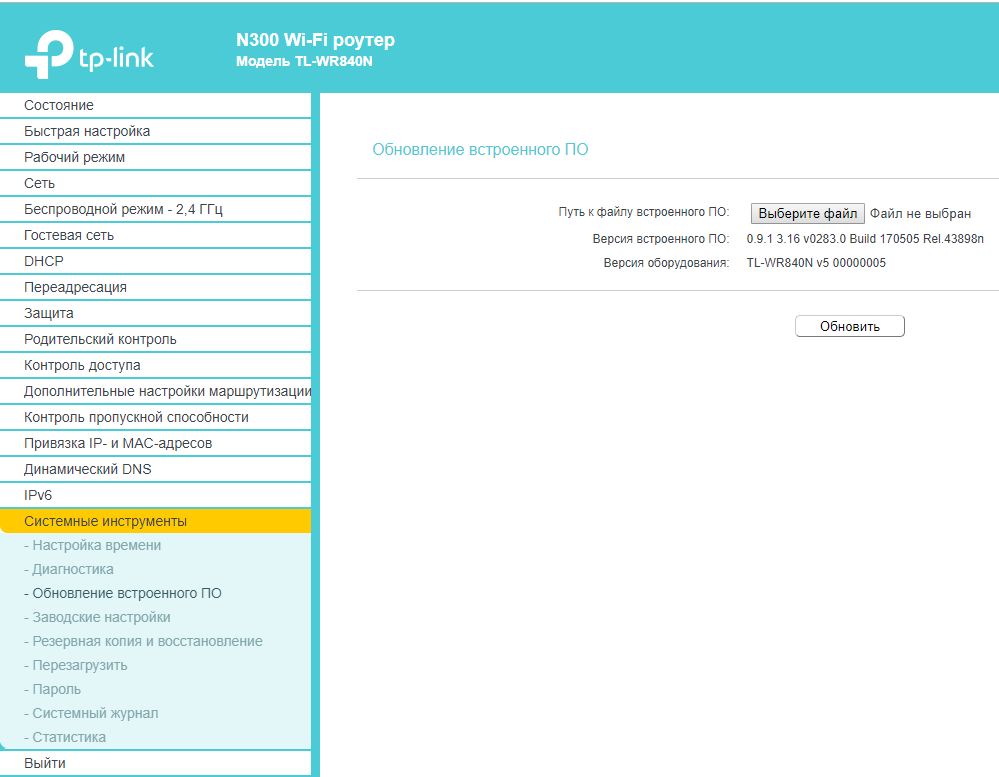
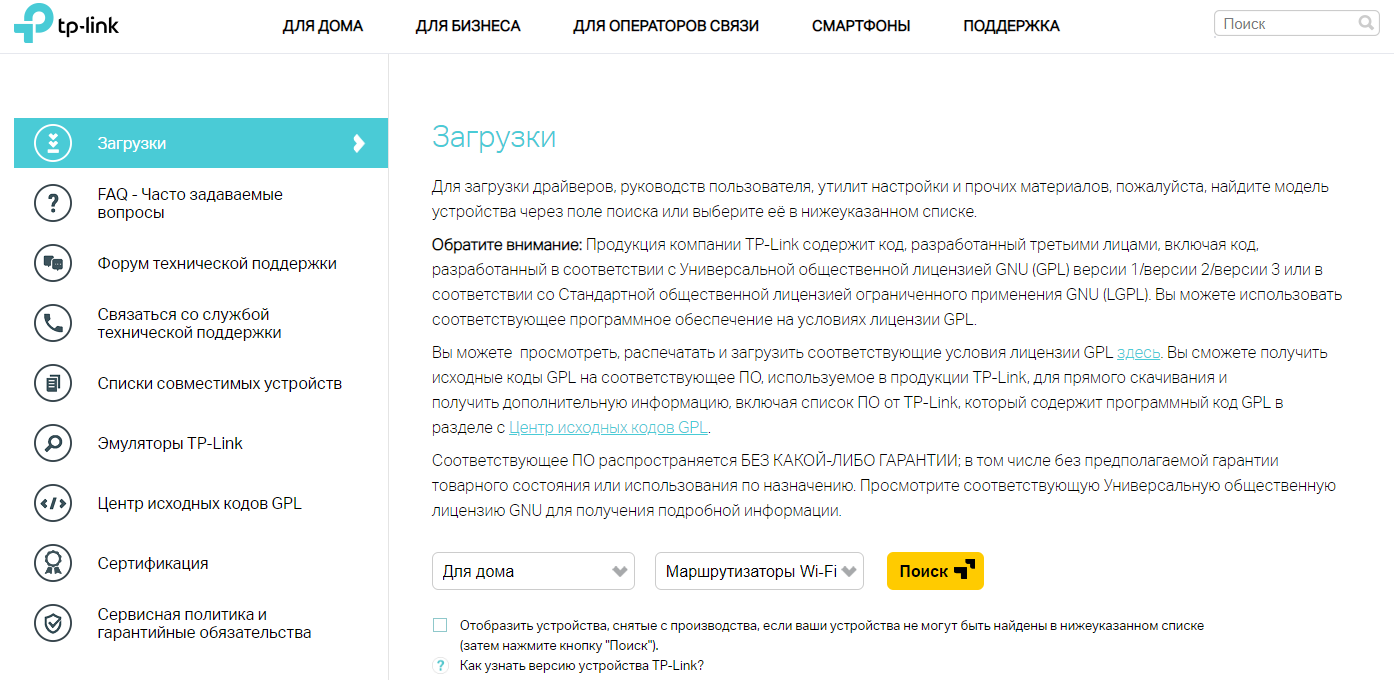
![[IMG]](https://securityhope.com/img/001/gwtlspdezvc.gif) [Settings] > [Network] > [Test Internet Connection] to confirm you can connect to the Internet.
[Settings] > [Network] > [Test Internet Connection] to confirm you can connect to the Internet.