What is Destiny 2 error code Cacao?
Destiny 2 is a popular online multiplayer game that is played by millions of people around the world. Despite its popularity, the game is not immune to technical issues, and players often encounter error codes that prevent them from playing the game. One of the most common error codes in Destiny 2 is «Cacao». The Cacao error code typically indicates that there is a problem with the player’s network connection, and they have been disconnected from the game servers. This can happen for a variety of reasons, including problems with the player’s internet connection, issues with their router, or disruptions in communication between the player’s device and the game servers.
To address the Cacao error, players may need to troubleshoot their network connection, restart their router or device, or contact their internet service provider for assistance. In some cases, the error may be caused by server issues or other technical problems that are outside of the player’s control.
Cause of Destiny 2 Error Code Cacao
Here are some of the common causes of the Destiny 2 error code «Cacao»:
Network issues: The most common cause of the Cacao error is network connectivity issues. This could be due to a weak or unstable internet connection, problems with the player’s router, or issues with the internet service provider (ISP).
Server overload: The Cacao error may also occur when the Destiny 2 servers are experiencing high traffic volume. When the servers are overloaded, they may be unable to process requests from players, leading to the Cacao error.
Firewall settings: Sometimes, the Cacao error may occur due to a firewall or antivirus program on the player’s device blocking the connection to the Destiny 2 servers.
Server maintenance: The Cacao error may also occur when the Destiny 2 servers are undergoing maintenance or updates. During maintenance, the servers may be temporarily unavailable, leading to the Cacao error.
Game cache corruption: Finally, the Cacao error may occur due to corruption in the game cache. This can be caused by a variety of factors, including software conflicts, malware, or system errors.
In most cases, the Cacao error can be resolved by following some basic troubleshooting steps, such as checking the network connection, restarting the router or device, and contacting the ISP if necessary. However, if the error persists, it may be necessary to contact Bungie support for further assistance.
How to Fix Destiny 2 error code Cacao?
To fix the Cacao error in Destiny 2, try the following steps:
Check your internet connection: Make sure that your internet connection is stable and strong. If you are using a wireless connection, try connecting your device to the router using an ethernet cable.
Restart your router: Sometimes restarting your router can resolve network-related issues. Unplug your router, wait for a few seconds, and then plug it back in.
Restart your console or PC: Restarting your gaming device can also help resolve the Cacao error in Destiny 2.
Check the Destiny 2 server status: Check if there are any known issues with the Destiny 2 servers by visiting the official Bungie website or social media pages.
Contact your ISP: If you continue to experience the Cacao error after trying the above steps, contact your internet service provider to see if there are any issues on their end.
If none of the above steps work, you can also try contacting Bungie support for further assistance.
Destiny 2 is a popular online multiplayer first-person shooter video game developed by Bungie and published by Activision. The game was released in 2017 and is available on Microsoft Windows, PlayStation 4, PlayStation 5, Xbox One, and Xbox Series X/S platforms. The game is set in a science fiction universe where players assume the role of a Guardian, a protector of the last city on Earth. Players can choose from different character classes and engage in a variety of activities, including PvE (player vs. environment) missions, PvP (player vs. player) matches, and cooperative raids.
One of the most significant features of Destiny 2 is its social component. The game allows players to join clans, communicate with other players through in-game chat, and participate in multiplayer events. This social aspect of the game has helped to build a strong and active player community that continues to grow and evolve over time.
- Next Article ››
Disclaimer: The above information is for general informational purposes only. All information on the Site is provided in good faith, however we make no representation or warranty of any kind, express or implied, regarding the accuracy, adequacy, validity, reliability, availability or completeness of any information on the Site.
What is Destiny 2 error code Cacao — FAQs
1. Who developed Destiny 2?
Destiny 2 was developed by Bungie.
2. When was Destiny 2 released?
Destiny 2 was released in 2017.
3. What is meant by error code » cacao»?
The Cacao error code typically indicates that there is a problem with the player’s network connection, and they have been disconnected from the game servers.
4. What is the setting of Destiny 2?
Destiny 2 is set in a science fiction universe where players assume the role of a Guardian, a protector of the last city on Earth.
5. What platforms is Destiny 2 available on?
Destiny 2 is available on Microsoft Windows, PlayStation 4, PlayStation 5, Xbox One, and Xbox Series X/S.
Create an account to follow your favorite communities and start taking part in conversations.
Brought the game 2 days ago and until now i cant play it due to error code cacao. Would be thankful for any help!
level 1
What system are you on? and when do you get the error code bud?
level 2
Ps4. Everytime i try to start a game. I was able to finish creating a character but never get to play it as the error code comes out
level 2
That doesnt fuckin help m8
About Community
Welcome to Destiny Reddit! This sub is for discussing Bungie’s Destiny 2 and its predecessor, Destiny. Please read the sidebar rules and be sure to search for your question before posting.
8.2k
Tormenters stalking Neomuna

Problems with Destiny 2? Here’s all the latest informaiton on error codes, workarounds, solutions and resolutions.
Destiny 2 seems to be pretty stable on consoles, but release has not been entirely smooth. As part of our Destiny 2 guide, we’ll be tracking these errors to keep you across the latest information that’s not so much how to get Exotic weapons or trigger Heroic Public Events but «get online and actually play».
The error codes and reported issues below are arranged in reverse chronological order by update status, so you should always find the latest news on Destiny 2 error codes at the top of the page — and get an idea of how long your particular bugbear has gone unactioned, if you don’t have enough reasons to blow a gasket today.
Check back with this page for regular updates on Destiny 2 error codes, plus solutions and workarounds when we find them. As of the latest update, Cabbage error seems to be the most common and persistent Destiny 2 issue, followed by PS4 crashes, especially on PS4 Pro.

Cabbage error code
Destiny 2 players are enjoying healthy fibre and vitamins as they experience the Cabbage error code. The issue seems to especially affect players using Technicolor or Thompson modems.
The developer suggests the following workarounds, with the caveat «players may need to inspect the manual for their router to proceed through these steps, as some settings pages may have alternate naming conventions per manufacturer».
- Connect your console directly to the router via Wired or Wi-Fi Connection.
Note: attempting to connect to Destiny through a router connected to an alternate router may lead to increased issues. Please attempt to connect to the router connected to your modem for best results. - From the router settings page, proceed from Home > Toolbox > Firewall.
- Create a new Firewall level within your Router settings.
Players may wish to name this «Destiny 2». - From the Router settings page, proceed from Home > Toolbox > Game & Application Sharing and configure the following settings:
- Enable UPnP.
- Disable «Extended Security».
If this doesn’t work for you, please send all the details to Bungie via its Help forum — it specifically wants to know your router hardware — version numbers and manufacturers.
The latest update from Bungie dropped on September 18 and confirmed investigations are ongoing.
Beetle, Buffalo, Newt, Pineapple, Rutabaga and Trumpet error codes
The PC version of Destiny 2 went live on OCtober 24, and along with server queues, and few interesting errors codes (interesting as in what Bungie named them) have surfaced.
Along with the Cabbage error outlined above, Beetle, Newt, Pineapple and Rutabaga codes have been popping up. Bungie noted the issues on Twitter today at launch, and we’ve culled some of the descriptions and workarounds for each to help you out.
The Beetle error code is one we’ve seen before and it occurs on all platforms. It’s a general networking error which is reported to Bungie the moment it occurs. Those who continue to receive the error, should look over the Network Troubleshooting Guide.
If you happen upon a Buffalo error code, Bungie said to make sure you aren’t not logged into Destiny 2 on multiple PCs. This error appears to players who are not signed in with their platform account, or their platform services are undergoing maintenance.
It may also appear to players on console whose PlayStation Plus or Xbox Live subscription has expired.
If Buffalo is repeatedly encountered, players should check the status of their platform’s services (PS4, Xbox One, Battle.net). If no outage or maintenance has been reported, and this error continues to occur, create a new topic in the Help forums.
Newt is also popping up, and those who encounter it should «try that activity again» and resume what they were doing before the error occurred. If it still pops up, exit Destiny 2 then relaunch. If it STILL shows up, it’s likely due to testing on Bungie’s end.
While Pineapple sounds rather delicious at the moment, it isn’t a refreshing snack. It’s another general networking error. Like Beetle, the issue was reported the moment it occurred and folks are urged to look over the Network Troubleshooting guide if the error persists.
Rutabaga on the other hand is a bit different. This is error is encountered by players when Destiny 2 performance drops below sustainable thresholds. Troubleshooting steps are as follows:
- Please ensure that no other applications are running in the background, and relaunch Destiny.
- Verify that the PC operating system and GPU firmware are up to date.
- Inspect the Destiny 2 PC requirements article to ensure requirements have been met.
If the Trumpet error code pops up, Bungie said players can attempt to work around the issue by changing the Blizzard Region in Battle.net application. This issue is currently being investigated. As of October 26, this issue on PC appears to be solved.
For more information on Destiny 2 PC requirements, current Destiny 2 PC known issues and Destiny 2 driver updates, be sure to hit up those links. If you are still facing issues, be sure to visit the Destiny 2 PC support forum.
Baboon, Cacao, Panther and Anteater error codes
What the heck? All of a sudden on the evening of September 14 US time Destiny 2 players reported a whole little menagerie of errors: Baboon, Panther, Anteater and, for some reason, Cocoa. Why are some of these food and other animals…? Anyway, about an hour later Bungie declared all four errors resolved.
PS4 crashes
Some PS4 players are reporting crashes in Destiny 2. We haven’t seen this ourselves despite having the console and game client running for 4 hours or longer at a stretch, but others have been unable to progress through the story as a result. As of September 10, Bungie and Sony are investigating the matter together.
Olive, Chicken, Pony and Sheep error codes
Four new error codes cropped up towards the end of Destiny 2’s first full weekend after launch. Olive and Chicken were reported first, with Pony and sheep joining the fun three hours later.
We’re not sure what the problem actually was, but all four issues were declared resolved seven hours after initial report.
Centipede error code
This error is attributed to a networking. One way to combat the issue is to use a wired connection. If that fails, change your NAT type (from Strict / Type 3 into Open / Type 1) if possible. It is one of a trio of networking error codes (see below) that new players noticed on Destiny 2’s first full weekend after launch.
Although there are several networking troubleshooting steps described in this entry and those that follow, Bungie seems to have changed something on its end, as well. As of September 9, the issue seems to be resolved.
Guitar error code
This is a general Destiny 2 networking error. Player disconnect is reported the moment of occurrence. Those who continue to receive this error should check out Bungie’s Network Troubleshooting Guide.
As of September 9, the issue seemed to be resolved, but then on September 19 the issue resurfaced.
Weasel error code
This error occurs after a Destiny 2 player is returned to orbit during an activity or when inspecting gear. Bungie does not yet have a solution, but redditors discovered a workaround related to clan invites. If that doesn’t help, follow the same steps as you would with a «general» networking error such as Centipede.
As of September 9, the issue seems to be resolved.
Mongoose error code
Xbox One players reported longer than usual matchmaking times in Destiny 2 this week, resulting in Moongoose error notifications.
As of September 8, the issue had been resolved.
PS4 online permissions
Earlier this week, PS4 players encountered the following error message:
«You have lost connection to the Destiny 2 servers. Your permissions to access online content may have changed or your profile may have been signed in elsewhere.»
As of September 8, the issue has been resolved. It’s not clear whether it was related to a problem with the PSN servers.
ce-34878-0 error code (PS4)
Destiny 2 players have reported a ce-34878-0 error code on PlayStation 4 Pro consoles, which is a Sony-specific code. The process for dealing with this code is as follows:
- Close the application, install the latest System Software and game updates and restart the system.
- If you have upgraded the Hard Disk Drive («HDD») in your system, please re-install the original HDD.
- If the error occurs again, back up your saved data, and then go to [Settings] > [Initialization] and choose [Initialize PS4].
- If the error occurs with every application, or as soon as the application starts, please contact PlayStation Support.
Destiny 2 servers at capacity
This may be an issue for some during launch period, as Destiny 2 is going to be popular. Server queues are designed to regulate the Destiny experience and to make sure that stability can be assured. The Bungie Help page notes that:
- If a player loses connection or is removed from the queue, their placement will not be retained
- If a player reaches the front of this queue and is unable to connect to Destiny servers, they will have to re-enter the queue to try again
- Queue times may vary, depending on server traffic and concurrent population
We’ll be updating with workarounds, solutions, and comments from Bungie as they come in, so bookmark this page if you want to stay on top of Destiny’s various error codes post-launch.
Destiny 2 was launched quite some time earlier but it is still popular. The players that have been in touch with the game since the launch still feel that this first-person shooter game is relevant.
What makes the gameplay even easier is the community that you join with the active players of the game.
There are discussions on the game graphics, features, and also various issues that the players might be facing during the game.
There are many error codes on Destiny 2. You will see them when some integral part of the gameplay is not functioning as it is supposed to.
However, with the help of official game support as well as the online community, these listed issues can be easily fixed.
In this article, we will look at how to fix the Destiny 2 error code Cacao. This will be better understood when we take a look at the meaning of the error code as well as the reasons behind the issue.
We will discuss all that and more in the subsequent sections. Let’s start.
What is the meaning of the error code Cacao?
There are many games that utilise numbers and letters to put them into illegible combinations while naming the error codes.
However, Destiny 2 takes care of the problem by assigning different names to the error codes for convenience.
Here, we are dealing with the error code, Cacao.
According to the official support website, the error code Cacao is a general networking error. You will also see this listed on the official website.
Why does this general networking error show up? That is a question we will answer in the next section.
Why are you facing the error code Cacao on Destiny 2?
Before looking for fixes to the problem, it is important to identify the key factor causing the issue.
Let’s discuss here a common list of issues that can lead to the error code Cacao on Destiny 2.
Here is what might be causing the general networking error on Destiny 2.
- The internet connection is weak.
- There might be planned outages on the Bungie server
- The network devices you are using are glitching
- The game application is glitching
- The network is not being recognized by your console
The error code is still under review but these are the initially identified reasons for the issue on the game.
How To Fix Destiny 2 Error Code Cacao?
Now that we know what are the different reasons that could explain the error code Cacao, you might also be able to identify the one that is affecting you.
If not, you will find out when we will discuss them in detail in this section.
Fix 1: The internet connection is weak
If your internet connection is weak, you will not be able to stay in constant touch with the game server to play.
This is a very common problem and you can see this in the form of many different error codes. There can be many reasons for the internet connection being weak and you will need to reevaluate the speed limit on your data plan or contact the internet service provider for deeper insights on the same.
You can easily identify the problems with your internet connection by simply Googling an internet speed meter tool.
The tool will let you know the upload as well as the download speed on your connection.
Fix 2: There is a planned server outage
Bungie plans server outages for maintenance. To avoid any inconvenience to the players, they also announce the outages in advance.
The server outage can also occur unintentionally when too many players log in at once and the traffic becomes too much to handle.
In both these cases, you do not have any solutions you can try. You can only wait for the Bungie team to get to the root of the server issue and get the server back up.
Fix 3: Close the application
Sometimes it so happens that the application on your device faces a glitch and shows you random errors.
It can also be the case when you encounter the error code Cacao. The first step that the official support also recommends, in this case, is to close the application.
Now refresh your device and system and launch the application again. This might relieve the application of the glitch.
Fix 4: Your network hardware needs attention
Since the error code Cacao is a networking error, the issue might very well lie with your network hardware.
The network hardware refers to the router and the modem that you use to connect to the internet.
To make sure that the network hardware is in top shape, you should not miss any firmware updates on the devices.
If you feel that there is any physical damage to any of the network devices, you should immediately get them checked.
Fix 5: Remove the network saved on your console
If you are playing the game on PS4, some people have benefitted from deleting the saved network on the console.
The network that you have saved on the console might get rejected for unknown reasons and in these cases, you need to delete the network from the console memory, refresh the console and then try again.
Fix 6: Reinstall the app
The app might have underlying issues that might not get solved with just a restart. Sometimes, you need to delete the entire older version of the app.
After you delete the older version that was having trouble, reinstall a fresh copy of the app. This eliminates the problems that were on the earlier version.
Fix 7: Contact Bungie support
The error code Cacao has relatively less information available when you compare it to the other error codes on Destiny 2.
If none of the fixes work for you, you need to contact the official support team to provide better insight into the issue.
Conclusion
The error code Cacao might not have much information readily available for you to solve the issue but there is plenty of useful advice available on the internet that has been gathered through trial and error.
We have made a list of such solutions in this article and we hope that this has helped.
Happy Gaming!!
Like This Post? Checkout More
- How To Fix Destiny 2 Error Code Sheep?
- How To Fix Destiny 2 Error Code Calabrese?
- How To Fix Destiny 2 Error Code Currant?
- How To Fix Destiny 2 Error Code Plum?
Оглавление:
- Как исправить частые коды ошибок Destiny 2
- 1. Несколько разъединений
С момента запуска Destiny 2 научно-фантастический шутер от Bungie, возможно, не сильно изменился, если вы вернетесь к нему через некоторое время. Эта гибридная игра-шутер от первого лица сочетает в себе различные элементы классики и других жанров, но мало что изменилось, хотя она сопровождалась некоторыми хитростями тут и там, и некоторыми перебалансировками.
Как и в любой другой игре, всегда есть моменты, когда вы обнаруживаете ошибки, и вы не представляете, что они значат. То же самое относится и к Destiny 2, чьи коды ошибок довольно много, некоторые все еще находятся на рассмотрении, чтобы найти исправления.
Если вы отсоединились от Destiny 2, вы получите сообщение об ошибке с кодом внизу. Каждый из этих кодов ошибок указывает на различный тип отключения и помогает отследить, что приводит к потере связи с вашей игрой.
Перед устранением неполадок некоторые вещи, которые необходимо проверить, это известные перебои в обслуживании, которые могут повлиять на подключение.
Коды ошибок можно разделить на две категории:
- Ошибки платформы, возникающие во время игры или во время установки и обозначаемые строкой цифр и / или букв
- Ошибки судьбы, которые встречаются во время установки или игрового процесса и часто являются одним словом для животного, растения или музыкального инструмента, как вы увидите ниже.
Мы выбрали общие и перечислили их здесь, чтобы вы могли знать, что делать, когда они появляются во время игры.
Как исправить частые коды ошибок Destiny 2
- Ошибка Многократные разъединения
- Ошибка Бабуина
- Ошибка Ласка / Ястреб
- Ошибка Пчела / Муха / Лев
- Ошибка Буффало
- Ошибка Marionberry
- Ошибка курица
- Ошибка Сороконожка
- Ошибка салат и муравьед
- Ошибка Капуста
- Ошибка Овцы
- Ошибка Chive
- Ошибка бобра / плоского червя / леопарда
- Термит ошибки
- Ошибка Брокколи
- Ошибка Кабана
- Ошибка Черепаха
- Ошибка Шелковица / Жаба / Соловей / Лайм
- Ошибка Urchin
- Ошибка Устрицы
- Ошибка канарейка
- Ошибка Honeydew
- Ошибка Тапир
1. Несколько разъединений
Если вы получаете один и тот же код ошибки несколько раз, это означает, что существует единственная корневая проблема, такая как поврежденные данные в установке Destiny или источник нестабильности в настройках вашей сети. В этом случае сделайте следующее:
- Закройте и перезапустите приложение
- Перезапустите и очистите кеш на вашей платформе
- Переключитесь на проводное соединение, если вы подключены к WiFi
- Выключите и включите ваше сетевое оборудование
- Обратитесь к своему интернет-провайдеру для устранения возможных проблем сетевого трафика, стабильности или потери пакетов.
—
Коды ошибок Onedrive 1, 2, 6: что это такое и как их исправить
Известно, что коды ошибок OneDrive имеют одну общую причину: проблемы с синхронизацией. Тем не менее, существуют коды, которые не обязательно связаны с синхронизацией, но могут возникнуть, когда вы пытаетесь войти или работать с файлами в своей личной или служебной учетной записи. Три таких кода ошибок OneDrive — это ошибки 1, 2 и 6.…
Понимать коды ошибок Windows с помощью инструмента поиска ошибок
Есть много людей, которые понятия не имеют, что означают некоторые коды ошибок Windows. Что ж, у нас есть хорошие новости для этой категории пользователей, поскольку инструмент поиска ошибок поможет вам лучше понять, что происходит с вашим компьютером, когда вы получаете конкретную ошибку. Инструмент поиска ошибок разработан на C / C ++…
Что означают буквы в отчете о состоянии ошибок подключения xbox?
Это руководство поможет вам понять, что означает каждая буква, используемая в отчетах об ошибках подключения Xbox.


Разработчик Bungie внедрил коды ошибок, обозначенные по имени, чтобы помочь игрокам определить, почему они теряют соединение с сервисами Destiny 2. Эти коды ошибок многочисленны, и каждый из них указывает на определенную проблему. Это гайд поможет объяснить код ошибки Boar.
Код ошибки Boar указывает на то, что платформе не удается подключиться к сети. Этот код ошибки чаще встречается на консолях, использующих соединение WIFI. Bungie рекомендует использовать проводное соединение, чтобы обеспечить более стабильную связь с сетью.
Если соединение с выбранной платформой безопасно, совместный доступ к играм является вторичной причиной проблем с подключением Boar. Чтобы отключить совместный доступ к играм, перейдите в настройки платформ Playstation и Xbox и следуйте инструкциям по устранению этой проблемы.
Последней причиной кода ошибки Boar обычно является несоответствие региона. Это может произойти, если ваша учетная запись не соответствует региону, в котором вы приобрели Destiny 2. Например, если вы находитесь в Канаде и купили игру на канадском рынке, но вошли в систему с японской учетной записью, вы можете столкнуться с кодом ошибки Boar. Выполните следующие действия, чтобы решить эту проблему, не покупая вторую копию игры.
- Установите Destiny 2 и все обновления контента.
- Перед запуском игры создайте новый аккаунт. Убедитесь, что регион новой учетной записи соответствует региону игры.
- Запустите Destiny 2, чтобы загрузить все ожидающие обновления.
- После загрузки обновлений выйдите из текущей учетной записи и снова войдите в исходную.
- Запустите Destiny 2.
Эти шаги помогут вам исправить код ошибки Boar и обеспечить надежное соединение между вашей сетью и серверами Destiny 2.
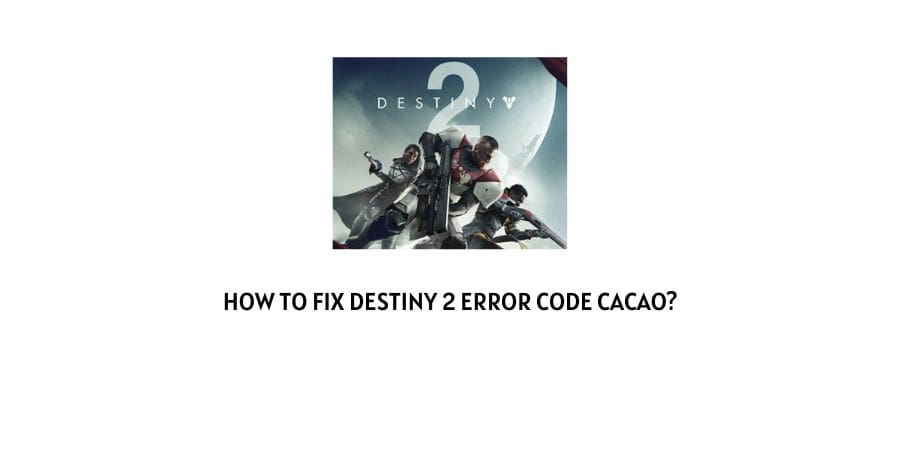
Destiny 2 was launched quite some time earlier but it is still popular. The players that have been in touch with the game since the launch still feel that this first-person shooter game is relevant.
What makes the gameplay even easier is the community that you join with the active players of the game.
There are discussions on the game graphics, features, and also various issues that the players might be facing during the game.
There are many error codes on Destiny 2. You will see them when some integral part of the gameplay is not functioning as it is supposed to.
However, with the help of official game support as well as the online community, these listed issues can be easily fixed.
In this article, we will look at how to fix the Destiny 2 error code Cacao. This will be better understood when we take a look at the meaning of the error code as well as the reasons behind the issue.
We will discuss all that and more in the subsequent sections. Let’s start.
What is the meaning of the error code Cacao?
There are many games that utilise numbers and letters to put them into illegible combinations while naming the error codes.
However, Destiny 2 takes care of the problem by assigning different names to the error codes for convenience.
Here, we are dealing with the error code, Cacao.
According to the official support website, the error code Cacao is a general networking error. You will also see this listed on the official website.
Why does this general networking error show up? That is a question we will answer in the next section.
Why are you facing the error code Cacao on Destiny 2?
Before looking for fixes to the problem, it is important to identify the key factor causing the issue.
Let’s discuss here a common list of issues that can lead to the error code Cacao on Destiny 2.
Here is what might be causing the general networking error on Destiny 2.
- The internet connection is weak.
- There might be planned outages on the Bungie server
- The network devices you are using are glitching
- The game application is glitching
- The network is not being recognized by your console
The error code is still under review but these are the initially identified reasons for the issue on the game.
How To Fix Destiny 2 Error Code Cacao?
Now that we know what are the different reasons that could explain the error code Cacao, you might also be able to identify the one that is affecting you.
If not, you will find out when we will discuss them in detail in this section.
Fix 1: The internet connection is weak
If your internet connection is weak, you will not be able to stay in constant touch with the game server to play.
This is a very common problem and you can see this in the form of many different error codes. There can be many reasons for the internet connection being weak and you will need to reevaluate the speed limit on your data plan or contact the internet service provider for deeper insights on the same.
You can easily identify the problems with your internet connection by simply Googling an internet speed meter tool.
The tool will let you know the upload as well as the download speed on your connection.
Fix 2: There is a planned server outage
Bungie plans server outages for maintenance. To avoid any inconvenience to the players, they also announce the outages in advance.
The server outage can also occur unintentionally when too many players log in at once and the traffic becomes too much to handle.
In both these cases, you do not have any solutions you can try. You can only wait for the Bungie team to get to the root of the server issue and get the server back up.
Fix 3: Close the application
Sometimes it so happens that the application on your device faces a glitch and shows you random errors.
It can also be the case when you encounter the error code Cacao. The first step that the official support also recommends, in this case, is to close the application.
Now refresh your device and system and launch the application again. This might relieve the application of the glitch.
Fix 4: Your network hardware needs attention
Since the error code Cacao is a networking error, the issue might very well lie with your network hardware.
The network hardware refers to the router and the modem that you use to connect to the internet.
To make sure that the network hardware is in top shape, you should not miss any firmware updates on the devices.
If you feel that there is any physical damage to any of the network devices, you should immediately get them checked.
Fix 5: Remove the network saved on your console
If you are playing the game on PS4, some people have benefitted from deleting the saved network on the console.
The network that you have saved on the console might get rejected for unknown reasons and in these cases, you need to delete the network from the console memory, refresh the console and then try again.
Fix 6: Reinstall the app
The app might have underlying issues that might not get solved with just a restart. Sometimes, you need to delete the entire older version of the app.
After you delete the older version that was having trouble, reinstall a fresh copy of the app. This eliminates the problems that were on the earlier version.
Fix 7: Contact Bungie support
The error code Cacao has relatively less information available when you compare it to the other error codes on Destiny 2.
If none of the fixes work for you, you need to contact the official support team to provide better insight into the issue.
Conclusion
The error code Cacao might not have much information readily available for you to solve the issue but there is plenty of useful advice available on the internet that has been gathered through trial and error.
We have made a list of such solutions in this article and we hope that this has helped.
Happy Gaming!!
Like This Post? Checkout More
- How To Fix Destiny 2 Error Code Sheep?
- How To Fix Destiny 2 Error Code Calabrese?
- How To Fix Destiny 2 Error Code Currant?
- How To Fix Destiny 2 Error Code Plum?
What is Destiny 2 error code Cacao?
Destiny 2 is a popular online multiplayer game that is played by millions of people around the world. Despite its popularity, the game is not immune to technical issues, and players often encounter error codes that prevent them from playing the game. One of the most common error codes in Destiny 2 is «Cacao». The Cacao error code typically indicates that there is a problem with the player’s network connection, and they have been disconnected from the game servers. This can happen for a variety of reasons, including problems with the player’s internet connection, issues with their router, or disruptions in communication between the player’s device and the game servers.
To address the Cacao error, players may need to troubleshoot their network connection, restart their router or device, or contact their internet service provider for assistance. In some cases, the error may be caused by server issues or other technical problems that are outside of the player’s control.
Cause of Destiny 2 Error Code Cacao
Here are some of the common causes of the Destiny 2 error code «Cacao»:
Network issues: The most common cause of the Cacao error is network connectivity issues. This could be due to a weak or unstable internet connection, problems with the player’s router, or issues with the internet service provider (ISP).
Server overload: The Cacao error may also occur when the Destiny 2 servers are experiencing high traffic volume. When the servers are overloaded, they may be unable to process requests from players, leading to the Cacao error.
Firewall settings: Sometimes, the Cacao error may occur due to a firewall or antivirus program on the player’s device blocking the connection to the Destiny 2 servers.
Server maintenance: The Cacao error may also occur when the Destiny 2 servers are undergoing maintenance or updates. During maintenance, the servers may be temporarily unavailable, leading to the Cacao error.
Game cache corruption: Finally, the Cacao error may occur due to corruption in the game cache. This can be caused by a variety of factors, including software conflicts, malware, or system errors.
In most cases, the Cacao error can be resolved by following some basic troubleshooting steps, such as checking the network connection, restarting the router or device, and contacting the ISP if necessary. However, if the error persists, it may be necessary to contact Bungie support for further assistance.
TRENDING
How to Fix Destiny 2 error code Cacao?
To fix the Cacao error in Destiny 2, try the following steps:
Check your internet connection: Make sure that your internet connection is stable and strong. If you are using a wireless connection, try connecting your device to the router using an ethernet cable.
Restart your router: Sometimes restarting your router can resolve network-related issues. Unplug your router, wait for a few seconds, and then plug it back in.
Restart your console or PC: Restarting your gaming device can also help resolve the Cacao error in Destiny 2.
Check the Destiny 2 server status: Check if there are any known issues with the Destiny 2 servers by visiting the official Bungie website or social media pages.
Contact your ISP: If you continue to experience the Cacao error after trying the above steps, contact your internet service provider to see if there are any issues on their end.
If none of the above steps work, you can also try contacting Bungie support for further assistance.
Destiny 2
Destiny 2 is a popular online multiplayer first-person shooter video game developed by Bungie and published by Activision. The game was released in 2017 and is available on Microsoft Windows, PlayStation 4, PlayStation 5, Xbox One, and Xbox Series X/S platforms. The game is set in a science fiction universe where players assume the role of a Guardian, a protector of the last city on Earth. Players can choose from different character classes and engage in a variety of activities, including PvE (player vs. environment) missions, PvP (player vs. player) matches, and cooperative raids.
One of the most significant features of Destiny 2 is its social component. The game allows players to join clans, communicate with other players through in-game chat, and participate in multiplayer events. This social aspect of the game has helped to build a strong and active player community that continues to grow and evolve over time.
- Next Article ››
Disclaimer: The above information is for general informational purposes only. All information on the Site is provided in good faith, however we make no representation or warranty of any kind, express or implied, regarding the accuracy, adequacy, validity, reliability, availability or completeness of any information on the Site.
What is Destiny 2 error code Cacao — FAQs
1. Who developed Destiny 2?
Destiny 2 was developed by Bungie.
2. When was Destiny 2 released?
Destiny 2 was released in 2017.
3. What is meant by error code » cacao»?
The Cacao error code typically indicates that there is a problem with the player’s network connection, and they have been disconnected from the game servers.
4. What is the setting of Destiny 2?
Destiny 2 is set in a science fiction universe where players assume the role of a Guardian, a protector of the last city on Earth.
5. What platforms is Destiny 2 available on?
Destiny 2 is available on Microsoft Windows, PlayStation 4, PlayStation 5, Xbox One, and Xbox Series X/S.
Create an account to follow your favorite communities and start taking part in conversations.
Brought the game 2 days ago and until now i cant play it due to error code cacao. Would be thankful for any help!
Log in or sign up to leave a comment
level 1
What system are you on? and when do you get the error code bud?
level 2
Ps4. Everytime i try to start a game. I was able to finish creating a character but never get to play it as the error code comes out
level 2
That doesnt fuckin help m8
About Community
Welcome to Destiny Reddit! This sub is for discussing Bungie’s Destiny 2 and its predecessor, Destiny. Please read the sidebar rules and be sure to search for your question before posting.
Destiny 2 is one of the most popular online multiplayer games in recent years, known for its engaging gameplay, beautiful graphics, and immersive world.
However, like any online game, it is not without its share of errors and issues.
One such error that players have been encountering is the Cacao error.
In this article, we will take a deep dive into the Cacao error, what causes it, and how to fix it.
What Is The Cacao Error?
The Cacao error is a server-side error that occurs when players attempt to connect to the game’s servers.
It is characterized by the error code “Cacao” appearing on the player’s screen, along with the message “Failed to connect to Destiny 2 servers.” This error prevents players from logging into the game and can be a frustrating experience for those affected by it.
Causes Of The Cacao Error
There are several potential causes of the Cacao error, including:
- Network connectivity issues
- Server maintenance or downtime
- Firewall or security software blocking the game’s connection
- Corrupted game files
- Outdated game client
Fixing The Cacao Error
Here are some steps that players can take to try and fix the Cacao error:
- Check for server maintenance or downtime. Before trying any other solutions, players should check the official Destiny 2 website or social media channels to see if the servers are currently down for maintenance.
- Restart your router. Sometimes, a simple restart of the router can resolve connectivity issues.
- Disable firewall or security software. If your firewall or security software is blocking the game’s connection, you can try disabling it temporarily to see if that resolves the issue.
- Verify game files. Corrupted game files can also cause the Cacao error. To verify your game files, go to the game’s properties in the Steam or Battle.net client and select “Verify files.”
- Update the game client. If the game client is outdated, it may be causing the Cacao error. Make sure to update the game to the latest version.
In the event that none of these solutions work, players can also try contacting the game’s support team for further assistance.
Conclusion
The Cacao error can be a frustrating experience for Destiny 2 players, preventing them from accessing the game.
However, by understanding the causes of the error and taking the steps to fix it, players can get back to enjoying the game in no time.
Similar Posts:




