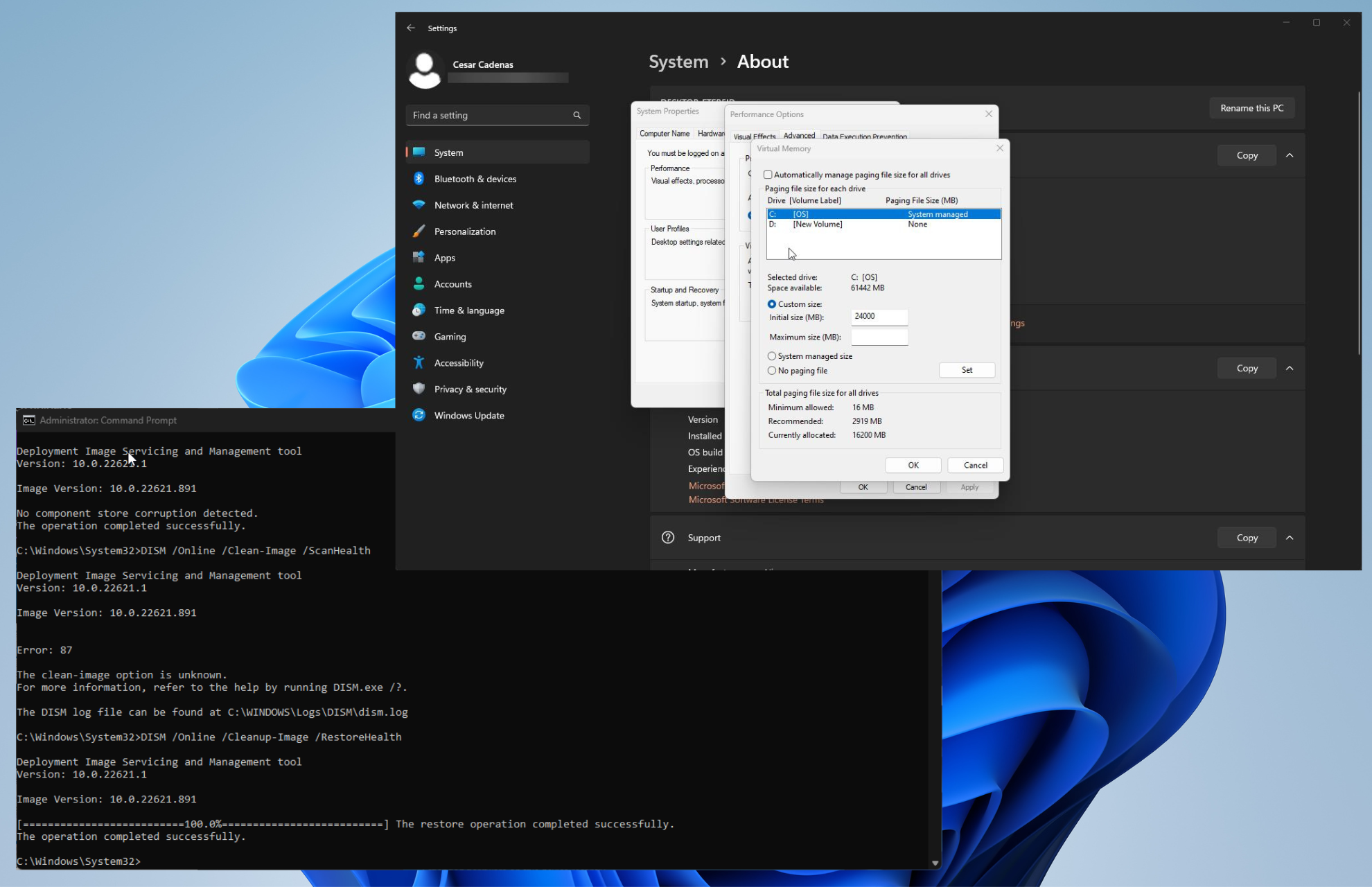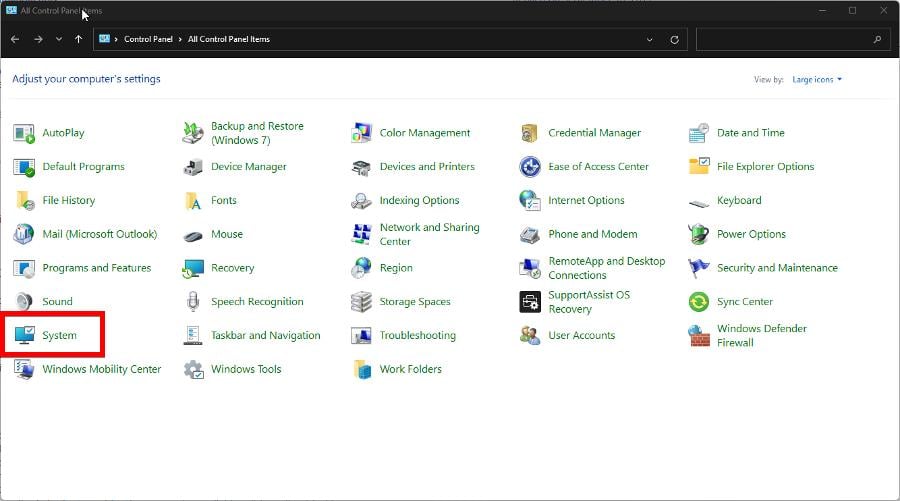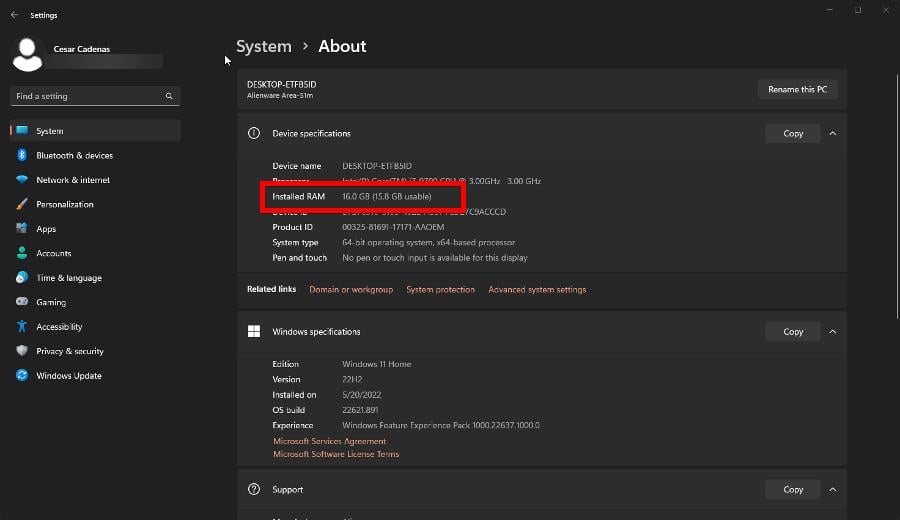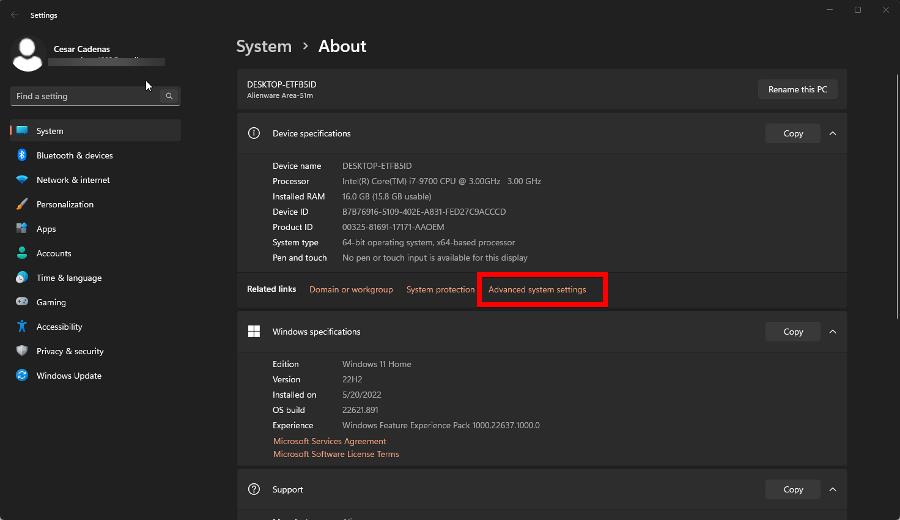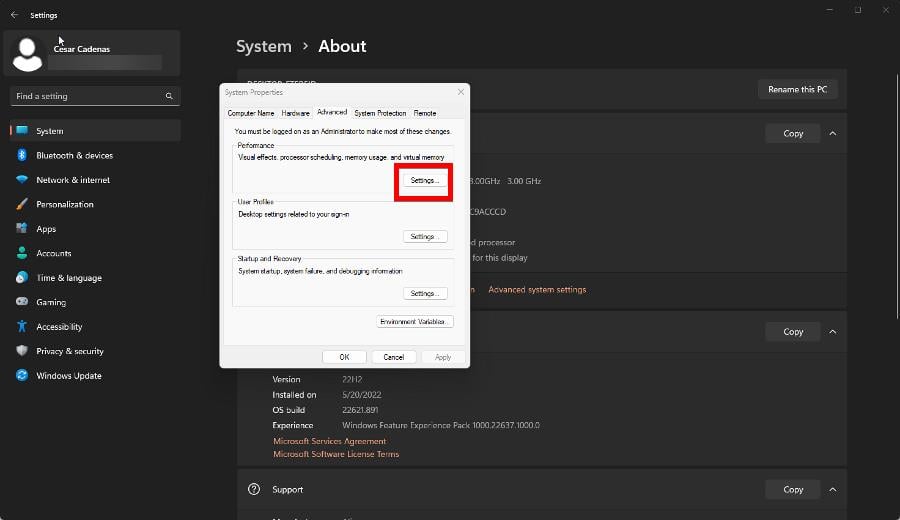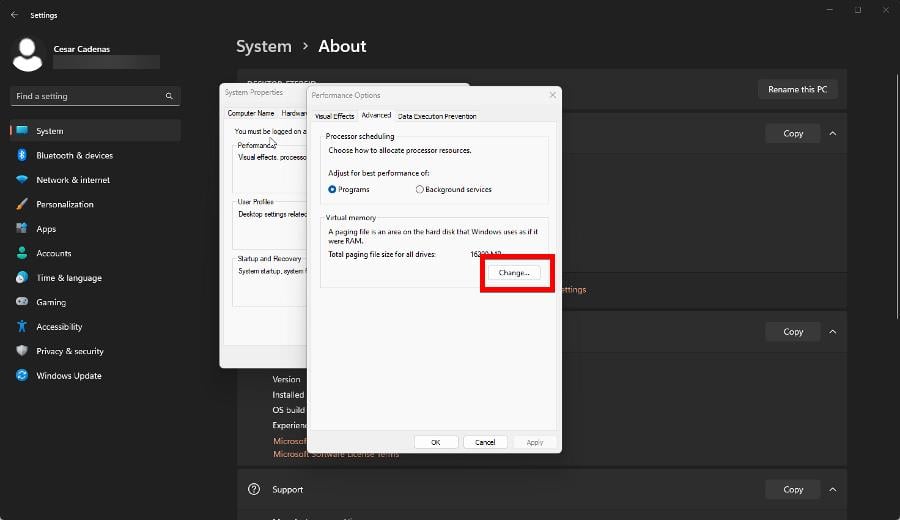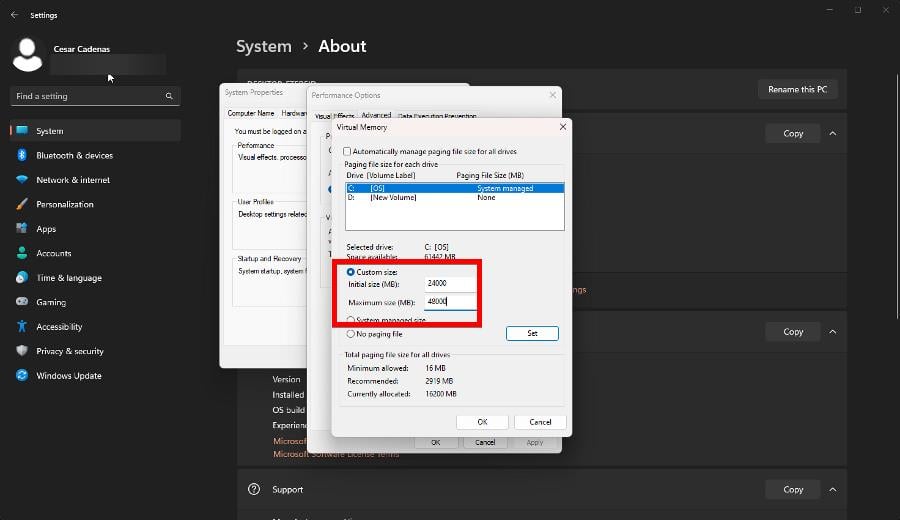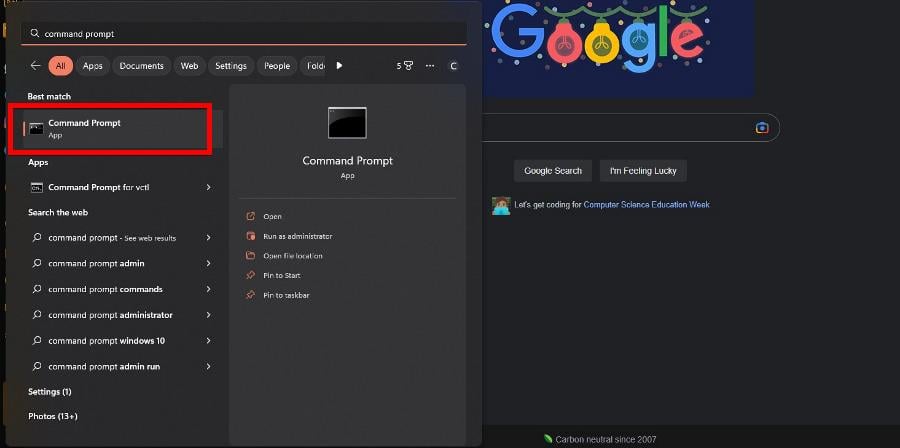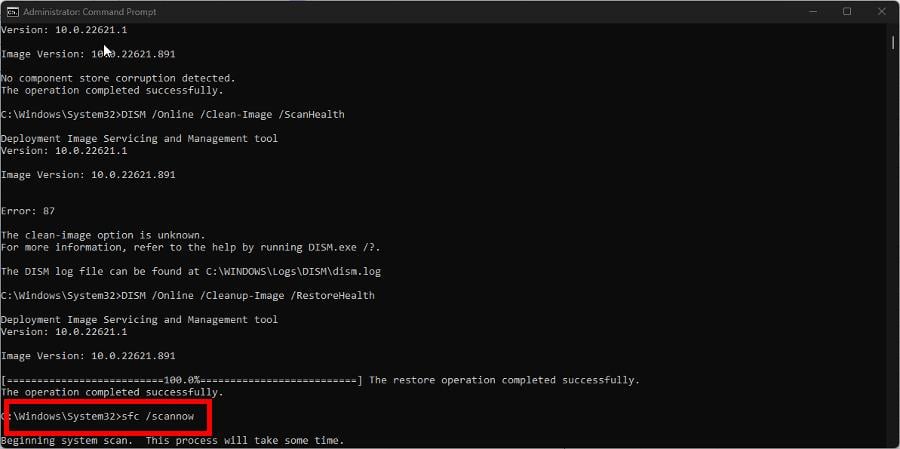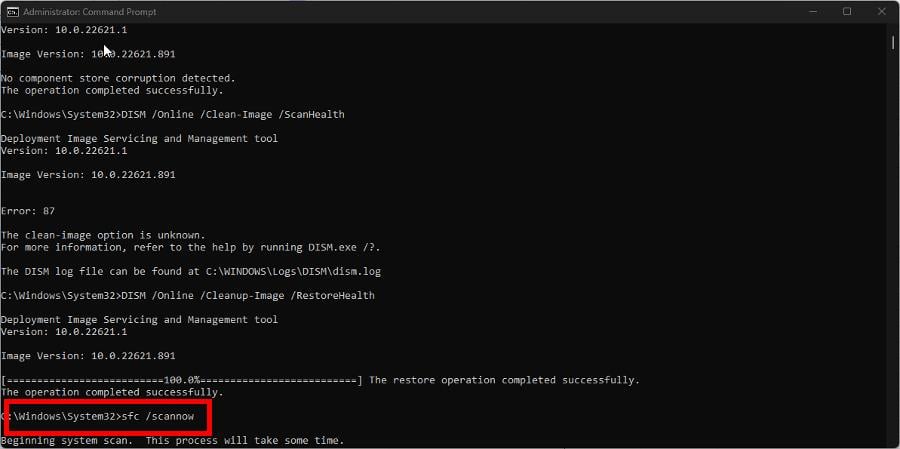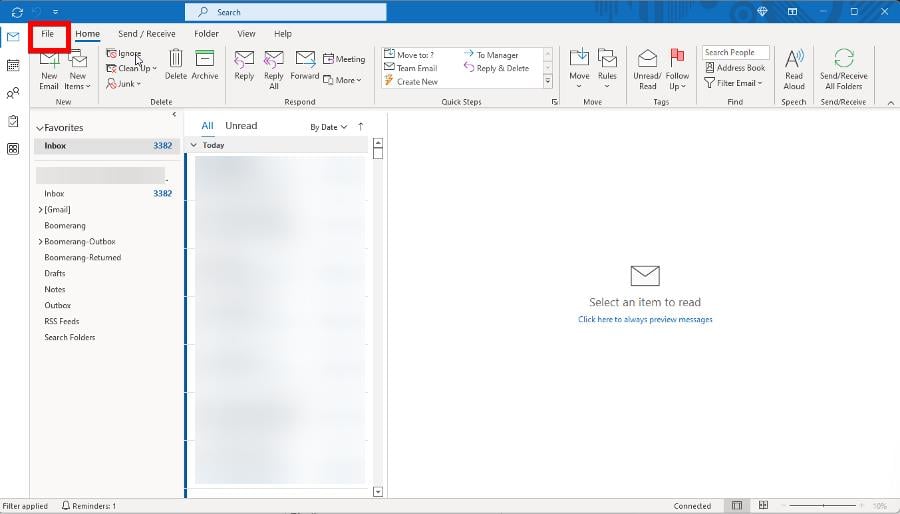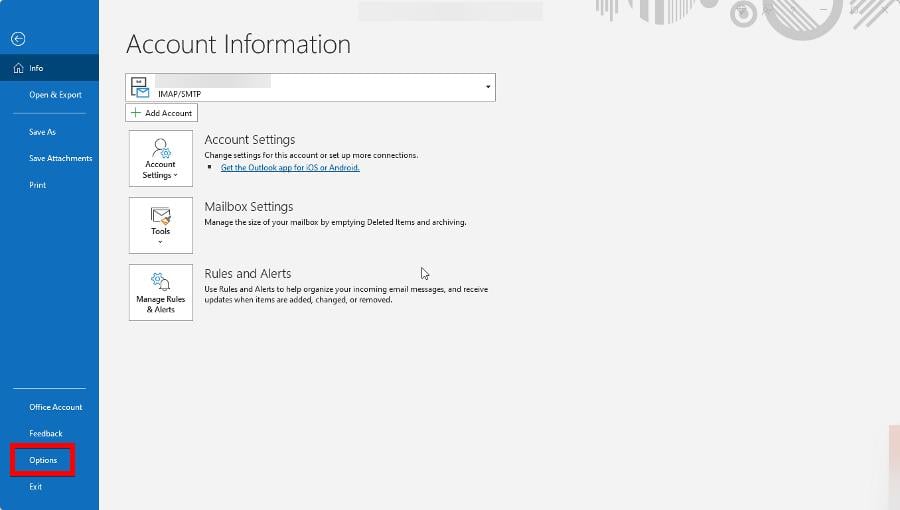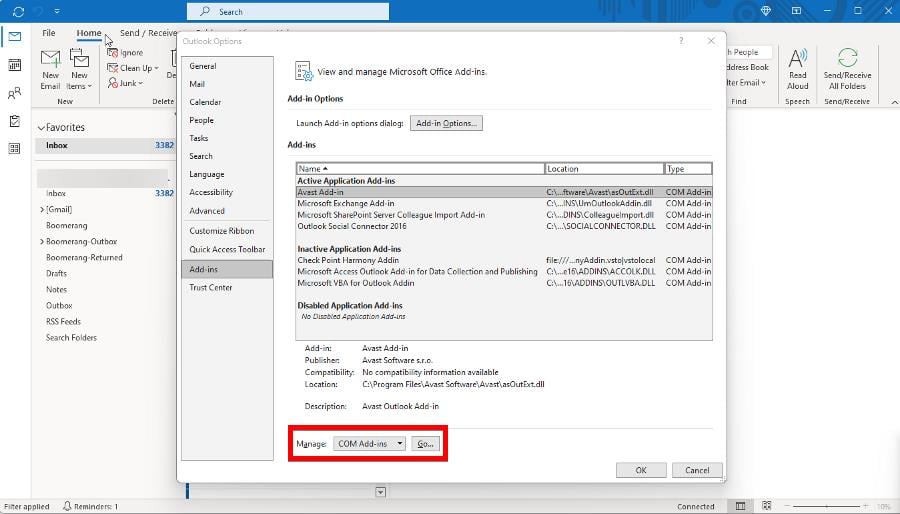Перейти к содержимому
На одном из компьютеров с Windows 10 стал зависать проводник (explorer.exe) при стандартном вызове из нижней панели.
В журнале ошибок появляется следующая невнятная запись: «Программа explorer.exe версии 10.0.17134.165 прекратила взаимодействие с Windows и была закрыта. Чтобы узнать, имеются ли дополнительные сведения о проблеме, проверьте историю проблемы в разделе «Безопасность и обслуживание» в панели управления.»
Полностью текст ошибки, регистрируемой в журнале Windows, выглядит так:
Имя журнала: Application
Источник: Application Hang
Дата: 16.08.2018 10:48:09
Код события: 1002
Категория задачи:(101)
Уровень: Ошибка
Ключевые слова:Классический
Пользователь: Н/Д
Компьютер: ws-trader-01
Описание:
Программа explorer.exe версии 10.0.17134.165 прекратила взаимодействие с Windows и была закрыта. Чтобы узнать, имеются ли дополнительные сведения о проблеме, проверьте историю проблемы в разделе «Безопасность и обслуживание» в панели управления.
ИД процесса: 3234
Время запуска: 01d435349c6289da
Время завершения: 0
Путь приложения: C:\Windows\explorer.exe
ИД отчета: ec88a9fd-792d-41e2-bb26-f94647ccdf02
Полное имя сбойного пакета:
Код приложения, связанного со сбойным пакетом:
Xml события:
<Event xmlns=»http://schemas.microsoft.com/win/2004/08/events/event»>
<System>
<Provider Name=»Application Hang» />
<EventID Qualifiers=»0″>1002</EventID>
<Level>2</Level>
<Task>101</Task>
<Keywords>0x80000000000000</Keywords>
<TimeCreated SystemTime=»2018-08-16T07:48:09.256806800Z» />
<EventRecordID>5841</EventRecordID>
<Channel>Application</Channel>
<Computer>ws-trader-01</Computer>
<Security />
</System>
<EventData>
<Data>explorer.exe</Data>
<Data>10.0.17134.165</Data>
<Data>3234</Data>
<Data>01d435349c6289da</Data>
<Data>0</Data>
<Data>C:\Windows\explorer.exe</Data>
<Data>ec88a9fd-792d-41e2-bb26-f94647ccdf02</Data>
<Data>
</Data>
<Data>
</Data>
<Binary>430072006F00730073002D00700072006F00630065007300730000000000</Binary>
</EventData>
</Event>
При этом, при вызове из FAR «explorer.exe /?» проводник открывается без зависаний с открытием папки «Документы». Замечено, что при стандартном открытии проводник обращается к папке «Быстрый доступ».
Немного погуглив, не нашел никакого конкретного решения проблемы. На официальных форумах Microsoft советуют копать глубже в журналах системы, не приводя каких-либо конкретных решений.
Для решения проблемы сделано следующее.
Очищена папка (скрытая) C:\users\<user>\Recent (это линк на C:\users\<user>\AppData\Roaming\Microsoft\Windows\Recent\) – удалены все документы (линки) и вложенные папки. Не удаляется папка AutomaticDestination с двумя вложенными объектами.
После очистки указанной папки стандартный запуск проводника с нижней панели проходит без зависаний.
- Remove From My Forums
-
Вопрос
-
Имя журнала: Application
Источник: Application Hang
Дата: 18.11.2019 9:44:50
Код события: 1002
Категория задачи:(101)
Уровень: Ошибка
Ключевые слова:Классический
Пользователь: Н/Д
Компьютер: 414-PC
Описание:
Программа explorer.exe версии 10.0.18362.449 прекратила взаимодействие с Windows и была закрыта. Чтобы узнать, имеются ли дополнительные сведения о проблеме, просмотрите журнал проблем в разделе «Безопасность и
обслуживание» в панели управления.
Идентификатор процесса: b3c
Время запуска: 01d59ddb914e313e
Время завершения: 0
Путь к приложению: C:\Windows\explorer.exe
Идентификатор отчета: 9f5f3834-c955-49ec-8076-3e7f43ef2472
Полное имя пакета сбоя:
Код приложения, связанного со сбойным пакетом:
Тип зависания: Cross-threadXml события:
<Event xmlns=»http://schemas.microsoft.com/win/2004/08/events/event»>;
<System>
<Provider Name=»Application Hang» />
<EventID Qualifiers=»0″>1002</EventID>
<Level>2</Level>
<Task>101</Task>
<Keywords>0x80000000000000</Keywords>
<TimeCreated SystemTime=»2019-11-18T06:44:50.512381000Z» />
<EventRecordID>7241</EventRecordID>
<Channel>Application</Channel>
<Computer>414-PC</Computer>
<Security />
</System>
<EventData>
<Data>explorer.exe</Data>
<Data>10.0.18362.449</Data>
<Data>b3c</Data>
<Data>01d59ddb914e313e</Data>
<Data>0</Data>
<Data>C:\Windows\explorer.exe</Data>
<Data>9f5f3834-c955-49ec-8076-3e7f43ef2472</Data>
<Data>
</Data>
<Data>
</Data>
<Data>Cross-thread</Data>
<Binary>430072006F00730073002D0074006800720065006100640000000000</Binary>
</EventData>
</Event>Коллеги, подскажите куда копать?
Пробовал:
— восстановление системных файлов
— находил похожие записи связанные с драйверами монитора и видео карты, все обновил и даже для теста заменил монитор и видеокарту
— подозрительный софт в виде яндекс.диска и всякого шлака снес
Ответы
-
-
Предложено в качестве ответа
29 ноября 2019 г. 14:57
-
Помечено в качестве ответа
Dmitriy VereshchakMicrosoft contingent staff, Moderator
29 ноября 2019 г. 14:57
-
Предложено в качестве ответа
Get back your unresponsive apps and ensure good performance
by Cesar Cadenas
Cesar has been writing for and about technology going on for 6 years when he first started writing tech articles for his university paper. Since then, his passion… read more
Updated on
- On the surface, Event ID 1002 is a Windows 11 error that looks really difficult to solve because of how generic it is.
- The causes of this error could be almost anything from some random computer virus to an app that was badly installed.
- Fortunately, fixing this Event ID is pretty easy to do and can be done by running the right DISM commands.
XINSTALL BY CLICKING THE DOWNLOAD FILE
To fix Windows PC system issues, you will need a dedicated tool
SPONSORED
Fortect is a tool that does not simply clean up your PC, but has a repository with several millions of Windows System files stored in their initial version. When your PC encounters a problem, Fortect will fix it for you, by replacing bad files with fresh versions. To fix your current PC issue, here are the steps you need to take:
- Download Fortect and install it on your PC.
- Start the tool’s scanning process to look for corrupt files that are the source of your problem
- Right-click on Start Repair so the tool could start the fixing algorythm
- Fortect has been downloaded by 0 readers this month, rated 4.4 on TrustPilot
Event ID 1002 is an error that occurs when an app just sort of hangs there. It doesn’t do anything, nor does it register any interaction before suddenly crashing.
This is actually a pretty common problem, and it can affect a wide variety of apps like Microsoft Outlook. And because it’s so common, there are a ton of fixes with this guide focusing on the best ones.
What causes Event ID 1002 to appear?
Before going into the weeds of the solutions, it’s important we break down what actually causes the problem in the first place.
Because Event ID 1002 is such a generic error, it’s pretty difficult to pin it down to exactly one. However, here are the likely culprits:
- Your computer is infected with malware: Fixing this will require you to use antivirus software, but the question is, which one? There are six particular antivirus tools, such as TotalAV, which reign supreme.
- Something on your Windows machine is corrupt: The problem either be corrupt files or an entire directory. Regardless of what it is, there are tools you can install to clean up your PC.
- Windows Firewall may be interrupting the process: If an app comes from a third-party source, your firewall may think it’s not legit. We recommend giving the app firewall permissions to bypass this.
How can I fix and stop Event ID 1002 from appearing?
There are a handful of things you can do before diving into the more complex solutions. This first batch can honestly be all done in a few seconds; several minutes at most:
- Restart your computer. This is the tried and true method of fixing the vast majority of problems on any Windows machine. Try this out and see if the problem is gone. Take immediate action if your PC is stuck on restarting.
- Disable your antivirus. As important as having an antivirus app is, it’s been reported that it can actually interrupt important processes.
- Reinstall the offending app. If there’s one particular app that’s constantly hanging, something may have gotten corrupted during the initial installation.
- Open the Control Panel and click System. Make the View By entry in the upper-right corner set to Large Icons.
- In the new window that appears, take note of how much RAM you have installed on your computer. In this case, it’s 16 GB (16,000 MB).
- Click Advanced system settings under Device Specifications.
- Go to the Advanced tab, then click Settings under Performance.
- Go to the Advanced tab in this new window, then click the Change button under Virtual Memory.
- In this new window, deselect the box next to Automatically manage paging file size for all drives in if it’s enabled.
- Click Custom size. You will now have to enter the megabyte amount for the paging file.
- Enter the amount of RAM you have times 1.5 in Initial Size. In this example, it’s 24,000MB.
- For Maximum, enter triple the amount of RAM.
- Click OK, then restart your computer.
2. Run ipconfig commands in the Command Prompt
- Bring up the Command Prompt on Windows Search and select Run as administrator.
- Type in the following commands, and after each one, press Enter:
ipconfig /releaseipconfig /renew
This particular solution is mainly meant for DHCP-enabled computers. You can still use it on other types of machines to see if that works.
- 4 Ways to Fix LiveKernelEvent 144 Error on Windows 11
- Fix: Secure Boot is Greyed Out on Windows 11
- Fix: Touchpad Clicks but Doesn’t Move on Windows 11
- Fix: No Internet, Secured Error on Windows 11
- Fix: Keyboard Shortcuts are Not Working in Photoshop
3. Run SFC and DISM commands to clean up
- Open Command Prompt again and run it with the same administrator permissions as before.
- Type the following commands, and after each one, press Enter:
DISM /Online /Cleanup-Image /CheckHealthDISM /Online /Clean-Image /ScanHealthDISM /Online /Cleanup-Image /RestoreHealth - Once done, enter the following command to finish up:
sfc /scannow
Another great method is to run this scan using a third-party tool that is specialized in system file checking.
4. Disable Add-ins on Outlook
- Open Outlook and click File in the upper-left corner.
- Click Options in the bottom left.
- In the Outlook Options window, click Add-ins on the left.
- Click the Go button next to the Manage section.
- Highlight one of the Add-ins and select Remove on the right.
Microsoft Outlook gets a specific solution to itself because it’s known to commonly have the hanging problem, and the other fixes don’t always work. We also recommend reinstalling Outlook.
What are other Windows 11 Event IDs and how can I fix them?
Windows 11 has a variety of Event IDs for specific errors. One of which is Event ID 1000, which is very to 1002 because of its generic nature.
It appears whenever apps crash, but it’s exactly what causes it. Either way, we recommend scanning the registry and reinstalling the Microsoft NET Framework to fix this problem.
Then there’s Event ID 7023, which is caused by the Connected Devices Service terminating and causing a system crash. You can run an SFC scan, as seen in this guide, or perform a clean boot to address this.
Feel free to comment below if you have questions about other Windows 11 errors. Also, leave comments about guides you’d like to see information on other Windows 11 Event IDs or features.
- Remove From My Forums
-
Question
-
Hi,
We have Windows Desktop Application tool developed by using VS 2012. It is 32 bit application. It was running smoothly till week back. Now suddenly started hanging frequently.
This log is from Windows 10 machine and I saw similar behaviour on Windows Server 2012 R2 too. I am wondering what could be the issue..?? Is it because any security update causing this..??
I extracted the error log —
Log Name: Application
Source: Application Hang
Date: 28/05/2018 16:32:15
Event ID: 1002
Task Category: (101)
Level: Error
Keywords: Classic
User: N/A
Computer: DESKTOP-ABHIK
Description:
The program WinSvc.exe version 4.3.504.0 stopped interacting with Windows and was closed. To see if more information about the problem is available, check the problem history in the Security and Maintenance control panel.
Process ID: 26e8
Start Time: 01d3f697c1ec22e9
Termination Time: 26
Application Path: C:\Program Files (x86)\XXXXX\XXXXXXXXXXX\bin\WinSvc.exe
Report Id: 692a8fdb-f79e-4003-a313-6f88b142ec62
Faulting package full name:
Faulting package-relative application ID:Event Xml:
<Event xmlns=»http://schemas.microsoft.com/win/2004/08/events/event»>
<System>
<Provider Name=»Application Hang» />
<EventID Qualifiers=»0″>1002</EventID>
<Level>2</Level>
<Task>101</Task>
<Keywords>0x80000000000000</Keywords>
<TimeCreated SystemTime=»2018-05-28T15:32:15.806885000Z» />
<EventRecordID>32326</EventRecordID>
<Channel>Application</Channel>
<Computer>DESKTOP-ABHIK</Computer>
<Security />
</System>
<EventData>
<Data>WinSvc.exe</Data>
<Data>4.3.504.0</Data>
<Data>26e8</Data>
<Data>01d3f697c1ec22e9</Data>
<Data>26</Data>
<Data>C:\Program Files (x86)\XXXXX\XXXXXXXXXXX\bin\WinSvc.exe</Data>
<Data>692a8fdb-f79e-4003-a313-6f88b142ec62</Data>
<Data>
</Data>
<Data>
</Data>
<Binary>55006E006B006E006F0077006E0000000000</Binary>
</EventData>
</Event>
Abhijeet Khopade
Answers
-
Hi,
thanks for posting here.
>>Event ID:1002 Application Hang
Please provide more information about your Windows version. Have you got any updates recently?
This is an generic error event which occurs when application stops responding. It may be caused by the antivirus programs. Please turn off antivirus programs for test.
If the issue is related to Windows updates, please post it on this forum below.
https://developercommunity.visualstudio.com/
Your understanding and cooperation will be grateful.
Best Regards,
Baron Bi
MSDN Community Support
Please remember to click «Mark as Answer» the responses that resolved your issue, and to click «Unmark as Answer» if not. This can be beneficial to other community members reading this thread. If you have any compliments or complaints to
MSDN Support, feel free to contact MSDNFSF@microsoft.com.-
Marked as answer by
Friday, May 17, 2019 11:22 AM
-
Marked as answer by
-
Hi,
Sorry to respond so late. This issue was with Windows 10. We had some issue during installation. It has been resolved now.
Thanks for your response.
Abhijeet Khopade
-
Marked as answer by
Abhijeet Khopade
Friday, May 17, 2019 11:22 AM
-
Marked as answer by
Windows 10: Event 1002, Application Hang
Discus and support Event 1002, Application Hang in Windows 10 Software and Apps to solve the problem; Good afternoon! When this hang happens computer is almost unusable. When I place the cursor on the taskbar it is loading. I did copy-paste the event…
Discussion in ‘Windows 10 Software and Apps’ started by ReinisBerz, Nov 16, 2021.
-
Event 1002, Application Hang
Good afternoon! When this hang happens computer is almost unusable. When I place the cursor on the taskbar it is loading. I did copy-paste the event description below. Hope you can help with this!- <Event xmlns=»http://schemas.microsoft.com/win/2004/08/events/event»>- <System> <Provider Name=»Application Hang» /> <EventID Qualifiers=»0″>1002</EventID> <Version>0</Version> <Level>2</Level> <Task>101</Task> <Opcode>0</Opcode> <Keywords>0x80000000000000</Keywords&
-
Event 1002 Application Hang
I get this…
Log Name: Application
Source: Application Hang
Date: 1/12/2020 6:04:04 PM
Event ID: 1002
Task Category: (101)
Level: Error
Keywords: Classic
User: N/A
Computer: NancyPC
Description:
The program explorer.exe version 10.0.18362.449 stopped interacting with Windows and was closed. To see if more information about the problem is available, check the problem history in the Security and Maintenance control panel.
Process ID: 2274
Start Time: 01d5c99a2b0fc1fb
Termination Time: 0
Application Path: C:\Windows\explorer.exe
Report Id: 9d5fe1de-348c-4940-869b-8abf0826ccf9
Faulting package full name:
Faulting package-relative application ID:
Hang type: Cross-process
Event Xml:
<Event xmlns=»http://schemas.microsoft.com/win/2004/08/events/event»>
<System>
<Provider Name=»Application Hang» />
<EventID Qualifiers=»0″>1002</EventID>
<Level>2</Level>
<Task>101</Task>
<Keywords>0x80000000000000</Keywords>
<TimeCreated SystemTime=»2020-01-12T23:04:04.676236300Z» />
<EventRecordID>9445</EventRecordID>
<Channel>Application</Channel>
<Computer>NancyPC</Computer>
<Security />
</System>
<EventData>
<Data>explorer.exe</Data>
<Data>10.0.18362.449</Data>
<Data>2274</Data>
<Data>01d5c99a2b0fc1fb</Data>
<Data>0</Data>
<Data>C:\Windows\explorer.exe</Data>
<Data>9d5fe1de-348c-4940-869b-8abf0826ccf9</Data>
<Data>
</Data>
<Data>
</Data>
<Data>Cross-process</Data>
<Binary>430072006F00730073002D00700072006F00630065007300730000000000</Binary>
</EventData>
</Event>
-
Event Viewer ID 1002, Application Hang
I get the following error in Event Viewer
Here’s the Technical details for the Microsoft Management Console in the Security and Maintenence control panel. When I click «Check for a solution», I get the following message… So I started the Windows Error Reporting Service in services.msc then checked for a solution again only to receive the same message.
In all my searching online for a solution, I read somewhere that hyperthreading being enabled is one of the causes for application hangs.
Please help me.
It seems like I’m finding all kinds of info that seems to be dead ends.
-
Event 1002, Application Hang
error code 1002 application hang windows 8.1
Hi, I have a lenovo laptop with AMD E1-1500 APU with radeon hd graphics 1.48 GHz. 4Gb ram 64 bit running windows 8.1. Drivers and windows claims to be up to date.
I try to log onto Path of Exile or Starcraft 2 and it goes back to the login screen. I think timed out due to these errors. error 1002 is the most common, I’m listing a few other codes in case they are related. 2486, 5973, 1008, 1000, 8193, 5007, 5005 these
are only from windows application logs; several error codes for system has 7023, 7011, 7032, 7031, 7000 I am starting with error 1002 to start. What is my next step?Log Name: Application
Source: Application Hang
Date: 11/21/2018 2:15:14 PM
Event ID: 1002
Task Category: (101)
Level: Error
Keywords: Classic
User: N/A
Computer: idea-PC
Description:
The program LiveComm.exe version 17.5.9600.22013 stopped interacting with Windows and was closed. To see if more information about the problem is available, check the problem history in the Action Center control panel.
Process ID: d38
Start Time: 01d481cdbcb1fca7
Termination Time: 4294967295
Application Path: C:\Program Files\WindowsApps\microsoft.windowscommunicationsapps_17.5.9600.22013_x64__8wekyb3d8bbwe\LiveComm.exe
Report Id: b6bd5c51-edc1-11e8-be8e-208984367cda
Faulting package full name: microsoft.windowscommunicationsapps_17.5.9600.22013_x64__8wekyb3d8bbwe
Faulting package-relative application ID: ppleae38af2e007f4358a809ac99a64a67c1Event Xml:
<Event xmlns=»http://schemas.microsoft.com/win/2004/08/events/event»>
<System>
<Provider Name=»Application Hang» />
<EventID Qualifiers=»0″>1002</EventID>
<Level>2</Level>
<Task>101</Task>
<Keywords>0x80000000000000</Keywords>
<TimeCreated SystemTime=»2018-11-21T19:15:14.000000000Z» />
<EventRecordID>6998</EventRecordID>
<Channel>Application</Channel>
<Computer>idea-PC</Computer>
<Security />
</System>
<EventData>
<Data>LiveComm.exe</Data>
<Data>17.5.9600.22013</Data>
<Data>d38</Data>
<Data>01d481cdbcb1fca7</Data>
<Data>4294967295</Data>
<Data>C:\Program Files\WindowsApps\microsoft.windowscommunicationsapps_17.5.9600.22013_x64__8wekyb3d8bbwe\LiveComm.exe</Data>
<Data>b6bd5c51-edc1-11e8-be8e-208984367cda</Data>
<Data>microsoft.windowscommunicationsapps_17.5.9600.22013_x64__8wekyb3d8bbwe</Data>
<Data>ppleae38af2e007f4358a809ac99a64a67c1</Data>
<Binary>55006E006B006E006F0077006E0000000000</Binary>
</EventData>
</Event>
Event 1002, Application Hang
-
Event 1002, Application Hang — Similar Threads — Event 1002 Application
-
Programs stop responding with application hang event 1002
in Windows 10 Gaming
Programs stop responding with application hang event 1002: Programs stop responding with application hang event 1002https://answers.microsoft.com/en-us/windows/forum/all/programs-stop-responding-with-application-hang/a19740b4-1929-473e-b1b7-f2c2e0968fa3
-
Programs stop responding with application hang event 1002
in Windows 10 Software and Apps
Programs stop responding with application hang event 1002: Programs stop responding with application hang event 1002https://answers.microsoft.com/en-us/windows/forum/all/programs-stop-responding-with-application-hang/a19740b4-1929-473e-b1b7-f2c2e0968fa3
-
Application Hang 1002
in Windows 10 Software and Apps
Application Hang 1002: The program acad.exe version 29.1.47.0 stopped interacting with Windows and was closed. To see if more information about the problem is available, check the problem history in the Security and Maintenance control panel. Process ID: 2d08 Start Time: 01d8348585bb4090… -
Application Hang 1002
in Windows 10 BSOD Crashes and Debugging
Application Hang 1002: The program acad.exe version 29.1.47.0 stopped interacting with Windows and was closed. To see if more information about the problem is available, check the problem history in the Security and Maintenance control panel. Process ID: 2d08 Start Time: 01d8348585bb4090… -
Application Hang 1002
in Windows 10 Gaming
Application Hang 1002: The program acad.exe version 29.1.47.0 stopped interacting with Windows and was closed. To see if more information about the problem is available, check the problem history in the Security and Maintenance control panel. Process ID: 2d08 Start Time: 01d8348585bb4090… -
Programs stop responding with application hang event 1002
in Windows 10 Software and Apps
Programs stop responding with application hang event 1002: Application HangI’m getting often Application hang 1002 freezes programs and it usually happens when I am gaming on my computer a game called zwift, I found another post about this topic where ‘pommy lad’ recommended the following ‘Click control panel> system> advance system… -
Event 1002, Application Hang
in Windows 10 Gaming
Event 1002, Application Hang: Good afternoon! When this hang happens computer is almost unusable. When I place the cursor on the taskbar it is loading. I did copy-paste the event description below. Hope you can help with this!- <Event xmlns=»http://schemas.microsoft.com/win/2004/08/events/event»>-… -
Event 1002 Application Hang
in Windows 10 BSOD Crashes and Debugging
Event 1002 Application Hang: I get this…Log Name: Application
Source: Application Hang
Date: 1/12/2020 6:04:04 PM
Event ID: 1002
Task Category: 101
Level: Error
Keywords: Classic
User: N/A
Computer: NancyPC
Description:
The program explorer.exe… -
Event Viewer ID 1002, Application Hang
in Windows 10 Support
Event Viewer ID 1002, Application Hang: I get the following error in Event ViewerLog Name: Application
Source: Application Hang
Date: 11/6/2016 6:33:40 PM
Event ID: 1002
Task Category: (101)
Level: Error
Keywords: Classic
User: N/A
Computer: DESKTOP-D0102O3
Description:The program mmc.exe version…
Users found this page by searching for:
-
windows search app hang 1002