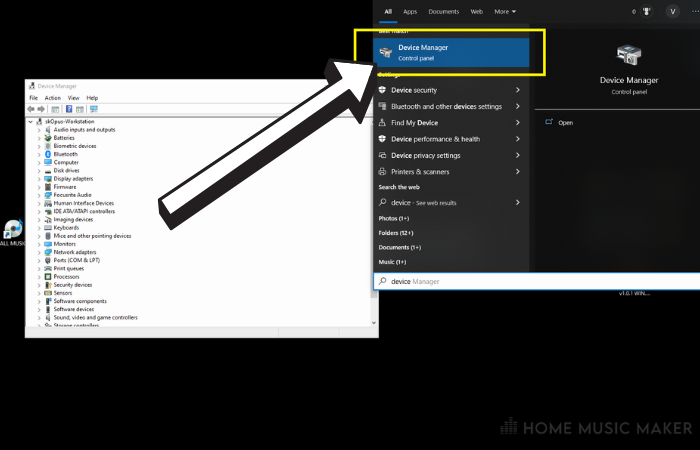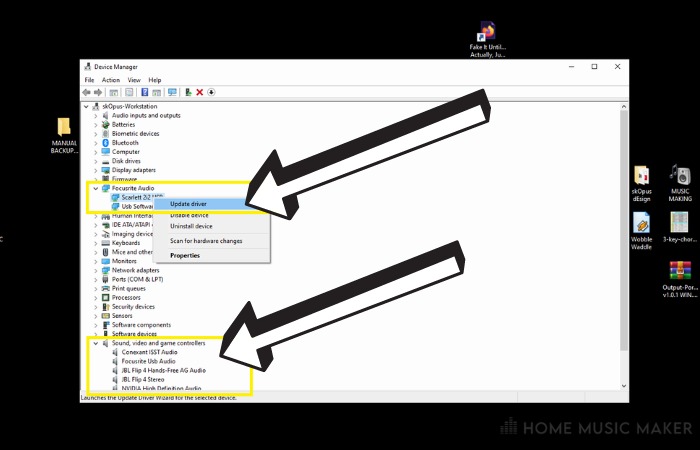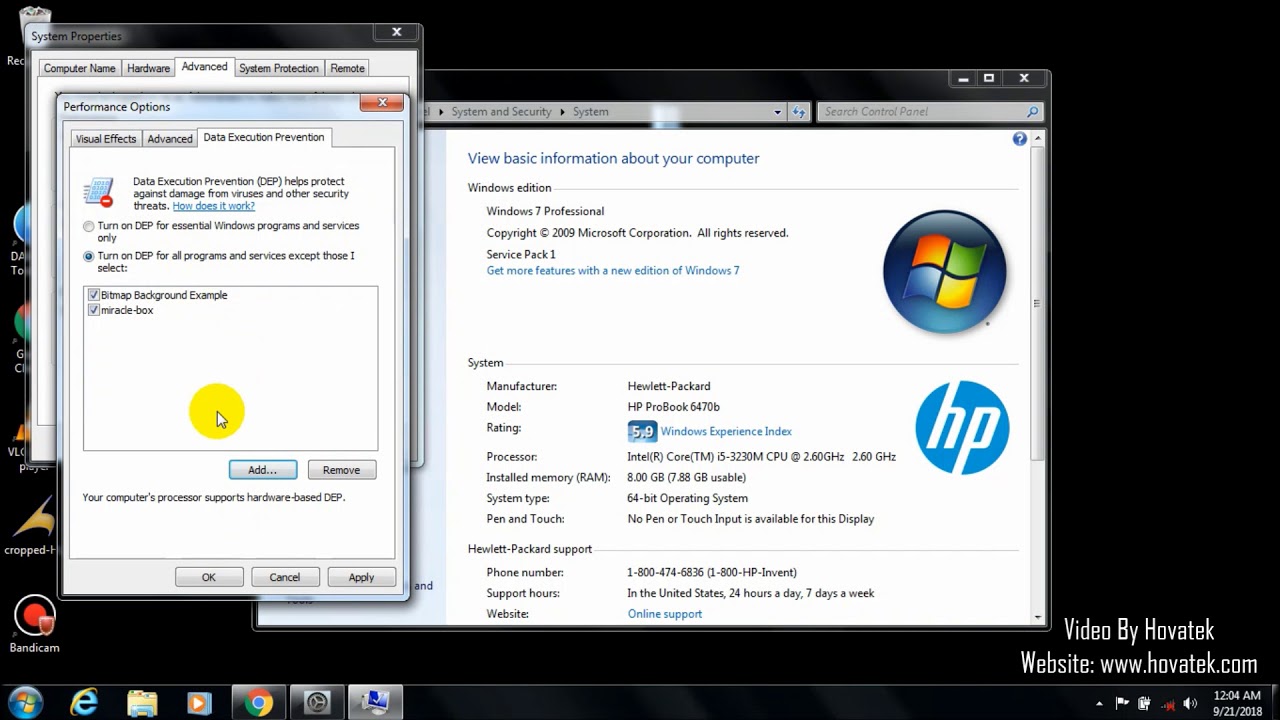This issue or error is primarily related to problems with how FL Studio reads audio inputs and drivers. The most common workaround for an “access violation at address” is to go to options > audio settings > change your ASIO driver under the device drop-down.
Why Me? What Is This Nonsense?!
Sometimes in life, things that can or could go wrong do go wrong. DAWs (Digital Audio Workstations) are no exception to this.
I, too, have experienced the headache of dealing with this pop-up error on occasion.
The access violation error usually indicates that a “.dll file” has corrupted or caused a problem inside of FL Studio and will cause it to lock up, become unusable or even crash at start-up.
In this article, I’ll explain why this occurs and the different methods to fix it.
What Does Access Violation At Address Mean?
This is a Windows-related term that can happen on any version.
The error message is shown when software tries to access a protected memory address (information making up a command) and fails to do so, or worse yet, locks up your PC.
It can present itself in virtually any program that becomes corrupted, infected with a virus or malware, or even something as simple as a bad file pathway and deleted files.
Naturally, the violation error has a similar meaning in FL Studio, where something is “not right,” and it cannot perform correctly.
Method 1 – Device Change
Step 1
Usually, the best fix for this.
Go to your options tab, select audio setting and find the device drop-down.
Here it shows the various drivers and sound devices set up for your computer.
Try selecting a different option.
I have found it best to stick with either the ASIO driver for your soundcard, ASIO4ALL, or the FL Studio ASIO (this option is often the culprit).
Step 2
Close the audio setting window as well as FL Studio. Now try reopening the project and be sure no other programs are open beforehand. See if you have any error messages pop up.
Method 2 – Empty Project
To be sure the error or access violation message isn’t an issue relating to a particular project, it’s always a good idea to attempt to open a completely new project from scratch.
This will rule out a file pathway error or a bad VST/plugin.
Note: If FL Studio still crashes or gets a violation error at start-up
Method 3 – Update Drivers
Step 1
On your main desktop, click Start > search for Device Manager and select it to open.
Step 2
If your primary audio source is via an audio interface, it’s best to start here.
Locate your brand’s name and right-click to select update > search automatically (you will need an internet connection for this).
Take note of the lower section in yellow, as these sound devices could also be outdated and cause your violation error – repeat the same process to check for updates.
Step 2 (Part 2)
Your audio interface likely came with its own software or program when it was first installed.
Find your brand and file location (you can search for it in the start menu), and also try updating through the program directly. Alternatively, you can go to their website to download the latest driver.
Method 4 – Antivirus
See if your antivirus software has picked up any information relating to FL Studio. There are many downloaded files with music production that virus checkers often misinterpret as malware or trojan viruses.
If you are confident that the files are not malicious, you can opt to allow them through your antivirus software.
Method 5 – System Scan (Last Resort)
This process can take up to 1 hour to scan/repair.
Step 1
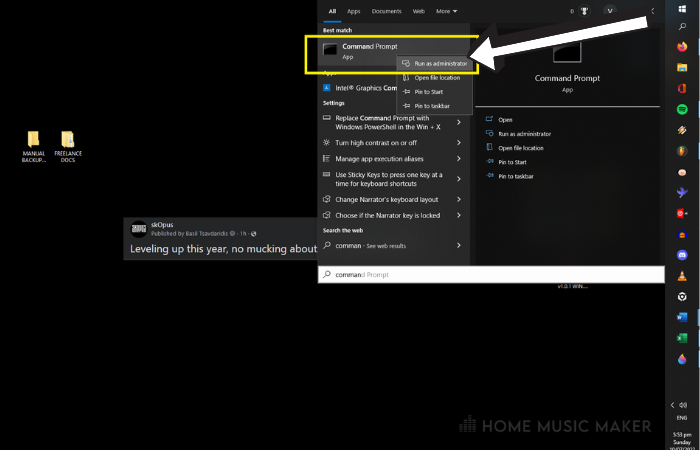
Hit Start and type in Command Prompt, be sure to right-click and Run As Administrator.
Step 2
Once the dialogue box opens, type the following command – sfc /scannow and hit enter for PC. (command+space > disc utility > enter for mac).

This will do a full scan to find and repair any “broken” files or pathways on your computer. Bear in mind this is now including ALL your PC files, not just relating to FL Studio, so it will take some time.
What Causes An Access Violation At Address Error?
As mentioned, there can be multiple reasons for this violation, such as:
- Bad file pathways (either by deletion or moving files that relate to FL Studio or its plugins)
- Malware in your computer (downloading of dodgy software or cracked programs)
- Audio drivers misbehaving or not being updated
- Plugins not installed correctly or using VST2 vs. VST3 versions of them (older ones can also be the cause as software on computers is constantly updating)
- Antivirus software picking up your music software files accidentally
I Can’t Open FL Studio AT ALL. What Can I Do?
Although uncommon, I have heard of this happening to some people.
Locate your FL Studio install location. The fast way is to right-click your application file icon and select “open file location.”
Alternatively, you find it manually in Program Files > Image Line > FL Studio, and look for FL Studio (32BIT), right-click > Run As Administrator, and this will open the application so you can try the initial steps above.
It is best to use this option only to diagnose the access violation at address error source.
The Problem Still Persists. What Now?
If all else fails and you’ve tried every option above, my last advice is to uninstall and reinstall FL Studio.
Is your Fruity Loops running slow? Check this guide to fix lagging in FL Studio.
Hi there,
I got following error message:
error_message.jpg
After which I can normally work on mostly … strange thing, of course. I can reproduce it this way:
1. Open FL 12.4 (build 29).
2. Drag an audio file into the playlist.
3. Load an effect plugin into the mixer.
4. Let the plugin window open.
5. Open the audio clips window and even the empty sampler window.
6. Click on the channel rack groups.
7. Now click with the right mouse button on the channel rack groups (while the menu is open).
Screencapture:
2016-11-10_1513.swf
It also worked sometimes without loading a plugin. I also loaded a project in which not even the master channel had any plugins. So in the end I am not 100% sure, if this is the «best way» to reproduce it. I am still on the thing and I will give more information, if I find something new out.
You do not have the required permissions to view the files attached to this post.
Software
Профиль
Лента
Кароче, такая ситуация. У меня фл12, винда 7 x64.
Захожу в один проект и при его загрузке выдает ошибку «An error occurred while reading the FLP file. It may be corrupted, or some plugin caused an error while opening.»
Далее, если нажать на проигрывание выдает ещё ошибку «access violation at address 000000000382e22c in module flengine_x64.dll. Read of adress 0000000000000000»
P.S. Если создать новый проект и воткнуть, к примеру, автоматизацию на Love Philter, и изменить линию, то опять такая ошибка.
Вроде если даже на громкость какого-либо сэмпла воткнуть автоматизацию то такая же беда.
Что делать то?
Are you looking for an answer to the topic “access violation at address“? We answer all your questions at the website Brandiscrafts.com in category: Latest technology and computer news updates. You will find the answer right below.
“Access Violation at Address” errors can happen on every version of Windows, including Windows 10. If you see this message, it means the software you’re trying to run is attempting to access a protected memory address. It appears in the form of a pop-up window that prevents PC users from using particular programs.An access violation is a non-specific error that occurs while installing, loading, or playing a game. This error can be caused by the following: an interfering software program (usually an antivirus application), an outdated video card driver, or an outdated version of DirectX.
How can I fix the Exception Access Violation error?
- Check your PC for malware. …
- Add Data Execution Prevention Exception. …
- Disable User Account Control. …
- Create options. …
- Make sure that the file isn’t set as read-only. …
- Reconnect your headset. …
- Check for hardware problems. …
- Use the Compatibility mode.
Access violation at address 00000000. Read of address 00000000
- Method 1: Run SFC scan in the computer.
- Use the System File Checker tool to troubleshoot missing or corrupted system files on Windows Vista or on Windows.
- Method 2: Let’s run a virus scan:
- Microsoft Safety Scanner.
While recording a transaction, the Memory Access Violation (MAV) error appears.
- Open TallyPrime.
- Press F1 (Help) > Troubleshooting.
- Select Repair > select the company for which the error is appearing.
- Set Repair to Yes and Backup to No, and check the data after repair.
Table of Contents
How do I fix access violation at address error?
How can I fix the Exception Access Violation error?
- Check your PC for malware. …
- Add Data Execution Prevention Exception. …
- Disable User Account Control. …
- Create options. …
- Make sure that the file isn’t set as read-only. …
- Reconnect your headset. …
- Check for hardware problems. …
- Use the Compatibility mode.
How do I fix access violation at 00000 address?
Access violation at address 00000000. Read of address 00000000
- Method 1: Run SFC scan in the computer.
- Use the System File Checker tool to troubleshoot missing or corrupted system files on Windows Vista or on Windows.
- Method 2: Let’s run a virus scan:
- Microsoft Safety Scanner.
How to Fix Access Violation Error | Education Entertainment
How to Fix Access Violation Error | Education Entertainment
How to Fix Access Violation Error | Education Entertainment
Images related to the topicHow to Fix Access Violation Error | Education Entertainment
What causes an access violation?
An access violation is a non-specific error that occurs while installing, loading, or playing a game. This error can be caused by the following: an interfering software program (usually an antivirus application), an outdated video card driver, or an outdated version of DirectX.
How do you fix a memory access violation?
While recording a transaction, the Memory Access Violation (MAV) error appears.
- Open TallyPrime.
- Press F1 (Help) > Troubleshooting.
- Select Repair > select the company for which the error is appearing.
- Set Repair to Yes and Backup to No, and check the data after repair.
What causes access violation at address?
If you have been getting the access violation at address error, it means that the software on your system tried to access a protected memory address. The memory address which is protected should not be accessed by the program you are trying to run, except for the program that is currently using it.
How do you fix access violation at address 00000000 Read of address 00000000?
How do you fix access violation at address 00000000 Read of address 00000000?
- Method 1: Run SFC scan in the computer.
- Use the System File Checker tool to troubleshoot missing or corrupted system files on Windows Vista or on Windows.
- Method 2: Let’s run a virus scan:
- Microsoft Safety Scanner.
What is access violation code?
An Access Violation is a type of Exception caused when an application Reads, Writes or Executes an invalid Memory Address. The Exception Code is 0xC0000005.
See some more details on the topic access violation at address here:
How To Fix Access Violation at Address Error – Tom’s Guide …
If you have been getting the access violation at address error, it means that the software on your system tried to access a protected memory address.
+ View Here
8 Solutions to the “Access Violation at Address” Error on …
The access violation at address error is Windows-specific and can occur on all operating system versions, including Windows 10.
+ Read More
How To Fix Access Violations At Addresses In A Module
The access violation at address error shows that the software program for your device tried to access a protected memory address.
+ View More Here
(FIXED) Exception Access Violation Error on Windows 10
How to Fix Access Violation at Address … · 1. Add Data Execution Prevention exception for app · 2. Turn off User Account Control · 3. Create …
+ View Here
Access violation at address 77452D9F in module ‘ntdll.dll’ on UFI Box Launch Problem / UFI box Error
Access violation at address 77452D9F in module ‘ntdll.dll’ on UFI Box Launch Problem / UFI box Error
Access violation at address 77452D9F in module ‘ntdll.dll’ on UFI Box Launch Problem / UFI box Error
Images related to the topicAccess violation at address 77452D9F in module ‘ntdll.dll’ on UFI Box Launch Problem / UFI box Error
What does Status_access_violation mean?
The status_access_violation error code is a mishandling of an error where an unspecified program code registers for memory without proper approval or authority.
What is status access violation?
The STATUS_ACCESS_VIOLATION is a random error encountered by the users while browsing the web on Google Chrome. Even some users also reported the error on the most stable version of the Microsoft Edge browser.
What is access violation 0xC0000005?
It is stated that 0xC0000005 error usually occurs when a particular application is trying to access memory, which is no longer available or can’t be accessed for some reason. As a consequence, the connection cannot be created, and the system cannot perform a required task.
How do you solve c0000005?
How to fix the issue reported by error code “c0000005”
- Download Outbyte PC Repair application See more information about Outbyte; uninstall instructions; EULA; Privacy Policy.
- Click the Scan Now button to detect issues and abnormalities.
- Click the Repair All button to fix the issues.
How do I fix memory access violation SCP CB?
How do I get rid of a Memory Access Violation?
- Right click the .exe file, select ‘Run as Administrator’.
- Right click the game’s folder, select ‘Properties’, untick ‘Read Only’, click Apply, then try running it.
How to fix access violation at address in Miracle Box
How to fix access violation at address in Miracle Box
How to fix access violation at address in Miracle Box
Images related to the topicHow to fix access violation at address in Miracle Box
How can remove Tally internal error?
Solution
- Make a note of the capsule number displayed in the error message. For example, 41194-00004. …
- Close Tally. ERP 9. …
- Go to the Tally. …
- Delete the capsule that was displayed in the error message, in the server and client application folders.
- Connect to the internet and open Tally.
How do I fix the exception access violation in blender?
You need to delete ALL versions of blender (you will need admin privileges), then reinstall the latest version.
Related searches to access violation at address
- access violation at address delphi
- aisuite3 access violation at address
- access violation at address fl studio
- how to fix access violation at address error windows 7
- altium access violation at address
- access violation at address read of address 00000
- access violation at address 00000 windows 10
- delphi access violation at address 00000
- access violation at address in module
- access violation at address windows 7
- access violation at address toad
- access violation at address 00000
- access violation at address windows 10
- how to fix access violation at address error
- access violation at address c++
- toad access violation at address
- access violation at address cm2
- fl studio access violation at address 00000
- how to fix access violation at address error windows 10
- access violation at address c
- access violation at address easyworship
Information related to the topic access violation at address
Here are the search results of the thread access violation at address from Bing. You can read more if you want.
You have just come across an article on the topic access violation at address. If you found this article useful, please share it. Thank you very much.
DLL-Files Client is lightweight and easy to use, simple for beginners and powerful for professionals. DLL-Files Client application is free to download and offers easy-to-install, easy-to-use, secure, and reliable Cleaning and Tweaking applications. Double-click on the downloaded DLL-Files Client installer file. Download & install the latest offline installer version of DLL-Files Client for Windows PC / laptop. It works with both 32-bit & 64-bit versions of Windows XP / Vista / Windows 7 / Windows 8 / Windows 10. DLL-Helper is ideal for fixing issues related to missing DLLs.
If you want to benefit from more advanced features, you will have to get the pro version which is available under a subscription plan of one year. There’s a free version of Advanced System Optimizer anyone can get. However, this version has limited features compared to the premium one that unlocks the software’s full functionality. This freeware software analyzes many different registry areas and identities of more than 18 different error types.
- The names of codes are as used in the sources, and are only for reference.
- At the next startup open the application that was previously showing the “d3dx9_27.dll is missing”error and see whether the issue has been resolved.
- The chances of encountering a virus inside a DLL file are quite high since Windows users are always encouraged to patch their OS by downloading Windows updates from Microsoft’s website.
The purpose of DLL files is to be a collection of functionality (a “library”) that other programs can utilize. This is essentially what rundll32.exe does when it is passed a dll file and function as arguments. This is also why we often see LoadLibrary and GetProcAddress used in malware which implements its own custom loader to load up DLLs which were not specified in the PE Header.
How to Fix DLL Files Missing Error in Windows 10
Sort the files in Windows\system32 by date modifed. What I finally had to do to get rid of it was to use a dos-based file manager program (On Hiren’s Boot CD v6.0). Now i have been having problems with internet explorer every hour or so i will be connected to the internet but it wont show any pages except the error page and it is more frequent.
Run Microsoft’s Malicious Software Removal Tool. To do so, open your computer’s Start menu and click on the dialogue titled «Run.» Type «MRT» when the Run dialogue opens and hit the «Enter» key. This application comes pre-installed on Windows 7, Windows Vista, Windows XP, Windows 2000 and Windows Server 2003. If the repair tool is missing or broken for whatever reason, download a new copy from the link in Resources. Using ionCube encoded and secured PHP files requires a file called the ionCube Loader to be installed on the web server and made available to PHP.
Step 5: Managing Your Plugins
For eg assume dll file has a method «add» which takes 2 integers and adds them returns the result. I have a dll file and it has some functions in it. Parameter instructs ThinApp to load DLL files as virtual DLL files even if the files reside outside the package. This parameter is useful when an application must load external system DLL files that depend on DLL files located in the package. Currently the best method I know is using the harmony library which creates detours at function prefixes or sufixes to your own code, during run time, which keeps the original code intact.
Why am I getting missing .dll file errors when trying to launch the Creation Kit for Skyrim?
However, the most common problem in downloading the DLL file from the internet is that they are outdated. The majority of the sites just upload these DLLs on their own or from the users. And there are chances of the outdated driversol.com/dll files if these are being uploaded by the user’s computers. All such sites are alive for the sake of your traffic and once the DLL file is uploaded, they have very little incentive to ensure that the file is kept up to date. Apart from this the vendors also don’t release updated DLLs to the public as individual files. The sites that try to keep files up to date are also not very successful.
Next, we are going to try and solve the problem by using the System File Checker utility. Click on the Windows 11 search icon, and type in cmd. Right-click on Command Prompt and select Run as Administrator.