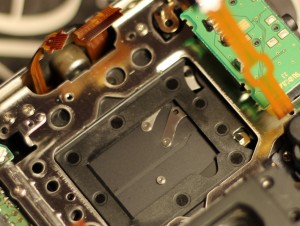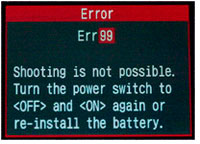
замените батарею (аккумулятор).
Ошибка Error 99, это ошибка которую система самодиагностики фотоаппарата (встроенно ПО фотокамеры) не может опознать. Нарушение нормальной работы может быть связана с неисправностями как самой фотокамеры так и объектива. Перечень неисправностей когда фотокамера выдает
код ошибки err 99 довольно внушительный и весь список невозможно рассмотреть в рамках одной статьи. Это может быть неисправность затвора, контактных групп кольца байонета самой камеры и объектива, неисправность аккумулятора и источников вторичного питания фотоаппарата, карты памяти, разъема и интерфейса и т.п.
При появлении кода ошибки err 99 на дисплее фотоаппарата Canon EOS рекомендуется выполнить в первую очередь собственно то, что и написано на дисплее — выключите включите фотоаппарат, если ошибка появляется вновь выполните следующее:
- Выключить фотоаппарат.
- Снять объектив, вынуть карту памяти и аккумулятор.
- Подождать около 20 минут.
- Установить полностью заряженный, по возможности заведомо исправный аккумулятор.
- Включить фотоаппарат.
- Нажать кнопку спуска затвора.
- Если код ошибки появляется — дефект находится в самой фотокамере.
Если код ошибки err 99 не появился, Вы четко слышали, что механизм зеркала и затвора отработали, то с большей долей вероятности можно утверждать, что фотокамера или как еще называют «тушка» или «body» исправна, а неисправность находится в объективе или карте памяти.
Дальнейшие шаги:
- Протрите контакты на кольцах байонет фотокамеры и объектива мягкой чистой тканью.
- Установите объектив, включите камеру, нажмите кнопку затвора.
Если сообщение об ошибке не появляется, можно утверждать, что неисправна карта памяти, в противном случае неисправен объектив.
Если Вы не уверены в том, что правильно можете выполнить вышеописанные действия, можете обратиться в фотомастерскую Ремтелевид-сервис. Специалисты нашей мастерской проверят Ваш зеркальный фотоаппарат с заведомо исправным объективом, объектив с заведомо исправной фотокамерой, проверят карту памяти в Вашем присутствии абсолютно бесплатно. Отремонтируют зеркальный фотоаппарат, объектив в кратчайшие сроки с гарантией, для организаций и предприятий предоставим все необходимые бухгалтерские документы.
Получить консультацию или другую интересующую Вас информацию по ремонту зеркальных фотокамер, объективов Вы можете по телефонам 8 (495) 518 54 93 или 8 919 775 74 55 или придя непосредственно в нашу мастерскую.
При использовании материалов сайта ссылка на
https://www.remtelevid.ru/ обязательна.

|
Тема: HELP! Проблемы с Сanon 350D — выдает ошибку Err 99
|
крот HELP! Проблемы с Сanon 350D — выдает ошибку Err 99
|
|
| Сanon 350D выдает ошибку Err 99 при использовании объектива Сanon 28-135 mm со стабилизатором. Вначале это происходило либо при ярком солнце после 10 сделанных фоток, либо в темное время (при ручной настройке)и помогало выключить и включить. Теперь фотоаппарат выдает ошибку постоянно (с этим объективом). Посоветуйте, что мне делать. |
14 сообщений в этой теме
Участвовать в обсуждении могут только авторизованные пользователи.
Войти
или использовать для авторизации аккаунт
ВниманиеВниманию зарегистрированных участников Nonstop Photos!
Во избежание создания аккаунта-клона, следите за тем, чтобы ваш социальный аккаунт имел тот же email, что и Nonstop-аккаунт.
Случайно созданный аккаунт-клон будет удален.

No error on any camera is as dreaded as Error 99. If you shoot Canon and haven’t seen it yet, you will. Canons certainly aren’t any more prone to errors than any other camera brand, but they are a bit notorious for the infamous Error 99. Learn how to fix it now so when it happens, you aren’t stuck shooting a wedding without a working camera!
In short, ERR99 on your Canon camera is simply a general error. What error, you ask? That is the difficulty with troubleshooting the famous ERR99. Since it is a general error, it gives you nothing to begin with. But have no fear, I’ve seen the error enough times that I should be able to point you in the right direction.
To fix the error, you can certainly call Canon… but I will tell you exactly what they tell you on the phone. First they will ask you to do a clean reboot, then try switching the lens, and then they will ask you to pay to ship the camera to them, wait four weeks without a camera and then cross your fingers that the repair isn’t too expensive. Hopefully it won’t get to that point! The following steps address the most common causes of ERR99 and offer solutions to see if it is something you can fix yourself. Read these first before you call Canon!
Step #1: Test the Lens
ERR99 is a general error, but often the cause of the error is lens communication. This could be for many different reasons. For example, if the aperture assembly on your lens is broken and needs to be replaced, the camera will tell your lens to change the aperture, the lens can’t because the aperture assembly is not functioning, and so the camera will not have any confirmation that the lens obeyed it’s command. The result? Error 99.
Try the lens on a different camera, or try using a different lens on your Canon camera. This way you will know if the lens is causing the problem. If the lens is the problem, first attempt to fix it with step #2 and if that doesn’t work, you will need to send the lens to the lens manufacturer for repair.
A recent caller on the Improve Photography Podcast had the ERR99 problem and he solved the issue by performing this test.
Step #2: Clean Camera/Lens Contacts
On the back of the lens as well as the base of the lens mount, you will find a series of gold-colored metal contacts. This is how the lens and camera communicate. If either the lens or camera contact is dirty, communication will be inhibited.
The way that the actual Canon repair facilities fix this problem is to use the eraser on a pencil. Lightly rub all of the contacts being careful to not get eraser dust in the lens or camera. If the contacts are just dirty but nothing is broken, this is a simple fix. I have personally seen this fix the dreaded ERR99.
Step #3: Reboot the Camera
This is the magic tech support solution that seems to work so often, but sometimes it is so simple that we don’t feel like washing in the river 7 times (catch the reference there?). Turn the camera off, take the battery out, wait 30 full seconds, put the battery in again, turn the camera on again, and take a photo.
I know this sounds insultingly simple, but please try it. Tech support always suggests this fix because it so often works.
Step #4: Perform a Complete Power Cycle
Your camera actually has two batteries in it. One battery powers the functions of the camera, and the other battery powers the behind-the-scenes operations of the camera that remember your camera settings even after removing the battery, remembers the date and time, etc.
One possibility is that the error concerns some function powered by this second battery. Step four is to remove two screws from the camera, slide out the tray holding this second battery, replace the battery (it looks like a simple watch battery), and then restart the camera again.
More specifically, follow these steps to perform a full power cycle: (1) Turn off the camera, (2) Remove the lens and put on a body cap, (3) Remove the memory card, (4) Remove the main battery as well as the small backup battery, (5) Wait 5 minutes. I know it seems silly to wait. Off is off, right? But I have personally seen electronics work after waiting with the battery out for 5 minutes when the standard 20 seconds didn’t work. (6) Put both fresh and charged batteries back in the camera, and (7) Cross your fingers that the shutter click doesn’t revive ERR99.
For a diagram on how to remove this secondary battery, check out this very very thorough blog post about fixing ERR99 issues.
Step #5: Troubleshoot the Memory Card
There are actually a lot of ways that you can mess up your memory card, which will assuredly cause problems with the camera. The best way to eliminate this as being a problem is to simply get a brand new card and put it in the camera to see if the problem continues after a reboot. If that isn’t an option, at least try one other used card to make sure it isn’t a corrupt card.
Next, if you haven’t been using your cards correctly, we should make sure you aren’t doing something upon import of your photos that is causing errors in your memory card’s database. Put the memory card in the camera and do a full reformat. Do not just erase images, go into the menu and look for “Format Card”. If the camera cannot format the card, there is a good chance the card is the issue.
Step #6: Blame it on Dumb Luck and Call Canon
The phone number for Canon technical support is 1-800-652-2666 or check for more support options.
If you found this post to be helpful, you’d be a perfect fit to join our community on Facebook. Click here to join.

Поискав подобные случаи в интернете ничего путного не нашел. Сплошные советы вытащить вставить батарейку или почистить контакты объектива.
Кстати при включении слышны были звуки типа ыыыы…ыыы… фотоаппарат явно тужился пытаясь включиться 
Не долго думая вскрыл тело и сразу всё стало ясно.
Износилась ближняя к матрице шторка, вырвало одно из креплений (похожие на заклёпки), лепесток шторки зацепился за край и замялся… препятствуя дальнейшему движению конструкции.

Что делать в данном случае?
Если всё делать по уму — то заказывать на www.ebay.com деталь под названием CANON EOS 1000D REBEL XS SHUTTER BLADE UNIT ASSEMBLY NEW REPAIR PART GENUINE …. цена вопроса 60$ + доставка от 3$до 20$ (чем дороже тем быстрее привезут).
В любом случае это недели две ждать, посему выковыриваю теперь уже «лишнюю» деталь и вытрясаю отвалившееся крепление (клёпку заклёпку, на фотографии ниже она лежит на ещё живой шторке)…. собираю всё до приезда деталей.
Смеха ради включаю 1000D, отсутствие сообщения о ошибке лишний раз подтверждает правильность хода мыслей… делаем снимки — а оно фотает!!! 
Вот пример снимка после «кастрирования» шторки:
Какое то время ещё послужит даже в таком состоянии…. что кстати натолкнуло на мысль… А как проверить подобную Б/У технику при покупке не разбирая?
Рубрика: Новости, Хобби, Это интересно. Вы можете добавить постоянную ссылку в закладки.
\$\begingroup\$
Err 99
Shooting is not possible.
Turn the power switch to<OFF>and<ON>again or re-install the battery.
Every now and then when shooting with this lens, I’ll get this error and have to turn the camera off and on to resolve. Of course I’ve missed the shot of the day by this time!
I’m pretty sure it’s the lens, because I’ve shot with plenty other lenses on that body, and never get the error..
Anybody found a better solution, short of sending the lens in?
asked Aug 11, 2010 at 15:36
\$\endgroup\$
\$\begingroup\$
It is the lens. I had this problem on the second day I was in Portugal in 2008.I tried everything but the error continued, so I had to use the lens 70-300 of Canon and a Canon S3 of my wife, because I left my old Nikon with lens on the sofa, that I intended to carry as backup. Coming back to Brazil I sent the lens to Canon to be repaired. I used the lens and everything went ok.In 2009 I went to north-east of Brazil and on second day, another time, error 99. I have given up with this lens and since that time I am not using my Canon camera. Today, in the lab, I am used to go, the manager said to me that only lenses L of Canon have quality and that a lot of users of 17-85 are having problems. I will not send the lens to be repaired, I will throw it away. If it were a car I think the maker would have to make a recall. I think we ,with Canon DSLR cameras, have only the lens EF 17-40 f/4L or the EF-S 17-55 f/2.8 (1030$) to get a wide lens.
answered Oct 12, 2010 at 0:47
\$\endgroup\$
1
\$\begingroup\$
No, it’s definitely the lens. I’ve had this exact same problem with the 20D and a 17-85. In order to resolve it, I sent the lens in to canon.
You can check if the electrical contacts on the lens and ensure there is no corrosion (very unlikely).
answered Aug 11, 2010 at 16:13
AlanAlan
18.7k1 gold badge69 silver badges97 bronze badges
\$\endgroup\$
\$\begingroup\$
I don’t think that it’s the lens. I was having an issue where if the lens was set wider than about 50mm I would get the error99. I was also having issues with the shutter release button not taking the picture when pressed, sometimes it would fire about 2 seconds after being held down. I tried taking out the battery, taking off the lens and removing the CF card for twenty minutes. I even cleaned the lens contacts. Amazingly I was able to fire a couple of shots at 17mm and then the error99 came back.
So I took the battery out and I also took out the little battery that stores the time and date. I had to reset the time and date but now my camera works like new. No error99 so far after testing with a couple of dozen pictures at every different focal length and it fires. I noticed before I took the little battery out that switching from Raw to large fine made a little bit of difference and it would have probably limped along. But I like shooting Raw, it’s part of my workflow.
Hope this helps someone else. I was about to take my camera to Canon and would have probably spent a couple hundred dollars easily.
answered Mar 1, 2011 at 5:51
\$\endgroup\$
\$\begingroup\$
It will most likely be the contacts on either the lens or the body. Make sure they are clean. If they are, send it off for repair / replacement.
answered Mar 1, 2011 at 11:30
JamWheelJamWheel
2,61019 silver badges21 bronze badges
\$\endgroup\$