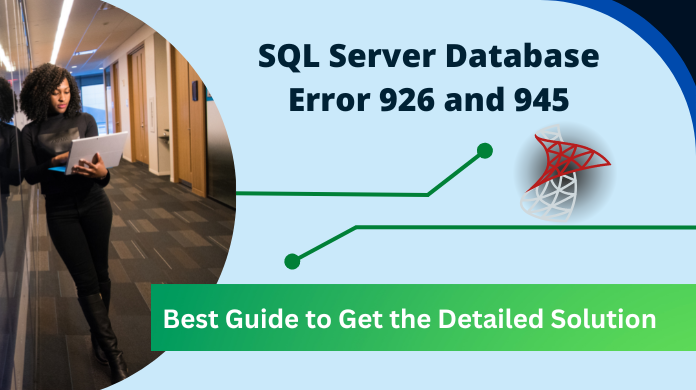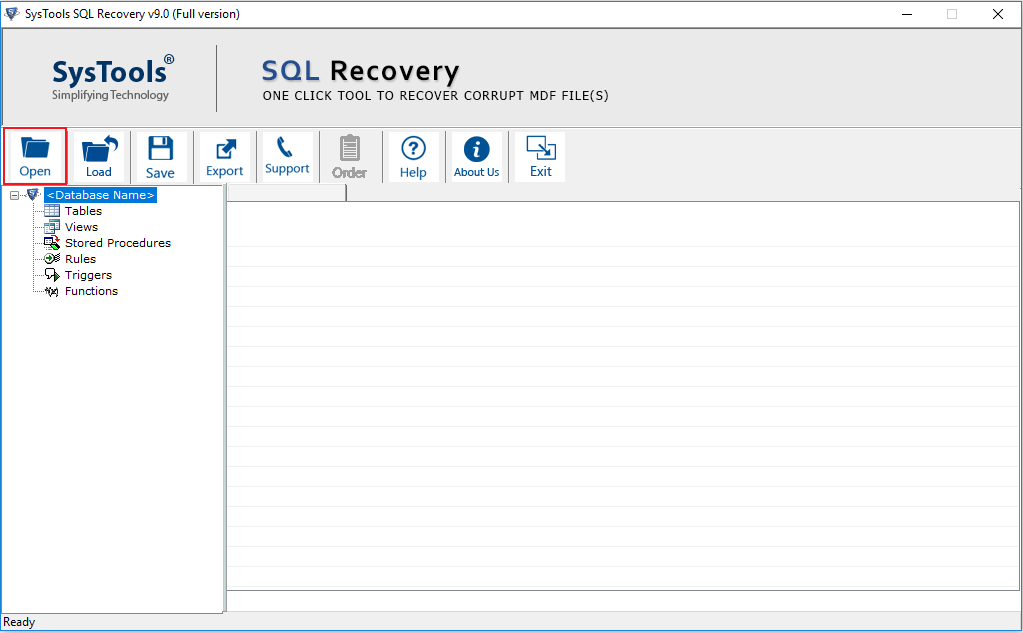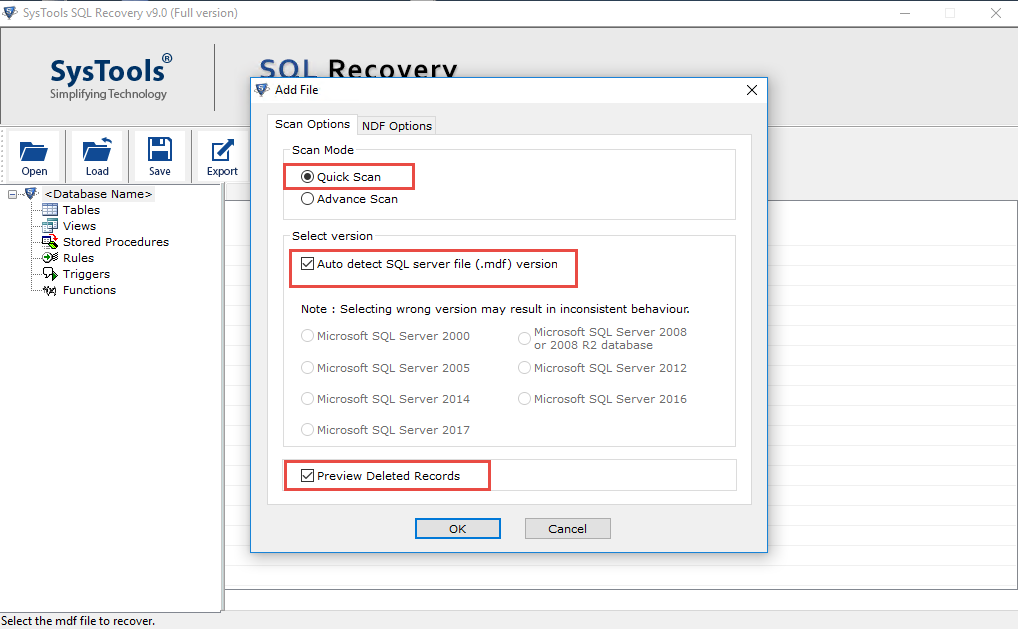Here Is How You Can Deal With SQL Server Error 926
Are you among one of them who are looking for the solution to resolve SQL Server 2008 R2 Error 926? Have you ever thought the reason behind this error? If not, then in this blog, we are going to learn all the important facts about SQL Server error 926 along with the solution to fix it.
What is msdb Suspect Error 926 Problem?
Sometimes while user attempts to connect SQL instance using sysadmin login and SSMS, the SQL server throws an error prompt saying Database ‘msdb’ cannot be opened. It may occur very rare and it will be marked suspect by recovery.
Error code 926 lead SQL database into the inconsistent state and affect its file structure. Users may able to query their databases from the new query window. However, they cannot see any of them. It also may vanish the smooth workflow of SQL server as it makes the database inaccessible for the user. Well, there are some other scenarios when this error prompts and they are highlighted below:
- When SQL Server user is attaching a database
- While restoring the database in SQL server
- Extracting transactions from the database log
SQL Server Error 926 – Find Out Reasons
- The SQL database might be marked as suspected
- Some malware defect in the hardware of the machine
- Due to corruption in the header part of system file
- Abrupt shutdown/ closing of the server application
Quick Tip: It is a critical error code that needs to resolve immediately as it may lead users to permanent data loss. Hence, it is strongly recommended to the SQL Server users that instead of ignoring this error they should try to fix it quickly. User can take the help of SQL Recovery Software for SQL database corruption repair. It is a professional approach to fix all errors and repair corrupt MDF and NDF database file in a healthy state.
Download Now Purchase Now
Tips to Remove SQL Server 2008 R2 Error 926
There are several ways to fix this SQL Server error 926. However, users must begin with trying some basic solutions as sometimes little fixes also can resolve the error.
So, Kindly check below fixes to troubleshoot the issue:
- Refresh the connection
- Reconnect the connection
- Restart the service SQL Server (MSSQLSERVER)
- Restart the SQL Server Management Studio
- Restart your computer
If these basic workarounds do not work for you then, there two other manual solutions to fix SQL Server 2008 R2 Error 926.
SOLUTION 1
- Open a new window to execute the query
EXEC sp_resetstatus ‘DB_Name’
Explanation: sp_resetstatus disables the suspect flag on a database. It basically updates the mode as well as status columns that are named as sys.databases. Only logins having sysadmin rights can perform this task. - ALTER DATABASE DB_Name SET EMERGENCY
Explanation: If the database is set to EMERGENCY mode then, it becomes READ_ONLY copy. After that, only those sysadmin members can access it who have access privileges. - DBCC checkdb (‘DB_Name’)
Explanation: This command will check the integrity between all the objects. - ALTER DATABASE DB_Name SET SINGLE_USER WITH ROLLBACK IMMEDIATE
Explanation: Executing this query will set your database into single user mode. - DBCC CheckDB (‘DB_Name’, REPAIR_ALLOW_DATA_LOSS)
Explanation: It will repair the errors - ALTER DATABASE DB_Name SET MULTI_USERDetails
Explanation: With this command, the database will set to multi-user mode and after that, it can be accessed by others also.
SOLUTION 2
- Open MS SQL Management Studio and click Object Explorer then, in opened connection item hit a right-click and select Stop
- Next, open Control Panel in your computer and click Administrative Tools >> Services
- Highlight SQL Server (MSSQLSERVER) item from the services and right-click on it. From the opened menu list, select Stop
- Navigate to the following location:
C:\Program Files\Microsoft SQL Server\MSSQL10.MSSQLSERVER\MSSQL\DATA - After that, move MSDBData.mdf & MSDBlog.ldf to any other location
- And then, copy this file again from the new location and paste it in the older place i.e.,
C:\Program Files\Microsoft SQL Server\MSSQL10.MSSQLSERVER\MSSQL\DATA - Next, in opened connection in Object Explorer, hit a right-click and choose Start option
- Refresh your database
- Now, you can Detach the MSDB File
Limitations of Manual Methods
- Requires technical expertise to execute
- Takes too much time to resolve the error
- A single misstep can delete the whole database
Alternate Solution to Fix SQL Server Error 926
SysTools SQL Database Recovery is a powerful software to repair corrupt SQL database file and makes the objects accessible again quickly. This can resolve all SQL Server errors that take database into inconsistent state or damages the file structure.
Hence, SQL Server 2008 R2 Error 926 can be fixed easily with the help of this utility as it provides Quick and Advanced Scan options to repair SQL Database files. It is capable enough to recover the master database files created in SQL Server 2019 and all below versions.Therefore, users prefer this method to fix error 926 SQL Server DB.
In Summation
SQL Server plays a vital role when it comes to the management of the business database. Several organizations use it and keep their data safely. However, we cannot neglect the fact that there are some issues associated with it. One such common issue is SQL Server error 926.
Considering the fact, that it is not simple to eliminate this error code, we have discussed some manual solutions for the same. Additionally, users can opt a third party tool also if required.
Frequently Asked Questions
Q-1. How do I fix suspect MSDB database?
Ans: You can recover suspect MSB database using these 3 ways:
1. Recover data using Backup
2. Obtain an MSDB backup from another SQL Server instance
3. Make use of MSDB Database Template in SQL Server
Q-2. Which solution works best to resolve SQL error 926?
Ans: You can continue with the second solution using SSMS to fix this error first. If the error cannot be fixed and you still cannot access your data, contact professional SQL repair tools.
Q-3. What advanced features does this tool offer?
Ans: The solution above comes with advanced filters, quick & advanced scan mode, option to recover deleted data, recovery of schema & schema with data, etc.
Summary: This blog discusses error 926 that occurs while working on SQL Server 2008 R2. It also provides solutions on how to deal with SQL Server 2008 R2 Error 926. You can also try Stellar Repair for MS SQL software to restore your database without downtime and data loss. Try the demo version of the software to preview all the recoverable database objects.

Contents
- About SQL Server Error 926
- Following are some operations that result in SQL error 926:
- How to Fix SQL Server 2008 R2 Error 926?
- Alternative Solution to Fix SQL Server 2008 R2 Error 926
- Conclusion
About SQL Server Error 926
Suppose you write an SQL query and are ready to execute it in SQL Server 2008 R2; but as you input the code, you get the following error message:
Database ‘msdb’ cannot be opened. It has been marked SUSPECT by recovery. See the SQL Server errorlog for more information. (Microsoft SQL Server, Error: 926).

Figure 1 – Microsoft SQL Server, Error: 926 Message
The above error message indicates that ‘database is marked as suspect due to failed recovery process’, which prevents the database from opening. So, you will need to repair or recover MS SQL database from suspect mode to make it accessible again.
Following are some operations that result in SQL error 926:
- Starting up a SQL Server instance
- SQL database is not attached properly
- Using the RESTORE database or RESTORE LOG commands
How to Fix SQL Server 2008 R2 Error 926?
Check the SQL Server error log to identify what caused the error. If the recovery failed due to an I/O error (a torn page) or any other hardware issue, try resolving the hardware issue first to fix the error. If this doesn’t work, there must be some form of database corruption. In that case, try restoring the database from the last known database backup.
If you don’t have recent backup or the backup is corrupt, set the database in EMERGENCY mode and try the DBCC CHECKDB repair operations. Doing so will help you restore access to the database marked as suspect. But, before attempting this solution, try the following tricks to fix Microsoft SQL Server 2008 R2 Error 926 MSDB:
- Refresh the SQL connection.
- Disconnect and reconnect the SQL connection.
- Restart the service for MSSQLSERVER.
- Restart the SQL Server Management Studio (SSMS).
- Restart your desktop.
If none of the above tricks help resolve the error, perform these steps:
Step 1: Use EMERGENCY Mode to Repair a Suspect Database
Open a new query window in SSMS, and then run the following commands:
Note: You can also use the ‘sp_resetstatus’ stored procedure to turn off the suspect flag on a database. For detailed information, refer to this link.
ALTER DATABASE DB_Name SET EMERGENCY;
This command puts the database in EMERGENCY mode. In this mode, users only get read-only permission to access the database.
Note: Members of the sysadmin fixed server can only access this right.
DBCC CHECKDB (‘DB_Name’);
The above command helps check the integrity of all database objects.
ALTER DATABASE DB_Name SET SINGLE_USER WITH ROLLBACK IMMEDIATE;
The command sets the database in ‘single user mode’.
DBCC CHECKDB (‘DB_Name’, REPAIR_ALLOW_DATA_LOSS);
This DBCC CHECKDB command will help repair the errors in SQL Server 2008 R2.
ALTER DATABASE DB_Name SET MULTI_USER;
With this command, the SQL Server database will be set in multi-user mode, allowing multiple users to access the database.
After executing all of the above commands, check if you can access the database. If you can, put the db back in normal mode.
Read this: Recover SQL Database from Emergency Mode to Normal Mode
If this step fails, proceed with the next step.
Step 2 – Move and Detach MSDB File
You can try to recover suspect MSDB database by moving and detaching the MSDB data and log files. For this, you can use SQL Server Management Studio (SSMS) or T-SQL:
Using SSMS
- Open Object Explorer in SSMS, right-click the connected SQL Server instance and then click Stop.

Figure 2 – Stop SQL Server Instance
2. Open Control panel, browse and select administrative tools, and then click Services.

Figure 3 – SQL Server Services
3. In ‘Services’ dialog box, locate and right-click on SQL Server (MSSQLSERVER), and then click Stop.

Figure 4 – Stop SQL Server Service
4. Open C:\Program Files\Microsoft SQL Server\MSSQL10.MSSQLSERVER\MSSQL\DATA.
5. Move the MSDB data file (.mdf) & log file (.ldf) to any other folder or location.
6. Copy the .mdf and .ldf files from the new location to their original location by browsing the following path:
C:\Program Files\Microsoft SQL Server\MSSQL10.MSSQLSERVER\MSSQL\DATA
7. Restart SQL Server Service.
8. Refresh the database, and detach the MSDB file.
Using T-SQL
You can also recover the MSDB database in suspect mode by executing the below T-SQL query:
EXEC sp_resetstatus ‘db_name’ ALTER DATABASE db_name SET EMERGENCY DBCC CHECKDB (‘db_name’) ALTER DATABASE db_name SET SINGLE_USER WITH ROLLBACK IMMEDIATE DBCC CHECKDB (‘db_name’, REPAIR_ALLOW_DATA_LOSS) ALTER DATABASE db_name SET MULTI_USER
Note: Replace db_name with the name of your database marked as suspect.
The above code will turn off the suspect flag on the database and put it in emergency mode. Next, it will bring the database to single-user mode, repair it, and will put the database to multi-user mode.
Limitations of Resolving SQL Server Error 926 Manually
There are a few downsides to using the aforementioned manual workarounds to resolve SQL error 926:
- DBCC CHECKDB may fail to effectively repair a large-sized, severely corrupt SQL database.
- DBCC CHECKDB ‘REPAIR_ALLOW_DATA_LOSS’ command may cause some data loss.

- Loss of data integrity.
- The above steps may take too much time to resolve the Microsoft SQL server error 926.
Alternative Solution to Fix SQL Server 2008 R2 Error 926
SQL database recovery software can resolve any error, including error 926 in SQL Server causing databases to become inaccessible.
Also, the SQL database repair software can help you overcome the limitations of the above-discussed solutions, here’s how:
- It specializes in the repair and recovery of large-sized, severely corrupt SQL Server databases.
- Laced with powerful algorithms, the software can parse a SQL database and reconstruct all its objects into their original state.
- Maintain the integrity of database structure and its objects.
- Reduces the manual efforts and time a user spends in making SQL Server databases and objects accessible.
- Recommended by Microsoft SQL MVPs. Check the MVP review from here.
You can download the demo version of the SQL database repair software to ascertain its effectiveness.

Key Features of Stellar Repair for MS SQL
- Repairs corrupt MDF and NDF files
- Supports all versions of SQL Server
- Recovers all database objects, including tables, indexes, triggers, rules, keys, etc.
- Allows recovery of deleted SQL Server records
- Supports multiple file saving options like MS SQL, CSV, HTML, and XLS
- Capable of resolving all type of corruption errors.
Conclusion
You can use manual fixes and software to deal with SQL Server 2008 R2 Error 926. While the manual fixes may help you fix the error, they may take considerable time and effort in resolving the error. This increases server downtime, leading to productivity loss and chances of data loss. However, using SQL repair software may help you restore the database in minimal time without the fear of losing any data.
About The Author
Priyanka Chauhan
Priyanka is a technology expert working for key technology domains that revolve around Data Recovery and related software’s. She got expertise on related subjects like SQL Database, Access Database, QuickBooks, and Microsoft Excel. Loves to write on different technology and data recovery subjects on regular basis. Technology freak who always found exploring neo-tech subjects, when not writing, research is something that keeps her going in life.
Get Rid of Suspect SQL Server Error 926 and 945
SQL Server databases can experience a lot of issues with its integrity and if there is any inconsistency with the database in its Read or Write operation can cause a fatal error. SQL Server error 926 and 945 also belong to such error types where certain associated files are either missing or has some other issues. The case is rare but can happen while connecting the SQL Instance using SA login.
Table of Content
- Error 926
- Error 945
- Common Solutions
- Conclusion
What happens is when you try to connect it, an error message is thrown depicting that the ‘msdb’ cannot be opened and it is marked as suspect. Both of SQL error 926 and error 945 are caused due to different reasons. We will discuss about these errors one by one.
SQL Server Error 926 All Details
SQL Error 926
Severity Level 14
Error Message: SQLDatabase ‘%.*ls’ cannot be opened. This database is marked as SUSPECT by recovery. Refer SQL Server errorlog for more details.
Description:
Such type of error resembles that the database has integrity issues and that is why the database is marked as SUSPECT. It might have failed the recovery process which brings the database to consistent state. SQL Server Error 926 can be displayed while performing the mentioned operations like; while starting the Microsoft SQL Server instance, or while attaching any database or while performing RESTORE or RESTORE LOG procedures.
Error Resolution:
SQL Error 926 can be rectified at user’s end and the database can be then accessed without any error. As soon as this error message is detected, one can check for Microsoft SQL Server error log and check for the root cause for error 926 SQL server to occur. In case recovery was not possible due to other reasons like I/O error, hardware issue, or torn page, etc.
For such error one can consider the integrity check utility DBCC CHECKDB which will report the error and provide a solution for it. One can opt to restore the backup if updated backup is available.
In case backup is not available or the integrity check tool is unable to resolve the problem, one can contact primary support provider or can also contact the error logs for SQL Server.
Download Now Purchase Now
Error 945
Severity Level 16
Error Message:
SQL Server Database ‘%.*ls’ is not opening because of inaccessible files. This can also be caused if there is not enough disk space or memory on the system then also this error can be generated. See the error log of SQL Server for more details.
Description:
SQL server error 945 is displayed when the database is marked as IsShutdown. This error occurs when a database cannot be recovered due to missing files. The error can also be caused as some resource error was not corrected successfully.
SQL Server Error 945 Resolution:
Check if the database is flagged as IsShutdown with DATABASEPROPERTY. This is crucial for error 926 SQL server DB. Afterward, you can examine the cause of error by checking the errorlog and perform below mentioned steps;
If data/log files are missing;
- Search for the missing files, and bring the database OFFLINE.
- Use ALTER DATABASE in order to bring it ONLINE.
If log space is not enough;
- Utilize sp_add_log_file_recover_suspect_db() for adding new log file.
Database will be recovered and will be mounted online.
In case memory is not sufficient;
While recovering the multiple databases, this error can be displayed. One can retry the operation which might fix this issue.
- Try the operation again with ALTER DATABASE for bringing the .db OFFLINE.
- Then utilize ALTER DATABASE for bringing .db ONLINE.
Common Solutions – SQL Server Error 926 & 945
Both the errors can be correct by these following steps:
Hardware Issues:
Windows system can have system issues and if there is corruption problem, databases mounted on the system will also be inaccessible. In such condition one can contact the Microsoft product service provider and fix the components.
Fetch Database from Backup:
In case users are having an updated backup of the SQL databases then one can easily restore the databases from the backup. Once the databases are restored, erroneous messages will not be displayed.
Repair Solution:
The very first step which must be taken is trying the inbuilt integrity check DBCC CHECKDB command. This integrity utility will check if there is any error issue and will report it to you and if the error still persist after applying above mentioned procedures then one can also go with third party utilities to recover SQL database from suspect mode and fix SQL Server error 926.
Conclusion
Now, users can easily get their desired solution using the automated method as well as manual queries also. The only matter of concern here is the knowledge of technicalities. Technically wise users can get their desired results using manual methods.
However, naive users need to fix the error 926 SQL server & 945 in a smart automated way. Both solutions are fine & the only difference is that the modern tool offers more features & customization as well.
If the error 926 occurs while working with SQL Server? Can not access data from the SQL database? If so, then your request will be resolved here. This blog will show you how how to deal with the Microsoft SQL Server error 926 with the best possible solutions. So read on to find a suitable solution.
Error 926:- Database ‘msdb’ cannot be opened. It has been marked SUSPECT by recovery. See the SQL Server errorlog for more information. (Microsoft SQL Server, Error: 926).
This error message appears on the user screen when the database marked as suspect due to failed recovery process. When the user attempts to connect SQL instance using sysadmin login and SSMS, the SQL server throws 926 error. This error code causes trouble in SQL Transactions and can affect the proper functioning of SQL Server. It makes the database inaccessible to users.
Reasons Behind SQL Server Error 926 MSDB
There are many reasons and scenarios from which this SQL error code 926 appears. Here are some reasons-
- The SQL database may have been marked as suspicious
- Malware errors in the hardware of the computer
- Due to corruption in the header part of the system file
- Abrupt shutdown of the SQL Server application
- When the SQL Server user appends a database
- When restoring the database in SQL Server
- Extract transactions from the database log
What to Do to Fix Microsoft SQL Server Error 926?
There are several fixes to sort out the SQL 926 error code. You can follow the below-mentioned solutions:
- Restart the connection
- Disconnect and Reconnect the connection
- Restart the service SQL Server
- Restart SQL Server Management Studio (SSMS)
- Restart your computer
If these basic solutions do not work well to fix SQL Server 2008 error 926 MSDB, you must opt for an alternate solution.
100% Working Solution to Fix SQL Error Code 926
You can use the SQL Server Database Recovery software, which is the best and most secure solution to resolve the Microsoft SQL Server error 926. This tool can repair SQL Server corruption and fix all errors effectively. It helps the user to recover corrupt SQL database file MDF and NDF with all objects like tables, views, stored procedures, triggers, etc. In addition, you can easily restore SQL Database to a new database or an existing database. It offers multiple features that allow users to easily accomplish this task. Here are some highlighted features:
- Recover SQL Server database with all objects
- Useful for novice users (non-professional)
- Supports all SQL Server versions including SQL 2019
- Recover MDF and NDF without size limitations
- Restore SQL Database to new database
- Option to recover deleted records in SQL Server from the table
- No virus or malware attack issues
- 24*7 customer support available
Steps to Troubleshoot Microsoft SQL Server Error 926
Follow the below step-by-step process to fix SQL error code 926 in just a few mouse clicks:
Step 1. Download and run the SQL Database Recovery software on your machine
Step 2. Click Open to load the database file
Step 3. Select Quick or Advanced scan option and also check SQL Server MDF file version
Step 4. Now, the scanning process will start, once it is don you can see the preview of all recovered database items
Step 5. Click the Export button and select Export data to SQL Server database or SQL Compatible Scripts
Step 6. Restore SQL database to a new database or an existing database as per the need
Step 7. Restore data With Only Schema or Schema & data both. Click Export to finalize the process.
The Final Words
If you do not want to get stuck in trouble due to the SQL error code 926, then using SQL MDF File Recovery is always the best solution. As SQL Server plays a crucial role when it comes to the management of the business database, the corruption or loss of individual information can affect the SQL Server database. To resolve all these problems, use the professional solution and fix Microsoft SQL Server error 926 within a few minutes.
Do you want to learn Microsoft SQL Server DBA Tutorials for Beginners, then read the following articles.
https://ittutorial.org/sql-server-tutorials-microsoft-database-for-beginners/
The article will tell you the best way on how to fix Microsoft SQL Server error 926. So, let’s discuss the symptoms and reasons which contribute to the occurrence of SQL Server error 926
Microsoft SQL server is one of the most popular database management system. It provides flexibility to the database administrator for handling the database. But, sometimes it returns several errors at different stages while working with SQL server database. One such error is SQL database suspect error 926, which creates hassles in SQL transactions. Sometimes, it also hampers the smooth functioning of SQL server as it makes the database inaccessible to the user.
Sometimes, while user connects SQL instance using sysadmin login credentials and SSMS, the SQL server displays an error prompt saying following message:
Microsoft SQL server error code 926 leads SQL database into the inconsistent state and makes an effect on its file structure. Users may be able to query their databases from the new query window. However, they cannot see any of them. Well, there are some other instances when this error prompts are as:
- Extracting transactions from the SQL database log
- While restoring the database in the server
- When a database is being attached to the SQL Server by the user.
Reasons behind Microsoft SQL Server Error 926
- If corruption is in the header part of the system file
- SQL database might have been marked as suspected
- Sudden shut down of the SQL server application may also lead to the error
- When a defect due to malware occurs in the hardware of the machine
Did You Know — Causes & Solution to Fix SQL Server Error 824
Fixes to resolve Microsoft SQL server error 926
There are several fixes to resolve this Microsoft SQL server error 926. However, users must begin with trying some basic tactics as sometimes little fixes are able to resolve the errors.
So, there are some basic fixes which must be employed before proceeding to other methods in order to troubleshoot the issue:
- Refresh and reconnect the connection
- Restart the service SQL Server (MSSQLSERVER)
- Restart the SQL Server Management Studio (SSMS)
- Restart your computer
If these basic workarounds don’t work for you, there are two manual solutions to fix Microsoft SQL Server Error 926.
Method 1
- In a new window, execute the query
EXEC sp_resetstatus ‘DB_Name’
In a database, sp_resetstatus disables the suspect flag. Basically, it updates the status column as well as mode that are named as sys.databases. Only the logins having sysadmin rights can perform this action. - ALTER DATABASE DB_Name SET SINGLE_USER WITH ROLLBACK IMMEDIATE
By executing this query, you can set your database into single user mode. - ALTER DATABASE DB_Name SET MULTI_USERDetails
Using this command, the database will set to multi-user mode and further can be accessed by others. - ALTER DATABASE DB_Name SET EMERGENCY
If the SQL database has been set to EMERGENCY mode, it becomes READ_ONLY copy. After that, only the sysadmin members who have access privileges can access it. - DBCC checkdb (‘DB_Name’)
This command checks the integrity between the objects. - DBCC CheckDB (‘DB_Name’, REPAIR_ALLOW_DATA_LOSS)
This command will help to repair the errors.
Method 2
- Open MS SQL Management Studio (SSMS) and click on Object Explorer. Then, in opened connection item, right-click and choose Stop
- Next, open the Control Panel in your computer and click on Administrative Tools, then on Services.
- Highlight the SQL Server (MSSQLSERVER) item from the services and right-click on it. Now, from the opened menu list, click on Stop.
- Now, go through the following path:
C:\ProgramFiles\MicrosoftSQLServer\MSSQL10.MSSQLSERVER\MSSQL\DATA - Further, move MSDBData.mdf and MSDBlog.ldf to another location.
- Copy this file again from the new location and paste it to the older place.
- Next, under the opened connection in Object Explorer, hit a right-click and select the Start option
- Further, Refresh your database.
- Now, you can Detach the MSDB File
Limitations of Manual Fixes
The above discussed manual method involves a lot of effort and is a cumbersome and tedious task. To fix Microsoft SQL Server error 926, there is a long and complex command that needs to be executed. Also, there might be a possibility that you have made mistakes during command execution. It takes a lot of time to remove the Microsoft SQL error 926 and to recover the SQL server database. Moreover, the manual procedure is completely unsuitable for the naive and non-technical users as the process revolves totally around technical terms. Thus, an effortless approach is described which overcomes all such issues.
Alternate method to troubleshoot Microsoft SQL server error 926
If the above manual methods don’t help you resolve Microsoft SQL Server Error 926, you should look forward to a professional solution of using a third-party tool. SQL Database Recovery software is one such tool that is recommended by the professionals to tackle SQL Server corruption. It can successfully repair and restore SQL database objects from it.. Whatever you recover from the corrupted SQL database can be saved to a new database. This reliable and authentic recovery software can fix all the major errors which lead to corruption in the MDF database.
Key Features of SysInfo SQL Recovery Tool
- The tool offers recovery of all the file objects including tables, triggers, views, programmability, functions etc.
- Successfully performs MDF file recovery in Standard and Advanced Mode.
- Saves recovered data either in SQL Server compatible Script or SQL Server database format.
- Repairs corrupted NDF and MDF files of SQL Server database.
- Enables users to preview recovered data before saving.
- Support image, XML, BLOB and large page data.
- Strongly compatible with Windows 10/8/ 7/Vista/2003/XP and 2000.
- Support all the SQL server versions.
Final words
SQL Server plays a crucial role when it comes to the management of the business database. Several organizations use it to keep their data safely. However, there are some errors that arise in SQL server. One such common issue is Microsoft SQL Server error 926. Considering the fact, it is not simple to troubleshoot this error code, we have discussed some manual fixes for the same. Additionally, users can use a third party tool if required.
Download Now