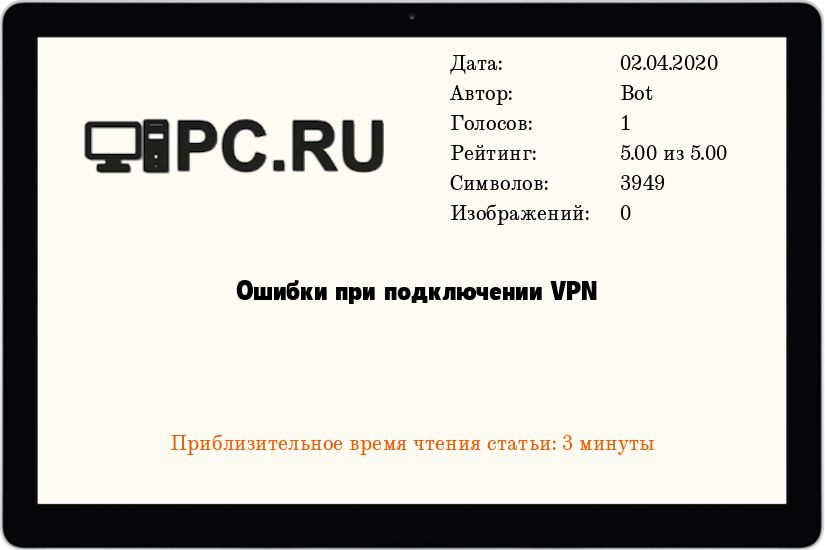Windows, Windows 10, Windows 7, Windows 8, Windows Server, Windows Vista, Windows XP
- 22.03.2020
- 9 082
- 0
- 02.04.2020
- 1
- 1
- 0
- Содержание статьи
- Ошибка 619
- Ошибка 650
- Ошибка 651 (Windows 7)
- Ошибка 678 (Windows XP)
- Ошибка 691
- Ошибка 721
- Ошибка 769
- Ошибка 800
- Ошибка 815 (Windows Vista)
- Ошибка 919
- Добавить комментарий
В данной статье приведены самые широко встречаемые ошибки, которые возникают при попытке подключения с помощью протоколов PPPoE или PPTP через VPN соединение и возможные действия по их устранению.
Ошибка 619
- Отключите Антивирусы и Фаерволы (Брандмауэр).
- Зайдите в свойства Вашего VPN соединения. Далее вкладка «Безопасность», там должны стоять следующие параметры: «Обычные (рекомендуемые параметры)» и отмечена галочка «Требуется шифрование данных (иначе отключаться)». Сохраните настройки и перезагрузите компьютер.
Ошибка 650
- Отключите Антивирусы и Фаерволы (Брандмауэр).
- Проверьте есть ли у Вас в сетевых подключениях «Подключение по локальной сети» и включено ли оно. Если его нет, то переустановите драйвера на сетевую карту.
- Компьютер (Правой кнопкой мыши)->Управление->Диспетчер устройств. Убедитесь, что адаптер сетевой карты включен.
- Если всё включено, но ошибки появляются, то звоните в тех. поддержку.
Ошибка 651 (Windows 7)
- Отключите Антивирусы и Фаерволы (Брандмауэр).
- Проверьте есть ли у Вас «Подключение по локальной сети» и включено ли оно. Если его нет, то переустановите драйвера на сетевую карту.
- Посмотрите статистику свойств «Подключение по локальной сети». Если в графе принято пакетов стоит 0 или цифра замерла на месте и не меняется, то проверьте кабель от интернета в квартире, не пережат ли.
- Если ничего такого не нашли, то звоните в тех. поддержку провайдера и сообщите номер ошибки.
Ошибка 678 (Windows XP)
- Отключите Антивирусы и Фаерволы (Брандмауэр).
- Проверьте есть ли у Вас «Подключение по локальной сети» и включено ли оно. Если его нет, то переустановите драйвера на сетевую карту.
- Посмотрите статистику свойств «Подключение по локальной сети». Если в графе принято пакетов стоит 0 или цифра замерла на месте и не меняется, то проверьте кабель от интернета в квартире, не пережат ли.
- Если ничего такого не нашли, то звоните в тех. поддержку провайдера и сообщите номер ошибки.
Ошибка 691
- Вы неправильно ввели логин и пароль или у Вас закончились средства на счету провайдера.
- Будьте внимательны: у большинства провайдеров стоит блокировка от подбирания паролей, то есть после 3х неудачных вводов логина и пароля, ошибку 691 будет выдавать в течение 5 минут, даже если Вы ввели правильные данные.
Ошибка 721
- Отключите Антивирусы и Фаерволы (Брандмауэр).
- Проверьте есть ли у Вас в сетевых подключениях «Подключение по локальной сети» и включено ли оно. Если его нет, то переустановите драйвера на сетевую карту.
- Компьютер (Правой кнопкой мыши)->Управление->Диспетчер устройств. Убедитесь, что адаптер сетевой карты включен.
- Если всё включено, но ошибки появляются, то звоните в тех. поддержку.
Ошибка 769
- Зайдите: Компьютер (Правой кнопкой мыши)->Управление->Диспетчер устройств. Убедитесь, что адаптер сетевой карты включен.
- Включите «Подключение по локальной сети» в сетевых подключениях.
- Если всё включено, но ошибки появляются, то звоните в тех. поддержку.
Ошибка 800
- Вы создали подключение PPTP (VPN), а необходимо соединение PPPoE. Пересоздайте.
Ошибка 815 (Windows Vista)
- Отключите Антивирусы и Фаерволы (Брандмауэр).
- Проверьте есть ли у Вас «Подключение по локальной сети» и включено ли оно. Если его нет, то переустановите драйвера на сетевую карту.
- Посмотрите статистику свойств «Подключение по локальной сети». Если в графе принято пакетов стоит 0 или цифра замерла на месте и не меняется, то проверьте кабель от интернета в квартире, не пережат ли.
- Если ничего такого не нашли, то звоните в тех. поддержку провайдера и сообщите номер ошибки.
Ошибка 919
- В настройках вашего VPN соединения поменяйте опцию, чтобы использовался метод авторизации MSCHAPv2.
- Если это не помогло (или такого метода в настройках впн вашей ОС нет), то тогда используйте метод авторизации MS-CHAPv1.
- Если и это не помогло, то тогда попытайтесь в настройках задать метод авторизации CHAP или PAP.
- Если ничего из перечисленного выше не помогло, то звоните в тех. поддержку провайдера и сообщите номер ошибки.
| Номер ошибки: | Ошибка 919 | |
| Название ошибки: | Windows 8 Vpn Error 919 | |
| Описание ошибки: | Ошибка 919: Возникла ошибка в приложении Windows 8. Приложение будет закрыто. Приносим извинения за неудобства. | |
| Разработчик: | Microsoft Corporation | |
| Программное обеспечение: | Windows 8 | |
| Относится к: | Windows XP, Vista, 7, 8, 10, 11 |
Описание «Windows 8 Vpn Error 919»
Это наиболее распространенное условие «Windows 8 Vpn Error 919», известное как ошибка времени выполнения (ошибка). Программисты, такие как Microsoft Corporation, стремятся создавать программное обеспечение, свободное от этих сбоев, пока оно не будет публично выпущено. К сожалению, такие проблемы, как ошибка 919, могут быть пропущены, и программное обеспечение будет содержать эти проблемы при выпуске.
В выпуске последней версии Windows 8 может возникнуть ошибка, которая гласит: «Windows 8 Vpn Error 919». После того, как об ошибке будет сообщено, Microsoft Corporation отреагирует и быстро исследует ошибки 919 проблемы. Затем Microsoft Corporation будет иметь знания, чтобы исследовать, как и где устранить проблему. Если есть уведомление об обновлении Windows 8, это может быть решением для устранения таких проблем, как ошибка 919 и обнаруженные дополнительные проблемы.
Что генерирует ошибку времени выполнения 919?
Сбой во время запуска Windows 8 или во время выполнения, как правило, когда вы столкнетесь с «Windows 8 Vpn Error 919». Мы можем определить происхождение ошибок ошибки 919 во время выполнения следующим образом:
Ошибка 919 Crash — это типичная ошибка «Windows 8 Vpn Error 919», которая приводит к полному завершению работы программы. Если данный ввод недействителен или не соответствует ожидаемому формату, Windows 8 (или OS) завершается неудачей.
Утечка памяти «Windows 8 Vpn Error 919» — если есть утечка памяти в Windows 8, это может привести к тому, что ОС будет выглядеть вялой. Есть некоторые потенциальные проблемы, которые могут быть причиной получения проблем во время выполнения, с неправильным кодированием, приводящим к бесконечным циклам.
Ошибка 919 Logic Error — Логическая ошибка вызывает неправильный вывод, даже если пользователь дал действительные входные данные. Это видно, когда исходный код Microsoft Corporation содержит недостаток в обработке данных.
Microsoft Corporation проблемы файла Windows 8 Vpn Error 919 в большинстве случаев связаны с повреждением, отсутствием или заражением файлов Windows 8. В большинстве случаев скачивание и замена файла Microsoft Corporation позволяет решить проблему. Запуск сканирования реестра после замены файла, из-за которого возникает проблема, позволит очистить все недействительные файлы Windows 8 Vpn Error 919, расширения файлов или другие ссылки на файлы, которые могли быть повреждены в результате заражения вредоносным ПО.
Классические проблемы Windows 8 Vpn Error 919
Частичный список ошибок Windows 8 Vpn Error 919 Windows 8:
- «Ошибка программы Windows 8 Vpn Error 919. «
- «Ошибка программного обеспечения Win32: Windows 8 Vpn Error 919»
- «Возникла ошибка в приложении Windows 8 Vpn Error 919. Приложение будет закрыто. Приносим извинения за неудобства.»
- «К сожалению, мы не можем найти Windows 8 Vpn Error 919. «
- «Windows 8 Vpn Error 919 не найден.»
- «Ошибка запуска программы: Windows 8 Vpn Error 919.»
- «Windows 8 Vpn Error 919 не работает. «
- «Отказ Windows 8 Vpn Error 919.»
- «Неверный путь к программе: Windows 8 Vpn Error 919. «
Проблемы Windows 8 Windows 8 Vpn Error 919 возникают при установке, во время работы программного обеспечения, связанного с Windows 8 Vpn Error 919, во время завершения работы или запуска или менее вероятно во время обновления операционной системы. Отслеживание того, когда и где возникает ошибка Windows 8 Vpn Error 919, является важной информацией при устранении проблемы.
Истоки проблем Windows 8 Vpn Error 919
Большинство проблем Windows 8 Vpn Error 919 связаны с отсутствующим или поврежденным Windows 8 Vpn Error 919, вирусной инфекцией или недействительными записями реестра Windows, связанными с Windows 8.
В основном, осложнения Windows 8 Vpn Error 919 связаны с:
- Поврежденные ключи реестра Windows, связанные с Windows 8 Vpn Error 919 / Windows 8.
- Зазаражение вредоносными программами повредил файл Windows 8 Vpn Error 919.
- Вредоносное удаление (или ошибка) Windows 8 Vpn Error 919 другим приложением (не Windows 8).
- Другая программа, конфликтующая с Windows 8 Vpn Error 919 или другой общей ссылкой Windows 8.
- Windows 8/Windows 8 Vpn Error 919 поврежден от неполной загрузки или установки.
Продукт Solvusoft
Загрузка
WinThruster 2023 — Проверьте свой компьютер на наличие ошибок.
Совместима с Windows 2000, XP, Vista, 7, 8, 10 и 11
Установить необязательные продукты — WinThruster (Solvusoft) | Лицензия | Политика защиты личных сведений | Условия | Удаление
- Remove From My Forums
-
Question
-
Hello ,
Im trying to setup a VPN connection and I got error 919 and 629.
I have windows server 2008 R2 and the client PC has win 7 ult. The server is connected to the internet via a wireless card.thanks in advance for help.
Answers
-
Hi,
The error code of 919 indicates that the remote computer refused to be authenticated using the configured authentication protocol. The line has been disconnected. 629 means the port was disconnected by the remote machine.
824864 List of Error Codes for Dial-up Connections or VPN Connections
http://support.microsoft.com/default.aspx?scid=kb;EN-US;824864I suggest that you check if the setting is configured correctly. You may get more useful information in the Event Viewer on the RRAS server.
As the issue is more related to VPN, I suggest that you post to the Network Infrastructure Servers forum for further assistance:
http://social.technet.microsoft.com/Forums/en-US/winserverNIS/threads
Hope the information is helpful.
This posting is provided «AS IS» with no warranties, and confers no rights. Please remember to click “Mark as Answer” on the post that helps you, and to click “Unmark as Answer” if a marked post does not actually answer your question. This can
be beneficial to other community members reading the thread.-
Proposed as answer by
Friday, October 29, 2010 6:29 AM
-
Marked as answer by
Joson Zhou
Monday, November 1, 2010 8:18 AM
-
Proposed as answer by
подключение к vpn ошибка 919
подключение к vpn ошибка 919:Удаленный компьютер отклонил предложение проверки подлинности, используя этот настроенный протокол проверки.В статье перечислены коды ошибок, которое может появиться при попытке создать подключение удаленного доступа или VPN-подключения на компьютере под управлением Microsoft Windows Vista.
Эта статья относится к версии Windows, отличающейся от используемой вами. Содержание данной статьи может не относиться к вашей системе.впн ошибка
Рано или поздно каждый из нас задумывается о безопасности и защите своих данных в сети Интернет. Если ваш IP адрес является адресом вашего провайдера,то ваш интернет трафик и информация не защищены и вы можете быть подвержены прослушиванию , мониторингу и контролю всей вашей интернет активности, хакерским атакам с целью кражи вашей личной информации, паролей к электронной почте, различным сервисам, т.е. ваша информация не защищена от утечки и воздействию вредоносных программ и недоброжелателей! Неужели все так плохо?! Выход есть — купить vpn. Если вы заботитесь о сохранности личной информации, ведете деловую переписку, желаете получить доступ к информации не доступной с IP адреса вашего провайдера (например форумы, блоги и т.д.), имеете ограниченный интернет на работе, играете в онлайн-игры и доступ с вашего IP адреса заблокирован и т.д., тогда VPN-сервис для Вас и Вы сможете купить vpn у нас по выгодной цене! Конечным вашим IP адресом будет IP адрес одного из серверов, а ваш IP адрес останется скрытым. Сервера принудительно зашифруют ваш интернет трафик на пути к cерверу, сделав ваше путешествие в сети Интернет защищенным и анонимным!!!
Сегодня мы хотели бы вам рассказать об интересном VPN сервисе vpntraffic.
Как вы давно уже знаете, многие Европейские сервера закрыли доступ к своим услугам из других стран! Как же быть? Как, например, пообщаться со своими родными и близкими, которые уехали за границу или просто заказать товар из Европейской страны? Да и вообще, если Вы хотите анонимно пользоваться Интернетом по какой-либо причине, что же делать?
Изучая проблему в Интернете, мы нашли замечательный сервис vpntraffic. Он привлек наше внимание из-за низкой стоимости и в тоже время, отличным набором услуг и стран, через которые есть возможность подключаться. 40 стран, основыне из которых US, UK, CA, Australia, Spain, France, Italy, Russia, HK, Japan в вашем распоряжении 24 часа в сутки. Сервис постоянно развивается и количество стран увеличивается с каждой неделей. Круглосуточная техническая поддержка поможет решить вам любую проблему и настроить соединие на свое компьютере.
Если вы пользуетесь подобной услугой впервые и хотели бы проверить, как это все работает есть замечательная возможность приобрести авторизацию только на три дня. Т.е. вы потратите совсем небольшие средства, но в тоже время восспользуетесь полным набором услуг данного сервиса и проверите его работоспособность.
Всем, кто столкнулся с закрытыми сайтами для других стран рекомендуем VPN сервис vpntraffic.
What you need is a VPN account !
Before you make an order, you can Trial our VPN Service for3 days.
Only$1.99
High Speed
All country server
buy cheap vpn at vpntraffic
Greetings,
I encountered error codes 919 and 629 while attempting to establish a VPN connection between my Windows server 2008 R2 and Win 7 Ult PC client. To resolve this issue, I found useful information on error codes 800 and 629 on this forum: http://social.technet.microsoft.com/Forums/en/w7itpronetworking/thread/b4b984b8-360a-4f9b-bd78-f0a2fe4fb347. Additionally, I came across two helpful manuals: http://www.vpnserverwindows7.net/vpn-error-619 for resolving Error 619 and http://www.vpnserverwindows7.net/vpn-error-800 for fixing Error 800.
Best regards,
Laurie
Table of contents
- VPN ERROR 919 and 629 . WINDOWS SERVER 2008 R2 & WIN 7 CLIENT
- Vpn error 919 and 629 , SERVER 2008 R2 and WIN 7
- Windows 7 VPN to OS X Server error 629, Tried a lot of options
- VPN Errors: 800 and 629
- How do I fix VPN error 812 and error 629?
- Why can’t I connect to the VPN Server?
- What are the error codes for dial-up connections or VPN connections?
- Why am I getting a certificate error on my VPN?
VPN ERROR 919 and 629 . WINDOWS SERVER 2008 R2 & WIN 7 CLIENT
Question:
Hello ,
I encountered error codes 919 and 629 while attempting to configure a
VPN connection
.
The VPN server is set up on a Windows server
2008 R2
, while the client is operating on Windows 7 Ultimate
— The server is connected to the internet via Wireless LAN only.. I have a netgear
wireless modem/router
…
. The necessary steps for successful configuration include
— I enabled RRAS on the server and created a user and on the AD I Allow Access in the dial in Tab.
through
Regards
.
Solution:
Please see the following blog.
Fixing
vista vpn
issues is the topic of the Routing and Remote Access Blog on the TechNet Blogs website.
For error 919, the suggestion is:
Enable MS-CHAPv2 as the authentication method on your server to facilitate client connections, and set your VPN client’s authentication method to MS-CHAPv2 by updating the connection settings.
In case your third-
party VPN
server does not allow MS-CHAPv2 as an authentication method but only supports MS-CHAPv1, you can utilize CHAP or PAP to establish a connection from your Windows Vista VPN client until the server starts supporting MS-CHAPv2.
Please remember to click “Mark as Answer” on the post that helps you, and to click “Unmark as Answer” if a marked post does not actually answer your question. This can be beneficial to other community members reading the thread. ”
VPN ERROR 919 and 629 . WINDOWS SERVER 2008 R2, VPN ERROR 919 and 629 . WINDOWS SERVER 2008 R2 & WIN 7 CLIENT. Archived Forums > Windows 7 Networking. Windows 7 Networking
How to Fix VPN Error 691 on Windows
About Press Copyright Contact us Creators Advertise Developers Terms Privacy Policy & Safety How YouTube works Test new features Press Copyright Contact …
Vpn error 919 and 629 , SERVER 2008 R2 and WIN 7
Question:
Hello ,
While attempting to establish a VPN connection, I encountered error codes 919 and 629. My system comprises a Windows Server 2008 R2 and a client PC running Windows 7 Ultimate. The server is connected to the internet through a wireless card.
thanks in advance for help.
Solution:
Hi,
The error code 919 implies that the configured
authentication protocol
failed to authenticate the remote computer resulting in disconnection of the line, whereas error code 629 indicates that the port was disconnected by the remote machine. For more information about
Error Codes
for dial-up connections or
VPN Connections
, refer to the link http://support.microsoft.com/default.aspx?scid=kb;EN-US;824864, which provides a list of relevant details.
It is recommended to verify the correct configuration of the setting. The Event Viewer on the RRAS server could provide additional helpful details.
As the problem pertains primarily to VPN, it would be advisable to seek additional help by posting your query on the Network Infrastructure Servers forum.
Visit the Microsoft Technet forum for discussions related to Windows Server NIS at http://social.technet.microsoft.com/Forums/en-US/winserverNIS/threads.
Hope the information is helpful.
This posting is provided «AS IS» with no warranties, and confers no rights. Please remember to click “Mark as Answer” on the post that helps you, and to click “Unmark as Answer” if a marked post does not actually answer your question. This can
be beneficial to other community members reading the thread.
TMG VPN error 691, I had this problem with preshared key and a TMG on a HyperV. Please try to disable TCP Offload by following this: To disable TCP Offloading in …
Windows 7 VPN to OS X Server error 629, Tried a lot of options
Question:
As the admin of my office server, I am facing difficulty connecting to it using my Windows 7 machine at home. I recently wiped the hard drive and reinstalled OS X Yosemite with OS X Server. Despite being able to SSH and VNC in without issues, the VPN services, which were previously functional, are now causing problems. Even though pings to my public IP are successful, I am unable to get past the verification of username and password, resulting in an error 629 message.
I have…
- The public server IP was pinged and four packets were successfully sent. However, some of them had unusual response times, such as 9ms, at intermittent intervals.
- I disabled my Windows firewall and attempted to include the necessary exceptions to resolve the issue.
- I attempted to modify port forwarding and opening of ports on my router using both the automatic wizard in OS X Server and manually entering my local server IP address and port in Airport Utility.
- Attempted to establish connection by pinging and accessing the local address in lieu of the public address.
- Attempted to disable encryption in all its forms.
- Attempted to reset the login credentials.
- I reviewed the accessibility options in OS X Yosemite and found that it indicates VPN is accessible to the public.
- Disabled the automatic VPN type and tested L2TP and PPTP manually.
As of July 1st, 2015, there has been an update.
Since This Post I have now also…
-
Attempted to include every OS X exception in the network tab of airport utility.
VPN port - Attempted to access local address via VPN instead of utilizing the public address.
- Attempted to enforce L2TP by incorporating a predetermined key or shared secret.
- Successfully establishing VPN connections for my colleagues’ desktop Macs using both local and public IP addresses. Moreover, they are able to exchange, receive, and manage files on the server.
My Windows client side produced an error 629 that resulted in a report generator producing a 500-page «summary.» To save time, I will exclude the seemingly crucial information.
Validation of the Remote Access components installed has failed during the installation check.
The phone book files show that the device is a WAN Miniport, but it seems odd that it is listed as IKEv2 because I am not sure if that is accurate.
Logs for Events Accessed Remotely.
This error event occurred in the RasMan source with Event ID 20276. The connection failed on port VPN3-1 due to an unsupported authentication protocol. To resolve the issue, ensure that the authentication protocol is compatible with the operating systems on both the client and server ends of the connection. The event category for this error is None.
In case there is any other information required from the error report, feel free to inform me.
Solution:
If someone is looking for the answer to this question on Google, rest assured that I have found the solution.
The reason behind the issue was my utilization of
special characters
as the L2TP Shared Key in my Mac server configuration, where I had set it as «jYrFF4**sX» for instance.
After eliminating the «**» from it, the connection was established smoothly.
Strange VPN problem with Error 720, Hi, Please also try the following suggestions if you don’t have tried yet. 1. Delete the network adapter driver from Device Manager. Then reboot to check …
VPN Errors: 800 and 629
Question:
Microsoft Answers has directed me to you for assistance with configuring VPN on Windows 7. Our communication regarding this matter is as follows:
Original Inquiry:
Despite following the official Microsoft instructions precisely, I have been unable to establish a functioning VPN on my Windows 7 Home Premium computer. My initial attempt resulted in Error 800, which I addressed by consulting an online solution but then encountered Error 629. I managed to resolve this issue as well, but now I am facing Error 919. Seeking assistance, I turned to Microsoft Support, only to be informed that, as an OEM user, I must contact Acer for assistance. However, Acer was unable to provide any help beyond hardware issues. Consequently, I am feeling extremely frustrated and wondering if there is anyone who can offer guidance or support in this matter.
It is important to note that to connect to your PPTP VPN server from a remote location, you must have TCP Port 1723 open/forwarded on any firewall or router that your PPTP VPN server uses. Additionally, the firewall or router must allow traffic for GRE Protocol 47. This is sometimes referred to as PPTP Pass Through or VPN Pass Through, and it may be automatically allowed when TCP Port 1723 is open/forwarded. This applies to all firewalls, including the native Windows Firewall. You can use the PPTP Ping and VPN Traffic sections on this page to test it.
The website with the URL http://technet.microsoft.com/en-us/library/bb877965.aspx contains valuable information.
The pptpsrv.exe and pptpclnt.exe tools can be obtained from Microsoft’s website or from this link (look for the PPTP Ping tool), and can also be extracted from an XP SP2 CD. To extract them on a Windows 7 PC, you can either open the CD and choose «Open folder to view files» from the AutoPlay window or locate the downloaded tools file in your download folder and extract the files from there.
Additional help…
Visit the Windows website for troubleshooting assistance if you’re encountering problems with
VPN-connection
.
It should be noted that certain routers designed for personal use may not allow for the passage of
gre protocol 47
traffic.
To ensure the fundamental data link can be established, it is recommended to conduct a trial run on your local LAN before proceeding with further testing.
Check out this website for a basic VPN test in Vista: http://theillustratednetwork.mvps.org/Vista/PPTP/BasicVPNTest.html
A potential resolution to the error code 919 is available.
This is a link to a forum post on Vista x64’s website regarding an issue with VPN error 919 in Vista networking and sharing.
More…
The website link provided leads to a Google search page with the search term «vpn error 919 windows 7». The search page has various parameters such as «sclient», «msdt_a1» and «hl». The search query was made using the Google search engine with additional parameters such as «pbx», «oq», «aq», «aqi», «aql», «gs_sm», «gs_upl», «bav», «fp», «biw» and «bih».
For further assistance, I could make a post on the TechNet forum dedicated to networking on Windows **** Pro.
The link provided directs to a forum page on the Microsoft Technet website dedicated to discussions related to networking for Windows 7 operating system.
My response:
As I said, I followed the instructions exactly including »
TCP Port 1723
forwarded/open on any router or firewall the PPTP VPN server is behind. You also need the router or firewall
to pass
GRE Protocol 47
traffic.»
Furthermore, I downloaded and installed the Windows Support Tools, then ran pptpsrv.exe as Administrator. A window opened saying the following and remaining open with a blinking cursor:
Error10048 Binding Socket:
wsaeaddrinuse
Created Socket for GRE Protocol test
Listening to
protocol 47
for incoming GRE packets
I also ran pptpclnt.exe causing a window to open briefly and then closed.
As for the 919 error, I can’t seem to find anything at the site you referenced that applies. However,
I’m no longer getting Error 919…only 629 and 800 alternately. So…I’ll try consulting with TechNet unless you have any other ideas.
***************************************************************************************************
So…can you help? I have screen shots of the error messages and copies of the diagnostic reports I’d be happy to send.
Laurie
Solution:
The website http://social.technet.microsoft.com/Forums/en/w7itpronetworking/thread/b4b984b8-360a-4f9b-bd78-f0a2fe4fb347 contains abundant details about both error codes 800 and 629.
There are two manuals that can be useful for troubleshooting VPN errors. One can be accessed at http://www.vpnserverwindows7.net/vpn-error-619 and focuses on resolving Error 619. The other can be found at http://www.vpnserverwindows7.net/vpn-error-800 and provides guidance for fixing Error 800. Personally, I found the latter to be particularly helpful since it deals with connecting
internet connection
to a remote server.
VPN ERROR 919 and 629 . WINDOWS SERVER 2008 R2, If you have a third-party VPN server which does not support MS-CHAPv2 as an authentication method and supports only MS-CHAPv1, you will …