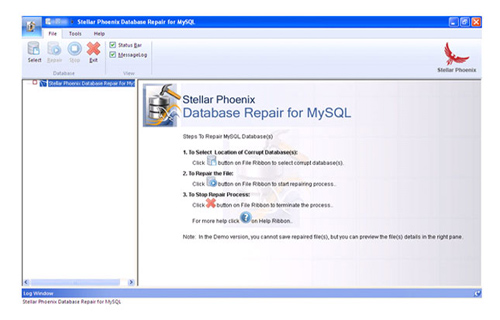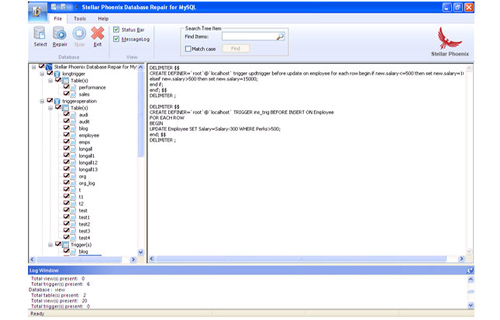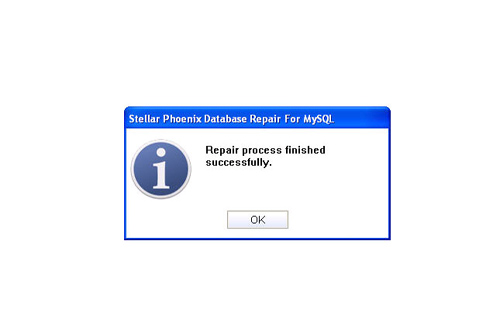How To Fix SQL Database Error 824 — Causes & Solutions
Recently my friend was facing SQL database error 824 while working with the server database. After encountering error 824, she was unable to access the serves NDF and MDF files. I helped her to fix it and like to help others who are facing the same issue. Therefore I’m writing this blog to demonstrate how to fix SQL database error 824 quickly and safely.
SQL servers are the best database management system of all the time. However, despite being the perfect functioning tool it faces various errors periodically. One such error is SQL error 824 which originated due to logical consistency and is a fatal error.
SQL error code 824 is a logical Input/Output (I/O) error means the page is successfully read from the disk however there is an issue in the page itself. In simple words, the main reason for error 824 is a corrupted database where corruption is transpired due to a faulty I/O subsystem component.
Cause for SQL Database Error 824
There are several reasons for the cause of the SQL server error which are as follows:
- SQL servers uses Windows API’s to execute I/O operations. Once the I/O operation is executed, server checks for any errors related to APIs. If the API fails then sever receive report error 824.
- Insufficient storage capacity on hard drive is one common cause for this error.
- Software or hardware failure also triggers this error.
- Corrupt or damaged database files are the prime reason for the problem.
This server database error 824 affects the functionality and integrity of the database. Therefore it is always advised to perform regular check of the database via the free inbuilt utility.
Methods to fix SQL Database Error 824
There are two methods that you can use to fix SQL error 824:
- Manual solution
- Automated SQL Database Repair Tool
Did You Know — Causes & Solution to Fix SQL Server Error 926
Manual Solution
- Step 1. Thoroughly examine the suspect_page table in msdb to verify that other pages are not facing the same error.
- Step 2. With the help of inbuilt DBCC CHECKDB command check the state of consistency of the SQL server database.
- Step 3. If the PAGE_VERIFY CHECKSUM database is not switched on, then turn it on asap.
- Step 4. Utilize the SQLIOSim tool to verify the state of the SQL 824 error.
- Step 5. Check whether the error has occurred due the OS, drivers or storage device. Use Windows event logs to check.
It is recommended to create a backup of the SQL server database before attempting to resolver error. Follow these steps to generate backups:
- Close all the SQL services.
- Now copy and save the corrupted database at a new location on the drive.
- Restart SQL server and create a blank SQL database with the same name.
- Separate the new database with the original database and run the following commands/query.
- EXEC sp_resetstatus ‘db_name’ ;
- ALTER DATABASE db_name SET EMERGENCY
- DBCC CHECKDB(‘db_name‘)
- ALTER DATABASE db_name SET SINGLE_USER Mode
- With ROLLBACK IMMEDIATE DBCC CHECKDB (‘db_name’ , REPAIR_ALLOW_ DATA_LOSS)
- ALTER DATABASE ‘db_name’ SET MULTI_USER
Using the above steps you can troubleshoot SQL error 824. However, there are some drawbacks of these methods and few of them are mentioned below:
- Complex and hard to follow for novice users.
- Very time consuming and one small mistake can corrupt the whole database.
- Not very safe as there is a risk of permanent damage to the database.
Automated SQL Database Repair Tool
The best alternative to remove SQL server database error 824 is to use a fully automated professional SQL database repair tool. This tool is developed with a high-end algorithm which can easily recover tables, views, stored procedure, programmability, triggers, default, and functions. It two recovery modes can recover maximum possible data from the damaged database. Also, it can even repair corrupted MDF and NDF files. The interface of this tool is simple and self-understanding which aids novice users.
Conclusion
We have discussed several manual methods and a automated solution to fix SQL database error 824. You can use any one of them according to your convenience, however, if you want a quick and 100% safe result then you should opt SQL database repair tool.
Download Now Buy Now
Summary: This blog will describe how to troubleshoot Microsoft SQL database error 824 by using a manual step-wise approach or by using a specialized SQL database repair software. Also, it will cover the possible reasons behind the 824 error.

Contents
- SQL Database Error 824: Error Message & Description
- What Causes SQL Database Error 824?
- Troubleshooting SQL Database Error 824
- End Note
SQL database error 824 can render the database’s MDF and NDF files inaccessible, preventing you from accessing the objects stored in the database. You must troubleshoot the SQL server error 824 immediately to continue working on the database without any interruption or data loss.
SQL Database Error 824: Error Message & Description
Error Message:
Msg 824, Level 24, State 2, Line 1.

Description:
The SQL Database error 824 is a logical Input/Output (I/O) error. A logical I/O means that the page is successfully read from the disk. However, there’s an error in the page itself. Moreover, a ‘logical consistency error’ clearly indicates damage due to corruption in the database where corruption is due to an I/O subsystem component that is faulty.
The SQL Server error 824 contains several information that are as follows:
- The database to which the database file belongs.
- The database file against which the I/O operation is performed.
- The offset with the database file where the I/O operation was attempted.
- The page number associated with the I/O operation.
- Information whether the operation was ‘read’ or ‘write’.
- Particulars of failed logical consistency check. (The particular are: Type of check, actual value, and expected value used for this check.)
Note – If you come across this SQL database error 824, while raising a query or modifying data, the application is returned the error message, and the database connection is dismissed.
What Causes SQL Database Error 824?
For executing I/O operations, Microsoft SQL Server uses Windows API’s, such as ReadFile, WriteFile, ReadFileScatter, and WriteFileGather. After executing these I/O operations, the server checks for errors related to these API calls. If the API calls that have been stated here fail with an Operating System error, then the SQL Server reports error 823. There are circumstances when the ‘Windows API call’ is successful but the data moved by the I/O operation has met with logical consistency issues. Further, these issues are reported through SQL Server error 824.
Following are some other reasons responsible for SQL Server error 824:
- Issues in the underlying storage system
- Hardware or driver issue in the I/O path
- Corrupt or damaged SQL Server database MDF or NDF file
- Discrepancies in the SQL’s file system
Troubleshooting SQL Database Error 824
You can try to fix SQL database error 824 by using:
- Manual Approach
- Software Approach
Manual Approach
- Check the suspect_pages table in msdb to check if other pages in the same database or different databases are encountering this error.
- With the built-in DBCC CHECKDB command check the reliability of the databases that are located in the same volume (as the one stated in the 824 message). If you find discrepancies on using this command, then troubleshoot the reported database consistency errors.
- If the PAGE_VERIFY CHECKSUM database option in database is not switched on, do it as soon as possible.
Note: SQL error 824 can occur due to other reasons than a checksum failure. However, CHECKSUM offers you to validate a page’s consistency after it has been written on to the disk.
- Use the SQLIOSim utility to check if the SQL 824 error can be replicated outside of regular I/O requests in SQL Server.
Note – SQL Server 2008 comes with this utility. For another SQL version, you need to download it from the official website.
- Work with the vendor of your hardware or device manufacturer to ensure the following:
- The ‘device drivers’ and other ‘supporting software components’ of all devices in the I/O path are updated and efficient.
- The hardware devices and the configuration approve to the I/O requirements of SQL Server.
- If the hardware vendor or device manufacturer has provided you with diagnostic utilities, you should use them to assess if the I/O system is in working condition or not.
- Assess if there are ‘Filter Drivers’ existing in the path of I/O requests that face issues. To do so, check the following:
- If there is any update to these ‘filter drivers.’
- Can these ‘filter drivers’ be disabled or removed to observe if the issue that results in the SQL error 824 is fixed.
With these resolutions, you can troubleshoot SQL error 824. However, there are some disadvantages associated with these methods. All of them being manual, are lengthy and will consume a lot of your time. Plus, they involve risk of data loss and as well as failure due to lack of technical expertise.
Software Approach
Another alternative to fix SQL Server error 824 is to use SQL database repair software, as it helps repair the database to resolve SQL errors while reducing human intervention.
Recommended by Microsoft MVPs and DBAs, Stellar Repair for MS SQL is one software you can rely upon to resolve almost every issue that you can face while working with SQL Server database. Designed to repair the damaged SQL database (MDF) file successfully, the software performs the following as well:
- Recovers objects, such as tables, triggers, keys, rules, indexes, defaults, and other databases objects
- Recovers ‘deleted table records’ from the SQL Server
- Allows selective recovery of database objects
- Provides preview facilities of the database objects before saving them
- Permits to save the repaired file in MS SQL (MDF), XLS, HTML, and CSV file formats
- Users can save the SQL database as a New or Live database under the MDF option.
- Supports SQL Server 2019, 2017, 2016, 2014, 2012, 2008, and all older editions

End Note
As this blog suggests a number of manual methods and as well as an automatic way to fix error 824 in SQL database, you can use any. However, for quick and successful results you should go for Stellar Repair for MS SQL – an external but result-oriented software!
About The Author
Jyoti Prakash
Problem solver and Data recovery specialist. Usually share informative articles on data recovery, database corruption and ways to recover lost data.
Continuously getting MySQL database error – 824 when trying to work with a server database? Are you unable to access the server’s NDF & MDF files? Well, you need not worry, as in this post you will get complete information on how to resolve SQL server error 824 without much delay or data loss. So, before you learn the best solutions to troubleshoot SQL database error 824, it’s very much important to know about this error and what causes this issue.
So, let’s see…
Something About This Error
Error 824 is a logical IO error. The actual meaning of Logical IO error is – the page is read from the disk successfully, but there is issue with the page. This error is looks like as shown below:
The error-824 can be occurs due to lots of reason some of them are given bellow read them carefully, this error will help you to know that what problem is occurs in your database.
- If any trouble occur with the original storage system.
- If the hardware or a driver gets damaged that is in the path of the I/O request.
- Due to inconsistence file system.
- Because of corrupt or damaged database file.
- When file system gets corruption then this server error may appears.
Here is more explanation with a live example of error-824:
Msg 824, Level 24, State 2, Line 1.
SQL Server detected a logical consistency-based I/O error: incorrect checksum (expected: 0x7532c420; actual: 0x320e4240). It happens while a read of page (1:342) in database ID 15 at offset 0x00000020e24000 in file ‘D:\Data\SomeDB.mdf’.
For more detail read SQL Server error log or system event log file. This is a severe error state that intimidates reliability of the database and must be repaired immediately. Apply a full database reliability check (DBCC CHECKDB).
This logical consistency error is a clear sign of real damage and regularly indicates database corruption issues by a faulty I/O subsystem module.
This error can be repaired by without loss of data, simply use a backup of your database which is created recently and execute restore method.
If you don’t have the updated backup file then follow the bellow given method:
- Stop SQL Service.
- Copy and Save your damaged SQL Server database.
- After it Start SQL Service
- Create a blank SQL Server database with the same name.
- Separate the empty database and Replace it with the damaged ones in the SQL instance folder or where you store your databases.
After applying the above given steps execute the query given below:
EXEC sp_resetstatus ‘yourDBname’ ;
ALTER DATABASE yourDBname SET EMERGENCY
DBCC checkdb(‘yourDBname ‘)
ALTER DATABASE yourDBname SET SINGLE_USER WITH ROLLBACK IMMEDIATE DBCC CheckDB (‘yourDBname’ , REPAIR_ALLOW_ DATA_LOSS) ALTER DATABASE yourDBname SET MULTI_USER
How To Fix SQL Error 824 In Server Database?
There are number of approaches that can assist to rectify the fatal error 824. So, carefully follow the below given methods to fix this issue in a hassle-free manner:
Fix #1: Wisely analyze the suspect pages table that present in a MySQL database. Just check & verify if the rest of the pages have also encountered the same issue
Fix #2: Another option that you can try to fix SQL database error 824 is to turn on the PAGE_VERIFY CHECKSUM database feature if it’s not activated before.
Fix #3: Check the consistency state of the database which is located within the same volume. You can do this by making use of the DBCC CHECKDB command.
Fix #4: Check & verify if this error has been triggered by an Operating System, device drivers or storage devices by analyzing the Windows event logs. After doing so, if you found any issues, then immediately correct them.
Fix #5: SQLIOSim is a beneficial process which is used to find out a status of the SQL server database 824 error. Hence, if you’ve not made any backup of your database previously trying to repair SQL server error 824 then execute the given below steps first:
- Make sure to stop all the SQL Database Services
- Then, Copy & Save the corrupted MySQL database at the new location
- At this time, start the MySQL Services
- Create the blank database having an identical name
- Separate out this blank database from an original MySQL database.
Automatic Way To Fix SQL Database Error 824
Even after trying the above manual approaches, if you’re still unable to resolve SQL server error 824 and get back your database back then it is clear that the corruption is deep. In such situation you have to use a professional MySQL Database Repair Tool.
This program can be used for repairing corrupt MySQL database tables created in MySQL database MyISAM storage engine. It has the ability to repair the corrupt database that is created in MySQL 4 .x or 5 .x versions and supports Windows server 2000, 2003, 2008, Windows XP, Windows Vista, etc.
This repair tool offers graphical user interface and able to recover several database components like tables, views etc. without need of any professional knowledge or executing any query.

So to make your database errors free simply download this error repair tool and make your database error free, use this repair software and fix Error-824 in SQL Server Database without typing any query or command.
Here are the easy steps of this excellent software that you can follow to repair SQL database server error 824 easily…
Steps to Troubleshoot SQL Database Error 824
Step 1: Download, install and launch the MySQl Database repair tool.
Step 2: Click ‘Select’ button to find and add corrupt MySQL database to the application and then select OK. Here you have the option of ‘Repair corrupt database which is stored at default location of MySQL’ and ‘Manual option to selct your database from default location’.
Step 3: After the scanning process you can now see the preview of the file in the left panel of the software.
Step 4: Now you can start the reairing process, just click on Repair button. A dialoguie box will appear. Click Yes.
Step 5: After successful completion of the process, a message box is displayed as ‘repair process finished successfully’. Click ‘OK’ to close the message box.
Time To Verdict
In this article, I’ve discussed about the SQL Server error 824 along with major factors that lead to this issue. And of course the necessary troubleshooting tips on how to resolve SQL server error 824. Users can easily implement the fixes mentioned here.
However, if the manual ways fail to remove SQL server database error 824, then you can take help of the best and recommended MySQL Database Repair Tool. This program has the ability to solve almost all the types of errors and SQL database corruption with ease.
That’s all…


Jacob Martin is a technology enthusiast having experience of more than 4 years with great interest in database administration. He is expertise in related subjects like SQL database, Access, Oracle & others. Jacob has Master of Science (M.S) degree from the University of Dallas. He loves to write and provide solutions to people on database repair. Apart from this, he also loves to visit different countries in free time.
Multiple Methods to Fix SQL Server Error 824 Severity 24 State 2
“Hello! I am new to this forum. Kindly help me by solving this issue. I have been using SQL Server 2008 R2 for quite some time. Till now there have been no issues and everything was going fine. Only two days back, the SQL Server stopped working. There was no apparent reason and I am still wondering about its cause. When it stopped, an error message appeared that says: ‘SQL Server Detected A Logical Consistency-Based I/O Error: Incorrect Checksum. (Microsoft SQL Server Error 824).’ Please help me to fix this problem. I will be very grateful. Thanks.”
SQL Server is a relational database management system. Due to ease of use and other features, it has gained immense popularity. Therefore, its usage as a database management system is very common. Just because it is full of useful features, does not mean it has no demerits. For SQL Server users, various types of error are not unusual. When SQL database faces any error it usually stops working. So, as an SQL Server user, people have no way to ignore the errors.
For this post, we have chosen to discuss SQL Error 824 Severity 24 State 2. This is a logical consistency related error that occurs frequently to SQL Database users. As readers can see in the beginning, multiple users have asked for the solution to this error. Therefore, we will talk about the symptoms, reasons, and solutions for this error message.
Download Purchase Now
This page-level error usually occurs due to the logical inconsistency of SQL Server. When some issue is detected in the page while performing read/write command. This error appears.
Various information can be found in the SQL error message 824. Once you know the meaning of all parts of the error message, you will have a better understanding of the error.
- The file belongs to which database
- I/O operation was performed against which database file
- Whether the operation was read or write
- The I/O operation was related to which page number
- Complete information about the failed logical consistency check (Actual and expected value used for checking, the category of checking, etc.)
Reasons for SQL Error 824
It is not quite easy to determine the exact cause of this error. Many facts can contribute to the occurrence of SQL Server error 824 severity 24 state 2.
- Insufficient Storage: If the SQL Database does not have sufficient storage space, this error can occur.
- Driver Issue: The drive (also called hardware) that is located in the I/O path can also be the main culprit behind this error.
- File System inconsistency: Any sort of inconsistency in the file system can be the cause that user is getting SQL Error 824.
- Damaged Database: If SQL Server Database is damaged in any way, it will show 824 error while trying to use.
- Corruption: If the file system is corrupt, SQL Server error message 824 can appear.
How to Fix SQL Server Error 824 Severity 24 State 2
If you have encountered this error message while running SQL Server, you can try these remedial techniques sequentially.
1. Check if any other page (whether in the same or different databases) is having the same error. To do that, review the table in MSDB that contains the suspect pages.
2. You should also check the database consistency with DBCC CHECKDB command. If some issues are found, troubleshoot them. It has to be the database situated in the same volume mentioned in the error 824 error message.
3. If the PAGE_VERIFY CHECKSUM database option is turned off in the database with error 824, turn it on immediately. Though this error can be the result of many reasons, CHECKSUM is the best way to verify page consistency after a page gets written to disk.
4. Go through Windows Event logs to see if any error got reported by Operating System, Device Driver or Storage Device. If the reports or messages are any way connected to error 824, resolve those errors first. Guess, an event like “The driver detected a controller error on \Device\Harddisk4\DR4” is present in the event log, being reported by the Disk Source. Then you have to find if the file is located in this device and then resolve the disk errors.
5. There is s built-in utility in SQL Server 2008 named SQLIOSim. It can be used to know if the error can be recreated outside regular SQL I/O requests. Remember to find this utility within SQL Server 2008 and you do not have to download it separately.
6. You have to work in collaboration with hardware vendor or device manufacturer in order to evaluate:
- If the hardware and their configuration match the requirements of SQL Server IQ.
- If all hardware (drivers) and software elements of I/O path device are updated or not
7. Proceed to examine I/O path health. If you have any diagnostic utilities provided by the hardware vendor or device manufacturer, use those.
8. Evaluate Filter Drivers existing in I/O requests path that is facing problems:
- If an update is available for the filter drivers
- Is it possible to remove or disable filter drivers to check if the error 824 goes away or not
Concluding Words
In this post, we have discussed SQL Server error 824 severity 24 state 2. Since this error can be fatal, users should immediately take necessary steps to get rid of this error. Users can implement the solutions mentioned here and become free from this error. If these methods fail to solve the problem, they can take help of SQL Server database repair utility. This software is capable of solving all types of SQL database corruption.
Frequently Asked Questions
Can I use the DBCC CHECKDB command to repair major level corruption from the SQL database?
You can use the DBCC command to check the damage level of the SQL database. However, it is not able to successfully recover high-level corruption.
What is the best solution to fix SQL database corruption errors?
SQL Recovery is the perfect solution to repair and restore SQL database including all objects like tables, stored procedures, etc.
FIn this blog post, let us know the simple methods to fix error 824 in SQL Server Database.
Many of the users might have encountered this error and were not able to access the server’s MDF and NDF files. This error also disallows users to access the objects stored in the database. Thereby making it very necessary for the one encountering the error 824 to fix this on an immediate basis.
So, without wasting any more time, let us move ahead and read about the detailed symptoms and
Know about SQL Database Error 824: Symptom, Description, and Causes
Symptom:
Msg 824, Level 24, State 2, Line 1.
Description:
The SQL Database error 824 is a logical Input/Output (I/O) error which implies that the page is successfully read from the disk. However, there’s an error on the page itself.
Whereas, a ‘logical consistency error’ is a clear indication of damage in the SQL database due to the corruption in I/O subsystem component
If you wish to understand the error and know the various implications of this error, then these are:
- The file belongs to which database
- Whether the operation was read or write
- The I/O operation was performed against which database file in the MS SQL server.
- The I/O operation was related to which page number
- Complete information about the failed logical consistency check i.e the actual and expected value used for checking, the category of checking, etc.)
Causes of SQL Database error 824
For the smooth functioning of I/O operations, Microsoft SQL Server uses Windows API’s, such as ReadFile, WriteFile, ReadFileScatter, and WriteFileGather. After executing the I/O operations, the server checks for errors related to these API calls. If the API calls that have been stated here fail with an Operating System error, then the SQL Server reports the error 823. There are circumstances when the ‘Windows API call’ is successful but the data moved by the I/O operation has met with logical consistency issues.
Some of the other causes for the occurrence of SQL database error 824 are:
- Problems in the underlying storage system
- Hardware or driver issue in the I/O path
- Corruption in SQL Server database MDF or NDF file
- Probable discrepancies in the SQL’s file system
Method to Fix Error 824 in SQL Server Database
Now you need to check the suspect_pages table in msdb to check if other pages in the same database or different databases are encountering this error.
- You can use the built-in DBCC CHECKDB command to check the reliability of the databases that are located in the same volume (as the one stated in the 824 messages).
If you find issues on using this command, then troubleshoot the reported database consistency errors before moving further.
- Switch on the PAGE_VERIFY CHECKSUM database option in the database as soon as possible.
- You can now use the SQLIOSim utility to check if the SQL 824 error can be replicated outside of regular I/O requests in SQL Server.
Note – The 2008 version of SQL Server comes with this utility. If you have another SQL version, you need to download it from the official website.
- You also need to work with the vendor of your hardware or device manufacturer to ensure the following points:
- The ‘device drivers’ and other ‘supporting software components’ of all devices in the I/O path are updated and working properly.
- The hardware devices and their configuration are in accordance with the I/O requirements of SQL Server.
- If the hardware vendor or device manufacturer has provided you with diagnostic utilities, you should use them to assess if the I/O system is in working condition or not.
- Confirm if there are ‘Filter Drivers’ existing in the path of I/O requests that face issues. To do so, check the following:
- If there is any update available for these ‘filter drivers.’
- Know if the ‘filter drivers’ be disabled or removed to resolve the SQL error 824.
With the use of the above-mentioned solutions, you can troubleshoot SQL error 824. However, there are some disadvantages to these methods. All of these methods are manual, are lengthy and are also time-consuming. Plus, they involve the risk of data loss and as well as failure due to a lack of technical expertise. All these factors make it really difficult for users to try out these manual methods on their own.
Alternate Solution
So, I would suggest you use the MS SQL Recovery Tool. This tool can help to resolve this error in no time and provides other benefits also. You can easily recover ‘deleted table records’ from the SQL Server along with objects, such as tables, triggers, keys, rules, indexes, defaults, etc. This tool supports all the older and latest versions of SQL Server such as 2017, 2016are, 2014, 2012, 2008, etc.
Conclusion
I have discussed the various manual techniques to fix Error 824 in SQL Server Database. You can try implementing these techniques to resolve these errors. Or you can use the professional MS SQL Recovery Tool to do the job easily.
Related Post


![Solved] How to Troubleshoot SQL Database Error 824?](https://www.stellarinfo.com/blog/wp-content/uploads/2017/09/SQL-error-824.jpg)