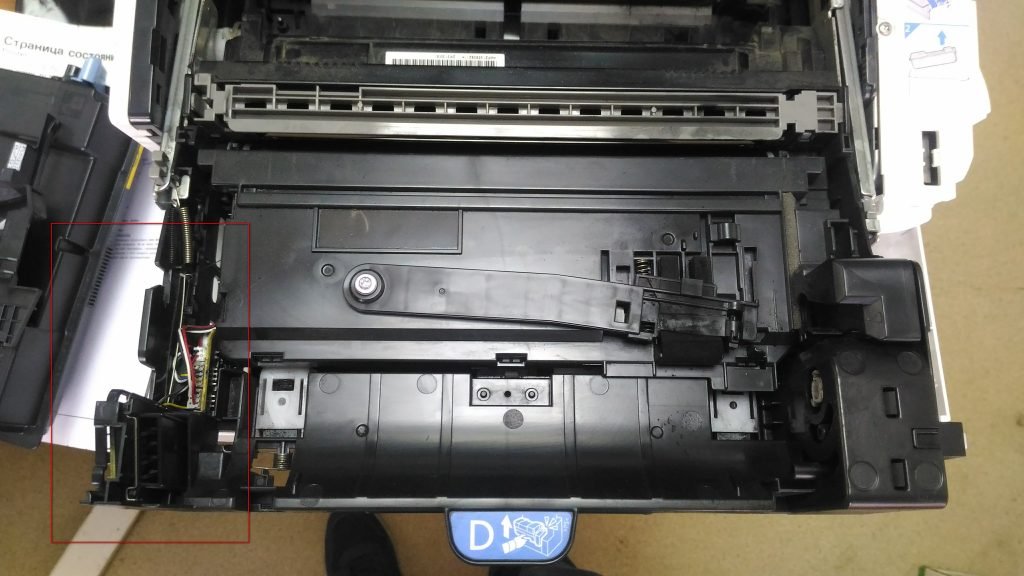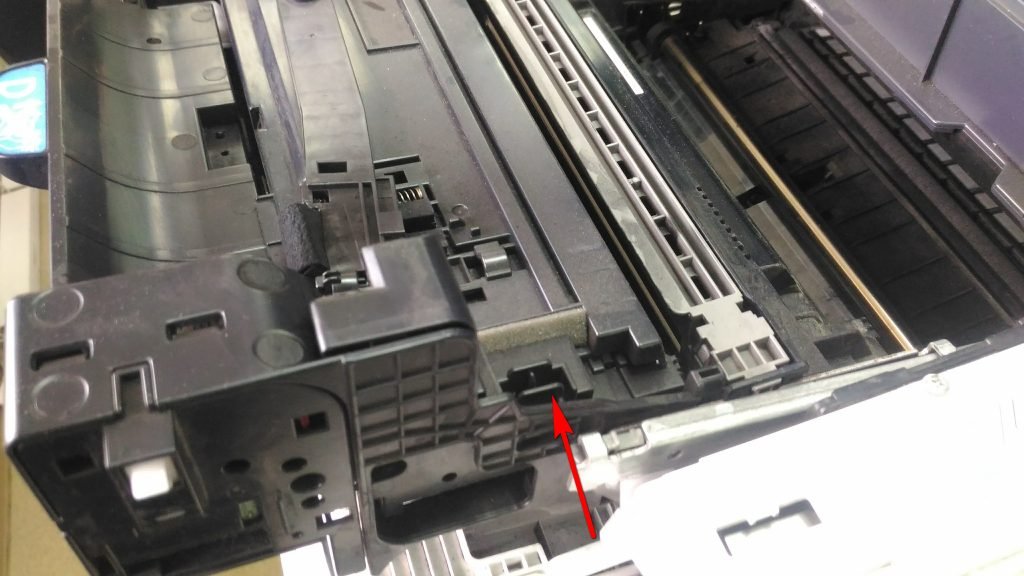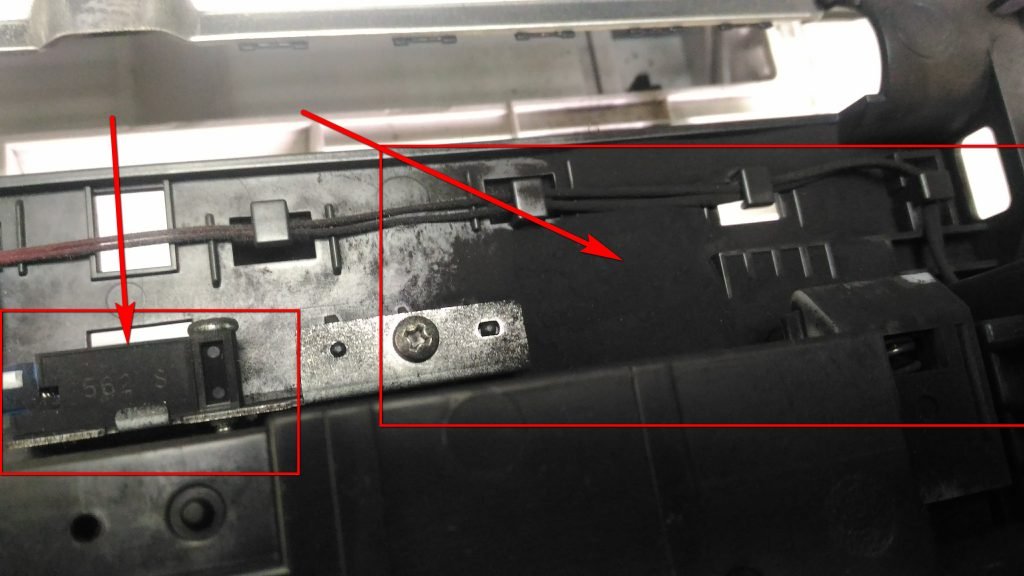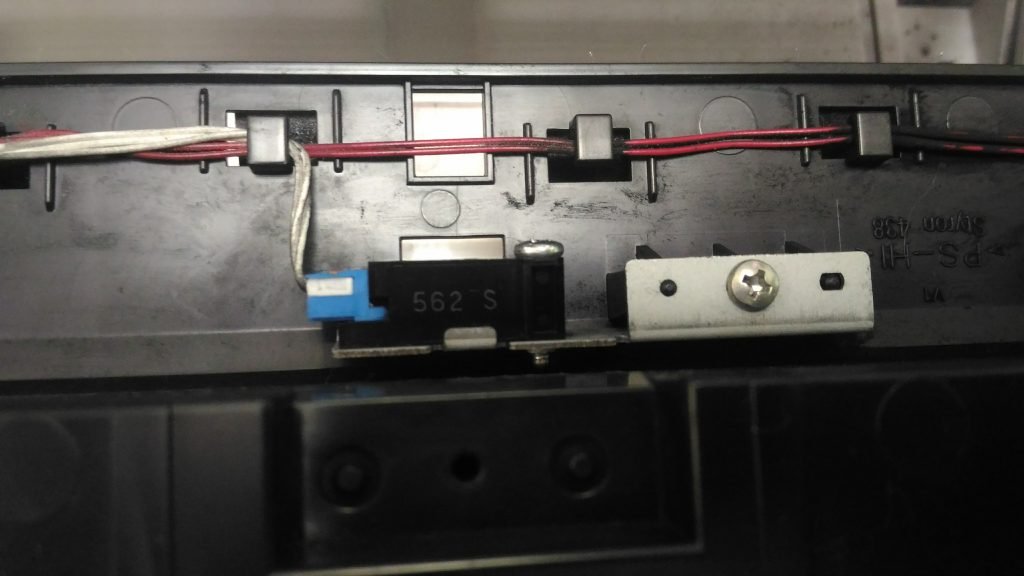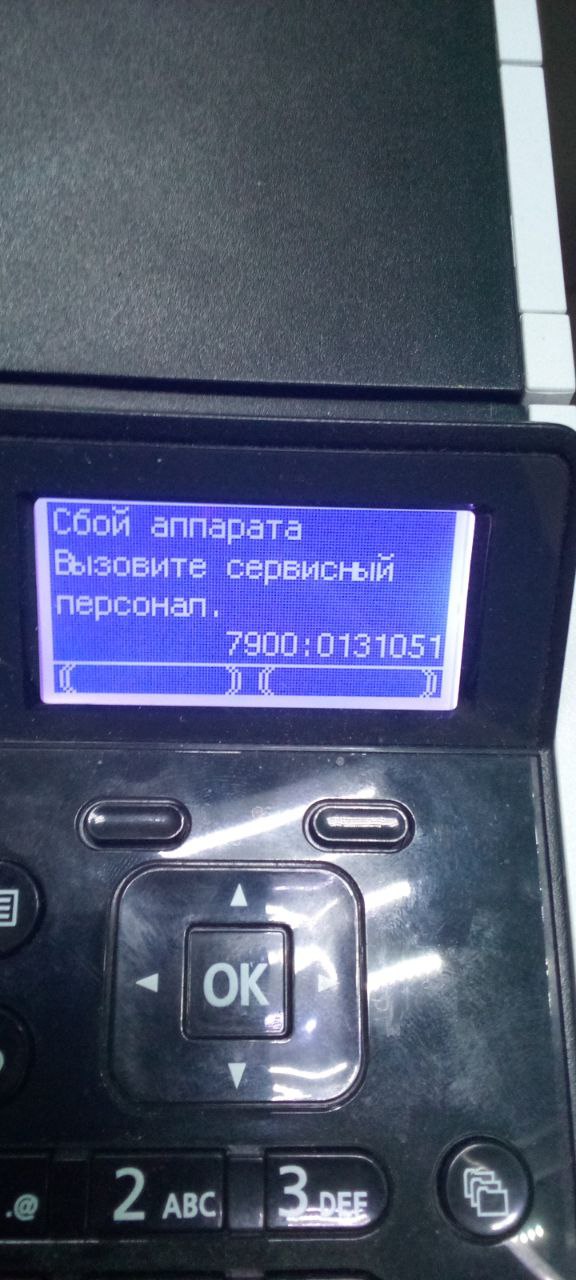проблема с бункером отработки.
| Назначен ответственным: | dyachenko |
| Создано: | Denis_1985 в Пнд, 01.08.2011 — 14:39 |
| Статус: | Закрыт | Тип запроса: Проблема | Приоритет: Высокий |
| Case ID: | Принтеры Kyocera: 578-712 |
| Последнее изменение: | Пнд, 01.08.2011 — 17:05 |
добрый день. Столкнулся с такой проблемой. После некоторого времени эксплуатации принтера fs-4020dn он выдает сообщение на дисплее- Проверьте бункер отработки. Бункер вытрусил, вытер горлышко, вставляю и опять такое же сообщение, после нескольких манипуляций такого рода становится все нормально. Затем, после продолжения работы, выходит очень громкий звук/скрежет, как будто шестерни не попадают друг в друга. Вытаскиваю картридж, снимаю фотобарабан, все шестерни, шнек, вся спираль забита тонером, как сыпучим, так и незначительными кусками какбы спресованного тонера, вычищаю все это, собираю, вставляю. После очистки все работает, но через недели 2 все заново ломается. купил ремкомплект, заменил узел связанный с отработкой. Поставил новый картридж. пару недель, может три поработал и опять сообщение проверьте бункер отработки. И еще в обоих случаях заметил, что на стыке шестерни фотобарабана и корпуса картриджа присутствует как бы вытертость пластмассы и шестерня на фотобарабане не попадает на соседнюю. Что это может быть и как это решать? Принтер дорогой. не все же время мне покупать ремкомплекты и заменять узлы, вышедшие из строя по неизвестным мне причинам. Помогите. Заранее спасибо.
Информация об оборудовании пользователя
Ответы
Принтер проверяет переполнение бункера с помощью оптического датчика, направленного на горлышко ёмкости для отработки. Если просто вытряхивать отработанный тонер — горлыко изнутри покрывается тонером и датчик выдаёт сигнал. Если уж вытряхиваете тонер — надо протереть горлышко изнутри.
Однако при нормальной эксплуатации вытряхивать ничего не нужно — в комплеке с каждым оригинальным тонер-контейнером прилагается пустая ёмкость. Объёма банки для отработки с большим запасом хватает на работу с оригинальным тонер-контейнером.
Такого регулярного переполнения отработки при оригинальном тонере быть не должно. Если использовался оригинальный тонер — нельзя исключить неправильную работу электроники.
Если у Вас возникают подозрения по поводу неправильной работы — рекомендуем обращаться в авторизованный сервис (список находится здесь — http://kyocera-products.ru/service/service-centers). Такой путь решения будет эффективнее самостоятельных попыток исправления. Например, наши авторизованные сервисы имеют не только ремкомплекты в сборе, но и отдельно узлы фотобарабана, проявки, платы и т.д. — для вашего принтера можно было поставить только блок фотобарабана. Причём узел фотобарабана в FS-4020 имеет гарантию 3 года или 300 тысяч страниц.
В общем, рекомендуем обратиться в сервис-центр для диагностирования причин, принятия решения по поводу возникновения выработки на пластике, определения мер по ремонту и принятия решения о возможности починки по гарантии.
Источник
Как Сбросить ошибку С7990 на Аппаратах KYOCERA
Сброс ошибки С7990 на аппаратах Kyocera FS-1030MFP, FS-1130MFP, FS-1035MFP, FS-1135MFP, Kyocera Ecosys M2030dn, M2035dn, M2530dn, M2535dn, а также ECOSYS M2135dn, M2040dn, M2635dn, M2635dw, M2540dn, M2540dw, M2735dn, M2835dw.
Пользователи Kyocera сталкиваются с ошибкой С7990. Она возникает очень внезапно и в самый неподходящий момент. Ошибка С7990 не несет в себе ничего плохого. И вам не стоит переживать о больших тратах на ремонт или покупке новой МФУ.
Сброс ошибки С7990 Kyocera
Ошибка С7990 — это сообщение говорит о том, что переполнился бункер отработанного тонера. И его требуется очистить.

Например в аппаратах Kyocera M3040dn бункер отработанного тонера находится сбоку и его очень просто очистить. Достаточно достать контейнер и вытрусить его.

А вот бункер отработки некоторых моделей выдают ошибку С7990. И бункер отработанного тонера находится в блоке фотобарабана (Drum-Unit или барабан).
Первый вариант сброса ошибки С7990
Этот вариант подойдет для некоторых моделей Kyocera. Делается это очень просто:
- Первое что требуется сделать это открытье переднюю крышку, как показано на рисунке:
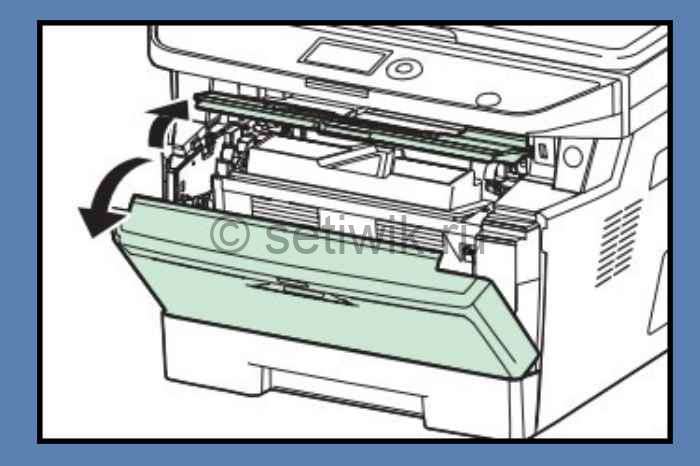
Далее вытащите картридж с блоком проявки из МФУ. Можно отдельно, а можно и вместе.
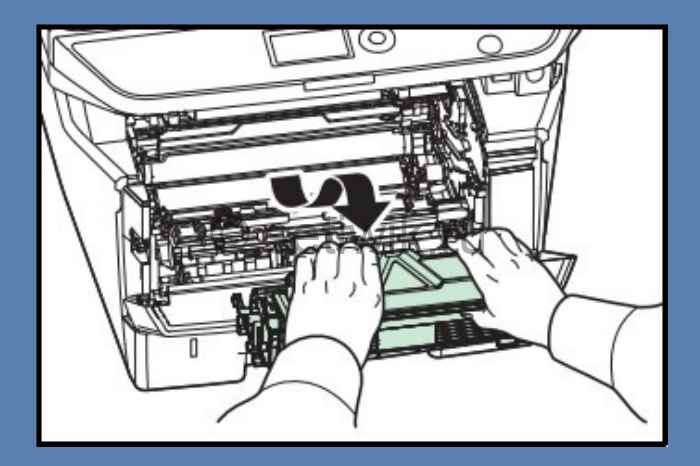
Теперь извлеките узел фотобарабана из МФУ, удерживая за зеленые или синие рычаги обеими руками.
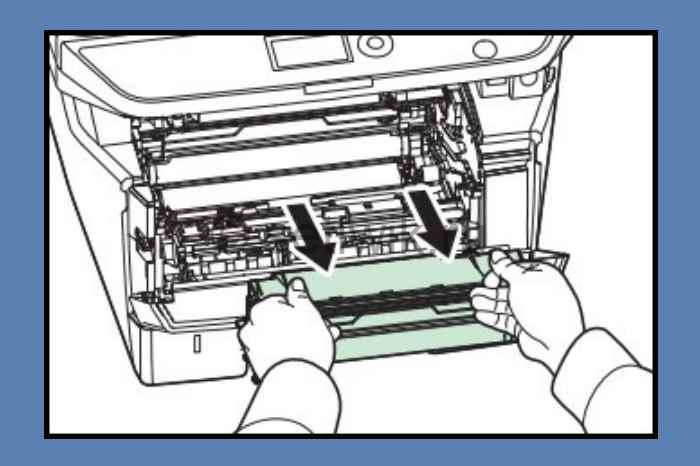
Внимание!
Никогда не оставляйте узел барабана на свету более чем на 5 мин. Так как он очень чувствителен к свету и может выйти из строя.
После того когда вы достали узел барабана, вам требуется найти 2 крышечки на этом блоке. На фото они отмечены красными прямоугольниками.

На крышках стрелками указаны защелки, которые требуется отстегнуть. Делается это маленькой отверткой или ножницами. Теперь аккуратно отстегиваем защелки и вытаскиваем крышки. Все эти манипуляции производить крышками в вверх. Так как если отстегнуть крышку которая смотрит в низ, то отработанный тонер посыпется на пол.
После того как крышки отстегнуты содержимое барабана аккуратно вытряхиваем в целый (без дырок) мусорный пакет.
Внимание!
Тонер это летучий мелкодисперсный порошок, может представлять опасность для здоровья человека, особенно при вдыхании! Все работы желательно производить в медицинской маске.
После того как вы очистили бункер от отработанного тонера. Одеваем крышки обратно, собираем все в обратной последовательности и ставим на место.
Выключаем и включаем аппарат. Ошибка С7990 сбросилась и МФУ Kyocera готов к работе!
Второй вариант сброса ошибки С7990
Очистка отработанного тонера МФУ Kyocera если нет крышек для очистки
Например в таких аппаратах как Kyocera ECOSYS M2135dn, M2040dn, M2635dn, M2635dw, M2540dn, M2540dw, M2735dn, M2835dw. На этих моделях установлен блок фотобарабана нового типа. И на экране появляется надпись «Вызовите сервисный персонал с7990»
В этих барабанах нет крышки и очистки отработанного тонера. И на первый взгляд очистка практически невозможна. Но это всего лишь на первый взгляд. Принцип узла фотобарабана такой же. И вам всего лишь требуется просверлить в нем отверстие диаметром до 2 см (дырку).

После того как вы сделали отверстие и очистили тонер. Заклейте отверстие изолентой или армированным скотчем. Как показано на фото.

После очистки и заклейки фотобарабана, верните все обратно. Выключите и включите аппарат. Ошибка С7990 сбросилась и МФУ готова к работе!
Заключение
Вот и все я рассказал как легко и просто сбросить ошибку С7990 на различных МФУ Kyocera. Надеюсь эта статья поможет вам сэкономить деньги на сервисном центре. Если есть вопросы или где-то нашли ошибку оставляйте комментарии не стесняйтесь.
Источник
Суть проблемы: При включении постоянно пытается подмешать тонер в блок проявки. Никакие действия сделать в дальнейшем не дает.
Подкачка тонера включается по команде платы управления после получения сигнала низкого уровня с датчика тонера. Диагностика датчика проста — положить на него металлическую монетку. При исправном датчике подкачка должна прекратиться. Особое внимание уделите разъемам в блоке проявки, поскольку они могут быть нарушены или загрязнены.

Для входа в меню:
Логин – 2800
Пароль – 2800
- На панеле управления в левом углу нажимаем “Системное меню/счетчики”
- Выбираем “Настройки/обслуживание “
- “Настройка сервиса”
- “Новый узел проявки”
- Подтверждаем уверенность в своих действиях, выбираем “Да”
- Выключаем МФУ кнопкой On/Off
- Включаем, начинается процесс добавление тонера, которое высвечивается на экране. Процесс добавление может занять от пары минут до получаса
После этой процедуры МФУ стала печатать без пробелов.
Добавить комментарий Отменить ответ
Для отправки комментария вам необходимо авторизоваться.
Столкнулся с бедой — принтер Kyocera FS-4200dn пишет — замените тонер. Клавиатура при этом не работает (не дает ничего нажать), только справка открывается, в которой описано, как заменить картридж. Пробовал поставить другой — ни помогло.
В поисковиках нашел варианты решений:
1. Очистить бункер отработанного тонера — не помогло
2. Заменить картридж — не помогло
Полез разбирать и смотреть, оказало датчик под узлом проявки засыпало тонером, и он как то не правильно себя вел. Очистил — все работает. Рассмотрим, что было сделано.
Исправляем ошибку Kyocera FS-4200 замените тонер
Выключаем принтер !
Внимание, разборку Вы осуществляете на свой страх и риск. Автор ответственности за испорченное имущество ответственности не несет. Статья носит ознакомительный характер и ни в коем случае не побуждает Вас лезть туда, куда вы не знаете. Если Вы не уверены в своих действиях — обратитесь в сертифицированный сервисный центр!
Открываем переднюю крышку и выкатываем DrumUnit
Далее необходимо снять защитную крышку слева, для этого поднимаем ее где указывает стрелочка и отодвигаем ее от себя:
У Вас должно получиться вот так. Сразу можно отключить провод, идущий к узлу проявки, это самый ближний разъем к Вам:
Теперь смотрим на правую сторону. Чтобы достать узел проявки из DrumUnit, необходимо надавить на защелку, которая отмечена стрелкой и потянуть его вверх.
После снятия узла проявки я увидел вот такое. То ли пользователи так ставили картридж в него, то ли это минус конструкции, что он просыпается, но это совсем не порядок. Слева видим датчик тонера (как я понял), который тоже весь в нем (это я уже с него немного сдул, так он был такой же, как и справа.
Чистим все это дело и собираем обратно (в обратной последовательности), ставим картридж на место и включаем принтер.
После сборки обратно, принтер добавил себе тонера и радостно сказал «Готов к печати«.
Источник
kyocera m3040dn добавьте тонер
Суть проблемы: При включении постоянно пытается подмешать тонер в блок проявки. Никакие действия сделать в дальнейшем не дает.
Подкачка тонера включается по команде платы управления после получения сигнала низкого уровня с датчика тонера. Диагностика датчика проста — положить на него металлическую монетку. При исправном датчике подкачка должна прекратиться. Особое внимание уделите разъемам в блоке проявки, поскольку они могут быть нарушены или загрязнены.

Для входа в меню:
Логин – 2800
Пароль – 2800
- На панеле управления в левом углу нажимаем “Системное меню/счетчики”
- Выбираем “Настройки/обслуживание “
- “Настройка сервиса”
- “Новый узел проявки”
- Подтверждаем уверенность в своих действиях, выбираем “Да”
- Выключаем МФУ кнопкой On/Off
- Включаем, начинается процесс добавление тонера, которое высвечивается на экране. Процесс добавление может занять от пары минут до получаса
После этой процедуры МФУ стала печатать без пробелов.
Добавить комментарий Отменить ответ
Для отправки комментария вам необходимо авторизоваться.
Новые модели принтеров и МФУ Kyocera (выпущенные после 2013 года) при использовании неоригинальных картриджей без чипа или заправке картриджей блокируются:
— блокируется функция печати
— появляется уведомление на дисплее об ошибке и/или красная световая индикация
Тем не менее производитель, компания Kyocera, допускает работу с устройством и информация о сбросе ошибки указана в инструкции по эксплуатации. Необходимо выполнить одновременное нажатие на две кнопки и удержание в течение 3-4 секунд — до момента исчезновения надписи предупреждающей надписи на устройствах с экраном и/или появления зеленой индикации предупреждающих диодов.
В большинстве случаев для сброса информации об ошибке необходимо нажать кнопки [Сброс] (оранжевая) и [Ок] за исключением моделей серии Aquarius:
Сброс информации в МФУ Kyocera FS-1020mfp — кнопка [Стоп/Сброс] и кнопка выбора
Сброс информации в МФУ Kyocera FS-1025mfp, Kyocera FS-1120mfp — кнопки [Стоп/Сброс] и [OK]
Сброс информации в МФУ Kyocera FS-118MFP
Сброс информации в принтерах Kyocera FS-1040, Kyocera FS-1060DN — кнопки [GO] и [Отмена]
Расположение кнопок в зависимости от модели устройства Kyocera:
Сброс информации в МФУ Kyocera M3040DN, M3540DN
Сброс информации в МФУ Kyocera M2030DN, M2035DN, M2535DN
Сброс информации в принтерах Kyocera FS-2100DN, FS-4100DN, FS-4200DN
Сброс информации в Ecosys P2035d, FS-1120D, FS-1320dn, FS-1110
Сброс информации в FS-1370dn, P2135dn
Сброс информации в P3045dn /P3050dn /P3055dn /P3060dn/ P4040DN
Сброс информации в P5021cdn/P5021cdw
Сброс информации в P5026cdn/P5026cdw
Сброс информации в МФУ Kyocera M5521cdn/ M5521cdw
Сброс информации в МФУ Kyocera M6030cdn/M6530cdn
Сброс информации в TASKalfa 1800
Другие устройства Kyocera
В остальных устройствах: выпускавшихся ранее, новых цветных или серии TASKalfa информация носит предупреждающий характер, работа принтера или МФУ не блокируются.
Источник
Ошибки Kyocera ECOSYS M2030dn
Ошибки Kyocera ECOSYS M2030pn
Ошибки Kyocera ECOSYS M2035dn
Ошибки Kyocera ECOSYS M2040dn
Ошибки Kyocera ECOSYS M2135dn
Ошибки Kyocera ECOSYS M2530dn
Ошибки Kyocera ECOSYS M2535dn
Ошибки Kyocera ECOSYS M2540dn
Ошибки Kyocera ECOSYS M2540dw
Ошибки Kyocera ECOSYS M2635dn
Ошибки Kyocera ECOSYS M2635dw
Ошибки Kyocera ECOSYS M2640idw
Ошибки Kyocera ECOSYS M3040dn
Ошибки Kyocera ECOSYS M3040idn
Ошибки Kyocera ECOSYS M3145dn
Ошибки Kyocera ECOSYS M3145idn
Ошибки Kyocera ECOSYS M2735dw
Ошибки Kyocera ECOSYS M3540dn
Ошибки Kyocera ECOSYS M3540idn
Ошибки Kyocera ECOSYS M3550idn
Ошибки Kyocera ECOSYS M3560idn
Ошибки Kyocera ECOSYS M3645dn
Ошибки Kyocera ECOSYS M3645idn
Ошибки Kyocera ECOSYS M3655idn
Ошибки Kyocera ECOSYS M3660idn
Ошибки Kyocera ECOSYS M3860idn
Ошибки Kyocera ECOSYS M3860idn
Ошибки Kyocera ECOSYS M4125idn
Ошибки Kyocera ECOSYS M4132idn
Ошибки Kyocera ECOSYS M5521cdn
Ошибки Kyocera ECOSYS M5521cdw
Ошибки Kyocera ECOSYS M5526cdn
Ошибки Kyocera ECOSYS M5526cdw
Ошибки Kyocera ECOSYS M6026cdn
Ошибки Kyocera ECOSYS M6026cidn
Ошибки Kyocera ECOSYS M6030cdn
Ошибки Kyocera ECOSYS M6035cidn
Ошибки Kyocera ECOSYS M6230cidn
Ошибки Kyocera ECOSYS M6235cidn
Ошибки Kyocera ECOSYS M6526cdn
Ошибки Kyocera ECOSYS M6526cidn
Ошибки Kyocera ECOSYS M6530cdn
Ошибки Kyocera ECOSYS M6535cidn
Ошибки Kyocera ECOSYS M6630cidn
Ошибки Kyocera ECOSYS M6635cidn
Ошибки Kyocera ECOSYS M8124cidn
Ошибки Kyocera ECOSYS M8130cidn
Ошибки Kyocera ECOSYS P2035d
Ошибки Kyocera ECOSYS P2040dn
Ошибки Kyocera ECOSYS P2040dw
Ошибки Kyocera ECOSYS P2135d
Ошибки Kyocera ECOSYS P2135dn
Ошибки Kyocera ECOSYS P2235dn
Ошибки Kyocera ECOSYS P2235dw
Ошибки Kyocera ECOSYS P3045dn
Ошибки Kyocera ECOSYS P3050dn
Ошибки Kyocera ECOSYS P3055dn
Ошибки Kyocera ECOSYS P3060dn
Ошибки Kyocera ECOSYS P3145dn
Ошибки Kyocera ECOSYS P3150dn
Ошибки Kyocera ECOSYS P3155dn
Ошибки Kyocera ECOSYS P3160dn
Ошибки Kyocera ECOSYS P3260dn
Ошибки Kyocera ECOSYS P4035dn
Ошибки Kyocera ECOSYS P4040dn
Ошибки Kyocera ECOSYS P5021cdn
Ошибки Kyocera ECOSYS P5021cdw
Ошибки Kyocera ECOSYS P5026cdn
Ошибки Kyocera ECOSYS P5026cdw
Ошибки Kyocera ECOSYS P6021cdn
Ошибки Kyocera ECOSYS P6026cdn
Ошибки Kyocera ECOSYS P6030cdn
Ошибки Kyocera ECOSYS P6035cdn
Ошибки Kyocera ECOSYS P6130cdn
Ошибки Kyocera ECOSYS P6230cdn
Ошибки Kyocera ECOSYS P6235cdn
Ошибки Kyocera ECOSYS P7035cdn
Ошибки Kyocera ECOSYS P7040cdn
Ошибки Kyocera ECOSYS P7240cdn
Ошибки Kyocera ECOSYS P8060cdn
Ошибки Kyocera FS-C8600DN
Ошибки Kyocera FS-C8650DN
Ошибки Kyocera FS1016MFP
Ошибки Kyocera FS1018MFP
Ошибки Kyocera FS1020MFP
Ошибки Kyocera FS1024MFP
Ошибки Kyocera FS1025MFP
Ошибки Kyocera FS1028MFP
Ошибки Kyocera FS1030MFP
Ошибки Kyocera FS1035MFP
Ошибки Kyocera FS1040
Ошибки Kyocera FS1050
Ошибки Kyocera FS1060DN
Ошибки Kyocera FS1100
Ошибки Kyocera FS1110
Ошибки Kyocera FS1116MFP
Ошибки Kyocera FS1118MFP
Ошибки Kyocera FS1120
Ошибки Kyocera FS1120MFP
Ошибки Kyocera FS1124MFP
Ошибки Kyocera FS1125MFP
Ошибки Kyocera FS1128MFP
Ошибки Kyocera FS1130MFP
Ошибки Kyocera FS1135MFP
Ошибки Kyocera FS1200
Ошибки Kyocera FS1220MFP
Ошибки Kyocera FS1300D
Ошибки Kyocera FS1320D
Ошибки Kyocera FS1320MFP
Ошибки Kyocera FS1325MFP
Ошибки Kyocera FS1350DN
Ошибки Kyocera FS1370DN
Ошибки Kyocera FS1500
Ошибки Kyocera FS6020
Ошибки Kyocera FS6025MFP
Ошибки Kyocera FS6025MFPB
Ошибки Kyocera FS6030MFP
Ошибки Kyocera FS6500
Ошибки Kyocera FS6525MFP
Ошибки Kyocera FS6530MFP
Ошибки Kyocera FS6700
Ошибки Kyocera FS6900
Ошибки Kyocera FS6950DN
Ошибки Kyocera FS8000CD
Ошибки Kyocera FS8000CN
Ошибки Kyocera FS8100DN
Ошибки Kyocera TASKalfa 180
Ошибки Kyocera TASKalfa 1800
Ошибки Kyocera TASKalfa 1801
Ошибки Kyocera TASKalfa 181
Ошибки Kyocera TASKalfa 205c
Ошибки Kyocera TASKalfa 220
Ошибки Kyocera TASKalfa 2200
Ошибки Kyocera TASKalfa 2201
Ошибки Kyocera TASKalfa 221
Ошибки Kyocera TASKalfa 2420w
Ошибки Kyocera TASKalfa 2460ci
Ошибки Kyocera TASKalfa 2470ci
Ошибки Kyocera TASKalfa 250ci
Ошибки Kyocera TASKalfa 2510i
Ошибки Kyocera TASKalfa 2520i
Ошибки Kyocera TASKalfa 255
Ошибки Kyocera TASKalfa 2550ci
Ошибки Kyocera TASKalfa 2551ci
Ошибки Kyocera TASKalfa 2552ci
Ошибки Kyocera TASKalfa 2553ci
Ошибки Kyocera TASKalfa 255b
Ошибки Kyocera TASKalfa 255c
Ошибки Kyocera TASKalfa 265ci
Ошибки Kyocera TASKalfa 300ci
Ошибки Kyocera TASKalfa 300i
Ошибки Kyocera TASKalfa 3010i
Ошибки Kyocera TASKalfa 3011i
Ошибки Kyocera TASKalfa 305
Ошибки Kyocera TASKalfa 3050ci
Ошибки Kyocera TASKalfa 3051ci
Ошибки Kyocera TASKalfa 306ci
Ошибки Kyocera TASKalfa 307ci
Ошибки Kyocera TASKalfa 308ci
Ошибки Kyocera TASKalfa 3212i
Ошибки Kyocera TASKalfa 3252ci
Ошибки Kyocera TASKalfa 3253ci
Ошибки Kyocera TASKalfa 3500i
Ошибки Kyocera TASKalfa 3501i
Ошибки Kyocera TASKalfa 350ci
Ошибки Kyocera TASKalfa 3510i
Ошибки Kyocera TASKalfa 3511i
Ошибки Kyocera TASKalfa 3550ci
Ошибки Kyocera TASKalfa 3551ci
Ошибки Kyocera TASKalfa 3552ci
Ошибки Kyocera TASKalfa 3553ci
Ошибки Kyocera TASKalfa 356ci
Ошибки Kyocera TASKalfa 358ci
Ошибки Kyocera TASKalfa 4002i
Ошибки Kyocera TASKalfa 4003i
Ошибки Kyocera TASKalfa 400ci
Ошибки Kyocera TASKalfa 4012i
Ошибки Kyocera TASKalfa 4052ci
Ошибки Kyocera TASKalfa 4053ci
Ошибки Kyocera TASKalfa 406ci
Ошибки Kyocera TASKalfa 408ci
Ошибки Kyocera TASKalfa 420i
Ошибки Kyocera TASKalfa 4500i
Ошибки Kyocera TASKalfa 4501i
Ошибки Kyocera TASKalfa 4550ci
Ошибки Kyocera TASKalfa 4551ci
Ошибки Kyocera TASKalfa 4820w
Ошибки Kyocera TASKalfa 5002i
Ошибки Kyocera TASKalfa 5003i
Ошибки Kyocera TASKalfa 500ci
Ошибки Kyocera TASKalfa 5052ci
Ошибки Kyocera TASKalfa 5053ci
Ошибки Kyocera TASKalfa 508ci
Ошибки Kyocera TASKalfa 520i
Ошибки Kyocera TASKalfa 5500i
Ошибки Kyocera TASKalfa 5501i
Ошибки Kyocera TASKalfa 550c
Ошибки Kyocera TASKalfa 552ci
Ошибки Kyocera TASKalfa 5550ci
Ошибки Kyocera TASKalfa 5551ci
Ошибки Kyocera TASKalfa 6002i
Ошибки Kyocera TASKalfa 6003i
Ошибки Kyocera TASKalfa 6052ci
Ошибки Kyocera TASKalfa 6053ci
Ошибки Kyocera TASKalfa 620
Ошибки Kyocera TASKalfa 6500i
Ошибки Kyocera TASKalfa 6501i
Ошибки Kyocera TASKalfa 650c
Ошибки Kyocera TASKalfa 6550ci
Ошибки Kyocera TASKalfa 6551ci
Ошибки Kyocera TASKalfa 7002i
Ошибки Kyocera TASKalfa 7003i
Ошибки Kyocera TASKalfa 7052ci
Ошибки Kyocera TASKalfa 7353ci
Ошибки Kyocera TASKalfa 750c
Ошибки Kyocera TASKalfa 7550ci
Ошибки Kyocera TASKalfa 7551ci
Ошибки Kyocera TASKalfa 8000i
Ошибки Kyocera TASKalfa 8001i
Ошибки Kyocera TASKalfa 8002i
Ошибки Kyocera TASKalfa 8003i
Ошибки Kyocera TASKalfa 8052ci
Ошибки Kyocera TASKalfa 820
Ошибки Kyocera TASKalfa 8353ci
Ошибки Kyocera TASKalfa 9002i
Ошибки Kyocera TASKalfa 9003i
Tech Support 24/7
Ask a Tech Specialist Online
Connect with the Expert via email, text or phone. Include photos, documents, and more. Get step-by-step instructions from verified Tech Support Specialists.
On this page, you will find more information about the most common causes and most relevant solutions for the Printer error ‘C7900’. Do you need help straight away? Visit our support page.
Error information
What causes the C7900 error?
The Kyocera documentation indicates that error code ‘C7900’ is caused by the following problem: «Drum EEPROM Error Reading or writing to the EEPROM cannot be performed».
Do you think there is another cause for this error? Let others know in the comments.
How to solve Kyocera Printer error C7900
We’ve created a list of solutions which you can follow if you want to solve this Printer problem yourself. Do you need more help? Visit our support page if you need professional support with Printer right away.
Tech Support 24/7
Ask a Tech Specialist Online
Connect with the Expert via email, text or phone. Include photos, documents, and more. Get step-by-step instructions from verified Tech Support Specialists.
Have you found a solution yourself, but it is not in the list? Share your solution in the comments below.
Need more help?
Do you need more help?
Tech experts are ready to answer your questions.
Ask a question
- Code: 0100
- Description: Backup memory device error
- Causes: EEPROM (Control PWB)
- Remedy: 1. Turn the main power swtch off and after 5 seconds, then turn power on.
2. Check that the EEPROM on the main circuit PWB is peroperly installed on the main circuit PWB and, if not, re-install it.
3. Replace the control PWB and check for correct operation.
- Code: 0120
- Description: MAC address data error For data in which the MAC address is invalid.
- Causes: EEPROM (Control PWB)
- Remedy: 1 Turn the main power switch off and after 5 seconds, then turn power on.
2 Check the MAC address on the network status page.
3 If it is blank, obtain an EEPROM with its MAC address written from the service support and install.
4 Replace the control PWB and check for correct operation.
- Code: 0130
- Description: Backup memory read/write error (main NAMD)
- Causes: Flash memory (Control PWB)
- Remedy: 1 Turn the main power switch off and after 5 seconds, then turn power on.
2 Replace the control PWB and check for correct operation.
- Code: 0140
- Description: Backup memory data error (main NAND)
- Causes: Flash memory (Control PWB)
- Remedy: 1 Turn the main power switch off and after 5 seconds, then turn power on.
2 Replace the control PWB and check for correct operation.
- Code: 0150
- Description: Backup memory read/write error (control PWB)
No response is issued from the device in reading/writing for 5 ms or more and this problem is repeated 5 times successively. Mismatch of reading data from 2 locations occurs 8 times successively. Mismatch between writing data and reading data occurs 8 times successively. - Causes: EEPROM (Control PWB)
- Remedy: 1 Turn the main power switch off and after 5 seconds, then turn power on.
2 Check that the EEPROM is peroperly installed on the control PWB and re-install it.
3 Replace the control PWB and check for correct operation.
4 Check the EEPROM and if the data are currupted, contact the service support.
- Code: 0160
- Description: Backup memory data error (control PWB)
Reading data from EEPROM is abnormal. - Causes: EEPROM
- Remedy: 1 Turn the main power swtch off and after 5 seconds, then turn power on.
2 Execute U021 — memory initializing.
3 If the EEPROM data are currupted, contact the service support.
- Code: 0170
- Description: Billing counting error
The values on the main circuit PWB and on the engine do not match for any of charging counter, life counter, and scanner counter. - Causes:
- Remedy: EEPROM
1 Check that the EEPROMs installed in the control PWB are correct and, if not, use the correct EEPROM for the model.
2 If the EEPROM data are currupted, contact the service support.
Control PWB
Replace the control PWB and check for correct operation.
- Code: 0180
- Description: Machine number mismatch
Machine number of control does not match. - Causes: Data damage of EEPROM
- Remedy: 1 Confirm the machine data for the control units by using U004.
2 If the serial number data of different models is alternately displayed, install the correct EEPROM in the PWB of the wrong serial number data.
3 Contact the Service Support.
- Code: 0190
- Description: Backup memory device error (control PWB)
- Causes: Control PWB
- Remedy: Replace the control PWB and check for correct operation.
- Code: 0800
- Description: Image processing error
JAM010X is detected twice. - Causes: Control PWB
- Remedy: Replace the control PWB and check for correct operation.
- Code: 0840
- Description: Faults of RTC
(“Time for maintenance T” is displayed) [Check at power up] The RTC setting has reverted to a previous state. The machine has not been powered for 5 years (compared to the settings stored periodically in the EEPROM). The RTC setting is older than 00:01 on January 1, 2000. [Checked periodically (in 5-minute interval) after powered up] The RTC setting has reverted to a state older than the last time it was checked. 10 minutes have been passed since the previous check. - Causes:
- Remedy: Battery (Control PWB)
1 Make sure that the back-up batteries on the control PWB are not short-circuited.
2 If the same C call is displayed when power is switched on and off, replace the back up battery.
3 If communication error (due to a noise, etc.) is present with the RTC on the control PWB, check the PWB is properly grounded.
Control PWB
Replace the control PWB and check for correct operation.
- Code: 1010
- Description: Lift motor error
After cassette 1 is inserted, lift sensor does not turn on within 10 s. This error is detected five times successively. - Causes:
- Remedy: Bottom plate elevation mechanism in the cassette
Check to see if the bottom plate can move smoothly and repair it if any problem is found.
Connector cable or poor contact in the connector
Reinsert the connector. Also check for continuity within the connector cable. If none, replace the cable. Lift motor and connect right PWB (YC9) Connect right PWB and control PWB (YC65)
Drive transmission system of the lift motor
Check if the gears rotate smoothly. If not, grease the bushes and gears. Check for broken gears and replace if any.
Lift motor
Replace the lift motor.
Connect right PWB
Replace the connect right PWB.
Control PWB
Replace the control PWB and check for correct operation.
- Code: 1020
- Description: PF lift motor 1 error (paper feeder)
After cassette 2 is inserted, PF lift sensor 1 does not turn on. This error is detected five times successively. - Causes:
- Remedy: Bottom plate elevation mechanism in the cassette
Check to see if the bottom plate can move smoothly and repair it if any problem is found.
Connector cable or poor contact in the connector
Reinsert the connector. Also check for continuity within the connector cable. If none, replace the cable. PF lift motor 1 and PF PWB (YC7)
Drive transmission system of the PF lift motor
Check if the gears rotate smoothly. If not, grease the bushes and gears. Check for broken gears and replace if any.
PF lift motor Replace the PF lift motor 1.
PF PWB
Replace the PF PWB (Refer to the service manual for the paper feeder).
- Code: 1030
- Description: PF lift motor 2 error (paper feeder)
After cassette 3 is inserted, PF lift sensor 2 does not turn on. This error is detected five times successively. - Causes:
- Remedy: Dottom plate elevation mechanism in the cassette
Check to see if the bottom plate can move smoothly and repair it if any problem is found.
Connector cable or poor contact in the connector
Reinsert the connector. Also check for continuity within the connector cable. If none, replace the cable. PF lift motor 2 and PF PWB (YC7)
Drive transmission system of the PF lift motor
Check if the gears rotate smoothly. If not, grease the bushes and gears. Check for broken gears and replace if any.
PF lift motor Replace the PF lift motor 2.
PF PWB Replace the PF PWB (Refer to the service manual for the paper feeder).
- Code: 1040
- Description: PF lift motor 3 error (paper feeder)
After cassette 4 is inserted, PF lift sensor 3 does not turn on. This error is detected five times successively. - Causes:
- Remedy: Bottom plate elevation mechanism in the cassette
Check to see if the bottom plate can move smoothly and repair it if any problem is found.
Connector cable or poor contact in the connector
Reinsert the connector. Also check for continuity within the connector cable. If none, replace the cable. PF lift motor 3 and PF PWB (YC7)
Drive transmission system of the PF lift motor
Check if the gears rotate smoothly. If not, grease the bushes and gears. Check for broken gears and replace if any.
PF lift motor Replace the PF lift motor 3.
PF PWB
Replace the PF PWB (Refer to the service manual for the paper feeder).
- Code: 1050
- Description: PF lift motor 4 error (paper feeder)
After cassette 5 is inserted, PF lift sensor 4 does not turn on. This error is detected five times successively. - Causes:
- Remedy: Bottom plate elevation mechanism in the cassette
Check to see if the bottom plate can move smoothly and repair it if any problem is found.
Connector cable or poor contact in the connector
Reinsert the connector. Also check for continuity within the connector cable. If none, replace the cable. PF lift motor 4 and PF PWB (YC7)
Drive transmission system of the PF lift motor
Check if the gears rotate smoothly. If not, grease the bushes and gears. Check for broken gears and replace if any.
PF lift motor Replace the PF lift motor 4.
PF PWB
Replace the PF PWB (Refer to the service manual for the paper feeder).
- Code: 1800
- Description: Paper feeder 1 communication error
• A communication error from paper feeder is detected 10 times in succession.
• When there is no main program of option cassette.
• When reading of PF counter, Detection abnormality is detected 11 times in succession. - Causes:
- Remedy: Paper feeder
Follow installation instruction carefully again.
PF PWB
1 Confirm that the wiring connector is firmly connected and, if necessary, connect the connector all the way in. PF PWB (YC3) and control PWB (YC64)
2 If the wiring is disconnected, shorted or grounded, replace the wiring.
3 Replace the PF PWB.
Control PWB
1 Check the control software and upgrade to the latest, if necessary.
2 Replace the control PWB and check for correct operation.
- Code: 1810
- Description: Paper feeder 2 communication error
• A communication error from paper feeder is detected 10 times in succession.
• When there is no main program of option cassette.
• When reading of PF counter, Detection abnormality is detected 11 times in succession. - Causes:
- Remedy: Paper feeder
Check the wiring connection status with the main unit and, if necessary, try connecting it again.
PF PWB
1 Confirm that the wiring connector is firmly connected and, if necessary, connect the connector all the way in. PF PWB (YC3) and control PWB (YC64)
2 If the wiring is disconnected, shorted or grounded, replace the wiring.
3 Replace the PF PWB.
Control PWB
1 Check the control software and upgrade to the latest, if necessary.
2 Replace the control PWB and check for correct operation.
- Code: 1820
- Description: Paper feeder 3 communication error
• A communication error from paper feeder is detected 10 times in succession.
• When there is no main program of option cassette.
• When reading of PF counter, Detection abnormality is detected 11 times in succession. - Causes:
- Remedy: Paper feeder
Check the wiring connection status with paper feeder unit 2 and, if necessary, try connecting it again.
PF PWB
1 Confirm that the wiring connector is firmly connected and, if necessary, connect the connector all the way in. PF PWB (YC3) and PF PWB (YC64).
2 If the wiring is disconnected, shorted or grounded, replace the wiring.
3 Replace the PF PWB.
Control PWB
1 Check the control software and upgrade to the latest, if necessary.
2 Replace the control PWB and check for correct operation.
- Code: 1830
- Description: Paper feeder 4 communication error
• A communication error from paper feeder is detected 10 times in succession.
• When there is no main program of option cassette.
• When reading of PF counter, Detection abnormality is detected 11 times in succession. - Causes:
- Remedy: Paper feeder
Check the wiring connection status with paper feeder unit 3 and, if necessary, try connecting it again.
PF PWB
1 Confirm that the wiring connector is firmly connected and, if necessary, connect the connector all the way in. PF PWB (YC3) and PF PWB (YC64)
2 If the wiring is disconnected, shorted or grounded, replace the wiring.
3 Replace the PF PWB.
Control PWB
1 Check the control software and upgrade to the latest, if necessary.
2 Replace the control PWB and check for correct operation.
- Code: 1900
- Description: Paper feeder 1 EEPROM error
When writing the data, read and write data does not match 4 times in succession. - Causes: PF PWB (EEPROM)
- Remedy: 1 Confirm that the wiring connector is firmly connected and, if necessary, connect the connector all the way in.
2 Replace the PF PWB.
- Code: 1910
- Description: Paper feeder 2 EEPROM error
When writing the data, read and write data does not match 4 times in succession. - Causes: PF PWB (EEPROM)
- Remedy: 1 Confirm that the wiring connector is firmly connected and, if necessary, connect the connector all the way in.Replace the PF PWB.
- Code: 1920
- Description: Paper feeder 3 EEPROM error
When writing the data, read and write data does not match 4 times in succession. - Causes: PF PWB (EEPROM)
- Remedy: 1 Confirm that the wiring connector is firmly connected and, if necessary, connect the connector all the way in. 2 Replace the PF PWB.
- Code: 1930
- Description: Paper feeder 4 EEPROM error
When writing the data, read and write data does not match 4 times in succession. - Causes: PF PWB (EEPROM)
- Remedy: 1 Confirm that the wiring connector is firmly connected and, if necessary, connect the connector all the way in.
2 Replace the PF PWB.
- Code: 2000
- Description: Main motor startup error
Main motor is not stabilized within 2 s since the motor is activated. - Causes:
- Remedy: Main motor
1 Confirm that the wiring connector is firmly connected and, if necessary, connect the connector all the way in. Main motor and connect right PWB (YC10) Connect right PWB and control PWB (YC65)
2 If the wiring is disconnected, shorted or grounded, replace the wiring.
3 Replace the main motor.
Connect right PWB Replace the connect right PWB.
Control PWB
1 Check the control software and upgrade to the latest, if necessary.
2 Replace the control PWB and check for correct operation.
- Code: 2010
- Description: Main motor steady-state error
After main motor is stabilized, the ready signal is not ready for 2 s continuously. - Causes:
- Remedy: Main motor
1 Check the drive gear can rotate or they are not unusually loaded and, if necessary, replace.
2 Confirm that the wiring connector is firmly connected and, if necessary, connect the connector all the way in. Main motor and connect rightl PWB (YC10) Connect right PWB and control PWB (YC65)
3 If the wiring is disconnected, shorted or grounded, replace the wiring.
4 Replace the main motor.
Connect right PWB Replace the connect right PWB.
Control PWB
1 Check the control software and upgrade to the latest, if necessary.
2 Replace the control PWB and check for correct operation.
- Code: 2200
- Description: Drum motor drive error
The drum motor is not stabilized within 2 s after driving starts. - Causes:
- Remedy: Connector cable or poor contact in the connector
Reinsert the connector. Also check for continuity within the connector cable. If none, replace the cable. Drum motor and connect right PWB (YC10) Connect right PWB and control PWB (YC65)
Drive transmission system of the drum motor
Check if the rollers and gears rotate smoothly. If not, grease the bushes and gears. Check for broken gears and replace if any.
Drum motor Replace the drum motor.
Connect right PWB
Replace the connect right PWB.
Control PWB
Replace the control PWB and check for correct operation.
- Code: 2210
- Description: Drum motor steady-state error
Stable OFF is detected for 2 s continuously after drum motor stabilized. - Causes:
- Remedy: Connector cable or poor contact in the connector
Reinsert the connector. Also check for continuity within the connector cable. If none, replace the cable. Drum motor and connect right PWB (YC10) Connect right PWB and control PWB (YC65)
Drive transmission system of the drum motor
Check if the rollers and gears rotate smoothly. If not, grease the bushes and gears. Check for broken gears and replace if any.
Drum motor Replace the drum motor.
Connect right PWB Replace the connect right PWB.
Control PWB Replace the control PWB and check for correct operation.
- Code: 2330
- Description: Envelope motor error (Over-current)
The over-current detection signal of the motor is detected continuously twenty times. - Causes:
- Remedy: Connector cable or poor contact in the connector
Reinsert the connector. Also check for continuity within the connector cable. If none, replace the cable. Envelope motor and connect left PWB (YC11) Connect left PWB and control PWB (YC53)
Drive transmission system of the envelope motor
Check if the gears rotate smoothly. If not, grease the bushes and gears. Check for broken gears and replace if any.
Envelope motor Replace the envelope motor.
Connect left PWB.Replace the connect left PWB.
Control PWB Replace the control PWB and check for correct operation.
- Code: 2340
- Description: Envelope motor error (Timeout)
The position detection sensor is not detected continuously for 30 s. - Causes:
- Remedy: Connector cable or poor contact in the connector
Reinsert the connector. Also check for continuity within the connector cable. If none, replace the cable. Envelope motor and connect left PWB (YC11) Connect left PWB and control PWB (YC53)
Drive transmission system of the envelope motor
Check if the gears rotate smoothly. If not, grease the bushes and gears. Check for broken gears and replace if any.
Envelope motor Replace the envelope motor.
Connect left PWB Replace the connect left PWB.
Control PWB Replace the control PWB and check for correct operation.
- Code: 2600
- Description: PF drive motor 1 error (paper feeder 1)
When the PF drive motor is driven, error signal is detected continuously for 2 s. - Causes:
- Remedy: Connector cable or poor contact in the connector
Reinsert the connector. Also check for continuity within the connector cable. If none, replace the cable. PF drive motor 1 and PF PWB (YC6)
Drive transmission system of the PF drive motor
Check if the rollers and gears rotate smoothly. If not, grease the bushes and gears. Check for broken gears and replace if any.
DPF drive motor Replace the PF drive motor 1.
DPF PWB Replace the PF PWB (Refer to the service manual for the paper feeder).
- Code: 2610
- Description: PF drive motor 2 error (paper feeder 2)
When the PF drive motor is driven, error signal is detected continuously for 2 s. - Causes:
- Remedy: Connector cable or poor contact in the connector Reinsert the connector. Also check for continuity within the connector cable. If none, replace the cable. PF drive motor 2 and PF PWB (YC6)
Drive transmission system of the PF drive motor Check if the rollers and gears rotate smoothly. If not, grease the bushes and gears. Check for broken gears and replace if any.
PF drive motor Replace the PF drive motor 2.
PF PWB Replace the PF PWB (Refer to the service manual for the paper feeder).
- Code: 2620
- Description: PF drive motor 3 error (paper feeder 3)
When the PF drive motor is driven, error signal is detected continuously for 2 s. - Causes:
- Remedy: Connector cable or poor contact in the connector Reinsert the connector. Also check for continuity within the connector cable. If none, replace the cable. PF drive motor 3 and PF PWB (YC6)
Drive transmission system of the PF drive motor Check if the rollers and gears rotate smoothly. If not, grease the bushes and gears. Check for broken gears and replace if any.
PF drive motor Replace the PF drive motor 3.
PF PWB Replace the PF PWB (Refer to the service manual for the paper feeder).
- Code: 2630
- Description: PF drive motor 4 error (paper feeder 4)
When the PF drive motor is driven, error signal is detected continuously for 2 s. - Causes:
- Remedy: Connector cable or poor contact in the connector Reinsert the connector. Also check for continuity within the connector cable. If none, replace the cable. PF drive motor 4 and PF PWB (YC6)
Drive transmission system of the PF drive motor Check if the rollers and gears rotate smoothly. If not, grease the bushes and gears. Check for broken gears and replace if any.
PF drive motor Replace the PF drive motor 4.
PF PWB Replace the PF PWB (Refer to the service manual for the paper feeder).
- Code: 3100
- Description: Scanner carriage error
The home position is not correct when the power is turned on, at the end of a reading process of the table and document processor. - Causes:
- Remedy: Image scanner motor
1 Move the scanner by the hand to check whether it is unusually difficult to move.
2 Check that the scanner driving belt is not disengaged.
3 Confirm that the wiring connector is firmly connected and, if necessary, connect the connector all the way in. Image scanner motor and control PWB (YC67)
4 If the wiring is disconnected, shorted or grounded, replace the wiring.
5 Replace the image scanner motor.
Home position sensor
1 Check that the sensor is correctly positioned.
2 Confirm that the wiring connector is firmly connected and, if necessary, connect the connector all the way in. Home position sensor and CCD PWB (YC3) CCD PWB and control PWB (YC20)
3 Replace the home position sensor.
CCD PWB Replace the image scanner unit and execute U411.
Control PWB Replace the control PWB and check for correct operation.
- Code: 3200
- Description: Exposure lamp error
When a lamp is made to turn on one side at a time, the white standard data at the time of an initial is lower than a rated value. - Causes:
- Remedy: LED PWB
1 Reinsert the connector. Also check for continuity within the connector cable. If none, replace the cable. LED PWB and CCD PWB (YC2) CCD PWB and control PWB (YC20)
2 Replace the image scanner unit.
CCD PWB Replace the image scanner unit and execute U411.
Control PWB Replace the control PWB and check for correct operation.
- Code: 3210
- Description: CIS lamp error
The white reference data retrieved by lighting the lamp at the initial operation is lower than the specified value. - Causes:
- Remedy: CIS
1 Reinsert the connector. Also check for continuity within the connector cable. If none, replace the cable. CIS and CIS connect PWB CIS connect PWB and control PWB (YC41)
2 Replace the image scanner unit and execute U411.
CIS connect PWB Replace the CIS connect PWB and check for correct operation.
Control PWB Replace the control PWB and check for correct operation.
- Code: 3500
- Description: Communication error between scanner and ASIC
An error code is detected. - Causes:
- Remedy: CCD PWB
1 Confirm that the wiring connector is firmly connected and, if necessary, connect the connector all the way in. CCD PWB and control PWB (YC20)
2 If the wiring is disconnected, shorted or grounded, replace the wiring. 3 Replace the image scanner unit and execute U411.
Control PWB Replace the control PWB and check for correct operation.
- Code: 4000
- Description: Polygon motor steady-state error
After Polygon motor is stabilized, the ready signal is at the H level for 20 s continuously. - Causes:
- Remedy: Polygon motor (LSU)
1 Confirm that the wiring connector is firmly connected and, if necessary, connect the connector all the way in. Laser scanner unit and control PWB (YC56)
2 If the wiring is disconnected, shorted or grounded, replace the wiring.
3 Replace the laser scanner unit.
Control PWB
1 Check the control software and upgrade to the latest, if necessary.
2 Replace the control PWB and check for correct operation.
- Code: 4101
- Description: BD steady-state error
When the value is 1 after the lapse of a certain time after register BDSET is set to 1. - Causes:
- Remedy: PD PWB (LSU)
1 Confirm that the FCC wiring connector is not distorted and connect the FCC wiring all the way in. Laser scanner unit and control PWB (YC56)
2 If the FCC wiring is disconnected, shorted or grounded, replace the FCC wiring.
3 Replace the laser scanner unit
Control PWB
1 Check the control software and upgrade to the latest, if necessary.
2 Replace the control PWB and check for correct operation.
- Code: 5100
- Description: Chager current error
When the current value measured at the time of potential adjustment is less than 20 ìA. The error of the charge current before toner installation. The error of the charge current before printing. - Causes:
- Remedy: Connector cable or poor contact in the connector Reinsert the connector. Also check for continuity within the connector cable. If none, replace the cable. Charger unit and high voltage PWB High voltage PWB and control PWB (YC55)
High voltage PWB Replace the high voltage PWB and check for correct operation.
Control PWB Replace the control PWB and check for correct operation.
- Code: 6000
- Description: Broken fuser heater wire (Center)
(45 ppm model) Fuser thermistor 1 detects a temperature less than 100°C/212°F continuously for 30 s after a warm-up start.
(55/60 ppm model) Fuser thermistor 2 detects a temperature less than 100°C/ 212°F continuously for 30 s after a warm-up start. - Causes:
- Remedy: Fuser unit
1 Check that no paper jam is present.
2 Confirm that the wiring connector is firmly connected and, if necessary, connect the connector all the way in. Fuser unit and fuser thermistor connect PWB (YC2) Fuser thermistor connect PWB and control PWB (YC58)
3 If the wiring is disconnected, shorted or grounded, replace the wiring.
4 Confirm the continuity of the thermostat.
5 Replace the Fuser unit. (Deteriorated sensitivity due to the toner adhered to the center thermistor.)
Fuser thermistor connect PWB Replace the fuser thermistor connect PWB.
Control PWB
1 Check the control software and upgrade to the latest, if necessary.
2 Replace the control PWB and check for correct operation.
Power source PWB
1 Confirm that the wiring connector is firmly connected and, if necessary, connect the connector all the way in. Power source PWB and connect right PWB (YC4) Connect right PWB and control PWB (YC65)
2 Replace the power source PWB.
Fuser heater Replace the Fuser unit.
- Code: 6020
- Description: Abnormally high fuser thermistor 2 temperature (Center)
Fuser thermistor 2 detects a temperature higher than 235°C/ 455°F. In a heater-off state, the detection temperature of fuser thermistor 2 is higher than 195°C/383°F after the detection temperature of fuser thermistor 2 was 155°C/311°F or less. - Causes:
- Remedy: Fuser unit
1 Confirm that the wiring connector is firmly connected and, if necessary, connect the connector all the way in. Fuser unit and fuser thermistor connect PWB (YC2) Fuser thermistor connect PWB and control PWB (YC58)
2 If the wiring is disconnected, shorted or grounded, replace the wiring.
3 Replace the Fuser unit.
Fuser thermistor connect PWB Replace the fuser thermistor connect PWB.
Control PWB
1 Check the control software and upgrade to the latest, if necessary.
2 Replace the control PWB and check for correct operation.
- Code: 6030
- Description: Broken fuser thermistor 2 wire (Center)
Input from fuser thermistor 2 is 1019 or more (A/D value) continuously for 4 s. - Causes:
- Remedy: Fuser unit
1 Check that no paper jam is present.
2 Confirm that the wiring connector is firmly connected and, if necessary, connect the connector all the way in. Fuser unit and fuser thermistor connect PWB (YC2) Fuser thermistor connect PWB and control PWB (YC58)
3 If the wiring is disconnected, shorted or grounded, replace the wiring.
4 Replace the Fuser unit. (Deteriorated sensitivity due to the toner adhered to the center thermistor.)
Fuser thermistor connect PWB Replace the fuser thermistor connect PWB.
Control PWB
1 Check the control software and upgrade to the latest, if necessary.
2 Replace the control PWB.
Fuser thermistor 2 Replace the Fuser unit.
Fuser thermostat (triggered)
1 Confirm that the wiring connector is firmly connected and, if necessary, connect the connector all the way in. Fuser unit and power source PWB (YC2)
2 If the wiring is disconnected, shorted or grounded, replace the wiring.
3 Replace the Fuser unit.
Power source PWB
Replace the power source PWB.
- Code: 6120
- Description: Abnormally high fuser thermistor 1 temperature
(45 ppm model) The detection temperature of fuser thermistor 1 is higher than 250°C/482°F. In a heater-off state, the detection temperature of fuser thermistor 1 is higher than 170°C/338°F after the detection temperature of fuser thermistor 1 was 155°C/311°F or less.
(55/60 ppm model) The detection temperature of fuser thermistor 1 is higher than 245°C/473°F. In a heater-off state, the detection temperature of fuser thermistor 1 is higher than 195°C/383°F after the detection temperature of fuser thermistor 1 was 155°C/311°F or less. - Causes:
- Remedy: Connector pin
If the I/F connector pins of the fuser unit and the main unit are deformed owing to foreign matters, replace the connectors or the units including the connectors.
Triac
Remove the power cord and check that the resistance between terminals T1 and T2 of the triac TRA31 and triac TRA41 (the triac TRA41 is 55/60 ppm model only) are of several Mega- Ohms and not shorted. If failed, replace the power source PWB.
Paper Check whether the print size setting and paper size setting match.
Fuser thermistor Replace the fuser unit.
Contrl PWB Replace the control PWB and check for correct operation.
- Code: 6130
- Description: Broken fuser thermistor 1 wire
A/D value of the fuser thermistor 1 exceeds 1019 bit continuously for 4 s during warming up. - Causes:
- Remedy: Connector cable or poor contact in the connector
Reinsert the connector. Also check for continuity within the connector cable. If none, replace the cable. Fuser thermistor and fuser thermistor connect PWB (YC1) Fuser thermistor connect PWB and control PWB (YC58)
Connector pin
If the I/F connector pins of the fuser unit and the main unit are deformed owing to foreign matters, replace the connectors or the units including the connectors.
Triac
Remove the power cord and check that the resistance between terminals T1 and T2 of the triac TRA31 and triac TRA41 (the triac TRA41 is 55/60 ppm model only) are of several Mega- Ohms and not shorted. If failed, replace the power source PWB.
Fuser thermistor Replace the fuser unit.
Fuser thermistor connect PWB Replace the fuser thermistor connect PWB.
Control PWB Replace the control PWB and check for correct operation.
- Code: 6400
- Description: Zero-cross signal error
While fuser heater ON/OFF control is performed, the zerocross signal is not input within 2 s. - Causes:
- Remedy: Fuser unit
1 Confirm that the wiring connector is firmly connected and, if necessary, connect the connector all the way in. Power source PWB and connect right PWB (YC4) Connect right PWB and control PWB (YC65)
2 If the wiring is disconnected, shorted or grounded, replace the wiring.
Power source PWB Replace the power source PWB.
Connect right PWB Replace the connect right PWB.
Control PWB Replace the control PWB.
- Code: 7000
- Description: Toner motor error
During driving the toner motor, an over-current detection signal is detected at intervals of 10 ms as for 300 accumulation. - Causes:
- Remedy: Connector cable or poor contact in the connector
Reinsert the connector. Also check for continuity within the connector cable. If none, replace the cable. Toner motor and drum PWB (YC4) Drum PWB and drum connect PWB (YC1) Drum connect PWB and connect left PWB (YC3) Connect left PWB and control PWB (YC53)
Drum unit Replace the drum unit.
Connect left PWB Replace the connect left PWB.
Control PWB Replace the control PWB and check for correct operation.
- Code: 7100
- Description: Toner sensor error
Sensor output value of 930 or more continuously for 5 s. - Causes:
- Remedy: Toner sensor
1 Confirm that the wiring connector is firmly connected and, if necessary, connect the connector all the way in. Toner sensor and drum PWB (YC3) Drum PWB and drum connect PWB (YC1) Drum connect PWB and connect left PWB (YC3) Connect left PWB and control PWB (YC53)
2 If the wiring is disconnected, shorted or grounded, replace the wiring.
3 Check that the gears of the Developer unit are not damaged and the spiral can rotate.
4 Replace the Developer unit.
Toner motor
1 Draw out the toner container.
2 Check the drive gear can rotate or they are not unusually loaded and, if necessary, replace.
3 Confirm that the wiring connector is firmly connected and, if necessary, connect the connector all the way in. Toner motor and drum PWB (YC4) Drum PWB and drum connect PWB (YC1) Drum connect PWB and connect left PWB (YC3) Connect left PWB and control PWB (YC53)
4 If the wiring is disconnected, shorted or grounded, replace the wiring.
5 Replace the Toner motor.
Connect left PWB Replace the connect left PWB.
Control PWB
1 Check the control software and upgrade to the latest, if necessary.
2 Replace the control PWB and check for correct operation.
- Code: 7400
- Description: Developer unit non-installing error
Sensor output value of 31 or less continuously for 5 s. - Causes:
- Remedy: Connector cable or poor contact in the connector
Reinsert the connector. Also check for continuity within the connector cable. If none, replace the cable. Developer unit and drum PWB (YC3) Drum PWB and drum connect PWB (YC1) Drum connect PWB and connect left PWB (YC3) Connect left PWB and control PWB (YC53)
Toner sensor Replace the developer unit.
Connect left PWB Replace the connect left PWB.
Control PWB Replace the control PWB and check for correct operation.
- Code: 7410
- Description: Drum unit type mismatch error
The drum PWB EEPROM does not communicate normally. Absence of the drum unit is detected. - Causes:
- Remedy: Connector cable or poor contact in the connector
Reinsert the connector. Also check for continuity within the connector cable. If none, replace the cable. Drum unit and drum connect PWB (YC1) Drum connect PWB and connect left PWB (YC3) Connect left PWB and control PWB (YC53)
Toner sensor Replace the drum unit.
Connect left PWB Replace the connect left PWB.
Control PWB Replace the control PWB and check for correct operation.
- Code: 7800
- Description: Broken temperature sensor wire
Input from temperature sensor is 1019 or more continuously for 160 ms. Input from temperature sensor is 93 or less continuously for 5 s. - Causes:
- Remedy: Temperature sensor
1 Confirm that the wiring connector is firmly connected and, if necessary, connect the connector all the way in. Temperature sensor and control PWB (YC54)
2 If the wiring is disconnected, shorted or grounded, replace the wiring.
3 Replace the key right PWB.
Control PWB
1 Check the control software and upgrade to the latest, if necessary.
2 Replace the control PWB and check for correct operation.
- Code: 7810
- Description: Short-circuited temperature sensor wire
Input from temperature sensor is 930 or more continuously for 5 s. - Causes:
- Remedy: Temperature sensor
1 Confirm that the wiring connector is firmly connected and, if necessary, connect the connector all the way in. Temperature sensor and control PWB (YC54)
2 If the wiring is disconnected, shorted or grounded, replace the wiring.
3 Replace the key right PWB.
Control PWB
1 Check the control software and upgrade to the latest, if necessary.
2 Replace the control PWB and check for correct operation.
- Code: 7900
- Description: Drum EEPROM error
No response is issued from the device in reading/writing for 5 ms or more and this problem is repeated 5 times successively. Mismatch of reading data from 2 locations occurs 8 times successively. Mismatch between writing data and reading data occurs 8 times successively. - Causes:
- Remedy: DR PWB
1 Confirm that the wiring connector is firmly connected and, if necessary, connect the connector all the way in. DR PWB and drum connect PWB (YC1) Drum connect PWB and connect left PWB (YC3) Connect left PWB and control PWB (YC53)
2 If the wiring is disconnected, shorted or grounded, replace the wiring.
3 Replace the Drum unit.
Connect left PWB Replace the connect left PWB.
Control PWB
1 4 Check the control software and upgrade to the latest, if necessary.
2 4. Replace the control PWB and check for correct operation.
- Code: 9180
- Description: DP revers motor error
When the home position was not detected even if the processing was retried three consecutive times. Condition of the home position detection: When detecting the home position by driving one rotation the DP revers motor. - Causes:
- Remedy: DP revers motor
1 Unplug the power cord from the wall outlet, and wait five seconds. Then plug the power cord and then turn on the power switch.
2 Confirm that the connector of the DP revers motor is firmly connected, and if necessary, push the unit all the way in.
3 Confirm that the wiring connector is firmly connected and, if necessary, connect the connector all the way in. DP revers motor and the control PWB (YC1001)
4 If the wiring is disconnected, shorted or grounded, or the connector pin is deformed, remedy or replace the wire.
5 Replace the DP revers motor.
DP revers sensor
1 Rotate the DP revers motor by the hand to check that it is not unusually difficult to rotate.
2 Check that the DP revers sensor is not disengaged and is correctly positioned. And check that the actuator correctly shields the light.
3 Confirm that the wiring connector is firmly connected and, if necessary, connect the connector all the way in. DP revers sensor and the control PWB (YC1003)
4 If the wiring is disconnected, shorted or grounded remedy or replace the wire.
5 Replace the DP revers sensor (DPSBS).
Control PWB
1 Check the engine firmware and upgrade to the latest version, if necessary.
2 Replace the control PWB.
- Code: 9200
- Description: DP multi-feeding PWB communication error
The DP multi-feeding PWB connection signal is not connected twice continuously with one retry when turning the power on. The DP multi-feeding PWB receive the incorrect communication command 3 times continuously. - Causes:
- Remedy: RX PWB
Clean the terminal of the following wire connectors and reconnect the connectors. If there is no continuity, replace the wire. (YC2) DP TX PWB (emitter) — DP RX PWB DP RX PWB (receiver) — Control PWB(YC71)
DP firmware
Upgrade the control firmware and the DP firmware to the latest version.
DP TX PWB DP RX PWB
Replace the DP TX PWB (emitter) or the DP RX PWB (receiver).
Control PWB
1 Check the engine firmware and upgrade to the latest version, if necessary.
2 Replace the control PWB.
- Code: 9220
- Description: DP multi-feeding PWB backup error
Write data and read data does not match 3 times continuously when writing. Block erase failed 3 times continuously. Writing does not complete when passing 200ms after starting writing. - Causes:
- Remedy: RX PWB
Clean the terminal of the following wire connectors and reconnect the connectors. If there is no continuity, replace the wire. DP TX PWB (emitter) — DP RX PWB DP RX PWB (receiver) — Control PWB(YC71)
DP firmware
Upgrade the control firmware and the DP firmware to the latest version.
DP TX PWB DP RX PWB
Replace the DP TX PWB (emitter) or the DP RX PWB (receiver).
Control PWB Replace the control PWB.
- Code: F000
- Description: Communication error between Control PWB and Operation PWB
- Causes:
- Remedy: Control PWB
1 Turn the main power switch off and after 5 seconds, then turn power on.
2 Check that the wirings and connectors between the control PWB and the operation panel PWB are normal. Operation PWB and control PWB (YC12)
3 Check that the DIMM memories in the control PWB are well conducted and, if not, replace.
4 Execute U021initialize memory.
5 Replace the control PWB.
Operation PWB Replace the operation PWB.
- Code: F010
- Description: Control PWB checksum error
- Causes: Control PWB
- Remedy: Turn the main power switch off/on to restart the machine. If the error is not resolved, replace control PWB and check for correct operation.
- Code: F020
- Description: Control PWB RAM check sum error
- Causes: Main memory (RAM)
- Remedy: Turn the main power switch off/on to restart the machine. If the error is not resolved, replace control PWB and check for correct operation.
- Code: F040
- Description: Communication error between Controller and Print engine
- Causes: Control PWB
- Remedy: 1 Turn the main power switch off and after 5 seconds, then turn power on.
2 Repair or replace the wire from the control PWB, that may be grounded. (Check shortcircuit between 5V and 3.3V.)
3 Check the control software and upgrade to the latest, if necessary.
4 If not corrected, replace the control PWB and check for correct operation.
- Code: F040
- Description: Communication error between Controller and Print engine
- Causes: Control PWB
- Remedy: 1 Turn the main power switch off and after 5 seconds, then turn power on.
2 Repair or replace the wire from the control PWB, that may be grounded. (Check shortcircuit between 5V and 3.3V.)
3 If not corrected, replace the control PWB and check for correct operation.
- Code: F050
- Description: Print engine ROM checksum error
- Causes: Control PWB
- Remedy: 1 Turn the main power switch off and after 5 seconds, then turn power on.
2 Confirm that the EEPROM has been properly installed.
3 Check the control software and upgrade to the latest, if necessary.
4 If not corrected, Replace the control PWB and check for correct operation.
- Code: F051
- Description: Scan engine ROM checksum error
- Causes: Control PWB
- Remedy: 1 Turn the main power switch off and after 5 seconds, then turn power on.
2 Confirm that the EEPROM has been properly installed.
3 Check the control software and upgrade to the latest, if necessary.
4 If not corrected, Replace the control PWB and check for correct operation.
- Code: F12X
- Description: Abnormality detecting in a Scan control section
- Causes:
- Remedy: (3) U021 Controller backup initialization is carried out and an operation check is performed. (4) Exchange a Controller/Cis connect board and perform an operation check. (5) Exchange a Controller board and perform an operation check. (6) Get USBLOG and contact service headquarters.
- Code: F14X
- Description: Abnormality detecting in a FAX control part
- Causes: [Confirmation of KUIO connector connection] Is fax board in the lower slot? Is the orientation of the fax board correct?
- Remedy: 1) Check the harness between FAX<=>Controller boards, and the connection state of a connector, and perform an operation check. (2) U021 Controller backup initialization is carried out and an operation check is performed. (3) Exchange a FAX board and perform an operation check. (4) Exchange a Controller board and perform an operation check. (5) Get USBLOG and contact service headquarters.
- Code: F15X
- Description: Abnormality detecting in an authentication device control section
- Causes: Authentication device: Card reader etc.
- Remedy: (1) Check the harness between authentication device <=>Controller boards, and the connection situation of a connector, and perform an operation check. (2) Carry out U021 Main backup initialization and perform an operation check. (3) Exchange a Controller board and perform an operation check. (4) Get USBLOG and contact service headquarters.
- Code: F17X
- Description: Abnormality detecting in a printer data control part
- Causes:
- Remedy: (1) Carry out U021 Main backup initialization and perform an operation check. (2) Exchange a Controller board and perform an operation check. (3) Get USBLOG and contact service headquarters.
- Code: F18X
- Description: Abnormality detecting in a Video control section
- Causes:
- Remedy: (1) Carry out U021 Main backup initialization and perform an operation check. (2) Exchange a Controller board and perform an operation check. (3) Get USBLOG and contact service headquarters.
- Code: F1DX
- Description: Abnormality detecting of the image memory Management Department
- Causes: Poor arrangement of F1D4:Random Access Memory (1)Initialization of a set point (U021)
- Remedy: (1) Carry out U021 Main backup initialization and perform an operation check. (2) Exchange a Controller board and perform an operation check. (3) Get USBLOG and contact service headquarters.
- Code: F21X, F22X, F23X
- Description: Abnormality detecting in an image-processing part
- Causes:
- Remedy: (1) Check contact of a DDR memory and perform an operation check. (2) Carry out U021 Main backup initialization and perform an operation check. (3) Exchange a Controller board and perform an operation check. (4) Get USBLOG and contact service headquarters.
- Code: F24X
- Description: Abnormality detecting in the system Management Department
- Causes: F248 is the abnormalities of a printer process.In recurring by specific printer data, please give me cooperation at acquisition of capture data and USBLOG.
- Remedy: (1) Check contact of a DDR memory and perform an operation check. (2) Carry out U021 Main backup initialization and perform an operation check. (3) Exchange a Controller board and perform an operation check. (4) Get USBLOG and contact service headquarters.
- Code: F25X
- Description: Abnormality detecting in a network management department
- Causes: It may occur according to a visitor’s networkenvironment. [Main body to External network] Ethernet connector
- Remedy: (1) Carry out U021 Main backup initialization and perform an operation check. (2) Exchange a Controller board and perform an operation check. (3) Get USBLOG and packet capture and contact service headquarters.
- Code: F26X … F2AX
- Description: Abnormality detecting in the system Management Department
- Causes:
- Remedy: (1) Carry out U021 Main backup initialization and perform an operation check. (2) Exchange a Controller board and perform an operation check. (3) Get USBLOG and contact service headquarters.
- Code: F2BX … F32X
- Description: Abnormality detecting in a network control part
- Causes: [Main body to External network] Ethernet connector
- Remedy: (1) Carry out U021 Main backup initialization and perform an operation check. (2) Exchange a Controller board and perform an operation check. (3) Get USBLOG and contact service headquarters. (Depending on an analysis result, it is packet capture acquisition)
- Code: F33X
- Description: Abnormality detecting in the Scan Management Department
- Causes:
- Remedy: (1) Carry out U021 Main backup initialization and perform an operation check. (2) Exchange a Controller board and perform an operation check. (3) Get USBLOG and contact service headquarters.
- Code: F34X
- Description: Abnormality detecting in the Panel Management Department
- Causes:
- Remedy: (1) Check the harness between Panel<=>Controller boards, and the connection state of a connector, and perform an operation check. (2) U021 Controller backup initialization is carried out and an operation check is performed. (3) Exchange a Panel board and perform an operation check. (4) Exchange a Controller board and perform an operation check. (5) Get USBLOG and contact service headquarters.
- Code: F35X
- Description: Abnormality detecting in the printing controlling Management Department
- Causes:
- Remedy: (1) Carry out U021 Main backup initialization and perform an operation check. (2) Exchange a Controller board and perform an operation check. (3) Get USBLOG and contact service headquarters.
- Code: F37X
- Description: Abnormality detecting in the FAX Management Department
- Causes:
- Remedy: (1) Carry out U021 Main backup initialization and perform an operation check. (2) Exchange a Controller board and perform an operation check. (3) Get USBLOG and contact service headquarters.
- Code: F38X
- Description: Abnormality detecting in the authentication authorized Management Department
- Causes:
- Remedy: (1) Carry out U021 Main backup initialization and perform an operation check. (2) Exchange a Controller board and perform an operation check. (3) Get USBLOG and contact service headquarters.
- Code: F3AX … F45X
- Description: Abnormality detecting in the Entity Management Department
- Causes:
- Remedy: (1) Carry out U021 Main backup initialization and perform an operation check. (2) Exchange a Controller board and perform an operation check. (3) Get USBLOG and contact service headquarters.
- Code: F46X
- Description: Abnormality detecting of a printer rendering part
- Causes: F46F is the abnormalities of a printer process.In recurring by specific printer data, please give me cooperation at acquisition of capture data and USBLOG.
- Remedy: (1) Exchange a Controller board and perform an operation check. (2) the acquisition wish of USBLOG — carry out(Depending on the (2) case, it is print capture data acquisition)
- Code: F47X
- Description: Abnormality detecting of an image editing processing part
- Causes:
- Remedy: (1) Carry out U021 Main backup initialization and perform an operation check. (2) Exchange a Controller board and perform an operation check. (3) Get USBLOG and contact service headquarters.
- Code: F4DX
- Description: Abnormality detecting in the Entity Management Department
- Causes:
- Remedy: (1) Carry out U021 Main backup initialization and perform an operation check. (2) Exchange a Controller board and perform an operation check. (3) Get USBLOG and contact service headquarters.
- Code: F50X
- Description: Abnormality detecting in the FAX Management Department
- Causes: Since the USB log immediately after occurrence is needed for analysis, please give me cooperation of acquisition.
- Remedy: (1) Carry out U021 Main backup initialization and perform an operation check. (2) Exchange a Controller board and perform an operation check. (3) Get USBLOG and contact service headquarters.
- Code: F52X … F57X
- Description: Abnormality detecting in a JOB execution part
- Causes: Since the USB log immediately after occurrence is needed for analysis, please give me cooperation of acquisition. F56E: OCR dictionary detection error (occurs when SD card or SSD dictionary can not be detected) * HyPAS onl
- Remedy: (1) Carry out U021 Main backup initialization and perform an operation check. (2) Exchange a Controller board and perform an operation check. (3) Get USBLOG and contact service headquarters.
- Code: F63X
- Description: Abnormality detecting in a device control section
- Causes:
- Remedy: (1) Carry out U021 Main backup initialization and perform an operation check. (2) Exchange a Controller board and perform an operation check. (3) Get USBLOG and contact service headquarters.
- Code: F68X
- Description: Abnormality detecting in a storage device control section
- Causes: F684 is the overwrite error at the time of an SSD security kit.
- Remedy: (1) Carry out U021 Main backup initialization and perform an operation check. (2) Exchange a Controller board and perform an operation check. (3) Get USBLOG and contact service headquarters.
- Code: F90X
- Description: Abnormality detecting in the extension application service part
- Causes: Since the USB log immediately after occurrence is needed for analysis, please give me cooperation of acquisition.
- Remedy: (1) Carry out U021 Main backup initialization and perform an operation check. (2) Exchange a Controller board and perform an operation check. (3) Get USBLOG and contact service headquarters.
- Code: F93X
- Description: Abnormality detecting in the extension application management part
- Causes: Since the USB log immediately after occurrence is needed for analysis, please give me cooperation of acquisition.
- Remedy: (1) Carry out U021 Main backup initialization and perform an operation check. (2) Exchange a Controller board and perform an operation check. (3) Get USBLOG and contact service headquarters.
- Code: F9FX
- Description: Abnormality detecting in the extension application various service part
- Causes: Since the USB log immediately after occurrence is needed for analysis, please give me cooperation of acquisition.
- Remedy: (1) Carry out U021 Main backup initialization and perform an operation check. (2) Exchange a Controller board and perform an operation check. (3) Get USBLOG and contact service headquarters.
- Code: FC0X
- Description: Abnormality detecting in system application
- Causes: Since the USB log immediately after occurrence is needed for analysis, please give me cooperation of acquisition.
- Remedy: (1) Carry out U021 Main backup initialization and perform an operation check. (2) Exchange a Controller board and perform an operation check. (3) Get USBLOG and contact service headquarters
- Code: FC5X
- Description: Abnormality detecting in Copy application
- Causes: Since the USB log immediately after occurrence is needed for analysis, please give me cooperation of acquisition.
- Remedy: (1) Carry out U021 Main backup initialization and perform an operation check. (2) Exchange a Controller board and perform an operation check. (3) Get USBLOG and contact service headquarters.
- Code: FCAX
- Description: Abnormality detecting in Print application
- Causes: Since the USB log immediately after occurrence is needed for analysis, please give me cooperation of acquisition.
- Remedy: (1) Carry out U021 Main backup initialization and perform an operation check. (2) Exchange a Controller board and perform an operation check. (3) Get USBLOG and contact service headquarters.
- Code: FCFX
- Description: Abnormality detecting in Send application
- Causes: Since the USB log immediately after occurrence is needed for analysis, please give me cooperation of acquisition.
- Remedy: (1) Carry out U021 Main backup initialization and perform an operation check. (2) Exchange a Controller board and perform an operation check. (3) Get USBLOG and contact service headquarters.
- Code: FD4X
- Description: Abnormality detecting in Box application
- Causes: Since the USB log immediately after occurrence is needed for analysis, please give me cooperation of acquisition.
- Remedy: (1) Carry out U021 Main backup initialization and perform an operation check. (2) Exchange a Controller board and perform an operation check. (3) Get USBLOG and contact service headquarters.
- Code: FD9X
- Description: Abnormality detecting in FAX application
- Causes: Since the USB log immediately after occurrence is needed for analysis, please give me cooperation of acquisition.
- Remedy: (1) Carry out U021 Main backup initialization and perform an operation check. (2) Exchange a Controller board and perform an operation check. (3) Get USBLOG and contact service headquarters.
- Code: FDEX
- Description: Abnormality detecting in maintenance application
- Causes: Since the USB log immediately after occurrence is needed for analysis, please give me cooperation of acquisition.
- Remedy: (1) Carry out U021 Main backup initialization and perform an operation check. (2) Exchange a Controller board and perform an operation check. (3) Get USBLOG and contact service headquarters.
- Code: FF7X
- Description: Abnormality detecting in a report creation part
- Causes: Since the USB log immediately after occurrence is needed for analysis, please give me cooperation of acquisition. [Controller problem] Resolution is only power off / On.
- Remedy: (1) Carry out U021 Main backup initialization and perform an operation check. (2) Exchange a Controller board and perform an operation check. (3) Get USBLOG and contact service headquarters.
Правила форума
Картинки и фотографии (если они нужны в сообщении) надо загружать только как вложения к своему сообщению (через кнопку Добавить файлы). Тогда картинки будут автоматически отображаться в сообщении.
-
Yuzorg98
- Сообщения: 29
- Стаж: 1 год 1 месяц
Kyocera Ecosys P3150dn
Сообщение
Yuzorg98 »
В общем начал выдавать ошибку как на фото
Включается,пишет замятие, вытаскиваю блок фотоузла ( он нормальный, считай новый) вместе с катриком, закрываю принтер и вылезает она.
Ставил с другого принтера фотоузел с катриком, та же ситуация.
Внутри ничего нет, никакой бумаги.
Печка вроде нормальная, только вал прижима малость скукожился.
В чём может быть проблема?
Перерыл весь инет и форумы, ничего не нашёл.
-
Yuzorg98
- Сообщения: 29
- Стаж: 1 год 1 месяц
Kyocera Ecosys P3150dn
Сообщение
Yuzorg98 »
стронций писал(а): ↑03 апр 2023, 15:44
Ну если дело не в переполненном бункере с отработкой и ДРАМом, то как вариант еще, это неисправна PWB-плата.
Где она находится?
Бункер который сборку я его почистил, он пустой, да и не сказать что был забит.
Что может быть с драмом?
-
pc-porta
- Сообщения: 882
- Стаж: 1 год 9 месяцев
- Благодарил (а): 20 раз
- Поблагодарили: 125 раз
-
Репутация:
Kyocera Ecosys P3150dn
Сообщение
pc-porta »
Картинка не грузилась ….. вот и нету.
это ошибка инициализации блока DK-3150. Может контакт какой обломился на колодке ? или мусор какой в ней (та часть — которая в МФУ стоит) затёрся ?
-
Yuzorg98
- Сообщения: 29
- Стаж: 1 год 1 месяц
Kyocera Ecosys P3150dn
Сообщение
Yuzorg98 »
pc-porta писал(а): ↑03 апр 2023, 15:49
Картинка не грузилась ….. вот и нету.
это ошибка инициализации блока DK-3150. Может контакт какой обломился на колодке ? или мусор какой в ней (та часть — которая в МФУ стоит) затёрся ?
вроде всё целое
грязи никакой нет
Отправлено спустя 14 минут 31 секунду:
стронций писал(а): ↑03 апр 2023, 15:50
Плата PWB находиться, если смотреть спереди, по правую руку за пластиком.
Нашёл, вставил аналогичную плату, но там ошибка 6120, и она же вылезла на этом принтере
Перепрошивка его поможет? С ошибкой 7900?
-
стронций
- Сообщения: 417
- Стаж: 1 год 9 месяцев
- Благодарил (а): 13 раз
- Поблагодарили: 43 раза
-
Репутация:
Kyocera Ecosys P3150dn
Сообщение
стронций »
Прошить в принципе можно, хуже то не будет. Надо заказать свежую версию прошивки и смотреть фаил-блокнот «History» который идет, почти, со всеми прошивками. Там можно уточнить все об исправлениях ошибок, и каких конкретно ошибок.
Ну я что то сомневаюсь что прошивка поможет.
-
стронций
- Сообщения: 417
- Стаж: 1 год 9 месяцев
- Благодарил (а): 13 раз
- Поблагодарили: 43 раза
-
Репутация:
Kyocera Ecosys P3150dn
Сообщение
стронций »
Если печная ошибка возникла то надо печку первым делом вскрыть и осмотреть. Вероятность что придется менять блок печки целиком 100%.
Как я и писал ранее если и отремонтировать печку, то есть подложить кусочек термопленки туда то и туда то, то все чудным образом заработает… Ну заработать то заработает, но появиться другая проблема, это уже проверено как минимум на 3-х FK-3130(3300).
-
Yuzorg98
- Сообщения: 29
- Стаж: 1 год 1 месяц
Kyocera Ecosys P3150dn
Сообщение
Yuzorg98 »
стронций писал(а): ↑03 апр 2023, 16:38
Если печная ошибка возникла то надо печку первым делом вскрыть и осмотреть. Вероятность что придется менять блок печки целиком 100%.
Как я и писал ранее если и отремонтировать печку, то есть подложить кусочек термопленки туда то и туда то, то все чудным образом заработает… Ну заработать то заработает, но появиться другая проблема, это уже проверено как минимум на 3-х FK-3130(3300).
Прошивка не помогла
Так же ошибка 7900
-
pc-porta
- Сообщения: 882
- Стаж: 1 год 9 месяцев
- Благодарил (а): 20 раз
- Поблагодарили: 125 раз
-
Репутация:
Kyocera Ecosys P3150dn
Сообщение
pc-porta »
ну — я тоже в сомнении …. но — факт : ошибки 7900 — это ошибка инициализации блока DK от 3100 до 3190
если есть желание — соберите франкенштейна : перекиньте плату PWB и термистр в печке
Последний раз редактировалось pc-porta 03 апр 2023, 17:54, всего редактировалось 1 раз.
-
Yuzorg98
- Сообщения: 29
- Стаж: 1 год 1 месяц
Kyocera Ecosys P3150dn
Сообщение
Yuzorg98 »
pc-porta писал(а): ↑03 апр 2023, 17:51
ну — я тоже в сомнении …. но — факт : ошибки 7900 — это ошибка инициализации блока DK от 3100 до 3190
Гугл на эту тему мне толком ничего говорил, видать я один такой с этой ошибкой
-
dviz
- Сообщения: 238
- Стаж: 1 год 9 месяцев
- Откуда: Ярославль
- Благодарил (а): 21 раз
- Поблагодарили: 29 раз
-
Репутация:
Kyocera Ecosys P3150dn
Сообщение
dviz »
7900 — это либо плохой контакт с платой в драм-юните либо проблема с микрухой eeprom в на этой плате. Без драма аппарат естесствено будет выдавать эту ошибку.
Если показывает замятие — решайте проблему с замятием, а не с драмом.
-
- 6 Ответы
- 856 Просмотры
-
Последнее сообщение
-
- 2 Ответы
- 556 Просмотры
-
Последнее сообщение
-
- 13 Ответы
- 2867 Просмотры
-
Последнее сообщение
-
- 6 Ответы
- 3510 Просмотры
-
Последнее сообщение
-
- 3 Ответы
- 888 Просмотры
-
Последнее сообщение
Tech Support 24/7
Ask a Tech Specialist Online
Connect with the Expert via email, text or phone. Include photos, documents, and more. Get step-by-step instructions from verified Tech Support Specialists.
On this page, you will find more information about the most common causes and most relevant solutions for the Printer error ‘C7900’. Do you need help straight away? Visit our support page.
Error information
What causes the C7900 error?
The Kyocera documentation indicates that error code ‘C7900’ is caused by the following problem: «Drum EEPROM Error Reading or writing to the EEPROM cannot be performed».
Do you think there is another cause for this error? Let others know in the comments.
How to solve Kyocera Printer error C7900
We’ve created a list of solutions which you can follow if you want to solve this Printer problem yourself. Do you need more help? Visit our support page if you need professional support with Printer right away.
Tech Support 24/7
Ask a Tech Specialist Online
Connect with the Expert via email, text or phone. Include photos, documents, and more. Get step-by-step instructions from verified Tech Support Specialists.
Have you found a solution yourself, but it is not in the list? Share your solution in the comments below.
Need more help?
Do you need more help?
Tech experts are ready to answer your questions.
Ask a question
Коды ошибок функции диагностики для принтеров Kyocera серии FS-2100DN, FS-4100DN, FS-4200DN, FS-4300DN, а также для ECOSYS P3045dn, ECOSYS P3050dn, ECOSYS P3055dn, ECOSYS P3060dn.
Код ошибки
Содержание
Причины
Диагностика. Способы решения.
0100
Backup memory device error
Defective flash memory.
Replace the main PWB and check for correct operation (see page 1-5-22).
Defective main PWB.
0120
MAC address data error For data in which the MAC address is invalid.
Defective flash memory.
Replace the main PWB and check for correct operation (see page 1-5-22).
Defective main PWB.
Replace the main PWB and check for correct operation (see page 1-5-22).
0130
Backup memory read/write error (main PWB)
Defective flash memory.
Replace the main PWB and check for correct operation (see page 1-5-22).
Defective main PWB.
0140
Backup memory data error (main PWB)
Defective flash memory.
Replace the main PWB and check for correct operation (see page 1-5-22).
Defective main PWB.
0150
Backup memory read/write error (engine PWB) Detecting engine PWB EEPROM communication error.
Improper installation engine PWB EEPROM.
Check the installation of the EEPROM and remedy if necessary.
Defective engine PWB.
Replace the engine PWB and check for correct operation (see page 1-5-22).
Device damage of EEPROM.
Contact the Service Administrative Division.
0160
Backup memory data error (engine PWB)
Defective EEPROM.
Replace the engine PWB and check for correct operation (see page 1-5-22).
Defective engine PWB.
0170
Billing counting error A checksum error is detected in the main and engine backup memories for the billing counters.
Data damage of EEPROM.
Contact the Service Administrative Division.
Defective PWB.
Replace the main PWB or the engine PWB and check for correct operation (see page 15-22, 1-5-22).
0190
Backup memory device error (engine PWB)
Defective engine PWB.
Replace the engine PWB and check for correct operation (see page 1-5-22).
0800
Image processing error JAM010x is detected twice.
Defective connector cable or poor contact in the connector.
Reinsert the connector. Also check for continuity within the connector cable. If none, replace the cable. Fuser thermistor 1/2 and fuser thermistor connect PWB(YC1/2) Fuser thermistor connect PWB(YC3) and engine PWB (YC21)
Defective fuser thermistor.
Replace the fuser thermistor connect PWB .
Replace the fuser unit (see page 1-5-19).
Defective engine PWB.
Replace the engine PWB and check for correct operation (see page 1-5-22).
Defective main PWB.
Replace the main PWB and check for correct operations page 1-5-22).
0840
Faults of RTC Unable to communicate with the RTC device normally. The RTC data is mismatched due to dead battery or short-circuit with the metal part.
Other RTC device failure due to dead battery or short-circuit with the metal part.
Restart the main unit and set the correct time from the operation panel. Repair it if the battery comes off from the main PWB.
Defective main PWB.
Replace the main PWB and check for correct operation (see page 1-5-22).
1010
Lift motor error (60/55/50 ppm model only) After cassette 1 is inserted, lift sensor does not turn on within 10 s. This error is detected five times successively.
Defective bottom plate elevation mechanism in the cassette.
Check to see if the bottom plate can move smoothly and repair it if any problem is found.
Defective connector cable or poor contact in the connector.
Reinsert the connector. Also check for continuity within the connector cable. If none, replace the cable. Lift motor and engine PWB (YC13)
Defective drive transmission system of the lift motor.
Check if the gears rotate smoothly. If not, grease the bushes and gears. Check for broken gears and replace if any.
Defective lift motor.
Replace the lift motor.
Defective engine PWB.
Replace the engine PWB and check for correct operation (see page 1-5-22).
1020
PF lift motor 1 error (paper feeder) After cassette 2 is inserted, PF lift sensor 1 does not turn on. This error is detected four times successively.
Defective bottom plate elevation mechanism in the cassette.
Check to see if the bottom plate can move smoothly and repair it if any problem is found.
Defective connector cable or poor contact in the connector.
Reinsert the connector. Also check for continuity within the connector cable. If none, replace the cable. PF lift motor 1 and PF main PWB (YC7)
Defective drive transmission system of the PF lift motor.
Check if the gears rotate smoothly. If not, grease the bushes and gears. Check for broken gears and replace if any.
Defective PF lift motor.
Replace the PF lift motor 1.
Defective PF main PWB.
Replace the PF main PWB (Refer to the service manual for the paper feeder).
1030
PF lift motor 2 error (paper feeder) After cassette 3 is inserted, PF lift sensor 2 does not turn on. This error is detected four times successively.
Defective bottom plate elevation mechanism in the cassette.
Check to see if the bottom plate can move smoothly and repair it if any problem is found.
Defective connector cable or poor contact in the connector.
Reinsert the connector. Also check for continuity within the connector cable. If none, replace the cable. PF lift motor 2 and PF main PWB (YC7)
Defective drive transmission system of the PF lift motor.
Check if the gears rotate smoothly. If not, grease the bushes and gears. Check for broken gears and replace if any.
Defective PF lift motor.
Replace the PF lift motor 2.
Defective PF main PWB.
Replace the PF main PWB (Refer to the service manual for the paper feeder).
1040
PF lift motor 3 error (paper feeder) After cassette 4 is inserted, PF lift sensor 3 does not turn on. This error is detected four times successively.
Defective bottom plate elevation mechanism in the cassette.
Check to see if the bottom plate can move smoothly and repair it if any problem is found.
Defective connector cable or poor contact in the connector.
Reinsert the connector. Also check for continuity within the connector cable. If none, replace the cable. PF lift motor 3 and PF main PWB (YC7)
Defective drive transmission system of the PF lift motor.
Check if the gears rotate smoothly. If not, grease the bushes and gears. Check for broken gears and replace if any.
Defective PF lift motor.
Replace the PF lift motor 3.
Defective PF main PWB.
Replace the PF main PWB (Refer to the service manual for the paper feeder).
1050
PF lift motor 4 error (paper feeder) After cassette 5 is inserted, PF lift sensor 4 does not turn on. This error is detected four times successively.
Defective bottom plate elevation mechanism in the cassette.
Check to see if the bottom plate can move smoothly and repair it if any problem is found.
Defective connector cable or poor contact in the connector.
Reinsert the connector. Also check for continuity within the connector cable. If none, replace the cable. PF lift motor 4 and PF main PWB (YC7)
Defective drive transmission system of the PF lift motor.
Check if the gears rotate smoothly. If not, grease the bushes and gears. Check for broken gears and replace if any.
Defective PF lift motor.
Replace the PF lift motor 4.
Defective PF main PWB.
Replace the PF main PWB (Refer to the service manual for the paper feeder).
1140
BPF lift motor upward error (Bulk paper feeder) BPF lift maximum sensor does not turn on. The lock signal of the motor is detected continuously three times.
Defective connector cable or poor contact in the connector.
Reinsert the connector. Also check for continuity within the connector cable. If none, replace the cable. BPF lift motor and BPF main PWB (YC4)
Defective drive transmission system of the motor.
Check if the gears rotate smoothly. If not, grease the bushes and gears. Check for broken gears and replace if any.
Defective BPF lift motor.
Replace the BPF lift motor.
Defective BPF main PWB.
Replace the BPF main PWB (Refer to the service manual for the paper feeder).
1150
BPF lift motor downward error (Bulk paper feeder) BPF lift minimum sensor does not turn on. The lock signal of the motor is detected continuously three times. When detecting an overcurrent detection signal.
Defective connector cable or poor contact in the connector.
Reinsert the connector. Also check for continuity within the connector cable. If none, replace the cable. BPF lift motor and BPF main PWB (YC4)
Defective drive transmission system of the motor.
Check if the gears rotate smoothly. If not, grease the bushes and gears. Check for broken gears and replace if any.
Defective BPF lift motor.
Replace the BPF lift motor.
Defective BPF main PWB.
Replace the BPF main PWB (Refer to the service manual for the paper feeder).
1800
Paper feeder 1 communication error A communication error is detected 10 times in succession.
Improper installation paper feeder.
Follow installation instruction carefully again.
Defective connector cable or poor contact in the connector.
Reinsert the connector. Also check for continuity within the connector cable. If none, replace the cable. PF main PWB (YC3) and engine PWB (YC22)
Defective engine PWB.
Replace the engine PWB and check for correct operation (see page 1-5-22).
Defective PF main PWB.
Replace the PF main PWB (Refer to the service manual for the paper feeder).
1810
Paper feeder 2 communication error A communication error is detected 10 times in succession.
Improper installation paper feeder.
Follow installation instruction carefully again.
Defective connector cable or poor contact in the connector.
Reinsert the connector. Also check for continuity within the connector cable. If none, replace the cable. PF main PWB (YC3) and engine PWB (YC22)
Defective PF main PWB.
Replace the PF main PWB (Refer to the service manual for the paper feeder).
1820
Paper feeder 3 communication error A communication error is detected 10 times in succession.
Improper installation paper feeder.
Follow installation instruction carefully again.
Defective connector cable or poor contact in the connector.
Reinsert the connector. Also check for continuity within the connector cable. If none, replace the cable. PF main PWB (YC3) and engine PWB (YC22)
Defective PF main PWB.
Replace the PF main PWB (Refer to the service manual for the paper feeder).
1830
Paper feeder 4 communication error A communication error is detected 10 times in succession.
Improper installation paper feeder.
Follow installation instruction carefully again.
Defective connector cable or poor contact in the connector.
Reinsert the connector. Also check for continuity within the connector cable. If none, replace the cable. PF main PWB (YC3) and engine PWB (YC22)
Defective PF main PWB.
Replace the PF main PWB (Refer to the service manual for the paper feeder).
1900
Paper feeder 1/BPF paper feeder EEPROM error When writing the data, the write data and the read data is not in agreement.
Defective PF main PWB.
Replace the PF main PWB or the BPF main PWB (Refer to the service manual for the paper feeder).
Device damage of EEPROM.
1910
Paper feeder 2 EEPROM error When writing the data, the write data and the read data is not in agreement.
Defective PF main PWB.
Replace the PF main PWB (Refer to the service manual for the paper feeder).
Device damage of EEPROM.
1920
Paper feeder 3 EEPROM error When writing the data, the write data and the read data is not in agreement.
Defective PF main PWB.
Replace the PF main PWB (Refer to the service manual for the paper feeder).
Device damage of EEPROM.
1930
Paper feeder 4 EEPROM error When writing the data, the write data and the read data is not in agreement.
Defective PF main PWB.
Replace the PF main PWB (Refer to the service manual for the paper feeder).
Device damage of EEPROM.
2000
Main motor drive error The main motor is not stabilized within 2 s after driving starts.
Defective connector cable or poor contact in the connector.
Reinsert the connector. Also check for continuity within the connector cable. If none, replace the cable. Main motor and engine PWB (YC4)
Defective drive transmission system of the main motor.
Check if the rollers and gears rotate smoothly. If not, grease the bushes and gears. Check for broken gears and replace if any.
Defective main motor.
Replace the main motor.
Defective engine PWB.
Replace the engine PWB and check for correct operation (see page 1-5-22).
2010
Main motor steady-state error Stable OFF is detected for 2 s continuously after main motor stabilized.
Defective connector cable or poor contact in the connector.
Reinsert the connector. Also check for continuity within the connector cable. If none, replace the cable. Main motor and engine PWB (YC4)
Defective drive transmission system of the main motor.
Check if the rollers and gears rotate smoothly. If not, grease the bushes and gears. Check for broken gears and replace if any.
Defective main motor.
Replace the main motor.
Defective engine PWB.
Replace the engine PWB and check for correct operation (see page 1-5-22).
2200
Drum motor drive error (60/55/50 ppm model only) The drum motor is not stabilized within 2 s after driving starts.
Defective connector cable or poor contact in the connector.
Reinsert the connector. Also check for continuity within the connector cable. If none, replace the cable. Drum motor and engine PWB (YC4)
Defective drive transmission system of the drum motor.
Check if the rollers and gears rotate smoothly. If not, grease the bushes and gears. Check for broken gears and replace if any.
Defective drum motor.
Replace the drum motor.
Defective engine PWB.
Replace the engine PWB and check for correct operation (see page 1-5-22).
2210
Drum motor steady-state error (60/55/50 ppm model only) Stable OFF is detected for 2 s continuously after drum motor stabilized.
Defective connector cable or poor contact in the connector.
Reinsert the connector. Also check for continuity within the connector cable. If none, replace the cable. Drum motor and engine PWB (YC4)
Defective drive transmission system of the drum motor.
Check if the rollers and gears rotate smoothly. If not, grease the bushes and gears. Check for broken gears and replace if any.
Defective drum motor.
Replace the drum motor.
Defective engine PWB.
Replace the engine PWB and check for correct operation (see page 1-5-22).
2330
Fuser pressure release motor error (Over-current) The over-current detection signal of the motor is detected continuously twenty times.
Defective connector cable or poor contact in the connector.
Reinsert the connector. Also check for continuity within the connector cable. If none, replace the cable. Fuser pressure release motor and relay-L PWB(YC11) Relay-L PWB(YC3) and engine PWB(YC2)
Defective drive transmission system of the fuser pressure release motor.
Check if the gears rotate smoothly. If not, grease the bushes and gears. Check for broken gears and replace if any.
Defective fuser pressure release motor.
Replace the fuser pressure release motor.
Defective PWB.
Replace the relay-L PWB or engine PWB. (See Page 1-5-24,1-5-22)
2340
Fuser pressure release motor error (Timeout) The position detection sensor is not detected continuously for 30 s.
Defective connector cable or poor contact in the connector.
Reinsert the connector. Also check for continuity within the connector cable. If none, replace the cable. Fuser pressure release motor and relay-L PWB(YC11) Relay-L PWB(YC1) and engine PWB(YC2)
Defective drive transmission system of the fuser pressure release motor.
Check if the gears rotate smoothly. If not, grease the bushes and gears. Check for broken gears and replace if any.
Defective fuser pressure release motor.
Replace the fuser pressure release motor.
Defective PWB.
Replace the relay-L PWB or engine PWB. (See Page 1-5-24,1-5-22)
2600
PF drive motor 1 error (paper feeder 1) When the PF drive motor is driven, error signal is detected continuously for 2 s.
Defective connector cable or poor contact in the connector.
Reinsert the connector. Also check for continuity within the connector cable. If none, replace the cable. PF drive motor 1 and PF main PWB (YC6)
Defective drive transmission system of the PF drive motor.
Check if the rollers and gears rotate smoothly. If not, grease the bushes and gears. Check for broken gears and replace if any.
Defective PF drive motor.
Replace the PF drive motor 1.
Defective PF main PWB.
Replace the PF main PWB (Refer to the service manual for the paper feeder).
2610
PF drive motor 2 error (paper feeder 2) When the PF drive motor is driven, error signal is detected continuously for 2 s.
Defective connector cable or poor contact in the connector.
Reinsert the connector. Also check for continuity within the connector cable. If none, replace the cable. PF drive motor 2 and PF main PWB (YC6)
Defective drive transmission system of the PF drive motor.
Check if the rollers and gears rotate smoothly. If not, grease the bushes and gears. Check for broken gears and replace if any.
Defective PF drive motor.
Replace the PF drive motor 2.
Defective PF main PWB.
Replace the PF main PWB (Refer to the service manual for the paper feeder).
2620
PF drive motor 3 error (paper feeder 3) When the PF drive motor is driven, error signal is detected continuously for 2 s.
Defective connector cable or poor contact in the connector.
Reinsert the connector. Also check for continuity within the connector cable. If none, replace the cable. PF drive motor 3 and PF main PWB (YC6)
Defective drive transmission system of the PF drive motor.
Check if the rollers and gears rotate smoothly. If not, grease the bushes and gears. Check for broken gears and replace if any.
Defective PF drive motor.
Replace the PF drive motor 3.
Defective PF main PWB.
Replace the PF main PWB (Refer to the service manual for the paper feeder).
2630
PF drive motor 4 error (paper feeder 4) When the PF drive motor is driven, error signal is detected continuously for 2 s.
Defective connector cable or poor contact in the connector.
Reinsert the connector. Also check for continuity within the connector cable. If none, replace the cable. PF drive motor 4 and PF main PWB (YC6)
Defective drive transmission system of the PF drive motor.
Check if the rollers and gears rotate smoothly. If not, grease the bushes and gears. Check for broken gears and replace if any.
Defective PF drive motor.
Replace the PF drive motor 4.
Defective PF main PWB.
Replace the PF main PWB (Refer to the service manual for the paper feeder).
4000
Polygon motor synchronization error The polygon motor is not stabilized within 20 s after driving starts.
Defective connector cable or poor contact in the connector.
Reinsert the connector. Also check for continuity within the connector cable. If none, replace the cable. Polygon motor and engine PWB (YC15)
Defective polygon motor.
Replace the laser scanner unit (see page 15-18).
Defective engine PWB.
Replace the engine PWB and check for correct operation (see page 1-5-22).
4201
BD steady-state error When the value of Register BDSET is 1 after setting Register BDSET as one and pass-
Defective connector cable or poor contact in the connector.
Reinsert the connector. Also check for continuity within the connector cable. If none, replace the cable. APC PWB(YC1) and engine PWB (YC16) APC PWB(YC2) and PD PWB(YC1)
ing by BD1 cycle.
Defective PD PWB.
Replace the laser scanner unit (see page 15-18).
Defective engine PWB.
Replace the engine PWB and check for correct operation (see page 1-5-22).
5100
Chager current error When the current value measured at the time of potential adjustment is less than 20 ^A.
Defective connector cable or poor contact in the connector.
Reinsert the connector. Also check for continuity within the connector cable. If none, replace the cable. Chager unit and high voltage PWB High voltage PWB (YC101) and engine PWB (YC19)
Defective high voltage PWB.
Replace the high voltage PWB and check for correct operation (see page 1-5-26).
Defective engine PWB.
Replace the engine PWB and check for correct operation (see page 1-5-22).
6000
Broken fuser heater wire The detection temperature of fuser thermistor 2 is 100 °C/ 212°F or less after the fuser heater lamp has been turned on continuously for 30 s.
Defective connector cable or poor contact in the connector.
Reinsert the connector. Also check for continuity within the connector cable. If none, replace the cable. Fuser heater and power source PWB (YC2) Fuser thermistor and Fuser thermistor connect PWB(YC1 and YC2) Fuser thermistor connect PWB(YC3) and engine PWB (YC21)
Deformed connector pin.
See page 1-4-19.
Defective triac.
See page 1-4-19.
Fuser thermostat triggered.
Reinsert the fuser unit (see page 1-5-19).
Broken fuser heater wire.
Defective engine PWB.
Replace the engine PWB and check for correct operation (see page 1-5-22).
6020
Abnormally high fuser thermistor 2 temperature
Deformed connector pin.
See page 1-4-19.
The detection temperature of fuser thermistor 2 is higher than 235°C/455°F.
Defective triac.
See page 1-4-19.
Shorted fuser thermistor.
Replace the fuser unit (see page 1-5-19).
In a heater-off state, the detection temperature of fuser thermistor 2 is higher than 195°C/383°F after the detection temperature of fuser thermistor 2 was 155°C/311 °F or less.
Defective engine PWB.
Replace the engine PWB and check for correct operation (see page 1-5-22).
6030
Broken fuser thermistor 2 wire A/D value of the fuser thermistor 2 exceeds 1019 bit continuously for 4 s during warming up.
Defective connector cable or poor contact in the connector.
Reinsert the connector. Also check for continuity within the connector cable. If none, replace the cable. Fuser thermistor and fuser thermistor connect PWB(YC2) Fuser thermistor connect PWB(YC3) and engine PWB (YC21)
Deformed connector pin.
See page 1-4-19.
Defective triac.
See page 1-4-19.
Defective fuser thermistor.
Replace the fuser unit (see page 1-5-19).
Defective engine PWB.
Replace the engine PWB and check for correct operation (see page 1-5-22).
6000/
Broken fuser heater wire
Deformed connec-
If the I/F connector pins of the fuser unit and
6020/
Abnormally high fuser
tor pin.
the main unit are deformed owing to foreign
thermistor 2 temperature
matters, replace the connectors or the units
6030/
Broken fuser thermistor 2
including the connectors.
6120/ 6130/ Com- bined
wire Abnormally high fuser thermistor 1 temperature Broken fuser thermistor 1 wire
Defective triac.
Remove the power cord and check that the resistance between terminals T1 and T2 of the triac TRA31 and triac TRA41 are of several Mega-Ohms and not shorted (see figure 1-4-3). If failed, replace the power source PWB (see page 1-5-25).
6120
Abnormally high fuser thermistor 1 temperature
Deformed connector pin.
See page 1-4-19.
The detection temperature of fuser thermistor 1 is higher than 245°C/473°F.
Defective triac.
See page 1-4-19.
Shorted fuser thermistor.
Replace the fuser unit (see page 1-5-19).
In a heater-off state, the detection temperature of fuser thermistor 1 is higher than 195°C/383°F after the detection temperature of fuser thermistor 1 was 155°C/311 °F or less.
Defective engine PWB.
Replace the engine PWB and check for correct operation (see page 1-5-22).
6130
Broken fuser thermistor 1 wire A/D value of the fuser thermistor 1 exceeds 1019 bit continuously for 4 s during warming up.
Defective connector cable or poor contact in the connector.
Reinsert the connector. Also check for continuity within the connector cable. If none, replace the cable. Fuser thermistor and fuser thermistor connect PWB(YC1) Fuser thermistor connect PWB(YC3) and engine PWB (YC21)
Deformed connector pin.
See page 1-4-19.
Defective triac.
See page 1-4-19.
Defective fuser thermistor.
Replace the fuser unit (see page 1-5-19).
Defective engine PWB.
Replace the engine PWB and check for correct operation (see page 1-5-22).
6400
Zero-cross signal error While fuser heater control is performed, the zero-cross signal is not input within 2 s.
Defective connector cable or poor contact in the connector.
Reinsert the connector. Also check for continuity within the connector cable. If none, replace the cable. Power source PWB (YC3) and engine PWB (YC1)
Defective power source PWB or engine PWB.
Replace the power source PWB or the engine PWB and check for correct operation (see page 1-5-22).
7100
Toner sensor error Sensor output value of 930 or more continuously for 5 s.
Defective connector cable or poor contact in the connector.
Reinsert the connector. Also check for continuity within the connector cable. If none, replace the cable. Toner sensor and drum PWB (YC3) Drum connect PWB(YC2) and relay-L PWB (YC3) Relay-L PWB(YC1) and engine PWB (YC2)
Defective toner sensor.
Replace the developer unit. (See Page 1-5-13)
Defective engine PWB.
Replace the engine PWB and check for correct operation (see page 1-5-22).
7400
Developer unit non-installing error Sensor output value of 31 or less continuously for 5 s.
Defective connector cable or poor contact in the connector.
Reinsert the connector. Also check for continuity within the connector cable. If none, replace the cable. Toner sensor and drum PWB (YC3) Drum connect PWB(YC2) and relay-L PWB (YC3) Relay-L PWB(YC1) and engine PWB (YC2)
Defective toner sensor.
Replace the developer unit. (See Page 1-5-13)
Defective engine PWB.
Replace the engine PWB and check for correct operation (see page 1-5-22).
7410
Drum unit type mismatch error The drum PWB EEPROM does not communicate normally. Absence of the drum unit
Defective connector cable or poor contact in the connector.
Reinsert the connector. Also check for continuity within the connector cable. If none, replace the cable. Drum unit and drum connect PWB (YC1) Drum connect PWB(YC2) and relay-L PWB (YC3) Relay-L PWB(YC1) and engine PWB (YC2)
is detected.
Defective toner sensor.
Replace the drum unit. (See Page 1-5-13)
Defective engine PWB.
Replace the engine PWB and check for correct operation (see page 1-5-22).
7800
Broken external thermistor wire The average of thermistor output value of 93 or less.
Defective connector cable or poor contact in the connector.
Reinsert the connector. Also check for continuity within the connector cable. If none, replace the cable. Operation PWB (YC1) and engine PWB (YC17)
Defective temperature sensor.
Replace the operation PWB.
7810
Short-circuited external thermistor wire The average of thermistor output value of 930 or more.
Defective connector cable or poor contact in the connector.
Reinsert the connector. Also check for continuity within the connector cable. If none, replace the cable. Operation PWB (YC1) and engine PWB (YC17)
Defective temperature sensor.
Replace the operation PWB.
7900
Drum unit EEPROM error No response is issued from the device in reading/writing for 5 ms or more and this problem is repeated five times successively.
Defective connector cable or poor contact in the connector.
Reinsert the connector. Also check for continuity within the connector cable. If none, replace the cable. Drum unit and drum connect PWB (YC1) Drum connect PWB(YC2) and relay-L PWB (YC3) Relay-L PWB(YC1) and engine PWB (YC2)
Mismatch of reading data from two locations occurs eight times successively. Mismatch between writing data and reading data occurs eight times successively.
Defective drum unit.
Replace the drum unit (see 1-5-15).
F000
Main PWB — operation PWB communication error
Defective connector cable or poor contact in the connector.
Reinsert the connector. Also check for continuity within the connector cable. If none, replace the cable. Operation PWB(YC1) and engine PWB (YC17)
Defective main PWB.
Turn the main power switch off/on to restart the machine. If the error is not resolved, replace main PWB (see page 1-5-22).
Defective operation PWB.
Replace the operation PWB and check for correct operation.
F010
Main PWB checksum error
Defective main PWB.
Turn the main power switch off/on to restart the machine. If the error is not resolved, replace main PWB (see page 1-5-22).
F020
Main PWB RAM checksum error
Defective main memory (RAM) in main PWB
Turn the main power switch off/on to restart the machine. If the error is not resolved, replace main PWB (see page 1-5-22).
Defective expended memory (DIMM)
Replace the expansion memory (DIMM). (See Page 1-2-12) Also in the case of the capacity besides specification, it displays.
F040
Main PWB — print engine communication error
Defective main PWB.
Turn the main power switch off/on to restart the machine. If the error is not resolved, replace main PWB (see page 1-5-22).
Defective engine PWB.
Replace the engine PWB and check for correct operation (see page 1-5-22).
F050
Print engine ROM checksum error
Defective engine PWB.
Turn the main power switch off/on to restart the machine. If the error is not resolved, replace engine PWB (see page 1-5-22).
Ошибки Kyocera ECOSYS M2030dn
Ошибки Kyocera ECOSYS M2030pn
Ошибки Kyocera ECOSYS M2035dn
Ошибки Kyocera ECOSYS M2040dn
Ошибки Kyocera ECOSYS M2135dn
Ошибки Kyocera ECOSYS M2530dn
Ошибки Kyocera ECOSYS M2535dn
Ошибки Kyocera ECOSYS M2540dn
Ошибки Kyocera ECOSYS M2540dw
Ошибки Kyocera ECOSYS M2635dn
Ошибки Kyocera ECOSYS M2635dw
Ошибки Kyocera ECOSYS M2640idw
Ошибки Kyocera ECOSYS M3040dn
Ошибки Kyocera ECOSYS M3040idn
Ошибки Kyocera ECOSYS M3145dn
Ошибки Kyocera ECOSYS M3145idn
Ошибки Kyocera ECOSYS M2735dw
Ошибки Kyocera ECOSYS M3540dn
Ошибки Kyocera ECOSYS M3540idn
Ошибки Kyocera ECOSYS M3550idn
Ошибки Kyocera ECOSYS M3560idn
Ошибки Kyocera ECOSYS M3645dn
Ошибки Kyocera ECOSYS M3645idn
Ошибки Kyocera ECOSYS M3655idn
Ошибки Kyocera ECOSYS M3660idn
Ошибки Kyocera ECOSYS M3860idn
Ошибки Kyocera ECOSYS M3860idn
Ошибки Kyocera ECOSYS M4125idn
Ошибки Kyocera ECOSYS M4132idn
Ошибки Kyocera ECOSYS M5521cdn
Ошибки Kyocera ECOSYS M5521cdw
Ошибки Kyocera ECOSYS M5526cdn
Ошибки Kyocera ECOSYS M5526cdw
Ошибки Kyocera ECOSYS M6026cdn
Ошибки Kyocera ECOSYS M6026cidn
Ошибки Kyocera ECOSYS M6030cdn
Ошибки Kyocera ECOSYS M6035cidn
Ошибки Kyocera ECOSYS M6230cidn
Ошибки Kyocera ECOSYS M6235cidn
Ошибки Kyocera ECOSYS M6526cdn
Ошибки Kyocera ECOSYS M6526cidn
Ошибки Kyocera ECOSYS M6530cdn
Ошибки Kyocera ECOSYS M6535cidn
Ошибки Kyocera ECOSYS M6630cidn
Ошибки Kyocera ECOSYS M6635cidn
Ошибки Kyocera ECOSYS M8124cidn
Ошибки Kyocera ECOSYS M8130cidn
Ошибки Kyocera ECOSYS P2035d
Ошибки Kyocera ECOSYS P2040dn
Ошибки Kyocera ECOSYS P2040dw
Ошибки Kyocera ECOSYS P2135d
Ошибки Kyocera ECOSYS P2135dn
Ошибки Kyocera ECOSYS P2235dn
Ошибки Kyocera ECOSYS P2235dw
Ошибки Kyocera ECOSYS P3045dn
Ошибки Kyocera ECOSYS P3050dn
Ошибки Kyocera ECOSYS P3055dn
Ошибки Kyocera ECOSYS P3060dn
Ошибки Kyocera ECOSYS P3145dn
Ошибки Kyocera ECOSYS P3150dn
Ошибки Kyocera ECOSYS P3155dn
Ошибки Kyocera ECOSYS P3160dn
Ошибки Kyocera ECOSYS P3260dn
Ошибки Kyocera ECOSYS P4035dn
Ошибки Kyocera ECOSYS P4040dn
Ошибки Kyocera ECOSYS P5021cdn
Ошибки Kyocera ECOSYS P5021cdw
Ошибки Kyocera ECOSYS P5026cdn
Ошибки Kyocera ECOSYS P5026cdw
Ошибки Kyocera ECOSYS P6021cdn
Ошибки Kyocera ECOSYS P6026cdn
Ошибки Kyocera ECOSYS P6030cdn
Ошибки Kyocera ECOSYS P6035cdn
Ошибки Kyocera ECOSYS P6130cdn
Ошибки Kyocera ECOSYS P6230cdn
Ошибки Kyocera ECOSYS P6235cdn
Ошибки Kyocera ECOSYS P7035cdn
Ошибки Kyocera ECOSYS P7040cdn
Ошибки Kyocera ECOSYS P7240cdn
Ошибки Kyocera ECOSYS P8060cdn
Ошибки Kyocera FS-C8600DN
Ошибки Kyocera FS-C8650DN
Ошибки Kyocera FS1016MFP
Ошибки Kyocera FS1018MFP
Ошибки Kyocera FS1020MFP
Ошибки Kyocera FS1024MFP
Ошибки Kyocera FS1025MFP
Ошибки Kyocera FS1028MFP
Ошибки Kyocera FS1030MFP
Ошибки Kyocera FS1035MFP
Ошибки Kyocera FS1040
Ошибки Kyocera FS1050
Ошибки Kyocera FS1060DN
Ошибки Kyocera FS1100
Ошибки Kyocera FS1110
Ошибки Kyocera FS1116MFP
Ошибки Kyocera FS1118MFP
Ошибки Kyocera FS1120
Ошибки Kyocera FS1120MFP
Ошибки Kyocera FS1124MFP
Ошибки Kyocera FS1125MFP
Ошибки Kyocera FS1128MFP
Ошибки Kyocera FS1130MFP
Ошибки Kyocera FS1135MFP
Ошибки Kyocera FS1200
Ошибки Kyocera FS1220MFP
Ошибки Kyocera FS1300D
Ошибки Kyocera FS1320D
Ошибки Kyocera FS1320MFP
Ошибки Kyocera FS1325MFP
Ошибки Kyocera FS1350DN
Ошибки Kyocera FS1370DN
Ошибки Kyocera FS1500
Ошибки Kyocera FS6020
Ошибки Kyocera FS6025MFP
Ошибки Kyocera FS6025MFPB
Ошибки Kyocera FS6030MFP
Ошибки Kyocera FS6500
Ошибки Kyocera FS6525MFP
Ошибки Kyocera FS6530MFP
Ошибки Kyocera FS6700
Ошибки Kyocera FS6900
Ошибки Kyocera FS6950DN
Ошибки Kyocera FS8000CD
Ошибки Kyocera FS8000CN
Ошибки Kyocera FS8100DN
Ошибки Kyocera TASKalfa 180
Ошибки Kyocera TASKalfa 1800
Ошибки Kyocera TASKalfa 1801
Ошибки Kyocera TASKalfa 181
Ошибки Kyocera TASKalfa 205c
Ошибки Kyocera TASKalfa 220
Ошибки Kyocera TASKalfa 2200
Ошибки Kyocera TASKalfa 2201
Ошибки Kyocera TASKalfa 221
Ошибки Kyocera TASKalfa 2420w
Ошибки Kyocera TASKalfa 2460ci
Ошибки Kyocera TASKalfa 2470ci
Ошибки Kyocera TASKalfa 250ci
Ошибки Kyocera TASKalfa 2510i
Ошибки Kyocera TASKalfa 2520i
Ошибки Kyocera TASKalfa 255
Ошибки Kyocera TASKalfa 2550ci
Ошибки Kyocera TASKalfa 2551ci
Ошибки Kyocera TASKalfa 2552ci
Ошибки Kyocera TASKalfa 2553ci
Ошибки Kyocera TASKalfa 255b
Ошибки Kyocera TASKalfa 255c
Ошибки Kyocera TASKalfa 265ci
Ошибки Kyocera TASKalfa 300ci
Ошибки Kyocera TASKalfa 300i
Ошибки Kyocera TASKalfa 3010i
Ошибки Kyocera TASKalfa 3011i
Ошибки Kyocera TASKalfa 305
Ошибки Kyocera TASKalfa 3050ci
Ошибки Kyocera TASKalfa 3051ci
Ошибки Kyocera TASKalfa 306ci
Ошибки Kyocera TASKalfa 307ci
Ошибки Kyocera TASKalfa 308ci
Ошибки Kyocera TASKalfa 3212i
Ошибки Kyocera TASKalfa 3252ci
Ошибки Kyocera TASKalfa 3253ci
Ошибки Kyocera TASKalfa 3500i
Ошибки Kyocera TASKalfa 3501i
Ошибки Kyocera TASKalfa 350ci
Ошибки Kyocera TASKalfa 3510i
Ошибки Kyocera TASKalfa 3511i
Ошибки Kyocera TASKalfa 3550ci
Ошибки Kyocera TASKalfa 3551ci
Ошибки Kyocera TASKalfa 3552ci
Ошибки Kyocera TASKalfa 3553ci
Ошибки Kyocera TASKalfa 356ci
Ошибки Kyocera TASKalfa 358ci
Ошибки Kyocera TASKalfa 4002i
Ошибки Kyocera TASKalfa 4003i
Ошибки Kyocera TASKalfa 400ci
Ошибки Kyocera TASKalfa 4012i
Ошибки Kyocera TASKalfa 4052ci
Ошибки Kyocera TASKalfa 4053ci
Ошибки Kyocera TASKalfa 406ci
Ошибки Kyocera TASKalfa 408ci
Ошибки Kyocera TASKalfa 420i
Ошибки Kyocera TASKalfa 4500i
Ошибки Kyocera TASKalfa 4501i
Ошибки Kyocera TASKalfa 4550ci
Ошибки Kyocera TASKalfa 4551ci
Ошибки Kyocera TASKalfa 4820w
Ошибки Kyocera TASKalfa 5002i
Ошибки Kyocera TASKalfa 5003i
Ошибки Kyocera TASKalfa 500ci
Ошибки Kyocera TASKalfa 5052ci
Ошибки Kyocera TASKalfa 5053ci
Ошибки Kyocera TASKalfa 508ci
Ошибки Kyocera TASKalfa 520i
Ошибки Kyocera TASKalfa 5500i
Ошибки Kyocera TASKalfa 5501i
Ошибки Kyocera TASKalfa 550c
Ошибки Kyocera TASKalfa 552ci
Ошибки Kyocera TASKalfa 5550ci
Ошибки Kyocera TASKalfa 5551ci
Ошибки Kyocera TASKalfa 6002i
Ошибки Kyocera TASKalfa 6003i
Ошибки Kyocera TASKalfa 6052ci
Ошибки Kyocera TASKalfa 6053ci
Ошибки Kyocera TASKalfa 620
Ошибки Kyocera TASKalfa 6500i
Ошибки Kyocera TASKalfa 6501i
Ошибки Kyocera TASKalfa 650c
Ошибки Kyocera TASKalfa 6550ci
Ошибки Kyocera TASKalfa 6551ci
Ошибки Kyocera TASKalfa 7002i
Ошибки Kyocera TASKalfa 7003i
Ошибки Kyocera TASKalfa 7052ci
Ошибки Kyocera TASKalfa 7353ci
Ошибки Kyocera TASKalfa 750c
Ошибки Kyocera TASKalfa 7550ci
Ошибки Kyocera TASKalfa 7551ci
Ошибки Kyocera TASKalfa 8000i
Ошибки Kyocera TASKalfa 8001i
Ошибки Kyocera TASKalfa 8002i
Ошибки Kyocera TASKalfa 8003i
Ошибки Kyocera TASKalfa 8052ci
Ошибки Kyocera TASKalfa 820
Ошибки Kyocera TASKalfa 8353ci
Ошибки Kyocera TASKalfa 9002i
Ошибки Kyocera TASKalfa 9003i
Ошибки Kyocera ECOSYS M2030dn
Ошибки Kyocera ECOSYS M2030pn
Ошибки Kyocera ECOSYS M2035dn
Ошибки Kyocera ECOSYS M2040dn
Ошибки Kyocera ECOSYS M2135dn
Ошибки Kyocera ECOSYS M2530dn
Ошибки Kyocera ECOSYS M2535dn
Ошибки Kyocera ECOSYS M2540dn
Ошибки Kyocera ECOSYS M2540dw
Ошибки Kyocera ECOSYS M2635dn
Ошибки Kyocera ECOSYS M2635dw
Ошибки Kyocera ECOSYS M2640idw
Ошибки Kyocera ECOSYS M3040dn
Ошибки Kyocera ECOSYS M3040idn
Ошибки Kyocera ECOSYS M3145dn
Ошибки Kyocera ECOSYS M3145idn
Ошибки Kyocera ECOSYS M2735dw
Ошибки Kyocera ECOSYS M3540dn
Ошибки Kyocera ECOSYS M3540idn
Ошибки Kyocera ECOSYS M3550idn
Ошибки Kyocera ECOSYS M3560idn
Ошибки Kyocera ECOSYS M3645dn
Ошибки Kyocera ECOSYS M3645idn
Ошибки Kyocera ECOSYS M3655idn
Ошибки Kyocera ECOSYS M3660idn
Ошибки Kyocera ECOSYS M3860idn
Ошибки Kyocera ECOSYS M3860idn
Ошибки Kyocera ECOSYS M4125idn
Ошибки Kyocera ECOSYS M4132idn
Ошибки Kyocera ECOSYS M5521cdn
Ошибки Kyocera ECOSYS M5521cdw
Ошибки Kyocera ECOSYS M5526cdn
Ошибки Kyocera ECOSYS M5526cdw
Ошибки Kyocera ECOSYS M6026cdn
Ошибки Kyocera ECOSYS M6026cidn
Ошибки Kyocera ECOSYS M6030cdn
Ошибки Kyocera ECOSYS M6035cidn
Ошибки Kyocera ECOSYS M6230cidn
Ошибки Kyocera ECOSYS M6235cidn
Ошибки Kyocera ECOSYS M6526cdn
Ошибки Kyocera ECOSYS M6526cidn
Ошибки Kyocera ECOSYS M6530cdn
Ошибки Kyocera ECOSYS M6535cidn
Ошибки Kyocera ECOSYS M6630cidn
Ошибки Kyocera ECOSYS M6635cidn
Ошибки Kyocera ECOSYS M8124cidn
Ошибки Kyocera ECOSYS M8130cidn
Ошибки Kyocera ECOSYS P2035d
Ошибки Kyocera ECOSYS P2040dn
Ошибки Kyocera ECOSYS P2040dw
Ошибки Kyocera ECOSYS P2135d
Ошибки Kyocera ECOSYS P2135dn
Ошибки Kyocera ECOSYS P2235dn
Ошибки Kyocera ECOSYS P2235dw
Ошибки Kyocera ECOSYS P3045dn
Ошибки Kyocera ECOSYS P3050dn
Ошибки Kyocera ECOSYS P3055dn
Ошибки Kyocera ECOSYS P3060dn
Ошибки Kyocera ECOSYS P3145dn
Ошибки Kyocera ECOSYS P3150dn
Ошибки Kyocera ECOSYS P3155dn
Ошибки Kyocera ECOSYS P3160dn
Ошибки Kyocera ECOSYS P3260dn
Ошибки Kyocera ECOSYS P4035dn
Ошибки Kyocera ECOSYS P4040dn
Ошибки Kyocera ECOSYS P5021cdn
Ошибки Kyocera ECOSYS P5021cdw
Ошибки Kyocera ECOSYS P5026cdn
Ошибки Kyocera ECOSYS P5026cdw
Ошибки Kyocera ECOSYS P6021cdn
Ошибки Kyocera ECOSYS P6026cdn
Ошибки Kyocera ECOSYS P6030cdn
Ошибки Kyocera ECOSYS P6035cdn
Ошибки Kyocera ECOSYS P6130cdn
Ошибки Kyocera ECOSYS P6230cdn
Ошибки Kyocera ECOSYS P6235cdn
Ошибки Kyocera ECOSYS P7035cdn
Ошибки Kyocera ECOSYS P7040cdn
Ошибки Kyocera ECOSYS P7240cdn
Ошибки Kyocera ECOSYS P8060cdn
Ошибки Kyocera FS-C8600DN
Ошибки Kyocera FS-C8650DN
Ошибки Kyocera FS1016MFP
Ошибки Kyocera FS1018MFP
Ошибки Kyocera FS1020MFP
Ошибки Kyocera FS1024MFP
Ошибки Kyocera FS1025MFP
Ошибки Kyocera FS1028MFP
Ошибки Kyocera FS1030MFP
Ошибки Kyocera FS1035MFP
Ошибки Kyocera FS1040
Ошибки Kyocera FS1050
Ошибки Kyocera FS1060DN
Ошибки Kyocera FS1100
Ошибки Kyocera FS1110
Ошибки Kyocera FS1116MFP
Ошибки Kyocera FS1118MFP
Ошибки Kyocera FS1120
Ошибки Kyocera FS1120MFP
Ошибки Kyocera FS1124MFP
Ошибки Kyocera FS1125MFP
Ошибки Kyocera FS1128MFP
Ошибки Kyocera FS1130MFP
Ошибки Kyocera FS1135MFP
Ошибки Kyocera FS1200
Ошибки Kyocera FS1220MFP
Ошибки Kyocera FS1300D
Ошибки Kyocera FS1320D
Ошибки Kyocera FS1320MFP
Ошибки Kyocera FS1325MFP
Ошибки Kyocera FS1350DN
Ошибки Kyocera FS1370DN
Ошибки Kyocera FS1500
Ошибки Kyocera FS6020
Ошибки Kyocera FS6025MFP
Ошибки Kyocera FS6025MFPB
Ошибки Kyocera FS6030MFP
Ошибки Kyocera FS6500
Ошибки Kyocera FS6525MFP
Ошибки Kyocera FS6530MFP
Ошибки Kyocera FS6700
Ошибки Kyocera FS6900
Ошибки Kyocera FS6950DN
Ошибки Kyocera FS8000CD
Ошибки Kyocera FS8000CN
Ошибки Kyocera FS8100DN
Ошибки Kyocera TASKalfa 180
Ошибки Kyocera TASKalfa 1800
Ошибки Kyocera TASKalfa 1801
Ошибки Kyocera TASKalfa 181
Ошибки Kyocera TASKalfa 205c
Ошибки Kyocera TASKalfa 220
Ошибки Kyocera TASKalfa 2200
Ошибки Kyocera TASKalfa 2201
Ошибки Kyocera TASKalfa 221
Ошибки Kyocera TASKalfa 2420w
Ошибки Kyocera TASKalfa 2460ci
Ошибки Kyocera TASKalfa 2470ci
Ошибки Kyocera TASKalfa 250ci
Ошибки Kyocera TASKalfa 2510i
Ошибки Kyocera TASKalfa 2520i
Ошибки Kyocera TASKalfa 255
Ошибки Kyocera TASKalfa 2550ci
Ошибки Kyocera TASKalfa 2551ci
Ошибки Kyocera TASKalfa 2552ci
Ошибки Kyocera TASKalfa 2553ci
Ошибки Kyocera TASKalfa 255b
Ошибки Kyocera TASKalfa 255c
Ошибки Kyocera TASKalfa 265ci
Ошибки Kyocera TASKalfa 300ci
Ошибки Kyocera TASKalfa 300i
Ошибки Kyocera TASKalfa 3010i
Ошибки Kyocera TASKalfa 3011i
Ошибки Kyocera TASKalfa 305
Ошибки Kyocera TASKalfa 3050ci
Ошибки Kyocera TASKalfa 3051ci
Ошибки Kyocera TASKalfa 306ci
Ошибки Kyocera TASKalfa 307ci
Ошибки Kyocera TASKalfa 308ci
Ошибки Kyocera TASKalfa 3212i
Ошибки Kyocera TASKalfa 3252ci
Ошибки Kyocera TASKalfa 3253ci
Ошибки Kyocera TASKalfa 3500i
Ошибки Kyocera TASKalfa 3501i
Ошибки Kyocera TASKalfa 350ci
Ошибки Kyocera TASKalfa 3510i
Ошибки Kyocera TASKalfa 3511i
Ошибки Kyocera TASKalfa 3550ci
Ошибки Kyocera TASKalfa 3551ci
Ошибки Kyocera TASKalfa 3552ci
Ошибки Kyocera TASKalfa 3553ci
Ошибки Kyocera TASKalfa 356ci
Ошибки Kyocera TASKalfa 358ci
Ошибки Kyocera TASKalfa 4002i
Ошибки Kyocera TASKalfa 4003i
Ошибки Kyocera TASKalfa 400ci
Ошибки Kyocera TASKalfa 4012i
Ошибки Kyocera TASKalfa 4052ci
Ошибки Kyocera TASKalfa 4053ci
Ошибки Kyocera TASKalfa 406ci
Ошибки Kyocera TASKalfa 408ci
Ошибки Kyocera TASKalfa 420i
Ошибки Kyocera TASKalfa 4500i
Ошибки Kyocera TASKalfa 4501i
Ошибки Kyocera TASKalfa 4550ci
Ошибки Kyocera TASKalfa 4551ci
Ошибки Kyocera TASKalfa 4820w
Ошибки Kyocera TASKalfa 5002i
Ошибки Kyocera TASKalfa 5003i
Ошибки Kyocera TASKalfa 500ci
Ошибки Kyocera TASKalfa 5052ci
Ошибки Kyocera TASKalfa 5053ci
Ошибки Kyocera TASKalfa 508ci
Ошибки Kyocera TASKalfa 520i
Ошибки Kyocera TASKalfa 5500i
Ошибки Kyocera TASKalfa 5501i
Ошибки Kyocera TASKalfa 550c
Ошибки Kyocera TASKalfa 552ci
Ошибки Kyocera TASKalfa 5550ci
Ошибки Kyocera TASKalfa 5551ci
Ошибки Kyocera TASKalfa 6002i
Ошибки Kyocera TASKalfa 6003i
Ошибки Kyocera TASKalfa 6052ci
Ошибки Kyocera TASKalfa 6053ci
Ошибки Kyocera TASKalfa 620
Ошибки Kyocera TASKalfa 6500i
Ошибки Kyocera TASKalfa 6501i
Ошибки Kyocera TASKalfa 650c
Ошибки Kyocera TASKalfa 6550ci
Ошибки Kyocera TASKalfa 6551ci
Ошибки Kyocera TASKalfa 7002i
Ошибки Kyocera TASKalfa 7003i
Ошибки Kyocera TASKalfa 7052ci
Ошибки Kyocera TASKalfa 7353ci
Ошибки Kyocera TASKalfa 750c
Ошибки Kyocera TASKalfa 7550ci
Ошибки Kyocera TASKalfa 7551ci
Ошибки Kyocera TASKalfa 8000i
Ошибки Kyocera TASKalfa 8001i
Ошибки Kyocera TASKalfa 8002i
Ошибки Kyocera TASKalfa 8003i
Ошибки Kyocera TASKalfa 8052ci
Ошибки Kyocera TASKalfa 820
Ошибки Kyocera TASKalfa 8353ci
Ошибки Kyocera TASKalfa 9002i
Ошибки Kyocera TASKalfa 9003i
Electric & Mechanical problems
Электрические и механические неисправности для серии принтеров Kyocera FS-2100DN, FS-4100DN, FS-4200DN, FS-4300DN, а также для ECOSYS P3045dn, ECOSYS P3050dn, ECOSYS P3055dn, ECOSYS P3060dn.
Electric problems — Неисправности связанные с электричеством
| Неисправность | Причины | Диагностика. Способы решения. |
|
1. The machine does not operate when the power switch is turned on. Аппарат не работает при включенном выключателе питания. |
1. No electricity at the power outlet. Нет электричества в розетке | Measure the input voltage. Измерьте входное напряжение |
| 2. The power cord is not plugged in properly. Шнур питания подключен неправильно | Check the contact between the power plug and the outlet. Проверьте контакт между вилкой питания и розеткой. | |
| 3. Broken power cord. Сломанный шнур питания | Check for continuity. If none, replace the cord. Проверьте непрерывность. Если нет, замените шнур. | |
| 4. Defective power switch. Неисправный выключатель питания | Check for continuity across the contacts. If none, replace the power switch. Проверьте непрерывность контактов. Если нет, замените выключатель питания. | |
| 5. Defective interlock switch. Неисправный переключатель блокировки | Check for continuity across the contacts of interlock switch. If none, replace the power source PWB (see page 1-5-25). Проверьте непрерывность контактов выключателя блокировки. Если нет, замените источник питания PWB (см. стр. 1-5-25). | |
| 6. Defective power source PWB. Неисправный источник питания PWB. | Replace the power source PWB or engine PWB (see page 1-5-25,1-5-22). Замените источник питания PWB или двигатель PWB (см. стр. 1-5-25,1-5-22). | |
|
2. Eject motor does not operate. Двигатель выброса не работает. |
1. Defective connector cable or poor contact in the connector. Неисправный соединительный кабель или плохой контакт в соединителе. | Reinsert the connector. Also check for continuity within the connector cable. If none, replace the cable. Eject motor and relay-L PWB (YC12) Relay-L PWB and engine PWB (YC2/YC31). Вставьте разъем на место. Также проверьте целостность соединительного кабеля. Если нет, замените кабель. Двигатель и реле извлечения-L PWB (YC12) Реле-L PWB и двигатель PWB (YC2/YC31) |
| 2. Defective drive transmission system. Неисправна система передачи привода. | Check if the rollers and gears rotate smoothly. If not, grease the bushes and gears. Check for broken gears and replace if any. Проверьте, плавно ли вращаются ролики и шестерни. Если нет, смажьте втулки и шестерни. Проверьте, нет ли сломанных шестерен, и замените их, если таковые имеются. | |
| 3. Defective motor. Неисправный двигатель. | Replace the eject motor. Замените двигатель выброса. | |
| 4. Defective PWB. Неисправный PWB. | Replace the engine PWB or the relay-L PWB and check for correct operation (see page 1-5-22, 1-5-24). Замените PWB двигателя или PWB реле-L и проверьте правильность работы (см. стр. 1-5-22, 1-5-24). | |
|
3. Power source fan motor does not operate. Двигатель вентилятора источника питания не работает. |
1. Defective connector cable or poor contact in the connector. Неисправный соединительный кабель или плохой контакт в соединителе. | Reinsert the connector. Also check for continuity within the connector cable. If none, replace the cable. Power source fan motor and engine PWB (YC10). Вставьте разъем на место. Также проверьте целостность соединительного кабеля. Если нет, замените кабель. Источник питания двигатель вентилятора и двигатель PWB (YC10) |
| 2. Defective motor. Неисправный двигатель. | Replace the power source fan motor. Замените двигатель вентилятора источника питания. | |
| 3. Defective PWB. Неисправный PWB. | Replace the engine PWB and check for correct operation (see page 1-5-22). Замените PWB двигателя и проверьте правильность работы (см. стр. 1-5-22). | |
|
4. LSU fan motor does not operate. Двигатель вентилятора LSU не работает. |
1. Defective connector cable or poor contact in the connector. Неисправный соединительный кабель или плохой контакт в соединителе. | Reinsert the connector. Also check for continuity within the connector cable. If none, replace the cable. LSU fan motor and relay-L PWB (YC4) Relay-L PWB and engine PWB (YC2/YC31). Вставьте разъем на место. Также проверьте целостность соединительного кабеля. Если нет, замените кабель. Двигатель и реле вентилятора LSU-L PWB (YC4) Реле-L PWB и двигатель PWB (YC2/YC31) |
| 2. Defective motor. Неисправный двигатель. | Replace the LSU fan motor. Замените двигатель вентилятора LSU. | |
| 3. Defective PWB. Неисправный PWB. | Replace the engine PWB or the relay-L PWB and check for correct operation (see page 1-5-22, 1-5-24). Замените PWB двигателя или PWB реле-L и проверьте правильность работы (см. стр. 1-5-22, 1-5-24). | |
|
5. Developer fan motor does not operate. Двигатель вентилятора разработчика не работает. |
1. Defective connector cable or poor contact in the connector. Неисправный соединительный кабель или плохой контакт в соединителе. | Reinsert the connector. Also check for continuity within the connector cable. If none, replace the cable. Developer fan motor and engine PWB (YC27). Вставьте разъем на место. Также проверьте целостность соединительного кабеля. Если нет, замените кабель. Двигатель вентилятора разработчика и двигатель PWB (YC27) |
| 2. Defective motor. Неисправный двигатель. | Replace the developer fan motor. Замените двигатель вентилятора разработчика. | |
| 3. Defective PWB. Неисправный PWB. | Replace the engine PWB and check for correct operation (see page 1-5-22). Замените PWB двигателя и проверьте правильность работы (см. стр. 1-5-22). | |
|
6. Paper feed clutch does not operate. Муфта подачи бумаги не работает. |
1. Defective connector cable or poor contact in the connector. Неисправный соединительный кабель или плохой контакт в соединителе. | Reinsert the connector. Also check for continuity within the connector cable. If none, replace the cable. Paper feed clutch and engine PWB (YC5). Вставьте разъем на место. Также проверьте целостность соединительного кабеля. Если нет, замените кабель. Муфта подачи бумаги и двигатель PWB (YC5) |
| 2. Defective clutch. Неисправное сцепление. | Replace the paper feed clutch. Замените муфту подачи бумаги. | |
| 3. Defective PWB. Неисправный PWB. | Replace the engine PWB and check for correct operation (see page 1-5-22). Замените PWB двигателя и проверьте правильность работы (см. стр. 1-5-22). | |
|
7. Registration clutch does not operate. Регистрационная муфта не работает. |
1. Defective connector cable or poor contact in the connector. Неисправный соединительный кабель или плохой контакт в соединителе. | Reinsert the connector. Also check for continuity within the connector cable. If none, replace the cable. Registration clutch and engine PWB (YC5). Вставьте разъем на место. Также проверьте целостность соединительного кабеля. Если нет, замените кабель. Регистрация сцепления и двигателя PWB (YC5) |
| 2. Defective clutch. Неисправное сцепление. | Replace the registration clutch. Замените регистрационную муфту. | |
| 3. Defective PWB. Неисправный PWB. | Replace the engine PWB and check for correct operation (see page 1-5-22). Замените PWB двигателя и проверьте правильность работы (см. стр. 1-5-22). | |
|
8. Duplex clutch does not operate. Дуплексная муфта не работает. |
1. Defective connector cable or poor contact in the connector. Неисправный соединительный кабель или плохой контакт в соединителе. | Reinsert the connector. Also check for continuity within the connector cable. If none, replace the cable. Duplex clutch and engine PWB (YC5). Вставьте разъем на место. Также проверьте целостность соединительного кабеля. Если нет, замените кабель. Дуплексное сцепление и двигатель PWB (YC5) |
| 2. Defective clutch. Неисправное сцепление. | Replace the duplex clutch. Замените дуплексную муфту. | |
| 3. Defective PWB. Неисправный PWB. | Replace the engine PWB and check for correct operation (see page 1-5-22). Замените PWB двигателя и проверьте правильность работы (см. стр. 1-5-22). | |
|
9. Developer clutch does not operate. Муфта разработчика не работает. |
1. Defective connector cable or poor contact in the connector. Неисправный соединительный кабель или плохой контакт в соединителе. | Reinsert the connector. Also check for continuity within the connector cable. If none, replace the cable. Developer clutch and engine PWB (YC5). Вставьте разъем на место. Также проверьте целостность соединительного кабеля. Если нет, замените кабель. Сцепление разработчика и двигатель PWB (YC5) |
| 2. Defective clutch. Неисправное сцепление. | Replace the developer clutch. Замените муфту проявителя. | |
| 3. Defective PWB. Неисправный PWB. | Replace the engine PWB and check for correct operation (see page 1-5-22). Замените PWB двигателя и проверьте правильность работы (см. стр. 1-5-22). | |
|
10. Conveying clutch does not operate. Транспортирующая муфта не работает. |
1. Defective connector cable or poor contact in the connector. Неисправный соединительный кабель или плохой контакт в соединителе. | Reinsert the connector. Also check for continuity within the connector cable. If none, replace the cable. Conveying clutch and engine PWB (YC5). Вставьте разъем на место. Также проверьте целостность соединительного кабеля. Если нет, замените кабель. Трансмиссионная муфта и двигатель PWB (YC5) |
| 2. Defective clutch. Неисправное сцепление. | Replace the Conveying clutch. Замените передаточную муфту. | |
| 3. Defective PWB. Неисправный PWB. | Replace the engine PWB and check for correct operation (see page 1-5-22). Замените PWB двигателя и проверьте правильность работы (см. стр. 1-5-22). | |
|
11. MP solenoid does not operate. Соленоид MP не работает. |
1. Defective connector cable or poor contact in the connector. Неисправный соединительный кабель или плохой контакт в соединителе. | Reinsert the connector. Also check for continuity within the connector cable. If none, replace the cable. MP solenoid and engine PWB (YC8) |
| 2. Defective solenoid. Неисправный соленоид. | Replace the MP solenoid. Неисправный соленоид. | |
| 3. Defective PWB. Неисправный PWB. | Replace the engine PWB and check for correct operation (see page 1-5-22). Замените PWB двигателя и проверьте правильность работы (см. стр. 1-5-22). | |
|
12. Feedshift solenoid does not operate. (60/55/50 ppm model only). Соленоид переключения передач не работает. (только модель 60/55/50 ppm) |
1. Defective connector cable or poor contact in the connector. Неисправный соединительный кабель или плохой контакт в соединителе. | Reinsert the connector. Also check for continuity within the connector cable. If none, replace the cable. Feedshift solenoid and relay-L PWB (YC13) Relay-L PWB and engine PWB (YC2/YC31). Вставьте разъем на место. Также проверьте целостность соединительного кабеля. Если нет, замените кабель. Соленоид и реле переключения передач-L PWB (YC13) Реле-L PWB и двигатель PWB (YC2/YC31) |
| 2. Defective solenoid. Неисправный соленоид. | Replace the Feedshift solenoid. Замените соленоид переключения передач. | |
| 3. Defective PWB. Неисправный PWB. | Replace the engine PWB or the relay-L PWB and check for correct operation (see page 1-5-22, 1-5-24). Замените PWB двигателя или PWB реле-L и проверьте правильность работы (см. стр. 1-5-22, 1-5-24). | |
|
13. The message requesting paper to be loaded is shown when paper is present on the cassette. Сообщение с запросом на загрузку бумаги отображается при наличии бумаги на кассете. |
1. Defective connector cable or poor contact in the connector. Неисправный соединительный кабель или плохой контакт в соединителе. | Reinsert the connector. Also check for continuity within the connector cable. If none, replace the cable. High voltage PWB and engine PWB (YC19). Вставьте разъем на место. Также проверьте целостность соединительного кабеля. Если нет, замените кабель. Высоковольтный PWB и двигатель PWB (YC19) |
| 2. Deformed actuator of the paper sensor. Деформированный привод бумажного датчика. | Check visually and replace if necessary. Проверьте визуально и при необходимости замените. | |
| 3. Defective paper sensor. Неисправный датчик бумаги. | Replace the engine PWB or the high voltage PWB and check for correct operation (see page 1-5-22,1-5-26). Замените PWB двигателя или PWB высокого напряжения и проверьте правильность работы (см. стр. 1-5-22,1-5-26). | |
| 4. Defective PWB. Неисправный PWB. | ||
|
14. The message requesting paper to be loaded is shown when paper is present on the MP tray. Сообщение с запросом на загрузку бумаги отображается при наличии бумаги в лотке MP. |
1. Defective connector cable or poor contact in the connector. Неисправный соединительный кабель или плохой контакт в соединителе. | Reinsert the connector. Also check for continuity within the connector cable. If none, replace the cable. MP paper sensor and relay-L PWB (YC8) Relay-L PWB and engine PWB (YC2). Вставьте разъем на место. Также проверьте целостность соединительного кабеля. Если нет, замените кабель. Датчик и реле бумаги MP-L PWB (YC8) Реле-L PWB и двигатель PWB (YC2) |
| 2. Deformed actuator of the MP paper sensor. Деформированный привод датчика бумаги MP. | Check visually and replace if necessary. Проверьте визуально и при необходимости замените. | |
| 3. Defective MP paper sensor. Неисправный датчик бумаги MP. | Replace the MP paper sensor. Замените датчик бумаги MP. | |
| 4. Defective PWB. Неисправный PWB. | Replace the engine PWB or the relay-L PWB and check for correct operation (see page 1-5-22, 1-5-24). Замените PWB двигателя или PWB реле-L и проверьте правильность работы (см. стр. 1-5-22, 1-5-24). | |
|
15. The size of paper on the cassette is not displayed correctly. Размер бумаги на кассете отображается неправильно. |
1. Defective connector cable or poor contact in the connector. Неисправный соединительный кабель или плохой контакт в соединителе. | Reinsert the connector. Also check for continuity within the connector cable. If none, replace the cable. Cassette size switch and engine PWB (YC7). Вставьте разъем на место. Также проверьте целостность соединительного кабеля. Если нет, замените кабель. Переключатель размера кассеты и PWB двигателя (YC7) |
| 2. Defective cassette size switch. Неисправный переключатель размера кассеты. | Replace the cassette size switch. Замените переключатель размера кассеты. | |
| 3. Defective PWB. Неисправный PWB. | Replace the engine PWB and check for correct operation (see page 1-5-22). Замените PWB двигателя и проверьте правильность работы (см. стр. 1-5-22). | |
|
16. A paper jam in the paper feed, paper conveying or eject section is indicated when the main power switch is turned on. При включении основного выключателя питания отображается замятие бумаги в секции подачи, транспортировки или извлечения бумаги. |
1. Defective connector cable or poor contact in the connector. Неисправный соединительный кабель или плохой контакт в соединителе. | Reinsert the connector. Also check for continuity within the connector cable. If none, replace the cable. Regist sensor 2 and Drum PWB (YC6) DU sensor 1 and Relay-L PWB (YC9) PF feed sensor and PF main PWB Eject full sensor and engine PWB (YC12) Eject sensor and Engine PWB (YC26). Вставьте разъем на место. Также проверьте целостность соединительного кабеля. Если нет, замените кабель. Датчик регистрации 2 и барабан PWB (YC6) DU датчик 1 и реле-L PWB (YC9) PF датчик подачи и PF основной PWB Полный датчик выброса и двигатель PWB (YC12) Датчик выброса и двигатель PWB (YC26) |
| 2. A piece of paper torn from paper is caught around registration sensor, duplex sensor, PF feed sensor, eject full sensor or eject sensor. Кусок бумаги, оторванный от бумаги, зацепляется за датчик регистрации, дуплексный датчик, датчик подачи PF, датчик полного извлечения или датчик извлечения. | Check visually and remove it, if any. Проверьте визуально и удалите его, если таковые имеются. | |
| 3. Defective sensor. Неисправный датчик. | Replace the registration sensor, duplex sensor, PF feed sensor, eject full sensor or eject sensor. Замените датчик регистрации, дуплексный датчик, датчик подачи PF, датчик полного извлечения или датчик извлечения. | |
| 4. Defective PWB. Неисправный PWB. | Replace the engine PWB and check for correct operation (see page 1-5-22). Замените PWB двигателя и проверьте правильность работы (см. стр. 1-5-22). | |
|
17. A message indicating cover open is displayed when the top cover is closed. При закрытии верхней крышки отображается сообщение об открытии крышки. |
1. Defective connector cable or poor contact in the connector. Неисправный соединительный кабель или плохой контакт в соединителе. | Reinsert the connector. Also check for continuity within the connector cable. If none, replace the cable. Interlock switch and engine PWB (YC6). Вставьте разъем на место. Также проверьте целостность соединительного кабеля. Если нет, замените кабель. Переключатель блокировки и двигатель PWB (YC6) |
| 2. Defective interlock switch. Неисправный выключатель блокировки. | Check and replace if necessary. Проверьте и замените при необходимости. | |
| 3. Defective PWB. Неисправный PWB. | Replace the engine PWB and check for correct operation (see page 1-5-22). Замените PWB двигателя и проверьте правильность работы (см. стр. 1-5-22). | |
|
18. A message indicating cover open is displayed when the rear cover is closed. При закрытии задней крышки отображается сообщение об открытии крышки. |
1. Defective connector cable or poor contact in the connector. Неисправный соединительный кабель или плохой контакт в соединителе. | Reinsert the connector. Also check for continuity within the connector cable. If none, replace the cable. Rear cover switch and relay-L PWB (YC10) Relay-L PWB and engine PWB (YC2/YC31). Вставьте разъем на место. Также проверьте целостность соединительного кабеля. Если нет, замените кабель. Переключатель и реле задней крышки-L PWB (YC10) Реле-L PWB и двигатель PWB (YC2/YC31) |
| 2. Defective rear cover switch. Неисправен выключатель задней крышки. | Check and replace if necessary. Проверьте и замените при необходимости. | |
| 3. Defective PWB. Неисправный PWB. | Replace the engine PWB or the relay-L PWB and check for correct operation (see page 1-5-22, 1-5-24). Замените PWB двигателя или PWB реле-L и проверьте правильность работы (см. стр. 1-5-22, 1-5-24). |
Mechanical problems — Механические неисправности
| Неисправность | Причины. Диагностика | Способы решения |
|
1. No primary paper feed. Нет первичной подачи бумаги. |
Check if the surfaces of the following rollers are dirty with paper powder. Pickup roller Paper feed roller MP paper feed pulley. Проверьте, не загрязнены ли поверхности следующих роликов: ролик для подачи бумаги, ролик для захвата бумаги, ролик отделения бумаги | Clean with isopropyl alcohol. Очистите изопропиловым спиртом. |
| Check if the following rollers is deformed. Pickup roller Paper feed roller MP paper feed pulley. Проверьте, не деформированы ли следующие ролики: ролик для подачи бумаги, ролик для захвата бумаги, ролик отделения бумаги | Check visually and replace any deformed (see page 1-5-8, 1-5-10). Проверьте визуально и замените все деформированные детали (см. стр. 1-5-8, 1-5-10) | |
| Defective paper feed clutch installation. Неисправна установка муфты подачи бумаги. | Check visually and remedy if necessary. Проверьте визуально и при необходимости исправьте. | |
|
2. No secondary paper feed. Нет вторичной подачи бумаги. |
Check if the surfaces of the following rollers are dirty with paper powder. Upper registration roller Lower registration roller. Проверьте, не загрязнены ли поверхности следующих роликов. Верхний регистрационный ролик Нижний регистрационный ролик | Clean with isopropyl alcohol. Очистите изопропиловым спиртом. |
| Defective registration clutch installation. Неисправна регистрация установки сцепления. | Check visually and remedy if necessary. Проверьте визуально и при необходимости исправьте. | |
|
3. Skewed paper feed. Перекошенная подача бумаги. |
Paper width guide in a cassette installed incorrectly. Направляющая ширины бумаги в неправильно установленной кассете. | Check the paper width guide visually and remedy or replace if necessary. Визуально проверьте направляющую ширины бумаги и при необходимости исправьте или замените ее. |
|
4. Multiple sheets of paper are fed. Подается несколько листов бумаги. |
Check if the paper is excessively curled. Проверьте, не слишком ли скручена бумага. | Change the paper. Смените бумагу. |
| Paper is loaded incorrectly. Бумага загружена неправильно. | Load the paper correctly. Правильно загрузите бумагу. | |
| Check if the retard roller is worn. Проверьте, не изношен ли тормозной ролик. | Replace the retard roller if it is worn (see page 1-5-8). Замените тормозной ролик, если он изношен (см. стр. 1-5-8). | |
|
5. Paper jams. Замятие бумаги. |
Check if the paper is excessively curled. Проверьте, не слишком ли скручена бумага. | Change the paper. Смените бумагу. |
| Check if the contact between the upper and lower registration rollers is correct. Проверьте правильность контакта между верхним и нижним регистрационными роликами. | Check visually and remedy if necessary. Проверьте визуально и при необходимости исправьте. | |
| Check if the heat roller or press roller is extremely dirty or deformed. Проверьте, сильно ли загрязнен или деформирован нагревательный ролик или прижимной ролик. | Check visually and replace the fuser unit (see page 1-5-19). Проверьте визуально и замените блок термоблока (см. стр. 1-5-19). | |
|
6. Toner drops on the paper conveying path. Капли тонера на пути транспортировки бумаги. |
Check if the drum unit or developer unit is extremely dirty. Проверьте, не сильно ли загрязнен фотобарабан или проявитель. | Clean the drum unit or developer unit. Очистите фотобарабан или проявитель. |
|
7. Abnormal noise is heard. Слышен ненормальный шум. |
Check if the rollers, pulleys and gears operate smoothly. Проверьте, работают ли ролики, шкивы и шестерни плавно. | Grease the bushes and gears. Смажьте втулки и шестерни. |
| Check if the following clutches are installed correctly. Paper feed clutch Registration clutch Duplex clutch. Проверьте, правильно ли установлены следующие муфты. Муфта подачи бумаги Регистрационная муфта Дуплексная муфта | Check visually and remedy if necessary. Проверьте визуально и при необходимости исправьте. |
Содержание
- 1 Самые распространенные коды ошибок принтеров Kyocera
- 2 Код C7990
- 3 Способ №2. Замена чипа
- 4 Другие неисправности
- 5 Способ №1. Сброс счетчика страниц / тонера
- 6 Сброс ошибок у принтеров Kyocera своими руками
- 7 Способы решения проблемы
- 7.1 Сброс сообщения о неоригинальном тонере на Kyocera fs 1040
- 8
- 9
- 10
- 11
- 12
- 13
- 14 Значения мигания индикаторов
Слово «ошибка» на английском языке будет «ошибка», поэтому большинство кодов начинаются с заглавной E.
Итак, какие ошибки могут возникать в принтерах Kyocera FS 1020MFP японского производства:
1.E-0002. Указывает, что картридж с тонером не подходит для региональных спецификаций. Вам нужно использовать другой картридж.
2.E-0003. Эта ошибка указывает на то, что память сканера заполнена. Будут доступны только самые последние отсканированные изображения. Чтобы сбросить ошибку E-0003, необходимо очистить память сканера. Для этого нажмите Стоп / Сброс.
Стирание памяти
3.E-0007. Значит, для печати не хватает чернил. Исправить код 07 просто — нужно добавить тонер.
4. При открытой задней или передней крышке МФУ Kyocera не работает и выдает код ошибки E-0008.
5. После печати или копирования большого количества бумаги (сто листов), если лоток не опорожняется, отображается сообщение об ошибке принтера Kyocera E-0009. Вам нужно удалить листы и нажать кнопку Старт, чтобы продолжить работу.
6. Иногда выдается код E-0012, что означает, что задача не может быть выполнена из-за нехватки оперативной памяти. Для решения этой проблемы необходимо изменить разрешение печати с 1200 на 600. Порядок действий описан в инструкции.
7. Когда появится код E-0014, загрузите бумагу нужного формата во входной лоток. Размер листов определяется драйвером принтера.
8. Если вы забыли подключить сетевой или USB-кабель, принтер отобразит код ошибки E-0015. Нужно нажать Stop / Reset, подключить кабель и снова нажать эту кнопку.
Замена картриджа с тонером
В японских принтерах Kyocera FS 1020MFP могут возникать ошибки, как описанные в предыдущем разделе, так и конкретные ошибки. Все коды можно найти в инструкции по эксплуатации.
Код C7990
Этот номер ошибки на моделях FS 1020MFP указывает на сигнал о переполнении тонера.
Ошибка C7990
Причин возникновения ошибки C7990 может быть три:
• неисправна плата PWB;
• неисправен датчик количества краски;
• бункер действительно полон — рекомендуется заменить барабан.
Барабан
В первых двух случаях необходимо обратиться в сервисный центр.
В третьем случае появления кода C7990, если ресурс барабана еще не исчерпан, можно очистить бункер для краски. Делают они это так:
1. Откройте переднюю крышку и выньте блок проявки.
2. Подойдите к барабану.
3. Осторожно откройте крышку бункера и удалите краску.
4. Соберите прибор в обратном порядке.
Как видите, ошибку принтера Kyocera C7990 легко устранить самостоятельно, а обращаться к специалистам нужно только тогда, когда карты действительно плохие.
Способ №2. Замена чипа
Альтернативный вариант сброса счетчика вручную — замена микросхемы. Вы можете заправлять картридж принтера KyoceraFS-1040 сколько угодно, но благодаря установке нового защитного чипа устройство не распознает замену расходного материала.
Ошибочно многие пользователи считают неисправностью, когда на корпусе принтера Kuoser 1040 горит красная кнопка с сообщением «Внимание» и принтер не печатает присланные ему документы. В этом материале мы рассмотрим, в каких случаях это происходит, что делать, как быстро все отремонтировать в домашних условиях, не обращаясь в сервисный центр. Инструкции применимы ко многим моделям Kyocera. Например, fs1040 взят из-за его популярности.
Другие неисправности
Также возможно появление таких кодов:
• C-F040. Вам нужно выключить и снова включить устройство, нажав кнопку питания.
• J-0511. Код указывает на то, что бумага застряла под задней крышкой. Инструкции описывают, как удалить бумагу в соответствующем разделе.
• ПФ. Принтер предложит вам добавить бумагу во входной лоток.
Как видите, принтеры японской компании Kyocera выходят из строя редко. Чаще всего ошибки возникают из-за неправильных или неосторожных действий. Вы можете исправить их самостоятельно, но если не уверены в своих силах, лучше проконсультироваться со специалистом.
Способ №1. Сброс счетчика страниц / тонера
Чтобы запустить принтер KyoceraFS-1040, просто сбросьте счетчик страниц / тонера, удерживая нажатыми кнопки «Отмена» и «GO».
Единственная проблема заключается в том, что удаление предупреждения принтера об использовании неоригинального картриджа может привести к аннулированию гарантии. Так как устройство записывает абсолютно все ошибки в «Журнал событий».
Сброс ошибок у принтеров Kyocera своими руками
Сбрасывая ошибки в принтерах Kyocera, необходимо понимать ряд мер, которые опытный пользователь может потенциально предпринять для восстановления и запуска печатающих устройств без обращения в сервисный центр.
Ошибка №
Это вызывает
Решение
E-0001
В принтер установлен совместимый картридж или повреждена микросхема расходных материалов. Проблему можно решить несколькими способами:
1 установите оригинальный картридж;
2 замена поврежденного чипа;
3 прошивки принтера — так что любой картридж можно устанавливать в принтер неограниченное количество раз;
4 сброс ошибки — держать нажатыми несколько секунд кнопки «Режим» и «Сброс».
E-0002
Регион используемого картриджа не соответствует техническим характеристикам принтера. Проблему можно решить несколькими способами:
1. Установите картридж, соответствующий региону принтера;
3 прошивки принтера.
E-0003
Память печатающего устройства заполнена. Распечатайте уже отсканированные документы или сбросьте операцию с помощью соответствующей кнопки.
E-0007
В картридже закончился тонер. Замените картридж на новый, оригинальный, совместимый или заправьте расходный материал.
E-0008
Одна из крышек принтера не закрыта. Закройте переднюю и заднюю крышки принтера до щелчка.
E-0009
Лоток для печати заполнен. Удалите отпечатанную бумагу и возобновите печать, нажав кнопку «Пуск».
E-0012
Память принтера заполнена. Измените разрешение печати до 600 dpi.
E-0014
Установлен формат бумаги, не поддерживаемый принтером. Замените бумагу листами совместимого размера.
Иногда функциональность принтера может быть ограничена на программном уровне.
Для расширения диапазона форматов рекомендуется обновить программное обеспечение печатающего устройства.
E-0015
1. В принтере нет питания.
2. Сетевой кабель не подключен.
3. На ПК нет драйверов. Проверьте целостность сетевого кабеля.
При необходимости установите драйвер.
E-0018
Выбранный файл отсутствует в очереди печати. Сбросьте операцию, нажав кнопку «Сброс». Затем выберите новый файл и продолжите печать.
E-0019
Формат печати не поддерживается принтером. Сбросьте операцию, нажав кнопку «Сброс».
J-0511
Бумага замята. Осторожно удалите оставшуюся бумагу из корпуса принтера.
ПФ
Во входном лотке нет бумаги. Загрузите бумагу во входной лоток и возобновите печать, нажав кнопку «Пуск».
Способы решения проблемы
Сброс сообщения о неоригинальном тонере на Kyocera fs 1040
Если вышеперечисленные варианты не сработали, то, скорее всего, проблема в самом картридже. Дело в том, что он оснащен датчиком уровня тонера и чипом, отслеживающим количество отпечатанных листов. Когда расходный материал заканчивается или, согласно чипу, он должен закончиться, печать блокируется до тех пор, пока он не будет заменен новым картриджем. Именно это и произошло в нашей ситуации.
Есть три варианта решения проблемы:
- Купите новый картридж и продолжайте его печатать. Это недешево.
- После каждой пополнения порошка следует заменять чип, который начнет отсчет количества распечатанных документов с нуля.
- Сбросить счетчик на микросхеме. Сделать это несложно, но делать это нужно каждый раз при включении устройства.
Инструкции по сбросу:
- Включите устройство.
- Подождите, пока двигатель остановится и красный свет не начнет мигать.
- Одновременно нажмите кнопки «Пуск» и «Отмена» на 5-7 секунд».
- Нажмите и удерживайте, пока красный и зеленый не начнут мигать по очереди.
- Ждем завершения процесса.
- Пытаюсь распечатать.
Значения мигания индикаторов
- Ничего не горит и уведомлений нет, значит, устройство полностью готово к работе.
- Медленное мигание кнопки означает, что в лотке нет бумаги или в картридже низкий уровень пыли.
- Индикатор мигает быстрее: внутри устройства застрял лист бумаги, лоток окончательной обработки заполнен, и распечатки невозможно вставить, вся память принтера заполнена и используются неоригинальные расходные материалы.
- Индикатор горит и не гаснет. Проверьте, закрыты ли крышки. Тонер для печати, возможно, уже закончился.
Если у вас возникли трудности с определением причин появления сообщения «Внимание», вы можете воспользоваться специальным программным обеспечением от инженеров компании — «Kyocera Client Tool». Эта утилита поможет вам более точно диагностировать проблему. Вы можете найти его на сайте компании или на диске с драйверами принтера.
Источники
- http://printergid.ru/neispravnosti/oshibki-kyocera
- https://dudom.ru/kompjutery/kyocera-1040-indikacija-oshibok/
- https://window-10.ru/ecosys-fs-1020mfp-oshibka-e7/
[свернуть]
Принтеры Kyocera в случае возникшей проблемы или неисправности выдают код ошибки, который выводится на небольшом табло на корпусе устройства. С помощью приведенной ниже таблицы можно расшифровать полученный код и самостоятельно решить проблему. Некоторые ошибки указывают на поломку устройства — в таком случае придется обратиться в сервисный центр.
Проблемы принтеров Kyocera, которые можно решить самостоятельно
|
Коды ошибок |
Возможные причины |
Способы устранения |
|
PF |
В лотке нет бумаги. |
Положите бумагу и возобновите печать, нажав на кнопку Начать. |
|
J-0511, J-0000, J-0501 |
Замятие бумаги. |
Осторожно извлеките бумагу. Скорее всего придется открывать отсек. |
|
E-0019 |
Принтер не может напечатать документ, поскольку данный формат не поддерживается. |
Нажмите кнопку Сброс, чтобы отменить печать. Сохраните файл в другом формате и попробуйте снова. |
|
E-0018 |
В очереди печати такого файла нет. |
Нажмите кнопку Сброс, чтобы отменить печать. Снова выберите файл, который необходимо распечатать. |
|
E-0015 |
Принтер не включен в сеть. Отсутствует подходящий драйвер на компьютере. |
Проверьте, подключен ли шнур питания к принтеру. Удостоверьтесь, что устройство включено и работает. Если дело в отсутствии драйвера, скачайте его на официальном сайте. |
|
E-0014 |
Установлен устаревший драйвер, который не поддерживает бумагу данного формата. |
Обновите драйвер устройства на более новый. Скачайте его в центре загрузки Kyocera. |
|
E-0012 |
Выбрано изображение слишком большого размера. |
Попробуйте уменьшить разрешение изображения. |
|
E-0009 |
В лотке с напечатанными листами больше нет места. |
Освободите лоток для новых копий и возобновите работу принтера, нажав кнопку Начать. |
|
E-0008 |
Один из отсеков не закрыт. |
Откройте и снова закройте этот отсек. |
|
E-0007 |
Закончился тонер в картридже. |
Заправьте или замените картридж. |
|
E-0003 |
Переполнена память МФУ. |
Отсканированные документы можно распечатать или удалить из памяти кнопкой Сброс. |
|
E-0002, E-0001 |
Используется несовместимый картридж. Региональная прошивка принтера не совпадает с региональными настройками чипа картриджа. Чип картриджа поврежден |
Поставьте совместимый картридж, установите на принтер регионально независимую прошивку или замените чип в самом картридже. Иногда на время помогает сброс ошибки. Нажмите и одновременно несколько секунд удерживайте кнопки Сброс+Режим. |
|
2101, 1102 |
1. Антивирус или брандмауэр блокируют доступ к сканеру через интернет. 2. Для работы через сеть сканер настроен неправильно. |
1. Добавьте МФУ в white-лист брандмауэра или антивируса. Или просто отключите их на время печати. 2. Настройте МФУ с помощью браузера компьютера. Подключите устройство к компьютеру, а в браузере введите ip-адрес указанный для удаленного доступа к принтеру. В Windows перейдите по пути Принтеры и сканеры – Свойства принтера Kyocera – вкладка Веб-службы. В нижней части вкладки посмотрите ip-адрес. Используйте для входа пароль admin и логин admin. Непосредственно в самом окне настройки МФУ по умолчанию установите настройки сканера и добавьте контакт, в котором настройте блок SMB (адрес компьютера, название сетевой папки, имя пользователя и пароль). Если не знаете, как настроить общий доступ, поищите инструкцию в интернете. |
|
F248 |
Принтер не может обработать некоторые символы. |
Сохраните документ в формате PDF и отправьте в печать. Или же, чтобы проблема не повторялась, обновите драйвер принтера на более новый. |
|
C7990 |
Бункер с отработанным тонером переполнен. Неисправность счетчика отработанного тонера. |
Картридж почистить и заправить новым тонером. Если это не решило проблему, обратиться в СЦ. |
Возможные неисправности и поломки
|
Коды ошибок |
Возможные причины |
Способы устранения |
|
F375, F247, F246, F245 |
Заблокирован, питание не подается. |
Сервисная перепрошивка. |
|
F050, F040, F020, F000, 0030, 0100, 0120, 0190, 0630, 3500 |
Неисправность платы управления или отдельных ее компонентов/проблемы с прошивкой. |
Отключить и через некоторое время включить принтер. Если проблема не исчезла, заменить плату и установить новую прошивку. |
|
6400 |
Проблемы с питанием |
Заменить блок питания или плату. |
|
6030, 6020, |
Неисправность термистора, термостата или платы управления. |
Устранить неисправность или заменить плату. |
|
3101 |
Неправильно настроено сетевое соединение или отсутствие контакта в сетевом кабеле. |
Проверить кабель и/или настроить соединение. |
|
1020, 1040, 2000 |
Из строя вышел привод, мотор или нет контакта. |
Поиск неисправности путем проверки привода, мотора и их контактов. |
-
Catalog
-
Sign In
-
Contacts
-
Forum
-
Eng
- Error Codes
- Kyocera
- FS4300DN
- Code 7900
- Code: 7900
- Description: Drum unit EEPROM error
No response is issued from the device in reading/writing for 5 ms or more and this problem is repeated five times successively. Mismatch of reading data from two locations occurs eight times successively. Mismatch between writing data and reading data occurs eight times successively. - Causes: Defective connector cable or poor contact in the connector. Defective drum unit.
- Remedy: Defective connector cable or poor contact in the connector. Reinsert the connector. Also check for continuity within the connector cable. If none, replace the cable. Drum unit and drum connect PWB (YC1) Drum connect PWB and relay-L PWB (YC3) Relay-L PWB and engine PWB (YC15)
Defective drum unit. Replace the drum unit.
Ошибки Kyocera ECOSYS M2030dn
Ошибки Kyocera ECOSYS M2030pn
Ошибки Kyocera ECOSYS M2035dn
Ошибки Kyocera ECOSYS M2040dn
Ошибки Kyocera ECOSYS M2135dn
Ошибки Kyocera ECOSYS M2530dn
Ошибки Kyocera ECOSYS M2535dn
Ошибки Kyocera ECOSYS M2540dn
Ошибки Kyocera ECOSYS M2540dw
Ошибки Kyocera ECOSYS M2635dn
Ошибки Kyocera ECOSYS M2635dw
Ошибки Kyocera ECOSYS M2640idw
Ошибки Kyocera ECOSYS M3040dn
Ошибки Kyocera ECOSYS M3040idn
Ошибки Kyocera ECOSYS M3145dn
Ошибки Kyocera ECOSYS M3145idn
Ошибки Kyocera ECOSYS M2735dw
Ошибки Kyocera ECOSYS M3540dn
Ошибки Kyocera ECOSYS M3540idn
Ошибки Kyocera ECOSYS M3550idn
Ошибки Kyocera ECOSYS M3560idn
Ошибки Kyocera ECOSYS M3645dn
Ошибки Kyocera ECOSYS M3645idn
Ошибки Kyocera ECOSYS M3655idn
Ошибки Kyocera ECOSYS M3660idn
Ошибки Kyocera ECOSYS M3860idn
Ошибки Kyocera ECOSYS M3860idn
Ошибки Kyocera ECOSYS M4125idn
Ошибки Kyocera ECOSYS M4132idn
Ошибки Kyocera ECOSYS M5521cdn
Ошибки Kyocera ECOSYS M5521cdw
Ошибки Kyocera ECOSYS M5526cdn
Ошибки Kyocera ECOSYS M5526cdw
Ошибки Kyocera ECOSYS M6026cdn
Ошибки Kyocera ECOSYS M6026cidn
Ошибки Kyocera ECOSYS M6030cdn
Ошибки Kyocera ECOSYS M6035cidn
Ошибки Kyocera ECOSYS M6230cidn
Ошибки Kyocera ECOSYS M6235cidn
Ошибки Kyocera ECOSYS M6526cdn
Ошибки Kyocera ECOSYS M6526cidn
Ошибки Kyocera ECOSYS M6530cdn
Ошибки Kyocera ECOSYS M6535cidn
Ошибки Kyocera ECOSYS M6630cidn
Ошибки Kyocera ECOSYS M6635cidn
Ошибки Kyocera ECOSYS M8124cidn
Ошибки Kyocera ECOSYS M8130cidn
Ошибки Kyocera ECOSYS P2035d
Ошибки Kyocera ECOSYS P2040dn
Ошибки Kyocera ECOSYS P2040dw
Ошибки Kyocera ECOSYS P2135d
Ошибки Kyocera ECOSYS P2135dn
Ошибки Kyocera ECOSYS P2235dn
Ошибки Kyocera ECOSYS P2235dw
Ошибки Kyocera ECOSYS P3045dn
Ошибки Kyocera ECOSYS P3050dn
Ошибки Kyocera ECOSYS P3055dn
Ошибки Kyocera ECOSYS P3060dn
Ошибки Kyocera ECOSYS P3145dn
Ошибки Kyocera ECOSYS P3150dn
Ошибки Kyocera ECOSYS P3155dn
Ошибки Kyocera ECOSYS P3160dn
Ошибки Kyocera ECOSYS P3260dn
Ошибки Kyocera ECOSYS P4035dn
Ошибки Kyocera ECOSYS P4040dn
Ошибки Kyocera ECOSYS P5021cdn
Ошибки Kyocera ECOSYS P5021cdw
Ошибки Kyocera ECOSYS P5026cdn
Ошибки Kyocera ECOSYS P5026cdw
Ошибки Kyocera ECOSYS P6021cdn
Ошибки Kyocera ECOSYS P6026cdn
Ошибки Kyocera ECOSYS P6030cdn
Ошибки Kyocera ECOSYS P6035cdn
Ошибки Kyocera ECOSYS P6130cdn
Ошибки Kyocera ECOSYS P6230cdn
Ошибки Kyocera ECOSYS P6235cdn
Ошибки Kyocera ECOSYS P7035cdn
Ошибки Kyocera ECOSYS P7040cdn
Ошибки Kyocera ECOSYS P7240cdn
Ошибки Kyocera ECOSYS P8060cdn
Ошибки Kyocera FS-C8600DN
Ошибки Kyocera FS-C8650DN
Ошибки Kyocera FS1016MFP
Ошибки Kyocera FS1018MFP
Ошибки Kyocera FS1020MFP
Ошибки Kyocera FS1024MFP
Ошибки Kyocera FS1025MFP
Ошибки Kyocera FS1028MFP
Ошибки Kyocera FS1030MFP
Ошибки Kyocera FS1035MFP
Ошибки Kyocera FS1040
Ошибки Kyocera FS1050
Ошибки Kyocera FS1060DN
Ошибки Kyocera FS1100
Ошибки Kyocera FS1110
Ошибки Kyocera FS1116MFP
Ошибки Kyocera FS1118MFP
Ошибки Kyocera FS1120
Ошибки Kyocera FS1120MFP
Ошибки Kyocera FS1124MFP
Ошибки Kyocera FS1125MFP
Ошибки Kyocera FS1128MFP
Ошибки Kyocera FS1130MFP
Ошибки Kyocera FS1135MFP
Ошибки Kyocera FS1200
Ошибки Kyocera FS1220MFP
Ошибки Kyocera FS1300D
Ошибки Kyocera FS1320D
Ошибки Kyocera FS1320MFP
Ошибки Kyocera FS1325MFP
Ошибки Kyocera FS1350DN
Ошибки Kyocera FS1370DN
Ошибки Kyocera FS1500
Ошибки Kyocera FS6020
Ошибки Kyocera FS6025MFP
Ошибки Kyocera FS6025MFPB
Ошибки Kyocera FS6030MFP
Ошибки Kyocera FS6500
Ошибки Kyocera FS6525MFP
Ошибки Kyocera FS6530MFP
Ошибки Kyocera FS6700
Ошибки Kyocera FS6900
Ошибки Kyocera FS6950DN
Ошибки Kyocera FS8000CD
Ошибки Kyocera FS8000CN
Ошибки Kyocera FS8100DN
Ошибки Kyocera TASKalfa 180
Ошибки Kyocera TASKalfa 1800
Ошибки Kyocera TASKalfa 1801
Ошибки Kyocera TASKalfa 181
Ошибки Kyocera TASKalfa 205c
Ошибки Kyocera TASKalfa 220
Ошибки Kyocera TASKalfa 2200
Ошибки Kyocera TASKalfa 2201
Ошибки Kyocera TASKalfa 221
Ошибки Kyocera TASKalfa 2420w
Ошибки Kyocera TASKalfa 2460ci
Ошибки Kyocera TASKalfa 2470ci
Ошибки Kyocera TASKalfa 250ci
Ошибки Kyocera TASKalfa 2510i
Ошибки Kyocera TASKalfa 2520i
Ошибки Kyocera TASKalfa 255
Ошибки Kyocera TASKalfa 2550ci
Ошибки Kyocera TASKalfa 2551ci
Ошибки Kyocera TASKalfa 2552ci
Ошибки Kyocera TASKalfa 2553ci
Ошибки Kyocera TASKalfa 255b
Ошибки Kyocera TASKalfa 255c
Ошибки Kyocera TASKalfa 265ci
Ошибки Kyocera TASKalfa 300ci
Ошибки Kyocera TASKalfa 300i
Ошибки Kyocera TASKalfa 3010i
Ошибки Kyocera TASKalfa 3011i
Ошибки Kyocera TASKalfa 305
Ошибки Kyocera TASKalfa 3050ci
Ошибки Kyocera TASKalfa 3051ci
Ошибки Kyocera TASKalfa 306ci
Ошибки Kyocera TASKalfa 307ci
Ошибки Kyocera TASKalfa 308ci
Ошибки Kyocera TASKalfa 3212i
Ошибки Kyocera TASKalfa 3252ci
Ошибки Kyocera TASKalfa 3253ci
Ошибки Kyocera TASKalfa 3500i
Ошибки Kyocera TASKalfa 3501i
Ошибки Kyocera TASKalfa 350ci
Ошибки Kyocera TASKalfa 3510i
Ошибки Kyocera TASKalfa 3511i
Ошибки Kyocera TASKalfa 3550ci
Ошибки Kyocera TASKalfa 3551ci
Ошибки Kyocera TASKalfa 3552ci
Ошибки Kyocera TASKalfa 3553ci
Ошибки Kyocera TASKalfa 356ci
Ошибки Kyocera TASKalfa 358ci
Ошибки Kyocera TASKalfa 4002i
Ошибки Kyocera TASKalfa 4003i
Ошибки Kyocera TASKalfa 400ci
Ошибки Kyocera TASKalfa 4012i
Ошибки Kyocera TASKalfa 4052ci
Ошибки Kyocera TASKalfa 4053ci
Ошибки Kyocera TASKalfa 406ci
Ошибки Kyocera TASKalfa 408ci
Ошибки Kyocera TASKalfa 420i
Ошибки Kyocera TASKalfa 4500i
Ошибки Kyocera TASKalfa 4501i
Ошибки Kyocera TASKalfa 4550ci
Ошибки Kyocera TASKalfa 4551ci
Ошибки Kyocera TASKalfa 4820w
Ошибки Kyocera TASKalfa 5002i
Ошибки Kyocera TASKalfa 5003i
Ошибки Kyocera TASKalfa 500ci
Ошибки Kyocera TASKalfa 5052ci
Ошибки Kyocera TASKalfa 5053ci
Ошибки Kyocera TASKalfa 508ci
Ошибки Kyocera TASKalfa 520i
Ошибки Kyocera TASKalfa 5500i
Ошибки Kyocera TASKalfa 5501i
Ошибки Kyocera TASKalfa 550c
Ошибки Kyocera TASKalfa 552ci
Ошибки Kyocera TASKalfa 5550ci
Ошибки Kyocera TASKalfa 5551ci
Ошибки Kyocera TASKalfa 6002i
Ошибки Kyocera TASKalfa 6003i
Ошибки Kyocera TASKalfa 6052ci
Ошибки Kyocera TASKalfa 6053ci
Ошибки Kyocera TASKalfa 620
Ошибки Kyocera TASKalfa 6500i
Ошибки Kyocera TASKalfa 6501i
Ошибки Kyocera TASKalfa 650c
Ошибки Kyocera TASKalfa 6550ci
Ошибки Kyocera TASKalfa 6551ci
Ошибки Kyocera TASKalfa 7002i
Ошибки Kyocera TASKalfa 7003i
Ошибки Kyocera TASKalfa 7052ci
Ошибки Kyocera TASKalfa 7353ci
Ошибки Kyocera TASKalfa 750c
Ошибки Kyocera TASKalfa 7550ci
Ошибки Kyocera TASKalfa 7551ci
Ошибки Kyocera TASKalfa 8000i
Ошибки Kyocera TASKalfa 8001i
Ошибки Kyocera TASKalfa 8002i
Ошибки Kyocera TASKalfa 8003i
Ошибки Kyocera TASKalfa 8052ci
Ошибки Kyocera TASKalfa 820
Ошибки Kyocera TASKalfa 8353ci
Ошибки Kyocera TASKalfa 9002i
Ошибки Kyocera TASKalfa 9003i