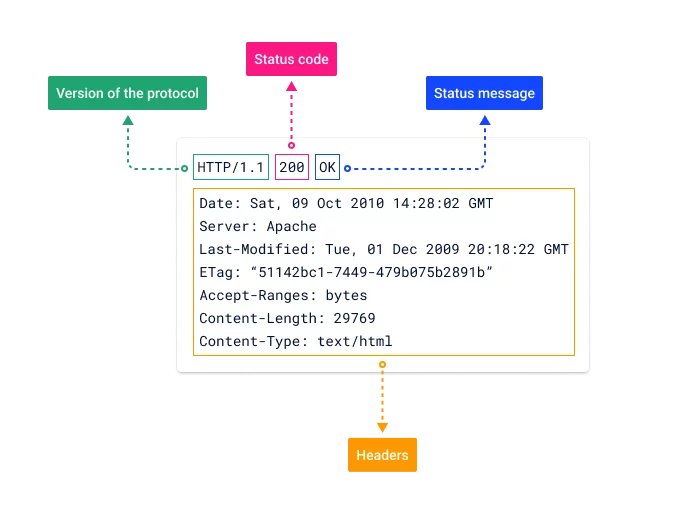Код ответа ошибка сервера: причины, последствия и что с этим делать
HTTP-статусы 5ХХ означают, что работоспособность сайта нарушена. Они могут свидетельствовать о недоступности сервера, превышении лимита ожидания ответа, отсутствии сетевой аутентификации или других трудностях с отображением страницы.
При появлении таких ошибок нужно как можно скорее определить причину проблемы и выбрать соответствующий способ ее решения, чтобы важные страницы не создавали дополнительную нагрузку на сервер или вовсе не исчезли из поисковой выдачи.
Как узнать о проблеме и посмотреть примеры страниц с кодами статусов 5XX?
В Яндекс Вебмастере появилось новое уведомление, благодаря которому вы сможете сразу узнать о страницах с проблемным кодом. Чтобы посмотреть примеры таких страниц:
- Перейдите в Вебмастер в раздел Диагностика.
- Найдите нужный алерт («Некоторые страницы сайта часто отвечают HTTP-кодом 5хх»).
- Нажмите на ссылку «Посмотреть примеры страниц» — откроется список страниц с такими кодами.
Подпишитесь на получение оповещений из Диагностики и укажите тип Рекомендации — тогда при возникновении проблем на сайте вы будете получать соответствующие уведомления.
Почему на сайте может возникать много страниц со статусами 5XX?
- Ошибки в скриптах сайта, то есть сценариях, созданных для автоматического выполнения задач или для расширения функционала сайта.
- Нехватка оперативной памяти при выполнении скрипта.
- Ошибки в коде CMS, системы управления содержимым сайта. В 80% случаев виноваты конфликтующие плагины.
- Большая нагрузка на сервер, с которой он не справляется и возвращает код ответа 5XX.
Можно ли настраивать код 5ХХ для ненужных страниц сайта?
Не стоит намеренно использовать коды 5ХХ для того, чтобы удалить ненужные страницы из поиска и сделать их недоступными для пользователей. Такие статусы робот воспринимает как индикатор наличия серверных ошибок с нагрузкой, что может привести к снижению общей скорости обхода сайта и обновления его контента.
Что делать, если страниц с кодами статусов 5XX стало больше?
- Проверить ссылки, у которых появились ошибки 5ХХ в свежих данных ответа.
Если они доступны: проверить ответ сервера и последних логов в Вебмастере и на сервере, добавить ссылки переобход.
Если они недоступны: проверить настройку сервера на предмет доступности и возможную блокировку запросов роботов по User-Agent.
- Использовать инструмент «Скорость обхода» в Вебмастере, чтобы снизить допустимое число обращений в секунду.
- Настроить HTTP-код ответа 429 для случаев, когда нагрузка стала слишком большой.
- Обратиться к хостинг-провайдеру, если проблему решить не удалось.
Подробнее об HTTP-статусах можно прочитать в Справке.
P. S. Подписывайтесь на наши каналы
Блог Яндекса для Вебмастеров
Канал Яндекса о продвижении сайтов на YouTube
Канал для владельцев сайтов в Яндекс.Дзен
Ошибки 5хх — это ошибки, которые вызваны техническими неполадками со стороны программного обеспечения или сервера и отдают код ответа 500-510.
Виды ошибок сервера:
- 500 Internal Server Error — любая внутренняя ошибка сервера, которая не входит в рамки остальных ошибок класса.
- 501 Not Implemented — сервер не поддерживает возможностей, необходимых для обработки запроса.
- 502 Bad Gateway — сервер, выступая в роли шлюза или прокси-сервера, получил недействительное ответное сообщение от вышестоящего сервера.
- 503 Service Unavailable — сервер временно не имеет возможности обрабатывать запросы по техническим причинам (обслуживание, перегрузка и прочее).
- 504 Gateway Timeout — сервер в роли шлюза или прокси-сервера не дождался ответа от вышестоящего сервера для завершения текущего запроса.
- 505 HTTP Version Not Supported — сервер не поддерживает или отказывается поддерживать указанную в запросе версию протокола HTTP.
- 507 Insufficient Storage — не хватает места для выполнения текущего запроса.
- 510 Not Extended — на сервере отсутствует расширение, которое желает использовать клиент.
Как ошибки 5xx влияют на продвижение?
Наличие данных ошибок негативно влияет на продвижение, так как это говорит о низком качестве web-ресурса. Ранжироваться сайты с ошибками 5хх будут ниже, чем другие. При большом количестве есть риск попасть под фильтры поисковых систем, которые накладываются на некачественные сайты — например, Google Panda или фильтр Яндекса АГС. Помимо этого, такие ошибки мешают пользователям взаимодействовать с сайтом, что в свою очередь приводит к потере посетителей.
Содержание отчёта «Ошибки 5xx»:
- URL страницы, которая отдала код ошибки 5xx.
- Код ответа страницы.
- Проверка HTTP-статуса. При клике по кнопке «Проверить» открывается окно для просмотра HTTP-заголовков.
- Страницы, на которых есть ссылка на данную страницу с ошибкой. При нажатии на кнопку «Показать» открывается список страниц со ссылкой.
Как исправить ошибки 5хх?
Исправить их может разработчик сайта или программист. Как правило, устранение таких ошибок входит в гарантийное обслуживание. Чтобы передать список ошибок программисту, воспользуйтесь кнопками на правой боковой панели страницы отчета. С их помощью можно скачать данные в формате таблицы Excel или поделиться ссылкой на отчет с другим пользователем.
From Wikipedia, the free encyclopedia
This is a list of Hypertext Transfer Protocol (HTTP) response status codes. Status codes are issued by a server in response to a client’s request made to the server. It includes codes from IETF Request for Comments (RFCs), other specifications, and some additional codes used in some common applications of the HTTP. The first digit of the status code specifies one of five standard classes of responses. The optional message phrases shown are typical, but any human-readable alternative may be provided, or none at all.
Unless otherwise stated, the status code is part of the HTTP standard (RFC 9110).
The Internet Assigned Numbers Authority (IANA) maintains the official registry of HTTP status codes.[1]
All HTTP response status codes are separated into five classes or categories. The first digit of the status code defines the class of response, while the last two digits do not have any classifying or categorization role. There are five classes defined by the standard:
- 1xx informational response – the request was received, continuing process
- 2xx successful – the request was successfully received, understood, and accepted
- 3xx redirection – further action needs to be taken in order to complete the request
- 4xx client error – the request contains bad syntax or cannot be fulfilled
- 5xx server error – the server failed to fulfil an apparently valid request
1xx informational response
An informational response indicates that the request was received and understood. It is issued on a provisional basis while request processing continues. It alerts the client to wait for a final response. The message consists only of the status line and optional header fields, and is terminated by an empty line. As the HTTP/1.0 standard did not define any 1xx status codes, servers must not[note 1] send a 1xx response to an HTTP/1.0 compliant client except under experimental conditions.
- 100 Continue
- The server has received the request headers and the client should proceed to send the request body (in the case of a request for which a body needs to be sent; for example, a POST request). Sending a large request body to a server after a request has been rejected for inappropriate headers would be inefficient. To have a server check the request’s headers, a client must send
Expect: 100-continueas a header in its initial request and receive a100 Continuestatus code in response before sending the body. If the client receives an error code such as 403 (Forbidden) or 405 (Method Not Allowed) then it should not send the request’s body. The response417 Expectation Failedindicates that the request should be repeated without theExpectheader as it indicates that the server does not support expectations (this is the case, for example, of HTTP/1.0 servers).[2] - 101 Switching Protocols
- The requester has asked the server to switch protocols and the server has agreed to do so.
- 102 Processing (WebDAV; RFC 2518)
- A WebDAV request may contain many sub-requests involving file operations, requiring a long time to complete the request. This code indicates that the server has received and is processing the request, but no response is available yet.[3] This prevents the client from timing out and assuming the request was lost. The status code is deprecated.[4]
- 103 Early Hints (RFC 8297)
- Used to return some response headers before final HTTP message.[5]
2xx success
This class of status codes indicates the action requested by the client was received, understood, and accepted.[1]
- 200 OK
- Standard response for successful HTTP requests. The actual response will depend on the request method used. In a GET request, the response will contain an entity corresponding to the requested resource. In a POST request, the response will contain an entity describing or containing the result of the action.
- 201 Created
- The request has been fulfilled, resulting in the creation of a new resource.[6]
- 202 Accepted
- The request has been accepted for processing, but the processing has not been completed. The request might or might not be eventually acted upon, and may be disallowed when processing occurs.
- 203 Non-Authoritative Information (since HTTP/1.1)
- The server is a transforming proxy (e.g. a Web accelerator) that received a 200 OK from its origin, but is returning a modified version of the origin’s response.[7][8]
- 204 No Content
- The server successfully processed the request, and is not returning any content.
- 205 Reset Content
- The server successfully processed the request, asks that the requester reset its document view, and is not returning any content.
- 206 Partial Content
- The server is delivering only part of the resource (byte serving) due to a range header sent by the client. The range header is used by HTTP clients to enable resuming of interrupted downloads, or split a download into multiple simultaneous streams.
- 207 Multi-Status (WebDAV; RFC 4918)
- The message body that follows is by default an XML message and can contain a number of separate response codes, depending on how many sub-requests were made.[9]
- 208 Already Reported (WebDAV; RFC 5842)
- The members of a DAV binding have already been enumerated in a preceding part of the (multistatus) response, and are not being included again.
- 226 IM Used (RFC 3229)
- The server has fulfilled a request for the resource, and the response is a representation of the result of one or more instance-manipulations applied to the current instance.[10]
3xx redirection
This class of status code indicates the client must take additional action to complete the request. Many of these status codes are used in URL redirection.[1]
A user agent may carry out the additional action with no user interaction only if the method used in the second request is GET or HEAD. A user agent may automatically redirect a request. A user agent should detect and intervene to prevent cyclical redirects.[11]
- 300 Multiple Choices
- Indicates multiple options for the resource from which the client may choose (via agent-driven content negotiation). For example, this code could be used to present multiple video format options, to list files with different filename extensions, or to suggest word-sense disambiguation.
- 301 Moved Permanently
- This and all future requests should be directed to the given URI.
- 302 Found (Previously «Moved temporarily»)
- Tells the client to look at (browse to) another URL. The HTTP/1.0 specification (RFC 1945) required the client to perform a temporary redirect with the same method (the original describing phrase was «Moved Temporarily»),[12] but popular browsers implemented 302 redirects by changing the method to GET. Therefore, HTTP/1.1 added status codes 303 and 307 to distinguish between the two behaviours.[11]
- 303 See Other (since HTTP/1.1)
- The response to the request can be found under another URI using the GET method. When received in response to a POST (or PUT/DELETE), the client should presume that the server has received the data and should issue a new GET request to the given URI.
- 304 Not Modified
- Indicates that the resource has not been modified since the version specified by the request headers If-Modified-Since or If-None-Match. In such case, there is no need to retransmit the resource since the client still has a previously-downloaded copy.
- 305 Use Proxy (since HTTP/1.1)
- The requested resource is available only through a proxy, the address for which is provided in the response. For security reasons, many HTTP clients (such as Mozilla Firefox and Internet Explorer) do not obey this status code.
- 306 Switch Proxy
- No longer used. Originally meant «Subsequent requests should use the specified proxy.»
- 307 Temporary Redirect (since HTTP/1.1)
- In this case, the request should be repeated with another URI; however, future requests should still use the original URI. In contrast to how 302 was historically implemented, the request method is not allowed to be changed when reissuing the original request. For example, a POST request should be repeated using another POST request.
- 308 Permanent Redirect
- This and all future requests should be directed to the given URI. 308 parallel the behaviour of 301, but does not allow the HTTP method to change. So, for example, submitting a form to a permanently redirected resource may continue smoothly.
4xx client errors
This class of status code is intended for situations in which the error seems to have been caused by the client. Except when responding to a HEAD request, the server should include an entity containing an explanation of the error situation, and whether it is a temporary or permanent condition. These status codes are applicable to any request method. User agents should display any included entity to the user.
- 400 Bad Request
- The server cannot or will not process the request due to an apparent client error (e.g., malformed request syntax, size too large, invalid request message framing, or deceptive request routing).
- 401 Unauthorized
- Similar to 403 Forbidden, but specifically for use when authentication is required and has failed or has not yet been provided. The response must include a WWW-Authenticate header field containing a challenge applicable to the requested resource. See Basic access authentication and Digest access authentication. 401 semantically means «unauthorised», the user does not have valid authentication credentials for the target resource.
- Some sites incorrectly issue HTTP 401 when an IP address is banned from the website (usually the website domain) and that specific address is refused permission to access a website.[citation needed]
- 402 Payment Required
- Reserved for future use. The original intention was that this code might be used as part of some form of digital cash or micropayment scheme, as proposed, for example, by GNU Taler,[14] but that has not yet happened, and this code is not widely used. Google Developers API uses this status if a particular developer has exceeded the daily limit on requests.[15] Sipgate uses this code if an account does not have sufficient funds to start a call.[16] Shopify uses this code when the store has not paid their fees and is temporarily disabled.[17] Stripe uses this code for failed payments where parameters were correct, for example blocked fraudulent payments.[18]
- 403 Forbidden
- The request contained valid data and was understood by the server, but the server is refusing action. This may be due to the user not having the necessary permissions for a resource or needing an account of some sort, or attempting a prohibited action (e.g. creating a duplicate record where only one is allowed). This code is also typically used if the request provided authentication by answering the WWW-Authenticate header field challenge, but the server did not accept that authentication. The request should not be repeated.
- 404 Not Found
- The requested resource could not be found but may be available in the future. Subsequent requests by the client are permissible.
- 405 Method Not Allowed
- A request method is not supported for the requested resource; for example, a GET request on a form that requires data to be presented via POST, or a PUT request on a read-only resource.
- 406 Not Acceptable
- The requested resource is capable of generating only content not acceptable according to the Accept headers sent in the request. See Content negotiation.
- 407 Proxy Authentication Required
- The client must first authenticate itself with the proxy.
- 408 Request Timeout
- The server timed out waiting for the request. According to HTTP specifications: «The client did not produce a request within the time that the server was prepared to wait. The client MAY repeat the request without modifications at any later time.»
- 409 Conflict
- Indicates that the request could not be processed because of conflict in the current state of the resource, such as an edit conflict between multiple simultaneous updates.
- 410 Gone
- Indicates that the resource requested was previously in use but is no longer available and will not be available again. This should be used when a resource has been intentionally removed and the resource should be purged. Upon receiving a 410 status code, the client should not request the resource in the future. Clients such as search engines should remove the resource from their indices. Most use cases do not require clients and search engines to purge the resource, and a «404 Not Found» may be used instead.
- 411 Length Required
- The request did not specify the length of its content, which is required by the requested resource.
- 412 Precondition Failed
- The server does not meet one of the preconditions that the requester put on the request header fields.
- 413 Payload Too Large
- The request is larger than the server is willing or able to process. Previously called «Request Entity Too Large» in RFC 2616.[19]
- 414 URI Too Long
- The URI provided was too long for the server to process. Often the result of too much data being encoded as a query-string of a GET request, in which case it should be converted to a POST request. Called «Request-URI Too Long» previously in RFC 2616.[20]
- 415 Unsupported Media Type
- The request entity has a media type which the server or resource does not support. For example, the client uploads an image as image/svg+xml, but the server requires that images use a different format.
- 416 Range Not Satisfiable
- The client has asked for a portion of the file (byte serving), but the server cannot supply that portion. For example, if the client asked for a part of the file that lies beyond the end of the file. Called «Requested Range Not Satisfiable» previously RFC 2616.[21]
- 417 Expectation Failed
- The server cannot meet the requirements of the Expect request-header field.[22]
- 418 I’m a teapot (RFC 2324, RFC 7168)
- This code was defined in 1998 as one of the traditional IETF April Fools’ jokes, in RFC 2324, Hyper Text Coffee Pot Control Protocol, and is not expected to be implemented by actual HTTP servers. The RFC specifies this code should be returned by teapots requested to brew coffee.[23] This HTTP status is used as an Easter egg in some websites, such as Google.com’s «I’m a teapot» easter egg.[24][25][26] Sometimes, this status code is also used as a response to a blocked request, instead of the more appropriate 403 Forbidden.[27][28]
- 421 Misdirected Request
- The request was directed at a server that is not able to produce a response (for example because of connection reuse).
- 422 Unprocessable Entity
- The request was well-formed but was unable to be followed due to semantic errors.[9]
- 423 Locked (WebDAV; RFC 4918)
- The resource that is being accessed is locked.[9]
- 424 Failed Dependency (WebDAV; RFC 4918)
- The request failed because it depended on another request and that request failed (e.g., a PROPPATCH).[9]
- 425 Too Early (RFC 8470)
- Indicates that the server is unwilling to risk processing a request that might be replayed.
- 426 Upgrade Required
- The client should switch to a different protocol such as TLS/1.3, given in the Upgrade header field.
- 428 Precondition Required (RFC 6585)
- The origin server requires the request to be conditional. Intended to prevent the ‘lost update’ problem, where a client GETs a resource’s state, modifies it, and PUTs it back to the server, when meanwhile a third party has modified the state on the server, leading to a conflict.[29]
- 429 Too Many Requests (RFC 6585)
- The user has sent too many requests in a given amount of time. Intended for use with rate-limiting schemes.[29]
- 431 Request Header Fields Too Large (RFC 6585)
- The server is unwilling to process the request because either an individual header field, or all the header fields collectively, are too large.[29]
- 451 Unavailable For Legal Reasons (RFC 7725)
- A server operator has received a legal demand to deny access to a resource or to a set of resources that includes the requested resource.[30] The code 451 was chosen as a reference to the novel Fahrenheit 451 (see the Acknowledgements in the RFC).
5xx server errors
The server failed to fulfil a request.
Response status codes beginning with the digit «5» indicate cases in which the server is aware that it has encountered an error or is otherwise incapable of performing the request. Except when responding to a HEAD request, the server should include an entity containing an explanation of the error situation, and indicate whether it is a temporary or permanent condition. Likewise, user agents should display any included entity to the user. These response codes are applicable to any request method.
- 500 Internal Server Error
- A generic error message, given when an unexpected condition was encountered and no more specific message is suitable.
- 501 Not Implemented
- The server either does not recognize the request method, or it lacks the ability to fulfil the request. Usually this implies future availability (e.g., a new feature of a web-service API).
- 502 Bad Gateway
- The server was acting as a gateway or proxy and received an invalid response from the upstream server.
- 503 Service Unavailable
- The server cannot handle the request (because it is overloaded or down for maintenance). Generally, this is a temporary state.[31]
- 504 Gateway Timeout
- The server was acting as a gateway or proxy and did not receive a timely response from the upstream server.
- 505 HTTP Version Not Supported
- The server does not support the HTTP version used in the request.
- 506 Variant Also Negotiates (RFC 2295)
- Transparent content negotiation for the request results in a circular reference.[32]
- 507 Insufficient Storage (WebDAV; RFC 4918)
- The server is unable to store the representation needed to complete the request.[9]
- 508 Loop Detected (WebDAV; RFC 5842)
- The server detected an infinite loop while processing the request (sent instead of 208 Already Reported).
- 510 Not Extended (RFC 2774)
- Further extensions to the request are required for the server to fulfil it.[33]
- 511 Network Authentication Required (RFC 6585)
- The client needs to authenticate to gain network access. Intended for use by intercepting proxies used to control access to the network (e.g., «captive portals» used to require agreement to Terms of Service before granting full Internet access via a Wi-Fi hotspot).[29]
Unofficial codes
The following codes are not specified by any standard.
- 218 This is fine (Apache HTTP Server)
- Used by Apache servers. A catch-all error condition allowing the passage of message bodies through the server when the
ProxyErrorOverridesetting is enabled. It is displayed in this situation instead of a 4xx or 5xx error message.[34] - 419 Page Expired (Laravel Framework)
- Used by the Laravel Framework when a CSRF Token is missing or expired.[citation needed]
- 420 Method Failure (Spring Framework)
- A deprecated response used by the Spring Framework when a method has failed.[35]
- 420 Enhance Your Calm (Twitter)
- Returned by version 1 of the Twitter Search and Trends API when the client is being rate limited; versions 1.1 and later use the 429 Too Many Requests response code instead.[36] The phrase «Enhance your calm» comes from the 1993 movie Demolition Man, and its association with this number is likely a reference to cannabis.[citation needed]
- 430 Request Header Fields Too Large (Shopify)
- Used by Shopify, instead of the 429 Too Many Requests response code, when too many URLs are requested within a certain time frame.[37]
- 450 Blocked by Windows Parental Controls (Microsoft)
- The Microsoft extension code indicated when Windows Parental Controls are turned on and are blocking access to the requested webpage.[38]
- 498 Invalid Token (Esri)
- Returned by ArcGIS for Server. Code 498 indicates an expired or otherwise invalid token.[39]
- 499 Token Required (Esri)
- Returned by ArcGIS for Server. Code 499 indicates that a token is required but was not submitted.[39]
- 509 Bandwidth Limit Exceeded (Apache Web Server/cPanel)
- The server has exceeded the bandwidth specified by the server administrator; this is often used by shared hosting providers to limit the bandwidth of customers.[40]
- 529 Site is overloaded
- Used by Qualys in the SSLLabs server testing API to signal that the site can’t process the request.[41]
- 530 Site is frozen
- Used by the Pantheon Systems web platform to indicate a site that has been frozen due to inactivity.[42]
- 598 (Informal convention) Network read timeout error
- Used by some HTTP proxies to signal a network read timeout behind the proxy to a client in front of the proxy.[43]
- 599 Network Connect Timeout Error
- An error used by some HTTP proxies to signal a network connect timeout behind the proxy to a client in front of the proxy.
Internet Information Services
Microsoft’s Internet Information Services (IIS) web server expands the 4xx error space to signal errors with the client’s request.
- 440 Login Time-out
- The client’s session has expired and must log in again.[44]
- 449 Retry With
- The server cannot honour the request because the user has not provided the required information.[45]
- 451 Redirect
- Used in Exchange ActiveSync when either a more efficient server is available or the server cannot access the users’ mailbox.[46] The client is expected to re-run the HTTP AutoDiscover operation to find a more appropriate server.[47]
IIS sometimes uses additional decimal sub-codes for more specific information,[48] however these sub-codes only appear in the response payload and in documentation, not in the place of an actual HTTP status code.
nginx
The nginx web server software expands the 4xx error space to signal issues with the client’s request.[49][50]
- 444 No Response
- Used internally[51] to instruct the server to return no information to the client and close the connection immediately.
- 494 Request header too large
- Client sent too large request or too long header line.
- 495 SSL Certificate Error
- An expansion of the 400 Bad Request response code, used when the client has provided an invalid client certificate.
- 496 SSL Certificate Required
- An expansion of the 400 Bad Request response code, used when a client certificate is required but not provided.
- 497 HTTP Request Sent to HTTPS Port
- An expansion of the 400 Bad Request response code, used when the client has made a HTTP request to a port listening for HTTPS requests.
- 499 Client Closed Request
- Used when the client has closed the request before the server could send a response.
Cloudflare
Cloudflare’s reverse proxy service expands the 5xx series of errors space to signal issues with the origin server.[52]
- 520 Web Server Returned an Unknown Error
- The origin server returned an empty, unknown, or unexpected response to Cloudflare.[53]
- 521 Web Server Is Down
- The origin server refused connections from Cloudflare. Security solutions at the origin may be blocking legitimate connections from certain Cloudflare IP addresses.
- 522 Connection Timed Out
- Cloudflare timed out contacting the origin server.
- 523 Origin Is Unreachable
- Cloudflare could not reach the origin server; for example, if the DNS records for the origin server are incorrect or missing.
- 524 A Timeout Occurred
- Cloudflare was able to complete a TCP connection to the origin server, but did not receive a timely HTTP response.
- 525 SSL Handshake Failed
- Cloudflare could not negotiate a SSL/TLS handshake with the origin server.
- 526 Invalid SSL Certificate
- Cloudflare could not validate the SSL certificate on the origin web server. Also used by Cloud Foundry’s gorouter.
- 527 Railgun Error
- Error 527 indicates an interrupted connection between Cloudflare and the origin server’s Railgun server.[54]
- 530
- Error 530 is returned along with a 1xxx error.[55]
AWS Elastic Load Balancing
Amazon Web Services’ Elastic Load Balancing adds a few custom return codes to signal issues either with the client request or with the origin server.[56]
- 460
- Client closed the connection with the load balancer before the idle timeout period elapsed. Typically when client timeout is sooner than the Elastic Load Balancer’s timeout.[56]
- 463
- The load balancer received an X-Forwarded-For request header with more than 30 IP addresses.[56]
- 464
- Incompatible protocol versions between Client and Origin server.[56]
- 561 Unauthorized
- An error around authentication returned by a server registered with a load balancer. You configured a listener rule to authenticate users, but the identity provider (IdP) returned an error code when authenticating the user.[56]
Caching warning codes (obsoleted)
The following caching related warning codes were specified under RFC 7234. Unlike the other status codes above, these were not sent as the response status in the HTTP protocol, but as part of the «Warning» HTTP header.[57][58]
Since this «Warning» header is often neither sent by servers nor acknowledged by clients, this header and its codes were obsoleted by the HTTP Working Group in 2022 with RFC 9111.[59]
- 110 Response is Stale
- The response provided by a cache is stale (the content’s age exceeds a maximum age set by a Cache-Control header or heuristically chosen lifetime).
- 111 Revalidation Failed
- The cache was unable to validate the response, due to an inability to reach the origin server.
- 112 Disconnected Operation
- The cache is intentionally disconnected from the rest of the network.
- 113 Heuristic Expiration
- The cache heuristically chose a freshness lifetime greater than 24 hours and the response’s age is greater than 24 hours.
- 199 Miscellaneous Warning
- Arbitrary, non-specific warning. The warning text may be logged or presented to the user.
- 214 Transformation Applied
- Added by a proxy if it applies any transformation to the representation, such as changing the content encoding, media type or the like.
- 299 Miscellaneous Persistent Warning
- Same as 199, but indicating a persistent warning.
See also
- Custom error pages
- List of FTP server return codes
- List of HTTP header fields
- List of SMTP server return codes
- Common Log Format
Explanatory notes
- ^ Emphasised words and phrases such as must and should represent interpretation guidelines as given by RFC 2119
References
- ^ a b c «Hypertext Transfer Protocol (HTTP) Status Code Registry». Iana.org. Archived from the original on December 11, 2011. Retrieved January 8, 2015.
- ^ Fielding, Roy T. «RFC 9110: HTTP Semantics and Content, Section 10.1.1 «Expect»«.
- ^ Goland, Yaronn; Whitehead, Jim; Faizi, Asad; Carter, Steve R.; Jensen, Del (February 1999). HTTP Extensions for Distributed Authoring – WEBDAV. IETF. doi:10.17487/RFC2518. RFC 2518. Retrieved October 24, 2009.
- ^ «102 Processing — HTTP MDN». 102 status code is deprecated
- ^ Oku, Kazuho (December 2017). An HTTP Status Code for Indicating Hints. IETF. doi:10.17487/RFC8297. RFC 8297. Retrieved December 20, 2017.
- ^ Stewart, Mark; djna. «Create request with POST, which response codes 200 or 201 and content». Stack Overflow. Archived from the original on October 11, 2016. Retrieved October 16, 2015.
- ^ «RFC 9110: HTTP Semantics and Content, Section 15.3.4».
- ^ «RFC 9110: HTTP Semantics and Content, Section 7.7».
- ^ a b c d e Dusseault, Lisa, ed. (June 2007). HTTP Extensions for Web Distributed Authoring and Versioning (WebDAV). IETF. doi:10.17487/RFC4918. RFC 4918. Retrieved October 24, 2009.
- ^ Delta encoding in HTTP. IETF. January 2002. doi:10.17487/RFC3229. RFC 3229. Retrieved February 25, 2011.
- ^ a b «RFC 9110: HTTP Semantics and Content, Section 15.4 «Redirection 3xx»«.
- ^ Berners-Lee, Tim; Fielding, Roy T.; Nielsen, Henrik Frystyk (May 1996). Hypertext Transfer Protocol – HTTP/1.0. IETF. doi:10.17487/RFC1945. RFC 1945. Retrieved October 24, 2009.
- ^ «The GNU Taler tutorial for PHP Web shop developers 0.4.0». docs.taler.net. Archived from the original on November 8, 2017. Retrieved October 29, 2017.
- ^ «Google API Standard Error Responses». 2016. Archived from the original on May 25, 2017. Retrieved June 21, 2017.
- ^ «Sipgate API Documentation». Archived from the original on July 10, 2018. Retrieved July 10, 2018.
- ^ «Shopify Documentation». Archived from the original on July 25, 2018. Retrieved July 25, 2018.
- ^ «Stripe API Reference – Errors». stripe.com. Retrieved October 28, 2019.
- ^ «RFC2616 on status 413». Tools.ietf.org. Archived from the original on March 7, 2011. Retrieved November 11, 2015.
- ^ «RFC2616 on status 414». Tools.ietf.org. Archived from the original on March 7, 2011. Retrieved November 11, 2015.
- ^ «RFC2616 on status 416». Tools.ietf.org. Archived from the original on March 7, 2011. Retrieved November 11, 2015.
- ^ TheDeadLike. «HTTP/1.1 Status Codes 400 and 417, cannot choose which». serverFault. Archived from the original on October 10, 2015. Retrieved October 16, 2015.
- ^ Larry Masinter (April 1, 1998). Hyper Text Coffee Pot Control Protocol (HTCPCP/1.0). doi:10.17487/RFC2324. RFC 2324.
Any attempt to brew coffee with a teapot should result in the error code «418 I’m a teapot». The resulting entity body MAY be short and stout.
- ^ I’m a teapot
- ^ Barry Schwartz (August 26, 2014). «New Google Easter Egg For SEO Geeks: Server Status 418, I’m A Teapot». Search Engine Land. Archived from the original on November 15, 2015. Retrieved November 4, 2015.
- ^ «Google’s Teapot». Retrieved October 23, 2017.[dead link]
- ^ «Enable extra web security on a website». DreamHost. Retrieved December 18, 2022.
- ^ «I Went to a Russian Website and All I Got Was This Lousy Teapot». PCMag. Retrieved December 18, 2022.
- ^ a b c d Nottingham, M.; Fielding, R. (April 2012). «RFC 6585 – Additional HTTP Status Codes». Request for Comments. Internet Engineering Task Force. Archived from the original on May 4, 2012. Retrieved May 1, 2012.
- ^ Bray, T. (February 2016). «An HTTP Status Code to Report Legal Obstacles». ietf.org. Archived from the original on March 4, 2016. Retrieved March 7, 2015.
- ^ alex. «What is the correct HTTP status code to send when a site is down for maintenance?». Stack Overflow. Archived from the original on October 11, 2016. Retrieved October 16, 2015.
- ^ Holtman, Koen; Mutz, Andrew H. (March 1998). Transparent Content Negotiation in HTTP. IETF. doi:10.17487/RFC2295. RFC 2295. Retrieved October 24, 2009.
- ^ Nielsen, Henrik Frystyk; Leach, Paul; Lawrence, Scott (February 2000). An HTTP Extension Framework. IETF. doi:10.17487/RFC2774. RFC 2774. Retrieved October 24, 2009.
- ^ «218 This is fine — HTTP status code explained». HTTP.dev. Retrieved July 25, 2023.
{{cite web}}: CS1 maint: url-status (link) - ^ «Enum HttpStatus». Spring Framework. org.springframework.http. Archived from the original on October 25, 2015. Retrieved October 16, 2015.
- ^ «Twitter Error Codes & Responses». Twitter. 2014. Archived from the original on September 27, 2017. Retrieved January 20, 2014.
- ^ «HTTP Status Codes and SEO: what you need to know». ContentKing. Retrieved August 9, 2019.
- ^ «Screenshot of error page». Archived from the original (bmp) on May 11, 2013. Retrieved October 11, 2009.
- ^ a b «Using token-based authentication». ArcGIS Server SOAP SDK. Archived from the original on September 26, 2014. Retrieved September 8, 2014.
- ^ «HTTP Error Codes and Quick Fixes». Docs.cpanel.net. Archived from the original on November 23, 2015. Retrieved October 15, 2015.
- ^ «SSL Labs API v3 Documentation». github.com.
- ^ «Platform Considerations | Pantheon Docs». pantheon.io. Archived from the original on January 6, 2017. Retrieved January 5, 2017.
- ^ «HTTP status codes — ascii-code.com». www.ascii-code.com. Archived from the original on January 7, 2017. Retrieved December 23, 2016.
- ^
«Error message when you try to log on to Exchange 2007 by using Outlook Web Access: «440 Login Time-out»«. Microsoft. 2010. Retrieved November 13, 2013. - ^ «2.2.6 449 Retry With Status Code». Microsoft. 2009. Archived from the original on October 5, 2009. Retrieved October 26, 2009.
- ^ «MS-ASCMD, Section 3.1.5.2.2». Msdn.microsoft.com. Archived from the original on March 26, 2015. Retrieved January 8, 2015.
- ^ «Ms-oxdisco». Msdn.microsoft.com. Archived from the original on July 31, 2014. Retrieved January 8, 2015.
- ^ «The HTTP status codes in IIS 7.0». Microsoft. July 14, 2009. Archived from the original on April 9, 2009. Retrieved April 1, 2009.
- ^ «ngx_http_request.h». nginx 1.9.5 source code. nginx inc. Archived from the original on September 19, 2017. Retrieved January 9, 2016.
- ^ «ngx_http_special_response.c». nginx 1.9.5 source code. nginx inc. Archived from the original on May 8, 2018. Retrieved January 9, 2016.
- ^ «return» directive Archived March 1, 2018, at the Wayback Machine (http_rewrite module) documentation.
- ^ «Troubleshooting: Error Pages». Cloudflare. Archived from the original on March 4, 2016. Retrieved January 9, 2016.
- ^ «Error 520: web server returns an unknown error». Cloudflare.
- ^ «527 Error: Railgun Listener to origin error». Cloudflare. Archived from the original on October 13, 2016. Retrieved October 12, 2016.
- ^ «Error 530». Cloudflare. Retrieved November 1, 2019.
- ^ a b c d e «Troubleshoot Your Application Load Balancers – Elastic Load Balancing». docs.aws.amazon.com. Retrieved May 17, 2023.
- ^ «Hypertext Transfer Protocol (HTTP/1.1): Caching». datatracker.ietf.org. Retrieved September 25, 2021.
- ^ «Warning — HTTP | MDN». developer.mozilla.org. Retrieved August 15, 2021.
Some text was copied from this source, which is available under a Creative Commons Attribution-ShareAlike 2.5 Generic (CC BY-SA 2.5) license.
- ^ «RFC 9111: HTTP Caching, Section 5.5 «Warning»«. June 2022.
External links
- «RFC 9110: HTTP Semantics and Content, Section 15 «Status Codes»«.
- Hypertext Transfer Protocol (HTTP) Status Code Registry at the Internet Assigned Numbers Authority
- HTTP status codes at http-statuscode.com
- MDN status code reference at mozilla.org
What are 5xx Errors
5xx errors are returned as part of the Hypertext Transfer Protocol (HTTP), which is the basis for much of the communication on the Internet and private networks. A 5xx error means “an error number starting with 5”, such as 500 or 503. 5xx errors are server errors—meaning the server encountered an issue and is not able to serve the client’s request.
5xx errors can be encountered when:
- A user browses a website and the web server is experiencing an error
- A software program accesses an API and the API server returns an error
- A component of a distributed system like Kubernetes fails to server requests by other components
The most common 5xx errors are:
- 500—Internal Server Error
- 501 – Not Implemented
- 502 – Bad Gateway
- 503 – Service Unavailable
- 504 – Gateway Timeout
- 509 –Bandwidth Limit Exceeded
- 511 – Network Authentication Required
In most cases, the client cannot do anything to resolve a 5xx error. Typically, the error indicates that the server has a software, hardware, or configuration problem that must be remediated.
This is part of an extensive series of guides about Observability.
What are HTTP Status Codes
HTTP is a client-server protocol—the client, known as a user-agent, connects to a server and makes requests. The server receives each request, handles it, and returns a response. It is common to have intermediaries known as proxies between the client and server, which relay requests and responses to their destination.
An HTTP request looks like this:
- The method indicates what operation the client wants to perform on the server. For example, GET means the client wants to read information.
- The version indicates which HTTP version is used by the client.
An HTTP response looks like this:
- The version indicates which HTTP version is implemented by the server.
- The status code is the response code. If this is a number starting with 5xx, the response indicates a server error.
- The status message is a verbal description of the error, which the client can display to the end-user.
HTTP supports the following groups of error codes:
- 1xx informational response – request was received and server continues working.
- 2xx successful – request was received and successfully performed.
- 3xx redirection – the request was redirected to another URL.
- 4xx client error – the request was incorrect or invalid and cannot be fulfilled.
- 5xx server error – problem on the server preventing it from fulfilling the request.
Why You Should Care About 5xx Errors?
Significance of 5xx Errors for Web Admins
For a website owner or developer, a 5xx error indicates that a website user attempted to access a URL and could not view it. In addition, if search engine crawlers access a website and receive a 5xx error, they might abandon the request and remove the URL from the search index, which can have severe consequences for a website’s traffic.
Significance of 5xx Errors for API Developers
A 5xx error returned by an API indicates that the API is down, undergoing maintenance, or is experiencing another issue. When an API endpoint experiences a problem, returning a 5xx error code is good, expected behavior, and can help clients understand what is happening and handle the error on the client side.
In microservices architectures, it is generally advisable to make services resilient to errors in upstream services, meaning that a service can continue functioning even if an API it relies on returns an error.
Significance of 5xx Errors for Kubernetes Users
In Kubernetes, a 5xx error can indicate:
- A node-level terminating condition—the node is not functioning or unable to respond to a request.
- A pod-level terminating condition—the pod may have been terminated (SIGKILL), or is about to be terminated and is currently in the termination grace period (SIGTERM).
Learn more in our detailed guide to Kubernetes troubleshooting
Understanding Different 5xx Server Error Codes
500—Internal Server Error
This error indicates that the server experienced an unexpected condition that was not specifically handled. Typically, this means an application request could not be fulfilled because the application was configured incorrectly.
501—Not Implemented
This error indicates the server does not support the functionality requested by the client, or does not recognize the requested method. This could indicate that the server might respect this type of response in the future.
502—Bad Gateway
This error indicates that the server is a proxy or gateway, and received an invalid response from an upstream server. In other words, the proxy is unable to relay the request to the destination server.
Learn more in our detailed guide to Kubernetes 502 bad gateway.
503—Service Unavailable
This error indicates that the server is temporarily incapable of handling the request, for example because it is undergoing maintenance or is experiencing excessive loads.
The server may indicate the expected length of the delay in the Retry-After header. If there is no value in the Retry-After header, this response is functionally equivalent to response code 500.
Learn more in our detailed guide to Kubernetes service 503.
504—Gateway Timeout
This error indicates that a server upstream is not responding to the proxy in a timely manner. This does not indicate a problem in an upstream server, only a delay in receiving a response, which might be due to a connectivity or latency issue.
505—HTTP Version Not Supported
This error indicates that the web server does not support the major HTTP version that was used by the request. The response contains an entity stating why the version is not supported, and providing other protocol versions that the server does support.
506—Variant Also Negotiates
This error occurs when using Transparent Content Negotiation—a protocol that enables clients to retrieve one of several variants of a given resource. A 506 error code indicates a server configuration error, where the chosen variant starts a content negotiation, meaning that it is not appropriate as a negotiation endpoint.
507—Insufficient Storage
This error indicates that the client request cannot be executed because the server is not able to store a representation needed to finalize the request. This is a temporary condition, like a 503 error. It is commonly related to RAM or disk space limitations on the server.
508—Loop Detected
This error occurs in the context of the WebDAV protocol. It indicates that the server aborted a client operation because it detected an infinite loop. This can happen when a client performs a WebDav request with Depth: Infinity.
509—Bandwidth Limit Exceeded
This error indicates that the request exceeded the bandwidth limit defined by the server’s administrator. The server configuration defines an interval for bandwidth checks, and only after this interval, the limit is reset. Client requests will continue to fail until the bandwidth limit is reset in the next cycle.
510—Not Extended
This error indicates that the access policy for the requested resource was not met by the client. The server will provide information the client needs to extend their access to the resource.
511—Network Authentication Required
This error indicates that the resource accessed requires authorization. The response should provide a link to a resource that allows users to authenticate themselves.
What Causes 5xx Server Errors
5xx errors can occur at multiple layers of the server environment. In a web application, these layers include:
- Content distribution network (CDN)
- Web server (such as Apache)
- Web development framework (such as PHP)
- Content management system (such as WordPress)
- Plugins running within the CMS
In a Kubernetes application, these layers include:
- Load balancer or service mesh
- Services
- Pods
- Containers
- Applications running in containers
Here are a few common reasons for 5xx server errors, regardless of the type of application:
- Code bugs—the application serving the request is experiencing an error as a result of an internal bug.
- Updates—the application has been updated and the new version is not able to serve the request correctly.
- Incompatibilities—the application is not compatible with other software on the host or with hardware on the host.
- Operating system issues—operating system crashed, corrupted, or misconfigured.
- Hardware issues—hardware failure or misconfiguration on the host.
- Back-end failure—a back-end component the application relies on has failed or is not responding.
- Insufficient resources—the host may not have sufficient resources to serve the current application load.
- Insufficient bandwidth—the host’s network bandwidth may be exhausted by the current application load.
Resolving 5xx Errors
Debugging Server-Side Scripts in Web Applications
5xx server errors are often caused by customer scripts you are running on a web server. Here are a few things you should check if your web application returns a 5xx error:
- Check server permissions—your script may not have permission to perform the necessary operations on a file or folder. For example, the script may need to write files but may not have write permission to its folder.
- Check for script timeouts—the script may have timed out. Coding errors or other issues might cause a script to use excessive resources or get stuck in a loop.
- Check for server timeouts—in some cases the script itself is working properly, but the server is not working properly—for example, restarting or disconnected from the network.
- Check for .htaccess error—on an Apache web server, the .htaccess file defines the configuration of the web server on a certain directory. An encoding error in the .htaccess file can result in 500 errors.
- Check for script-specific errors—turn on error logging in your web framework to identify what is wrong with the custom script. There may be errors returned by the runtime environment or logged by the script itself.
- Check for server-specific errors—consult with the hosting provider or server administrator to see if they are familiar with an error caused by the specific server or a component interacting with the server.
Debugging 5xx Server Errors in NGINX
The NGINX documentation recommends an interesting technique to debug 5xx errors in an NGINX server when it is used as a reverse proxy or load balancer—setting up a special debug server and routing all error requests to that server. The debug server is a replica of the production server, so it should return the same errors.
There are a few benefits to this approach:
- The debug server only receives error requests, so its logs will contain only errors, making investigation and resolution easy.
- The debug server does not need high performance, so it is possible to enable all logging and diagnostic tools, including stack trace and application profiling.
- You can use the max_conns parameter to limit the number of requests directed to the debug server, to avoid overwhelming it if there is a sudden spike of errors.
- It is easy to identify errors that are due to resource issues on the production server—if a request returns an error on the production server but works fine on the debug server.
You can use the following configuration to set up an application server and route errors to a debug server:
upstream app_server {
server 172.16.0.1;
server 172.16.0.2;
server 172.16.0.3;
}
upstream debug_server {
server 172.16.0.9 max_conns=20;
}
server {
listen *:80;
location / {
proxy_pass http://app_server;
proxy_intercept_errors on;
error_page 500 503 504 @debug;
}
location @debug {
proxy_pass http://debug_server;
access_log /var/log/nginx/access_debug_server.log detailed;
error_log /var/log/nginx/error_debug_server.log;
}
}
Debugging 5xx Errors in Kubernetes Nodes
There are two common errors for 5xx errors returned by a Kubernetes node—node-level termination and pod-level termination.
Node-level termination events
Nodes can return 5xx errors if an automated mechanism, or a human administrator, makes changes to the nodes without first draining them of Kubernetes workloads. For example, the following actions can result in a 5xx error on a node:
- An administrator performing maintenance on a node
- An administrator restarting a node
- A cloud service scaling down and terminating a node
- A process on the node attempts to restart or shut it down
To diagnose and resolve a 5xx error on a node:
- Identify if the node as shut down or modified by a staff member or an external process.
- Check if the node is running, and if not, restart it and ensure it rejoins the cluster.
- Log into the nodes and review logs to see what caused the node to fail or misbehave.
Learn more in our guide to Kubernetes nodes
Pod level termination events
When a pod is terminated due to eviction from a node, the following process occurs:
- The Kubernetes control plane instructs the kubelet to terminate the pod.
- The kubelet instructs the operating system to send a SIGTERM (15) signal to all containers running in the pod.
- There is a configurable grace period, during which applications have the opportunity to gracefully shut down and close existing connections.
- The operating system sends SIGKILL to kill any remaining containers in the pod.
5xx errors can occur in between steps 3 and 4. When applications are shutting down, they might fail to serve certain requests and return errors, which will typically be 502 (bad gateway) or 504 (gateway timeout).
Resolving Kubernetes Server Errors with Komodor
5xx server errors indicate a problem with a Kubernetes node or software running within its containers. To troubleshoot a 5xx error, you must be able to contextualize a server error with what’s happening in the rest of the cluster. More often than not, you will be conducting your investigation during fires in production. The major challenge is correlating 5xx errors with other events happening in the underlying infrastructure.
Komodor can help with our new ‘Node Status’ view, built to pinpoint correlations between service or deployment issues and changes in the underlying node infrastructure. With this view you can rapidly:
- See service-to-node associations
- Correlate service and node health issues
- Gain visibility over node capacity allocations, restrictions, and limitations
- Identify “noisy neighbors” that use up cluster resources
- Keep track of changes in managed clusters
- Get fast access to historical node-level event data
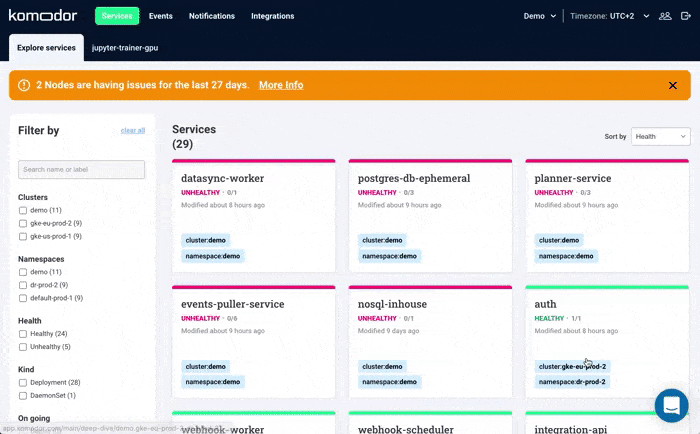
Beyond node error remediations, Komodor can help troubleshoot a variety of Kubernetes errors and issues, acting as a single source of truth (SSOT) for all of your K8s troubleshooting needs. Komodor provides:
- Change intelligence: Every issue is a result of a change. Within seconds we can help you understand exactly who did what and when.
- In-depth visibility: A complete activity timeline, showing all code and config changes, deployments, alerts, code diffs, pod logs and etc. All within one pane of glass with easy drill-down options.
- Insights into service dependencies: An easy way to understand cross-service changes and visualize their ripple effects across your entire system.
- Seamless notifications: Direct integration with your existing communication channels (e.g., Slack) so you’ll have all the information you need, when you need it.
If you are interested in checking out Komodor, use this link to sign up for a Free Trial.
See Our Additional Guides on Key Observability Topics
Together with our content partners, we have authored in-depth guides on several other topics that can also be useful as you explore the world of observability.
Exit Codes
- SIGKILL: Fast Termination of Linux Containers | Signal 9
- SIGSEGV: Linux Segmentation Fault | Signal 11, Exit code 139
- SIGTERM : Linux Graceful Termination | Exit code 143, Signal 15
Git Errors
- Git Revert: Rolling Back in GitOps and Kubernetes
- How to Fix ‘failed to push some refs to’ Git Errors
Zero Trust
Authored by Tigera
- Zero Trust Architecture: The Basic Building Blocks
- Zero Trust Network: Why It’s Important and Implementing Zero Trust for K8s
- Zero Trust Security: 4 Principles & 5 Simple Implementation Steps
Cправка — Search Console
Войти
Справка Google
- Справочный центр
- Сообщество
- Search Console
- Политика конфиденциальности
- Условия предоставления услуг
- Отправить отзыв
Тема отзыва
Информация в текущем разделе Справочного центра
Общие впечатления о Справочном центре Google
- Справочный центр
- Сообщество
Search Console