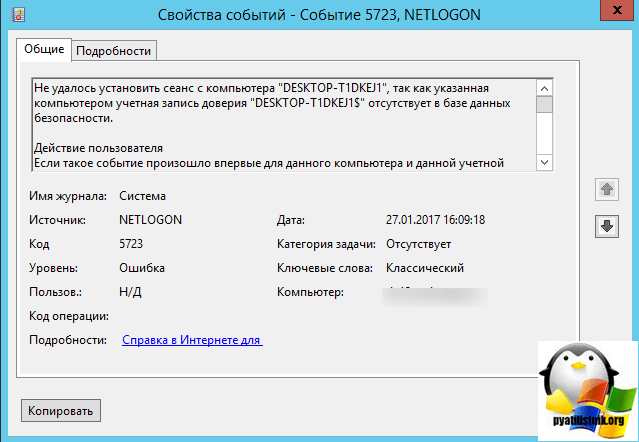- Remove From My Forums
-
Вопрос
-
В журнале событий контроллера домена появляется сообщение:
Источник: NETLOGON
ID: 5723
Установка сеанса с компьютера имякомпьютера не выполнена, так как для этого компьютера в базе данных защиты нет учетной записи с доверительными отношениями. В базе данных защиты содержится ссылка на учетную
запись имякомпьютера$.Хотя в Active Directory такая учетная запись компьютера присутсвует.
В чем может быть ошибка?
Михаил
Ответы
-
Если такое только с одной машиной, то просто перезаведите компьютер в домен.
Контроллер не Read Only?
MCITP:SA, MCTS:Exchange Configuring
-
Помечено в качестве ответа
22 января 2013 г. 6:11
-
Помечено в качестве ответа
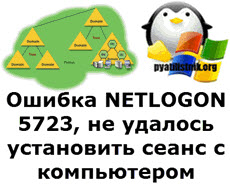
Компьютер не может установить безопасный сеанс
Для начала давайте посмотрим как выглядит ошибка:
Не удалось установить сеанс с компьютера «DESKTOP-T1DKEJ1», так как указанная компьютером учетная запись доверия отсутствует в базе данных безопасности.
Действие пользователя
Если такое событие произошло впервые для данного компьютера и данной учетной записи, возможно, это временное состояние, не требующее выполнения каких-либо действий в данный момент. Если это контроллер домена только для чтения, а «DESKTOP-T1DKEJ1$» является действительной учетной записью компьютера, то следует отметить как снабженный кэшем для этой папки при необходимости или в противном случае обеспечить возможность подключения к контроллеру домена при обслуживании запроса (например, контроллера домена, доступного для записи). В противном случае для устранения ошибки можно предпринять следующие шаги.r
Если «DESKTOP-T1DKEJ1$» — действительная учетная запись компьютера, то следует вновь присоединить к домену.
Если «DESKTOP-T1DKEJ1$» — действительная учетная запись междоменного доверия, следует восстановить это отношение доверия.
В противном случае (т. е. если «DESKTOP-T1DKEJ1$» не является действительной учетной записью) необходимо выполнить следующие действия для компьютера.
Если «DESKTOP-T1DKEJ1» — контроллер домена, удалите отношение доверия, связанное с «DESKTOP-T1DKEJ1$».
Если «DESKTOP-T1DKEJ1» не является контроллером домена, исключите его из состава домена.
Хочу отметить, что у вас будет свое имя рабочей станции, отличное от моего.
Какие последствия у ошибки NETLOGON 5723
Давайте с вами разберем, во, что вам может обернуться ошибка NETLOGON 5723, не удалось установить сеанс с компьютером. Тут две проблемы, по мимо захламления логов, а именно:
- Вы не сможете войти под другой учетной записью на этот компьютер, если до этого не логинились. Так как нам не удалось установить сеанс с компьютером, то вашей учетной записи Active Directory не даст зеленый свет для будущих аутентификаций.
- Вы не сможете вообще войти на компьютер, даже если уже на него логинились, конечно это можно избежать, но это временное решение (Логинимся на компьютер с ошибкой отсутствуют серверы которые могли бы обработать запрос)
Как устранить NETLOGON 5723, не удалось установить сеанс с компьютером
Решается ошибка NETLOGON 5723, очень просто. Самый простой способ вы вычисляете, кто и где сидит за данным компьютером, подходите к нему и заново заводите его в домен Actvie Directory (естественно перед этим нужно его от туда вывести), но есть и более быстрые методы восстановления безопасного канала AD, не требующие даже перезагрузки, как говорится powershell и Nltest в помощь. Как только вы проделаете нужные рекомендации, у вас пропадет данная зараза.
Step 1 – Solve Netlogon Error 5723
Is Netlogon Error 5723 appearing? Would you like to safely and quickly eliminate event id 5723 which additionally can lead to a blue screen of death?
When you manually edit your Windows Registry trying to take away the invalid evento 5723 netlogon keys you’re taking a authentic chance. Unless you’ve got been adequately trained and experienced you’re in danger of disabling your computer system from working at all. You could bring about irreversible injury to your whole operating system. As very little as just 1 misplaced comma can preserve your Pc from even booting every one of the way by!
Troubleshooting netlogon error 5723 and 5805 Windows XP, Vista, 7, 8 & 10
Simply because this chance is so higher, we hugely suggest that you make use of a trusted registry cleaner plan like CCleaner (Microsoft Gold Partner Licensed). This system will scan and then fix any Netlogon Error 5723 complications.
Registry cleaners automate the entire procedure of finding invalid registry entries and missing file references (including the Error error) likewise as any broken hyperlinks inside of your registry.
Issue with event 5723 netlogon
Backups are made immediately prior to each and every scan providing you with the choice of undoing any changes with just one click. This protects you against doable damaging your pc. Another advantage to these registry cleaners is that repaired registry errors will strengthen the speed and performance of one’s procedure drastically.
- https://support.microsoft.com/en-us/kb/150518
- http://www.experts-exchange.com/questions/23543536/Event-ID-5723-need-to-remove-netlogon-entries.html
- https://www.petri.com/forums/forum/microsoft-networking-services/active-directory/3334-netlogon-5723
- http://www.eventid.net/display-eventid-5723-source-NETLOGON-eventno-106-phase-1.htm
Cautionary Note: Yet again, for those who are not an state-of-the-art consumer it’s very encouraged that you simply refrain from editing your Windows Registry manually. If you make even the smallest error within the Registry Editor it can result in you some serious issues that may even call for a brand new set up of Windows. Not all difficulties attributable to incorrect Registry Editor use are solvable.
Fixed: netlogon 5723 rodc
Symptoms of Netlogon Error 5723
“Netlogon Error 5723” appears and crashes the energetic method window.
Your Personal computer routinely crashes with Netlogon Error 5723 when running the exact same system.
“Netlogon Error 5723” is shown.
Windows operates sluggishly and responds little by little to mouse or keyboard input.
Your computer periodically “freezes” for the number of seconds in a time.
Will cause of Netlogon Error 5723
Corrupt obtain or incomplete set up of Windows Operating System software program.
Corruption in Windows registry from a new Windows Operating System-related application adjust (install or uninstall).
Virus or malware infection which has corrupted Windows method documents or Windows Operating System-related application data files.
Another method maliciously or mistakenly deleted Windows Operating System-related files.
Mistakes this sort of as “Netlogon Error 5723” can be brought about by several different elements, so it really is important that you troubleshoot every of the achievable brings about to forestall it from recurring.
Simply click the beginning button.
Variety “command” inside the lookup box… Will not hit ENTER nonetheless!
Although keeping CTRL-Shift in your keyboard, hit ENTER.
You’re going to be prompted that has a authorization dialog box.
Click on Of course.
A black box will open having a blinking cursor.
Variety “regedit” and hit ENTER.
Within the Registry Editor, choose the evento 5723 netlogon connected key (eg. Windows Operating System) you wish to back again up.
Within the File menu, choose Export.
Inside the Preserve In list, pick out the folder in which you wish to save the Windows Operating System backup key.
Inside the File Title box, sort a reputation for the backup file, these types of as “Windows Operating System Backup”.
From the Export Vary box, ensure that “Selected branch” is selected.
Click on Help you save.
The file is then saved by using a .reg file extension.
You now use a backup within your netlogon error 5723 and 5805 related registry entry.
Solution to your event id 5723 netlogon windows 2008 problem
There are actually some manual registry editing measures that can not be talked about in this article due to the high chance involved for your laptop or computer method. If you want to understand more then check out the links below.
Additional Measures:
One. Conduct a Thorough Malware Scan
There’s a probability the Netlogon 5723 Error error is relevant to some variety of walware infection. These infections are malicious and ready to corrupt or damage and possibly even delete your ActiveX Control Error files. Also, it’s attainable that your Netlogon Error 5723 is actually connected to some element of that malicious plan itself.
2. Clean event id 5723 netlogon windows 2008 r2 Disk Cleanup
The a lot more you employ your computer the extra it accumulates junk files. This comes from surfing, downloading packages, and any sort of usual computer system use. When you don’t clean the junk out occasionally and keep your program clean, it could turn into clogged and respond slowly. That is when you can encounter an Netlogon error because of possible conflicts or from overloading your hard drive.
Once you clean up these types of files using Disk Cleanup it could not just remedy Netlogon Error 5723, but could also create a dramatic change in the computer’s efficiency.
Tip: While ‘Disk Cleanup’ is definitely an excellent built-in tool, it even now will not completely clean up 5723 netlogon discovered on your PC. There are numerous programs like Chrome, Firefox, Microsoft Office and more, that cannot be cleaned with ‘Disk Cleanup’.
Since the Disk Cleanup on Windows has its shortcomings it is extremely encouraged that you use a specialized sort of challenging drive cleanup and privacy safety application like CCleaner. This system can clean up your full pc. If you run this plan after each day (it could be set up to run instantly) you are able to be assured that your Pc is generally clean, often operating speedy, and always absolutely free of any Error error associated with your temporary files.
How Disk Cleanup can help event id 5805
1. Click your ‘Start’ Button.
2. Style ‘Command’ into your search box. (no ‘enter’ yet)
3. When holding down in your ‘CTRL-SHIFT’ important go ahead and hit ‘Enter’.
4. You will see a ‘permission dialogue’ box.
5. Click ‘Yes’
6. You will see a black box open up plus a blinking cursor.
7. Variety in ‘cleanmgr’. Hit ‘Enter’.
8. Now Disk Cleanup will start calculating the amount of occupied disk space you will be able to reclaim.
9. Now a ‘Disk Cleanup dialogue box’ seems. There will be a series of checkboxes for you personally to pick. Generally it will likely be the ‘Temporary Files’ that consider up the vast majority of your disk area.
10. Verify the boxes that you want cleaned. Click ‘OK’.
How to repair event id 5723 source netlogon
3. System Restore can also be a worthwhile device if you ever get stuck and just desire to get back to a time when your computer system was working ideal. It will work without affecting your pics, paperwork, or other crucial information. You can discover this option with your User interface.
5723 netlogon
Manufacturer
Device
Operating System
Netlogon Error 5723
4.5 out of
5
based on
62 ratings.
- Remove From My Forums
-
Question
-
I have a forest transitive trust setup between domain1 and domain2. One of my domain1 RODCs (SWS00807) is getting errors with DCs from domain2 (KWS00001 and KWS00002) in the error. The errors I’m receiving for both are
NETLOGON 5805 and 5723. It doesn’t make sense to me that the DCs (KWS00001/2) from domain2 is trying are authenticate into my domain1 RODC (SWS00807).Error 5723 is: «The session setup from computer ‘KWS00001’ failed because the security database does not contain a trust account ‘<domain2>’ referenced by the specified computer.»
Error 5805 is: «The session setup from the computer KWS00001 failed to authenticate. The following error occurred: Access is denied.»
The only thing I can figure out is that I have a site setup in sites and services for 10.225.16.0/24 that pushes logons to SWS00807, and KWS00001/2 IPs are 10.225.16.15/16. The reason we have this site setup is because we have some workstations
in this IP range. KWS00001/2 are attached to domain2 though, obviously, since they are the DCs for domain2. Since KWS00001/2 are DCs, why are they trying to logon anywhere at all? Why are they contacting the netlogon
service on domain1?
Answers
-
Hi.
The primary domain controller’s in each domain should maintain the trust over the secure channel, hence some communication needed, as well if cross-authentication requests are performed it always involves two RWDCs in each domains, RODCs can’t be used
for cross-domain authentication.———————————————————-
Regards
Christoffer Andersson – Principal Advisor
Enfo Zipper«jadedpuppy» wrote in message news:dcdc14e8-ce5a-4328-a2fc-2031163ef30d…
I have a forest transitive trust setup between domain1 and domain2. One of my domain1 RODCs (SWS00807) is getting errors with DCs from domain2 (KWS00001 and KWS00002) in the error. The errors I’m receiving for both are NETLOGON 5805 and 5723.
It doesn’t make sense to me that the DCs (KWS00001/2) from domain2 is trying are authenticate into my domain1 RODC (SWS00807).Error 5723 is: «The session setup from computer ‘KWS00001’ failed because the security database does not contain a trust account ‘<domain2>’ referenced by the specified computer.»
Error 5805 is: «The session setup from the computer KWS00001 failed to authenticate. The following error occurred: Access is denied.»
The only thing I can figure out is that I have a site setup in sites and services for 10.225.16.0/24 that pushes logons to SWS00807, and KWS00001/2 IPs are 10.225.16.15/16. The reason we have this site setup is because we have some workstations in
this IP range. KWS00001/2 are attached to domain2 though, obviously, since they are the DCs for domain2. Since KWS00001/2 are DCs, why are they trying to logon anywhere at all? Why are they contacting the netlogon service on domain1?
Enfo Zipper Christoffer Andersson – Principal Advisor
-
Proposed as answer by
Tuesday, February 14, 2012 6:30 AM
-
Marked as answer by
Elytis Cheng
Tuesday, February 21, 2012 8:26 AM
-
Proposed as answer by
-
-
Proposed as answer by
Elytis Cheng
Tuesday, February 14, 2012 6:30 AM -
Marked as answer by
Elytis Cheng
Tuesday, February 21, 2012 8:26 AM
-
Proposed as answer by
Перейти к содержимому

Добрый день уважаемые читатели блога, в прошлых статьях мы с вами разобрали как установить AD и создать свой домен. Как и все службы Active Directory подвержена внешним и внутренним факторам, которые могут привести к появлению ошибок в ее работе и тем самым создать системному администратору дополнительные трудности, вплоть до полной остановки вашего домена. Сегодня я хочу с вами поговорить, о такой ошибке, как NETLOGON 5723, не удалось установить сеанс с компьютером, мы разберем ее причины и их устранение. Ошибка NETLOGON 5723, не удалось установить сеанс с компьютером — http://pyatilistnik.org/error-5723-netlogon/
Являюсь автором проекта Windows, будь вкурсе всего, который насчитывает за пол года уже более 1000 статей.
Смотреть все записи автора cinquefoil2014