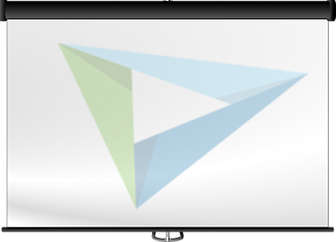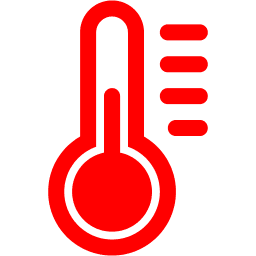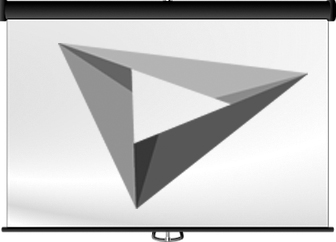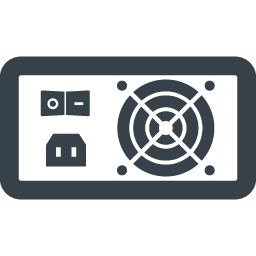4. Troubleshooting
Code 5646: «lamp — set lamp on failed» (Error)
Situation
The lamp goes out immediately after
the ignition or does not go on at
all. SMPS and LPS seems to work
normally. This situation can be the
result of a bad lamp or SPG module.
See chapter «Start Pulse Generator»,
page 303.
Code 5647: «lamp — lamp is off due to an error» (Error)
Situation
The Lamp Power Supply was
triggered to switch off the lamp due
to an error.
Malfunction Lamp Power Supply
(LPS).
Defect Lamp installed.
Code 5654: «lamp run time — read failed» (Error)
Situation
Lamp house not correctly inserted
Lamp Info Module with old firmware.
Malfunction Lamp Info Module.
Code 5657: «lamp run time — exceeds maximum» (Error)
Situation
The lamp inside the lamp house has
exceeded its maximum run time.
Code 5658: «lamp run time — read limits failed» (Error)
Situation
Lamp house not correctly inserted
Lamp Info Module with old firmware.
Malfunction Lamp Info Module.
Code 5659: «lamp run time — warning» (Warning)
Situation
The lamp inside the lamp house is
about to exceed its maximum run
time. Status light lights up blue
(notification state)
Code 5670: «dowser — set dowser open failed» (Error)
Situation
Wire unit Dowser disconnected
(reference 1 image 4-36).
Wire unit Dowser disconnected from
the Signal Backplane (reference 2
image 4-36.
60
Solution
•
Install another xenon lamp in case the voltage on the «LAMP OUT» pins is 140 volt
and you hear the SPG module three times clicking to ignite the lamp.
•
Replace the SPG module in case the voltage value on the «LAMP OUT» pins is 140
volt and you do NOT hear the SPG module clicking to ignite the lamp.
•
Replace the LPS modules in case the voltage value on the «LAMP OUT» pins is
below 140 volt and the lamp is not ignited.
Note: The ambient noise must be low to hear the SPG clicking in an attempt to ignite
the lamp.
Solution
Check the projector log files for other listed errors and solve these errors first.
Replace the Lamp Power Supply unit. See «Lamp power supply», page 283 or «Lamp
power supply (single module)», page 291..
Replace the Lamp. See «Lamps and lamp houses», page 93.
Solution
Check if the lamp house is properly installed. Ensure that the three fixation screws
(reference 1 image 4-17) of the lamp house are fastened.
Check lamp info module firmware version in the «version info» area of the communicator.
If mismatch is detected then run update.
Replace the Lamp Info Module. See «Replacement of the Lamp Info module», page 113.
Solution
Replace the lamp and reset hours and bulb type. See «Lamps and lamp houses»,
page 93.
Solution
Check if the lamp house is properly installed. Ensure that the three fixation screws
(reference 1 image 4-17) of the lamp house are fastened.
Check lamp info module firmware version in the «version info» area of the communicator.
If mismatch is detected then run update.
Replace the Lamp Info Module. See «Replacement of the Lamp Info module», page 113.
Solution
Replace the lamp as soon as possible. See «Replacement of the Lamp Info module»,
page 113.
Solution
Reconnect the dowser wire unit with the blue wire unit on the light processor unit
(reference 1 image 4-36).
Reconnect the blue wire unit of the Dowser with the Signal Backplane.
R5905043 DP2K-12C/11CX 19/02/2018
BARCO PROJECTORS ERROR CODES
4. Troubleshooting
Code 5646: «lamp — set lamp on failed» (Error)
Situation
The lamp goes out immediately after
the ignition or does not go on at
all. SMPS and LPS seems to work
normally. This situation can be the
result of a bad lamp or SPG module.
See chapter «Start Pulse Generator»,
page 303.
Code 5647: «lamp — lamp is off due to an error» (Error)
Situation
The Lamp Power Supply was
triggered to switch off the lamp due
to an error.
Malfunction Lamp Power Supply
(LPS).
Defect Lamp installed.
Code 5654: «lamp run time — read failed» (Error)
Situation
Lamp house not correctly inserted
Lamp Info Module with old firmware.
Malfunction Lamp Info Module.
Code 5657: «lamp run time — exceeds maximum» (Error)
Situation
The lamp inside the lamp house has
exceeded its maximum run time.
Code 5658: «lamp run time — read limits failed» (Error)
Situation
Lamp house not correctly inserted
Lamp Info Module with old firmware.
Malfunction Lamp Info Module.
Code 5659: «lamp run time — warning» (Warning)
Situation
The lamp inside the lamp house is
about to exceed its maximum run
time. Status light lights up blue
(notification state)
Code 5670: «dowser — set dowser open failed» (Error)
Situation
Wire unit Dowser disconnected
(reference 1 image 4-36).
Wire unit Dowser disconnected from
the Signal Backplane (reference 2
image 4-36.
60
Solution
•
Install another xenon lamp in case the voltage on the «LAMP OUT» pins is 140 volt
and you hear the SPG module three times clicking to ignite the lamp.
•
Replace the SPG module in case the voltage value on the «LAMP OUT» pins is 140
volt and you do NOT hear the SPG module clicking to ignite the lamp.
•
Replace the LPS modules in case the voltage value on the «LAMP OUT» pins is
below 140 volt and the lamp is not ignited.
Note: The ambient noise must be low to hear the SPG clicking in an attempt to ignite
the lamp.
Solution
Check the projector log files for other listed errors and solve these errors first.
Replace the Lamp Power Supply unit. See «Lamp power supply», page 283 or «Lamp
power supply (single module)», page 291..
Replace the Lamp. See «Lamps and lamp houses», page 93.
Solution
Check if the lamp house is properly installed. Ensure that the three fixation screws
(reference 1 image 4-17) of the lamp house are fastened.
Check lamp info module firmware version in the «version info» area of the communicator.
If mismatch is detected then run update.
Replace the Lamp Info Module. See «Replacement of the Lamp Info module», page 113.
Solution
Replace the lamp and reset hours and bulb type. See «Lamps and lamp houses»,
page 93.
Solution
Check if the lamp house is properly installed. Ensure that the three fixation screws
(reference 1 image 4-17) of the lamp house are fastened.
Check lamp info module firmware version in the «version info» area of the communicator.
If mismatch is detected then run update.
Replace the Lamp Info Module. See «Replacement of the Lamp Info module», page 113.
Solution
Replace the lamp as soon as possible. See «Replacement of the Lamp Info module»,
page 113.
Solution
Reconnect the dowser wire unit with the blue wire unit on the light processor unit
(reference 1 image 4-36).
Reconnect the blue wire unit of the Dowser with the Signal Backplane.
R5905043 DP2K-12C/11CX 19/02/2018
Моргает статус на проекторе
Принесли сей аппарат после замены лампы,
Который отказался включать и новую и старую лампу.
После включения загорается светодиод POWER и начинает моргать STATUS затем через некоторое время STATUS моргает красным а POWER желтым.
Инструкции, мануала нет.
Подскажите может кто сталкивался с подобной ситуацией.
Мануал есть правдо на Английском,
Но я не поленился перевел, и показывает ошибку лампы.
Но на лампе даже признаков питания нет никаких.
Буду искать.
Лампа возмоно неисправна, или неменяли иё
Может надо крышку лампового отсека закрыть? Уточните как и в какой последовательности мигают светодиоды?
Послушай его УШАМИ. Перед тем как он начнёт перемаргиваться он должен дать три попытки запуска лампы (слышно высоковольтное потрескивание), если конечно лампа не закорочена, но это уже проверяеться банальным тестером. Если звук есть, то лампа дохлая…
Лампа обсолютно новая, крышки все закрыты, потрескиваний никаких нет, лампа не закорочена, куллера все крутятся.
Ну тогда чинить нужно!
Вытаскиваешь плату поджига. Даёшь внешние сигналы и — разберёшься…
Сначала нужно проверить работоспособность лампы(подкинуть её к другому проектору или наоборот).Затем уже смотреть блок Lamp Ballast, управление с MAIN… Сколько мыргов? Доку нашел?
Проверь дыёт ли напряжение привключении на отпоры в блоке поджига, должно около 5вольт. Проверял на столе блок прожжига, подключал от основного блока питание видеопроэктора и привключении проэктора на отпоры 5 вольт через резюки от генератора напряжения, лампа должна включится. Если не включится колупай блок поджига или меняй его полностью.
Проверь чтоб все куллеры были подключены, еще бывает выходит из строя тепловой термостат лампы. Проверь его сперва прежде чем будешь колупать поджиг.
1. Убедись что лампа, работаспособна (бывают китайское овно попадается, свиду целая, а насамом деле дохлая)
2. Проверь включатель крышки, исправен ли он
3. Проверь термостат лампы.
4. Куллеры
Потом копай глубже
Проекторы NEC, популярные поломки, неисправности, вопросы и ответы на форуме servicebox. ru
Производитель, категория, тег
Проблемы по производителям
Вопросы без ответов 3
Всем привет. Проектор NEC NP-V230XG включается автоматически сам при втыкании вилки в розетку. Подскажите, пожалуйста, что это может быть…
Здравствуйте! Попытался самостоятельно отремонтировать проектор NEC M260X: не работал механизм открытия-закрытия створок. Проектор…
Добрый день. При работе проектора, что-то в нем щелкнуло и запахло горелым. После повторного включения, изображение стало тусклое,…
Добрый день! Достался по случаю проектор M402H. Остаточный ресурс лампы (честный) 35%. Хотело сделать ему профилактку и диагностику, но…
Проектор NEC VT440, еле видны горизонтальные красные полосы, на других цветах вроде все хорошо. Перед этим чистили от пыли (аккуратно!),…
Добрый день. Проектор стал тусклее показывать и левая часть краснит. в чем может быть проблема?
Купил проектор с рук NEC VT590, как оказалось у него взорвалась лампа, подскажите, как проверить рабочий он или нет, а то не хочется…
Отдали проектор NEC VT440. Вертикальные красные полосы на экране и тускло светит, что делать?
После замены лампы, проектор не включается. Пауэр горит оранжевым светом, статус мигает красным. Быстрее всего, нужно сделать сброс…
Постоянно моргает красная лампочка и не включается проектор, что делать?
Здравствуйте. При включении проектора, изображение в розовом цвете, т. е зеленое смотрится розовым. Если включить с компьютера…
Добрый день. Подскажите, проектор включается, индикатор пауер горит зелёным, кулеры шумят, но лампа не горит вообще. Индикатор…
Каким образом управлять проектором NEC NP60 по порту RS-232? Подключаю HyperTerminal, ввожу скорость установленную на проекторе, нажимаю энтер…
Работает 7 минут и выдает сообщение — Неисправность вентилятора и выключается. Кулер работает стабильно, фильтр чистый, лампа…
Выдало сообщение по выработке ресурса лампы. Затем проектор выключился и загорелся красным индикатор LAMP. Куплена новая лампа…
Добрый день! Данный проектор включается как обычно, но в работе находится 10 минут и просто выключается. В чем может быть проблема?
Проектор включается, как обычно, изображение нормальное, но гаснет примерно через 10 секунд с миганием Status 6 раз, по мануалу это «lamp…
Здравствуйте! Мой проектор NEC NP1000, розовый оттенок появляется в правом верхнем углу и зеленоватый в левом нижнем, но не сразу, а…
Проектор VT460, проблема заключается в том, что изображение не проецируется на экран, да и не включается по всей видимости, при…
На изображении появилось большое маджентное пятно. В чём проблема?
Сервисы и мастера по ремонту проекторов NEC
Nec M260X [124/136] 8. Приложение
Состояние индикатора Состояние проектора Примечание
Главный переключатель питания находится в положении
Синий Светится 0,5 с,
Выполняется подготовка проектора к включению. Пожалуйста, подождите немного.
Работает таймер выключения пробора через указанное время
Синий Проектор включен. –
Оранжевый [НОРМАЛЬНОЕ] выбран для [РЕЖИМ ОЖИДАНИЯ]. –
Красный [ЭНЕРГОСБЕРЕГАЮЩИЙ] выбран для [РЕЖИМ ОЖИДАНИЯ]. –
Состояние индикатора Состояние проектора Примечание
Нормальное или Ожидание ([ЭНЕРГОСБЕРЕГАЮЩИЙ] для
Красный 1 цикл (0,5 с горит,
Неисправность крышки лампы или корпуса лампы В правильном порядке замените крышку лампы или корпус
Сбой температурного режима Проектор перегрелся. Переставьте проектор в более холодное
Неисправность подачи электропитания
Неисправность блока питания. Обратитесь к своему торговому
Сбой в работе вентилятора Вентиляторы не будут правильно работать.
Неисправность лампы Лампа не светится. Подождите минуту, затем включите
Ошибка [ДИНАМИЧЕСКИЙ КОНТРАСТ]. Функция динамического контраста не работает как следует.
Обратитесь к своему торговому представителю.
Конфликт сети Встроенный адаптер проводной сети и модуль беспровод-
Ной сети нельзя одновременно подключить к одной и той
Чтобы одновременно использовать оба данных устройства,
Подключите их к разным сетям.
Зеленый Повторное включение лампы (происходит охлаждение
Производится повторное включение проектора.
Пожалуйста, подождите немного.
Ожидание ([НОРМАЛЬНОЕ] для [РЕЖИМ ОЖИДАНИЯ])
Оранжевый Включена функция [БЛОК. ПАНЕЛИ УПРАВЛ.]. Кнопка на корпусе нажата при включенной функции [БЛОК.
Ошибка КОНТРОЛЬ ID Идентификатор пульта дистанционного управления не со-
Впадает с идентификатором проектора.
Состояние индикатора Состояние проектора Примечание
Красный Лампа достигла своей максимальной наработки. На экране
Отобразится сообщение о необходимости замены лампы.
Красный Лампа эксплуатировалась свыше отведенного срока. Проектор
Не включится, пока не будет произведена замена лампы.
Зеленый [ЭКО РЕЖИМ] установлен на [АВТО ЭКО], [ЭКО1] или [ЭКО2] –
FAQ. Самые частые вопросы по обслуживанию проекторов | Всё для проектора
Всё для проектора,
1. Проблемы с подключением.
Подключения проектора (интерфейсы видеосигнала) бывают (от нового к старому):
1. DP
2. HDMI
3. DVI (DVI-D)
4. d-Sub (в простонародии SVGA)
5. композитный, НЧ
Сетевые варианты подключения:
6. Ethernet (RJ-45)
7. Wi-Fi
Сетевые варианты подключения (Ethernet и Wi-Fi) несомненно удобны, но больше подойдут для показа презентаций и обучающих материалов. Для организации домашнего кинотеатра, когда хочется добиться максимума качества от имеющегося оборудования, их лучше не использовать.
Разветвители.
Очень распространённая проблема: у вас всего один выход с компьютера, и к нему уже подключен монитор. Есть несколько вариантов решения, и использование разветвителя далеко не лучший вариант (перечисляю от хорошего к не самому хорошему)
* разориться на недорогую видеокарту (от 2 т. р.), установить её в компьютер и получить набор выходов d-Sub (SVGA) + DVI + HDMI и широкие возможности подключений. Заодно компьютер станет работать чуть шустрее, т. к. с дискретной видеокартой процессор разгрузится от обработки видео;
* если проектор установлен недалеко от компьютера — подключить монитор к выходу проектора;
* использовать пассивный разветвитель типа такого https://all-projector. ru/product_676.html, если через пассивный разветвитель работа проектора или монитора стала неустойчивой, придётся использовать существенно более дорогой активный разветвитель.
Коды ошибок кондиционеров LG: расшифровка кодов неисправностей и советы по их устранению
Эксплуатация хорошего кондиционера значительно облегчает жизнь в летний зной. Прохладный свежий воздух позволяет чувствовать себя более комфортно, наполняет энергией и желанием действовать. А в период межсезонья, когда центральное отопление еще не работает в полную силу, кондиционер можно смело использовать в качестве источника дополнительного обогрева.
Техника от компании LG имеет прекрасную репутацию, и системы кондиционирования этого бренда не стали исключением. Однако в работе любого прибора могут возникнуть трудности, связанные не только с качеством самого устройства, но и с условиями его эксплуатации. Типовые коды ошибок кондиционеров LG вовремя сигнализируют о проблемах и вероятных неисправностях, которые вскоре придется устранять, если техника продолжит работу в прежнем режиме.
Однако, зная расшифровку возникшей ошибки, владельцы смогут самостоятельно диагностировать потенциальные поломки и корректировать условия работы прибора. В этом материале мы расскажем, о чем говорят коды ошибок кондиционеров от популярной южнокорейской торговой марки, какие ошибки можно устранить без вызова мастера и когда услугами специалиста не стоит пренебрегать.
Самодиагностика кондиционера LG
Сложные условия работы, интенсивная нагрузка или неправильные расчеты при проектировании всей системы кондиционирования могут пагубно повлиять даже на дорогой кондиционер премиального класса. Однако функция самодиагностики, которой обладает климатическая техника LG, дает возможность вовремя обнаружить и нейтрализовать причины, из-за которых прибор может выйти из строя.
Кондиционер самостоятельно запускает определенные диагностические процессы на каждом этапе функционирования, проверяя работоспособность того или иного узла.
Если при мониторинге обнаруживаются определенные проблемы, работа устройства блокируется управляющим микроконтроллером, а сам прибор выдает конкретный сигнал об ошибке. Он может быть представлен в виде Цифробуквенного сообщения на дисплее либо отображаться посредством Мигания определенных диодов на блоке. Количество вспышек отдельного диода интерпретируется как код отдельной ошибки.
Отображение ошибок кондиционеров марки Лджи имеет определенную особенность. Если система внутренней самодиагностики находит несколько неисправностей, то сначала блок подает сигнал об ошибке с наименьшим порядковым номером. Каждый последующий код будет отображаться в порядке возрастания.
Например, если в системе произошел обрыв в цепи (ошибка С2 или С4) и не вращается вентилятор внешнего блока (ошибка С9), то кондиционер сначала укажет на обрыв, после чего просигнализирует об остановке вращения лопастей во внешнем блоке.
Расшифровка мигания светодиодов
Как описано выше, внутренний блок домашнего сплит-комплекса оснащен специальным диодом. При возникновении определенных неисправностей в системе кондиционирования эта лампа начинает мигать. Вспышка может производиться от одного до десяти раз, сигнализируя о конкретной ошибке. При этом интервал между чередой миганий диода в кондиционере LG составляет 3 секунды.
Ошибка 1 выражена в однократном мигании лампы раз в 3 секунды и говорит о разрыве или коротком замыкании во внутреннем блоке сплит-системы, из-за чего возникают поломки в плате. Чтобы устранить проблему, проводят проверку работы терморезисторов во внутреннем блоке и при необходимости заменяют эти узлы.
Ошибка 2 (мигание диода два раза) сигнализирует об аналогичной проблеме с терморезисторами, которые установлены во внешнем блоке.
Нейтрализация поломки происходит таким же способом: проверяются датчики температуры поступающего воздуха или температуры трубки газового контура, но уже во внешнем блоке, и производится их замена.
Ошибка 3 (3 мигания) связана с монтажом системы и возникает, когда работа кондиционера направлена одновременно и на обогрев, и на охлаждение. Нужно проверить правильность подсоединения проводов, межблочный кабель и корректность подключения кондиционера.
Ошибка 4 (4 вспышки) говорит о запуске системы защиты компрессора, который подвергается перегрузке. Для устранения проверяют работу термореле наружного блока, фиксируют показатели токовой нагрузки и давления газа в системе. Эти мероприятия помогут выяснить причину, из-за которой компрессор может выйти из строя.
Ошибка 5 (5 миганий) возникает при некорректном обмене данными между квартирным и внешним блоком. При таком коде проверке подвергаются линии кабелей, в которых может возникнуть разрыв или замыкание. После диагностики может понадобиться замена межблочных соединений.
Ошибка 6 (6 миганий) появляется после краткосрочного повышения тока потребления в наружном блоке. В такой ситуации проверяются все исполнительные устройства внешнего блока и ключевые силовые реле.
Ошибка 7 (7 миганий) также сигнализирует о превышении тока в наружном блоке, однако в этом случае порог потребления выходит за рамки нормы в течение длительного времени. Для диагностики необходимо проверить давление хладагента в системе и исключить неисправности всех элементов во внешнем блоке.
Ошибка 8 (8 миганий) говорит о проблемах в работе двигателя вентилятора. Кроме непосредственной проверки этого узла необходимо обследовать элементы его схемы управления и клеммы контактов.
Ошибка 9 (9 вспышек) требует проверки работы 4-ходового клапана.
Ошибка 10 связана с замыканием или обрывом, которые могли вызвать поломку терморезистора, отвечающего за контроль температуры корпуса встроенного компрессора. После диагностики терморезистор, скорее всего, потребуется заменить.
Что говорят ошибки сплит-систем LG?
Кроме мигания светодиодов коды типовых неисправностей кондиционера LG могут иметь Цифробуквенное отображение. Такая система присутствует и в крайне популярной серии Art Cool, представленной элегантными настенными кондиционерами. Значение расшифровки кодов по этой технологии во многом перекликается с толкованием мигания светодиодов.
Типовые ошибки, касающиеся замыкания или обрыва цепи на отдельных участках, имеют следующие значения:
Помимо этих ошибок также есть и другие.
Рассмотри их подробнее далее:
Ошибки, указывающие на проблемы с компрессором, не стоит игнорировать. Желательно выполнить диагностику, обнаружить причину поломки и устранить ее.
Есть также буквенные ошибки. Так, ошибка СА говорит о высокой температуре нагнетания – свыше 130 градусов.
Код СС свидетельствует об ошибках во внутренней энергозависимой памяти устройства.
Обозначение CD служит сигналом о проблемах в инверторном модуле.
Текстовые символы Ро и Lo не являются ошибками. Первый код говорит о работе системы в энергосберегающем режиме, второй – о прохождении фазы тестирования оборудования.
Ошибки инверторных кондиционеров бренда
Отображением результатов самодиагностики инверторной линейки кондиционеров бренда может быть и Мигание нескольких диодов на блоке. По количеству вспышек вычисляется код ошибки. Например, если один светодиод мигает 5 раз, а второй – 3, неисправность имеет код 53.
Мигать может и одна лампа, попеременно меняя цвета. Код ошибки исчисляется по похожему алгоритму: подсчитываются вспышки одного цвета, их число станет первой цифрой в коде, и второго, количество миганий которого интерпретируется как вторая цифра шифра.
Вероятные причины поломок при таких ошибках обычно касаются проблемы с напряжением, обрывом или замыканием в отдельных узлах.
Они кроются в следующих ошибках:
О перегрузке компрессора сигнализирует Ошибка 21. А Ошибка 26 – позиция обнаружения ошибок. О проблемах с соединением говорят Ошибки 52 и 53.
Также часты ошибки, касающиеся повышения/понижения температуры отдельных узлов:
Еще можно столкнуться с такими проблемами, как блокировка электродвигателя в наружном вентиляторе – Ошибка 67 и потеря связи между главной платой управления и модулем управления вентилятором – Ошибка 105.
Как устранить неисправности кондиционера LG?
Информированность о текущих недочетах в работе оборудования дает возможность самостоятельно их устранить.
Но, к сожалению, владелец кондиционера может исправить далеко не каждую ошибку.
Если кондиционер LG предоставляет информацию о сложных поломках, обязательно стоит пригласить сертифицированного специалиста-наладчика. Предварительно нужно перезапустить кондиционер: возможно, после перезагрузки ошибка исчезнет.
Прибегнуть к услугам мастера придется, если устройство сигнализирует о таких неисправностях:
Самостоятельно пользователь может заняться разблокировкой жалюзи, если их нормальной работе препятствуют посторонние предметы. А также чисткой техники или плановой заменой фильтров и решением проблемам с электроснабжением устройства.
Последние работы связаны с установкой стабилизатора напряжения, ведь нередко осложнения в работе кондиционера возникают именно из-за нестабильной подачи тока в электросетях.
Стоит помнить, что разбирать прибор самостоятельно крайне нежелательно. Кроме непоправимого ущерба, который владелец может нанести технике из-за недостатка знаний и навыков, можно лишиться бесплатного гарантийного обслуживания.
Выводы и полезное видео по теме
Обзор трех топовых моделей кондиционеров Серии Art Cool представлен на видео ниже:
В следующем видео мастер показывает, как происходит ремонт кондиционера LG при утечке фреона:
А в этом ролике специалист рассказывает о последствиях ошибки С9 (СН9) – замене 4-ходового клапана:
Самодиагностика кондиционера позволяет вовремя найти проблему и сохранить дорогостоящее оборудование. Климатическая техника LG производит качественный мониторинг внутренних систем и быстро информирует владельца о текущих проблемах.
Для устранения большинства неисправностей потребуются услуги специалиста. Однако знание расшифровок типичных ошибок поможет пользователю подготовиться к ремонту кондиционера и подсчитать примерную стоимость будущих работ.
Вы пользуетесь кондиционером Элджи и хотите поделиться своим опытом диагностики причины неисправности и способом решения обнаруженной проблемы? Расскажите свою историю нашим читателям – блок обратной связи расположен ниже.
Если у вас остались вопросы по ошибкам в работе кондиционеров бренда LG, задавайте их нашим экспертам и другим посетителям сайта.
Источники:
Https://d-chkola. ru/morgaet-status-na-proektore/
Https://sovet-ingenera. com/tech/klimat/kody-oshibok-konditsionerov-lg. html
Barco DP2K-10Sx стационарный, DLP, HDTV, разрешение: 2048×1080, яркость: 10000 лм, контрастность: 1850:1, поддержка 3D, HDMI, Ethernet, вес: 56.5 кг
Диагностика проектора производится бесплатно в стационаре сервисного центра. Заявку можно оформить он-лайн или по телефону. После проведения диагностики специалист свяжется с вами и объяснит в чем заключается поломка, возможен ли ремонт Barco DP2K-10Sx, а также проконсультирует по стоимости.
Если Вам неудобно самостоятельно доставить оборудование в сервис, воспользуйтесь курьером и он сделает это за Вас.
Доверьте свою технику профессионалам и тогда она будет служить вам долго и надежно! Ведь безупречная работа всех систем – залог процветания каждого бизнеса.
УСЛУГИ НА РЕМОНТ И ОБСЛУЖИВАНИЕ Barco DP2K-10Sx
| Диагностика проектора (в стационаре) | бесплатно |
| Доставка проектора в стационар нашим курьером | рассчитывается индивидуально |
| Перепрошивка, восстановление ПО | От 400 руб. |
| Профилактика (чистка системы охлаждения, матрицы, блока линз) | От 850 руб. |
| Чистка оптической системы | От 750 руб. |
| Ремонт блока питания | От 750 руб. |
| Замена блока питания | От 500 руб. |
| Ремонт системы охлаждения | От 850 руб. |
| Замена лампы, лампового модуля | От 600 руб. |
| Ремонт системной платы | От 900 руб. |
| Замена системной платы | От 500 руб. |
| Замена матрицы проектора | От 750 руб. |
| Замена цветового колеса DLP проектора | От 650 руб. |
| Ремонт разъема | От 650 руб. |
| Замена блока линз | От 700 руб. |
| Ремонт платы балласта | От 750 руб. |
| Замена платы балласта | От 500 руб. |
Показать все характеристикиСкрыть
Задайте вопрос мастеру
В ситуации, когда ваша техника неисправна, ни в коем случае не нужно пытаться чинить ее самому или доверять это ответственное дело любителям-самоучкам. Лучшее и безопасное решение – обратиться в наш сервисный центр, который как раз и специализируется на ремонте и обслуживании электронной офисной техники. Персонал нашей организации состоит из компетентных квалифицированных сотрудников, которые окажут услугу на высоком уровне. Наши инженеры обладают достаточным опытом в сфере ремонта и обслуживания любой офисной техники — нам под силу не только ремонт проекторов, но и калибровка жк телевизора. Кроме того, они постоянно повышают свою квалификацию посредством дополнительного обучения.
Самые частые неисправности проекторов
Изображение не точное, на экране видны точки
Причина: матрица. Здесь, опять же, необходима замена. Именно с помощью этой dmd матрицы изображение переносится на любую поверхность.
Проектор не выводит изображение
Причина: неисправность лампы. В большинстве случаев необходима лишь её замена. Однако, причина так же может быть в модуле балласта проектора. Он должен быть высокого качества.
Качество изображения низкое
Причина: рядом находятся включённые мощные электроприборы, повреждены кабели, либо попалась некачественная сборка (заводской брак). Требуется диагностика в сервисном центре.
Проектор Barco DP2K-10Sx выключается после непродолжительного использования
Часто случается так, что система слишком сильно перегревается. Этого не должно происходить. Причиной может служить только система охлаждения устройства.
Изображение чёрно-белое, либо имеет только один цвет изображения
Причина в цветовом колесе проектора, которое используется для получения цветной картинки. Скорее всего оно просто не вращается. В этом случае поможет только его замена.
Проектор Barco DP2K-10Sx не реагирует на нажатие, не включается
Индектор питания так же не горит. Причина может быть в главной плате, а так же в блоке питания. Для начала стоит проверить подключен ли проектор к блоку питания (к разетке). А так же, присутствует ли наличие питания в сети. Это можно узнать, подключив проектор к другому источнику питания (к другой разетке).
Не передаётся звук
Вероятно, причина в аккустической системе. Либо, колонки не подключены.
Что необходимо сделать в первую очередь, если у вас сломался проектор?
Перед обнаружением любой неисправности, для начала стоит проверить все шнуры, подключённые к проектору. Они должны быть в исправном состоянии. Из сети должен поступать ток. Само устройство не должно быть перегрето или иметь внешние деффекты.
Как предотвратить неисправность
Неисправности могут произойти из-за брака производства, из-за долгой эксплуатации, либо из-за механического повреждения проектора (например, в результате падения). Для предотвращения большинства неисправностей рекомендуется бережно обращаться с устройством и приобретать проекторы только у официальных производителей.
Заявка на вызов специалиста
Спасибо за заявку
Мы свяжемся с Вами в течение часа
How-To troubleshoot Single-Sign On errors?
Article number: [6115]
Applicable to
- NRG-220
- NexxisLive
- SecureStream
- QAWeb Enterprise
- Video wall Management Suite
- OverView KVD-5521C
- OverView LVD-5521C
- WME-110
| Error Code | Error Message | Notes |
|---|---|---|
| AADB2C | B2C_1A_ZSSO* policy in ‘barcociamdev.onmicrosoft.com’ specifies the subject claim ‘sub’ which is missing in the claims collection. | When using SAML, this means that the assertions you defined in Barco Management Suite are not all present in your IdP.
When using OIDC, this means that the claims you defined in Barco Management Suite are not all present in your IdP. |
| An exception has occurred. | Contact Barco support describing your error and add screenshot of the error message. | |
| AADB2C90017 | The client assertion provided in the request is invalid. | When using SAML, this means that the assertions you defined in Barco Management Suite are not all present in your IdP. |
| AADB2C90031 | Policy ‘B2C_1A_Common’ or ‘B2C_1A_ZSSO*’ does not specify a default user journey. Ensure that the policy or it’s parents specify a default user journey as part of a relying party section. | Contact Barco support describing your error and add screenshot of the error message. |
| AADB2C90168 | The HTTP-Redirect request does not contain the required parameter ‘Signature’ for a signed request. | When using SAML, this means the certificate wasn’t signed properly. We expect it to be signed – both the SAML response and assertions. The exact signing algorithm can be selected in Barco Management Suite. Note: you need to reupload your certificate after signing. |
| AADB2C90188 | The SAML technical profile ‘identityProviderMetadata’ specifies a PartnerEntity URL of ‘metadata.xml’, but fetching the metadata fails with reason ‘Unexpected XML declaration. The XML declaration must be the first node in the document, and no white space characters are allowed to appear before it. Line 2, position 3.’. | When using SAML, this means there XML metadata file (uploaded to Barco Management Suite) could not be parsed properly. E.g. the XML file starts with a white space — removing these will fix the issue. |
| AADB2C90243 | The IDP’s client key/secret is not properly configured. | When using OIDC, this means the client key/secret provided in Barco Management Suite are incorrect, updating these will fix this. |
| AADB2C90289 | We encountered an ‘invalid_client’ error connecting to the identity provider. | |
| E002003 | An internal error has occurred. | When using SAML, this means that the assertions you defined in Barco Management Suite are not all present in your IdP.
When using OIDC, this means that the claims you defined in Barco Management Suite are not all present in your IdP. |
Reference
Troubleshooting single sign-on setup issue in ADFS and BMS
Properties
Last updated Sep 20, 2023
-
Page 1
Icmp service manual dp alchemy r5906594/05 09/11/2016.
-
Page 2
Barco nv president kennedypark 35, 8500 kortrijk, belgium phone: +32 56.36.82.11 fax: +32 56.36.883.86 support: www.Barco.Com/en/support visit us at the web: www.Barco.Com printed in belgium.
-
Page 3
Changes barco provides this manual ’as is’ without warranty of any kind, either expressed or implied, including but not limited to the implied warranties or merchantability and fitness for a particular purpose. Barco may make im- provements and/or changes to the product(s) and/or the program(s) desc…
-
Page 5: Table Of Contents
Table of contents table of contents 1. Safety …………………………………………………………………………………….3 1.1 safety instructions ………………………………………………………………………………… 3 2. General ………………………
-
Page 6
Table of contents 2 r5906594 icmp 09/11/2016.
-
Page 7: 1. Safety
1. Safety 1. Safety about this chapter read this chapter attentively. It contains important information to prevent personal injury while servic- ing the icmp. Furthermore, it includes several cautions to prevent damage to the icmp. Ensure that you understand and follow all safety guidelines, safety …
-
Page 8
1. Safety safety instructions 1. Before returning an instrument to the customer, always make a safety check of the entire instrument, including, but not limited to, the following items: a) be sure that no built-in protective devices are defective and/or have been defeated during servicing. (1) prote…
-
Page 9
1. Safety 3. Design alteration warning — do not alter or add to the mechanical or electrical design of this apparatus. Design alterations and additions, including, but not limited to, circuit modifications and the addition of items such as auxiliary audio and/or video output connections, might alter…
-
Page 10
1. Safety 9. Do not spray chemical on or near this instrument or any of its assemblies. 10. Electrostatically sensitive (es) devices some semiconductor (solid state) devices can be damaged easily by static electricity. Such components commonly are called electrostatically sensitive (es) de- vices. E…
-
Page 11: 2. General
2. General 2. General about this chapter this chapter contains some general information on the icmp (integrated cinema media processor) such as the location of the main components, the leds status, the essential role of the battery in the icmp, etc. Overview • icmp assembly overview • icmp status le…
-
Page 12: 2.2
2. General 2.2 icmp status leds icmp status leds and reset button leds on icmp front panel give information on the status of the device. 1 2 image 2-2 status overview pwr/error and ready leds: 1 2 pwr/er- ror ready icmp status off off turned off red off board reset blinking green off boot loader bli…
-
Page 13: 2.3
2. General 2.3 icmp hdd status leds icmp hdd status leds 5 4 image 2-3 status overview pwr/error and ready leds: 4 5 hdd i/o raid icmp hdd status off off hdd idle / disk in raid ok. Blinking green off hdd i/o activity / disk in raid ok. Blinking green blinking red hdd i/o activity / raid rebuilding….
-
Page 14: 2.4
2. General situation solution multiple disks failed (multiple red leds) + raid broken. Note: the disk status (raid broken) can be retrieved via the (web) commander. See user guide of the (web) commander. 1. Switch off the power. 2. Replace all defect hdds with original hdd spare parts. See procedure…
-
Page 15
2. General image 2-4 icmp battery slot with cover 1 icmp 2 tamper evident sticker 3 battery in his slot (under the cover) 4 cover 5 insertion date stickers 6 tamper evident sticker battery life time an electric battery is a device is based on electrochemical cells that converts stored chemical energ…
-
Page 16: 2.5
2. General 2.5 icmp reset this procedure requires that icmp version 1.2.4 or later is installed. Icmp reset possibilities • the star button on the local keypad (not for c- and b-series) • the icmp reset button in the gui of the communicator. • the icmp reset button in the gui of the commander. • the…
-
Page 17
2. General as a result the projector is safely prepared for the icmp reboot. All ongoing events on the icmp (e.G. Ingest) are stopped immediately and the icmp restarts. 3 image 2-6 w arning : resetting the icmp with the hardware reset button may cause damage to the content on the hdds. A re-configur…
-
Page 18
2. General 14 r5906594 icmp 09/11/2016.
-
Page 19: Actions
3. Preventative maintenance actions 3. Preventative maintenance actions overview • 1 year maintenance actions 3.1 1 year maintenance actions maintenance type c (perform every year) the one year maintenance actions, listed below, may only be performed by certified service personnel who are familiar w…
-
Page 20
3. Preventative maintenance actions 16 r5906594 icmp 09/11/2016.
-
Page 21: 4. Troubleshooting
4. Troubleshooting 4. Troubleshooting about this chapter this chapter enumerates all icmp related error codes which can appear on the touch panel display of the cinema projector or in the projector log files. Note that some codes have a warning and an error state. Some only have an error state, othe…
-
Page 22
4. Troubleshooting code 10008: “system — over temperature detected” (warning) situation solution the global environment temperature is too high. This can generate picture artefacts. Check the dust filters, check the fan speeds in communicator. If the problem persists, escalate the issue including a …
-
Page 23
4. Troubleshooting code 10017: “formatter — sequence file checksum error” (error) situation solution the sequence file is corrupted. Restart the projector. If the problem persists, escalate the issue including a log package from the system. An update of the icmp (in the same version or in a more rec…
-
Page 24
4. Troubleshooting code 10025: “formatter — red satellite sri link error” (error) situation solution there is a communication error between icmp and the satellite. Restart the projector. If the problem persists, escalate the issue including a log package from the system. Code 10026: “formatter — red…
-
Page 25
4. Troubleshooting code 10040: “formatter — blue satellite thermal shutdown” (error) situation solution the satellite is in shutdown due to over temperature. Check the dust filters, check the fan speeds in communicator. If the problem persists, escalate the issue including a log package from the sys…
-
Page 26
4. Troubleshooting code 10052: “gip — read from sms.Be failed” (error) situation solution the gip module could not read info from the sms.Be module. Retry the action. Restart the projector. If the problem persists, escalate the issue including a log package from the system. Code 10055: “gip — commun…
-
Page 27
4. Troubleshooting code 10063: “gip — slave icmp: ltc is not locked” (warning) situation solution the ltc connection with the slave(s) seems to be present, but the signal is not valid (not playing). Check the interconnection cable(s) between the master and the slave(s). Code 10064: “gip — slave icmp…
-
Page 28
4. Troubleshooting code 10071: “system — i2c error reading audio dsp temperature” (error) situation solution there was a problem with the temperature sensor that monitors the audio dsp temperature. Restart the projector. If the problem persists, escalate the issue including a log package from the sy…
-
Page 29
4. Troubleshooting code 10502: “icmp — invalid command arguments — command rejected” (error) situation solution the operation requested from the user interface has failed because the data received by the icmp are not as expected. Check the compatibility between the barco (web) commander or tms versi…
-
Page 30
4. Troubleshooting code 10510: “icmp — player requires all resources — command rejected” (error) situation solution the operation was rejected because the system resources are allocated to playback. Wait for the end of the playback and retry the operation. Code 10511: “icmp — version info read error…
-
Page 31
4. Troubleshooting code 10517: “icmp — storage busy — command rejected” (error) situation solution the operation was rejected because the system storage is busy. Wait for the storage to be available again and retry the operation. Code 10520: “settings — invalid settings format — settings rejected” (…
-
Page 32
4. Troubleshooting code 10525: “settings — duplicated automation device — settings rejected” (error) situation solution the update of the icmp settings is rejected because the automation settings data contains duplicate entries in the devices section. Change the automation devices settings. Make sur…
-
Page 33
4. Troubleshooting code 10531: “settings — missing minimum admin and show manager user — set- tings rejected” (error) situation solution the update of the icmp settings is rejected because the user list does not contain the minimum required users. Add the minimum users to the user list in the settin…
-
Page 34
4. Troubleshooting code 10537: “settings — test settings already running — test settings rejected” (er- ror) situation solution the test of settings has been rejected because another test of settings is already running. Wait for the end of the previous settings test and retry. If it does not work th…
-
Page 35
4. Troubleshooting code 10544: “projector — macro not found” (error) situation solution the requested macro was not found on the projector. Check the list of macros on the projector. Check the connectivity between the icmp and the projector. Code 10560: “automation — engine not available — cue handl…
-
Page 36
4. Troubleshooting code 10566: “automation — action execution error — action failed” (warning) situation solution an error occurred while executing one of the actions from the automation settings. Check the system log for more detailed information. Code 10567: “automation — device not connected — ac…
-
Page 37
4. Troubleshooting code 10575: “storage — hdd size mismatch” (warning) situation solution one of the hdd has a capacity lower than the expected size. The hdd cannot be added to the raid. Insert a valid hdd of the same size as the other hdd. Code 10576: “storage — possible file system corruption — pl…
-
Page 38
4. Troubleshooting situation solution the content is being ingested and is not fully available yet on the system. Wait for the end of the ingest process to use the content. The content is listed but some files are missing. Try to ingest the content again. Restart the projector. If the problem persis…
-
Page 39
4. Troubleshooting code 10588: “storage — hdd 2 errors detected — possible hdd 2 failure” (warning) situation solution errors have been detected on hdd 2. This hdd is probably going to fail. Replace the hdd with a new one. A raid rebuild operation will be initiated automatically. The system should r…
-
Page 40
4. Troubleshooting code 10595: “storage — file system check already running — file system check re- jected” (error) situation solution the file system check cannot start because another file system operation is already running. Wait for the end of the previous file system operation. Code 10596: “sto…
-
Page 41
4. Troubleshooting code 10602: “save show — show selected in player — cannot save show” (error) situation solution the show cannot be saved because it is selected in the player. Unload the show from the player to be able to save a new show with the same title. Code 10603: “save show — invalid title …
-
Page 42
4. Troubleshooting code 10626: “key not found — cannot delete key” (error) situation solution the key cannot be deleted because it is not on the local storage. Check if the key is present in the browser page. The key may have already been deleted. The key cannot be deleted but it is listed on the br…
-
Page 43
4. Troubleshooting code 10641: “ingest scan — invalid source url — cannot scan source” (error) situation solution the scan failed because the source url is not correctly formatted. Check the remote storage settings for the selected source. The scan failed because the source is using a protocol that …
-
Page 44
4. Troubleshooting code 10645: “ingest scan — source scan already started — new scan request re- jected” (error) situation solution a new ingest scan cannot be started because a previous one is still running. Abort the previous scan or wait for it to complete. Code 10646: “ingest scan — too many fil…
-
Page 45
4. Troubleshooting code 10650: “ingest scan — key not matching the local certificate — cannot play with that key” (warning) situation solution the content key doesn’t match the certificate of the icmp. Ingest can be executed but the player cannot use the key. Do not ingest that key unless you want t…
-
Page 46
4. Troubleshooting code 10656: “ingest job — copy failed — ingest aborted” (error) situation solution the ingest job failed because at least one file could not be copied to the local storage: an error occurred while reading from the source. Check that the source can still be reached by the icmp. Che…
-
Page 47
4. Troubleshooting code 10661: “ingest scan — cpl is corrupted — cannot play that cpl” (error) situation solution the source dcp contains one or more corrupted files for the concerned cpl. Request a new valid source dcp. The system cannot parse some files of the cpl from the source dcp because they …
-
Page 48
4. Troubleshooting code 10681: “scheduler — invalid schedule time range — schedule update rejected” (error) situation solution the update of the schedule is rejected because the time range specified in the schedule data is incorrect. The barco (web) commander or tms applications should provide sched…
-
Page 49
4. Troubleshooting code 10689: “scheduler — maximum show count per day exceeded” (error) situation solution the schedule update was rejected because the maximum number of shows per day has been reached. Remove unnecessary shows from the schedule. The system limits the number of show per day to preve…
-
Page 50
4. Troubleshooting code 10706: “security — automatic clock adjustment out of budget — auto adjust- ment not applied” (maintenance) situation solution the secure clock cannot be automatically adjusted to the system clock because the maximum budget of this year has been consumed. Contact the support. …
-
Page 51
4. Troubleshooting code 10724: “license — license decryption error — add license rejected” (error) situation solution the license cannot be added because it cannot be decrypted on this system. It was probably created with another system certificate. Report the error and request a new license. Provid…
-
Page 52
4. Troubleshooting code 10731: “license — license not yet active — inactive license” (error) situation solution the license cannot be added because its validity time window has not started yet. Wait for the validity period else report the error and request a new license. Code 10732: “license — licen…
-
Page 53
4. Troubleshooting code 10752: “settings — invalid clip properties — cannot save clip” (error) situation solution some clip properties are not valid. Check the clip properties. Code 10753: “settings — clip not found — cannot delete clip” (error) situation solution the clip cannot be deleted because …
-
Page 54
4. Troubleshooting code 10905: “player — content ingest running — selection failed” (error) situation solution the player cannot select content because the content is being ingested. Wait for the end of ingest before playing the content. Code 10906: “player — content check running — selection failed…
-
Page 55
4. Troubleshooting code 10912: “player — bad content integrity — playback can fail” (warning) situation solution the player selected content that was marked as corrupted. The play can start but it could run into issues depending on the corruption type. It is highly recommended to delete and re-inges…
-
Page 56
4. Troubleshooting code 10917: “player — captions validation error — cannot play” (error) situation solution the closed captions cannot be played because they are not valid and are rejected by the renderer. Request a new dcp from the content provider with correct closed captions. The closed captions…
-
Page 57
4. Troubleshooting code 10924: “player — invalid cpl signature — cannot play” (error) situation solution the play cannot start because one of the cpls has an invalid signature. Request a cpl with a valid signature from the content provider. Code 10925: “player — invalid cpl signer chain — cannot pla…
-
Page 58
4. Troubleshooting code 10930: “player — no valid kdm found — cannot play” (error) situation solution the play cannot start because there are no valid kdms for at least one of the encrypted clips. Ingest a valid kdm for the encrypted cpl. Code 10931: “player — kdm not found — selection failed” (erro…
-
Page 59
4. Troubleshooting code 10936: “player — invalid kdm signature — kdm rejected” (error) situation solution the play cannot start because one of the kdms has an invalid signature. Request a kdm with a valid signature from the content provider. Code 10937: “player — asset keys invalid match in the kdm …
-
Page 60
4. Troubleshooting code 10941: “player — kdm decryption error — kdm rejected” (error) situation solution the play cannot start because one of the kdms could not be decrypted. Restart the projector. If the problem persists, escalate the issue including a log package from the system. The play cannot s…
-
Page 61
4. Troubleshooting code 10946: “player — no show selected” (error) situation solution the selected show cannot be returned. A tms application is trying to read the selected show from the player but nothing is currently selected. Tms applications should first select a content in the player in order t…
-
Page 62
4. Troubleshooting code 10952: “player — play failed on slave player — cannot play” (error) situation solution the play cannot start because the play command failed on a slave projector. Check the error that occurred on the slave projectors. Code 10953: “player — change position failed on slave play…
-
Page 63
4. Troubleshooting code 10959: “player — command disabled in current player mode” (error) situation solution the command is rejected because it is not allowed in the current player mode. Change the player mode and retry. Code 10960: “player — selection failed on slave — playing in standalone mode” (…
-
Page 64
4. Troubleshooting code 10966: “player — no remaining key credit — cannot play” (error) situation solution the key is not valid anymore because the playback budget has been fully consumed. Request a new c-kdm to get new playback credits. Code 10967: “player — invalid key signature — key rejected” (e…
-
Page 65
4. Troubleshooting code 10972: “player — reverted to standalone playback — master/slave sync is ig- nored” (warning) situation solution the communication between the master and slave projectors is broken. The playback could not be synchronized anymore. The master player is playing in standalone mode…
-
Page 66
4. Troubleshooting code 10977: “player — invalid key envelopped digest — key rejected” (error) situation solution the play cannot start because one of the key digest used for the signature does not match. Request a key with a valid signature from the content provider. Code 10978: “player — asset key…
-
Page 67
4. Troubleshooting code 10983: “player — key outside signer time window — key rejected” (error) situation solution the play cannot start because one of the key validity is outside of the signer validity period. Request a key with a correct validity period from the content provider. Code 10984: “play…
-
Page 68
4. Troubleshooting code 10988: “player — no valid immersive sound key found — immersive sound skipped” (warning) situation solution some clips are missing immersive sound keys. Those clips will be played without immersive sound. Request the keys for the immersive sound renderer. Code 10989: “player …
-
Page 69
4. Troubleshooting code 10996: “player — adsp error — format configuration failed” (error) situation solution the audio channel configuration could not be applied to the embedded sound processor. The audio is in error. Restart the projector. If the problem persists, escalate the issue including a lo…
-
Page 70
4. Troubleshooting 66 r5906594 icmp 09/11/2016.
-
Page 71: 5. Icmp Service Procedure
5. Icmp service procedure 5. Icmp service procedure about this chapter this chapter describes how to removal and installation instructions of the icmp and icmp hdd. Further- more, the battery replacement, the raid controller replacement and icmp hdd are described as well. Overview • removing the icm…
-
Page 72
5. Icmp service procedure 1 image 5-1 1 image 5-2 removal of the icmp from the card cage of the projector will result in tamper events (service door tamper, insertion tamper). In the icmp, the content is stored on removable disks that allow fast recovery of this content if you have to replace an icm…
-
Page 73: 5.2
5. Icmp service procedure 5.2 installing the icmp this procedure assumes that the projector has been made icmp ready. In other words the card cage slots wherein the icmp has to be inserted are empty and the latest pro- jector software package is installed. C aution : wear a wrist band which is conne…
-
Page 74
5. Icmp service procedure 1 image 5-4 4. Install the hdds in case not yet installed. See procedure «installing a hdd into the icmp», page 72. 5. Install the cover of the card cage (not needed in case this is a dp2k s series projector). Use a 7 mm flat screwdriver. 6. Reconnect the power cord and swi…
-
Page 75: 5.3
5. Icmp service procedure 5.3 removing a hdd from the icmp in case the icmp has to be returned to factory (e.G. For repair) the non defective hdds should be removed and kept. How to remove a hdd ? 1. Switch off the projector. 2. Moving the latch towards the left. Image 5-5 3. Push the unlock button …
-
Page 76: 5.4
5. Icmp service procedure 5.4 installing a hdd into the icmp this procedure assumes that the hdd slot of the icmp is empty. If not, see procedure «removing a hdd from the icmp», page 71. C aution : always use a new empty spare part hdd from barco to replace a malfunction hdd. Do not use a hdd from a…
-
Page 77: 5.5
5. Icmp service procedure image 5-10 5. Switch on the projector. In case you replace one hdd (e.G. Degraded mode) the icmp automatically starts with the raid recovery process. The red led of the hdd which has to be rebuilt is blinking. This process takes about 200 gb per hour. Once the raid is compl…
-
Page 78
5. Icmp service procedure preparation 1. Wear insulating gloves. 2. Place the icmp on a stable (solid), flat and insulated support. Flip that board upside-down and place the back of the board in front of you. 3. Locate the batteries slots on the board. C aution : never place the icmp on a conductive…
-
Page 79
5. Icmp service procedure image 5-12 3. Put the new battery in the empty slot. Tip: by introducing the battery on the front of the slot (where the edge is less high), you need to tilt less the battery. Image 5-13 caution: caution: please insert the new battery in the correct orientation! References …
-
Page 80
5. Icmp service procedure image 5-14 now, there is one battery in each battery slot: image 5-15 4. Remove the piece of plastic tube. Image 5-16 76 r5906594 icmp 09/11/2016.
-
Page 81
5. Icmp service procedure 5. Insert the piece of plastic tube on the positive connector of the other slot (the old battery). Image 5-17 6. You can use the insulated flat screwdriver to help you to release the old battery. Caution: be very careful not to touch the two connectors (positive / negative)…
-
Page 82
5. Icmp service procedure image 5-19 8. Place the cover on the battery slot. Image 5-20 9. Place two new tamper evident stickers between the cover and the card. Ensure that the tamper evident stickers do not cover the gold plated contacts of the printed circuit board. 78 r5906594 icmp 09/11/2016.
-
Page 83: 5.6
5. Icmp service procedure image 5-21 10.And finally, strike out the old insertion date on the cover and write the new one (mm/yy) on the empty location. Image 5-22 5.6 raid controller replacement w arning : power down the projector and let it cool down before starting the installation procedure. You…
-
Page 84
5. Icmp service procedure operating time replacement of the raid controller, between icmp board removal from the projector and icmp board installed back and operating should take approximately 30 minutes. There is no extra time due to storage restore, because the replacement of the raid con- troller…
-
Page 85
5. Icmp service procedure d) remove the 2 long spacers as shown in image 5-24. For this you need to loosen 5 x t10 screws. Image 5-24 e) carefully, put the bottom board of the icmp upwards, as shown on image 5-25. Image 5-25 4. Removal of the raid controller module. R5906594 icmp 09/11/2016 81.
-
Page 86
5. Icmp service procedure a) you now have easy access to replace the raid controller. B) disconnect the 3 x sata connectors from the raid controller, identified by 1, 2 and 3 in image 5-26. Image 5-26 note: to disconnect sata connectors, you have to press the clips at the bottom of every connector. …
-
Page 87
5. Icmp service procedure d) now you can remove the white connector, identified by 4 in image 5-26, from the raid controller. E) the raid controller can now be removed. Image 5-28 5. Installation of the new raid controller module. A) before placing back the raid controller on the main icmp board, cl…
-
Page 88
5. Icmp service procedure 84 r5906594 icmp 09/11/2016.
-
Page 89: Index
Index index e error code name 17–65 automation — action execution error — action failed 32 automation — action not supported — action ignored 31 automation — cannot check full macro execution — please check the macro has been executed 32 automation — device not connected — action failed 32 automatio…
-
Page 90
Index ingest job — invalid key format — cannot ingest 41 ingest job — invalid source url — cannot ingest 42 ingest job — item selected by player — cannot ingest 41 ingest job — not enough space on local storage — cannot ingest 41 ingest job — requested item not found — cannot ingest 41 ingest scan -…
-
Page 91
Index player — invalid insert show cue — incomplete playlist 59 player — invalid kdm envelopped digest — kdm rejected 54 player — invalid kdm signature — kdm rejected 55 player — invalid kdm signer chain — kdm rejected 54 player — invalid key envelopped digest — key rejected 62 player — invalid key …
-
Page 92
Index scheduler — show title not found — cannot start show 44 scheduler — system offline at show start time — show canceled 44 security — automatic clock adjustment configured — adjustment rejected 46 security — automatic clock adjustment out of budget — auto adjustment not applied 46 security — cer…
-
Page 93
Index system — temperature to high on audio dsp 18 system — temperature to high on icp fpga 18 system — temperature to high on imb fpga 18 system — temperature to high on ppc 18 system — video mezzanine fpga version mismatch 24 error code number 17–65 10003 17 10004 17 10005 17 10006 17 10007 17 100…
-
Page 94
Index 10575 33 10576 33 10577 33 10578 33 10579 33 10580 33 10581 33 10582 34 10583 34 10584 34 10585 34 10586 34 10587 34 10588 35 10589 35 10591 35 10592 35 10593 35 10594 35 10595 36 10596 36 10597 36 10598 36 10599 36 10600 36 10601 36 10602 37 10603 37 10620 37 10621 37 10622 37 10623 37 10624 …
-
Page 95
Index 10915 51 10916 51 10917 52 10918 52 10920 52 10921 52 10922 52 10923 52 10924 53 10925 53 10926 53 10927 53 10928 53 10929 53 10930 54 10931 54 10932 54 10933 54 10934 54 10935 54 10936 55 10937 55 10938 55 10939 55 10940 55 10941 56 10942 56 10943 56 10944 56 10945 56 10946 57 10947 57 10948 …
-
Page 96
Index r raid controller replacement 79 remove 67, 71–72 hdd 71–72 icmp 67 replacement of the battery 73 reset button 12 s safety 3 instructions 3 status leds 8–9 icmp hdd 9 t troubleshoot 17 icmp 17 troubleshooting 17 92 r5906594 icmp 09/11/2016.