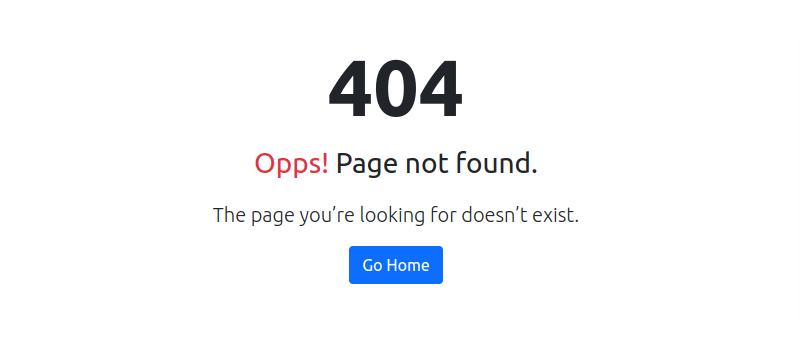Welcome to today’s tutorial. In today’s tutorial, we will create a 404 error page using bootstrap 5. For this 404 template we will not use any custom css classes or any other css library. we will create bootstrap 5 404 not found page, 404 error page with image, we will design 404 page. first you need to setup bootstrap 5 project. you can use cdn or read below article.
How to install & setup bootstrap 5
How to Install Bootstrap 5.2 with Vite
Bootstrap 5 404 Page Examples
1. Simple bootstrap 5 404 Page.
<!DOCTYPE html> <html lang="en"> <head> <meta charset="UTF-8" /> <meta http-equiv="X-UA-Compatible" content="IE=edge" /> <meta name="viewport" content="width=device-width, initial-scale=1.0" /> <title>Bootstrap 5 404 Error Page</title> <link href="https://cdn.jsdelivr.net/npm/[email protected]/dist/css/bootstrap.min.css" rel="stylesheet"> </head> <body> <div class="d-flex align-items-center justify-content-center vh-100 bg-primary"> <h1 class="display-1 fw-bold text-white">404</h1> </div> </body> </html>
Bootstrap 5 404 Error Page
2. Bootstrap 5 404 Page not found.
<!DOCTYPE html> <html lang="en"> <head> <meta charset="UTF-8" /> <meta http-equiv="X-UA-Compatible" content="IE=edge" /> <meta name="viewport" content="width=device-width, initial-scale=1.0" /> <title>Bootstrap 5 404 Error Page</title> <link href="https://cdn.jsdelivr.net/npm/[email protected]/dist/css/bootstrap.min.css" rel="stylesheet"> </head> <body> <div class="d-flex align-items-center justify-content-center vh-100"> <div class="text-center"> <h1 class="display-1 fw-bold">404</h1> <p class="fs-3"> <span class="text-danger">Opps!</span> Page not found.</p> <p class="lead"> The page you’re looking for doesn’t exist. </p> <a href="index.html" class="btn btn-primary">Go Home</a> </div> </div> </body> </html>
Bootstrap 5 404 Page not found
3. bootstrap 5 page with image.
<!DOCTYPE html> <html lang="en"> <head> <meta charset="UTF-8" /> <meta http-equiv="X-UA-Compatible" content="IE=edge" /> <meta name="viewport" content="width=device-width, initial-scale=1.0" /> <title>Bootstrap 5 404 page with image</title> <link href="https://cdn.jsdelivr.net/npm/[email protected]/dist/css/bootstrap.min.css" rel="stylesheet"> </head> <body> <div class="d-flex align-items-center justify-content-center vh-100"> <div class="text-center row"> <div class=" col-md-6"> <img src="https://cdn.pixabay.com/photo/2017/03/09/12/31/error-2129569__340.jpg" alt="" class="img-fluid"> </div> <div class=" col-md-6 mt-5"> <p class="fs-3"> <span class="text-danger">Opps!</span> Page not found.</p> <p class="lead"> The page you’re looking for doesn’t exist. </p> <a href="index.html" class="btn btn-primary">Go Home</a> </div> </div> </div> </body> </html>
bootstrap 5 responsive 404 page with image.
Read Also
Bootstrap 5 Dark Mode Example
Bootstrap 5 Divider Line Example
Bootstrap 5 Login Form Page Example
Bootstrap 5 Gradient Button Example
Bootstrap 5 Card Slider with Splide JS Example
Bootstrap 5 Responsive Footer Section Example
<link href=»//maxcdn.bootstrapcdn.com/bootstrap/4.1.1/css/bootstrap.min.css» rel=»stylesheet» id=»bootstrap-css»>
<script src=»//maxcdn.bootstrapcdn.com/bootstrap/4.1.1/js/bootstrap.min.js»></script>
<script src=»//cdnjs.cloudflare.com/ajax/libs/jquery/3.2.1/jquery.min.js»></script>
<!—— Include the above in your HEAD tag ———->
<div class=»error-content»>
<div class=»container»>
<div class=»row»>
<div class=»col-md-12 «>
<div class=»error-text»>
<h1 class=»error»>404 Error</h1>
<div class=»im-sheep»>
<div class=»top»>
<div class=»body»></div>
<div class=»head»>
<div class=»im-eye one»></div>
<div class=»im-eye two»></div>
<div class=»im-ear one»></div>
<div class=»im-ear two»></div>
</div>
</div>
<div class=»im-legs»>
<div class=»im-leg»></div>
<div class=»im-leg»></div>
<div class=»im-leg»></div>
<div class=»im-leg»></div>
</div>
</div>
<h4>Oops! This page Could Not Be Found!</h4>
<p>Sorry bit the page you are looking for does not exist, have been removed or name changed.</p>
<a href=»<?=base_url()?>» class=»btn btn-primary btn-round»>Go to homepage</a>
</div>
</div>
</div>
</div>
</div>
h4{
color: #253858;
margin-bottom: .8rem;
position: relative;
font-family: ‘Raleway’, sans-serif;
font-size: 1.5rem;
}
p{
margin-top: 0;
margin-bottom: 1rem;
display: block;
margin-block-start: 1em;
margin-block-end: 1em;
margin-inline-start: 0px;
margin-inline-end: 0px;
color: rgb(113, 120, 126);
font-family: ‘Lato’, sans-serif;
}
.btn-primary:hover {
color: #fff;
background-color: #0069d9;
border-color: #0062cc;
}
.btn-primary {
color: #fff;
background-color: #0069d9;
border-color: #0062cc;
}
.btn-round {
border-radius: 30px !important;
text-decoration: none;
}
.btn {
font-size: 15px;
font-weight: 600;
padding: 9px 25px;
border-width: 2px;
box-shadow: 0 3px 8px 0 rgba(41,49,89,.15), inset 0 0 0 1px hsla(0,0%,100%,.1);
}
.btn {
display: inline-block;
font-weight: 400;
text-align: center;
white-space: nowrap;
vertical-align: middle;
-webkit-user-select: none;
-moz-user-select: none;
-ms-user-select: none;
user-select: none;
border: 1px solid transparent;
padding: .375rem .75rem;
font-size: 1rem;
line-height: 1.5;
border-radius: .25rem;
transition: color .15s ease-in-out,background-color .15s ease-in-out,border-color .15s ease-in-out,box-shadow .15s ease-in-out;
}
.btn:not(:disabled):not(.disabled) {
cursor: pointer;
}
/*[404 error page]
—————————*/
.error-content {
padding: 0 0 70px;
}
.error-text{
text-align: center;
}
.error {
font-size: 180px;
font-weight: 100;
}
@keyframes bob {
0% {
top: 0;
}
50% {
top: 0.2em;
}
}
.im-sheep {
display: inline-block;
position: relative;
font-size: 1em;
margin-bottom: 70px;
}
.im-sheep * {
transition: transform 0.3s;
}
.im-sheep .top {
position: relative;
top: 0;
animation: bob 1s infinite;
}
.im-sheep:hover .head {
transform: rotate(0deg);
}
.im-sheep:hover .head .im-eye {
width: 1.25em;
height: 1.25em;
}
.im-sheep:hover .head .im-eye:before {
right: 30%;
}
.im-sheep:hover .top {
animation-play-state: paused;
}
.im-sheep .head {
display: inline-block;
width: 5em;
height: 5em;
border-radius: 100%;
background: #253858;
vertical-align: middle;
position: relative;
top: 1em;
transform: rotate(30deg);
}
.im-sheep .head:before {
content: »;
display: inline-block;
width: 80%;
height: 50%;
background: #253858;
position: absolute;
bottom: 0;
right: -10%;
border-radius: 50% 40%;
}
.im-sheep .head:hover .im-ear.one, .im-sheep .head:hover .im-ear.two {
transform: rotate(0deg);
}
.im-sheep .head .im-eye {
display: inline-block;
width: 1em;
height: 1em;
border-radius: 100%;
background: white;
position: absolute;
overflow: hidden;
}
.im-sheep .head .im-eye:before {
content: »;
display: inline-block;
background: black;
width: 50%;
height: 50%;
border-radius: 100%;
position: absolute;
right: 10%;
bottom: 10%;
transition: all 0.3s;
}
.im-sheep .head .im-eye.one {
right: -2%;
top: 1.7em;
}
.im-sheep .head .im-eye.two {
right: 2.5em;
top: 1.7em;
}
.im-sheep .head .im-ear {
background: #253858;
width: 50%;
height: 30%;
border-radius: 100%;
position: absolute;
}
.im-sheep .head .im-ear.one {
left: -10%;
top: 5%;
transform: rotate(-30deg);
}
.im-sheep .head .im-ear.two {
top: 2%;
right: -5%;
transform: rotate(20deg);
}
.im-sheep .body {
display: inline-block;
width: 7em;
height: 7em;
border-radius: 100%;
background: #0054D1;
position: relative;
vertical-align: middle;
margin-right: -3em;
}
.im-sheep .im-legs {
display: inline-block;
position: absolute;
top: 80%;
left: 10%;
z-index: -1;
}
.im-sheep .im-legs .im-leg {
display: inline-block;
background: #141214;
width: 0.5em;
height: 2.5em;
margin: 0.2em;
}
.im-sheep::before {
left: 0;
content: »;
display: inline-block;
position: absolute;
top: 112%;
width: 100%;
height: 18%;
border-radius: 100%;
background: rgba(0, 0, 0, 0.2);
}
404 Error Page Design | HTML, CSS And Bootstrap
A very important and useful page for every website will show when there is no page available with a link. Almost every website uses this page because it provides a good website experience to users. There are many types of 404 or page not found designs available but in this design, we going to keep it very simple and easy to design. Very small code of HTML, CSS, and bootstrap are used to develop this page interface.
This page interface is divided into two parts, one for the image and the other for the buttons and text headings. We’ve kept it very simple, half the screen is used for image placement and half is used for the main title controls and useful buttons. This design is responsive by default because here bootstrap gives that support, we are not using any extra css to make it responsive.
This website contains various web development content if you want to learn more about user interfacing designing articles visit the below link. Also, check out a playlist of bootstrap base web page interface designs.
01. Include Bootstrap Link
Every single website is using «Error page». We can generate this page using simple HTML and CSS but bootstrap give a little bit more fast design and animation facility. So let’s design the HTML document first then we will add bootstrap and font awesome library to use icons in this page design.
<!DOCTYPE html> <html> <head> <title>404 Error Page Design | Rustcode</title> </head> <body> // html code </body> </html>
There are two options to add bootstrap one is online way and other is offline. Here we are using online method so that this HTML document can easily access Bootstrap classes. But if we add offline then it will give little faster and better performance instead of online link.
Bootstrap Link:
<link rel="stylesheet" href="https://stackpath.bootstrapcdn.com/bootstrap/4.1.3/css/bootstrap.min.css">
Now, this document is ready to use Bootstrap classes so that it can generate a fast and responsive user interface for the website. In addition, we have added a font-awesome icon library which is already added in the html code below.
<!DOCTYPE html> <html> <head> <title>404 Error Page Design | Rustcode</title> <link rel="stylesheet" type="text/css" href="style.css"> <link rel="stylesheet" href="https://stackpath.bootstrapcdn.com/bootstrap/4.1.3/css/bootstrap.min.css"> <link rel="stylesheet" href="https://cdnjs.cloudflare.com/ajax/libs/font-awesome/4.7.0/css/font-awesome.css"/> </head> <body> // html code </body> </html>
02. HTML
Our HTML code is enough to generate a user interface with the help of bootstrap and font-awesome. We are dividing this page into two parts one for image and another for content, button, and all. We have three buttons home, contact and report.
<body> <div class="container-fluid"> <div class="row d-flex justify-content-center align-items-center height-vh"> <div class="col-lg-6 col-12"> <div class="col-md-12"> <img src="image.png" width="100%"> </div> </div> <div class="col-lg-6 col-12"> <div class="col-12 d-flex flex-column justify-content-center align-items-center"> <h1 class="main-heading">404</h1> <h2>we couldn't find this page.</h2> <div class="text-center mt-4 mb-5"> <button class="btn btn-success px-3 mr-2"><i class="fa fa-home"></i> Home</button> <button class="btn btn-success px-3 mr-2"><i class="fa fa-phone"></i> Contact</button> <button class="btn btn-success px-3 mr-2"><i class="fa fa-info"></i> Report</button> </div> </div> </div> </div> </div> </body>
Output:
This code is not ready yet only html is done because the default design of Bootstrap is working. We will add our css in next step. You can download image from this link.
03. CSS
Now, it’s time to incorporate CSS into the front-end HTML code. We have already added default classes from bootstrap but we want some changes in that default css code. So there will be a separate file for the additional CSS which is «style.css». Let us import the font family in that file, after that we will write the css code.
@import url('https://fonts.googleapis.com/css2?family=Poppins:wght@500;600;700');
Generally, there are three methods to implement CSS into HTML elements. You can learn all three methods in detail by clicking on this link.
@import url('https://fonts.googleapis.com/css2?family=Poppins:wght@500;600;700'); body{ height: 100vh; font-family: "Poppins", sans-serif; background: black !important; color: white !important; font-weight: 900 !important; } .height-vh{ height: 100vh; } .main-heading{ font-size: 220px; font-weight: 700; } .fa{ font-size: 20px !important; padding: 5px; } .btn{ color: white !important; font-weight: 600 !important; border: 1px solid white !important; background: transparent !important; border-radius: 0px !important; } .btn:hover{ color: black !important; background: #fff !important; }
Output:
04. Youtube Video
We also made a youtube video for this animation if you want to watch and want to learn every step of this design.
05. Source Code
Before jumping in to download the source code. First write this code yourself and then you can cross-check it with reference code.
- RELATED POSTS:
- 01. Profile Card Skeleton Screen | HTML, CSS And Bootstrap
- 02. Weather Report Card Design | HTML, CSS And Bootstrap
Single 404 error page design usign bootstrap 4. 404 error page nice design. you can just copy past in your website project. this is sample of 404 page not found error page design. simple 404 page design usign html,css and bootstrap.
We allows to free snippets of bootstrap 404 page , you can download full code of bootstrap 4 error page layout. Here in this post i will give you example of bootstrap unauthorized page snippet and you will get simple code of html, css and jquery. In bootstrap 403 page template snippet i give you three tab with html, css and js, you can easily get code of 404 error page html code layout.
<!DOCTYPE html>
<html lang=»en»>
<head>
<link rel=»stylesheet» href=»https://maxcdn.bootstrapcdn.com/bootstrap/4.0.0-beta.2/css/bootstrap.min.css» integrity=»sha384-PsH8R72JQ3SOdhVi3uxftmaW6Vc51MKb0q5P2rRUpPvrszuE4W1povHYgTpBfshb» crossorigin=»anonymous»>
<script src=»https://maxcdn.bootstrapcdn.com/bootstrap/4.0.0-beta.2/js/bootstrap.min.js» integrity=»sha384-alpBpkh1PFOepccYVYDB4do5UnbKysX5WZXm3XxPqe5iKTfUKjNkCk9SaVuEZflJ» crossorigin=»anonymous»></script>
<link rel=»stylesheet» href=»custom.css»>
</head>
<body>
<div class=»container»>
<div class=»row text-center»>
<div class=»col-lg-6 offset-lg-3 col-sm-6 offset-sm-3 col-12 p-3 error-main»>
<div class=»row»>
<div class=»col-lg-8 col-12 col-sm-10 offset-lg-2 offset-sm-1″>
<h1 class=»m-0″>404</h1>
<h6>Page not found</h6>
<p>Lorem ipsum dolor sit <span class=»text-info»>amet</span>, consectetur <span class=»text-info»>adipisicing</span> elit, sed do eiusmod.</p>
</div>
</div>
</div>
</div>
</div>
</body>
</html>
body{
margin-top: 150px;
background-color: #C4CCD9;
}
.error-main{
background-color: #fff;
box-shadow: 0px 10px 10px -10px #5D6572;
}
.error-main h1{
font-weight: bold;
color: #444444;
font-size: 100px;
text-shadow: 2px 4px 5px #6E6E6E;
}
.error-main h6{
color: #42494F;
}
.error-main p{
color: #9897A0;
font-size: 14px;
}
How can we create a custom error 404 page using HTML CSS & JS? Solution: Check out this custom Error 404 Page With Counting Numbers Using CSS Bootstrap.
Previously I have shared an Animated Error 404 Page Design With Particle JS, But this one is with counting numbers effect. Basically, 404 is error message for page not found in Hypertext Transfer Protocol standard response code. When anyone clicks on a broken link on the webpage, then the page appears.
Today you will learn to create a 404 page design with counting numbers effect. There is an animated counting numbers effect in the 404 code, and also a massage page not found in the downside. Also, there is a double-side slant section outside the zero of 404, that creates the design more attractive.
So, Today I am sharing Custom Error 404 Page With Counting Numbers Using CSS Bootstrap. This is a responsive design means it will fit on every screen size. And there is a counting number effect which is powered by pure JavaScript, there is not any library. I think this program or design will be very useful for your website or any other project.
If you are thinking now how this 404 page actually is, then see the preview given below.
Preview Of Page Not Found Design
See this video preview to getting an idea of how this error page looks like.
Live Demo
Now you can see this visually, You also can see it live by pressing the button above. If you like this, then get the source code of its.
You May Also Like:
- Random Password Generator
- First and Last Word Selector
- CSS Blend Modes Change
- Animated Scrolling Images
Custom Error 404 Page With Counting Numbers Effect Source Code
Before sharing source code, let’s talk about it. First I have created 3 HTML span inside divs and put two class names. After that, I have put a page not found message in heading tag. Also, there are many more divs or sections for multiple purposes like shadow, outside circle, etc.
Using CSS I have done many works, like place elements on the right place, styling all content, etc. There I have created a slant section outside of the middle number which is zero, you can see in the preview at actual things what I am talking about. As you know this is also a responsive design, I have used CSS @keyframe property to creating it responsive.
Now using JavaScript I have created the counting numbers effect. For counting effect used JavaScript for loop
for() command (info). All other left things you will understand after getting the code, I can’t explain all in writing. For creating this you have to create 3 files. First for HTML, second of CSS and the third for JavaScript. Follow the steps to creating this without any error.
index.html
Create an HTML file named ‘index.html‘ and put these codes given below.
|
1 2 3 4 5 6 7 8 9 10 11 12 13 14 15 16 17 18 19 20 21 22 23 24 25 26 27 28 29 |
<!DOCTYPE html> <!—Code By Webdevtrick ( https://webdevtrick.com )—> <html lang=«en» > <head> <meta charset=«UTF-8»> <title>Counting Error 404 | Webdevtrick.com</title> <link rel=‘stylesheet’ href=‘https://maxcdn.bootstrapcdn.com/bootstrap/3.3.7/css/bootstrap.min.css’> <link href=‘https://fonts.googleapis.com/css?family=Anton|Passion+One|PT+Sans+Caption’ rel=‘stylesheet’ type=‘text/css’> <link rel=«stylesheet» href=«./style.css»> </head> <body> <div class=«error»> <div class=«container-floud»> <div class=«col-xs-12 ground-color text-center»> <div class=«errorPage»> <div class=«clip»><div class=«shadow»><span class=«digit numberThree»></span></div></div> <div class=«clip»><div class=«shadow»><span class=«digit numberTwo»></span></div></div> <div class=«clip»><div class=«shadow»><span class=«digit numberOne»></span></div></div> </div> <h2>Sorry! Page not found</h2> </div> </div> </div> <script src=«function.js»></script> </body> </html> |
style.css
Now create a CSS file named ‘style.css‘ and put these codes given here.
|
1 2 3 4 5 6 7 8 9 10 11 12 13 14 15 16 17 18 19 20 21 22 23 24 25 26 27 28 29 30 31 32 33 34 35 36 37 38 39 40 41 42 43 44 45 46 47 48 49 50 51 52 53 54 55 56 57 58 59 60 61 62 63 64 65 66 67 68 69 70 71 72 73 74 75 76 77 78 79 80 81 82 83 84 85 86 87 88 89 90 91 92 93 94 95 96 97 98 99 100 101 102 103 104 105 106 107 |
/* Code By Webdevtrick ( https://webdevtrick.com ) */ * { font-family: ‘PT Sans Caption’, sans-serif, ‘arial’, ‘Times New Roman’; } .error .clip .shadow { height: 180px; } .error .clip:nth-of-type(2) .shadow { width: 130px; } .error .clip:nth-of-type(1) .shadow, .error .clip:nth-of-type(3) .shadow { width: 250px; } .error .digit { width: 150px; height: 150px; line-height: 150px; font-size: 120px; font-weight: bold; } .error h2 { font-size: 32px; } .error .errorPage { margin-top: 10%; position: relative; height: 250px; padding-top: 40px; } .error .errorPage .clip { display: inline-block; transform: skew(-45deg); } .error .clip .shadow { overflow: hidden; } .error .clip:nth-of-type(2) .shadow { overflow: hidden; position: relative; box-shadow: inset 20px 0px 20px -15px rgba(150, 150, 150,0.8), 20px 0px 20px -15px rgba(150, 150, 150,0.8); } .error .clip:nth-of-type(3) .shadow:after, .error .clip:nth-of-type(1) .shadow:after { content: «»; position: absolute; right: -8px; bottom: 0px; z-index: 9999; height: 100%; width: 10px; background: linear-gradient(90deg, transparent, rgba(173,173,173, 0.8), transparent); border-radius: 50%; } .error .clip:nth-of-type(3) .shadow:after { left: -8px; } .error .digit { position: relative; top: 8%; color: white; background: #ff3f3f; border-radius: 50%; display: inline-block; transform: skew(45deg); } .error .clip:nth-of-type(2) .digit { left: -10%; } .error .clip:nth-of-type(1) .digit { right: -20%; } .error .clip:nth-of-type(3) .digit { left: -20%; } .error h2 { color: #A2A2A2; font-weight: bold; padding-bottom: 20px; } @media(max-width: 767px) { .error .clip .shadow { height: 100px; } .error .clip:nth-of-type(2) .shadow { width: 80px; } .error .clip:nth-of-type(1) .shadow, .error .clip:nth-of-type(3) .shadow { width: 100px; } .error .digit { width: 80px; height: 80px; line-height: 80px; font-size: 52px; } .error h2 { font-size: 24px; } .error .errorPage { height: 150px; } } |
function.js
The final step, Create a JavaScript file named ‘function.js‘ and put the codes.
|
1 2 3 4 5 6 7 8 9 10 11 12 13 14 15 16 17 18 19 20 21 22 23 24 25 26 27 28 29 30 31 32 33 34 35 36 37 38 39 40 41 42 43 44 45 46 47 |
// Code By Webdevtrick ( https://webdevtrick.com ) */ function randomNum() { «use strict»; return Math.floor(Math.random() * 9)+1; } var loop1,loop2,loop3,time=30, i=0, number, selector3 = document.querySelector(‘.numberThree’), selector2 = document.querySelector(‘.numberTwo’), selector1 = document.querySelector(‘.numberOne’); loop3 = setInterval(function() { «use strict»; if(i > 40) { clearInterval(loop3); selector3.textContent = 4; }else { selector3.textContent = randomNum(); i++; } }, time); loop2 = setInterval(function() { «use strict»; if(i > 80) { clearInterval(loop2); selector2.textContent = 0; }else { selector2.textContent = randomNum(); i++; } }, time); loop1 = setInterval(function() { «use strict»; if(i > 100) { clearInterval(loop1); selector1.textContent = 4; }else { selector1.textContent = randomNum(); i++; } }, time); |
That’s It. Now you have successfully created Custom Error 404 Page With Counting Numbers Using CSS Bootstrap. If you have any doubt or question then comment down below.