Ошибка Код 10001:
Неисправность камеры. Требуется ремонт, обратитесь в службу поддержки DJI за помощью.
При появлении этой ошибки — перезагрузите квадрокоптер. Если после перезагрузки ошибка осталась, быстрей всего проблема в аппаратной части дрона и необходима замена камеры или шлейфа камеры. Смотрите пошаговую видео инструкцию — как заменить камеру в mavic mini.
Ошибка Код 10016:
Камера не откалибрована. Качество изображения может быть хуже, обратитесь в службу поддержки DJI.
Произведите калибровку камеры согласно инструкции приложения dji, если ошибка не пропала — необходим ремонт или замена подвеса камеры. Инструкцию по замене можно найти в разделе «ремонт квадрокоптеров»
Ошибка Код 10022:
Нет SD карты. Вставьте SD карту
Проверьте SD карту, при необходимости, продуйте слот SD карты в самом квадрокоптере.
Ошибка Код 10023:
Неисправность SD карты. Замените карту.
Проверьте SD карту на другом устройстве и полностью отформатируйте, либо поменяйте SD карту.
Ошибка Код 30007 / 30008:
Нет сигнала GPS. Невозможно парить. Летайте с осторожность.
Ошибка может быть вызвана из-за находящегося по близости аэропорта или вы можете находиться в зоне взлета самолетов, в этом случае лучше вообще не взлетать. Если по близости нет объектов вызывающих помехи GPS, а ошибка по прежнему появляется, тогда необходим ремонт или замена GPS модуля. Смотрите пошаговую инструкцию как заменить gps модуль.
Ошибка Код 30047:
Барометру не удалось подготовиться к работе. Перезагрузите летательный аппарат.
Перезагрузите квадрокоптер
Ошибка Код 30049:
Ошибка модуля GPS. Перезапустите летательный аппарат.
Пере запускаем квадрокоптер, если ошибка снова появляется — замена gps модуля.
Ошибка Код 30050:
Требуется калибровка IMU. Откалибруйте IMU.
В настройках приложения dji найдите калибровку IMU и откалибруйте устройство. Если откалибровать IMU не удается, ошибка по прежнему появляется, тогда необходима замена GPS модуля, потому как IMU это часть модуля GPS.
Ошибка Код 30055:
IMU не откалиброван. Откалибруйте IMU.
Повторям все действия согласно рекомендациям к ошибке 30050.
Ошибка Код 30060:
Ошибка компаса. Убедитесь, что рядом с летательным аппаратом нет металлических или магнитных предметов, и откалибруйте его перед использованием.
Откалибруйте квадрокоптер и поменяйте место взлета, подальше от металлических конструкций или сооружений создающих магнитное поле.
Ошибка Код 30064:
Невозможно взлететь.
Убедитесь, что вы находитесь в зоне где разрешены полеты, для этого перейдите в раздел «рекомендуемые зоны» в самом приложении dji. Если вы находитесь в разрешенной зоне полета, а ошибка по прежнему осталась, попробуйте перезагрузить квадрокоптер и обновить прошивку. Если после обновления прошивки, ошибка опять появляется, стоит обратить внимание на ESC модуль который отвечает за управление всеми четырьмя моторами.
Ошибка Код 30074:
Ошибка аккумуляторной батареи. Посадите летательный аппарат и замените батарею.
Лучше всего немедленно посадить квадрокоптер и заменить батарею. При сильно изношенной батареи, ошибка может снова появляться.
Ошибка Код 30168:
Мощности летательного аппарата недостаточно. Летайте с осторожностью.
Причин возникновения этой ошибки может быть несколько:
- Чаще всего, ошибка появляться во время сильного ветра, попробуйте перевести квадрокоптер в спортивный режим.
- Может не хватать остаточного заряда батареи при попытке сопротивления дрона с сильным ветром.
- Изношенный аккумулятор. Попробуйте заменить аккумулятор и проверить, будет ли появляться ошибка снова.
- Неисправная работа ESC модуля.
Ошибка Код 30210:
Ошибка программного обеспечения. Перезапустите летательный аппарат.
Чаще всего, шибка решается банальной перезагрузкой дрона, в противном случае — обновите прошивку.
Ошибка Код 30226:
Ошибка при запуске. Перезагрузите летательный аппарат и приложение DJI Fly.
Действуйте согласно инструкции приложения DJI Fly.
Ошибка Код 30238:
Полёт на большой высоте, время торможения увеличено, время полета сокращено. Летайте с осторожностью.
Превышена допустимая дальность полета квадрокоптера, лучше вернуться обратно к пульту управления.
Ошибка Код 30239:
Низкий сигнал GPS. Летательный аппарат не может автоматически зависать и взлет ограничен. Переместитесь в окружающую среду с достаточным освещением. Разблокировка ограничений на взлет не рекомендуется.
При возникновении этой ошибки, рекомендуется поменять локацию для полета. Для поиска новой местности воспользуйтесь разделом «рекомендуемые зоны» в самом приложении DJI Fly.
Ошибка Код 40002:
Застревание подвеса. Проверьте, снята ли защитная крышка подвеса, и убедитесь, что подвес вращается свободно
Снимите защитную крышку камеры. Если ошибка появляется снова, убедитесь, что все четыре фиксатора подвеса камеры зафиксированы на корпусе квадрокоптера. Если же один из фиксаторов подвеса выпал, установите его обратно в специальное место на корпусе, как это сделать — смотрите эту видео инструкцию.
Ошибка Код 40011:
Ошибка калибровки подвеса. Перезагрузите летательный аппарат.
Пере запустите квадрокоптер и откалибруйте подвес камеры в приложении DJI Fly.
Ошибка Код 40012:
Не удается подключиться к подвесу. Требуется ремонт. Обратитесь в службу поддержки DJI за помощью
В данном случае, вероятней всего, проблема в аппаратной части подвеса. Ошибка может быть вызвана поломкой самого подвеса камеры, либо надрывом шлейфа соединяющего подвес камеры и основную плату. Для решения этой поломки необходимо разобрать квадрокоптер и проверить целостность шлейфа, а также подвес камеры на наличие повреждений. Смотрите пошаговую инструкцию — как разобрать Mavic Mini.
Ошибка Код 40021:
Ошибка данных IMU подвеса. Обратитесь в службу поддержки DJI за помощью.
Модуль IMU является частью модуля GPS, при возникновении это ошибки, быстрей всего, придется заменить модуль GPS — как заменить модуль IMU/GPS.
Ошибка Код 180016 / 180030 / 180031:
Ошибка нижнего сенсора. Ошибка сенсора. Обратитесь в службу поддержки DJI за помощью.
Для начала просто перезагрузите квадрокоптер. Если ошибка вновь появилась, высока вероятность, что сенсоры на основной плате квадрокоптера вышли из строя и нуждаются в замене.
К сожалению, вызванные ошибки не всегда являются программными. При выявлении неисправности дрона в аппаратной составляющей, пользуйтесь нашими видео инструкциями по ремонту в разделе «ремонт дронов»
Если у вас остались вопросы касательно ошибок и ремонта квадрокоптера Mavic Mini, задавайте их в комментариях. Также, если у вас есть свой опыт в ремонте и решения проблем, пожалуйста, делитесь своим опытом в комментариях ниже.
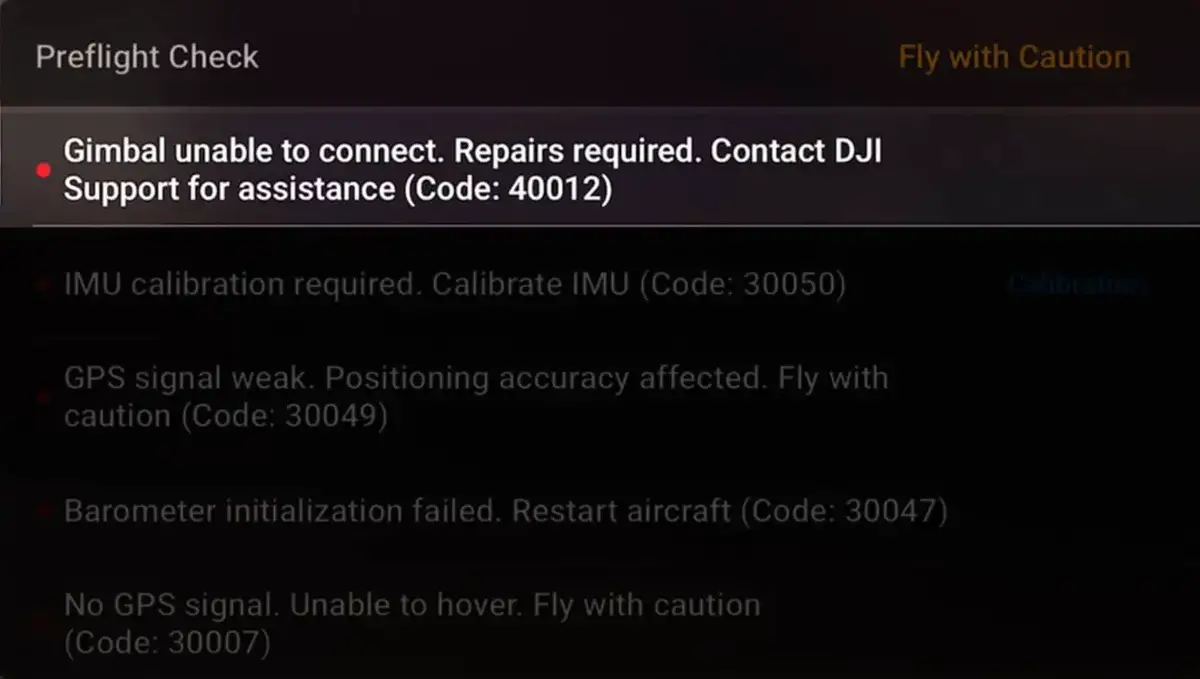
“Gimbal Unable to Connect” has been an issue on DJI drones especially on Mavic mini 1&2, nonetheless, DJI doesn’t seem to come up with a solution.
And this error is not something you can ignore or say I will come back to it later because the problem affects your gimbal and without your gimbal, your drone is basically useless.
I had this problem with my mini a couple of weeks ago, After contacting DJI, reading a bunch of forums, hours of frustration, and trying different things, I fixed it and saved myself hundreds of dollars, and so I thought I could do the same for others.
So basically in this article I will show you how to do a firmware refresh, factory reset, how you can replace the gimbal and I will also show you one ninja technique that has helped me and many people!
So what causes Gimbal Unable to Connect (Code-40012) and how do you fix it?
Gimbal Unable to Connect (Code-40012) can be caused by a faulty gimbal, faulty wires, or a corrupted software. To temporarily fix this problem try slapping on the drone back or try refreshing the firmware in DJI Assistant 2, if the error persists, replace the gimbal completely or send the drone to DJI for service.
When you receive a “Gimbal Unable to Connect error” it can be difficult to ascertain if it is a hardware or software issue.
if it is a software issue it is safer and can be resolved with a simple firmware refresh or a factory reset.
However, if it is a hardware issue it might not be easy to fix but I will show you some ways for that too.
Hardware problems
If you had a crash then there is a good chance that this is the cause of this error and you can be certain it is a hardware problem
This error doesn’t necessarily appear spontaneously after a crash, It may take time for a wire that was jarred during the crash to finally break, after a crash, wires become loosely connected, then when you have a hard landing the loose wires become detached completely.
- Gimbal Unable to Connect error can also happen after replacing or repairing damaged parts on your drone, if you had replaced a part especially if you have replaced the gimbal on your drone by yourself you might have broken one fine wire which can be causing this error, so open the cover and check if there is a faulty wire.
- You can also get this error on a brand new drone right out of the box. This may be due to poor handling while in transit, which causes wires to get detached, in this case, DJI will get it fixed without any cost to you.
Software problems
If you received an ESC status error after updating your firmware it is a good sign that it is just a software glitch and can be fixed with a simple update.
n]Now I will show you five methods you can try to fix his issue
1. Slap the back of the drone
No matter how absurd it sounds slapping the drone like an old TV has solved my problem, so before even trying anything slap the top of drone a few times and see if that fixes the problem.
The problem with this fix is it is not permanent and it can come again at any time.
2. Refresh the drones firmware in DJI assistant 2
In the best-case scenario, this problem is resolved by refreshing the drone’s firmware.
To do that-
- Power on the drone
- Connect it to your computer using the USB cable DJI provides
- Open the DJI Assistant 2 software on your laptop
- Log in to the DJI Assistant 2 app and select your drone
- Next, you will see the firmware version
- Tap update and choose the latest version
- If it is already the latest version click refresh
- Repeat process with every battery you own
You can also refresh the firmware in DJI go 4 app.
3. Downgrade firmware
If refreshing the current firmware doesn’t seem to work, you can downgrade the firmware till the next update comes out.
You can downgrade your firmware both in DJI assistant and DJI go 4.
To downgrade firmware in DJI assistant–
- Power on the drone
- Connect it to your computer using the USB cable
- Open the DJI Assistant 2 software on your laptop
- Log in to the DJI Assistant 2 app and select your drone
- Next, you will see the firmware version and older versions lined up
- Choose the version one below the current version you have
- Then click install
- Then the drone will automatically restart
To downgrade firmware in DJI go 4
Press and hold the menu icon (three horizontal lines in the top right corner) for five seconds and a special firmware menu appears. You can now select which previous firmware version you would like to downgrade to. Check it out.
4. Factory reset your drone and controller
Before trying to fix the gimbal or sending to DJI for a fix to make sure it is not a software problem you are having try factory resetting the drone.
- First, Install the DJI Assistant 2 Program on your device, make sure you download the proper one.
- Connect your drone to your laptop using the USB cable provided, and wait for the software till it detects your drone
- You’ll be able to see your drone on the Connected Devices screen. Select your drone and then click on confirm.
- Click on Firmware Update. After that, you’ll be able to see the “Restore factory defaults” button.
- Click on the factory reset button and then confirm when you are asked to confirm the reset. A progress bar will pop up showing the progress of the reset. You’ll be notified when the reset is complete.
Note: After a factory reset you have to calibrate everything again.
You can also hard reset the controller
To reset the RC: Turn on the controller, the aircraft should be off. * Press C1, C2, and shutter (top right button nearest antenna) on the controller and hold for about 2 seconds or so until it beeps, then turn the controller off.”
5. Replace the gimbal
Note: by attempting to repair or replace a damaged part on your DJI drone it is very important to understand that you will void your warranty!
I will show you how you can replace the gimbal in the video down below
Final choice
If none of the methods fix it, you need to send it to a professional.
If you have DJI care there is a good chance you can get it fixed without any cost, If you don’t have DJI care you might have to pay from $150 up to $250 for a gimbal replacement
After you hand it to DJI it can take up to 15 days till they fix it and send it back to you, and it can take longer if you don’t live in the united states
If you are located in Armenia, you may contact the local dealer or DJI’s support via email to start a case and send the unit back.
Hi Guys,
I’ve bought an Mavic Mini which has a broken arm and the Ribboncable to the Gimbal Yaw motor driver board was broken/tattered.
I’ve ordered an replacement cable and replaced it, all plugs are plugged in fine but unfortunately I am getting these errors:
«Gimbal unable to connect. Repairs required. Contact DJI Support for assistance» — Code: 40012
«IMU initializing. Retrieving IMU data» — Code 30066
«Gimbal calibration error. Restart aircraft or contact DJI Support if the issue persists» — Code: 40011
«Gimbal stuck. Check whether gimbal cover is removed and make sure gimbal can rotate freely on all three axes» — Code: 40002
Interestingly, the first 2 errors were added after the replacement. before (with broken flexcable, they were not here)
- I dont have issues to find GPS Signal, this is working fine
- I am able to calibrate the IMU via DJI Fly App without any problems
- I am not able to calibrate the Gimbal via DJI Fly App (it will be stuck at 0% and move the Gimbal slowly into one corner)
- If I start the calibration via APP and simultanously start the LinearHall + JointCoarse Command, it will go up to 30% and will then be stuck there)
When I do:
py comm_og_service_tool.py —port com4 WM160 GimbalCalib LinearHall
py comm_og_service_tool.py —port com4 WM160 GimbalCalib JointCoarse
It works fine and the Gimbal is working fine until I restart the Mavic Mini.
But in the App it will still show the error messages.
Does anyone know what could be the problem or has an Idea how to fix this?
Thanks in advance!
PS:
Initially it was on Firmware 01.00.0300. I upgraded it to 01.00.0400, becaues I think 0500 and 0600 has an downgrade protection. right?
When I was looking solution for a DJI Mavic Mini Error code, I found that there are many, unique DJI Mavic Mini error codes compared to other DJI drones. So I thought to research DJI Mavic Mini/ Mini 2 Error codes and what they mean.
Also, I thought it would be helpful and friendly to write an article that would be helpful for Mavic Mini users, about almost every DJI Mavic Mini / Mini 2 code and how to fix those issues. Hopefully, this article would help with figuring out the Error code and how to fix it.
- Error 1: DJI Mavic Mini error code 10001.
- Error 2: DJI Mavic Mini error code 10016.
- Error 3: DJI Mavic Mini error code 10022.
- Error 4: DJI Mavic Mini error code 10023.
- Error 5: DJI Mavic Mini error code 30007/ 30008.
- Error 6: DJI Mavic Mini error code 30047.
- Error 7: DJI Mavic Mini error code 30049.
- Error 8: DJI Mavic Mini error code 30050/ 30055.
- Error 9: DJI Mavic Mini error code 30060.
- Error 10: DJI Mavic Mini error code 30064.
- Error 11: DJI Mavic Mini error code 30085.
- Error 12: DJI Mavic Mini error code 30105.
- Error 13: DJI Mavic Mini error code 30128.
- Error 14: DJI Mavic Mini error code 30142.
- Error 15: DJI Mavic Mini error code 30168.
- Error 16: DJI Mavic Mini error code 30210.
- Error 17: DJI Mavic Mini error code 30224.
- Error 18: DJI Mavic Mini error code 30226.
- Error 19: DJI Mavic Mini error code 40002.
- Error 20: DJI Mavic Mini error code 40011.
- Error 21: DJI Mavic Mini error code 40012.
- Error 22: DJI Mavic Mini error code 40021.
- Error 23: DJI Mavic Mini error code 180016/ 180030/ 180031.
Error 1: DJI Mavic Mini error code 10001.
DJI Mavic Mini error code 10001 stands for “Camera Malfunction, Repairs required”. You need DJI Support to fix this issue. Therefore you need to shut down the Mavic Mini aircraft and contact DJI Support for repairing or replacing the camera. Many users have got this error after crashing the Mavic Mini.
Error 2: DJI Mavic Mini error code 10016.
DJI Mavic Mini error code 10016 stands for “Camera not calibrated, Image quality can be affected”. The best option to fix this issue is to calibrate the Mavic Mini camera.
How to Calibrate DJI Mavic Mini Camera.
- Place the Mavic Mini aircraft on a flat surface and power on the Mavic Mini aircraft and controller.
- Open the DJI Fly app and enter the camera view.
- Click on three dots on the top left corner and tap on the camera icon.
- Go to Camera Gimbal Advanced Settings > Auto Calibrate Gimbal and hit OK.
- Wait until the process succeeds.
Error 3: DJI Mavic Mini error code 10022.
DJI Mavic Mini error code 10022 stands for “No SD card. Insert SD card”. If you have already inserted the SD card, check whether the SD card is a Supported SD card with DJI Mavic Mini. Else use an SD card that supports DJI Mavic Mini. If you are using a compatible SD card, try formatting the SD card.
Error 4: DJI Mavic Mini error code 10023.
DJI Mavic Mini error code 10023 stands for “SD card malfunction, Change card”. Try inserting another SD card or try formatting the SD card. Also, you can try repairing the SD card before inserting it.
How to Repair DJI SD Card.
- Connect the SD card to the PC and open the command prompt.
- Then type “chkdsk” and leave a space and specify the SD card driver letter (Ex: chkdsk D). and hit enter.
- Once the process is done the sd card is repaired.
Error 5: DJI Mavic Mini error code 30007/30008.
DJI Mavic Mini error code 30007/30008 stands for “No GPS Signal”. There are thousands of questions in the DJI forums asking about this error and found many pilots able to fix the issue by performing the below steps.
- Update DJI Mavic Mini Firmware.
- Uninstall the DJI Fly app and install it again.
- Connect to a strong internet connection.
- Contact DJI Support.
Error 6: DJI Mavic Mini error code 30047.
DJI Mavic Mini error code 30047 stands for “Barometer initialization failed. Restart aircraft”. As it said to fix this issue, Restart the Mavic Mini aircraft. Also try updating the Mavic Mini firmware.
Error 7: DJI Mavic Mini error code 30049.
DJI Mavic Mini error code 30047 stands for “GPS Module error. Restart aircraft”. Restart the Mavic Mini aircraft to fix this issue. If it still keeps happening update the Mavic Mini firmware or contact DJI Support.
Error 8: DJI Mavic Mini error code 30050/ 30055.
DJI Mavic Mini error code 30050/ 30055 stands for “IMU Calibration required. Calibrate IMU”. Calibrate the IMU properly to fix this error.
How to Calibrate DJI Mavic Mini IMU.
- Open the DJI Fly app and enter the camera view.
- Tap on the top left corner three dots and open the main menu.
- Scroll down and visit Sensors > IMU and hit calibrate.
- Once the IMU calibration process started, the DJI Fly app would instruct you to place the aircraft in different positions. Follow those instructions to calibrate the IMU.
Error 9: DJI Mavic Mini error code 30060.
DJI Mavic Mini 30060 stands for “Compass error”. To fix this error keep the Mini aircraft away from metal or magnetic objects, and calibrate it before use.
Error 10: DJI Mavic Mini error code 30064.
DJI Mavic Mini 30064 stands for “Unable to Takeoff”. First, check whether the Mavic Mini is in a geofenced area. If it’s not try restarting the aircraft. If it’s still happening, update or refresh the Mavic Mini firmware.
How to Update DJI Mavic Mini Firmware Using DJI Fly app.
- Open the DJI Fly app and enter the camera view.
- Tap on 3 dots at the top right-hand corner and visit the About tab.
- Click “Check for updates”.
- If a new firmware is available, update the firmware to the latest.
Error 11: DJI Mavic Mini error code 30085.
DJI Mavic Mini error 30085 stands for “ESC Connection error”. To fix ESC (Electronic Speed Controller) error there are two possible solutions. They are,
- Update Mavic Mini firmware.
- Contact DJI Support to repair or replace the ESC.
Error 12: DJI Mavic Mini error code 30105.
DJI Mavic Mini error 30085 stands for “Navigation System Error, Restart the aircraft”. First, try restarting the aircraft. If it doesn’t fix the issue try calibrating the IMU. If Calibrating IMU also didn’t fix the error contact the DJI Support.
How to Calibrate DJI Mavic Mini IMU.
- Open the DJI Fly app and enter the camera view.
- Tap on the top left corner three dots and open the main menu.
- Scroll down and visit Sensors > IMU and hit calibrate.
- Once the IMU calibration process started, the DJI Fly app would instruct you to place the aircraft in different positions. Follow those instructions to calibrate the IMU.
Error 13: DJI Mavic Mini error code 30128.
DJI Mavic Mini error 30128 stands for “Propeller rotating too fast”. Many users have explained that this is an effect of bend propellers and could be fixed by replacing the DJI Mini propellers.
Error 14: DJI Mavic Mini error code 30142.
DJI Mavic Mini error 30142 stands for “Motor unable to rotate. Check motors”. Try restarting the aircraft and updating the firmware.
Error 15: DJI Mavic Mini error code 30168.
DJI Mavic Mini error 30128 stands for “Aircraft power insufficient“. Charge the aircraft battery to a sufficient level before flying the Mavic Mini.
Error 16: DJI Mavic Mini error code 30210.
DJI Mavic Mini error 30128 stands for “Power System Hardware Error”. Contact DJI Support to repair the Power System.
Error 17: DJI Mavic Mini error code 30224.
DJI Mavic Mini error 30128 stands for “Incompatible Firmware Verison”. To fix this error there are two steps to follow.
- Clear the DJI Fly app cache and app data. Then update the DJI Fly app.
- Update the DJI Mavic Mini firmware.
Error 18: DJI Mavic Mini error code 30226.
DJI Mavic Mini error 30128 stands for “Start failed. Restart aircraft and DJI Fly app.“ As it sounds to fix this error, restart the Mavic Mini aircraft and DJI Fly app.
Error 19: DJI Mavic Mini error code 40002.
DJI Mavic Mini error 30128 stands for “Gimbal stuck”. Check whether the gimbal cover is removed and ensure can rotate freely. Also, be sure to remove the gimbal cover before powering on the aircraft.
Error 20: DJI Mavic Mini error code 40011.
DJI Mavic Mini error 30128 stands for “Gimbal Calibration error”. To fix the Gimbal Calibration error try restarting and calibrating the gimbal. Also, try updating the Mavic Mini firmware.
How to Calibrate DJI Mavic Mini Camera.
- Place the Mavic Mini aircraft on a flat surface and power on the Mavic Mini aircraft and controller.
- Open the DJI Fly app and enter the camera view.
- Click on three dots on the top left corner and tap on the camera icon.
- Go to Camera Gimbal Advanced Settings > Auto Calibrate Gimbal and hit OK.
- Wait until the process succeeds.
Error 21: DJI Mavic Mini error code 40012.
DJI Mavic Mini error 40012 stands for “Gimbal unable to connect. Repairs required”. You have to contact DJI Support to repair or replace the gimbal.
Error 22: DJI Mavic Mini error code 40021.
DJI Mavic Mini error 40021 stands for “Gimbal IMU data error”. You need to contact DJI Support to fix this issue.
Error 23: DJI Mavic Mini error code 180016/180030/ 180031.
DJI Mavic Mini 180016/180030/ 180031 error codes stand for “Sensor error”. Try rebooting the DJI Mavic Mini aircraft.
Hi guys, Yesterday I received a faulty Mavic Mini from my friend. He crashed it and the flat cable has be torn. The error on the display says that the gimbal is blocked (#40002) but the gimbal itself can be moved perfectly when turned off.
Since there is no guarantee or alike, I bought a new flat cable and installed it with help of a YT-video.
Again, the gimbal itself is totally fine it was just the broken cable. However, with the new cable installed, I got two new errors:
-
gimbal unable to connect. Please contact DJI-Support (#40012)
-
IMU initializing. Retrieving IMU-Data
Because of those errors I cannot even fly or alike. Gimbal calibration not possible, too.
When rebuilding the old cable, it only says that the gimbal is blocked but flying is possible.
I have heard that every piece of the drone is matched to each other. Is that a possibility? Even the cables? Can’t believe that…or is the „new“ cable maybe faulty? Maybe someone has had the same problem and can help 



