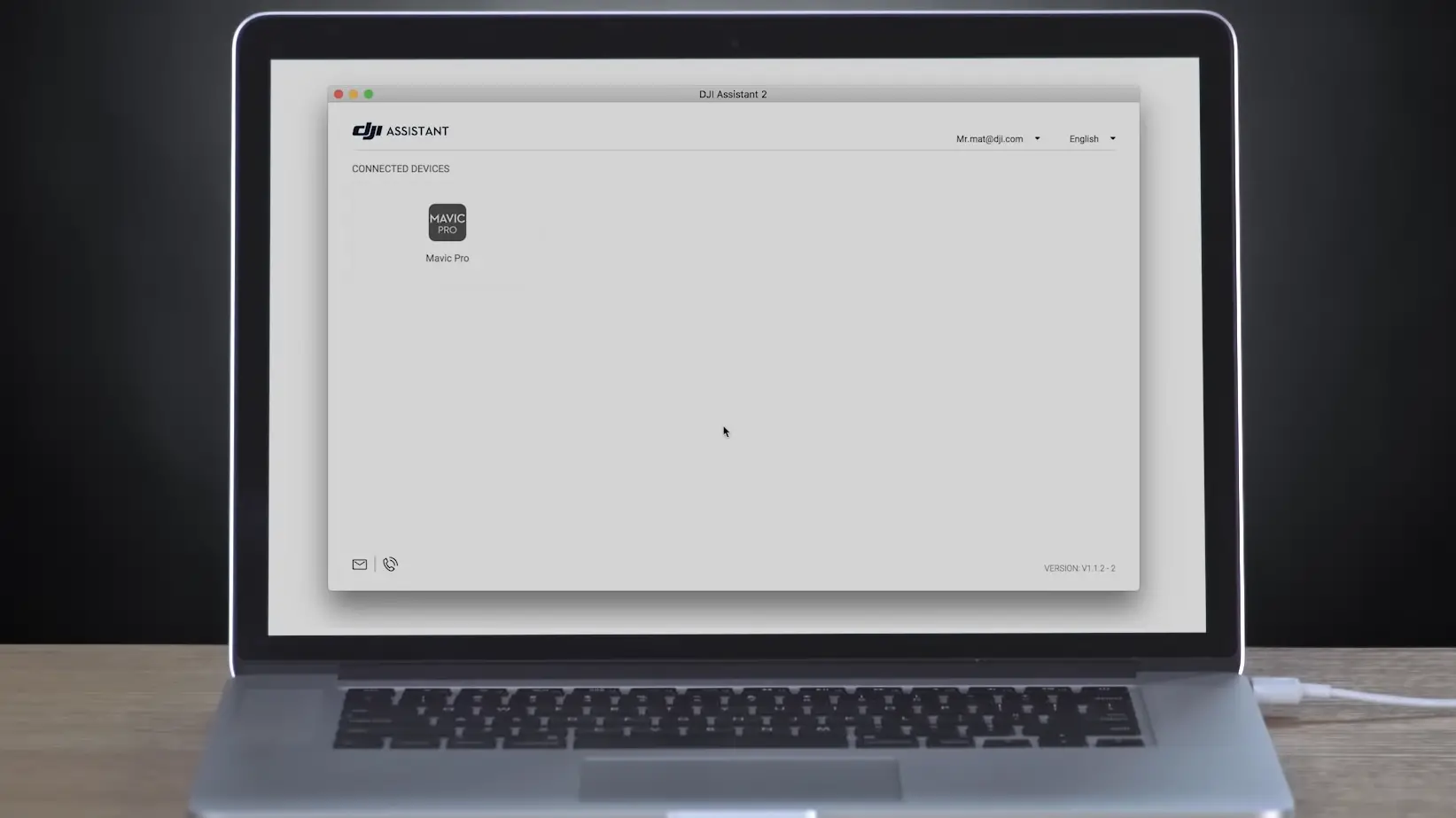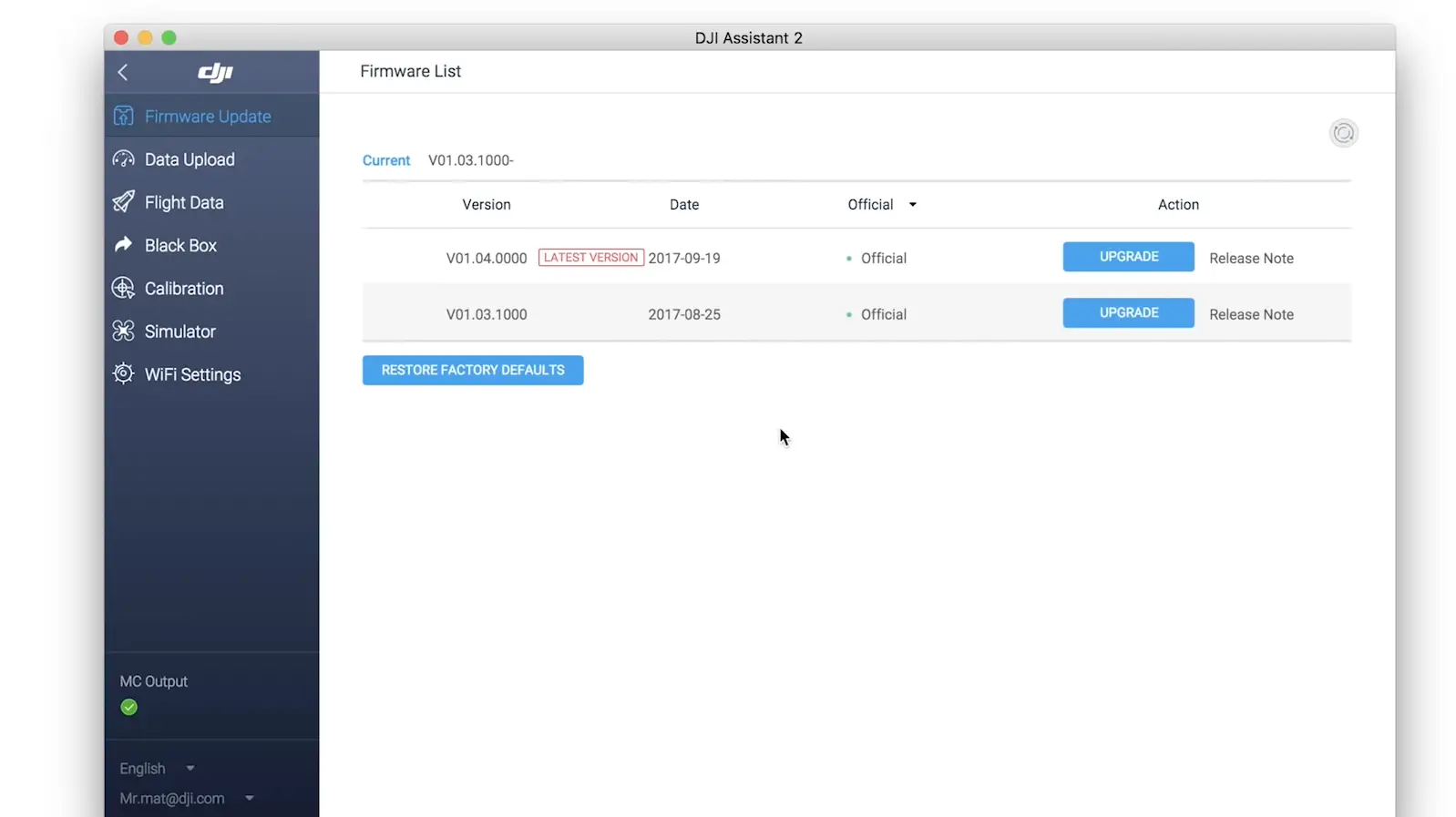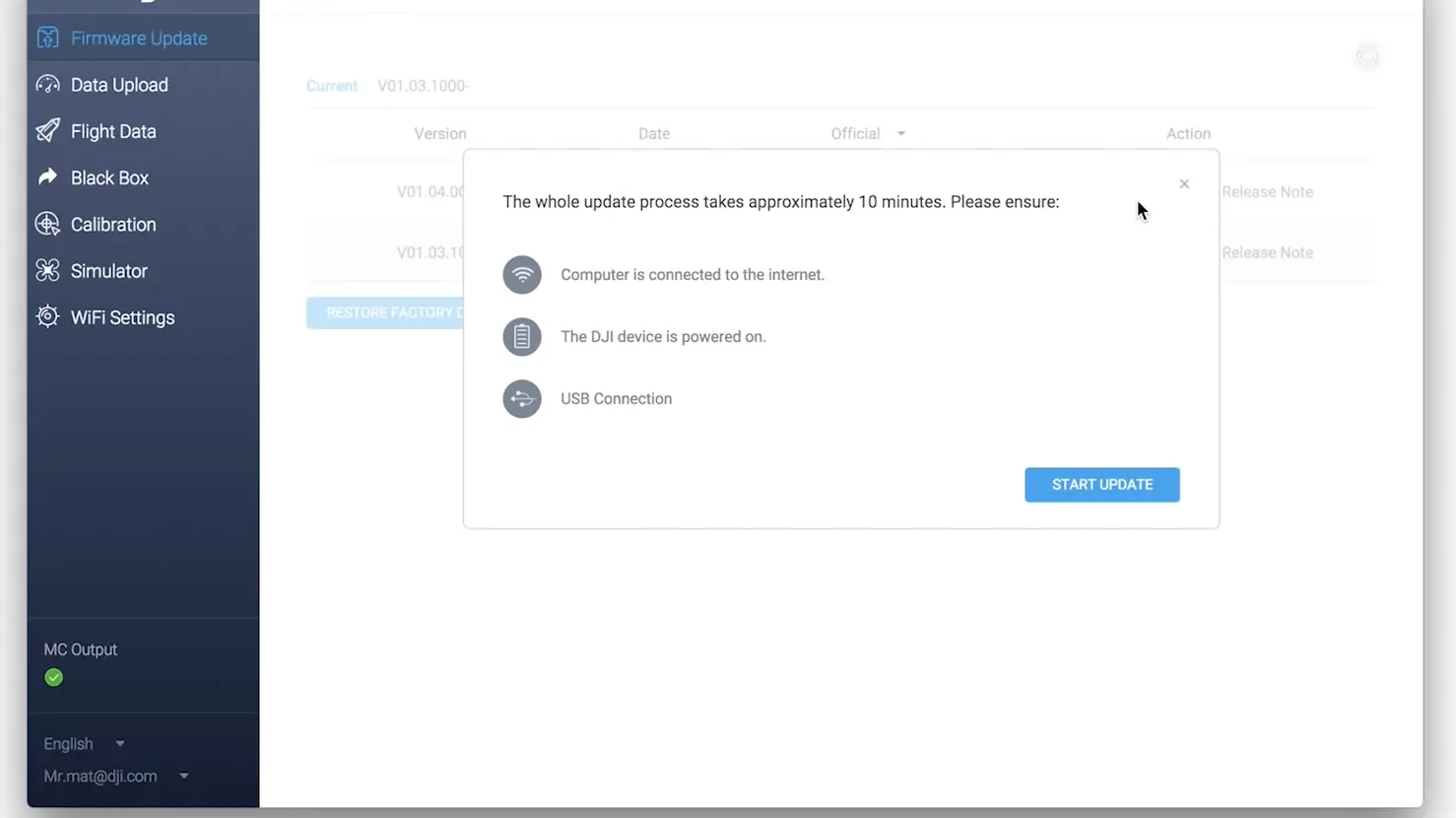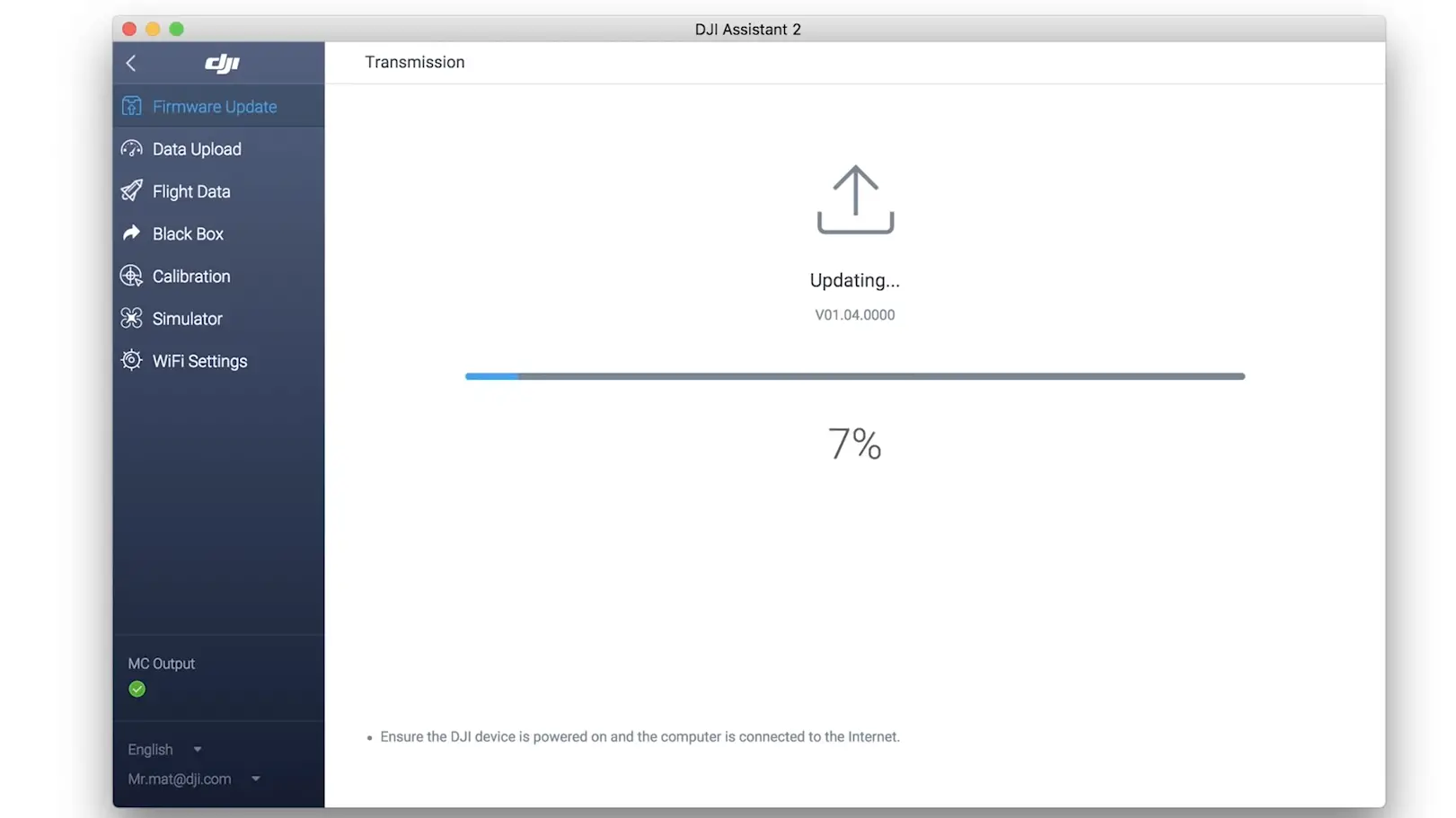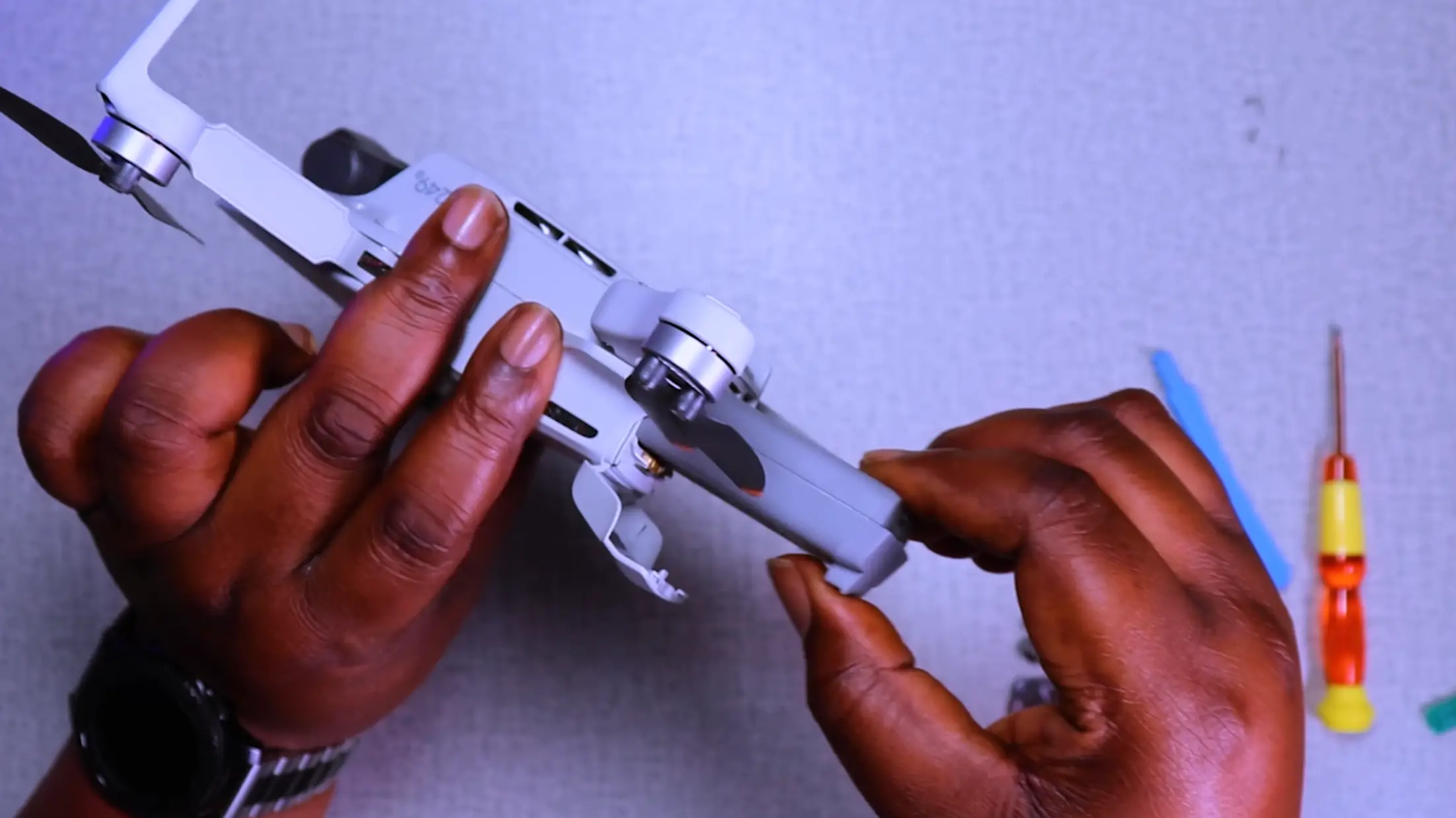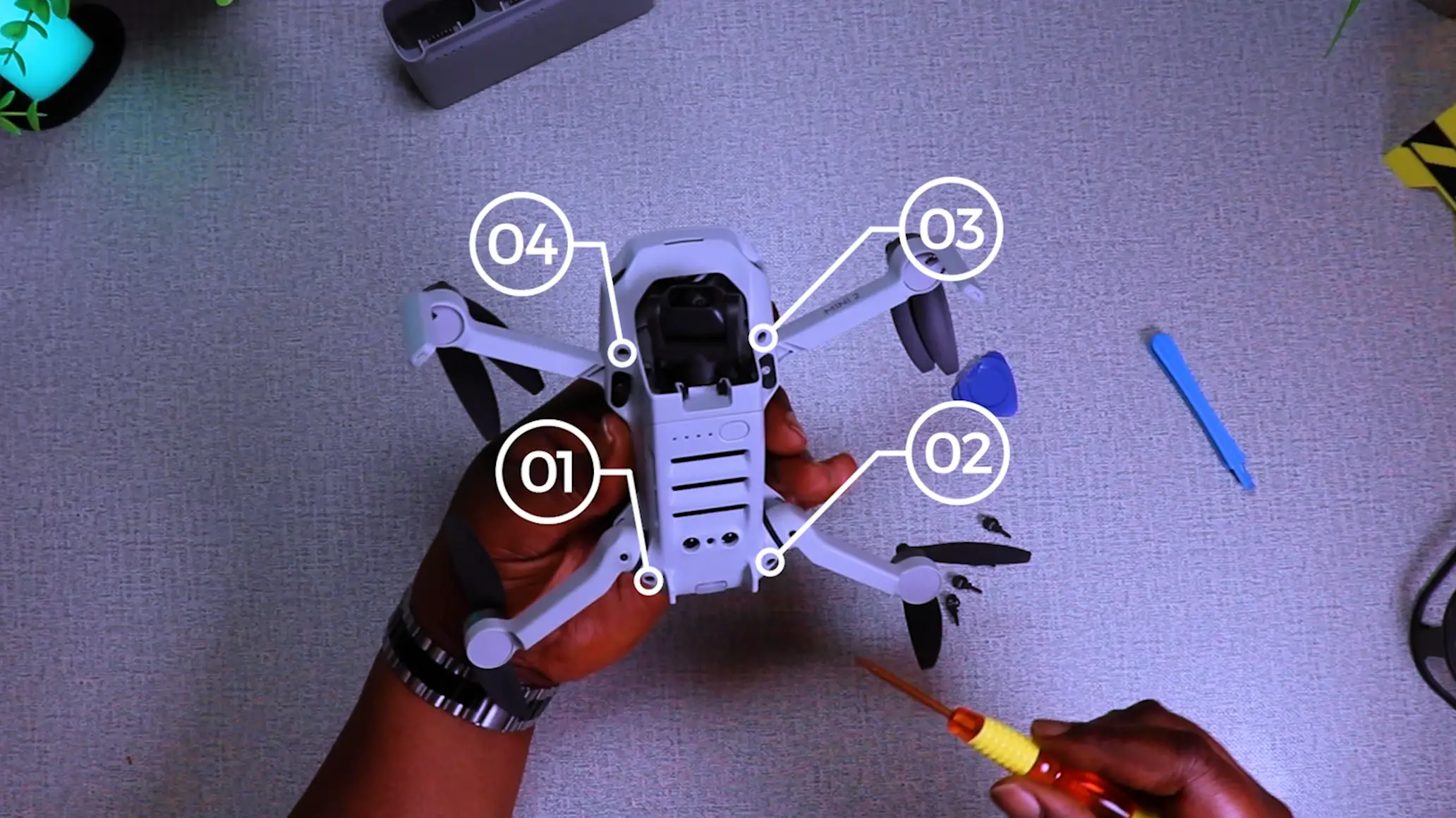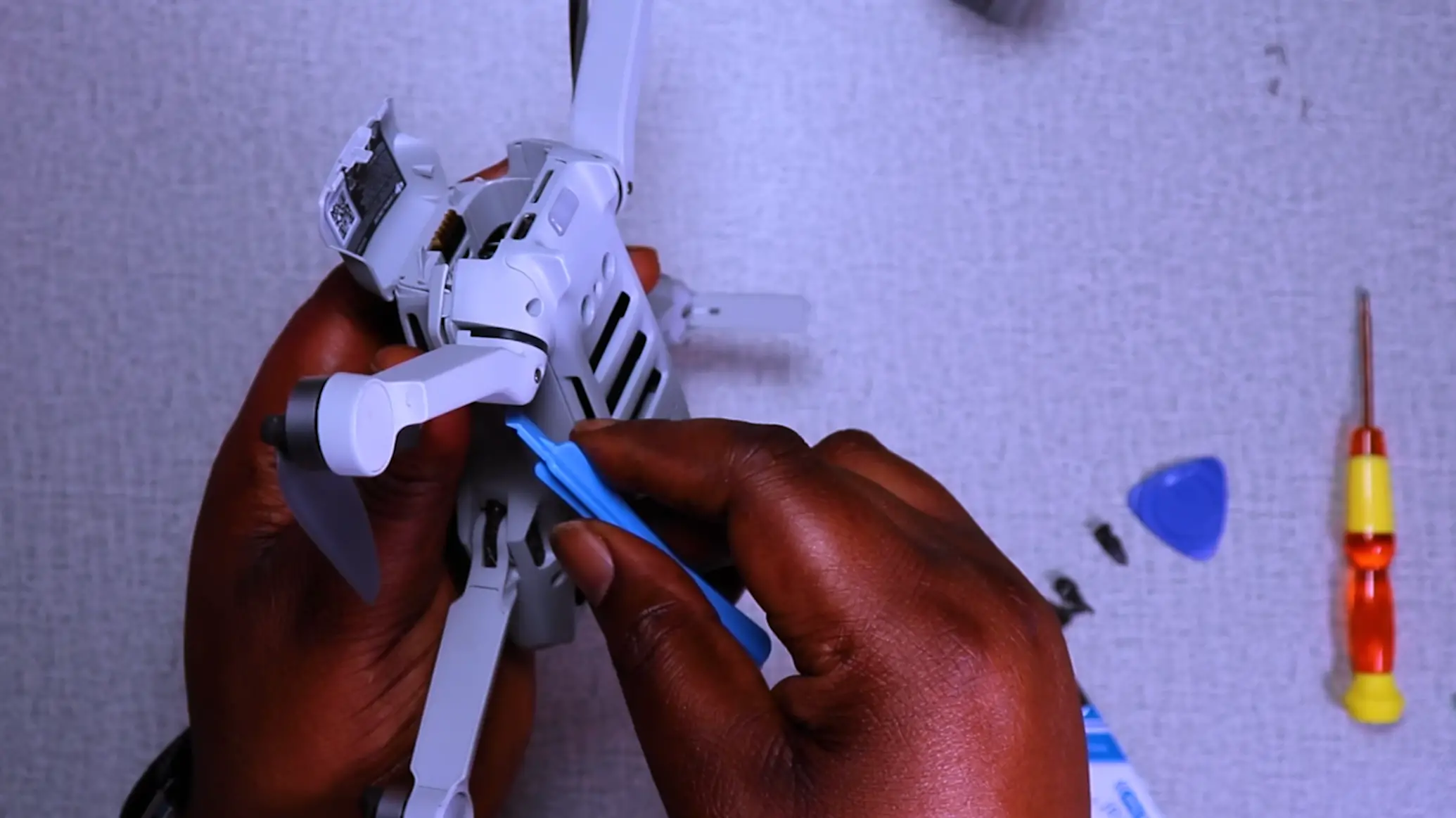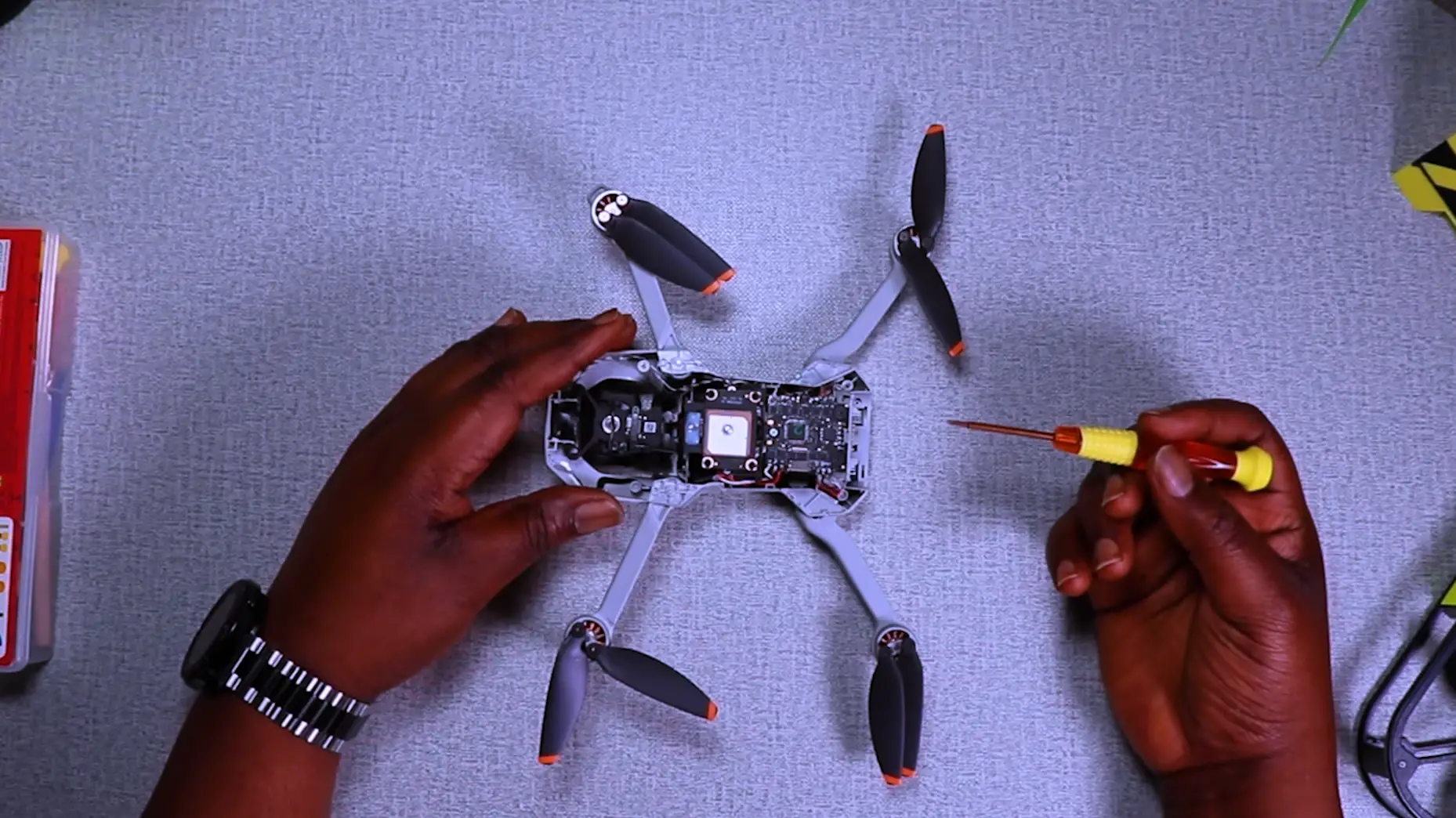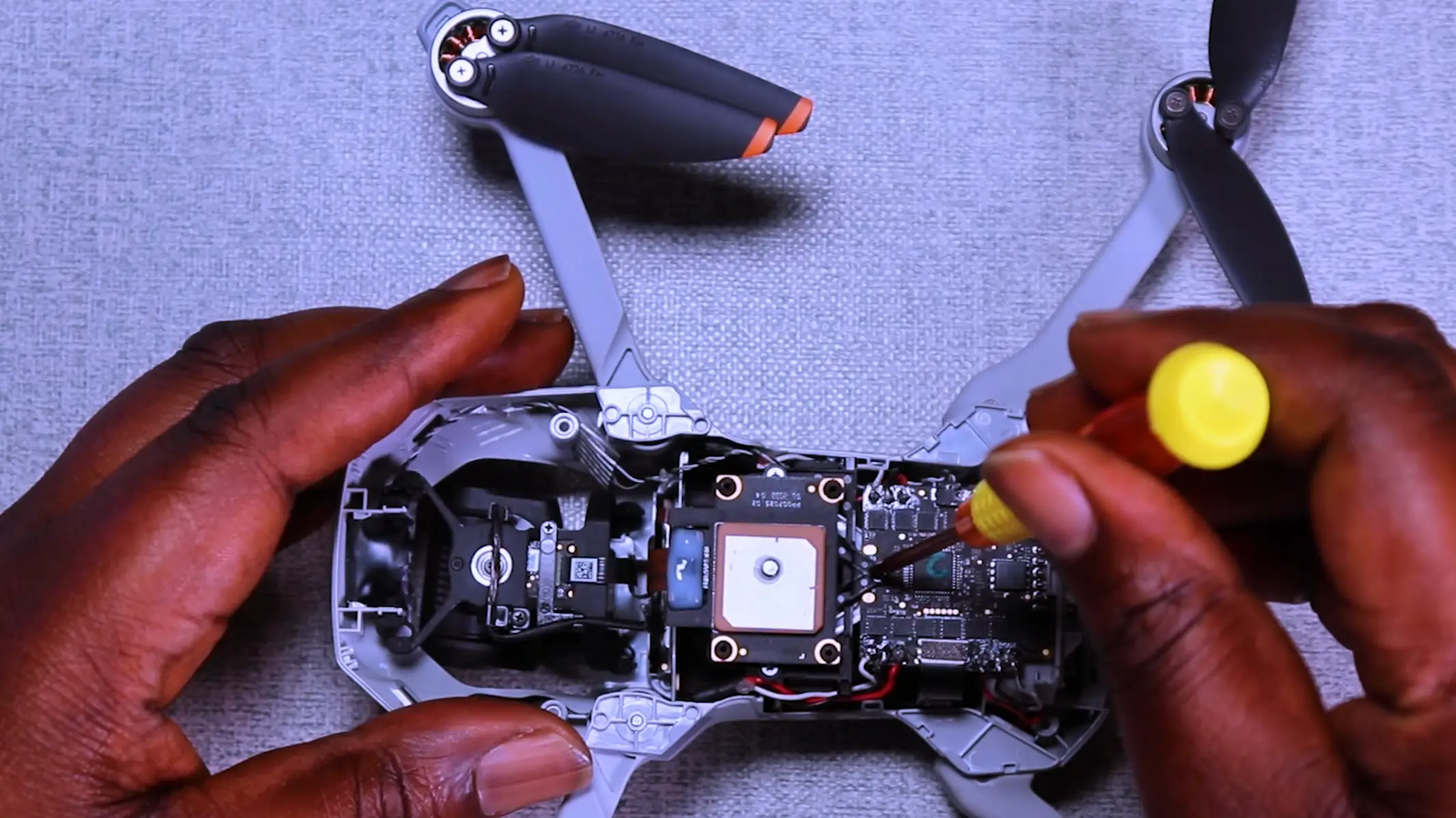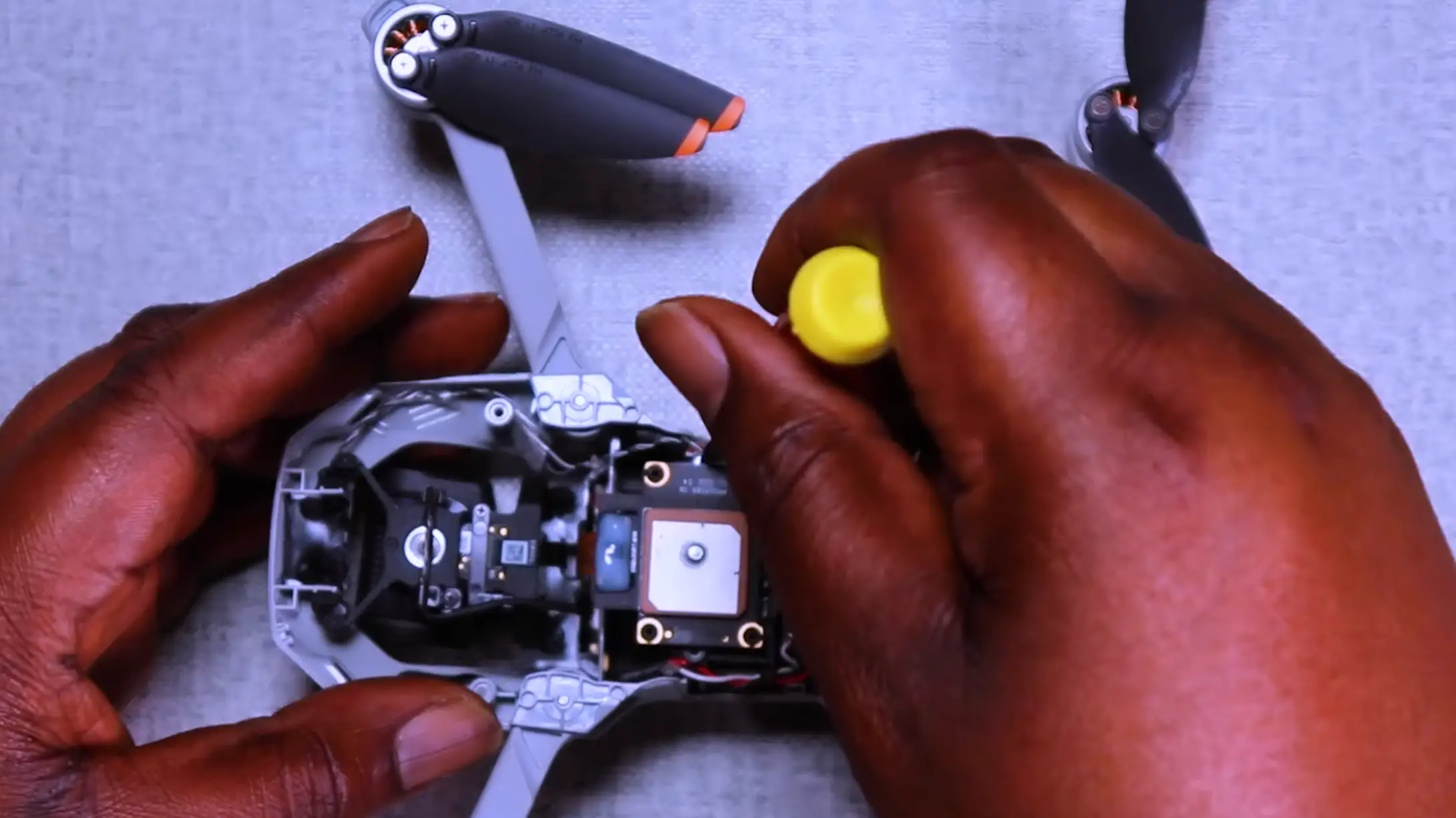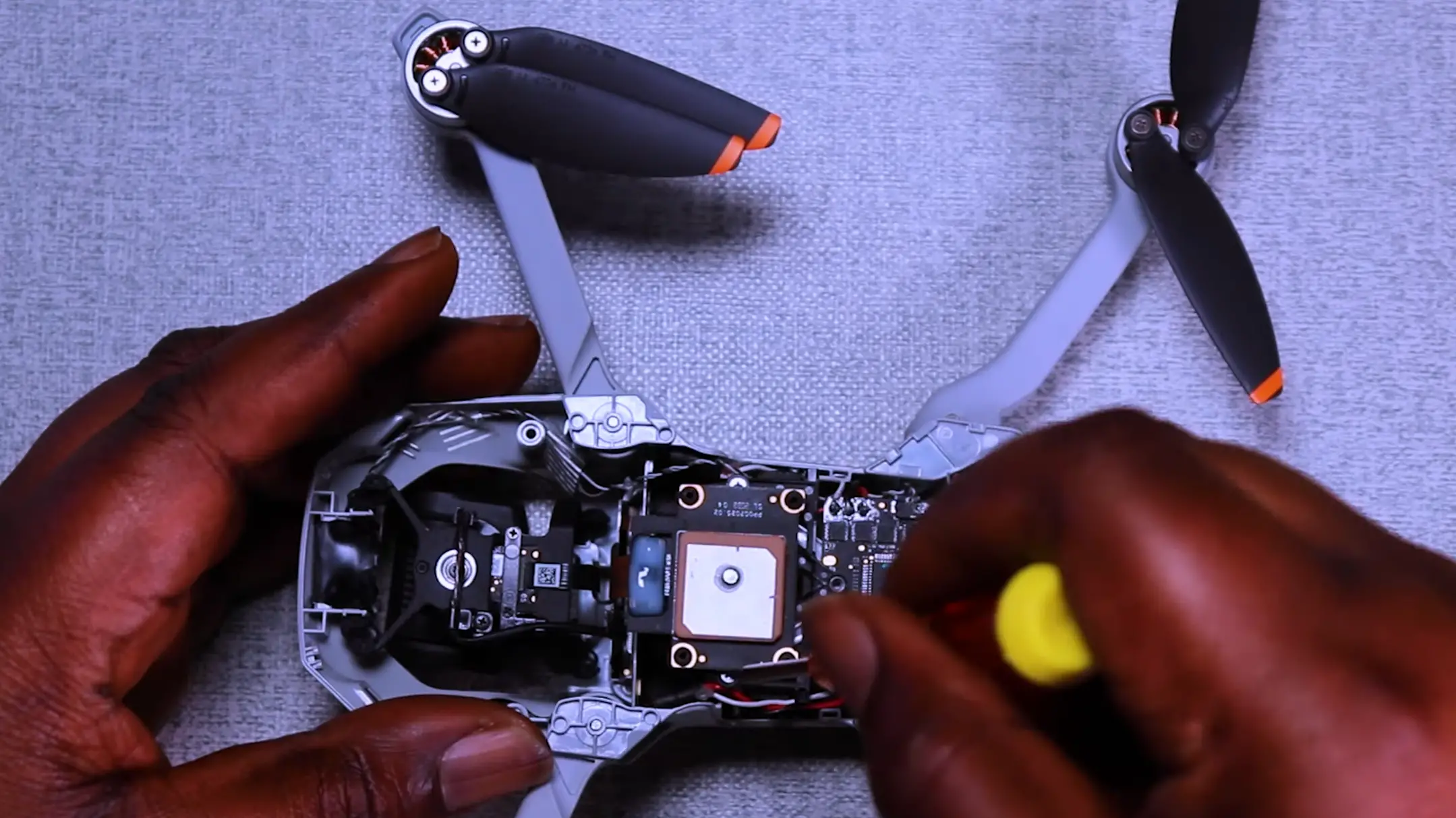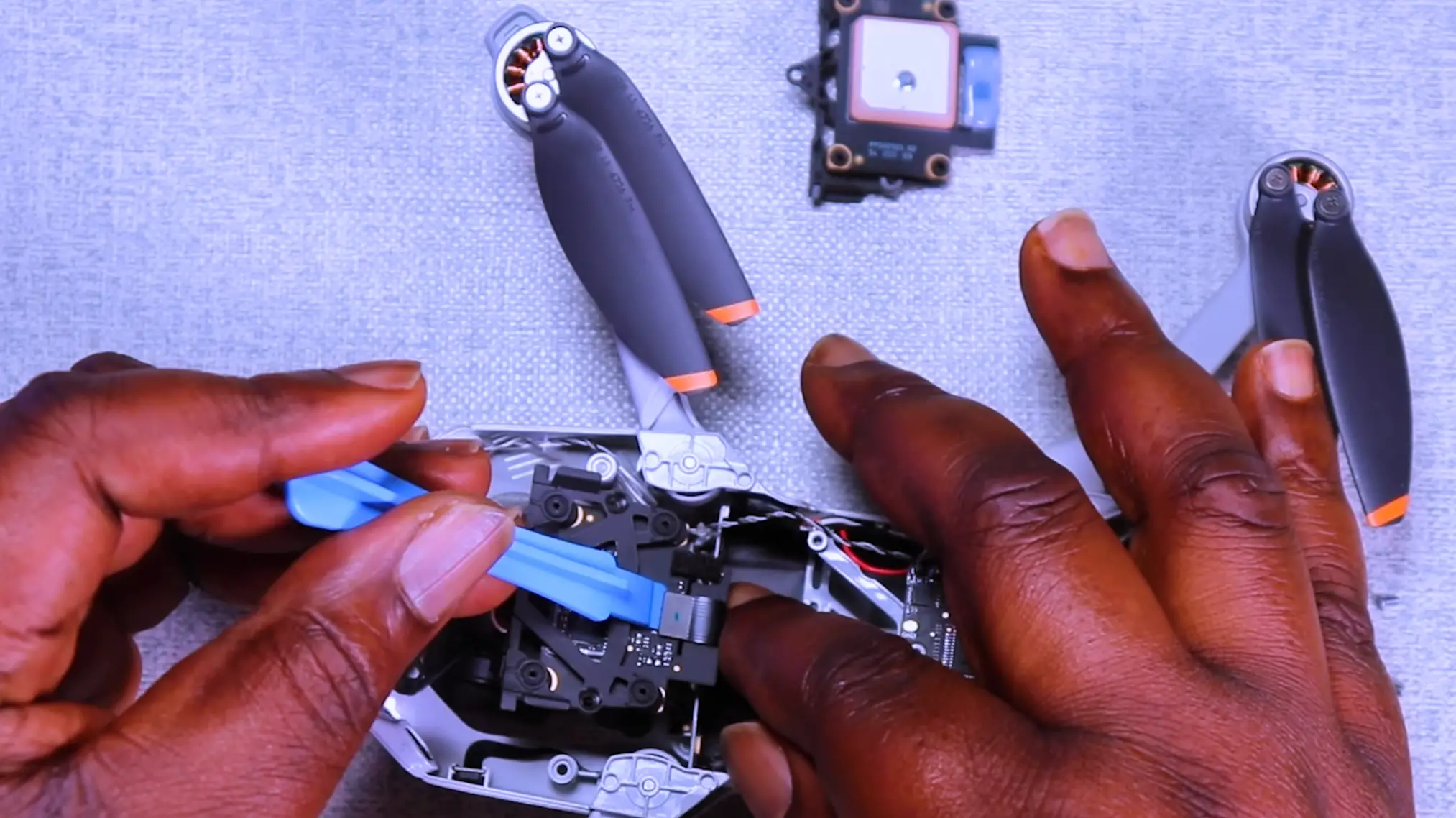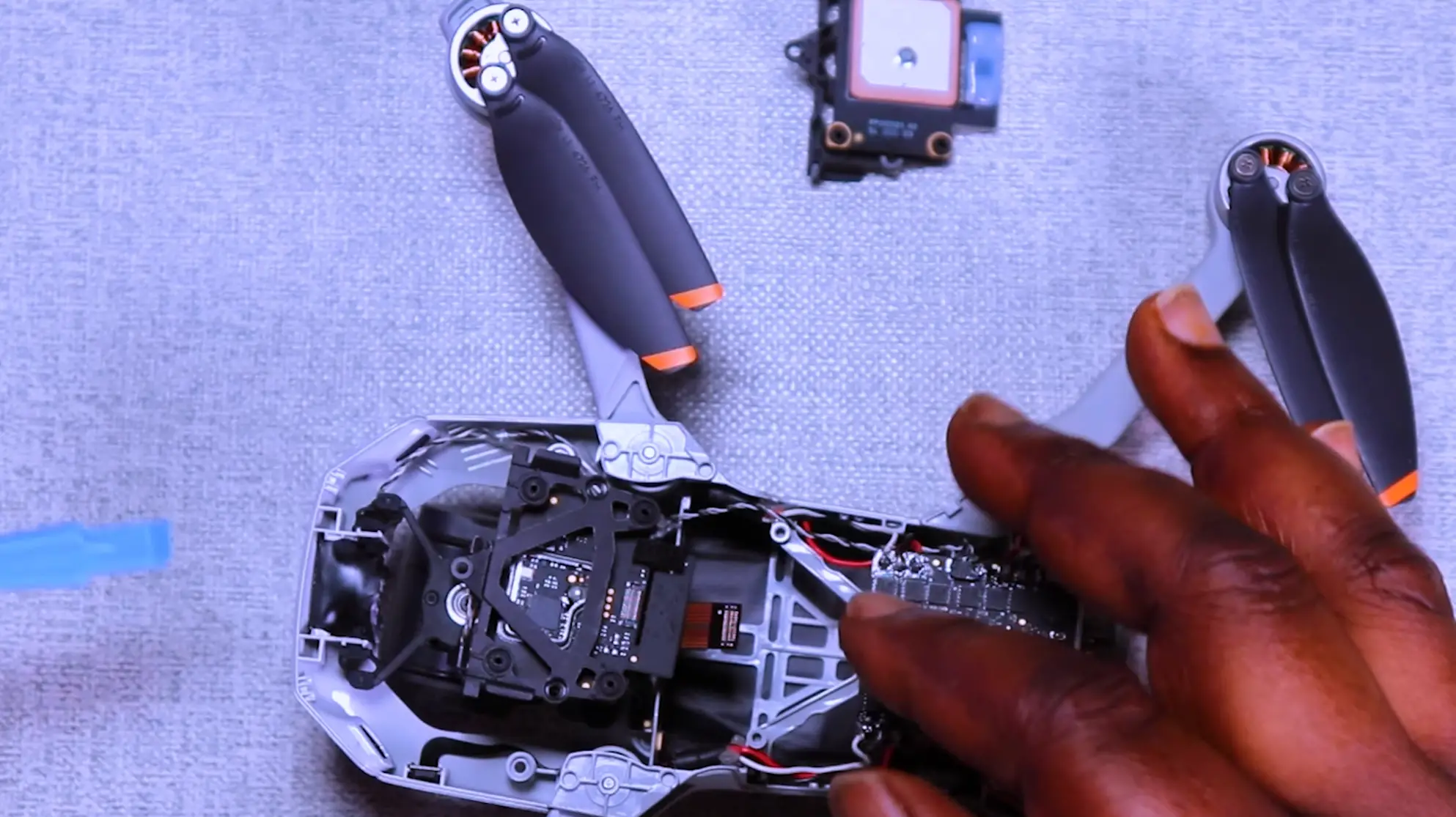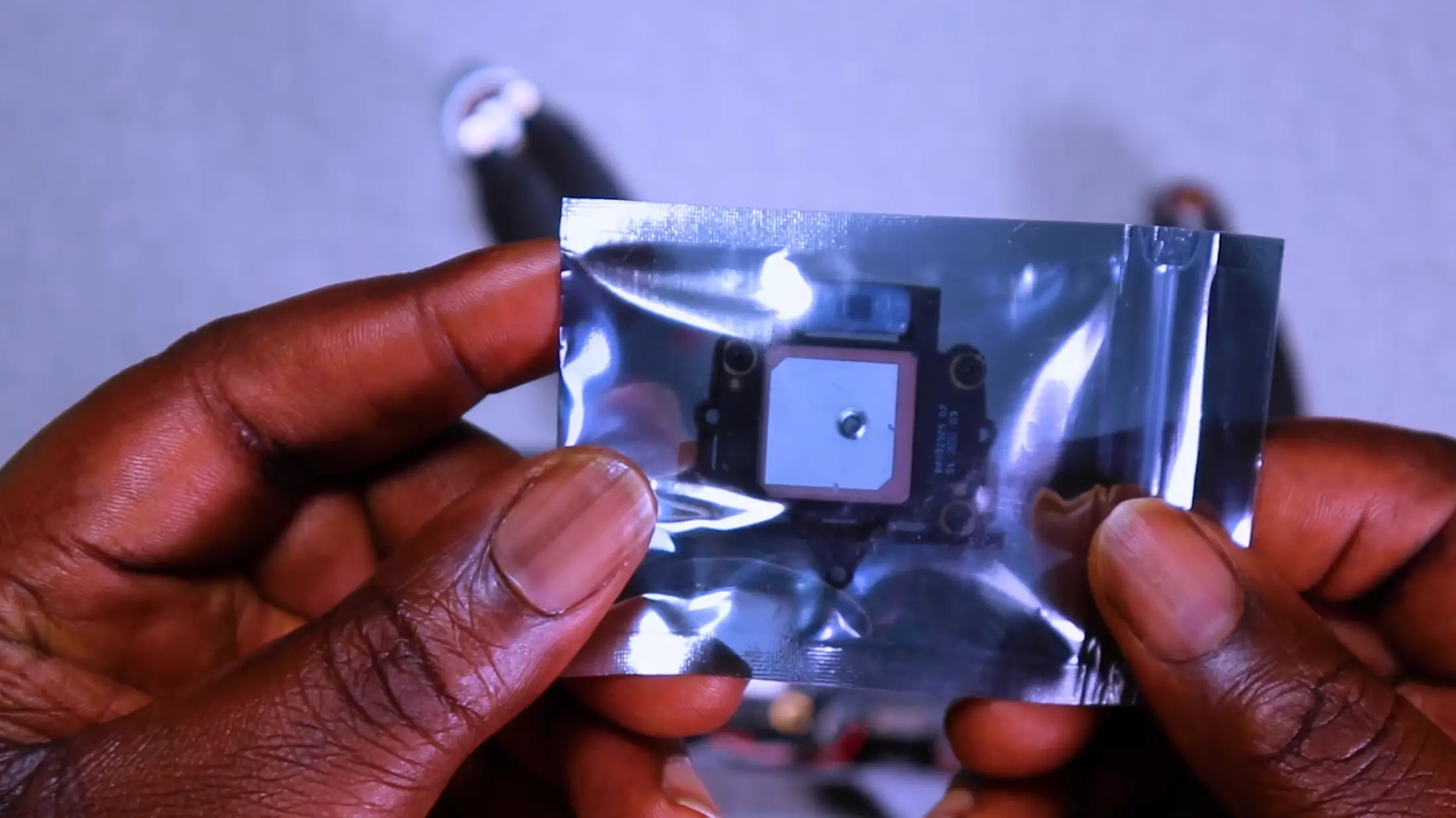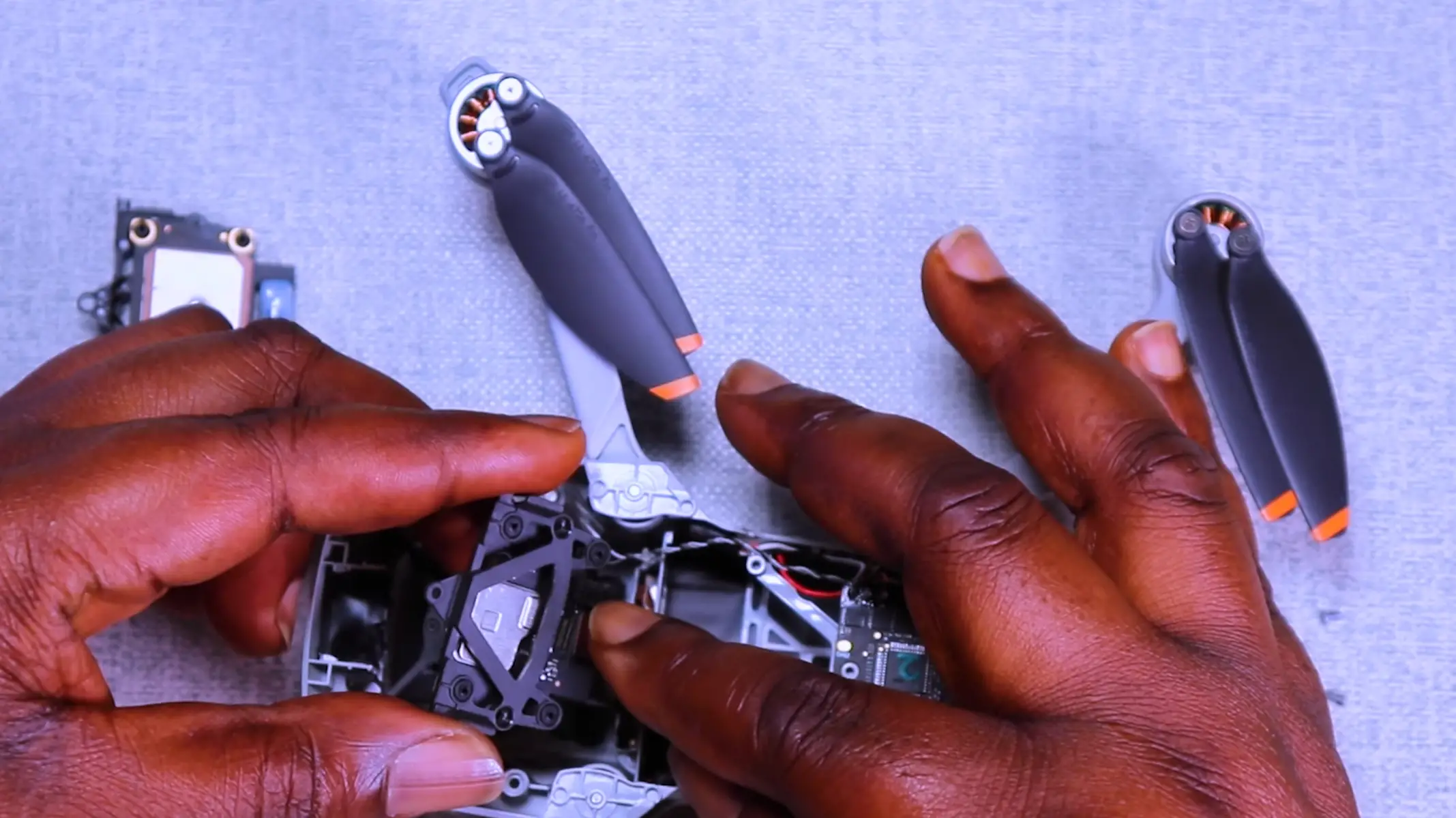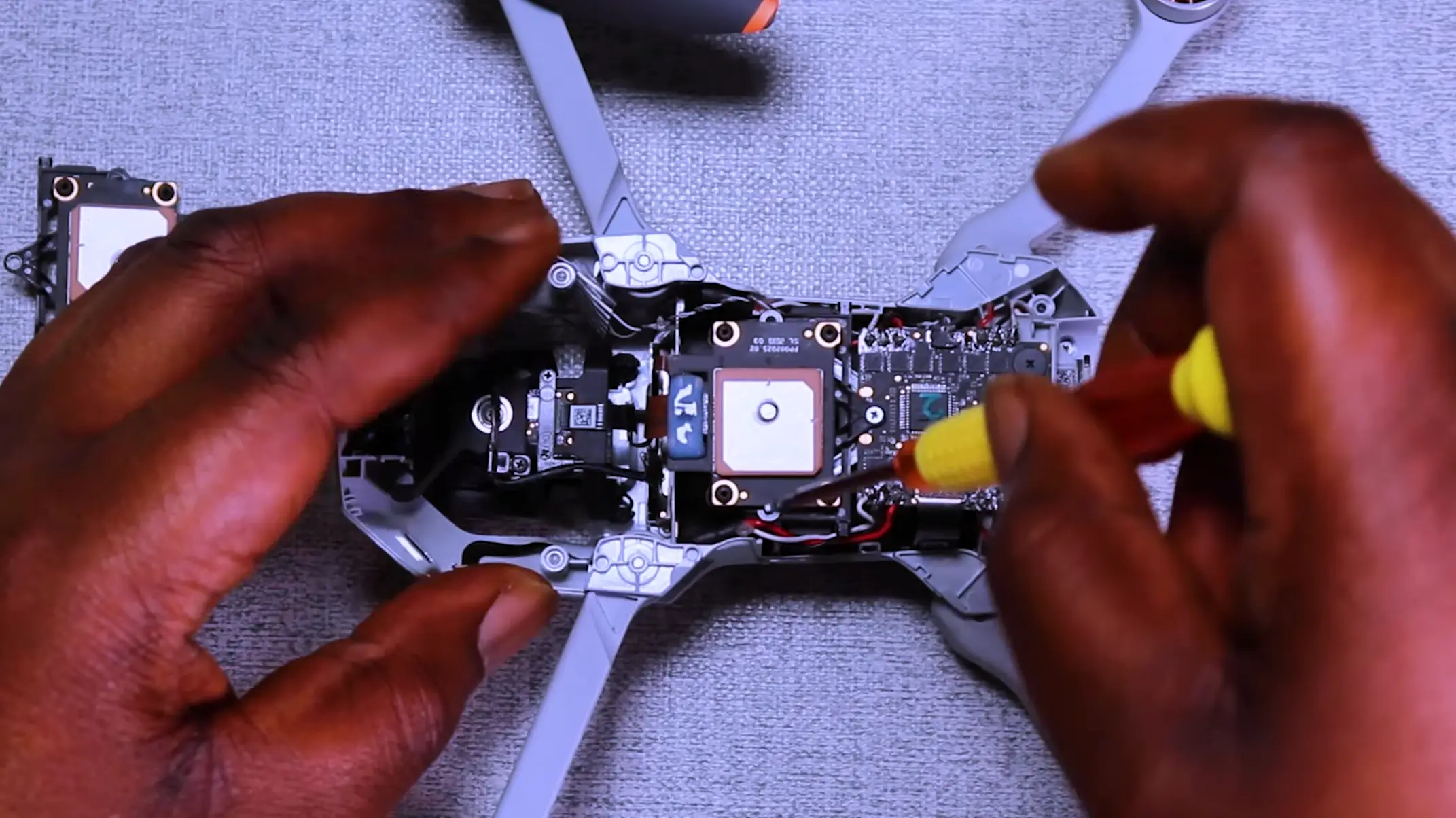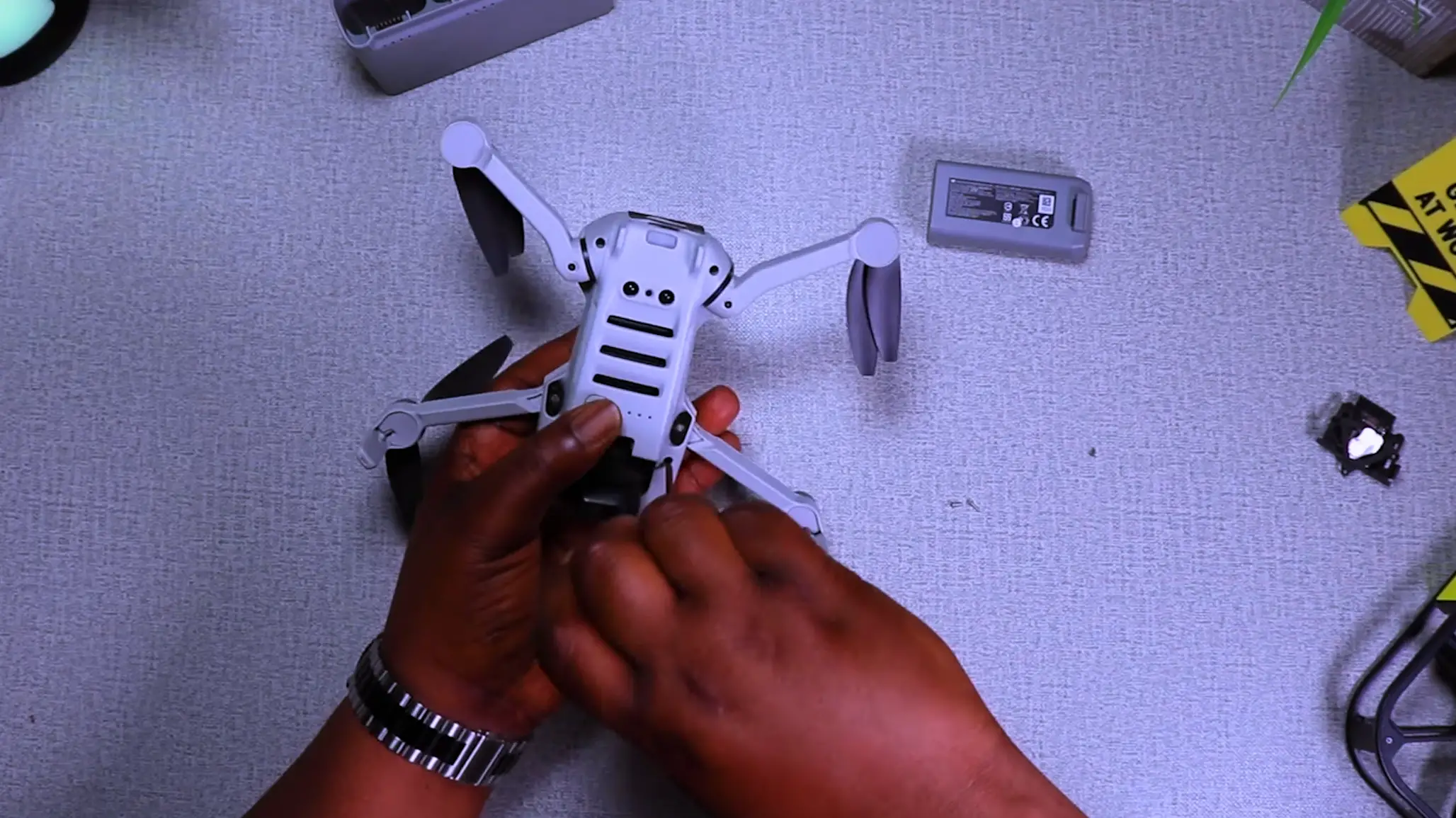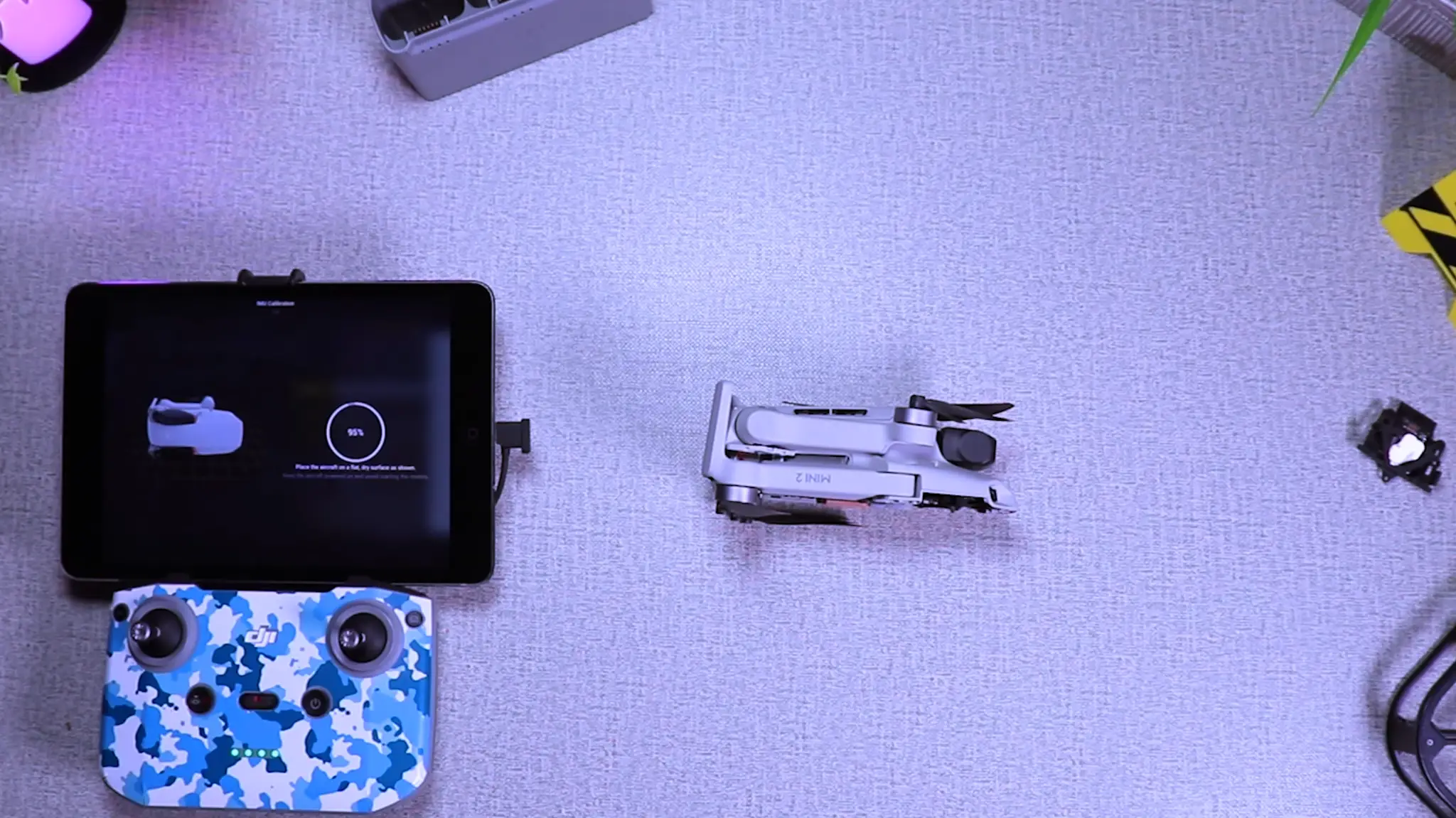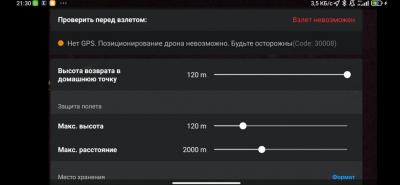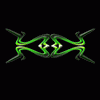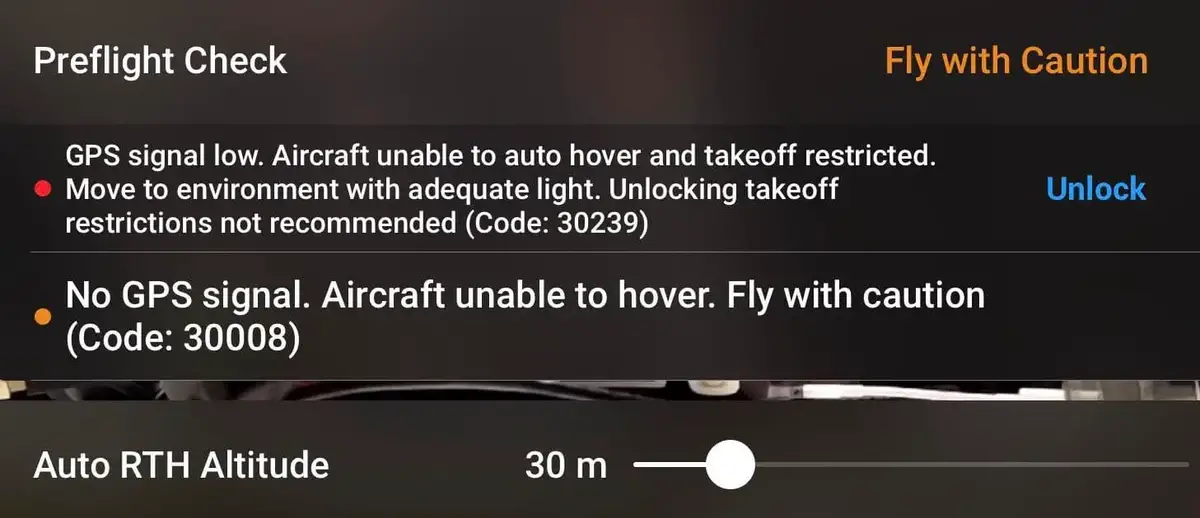
The original Mavic mini has been probably the worst drone DJI has ever made, majority of people who have bought Mavic mini including me have regrated doing it.
To keep the weight under 250 grams DJI didn’t include some very important parts which lead to causing hundreds of problems and errors and one of the errors is “No GPS signal error code 30008 and 30007”
No GPS signal error code 30008 and 30007 have been a common issue on DJI drones especially on Mavic mini, nonetheless, DJI doesn’t seem to come up with a solution.
And this error is not something you can ignore or say I will come back to it later because you just can’t lift off! and the drone basically becomes useless.
I had error 30008 on my Mavic mini few about a month ago it disappeared and came back as 30007, and kept doing so for days.
After contacting DJI, reading a bunch of forums, hours of frustration, and trying different things, I fixed it and saved myself hundreds of dollars, and so I thought I could do the same for others.
So what is causing this issue and how do you fix it?
“No GPS signal- error code 30008/30007” is usually a software issue, to fix it try refreshing the drone’s and controller’s firmware in DJI assistant, calibrate the compass in an open area, and avoid taking off close to an airport, hospital, school, etc. If the error persists, you might have to send the drone for service.
However, this error can be caused by different things, both software, and hardware and it can be hard to ascertain, Here are some things that might be causing it.
- If the drone needs compass calibration
- When there is no GPS detection
- A software problem that can be fixed with a firmware refresh
- Hardware issues- like a faulty mother board which can cost you up to $400
The good news is, in most cases, it is just a software issue it can be fixed with a simple firmware refresh, or a factory reset in DJI assistant.
1. Refresh the drones firmware in DJI assistant 2
In the best-case scenario, this problem will be resolved just by refreshing the drone’s firmware.
To do that-
- Power on the drone
- Download the proper dji assistant for your drone
- Connect it to your computer using the USB cable DJI provides
- Open the software on your laptop
- Log in to the DJI Assistant 2 app and select your drone
- Next, you will see the firmware version
- Tap update and choose the latest version
- If it is already the latest version click refresh
- Repeat process with every battery you own
you can also refresh the firmware in DJI go 4 app.
2. Update/refresh Controller Firmware
The Drone’s and the controller’s firmware must match so after refreshing or updating your drone’s firmware you should do the same for the controller separately.
So, to update/refresh your RC’s firmware-
- Power on the remote controller
- Connect it to your computer using a USB cable provided
- Open and log into the DJI Assistant 2 software on your laptop
- Select your drone’s remote controller
- Next, you will see the firmware version
- Tap update if you have an older version or tap refresh if it is up to date
- Click on “Start Update”
- On the next screen, you will see the firmware being downloaded, then transmitted and updating the remote controller
- At 100%, you will see the message, “Update Complete”
- After the firmware is complete, the controller will restart automatically
3. Recalibrate the compass
After a firmware refresh, the next thing you should do is of course recalibrate the compass, you have done it before and it is good if you do it from time to time.
- Turn on your Mavic Mini and the DJI go 4 app in the Remote Controller.
- Go to the menu in the top right corner.
- Then go to the drone tab on the top left.
- Go to Advanced Settings at the bottom.
- Then go to Sensor State.
- Select “Compass” in the top middle.
- And tap “Calibrate Compass”.
- Then follow the onscreen instructions.
4. Calibrate IMU
After compass calibration calibrate the imu by this step the error should be gone, if not continue reading
- Go to an open area outside, away from metal structures, cars and such.
- Turn on your Mavic Mini and the DJI go 4 app in the Remote Controller.
- Tap on the 3 dots in the top right corner.
- Tap on “Safety”.
- Scroll down to the “Sensors” section.
- Select “Calibrate” to the right of the Compass.
- Click on “Start”.
- The status indicators lights will blink yellow indicating that the calibration is about to start.
- Then follow the onscreen instructions.
- Hold the aircraft horizontally and rotate it 360 degrees in the clockwise direction.
- When the Mavic Mini indicator light changes from yellow to solid green then move on to the vertical calibration.
- Hold the Mavic Mini vertically with its nose pointing upwards and rotate it 360 degrees around its vertical axis.
- The Mavic Mini indicator will turn from yellow to solid green when successful.
- When both horizontal and vertical compass calibration is completed successfully, the indicator light will start flashing green.
5. Downgrade firmware
Anyways You can downgrade your firmware both in DJI assistant and DJI go 4.
To downgrade firmware in DJI assistant–
- Power on the drone
- Connect it to your computer using the USB cable
- Open the DJI Assistant 2 software on your laptop
- Log in to the DJI Assistant 2 app and select your drone
- Next, you will see the firmware version and older versions lined up
- Choose the version one below the current version you have
- Then click install
- Then the drone will automatically restart
To downgrade firmware in DJI go 4
Press and hold the menu icon (three horizontal lines in the top right corner) for five seconds and a special firmware menu appears. You can now select which previous firmware version you would like to downgrade to. Check it out.
Note: After downgrading the drone’s firmware do the same for the controller.
6. Factory reset your drone and controller
Finally, before sending it to DJI just to make sure it is not a software problem you can try factory resetting the drone.
This is really not important if you have already refreshed the firmware it is just in case there is still some error in the software but you can skip it
- First, Install the DJI Assistant 2 Program on your device, make sure you download the proper one.
- Connect your drone to your laptop using the USB cable provided, and wait for the software till it detects your drone
- You’ll be able to see your drone on the Connected Devices screen. Select your drone and then click on confirm.
- Click on Firmware Update. After that, you’ll be able to see the “Restore factory defaults” button.
- Click on the factory reset button and then confirm when you are asked to confirm the reset. A progress bar will pop up showing the progress of the reset. You’ll be notified when the reset is complete.
Note: After a factory reset you have to calibrate everything again.
You can also hard reset the controller
To reset the RC: Turn on the controller, the aircraft should be off. * Press C1, C2, and shutter (top right button nearest antenna) on the controller and hold for about 2 seconds or so until it beeps, then turn the controller off.”
Final choice
If none of the methods fix it, you might have to send it to a professional.
If you have DJI care there is a good chance you can get it fixed without any cost.
DJI can ask you to send the drone even if it is just to refresh the firmware, so make sure you do everything you can before sending the drone.
if the motherboard is dameged DJI can change you up to $400 which at that point it you are better off buying another drone.
After you hand it to DJI it can take up to 15 days till they fix it and send it back to you, and it can take longer if you don’t live in the united states
If you are located in Armenia, you may contact the local dealer or DJI’s support via email to start a case and send the unit back.
Many users have been asking for solutions to DJI Mavic Mini/ Mini 2 No GPS Signal error (30007/30008) in many forums (including DJI forums) and social media posts. Because this error is related to the safety of the Mini, this error can’t be ignored and need to be fixed soon.
So we researched the no GPS signal error and were able to figure out the causes of the No GPS Signal and how to fix the no GPS signal error. Then we decided to write this article for troubleshooting DJI Mavic Mini/ Mini 2 GPS error as help for users who are struggling with it.
Most of the time, DJI Mavic/ Mini 2 no GPS signal error caused by the faulty GPS module. Other than that firmware issues and temporary glitches also could cause the no GPS signal error.
1. Faulty GPS module.
As I mentioned above, most of the time faulty GPS module causes the DJI Mavic/ Mini 2 GPS no GPS signal error. So in order to fix the issue, you would have to replace the existing GPS module of the Mini. (We would talk about GPS module replacement in this article.)
2. Firmware issue.
This could be the software issue that could cause the no GPS signal error. Some users start to get this GPS error because of outdated firmware. Also sometimes firmware update glitches also could this error.
3. Environmental interference.
Sometimes environmental interference could block GPS signals and cause this error. Especially if you are in dense wood and huge buildings. So if you are in that kind of environment, this could be the reason.
4. Temporary glitches.
Sometimes no GPS signal error is popped because of glitches in the Mini start-up. Because this is just an effect of a temporary glitch, restarting the drone would remove the error.
How to fix DJI Mavic Mini/ Mini 2 No GPS Signal.
Enough talks about the causes of no GPS signal error. Let’s see how you can fix the no GPS signal error. Follow the below steps to fix the No GPS signal error.
Step 1: Restart the Mavic Mini/ Mini 2.
Before going to the other steps, first, start with restarting the Mini aircraft. As I said before this could be a temporary issue caused by the start-up glitch.
- Power off the Mavic Mini/ Mini 2 aircraft and the controller. Then restart the phone to clear the cache data of the DJI Fly app.
- Then power on the Mavic Mini/ Mini 2 aircraft and controller.
- Launch the DJI Fly app and connect to the aircraft.
- Then check whether the GPS error is gone. If it is not, move to the next step to fix the issue.
Step 2: Change the location and give it another try.
As I mentioned above, environmental interference could cause GPS signals lost. So if you are not in an open area and you are in a dense wood, near a huge building change the location.
- Move to the open area and try turning on DJI Mavic Mini/ Mini 2. Then check whether the GPS signals are available and whether no GPS signal error is gone. Else move to the next step.
Step 3: Update/Refresh/Downgrade the firmware.
In this step, we would update/refresh/downgrade and fix the firmware issue that cause the GPS error. If your Mini’s firmware is outdated, “Update” the firmware. If your Mini’s firmware is updated “Refresh” the firmware. Also if you started to get the GPS error after updating the firmware, “Downgrade” the firmware.
- Download and install the DJI Assistant 2 application to the PC.
- Open DJI Assistant 2 application and log in to your DJI account connected to the Mavic Mini/Mini 2.
- Then connect the aircraft to the PC using the USB cable and power it on.
- Then click on the Mavic Mini/ Mini 2 popped box on the screen.
- Then in the “Firmware Update” panel, you can find the recent and latest firmwares for the DJI Mavic Mini/ DJI Mini 2.
- If the Mavic Mini/ Mini 2 firmware is outdated, click on the “Upgrade” or “Refresh” button in front of the latest firmware. If you started getting no GPS signal error after updating the firmware, click on the “Downgrade” button in front of the recent firmware
- Then click “Start Update”.
- Wait until the firmware is completely downloaded and installed.
- Then connect the remote controller to the PC and Upgrade/refresh/downgrade the remote controller’s firmware by following the same steps above.
Step 4: Replace the module.
Many DJI Mavic Mini/ Mini 2 users were able to fix the GPS error by replacing the GPS module. If you are not comfortable with repairing, you might skip this step and move to step 4 (which is requesting repair online from DJI). DJI would figure out the issue and replace the GPS module for you.
For this step, you need a GPS module for DJI Mavic/ Mini 2. Below are links to buy a GPS module for your DJI Mavic Mini/ Mini 2.
Buy the DJI Mavic Mini GPS module – Genuine DJI Mavic Mini GPS and IMU Module
Buy DJI Mini 2 GPS module – GENUINE DJI Mini 2 GPS IMU Module Circuit Board
- Take the battery out from the Mavic Mini/ Mini 2.
- Unscrew Mavic Mini/ Mini 2 and remove its top cover.
- Unscrew the GPS module from the Mavic Mini/ Mini 2 board.
- Disconnect the ribbon from the GPS module.
- Connect the ribbon to the new GPS module.
- Screw the new GPS module and set the GPS module to Mavic Mini/ Mini 2. Make sure the GPS module is connected to the ribbon well.
- Then reassemble the Mavic Mini/ Mini 2 and set up the drone.
- Now you can turn on the Mavic Mini/ Mini 2 and check whether the error is gone. After installing the module to the Mavic Mini/ Mini 2 you should calibrate the IMU of the drone. So calibrate the Mini 2 then the Mini 2 is ready to fly.
If you are still getting the no GPS signal error, move to the next step to get DJI support.
Step 5: Request a repair from DJI.
If you are still struggling with the GPS error, it’s time to get help from DJI. Requesting repair online would help you to contact DJI for support and send the Mavic Mini/ Mini 2 to DJI and figure out and fix the issue. Check out the below complete article walks you through how to request a repair from DJI online.
Read the Detailed Article: How to get DJI support to repair your DJI unit’s issue.

The error code 30008 is an error related to the GPS signal. When this happens to your drone, you will get a notice on your screen saying No GPS signal. Aircraft unable to hover. Fly with caution (Code: 30008).
DJI Mini 3 Pro, DJI Mini 2, Mavic Mini, and other drone pilots all reported this issue on forums and social media.
It may show up after a firmware update, a crash, or when your try to fly in a location where satellites are blocked.
When you fly with no GPS signal, your drone will be in ATTI (Attitude) mode, and you will need to manually adjust your course because your drone keeps drifting. To learn more about this mode, please check this guide: https://cultofdrone.com/drone-atti-mode/
4 Ways to Fix DJI Error Code 30008
1. Take your drone to an open location. As this error is caused by weak or no GPS, the easy fix is to take it outside or to a place that has no or little interference to test the GPS signal. If your drone has no problem finding satellites, then it should be no problem. If the error code still exists, you can use this tool to check the local satellites: https://oktofly.com/.
2. Update or Refresh your Firmware. It’s possible that your drone firmware is not up-to-date or something went wrong during the update process. You can try to update or refresh the firmware to see if works.
3. Reinstall the DJI Fly app. Another thing you can do is reinstall the DJI Fly app on your mobile device. If you use the DJI RC, just make sure the remote controller firmware is in the latest version.
4. Contact DJI Support. If none of the above methods works for you, then you should contact DJI Support for further assistance, you may be asked to send your drone back.
In closing
The DJI error code 30008 is not that common, normally you can fix it by yourself. When it shows up, you can try the above methods and you will be out of trouble. Fly Safe!

#301
OFFLINE
Photografer
-
- Пользователи
-
- 11 сообщений
Начинающий летчик
- Город:Москва
- Коптер:Phantom
Отправлено 21 августа 2021 — 09:39
А какой максимальный размер устройства (телефон, планшет), которое можно воткнуть в штатные зажимы на пульте управления? Что-то не могу найти нигде этой информации.
-
0

#302
OFFLINE
zdv070
zdv070
-
- Пользователи
-
- 2 сообщений
Начинающий летчик
- Город:Томск
- Коптер:Mavic Mini 2
Отправлено 23 августа 2021 — 08:52
Всем привет! Менял среднюю часть корпуса Mavic Mini 2, при демонтаже малость повредил фольгу, которая клеится на дно в корпусе?
Скажите, для чего она примерно? Можно ли ставить покоцанную обратно? Можно ли ее чем-либо заменить?
-
0

#303
OFFLINE
rcSPb
rcSPb
- Город:Санкт-Петербург
- Коптер:DJI Mini 3
Отправлено 23 августа 2021 — 09:45
-
3

#304
OFFLINE
kovax
kovax
-
- Пользователи
-
- 9 сообщений
Начинающий летчик
- Город:Муром
- Коптер:DJI Mini 2
Отправлено 24 августа 2021 — 10:22
Photografer,любой телефон (не планшет) зажмется, но с применением переходников что угодно можно пркрепить.
столкнулся с косяком — огрызок11 в чехле буфере не зажимается — толстоват — пришлось печатать крепежку.
DH обновил хак для Мини2
когда прошивал (2 недели назад) было 1.17, а щас 1.22 — жалко нет рассылки у них — обновил, спасибо))))
-
0

#305
OFFLINE
famalex
famalex
-
- Пользователи
-
- 6 сообщений
Начинающий летчик
- Город:дер. Юкки, Всеволожский район
- Коптер:mavic mini R.I.P.//mavic mini 2 ce
Отправлено 17 сентября 2021 — 03:42
AlxErv, примерно 21 минута, остальное его на посадку
kovax, если что научите как сделать. Есть электронная почта для связи ?
he3a, не знаю. вчера был разрыв хотя залетел всего на 418 метров. Но там 2 горки небольшие от меня.
DH обновил хак для Мини2
добрый день. так и не понял у них лицензия действует на 1 год ? 40 евро по курсу почти 3500
-
0

#306
ONLINE
Michael66
Michael66
- Город:Холмск
- Коптер:2x-M2z@DH+SC
Отправлено 17 сентября 2021 — 04:53
-
0

#307
OFFLINE
terkinV
terkinV
-
- Пользователи
-
- 3 сообщений
Начинающий летчик
- Город:Херсон
- Коптер:Mavic mini 2
Отправлено 18 сентября 2021 — 10:04
Добрый всем) Ребят, купил Mini 2, Запустил всё по инструкции, обновилось всё, и дальше пишет ошибку системы навигации Code:30008. Я где-то не шарю или утром нести в магазин обратно? С дроном, если что раньше не связывался. Заранее спасибо за ответ.
-
0

#308
OFFLINE
kodimbo
kodimbo
- Город:my sity — its my sity
- Коптер:мавик2, мавик_мини, aвата
Отправлено 19 сентября 2021 — 06:17
пишет ошибку системы навигации Code:30008
Ошибка Код 30007 / 30008:
Нет сигнала GPS. Невозможно парить. Летайте с осторожность.
Ошибка может быть вызвана из-за находящегося по близости аэропорта или вы можете находиться в зоне запрета полетов, в этом случае лучше вообще не взлетать. Если по близости нет объектов вызывающих помехи GPS, а ошибка по прежнему появляется в разных местах, тогда необходим ремонт или замена GPS модуля.
это у вас на улице или в помещении?
-
0

#309
OFFLINE
terkinV
terkinV
-
- Пользователи
-
- 3 сообщений
Начинающий летчик
- Город:Херсон
- Коптер:Mavic mini 2
Отправлено 19 сентября 2021 — 08:24
-
0

#310
ONLINE
Michael66
Michael66
- Город:Холмск
- Коптер:2x-M2z@DH+SC
Отправлено 19 сентября 2021 — 02:06
terkinV, Если внутрь не лазили — несите продавану обратно.
зы:Как вариант, рядом нечто очень важное с точки зрения гос-ва. Может быть включено непрерывное подавление сигналов GPS (дом правительства например, предприятие ВПК, или стадион). Возьмите дрон, и отъедьте за город, попробуйте там.
Сообщение отредактировал Michael66: 19 сентября 2021 — 02:12
-
0

#311
OFFLINE
terkinV
terkinV
-
- Пользователи
-
- 3 сообщений
Начинающий летчик
- Город:Херсон
- Коптер:Mavic mini 2
Отправлено 19 сентября 2021 — 06:16
Michael66,Попробовали уже в нескольких местах. Одинаково. Завтра будет человек из сервиса DJI, будем решать. Они типо говорят, что я мог его неправильно активировать. Хотя про это вообще нигде нет инфы.
Сообщение отредактировал terkinV: 19 сентября 2021 — 06:20
-
0

#312
ONLINE
Michael66
Michael66
- Город:Холмск
- Коптер:2x-M2z@DH+SC
Отправлено 19 сентября 2021 — 11:25
terkinV,
Хотя про это вообще нигде нет инфы.
Ну раз нету, пусть меняют )
-
0

#313
OFFLINE
famalex
famalex
-
- Пользователи
-
- 6 сообщений
Начинающий летчик
- Город:дер. Юкки, Всеволожский район
- Коптер:mavic mini R.I.P.//mavic mini 2 ce
Отправлено 20 сентября 2021 — 10:19
А какой максимальный размер устройства (телефон, планшет), которое можно воткнуть в штатные зажимы на пульте управления? Что-то не могу найти нигде этой информации.
я заказал для Ipad mini 4 держалку пластиковую на АЛИ, телефон 6.5 дюйма входит без проблем. Но у меня почему то лагает приложение на Андроиде, на Ipad работает хорошо. Не фанат Apple, но придеться летать на нем.
для себя разбирался в выгрузке панорам 360. Мне нравится этот формат изображений, больше информации для обзора локации. Использовал Google street view для выгрузки панорам, а затем пересылал ссылку. Проверил на другом компе, все работает на картах Google. Не реклама, может кому пригодится )))
-
0

#314
OFFLINE
Helge
Helge
-
- Пользователи
-
- 5 сообщений
Начинающий летчик
- Город:Bishkek
- Коптер:DJI Mini 2
Отправлено 20 сентября 2021 — 12:52
Приобрел недавно этот аппарат. Очень доволен покупкой. Но уже успел попасть в аварию. Не рассчитал высоту возврата домой и врезался в крышу строящейся многоэтажки. Долгие поиски. И как итог — ломаная передняя левая нога и все винты. Но ногу склеил, винты поменял, вроде все работает. Но при следующих двух днях полетов заметил следующую особенность. Если до падения при возврате домой садился в точку +/- пол метра от точки взлета. То сейчас смещается до 8 метров, причем в разные стороны. Еще заметил, чем дольше полет, тем больше смещение, хотя спутников ловит всегда штук 15-20 . Да, может локации другие, но все за городом.
Вопрос: это может быть результатом падения или это нормально?
-
0

#315
ONLINE
Michael66
Michael66
- Город:Холмск
- Коптер:2x-M2z@DH+SC
Отправлено 20 сентября 2021 — 02:35
Helge Проверьте работу нижних оптических сенсоров. Проверить просто, выполните зависание на уровне своей головы, и плавно подведите к тушке ладонь снизу.
Если начнет подниматься — все ОК.
Если реакции не будет — проверяем включены ли датчики. Если включены и нет реакции на руку — центральная плата или сами датчики неисправны.
-
0

#316
OFFLINE
Helge
Helge
-
- Пользователи
-
- 5 сообщений
Начинающий летчик
- Город:Bishkek
- Коптер:DJI Mini 2
Отправлено 20 сентября 2021 — 04:00
Lf
Проверьте работу нижних оптических сенсоров
Да, проверял. На руку реагирует.
-
0

#317
ONLINE
Michael66
Michael66
- Город:Холмск
- Коптер:2x-M2z@DH+SC
Отправлено 21 сентября 2021 — 06:46
Helge, Тогда что-то в настройках.
А чем управляется дрон? DJI Go4 или DJI Fly? перед взлетом дожидаетесь сообщения что домашняя точка записана?
-
0

#318
Гость_SergSSA_*
Гость_SergSSA_*
-
- Гости
Отправлено 21 сентября 2021 — 09:12
То сейчас смещается до 8 метров, причем в разные стороны.
У меня смещается от посадочной площадки до 5 метров в сторону, а может и больше, нижние оптические датчики не причём, при посадке он ими только смотрит подходит ли ему поверхность для посадки. Именно поэтому советую взлетать с открытой местности радиусом метров 8 и не ближе 10м от берега. А вообще делаю так, когда дрон по RTH долетел до меня и начал посадку, отменяю её и сажу вручную на руку.
-
0

#319
OFFLINE
famalex
famalex
-
- Пользователи
-
- 6 сообщений
Начинающий летчик
- Город:дер. Юкки, Всеволожский район
- Коптер:mavic mini R.I.P.//mavic mini 2 ce
Отправлено 21 сентября 2021 — 04:11
получил ответ по поводу инцидента с потерей mini. Все сводится к тому, что получать разрешения на полет надо на все, независимо от класса БПЛА.
Прикрепленные изображения
-
0

#320
Гость_SergSSA_*
Гость_SergSSA_*
-
- Гости
Отправлено 21 сентября 2021 — 05:01
Все сводится к тому
Всё сводится к тому, что уже сто раз обсуждено в юридическом разделе.
Сообщение отредактировал SergSSA: 21 сентября 2021 — 05:02
-
0
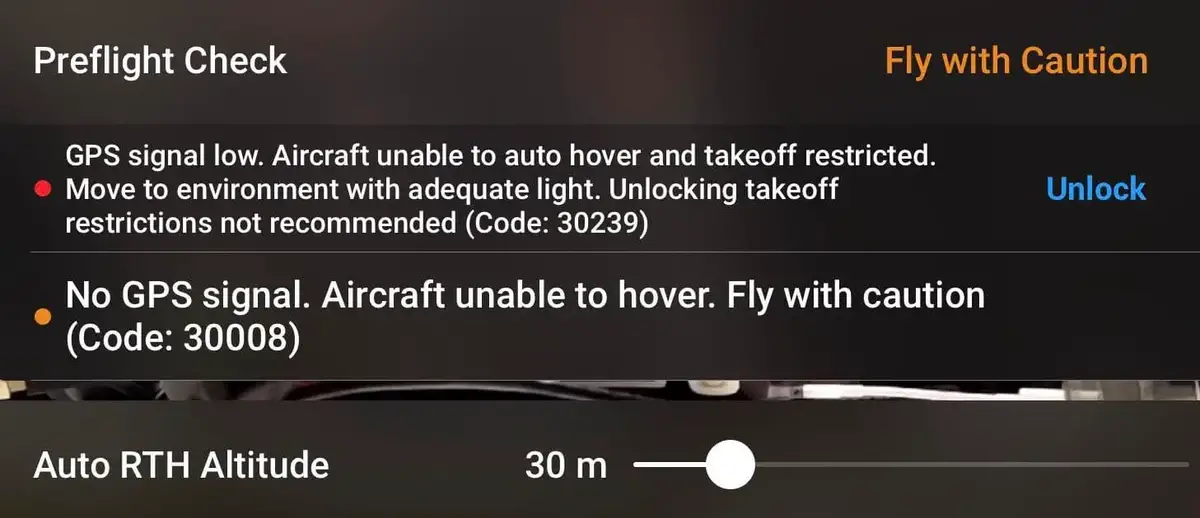
The original Mavic mini has been probably the worst drone DJI has ever made, majority of people who have bought Mavic mini including me have regrated doing it.
To keep the weight under 250 grams DJI didn’t include some very important parts which lead to causing hundreds of problems and errors and one of the errors is “No GPS signal error code 30008 and 30007”
No GPS signal error code 30008 and 30007 have been a common issue on DJI drones especially on Mavic mini, nonetheless, DJI doesn’t seem to come up with a solution.
And this error is not something you can ignore or say I will come back to it later because you just can’t lift off! and the drone basically becomes useless.
I had error 30008 on my Mavic mini few about a month ago it disappeared and came back as 30007, and kept doing so for days.
After contacting DJI, reading a bunch of forums, hours of frustration, and trying different things, I fixed it and saved myself hundreds of dollars, and so I thought I could do the same for others.
So what is causing this issue and how do you fix it?
“No GPS signal- error code 30008/30007” is usually a software issue, to fix it try refreshing the drone’s and controller’s firmware in DJI assistant, calibrate the compass in an open area, and avoid taking off close to an airport, hospital, school, etc. If the error persists, you might have to send the drone for service.
However, this error can be caused by different things, both software, and hardware and it can be hard to ascertain, Here are some things that might be causing it.
- If the drone needs compass calibration
- When there is no GPS detection
- A software problem that can be fixed with a firmware refresh
- Hardware issues- like a faulty mother board which can cost you up to $400
The good news is, in most cases, it is just a software issue it can be fixed with a simple firmware refresh, or a factory reset in DJI assistant.
1. Refresh the drones firmware in DJI assistant 2
In the best-case scenario, this problem will be resolved just by refreshing the drone’s firmware.
To do that-
- Power on the drone
- Download the proper dji assistant for your drone
- Connect it to your computer using the USB cable DJI provides
- Open the software on your laptop
- Log in to the DJI Assistant 2 app and select your drone
- Next, you will see the firmware version
- Tap update and choose the latest version
- If it is already the latest version click refresh
- Repeat process with every battery you own
you can also refresh the firmware in DJI go 4 app.
2. Update/refresh Controller Firmware
The Drone’s and the controller’s firmware must match so after refreshing or updating your drone’s firmware you should do the same for the controller separately.
So, to update/refresh your RC’s firmware-
- Power on the remote controller
- Connect it to your computer using a USB cable provided
- Open and log into the DJI Assistant 2 software on your laptop
- Select your drone’s remote controller
- Next, you will see the firmware version
- Tap update if you have an older version or tap refresh if it is up to date
- Click on “Start Update”
- On the next screen, you will see the firmware being downloaded, then transmitted and updating the remote controller
- At 100%, you will see the message, “Update Complete”
- After the firmware is complete, the controller will restart automatically
3. Recalibrate the compass
After a firmware refresh, the next thing you should do is of course recalibrate the compass, you have done it before and it is good if you do it from time to time.
- Turn on your Mavic Mini and the DJI go 4 app in the Remote Controller.
- Go to the menu in the top right corner.
- Then go to the drone tab on the top left.
- Go to Advanced Settings at the bottom.
- Then go to Sensor State.
- Select “Compass” in the top middle.
- And tap “Calibrate Compass”.
- Then follow the onscreen instructions.
4. Calibrate IMU
After compass calibration calibrate the imu by this step the error should be gone, if not continue reading
- Go to an open area outside, away from metal structures, cars and such.
- Turn on your Mavic Mini and the DJI go 4 app in the Remote Controller.
- Tap on the 3 dots in the top right corner.
- Tap on “Safety”.
- Scroll down to the “Sensors” section.
- Select “Calibrate” to the right of the Compass.
- Click on “Start”.
- The status indicators lights will blink yellow indicating that the calibration is about to start.
- Then follow the onscreen instructions.
- Hold the aircraft horizontally and rotate it 360 degrees in the clockwise direction.
- When the Mavic Mini indicator light changes from yellow to solid green then move on to the vertical calibration.
- Hold the Mavic Mini vertically with its nose pointing upwards and rotate it 360 degrees around its vertical axis.
- The Mavic Mini indicator will turn from yellow to solid green when successful.
- When both horizontal and vertical compass calibration is completed successfully, the indicator light will start flashing green.
5. Downgrade firmware
Anyways You can downgrade your firmware both in DJI assistant and DJI go 4.
To downgrade firmware in DJI assistant–
- Power on the drone
- Connect it to your computer using the USB cable
- Open the DJI Assistant 2 software on your laptop
- Log in to the DJI Assistant 2 app and select your drone
- Next, you will see the firmware version and older versions lined up
- Choose the version one below the current version you have
- Then click install
- Then the drone will automatically restart
To downgrade firmware in DJI go 4
Press and hold the menu icon (three horizontal lines in the top right corner) for five seconds and a special firmware menu appears. You can now select which previous firmware version you would like to downgrade to. Check it out.
Note: After downgrading the drone’s firmware do the same for the controller.
6. Factory reset your drone and controller
Finally, before sending it to DJI just to make sure it is not a software problem you can try factory resetting the drone.
This is really not important if you have already refreshed the firmware it is just in case there is still some error in the software but you can skip it
- First, Install the DJI Assistant 2 Program on your device, make sure you download the proper one.
- Connect your drone to your laptop using the USB cable provided, and wait for the software till it detects your drone
- You’ll be able to see your drone on the Connected Devices screen. Select your drone and then click on confirm.
- Click on Firmware Update. After that, you’ll be able to see the “Restore factory defaults” button.
- Click on the factory reset button and then confirm when you are asked to confirm the reset. A progress bar will pop up showing the progress of the reset. You’ll be notified when the reset is complete.
Note: After a factory reset you have to calibrate everything again.
You can also hard reset the controller
To reset the RC: Turn on the controller, the aircraft should be off. * Press C1, C2, and shutter (top right button nearest antenna) on the controller and hold for about 2 seconds or so until it beeps, then turn the controller off.”
Final choice
If none of the methods fix it, you might have to send it to a professional.
If you have DJI care there is a good chance you can get it fixed without any cost.
DJI can ask you to send the drone even if it is just to refresh the firmware, so make sure you do everything you can before sending the drone.
if the motherboard is dameged DJI can change you up to $400 which at that point it you are better off buying another drone.
After you hand it to DJI it can take up to 15 days till they fix it and send it back to you, and it can take longer if you don’t live in the united states
If you are located in Armenia, you may contact the local dealer or DJI’s support via email to start a case and send the unit back.
Ошибка Код 10001:
Неисправность камеры. Требуется ремонт, обратитесь в службу поддержки DJI за помощью.
При появлении этой ошибки — перезагрузите квадрокоптер. Если после перезагрузки ошибка осталась, быстрей всего проблема в аппаратной части дрона и необходима замена камеры или шлейфа камеры. Смотрите пошаговую видео инструкцию — как заменить камеру в mavic mini.
Ошибка Код 10016:
Камера не откалибрована. Качество изображения может быть хуже, обратитесь в службу поддержки DJI.
Произведите калибровку камеры согласно инструкции приложения dji, если ошибка не пропала — необходим ремонт или замена подвеса камеры. Инструкцию по замене можно найти в разделе «ремонт квадрокоптеров»
Ошибка Код 10022:
Нет SD карты. Вставьте SD карту
Проверьте SD карту, при необходимости, продуйте слот SD карты в самом квадрокоптере.
Ошибка Код 10023:
Неисправность SD карты. Замените карту.
Проверьте SD карту на другом устройстве и полностью отформатируйте, либо поменяйте SD карту.
Ошибка Код 30007 / 30008:
Нет сигнала GPS. Невозможно парить. Летайте с осторожность.
Ошибка может быть вызвана из-за находящегося по близости аэропорта или вы можете находиться в зоне взлета самолетов, в этом случае лучше вообще не взлетать. Если по близости нет объектов вызывающих помехи GPS, а ошибка по прежнему появляется, тогда необходим ремонт или замена GPS модуля. Смотрите пошаговую инструкцию как заменить gps модуль.
Ошибка Код 30047:
Барометру не удалось подготовиться к работе. Перезагрузите летательный аппарат.
Перезагрузите квадрокоптер
Ошибка Код 30049:
Ошибка модуля GPS. Перезапустите летательный аппарат.
Пере запускаем квадрокоптер, если ошибка снова появляется — замена gps модуля.
Ошибка Код 30050:
Требуется калибровка IMU. Откалибруйте IMU.
В настройках приложения dji найдите калибровку IMU и откалибруйте устройство. Если откалибровать IMU не удается, ошибка по прежнему появляется, тогда необходима замена GPS модуля, потому как IMU это часть модуля GPS.
Ошибка Код 30055:
IMU не откалиброван. Откалибруйте IMU.
Повторям все действия согласно рекомендациям к ошибке 30050.
Ошибка Код 30060:
Ошибка компаса. Убедитесь, что рядом с летательным аппаратом нет металлических или магнитных предметов, и откалибруйте его перед использованием.
Откалибруйте квадрокоптер и поменяйте место взлета, подальше от металлических конструкций или сооружений создающих магнитное поле.
Ошибка Код 30064:
Невозможно взлететь.
Убедитесь, что вы находитесь в зоне где разрешены полеты, для этого перейдите в раздел «рекомендуемые зоны» в самом приложении dji. Если вы находитесь в разрешенной зоне полета, а ошибка по прежнему осталась, попробуйте перезагрузить квадрокоптер и обновить прошивку. Если после обновления прошивки, ошибка опять появляется, стоит обратить внимание на ESC модуль который отвечает за управление всеми четырьмя моторами.
Ошибка Код 30074:
Ошибка аккумуляторной батареи. Посадите летательный аппарат и замените батарею.
Лучше всего немедленно посадить квадрокоптер и заменить батарею. При сильно изношенной батареи, ошибка может снова появляться.
Ошибка Код 30168:
Мощности летательного аппарата недостаточно. Летайте с осторожностью.
Причин возникновения этой ошибки может быть несколько:
- Чаще всего, ошибка появляться во время сильного ветра, попробуйте перевести квадрокоптер в спортивный режим.
- Может не хватать остаточного заряда батареи при попытке сопротивления дрона с сильным ветром.
- Изношенный аккумулятор. Попробуйте заменить аккумулятор и проверить, будет ли появляться ошибка снова.
- Неисправная работа ESC модуля.
Ошибка Код 30210:
Ошибка программного обеспечения. Перезапустите летательный аппарат.
Чаще всего, шибка решается банальной перезагрузкой дрона, в противном случае — обновите прошивку.
Ошибка Код 30226:
Ошибка при запуске. Перезагрузите летательный аппарат и приложение DJI Fly.
Действуйте согласно инструкции приложения DJI Fly.
Ошибка Код 30238:
Полёт на большой высоте, время торможения увеличено, время полета сокращено. Летайте с осторожностью.
Превышена допустимая дальность полета квадрокоптера, лучше вернуться обратно к пульту управления.
Ошибка Код 30239:
Низкий сигнал GPS. Летательный аппарат не может автоматически зависать и взлет ограничен. Переместитесь в окружающую среду с достаточным освещением. Разблокировка ограничений на взлет не рекомендуется.
При возникновении этой ошибки, рекомендуется поменять локацию для полета. Для поиска новой местности воспользуйтесь разделом «рекомендуемые зоны» в самом приложении DJI Fly.
Ошибка Код 40002:
Застревание подвеса. Проверьте, снята ли защитная крышка подвеса, и убедитесь, что подвес вращается свободно
Снимите защитную крышку камеры. Если ошибка появляется снова, убедитесь, что все четыре фиксатора подвеса камеры зафиксированы на корпусе квадрокоптера. Если же один из фиксаторов подвеса выпал, установите его обратно в специальное место на корпусе, как это сделать — смотрите эту видео инструкцию.
Ошибка Код 40011:
Ошибка калибровки подвеса. Перезагрузите летательный аппарат.
Пере запустите квадрокоптер и откалибруйте подвес камеры в приложении DJI Fly.
Ошибка Код 40012:
Не удается подключиться к подвесу. Требуется ремонт. Обратитесь в службу поддержки DJI за помощью
В данном случае, вероятней всего, проблема в аппаратной части подвеса. Ошибка может быть вызвана поломкой самого подвеса камеры, либо надрывом шлейфа соединяющего подвес камеры и основную плату. Для решения этой поломки необходимо разобрать квадрокоптер и проверить целостность шлейфа, а также подвес камеры на наличие повреждений. Смотрите пошаговую инструкцию — как разобрать Mavic Mini.
Ошибка Код 40021:
Ошибка данных IMU подвеса. Обратитесь в службу поддержки DJI за помощью.
Модуль IMU является частью модуля GPS, при возникновении это ошибки, быстрей всего, придется заменить модуль GPS — как заменить модуль IMU/GPS.
Ошибка Код 180016 / 180030 / 180031:
Ошибка нижнего сенсора. Ошибка сенсора. Обратитесь в службу поддержки DJI за помощью.
Для начала просто перезагрузите квадрокоптер. Если ошибка вновь появилась, высока вероятность, что сенсоры на основной плате квадрокоптера вышли из строя и нуждаются в замене.
К сожалению, вызванные ошибки не всегда являются программными. При выявлении неисправности дрона в аппаратной составляющей, пользуйтесь нашими видео инструкциями по ремонту в разделе «ремонт дронов»
Если у вас остались вопросы касательно ошибок и ремонта квадрокоптера Mavic Mini, задавайте их в комментариях. Также, если у вас есть свой опыт в ремонте и решения проблем, пожалуйста, делитесь своим опытом в комментариях ниже.

The error code 30008 is an error related to the GPS signal. When this happens to your drone, you will get a notice on your screen saying No GPS signal. Aircraft unable to hover. Fly with caution (Code: 30008).
DJI Mini 3 Pro, DJI Mini 2, Mavic Mini, and other drone pilots all reported this issue on forums and social media.
It may show up after a firmware update, a crash, or when your try to fly in a location where satellites are blocked.
When you fly with no GPS signal, your drone will be in ATTI (Attitude) mode, and you will need to manually adjust your course because your drone keeps drifting. To learn more about this mode, please check this guide: https://cultofdrone.com/drone-atti-mode/
4 Ways to Fix DJI Error Code 30008
1. Take your drone to an open location. As this error is caused by weak or no GPS, the easy fix is to take it outside or to a place that has no or little interference to test the GPS signal. If your drone has no problem finding satellites, then it should be no problem. If the error code still exists, you can use this tool to check the local satellites: https://oktofly.com/.
2. Update or Refresh your Firmware. It’s possible that your drone firmware is not up-to-date or something went wrong during the update process. You can try to update or refresh the firmware to see if works.
3. Reinstall the DJI Fly app. Another thing you can do is reinstall the DJI Fly app on your mobile device. If you use the DJI RC, just make sure the remote controller firmware is in the latest version.
4. Contact DJI Support. If none of the above methods works for you, then you should contact DJI Support for further assistance, you may be asked to send your drone back.
In closing
The DJI error code 30008 is not that common, normally you can fix it by yourself. When it shows up, you can try the above methods and you will be out of trouble. Fly Safe!
Many users have been asking for solutions to DJI Mavic Mini/ Mini 2 No GPS Signal error (30007/30008) in many forums (including DJI forums) and social media posts. Because this error is related to the safety of the Mini, this error can’t be ignored and need to be fixed soon.
So we researched the no GPS signal error and were able to figure out the causes of the No GPS Signal and how to fix the no GPS signal error. Then we decided to write this article for troubleshooting DJI Mavic Mini/ Mini 2 GPS error as help for users who are struggling with it.
Most of the time, DJI Mavic/ Mini 2 no GPS signal error caused by the faulty GPS module. Other than that firmware issues and temporary glitches also could cause the no GPS signal error.
1. Faulty GPS module.
As I mentioned above, most of the time faulty GPS module causes the DJI Mavic/ Mini 2 GPS no GPS signal error. So in order to fix the issue, you would have to replace the existing GPS module of the Mini. (We would talk about GPS module replacement in this article.)
2. Firmware issue.
This could be the software issue that could cause the no GPS signal error. Some users start to get this GPS error because of outdated firmware. Also sometimes firmware update glitches also could this error.
3. Environmental interference.
Sometimes environmental interference could block GPS signals and cause this error. Especially if you are in dense wood and huge buildings. So if you are in that kind of environment, this could be the reason.
4. Temporary glitches.
Sometimes no GPS signal error is popped because of glitches in the Mini start-up. Because this is just an effect of a temporary glitch, restarting the drone would remove the error.
How to fix DJI Mavic Mini/ Mini 2 No GPS Signal.
Enough talks about the causes of no GPS signal error. Let’s see how you can fix the no GPS signal error. Follow the below steps to fix the No GPS signal error.
Step 1: Restart the Mavic Mini/ Mini 2.
Before going to the other steps, first, start with restarting the Mini aircraft. As I said before this could be a temporary issue caused by the start-up glitch.
- Power off the Mavic Mini/ Mini 2 aircraft and the controller. Then restart the phone to clear the cache data of the DJI Fly app.
- Then power on the Mavic Mini/ Mini 2 aircraft and controller.
- Launch the DJI Fly app and connect to the aircraft.
- Then check whether the GPS error is gone. If it is not, move to the next step to fix the issue.
Step 2: Change the location and give it another try.
As I mentioned above, environmental interference could cause GPS signals lost. So if you are not in an open area and you are in a dense wood, near a huge building change the location.
- Move to the open area and try turning on DJI Mavic Mini/ Mini 2. Then check whether the GPS signals are available and whether no GPS signal error is gone. Else move to the next step.
Step 3: Update/Refresh/Downgrade the firmware.
In this step, we would update/refresh/downgrade and fix the firmware issue that cause the GPS error. If your Mini’s firmware is outdated, “Update” the firmware. If your Mini’s firmware is updated “Refresh” the firmware. Also if you started to get the GPS error after updating the firmware, “Downgrade” the firmware.
- Download and install the DJI Assistant 2 application to the PC.
- Open DJI Assistant 2 application and log in to your DJI account connected to the Mavic Mini/Mini 2.
- Then connect the aircraft to the PC using the USB cable and power it on.
- Then click on the Mavic Mini/ Mini 2 popped box on the screen.
- Then in the “Firmware Update” panel, you can find the recent and latest firmwares for the DJI Mavic Mini/ DJI Mini 2.
- If the Mavic Mini/ Mini 2 firmware is outdated, click on the “Upgrade” or “Refresh” button in front of the latest firmware. If you started getting no GPS signal error after updating the firmware, click on the “Downgrade” button in front of the recent firmware
- Then click “Start Update”.
- Wait until the firmware is completely downloaded and installed.
- Then connect the remote controller to the PC and Upgrade/refresh/downgrade the remote controller’s firmware by following the same steps above.
Step 4: Replace the module.
Many DJI Mavic Mini/ Mini 2 users were able to fix the GPS error by replacing the GPS module. If you are not comfortable with repairing, you might skip this step and move to step 4 (which is requesting repair online from DJI). DJI would figure out the issue and replace the GPS module for you.
For this step, you need a GPS module for DJI Mavic/ Mini 2. Below are links to buy a GPS module for your DJI Mavic Mini/ Mini 2.
Buy the DJI Mavic Mini GPS module – Genuine DJI Mavic Mini GPS and IMU Module
Buy DJI Mini 2 GPS module – GENUINE DJI Mini 2 GPS IMU Module Circuit Board
- Take the battery out from the Mavic Mini/ Mini 2.
- Unscrew Mavic Mini/ Mini 2 and remove its top cover.
- Unscrew the GPS module from the Mavic Mini/ Mini 2 board.
- Disconnect the ribbon from the GPS module.
- Connect the ribbon to the new GPS module.
- Screw the new GPS module and set the GPS module to Mavic Mini/ Mini 2. Make sure the GPS module is connected to the ribbon well.
- Then reassemble the Mavic Mini/ Mini 2 and set up the drone.
- Now you can turn on the Mavic Mini/ Mini 2 and check whether the error is gone. After installing the module to the Mavic Mini/ Mini 2 you should calibrate the IMU of the drone. So calibrate the Mini 2 then the Mini 2 is ready to fly.
If you are still getting the no GPS signal error, move to the next step to get DJI support.
Step 5: Request a repair from DJI.
If you are still struggling with the GPS error, it’s time to get help from DJI. Requesting repair online would help you to contact DJI for support and send the Mavic Mini/ Mini 2 to DJI and figure out and fix the issue. Check out the below complete article walks you through how to request a repair from DJI online.
Read the Detailed Article: How to get DJI support to repair your DJI unit’s issue.

#301
OFFLINE
Photografer
-
- Пользователи
-
- 11 сообщений
Начинающий летчик
- Город:Москва
- Коптер:Phantom
Отправлено 21 августа 2021 — 09:39
А какой максимальный размер устройства (телефон, планшет), которое можно воткнуть в штатные зажимы на пульте управления? Что-то не могу найти нигде этой информации.
-
0

#302
zdv070
-
- Пользователи
-
- 2 сообщений
Начинающий летчик
- Город:Томск
- Коптер:Mavic Mini 2
Отправлено 23 августа 2021 — 08:52
Всем привет! Менял среднюю часть корпуса Mavic Mini 2, при демонтаже малость повредил фольгу, которая клеится на дно в корпусе?
Скажите, для чего она примерно? Можно ли ставить покоцанную обратно? Можно ли ее чем-либо заменить?
-
0

#303
rcSPb
- Город:Санкт-Петербург
- Коптер:DJI Mini 3
Отправлено 23 августа 2021 — 09:45
-
3

#304
kovax
-
- Пользователи
-
- 9 сообщений
Начинающий летчик
- Город:Муром
- Коптер:DJI Mini 2
Отправлено 24 августа 2021 — 10:22
Photografer,любой телефон (не планшет) зажмется, но с применением переходников что угодно можно пркрепить.
столкнулся с косяком — огрызок11 в чехле буфере не зажимается — толстоват — пришлось печатать крепежку.
DH обновил хак для Мини2
когда прошивал (2 недели назад) было 1.17, а щас 1.22 — жалко нет рассылки у них — обновил, спасибо))))
-
0

#305
famalex
-
- Пользователи
-
- 6 сообщений
Начинающий летчик
- Город:дер. Юкки, Всеволожский район
- Коптер:mavic mini R.I.P.//mavic mini 2 ce
Отправлено 17 сентября 2021 — 03:42
AlxErv, примерно 21 минута, остальное его на посадку
kovax, если что научите как сделать. Есть электронная почта для связи ?
he3a, не знаю. вчера был разрыв хотя залетел всего на 418 метров. Но там 2 горки небольшие от меня.
DH обновил хак для Мини2
добрый день. так и не понял у них лицензия действует на 1 год ? 40 евро по курсу почти 3500
-
0

#306
Michael66
- Город:Холмск
- Коптер:2x-M2z@DH+SC
Отправлено 17 сентября 2021 — 04:53
-
0

#307
terkinV
-
- Пользователи
-
- 3 сообщений
Начинающий летчик
- Город:Херсон
- Коптер:Mavic mini 2
Отправлено 18 сентября 2021 — 10:04
Добрый всем) Ребят, купил Mini 2, Запустил всё по инструкции, обновилось всё, и дальше пишет ошибку системы навигации Code:30008. Я где-то не шарю или утром нести в магазин обратно? С дроном, если что раньше не связывался. Заранее спасибо за ответ.
-
0

#308
kodimbo
- Город:my sity — its my sity
- Коптер:мавик2, мавик_мини, вата
Отправлено 19 сентября 2021 — 06:17
пишет ошибку системы навигации Code:30008
Ошибка Код 30007 / 30008:
Нет сигнала GPS. Невозможно парить. Летайте с осторожность.
Ошибка может быть вызвана из-за находящегося по близости аэропорта или вы можете находиться в зоне запрета полетов, в этом случае лучше вообще не взлетать. Если по близости нет объектов вызывающих помехи GPS, а ошибка по прежнему появляется в разных местах, тогда необходим ремонт или замена GPS модуля.
это у вас на улице или в помещении?
-
0

#309
terkinV
-
- Пользователи
-
- 3 сообщений
Начинающий летчик
- Город:Херсон
- Коптер:Mavic mini 2
Отправлено 19 сентября 2021 — 08:24
-
0

#310
Michael66
- Город:Холмск
- Коптер:2x-M2z@DH+SC
Отправлено 19 сентября 2021 — 02:06
terkinV, Если внутрь не лазили — несите продавану обратно.
зы:Как вариант, рядом нечто очень важное с точки зрения гос-ва. Может быть включено непрерывное подавление сигналов GPS (дом правительства например, предприятие ВПК, или стадион). Возьмите дрон, и отъедьте за город, попробуйте там.
Сообщение отредактировал Michael66: 19 сентября 2021 — 02:12
-
0

#311
terkinV
-
- Пользователи
-
- 3 сообщений
Начинающий летчик
- Город:Херсон
- Коптер:Mavic mini 2
Отправлено 19 сентября 2021 — 06:16
Michael66,Попробовали уже в нескольких местах. Одинаково. Завтра будет человек из сервиса DJI, будем решать. Они типо говорят, что я мог его неправильно активировать. Хотя про это вообще нигде нет инфы.
Сообщение отредактировал terkinV: 19 сентября 2021 — 06:20
-
0

#312
Michael66
- Город:Холмск
- Коптер:2x-M2z@DH+SC
Отправлено 19 сентября 2021 — 11:25
terkinV,
Хотя про это вообще нигде нет инфы.
Ну раз нету, пусть меняют )
-
0

#313
famalex
-
- Пользователи
-
- 6 сообщений
Начинающий летчик
- Город:дер. Юкки, Всеволожский район
- Коптер:mavic mini R.I.P.//mavic mini 2 ce
Отправлено 20 сентября 2021 — 10:19
А какой максимальный размер устройства (телефон, планшет), которое можно воткнуть в штатные зажимы на пульте управления? Что-то не могу найти нигде этой информации.
я заказал для Ipad mini 4 держалку пластиковую на АЛИ, телефон 6.5 дюйма входит без проблем. Но у меня почему то лагает приложение на Андроиде, на Ipad работает хорошо. Не фанат Apple, но придеться летать на нем.
для себя разбирался в выгрузке панорам 360. Мне нравится этот формат изображений, больше информации для обзора локации. Использовал Google street view для выгрузки панорам, а затем пересылал ссылку. Проверил на другом компе, все работает на картах Google. Не реклама, может кому пригодится )))
-
0

#314
Helge
-
- Пользователи
-
- 5 сообщений
Начинающий летчик
- Город:Bishkek
- Коптер:DJI Mini 2
Отправлено 20 сентября 2021 — 12:52
Приобрел недавно этот аппарат. Очень доволен покупкой. Но уже успел попасть в аварию. Не рассчитал высоту возврата домой и врезался в крышу строящейся многоэтажки. Долгие поиски. И как итог — ломаная передняя левая нога и все винты. Но ногу склеил, винты поменял, вроде все работает. Но при следующих двух днях полетов заметил следующую особенность. Если до падения при возврате домой садился в точку +/- пол метра от точки взлета. То сейчас смещается до 8 метров, причем в разные стороны. Еще заметил, чем дольше полет, тем больше смещение, хотя спутников ловит всегда штук 15-20 . Да, может локации другие, но все за городом.
Вопрос: это может быть результатом падения или это нормально?
-
0

#315
Michael66
- Город:Холмск
- Коптер:2x-M2z@DH+SC
Отправлено 20 сентября 2021 — 02:35
Helge Проверьте работу нижних оптических сенсоров. Проверить просто, выполните зависание на уровне своей головы, и плавно подведите к тушке ладонь снизу.
Если начнет подниматься — все ОК.
Если реакции не будет — проверяем включены ли датчики. Если включены и нет реакции на руку — центральная плата или сами датчики неисправны.
-
0

#316
Helge
-
- Пользователи
-
- 5 сообщений
Начинающий летчик
- Город:Bishkek
- Коптер:DJI Mini 2
Отправлено 20 сентября 2021 — 04:00
Lf
Проверьте работу нижних оптических сенсоров
Да, проверял. На руку реагирует.
-
0

#317
Michael66
- Город:Холмск
- Коптер:2x-M2z@DH+SC
Отправлено 21 сентября 2021 — 06:46
Helge, Тогда что-то в настройках.
А чем управляется дрон? DJI Go4 или DJI Fly? перед взлетом дожидаетесь сообщения что домашняя точка записана?
-
0

#318
Гость_SergSSA_*
Гость_SergSSA_*
-
- Гости
Отправлено 21 сентября 2021 — 09:12
То сейчас смещается до 8 метров, причем в разные стороны.
У меня смещается от посадочной площадки до 5 метров в сторону, а может и больше, нижние оптические датчики не причём, при посадке он ими только смотрит подходит ли ему поверхность для посадки. Именно поэтому советую взлетать с открытой местности радиусом метров 8 и не ближе 10м от берега. А вообще делаю так, когда дрон по RTH долетел до меня и начал посадку, отменяю её и сажу вручную на руку.
-
0

#319
famalex
-
- Пользователи
-
- 6 сообщений
Начинающий летчик
- Город:дер. Юкки, Всеволожский район
- Коптер:mavic mini R.I.P.//mavic mini 2 ce
Отправлено 21 сентября 2021 — 04:11
получил ответ по поводу инцидента с потерей mini. Все сводится к тому, что получать разрешения на полет надо на все, независимо от класса БПЛА.
Прикрепленные изображения
-
0

#320
Гость_SergSSA_*
Гость_SergSSA_*
-
- Гости
Отправлено 21 сентября 2021 — 05:01
Все сводится к тому
Всё сводится к тому, что уже сто раз обсуждено в юридическом разделе.
Сообщение отредактировал SergSSA: 21 сентября 2021 — 05:02
-
0