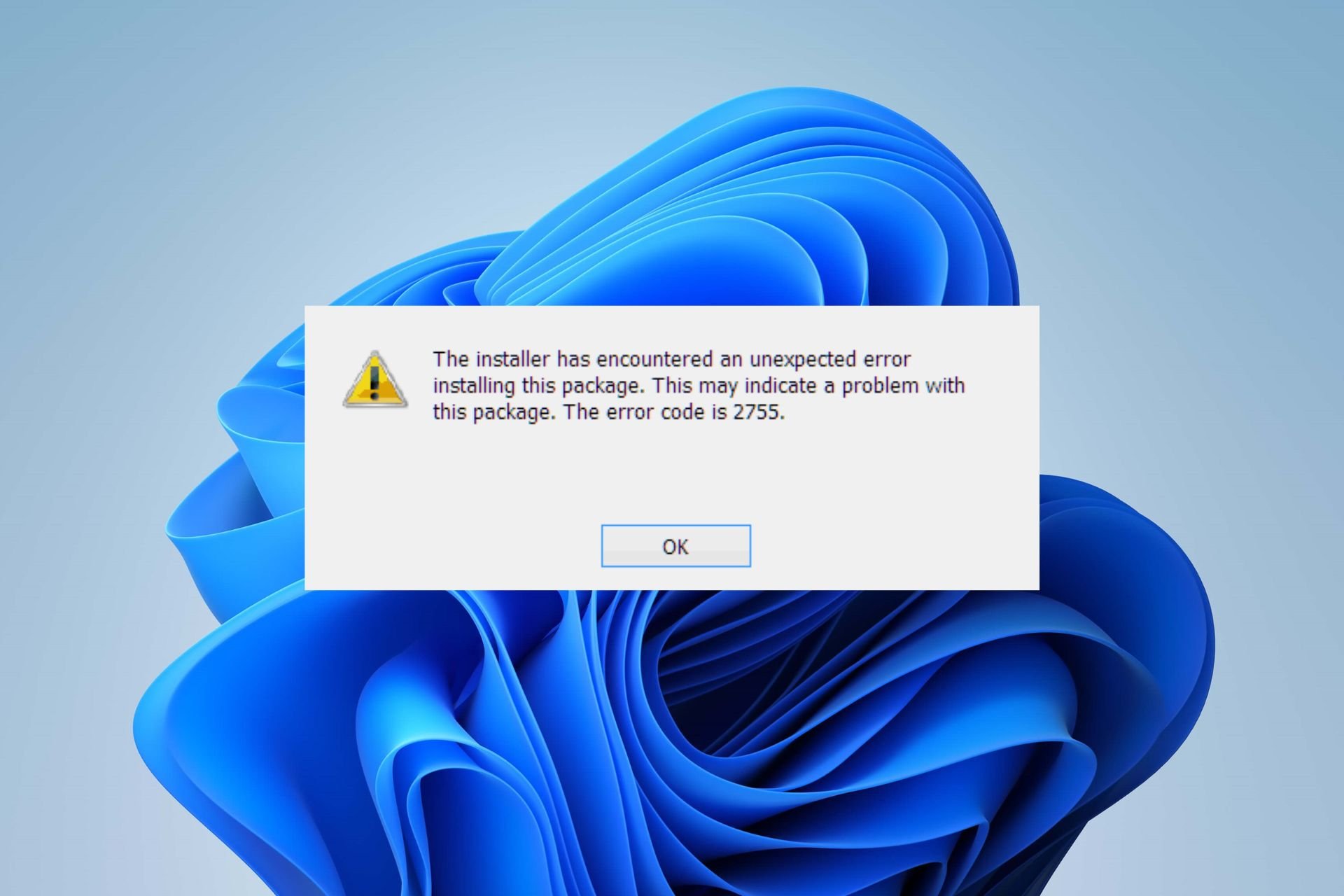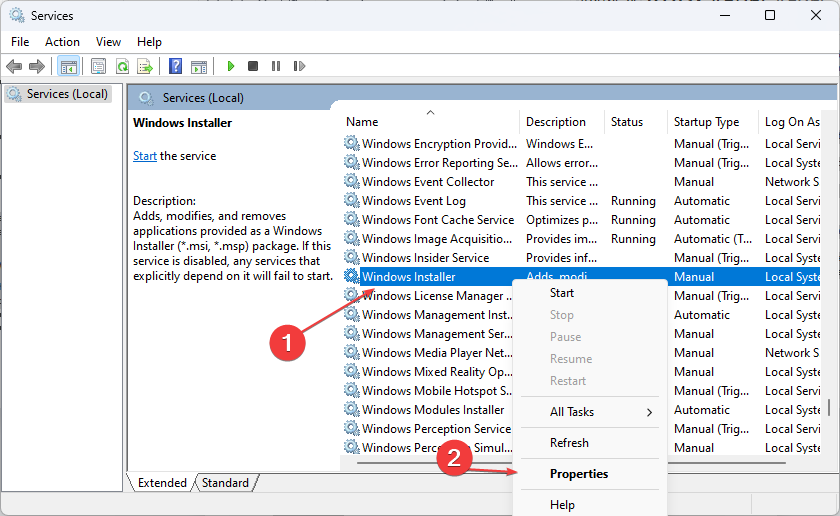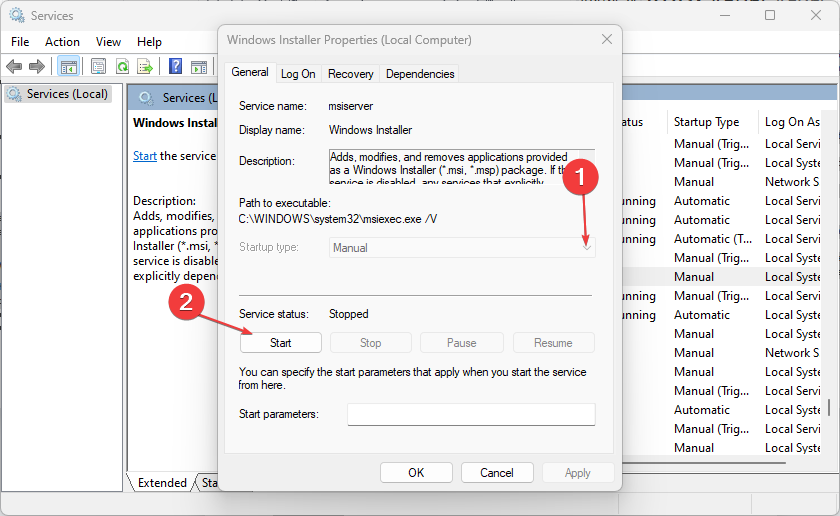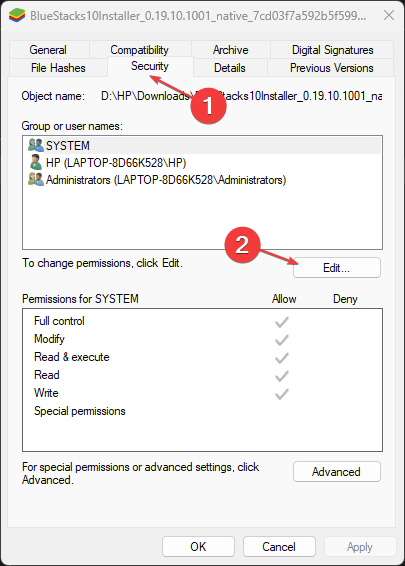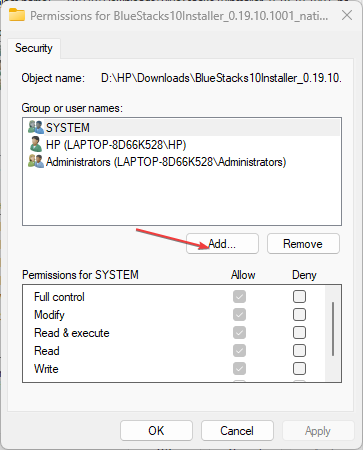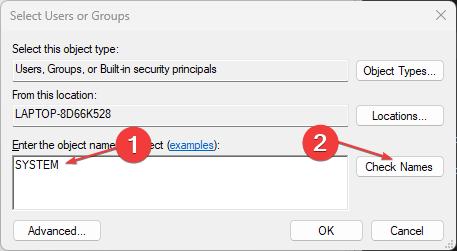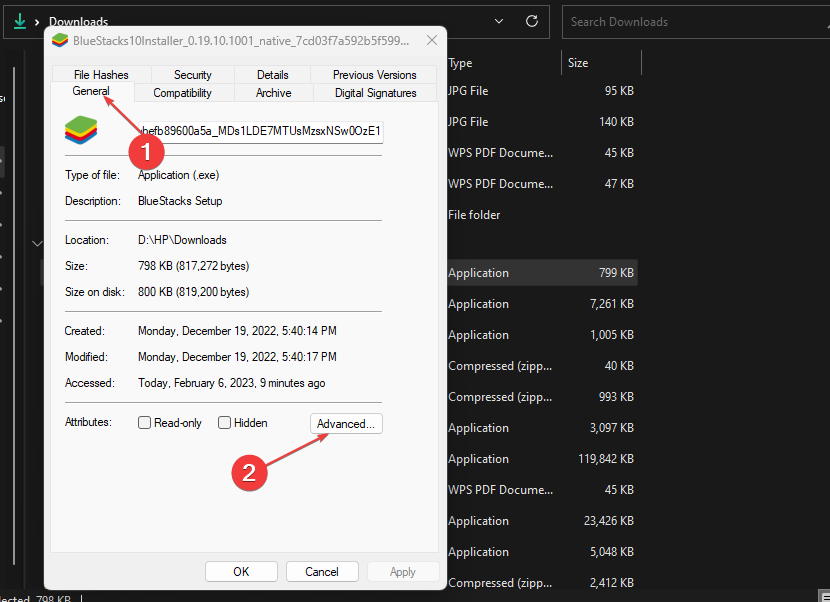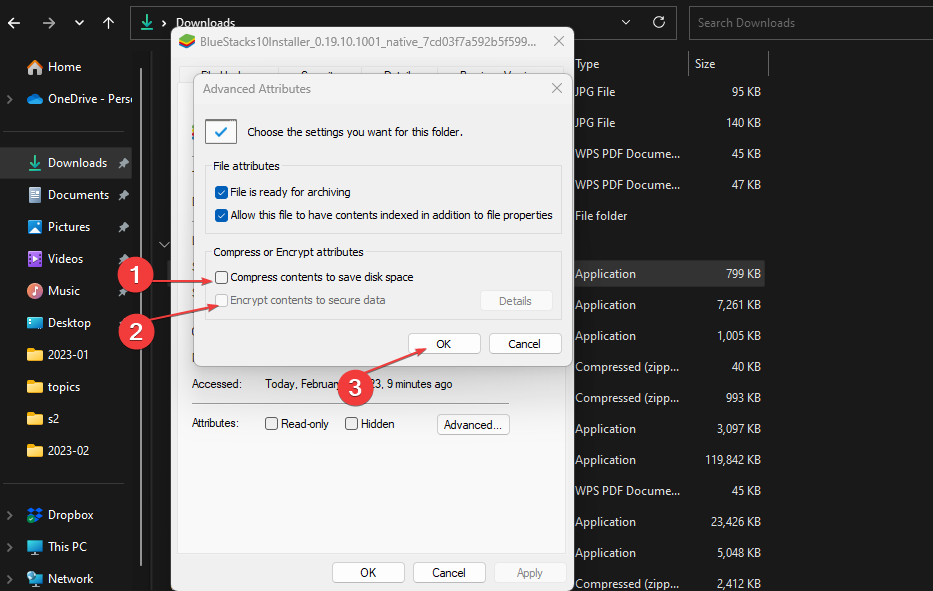Permission issues in the settings can prompt this error
by Henderson Jayden Harper
Passionate about technology, Crypto, software, Windows, and everything computer-related, he spends most of his time developing new skills and learning more about the tech world. He also enjoys… read more
Updated on
- You can encounter the error code 2755 when there’s an issue with the installation process on your device.
- The error may occur due to issues with Windows Installer service and permissions.
- Turn off the encryption option for the Installation file and ensure Windows Installer is running to fix the issue.
The installation process for apps and programs on Windows PCs follows a particular order and requires some essential functionality. If these factors are not intact, users may encounter errors when installing an app package.
The Windows Installer error code 2755 is an error that appears when there’s an issue with the installation process. You can also check our article about this Installation Package could not be opened error and the ways to fix it on Windows 11.
What causes the error code 2755?
Windows Installer error code 2755 indicates that the installer has encountered an error when installing the package. It can occur due to many factors impeding the installation process. Some are:
- Issues with Windows Installer folder – When the Windows Installer folder is unavailable, it can affect the installation process. It prevents the package from accessing the necessary files and components for installing the .exe app file.
- Permission issues – Windows sometimes demands a certain level of privilege before users can make notable changes and additions to the system. So, you can run into errors when installing a program on your computer if there is an irregularity in the permissions.
- Virus and Malware – Virus and malware infection on your computer can impede the installation process. It can corrupt the registry files needed for the process, resulting in the Windows Installer Error Code 2755. Check our list to select the best virus-removal tool to cleanse your device.
- Issues with the installation setup package – The installation package you’re trying to install may be damaged. So, it can cause the system to be unable to run it, prompting the error message to appear.
Other factors not listed above may be responsible for the error, depending on the circumstances. Nevertheless, we’ll take rib through some general solutions to resolve the error.
How can I fix the error code 2755?
Go through the following checks before proceeding with any advanced troubleshooting steps:
- Turn off background apps running on your PC.
- Temporarily disable third-party antivirus software.
- Restart Windows in Safe Mode and check if the installation process works.
If you can fix the problem, proceed with these solutions.
1. Verify that the Windows Installer is running
- Press Windows + R key to open the Run dialog box and type services.msc, then press Enter to open Services.
- Scroll down to Windows Installer and right-click, then select Properties from the drop-down.
- Set the Startup type to Automatic and click the Start button.
- Click the Apply button and OK.
- Restart your PC and check if the installation process will run properly.
Ensuring the Windows Installer service is running allows your system to install new programs.
2. Redownload and add SYSTEM as User for the Setup File
- Redownload the Installation setup file from a trusted source and go to the Downloads folder.
- Right-click on the applications setup file and select Properties from the drop-down.
- Select the Security tab and click on the Edit… button under the Group or user names section.
- In the Permissions window, click the Add button.
- Go to the Object name section, type SYSTEM (in uppercase) in the text box, then click on the Check names button and then click on OK.
- Check the box for Full Control in the Allow column in the Permissions window.
- Click on Apply, then OK to save the changes.
- Restart your PC and check if the App setup installation file will run properly.
The above steps will fix permission issues liable to impede the installation process. Also, it grants the file full access to run.
- 4 Ways to Fix LiveKernelEvent 144 Error on Windows 11
- How to Completely Remove an Unwanted Display Language on Windows 11
- Copilot is coming on 9/26 with a new logo and new features
3. Update Windows Operating System
- Press Windows + I key to open the Settings app.
- Select Windows Update and click the Check for updates button. If there are any updates available, it will search for and install them.
Updating Windows helps fix the bugs affecting the system’s performance. It resolves compatibility issues impeding the installation process.
Read about fixing Windows not connecting to update service if the error occurs on your PC.
4. Turn off Encryption in the Applications Setup file
- Go to the location of the installer file you want to install, right-click on it, and select Properties from the drop-down.
- Navigate to the General tab and click on the Advanced button.
- In the Advanced Attributes window, uncheck the boxes for Compress contents to save disk space and Encrypt contents to secure data.
- Click on Apply, then OK to save the changes.
- Restart your PC and check if the error persists.
Turning off the Encryption option in the installer file will resolve file access issues preventing it from installing.
In conclusion, our readers may also be interested in the Windows cannot install required files error on Windows 11.
Устанавливал свежий far на сервер (Windows Server 2008), и так, и эдак — установка проходит до определенной точки, и вываливает
«Системе не удается открыть устройство или файл»
[retry] [cancel]
retry можно выбирать хоть до посинения, не помогает.
Если выбрать [cancel], то появляется следующее:
«The installer has encountered an unexpected error installing the package.
This may indicate a problem with this package.
The error code is 2755.»
В EventLog/Application обнаруживается
Подача: MsiInstaller
Код события: 10005
Product: Far Manager 3 — The installer has encountered an unexpected error installing this package. This may indicate a problem with this package. The error code is 2755. The arguments are: 110, C:\INSTALL\Far30b4242.x86.20150117.msi,
Решение взято с http://stackoverflow.com/questions/16846336/error-code-2755-when-attempting-to-install-python-2-7-5-or-3-3-2
Проблема заключена в том, что группа «SYSTEM» должна иметь права на чтение/запись из ТРЕХ папок:
1. %windir%\Installer ( C:\Windows\Installer )
2a. %USERPROFILE%\AppData\Local\Temp (C:\Users\__USERNAME__\AppData\Local\Tem
2b. %USERPROFILE%\Local Settings\Temp (C:\Users\__USERNAME__\Local Settings\Temp)
3. Исходная папка с MSI пакетом!!! (в нашем случае C:\INSTALL)
Насчет необходимости 2b не уверен.
В моем случае был не выполнен п.3, просто скопировал дистрибутив в C:\Users\__USERNAME__\AppData\Local\Temp (что бы не заморачиваться с правами) и все прошло как по маслу!
А вообще — очень неочевидная ошибка.
Перейти к содержимому раздела
forum.itstack.ru
Компьютерный портал.
Страницы 1
Чтобы отправить ответ, вы должны войти или зарегистрироваться
1 06-10-2020 08:32:22
- Denis
- Moderator
- Неактивен
- Зарегистрирован: 11-03-2019
- Сообщений: 209
- Спасибо: 5
Тема: Ошибка установки MSI пакета Код ошибки 2755
При установки msi пакета из под учетной записи пользователя выскакивала такая ошибка

Долго с ней бился, в интернете ничего полезного не нашел.
Давал пользователю полные права доменного админа — не помогло.
Смотрел разрешения на папку C:\windows\Installer — все разрешения на месте, как написано в статьях в интернете.
Решением оказалось очень простым:
— От имени администратора запускаем cmd
— Переходим в каталог с msi пакетом
— И запускаем msi пакет
И о чудо, msi пакет устанавливается, и устанавливается в профиль пользователя (т.к. это был плагин для IE).
2 Ответ от egorov.rs 01-01-2021 15:14:58 (изменено: egorov.rs, 01-01-2021 15:16:02)
- egorov.rs
- Member
- Неактивен
- Зарегистрирован: 11-03-2019
- Сообщений: 141
- Спасибо: 28
Re: Ошибка установки MSI пакета Код ошибки 2755
Denis писал(а): ↑
06-10-2020 08:32:22
И запускаем msi пакет
А что это значит 
Есть возможность запуска msiexec /i или msiexec /a, что нам выбрать 
3 Ответ от admin 03-02-2021 12:07:27
- admin
- Administrator
- Неактивен
- Зарегистрирован: 11-03-2019
- Сообщений: 96
- Спасибо: 3
Re: Ошибка установки MSI пакета Код ошибки 2755
просто name.msi в cmd
4 Ответ от admin 03-02-2021 12:08:06
- admin
- Administrator
- Неактивен
- Зарегистрирован: 11-03-2019
- Сообщений: 96
- Спасибо: 3
Re: Ошибка установки MSI пакета Код ошибки 2755
egorov.rs писал(а): ↑
01-01-2021 15:14:58
Denis писал(а): ↑
06-10-2020 08:32:22
И запускаем msi пакет
А что это значит
:scratch:
Есть возможность запуска msiexec /i или msiexec /a, что нам выбрать
:scare:?
Если нужны ключи то запускай с ключами.
Просмотров: 2,572
Тему читают: 1 гость
Страницы 1
Чтобы отправить ответ, вы должны войти или зарегистрироваться
New issue
Have a question about this project? Sign up for a free GitHub account to open an issue and contact its maintainers and the community.
By clicking “Sign up for GitHub”, you agree to our terms of service and
privacy statement. We’ll occasionally send you account related emails.
Already on GitHub?
Sign in
to your account
Closed
lennybacon opened this issue
Sep 9, 2019
· 11 comments
Closed
MSI error code 2755
#316
lennybacon opened this issue
Sep 9, 2019
· 11 comments
Comments
Environment
Windows build number: Version 1903 (OS Build 18362.295) in a Hyper-V VM
PowerToys version: v0.11.0
PowerToy module for which you are reporting the bug (if applicable): Installer
- Download MSI.
- Run MSI.
Expected behavior
Application is installed as on the Hyper-V Host with the same Windows Version and the same installer file.
Actual behavior
MSI Log from temp folder:
The system cannot open the device or file specified.
The system cannot open the device or file specified.
The installer has encountered an unexpected error installing this package. This may indicate a problem with this package. The error code is 2755. The arguments are: 110, R:\PowerToysSetup.msi,
=== Logging stopped: 9/9/2019 9:08:47 ===
Hi @lennybacon
thank you for reporting the issue.
Would you mind running the setup from the command line using this command?
msiexec /i PowerToysSetup.msi /l*v "install.log"
It may produce a more detailed information regarding the error.
Thank you.
I used procmon and the retry button causes msiexec to look for a registry key named HKLM\SOFTWARE\Microsoft\Windows NT\CurrentVersion\FontSubstitutes\Segoe UI which results in NAME NOT FOUND.
The registry key is also not present on the hyper-v host, where the installation was successful. I’ll run MSI with logging options now…
I had another instance of the installer running on the first attempt
MSI (c) (F0:1C) [09:27:45:307]: Note: 1: 2755 2: 110 3: R:\PowerToysSetup.msi
MSI (c) (F0:1C) [09:27:45:307]: Note: 1: 2205 2: 3: Error
MSI (c) (F0:1C) [09:27:45:307]: Note: 1: 2228 2: 3: Error 4: SELECT Message FROM Error WHERE Error = 2755
DEBUG: Error 2755: Server returned unexpected error 110 attempting to install package R:\PowerToysSetup.msi.
The installer has encountered an unexpected error installing this package. This may indicate a problem with this package. The error code is 2755. The arguments are: 110, R:\PowerToysSetup.msi,
MSI (c) (F0:1C) [09:27:46:446]: Note: 1: 2205 2: 3: Error
MSI (c) (F0:1C) [09:27:46:446]: Note: 1: 2228 2: 3: Error 4: SELECT Message FROM Error WHERE Error = 1709
MSI (c) (F0:1C) [09:27:46:446]: Product: PowerToys — The installer has encountered an unexpected error installing this package. This may indicate a problem with this package. The error code is 2755. The arguments are: 110, R:\PowerToysSetup.msi,
Hi @lennybacon
thanks a lot for providing all the information, I didn’t have time to look into this yet, but I will.
Thanks,
I had issues with another installer — keybase — which failed with the same error code. When I do not start the installation from my ram drive (r:) temp directory it worked.
Closing this in favor of the more recent #3115
I had issues with another installer — keybase — which failed with the same error code. When I do not start the installation from my ram drive (r:) temp directory it worked.
This exactly happened with Intel® HAXM installer. The solution was the same. Thank you for sharing!
| Номер ошибки: | Ошибка 2755 | |
| Название ошибки: | Windows Installer Error 2755 | |
| Описание ошибки: | Ошибка 2755: Возникла ошибка в приложении Windows Installer. Приложение будет закрыто. Приносим извинения за неудобства. | |
| Разработчик: | Microsoft Corporation | |
| Программное обеспечение: | Windows Installer | |
| Относится к: | Windows XP, Vista, 7, 8, 10, 11 |
Обзор «Windows Installer Error 2755»
Люди часто предпочитают ссылаться на «Windows Installer Error 2755» как на «ошибку времени выполнения», также известную как программная ошибка. Чтобы убедиться, что функциональность и операции работают в пригодном для использования состоянии, разработчики программного обеспечения, такие как Microsoft Corporation, выполняют отладку перед выпусками программного обеспечения. К сожалению, инженеры являются людьми и часто могут делать ошибки во время тестирования, отсутствует ошибка 2755.
Некоторые люди могут столкнуться с сообщением «Windows Installer Error 2755» во время работы программного обеспечения. После того, как об ошибке будет сообщено, Microsoft Corporation отреагирует и быстро исследует ошибки 2755 проблемы. Затем они исправляют дефектные области кода и сделают обновление доступным для загрузки. Если есть уведомление об обновлении Windows Installer, это может быть решением для устранения таких проблем, как ошибка 2755 и обнаруженные дополнительные проблемы.
Что вызывает ошибку времени выполнения 2755?
Сбой во время выполнения Windows Installer, как правило, когда вы столкнетесь с «Windows Installer Error 2755» в качестве ошибки во время выполнения. Причины сбоев обработки можно отличить, классифицируя ошибки 2755 следующим образом:.
Ошибка 2755 Crash — она называется «Ошибка 2755», когда программа неожиданно завершает работу во время работы (во время выполнения). Обычно это происходит, когда Windows Installer не может обрабатывать предоставленный ввод или когда он не знает, что выводить.
Утечка памяти «Windows Installer Error 2755» — ошибка 2755 приводит к постоянной утечке памяти Windows Installer. Потребление памяти напрямую пропорционально загрузке ЦП. Потенциальным фактором ошибки является код Microsoft Corporation, так как ошибка предотвращает завершение программы.
Ошибка 2755 Logic Error — логическая ошибка возникает, когда компьютер производит неправильный вывод, даже если вход правильный. Это происходит, когда исходный код Microsoft Corporation вызывает уязвимость при обработке информации.
Как правило, такие Microsoft Corporation ошибки возникают из-за повреждённых или отсутствующих файлов Windows Installer Error 2755, а иногда — в результате заражения вредоносным ПО в настоящем или прошлом, что оказало влияние на Windows Installer. Основной способ решить эти проблемы вручную — заменить файл Microsoft Corporation новой копией. Помимо прочего, в качестве общей меры по профилактике и очистке мы рекомендуем использовать очиститель реестра для очистки любых недопустимых записей файлов, расширений файлов Microsoft Corporation или разделов реестра, что позволит предотвратить появление связанных с ними сообщений об ошибках.
Типичные ошибки Windows Installer Error 2755
Наиболее распространенные ошибки Windows Installer Error 2755, которые могут возникнуть на компьютере под управлением Windows, перечислены ниже:
- «Ошибка приложения Windows Installer Error 2755.»
- «Windows Installer Error 2755 не является программой Win32. «
- «Возникла ошибка в приложении Windows Installer Error 2755. Приложение будет закрыто. Приносим извинения за неудобства.»
- «Файл Windows Installer Error 2755 не найден.»
- «Windows Installer Error 2755 не найден.»
- «Ошибка запуска программы: Windows Installer Error 2755.»
- «Windows Installer Error 2755 не работает. «
- «Отказ Windows Installer Error 2755.»
- «Ошибка в пути к программному обеспечению: Windows Installer Error 2755. «
Проблемы Windows Installer Error 2755 с участием Windows Installers возникают во время установки, при запуске или завершении работы программного обеспечения, связанного с Windows Installer Error 2755, или во время процесса установки Windows. Выделение при возникновении ошибок Windows Installer Error 2755 имеет первостепенное значение для поиска причины проблем Windows Installer и сообщения о них вMicrosoft Corporation за помощью.
Эпицентры Windows Installer Error 2755 Головные боли
Большинство проблем Windows Installer Error 2755 связаны с отсутствующим или поврежденным Windows Installer Error 2755, вирусной инфекцией или недействительными записями реестра Windows, связанными с Windows Installer.
В первую очередь, проблемы Windows Installer Error 2755 создаются:
- Недопустимые разделы реестра Windows Installer Error 2755/повреждены.
- Загрязненный вирусом и поврежденный Windows Installer Error 2755.
- Другая программа злонамеренно или по ошибке удалила файлы, связанные с Windows Installer Error 2755.
- Другое программное обеспечение, конфликтующее с Windows Installer, Windows Installer Error 2755 или общими ссылками.
- Поврежденная установка или загрузка Windows Installer (Windows Installer Error 2755).
Продукт Solvusoft
Загрузка
WinThruster 2023 — Проверьте свой компьютер на наличие ошибок.
Совместима с Windows 2000, XP, Vista, 7, 8, 10 и 11
Установить необязательные продукты — WinThruster (Solvusoft) | Лицензия | Политика защиты личных сведений | Условия | Удаление