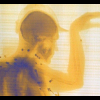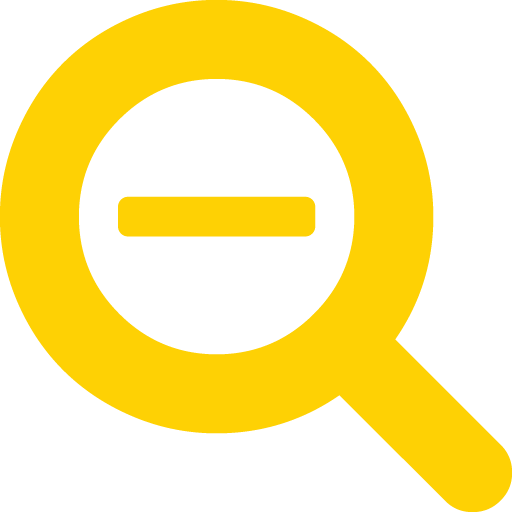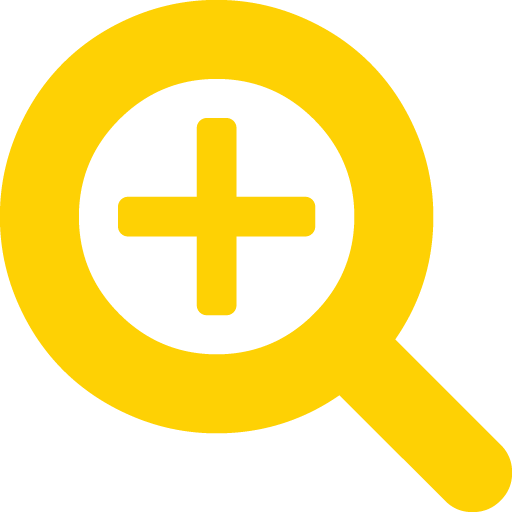-
Hi all,
Have a strange one here. Was modifying a program today and when I went to run it in simulation I got a couple of errors. The errors were 251 and 212, both of which say «Software error, call dealer.» There was nothing wrong with the program and It was just a modification of an existing program. I am unable to delete the program of modify it anymore and the is a little light bulb looking display next to the program number.
I find I can use other programs, it is just that when I select them it takes a few seconds for them to select and I get the error message as above and have to clear it. But, then I can run and edit etc.
Powering down and back up is no help, I get the «System Error» message as soon as it comes on.
Anyone seen this before or know how to fix?
I have backed up all of my programs and such and was thinking about deleting all programs and trying to reload, but with my luck it will still be there and maybe it would not take the programs again.
Thanks—Mike
Two Haas VF-2’s, Haas HA5C, Haas HRT-9, Hardinge CHNC 1, Bother HS-300 Wire EDM, BobCAD V23, BobCAD V28
-
Re: Errors 251 and 212, software error
Okay, why are my posts always the ones no one knows anything about!
Two Haas VF-2’s, Haas HA5C, Haas HRT-9, Hardinge CHNC 1, Bother HS-300 Wire EDM, BobCAD V23, BobCAD V28
-
Re: Errors 251 and 212, software error
Pretty sure it’s just a corrupted program. You will need to make sure setting 23 O9xxx lock is off.
Then delete all programs as you mentioned then reload.Good luck!
-
Re: Errors 251 and 212, software error
I was hoping you might chime in. I think I will try it then. Much thanks.
Mikw
Two Haas VF-2’s, Haas HA5C, Haas HRT-9, Hardinge CHNC 1, Bother HS-300 Wire EDM, BobCAD V23, BobCAD V28
-
Re: Errors 251 and 212, software error
Well, I was hoping that would work, but alas, «NO.» I tried to erase all, but it erased all the higher numbered programs and left that bad program and all programs with a lower numbers. I erased all the other programs one at a time (63 of them), but the bad one would not erase no mater what. I checked and I can load programs to the machine, so no damage done as I can reload them.
I finally called Haas and the guy said that it may have to be flashed and all software and parameters reloaded. I asked him if there was a way to force the deletion of that program and it sounded like he might know a way, but was not allowed to tell me and even suggested I check here on this forum for a possible answer. So, if anyone knows a way, please let me know. This particular machine is a 1998 and is running software 9.30F and takes Oxxxx programs and my other is a 1997 with software 9.63N and it takes Oxxxxx programs. If I could upgrade the first machine to match and get the 9.63N software it might be worth having the tech come, but if all I can do is delete one program it may not be worth it.
So, anyone know how to delete that one program and then reload?
Thanks—Mike
Two Haas VF-2’s, Haas HA5C, Haas HRT-9, Hardinge CHNC 1, Bother HS-300 Wire EDM, BobCAD V23, BobCAD V28
-
Re: Errors 251 and 212, software error
Good News Everyone! Planet Express is back in business!
On a whim, as per Haastec, I pulled up the O9xxx programs. It only had two so I checked them out and one was O9999 and it was Quick code which I never use and another was program O9000. Upon opening the O9000 program the first thing I noticed was that it had two program numbers, O9000 and O2016. Tried to run the program as it seemed to be a regular part program and even had a part number with rev in it. It would not run because of multiple codes of course, so I deleted the O2016 program name and tried to run it again, Turned out is was just an old part program from a previous owner. I deleted it and then saved to O9999 quick code program and then deleted the O9000 part program. Once deleted the old part program I tried to erase all and it worked just fine.
I reloaded all my programs and all was solved. Not sure why all of a sudden that old program started to cause problems, but it did. It was likely the corrupted program.
Thanks to all!!!!!!!!!!!!
Mike
Two Haas VF-2’s, Haas HA5C, Haas HRT-9, Hardinge CHNC 1, Bother HS-300 Wire EDM, BobCAD V23, BobCAD V28
-
Re: Errors 251 and 212, software error
Originally Posted by Machineit
Good News Everyone! Planet Express is back in business!
On a whim, as per Haastec, I pulled up the O9xxx programs. It only had two so I checked them out and one was O9999 and it was Quick code which I never use and another was program O9000. Upon opening the O9000 program the first thing I noticed was that it had two program numbers, O9000 and O2016. Tried to run the program as it seemed to be a regular part program and even had a part number with rev in it. It would not run because of multiple codes of course, so I deleted the O2016 program name and tried to run it again, Turned out is was just an old part program from a previous owner. I deleted it and then saved to O9999 quick code program and then deleted the O9000 part program. Once deleted the old part program I tried to erase all and it worked just fine.
I reloaded all my programs and all was solved. Not sure why all of a sudden that old program started to cause problems, but it did. It was likely the corrupted program.
Thanks to all!!!!!!!!!!!!
Mike
Glad you got it sorted out! Strange why the erase all still would not work. Did you have the 9000 series unlocked (visible in list programs) when attempting to erase all?
Also, I am not sure what the tech you talked to was eluding to about another way to get rid of the single program. Only ways I know of are to erase all or flash the memory.
-
Re: Errors 251 and 212, software error
-
Re: Errors 251 and 212, software error
No, at first I did not have O9000’s unlocked until I brought it up to find that program. I guess I was not paying enough attention!
I have a very similar issue with my other machine about 3 years ago and deleted all and fix it, but I did not unlock those programs then so didn’t think of it this time.
Thanks for your help, you are the best.
Mike
Two Haas VF-2’s, Haas HA5C, Haas HRT-9, Hardinge CHNC 1, Bother HS-300 Wire EDM, BobCAD V23, BobCAD V28
Similar Threads
-
Replies: 7
Last Post: 10-09-2020, 05:16 PM
-
Replies: 1
Last Post: 10-16-2014, 12:17 AM
-
Replies: 2
Last Post: 01-07-2014, 12:34 AM
-
Replies: 5
Last Post: 11-10-2010, 08:53 PM
Tags for this Thread

Posting Permissions
- You may not post new threads
- You may not post replies
- You may not post attachments
- You may not edit your posts
- BB code is On
- Smilies are On
- [IMG] code is On
- [VIDEO] code is On
- HTML code is Off
Forum Rules
Rustam
1
MBA
0
ava
2
Rustam
1
Горыныч
514
Богоманшин Игорь
264
VA (service ABAMET)
0
Хвалин Андрей
3
ava
2
Горыныч
514
logic
0
ubik
0
VA (service ABAMET)
0
logic
0
VA (service ABAMET)
0
oleg_kamazov
0
Хвалин Андрей
3
oleg_kamazov
0
Богоманшин Игорь
264
Присоединяйтесь к обсуждению
Вы можете опубликовать сообщение сейчас, а зарегистрироваться позже.
Если у вас есть аккаунт, войдите в него для написания от своего имени.
Примечание: вашему сообщению потребуется утверждение модератора, прежде чем оно станет доступным.
- →
Коды ошибок токарных (Т) и фрезерных (Ф)
станков HAAS
Для поиска по номеру и названию нажмите на лупу с плюсом.
Перемещаться по строчкам поиска по стрелкам вправо или влево.
Закрытие строки поиска — нажмите на лупу с минусом.
Детальное описание ошибки открывается при нажатии на строчку с номером ошибки.
Чтобы найти и посмотреть описание кодов ошибок,
НАЖАТЬ НА КНОПКУ
«Коды ошибок HAAS»
Компания «Адванс Технолоджи» предлагает комплексное решение для организаций, владельцев станков ЧПУ HAAS:
- сервисное обслуживание,
- выполнение профилактических работ,
- ремонт и модернизацию оборудования HAAS
- поставку запчастей.
Мы поможем вам значительно снизить риск простоя из-за отказа оборудования, затраты на ремонт и потерю прибыли из-за перебоев в его работе.
Профессиональное и своевременное сервисное техническое обслуживание обеспечивает бесперебойную длительную работу станка с ЧПУ и точность обработки деталей.
Важность регулярного технического обслуживания станков ЧПУ HAAS
Чаще всего механические детали станка требуют ремонта из-за естественного износа или неправильной эксплуатации оборудования, вибраций и ударов. Перепады напряжения в сети или нарушения в электрической цепи станка могут значительно сократить срок службы. Отсутствие технического обслуживания и «эпизодическое» обслуживание электроники, попадание влаги и пыли в электронику станка может привести к выводу станка из строя.
Специалисты компании «Адванс Технолоджи» проведут диагностику, помогут в обслуживании вашего оборудования, проведут восстановление механики (наладка деталей, замена приводов), электрики (датчиков, разводки), проверку и замену смазки, ремонт электроники. Выполнят весь комплекс работ по обслуживанию, ремонту и настройке станков ЧПУ HAAS профессионально с гарантией.
Основные поломки станков ЧПУ HAAS
- механические повреждения, либо износ компонентов устройства
- чрезмерные нагрузки на элементы
- неправильная эксплуатация станка, не соответствующая инструкции
- ошибки программного обеспечения
- неисправность электронных узлов
Устранение неисправностей
и настройка станков ЧПУ HAAS
Внешние или внутренние вибрации, воздействующие на станок с ЧПУ, могут влиять на скорость и глубину резания, а также вызывать снижение точности обработки и стабильности кромок. В совокупности вибрации могут привести к ускоренному износу деталей и повреждению дорогостоящего оборудования.
Быстро поможем определить причину и предложим варианты устранения.
Проверка геометрической точности — обязательный элемент периодического технического обслуживания. Правильная методика определения показателей точности даст адекватную оценку состояния ваших станков. Оперативное диагностирование отклонений точности позволит заблаговременно выявить проблему и устранить ее с возможно меньшими издержками. Инженеры сервисного центра имеют необходимое оборудование и квалификацию для проведения таких работ.
Качество обработанных поверхностей деталей служит индикатором состояния обрабатывающего центра. Периодический контроль обработанных поверхностей поможет своевременно выявить отклонения от нормы. Наши специалисты с большим опытом обслуживания и ремонта станков ЧПУ HAAS помогут оперативно выявить причины и помогут их устранить.
Услуги нашего сервисного центра:
- Капитальный ремонт
- Планово-предупредительный ремонт
- Техобслуживание
- Модернизация
- Открытие опций
- Предоставление сервисных ключей для стоек NGC
- Предоставление кодов активаций
- Поставка и запуск поворотных столов
- Ремонт шпинделей
- Поставка запчастей
Преимущества ремонта станков ЧПУ HAAS
в нашем сервисном центре
-
Бесплатная
диагностика неисправностей1
-
Согласование
стоимости до начала ремонта2
-
Используем только проверенные электронные компоненты
3
-
Мы успешно ремонтируем до 99% оборудования
4
Неисправности ЧПУ станков бывают разные. Чтобы точно их выявить и подобрать оптимальный способ устранения, нужна диагностика и помощь сервисного центра.
Обращайтесь в наш центр, и наши специалисты помогут вам устранить все проблемы и наладить работу вашего оборудования по тел. +79628358500 или отправляйте заявку на электронную почту info@advancedtechnology.ru.
-
#1
I have VF1 2014 Haas that today had a error on a program in the hard drive.
Error code 251 which is prg data structure error followed by
Error code 197, Misc software error
Error Code 212, prog integrity error
one of my programs had a ! infront of the name = o01603 was now a !01603
Upon deletion of 9000 series and main programs seemed to clear this error. Took a bit of time my first time with this error once it was done I could load programs in. Started with the 9000 series set and I got the 245 error.
It took all previous macro statements and encased them in the brackets on the load.
So I deleted them again. Took a smaller program and tested and yes all in brackets. This was very confusing and still is.
Checked my parameters and macro lock was off. I did do a complete backup with f4 on a usb drive not more then three weeks ago thankfully. With putting that back in the same error continues 245 ….any ideas on this?
-
#2
with loading the backups, 9000s and one test program I do think the following error codes are in order of creation:
408 number range error
265 macro variable file crc error
202 setting crc error
901 parameters have been loaded by disk
2010 parameter file crc didn’t match calculated crc
407 rs-232 invalid code
417 rs-232 framing error
245 unknown code
Checked my alarm history and this seems to be the repeating errors on my attempts to reload. As of now I will have to wait until services are reached Monday.
-
#3
An actual good response to all this from haas service call.
When you have a corrupted program one with a «!» in front there are a few reasons for this.
1. Too much memory used
2. Too many programs
3. and other
Regardless of this deletion of the 9000 series programs then deletion of the main programs is how to clear it.
Once reload of the 9000 series is in there 9000 lock in you can run as normal. If you load all files such as a complete F4 save which has parameters you have to turn them back on. When you save F4 you save the basics not the options you have. In the back of the machine has the options with codes to turn the items back on either paper or usb. Turn off no. 7 parameter off then you are ready. In parameter 57 there is a list of items 0 and 1. Meaning 0 is off. Once you highlight the codes punch in the numbers and it will turn it to a 1 on feature.
Предложения товаров в интернет-магазине не является публичной офертой. Договоры купли-продажи товара с посредниками оформляются через отдел продаж ближайшего регионального офиса.
Города бесплатной доставки до транспортных терминалов ТК»Деловые линии»: Абакан, Адлер, Альметьевск, Ангарск, Апатиты, Арзамас, Армавир, Артем, Архангельск, Асбест, Астрахань, Ачинск, Балаково, Балашиха, Барнаул, Белгород, Белорецк, Бердск, Березники, Бийск, Благовещенск, Борисоглебск, Боровичи, Братск, Брянск, Бузулук, Великие Луки, Великий Новгород, Владивосток, Владикавказ, Владимир, Волгоград, Волгодонск, Волжский, Вологда, Воркута, Воронеж, Воскресенск, Воткинск, Всеволожск, Выборг, Гатчина, Глазов, Горелово, Грозный, Дзержинск, Димитровград, Дмитров, Домодедово, Евпатория, Ейск, Екатеринбург, Елец, Железнодорожный, Забайкальск, Зеленоград, Златоуст, Иваново, Ижевск, Иркутск, Йошкар-Ола, Казань, Калининград, Калуга, Каменск-Уральский, Каменск-Шахтинский, Камышин, Качканар, Кемерово, Керчь, Киров, Кирово-Чепецк, Клин, Клинцы, Ковров, Коломна, Колпино, Комсомольск-на-Амуре, Кострома, Котлас, Красногорск, Краснодар, Краснокамск, Красноярск, Кропоткин, Кузнецк, Курган, Курск, Ленинск-Кузнецкий, Ливны, Липецк, Магнитогорск, Майкоп, Махачкала, Миасс, Мичуринск, Москва Север, Мурманск, Муром, Мытищи, Набережные Челны, Нальчик, Находка, Невинномысск, Нефтекамск, Нижневартовск, Нижнекамск, Нижний Новгород, Нижний Тагил, Новокузнецк, Новомосковск, Новороссийск, Новосибирск, Новоуральск, Новочебоксарск, Новочеркасск, Новый Уренгой, Ногинск, Норильск, Ноябрьск, Обнинск, Одинцово, Озерск, Октябрьский, Омск, Орел, Оренбург, Орехово-Зуево, Орск, Пенза, Первоуральск, Пермь, Петрозаводск, Подольск, Прокопьевск, Псков, Пушкин, Пушкино, Пятигорск, Ржев, Рославль, Россошь, Ростов-на-Дону, Рубцовск, Рыбинск, Рязань, Салават, Самара, Санкт-Петербург, Саранск, Саратов, Севастополь, Северодвинск, Сергиев Посад, Серов, Серпухов, Симферополь, Смоленск, Солнечногорск, Сосновый Бор, Сочи, Ставрополь, Старый Оскол, Стерлитамак, Ступино, Сургут, Сызрань, Сыктывкар, Таганрог, Тамбов, Тверь, Тобольск, Тольятти, Томилино, Томск, Туапсе, Тула, Тюмень, Улан-Удэ, Ульяновск, Усинск, Уссурийск, Усть-Кут, Уфа, Ухта, Феодосия, Хабаровск, Ханты-Мансийск, Чебоксары, Челябинск, Череповец, Чехов, Чита, Шадринск, Шахты, Энгельс, Южно-Сахалинск, Юрюзань, Якутск, Ялта, Ярославль.