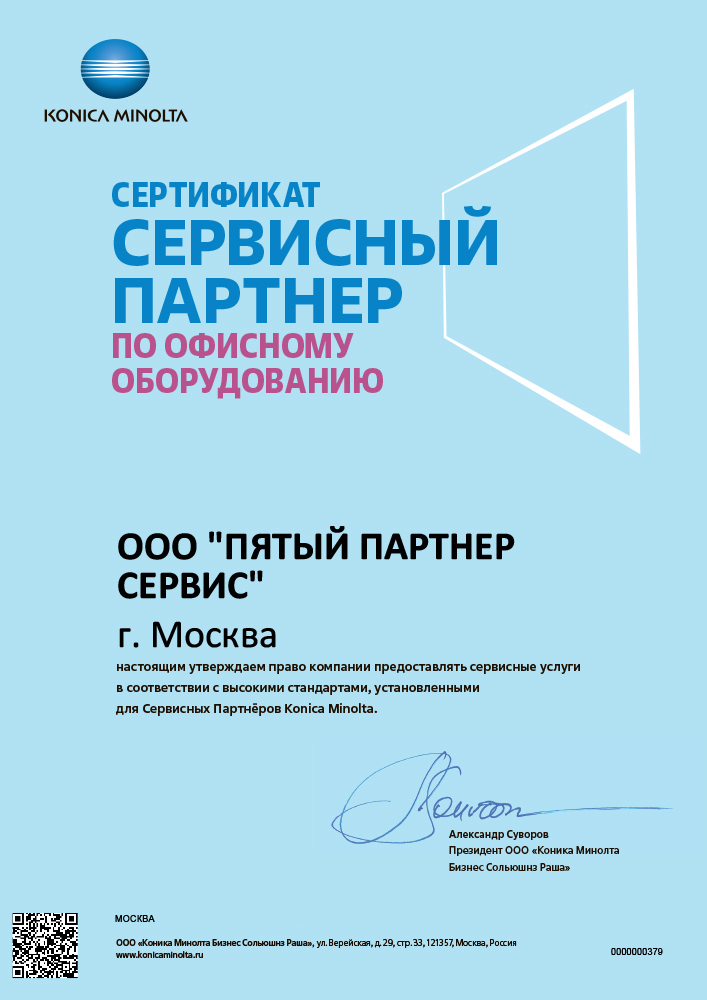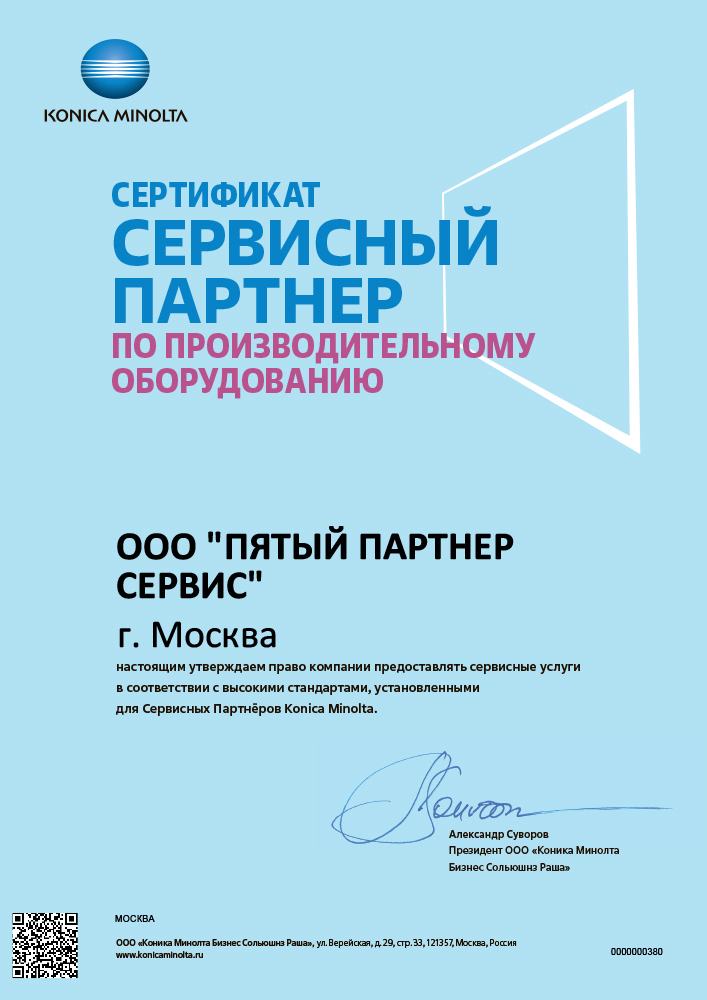-
06-05-2016
#1
C-2451 Error on C6000 and a C6500
Hi All
This morning to my total dismay both of our machines (a c6000 and a c6500) are coming up with a c2451 error
I have had this from time to time on the c6500 but only ever once on the c6000 but today for some reason on first start up both machines showed up with the same error and will not start even after many attempts. when this has happened before is usually clean toner densisty sensors run an auto toner density and they have always been fine but not today, they just done want to play ball
any pointers that you guys might be able to help me with?
Cheers
Paul
-
06-05-2016
#2
Re: C-2451 Error on C6000 and a C6500
Are they close to pm cycle or over? Oem supplies?
-
06-05-2016
#3
Re: C-2451 Error on C6000 and a C6500
I havent checked the exact counts yet but one would only be half way between cycles and the other would be 2/3 the way through a 200k pm cycle
Both running OEM toners and drums
is it possible weather could have something to do with it, it was extremely cold yesterday?
-
06-18-2016
#4
Junior Member
- Rep Power
- 0
Re: C-2451 Error on C6000 and a C6500
the developer of yellow contain low toner density
you must be change developer yellow or increase toner in developer by forced and then make toner density initialize.note that: you can make forced toner by using service mode then state confirmation I/O check then write 54-00 then start until appear number from 135 to 125 then press stop
-
06-23-2016
#5
Technician
- Rep Power
- 24
Re: C-2451 Error on C6000 and a C6500
try go service mode — process adj -drum peculiarity — for 6000 — should be toner density revert — run that routine
— for 6500 — should be under sensor output check — density return mode
— max density sensor
if none work.. try to manually add some toner in the dev mix — unplug TCR — run auto dev charge — then try again the above..(u need to reconnect TCR)
-
07-01-2016
#6
Re: C-2451 Error on C6000 and a C6500
Good Morning. In some cases, this error is stored in NVRAM, even with the correct values. Where I found I had to install the NVRAM on another device and turn the settings so that it erased the error of memory.
Already adopted as a procedure when it does not and decides when supplying toner.
-
07-04-2016
#7
Trusted Tech
50+ Posts
- Rep Power
- 20
Re: C-2451 Error on C6000 and a C6500
Originally Posted by plnewton
Hi All
This morning to my total dismay both of our machines (a c6000 and a c6500) are coming up with a c2451 error
I have had this from time to time on the c6500 but only ever once on the c6000 but today for some reason on first start up both machines showed up with the same error and will not start even after many attempts. when this has happened before is usually clean toner densisty sensors run an auto toner density and they have always been fine but not today, they just done want to play ball
any pointers that you guys might be able to help me with?
Cheers
PaulWell u can check few things:
Go to i/o check and post the value of toner density sensors.. it should be 125-130 . If the value it’s not somewhere near those u can force units to take more toner so the values will be somewhere in that value.
u should check transfer belt rolles.. one might go lose and when ur printer is trying to adjust it gives one of 2450/2451 codes
one more thing u can do is to check the sensor from the motor that spins whole belt.. i had this problem myself once.. u just need to pull out image units assembly and look in the back for a motor that should spin the transfer belt unit. It should be in the midle with a black sensor on the lower part.. just try to clean that sersor and see if it clears the error.Sry for bad english!
wish u luck
-
07-07-2016
#8
Re: C-2451 Error on C6000 and a C6500
This issue is back again, both machines have been fine for the last couple of weeks and today same deal
Both of them just keep dumping yellow toner, if it errors out and I open it up the drum and transfer belt are just covered with Solid yellow toner
Previously when I had run IO mode 54-00 and got them down to about 130 they were fine after that but this time no, I can get them down to that and they just error out on startup
the 6000 wont run a process adjustment either, keeps coming up with error 2
Any help would be appreciated, If I need to order in a new Yellow dev unit for then that is fine but I dont want to do it for the sake of, I look after the machine for a charity group and they dont have a lot funds just throw away
Cheers
Paul
-
07-08-2016
#9
Re: C-2451 Error on C6000 and a C6500
[QUOTE = plnewton; 523678] Esse problema est� de volta, ambas as m�quinas t�m sido excelentes para o �ltimo par de semanas e hoje mesmo neg�cio Ambos apenas manter o dumping de toner amarelo, se ele erros fora e eu abri-lo no tambor e transfer�ncia cinto est� apenas coberto com toner amarelo s�lido Antes, quando eu tinha corrido modo IO 54-00 e tenho-os para baixo para cerca de 130 eram bem depois disso, mas n�o desta vez, eu posso lev�-los para baixo para isso e eles s� erro fora na inicializa��o do 6000 n�o vai executar um ajuste de processo, quer, continua a subir com erro de 2 Qualquer ajuda seria apreciada, Se eu precisar pedir uma nova unidade dev amarelo para, em seguida, que � bom, mas eu n�o quero faz�-lo por uma quest�o de, eu olho ap�s a m�quina para um grupo de caridade e eles n�o t�m um monte de fundos simplesmente jogar fora Felicidades Paul [/ QUOTE]
into the Process Adjustment menu / Drum Peculiarity / Sensor Output Check has the Toner Density Sensor.
if you rotate Line 1, Line 2 and Line 3 and one of these error happen, even with the 54-0x in 130, its NVRAM is with the error recorded in memory. Install it on another device on the same line and execute the settings. when it dispenses Ready to copy, reinstall it on your machine and perform the adjustments.
Bookmarks
Bookmarks

Posting Permissions
- You may not post new threads
- You may not post replies
- You may not post attachments
- You may not edit your posts
- BB code is On
- Smilies are On
- [IMG] code is On
- [VIDEO] code is On
- HTML code is Off
Forum Rules
С0000
Main Motor malfunction
Ошибка главного двигателя
162/210/163/211
C0070
Toner Replenishing Motor malfunction
Проблема с вращением банки тонера
162/210/163/211
223/283/363/423
224Е/284Е/364Е/454Е/554Е
Решение
C0202
C0204
C0206
C0208
Elevator Failure Tray 1/2/3/4
Проблема с подъемом бумаги лоток 1/2/3/4
162/210/163/211
Решение
C0211
C0204
C0206
C0208
Bypass Lifting Motion Failure
Проблема с подъемом бумаги лотка ручной подачи
165/185/195/215
222/282/362/223/283/363/423
224Е/284Е/364Е/454Е/554Е
227/287/367
С220/С280/С360
С224/С284/С364/С454/С554
С224Е/С284Е/С364Е/С454Е/С554Е
C227/C287/C367
C258/C308/C368/C458/C558/C658
C0320
LU-202m, LU-202XL fan abnormalitye
Ошибка вентилятора кассеты LU-202m, LU-202XL
AccurioPress C2060/C2070/C2070P
C3070/C3080/C3080P
C05хх
Fusing temperature failure
Проблема с температурой узла закрепления
162/210/163/211
Решение
C0F32
Faulty ATDC Sensor
Ошибка концентрации тонера
162/210/163/211
Решение
C133D
ROM check error
Проблема с платой EEPROM
162/210/163/211
C2152
Transfer belt pressure welding alienation
Проблема с узлом ленты переноса
С220/С280/С360
С224/С284/С364/С454/С554
С224Е/С284Е/С364Е/С454Е/С554Е
C227/C287/C367
C258/C308/C368/C458/C558/C658
C2241
C2242
C2243
C2244
Drum motor abnormality Y/M/C/K
Ошибка мотора барабана Y/M/C/K
PRO/PRESS
C6000L/C6000/C7000/C7000P/C70hc
C1060L/C1060/C1070/C1070P
Accurio Press C2060/C2070/C2070P
C3070/C3080/C3080P
Решение
C2253
C2254
Color PC motor`s failure
Ошибка привода барабанов
227/287/367
С220/С280/С360
С224/С284/С364/С454/С554
С224Е/С284Е/С364Е/С454Е/С554Е
C227/C287/C367
C258/C308/C368/C458/C558/C658
Решение
C2351
Fusing cooling fan motor malfunction
Ошибка главного вентилятора охлаждения
164/165/185/195
215/222/282/362
C2411
C2412
C2413
C2414
Developing unit C/M/Y/K new article release
Ошибка определения нового блока проявки
227/287/367
С220/С280/С360
С224/С284/С364/С454/С554
С224Е/С284Е/С364Е/С454Е/С554Е
C227/C287/C367
C258/C308/C368/C458/C558/C658
C2551
C2552
C2553
C2554
C2555
C2556
C2557
C2558
Abnormally low toner density C/M/Y/K
Ошибка концентрации тонера в блоке проявки
165/185/195/215
227/287/367
С220/С280/С360
С224/С284/С364/С454/С554
С224Е/С284Е/С364Е/С454Е/С554Е
C227/C287/C367
C258/C308/C368/C458/C558/C658
C2654
EEPROM Failure
Проблема с платой EEPROM
222/282/362
C2A11
C2A12
C2A13
C2A1
Drum unit C/M/Y/K new release failure
Ошибка определения нового блока барабана
С220/С280/С360
С224/С284/С364/С454/С554
С224Е/С284Е/С364Е/С454Е/С554Е
C227/C287/C367
C258/C308/C368/C458/C558/C658
C3201
C3202
Fusing motor failure
Ошибка мотора привода узла закрепления
224Е/284Е/364Е/454Е/554Е
С220/С280/С360
С224/С284/С364/С454/С554
С224Е/С284Е/С364Е/С454Е/С554Е
C258/C308/C368/C458/C558/C658
C34хх
C37хх
C38хх
C39хх
Fusing temperature failure
Проблема с температурой узла закрепления
164/165/185/195/215
221/282/362/223/283/363/423
224Е/284Е/364Е/454Е/554Е
227/287/367
С220/С280/С360
С224/С284/С364/С454/С554
С224Е/С284Е/С364Е/С454Е/С554Е
C227/C287/C367
C258/C308/C368/C458/C558/C658
Решение
C3508
Fusing high temperature abnormality
Повышенная температура узла фиксации
PRO/PRESS C6000L/C6000/C7000/C7000P/C70hc
C1060L/C1060/C1070/C1070P
Accurio Press C2060/C2070/C2070P
C3070/C3080/C3080P
Решение
C3924
Fusing sensor wire breaks detection
Проблема с термистором узла фиксации
C452/C552/C652
C451/C550/C650
C4101
Polygon Motor Failure
Проблема с блоком лазера
164/185/195/215
222/282/362/223/283/363/423
224Е/284Е/364Е/454Е/554Е
227/287/367
С220/С280/С360
С224/С284/С364/С454/С554
С224Е/С284Е/С364Е/С454Е/С554Е
C227/C287/C367
C258/C308/C368/C458/C558/C658
C4661
C4662
C4663
Color registration correction abnormality Y/M/C
Ошибка регистрации цветов Y/M/C
PRO C6000L/C6000/C7000/C7000P/C70hc
C1060L/C1060/C1070/C1070P
Решение
C5102
C5103
Main Motor malfunction
Ошибка главного двигателя
164/165/185/195/2
222/282/362/223/283/363/4
224Е/284Е/364Е/454Е/55
С220/С280/С3
С224/С284/С364/С454/С5
С224Е/С284Е/С364Е/С454Е/С554Е
C5370
MFP control board cooling fan motor`s failure to turn
Ошибка включения вентилятора платы MFP
223/283/363/423
224E/284E/364E/454E/554E
227/287/367
С220/С280/С360
С224/С284/С364/С454/С554
С224Е/С284Е/С364Е/С454Е/С554Е
C258/C308/C368/C458/C558/C658
C6755
CIS Gain adjustment abnormality
Ошибка настройки модуля CIS
AccurioPress C2060/C2070
C3070/C3080
C8001
DF communication error
Ошибка коммуникации с автоподатчиком
AccurioPress C2060/C2070
C3070/C3080
C9401
C9402
IR exposure lump malfunction
Проблема с узлом сканера
164/165/185/195/215
222/282/362/223/283/363/423
224Е/284Е/364Е/454Е/554Е
227/287/367
C227/C287/C367
C258/C308/C368/C458/C558/C658
CC151
Flash ROM error
Проблема с платой EEPROM
164/165/185/195/215
226/287/367
C227/C287/C367
C258/C308/C368/C458/C558/C658
CC163
CC164
CC165
ROM contents error
Ошибка программного обеспечения аппарата
С220/С280/С360
С224/С284/С364/С454/С554
С224Е/С284Е/С364Е/С454Е/С554Е
CD004
HDD error
Ошибка жесткого диска
222/282/362
227/287/367
C227/C287/C367
C258/C308/C368/C458/C558/C658
CD0xx
Hard disk error
Проблема с жестким диском
223/283/363/423
224Е/284Е/364Е/454Е/554Е
227/287/367
С220/С280/С360
С224/С284/С364/С454/С554
С224Е/С284Е/С364Е/С454Е/С554Е
C227/C287/C367
C258/C308/C368/C458/C558/C658
Решение
CD3xx
NVRAM data error
Проблема с платой NVRAM
165/185/195/215
222/282/362/223/283/363/423
224Е/284Е/364Е/454Е/554Е
С220/С280/С360
С224/С284/С364/С454/С554
С224Е/С284Е/С364Е/С454Е/С554Е
C227/C287/C367
C258/C308/C368/C458/C558/C658
CE020
Browser abnormality detection
Внезапное выключение браузера
AccurioPress C2060/C2070/C2070P
C3070/C3080/C3080P
CE301
Referring incorrect memory
Ошибка обработки данных (ошибка памяти)
224E/284E/364E/454E/554E
227/287/367
С224/С284/С364/С454/С554
С224Е/С284Е/С364Е/С454Е/С554Е
C258/C308/C368/C458/C558/C658
P-5
PRT/IR ERROR
C200/C203/C220/C224/C250
C252/C253/C258/C284
C277/C287/C257i
C300/C308/C352/C350/C353
C360/C364/C368
C450/C451/C452/C454/C458
C550/C552/C554/C558
C650/C652/C654/C658/C659/C754/C759
C224E/C284E/C364E/C454E
C554E/C654E/C754E
C250P/C252P/C352P
C353P/C450P
C250i/C300i/C360i
C450i/C550i/C650i
C3300i/C3320i/C3350i
C4000i/C4050i
Решение
P-6
P-7
P-8
P-9
C/M/Y/K Imaging Unit failure
C200/C203/C220/C224/C250
C252/C253/C258/C284
C277/C287/C257i
C300/C308/C352/C350/C353
C360/C364/C368
C450/C451/C452/C454/C458
C550/C552/C554/C558
C650/C652/C654/C658/C659
C754/C759
C224E/C284E/C364E/C454E
C554E/C654E/C754E
C250P/C252P/C352P
C353P/C450P
C250i/C300i/C360i
C450i/C550i/C650i
C3300i/C3320i/C3350i
C4000i/C4050i
Решение
P-21
C224e/C224/C220/C652/C200/C203/C227/C250/C250i/C257i/C250P
C252/C252P/C253/C258/C280/C284/C284e/C287/C300/C300i/C308 C352/C350/C352P/C353/C353P/C360/C360i/C364/C364e/C368
C450/C450P/C450i/C451/C452/C454/C454e/C458/C550/C550i/C552 C554/C554e/C558/C650/C650i/C654/C654e/C658/C659/C754 C754e/C759
C3300i/C3320i/C3350i/C4000i/C4050i
Решение
P-28
C224e/C224/C220/C652/C200/C203/C227/C250/C250i/C257i/C250P
C252/C252P/C253/C258/C280/C284/C284e/C287/C300/C300i/C308 C352/C350/C352P/C353/C353P/C360/C360i/C364/C364e/C368
C450/C450P/C450i/C451/C452/C454/C454e/C458/C550/C550i/C552 C554/C554e/C558/C650/C650i/C654/C654e/C658/C659/C754 C754e/C759
Решение
Если вы не нашли на этой странице ваш код ошибки, то нажмите на кнопку «Запросить код ошибки», которая находится под этим текстом, заполните данные, после этого мы отправим информацию на указанную вами электронную почту, а также возможно, что мы добавим вашу ошибку в наш список.
Инфа сотка
-
Bizhub hack
Серия подсказок «bizhub hack» сделает ваше общение с техникой Konica Minolta …
-
5партнер на связи
Компания Пятый партнер не ушла с Российского рынка и продолжает работать. …
-
5partner награды в 2022
Очередной год подряд самый большой объем продаж оборудования Konica Minolta …
-
C4065 vs C7090
В этой статье мы наглядно покажем чем отличается профессиональная модель …
-
-
-
C257i офис в цвете
Konica Minolta в 2021 году выпустила очередной хит цветной офисной бюджетной …
-
-
-
-
C3070L vs C6085
В этой статье мы наглядно покажем чем отличается профессиональная модель …
-
-
-
-
-
-
-
-
-
-
-
-
-
-
-
-
-
-
LakzanKho
Бизхаб ПРО С6501, ошибки С2451, ..52, ..53, ..54
какие предложения господа по устранению данных ошибок у Вас будут?
маемся с ними уже битые 2 недели….. и все в пустую…. может у кого было чтото подобное….
-
azaster
Сообщение azaster » 14 янв 2013 19:55
2.16.21 C-2451
Code
C-2451
Classification
Main body: Toner low density abnormality
Cause
When the developing motor /Y (M20) is ON, the maximum detection value of TCR sensor /Y (TCRS/Y) is the specified value and the
difference between the maximum detection value and the minimum detection value is over the specified value.
Measures to take when alert occurs
The main body stops immediately to turn OFF the power relay (RL1).
Estimated abnormal parts
• Printer control board (PRCB)
• Developing motor /Y (M20)
• TCR sensor /Y (TCRS/Y)
Correction
Следующие ошибки связаны с другими цветами…
Вернуться в «Лазерные принтеры KONICA MINOLTA»
Кто сейчас на конференции
Сейчас этот форум просматривают: нет зарегистрированных пользователей и 0 гостей