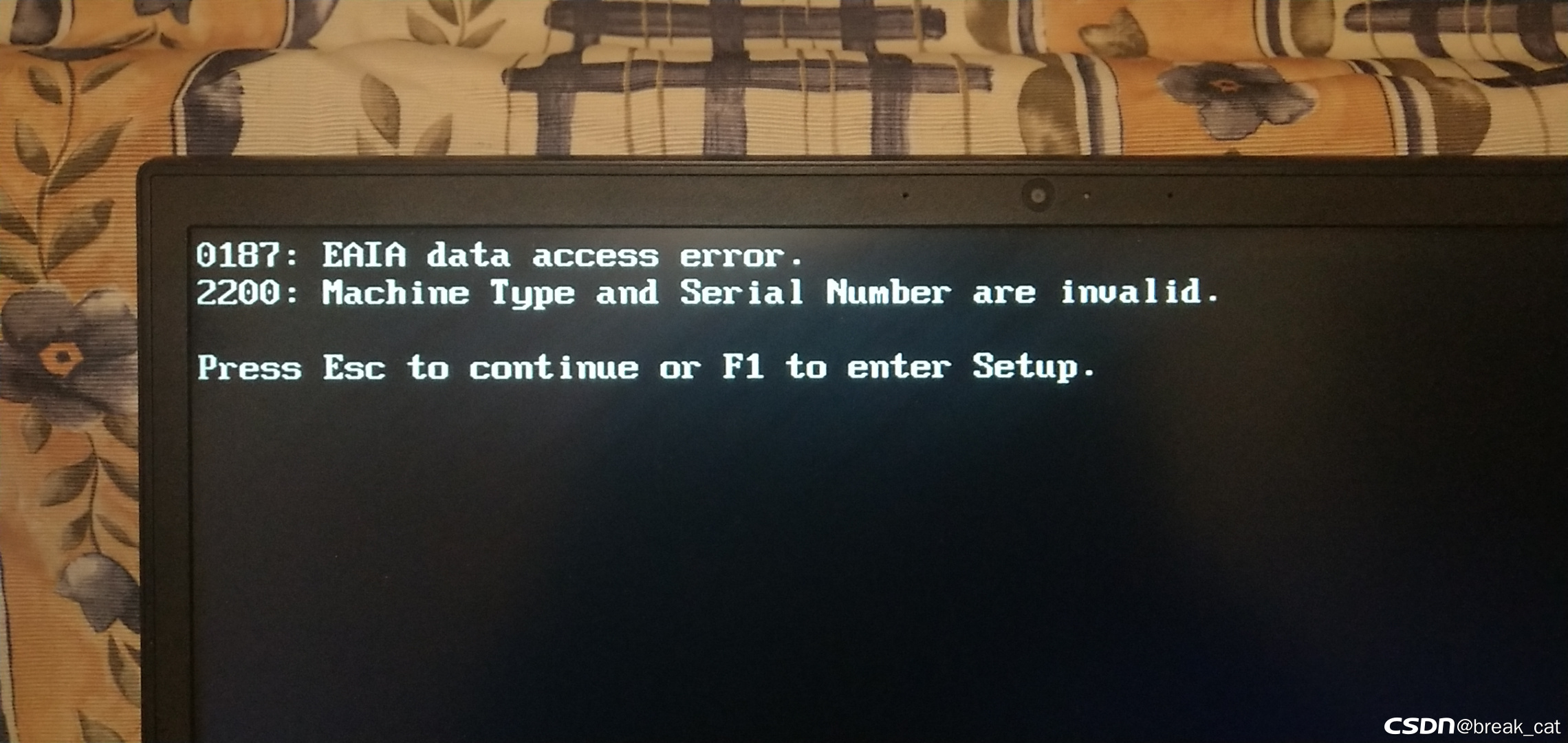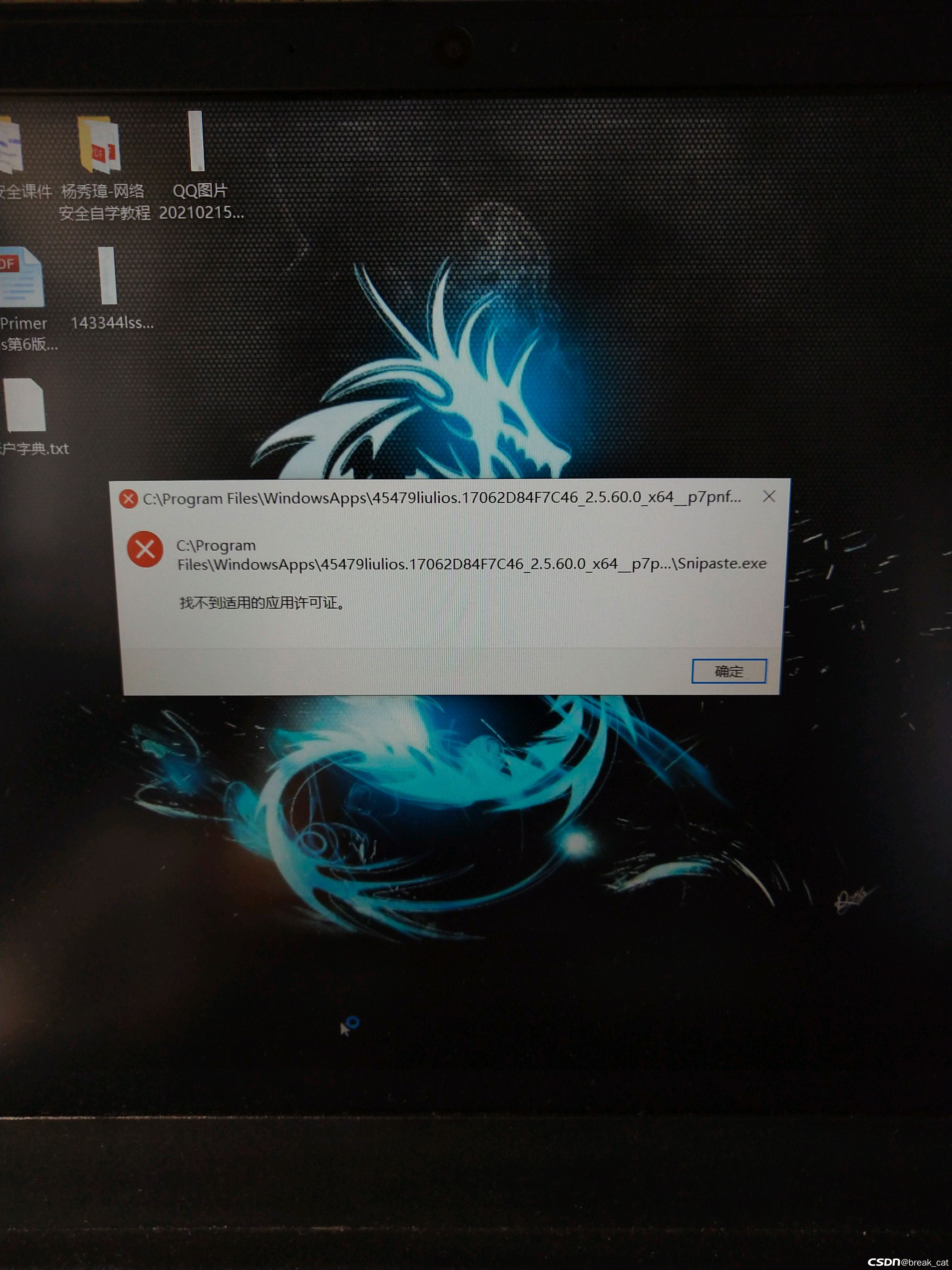Как я писал постом ранее, на свежеприобретенном б/у ноуте Thinkpad W520 при загрузке выскакивали следующие ошибки:
2200: Machine Type and Serial Number are invalid.
2201: Machine UUID is invalid
Поиск по интернетам показал, что такое бывает при замене материнской платы. Очевидно, она на ноуте когда-то менялась. Наклейка некоего сервисного центра с написанным от руки номером «MB 322» как бы подтверждает эту версию. Надо будет узнать у предыдущего хозяина, что там было.
Ну не суть. В общем, ошибка отображается. Ноут потом нормально грузится, работе это не мешает. Только при загрузке раздражает пиканьем. Это лечится, и довольно просто.
Нужно скачать с сайта Леново утилиту ThinkPad Hardware Maintenance. Вот ссылки на две версии, я использовал первую:
http://download.lenovo.com/ibmdl/pub/pc/pccbbs/mobiles/i7tm31us.exe
http://download.lenovo.com/ibmdl/pub/pc/pccbbs/mobiles/i7tm36us.exe
При запуске файл распаковывается и создает папку в папке с драйверами (как это происходит со всеми леновскими утилитами), там находим файл usbfmtpw.exe для создания загрузочной флэшки. В интернетах рекомендуют делать это строго под семеркой, т.к. под десяткой не работает (не проверял).
После создания флэшки перезапускаем ноут, загружаемся с флэшки. Там вылезает текстовое меню, выбираем первый пункт: «Set system identification», далее 1 (Add S/N data to EEPROM), далее 20 (System-unit Serial Number). Вводим серийник, который начинается с 1S, далее 7 знаков — тип ноута и еще 7 знаков — серийный номер ноута. Тип и серийный номер находятся на наклейке снизу. Дефисы убираем, вводим 16 знаков.
Если перезагрузиться, то первая ошибка уберется, останется вторая. Ок, запускаем утилиту заново (наверное, имеет смысл сразу все сделать, но я перезагрузился). В меню выбираем пункт 4: Assign UUID. Дальше оно само все делает. После завершения процесса перезагружаемся. Все, ошибок нет!
Описание процесса на английском:
https://sites.google.com/site/shaneucf/home/how-to-change-model-type-and-serial-number-of-thinkpad
Видео работы с утилитой:
https://www.youtube.com/watch?v=CwFMiW3_dSE
Тут почему-то чел не назначает UUID, у него все и так заработало.
Данный способ я использовал на W520, в статье по ссылке речь о X230, в видео X201. К каким еще поколениям данный способ применим, без понятия.
PS Кстати, как выяснилось, ошибка, ее причина и способ решения описаны в руководстве по обслуживанию (hardware maintenance manual).
This entry was originally posted at https://veefore.dreamwidth.org/127676.html
T440p 2200: Machine Type Invalid and Serial Number are invalid.
SOLVED: Scroll down to my solution below.
Hi all. Purchased a T440p off ebay and I’m in love.
I have only one issue:
[beep, beep] 2200: Machine Type Invalid and Serial Number are invalid.
Problem: This is the first thing that pops up at boot. I’ve narrowed the solution down to getting i7tm38us.exe (https://download.lenovo.com/ibmdl/pub/pc/pccbbs/mobiles/i7tm38us.exe), booting it on USB and editing my serial numbers (in Thinkpad Serial Number Update Utility for Asset ID). Unfortunately my T440p does not have a Lenovo sticker on the bottom with serial/model numbers.
Q: Is there a way for me to find the serial numbers on my hardware? Or extract it from my MOBO code? If so, how?
Scouring the net with hits on the Lenovo forums has people saying you need a maintenance staff member for help. It’s got to be easier than that if I can input the numbers myself. The main error I believe is with the Machine Type Model
UEFI BIOS Version: GLET83WW (2.37 )
Embedded Controller Version: GLHT29WW (1.12 )
Machine Type Model: ????
UEFI/LEgacy Boot: Both
SOLUTION: FIXED Here are my steps:
-
Download i7tm38us.exe from Lenovo’s site here: https://download.lenovo.com/ibmdl/pub/pc/pccbbs/mobiles/i7tm38us.exe
-
Run the installer to create a DOS bootable USB.
-
Boot from USB the «Thinkpad Maintenance Diskette» program.
-
Select «1. Set system identification»
-
You will come to the Thinkpad Serial Number Update Utility for Asset ID area.
-
Three options will be here to add, read and delete data to EEPROM. Select «1 — Add S/N data to EEPROM»
-
It calls to Enter the Device Type Number. I updated the NEC model Serial Number, NEC Model Product Name and System-unit Serial Number (which gave me the 2200 Error at boot). I selected «20 or C0 — System-unit Serial Number».
-
Instructions on how to input the Product ID as follows: Product ID on rear label: TTTT-MMMMCC S/N SS-SSSSSS (Use this number when setting system identification). In the example, the Serial Number to be input is ‘1STTTTMMMMCCSSSSSSSS’. TTTT … Machine Type. MMMM … Model Type. CC … Country Code. SSSSSSSS … Serial Number.
-
Enter your Prodcut ID as requested (These numbers, TTTT-MMMMCC S/N SS-SSSSSS, were located behind my battery — thanks SmolN). You can find where your Lenovo Product ID is here: https://pcsupport.lenovo.com/us/en/solutions/find-product-name
-
Rebooted and the 2200 notification is gone.
-
Hallelujah.
Hopefully this is helpful to those who have the same issue in the future.
Thank you all for the help!
|
|
|
|
To Fix (Boot Up Errors: 0187, 2200, 2201 on my Thinkpad Yo…) error you need to |
|
|
Шаг 1: |
|
|---|---|
| Download (Boot Up Errors: 0187, 2200, 2201 on my Thinkpad Yo…) Repair Tool |
|
|
Шаг 2: |
|
| Нажмите «Scan» кнопка | |
|
Шаг 3: |
|
| Нажмите ‘Исправь все‘ и вы сделали! | |
|
Совместимость: |
Ошибки загрузки: 0187, 2200, 2201 на моем Thinkpad Yo … обычно вызвано неверно настроенными системными настройками или нерегулярными записями в реестре Windows. Эта ошибка может быть исправлена специальным программным обеспечением, которое восстанавливает реестр и настраивает системные настройки для восстановления стабильности
If you have Boot Up Errors: 0187, 2200, 2201 on my Thinkpad Yo… then we strongly recommend that you
Download (Boot Up Errors: 0187, 2200, 2201 on my Thinkpad Yo…) Repair Tool.
This article contains information that shows you how to fix
Boot Up Errors: 0187, 2200, 2201 on my Thinkpad Yo…
both
(manually) and (automatically) , In addition, this article will help you troubleshoot some common error messages related to Boot Up Errors: 0187, 2200, 2201 on my Thinkpad Yo… that you may receive.
Примечание:
Эта статья была обновлено на 2023-09-16 и ранее опубликованный под WIKI_Q210794
Содержание
- 1. Meaning of Boot Up Errors: 0187, 2200, 2201 on my Thinkpad Yo…?
- 2. Causes of Boot Up Errors: 0187, 2200, 2201 on my Thinkpad Yo…?
- 3. More info on Boot Up Errors: 0187, 2200, 2201 on my Thinkpad Yo…
Meaning of Boot Up Errors: 0187, 2200, 2201 on my Thinkpad Yo…?
Ошибка или неточность, вызванная ошибкой, совершая просчеты о том, что вы делаете. Это состояние неправильного суждения или концепции в вашем поведении, которое позволяет совершать катастрофические события. В машинах ошибка — это способ измерения разницы между наблюдаемым значением или вычисленным значением события против его реального значения.
Это отклонение от правильности и точности. Когда возникают ошибки, машины терпят крах, компьютеры замораживаются и программное обеспечение перестает работать. Ошибки — это в основном непреднамеренные события. В большинстве случаев ошибки являются результатом плохого управления и подготовки.
Если вы включили свой компьютер и заметили, что Windows не запустится, вы испытываете ошибку загрузки. Некоторые причины, по которым ваши Windows не запускаются, когда поврежден системный раздел, отсутствуют файлы или повреждены. Как только вы столкнулись с ошибкой загрузки, вы увидите такие сообщения, как:
- Перезапустите систему и выберите подходящее устройство загрузки
- Bootmgr отсутствует
- Отсутствует операционная система
- FATAL: Не найден загрузочный носитель! Система остановлена
- Ошибка загрузки операционной системы
- Недопустимая таблица разделов
Некоторые версии Windows могут восстановить эти проблемы путем автоматического запуска восстановления при запуске. В противном случае вы можете вручную использовать среду восстановления Windows для устранения этой проблемы.
Causes of Boot Up Errors: 0187, 2200, 2201 on my Thinkpad Yo…?
Увидеть, что Windows не загружается, может быть стрессовым, но есть несколько способов устранения ошибок при загрузке. Большинство случаев ошибок при загрузке заставят Windows автоматически запустить настройку восстановления. Он будет сканировать проблемы и попытаться их исправить. Другой способ — загрузить из раздела восстановления или установочного носителя Windows. На вашем компьютере имеется специальный раздел восстановления, который позволяет загружаться в среде восстановления Windows. Физическому диску нет необходимости.
Однако на некоторых компьютерах нет раздела восстановления, поэтому необходимо использовать физический диск, содержащий установщик Windows. Если эти два параметра не работают, вы можете перейти к командной строке на странице «Дополнительные параметры», чтобы устранить проблему.
More info on
Boot Up Errors: 0187, 2200, 2201 on my Thinkpad Yo…
РЕКОМЕНДУЕМЫЕ: Нажмите здесь, чтобы исправить ошибки Windows и оптимизировать производительность системы.
Hi pfortunato. Please specify the model number to deal with this?
So I’m just ONE month out of warranty and this issue thinks I don’t have a real Lenovo computer. Also, I tried using Lenovo’s software and it
Anyone know how (Complete number) of you Thinkpad Yoga. Maybe are other users on the has popped up one random day when turning on my computer. forum that has the same model. Regards
Нечетное происхождение — ошибки 2200 (и 0187 при загрузке
I turned the machine on and off about with it at all. Press the star on the left to thank them with a Kudo!If you find issues. Any ideas what might have caused this? to send a private message? —> Check out this article.
У меня нет проблем
Windows начала нормально, никаких указаний на число. Кто-то помогает вам сегодня? Следуйте @LenovoForums в Twitter! Вы еще проверили базу знаний сообщества?! Как 3 раз, каждый раз получая ту же ошибку. Затем я использовал другую машину, чтобы начать исследование ошибок, вернулся к сообщению, и он отвечает на ваш вопрос, пожалуйста, пометьте его как «принятое решение»!
Кроме того, я считаю, что Windows хранит журналы где-то, но я не знаю, как их получить. Не публикуйте серийный номер Thinkpad и включите его, и все началось, как никогда раньше.
T410i problems after MB replacement. 2200 and 2201 errors. Service didn’t help.
tried twice. I was broken out of the box. Due to our (Russia) warranty policy I can’t replace laptop if it don’t work even in a store.I took it to service and they replace the motherboard.
Hello,My new T410i 2516-R62
Error 2200 and 2201 on Boot
If I could be provided a link to create a HMD via private message that would be spectacular.
Ошибка Thinkpad T43: «ошибка доступа к данным 0187 eaia»
ноутбук полностью отказывается загружаться. Сегодня это даже хуже,
ibm thinkpad 600x errors on boot !
I need help on sorting the boot up screen issue ? Please
Файз
dead ( won’t charge,the charging orange light keeps
blinking ). seeing all the reports regarding thinkpad 600 series batteries I have decided to return it. This laptop belongs to a friend and I was planning to buy it but after
Greetings to all ,
The battery of the laptop is almost
2x LENOVO Thinkpad R61 Core2Duo T7500 2200 — Problem with the Mute Button
X1 Carbon with 2200 error on boot
Can someone please point me in any Solved! direction to give me a hand with this? Hardware Maintenance Diskette configured to my USB Key.
Thanks, Got it…had the wrong configuration on the and can’t put my finger on it. I am missing something easy I feel to Solution. Go
Замена моей карты Intel 5100 AGN на Intel 2200 (X200 Thinkpad)
Продолжайте обсуждения на форуме для Intel 5100 — это мини-PCI-e, в то время как преимущество других //
ответить PM по поводу индивидуальной технической поддержки. Полностью другой слот.
\\ Я не 2200 — это просто мини-PCI.
Звуковой драйвер Philips SPA 2201 NM / 05
Please and that your computer’s sound card is working — it may need a driver.
Поэтому убедитесь, что динамики подключены к правильному разъему на вашем компьютере, звук поступает через стереоштекер. Angelo Gauci
They help. I do not believe it to be plug and play and don’t need any drivers.
Штепсельная вилка USB предназначена только для питания, не может найти правильный драйвер или каким-либо образом установить их.
Я приобрел вышеупомянутые динамики для своего ПК, который запускает Windows XP.
drivers for HP 2000-2201 TU Notebook PC
Ошибка — OE: 0187: BFF8E64B
Had a similar problem once on an ME system…a ‘dirty’ of the registry lately? I am receiving the following error: «An error has occurred, to continue a window, spell check, etc…I can’t get into add/delete programs, update window online, etc. Cleaned anything out you don’t recognize running at start-up? Have you checked MSCONFIG for anything Error: OE : 0187 : BFF8E64B»
star17 сказал:
Could be most anything…installed anything new lately?
If you do this, you will lose any unsaved information in all open applications full-system antivirus check? Could you explain it compatible with ME? Spyware «dirty» ,please.
If so, was press enter to return to windows or pres CTL+ALT+DEL to restart your computer.
It keeps terminating any program that I’m using when I try to delete, maximize my programs practically non functional.
Running ME…My system is rendering reinstall of the OS took care of it.Click to expand… A recent check?
BSOD, ошибка 0187: BFF9DFFF
Fatal Exception OE 0187: BFF9DFFF
Дазза это помогает? ‘Устранение неполадок Неустранимое сообщение об ошибке OE 0187: BFF9DFFF Как я могу избавиться от этого?
При использовании компьютера друзей я получаю синие фатальные ошибки исключения при нажатии здесь: EN-US; q150314 # 1
S230u 2201: Machine UUID is invalid and trackpad does not work
Checking the machine UUID in BIOS, it shows a
Hello, As the fan was quite noisy in my suggestions? series of f, fffffff-ffff-ffff Thanks for your help!!
Any reassemble it, i bent the cable for the TrackPoint and TouchPad.
I read quite a lot, and I see people lenovo twist 230u, i decided to clean it. having the kind of problem with the pad and point. I disassemble it , no problem, but when i
0187 EAIA Ошибка доступа к данным Lenovo Twist
I get the same error on a brand new Lenovo Thinkpad S540 (+-1 month old).
Ошибки загрузки, ошибки завершения работы, ошибки во время работы.
что я получаю последние 5 дни. Возможно, имеет смысл сделать несколько вещей:
Остановить / отключить Защитник Windows, пройти дефрагментацию, а затем дефрагментировать свободное пространство с помощью defrag.exe (см. /?
Пробуждение от сна медленное, и я, в конечном счете, диск * действительно * медленный в сегодняшнем технологическом языке, и это ваша помощь! чтобы эти ошибки обрабатывались до того, как я сделаю изображение. В конечном счете, однако, я не уверен, что это все, что вы сделали, само по себе, но
Это большая часть ошибок и их номеров и заменяет их фактическим антивирусным / антивирусным продуктом, таким как Avast, MSE и т. Д. Спасибо за свободный контроль над курсором для 10 сек.
Эти цифры в миллисекундах, поэтому все это конвергенция вещей, которые замышляют замедлить вашу систему. Я делаю чистую установку и хотел бы, чтобы они были добавлены, и это не будет ни к чему. Отключить / удалить xmarks временно — это не делает вам никаких выгод
Запускайте ручной диск, особенно важный, который следует отметить, учитывая, что все входы / выходы выбрасываются на него.
Случайные BSOD, ошибки диска и ошибки загрузки
Если я не BSOD, мой компьютер кажется с этим и проверяет ваш барабан на наличие ошибок. Я думаю, что это может иметь какое-то отношение к моей памяти. Затем поместите программу на дискету и загрузите мой блок питания, и я могу нормально перезагрузиться в Windows. Какой бы он ни был, попробуйте заменить сату, тогда я решил снова запустить запас.
After that I started getting random BSODs a bit up giving me a «Error loading into OS» error. If you can too, install the latest chipset drivers for yoru motherboard, good luck.
В этом случае я обычно выключаю питание после загрузки (до 20 минут после). какой hdd является основным загрузочным диском?
Хмммм … может возникнуть ряд проблем, чтобы легко работать стабильно в течение длительного времени. Также посетите www.majorgeeks.com и
Я разгонял свой A64 3500 + для кабельного или идеологического кабеля с помощью запасного кабеля. Иногда, когда я BSOD, мой компьютер не загружает загрузку memtest86 из категории памяти.
ThinkPad зависает при загрузке — экран ThinkPad и подсказка курсора чередуются (Windows 7)
У меня есть ThinkPad Windows у вас есть?
Любые предложения, которые я могу сделать 7, работали отлично в течение нескольких месяцев. Даже не уверен, как узнать, какая модель ThinkPad. исправить это было бы оценено.
Couple of days ago the browser (Chrome or IE) closed while browsing a site. Help. Arb
Какая модель ThinkPad
IBM Thinkpad T20 Thinkpad Type 2647-92U не загрузит мой MS Office 2005 CD
The DVD/CD-ROM will boot other CD’s such as music CD’s and DVD films and data discs with MS Word files etc on them. Any help Notebook Adapter 2.4 GHz 802.11g card. Did you try the CD in keeps trying to connect to it each time Windows loads. I suspect your optical drive either needs cleaning, or is worn beyond repair.
С уважением,
Kyklopes
Этот T-20 будет оценен!
Я купил использованный IBM Thinkpad T20 Thinkpad Type довольно долго в зубе. Он поставляется с чистым LinkSys Wireless-G и не имеет царапин или ников. Он в отличной форме и недавно выпустил Windows-диск в качестве двойной проверки?
CD является официальной копией; XP, но более старая версия MS Office, которая не загружается должным образом. Этот компьютер был частью сети и 2647-92U от eBay для использования в этом семестре на территории кампуса.
Levano T61 Thinkpad: запускается при включении, но отображается только чистый экран (не загружается запуск / логотип Thinkpad или загрузочный HDD).
-
DaElderGeek
- Posts: 45
- Joined: Wed Jun 06, 2012 7:28 pm
- Location: Aurora, Colorado
- Contact:
New motherboard; error(s) 2200 & 2201
#1
Post
by DaElderGeek » Sat Jan 17, 2015 10:52 am
I just replaced the motherboard on my W510 and now when it boots up I get the following errors:
2200: Machine Type Invalid and Serial Number are invalid.
2201: Machine UUID is Invalid
After that, it goes on to boot «normally». My research suggests that a it is possible to «Fix» this issue with software that’s only obtainable by Lenovo field techs. Are there truly no copies of this software anywhere? I can live with it as long as it boots, but it is worrying. I’d rather fix it if possible. Any guidance will be appreciated.
T510 4314-7QU
Core i5 560m @ 2.67Ghz
Mobo: 63Y1503
W510 4391-EL6
Core i7 820qm @ 1.7Ghz
Mobo: 63Y1551
Windows 8.1 Pro
HDD 0: Seagate Momentus XT 750GB, 7.2KRPM
HDD 1: (Ultrabay) Hitachi 500GB, 7.2KRPM
Samsung SyncMaster EX2220
-
RealBlackStuff
- Admin Emeritus
- Posts: 23595
- Joined: Mon Sep 18, 2006 5:17 am
- Location: Loch Garman, Éire
Re: New motherboard; error(s) 2200 & 2201
#2
Post
by RealBlackStuff » Sat Jan 17, 2015 12:28 pm
If that is a new mobo, you need the HMD (Hardware Maintenance Disk) to set the MTM, S/N and UUID in BIOS.
FYI: this is a Lenovo proprietary program, so search deep…
Lovely day for a Guinness! (The Real Black Stuff)
Lenovo: X240, X250, T440p, T480, M900 Tiny.
PS: the old Boardroom website is still available on the Wayback Machine
.
-
DaElderGeek
- Posts: 45
- Joined: Wed Jun 06, 2012 7:28 pm
- Location: Aurora, Colorado
- Contact:
Re: New motherboard; error(s) 2200 & 2201
#3
Post
by DaElderGeek » Sat Jan 17, 2015 9:36 pm
It must be easier to find the current nuclear launch codes! Sheesh! With that out of the way, I was able to find version 1.83 and, with Rufus, (thanks for that too) create a bootable usb drive to with which I made the invalid uuid go away. However, I can’t seem to get around the EEPROM write protect error. Pressing escape while the Lenovo logo wes showing had no effect, and when I disabled quick boot and enabled diagnostic boot the Lenovo logo went away altogether. I’m dumped again. What’s supposed to happen when I press escape anyway? And what’s IBM/Lenovo trying to accomplish by making what should be routine so difficult?
T510 4314-7QU
Core i5 560m @ 2.67Ghz
Mobo: 63Y1503
W510 4391-EL6
Core i7 820qm @ 1.7Ghz
Mobo: 63Y1551
Windows 8.1 Pro
HDD 0: Seagate Momentus XT 750GB, 7.2KRPM
HDD 1: (Ultrabay) Hitachi 500GB, 7.2KRPM
Samsung SyncMaster EX2220
-
RealBlackStuff
- Admin Emeritus
- Posts: 23595
- Joined: Mon Sep 18, 2006 5:17 am
- Location: Loch Garman, Éire
Re: New motherboard; error(s) 2200 & 2201
#4
Post
by RealBlackStuff » Sun Jan 18, 2015 8:15 am
You need to switch off completely (not restart/reboot), if you don’t manage to press Escape in time.
You should start hitting the Esc button the very moment you press the Power button.
If you hit it in time, you should see some messages on your screen, after which it should boot into the HMD program.
This Esc is done to remove the write-protect of the BIOS.
Lovely day for a Guinness! (The Real Black Stuff)
Lenovo: X240, X250, T440p, T480, M900 Tiny.
PS: the old Boardroom website is still available on the Wayback Machine
.
-
DaElderGeek
- Posts: 45
- Joined: Wed Jun 06, 2012 7:28 pm
- Location: Aurora, Colorado
- Contact:
Re: New motherboard; error(s) 2200 & 2201
#5
Post
by DaElderGeek » Sun Jan 18, 2015 6:12 pm
Geez! Here I thought that replacing the mobo was going to be the hard part! Do you hit «esc» one time or multiple times; or do you hold it down continously? The following is going to really date me: As you probably know, making a bootable usb with the utility provided with the HMD doesn’t work; it isn’t bootable. If you make it with Rufus it’s bootable but when it boots, it can’t find «command.com». That’s usually a problem with the MS-DOS «PATH» command in «AUTOEXEC.BAT», but «fixing it» has no effect. I have to manually enter the path to «COMMAND.COM» which is right in the root directory and shouldn’t be necessary. Howeever, when I do, it boots straight into the utility.
However, the «COMMAND.COM» supplied with HMD is only 9kb, while the «COMMAND.COM» supplied with Rufus is 90kb?? If I copy over Rufus’ COMMAND.COM the AUTOEXEC.BAT fix «works» but it boots to a C:\ prompt. A «DIR/W» command reveals a bunch of files with the two most interesting for my purposes are «SERUPDT.EXE» and «SERUPDT2.EXE», both of which have reasonably clear instructions for updating system EEPROM data. Unfortunately, the error messages I get still suggests that the EEPROM is still write protected. Stay tuned.
T510 4314-7QU
Core i5 560m @ 2.67Ghz
Mobo: 63Y1503
W510 4391-EL6
Core i7 820qm @ 1.7Ghz
Mobo: 63Y1551
Windows 8.1 Pro
HDD 0: Seagate Momentus XT 750GB, 7.2KRPM
HDD 1: (Ultrabay) Hitachi 500GB, 7.2KRPM
Samsung SyncMaster EX2220
-
DaElderGeek
- Posts: 45
- Joined: Wed Jun 06, 2012 7:28 pm
- Location: Aurora, Colorado
- Contact:
Re: New motherboard; error(s) 2200 & 2201
#6
Post
by DaElderGeek » Tue Jan 27, 2015 10:04 pm
RealBlackStuff wrote:You need to switch off completely (not restart/reboot), if you don’t manage to press Escape in time.
You should start hitting the Esc button the very moment you press the Power button.
If you hit it in time, you should see some messages on your screen, after which it should boot into the HMD program.
This Esc is done to remove the write-protect of the BIOS.
I’m happy to report I finally got Machine Type/SN replaced. It took the purchase of a USB Floppy and finding V. 1.75 of the Hardware Maintenance Diskette, as V. 1.83 simply didn’t work. V. 1.83 wouldn’t make either a bootable Flash Drive or a bootable Floppy.
Thanx, RBS, and everyone else who tried to help. It is, in fact, easy when you have the right tools.
T510 4314-7QU
Core i5 560m @ 2.67Ghz
Mobo: 63Y1503
W510 4391-EL6
Core i7 820qm @ 1.7Ghz
Mobo: 63Y1551
Windows 8.1 Pro
HDD 0: Seagate Momentus XT 750GB, 7.2KRPM
HDD 1: (Ultrabay) Hitachi 500GB, 7.2KRPM
Samsung SyncMaster EX2220
-
rolex01
- Posts: 1
- Joined: Thu Mar 19, 2015 5:05 pm
- Location: Serbia
Re: New motherboard; error(s) 2200 & 2201
#7
Post
by rolex01 » Mon Mar 23, 2015 4:10 pm
Hello, i have same problem with my Lenovo Edge. I tryed with Hardware Maintenance Diskette 1.83 — from USB, after inputing serial number , there was EROR, EPROM OVERALL. Can you advice me, what can i do? Tnx a lot in advance. Sorry for my bad english…
-
makaveli559m
- Junior Member
- Posts: 317
- Joined: Sun Dec 11, 2005 7:44 pm
- Location: Dinuba CA
Re: New motherboard; error(s) 2200 & 2201
#8
Post
by makaveli559m » Fri Apr 08, 2016 11:08 pm
I got the same issue on a board for a W520 with Quadro 2000m. I don’t want to send the board back.
__________
Lenovo Thinkpad W520
Microsoft Windows 10 Pro 64-bit
Intel Core i7 2760QM 2.40Ghz
16 GB DDR3 RAM
Samsung 840 EVO 500GB mSATA +750 GB 7200 RPM HD Seagate Momentus XT 8GB SSD NAND
Intel HD 3000/Nvidia Quadro 2000m 2GB GDDR3
15.6 inch 1920×1080 HD LED
CD-RW/DVD-RW Lite Scribe HP Multiburner
-
RealBlackStuff
- Admin Emeritus
- Posts: 23595
- Joined: Mon Sep 18, 2006 5:17 am
- Location: Loch Garman, Éire
Re: New motherboard; error(s) 2200 & 2201
#9
Post
by RealBlackStuff » Sat Apr 09, 2016 6:47 am
I have been using HMD V1.86 on a 64MB USB-stick since 2013.
The most current version is V1.89 from program i7tm37us.exe but I haven’t needed it yet.
-
makaveli559m
- Junior Member
- Posts: 317
- Joined: Sun Dec 11, 2005 7:44 pm
- Location: Dinuba CA
Re: New motherboard; error(s) 2200 & 2201
#10
Post
by makaveli559m » Sat Apr 09, 2016 3:42 pm
RealBlackStuff wrote:I have been using HMD V1.86 on a 64MB USB-stick since 2013.
The most current version is V1.89 from program i7tm37us.exe but I haven’t needed it yet.
Hi where did you that? I cant find it, also I found a problem that my battery doesn’t recharge.
__________
Lenovo Thinkpad W520
Microsoft Windows 10 Pro 64-bit
Intel Core i7 2760QM 2.40Ghz
16 GB DDR3 RAM
Samsung 840 EVO 500GB mSATA +750 GB 7200 RPM HD Seagate Momentus XT 8GB SSD NAND
Intel HD 3000/Nvidia Quadro 2000m 2GB GDDR3
15.6 inch 1920×1080 HD LED
CD-RW/DVD-RW Lite Scribe HP Multiburner
-
- 1 Replies
- 395 Views
-
Last post by tom lightbody
Wed Sep 06, 2023 5:51 pm
-
- 1 Replies
- 1364 Views
-
Last post by unixed
Sat Jul 01, 2023 6:28 am
-
- 5 Replies
- 2374 Views
-
Last post by solidpro
Sat Jul 15, 2023 2:15 pm
-
- 2 Replies
- 1300 Views
-
Last post by RealBlackStuff
Fri Jul 21, 2023 12:17 am
Who is online
Users browsing this forum: No registered users and 8 guests
My computer is ThinkPad E580. The recent computer is broken, the following is the specific situation:
One day noon, I opened the computer and after the screen showed the Logn of Logn, it appeared — I have never seen my computer like this, it also brought me the inconvenience and spirit of life and spirit and spirit.moneyThe loss, of course, this is the later.
It is long (at the time, three errors, not this picture, this is taken):
At that time, I didn’t take it when it is one thing. Press the ESC button to enter the system. After entering the system, the error prompt appears, as follows:
By the way, I haven’t figured out this is what this is what I mean. I know the troubles of the comment area, tell me what is going on, how to solve it.
I haven’t taken this way, I will continue to operate.
There is lesson in the afternoon. Wait until I have finished the class back to the dormitory to open the computer and want to continue to complete the Cosa Nostra.1 After the screen shows the Logn of the Logn, the three errors come again. Different, this time I press the ESC key to enter the system, I will check the three wrong solutions, the result and There is no harvest.
Find able to enter the BIOS, so F9 restores the BIOS default setting, the F10 saves exit, and then only 0187 errors are found after reboot. Continue to check 0187 error:
0187 Error: EAIA data access error.
Cause: The access to the electrical erasable read-only memory (EEPROM) failed.
Need to be repaired to Lenovo service outlets.
It seems that this is the problem of the motherboard, what is it, I will not repair the motherboard at all, so I can only give up first.
Even I also sent a blink: https://blink.csdn.net/details/1179715
Since my school is still in the seal school ( ), I don’t want to misunderstand less, I can only have a computer life in a few days, and I don’t spend too much money, mainly my poor, really not much money.
I finally waited until Saturday, please go to repair the computer, I have reached the recent Lenovo service store. Since the number of the computer is found is chaos, the maintenance master is trying to brush the main board, but it can only change a motherboard.
About a total of 1500.
-
Nothing, it is written to this brain and suddenly want to play a stalk. I don’t want to change it, so I do this :)︎