Те, кто работает с онлайн-кассами, уже могли столкнуться с тем, что фискальный накопитель (ФН) может выдавать ошибку. Что удобно, обычно ФН в этот момент печатает на чековой ленте код ошибки – при этом номера при одинаковой ошибке будут совпадать у разных касс независимо от производителя. Т.е. перечень кодов ошибок у касс «Эвотор» будет таким же, как у ККТ «АТОЛ», Viki Print и т.д.
Мы разберем самые популярные ошибки фискального накопителя, в числе которых ошибки с кодом 235, 234, 231, 210, 211 и 212.
Ошибка ФН с кодом 235 «Ресурс хранения данных исчерпан»
Ошибка 235 означает, что на фискальном накопителе есть запись, которая в течение 30 дней не была отправлена ОФД. Если такая запись есть, закрыть смену невозможно, а работа кассы блокируется.
Чтобы решить ошибку, проверьте:
- Связь с оператором фискальных данных;
- Наличие интернет-соединения;
- Исправность фискального накопителя.
Чтобы проверить связь с ОФД, необходимо снять отчет по диагностике соединения с ОФД. Данный отчет должен содержать информацию о том, сколько чеков не было передано, с какого числа и состояние канала связи.
Причинами неполадок могут быть неверно указанные реквизиты ОФД, неоплата тарифа или истекший срок договора с оператором, либо проблемы на сервере ОФД.
Если причина в неполадках с Интернетом, нужно проверить следующее:
- Настройки инициализации и соединения с маршрутизатором, исправность проводного или беспроводного соединения.
- Работу SIM-карты: установлена ли она, исправна.
- Средства на балансе сотового оператора или интернет-провайдера.
- Работоспособность оборудования на стороне провайдера – для этого обратитесь в техподдержку обслуживающей вас компании.
- Для касс «АТОЛ» – проверить, установлено ли приложение EthernetOverUSB либо EthernetOverTransport и корректность его работы.
- Для касс VikiPrint – проверить, запущенно ли приложение ComProxy и корректность его работы.
- Для касс «Штрих-М» – проверить корректность настройки RNDIS.
Если ни один из пунктов не помог обнаружить проблему, и срок гарантии ФН не истек, то неисправность может быть в самом фискальном накопителе (но это крайне редкий случай). В этом случае можно обратиться в сервисный центр для замены ФН по гарантии.
Ошибка ФН с кодом 234 «Исчерпан ресурс криптопроцессора ФН»
Если на фискальном регистраторе появилась ошибка 234 «Исчерпан ресурс криптографического сопроцессора ФН» (или «Исчерпан ресурс КС») — это значить что истек срок действия ФН и его необходимо заменить.
Сделать это можно следующим образом:
- посмотреть дату и время последнего документа в ФН;
- перевести дату в кассе на день последнего чека, время — на время несколько позже последнего документы;
- закрыть смену при необходимости;
- дождаться отправки всех документов в ОФД;
- закрыть архив ФН;
- зарегистрировать кассу с новым установленным ФН.
Если не получится сделать самостоятельно, необходимо обратиться в обслуживающую организацию.
Ошибка ФН с кодом 231 «Некорректное значение параметров команды ФН»
Такая ошибка может возникнуть, если вы попытается установить фискальный накопитель, не подходящий для вашего вида торговой деятельности или типа налогообложения. Например, если вы занимаетесь торговлей на общей системе налогообложения, то вы не сможете использовать ФН на 36 месяцев.
Убедитесь, что вы выбрали подходящий по параметрам ФН и проверьте корректность передачи системы налогообложения.
Ошибка ФН с кодом 210 «Ошибка обмена с ФН на уровне интерфейса I2C»
Проверьте, подключен ли фискальный накопитель к онлайн-кассе: он либо отключился от нее, либо неисправен шлейф подключения. Если неисправен шлейф, его нужно будет заменить в сервисном центре.
Также причиной ошибки 210 может стать переполнение внутреннего буфера фискального накопителя. Такое может произойти, если накопитель больше месяца не использовался, а потом было пробито много чеков. В таком случае после включения кассового нужно подождать 10-15 минут.
Третий вариант – устарела прошивка фискального накопителя, потребуется ее обновить.
Либо сам механизм ФН вышел из строя, о чем точнее вы можете узнать в сервисном центре.
Ошибка ФН с кодом 211 «Ошибка формата передачи ФН»
Эта ошибка может возникнуть в двух случаях:
- Если фискальных накопитель отсоединился от кассы (нужно проверить подключение).
- Сломался шлейф для подключения ФН, нужно его заменить.
Вот основные причины, по которым может возникнуть ошибка с кодом 212:
- Попытка закрыть смену, которая не была открыта. Чтобы это исправить, нужно выключить онлайн-кассу, включить и открыть смену.
- Возможно, нет связи с фискальным накопителем: нужно проверить, подключен ли шлейф к ФН и к самой онлайн-кассе.
- Ошибки при регистрации кассового аппарата могут привести к некорректной работе ФН.
- Может быть неисправен сам фискальный накопитель или шлейф для подключения к онлайн-ККТ.
Ошибки ФН с кодами 213, 214, 215 и 216
Может помочь перезагрузка кассового аппарата по питанию.
Если это не помогло для решения этих ошибок нужно закрыть архив фискального накопителя и заменить ФН.
Ошибка ФН с кодом 217 «В ФН переданы неверная дата или время»
Нужно проверить, верно ли выставлены в кассе параметры даты и времени и настроить их верно.
Ошибка ФН с кодом 218 «В ФН нет запрошенных данных»
Ошибка может возникнуть при попытке найти документ, которого нет в накопителе. При поиске документов ориентируетесь на номер фискального документа.
Ошибка ФН с кодом 219 «Переполнение ФН (итог чека)»
Фискальный накопитель переполнен, его требуется заменить.
Ошибки ФН с кодами 225, 255 «Неверный номер ФН»
Скорее всего, номер ФН, вписанный в настройки кассы, не совпадает с реальным номером накопителя. Нужно указать правильный номер.
Ошибка ФН с кодом 232 «Превышение размеров данных ФН, передаваемых в формате TLV»
Количество данных, которые ФН может отправить одним пакетом, ограничен. Такая ошибка может возникнуть, если кассир пытается пробить чек со слишком большим количеством позиций.
Ошибка ФН с кодом 233 «Нет транспортного соединения с ФН»
Чтобы убрать эту ошибку, нужно установить транспортное соединение с оператором фискальных данных, затем отправить на ФН соответствующую команду.
Ошибка ФН с кодом 236 «Сообщение от ОФД не может быть принято ФН»
Причиной может послужить неверно указанные параметры ОФД, их нужно исправить.
Ошибка ФН с кодом 237 «В ФН есть неотправленные фискальные документы»
Настройте подключение кассы к Интернету и убедитесь, что все данные с ФН отправлены ОФД. Проверить это поможет отчет о текущем состоянии расчетов.
Ошибка ФН с кодом 238
Этот код означает, что узнать более подробную информацию об ошибке можно с помощью команды чтения регистра 55.
Не хотите останавливать работу кассы и разбираться с возникающими ошибками фискального накопителя? Оформите договор регулярного сопровождения – все проблемы с ошибками ФН решит технический специалист из авторизованного сервисного центра!
Подключить техподдержку
Содержание:
- Для чего применяют онлайн кассы?
- Для чего нужен фискальный накопитель?
- Что нужно делать при появлении ошибки ФН 212?
- Почему для устранения ошибки ФН 212 лучше обратиться в компанию ИНТЕЛИС?
- Как уменьшить негативные последствия от ошибки ФН 212?
- Как в будущем избежать появления ошибки ФН 212?
Онлайн кассы крепко вошли в нашу жизнь, и зачастую уже сложно представить, что когда-то предприниматели вообще не использовали контрольно-кассовую технику.
1 Для чего применяют онлайн кассы?
В соответствии с законом №54-ФЗ предприниматели и организации обязаны применять онлайн кассы при осуществлении расчетов с гражданами, а также между собой при расчетах наличными денежными средствами или с использованием электронного средства платежа с его предъявлением. Случаи, когда бизнес освобожден от обязанности использовать контрольно-кассовую технику, установлены законом.

К основным преимуществам применения кассовой техники можно отнести следующее:
- у пользователя кассовой техники есть обязанность направить чек по указанию покупателя, а значит в данном случае пользователь онлайн кассы имеет право на законных основаниях попросить у покупателя контактные данные (телефон или электронную почту), а затем кассовые приложения помогают бизнесу более эффективно работать с клиентами (систематизируется информация о клиентах, ведутся программы лояльности, производятся рекламные рассылки с согласия клиента и т.д.);
- кассовая техника помогает налоговому органу отслеживать в режиме реального времени доход предпринимателей;
- онлайн касса предотвращает сбыт контрафактных или просто поддельных товаров (результат внедрения системы маркировки);
- ожидается внедрение новых налоговых режимов, при которых пользователи онлайн касс будут освобождены от обязанности сдавать какую-либо налоговую отчетность;
- онлайн кассы облегчает проверку соблюдения бизнесом требований законодательства;
- внедрение онлайн касс избавило бизнес от необходимости иметь обязательный в прошлом договор с центром технического обслуживания;
- внедрение контрольно-кассовой техники облегчило общественный контроль за бизнесом, поскольку теперь потребитель может проверить любой выданный ему кассовый чек в приложении своего смартфона.
Для того, чтобы онлайн касса могла формировать фискальные чеки, необходимо установить в нее фискальный накопитель. Без фискального накопителя работа с документами, имеющими фискальный признак, невозможна. Именно фискальный накопитель обеспечивает выполнение сразу двух функций, без которых касса будет печатать не кассовые фискальные чеки, а просто бумажки.
2 Для чего нужен фискальный накопитель?
Фискальный накопитель (ФН) – это особое запоминающее устройство, которое сохраняет в себе чеки, сформированные онлайн кассой. Но ФН не только запоминает чеки – он еще и шифрует их, а также хранит информацию о том, что чек передан оператору фискальных данных (ОФД). Определение понятия ФН приведено в статье 1.1 закона №54-ФЗ.
Посмотреть установленное законом определение
фискальный накопитель — программно-аппаратное шифровальное (криптографическое) средство защиты фискальных данных в опломбированном корпусе, содержащее ключи фискального признака, обеспечивающее возможность формирования фискальных признаков, запись фискальных данных в некорректируемом виде (с фискальными признаками), их энергонезависимое долговременное хранение, проверку фискальных признаков, расшифровывание и аутентификацию фискальных документов, подтверждающих факт получения оператором фискальных данных фискальных документов, переданных контрольно-кассовой техникой, направляемых в контрольно-кассовую технику оператором фискальных данных (далее — подтверждение оператора), а также обеспечивающее возможность шифрования фискальных документов в целях обеспечения конфиденциальности информации, передаваемой оператору фискальных данных.
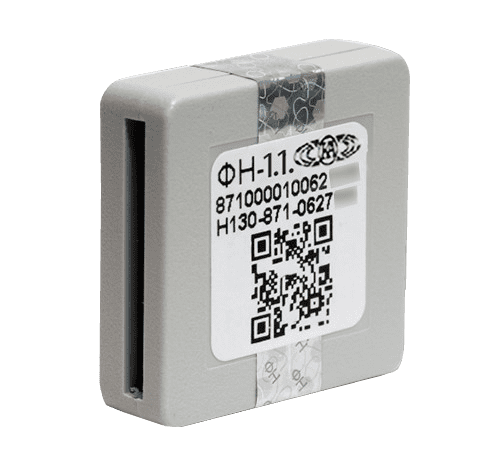
Как и любое техническое устройство, ФН может сломаться, работать в нештатном режиме, а в таком случае необходимо правильно определить причину неполадки и грамотно настроить работу кассы. Рассмотрим порядок действий пользователя кассы на примере появления ошибки ФН 212 на кассах Атол.
3 Что нужно делать при появлении ошибки ФН 212?
Прежде всего, необходимо определить причину ошибки ФН 212.
| i |
|
Ошибка ФН 212 подразумевает неверное состояние фискального накопителя. |
Посылаемая команда требует другого состояния ФН (например, нельзя закрыть смену, если она не открывалась и т.д.).
Текущий статус ФН можно получить командой нижнего уровня A4 30.
Запрос статуса ФН
Команда: <A4h><30h>
Ответ: <55h><Код ошибки (1)><Состояние фазы жизни (1)><Текущий документ(1)> <Данные документа (1)><Состояние смены (1)><Флаги предупреждения (1)><Дата и время (5)><Номер ФН1 (16)><Номер последнего ФД2 (4)>
Команда запрашивает текущий статус ФН.
Состояние фазы жизни.
Битовый формат. Поле принимает значения, которые соответствуют статусам жизни ФН:
0 – настройка ФН;
1 – готовность к активизации;
3 – фискальный режим ФН;
7 – постфискальный режим (производится передача фискальных документов ОФД);
15 – доступ к архиву ФН.
Текущий документ.
Информация о текущем документе, параметр может принимать значения:
00h – нет открытого документа;
01h – отчёт о регистрации ККТ;
02h – отчёт об открытии смены;
04h – кассовый чек;
08h – отчёт о закрытии смены;
10h – отчёт о закрытии фискального режима;
12h – отчет об изменении параметров регистрации ККТ в связи с заменой ФН;
13h – отчет об изменении параметров регистрации ККТ;
14h – кассовый чек коррекции;
17h – отчет о текущем состоянии расчетов.
Данные документа:
0 – нет данных документа, 1 – получены данные документа.
Состояние смены:
0 – смена закрыта, 1 – смена открыта.
Флаги предупреждения.
Битовый формат. Используется для информирования пользователя о ресурсах ФН:
0-й бит: Замена ФН: 0 – не требуется, 1 – требуется срочная замена ФН.
1-й бит: Ресурс КС: 0 – не исчерпан, 1 – ресурс КС исчерпан (до окончания срока действия осталось 30 дней).
2-й бит: Состояние памяти ФН: 0 – не переполнена, 1 – переполнена (архив ФН заполнен на 90%).
3-й бит: Время ожидания ответа ОФД (в режиме ожидания ответа от ОФД промежуток времени составляет 5 минут): 0 – не превышено, 1 – превышено.
7-й бит: Критическая ошибка ФН: 0 – нет, 1 – критическая ошибка ФН.
Остальные биты не используются и должны содержать 0.
Дата и время.
Битовый формат (ГГММДД ЧЧММ). Дата и время последнего документа.
Номер ФН.
Номер фискального накопителя, установленного в ККТ.
Номер последнего ФД.
Номер последнего фискального документа (возвращается в порядке от младшего к старшему байту).
1 – Номер фискального накопителя возвращается в формате ASCII.
2 – Номер последнего ФД возвращается в формате BIN.
Как правило, все исправляется несложным путем (можно выключить, а затем включить кассу и открыть смену), но бывают случаи, когда данная неисправность возникает из-за неисправности изделия.
Если самостоятельно устранить неисправность не удается, рекомендуем обратиться в авторизованный сервисный центр производителя кассового оборудования.
При необходимости, Вы можете поручить нам произвести ремонт кассового оборудования.
4 Почему для устранения ошибки ФН 212 лучше обратиться в компанию ИНТЕЛИС?
Действия с онлайн кассой или фискальным накопителем должны производится в точном соответствии с рекомендациями производителей оборудования. Любые отклонения от установленных алгоритмов чреваты появлением неустранимых неисправностей, после которых придется полностью менять фискальный накопитель (ФН) или производить серьёзный ремонт ККТ.
Кроме того замена ФН или платы в кассе повлечет необходимость совершения регистрационных действий в ФНС, а каждая указанная операция в свою очередь повлечет необходимость привлечения квалифицированного персонала и оплаты их труда, т.е. цена ошибки при проведении даже самого простого ремонта очень высока.
У нас постоянно действуют различные акции, которые позволяют клиентам получить дополнительные скидки на обслуживание при покупке кассы или фискального накопителя. Посмотреть список действующих акций можно на нашем сайте.
Все работы на онлайн кассах специалистами компании Интелис производятся в соответствии со всеми принятыми стандартами качества и технической документацией производителей кассовой техники.

Компания Интелис является партнером и авторизованным сервисным центром (АСЦ) различных производителей онлайн касс, включая Атол, Эвотор и Дримкас.
5 Как уменьшить негативные последствия от ошибки ФН 212?
Основным способом уменьшения негативных последствий от ошибки ФН 212 является привлечение для проведения работ квалифицированных сотрудников. Некорректные действия с кассой и фискальным накопителем повлекут значительные финансовые и временные затраты на исправление ситуации.
Если Вы обратитесь к компанию Интелис, то можете быть уверены, что мы выполним работу в кратчайшие сроки и за минимальную стоимость, а риски, связанные с возможным повреждением оборудования в процессе ремонта, компания Интелис берет на себя.
Также обращаем внимание на то, что более выгодным и удобным для клиента является заключение с компанией Интелис договора на техническое обслуживание ккт . Обо всех преимуществах договора на абонентское обслуживание Вам могут рассказать наши менеджеры, которые с удовольствие ответят на Ваши вопросы по телефону.
Заказать консультацию
Более подробную информацию о плюсах сотрудничества с компанией Интелис при замене фискального накопителя смотрите на нашем сайте.
6 Как в будущем избежать появления ошибки ФН 212?
Чтобы избежать появления ошибки ФН 212 в будущем, рекомендуем следить за тем, чтобы онлайн касса использовала актуальные версии прошивки и драйверов ККТ, а пользователь должен обращаться с онлайн кассой в точном соответствии с регламентами, установленными производителем кассы.
Кроме того, чтобы исключить возможные проблемы, связанные с неграмотным обращением с онлайн кассой при замене ФН, а также не приобрести некачественные фискальные накопители, рекомендуем:
- приобретать качественные фискальные накопители у проверенных поставщиков;.
- работы на онлайн кассе (фискальном регистраторе, смарт-терминале) проводить силами квалифицированного персонала на территории Авторизованного сервисного центра (АСЦ), аккредитованного производителем кассового оборудования.
| i | Покупая фискальные накопители в компании Интелис, Вы можете быть уверены в том, что приобретаете качественный товар, который хранился в надлежащих условиях, а все действия с кассовым аппаратом будут проведены в точном соответствии с регламентом производителя оборудования. |
Закажите абонентское сопровождение онлайн кассы!
Также Вы всегда можете получить у наших менеджеров исчерпывающую информацию о видах онлайн касс, которые могут применяться в соответствии с новыми требованиями. Наши специалисты подскажут оптимальный вариант необходимого Вам оборудования.
Подберите онлайн кассу за 3 шага!
Фискальный накопитель (ФН) — устройство для шифрования и хранения информации о произведённых операциях на кассе, которое передаёт данные ОФД.
Оператор фискальных данных (ОФД) — это компания, которая ежедневно и непрерывно отправляет данные от пользователей контрольно-кассовой техники (ККТ) в ФНС. Имеет разрешение от налоговой инспекции на обработку кассовых данных, обеспечивает их защиту и конфиденциальность при передаче.
Нередко пользователи онлайн-касс сталкиваются с такой ситуацией, когда фискальный накопитель выдаёт ошибку в чеке. Причиной может быть неправильное обращение с ККТ, например, кассир нажал не те кнопки и на экране появляется сообщение или распечатывается чек с определённым кодом.
Принцип работы фискального накопителя на всех кассах одинаковый, поэтому коды ошибок также универсальные, совпадают у разных моделей касс. Разберём частые ошибки ФН, в числе которых 235, 234, 231, 210, 211 и 212 коды, почему возникают и как их устранить.
Ошибка ФН 235 «Ресурс хранения данных исчерпан»
Данная ошибка означает, что запись с фискального накопителя не была вовремя передана оператору фискальных данных. Касса формирует отчёты и чеки, которые направляются в ОФД для передачи сведений о торговых операциях в Федеральную налоговую службу. Если фискальный документ не был передан в течение 30 дней, то ФН перестаёт печатать фискальный признак на чеках и появляется ошибка 235.
Для решения ситуации необходимо проверить:
- связь с ОФД (оплачен ли тариф, доступен ли сервер ОФД по протоколу TCP);
- подключение интернет-соединения;
- исправность фискального накопителя.
При проверке связи с оператором нужно снять отчёт по диагностике соединения с ОФД. Найдите в руководстве по эксплуатации вашей ККТ и, следуя его указаниям, сделайте «Тест связи с ОФД». Там будет указано состояние канала связи, сколько чеков не было передано и с какого числа.
Таким же образом можно найти причину ошибок «Ошибка интерфейса ЭКЛЗ/ФН», если вы работаете с маркировкой на ФФД 1.2. В результате теста связи с ОФД можно выяснить, есть ли неотправленные уведомления. Если уведомление не уйдёт в ОИСМ в течение 30 дней с момента его формирования, то касса заблокирует работу с маркируемым товаром.
Для решения ситуации необходимо проверить:
- связь с ОИСМ и дополнительный сервер ОФД для передачи сведений в Честный ЗНАК (оплачен ли тариф ОФД, доступен ли сервер ОИСМ по протоколу TCP);
- подключение интернет-соединения;
- исправность фискального накопителя.
Причинами появления кода могут быть неверно указанные реквизиты ОФД, не оплаченный вовремя тариф, не исключены проблемы на сервере оператора.
При неполадках с интернетом нужно проверить провода маршрутизатора, исправность проводного или беспроводного соединения. Оплачен ли тариф за услуги оператора или интернет-провайдера. В случае неисправности оборудования – обратиться в техподдержку обслуживающей компании.
Редко, но такое может случиться, что фискальный накопитель пришёл в негодность. Если вы проверили все описанные выше сценарии, но чеки или уведомления всё равно не отправляются в ОФД, то можно обратиться к продавцу ФН с требованием провести диагностику неисправностей. Производитель выдаст замену ФН и заключение о неисправности предыдущего, при условии, что срок гарантии ФН не истёк, в ином случае производитель выдаст заключение о неисправности и вернёт вам неисправный ФН для хранения.
Ошибка ФН 234 «Исчерпан ресурс криптопроцессора ФН»
Если появилась эта ошибка, по-другому может называться «Исчерпан ресурс КС», значит, закончился срок действия фискального накопителя и его необходимо заменить.
ФН различаются по сроку действия (15 и 36 месяцев) в зависимости от налогового режима и вида бизнеса. После окончания срока накопитель нужно заменить на новый, при этом пользователь ККТ должен хранить использованный ФН в течение 5 лет.
Для замены накопителя необходимо сделать следующее:
- посмотреть дату и время последнего документа в ФН;
- перевести дату в кассе на день последнего чека, а время — на несколько позже последнего документа;
- закрыть смену при необходимости;
- дождаться отправки всех документов в ОФД (проверить можно в Личном кабинете сервиса);
- закрыть архив ФН;
- убедиться, что ККТ не снята с учёта ФНС в одностороннем порядке. Достоверная информация доступна в ЛК ФНС или у вашей ИФНС.
- зарегистрировать кассу с новым установленным ФН.
Если не получится сделать самостоятельно, необходимо обратиться в обслуживающую организацию. В дальнейшем, чтобы не допускать появления ошибки ФН 234, у некоторых ОФД в Личном кабинете имеется функция слежения графика замены ФН, чтобы избежать остановки работы касс.
Также в ЛК можно проводить анализ продаж и выручки, подбирать товары и услуги по заданным параметрам, составлять необходимые отчёты. В результате ОФД значительно помогает бизнесу в управлении продажами, и предприниматели экономят средства на подключение сторонних сервисов по аналитике.
Онлайн-сервис «Астрал.ОФД» передаёт данные, чеки в ФНС и ЦРПТ в соответствии с требованиями законодательства. Функции личного кабинета позволяют отслеживать корректность отправки чеков в налоговую, проводить мониторинг и аналитику данных. Сервис бесплатно передаёт информацию в систему маркировки товаров «Честный ЗНАК», имеется возможность отправки копии электронного чека по SMS / Email со статусом доставки. А круглосуточная поддержка клиентов помогает оперативно решать вопросы, которые касаются бесперебойной работы онлайн-касс.
Ошибка ФН 231 «Некорректное значение параметров команды ФН»
Такая ошибка возникает, когда пользователь кассы пытается установить фискальный накопитель, не подходящий для его вида торговой деятельности или типа налогообложения.
ФН сроком 15 месяцев устанавливают ИП и организации на ОСН (общая система налогообложения), а также при продаже подакцизных товаров (сигареты, алкоголь, моторные масла и т.д.). ФН на 36 месяцев подходит для всех остальных: на УСН, ПСН, ЕСХН, а также ОСН, которые предоставляют только услуги.
Обратите внимание, что новые ФН 1.1М и 1.2 имеют свойство ограничивать срок своего действия до 410 дней (13 месяцев), если регистрация производится на торговлю подакцизными товарами и/или в автономном режиме.
Если пользователь приобретает онлайн-кассу со встроенным фискальным накопителем — следует проверить, подходит ли он установленным требованиям.
Подобрать модель и подходящий срок работы фискального накопителя помогут специалисты интернет-магазина «Астрал ККТ».
Ошибка ФН 210 «Ошибка обмена с ФН на уровне интерфейса I2C»
Данная ошибка возникает на фоне того, что касса не может установить соединение с фискальным накопителем на уровне интерфейса. Необходимо проверить, правильно ли установлен ФН в кассовом аппарате, не повреждён ли шлейф, который соединяет накопитель и ККТ. В случае повреждений — сдать устройство в сервисный центр.
Бывает, что код 210 появляется при переполненности внутреннего буфера накопителя из-за долгого простоя, а потом большого количества операций на кассе. Если кассовый аппарат не использовался больше месяца, то вначале стоит подождать 10-15 минут, чтобы не допустить появления ошибки.
Ошибка ФН 211 «Ошибка формата передачи ФН»
Код появляется, когда формат команды или параметров фискального накопителя некорректен. Может возникнуть из-за отсоединения ФН от кассы (нужно проверить подключение) или в случае поломки шлейфа для подключения накопителя и нужно его заменить.
Может возникнуть в случае попытки сформировать фискальный документ на ФН с закрытым архивом (закрытым фискальным режимом) — такой ФН не подлежит дальнейшей эксплуатации.
Ошибка ФН 212 «Неверное состояние ФН»
При появлении этой ошибки следует убедиться в том, что ККТ корректно поставлена на учёт в ФНС. Если имеются ошибки при регистрации, то ФН не будет работать. Также необходимо проверить, подключён ли шлейф к ФН и к самой онлайн-кассе, нет ли в нём повреждений.
Если ошибка ФН 212 сопровождается ошибкой чтения реквизита 1013 (ЗН ККТ) или же ФН передаёт номер последней открытой смены, равный нулю, то рекомендуется обратиться в сервисный центр для диагностики фискального накопителя. Как правило, причина простоя кассы в недостаточном питании внутренней батареи ФН.
Ошибки ФН 213, 214, 215 и 216
213. Неисправимая ошибка ФН
214. Ошибка контрольной суммы ФН
215. Истёк срок эксплуатации ФН
216. Архив ФН переполнен
Если возникли эти ошибки, может помочь перезагрузка кассового аппарата. При успешном результате можно продолжать работу, если не помогло — нужно закрыть архив фискального накопителя и заменить сам ФН.
Ошибка ФН 217 «В ФН переданы неверная дата или время»
При передаче фискальных данных указывается дата и время открытия/закрытия смены, которые фиксируются кассой. При сбое настроек ККТ будет выдавать ошибку 217. Нужно проверить параметры даты и времени и настроить их верно.
Ошибка ФН 218 «В ФН нет запрошенных данных»
Такая ошибка появляется при попытке найти фискальный документ, которого нет в накопителе. Нужно проверить, был ли создан документ с таким номером и сверить с чеком в Личном кабинете сервиса оператора фискальных данных.
Ошибка ФН 219 «Переполнение ФН (итог чека)»
Причиной появления данной ошибки является то, что память фискального накопителя переполнена и его нужно заменить на новый.
Ошибки ФН 225, 255 «Неверный номер ФН»
Скорее всего, код ошибки появился из-за вписанного в настройки кассы номера ФН, который не совпадает с реальным номером накопителя. Нужно указать правильный, и ошибка пропадёт.
Ошибок ФН больше, мы разобрали наиболее популярные из них. Не все ошибки связаны с поломкой ФН, проблема может появиться из-за других обстоятельств, неисправности самой кассы или сбоя кассовых программ. И решение таких ошибок лучше проводить по инструкции пользователя к аппарату или доверять специалистам.
20 апреля 2022
На Эвотор ошибка ФН 212 возникает, когда касса не может установить связь с фискальным накопителем. Такая ошибка встречается как при закрытой, так и при открытой смене. Что делать в такой ситуации, разбираемся вместе.
Устраним ошибку 212 на вашей кассе
Оставьте заявку или позвоните сами8 (800) 700 40 85
Причины ошибки 212 на Эвотор
Код ошибки 212 означает, что связь ККТ и ФН потеряна. Причины уведомления «Неверное состояние ФН» на Эвотор:
- Вы пытаетесь закрыть еще не открытую смену.
- Попытка продажи через незарегистрированный ФН.
- Неправильно зарегистрированный ФН.
- Проблемы с соединением кассы и ФН.
- Поломка ФН.
Без паники. Мы устраним любую ошибку на Эвотор
Оставьте заявку или позвоните сами8 (800) 700 40 85
Ошибка ФН 212 на Эвотор — как исправит
- Если ошибка возникает при закрытии смены — проверьте, что смена была открыта.
- Проверьте, что в кассе находится активный и зарегистрированный ФН
- Проверьте, правильно ли зарегистрирован ФН
- Проверьте, хорошо ли соединяется фискальник с кассой
Отчеты → Кассовый отчет

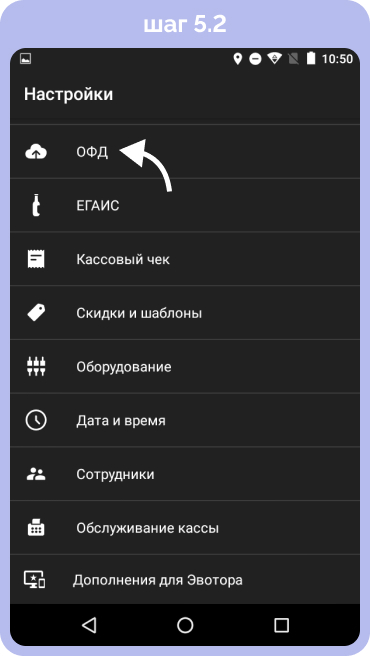
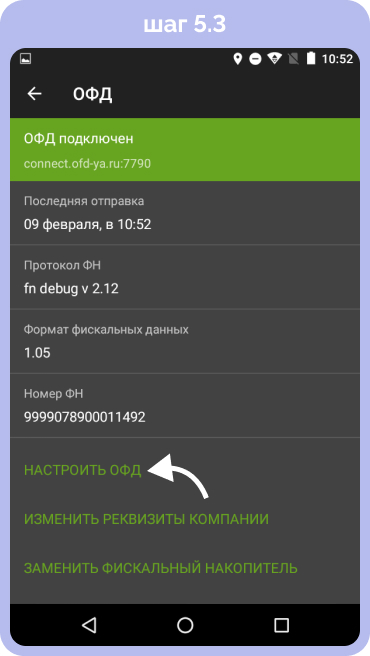
Если вы не видите надпись «Закрыть смену», это значит, что смена не была открыта. На кассах Эвотор смена открывается автоматически при первой продаже. Если за весь день вы ничего не пробивали через кассу, закрывать смену не нужно.
Для работы кассы не достаточно просто вставить фискальник в кассу. Его необходимо зарегистрировать. Как это сделать — уточняйте у наших менеджеров.
Проверьте все данные в личном кабинете ККТ в на сайте ФНС.
Воспользуйтесь произвольной командой (пункт 2 инструкции)
Если вы уверены, что правильно зарегистрировали ФН и проверили его соединение с кассой, но Эвотор все равно выдает код ошибки 212 — это может говорить о более серьезном сбое в кассе.
Вам не обязательно разбираться с этим самим, делегируйте решение проблемы нашим инженерам. Мы все сделаем за вас.
Устраним ошибку 212 на вашей кассе
Оставьте заявку или позвоните сами8 (800) 700 40 85
Другие записи блога
В приложении Launcher App на Эвотор произошла ошибка
Раздел Test Report на Эвотор
Личный кабинет Эвотор: регистрация, вход, разделы, возможности
В приложении «Обслуживание ККМ» произошла ошибка на Эвотор — пошаговая инструкция
30 марта 2021
Бесплатная консультация специалиста
Инженер перезвонит
за 15 минут
Аккредитованный сервисный центр Эвотор
Удаленно устраняем ошибки на кассе
На смарт-терминалах могут возникать различные проблемы. Неполадки с фискальными накопителями распространены не только на умных ККМ, но и на более простых онлайн-кассах. Рассмотрим ошибку ФН 211 на Эвотор и другие возможные сбои в работе фискальных накопителей.
Содержание
Ошибка ФН 211 на Эвотор
Ошибка 211 на Эвотор появляется в случаях, когда есть проблемы с ФН:
- Нет связи с накопителем. Убедитесь, что ФН подсоединен, а шлейф в порядке. Сделать это можно и визуально, открыв отсек с накопителем. Также следует проверить, видит ли смарт-терминал ФН, таким образом:
- переходим в настройки;
- выбираем «Обслуживание кассы»;
- жмём «Дополнительные операции»;
- переходим к разделу «Произвольная команда»;
- пишем «А4 20» в поле «Команда»;
- если терминал выдал «(0) Нет ошибок», связь с накопителем есть.
- Накопитель сломан. Починить его никак не получится, поможет только замена.
- Архив закрыт. Для проверки статуса архива накопителя с помощью произвольной команды делаем следующее:
- открываем «Обслуживание кассы» в настройках;
- переходим в «Дополнительные операции»;
- жмём «Произвольная команда»;
- вводим «82 01 01 00» в поле «Команда»;
- в отчете будет строка с информацией о том, закрыт ли архив.
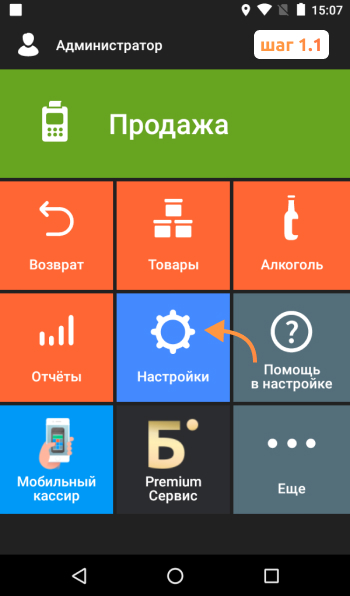

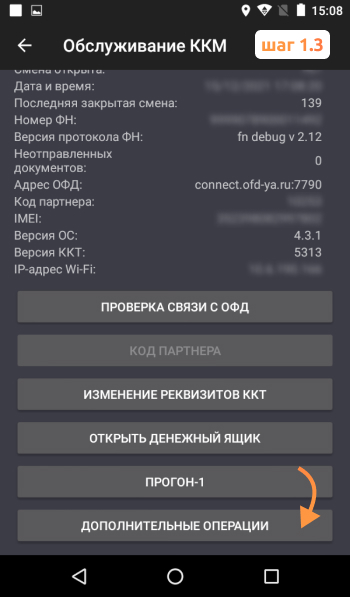
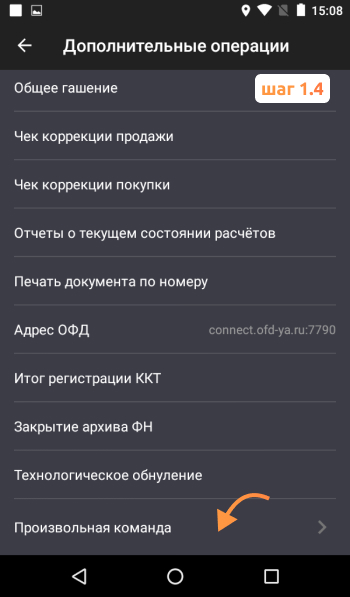
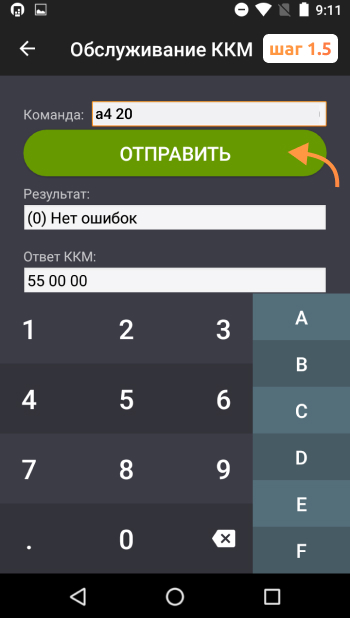
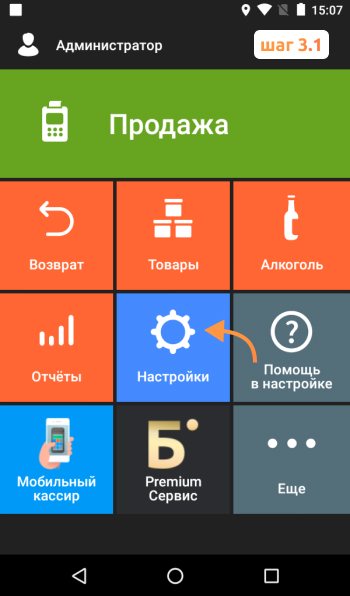
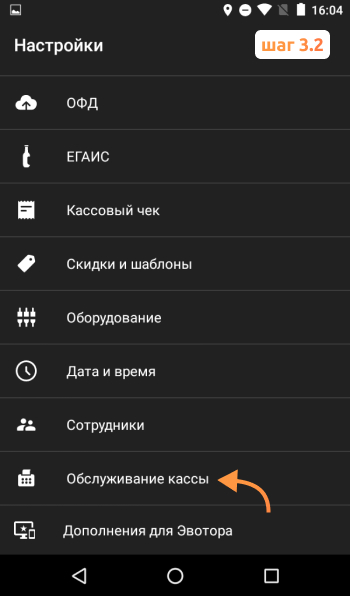
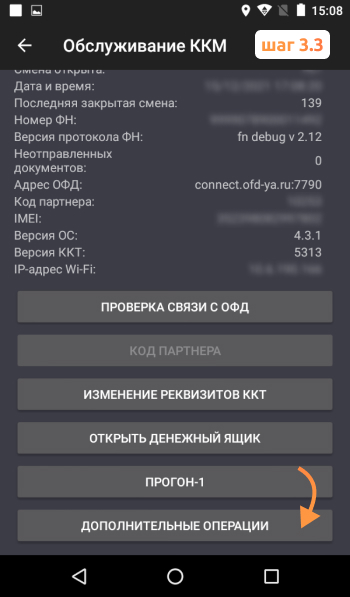
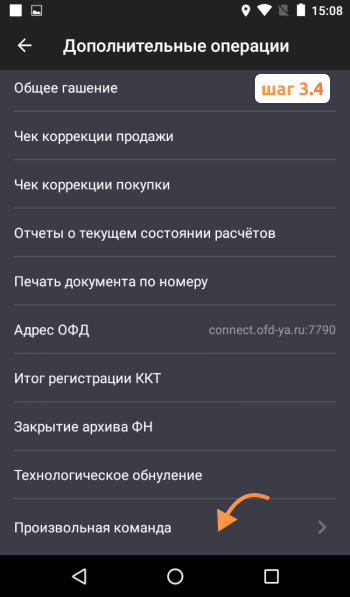

Если самостоятельно диагностировать ФН не получается, стоит обратиться в АСЦ.
Устраним ошибку 211 с ФН на Эвотор
Бесплатная консультация специалиста8 (800) 700 50 85
Ошибка ФН 212 на Эвотор
Касса выдает уведомление «Неверное состояние ФН» по нескольким причинам:
- Касса не видит фискальный накопитель
- Попытка провести продажу с неактивированным фискальным накопителем
- Сам фискальный накопитель неисправен
Что делать в такой ситуации
- Проверьте соединение кассы и ФН с помощью команды нижнего уровня — введите команду А4 20.
- Зарегистрируйте кассу
- Если вышеописанные действия не помогли, обратитесь в наш сервисный центр — мы проведем полную диагностику кассы и точно установим причину проблемы и решим ее.
Устраним ошибку 212 с ФН на Эвотор
Бесплатная консультация специалиста8 (800) 700 50 85
Ошибка ФН 217 на Эвотор
Данная ошибка возникает, если на кассе установлены некорректные дата и время. Необходимо исправить это в настройках кассы, чтобы чеки уходили в ОФД.
- Закройте смену
- Главное меню → Настройки → Дата и время
- Зажмите и держите строку с датой временем → Введите корректные данные
- Проведите тестовую оплату, чтобы убедиться, что все работает
Отчеты → Кассовые отчеты → Закрыть смену
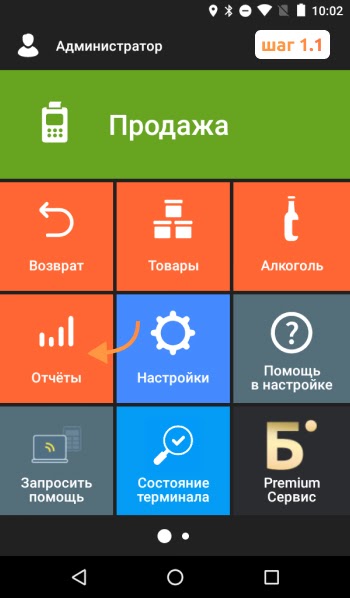
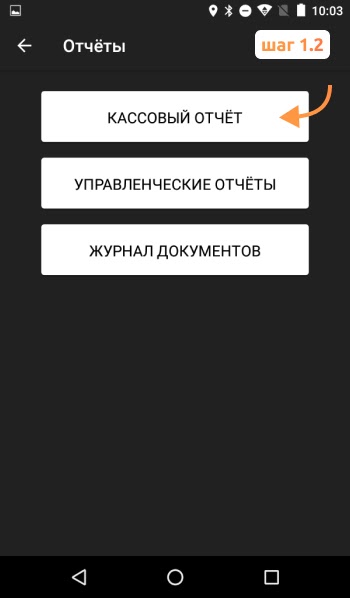
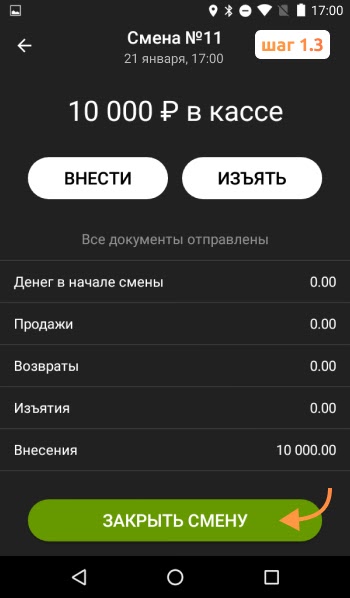
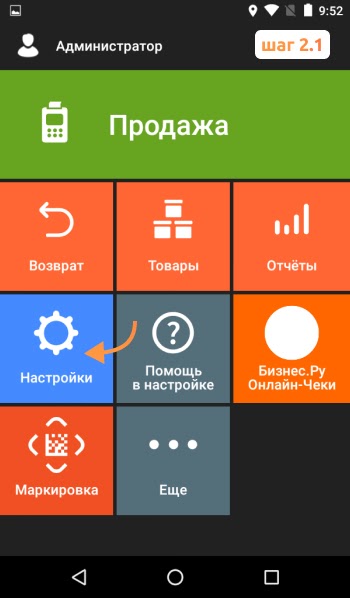
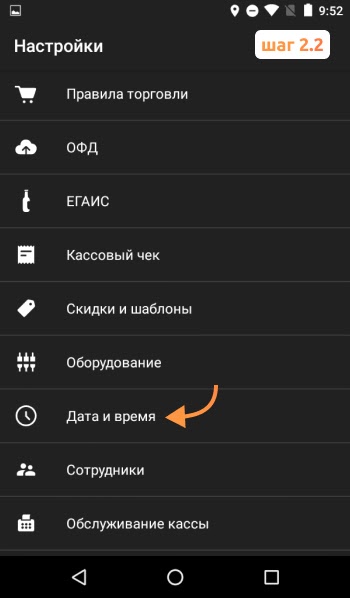
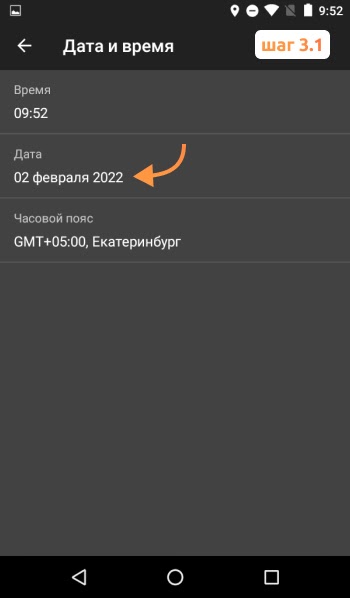
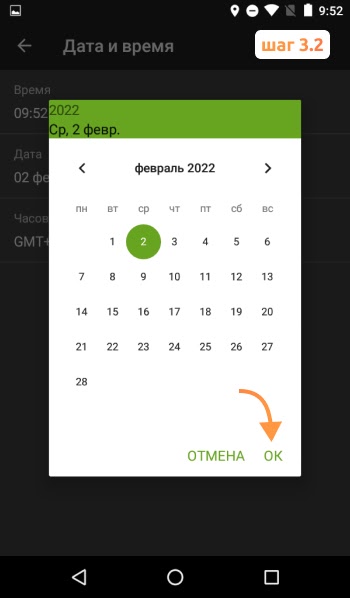
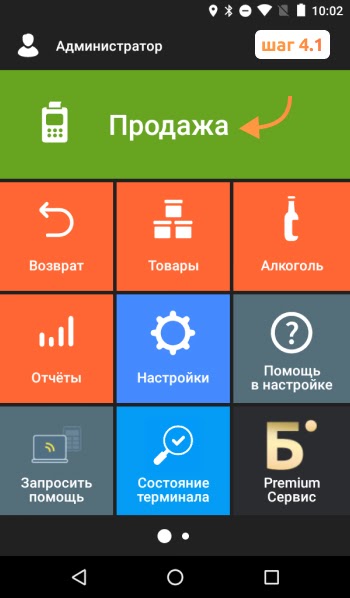
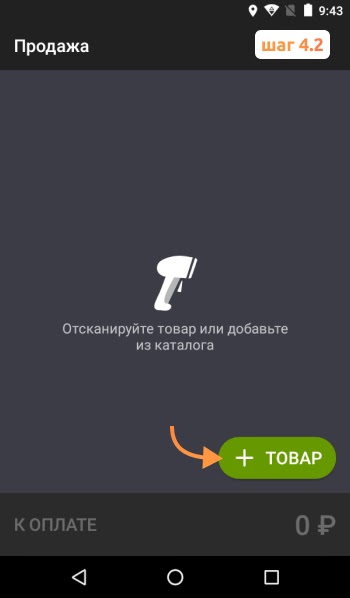
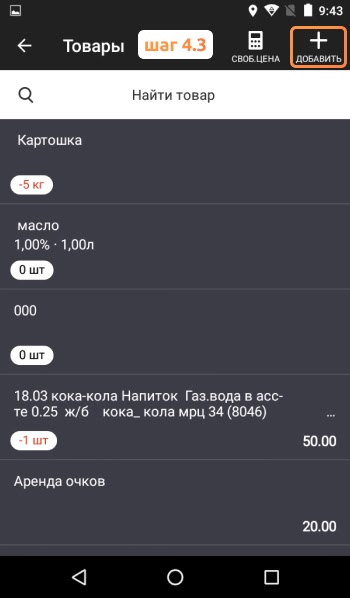

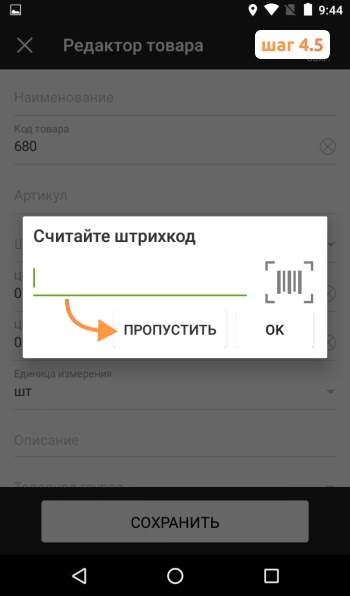
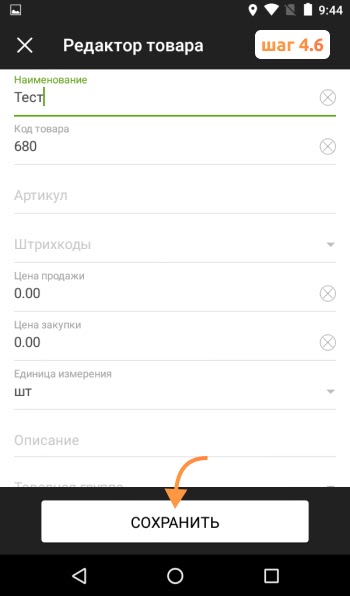
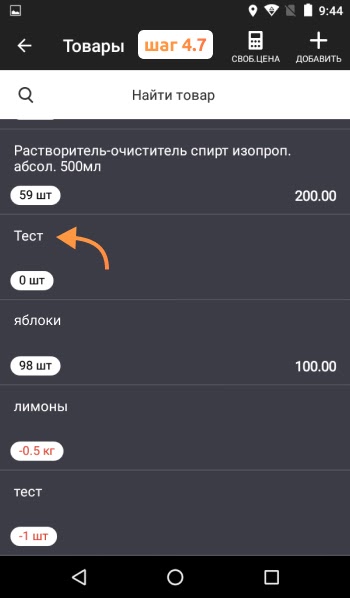
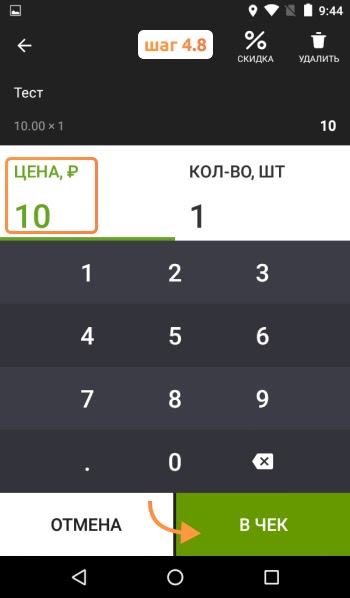
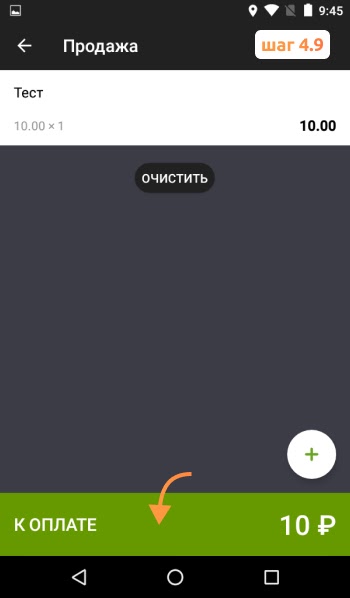
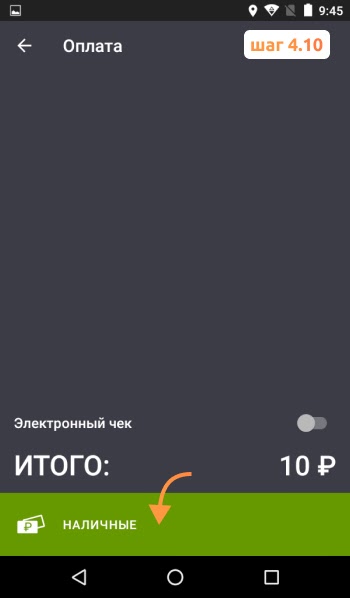
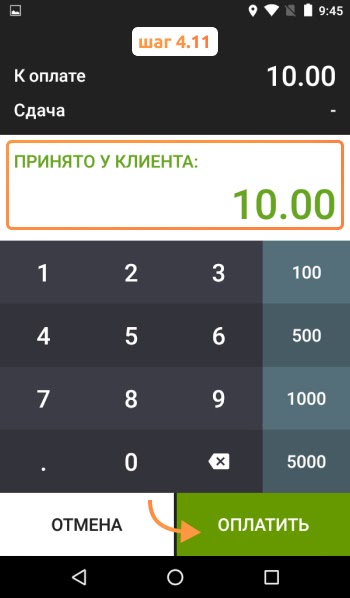

Возникли вопросы? Оставьте номер, мы объясним
Бесплатная консультация специалиста8 (800) 700 50 85
Другие записи блога
Акциз на сладкие газированные напитки — что значит в 2023
Как открыть ЭЦП — пошаговая инструкция
Проверки ККТ в 2023 году — чего ждать бизнесу
Обязательная маркировка вейпов
Спасибо за отзыв! Ваша оценка будет учтена после модерации
Написать отзыв
|
ERROR CODE |
ERROR DESCRIPTION |
SOLUTION |
|
0 |
Normal Status |
Normal Status |
|
400 |
Dark light sensor test error (CS11A, CS11B, CS4) during initializing. |
1. Check if each sensor is mounted. 2. If error occurs when checking CS11A cable operation, replace a sensor. 3. If error occurs when checking CS11B cable operation, replace a sensor. 4. If error occurs when checking CS4 cable operation, replace a sensor. |
|
4000 |
Error of being removed 2nd cassette before separate rejection |
|
|
4004 |
Error of being removed 2nd cassette before separate rejection |
1. Set cassette #2 correctly 2. Check the catcher inside cassette #2 guide |
|
5300 |
No Savings Account |
|
|
10301 |
DEV_PIN |
|
|
20001 |
Unable to load a cassette. |
Removed and replace cassette Check the micro-switch located on the inside left wall of the dispenser. |
|
20002 |
Low cash. |
Replenish the cash-if using less than 75 bills, disable the ÒLow Cash WarningÓ in the Transaction Setup Menu. |
|
20003 |
Reject Bin full. |
Empty the Reject Bin-If the bin is empty, do a Day Total and then a Cassette Total-If than doesnÕt help, check AP, BIOS and CDU ROM versions. |
|
20004 |
Vault Door is open. |
Close the vault door. Check door switch. |
|
20005 |
Cash Dispenser Unit data(country, cassette, shutter)setting error occurs during initialization. |
1. Check Cash Dispenser Unit information. 2. check battery back-up SRAM. |
|
20010 |
Receipt paper jam |
Remove any jammed paper from the printer. |
|
20011 |
TPH Headup Lever Open |
Check Headup Lever. |
|
20012 |
Receipt printer feed plate open |
Close the feed plate. |
|
20013 |
Out of receipt (Receipt paper empthy) |
Replenish the receipt paper. |
|
20014 |
Receipt printer head overheated before printing |
Check the printer head and change if necessary. |
|
20015 |
The feed lever of the recipt printer is open. It was detected that the feed lever was open before ther receipt printer started to operate. |
Clear jammed notes or call your service personnel. |
|
20016 |
Note detected in stacker (shutter or presenter type) |
Clear any notes from the stacker. |
|
20101 |
Receipt printer lever opened |
1. Close the lever of print head completely |
|
20102 |
Receipt printer head overheated |
1. Wait the time until the temperature of head adequately slow down and try to initialize |
|
20103 |
Receipt paper jam |
1. Remove jammed paper between printer head and rollers |
|
20104 |
Receipt paper empty |
1. Replenish receipt paper 2. Check the status of sensor and its connector |
|
20105 |
Receipt paper setting error |
1. Check the status of setting paper 2. Check the status of sensor and its connector |
|
20106 |
Command is received while doing self-test |
1. After terminating self-test and initialize receipt printer |
|
20107 |
No receipt paper |
1. Replenish receipt paper in paper charger 2. Check the status of Near End sensor and its connector |
|
20108 |
Receipt paper cutting error |
1. Check the Cutter module 2. Check if printer head lever is properly close |
|
20109 |
No sensing black mark (dark sensor) |
1. Check the status of Black mark sensor 2. Check if Dip switch # 6 is correctly set (Dip switch # 6 is set by On in case of not using Black mark) |
|
20215 |
Sensor detects note in delivery path before CDU dispenses |
Remove note from the CDU delivery path. |
|
20801 |
Receipt printer lever opened |
1. Close the lever of print head completely |
|
20802 |
Receipt printer head overheated |
1. Wait the time until the temperature of head adequately slow down and try to initialize |
|
20803 |
Receipt paper jam |
1. Remove jammed paper between printer head and rollers |
|
20804 |
Receipt paper empty |
1. Replenish receipt paper 2. Check the status of sensor and its connector |
|
20805 |
Receipt paper setting error |
1. Check the status of setting paper 2. Check the status of sensor and its connector |
|
20806 |
Command is received while doing self-test |
1. After terminating self-test and initialize receipt printer |
|
20807 |
No receipt paper |
1. Replenish receipt paper in paper charger 2. Check the status of Near End sensor and its connector |
|
20808 |
Receipt paper cuttimg error |
1. Check the Cutter module 2. Check if printer head lever is properly close |
|
20809 |
No sensing black mark (dark sensor) |
1. Check the status of Black mark sensor 2. Check if Dip switch # 6 is correctly set (Dip switch # 6 is set by On in case of not using Black mark) |
|
21315 |
CS4 sensor detects note in delivery path befoe CDU dispenses |
Remove note from the CDU delivery path. |
|
40000 |
Cash Dispenser(CDU) received the undefined command from AP software |
1. Get the trace file and log files in D:\trace 2. Call your attendant |
|
40011 |
Notes are detected on tray(CS2 Sensor) before dispensing |
1. Remove notes on CS2 sensor 2. Clean CS2 |
|
40012 |
CS3 Dark detection during initializing or Dispense reserved operation |
1. Remove the remaining notes or foreign objects on the gate 2. Check if the CS3 sensor bracket is bended. 3. Check if the CS3 sensor cable is disconnected4. Exchange a sensor after abnormal operating CS3 Gate detecting sensor. |
|
40013 |
CS2 and CS3 Dark detection during initializing or dispense reserved operation |
The same as #40011 and #40012 error handling |
|
40014 |
CS4A sensor detects note in delivery path before/after CDU dispenses |
1. Remove note from the CDU delivery path. 2. Clean CS4A |
|
40015 |
CS2 or CS4A sensor detects note in delivery path before/after CDU dispenses |
1. Remove note from the CDU delivery path. 2. Clean CS2 and CS4A |
|
40016 |
CS3 and CS4A Dark detection during initializing or dispense reserved operation |
The same as #40011 and #40012 error handling |
|
40017 |
CS2, CS3 and CS4A Dark detection during initializing or dispense reserved operation |
The same as #40011, #40012 and #40014 error handling |
|
40018 |
CS4B sensor detects note in delivery path before/after CDU dispenses |
1. Remove note from the CDU delivery path. |
|
40019 |
CS2 or CS4B sensor detects note in delivery path before/after CDU dispenses |
1. Remove note from the CDU delivery path. 2. Clean CS4B |
|
40021 |
CS1A sensor detects note in delivery path before/after CDU dispenses |
1. Remove note from the CDU delivery path. 2. Clean CS1A |
|
40022 |
CS1B sensor detects note in delivery path before/after CDU dispenses |
1. Remove note from the CDU delivery path. 2. Clean CS1B |
|
40023 |
CS1A or CS1B sensor detects note in delivery path before/after CDU dispenses |
1. Remove note from the CDU delivery path. 2. Clean CS1A and CS1B |
|
40028 |
CS13 sensor detects note in delivery path before/after CDU dispenses |
1. Remove note from the CDU delivery path. 2. Clean CS13 |
|
40029 |
CS1A or CS13 sensor detects note in delivery path before/after CDU dispenses |
1. Remove note from the CDU delivery path. 2. Clean CS1A and CS13 |
|
40030 |
Failed in checking the main motor echo |
1. Initialize 2. Check Main Motor Encoder Slit 3. Initialize after Power On/Off 4. Check Encoder Sensor CS8 BRKT 5. Check CS8 Sensor Cable 6. Change Main Motor Encoder Slit Sensor CS8 |
|
40031 |
Failed in checking the reject gate solenoid echo |
|
|
40032 |
Failed in checking the present gate solenoid echo |
|
|
40033 |
Check sum error (No information is set) |
1. Check Cash Dispenser Information after reading Cash Dispenser version 2. Initialize3. Initialize after executing Cash Dispenser Information Set(ÔPÕ) Command4. Change Cash Dispenser B/D |
|
40034 |
Error of two sheets detecting sensor(CS5_1) |
1. Check CS5_1 Sensor Cable 2. Check second Dip Switch in Cash Dispenser B/D 3. Change CS5_1 Sensor |
|
40035 |
Error two sheets detecting sensor(CS5_2) for initializing |
1. Check CS5_2 Sensor Cable 2. Check second Dip Switch in CDU B/D3. Change CS5_2 Sensor |
|
40036 |
Error of CS 2, CS13 sensor during initialization |
|
40037 |
Error of 2 sheets detecting sensor(CS5_1/CS5_2) |
1. Check Cash Dispenser Board Segment 2. Initialize 3. Read data of ÔRead Double SensorÕ Command |
|
40038 |
Error in checking SRAM |
|
|
40039 |
Gate operation sensor (CS3) error |
1. Initialize after removing notes or dust2. Check CS3 Sensor BKRT3. Check CS3 Sensor Cable4. Exchange Sensor after abnormal operating CS3 Gate detecting Sensor5. Replace Reject Solenoid 1 |
|
40040 |
Cassette is removed during dispensing |
1. Check the cassette catcher 2. Set the cassette properly |
|
40041 |
Error if re-driving is over 5 times during separated rejection |
1. Check notes in Reject Box 2. Rearrange notes in Cassette 3. Remove dust in CS15AB, CS31AB, CS41AB CS1AB Sensor 4. Check dust existing in CS5 Sensor Guide 5. Check dust existing in Main Motor Encoder Slit6. Check index value of notes each cassette |
|
40042 |
In case the number of notes detected outlet sensor(CS13) is less thanthe number of required notes |
1. Check notes dispensed and rejected 2. Remove notes jammed in CDU 3. Remove dust in CS13 Sensor 4. Exchange sensor after abnormal operating CS13 Sensor |
|
40043 |
Error if total reject is more than 20 sheets |
1. Check notes in Reject Box 2. Rearrange notes in Cassette 3. Remove dust in CS1AB, CS15AB, CS31AB, CS41AB Sensor 4. Check dust in existence CS5 Sensor Guide 5. Check notes index value |
|
40044 |
Error if continuous 5 times are rejected |
1. Check notes in Reject Box 2. Rearrange notes in Cassette 3. Check dust in Main Motor Encoder Slit 4. Remove dust in CS15AB, CS31AB,CS1AB Sensor5. Exchange CS8 Encoder Slit Sensor |
|
40045 |
In case the number of notes detected outlet sensor(CS13) is more than required notes. |
1. Check notes dispensed and rejected 2. Remove dust in CS13 Sensor 3. Exchange sensor after abnormal operating CS13 Sensor |
|
40046 |
Program error(Separated rejection) |
1. Initialize after Reset Power 2. Upgrade Cash Dispenser Firmware or Re-download 3. Exchange Cash Dispenser B/D |
|
40047 |
1 cassette misfeed error (Separated rejection) |
1. Check notes in 1 Cassette 2. Check Sensor(CS6) Poll 3. Check jam in 1 cassette and reload 4. Remove dust in CS1A, CS1B Sensor5. Exchange 1 cassette box when there are many error |
|
40049 |
Error to dispense 0 sheets to be required(Separated rejection) |
1. Check received command 2. Check communication cable 3. Check Cash Dispenser Firmware Version |
|
40051 |
Received a request for over 150 notes dispensing on the Cash Dispenser from the upper unit. |
1. Check the Cash Dispenser received command 2. Check the abnormal communication cable. 3. Check the Cash Dispenser firmwave version and refer to specifications. |
|
40052 |
The remaining notes at the sensor in front of the CST after dispense operation (CS1A, CS1B) |
1. Remove the remaining notes at a sensor in front of the CST 2. Realign notes in the cassette 3. Check abnormal clutch. 4. Check abrasion of the cassette box pick unit. |
|
40053 |
Error for the double note detection during separation. |
|
|
40054 |
Cash Dispenser EP Program Error during dispense operation (failed table search) |
1. Initialize after resetting the power 2. Upgrade the Cash Dispenser firmware or download software again 3. Replace the Cash Dispenser B/D |
|
40055 |
Timeout due to noteÕs length error passed through the CS13 during dispense operation |
1. Remove a jammed note between the tray and Cash Dispenser 2. Remove a jammed note at the position of the CS13 sensor3. Remove a dust on the CS13 sensor |
|
40056 |
Abnormal operation of the gate solenoid during dispense operation. |
1. Remove a jammed note on the gate 2. Remove notes in the reject box and remount the reject box 3. Check if the CS3 sensor bracket is bended. 4. Check if the CS3 sensor cable is disconnected(CN10 #9~10) 5. Exchange a sensor after abnormal operating CS3 Gate detecting sensor. 6. Replace the reject solenoid 1 |
|
40057 |
Sum check error of note index setting value in the CDU CST of EEPROM during initializing |
1. Read the CDU version to check CDU CST note index2. Reinitialize3. Initialize after executing the CDU Information Set(ÔPÕ) Command4. Replace the CDU board |
|
40058 |
Retract box position error during command reserved operation |
1. Mount the retract box or open the box cover 2. Check if CS62 sensor poll is abnormal 3. Check if the CS62 sensor cable is disconnected (Cash Dispenser Board CN10 #5~2). |
|
40059 |
Initial jam time error |
|
|
40060 |
Something is detected in C31AB sensor before dispensing bills from 3rd cassette. |
|
|
40061 |
Something is detected in C31AB sensor before dispensing bills. |
|
|
40062 |
Bills are remained in CS1AB sensor after dispensing bills. |
|
|
40063 |
Bills are remained in CS31AB sensor after dispensing bills |
|
|
40070 |
Something is detected on CS41AB sensor before dispensing bills from fourth cassette. |
|
|
40072 |
Something is detected on CS41AB sensor during dispensing bills. |
|
|
40073 |
Bills is remained in CS41AB sensor after dispensing bills. |
|
|
40080 |
Something is detected on CS15AB sensor before dispensing operation |
|
|
40081 |
Something is detected in C15AB sensor during dispensing operation |
|
40082 |
Bill is remained in CS15AB sensor after dispensing operation |
|
|
40084 |
Failed to close the CDU shutter (failed ten times retry) |
1. Remove foreign objects in the shutter unit. 2. Check the shutter motor connection cable. 3. Check a connection status of the TS004 and TS005 sensor. 4. Check the shutter camÕs rotation operation. |
|
40085 |
When the command of CDU shutter open or close is received in case of not being set CDU shutter. |
|
|
40087 |
Error failed to communicate with CDU shutter |
|
|
40088 |
Error occurs when cassette with ID is not mounted |
|
|
40089 |
Error occurs when the number of dispensed bills from cassette donÕt match with the number of detection by sensor |
|
|
40090 |
Mismatched number of check sheets |
1. Check dispensed check and reject check.2. Remove a jammed note on the CDU.3. Remove a dust or foreign objects on the CS13 sensor4. Exchange a sensor after abnormal operating the CS13 sensor ._ Reset number of check sheets after troubleshooting. |
|
40091 |
Reject error due to check skew during check dispense operation. |
. Check a checkÕs status in the reject box 2. Remove a dust and foreign objects on the CS31AB or CS41AB sensors. 3. Check the CIU Module Print Head. 4. Realign check sheets in the check cassette box. _ Reset number of check sheets after troubleshooting. |
|
40092 |
Reject error due to abnormal check interval skew during check dispense operation. |
1. Check a checkÕs status in the reject box2. Remove a dust and foreign objects on the CS31AB or CS41AB sensors.3. Check the CIU Module Print Head.4. Realign check sheets in the check cassette box.5. Clean the pick up roller in the check cassette box._ Reset number of check sheets after troubleshooting. |
|
40093 |
Reject error due to long check sheet during check dispense operation. |
The same as #40092 handling. |
|
40094 |
Reject error due to short check sheet during check dispense operation. |
The same as #40092 handling. |
|
40095 |
Reject error due to 2 check sheetsÕ pick up during check dispense operation |
The same as #40092 handling. |
|
40096 |
Reject error due to the abnormal half of check during check dispense operation. |
The same as #40092 handling. |
|
40097 |
Reject error due to abnormal check separation interval skew during check dispense operation. |
The same as #40092 handling. |
|
40098 |
Abnormal CIU detecting sensor during check dispense operation |
1. Clean CS31AB and CS41AB, or remove foreign objects. 2. Check if the FM Board (3 CST or 4 CST) CN3 and CIU Sensor Cable are connected. |
|
40099 |
CIU communications response timeout error during check dispense reserved operation or initializing. |
1. Reinitialize2. Check if the CIU communications serial cable is connected.3. Check if the CIU power cable is connected. |
|
90001 |
Card Swipe Error. |
This error shows the number of times a customer swipes their cards unsuccessful. |
|
97120 |
Unable to create INI file |
|
|
97121 |
Unable to read file |
|
|
97122 |
Unable to write file |
|
|
97123 |
Unable to close file |
|
|
97124 |
Unable to delete file |
|
|
97125 |
Unable to copy file |
|
|
97126 |
Unable to create directory |
|
|
97190 |
In case other command is executed in Cash Unit Exchange |
|
|
97191 |
In case it is not eh Cash Unit Exchange |
|
|
97192 |
Cash dispenser service is already cash in state |
|
|
97193 |
In case it is not the status of Cash In |
|
|
97194 |
In case the ID of cassette donÕt match |
|
|
97195 |
In case the cassette counting donÕt match |
|
|
97196 |
In case the number of cassette donÕt match |
|
|
97197 |
In case the dispensed bills are different from the requested ones. |
|
|
97198 |
In case two ID are same in cassette |
|
|
97200 |
Failed to communicate with Receipt printer when connected to SP open |
1.Check if communication cable or com port is not connected |
|
97414 |
Dark light sensor error (CS4) during idle status of cash dispenser |
|
|
97423 |
Dark light sensor error (CS11A, CS11B) during idle status of cash dispenser |
|
|
97428 |
Dark light sensor error (CS13) during idle status of cash dispenser |
|
|
97447 |
Cassette 1 misfeed |
|
|
208070 |
Receipt paper runs out of after printing |
1.Replenish receipt paper in paper charger 2.Check the status of Near End sensor and its connctor |
|
400000 |
Dark light sensor test error (CS31A, CS31B) during initializing. |
1. Check if each sensor is mounted.1. Check if each sensor is mounted. 2. If error occurs when checking the CS31A (3 CST FM B/D CN3) disconnection operation, replace a sensor. 3. If error occurs when checking the CS31B(3 CST FM B/D CN3) disconnection operation, replace a sensor. 4. Check if the CDU Board CN6 and 3 Cassette FM Board CN1 are connected. 5. Check settings of 3 Cassette FM Board Dip Switch (#2, #4, #6 On) |
|
972210 |
Field is not Found |
1. Reboot ATM 2. Call your attendant |
|
977010 |
Serial port open fail |
Check Cable / Device |
|
1030100 |
DEV_PIN (Key data error from host) |
1. Contact to host |
|
1101910 |
LOST CARD, DEV_MCU |
|
|
1102910 |
LOST WITHDRAW CASH, DEV_CSH |
|
|
1102920 |
LOST DEPOSIT CASH, DEV_CSH |
|
|
1103910 |
LOST CARD & SLIP, DEV_MCU | DEV_SPR |
|
|
1106910 |
LOST SLIP, DEV_SPR |
|
|
1910000 |
Undefined error |
1.Reinitialized Journal printer and check again |
|
1910400 |
The error of head right position |
1.After checking the head right position, try to reinitialized Journal printer and check again |
|
1910800 |
The error of Paper charger sub assembly |
1.Check the Paper charger and status of supplied paper |
|
1912000 |
Failed to print due to shortage of CR/LF |
1.Check if FFC cable is properly connected or short |
|
1912100 |
Paper out when checked status of initializing |
1.Check if supplied paper is running out of or occurred jam in return path |
|
1914000 |
Head overheat |
1.Turn off the power for a moment to slow down overheat of head and turn on the power |
|
1914100 |
Paper jam error |
1.Remove the jammed paper and initialize |
|
2000100 |
No cassette |
Insert or re-insert the cassette(s). Check cassette sensor. |
|
2000200 |
Note shortage |
Replenish the cassette. |
|
2000300 |
Reject bin full |
Remove notes from the reject bin and try the Cassette Total function again. |
|
2000400 |
Vault door open |
Close the vault door. Check door switch. |
|
2000500 |
Cash Dispenser Unit data setting error |
Check Cash Dispenser Unit information. (Currency, Denomination, etc) |
|
2001000 |
Receipt paper jam |
Remove any jammed paper from the printer. |
|
2001200 |
Receipt printer feed plate open |
Close the feed plate. |
|
2001300 |
Out of receipt (Receipt paper empthy) |
Replenish the receipt paper. |
|
2001400 |
Receipt printer head overheated before printing |
Check the printer head and change if necessary. |
|
2001600 |
Note detected in stacker (shutter or presenter type) |
Clear any notes from the stacker. |
|
2010100 |
Receipt printer lever opened |
1. Close the lever of print head completely |
|
2010200 |
Receipt printer head overheated |
1. Wait the time until the temperature of head adequately slow down and try to initialize |
|
2010300 |
Receipt paper jam |
1. Remove jammed paper between printer head and rollers |
|
2010400 |
Receipt paper empty |
1. Replenish receipt paper2. Check the status of sensor and its connector |
|
2010500 |
Receipt paper setting error |
1. Check the status of setting paper2. Check the status of sensor and its connector |
|
2010600 |
Command is received while doing self-test |
1. After terminating self-test and initialize receipt printer |
|
2010700 |
No receipt paper |
1. Replenish receipt paper in paper charger2. Check the status of Near End sensor and its connector |
|
2010800 |
Receipt paper cuttimg error |
1. Check the Cutter module2. Check if printer head lever is properly close |
|
2010900 |
No sensing black mark (dark sensor) |
1. Check the status of Black mark sensor2. Check if Dip switch # 6 is correctly set (Dip switch # 6 is set by On in case of not using Black mark) |
|
2021500 |
Sensor detects note in delivery path before CDU dispenses |
Remove note from the CDU delivery path. |
|
2080100 |
Receipt printer lever opened |
1. Close the lever of print head completely |
|
2080200 |
Receipt printer head overheated |
1. Wait the time until the temperature of head adequately slow down and try to initialize |
|
2080300 |
Receipt paper jam |
1. Remove jammed paper between printer head and rollers |
|
2080400 |
Receipt paper empty |
1. Replenish receipt paper2. Check the status of sensor and its connector |
|
2080500 |
Receipt paper setting error |
1. Check the status of setting paper2. Check the status of sensor and its connector |
|
2080600 |
Command is received while doing self-test |
1. After terminating self-test and initialize receipt printer |
|
2080700 |
No receipt paper |
1. Replenish receipt paper in paper charger2. Check the status of sensor and its connector |
|
2080800 |
Receipt paper cutting error |
1. Check the Cutter module2. Check if printer head lever is properly close |
|
2080900 |
No sensing black mark (dark sensor) |
1. Check the status of Black mark sensor2. Check if Dip switch # 6 is correctly set (Dip switch # 6 is set by On in case of not using Black mark) |
|
2131500 |
CS4 sensor detects note in delivery path before CDU dispenses Sensor is located along the delivery path right before the reject bin. |
Remove note from the CDU delivery path. |
|
3000000 |
To shows that received command was undefined |
|
|
3000100 |
To show command parameter error |
|
|
3000200 |
The reception of the command that impossible to implementation |
|
|
3000400 |
To show that error data was included in command |
|
|
3000500 |
To show that a command, which requires the card movement, was executed before IC contacts were released from the card |
|
|
3001000 |
To show that the card was not carried to the specific location after specified number of trial for specified time during execution of command of carrying card in various ways |
|
|
3001100 |
To show that status signal for shutter openis not received while shutter is open. |
|
|
3001200 |
To show that the Sensor is damaged or more that one card is inside ICRW. |
|
|
3001300 |
To show that the card longer than 92mm is inserted into ICRW |
|
|
3001400 |
To show that the card shorter than 78mm is inserted into ICRW |
|
|
3001500 |
To show that data in F-ROM is damaged |
|
|
3001600 |
To show that the card staying inside ICRW was moved up to the point where status request information change. To show that card was inserted into the ICRW through rear side by external force |
|
|
3001700 |
To show that the card was not carried to the specific location after specified number of trial for specified time during execution of RETRIEVE command. |
|
|
3001800 |
To show that shutter open/close detection sensor(SW2) and card width check sensor(SW1) are not operating correctly. |
|
|
3001900 |
To show that a card was not inserted from the rear, even if 10 seconds had passed after the execution of BACK ENTRY command |
|
|
3002000 |
To show that track has parity error |
|
|
3002100 |
To show that read error has happened in Multiple magnetic read command. |
|
|
3002200 |
To show that write error is detected through write/verify procedure. |
|
|
3002300 |
To show that only SS,ES,LRC are contained in the track. (no retry) |
|
|
3002400 |
To show that the card has no magnetic track(no retry) |
|
|
3002500 |
To show that quality error(Jitter,Preamble,Postamble) has happended in write verify. |
|
|
3002600 |
To show that the track has no SS. |
|
|
3002700 |
To show that the track has no ES |
|
|
3002800 |
To show that the track has no LRC error |
|
|
3002900 |
To show that the discordance of write data has happened in write verify. |
|
|
3003000 |
To show that power down(or power cut in short instant)is detected(or being detected). |
|
|
3003100 |
To show that DSR signal was turned to OFF(communication is cut) |
|
|
3004000 |
To show that the card was pulled out form ICRW through entrance date when CAPTURE command is being executed. |
|
|
3004100 |
Failure at IC Contact solenoid or sensor ICD. |
|
|
3004300 |
Card could not be set to IC contack position/Failure at sensor PDI. |
|
|
3004500 |
ICRW lost sight of the card when ICRW completed to carrry the card to dhe rear position during the card acceptance, and ICRW ejected the card to entrance gate. |
|
|
3004600 |
To show that the ejected card has not been withdrawn during execution of Monitoring for removal command. |
|
|
3005000 |
Retract counter overflow. |
|
|
3005100 |
To show that Motor error has happened, through start/stop check in Initialize command. |
|
|
3005300 |
To show that read error in Digital Decode Read Command. |
|
|
3006000 |
To show that there found abnormal condition on the power-line. |
|
|
3006100 |
The receiving error for ATR. |
|
|
3006200 |
To show that the specified protocol does not agree with that of ICC/SAM ICRW still connected. |
|
|
3006300 |
In case T=1 cards, after ATR receiving, IFS exchange is failed. ICRW detects time out. |
|
|
3006400 |
In case T=1 cards, after ATR receiving, IFS exchange is failed. ICRW detects protocol error. |
|
|
3006500 |
HOST tried to communicate with IC card without card activation. |
|
|
3006600 |
ICRW tried to activate with ICC/SAM, but the card returned ATR, which is not supported. |
|
|
3006900 |
ICRW tried to activate with ICC/SAM, but the card returned ATR, Which does not match EMV. |
|
|
3007000 |
Failure at F-ROM operation. |
|
|
3007100 |
Firmware of User program code area is wrong. |
|
|
4000000 |
Receiving undefined command |
|
|
4001100 |
Detecting CS2 Dark (Front Access Type:Reject box is opened.) |
|
|
4001400 |
Detecting CS4A Dark |
|
|
4001500 |
Detecting CS2, CS4A Dark |
|
|
4001800 |
Detecting CS4B Dark |
|
|
4001900 |
Detecting CS2, CS4B Dark |
|
|
4002100 |
Detecting CS1A Dark |
|
|
4002200 |
Detecting CS1B Dark |
|
|
4002300 |
Detecting CS1A, CS1B Dark |
|
|
4002800 |
Detecting CS13 Dark |
|
|
4002900 |
Detecting CS1A, CS13 Dark |
|
|
4003000 |
Failed in checking the main motor echo |
1. Initializ2. Check Main Motor Encoder Slit3. Initialize after Power On/Off4. Check Encoder Sensor CS8 BRKT5. Check CS8 Sensor Cable6. Change Main Motor Encoder Slit Sensor CS8 |
|
4003100 |
Failed in checking the reject gate solenoid echo |
|
|
4003200 |
Failed in checking the present gate solenoid echo |
|
|
4003300 |
Check sum error (No information is set) |
1. Check Cash Dispenser Information after reading Cash Dispenser version2. Initialize3. Initialize after executing Cash Dispenser Information Set(ÔPÕ) Command4. Change Cash Dispenser B/D |
|
4003400 |
Error of two sheets detecting sensor(CS5_1)for initializing |
1. Check CS5_1 Sensor Cable2. Check second Dip Switch in Cash Dispenser B/D3. Change CS5_1 Sensor |
|
4003600 |
Error of CS 2, CS13 sensor during initialization |
|
|
4003700 |
Error of 2 sheets detecting sensor(CS5_1/CS5_2) for dispensing |
1. Check Cash Dispenser Board Segment2. Initialize3. Read data of ÔRead Double Sensor Command |
|
4003800 |
Error in checking SRAM |
|
|
4003900 |
Gate operation sensor (CS3) error before initial recovery |
1. Initialize after removing notes or dust over Gate2. Check CS3 Sensor BKRT3. Check CS3 Sensor Cable4. Exchange Sensor after abnormal operating CS3 Gate detecting Sensor5. Replace Reject Solenoid 1 |
|
4004000 |
Cassette is removed during dispensing |
1. Check the cassette catcher2. Set the cassette properly |
|
4004100 |
Error if re-driving is over 5 times during separated rejection |
1. Check notes in Reject Box 2. Rearrange notes in Cassette 3. Remove dust in CS15AB, CS31AB, CS41AB CS1AB Sensor 4. Check dust existing in CS5 Sensor Guide5. Check dust existing in Main Motor Encoder Slit6. Check index value of notes each cassette |
|
4004200 |
In case the number of notes detected outlet sensor(CS13) is less than the number of required notes |
1. Check notes dispensed and rejected 2. Remove notes jammed in CDU 3. Remove dust in CS13 Sensor 4. Exchange sensor after abnormal operating CS13 Sensor |
|
4004300 |
Error if total reject is more than 20 sheets |
1. Check notes in Reject Box2. Rearrange notes in Cassette3. Remove dust in CS1AB, CS15AB, CS31AB,CS41AB Sensor4. Check dust in existence CS5 Sensor Guide5. Check notes index value |
|
4004400 |
Error if continuous 5 times are rejected |
|
|
4004500 |
In case the number of notes detected outlet sensor(CS13) is more than required notes |
1. Check notes dispensed and rejected 2. Remove dust in CS13 Sensor 3. Exchange sensor after abnormal operating CS13 Sensor |
|
4004600 |
Program error(Separated rejection) |
1. Initialize after Reset Power2. Upgrade Cash Dispenser Firmware or Re-download3. Exchange Cash Dispenser B/D |
|
4004700 |
1 cassette misfeed error (Separated rejection) |
1. Check notes in 1 Cassette2. Check Sensor(CS6) Poll3. Check jam in 1 cassette and reload4. Remove dust in CS1A, CS1B Sensor5. Exchange 1 cassette box when there are many error |
|
4004800 |
Error if the number of dispensed notes is not matched to the requested |
1. Check CS13 sensor (note jam and dust)2. Replace CS13 sensor |
|
4004900 |
Error to dispense 0 sheets to be required(Separated rejection) |
1. Check received command 2. Check communication cable 3. Check Cash Dispenser Firmware Version |
|
4005100 |
Received a request for over 150 notes dispensing on the Cash Dispenser from the upper unit. |
1. Check the Cash Dispenser received command2. Check the abnormal communication cable.3. Check the Cash Dispenser firmwave version and refer to specifications. |
|
4005200 |
The remaining notes at the sensor in front of the CST after dispense operation (CS1A, CS1B) |
1. Remove the remaining notes at a sensor in front of the CST2. Realign notes in the cassette3. Check abnormal clutch.4. Check abrasion of the cassette box pick unit. |
|
4005300 |
The error of double detection bills during dispense operation |
|
|
4005400 |
Cash Dispenser EP Program Error during dispense operation (failed table search) |
1. Initialize after resetting the power2. Upgrade the Cash Dispenser firmware or download software again3. Replace the Cash Dispenser B/D |
|
4005500 |
Timeout due to noteÕs length error passed through the CS13 during dispense operation |
1. Remove a jammed note between the tray and Cash Dispenser2. Remove a jammed note at the position of the CS13 sensor3. Remove a dust on the CS13 sensor |
|
4005600 |
Abnormal operation of the gate solenoid during dispense operation. |
1. Remove a jammed note on the gate2. Remove notes in the reject box and remount the reject box3. Check if the CS3 sensor bracket is bended.4. Check if the CS3 sensor cable is disconnected (CN10 #9~10)5. Exchange a sensor after abnormal operating CS3 Gate detecting sensor.6. Replace the reject solenoid 1 |
|
4005700 |
Cash dispenser configuration error |
1. Replace cash dispenser PCB2. Reconfigure cash dispenser setup data |
|
4005800 |
Retract box position error during comman reserved operation |
1. Mount the retract box or open the box cover2. Check if CS62 sensor poll is abnormal3. Check if the CS62 sensor cable is disconnected (Cash Dispenser Board CN10 #5~2). |
|
4005900 |
Initial jam time error |
1. Remove jammed notes2. Clean the sensors (CS1~CS15) in cash dispenser |
|
4006000 |
Something is detected in C331A, CS31B sensor before dispense operation |
|
|
4006100 |
Something is detected in C331A, CS31B sensor before dispense operation |
|
|
4006200 |
Bills is staying in CS1A, CS1B sensor after dispense operation |
|
|
4006300 |
Bills is staying in CS31A, CS31B sensor after dispense operation |
|
|
4007000 |
Something is detected on CS41A, CS41B sensor before dispense operation |
|
|
4007200 |
Something is detected on CS41A, CS41B sensor before dispense operation |
|
|
4007300 |
Bills is staying in CS41A, CS41B sensor after dispense operation |
|
|
4008000 |
Something is detected on CS15AB sensor before dispensing operation |
|
|
4008100 |
Something is detected in C15AB sensor during dispensing operation |
|
|
4008200 |
Bill is remained in CS15AB sensor after dispensing operation |
|
|
7000100 |
ItÕs impossible to read the version after transferring to the CduSetup menu. |
|
|
7000200 |
ItÕs impossible to read the version after CDU Setup. |
|
|
7000300 |
UserÕs setting values are different from the actual written setting value. |
|
|
7710891 |
Host line fail |
Inconsistent with the message of Host |
|
8216091 |
Cash jammed on Cash Dispenser |
1. Remove jammed notes on Cash Dispenser return path2. Remove dust in CS1~CS4 sensor |
|
8217091 |
Card in card reader |
1. Remove card |
|
8218091 |
PBM EXIST |
|
|
9701010 |
Failed to connect communication between SP of PIN and EP of one |
1. Check if communication cable or COM port is not connected |
|
9701012 |
Failed to deliver to data of EPPÕs SP |
1. Check if communication cable or COM port is not connected |
|
9701016 |
Received data time out of EPP |
1. Check if communication cable or COM port is not connected |
|
9701017 |
Delivered data time out of EPP |
Check if communication cable or COM port is not connected |
|
9701031 |
Failed to read Register of EPP |
1. Reboot ATM |
|
9701040 |
Failed to produce Thread of EPP |
1. Reboot ATM |
|
9701060 |
Failed to create buffer |
1. Reboot ATM |
|
9701068 |
MapView of File Fail in Create |
1. Initialize Pin SP. 2. Call your attendant |
|
9701070 |
Create Mutex Fail for SIU(Sensor) |
1. Initialize Pin SP. 2. Call your attendant |
|
9701102 |
COM handle is null for EPP |
1. Initialize Pin SP. 2. Call your attendant |
|
9701111 |
BCC error of EPP |
1. Check BCC logic of EPP |
|
9701150 |
Pinpad (EPP) is down when it receives an ‘InitializingÕ command |
_ Reboot ATM _ Replace pinpad |
|
9701151 |
EPP is down when it receives an ‘Get Status’ command |
1. Reboot ATM 2. Replace pinpad |
|
9701152 |
EPP is down when it receives an ‘Clear Func Key’ command |
1. Reboot ATM 2. Replace pinpad |
|
9704020 |
Failed to create file |
|
|
9704021 |
Failed to read file |
|
|
9704022 |
Failed to write file |
|
|
9704023 |
Failed to close file |
|
|
9704024 |
Failed to delete file |
|
|
9704025 |
Failed to copy file |
|
|
9704030 |
Failed to create Registry |
|
|
9704031 |
Failed to read Registry |
|
|
9704032 |
Failed to write Registry |
|
|
9704034 |
Failed to delete file |
** Reference https://hyosungamericas.com/
2. Check the CDU firmware version and refer to specifications.
2. Check if the CS2 sensor cable is disconnected
3. Exchange a sensor after abnormal operating CS2 Sensor
2. Check if the CS4A sensor cable is disconnected
3. Exchange a sensor after abnormal operating the CS4A Sensor
2. Check if the CS2 & CS4A sensor cable is disconnected
3. Exchange a sensor after abnormal operating the CS2 & CS4A Sensor
2. Check if the CS4B sensor cable is disconnected
3. Exchange a sensor after abnormal operating the CS4B sensor
2. Check if the CS2 & CS4B sensor cable is disconnected
3. Exchange a sensor after abnormal operating the CS2 & CS4A Sensor
2. Check if the CS11A sensor cable is disconnected .
3. Exchange a sensor after abnormal operating the CS11A sensor
2. Check if the CS11B sensor cable is disconnected .
3. Exchange a sensor after abnormal operating the CS11B sensor
2. Check if the CS11A & CS11B sensor cable is disconnected .
3. Exchange a sensor after abnormal operating the CS11A &CS11B
sensor
2. Check if the CS13 sensor cable is disconnected (CDU Board CN10 #1~4).
3. Exchange sensor if error occurs after checking CS13 sensor operation
2. Check if the CS11A & CS13 sensor cable is disconnected (CDU Board CN10 #1~4).
3. Exchange sensor if error occurs
after checking CS13 sensor operation
2. Check Main Motor Encoder Slit
3. Initialize after Power On/Off
4. Check Encoder Sensor CS8 BRKT
5. Check CS8 Sensor Cable
6. Change Main Motor Encoder Slit Sensor CS8
/CS5_2) during dispensing bills
2. Initialize
3. Read data of ‘Read Double Sensor’ Command
2. Check if the CS2& CS13 sensor cable is disconnected
3. Exchange sensor if error occurs after checking CS2 & CS13 sensor operation
2. Check CS3 Sensor BKRT
3. Check CS3 Sensor Cable
4. Exchange Sensor after abnormal operating CS3 Gate detecting Sensor
5. Exchange Reject Solenoid 1
~ 4th)
2. Sensor(CS7,CS17,CS33,CS43) Operation Check
2. Rearrange notes in Cassette
3. Remove dust in CS1AB, CS15AB, CS31AB, CS41AB
4. Check dust existing in Main Motor Encoder Slit
5. Check Index value of notes each cassette
2. Remove notes jammed in CDU
3. Remove dust in CS13 Sensor
4. Exchange sensor after abnormal operating CS13 Sensor
2. Rearrange notes in Cassette
3. Remove dust in CS1AB, CS15AB, CS31AB, CS41AB
4. Check dust existing in Main Motor Encoder Slit
5. Check Index value of notes each cassette
2. Remove dust in CS13 Sensor
3. Exchange sensor after abnormal operating CS13 Sensor
2. Upgrade CDU Firmware or Re- download
3. Exchange CDU B/D
2. Check JAM in 1st Cassette and reload
2. Check communication cable
3. Check CDU Firmware Version
2. Check communication cable
3. Check CDU Firmware Version
2. Realign notes in the cassette
3. Check abnormal clutch
4. Check abrasion of the cassette box pick unit
Sensor
2. Remove a dust on the CS13 sensor
2. Exchange a sensor after abnormal operating CS3 Gate detecting sensor
3. Replace the reject solenoid 1
2. Realign notes in the cassette
3. Check abnormal clutch
4. Check abrasion of the cassette box pick unit
2. Realign notes in the cassette
3. Check abnormal clutch
4. Check abrasion of the cassette box pick unit
2. Sensor(CS1AB) Operation Check
operation(CS31AB)
2. Sensor(CS31AB) Operation Check
2. Realign notes in the cassette
3. Check abnormal clutch
4. Check abrasion of the cassette box pick unit
2. Check communication cable
3. Check CDU Firmware Version
2. Realign notes in the cassette
3. Check abnormal clutch
4. Check abrasion of the cassette box pick unit
2. Realign notes in the cassette
3. Check abnormal clutch
4. Check abrasion of the cassette box pick unit
2. Realign notes in the cassette
3. Check abnormal clutch
4. Check abrasion of the cassette box pick unit
2. Realign notes in the cassette
3. Check abnormal clutch
4. Check abrasion of the cassette box pick unit
2. Realign notes in the cassette
3. Check abnormal clutch
4. Check abrasion of the cassette box pick unit
2. Reconnect and remove dust in CS13 sensor
3. Upgrade the Cash Dispenser firmware or download software again
4. Replace the Cash Dispenser B/D
2. Reboot ATM
– CS2
2. Check for sensor pollution
– CS2
3. Clean sensor and replace if necessary.
– CS4A
2. Check for sensor pollution
– CS4A
3. Clean sensor and replace if necessary.
– CS4B
2. Check for sensor pollution
– CS4B
3. Clean sensor and replace if necessary.
– CS1A,B
2. Check for sensor pollution
– CS1A,B
3. Clean sensor and replace if necessary.
– CS13
2. Check for sensor pollution
– CS13
3. Clean sensor and replace if necessary.
2. Check communication cable
3. Check Cash unit Information
host)
switch.
head adequately slow down and try to initialize
2. Check the status of sensor and its connector
2. Check the status of sensor and its connector
2. Check the status of Near End sensor and its connector
2. Check if printer head lever is properly close
2. Check if Dip switch # 6 is correctly set
(Dip switch # 6 is set by On in case of not using Black mark)
head adequately slow down and try to initialize
2. Check the status of sensor and its connector
2. Check the status of sensor and its connector
2. Check the status of Near End sensor
and its connector
2. Check if printer head lever is properly close
2. Check if Dip switch # 6 is correctly set
(Dip switch # 6 is set by On in case of not using Black mark)
ICC(or SAM).
connection.
PIN and EP of one
EPP’s SP
COM port is not connected
COM port is not connected
COM port is not connected
EPP
an ‘Get Status’ command
2. Replace pinpad
an ‘Clear Func Key’ command
2. Replace pinpad
during SP opening
during COM port open
2. Reboot ATM
2. Call your attendant
2. Call your attendant
(PrintForm Allocate IndexBuffer Fail)
2. Call your attendant
2. Call your attendant
downloading (read firmware version) polling thread
2. Reinstall software
3. Replace hard disk drive
2. Call your attendant
2. Reinstall software
3. Replace hard disk drive
2. Call your attendant
(except Reject/Retract Cashunit)
dispensing
2. Call your attendant
2. Call your attendant
2. Call your attendant
2. Call your attendant
2. Call your attendant
2. Call your attendant
2. Call your attendant
slot
changed
2. Reset the PTR SP
position
2. Update the firmware
When SPR print image data with receive,
If no more data received then SPR can not print all image data.
1. Cable is low quality.
2. USB disconnect.
3. SP is not work continuously.
Need to analyze tracelog for more information.
2. Check if the CS4A/B sensor cable is disconnected
3. Exchange a sensor after abnormal operating the CS2 & CS4A/B
Sensor
2. Check if the CS2 & CS4A/B sensor cable is disconnected
3. Exchange a sensor after abnormal operating the CS2 & CS4A/B
Sensor
2. Check if the CS11B & CS13 sensor cable is disconnected (CDU Board CN10 #1~4).
3. Exchange sensor if error occurs after checking CS13 sensor operation
detection during initializing or dispense reserved operation.
2. Check if the CS11A/B & CS13 sensor cable is disconnected (CDU Board CN10 #1~4).
3. Exchange sensor if error occurs
after checking CS13 sensor operation
2. Check CDU EP ROM Version or specification
2. Check CS15A Sensor Cable
3. Exchange Sensor after abnormal operating CS15A Sensor
2. Remove dust in CS1AB, CS4AB, CS13 Sensor
3. install after rearranging notes in cassette
2. Rearrange notes in cassette
3. Check index of notes
4. Check foreign objects in the main motor encoder slit
5. Replace the CS8 encoder slit sensor
2. Sensor(CS7) Operation Check
2. Sensor(CS17) Operation Check
2. Check JAM in 2nd Cassette and reload
2. Realign note in the cassette
3. Check foreign objects at the position of the CS5
Sensor Guide
4. Check if the CS5 Cable is disconnected
2. Remove dust in CS15AB, CS4AB, CS13 Sensor
3. install after rearranging notes in cassette
2. Sensor(CS31AB) Operation Check
2. Remove dust in CS41AB, CS4AB, CS13 Sensor
3. install after rearranging notes in cassette
2. Sensor(CS41AB) Operation Check
2. Check JAM in 4nd Cassette and reload
2. Sensor(CS43) Operation Check
2. Rearrange notes in Cassette
2. Remove dust in CS31AB, CS4AB, CS13 Sensor
3. install after rearranging notes in cassette
2. Sensor(CS33) Operation Check
2. Check JAM in 3rd Cassette and reload
2. Select proper type
2. Check communication cable
3. Check CDU Firmware Version
2. Check the CS4A/B sensor cable.
3. Exchange a sensor after abnormal operating the CS2 & CS4A/B Sensor.
2. Check the CDU firmware vesion and refer to specification
2. Clean the surface of CS12 and
check whether sensor cable is disconnected.
2. Clean the surface of CS14 and check whether sensor cable is disconnected.
2. Clean the surface of sensors(CS12 & CS14) and check whether sensor cables are
disconnected.
CS41AB) dark detection during dispense reserved operation.
2. Realign notes in the cassette
3. Check abnormal clutch
4. Check abrasion of the cassette box pick unit
2. If the sensors have no trouble detecting, It is most likely to have been caused by customerss hands or others.
2. Clean the surface of CS12 and check whether sensor cable is disconnected.
2. If the sensors have no trouble detecting, It is most likely to have been caused by customerss hands or others.
2. Clean the surface of CS14 and check whether sensor cable is disconnected.
2. Check a dust in Transport.
3. Check the sensor Cable.
2. Check the communication cable
3. Reboot ATM
2. Reboot ATM
2. Reboot ATM
2. Check the replenished amount and replenish.
exceeds the maximum dispensing bill
2. Reconfigure the maximum dispensable count
SP AutoRecover Fail 3 Times.
2. Check the sensor cable.
2. Check the notes in cassette #X
2. Call your attendant
2. Call your attendant
2. Call your attendant
2. Call your attendant
2. Call your attendant
Fields)
2. Call your attendant
2. Call your attendant
than media size
2. Call your attendant
2. Call your attendant
is not proper)
2. Call your attendant
larger than media size)
2. Call your attendant
to 2048 bytes totally)
2. Call your attendant
2. Call your attendant
have initial value)
2. Call your attendant
Field
2. Call your attendant
2. Call your attendant
is 0)
2. Call your attendant
during sending command to Receipt Printer
2. Reboot ATM
– CS15A,B
2. Check for sensor pollution
– CS15A,B
3. Clean sensor and replace if necessary.
– CS31A,B
2. Check for sensor pollution
– CS31A,B
3. Clean sensor and replace if necessary.
– CS41A,B
2. Check for sensor pollution
– CS41A,B
3. Clean sensor and replace if necessary.
the notes start to be dispensed
2. Check a dust in stacker.
3. Check the sensor Cable.
2. Call your attendant
Code
2. Call your attendant
Code
2. Call your attendant
Code
2. Call your attendant
Code
2. Call your attendant
Code
2. Call your attendant
2. Call your attendant
(WARNING)
2. Call your attendant
(WARNING)
2. Call your attendant
(WARNING)
2. Call your attendant
(WARNING)
2. Call your attendant
(WARNING)
2. Call your attendant
OFF
2. Check backup battery
command
the modem test.
dispensed to customer.
host and try again.
host and try again.
host and try again.
ALREADY REACHED
host and try again. Check BIN List
PROBLEM
SUPPORTED
Limit
host and try again.
host and try again.
Inquiry
host and try again.
host and try again.
host and try again.
host and try again.
Card
host and try again.
Terminal
host and try again.
host and try again.
host and try again.
host and try again.
host and try again.
cards.
host and try again. Try different cards.
host and try again.
host and try again.
mismatch
the host.
the host.
the host.
the host.
(Reversal)
the host.
(Day Close)
the host.
(Config.)
the host.
(Withdrawal/Balance/Transfer)
the host.
the host.
the host.
the host.
reference number)
the host.
audit number)
the host.
the host.
balance)
the host.
amount)
the host.
response text)
the host.
the host.
dispense amount)
the host.
dispense amount)
the host.
amount)
the host.
amount)
the host.
the host.
host (MAC data mismatch)
the host.
MISMATCHED
MISMATCHED
SIZE
WRONG SIZE
MISMATCHED
ERROR
MISMATCHED
value
value
2. Contact to technician support team
2. Contact to technician support team
in use.
2. Contact to technician support team
provider.
2. Contact to technician support team
2. Contact to host and phone company
unspecified or unknown reason.
complete the operation
2. Check modem cable
3. Contact phone company
2. Check modem cable
3. Contact telephone company
the whole data within 5 seconds after
requesting the modem to send
the data.
2. Contact telephone company
2. Contact telephone company
2. Contact telephone company
from remote party
local phone was picked up
2. Contact telephone company
2. Contact telephone company
2. Contact telephone company
2. Contact telephone company
2. Contact telephone company
2. Contact telephone company
2. Contact telephone company
(while dialing the modem).
2. No response from host for 60 seconds.
2. Contact telephone company
2. Contact telephone company
2. Contact telephone company
2. Contact telephone company
sending/receiving data after dial connection)
receive from host
send to host
send to host
data send to host
data receive from host
data
2. Contact telephone company
2. Contact telephone company
connection)
Test Modem.
connection. Check phone
number.)
number.
connecting
Test Modem. Check host.
Test Modem. Check phone number.
Sending
Receiving
time out to Host
Test Modem.
Test Modem.
CRC
organization
clear
password
(Surcharge Owner)
(Surcharge Amount)
(required)
(Adver. Text refreshing timer)
(Advertisement text)
(Dispense limit)
(Denomination)
(Fast Cash)
inputted
(required)
inputted
in RMS Enable
inputted in RMS Enable
inputted
not inputted
inputted
setting.
(required)
not changed
set
number.
triton)
team .
2. Contact to technician support team
2. Contact to technician support team
2. Contact to technician support team.
RMS
3.Reboot ATM
2. Clear NVRAM
environment
2. Check UPS
communication error
connections.
| Error Code | Description | Resolution |
| 1106910 |
LOST SLIP, DEV_SPR |
|
| 2001000 |
Receipt paper jam |
Remove any jammed paper from the printer. |
| 2001200 |
Receipt printer feed plate open |
Close the feed plate. |
| 2001300 |
Out of receipt (Receipt paper empty) |
Replenish the receipt paper. |
| 2010100 |
Receipt printer lever opened |
Close the lever of print head completely. |
| 2010200 |
Receipt printer head overheated |
Wait the time until the temperature of head adequately slow down and try to initialize. |
| 2010300 |
Receipt paper jam |
Remove jammed paper between printer head and rollers. |
| 2010400 |
Receipt paper empty |
1. Replenish receipt paper.2. Check the status of sensor and its connector. |
| 2010500 |
Receipt paper is empty |
1. Check the status of setting paper.2. Check the status of sensor and its connector. |
| 2010600 |
Thermal printer is overheated |
After terminating self-test and initialize receipt printer. |
| 2010600 |
Command is received while doing self-test |
After terminating self-test and initialize receipt printer. |
| 2010700 |
No receipt paper |
1. Replenish receipt paper in paper charger. 2. Check the status of Near End sensor and its connector. |
| 2010800 |
Receipt paper cutting error |
1. Check the Cutter module. 2. Check if printer head lever is properly close. |
| 2010900 |
No sensing black mark (dark sensor) |
1. Check the status of Black mark sensor.2. Check if Dip switch #6 is correctly set (Dip switch #6 is set by On in case of not using Black mark). |
| 2010A00 |
The size of image print data is abnormal |
Check the AP version and initialize. |
| 2080100 |
Receipt printer lever opened |
Close the lever of print head completely. |
| 2080200 |
Receipt printer head overheated |
Wait the time until the temperature of head adequately slow down and try to initialize. |
| 2080300 |
Receipt paper jam |
Remove jammed paper between printer head and rollers. |
| 2080400 |
Receipt Paper Jam |
1. Replenish receipt paper. 2. Check the status of sensor and its connector. |
| 2080500 |
Receipt paper setting error |
1. Check the status of setting paper. 2. Check the status of sensor and its connector. |
| 2080600 |
Command is received while doing self-test |
After terminating self-test and initialize receipt printer. |
| 2080700 |
No receipt paper |
1. Replenish receipt paper in paper charger. 2. Check the status of Near End sensor and its connector. |
| 2080800 |
Receipt paper cutting error |
1. Check the Cutter module. 2. Check if printer head lever is properly close. |
| 2080900 |
No sensing black mark (dark sensor) |
1. Check the status of Black mark sensor. 2. Check if Dip switch #6 is correctly set (Dip switch #6 is set by On in case of not using Black mark). |
| 2080A00 |
The size of image print data is abnormal |
Check the AP version and initialize. |
| 9720000 |
Receipt printer communication error during SP opening |
Check if communication cable or COM port is not connected. |
| 9722010 |
Receipt Printer communication failure during COM port open |
1. Do RESET at Operator Function. 2. Reboot ATM. |
| 9722DN0 |
Receipt Printer communication failure during sending command to Receipt Printer |
1. Do RESET at Operator Function. 2. Reboot ATM. |
| 97912XX |
DEV_SPR Time Over Error |
1. Reboot ATM. 2. Call your attendant. |
| 97922XX |
DEV_SPR FATAL ERROR (WARNING) |
1. Reboot ATM. 2. Call your attendant. |
| A010100 |
Detecting the lever opened before executing command |
Close the feed lever. |
| A010200 |
Printer thermal head overheated while executing command |
Check the thermal printer head and change if necessary |
| A010300 |
Paper jam detected before executing command |
Remove any jammed paper from the printer. |
| A010400 |
Paper setting error detected before executing command |
Remove and re-install the receipt paper. |
| A010500 |
Paper check error detected before executing command |
Remove and re-install the receipt paper. |
| A010800 |
Paper cutter software check error detected before executing command |
Check for and remove any jammed paper. |
| A080100 |
Open lever detected while executing command |
Remove any jammed paper. |
| A080200 |
Receipt printer head overheated while printing |
Check the thermal printer head and change if necessary. |
| A080300 |
Paper jam detected while executing command |
Remove and re-install the receipt paper. |
| A080400 |
Paper setting error detected before executing command |
Remove and re-install the receipt paper. |
| A080500 |
Paper check error in doing command |
Remove any jammed paper. |
| A080800 |
Paper cutter software check error detected while executing command |
Check for and remove any jammed paper. |
| ADN0100 |
No response detected for 30 seconds after sending command |
Check cable and connection between the CE and printer. |
| ADN0F00 |
No response detected for 30 seconds after sending command |
Check cable and connection between the CE and printer. |
| ADN1100 |
No response detected after 3 retries |
Check for notes in the Cash Dispenser. If no bills are present try using compressed air to clean the dispenser (a sensor may be blocked by dust). Otherwise the dispenser may require service. |
| ADN1200 |
No response detected between ENQ-ACK after 5 retries of ENQ |
Check cable and connection between the CE and printer. |
| ADN1300 |
No response detected after 5 retries because of timeout between STX-BCC interval |
Check cable and connection between the CE and printer. |
HYOSUNG CE – E.2 CARD READER ERROR CODES |
||
| 8217091 |
Card in card reader |
Remove Card. |
| 1101910 |
LOST CARD”, DEV_MCU |
|
| 9723010 |
Failed to open device |
Failed to open device |
| 9723016 |
Time out to receive data |
Check the serial port or cable. |
| 9723019 |
Polling down |
Check the serial port or cable. |
| 9730100 |
IC CARD DENIAL |
|
| 9730200 |
IC CARD ONLINE DATA ERROR |
|
| 9730300 |
IC CARD ERROR |
|
| 97913XX |
DEV_MCU Time-over Error Code |
1. Reboot ATM. 2. Call your attendant. |
| 97923XX |
DEV_MCU FATAL ERROR (WARNING) |
1. Reboot ATM. 2. Call your attendant. |
HYOSUNG CE – E.3 JOURNAL PRINTER ERROR CODES |
||
| 9721111 |
Offline status |
1. Check communication cable connected properly. 2. Check power cable connected properly. |
| 9721112 |
On busy |
Check printer’s working status. |
| 9721121 |
Mechanics Error |
1. Recover printer’s mechanical Error. 2. Reboot ATM. |
| 9721122 |
Recoverable Error |
1. Recover printer’s Error. 2. Reboot ATM. |
| 9721123 |
Unrecoverable Error |
Reboot ATM. |
| 9721124 |
Paper jammed |
Remove jammed paper. |
| 97911XX |
DEV_JPR Time-over Error Code |
1. Reboot ATM. 2. Call your attendant. |
| 97921XX |
DEV_JPR FATAL ERROR (WARNING) |
1. Reboot ATM. 2. Call your attendant. |
HYOSUNG CE – E.4 CASH DISPENSER ERROR CODES |
||
| 1102910 |
LOST WITHDRAW CASH”, DEV_CSH |
|
| 1102920 |
LOST DEPOSIT CASH”, DEV_CSH |
|
| 1103910 |
LOST CARD & SLIP”, DEV_MCU | DEV_SPR |
|
| 2000100 |
No cassette |
Insert or re-insert the cassette(s). Check cassette sensor. |
| 2000200 |
Note shortage |
Replenish the cassette. |
| 2000300 |
Reject bin full |
Remove notes from the reject bin and try the Cassette Total function again. |
| 2000500 |
Cash Dispenser Unit data setting error |
Check Cash Dispenser Unit information. (Currency, Denomination, etc.) |
| 2001600 |
Note detected in stacker (shutter or presenter type) |
Clear any notes from the stacker. |
| 2021500 |
Sensor detects note in delivery path before CDU dispenses |
Remove note from the CDU delivery path. |
| 2131500 |
CS4 sensor detects note in delivery path before CDU dispenses. Sensor is located along the delivery path right before the reject bin. |
Remove note from the CDU delivery path. |
| 21A1500 |
CS1A sensor detects note in delivery path before CDU dispenses. Sensor is located along the delivery path right after where the note exits the 1st cassette. |
Remove note from the CDU delivery path. |
| 21B1500 |
CS1A sensor detects note in delivery path before CDU dispenses. Sensor is located along the delivery path right after where the note exits the 1st cassette. |
Remove note from the CDU delivery path. |
| 21B1500 |
CSB sensor detects note in delivery path
|
Remove note from the CDU delivery path. |
| 24A1500 |
CS3A sensor detects note in delivery path
|
Remove note from the CDU delivery path. |
| 24B1500 |
CS3B sensor detects note in delivery path
|
Remove note from the CDU delivery path. |
| 4000000 |
Cash Dispenser(CDU) received the undefined command from AP software |
1. Get the trace file and log files in D:\trace 2. Call your attendant |
HYOSUNG CE ERROR CODES |
||
| 4001100 |
Detecting CS2 Dark (Front Access Type: Reject box is opened.) |
1. Remove notes on CS2 sensor. 2. Clean CS2. |
| 4001400 |
CS4A sensor detects note in delivery path before/after CDU dispenses |
1. Remove note from the CDU delivery path. 2. Clean CS4A. |
| 4001500 |
CS2 or CS4A sensor detects note in delivery path before/after CDU dispenses |
1. Remove note from the CDU delivery path. 2. Clean CS2 and CS4A. |
| 4001800 |
CS4B sensor detects note in delivery path before/after CDU dispenses |
1. Remove note from the CDU delivery path. 2. Clean CS4B. |
| 4001900 |
CS2 or CS4B sensor detects note in delivery path before/after CDU dispenses |
1. Remove note from the CDU delivery path. 2. Clean CS2 and CS4B. |
| 4001C00 |
CS4A or CS4B sensor detects note in delivery path before/after CDU dispenses |
1. Remove note from the CDU delivery path. 2. Clean CS4A and CS4B. |
| 4001D00 |
CS2, CS4A or CS4B sensor detects note in delivery path before/after CDU dispenses |
1. Remove note from the CDU delivery path. 2. Clean CS2, CS4A and CS4B. |
| 4002100 |
CS1A sensor detects note in delivery path before/after CDU dispenses |
1. Remove note from the CDU delivery path. 2. Clean CS1A. |
| 4002200 |
CS1B sensor detects note in delivery path before/after CDU dispenses |
1. Remove note from the CDU delivery path. 2. Clean CS1B. |
| 4002300 |
CS1A or CS1B sensor detects note in delivery path before/after CDU dispenses |
1. Remove note from the CDU delivery path. 2. Clean CS1A and CS1B. |
| 4002800 |
CS13 sensor detects note in delivery path before/after CDU dispenses |
1. Remove note from the CDU delivery path. 2. Clean CS13. |
| 4002900 |
CS1A or CS13 sensor detects note in delivery path before/after CDU dispenses |
1. Remove note from the CDU delivery path 2. Clean CS1A and CS13. |
| 4002A00 |
CS1B or CS13 sensor detects note in delivery path before/after CDU dispenses |
1. Remove note from the CDU delivery path. 2. Clean CS1B and CS13. |
| 4002B00 |
CS1A, CS1B or CS13 sensor detects note in delivery path before/after CDU dispenses |
1. Remove note from the CDU delivery path. 2. Clean CS1A, CS1B and CS13. |
| 4003000 |
Failed in checking the main motor echo |
1. Initialize. 2. Check Main Motor Encoder Slit. 3. Initialize after Power On/Off. 4. Check Encoder Sensor CS8 BRKT. 5. Check CS8 Sensor Cable. 6. Change Main Motor Encoder Slit Sensor CS8. |
| 4003100 |
Failed in checking the reject
|
|
| 4003200 |
Failed in checking the present gate solenoid echo |
|
| 4003300 |
Check sum error (No information is set) |
1. Check Cash Dispenser Information after reading Cash Dispenser version. 2. Initialize. 3. Initialize after executing Cash Dispenser Information Set(‘P’) Command. 4. Change Cash Dispenser B/D. |
| 4003400 |
Error of two sheets detecting sensor(CS5_1) for initializing |
1. Check CS5_1 Sensor Cable. sensor(CS5_1) for initializing 2. Check second Dip Switch in Cash Dispenser B/D. 3. Change CS5_1 Sensor. |
| 4003600 |
Error of CS 2, CS13 sensor during initialization |
|
| 4003700 |
Error of 2 sheets detecting sensor (CS5_1 / CS5_2) for dispensing |
1. Check Cash Dispenser Board Segment. 2. Initialize. 3. Read data of ‘Read Double Sensor’ Command. |
| 4003800 |
Error in checking SRAM |
|
| 4003900 |
Gate operation sensor (CS3) error before initial recovery |
1. Initialize after removing notes or dust over Gate. 2. Check CS3 Sensor BKRT. 3. Check CS3 Sensor Cable. 4. Exchange Sensor after abnormal operating CS3 Gate detecting Sensor. 5. Replace Reject Solenoid 1. |
| 4003A00 |
When more than 5 sheets of cash dispensing is required during a test |
1. Check command that Cash Dispenser is received. 2. Check Cash Dispenser EP ROM Version or specification. |
| 4003B00 |
When CS15A or CS 15B sensor is detected as dark after initial recovery |
1. Remove notes or dust on CS15A Sensor. 2. Check CS15A Sensor Cable. 3. Exchange Sensor after abnormal operating CS15A Sensor. |
| 4004000 |
Cassette is removed during dispensing |
1. Check the cassette catcher 2. Set the cassette properly |
| 4004100 |
Error if re-driving is over 5 times during separated rejection |
1. Check notes in Reject Box 2. Rearrange notes in Cassette 3. Remove dust in CS15AB, CS31AB, CS41AB, CS1AB Sensor 4. Check dust existing in CS5 Sensor Guide 5. Check dust existing in Main Motor Encoder Slit 6. Check index value of notes each cassette |
| 4004200 |
In case the number of notes detected outlet sensor(CS13) is less than the number of required notes |
1. Check notes dispensed and rejected. 2. Remove notes jammed in CDU.3. Remove dust in CS13 Sensor. 4. Exchange sensor after abnormal operating CS13 Sensor. |
| 4004300 |
Error if total reject is more than 20 sheets |
1. Check notes in Reject Box. 2. Rearrange notes in Cassette. 3. Remove dust in CS1AB, CS15AB, CS31AB, CS41AB Sensor. 4. Check dust in existence CS5 Sensor Guide. 5. Check notes index value. |
| 4004400 |
Error if continuous 5 times are rejected |
1. Check notes in Reject Box. 2. Rearrange notes in Cassette. 3. Check dust in Main Motor Encoder Slit. 4. Remove dust in CS15AB, CS31AB, CS1AB Sensor. 5. Exchange CS8 Encoder Slit Sensor. |
| 4004500 |
In case the number of notes detected outlet sensor (CS13) is more than required notes |
1. Check notes dispensed and rejected. 2. Remove dust in CS13 Sensor. 3. Exchange sensor after abnormal operating CS13 Sensor. |
| 4004600 |
Program error(Separated rejection) |
1. Check notes in 1 Cassette. 2. Check Sensor(CS6) Poll. 3. Check jam in 1 cassette and reload. 4. Remove dust in CS1A, CS1B Sensor. 5. Exchange 1 cassette box when there are many error. |
| 4004700 |
1 cassette mis-feed error (Separated rejection) |
1. Check notes in 1 Cassette. 2. Check Sensor(CS6) Poll. 3. Check jam in 1 cassette and reload. 4. Remove dust in CS1A, CS1B Sensor. 5. Exchange 1 cassette box when there are many error. |
| 4004800 |
Error if the number of dispensed notes is not matched to the requested |
1. Check CS13 sensor (note jam and dust). 2. Replace CS13 sensor. |
| 4004900 |
Error to dispense 0 sheets to be required (Separated rejection) |
1. Check received command. 2. Check communication cable. 3. Check Cash Dispenser Firmware Version. |
| 4004A00 |
Error of note jam (Separated rejection) |
1. Remove jammed notes on Cash Dispenser return path. 2. Remove dust in CS1~CS4 sensor. 3. Install after rearranging notes in cassette. |
| 4004B00 |
Continuous 3 times error if note is long (once tried, twice retried)>Separated rejection |
1. Check state of notes in reject box. 2. Rearrange notes in cassette. 3. Check Index of notes. 4. Check foreign objects in the main motor encoder slit. 5. Replace the CS8 encoder slit sensor. |
| 4004C00 |
In case the number of notes detected outlet sensor (CS13) is more than that of notes detected on CS1A,B sensor |
1. Check CS1 sensor. 2. Reconnect CS1 sensor. |
| 4004E00 |
Error of being removed 2nd cassette before separate rejection |
1. Set cassette #2 correctly. 2. Check the catcher inside cassette #2 guide. |
| 4005100 |
Received a request for over 150 notes dispensing on the Cash Dispenser from the upper unit. |
1. Check the Cash Dispenser received command. 2. Check the abnormal communication cable. 3. Check the Cash Dispenser firmware version and refer to specifications. |
| 4005200 |
The remaining notes at the sensor in front of the CST after dispense operation (CS1A, CS1B) |
1. Remove the remaining notes at a sensor in front of the CST. 2. Realign notes in the cassette. 3. Check abnormal clutch. 4. Check abrasion of the cassette box pick unit. |
| 4005300 |
Error for the double note detection
|
|
| 4005400 |
Cash Dispenser EP Program Error during dispense operation (failed table search) |
1. Initialize after resetting the power. 2. Upgrade the Cash Dispenser firmware or download software again. 3. Replace the Cash Dispenser B/D. |
| 4005500 |
Timeout due to note’s length error passed through the CS13 during dispense operation |
1. Remove a jammed note between the tray and Cash Dispenser. 2. Remove a jammed note at the position of the CS13 sensor. 3. Remove a dust on the CS13 sensor. |
| 4005600 |
Abnormal operation of the gate solenoid during dispense operation |
1. Remove a jammed note on the gate. 2. Remove notes in the reject box and remount the reject box. 3. Check if the CS3 sensor bracket is bent. 4. Check if the CS3 sensor cable is disconnected (CN10 #9~10). 5. Exchange a sensor after abnormal operating CS3 Gate detecting sensor. 6. Replace the reject solenoid 1. |
| 4005700 |
Cash dispenser configuration error |
1. Replace cash dispenser PCB. 2. Reconfigure cash dispenser setup data |
| 4005800 |
Retract box position error during command reserved operation |
1. Mount the retract box or open the box cover. 2. Check if CS62 sensor poll is abnormal. 3. Check if the CS62 sensor cable is disconnected . (Cash Dispenser Board CN10 #5~2). |
| 4005900 |
Initial jam time error |
1. Remove jammed notes. 2. Clean the sensors (CS1~CS15) in cash dispenser. |
| 4005B00 |
2 Cassette Miss Feed Error
|
|
| 4005D00 |
Continuously detected 2 notes for three times or more during dispense operation |
1. Check notes’ status in the reject box. 2. Realign notes in the cassette. 3. Check foreign objects at the position of the CS5 Sensor Guide. 4. Check if the CS5 cable is disconnected (CS5_1:Cash Dispenser B/D CN10 #11~12, 25~28/ CS5_2:CN12). |
| 4006000 |
Something is detected in C31AB sensor
|
|
| 4006100 |
Something is detected in C31AB sensor
|
|
| 4006200 |
Bills are remained in CS1AB sensor
|
|
| 4006300 |
Bills are remained in CS31AB sensor
|
|
| 4006A00 |
CS15AB ~ CS13 Time out(Jam) during
|
|
| 4006B00 |
Something is detected on CS31A, CS31B
|
|
| 4007000 |
Something is detected on CS41AB sensor
|
|
| 4007200 |
Something is detected on CS41AB sensor
|
|
| 4007300 |
Bills is remained in CS41AB sensor
|
|
| 4007A00 |
CS31AB ~ CS13 Time out (Jam)
|
|
| 4007B00 |
Something is detected on CS41A, CS41B
|
|
| 4007C00 |
Miss-feed error in 4th cassette |
|
| 4007D00 |
Trying to dispense bills from 4th cassette
|
|
| 4008000 |
Something is detected on CS15AB sensor
|
|
| 4008100 |
Something is detected in C15AB sensor
|
|
| 4008200 |
Bill is remained in CS15AB sensor
|
|
| 4008F00 |
CS13 sensor detects a bill with hole
|
|
| 4009A00 |
CS31AB~CS13 Time out(Jam) during
|
|
| 4009D00 |
Trying to dispense bills from 3rd cassette
|
|
| 4009F00 |
3 cassette miss feed error |
|
| 400AC00 |
Something is detected on CS2 sensor
|
|
| 400BC00 |
Communication error –
|
|
| 400BE00 |
Bill pickup sensor(CS1, CS15) recognized
|
|
| 400C700 |
Something is detected on CS12 sensor during
|
|
| 400C800 |
Something is detected on CS14 sensor during
|
|
| 400C900 |
Something is detected on CS14 sensor after
|
|
| 400CC00 |
Bill is remained on the sensor in front of
|
|
| 400D000 |
Bills are passed on CS13~CS12 sensor –
|
|
| 400D100 |
Cash Dispenser communication failure during sending command to cash dispenser |
1. Do RESET at Operator Function. 2. Reboot ATM. |
| 4DN0100 |
Cash Dispenser communication failure during receiving command to cash dispenser |
1. Do RESET at Operator Function. 2. Reboot ATM. |
| 4DN8100 |
Communication error of Shutter |
|
| 8216091 |
Cash jammed on Cash Dispenser |
1. Remove jammed notes on Cash Dispenser return path. 2. Remove dust in CS1~CS4 sensor. |
| 9712000 |
Failed to create file |
1. Reboot ATM. 2. Reinstall software. 3. Replace hard disk drive. |
| 9712100 |
Failed to read file |
1. Reboot ATM. 2. Reinstall software. 3. Replace hard disk drive. |
| 9712200 |
Failed to write file |
1. Reboot ATM. 2. Reinstall software. 3. Replace hard disk drive. |
| 9712300 |
Failed to close file |
1. Reboot ATM. 2. Reinstall software. 3. Replace hard disk drive. |
| 9712400 |
Failed to close file |
1. Reboot ATM. 2. Reinstall software. 3. Replace hard disk drive. |
| 9712500 |
Failed to close file |
1. Reboot ATM. 2. Reinstall software. 3. Replace hard disk drive. |
| 9712600 |
Failed to close file |
1. Reboot ATM. 2. Reinstall software. 3. Replace hard disk drive. |
| 9719000 |
Failed to execute an extra command in the status of Cash Unit Exchange |
1. Reboot ATM. 2. Reinstall software. 3. Replace hard disk drive. |
| 9719100 |
In case of not being the status of Cash Unit Exchange out of End Exchange |
1. Reboot ATM. 2. Reinstall software. 3. Replace hard disk drive. |
| 9719200 |
In case of carrying out Cash In Start command at two times |
1. Reboot ATM. 2. Reinstall software. 3. Replace hard disk drive. |
| 9719300 |
In case of not being the status of Cash In out of End Cash In |
1. Reboot ATM. 2. Reinstall software. 3. Replace hard disk drive. |
| 9719400 |
Invalid Cash Unit ID |
Reconfigure cash dispenser setup data. |
| 9719500 |
Invalid Cash Unit number |
Reconfigure cash dispenser setup data. |
| 9719600 |
The abnormal of the number of Cash Unit |
Reconfigure cash dispenser setup data. |
| 9719700 |
No. of dispensed notes that software counts is not matched to it cash dispenser responded |
1. Initialize after resetting the power. 2. Upgrade the Cash Dispenser firmware or download software again. 3. Replace the Cash Dispenser B/D. |
| 971A000 |
Invalid denomination |
Reconfigure denomination at supervisor mode. |
| 971A100 |
Invalid currency |
Reconfigure currency at supervisor mode. |
| 971A200 |
“CASSETTE OFF POSITION” Not dispensable |
1. Reconfigure denomination. 2. Reconfigure currency. |
| 971A300 |
In case the number of bills dispensed exceeds the maximum dispensing bill |
1. Check cash dispenser driver (CDM SP) version. 2. Reconfigure the maximum dispensable count. |
| 971A400 |
In case the number of coins dispensed exceeds the maximum dispensing coin |
1. Check coin dispenser driver version. 2. Reconfigure the maximum dispensable count. |
| 971A500 |
Invalid mix number |
Reconfigure cash dispenser at supervisor mode. |
| 971A500 |
Invalid mix number |
Reconfigure cash dispenser at supervisor mode. |
| 971A600 |
In case automatic Retry of SP fails 3 times |
|
| 971A700 |
There is no setting information about automatic Retry standard |
|
| 971B000 |
In case of being executed Reject or Retract command without being the bills in stacker |
1. Check a dust in stacker. 2. Reconfigure the maximum dispensable count. |
| 971C000 |
Not supported command Reinstall software |
|
| 971D100 |
Partial dispense |
1. Check the replenished amount and replenish. 2. Check the notes in cassette #1. |
| 971D200 |
Partial dispense from cassette #2 |
1. Check the replenished amount and replenish. 2. Check the notes in cassette #2. |
| 971D300 |
Partial dispense from cassette #3 |
1. Check the replenished amount and replenish. 2. Check the notes in cassette #3. |
| 971DX00 |
In case partial bills dispensed by dispensing
|
|
| 9740000 |
Cash Dispenser communication failure during COM port open |
1. Do RESET at Operator Function. 2. Reboot ATM. |
| 9740102 |
In case nonexistent Note Index is set |
|
| 9741100 |
When sensing CS2 Dark (Error code,
|
|
| 9741400 |
When sensing CS4A Dark (Error code,
|
|
| 9741800 |
When sensing CS4B Dark (Error code,
|
|
| 9742100 |
When sensing CS21A,B Dark (Error code,
|
|
| 9742800 |
When sensing CS13 Dark (Error code,
|
|
| 9743B00 |
When sensing CS15A,B Dark (Error code,
|
|
| 9744700 |
Cash picking-up fail while cash in cassette #1 is enough |
1. Check bill jam or no note in cassette #1. Check cash dispenser. |
| 9745B00 |
Cash picking-up fail while cash in cassette #2 is enough |
1. Check bill jam or no note in cassette #2. 2. Check cash dispenser. |
| 9746B00 |
When sensing CS31A,B Dark (Error code,
|
|
| 9747C00 |
Cash picking-up fail while cash in cassette #4 is enough |
1. Check bill jam or no note in cassette #2. 2. Check cash dispenser. |
| 974FF00 |
When sensing bills in the Stacker (Error code,
|
|
| 97914XX |
DEV_Cash Dispenser Time-over Error Code |
1. Reboot ATM. 2. Call your attendant. |
| 97924XX |
DEV_Cash Dispenser FATAL ERROR (WARNING) |
1. Reboot ATM. 2. Call your attendant. |
| 9799499 |
DISPENSER COUNT ERROR |
Check the sensor on cash dispenser. |
HYOSUNG CE – E.5 MODEM ERROR CODES |
||
| D030000 |
Modem is not responding |
Check the modem controller. |
| D030100 |
The target call address has call blocking enabled |
1. Check modem cable. 2. Contact to technician support team. |
| D030200 |
The specified terminal identifier is invalid |
1. Check modem cable. 2. Contact to technician support team. |
| D030300 |
All call appearances on the specified address are currently in use |
1. Check modem cable 2. Contact to technician support team. |
| D030400 |
The disable address parameter contains dialing control characters that are not processed by the service provider |
1. Check modem cable. 2. Contact to technician support team. |
| D030500 |
The specified country/region code is invalid |
1. Check modem cable. 2. Contact to host and phone company. |
| D030600 |
The operation failed for an unspecified or unknown reason |
Contact to technician support team. |
| D030700 |
Insufficient resources to complete the operation |
Contact to technician support team. |
HYOSUNG CE – E.6 MISCELLANEOUS ERROR CODES |
||
| 1030100 |
DEV_PIN (Key data error from host) |
Contact to host. |
| 2000400 |
Vault door open |
Close the vault door. Check door switch. |
| 9701010 |
Failed to connect communication between SP of PIN and EP of one |
Check if communication cable or COM port is not connected. |
| 9701016 |
Received data time out of EPP |
Check if communication cable or COM port is not connected. |
| 9701017 |
Delivered data time out of EPP |
Check if communication cable or COM port is not connected. |
| 9701031 |
Failed to produce Thread of EPP |
Reboot ATM. |
| 9701040 |
Failed to produce Thread of EPP |
Reboot ATM. |
| 9701060 |
Failed to create buffer |
Reboot ATM. |
| 9701111 |
BCC error of EPP |
Check BCC logic of EPP. |
| 9701151 |
EPP is down when it receives an ‘Get Status’ command |
1. Reboot ATM. 2. Replace pin pad. |
| 9701152 |
EPP is down when it receives an ‘Clear Func Key’ command |
1. Reboot ATM. 2. Replace pin pad. |
| 9722020 |
File Open Error |
1. Reboot ATM. 2. Call your attendant. |
| 9722060 |
Memory Allocate Error (Print Form Allocate Index Buffer Fail) |
1. Reboot ATM. 2. Call your attendant. |
| 9722068 |
Invalid Media Name |
1. Reboot ATM. 2. Call your attendant. |
| 97221A2 |
Invalid Unit |
1. Reboot ATM. 2. Call your attendant. |
| 97221C1 |
Form is not Found |
1. Reboot ATM. 2. Call your attendant. |
| 97221C4 |
Form Name is NULL |
1. Reboot ATM. 2. Call your attendant. |
| 97221C5 |
Invalid Form |
1. Reboot ATM. 2. Call your attendant. |
| 97221C6 |
Print Form() offset is Invalid |
1. Reboot ATM. 2. Call your attendant. |
| 97221C7 |
Invalid Form (Too many Fields in the form) |
1. Reboot ATM. 2. Call your attendant. |
| 97221D1 |
Media is not Found |
1. Reboot ATM. 2. Call your attendant. |
| 97221D3 |
Media Overflow when form size is larger than media size |
1. Reboot ATM. 2. Call your attendant. |
| 97221D4 |
Media Name is NULL |
1. Reboot ATM. 2. Call your attendant. |
| 97221D5 |
Invalid Media (Attribute for Media definition is not proper) |
1. Reboot ATM. 2. Call your attendant. |
| 97221D6 |
Invalid Media (Area size is larger than media size) |
1. Reboot ATM. 2. Call your attendant. |
| 97221D7 |
Invalid Media (Size of Media Name is exceeded to 2048 bytes totally) |
1. Reboot ATM. 2. Call your attendant. |
| 97221E1 |
Field is not Found |
1. Reboot ATM. 2. Call your attendant. |
| 97221E2 |
Field Error (This Field must have initial value) |
1. Reboot ATM. 2. Call your attendant. |
| 97221E3 |
Non-Indexed value for Indexed Field |
1. Reboot ATM. 2. Call your attendant. |
| 97221E4 |
Invalid Field |
1. Reboot ATM. 2. Call your attendant. |
| 97221E5 |
Invalid Field (This Field’s width is 0) |
1. Reboot ATM. 2. Call your attendant. |
| 9740020 |
Failed to create file |
1. Reboot ATM. 2. Call your attendant. |
| 9740025 |
Failed to copy file |
1. Reboot ATM. 2. Call your attendant. |
| 9745500 |
System power off while dispensing |
|
| 97915XX |
DEV_BRM Time-over Error Code |
1. Reboot ATM. 2. Call your attendant. |
| 97916XX |
DEV_PBM Time-over Error Code |
1. Reboot ATM. 2. Call your attendant. |
| 97918XX |
DEV_PIN Time-over Error Code |
1. Reboot ATM. 2. Call your attendant. |
| 9791AXX |
DEV_FNG Time-over Error Code |
1. Reboot ATM. 2. Call your attendant. |
| 9791BXX |
DEV_VFD Time over Error Code |
1. Reboot ATM. 2. Call your attendant. |
| 97925XX |
DEV_BRM FATAL ERROR (WARNING) |
1. Reboot ATM. 2. Call your attendant. |
| 97926XX |
DEV_PBM FATAL ERROR (WARNING) |
1. Reboot ATM. 2. Call your attendant. |
| 97928XX |
DEV_PIN FATAL ERROR (WARNING) |
1. Reboot ATM. 2. Call your attendant. |
| 9792AXX |
DEV_FNG FATAL ERROR (WARNING) |
1. Reboot ATM. 2. Call your attendant. |
| 9792BXX |
DEV_VFD FATAL ERROR (WARNING) |
1. Reboot ATM. 2. Call your attendant. |
| 9799901 |
DOOR CHECK |
1. Reboot ATM. 2. Call your attendant. |
| 9799902 |
LIGHT ERROR |
1. Reboot ATM. 2. Call your attendant. |
| 9799903 |
SPL ERROR |
1. Reboot ATM. 2. Call your attendant. |
| 9799904 |
PIN ERROR |
1. Reboot ATM. 2. Call your attendant. |
| 9799905 |
SENSOR CHECK |
1. Reboot ATM. 2. Call your attendant. |
| 9799907 |
UPS ERROR |
1. Reboot ATM. 2. Call your attendant. |
| 9799908 |
SCREEN ERROR |
1. Reboot ATM. 2. Call your attendant. |
| 991@@91 |
ON TRANSACTION POWER OFF |
1. 1. Check power supply. 2. Check backup battery. |
| D000100 |
Error while modem initializing |
Check the modem connection and the modem test. |
| D000200 |
Reversal transaction failure |
Check for any CDU error codes and the number of notes dispensed to customer. |
| D000300 |
PIN ERROR |
Transaction was denied by host. |
| D000400 |
INVALID PIN |
Reboot ATM. |
| D000500 |
BANK UNAVAILABLE |
Transaction was denied by host. |
| D000600 |
CARD NOT SUPPORTED |
Transaction was denied by host. |
| D000700 |
INSUFFICIENT FUNDS |
Transaction was denied by host. |
| D000800 |
INELIGIBLE TRANSACTION |
Transaction was denied by host. |
| D000900 |
INELIGIBLE ACCOUNT |
Transaction was denied by host. |
| D001000 |
DAILY LIMIT EXCEEDED |
Transaction was denied by host. |
| D001100 |
UNABLE TO PROCESS |
Transaction was denied by host. |
| D001200 |
Invalid transaction |
Check the transaction from the host and try again. |
| D001300 |
Invalid amount |
Check the transaction from the host and try again. |
| D001400 |
Invalid card number |
Check the transaction from the host and try again. |
| D001400 |
Invalid card number |
Check the transaction from the host and try again. |
| D001500 |
UNABLE TO PROCESS |
Transaction was denied by host. |
| D001600 |
WITHDRAWAL LIMIT ALREADY REACHED |
Transaction was denied by host. |
| D001700 |
INVALID AMOUNT |
Transaction was denied by host. |
| D001800 |
EXTERNAL DECLINE |
Transaction was denied by host. |
| D001900 |
SYSTEM ERROR |
Transaction was denied by host |
| D002000 |
Surcharge screen should have been displayed |
Check the transaction from the host and try again. Check BIN List. |
| D002100 |
ROUTING LOOKUP PROBLEM |
Transaction was denied by host. |
| D002200 |
UNABLE TO PROCESS |
Transaction was denied by host. |
| D002300 |
TRANSACTION NOT SUPPORTED |
Transaction was denied by host. |
| D002400 |
Exceeds Issuer Withdrawal Limit |
Check the transaction from the host and try again. |
| D003900 |
No Credit Account |
Check the transaction from the host and try again. |
| D005100 |
Insufficient Funds |
Check the transaction from the host and try again. |
| D005200 |
No Checking Account |
Check the transaction from the host and try again. |
| D005300 |
No Savings Account |
Check the transaction from the host and try again. |
| D005400 |
Expire Card |
Check the transaction from the host and try again. |
| D005500 |
Incorrect Pin |
Check the transaction from the host and try again. |
| D005700 |
Transaction not Permitted – Card |
Check the transaction from the host and try again. |
| D005800 |
Transaction not Permitted – Terminal |
Check the transaction from the host and try again. |
| D006100 |
Exceeds Withdrawal Limit |
Check the transaction from the host and try again. |
| D007500 |
PIN Tries Exceeded |
Check the transaction from the host and try again. |
| D007800 |
No Account |
xxxx |
| D008000 |
Invalid Date |
xxxx |
| D008300 |
Can not Verify PIN |
Check the transaction from the host and try again. Try different cards. |
| D008600 |
Can not Verify PIN |
Check the transaction from the host and try again. Try different cards. |
| D009100 |
Bank Unavailable |
Check the transaction from the host and try again. |
| D009200 |
System Unavailable |
Check the transaction from the host and try again. |
| D009300 |
Transaction Serial Number mismatch |
Check the transaction from the host. |
| D009400 |
Record format mismatch |
Check the transaction from the host. |
| D009500 |
Routing ID mismatch |
Check the transaction from the host. |
| D009600 |
Terminal ID mismatch |
Check the transaction from the host. |
| D009700 |
Response Type mismatch (Reversal) |
Check the transaction from the host. |
| D009800 |
Response Type mismatch (Day Close) |
Check the transaction from the host. |
| D009900 |
Response Type mismatch (Config.) |
Check the transaction from the host. |
| D009A00 |
Response Type mismatch (Withdrawal/Balance/Transfer) |
Check the transaction from the host. |
| D009B00 |
STX error |
Check the transaction from the host. |
| D009C00 |
ETX error |
Check the transaction from the host. |
| D009D00 |
FS out (after response code) |
Check the transaction from the host. |
| D009E00 |
FS out (after retrieval reference number) |
Check the transaction from the host. |
| D009F00 |
FS out (after system trace audit number) |
Check the transaction from the host. |
| D00A000 |
FS out (after account balance) |
Check the transaction from the host. |
| D00A100 |
FS out (after available balance) |
Check the transaction from the host. |
| D00A200 |
FS out (after surcharge amount) |
Check the transaction from the host. |
| D00A300 |
FS out (after authorization response text) |
Check the transaction from the host. |
| D00A400 |
ETX wrong position |
Check the transaction from the host. |
| D00A500 |
FS out (after total cash dispense amount) |
Check the transaction from the host. |
| D00A600 |
FS out (after total non-cash dispense amount) |
Check the transaction from the host. |
| D00A700 |
FS out (after total surcharge amount) |
Check the transaction from the host. |
| D00A800 |
FS out (after config surcharge amount) |
Check the transaction from the host. |
| D00A900 |
ETX out (config) |
Check the transaction from the host. |
| D00AC00 |
Invalid data received from the host (MAC data mismatch) |
Check the transaction from the host. |
| D00B000 |
TERMINAL ID MISMATCHED |
|
| D00B100 |
TRANSACTION CODE MISMATCHED |
. |
| D00B200 |
SECOND FIELD ID CODE MISMATCHED |
|
| D00B300 |
FIRST DES KEY WRONG SIZE |
|
| D00B400 |
SURCHARGE AMOUNT WRONG SIZE |
|
| D00B500 |
Sequence Number MISMATCHED |
|
| D00B600 |
INVALID RESPONSE CODE ERROR |
|
| D00B700 |
Authorization Number Error |
|
| D00B800 |
BUSINESS DATE Error |
|
| D00B900 |
Transaction time Number Error |
|
| D00BA00 |
BUSINESS DATE Error |
|
| D00BB00 |
Balance amount Error |
|
| D00BC00 |
Actual Surcharge Error |
|
| D00BD00 |
Sequence Number MISMATCHED |
|
| D00BF00 |
BUSINESS DATE Error |
|
| D00C000 |
Settlement Error |
|
| D00C100 |
Host Mac result error |
Check the key mode and MAC value. |
| D00C200 |
ATM Mac result error |
Check the key mode and MAC value. |
| D011100 |
REVERSAL DECLINED |
|
| D022200 |
PIN CHANGE DECLINED |
|
| D100000 |
No connection |
1. Check phone number. 2. Check modem cable. 3. Contact phone company. |
| D110000 |
Cannot receive ENQ from the host |
1. Check phone number. 2. Check modem cable. 3. Contact telephone company. |
| D120000 |
Transmission error : Failed to receive
|
1. Check modem and modem cable connection. 2. Contact telephone company. |
| D130000 |
Receiving NAK more than 3 times |
1. Check modem and modem cable connection. 2. Contact telephone company. |
| D140100 |
Disconnected by Unknown Reason |
1. Check modem and modem cable connection. 2. Contact telephone company. |
| D140200 |
Disconnected by rejected call from remote party |
Try again later. |
| D140300 |
Disconnected because the local phone was picked up |
Try again later. |
| D140400 |
Disconnected by Forwarded |
1. Check modem and modem cable connection. 2. Contact telephone company. |
| D140500 |
Disconnected by Unreachable |
1. Check modem and modem cable connection. 2. Contact telephone company. |
| D140600 |
Disconnected by Congestion |
1. Check modem and modem cable connection. 2. Contact telephone company. |
| D140700 |
Disconnected by Incompatible |
1. Check modem and modem cable connection. 2. Contact telephone company. |
| D140800 |
Disconnected by unknown reason |
1. Check modem and modem cable connection. 2. Contact telephone company. |
| D140900 |
Disconnected by Bad Address |
1. Check modem and modem cable connection. 2. Contact telephone company. |
| D141000 |
Disconnected by Unavailable |
1. Check modem and modem cable connection. 2. Contact telephone company. |
| D150000 |
1. Modem dial connection time-out (while dialing the modem) 2. No response from host for 60 seconds |
1. Check modem and modem cable connection. 2. Contact telephone company. |
| D160100 |
Disconnected by Bad Address |
1. Check modem and modem cable connection. 2. Contact telephone company. |
| D160200 |
Disconnected by Unavailable |
1. Check modem and modem cable connection. 2. Contact telephone company. |
| D160300 |
Disconnected by Out of Order |
1. Check modem and modem cable connection. 2. Contact telephone company. |
| D170000 |
No carrier (while sending/receiving data after dial connection) |
Check host. |
| D170100 |
No Carrier during ENQ data receive from host |
Check host. |
| D170200 |
No Carrier before sending data send to host |
Check host. |
| D170300 |
No Carrier during sending data send to host |
Check host. |
| D170400 |
No Carrier during ACK/NAK data send to host |
Check host. |
| D170500 |
No Carrier during ACK/NAK data receive from host |
Check host. |
| D170600 |
No Carrier during receiving data |
Check host. |
| D170700 |
NAK retry error. |
|
| D170800 |
Send retry error |
|
| D170900 |
Modem initialize fail |
|
| D171000 |
Modem Comport Failed |
|
| D180000 |
No Dial Tone(in Modem dial connection) |
|
| D190000 |
No Answer |
|
| D200000 |
Dial(Line) busy Try again later. |
|
| D210000 |
Time out(30sec.) for initializing modem before Modem Dial connecting |
Check telephone line connection. Test Modem. |
| D220000 |
not receiving EOT from HOST |
|
| D230000 |
No response from Host – Dialing time out to Host |
Check telephone line connection. Test Modem. Check phone number. |
| D250000 |
Cannot connect to the host |
Check telephone line connection. |
| D251000 |
Timeout while Sending |
Check telephone line connection. |
| D251100 |
Communication error while Sending |
Check telephone line connection. |
| D251200 |
Socket error while Sending |
Check telephone line connection. |
| D251300 |
Timeout while Receiving |
Check telephone line connection. |
| D251400 |
Communication error while Receiving |
Check telephone line connection. |
| D251500 |
Socket Error while Receiving |
Check telephone line connection. |
| D320000 |
No response from Host/Dialing time out to Host |
Check telephone line connection. |
| D320100 |
Outbound call is aborted |
Check telephone line connection. |
| D320200 |
Fail to dial out |
Check telephone line connection. Test Modem. |
| D320300 |
No Line Reply |
|
| D320400 |
Get Line ID Failed |
|
| D320500 |
Modem Comport Failed |
|
| D320600 |
Call Failed |
|
| D320700 |
No Answer |
|
| D320800 |
Modem Call Other Error |
|
| D410000 |
CRC Mismatch |
Check telephone line connection. |
| D410100 |
No CRC Received |
Make sure that the host is using CRC. |
| DA0xxx0 |
Host Denial Error Refer to E7. |
Description for error code organization. |
| F000100 |
Number of Bill is not inputted |
Enter number of bill. (required) |
| F000200 |
Parameter is not properly set (Surcharge Owner) |
Enter surcharge owner. (required) |
| F000300 |
Parameter is not properly set (Surcharge Amount) |
Enter surcharge owner. (required) |
| F000400 |
Parameter is not properly set (Adver. Text refreshing timer) |
Enter Ad text refresh timer. |
| F000500 |
Parameter is not properly set (Advertisement text) |
Enter Ad text. |
| F000600 |
Parameter is not properly set (Dispense limit) |
Enter Dispense limit. |
| F000700 |
Parameter is not properly set (Denomination) |
Enter Denomination. (required) |
| F000800 |
Parameter is not properly set (Fast Cash) |
Enter Fast Cash amount. |
| F000900 |
Master Key Index invalid |
Check Master key index. |
| F000A00 |
Master Key empty |
Enter Master key. (required) |
| F000B00 |
Host Phone Number is not inputted |
Enter Host phone number. (required) |
| F000C00 |
Error Retry Timer is not inputted |
Enter Retry timer. |
| F000D00 |
RMS Password is not inputted in RMS Enable |
Enter RMS password. |
| F000E00 |
RMS Phone Number is not inputted in RMS Enable |
Enter RMS phone number. |
| F000F00 |
Terminal Number is not inputted |
Enter Terminal number. (required) |
| F001000 |
Routing ID is not inputted |
Enter Routing ID. (required) |
| F001000 |
Master Key Serial Number is not inputted |
Enter Master key serial number. |
| F001100 |
Master Key Serial Number is not inputted |
Enter Master key serial number. |
| F001200 |
Non-Cash Type text is not inputted |
Enter Non-cash type text. |
| F001300 |
Parameter is not properly set |
Check proper parameters in setting. |
| F001400 |
NVRAM Failure |
Try to clear NVRAM. |
| F001500 |
ATM Serial No. Empty |
Enter ATM serial number. (required) |
| F001600 |
Default master password was not changed |
|
| F001F00 |
Machine serial number is not set |
1. Check serial number. 2. Set serial number. |
| F002F00 |
Host type is not set |
1. Check host type. 2. Set host type. |
| F003F00 |
Communication ID invalid (only triton) |
Contact to technician support team. |
| F004F00 |
EPP(Pin pad) key mode is invalid |
1. Check modem cable 2. Contact to technician support team |
| F005F00 |
Denomination is invalid |
1. Check modem cable 2. Contact to technician support team |
| F006F00 |
Failed Host Connection! |
1. Check Host Connection. 2. Contact to technician support team. |
| FFFFFFF |
NVRAM is broken 2. Clear NVRAM |
1. Reset Master Password |
| POWERAB |
UPS ABNORMAL |
Check UPS |
| POWERAC |
POWER OUT OR AC OFF |
1. Check AC power status and environment. 2. Check AC power status and environment. |
| POWERBA |
BATTERY LOW |
1. Check AC power status and environment. 2. Check UPS. |
| SDN0100 |
Service Panel (SPL) communication error |
Check the cables and connections. |
Предложите, как улучшить StudyLib
(Для жалоб на нарушения авторских прав, используйте
другую форму
)
Ваш е-мэйл
Заполните, если хотите получить ответ
Оцените наш проект
1
2
3
4
5





