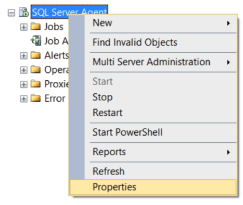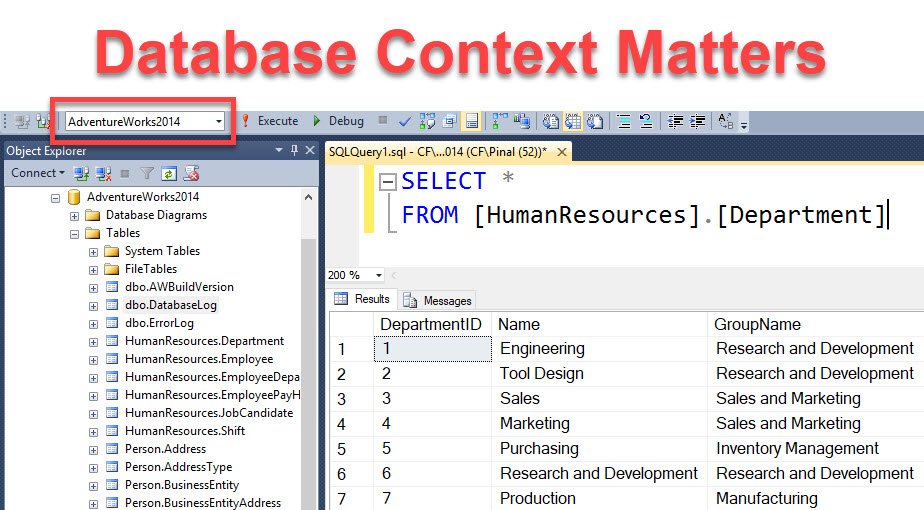In this article we explain about ERROR 208, why it occurs and how to deal with it.
We often come across situations which seem to be very complicated and challenging but are actually very easy to get out of; provided we think logically. One such situation a lot of SQL Server DBA’s come across is the SSMS error 208, i.e. the ‘Invalid Object Name’ error. This is a very commonly occurring error which ends up confusing a lot of DBAs. So today, we will not only provide you with a solution to this problem, but also suggest you ways to avoid it from occurring in future.
What is Error 208 in SSMS

What is most perplexing about this error to majority of DBAs is the fact that the object is visible to them in SSMS Object Explorer window but when they attempt to select it using T- SQL, they witness the error. This is the point where a lot of DBAs switch to extreme and desperate measures like restarting SSMS multiple times to furiously refreshing queries, restarting databases, etc. But to their sorrow, none of this will provide them with the solution they are looking for.
These practices fail to work because none of these is addressing the root cause of the error which is nothing but simple mismatch in database context.
How to Solve Error 208 in SSMS
Now that you know what is causing the error, finding the solution should not take long. The most common reason for this context mismatching error to occur is the fact that the default database context has been set to master. Well in 99 out of 100 cases, this ends up being the cause. And if this really is what is causing the error to appear in your system, then a very basic thing for you to do is changing the context of the database. And while you are at it, change it in a way that the context becomes similar to the current database object that is in use.
Once you perform this step, you will be glad to see that the error will appear no longer, and all other functions will also happen smoothly. This is one of those errors that almost every single DBA would have experienced, but few would actually know a way out of this situation without considering a repair sql action. This article would hopefully be of help to all of them. Apart from the solution given above, there is one more option that DBAs can try out; this involves prefixing multipart database name to the database that is in use. Or you might also want to change the database that opens by default once you login SSMS.
Author Introduction:
Victor Simon is a data recovery expert in DataNumen, Inc., which is the world leader in data recovery technologies, including corrupted mdb and sql recovery software products. For more information visit https://www.datanumen.com/
Table of Contents
SQL Server Error : 208 Details
SQL Server Error: 208
Severity: 16
Event Logged or not: No
Description:
Invalid object name ‘%.*ls’.
Severity 16 Description:
Indicates general errors that can be corrected by the user.
Details of Error:
When a new user attempts to explore a database, they typically use SQL Server Management Studio. When they attempt to access any object using any valid T-SQL command, they frequently receive the following error.
SQL SERVER – Database Context Error – Error 208 – Invalid Object Name dbcontext1
What most confuses users is that the object is clearly visible in the SSMS Object Explorer, but when they try to access it using valid T-SQL, they usually get an error. I’ve seen DBAs and developers frequently restart SSMS, restart machines, and futilely try to refresh their queries and databases. However, the problem is quite simple
Solution for Resolving the Error
This error is caused primarily by a mismatch in database context. When most people launch SSMS, they do not realize that their default database context is set to master. All we have to do is change the database context to whatever database our current object is in, and everything will start working right away.
SQL SERVER – An Error Occurred As a result of Database Context – Error 208 – Invalid Object Name dbcontext2,
This is a common error encountered by new users on a regular basis. However, because the solution is so simple, we all figure out how to fix it.
Another option is to prefix your database name with a multipart database name. You can read more about it here: SQL SERVER – An Explanation and an Example
You can also change the default database when you login to SSMS to a database other than the master database. You can read more about it here: SQL SERVER – Connecting to a Specific Database When Launching SSMS
Alternate Solutions
-
Restarting SQL Server Service(non production instances only)
- To Restart, Start or Stop the SQL Server instance by right click on sql server instance in SSMS or in SQL. You may need to open SSMS as administrator to start, stop the instance.
-
Other ways for restarting SQL server Service
- Open SQL Configuration manager from Start menu to restart service
- From Services in Windows server to restart services
- From Command prompt Cmd using net start and net stop
SQL Server Error Code and solution summary
SQL Server Error: 208
Severity: 16
Event Logged or not: No
Description:
Invalid object name ‘%.*ls’.
This error is caused primarily by a mismatch in database context. When most people launch SSMS, they do not realize that their default database context is set to master. All we have to do is change the database context to whatever database our current object is in, and everything will start working right away.
In this article we explain about ERROR 208, why it occurs and how to deal with it.
We often come across situations which seem to be very complicated and challenging but are actually very easy to get out of; provided we think logically. One such situation a lot of SQL Server DBA’s come across is the SSMS error 208, i.e. the ‘Invalid Object Name’ error. This is a very commonly occurring error which ends up confusing a lot of DBAs. So today, we will not only provide you with a solution to this problem, but also suggest you ways to avoid it from occurring in future.
What is Error 208 in SSMS

What is most perplexing about this error to majority of DBAs is the fact that the object is visible to them in SSMS Object Explorer window but when they attempt to select it using T- SQL, they witness the error. This is the point where a lot of DBAs switch to extreme and desperate measures like restarting SSMS multiple times to furiously refreshing queries, restarting databases, etc. But to their sorrow, none of this will provide them with the solution they are looking for.
These practices fail to work because none of these is addressing the root cause of the error which is nothing but simple mismatch in database context.
How to Solve Error 208 in SSMS
Now that you know what is causing the error, finding the solution should not take long. The most common reason for this context mismatching error to occur is the fact that the default database context has been set to master. Well in 99 out of 100 cases, this ends up being the cause. And if this really is what is causing the error to appear in your system, then a very basic thing for you to do is changing the context of the database. And while you are at it, change it in a way that the context becomes similar to the current database object that is in use.
Once you perform this step, you will be glad to see that the error will appear no longer, and all other functions will also happen smoothly. This is one of those errors that almost every single DBA would have experienced, but few would actually know a way out of this situation without considering a repair sql action. This article would hopefully be of help to all of them. Apart from the solution given above, there is one more option that DBAs can try out; this involves prefixing multipart database name to the database that is in use. Or you might also want to change the database that opens by default once you login SSMS.
Author Introduction:
Victor Simon is a data recovery expert in DataNumen, Inc., which is the world leader in data recovery technologies, including corrupted mdb and sql recovery software products. For more information visit https://www.datanumen.com/
- Remove From My Forums
-
Question
-
Im Executing bcp <databasename.schema.tablename> out <destination file> -T -c but the result is always to export data from a table to a flat txt file
SQLState = S0002, NativeError = 208 Error =[Microsoft][Sql server native client 10.0][sql sevrer]Invalid object name ‘database.schema.table’
Inspite of the fact that I provide an exact full table name that exists effectively within my server instance
Im running sql server 2008 32 bit in a windows server 2008 32 bit machine
Thanks
The complexity resides in the simplicity
Answers
-
Ok friends,
I fortunately discovred whats wrong, and I want to share this experience may it help other people in the forum
In fact, if you have more than an sql server instance within your server or box or machine and you dont specify the server name then the bcp connect to the default instance by default, then if your data table stored procedure or what
ever it is, is stored within one of the named instances and Of Corse if you dont specify that server named instance full name, then the Native error = 208 will be raised and this is obviously logic because the data source that
you are handling exists within the named instance and not on the default one, hence the command must bebcp <databasename.schema.tablename> in|out <complete target path where data will be imported|exported> -S<Full server named instance name> -T |or specify credentials through -P/-U -c|-n
Try to execute that and it will work
The complexity resides in the simplicity
-
Proposed as answer by
Sunday, August 8, 2010 2:14 PM
-
Marked as answer by
Kalman TothEditor
Friday, August 13, 2010 5:45 PM
-
Proposed as answer by

WRITE FOR US
- Remove From My Forums
-
Question
-
I am unable to right click and view the properties on any database on this server I get this error
Invalid object name ‘master.dbo.spt_values’. (.Microsoft SQL Server , Error 208)
Ihave tried to run the u script and recieved an error missing table or permissions denied, I have verified that I have SA rights.
I compared the master DB with the working DB;s and dont see any differences. Where is this located ‘master.dbo.spt_values’ and how to resolve
SQL server 2012
Thanks in advance
David Yard
Answers
-
I would highly recommend restoring master. You have no idea what else might have been deleted in master.
-
Marked as answer by
Tuesday, October 23, 2012 6:58 AM
-
Marked as answer by
Problem
This technote addresses some of the issues that have been known to cause Invalid object name and SQLExecDirect errors in IBM® Rational® ClearQuest®, when you are using a Microsoft® SQL Server database back-end.
Symptom
The following error might be return if the SQL Server databases used by CQ are improperly configured:
An error was encountered with the database. You may have specified a database of unknown origin or a ClearQuest database instead of a ClearQuest Schema Repository. Please specify a valid ClearQuest Schema Repository.
SQLExecDirect: RETCODE=-1, State=S0002, Native Error=208
SQL statement="select metaschema_version from xxxxxxxx"
[Microsoft][ODBC SQL Server Driver][SQL Server]Invalid object name xxxxxxxx
Cause
User selected an empty database when connecting:
This has been know to occur when attempting to connect to an empty database.
NOTE: With certain database vendors, it is necessary to create an empty database prior to performing the actual schema repository creation. If a user is unaware that the schema repository has not yet been created within the database and then tries to connect to an existing schema repository using this database's information, the above error will be displayed.
User selected a ClearQuest User database and not the MASTER:
This error may indicate that the user has chosen a ClearQuest User/Production database and not the Master Schema Repository.
Possibly corrupt DBset:
This has been know to occur when attempting to connect to a corrupted DBSet name, which is the logical name of the Schema Repository.
Excess permissions on the SQL Server User:
This has been know to occur when the SQL User account has been assigned Server Roles
Resolving The Problem
User selected a empty database when connecting:
Create the schema repository via the ClearQuest Maintenance tool and provide the connection information to the empty database. Once created, users should be able to successfully connect to the schema repository.
User selected a ClearQuest User database and not the MASTER:
Have the User verify the information for the Master Schema Repository and retry connecting to the Schema Repository.
Possibly corrupt DBset:
Create a new DBSet name in the ClearQuest Maintenance tool and associate it to the Schema Repository.
Steps on how to create a new DBSet name
- Select Start > Programs > Rational ClearQuest > ClearQuest Maintenance tool
- On the menu bar select Connection > New
- Type in the Connection name
- Fill in the properties that are required by the database vendor for the ClearQuest Schema Repository
- Click Finish
Excess permissions on the SQL Server User:
- Open the SQL Server Enterprise Manager
- Navigate to the Security folder
- Expand the Security and select Logins
- In the right hand pane, select your SQL User account
- Right click and select the Properties
- Select the Server Roles tab
- Verify no options are selected (clear any selected)
Back to top
Related Information
Select metaschema_version from master_global - Problem
Unable to connect to the master schema repository using
[{"Product":{"code":"SSSH5A","label":"Rational ClearQuest"},"Business Unit":{"code":"BU053","label":"Cloud & Data Platform"},"Component":"Database Configuration/Connectivity - SQL Server","Platform":[{"code":"PF033","label":"Windows"}],"Version":"2003.06.00;2003.06.10;2003.06.12;2003.06.13;2003.06.14;2003.06.15;2003.06.16;7.0;7.0.0.1;7.0.0.2;7.0.1;7.0.1.1","Edition":"","Line of Business":{"code":"LOB45","label":"Automation"}}]
If you encounter error Msg 208, Level 16 “Invalid object name ‘OPENJSON’.”, you are probably trying to use the OPENJSON() function on a database with a compatibility level of less than 130.
OPENJSON() is only available under compatibility level 130 or higher.
To fix this, either increase the compatibility level of your database to 130 or higher, or change to a database that already has the appropriate compatibility level.
Example of Error
Here’s an example of some basic code that will cause this error.
USE Pets;
SELECT * FROM OPENJSON('["Cat","Dog","Bird"]');Result:
Msg 208, Level 16, State 1, Line 1 Invalid object name 'OPENJSON'.
When your database compatibility level is lower than 130, SQL Server can’t find and run the OPENJSON() function.
In my case, the database I was trying to run this on had a compatibility level of 120.
Check the Compatibility Level of the Database
You can query sys.databases to check the compatibility level of the database (or all databases if you prefer).
SELECT compatibility_level
FROM sys.databases
WHERE name = 'Pets';Result:
+-----------------------+ | compatibility_level | |-----------------------| | 120 | +-----------------------+
As suspected, this database has a compatibility level of less than 130.
Solution 1
The most obvious solution is to increase the compatibility level of the database for which you’re trying to run OPENJSON() against.
ALTER DATABASE Pets
SET COMPATIBILITY_LEVEL = 150;Running that code will increase the database’s compatibility level to 150, which is more than high enough to support the OPENJSON() function.
If we check the compatibility level again, we can see that it’s increased to 150.
SELECT compatibility_level
FROM sys.databases
WHERE name = 'Pets';Result:
+-----------------------+ | compatibility_level | |-----------------------| | 150 | +-----------------------+
Now we can run the original code without error.
USE Pets;
SELECT * FROM OPENJSON('["Cat","Dog","Bird"]');Result:
+-------+---------+--------+ | key | value | type | |-------+---------+--------| | 0 | Cat | 1 | | 1 | Dog | 1 | | 2 | Bird | 1 | +-------+---------+--------+
Solution 2
If for some reason you can’t, or don’t want to, change the compatibility level of the database, you could switch to a database that already has the appropriate compatibility level.
Obviously, this may or may not be suitable, depending on whether you need to insert your parsed JSON into the database or not.
Anyway, to do this, you could query sys.databases for a suitable database.
SELECT
name,
compatibility_level
FROM sys.databases;Result:
+--------------------+-----------------------+ | name | compatibility_level | |--------------------+-----------------------| | master | 150 | | tempdb | 150 | | model | 150 | | msdb | 150 | | Music | 150 | | Test | 150 | | WideWorldImporters | 130 | | World | 140 | | Pets | 120 | +--------------------+-----------------------+
Fortunately in this case, all other databases are 130 or higher. So we could switch to any one of them.
USE World;
SELECT * FROM OPENJSON('["Cat","Dog","Bird"]');Result:
+-------+---------+--------+ | key | value | type | |-------+---------+--------| | 0 | Cat | 1 | | 1 | Dog | 1 | | 2 | Bird | 1 | +-------+---------+--------+
Error 208
Severity Level 16
Message Text
Invalid object name '%.*ls'.
Explanation
This error occurs when an object that does not exist is referenced. If the object exists, you might need to include the owner’s name in the object name.
If the object is not owned by the user attempting to access it, and it is not owned by the database owner, all references to the object must include the owner’s name. For example, if user1 creates a table called test, other users must use the name user1.test when they refer to the table.
The Microsoft® SQL Server™ naming convention for database objects is:
[[[server_name.][database_name].][owner_name].]object_name
The default value for server_name is the current server and the default value for database_name is the current database. The default value for owner_name is the current user. Because owner_name is part of the object name, it is possible for two different users to have tables with the same name in the same database (for example, user1.test and user2.test). For more information about naming conventions, see Transact-SQL Syntax Conventions.
This message can also occur when you reference a temporary table that was created with an EXECUTE statement.
Action
The procedure for handling this error depends on what you know about the object indicated in the error message text.
The appropriate permissions must also be set to allow access to an object. If these permissions are not set, error 229 or 230 occurs.
If you do not know who owns the object
- Execute sp_help with no parameters to display the object owner.
Or
- Query the Information Schema Views if the object is a table or view to determine the object owner and type. If the object is not a table or a view, query the sysobjects system table to determine the object owner and type.
For example, to determine the owner and type for the object named table_1, execute the following:
USE master
GO
SELECT TABLE_SCHEMA
FROM INFORMATION_SCHEMA.TABLES
WHERE TABLE_NAME = 'table_1'
GO
If no rows are returned from this query, the object either resides in a different database or does not exist.
If you do not own the object in question
- Include the object owner in the object name. For example:
SELECT * FROM user1.table_1Although using fully qualified object names eliminates this problem, remember that including the fully qualified object name in an application might complicate the maintenance of the application. For example, if all references to a table include the database name, changing the database name could become difficult.
Or
- Have the database owner create the object. If the owner creates the object, any user can find the object without specifying the owner. However, temporary tables reside in tempdb and are dropped automatically when the user process or server connection that created them is terminated. Users cannot share temporary tables, even if they are created by the database owner.
If the object does not reside in the database
- Switch context to the correct database using the USE statement. For example:
USE database_1Or
- Qualify the object name with the database name. For example:
SELECT * FROM database_1.user1.table_1If you own the object or if the object is owned by the database owner, the owner name is not needed. For example:
SELECT * FROM database_1..table_1
If a temporary table created with an EXECUTE statement is referenced
- If you must use the EXECUTE statement to create a temporary table, create it as a global temporary table using the syntax ##tablename.
See Also
CREATE TABLE
Creating and Modifying a Table
Errors 1 — 999
EXECUTE
Information Schema Views
Querying SQL Server System Catalogs
SELECT
sp_help
sysobjects
Transact-SQL Syntax Conventions
USE
This is the error message returned:
Msg 208, Level 16, State 1, Line 1
Invalid object name ‘ENG_PREP’.
It happens after I try the following query:
insert into ENG_PREP VALUES('572012-01-1,572012-01-2,572012-01-3,572013-01-1,572013-01-2',
'',
'500',
'',
'A320 P.001-A',
'Removal of the LH Wing Safety Rope',
'',
'',
'',
'0',
'',
'AF',
'12-00-00-081-001',
'',
'',
'',
'',
'',
'',
'' )
In this article we explain about ERROR 208, why it occurs and how to deal with it.
We often come across situations which seem to be very complicated and challenging but are actually very easy to get out of; provided we think logically. One such situation a lot of SQL Server DBA’s come across is the SSMS error 208, i.e. the ‘Invalid Object Name’ error. This is a very commonly occurring error which ends up confusing a lot of DBAs. So today, we will not only provide you with a solution to this problem, but also suggest you ways to avoid it from occurring in future.
What is Error 208 in SSMS

What is most perplexing about this error to majority of DBAs is the fact that the object is visible to them in SSMS Object Explorer window but when they attempt to select it using T- SQL, they witness the error. This is the point where a lot of DBAs switch to extreme and desperate measures like restarting SSMS multiple times to furiously refreshing queries, restarting databases, etc. But to their sorrow, none of this will provide them with the solution they are looking for.
These practices fail to work because none of these is addressing the root cause of the error which is nothing but simple mismatch in database context.
How to Solve Error 208 in SSMS
Now that you know what is causing the error, finding the solution should not take long. The most common reason for this context mismatching error to occur is the fact that the default database context has been set to master. Well in 99 out of 100 cases, this ends up being the cause. And if this really is what is causing the error to appear in your system, then a very basic thing for you to do is changing the context of the database. And while you are at it, change it in a way that the context becomes similar to the current database object that is in use.
Once you perform this step, you will be glad to see that the error will appear no longer, and all other functions will also happen smoothly. This is one of those errors that almost every single DBA would have experienced, but few would actually know a way out of this situation without considering a repair sql action. This article would hopefully be of help to all of them. Apart from the solution given above, there is one more option that DBAs can try out; this involves prefixing multipart database name to the database that is in use. Or you might also want to change the database that opens by default once you login SSMS.
Author Introduction:
Victor Simon is a data recovery expert in DataNumen, Inc., which is the world leader in data recovery technologies, including corrupted mdb and sql recovery software products. For more information visit https://www.datanumen.com/
I am moving data and SSIS packages from SQL Server 2014 database server to SQL Server 2016 server.
I began with building the new server and installing SQL Server 2016 Standard edition. Then I backed up the data on the 2014 server and restored it onto the new server 2016 server. Including SSISDB.
One of the items that needs to be done is to go into the SQL Server Agent jobs and modify any step that is of the type SQL Server Integration package and change the server parameter in the package to the name of the new server.
However when I try to do that I get the following error message:
An exception occurred while executing a Transact-SQL statement or batch. (Microsoft.SqlServer.ConnectionInfo)
ADDITIONAL INFORMATION: Invalid object name ‘SSISDB.catalog.customized_logging_levels’. (Microsoft SQL Server, Error: 208)
I get the same message when I try to look at the SSISDB Integration Catalog
One article I found recommended the following steps:
- Backup SSISDB database from SSMS 2014.
- Create Integration Service catalog on SSMS 2017 and restore backup.
- Change the SSISDB database owner sa.
- Right click on SSISDB under Integration Service Catalogs.
- Select Database Upgrade-> Select Next -> Select I have taken backup of the SSISDB database. continue with the SSISDB upgrade and Select Upgrade.
The last step (SSISDB upgrade) fails with the following message:
The SQL Server edition or version do not meet the minimum requirements to create a Master Data Services database. (Microsoft.SqlServer.IntegrationServices.ISServerDBUpgrade)
I would really appreciate any advice.
Thanks in advance
When trying to change the user account to link with the NewMary login:
EXEC sp_change_users_login 'Update_One', 'Mary', 'NewMary'
go
I get the error 208:
Msg 208, Level 16, State 1, Procedure ChangeLogging_LogDDLCommands, Line 147
Invalid object name ‘Utils.dbo.ChangeLogging_DDLCommands’.
I don’t find any relevant information on ChangeLogging_DDLCommands, and I’m lost at how I do have to proceed from there.
- Remove From My Forums
-
Question
-
Hi all,
I had created the distribution database in SQL server 2012 successfully.
I want to configure the publication and distribution on the same instance.
i tried creating the publication , right click on publication—> next—> Invalid object name ‘IHpublications’. Could not use view or function ‘dbo.syspublications’ because of binding errors (Microsoft SQL Server, Error: 208)
Kindly hep on this.?
All replies
-
Hi all,
I had created the distribution database in SQL server 2012 successfully.
I want to configure the publication and distribution on the same instance.
i tried creating the publication , right click on publication—> next—> Invalid object name ‘IHpublications’. Could not use view or function ‘dbo.syspublications’ because of binding errors (Microsoft SQL Server, Error: 208)
Kindly help on this.
-
Edited by
Friday, December 27, 2013 3:27 PM
-
Merged by
Sofiya Li
Monday, December 30, 2013 7:33 AM
the same question
-
Edited by
-
Hi all
any help on this??
-
If «IHpublication» is view then check underlying tables/views/functions is not renamed or dropped.
check with running sp_depends ‘IHpublication’ that all related obejects there.
-
Hi MSSQLLOVER,
You post the same question two times. Please avoid this practice on Forum, I
have merged the related thread into this thread.According to your description, we need to verify if your database was previously used in other replication, or
you upgraded this database from the lower version of SQL Server , I recommend you use sp_removedbreplication before starting the publication. Or you can recreate new database in SQL Server 2012 and reconfigure replication via the New Publication
Wizard and check if it can run well.Regards,
Sofiya Li
Sofiya Li
TechNet Community Support -
Have you tried what I suggested. Error 208 cause only when there is bad dependency i.e. dependent objects missing/deleted.
Run the command sp_depends ‘IHpublication’ and find the missing , and recreate them.
-
Hi pradeep,
find the below error after executing sp_depends ‘IHpublication’
Msg 15009, Level 16, State 1, Procedure sp_depends, Line 25
The object ‘IHpublication’ does not exist in database ‘distribution’ or is invalid for this operation.i had tried using sp_removedbreplication but still same error while configuring publisher.
Invalid object name ‘IHpublications’. Could not use view or function ‘dbo.syspublications’
because of binding errors (Microsoft SQL Server, Error: 208)kindly let ume how to proceed from here.
-
Hi cotter,
yes. i can see the table dbo.IHpublications under distribution database.
-
Did you mean that you received the error after clicking «Next» which shows in the pic? Until now, the commands to create publication did start yet. There may be some problem with SSMS, try another one. Alternatively, use codes to create subscription.
彼节者有间,而刀刃者无厚;以无厚入有间,恢恢乎其于游刃必有余地矣!

Table of Contents
If you notice an invalid object name when you encounter SQL Server error 208, the following user guide may help you.
Don’t suffer from Windows errors anymore.
Download this fixer software and fix your PC today.
This usually means one of two things that you referenced in a topic (table, trigger, stored procedure, etc.) that doesn’t actually exist (that is, you ran your query to update the table, the table no longer exists ). .)).
What error code is 208?
Damage code 208 occurs when an actual student is reported to the information chamber in an active status and is usually not included in the information chamber’s current case for the same semester.
Today we’re going to make sure you talk about this is one of the most common mistakes that the customer sees every day. EUThere are a number of users who often get stuck with this error and don’t know what to do with the SSMS submission error. Surprisingly, is it possible that you are saying that this is indeed a very simple mistake, and you know about it? Keep in mind that this blog post is probably for those who have error 208 – Invalid Object Name and are unsure of how to proceed.
If a new user tries to find the database, SQL Server Management Studio usually shows the route. When trying to access a valid T-SQL command through an object, the following error often occurs.
What mostly confuses visitors is that they have to see that the object in the SSMS object is clearly a visual PowerPoint, travelers usually make a mistake when trying to access him via a valid T -SQL. I’ve seen DBAs and developers restart SSMS frequently, restart computers, desperately trying to update their queries and catalog. However, the problem is very simple, and for almost all of us, because we will find out at some point.
Workaround / Solution:
This The error is mainly due to a database context mismatch. Usually, when people open SSMS, they may not notice that their traditional database context is mostly set to mastery. We only need to change the context of the list in the database, which is our innovation object, and everything will start right away.
This is such a popular error that you will find that DBAs around the world encounter this element quite often. However, since the formula is so fast, we all know how to fix it.
Another alternative is to prefix your database with a multipart database name. You can check it out here: SQL SERVER – four part name explanation and example
Alternatively, you can also change the implication database if you connect to a different database in SSMS inside Expert for Databases. You can read more about this situation here: SQL SERVER – start a connection to a specific database, start SSMS
Link: Pinal Dave (https://blog.sqlauthority.com)
How do I fix SQL connection error?
Not included.Get the instance name from the configuration manager.Check – the instance can be considered started.Check – the SQL Server Browser Provider is working.Local connection check.Get a specific IP address from the server.Obtain a specific TCP port on your SQL Server instance.Activate protocols.
Today we’re going to investigate one of the most common mistakes that users face every business day. Many users sometimes get stuck with this error and therefore don’t know how to fix this error in SSMS. It is possible that you could say that it was a very simple mistake and you know it is good for you. Please keep in mind that all blog posts are for those facing error 208 – Invalid Object Name and don’t know how to proceed from that particular point. Let’s first see
how this type of error occurs.
When a new user is definitely trying to explore their customer base, the route in SQL Server Management Studio usually matches their route. When trying to access a valid T-SQL command using any valid T-SQL command, they often get a fatal error.
What is the equivalent of dual in SQL Server?
What is the equivalent of DUAL in SQL Server? Nothing There is absolutely no need to deal with duplicate tables in SQL Server here.
What confused the user in the first place is that these products can see that the target is clearly visible in the SSMS object, but the explorer if they can get to access to himthrough valid T-SQL they usually see the error. I’ve seen DBAs and developers frequently restart SSMS, restart computers, and helplessly try to update their underlying queries and databases. However, the underlying problem is very simple and we all study information technology at some point.
Workaround / Solution:
This error mainly occurs because the database is not appropriate for the situation. When people open SSMS, they usually don’t understand where their default database context is in most cases set to master. We only have time when you need to change the database context to whatever database that is our current object and everything will work right away.
The popular mistake has always been that you have to find every DBA in the world who has encountered this frequently. However, since the solution is so useful, we will all learn how to get it running.
Don’t suffer from Windows errors anymore.
Is your computer acting up? Are you getting the dreaded blue screen of death? Relax, there’s a solution. Just download ASR Pro and let our software take care of all your Windows-related problems. We’ll detect and fix common errors, protect you from data loss and hardware failure, and optimize your PC for maximum performance. You won’t believe how easy it is to get your computer running like new again. So don’t wait any longer, download ASR Pro today!
Another alternative might be to prefix your current database with the id of the compound database. You can goSee more about it here: SQL SERVER – four-part name explanation and example
Alternatively, you can optionally change the default database if someone connects to a database other than the main database. You can read about it here: SQL SERVER – start a connection to a specific database, start SSMS
Link: Pinal Dave (https://blog.sqlauthority.com)
< / div>
Today we’re going to talk about one of the most common mistakes people make every day. Many browsers often get stuck on this particular error and have no idea how to deal with this important factual error in SSMS. It is possible that you could say that this is a very simple mistake and that you mean it is good for you. Keep in mind that everyone in this blog post ran into issue 208 – Invalid Object Name, and you don’t really know how to get around this point beforehand.
Download this fixer software and fix your PC today.
Sql Serverfel 208 Ogiltigt Objektnamn
Sql Serverfehler 208 Ungultiger Objektname
Erreur De Serveur Sql 208 Nom D Objet Invalide
Sql Server Error 208 Nome Oggetto Non Valido
Sql Serverfout 208 Ongeldige Objectnaam
Oshibka Servera Sql 208 Nedopustimoe Imya Obekta
Erro Do Servidor Sql 208 Nome De Objeto Invalido
Blad Serwera Sql 208 Nieprawidlowa Nazwa Obiektu
Error Del Servidor Sql 208 Nombre De Objeto No Valido
Sql Server 오류 208 잘못된 개체 이름