- 26 Дек 2016
Приветствую всех!
Очень нужна помощь!
Имеется фотоаппарата Canon EOS 60D с ошибкой 20, при включении никакой реакции у него нет (механика не двигается).
У затвора была надорвана шторка, затвор поменял, не помогло.
Подкинул нижнюю плату, не помогло, подкинул main новый — аппарат включился, но после залития дампа настроек, аппарат начал ругаться на акб, после снова встал на 20 ошибку.
Во время ошибки комп фотик не видит, считать подробности ошибки не могу.
У кого может было такое, что может быть?
- 26 Дек 2016
Моторы програмники смотрели?
- 26 Дек 2016
IGA сказал(а):
Моторы програмники смотрели?
Проблему нашел, на нижней плате заменил один драйвер, (почему на новой оказался дохлым, не понятно)
Вопрос другой, выдал сообщение (нет связи с батареей, использовать эту батарею?) какова вероятность что проблемная акб?
- 26 Дек 2016
gre6nik сказал(а):
Проблему нашел, на нижней плате заменил один драйвер, (почему на новой оказался дохлым, не понятно)
Китай рулит.Родную мать назад с оригинальным АКБ.Не пойму зачем нужно было менять материнку и ещё и что-то шить при такой ошибке?
- 27 Дек 2016
gre6nik сказал(а):
Проблему нашел, на нижней плате заменил один драйвер, (почему на новой оказался дохлым, не понятно)
Драйвера могут звониться как пробитые, если остались заряженными мелкие кондёры в обвязке.
- 29 Дек 2016
Vikt(or) сказал(а):
остались заряженными мелкие кондёры
Да и тестер их может зарядить при «прозвонке»…
Ключи тоже зачастую так открываются — всегда имею в виду…
- 29 Дек 2016
ПАПА, не, там заряд до 16 вольт чтобы управлять затворами транзисторов. Тестер столько не выдаст.
- 20 Мар 2017
IGA сказал(а):
Проблему нашел, на нижней плате заменил один драйвер, (почему на новой оказался дохлым, не понятно)
Китай рулит.Родную мать назад с оригинальным АКБ.Не пойму зачем нужно было менять материнку и ещё и что-то шить при такой ошибке?
В начале был заменен затвор, после подкинута нижняя плата, т.к. проблема осталась, подкинул и main. А новый main пустой, без инициализации не работает, ну а т.к. был дамп с настройками, то вшил его сразу. Грешить на новую нижнюю плату как то сложно было. Запчасти оригинал все.
- 21 Мар 2017
- 14 Ноя 2018
Похожая беда. Только кроме ошибки 20 фото пытается конвульсивно хлопать затвором(шторки. Зеркало работает штатно), но получается только рывок шторок, они не срабатывают. От руки механика затвора крутится отлично, подаю 3 вольта-тоже красиво хлопает как положено.
Добрался до затвора-нашел такую проблему: неправильное положения лепестка одной из шторок(дальней от матрицы, а ближняя надорвана), я заменил только шторки, не видел смысла менять весь затвор. Все вроде бы указывает на проблему управления затвором. Подкидывал нижнюю плату-ситуация не поменялась. С некоторых пор копания в аппарате она начал уже без нажатия кнопки спуска несколько раз дергать затвором при включении и выключении. Откинул ради эксперимента шлейф затвора-при включении выдает пулеметную серию на грани фантастики(6-7 кадров в секунду), и снова ошибка 20. Шлейф низ-мать на вид целый, не помятый, не окисленный. Будут идеи?
- 14 Ноя 2018
- 14 Ноя 2018
Не много не в тему, не хотелось бы создавать отдельную тему. Может кто сталкивался по 60д. Выломали экран с корнями. Взаимозаменяемость с 600д есть ? (Собственно механизм/шлейф/и корпус экрана) ЖК экран взаимозаменяем, что подталкивает на мысль о их полном сходстве. Заказывать ради эксперимента нет желания. Благодарю за ответ
- 15 Ноя 2018
LCD одинаковые , а вот шлейф не подходит.
Здравствуйте, так сложилось, что у меня тоже Canon 6d и такая же ошибка №20, прошу помощи экспертов.
Как проявляется: выскакивает не постоянно, иногда можно отработать целый день и ошибки не будет — заметил одну особенность, при прохладной погоде ошибка почти не появляется, а при жаре (повышении температуры) ошибка вылетает часто. Так же замечено — при съемке видео более 6-7 минут чувствуется легкий нагрев фотика и происходит ошибка 20. После того, как фотик полежит (остынет) то как-будто ничего и не было, зеркало встает на место и можно фотик использовать дальше, что это может быть?
Отдавал в 2 сервиса, в одном отказали в ремонте — ссылаясь на то, что нет явной проблемы (проблема плавающая)
Во втором сказали что нужно менять мотор зеркала, и замена получится только в сборе с блоком зеркала, что по стоимости 17 т.р.
Если честно, то не верится, т.к. я предложил заказать с ибея запчасть в сборе и заменить, на что получил ответ — а если не заработает?! (т.е. и тут нет уверенности что эта причина на 100%)
Может кто-то уже с таким сталкивался? подскажите что делать?
П.С.: В принципе с фотиком ношусь — он работает, но знаю, что в ответственный момент может подвести, а это напрягает…. (и реально подводит)
Пока писал сообщение, поставил на запись, прошло 10 минут и все, переключил в режим фото и получил заклинку зеркала, фотик снизу нагрелся — из заклинки не выходит, жду пока остынет. (постоянно шлёпает зеркалом и выдает ошибку 20)
* пробег примерно 11тыс. кадров
Err 20 Неисправность связанная с механизмом затвора.
1. Выключите и включите фотокамеру снова.
2. Извлеките и снова установите аккумулятор, если ошибка появится вновь — обратитесь в сервисный центр.
www.remtelevid.ru/fotocamera/canon_eos-error-codes.htmЕлена Шторм 15 января 2015 г., 20:18
НАШЛА ПРОБЛЕМУ… если кому интересно… может в дальнейшем понадобится… Сняла объектив, подняла зеркало аккуратно… отогнула одну шторку.. а там погнутая другая шторка… вылетела из крепления зацепилась за другую и согнулась :((
supersnimki.ru/ru/forum/21/3048Ошибка 20: Механическая неисправность механизма подъема зеркала, выдержки или диафрагмы. Этот код ошибки не указывает, где точно проблема, но указывает на механические повреждения.
Приподняв зеркало стали видны шторки, которые находились в неестественном для себя положении.
Стало быть разборка и замена затвора. Выкручиваем все винтики на корпусе..
ravvinoff.livejournal.com/9741.htmlЭто удар !
Греем резинки феном, снимаем.
Демонтируем все три кожуха, смотрим на шахту с права двигатель с редуктором
он то нам инужен.
Снимаем нижнюю раму, отключаем двигатель, ставим раму на место (осторожно
контакты конденсатора), снимаем черный держатель проводки, снимаем плату с разьемами (аккуратно шлейф).
Далее снимаем редуктор (три винта на подушках) он неломается!
Находим с права от зеркала шестерню, крутим пальцем против часовой ст. придерживая зеркало, зеркало встает на место , находим точку срыва она вконце.
Ставим редуктор.
Время работы 40 мин.
Успехов!
club.foto.ru/forum/11/626454Canon 600D Err 20
monitor.net.ru/forum/canon-600d-err-20-info-597597.html
Это решение полезно? Да Нет
1 участник считает, что это решение полезно
- На главную ➦ Ремонт зеркальных фотоаппаратов Canon Коды ошибок в Canon EOS — error codes
Коды ошибок фотоаппаратов Canon EOS — error codes
Зеркальные фотоаппараты Canon EOS снабжены функцией самодиагностики.
Если в фотокамере имеется неисправность, то на жк дисплее отображается код ошибки.
В подавляющем большинстве случаев причина неисправности может быть устранена только в мастерской по ремонту фотоаппаратов. Однако перед походом в мастерскую не лишним будет проделать простые рекомендации по устранению.
Если же код ошибки будет продолжать отображаться на дисплее, то Вам следует обратиться в мастерскую где производят ремонт фотоаппаратов Canon.
Получить интересующую Вас информацию или консультацию наших специалистов по ремонту зеркальных фотоаппаратов, объективов
Вы можете по телефонам 8 (495) 518 54 93 или 8 919 775 74 55 или придя в нашу мастерскую.
Модели:
- Canon EOS 1D Mark II
- Canon EOS 1Ds
- Canon EOS 10D
- Canon EOS 20D
- Canon EOS 50D
- Canon EOS 300D (Digital Rebel)
- Canon EOS 600D и др.
| Код ошибки | Причина неисправности | Устранение |
| Err 01 | Нарушение связи (соединения) между фотоаппаратом и объективом. | 1. Очистить контактные группы байонет фотокамеры и объектива. 2.Проверить исправность фотоаппарата с заведомо исправным объективом и наоборот, с целью установить где находится источник проблем. Подробнее об ошибке читайте здесь — ERR 01 на зеркальных фотоаппаратах Canon EOS >>> |
| Err 02 | Ошибка возникает когда данные изображения не могут быть записаны на карту памяти. Карта памяти не до конца установлена в слот и есть нарушение контакта. Неисправность карты памяти. Уровень заряда аккумулятора слишком низкий и процесс записи изображения снимка на карту памяти неможет быть завершен. | 1. Удалите и установите вновь карту памяти. 2. Установите заведомо исправную карту памяти. 3. Отформатируйте карту памяти (ВНИМАНИЕ!!! при форматировании все данные на карте памяти будут удалены, стираются даже защищенные файлы). 4. Если неисправность устранить не удалось, обратитесь в сервисный центр — ремонт зеркальных фотоаппаратов Canon eos |
| Err 04 | Данная ошибка возникает когда на карте памяти недостаточно места для записи файла — карта памяти переполнена. | 1. Удалите не нужные снимки. 2. Установите другую карту памяти. 3. Если ошибка появляется с заведомо исправной картой памяти, обратитесь в сервисный центр. |
| Err 05 | Данная ошибка появляется при неисправности механизма автоматического подъема вспышки. | 1. Убедитесь, что для подъема вспышки ничего не препятствует. Выключите и включите фотоаппарат и повторите попытку сделать снимок со вспышкой. 2. Если неисправность устранить не удалось обратитесь в сервисный центр. (Примечание: Зеркальный фотоаппарат можно использовать с внешней фотовспышкой, даже если встроенная вспышка неисправна.) |
| Err 06 | Очистка сенсора не возможна. | 1. Выключите и включите фотокамеру снова, если ошибка появится вновь — обратитесь в сервисный центр. |
| Err 10 | Обнаружены неполадки, связанные с файлами. Программный сбой |
1. Выключите и включите фотокамеру снова. 2. Извлеките и снова установите аккумулятор, если ошибка появится вновь — обратитесь в сервисный центр. |
| Err 20 | Неисправность связанная с механизмом затвора. | 1. Выключите и включите фотокамеру снова. 2. Извлеките и снова установите аккумулятор, если ошибка появится вновь — обратитесь в сервисный центр. |
| Err 30 | Сбой в механизме блока зеркала и затвора. | 1. Выключите и включите камеру снова. 2. Извлеките и снова установите аккумулятор, если неисправность устранить не удалось — обратитесь в сервисный центр. |
| Err 40 | Неисправность связанная с нарушением питания. | 1. Выключите и включите фотоаппарат снова. 2. Извлеките и снова установите аккумулятор, если неисправность устранить не удалось — обратитесь в сервисный центр. |
| Err 50 | Неисправность связанная с электрическим управлением, контролером питания. | 1. Выключите и включите фотоаппарат снова. 2. Извлеките и снова установите аккумулятор, если неисправность устранить не удалось — обратитесь в сервисный центр по ремонту фотоаппаратов. |
| Err 70 | Ошибка связанная с CMOS сенсором. |
1. Выключите и включите фотоаппарат снова. 2. Извлеките и снова установите аккумулятор, если неисправность устранить не удалось — обратитесь в сервисный центр. |
| Err 80 | Неисправность связанная с преобразователем питания, электрическим управлением или CMOS сенсором. | 1. Выключите и включите фотокамеру снова. 2. Извлеките и снова установите аккумулятор, если ошибка появится вновь — обратитесь в сервисный центр. |
| Err 99 | Прочие ошибки. Ошибки которые система самодиагностики фотокамеры не может опознать. | Подробнее об err99 смотрите — Ошибка ERR 99 на зеркальных фотоаппаратах Canon EOS, описание и общие рекомендации по устранению. >>> |
| Код ошибки | Причина неисправности | Устранение |
| Err 09 | Система самодиагностики фотоаппарата не смогла опознать ошибку за заданный промежуток времени. Данная ошибка может возникать когда в момент включения замкнуто несколько кнопок управления. Так же смотрите (выше) код ошибки err 99 | 1. Выключите и включите фотокамеру снова, если ошибка появится вновь — обратитесь в сервисный центр. |
| Err 22 | Ошибка возникает когда данные об изображения не могут быть записаны на карту памяти. Карта памяти не до конца установлена в слот и есть нарушение контакта. Неисправность карты памяти. Эта ошибка аналогична ошибке err02 в зеркальных фотоаппаратах Canon eos 600D и др. (см. выше). |
1. Удалите и установите вновь карту памяти. 2. Установите заведомо исправную карту памяти. 3. Отформатируйте карту памяти (ВНИМАНИЕ!!! при форматировании все данные на карте памяти будут удалены, стираются даже защищенные файлы). 4. Если неисправность устранить не удалось, обратитесь в сервисный центр. |
| Err 23 | Нет свободного места на карте памяти. Эта ошибка аналогична ошибке err 04 (см. выше). | 1. Освободите места на карте памяти, удалите не нужные снимки. 2. Установите другую карту памяти. 3. Если ошибка появляется с заведомо исправной картой памяти, обратитесь в сервисный центр. |
| Err 50 | Ошибка форматирования карты памяти CF | 1. Отформатируйте карту памяти. (ВНИМАНИЕ!!! при форматировании все данные на карте памяти будут удалены, стираются даже защищенные файлы). |
| Err 51 | Ошибка возникает когда файл изображения записанный на карте памяти не может быть отображен на фотоаппарате. | 1. Извлеките из фотоаппарата карту памяти и установите вновь, если ошибка появляется вновь обратитесь в мастерскую по ремонту фотоаппаратов. |
| Err 80 | Неисправность механизма затвора. Не заряжается конденсатор встроенной вспышки. |
1. Выключите и включите фотокамеру снова, если ошибка появится вновь — обратитесь в сервисный центр. |
| Err 81 | Неисправность механизма зеркала. | Обратитесь в сервисный центр. |
| Err 82 | Неисправность встроенной вспышки. | 1. Выключите и включите фотокамеру снова, если ошибка появится вновь — обратитесь в сервисный центр. |
| Err 83 | Неисправность механизма поднятия встроенной вспышки. Эта ошибка аналогична ошибке err 05 (см. выше). | 1. Отформатируйте карту памяти на вашем фотоаппарате. 2. Неисправна карта памяти. 3. Требуется ремонт разъема карты памяти CF |
| Err 84 | Нарушение связи (соединения) между фотоаппаратом и объективом. | Эта ошибка аналогична ошибке err 05 (см. выше). |
При частичном или полном копировании статьи ссылка на сайт фотомастерской Ремтелевид-сервис обязательна.
I have a Canon 700d and I got an error 20 saying «shooting is not possible due to an error».
I’ve tried multiple things:
-
removing battery and reinstalling it
-
removing sd card and formating it
-
clean sensor, mirror from the menu
-
remove and reinstall lens
-
try different modes
but all the above trials are in vain.
I’ve also tried clicking the shutter button multiple times, but I can’t hear any shutter moving.
Is this a shutter problem, and how can I solve it?
mattdm
142k51 gold badges414 silver badges735 bronze badges
asked Oct 28, 2015 at 0:19
Error 20 is a mechanical malfunction with the shutter or mirror assembly. Your camera will need to be serviced.
answered Nov 4, 2015 at 13:06
Mike SowsunMike Sowsun
11.9k1 gold badge22 silver badges36 bronze badges
After looking through many suggested reasons for error 20 I almost gave up.
I started out with a water damaged 7D. I managed to get it to at least switch on after chasing the visible corrosion hot spots. Including the corrosion in the hot shoe and its micro switch.
As soon I had got it to switch on initially I ran it through my SPT software which reported a 220 error described as an «unusual shutter charge signal after recovery charge» and pointing to either an electrical or mechanical error with the shutter or mirror. I was then unable to get the back buttons to respond so I checked for further corrosion by removing the contacts from the back cover and checking and cleaning underneath them. It was after this that I had my first error 20 message. Taking out the batteries and leaving the body for a few hours I was able to get the back buttons to respond. In fact I would get as far as half way through the set-up menu before error 20 would kick in.
On switching on and operating the shutter button it was if the shutter motor was jamming. In desperation I pulled out the shutter motor and replaced it with a spare I had from a 5D MkII. Then on putting in a new and freshly charged generic main battery one day, I got as far as fully setting up the start-up menu and firing off 4 shots even with the flash operating before the dreaded error 20 returned. This made me think that although error 20 is attributed to either a mechanical shutter or mirror problem, this could not be so in this instance.
Anyhow, in the meantime I had acquired a 7D with some minute sensor blemishes but otherwise fully operational. Again in sheer desparation (hate opening up a working body) I thought I would swap the main pcb’s of each and lo and behold error 20 disappeared altogether. Instead error 20 transferred to the newer 7D acquisition!! I had considered trying a replacement main board as well as a DC/DC board and bottom board as a (expensive) trial and error exercise. But having a board already, this motivated me to give it a try at least. I have now a replacement used board in the mail and hopefully will end up with two fully operational 7D.
I am still trying to figure out what part the main PCB has in all this. I have a suspicion that the FPC from the mirror side has a corroded socket on the main board which is not easily visible to the naked or magnified eye. There was corrosion at this spot but I tried very hard to clean it away thoroughly. Who knows
scottbb♦
31.6k12 gold badges101 silver badges186 bronze badges
answered May 7, 2017 at 8:49
2
I tried following the «switch off» and the «remove battery» suggestions to no avail. What did work was to switch off, remove the battery, then switch on and leave turned on with no battery for 24 hours. It was as if the on-board computer was locked up. The TOTAL removal of any power for a given period appeared to reset the computer. Upon switching off and re-installing the battery, then switching back on, all started as normal and problem resolved. However, the fault has repeated itself after a couple of days. Although this fault was again resolved by following the same procedure, I do intend to have the camera examined, as clearly there is a fault somewhere. I hope this suggestion helps others in the same predicament. RRS.
answered Jan 8, 2018 at 16:24
Here’s a full list of Canon EOS error codes. Here’s a similar, less detailed list that includes suggested rudimentary solutions directly from Canon. If those suggestions don’t work it is time to send the camera in for service.
Error 20 is indicative of a mechanical malfunction that has caused a disturbance or lockup that could likely be caused by the mirror, shutter, or aperture assemblies. But Error 20 does not necessarily pinpoint the shutter itself. Error 30 is a more specific shutter error that could be either mechanical or electronic in nature.
I’ve gotten a very few isolated Error 20 codes at random times over the years. Normally turning the camera off and back on has solved the problem. A time or two I’ve needed to remove and reinstall the battery and/or the lens to clear the code. Luckily that’s always worked for me.
answered Aug 15, 2016 at 5:35
Michael CMichael C
173k10 gold badges203 silver badges546 bronze badges
Пользователи фотоаппаратов Canon часто сталкиваются с
разными ошибками. Так камера сообщает о какой-то проблеме. Одна из самых
распространённых ошибок – Err 20. Она означает, что возникли проблемы с
механизмом затвора, зеркала или с блоком диафрагмы объектива.
Ошибку 20 выдал Canon EOS R. Фотограф обратился в
сервисный центр Фотоблик.
Ремонт затвора
В нашем случае все понятно и без диагностики. Ведь
устройство издает характерный треск при включении. Это один из симптомов
неисправного затвора.
* Задача затвора контролировать и управлять выдержкой.
Если затвор полностью открыт, вы получите сильно засвеченный снимок, в обратном
случае, сделать кадр и вовсе не выйдет.
Инженер приступает к разбору камеры: отклеивает резинки
на корпусе, под ними находятся винты, затем откручивает их и разбирает сам
корпус. Для того чтобы снять плату, демонтирует верхнюю панель, отключает
шлейфы и откручивает еще несколько винтов по периметру. После этого снимает
плату.
Под платой находится матрица – сердце, душа и мозг каждой
камеры. В этой модели Кэнон сенсор установлен на пружинах. Поэтому инженер
оставляет отметки на раме, чтобы после ремонта камеры поставить матрицу на
место и верно зафиксировать положение винтов. Затем специалист демонтирует
матрицу и получает доступ к неисправному затвору.
В нашей истории необходима замена. Дело в том, что
сломана шестеренка, причина неисправности – естественный износ.
Инженер
устанавливает новый затвор и собирает устройство. Затем тестирует камеру. Ремонт
Кэнон прошел успешно.
Конечно, избежать
естественного износа невозможно. Однако это не приговор. В нашем сервисном
центре можно заменить любой неисправный узел, а также отремонтировать
проблемный компонент. Пишите и звоните.
Другие статьи от наших специалистов
Во время съемок вспышка YongNuo 568 EX II издала громкий звук и перестала работать. Владелец обратился в сервисный центр Фотоблик.
Уличная поворотная камера Hikvision DS-2DY7236IX-A(T5) выдает мутное изображение. Инженеры нашего сервисного центра по ремонту IP-камер устранят проблему.
IP-камера Axis P5534 перестала включаться. Владелец обратился в наш сервисный центр по ремонту камер видеонаблюдения в Москве.
Robert_Sc
•
Junior Member
•
Posts: 36
Canon EOS 60d — Err 20
May 12, 2014
I have been using my camera in a very humid place (Samoa). I took it out of my air conditioned room into the heat, took a photo. There was a click and the mirror flipped up and stayed there. All I see through the viewfinder is black. An «Err 20» message came up on the screen. The problem has not gone away despite powering the camera on and off, and removing and reinserting the battery. According to the Canon website, the message means that there is a hardware/mechanical fault. I’m off to the USA next month and need a camera. I am many miles from a service agent at the moment. I can get it looked at next week (in Australia). My questions are about whether I should repair or replace my camera (with the 70d).
How quickly do Canon do repairs?
Are their charges reasonable or are they likely to be close to replacement costs?
What is the quality of repair work?
Is the 70d better than the 60d enough to justify replacing my old camera?
TTMartin
•
Veteran Member
•
Posts: 7,304
Re: Canon EOS 60d — Err 20
Canon USA is pretty quick, my experience was a one week turn around, not sure if that is typical.
Canon USA has a loyalty program where they will give you a discount on a refurbished replacement (any model they have available) if you choose not to have your 60D repaired (they keep the broken camera).
edit: From Roger Cicala — lensrentals.com
Service and Support
I mentioned in the first post that I’m a fanatic about customer service and repairs. That’s a big edge to Canon USA compare to Nikon USA right now (it’s different in different countries), and right now is when I’m making my decision. Fanboys can go off as much as they want, but I handled several thousand repairs last year. Nikon takes, on average, three times as long at double the cost. (Lensrentals insider joke: What do you call a D800 with a scratched sensor? Parts. Because at $1,800 for a sensor replacement . . . )
Canon PowerShot S100 (2000)
Canon PowerShot SD1000
Canon PowerShot G1 X
Canon EOS 40D
Canon EOS 400D
+26 more
OP
Robert_Sc
•
Junior Member
•
Posts: 36
Re: Canon EOS 60d — Err 20
In reply to TTMartin
•
May 18, 2014
Thanks for the advice. I suspect that the service in Australia isn’t as fast as the USA.
I’ve returned home from the tropics and it looks like everything is working OK now. Presumably the humidity/moisture was the problem. Has anyone else had this experience? What is the chance of another malfunction when I least need it? Should I get my camera checked by Canon (and risk not getting it back in time for my trip to the USA in about a month)?
I have an old EOS 350D which takes good pictures — I might bring the body as a spare.
WilbaW
•
Forum Pro
•
Posts: 11,643
Re: Canon EOS 60d — Err 20
Robert_Sc wrote:
Thanks for the advice. I suspect that the service in Australia isn’t as fast as the USA.
I sent my 450D to Sydney for calibration in 2009 — it took about 4 weeks both times.
I’ve returned home from the tropics and it looks like everything is working OK now. Presumably the humidity/moisture was the problem. Has anyone else had this experience? What is the chance of another malfunction when I least need it? Should I get my camera checked by Canon (and risk not getting it back in time for my trip to the USA in about a month)?
I suspect that if you can’t reproduce the problem, the first level technicians at a Canon service centre won’t be able to either, and you camera will come back otherwise untouched, «within specifications».
I have an old EOS 350D which takes good pictures — I might bring the body as a spare.
Going back to your original question, I think the 70D is better enough to justify replacing the 60D (or bumping it down to backup status), but that’s for me and my kind of shooting. For you, losing faith in your 60D might be enough to tip you over?
Canon EOS 60D
Canon EOS 7D Mark II
Keyboard shortcuts:
FForum
MMy threads
Latest sample galleries
Latest in-depth reviews
The Fujifilm X-T5 is the company’s latest classically-styled APS-C mirrorless camera. It gains the 40MP sensor and AF system from the X-H2 but in a body with a more stills-focused slant. We’ve been putting it through its paces.
We’re Noct messing around with this review.
Adobe Photoshop and Lightroom impress in a lot of ways, but their noise reduction lags the competition and their lens corrections lack a real-world basis. DxO PureRAW 3 aims to come to their rescue without totally reinventing your workflow!
The Sony ZV-E1 is the company’s latest vlogging-focused camera: a full-frame mirrorless camera based the FX3/a7S III sensor, aimed at YouTubers and ‘creators’ looking to go pro.
The Sony ZV-E1 is a full frame camera targeting YouTubers. Chris and Jordan are Youtubers, what do they think?
Latest buying guides
Above $2500 cameras tend to become increasingly specialized, making it difficult to select a ‘best’ option. We case our eye over the options costing more than $2500 but less than $4000, to find the best all-rounder.
There are a lot of photo/video cameras that have found a role as B-cameras on professional film productions or even A-cameras for amateur and independent productions. We’ve combed through the options and selected our two favorite cameras in this class.
What’s the best camera for around $2000? These capable cameras should be solid and well-built, have both the speed and focus to capture fast action and offer professional-level image quality. In this buying guide we’ve rounded up all the current interchangeable lens cameras costing around $2000 and recommended the best.
Family moments are precious and sometimes you want to capture that time spent with loved ones or friends in better quality than your phone can manage. We’ve selected a group of cameras that are easy to keep with you, and that can adapt to take photos wherever and whenever something memorable happens.
What’s the best camera for shooting sports and action? Fast continuous shooting, reliable autofocus and great battery life are just three of the most important factors. In this buying guide we’ve rounded-up several great cameras for shooting sports and action, and recommended the best.
When a malfunction occurs in the Canon camera mechanism, the Canon camera error 20 code messages are shown on the screen. This issue can face any Canon user in their photography journey, due to which expertise describes it as a familiar issue.
There are several reasons behind Canon camera error code 20, which is why it is very challenging to mention the reason specifically. Similarly, there are several solutions to fix it. Due to this, we have highlighted several reasons and solutions in this comprehensive guide, and by following it, you can easily fix your camera issue yourself.
The Most Common Causes of Error 20 on Canon Camera (Reasons)
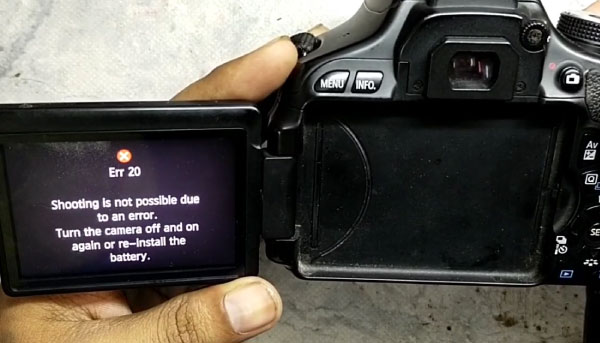
The first step in properly troubleshooting Canon camera error 20 is to identify the root cause of this issue. Let’s investigate some of the more common causes leading to this error:
Reason 1: Shutter Assembly Issues
The shutter assembly is the most prevalent reason for this error. When you take pictures, the shutter mechanism plays a crucial role in setting the proper exposure time. Error 20 can occur if the shutter assembly is not aligned correctly or there are mechanical defects. Damage from use or unintentional damage can also lead to this problem.
Reason 2: Lens Connection Issue
Another common cause of error code 20 is an improper connection between the camera body and the lens. When the lens is not securely attached, or there is a misalignment, the camera fails to specify proper communication, resulting in the error.
Reason 3: Software Glitches
Software glitches are very common issues in modern Canon models or other brands of digital cameras. These problems can have several causes, such as poor firmware or a conflict between different configuration settings.
One of the reasons behind the Canon camera code 20 error is a software issue that can occur with the camera. So to avoid this kind of issue, constantly update your camera’s firmware.
Reason 4: Physical damage and Environmental Factors
Sometimes accidents can cause severe physical damage to your Canon camera. You will be surprised to know that mechanical failures or physical damage, such as a fall, impact, or unintentional contact with moisture, can also be typical of Canon error code 20.
Error 20 can also appear if high temperatures, high humidity, or water damage the internal components of your Canon camera. So protecting your camera against harsh environmental conditions is necessary to prevent potential issues.
How to Fix ERROR 20 on Canon Camera (Solutions)

We have explored the several causes behind Canon camera error 20; now it’s time to move on to the solutions. Here are some practical and effective ways to troubleshoot and fix this error:
Solution 1: Restart the Camera
Sometimes, a simple restart can resolve minor glitches and eliminate the error. To restart the camera,
- In the beginning, press the power button to turn off the camera, and then remove the camera battery safely.
- After removing the battery from the body, it’s time to wait a few minutes.
- Finally, reinsert the camera battery properly and press the power button to turn the camera on.
If you see that error 20 continues to happen, then go to the next step.
Solution 2: Make Sure the Lens is Attached Correctly.

If the above step didn’t work with your camera, then check to see whether the lens has been appropriately attached to the camera’s body. To ensure this, follow the below steps.
- Let’s first carefully remove the lens from the camera and clean the lens and lens connections.
- Then securely reattach the lens.
Following this step helps set up a proper connection and solves any interaction difficulties that may be causing Error 20.
Read more Canon Camera ERROR 01
Solution 3: Factory Reset
You may know that a factory reset is a procedure that helps restore the camera’s default settings. A factory reset is also called a hard reset, so don’t be confused. To ensure the proper method, check your camera’s user manual and find out how to reset the Canon camera back to factory settings.
Remember that a hard or factory reset will erase any custom configuration settings you have set on your camera. Now you can follow the steps below to factory reset your camera by default.
- First, we need to go to the camera settings from the menu.
- Then navigate to the “Reset” option.
- Select “Reset All” or “Initialize All” and click Confirm in the final step. It will take some time, so don’t panic.
Solution 4: Update Firmware
Most users didn’t know that updating the Canon camera’s firmware can frequently reduce compatibility issues and improve the camera’s overall performance.
To regularly update your camera firmware, first go to Canon’s official website from here, then search for your specific camera model to see if any firmware upgrades are available for your camera model. If you see here the latest firmware for your camera, download it and then follow the instructions provided by Canon to learn how to update your Canon camera to the latest firmware.
Solution 5: Service and Repair
If none of the following alternatives work, it is recommended that you get expert help. To get proper service, first contact Canon’s customer support team or go to the company’s officially approved service centers and let experienced technicians check.
FAQs.
Is it possible that Error 20 might cause my camera to become permanently damaged?
The Canon camera error 20 is a temporary issue that will not damage your camera. However, the issue must be fixed as soon as possible to prevent future issues.
How long does fixing error 20 on a Canon camera take?
How long it takes to fix error 20 depends on the seriousness of the problem. If you want an accurate estimate of the repair duration, the most reliable option is to confirm it with the service center or the technician.
Can I fix Canon camera error 20 myself?
Canon camera error code 20 is frequently resolved by basic troubleshooting, such as restarting the camera or confirming that the lens is attached correctly. On the other hand, if the problem continues, it is strongly suggested that you seek assistance from Canon service centers or authorized professionals.
Is it possible to avoid Canon camera error 20 by taking preventative measures?
The short answer is Yes; you can take a few steps to avoid this Canon camera error. Always keep your camera’s firmware updated, keep it secure from harsh environments, and make sure the lens is attached correctly to the camera body.
Read more Canon Camera ERROR E32
Final Verdict
Canon camera error code 20 is one of the frustrations of your photography journey. Although many people believe it to be challenging to fix, but you will be happy to know that it is simple to do so by following basic troubleshooting procedures.
Hopefully, our guide has helped you get a detailed understanding of this error code 20 and an excellent idea of how to fix it quickly. So if you face the problem, first check the lens connections, firmware updates, or these basic aspects.
If you do not get the solution after following all the above methods, then it is definitely recommended that you contact Canon Support first. If this issue is under warranty, take warranty steps to fix it. Otherwise, follow the support’s advice. If none of these are possible, you should seek the help of a local authorized expert.
I am Terry E. Collin.
I have some top branded cameras, especially Canon R6, Canon EOS 60D and 70D, Nikon D700, Lumix G9, Lumix G85, and many more. I have been doing photography for 5 years with Top Brand cameras like Canon, Sony, Nikon, Panasonic, etc.
The purpose of creating this blog is to share my personal experience and expertise with most popular cameras.
Let’s share some of them one by one in this blog For FilmingLab Audience
Пользователи фотоаппаратов Canon часто сталкиваются с
разными ошибками. Так камера сообщает о какой-то проблеме. Одна из самых
распространённых ошибок – Err 20. Она означает, что возникли проблемы с
механизмом затвора, зеркала или с блоком диафрагмы объектива.
Ошибку 20 выдал Canon EOS R. Фотограф обратился в
сервисный центр Фотоблик.
Ремонт затвора
В нашем случае все понятно и без диагностики. Ведь
устройство издает характерный треск при включении. Это один из симптомов
неисправного затвора.
* Задача затвора контролировать и управлять выдержкой.
Если затвор полностью открыт, вы получите сильно засвеченный снимок, в обратном
случае, сделать кадр и вовсе не выйдет.
Инженер приступает к разбору камеры: отклеивает резинки
на корпусе, под ними находятся винты, затем откручивает их и разбирает сам
корпус. Для того чтобы снять плату, демонтирует верхнюю панель, отключает
шлейфы и откручивает еще несколько винтов по периметру. После этого снимает
плату.
Под платой находится матрица – сердце, душа и мозг каждой
камеры. В этой модели Кэнон сенсор установлен на пружинах. Поэтому инженер
оставляет отметки на раме, чтобы после ремонта камеры поставить матрицу на
место и верно зафиксировать положение винтов. Затем специалист демонтирует
матрицу и получает доступ к неисправному затвору.
В нашей истории необходима замена. Дело в том, что
сломана шестеренка, причина неисправности – естественный износ.
Инженер
устанавливает новый затвор и собирает устройство. Затем тестирует камеру. Ремонт
Кэнон прошел успешно.
Конечно, избежать
естественного износа невозможно. Однако это не приговор. В нашем сервисном
центре можно заменить любой неисправный узел, а также отремонтировать
проблемный компонент. Пишите и звоните.
Другие статьи от наших специалистов
Вот так, мы тоже стали косвенными участниками индуистского праздника. К нам попал фотоаппарат Sony ZV-1, пострадавший от торжественного мероприятия – внутрь попала краска.
Если фотоаппарат не фокусируется на объекте, картинка получается размытой и нечёткой, а сама техника по сути становится малополезной. С такой проблемой к нам в Фотоблик обратился владелец Sony 28-70
Камера Sony Alpha 6500 стала выдавать светлую полосу на фотографиях. Обычно, причина такого дефекта заключается в повреждении шторок.
Here’s a link to the Canon article on these errors: http://learn.usa.canon.com/resources/articles/2012/eos_error_msgs.shtml
Err 20 means your camera has a mechanical problem (not an electronic problem.) There are only a few moving parts on the camera which include the shutter curtains (two of them) and the reflex mirror mechanism (which is actually two mirrors — there is a tiny mirror for the auto-focus system hiding behind the large reflex mirror that you can see when the lens is removed. But Canon’s article on this also indicates that this issue can be caused by a problem with the aperture.. the aperture is in the lens, not the camera. Do you have a different lens you can use to test?
If it is the camera (vs. the lens) then something may be jamming the mirror.
If you remove the lens, power up the camera, and use the menus to put the camera into manual «sensor cleaning» mode (which causes the camera to raise the reflex mirror and open the shutter) you may be able to visually «see» the problem.
But whether or not you can see the issue… clearning the issue is a different problem and one best left to a repair tech.
If it’s in the lens, then you can use the Depth of Field Preview button (DOF Preview). There’s a small black button near the lens mounting flange — on the opposite side of the lens from the lens release button. If you put the camera into Aperture priority mode (Av = Aperture value), select a high f-stop value (e.g. f/11, f/16, etc.) and press and hold that button, you should see the aperture blades constrict down to a small opening (higher aperture values indicate a smaller physical aperture opening because the value indicates the number of times the «diamter» of the opening (in milimeters) divides into the focal length of the lens.)
If an aperture blade is jamming or sticking then you would likely see it when using the DOF Preview button. Such an issue would mean that the lens would require service (you should not attempt to fix this yourself as it would require significant disassembly of the lens — and if there is a broken part you wouldn’t easily be able to get the repair parts anyway.)
I would contact Canon service and arrange for repair.
Tim Campbell
5D III, 5D IV, 60Da
In Canon 60d Manual the solution to this error is given in such way that: Turn the power off, then remove and re-install the battery. Then turn the power on again.
Err 20
- Turn the power off and remove then re-install the battery.
- Turn the power on again.
How do I reset my Canon EOS 60D?
Solution
- Select [Clear settings]. Under the [ ] tab, select [Clear settings], then press < >.
- Select [Clear all camera settings]. Turn the < > dial to select [Clear all camera settings], then press < >.
- Select [OK]. Turn the < > dial to select [OK], then press < >.
How do I update my Canon EOS 60D?
Create the firmware update file.
- Download the zipped self-extracting file from Canon’s Website.
- Extract the downloaded file, and create the firmware update file.
- Check the size of the firmware update file.
- The name and size of the firmware update file can be checked on the Web site.
How do I clean the sensor on my Canon 60D?
Solution
- Detach the lens before you start cleaning.
- Set the power switch to [ON].
- Press the [MENU] button to bring up the menu display.
- Under the [ ] (Set-up 2) tab, select [Sensor cleaning], then press [ ].
- Press the [ ], [ ] keys to select [Clean manually], then press [ ].
What is an error code 20?
If you have received this warning on your PC, it means that there was a malfunction in your system operation. Error code “error 20” is one of the issues that users may get as a result of incorrect or failed installation or uninstallation of software that may have left invalid entries in system elements.
What is ERR 30 canon?
Tim’s Quick Answer: Error 30 on a Canon DSLR indicates a malfunction with the shutter.More Detail: The “Error 30” message indicates a problem with the shutter mechanism in the camera, but that doesn’t always mean the shutter is failing completely.
How much does it cost to have a DSLR camera cleaned?
A typical professional in-factory or certified-shop cleaning usually runs around $75 (plus an additional $25 or so in shipping costs if you have to send it out). $75-100 will get you enough supplies that you can routinely clean your entire stable of digital cameras for years before restocking.
What is E20 on a washing machine?
Washer dryer displays error message E20 or C2, emits 2 beeps or 2 flashes. It indicates pumping problems.
How do I fix error code 21?
Method 1 – Wait & Press F5:
This method is one of the easiest ways to fix the error code 21 on your PC. You just wait for a few seconds and then, you need to press the F5 key. It will update the view of Device Manager and so the error will probably go away.
What does the Proxy failed to connect to the Web server due to TCP connection rejection TCP reset mean?
This implies that if we were using some software, such as a VPN client or virtual switches, we will have to reinstall them. A process that the system performs automatically by clicking on the Reset button that is now displayed in Network Reset in Windows 10 settings.
How do I fix Error 70 on Canon?
“Err 70” or “Err 80” will appear on the LCD monitor at the back of the camera or on the LCD panel at the top of the camera. There may be rare occurrences of error 70 or error 80, after which the camera functions can be recovered by turning the power off and on again, or by re-installing and reinserting the battery.
How do I fix Error 30 on Canon Rebel t3?
Remove the battery from the camera. Using a soft microfiber cleaning cloth, thoroughly clean any contacts that you are able to clean on the battery and inside the battery compartment. Do this even if the contacts already look clean. Retry the battery in the camera.
How do I use the flash on my Canon 60D?
Instead, when you want to use flash, just press the Flash button on the side of the camera. The flash pops up and fires on your next shot. To turn off the flash, just press down on the flash assembly to close it.
What is the best setting for Canon 60D?
Canon 60D Still Portrait Shooting Tips
- Set the Mode dial to Av (aperture priority autoexposure) and then select the lowest possible f-stop value.
- To further soften the background, zoom in or get closer (or both).
- For indoor portraits, shoot flash-free, if possible.
- For outdoor portraits, use a flash.
What is B mode on Canon 60D?
B (Bulb): Bulb mode is a special shutter speed mode, where you open the shutter normally to start taking the photo. The catch is that you keep the shutter open for as long as you hold down the shutter button.
When was Canon 60D released?
The Canon EOS 60D is an 18.1 megapixels semi-pro digital single-lens reflex camera made by Canon. It was announced on August 26, 2010, with a suggested retail price of US$1099.00.
Canon EOS 60D.
| Overview | |
|---|---|
| Type | Digital single-lens reflex camera |
| Intro price | US$1099.00 |
| Lens | |
| Lens | Interchangeable (EF / EF-S) |
Is Canon EOS 60D good for beginners?
Yes, you CAN use a 60D if you’re a beginner: it does have a full AUTO mode. But using full AUTO mode on a camera such as this is a bit of waste, given the level of fine-tuning that you have over the “look” of the images that you capture.
Is Canon 60D a full frame camera?
The sub-frame sensor on the Canon 60D means that it has a smaller angle of view (by a factor of 1/1.6x) than a full-frame camera with any given lens.
What battery does Canon 60D use?
The 60D officially takes a Canon LP-E6 battery. Using the CIPA standard, the battery life of the LP-E6 battery that fits the EOS 60D camera is 1100 photographs. Canon’s 60D battery is rated at 1865 mAh. DSLR batteries are rated for the total amount of capacity by milliamp hours which is abbreviated as mAh.
How do I update my memory card firmware?
Memory card containing firmware is required to update
- pick your camera.
- click ‘drivers & software’
- look down the page for the newest firmware (.fir) and click the download image.















