Узнайте, что следует делать, когда отображается ошибка с кодом 183 при попытке установить или обновить приложение Creative Cloud для настольных ПК или приложение Creative Cloud (например, Photoshop, Premiere Pro и Illustrator).
Как устранить ошибку 183 для приложений Creative Cloud?
Ошибка 183 представляет собой общую ошибку, которая может означать ряд различных проблем, от проблем с разрешениями до агрессивной проверки на вирусы настройки в Windows, которая препятствует установке.
Какое приложение вы пытаетесь установить или обновить?
Чтобы исправить ошибку 183, следуйте инструкциям для приложения, которое вы пытались установить или обновить
Первый способ
-
Временно отключите антивирусную программу (например, Cylance Antivirus). Для получения подробных инструкций см. документацию антивирусной программы.
-
Попробуйте запустить установку повторно. Если это не помогло, перейдите к шагу 3.
Примечание. По окончании установки не забудьте снова включить антивирусную программу.
-
Проверьте, установлена ли на вашем компьютере антивирусная программа Segurazo Antivirus.
-
После удаления антивирусной программы Segurazo Antivirus попробуйте запустить установку повторно.
Примечание. Если вы намеренно установили антивирусную программу Segurazo Antivirus, ее можно переустановить после завершения установки.
Неполадка не устранена?
Если ошибка 183 не исчезла, выполните дополнительные действия, приведенные ниже.
-
Нажмите Подробнее в окне ошибки. В открывшемся всплывающем диалоговом окне нажмите Просмотр журнала ошибок.
-
В открывшемся журнале ошибок найдите папку, которая привела к ошибке.
Журнал ошибок может выглядеть следующим образом.
-
Выполните одно из следующих действий в зависимости от вашей папки.
- Папка «Adobe Creative Cloud Experience»: выполните шаги с 4 по 6.
- Любая другая папка: удалите или переименуйте папку. Перейдите к шагу 6.
-
Перейдите в Диспетчер задач (Windows) или приложение Мониторинг системы (macOS) и закройте Creative Cloud Content Manager.
-
Найдите папку «Adobe Creative Cloud Experience» и удалите ее.
- Windows (64-разрядная версия): C:\Program Files\Adobe\Adobe Creative Cloud Experience
- Windows (32-разрядная версия): C:\Program Files (x86) \Adobe\Adobe Creative Cloud Experience
/Applications/Utilities/Adobe Creative Cloud Experience
-
Попробуйте установить приложение еще раз.
-
Удалите приложение Creative Cloud для настольных ПК.
-
Загрузите программу установки приложения Creative Cloud для настольных ПК.
-
Щелкните загруженный файл.
-
Дважды щелкните Install.app.
Приложение Creative Cloud для настольных ПК начнет устанавливаться. После завершения установки оно откроется автоматически.
here, the error log from my AE and Premiere installation. It seems to be quite the same thing.
creative cloud is not letting me select where to install?
Exit Code: 183
————————————— Summary —————————————
— 2 fatal error(s), 1 error(s), 3 warnings(s)
FATAL: Error (Code = 183) executing in command ‘RunProgramCommand’ for package: ‘AdobePremierePro22AllTrial’, version:22.5.0.62
FATAL: Error occurred in install of package (Name: AdobePremierePro22AllTrial Version: 22.5.0.62). Error code: ‘183’
ERROR: launchedTaskWithLaunchPath. Exception while fetching terminationStatus
WARN: Attempt to register application «/Applications/Adobe Premiere Pro 2022/Adobe Premiere Pro 2022.app/Contents/Frameworks/PhotoshopServer.app» failed
WARN: Warning (Code = 186) executing in command ‘RegisterApplication’ for package: ‘AdobePremierePro22AllTrial’, version:22.5.0.62
WARN: Unable to run program «/Library/Application Support/Adobe/Keyfiles/Premiere Pro/22.0/CustomHooks/dvaPlistGen2016»
After effects installation failed, error log here:
Exit Code: 183
————————————— Summary —————————————
— 2 fatal error(s), 1 error(s), 3 warnings(s)
FATAL: Error (Code = 183) executing in command ‘RunProgramCommand’ for package: ‘AdobeAfterEffects22AllTrial’, version:22.5.0.53
FATAL: Error occurred in install of package (Name: AdobeAfterEffects22AllTrial Version: 22.5.0.53). Error code: ‘183’
ERROR: launchedTaskWithLaunchPath. Exception while fetching terminationStatus
WARN: Attempt to register application «/Applications/Adobe After Effects 2022/Plug-ins/Format/ProImport/Pro Import AE.plugin/Contents/Resources/Automatic Duck.app» failed
WARN: Warning (Code = 186) executing in command ‘RegisterApplication’ for package: ‘AdobeAfterEffects22AllTrial’, version:22.5.0.53
WARN: Unable to run program «/Library/Application Support/Adobe/Keyfiles/AfterEffects/22/CustomHooks/dvaPlistGen2016»
Adobe’s suite of programs is one of the most popular creative tools on the planet covering everything from basic photo editing to advanced visual effects. However, as popular as these programs are, they’re notorious for random crashes and bugs.
In this article, we’re looking at Adobe error 183 and giving you x solutions to fix the problem.
Also read: What is Adobe Cef helper? Everything you need to know
Fixing Error 183 for Creative Cloud apps
If you’re facing an issue with Creative Cloud or Creative Cloud desktop app, try the following fixes.
Disable your antivirus program
Invasive third-party antivirus programs often get in the way of other applications, primarily if they’re functioning with admin privileges, as is usually the case with Adobe installers. This is especially true in the case of Segurazo antivirus; a program Adobe recommends you uninstall. Try disabling your antivirus and running the installation again to see if that resolves the issue.
Kill the installation daemon
Killing any active Adobe processes in the background before attempting the reinstall is also a good idea as it prevents any conflicts. Follow these steps.
Step 1: Head over to the Task Manager (or Activity Monitor on macOS), find the CCXProcess process and kill it using the End task button.
Step 2: You should see a folder in the installer error code, head over to this path and delete this folder.
Now try reinstalling the program, and the error should be gone.
Check your hard drive
Problems with your storage drive can also cause the Adobe installer to lose access to the files it needs to run the installation. If that’s the case, run a disk scan to check your drive and take appropriate action.
Check out this detailed guide to know how to run a disk checkup on Windows.
Also read: Fix: An error was encountered while retrieving page content in Adobe Acrobat
Fixing error 183 on Adobe XD or Dreamweaver
Follow these steps if you see error 183 when installing Adobe XD or Dreamweaver.
Use an admin account
If you aren’t already, use an account with admin privileges when installing XD of Dreamweaver. As mentioned before, improper permissions can revoke the installer’s access to the files required to complete the process, causing this error in the process.
Repair Visual C++ Runtime
Repairing the Visual C++ Runtime library can fix any corrupt or damaged files triggering the error.
Step 1: Press the Windows key + R to open the Run prompt. Type appwiz.cpl and hit enter.
Step 2: Find the Microsoft Visual C++ Runtime (2012 and onwards), select them and click the Change button. Follow along with the instructions to repair the library.
Restart your computer and try running the installer again.
Update the environment variables
Adobe recommends updating the environment variables to fix the installation issues.
Step 1: Press the Windows key and search for environment variables. Click the corresponding search result.
Step 2: In the Advanced tab, click the Environment variables button.
Step 3: Click the New button.
Step 4: Add the following paths to the list if they’re missing.
- %SYSTEMROOT%\System32\WindowsPowerShell\v1.0\
- %SystemRoot%\system32
Restart your computer and try running the installation again.
Correct permissions on CSDKConfigurator.exe
Fixing permissions on Adobe’s configurator can also help resolve the error.
Step 1: Head over C:\Program Files\Common Files\Adobe\Adobe XD, right-click on CSDKConfigurator.exe and choose Properties.
Step 2: Under the Security tab, click on Advanced.
Step 3: Click on Change in front of the current Owner.
Step 4: Enter the username of the account you want to make the owner of the file/folder. Use the Check Names button to ensure you’re using the right username. Click OK when done.
Step 5: Make sure you have all the required permissions for the file. If you don’t, use the Edit… button to modify said permissions.
Restart your computer and run the installer again.
Correct permissions on Adobe.CC.XD_9.1.12.3_x64_adky2gkssdxte
Fixing permissions on a hidden folder Adobe uses to run its installers is also recommended as a troubleshooting step.
Step 1: Head over C:\Program Files\WindowsApps, right-click on the Adobe.CC.XD_9.1.12.3_x64_adky2gkssdxte folder and choose Properties.
Step 2: Under the Security tab, click on Advanced.
Step 3: Click on Change in front of the current Owner.
Step 4: Enter the username of the account you want to make the owner of the file/folder. Use the Check Names button to ensure you’re using the correct username. Click OK when done.
Step 5: Make sure you have all the required permissions for the file. If you don’t, use the Edit… button to modify said permissions.
Restart your computer and run the installer again.
Also read: How to fix Adobe Error 111200?
Код ошибки 183 при установке Adobe XD в Windows: как исправить (09.22.23)
В настоящее время дизайнеры могут выбирать из множества инструментов UX-дизайна. Хотя некоторые из них популярны, например Sketch, другие, например, Adobe XD, все еще новы на рынке. Однако не имеет значения, какой инструмент они используют. Важно то, что они знакомы с инструментами, которые они используют.
В этой статье мы поговорим об одном инструменте дизайна UX, который, возможно, уже звонит вам в колокол. Да, мы имеем в виду Adobe XD.
Об Adobe XD
Adobe уже зарекомендовала себя в отрасли. Фактически, у него есть все необходимые изменения, чтобы конкурировать и быстро развиваться. Вероятно, это причина того, что промышленный гигант создал очень ценный инструмент дизайна: Adobe XD.
Хотя он кажется простым и простым, Adobe XD может обрабатывать сложные системы и процессы проектирования. Это позволяет дизайнерам с легкостью создавать и обновлять сложные проекты.
Совет для профессионалов: просканируйте свой компьютер на предмет проблем с производительностью, ненужных файлов, вредоносных приложений и угроз безопасности
, которые могут вызвать системные проблемы или снижение производительности .
Бесплатное сканирование на наличие проблем с ПК. 3.145.873загрузкиСовместимость с: Windows 10, Windows 7, Windows 8
Специальное предложение. Об Outbyte, инструкции по удалению, лицензионное соглашение, политика конфиденциальности.
Что такое код ошибки 183 в Adobe XD?
Как и в других доступных инструментах дизайна UX, Adobe XD имеет свою долю недостатков. Один возникает во время установки. По словам некоторых пользователей, при установке Adobe XD они получают код ошибки 183.
Однако беспокоиться не о чем. Как и другие ошибки приложения, это можно исправить.
Как исправить код ошибки 183 при установке Adobe XD
Проблемы при установке Adobe XD в Windows возникают из-за того, что у вас нет прав администратора в своей учетной записи. Итак, попробуйте следующие решения, чтобы избавиться от ошибки:
Решение №1: Удалите пакеты Microsoft Visual
Это решение может сработать для вас как шарм. Вот как это сделать:
Решение №2: проверьте разрешения вашей учетной записи
Как уже упоминалось, вам необходимы права администратора для установки Adobe XD в Windows. Таким образом, проверьте используемую учетную запись, если у вас есть права администратора.
Вот как это сделать:
Решение №3. Обновите переменные среды вашей системы.
Это может показаться сложным исправлением, но если вы внимательно следуете инструкциям, вы должны быть в правильный путь.
Вот как обновить переменные среды вашей системы:
- % SYSTEMROOT% \ System32 \ WindowsPowerShell \ v1.0 \ (или) C: \ Windows \ System32 \ WindowsPowerShell \ v1.0 \
- % SystemRoot% \ system32 (или) C: \ Windows \ System32
Решение №4: Проверьте наличие вредоносных программ
Иногда вредоносные объекты успешно проникают на ваше устройство, вызывая проблемы с важными системными процессами. В результате ваш компьютер отстает или, что еще хуже, вы сталкиваетесь с ошибками при установке программ.
Чтобы не допустить вредоносных программ, вам следует регулярно запускать сканирование на наличие вредоносных программ, чтобы убедиться, что на вашем устройстве не скрываются угрозы. Вы можете использовать встроенный Защитник Windows на ПК с Windows или установить стороннее антивирусное программное обеспечение.
Решение № 5. Измените разрешения для файла CSDKConfigurator.exe
CSDKConfigurator.exe — это файл, необходимый для установки Adobe XD. Если есть проблемы с его разрешениями, может появиться код ошибки 183.
Вот как исправить разрешения этого файла:
Решение № 6. Измените разрешения для папки Adobe.CC.XD_9.1.12.3_x64_adky2gkssdxte
Помимо изменения разрешений для файла CSDKConfigurator.exe, вы также можете попробовать изменить разрешения для Adobe.CC.XD_9 .1.12.3_x64_adky2gkssdxte папка. Вот как:
Заключение
Исправление ошибки кода 183 при установке Adobe XD должно быть легко, если вы будете следовать приведенным выше решениям. Если код ошибки все еще появляется, обратитесь к своим коллегам-дизайнерам UX в официальном сообществе XD. У них могут быть для вас другие проверенные и проверенные решения.
Дайте нам знать, что вы думаете об этой статье! Обращайтесь к нам в комментариях.
YouTube видео: Код ошибки 183 при установке Adobe XD в Windows: как исправить
09, 2023
Технические проблемы с Adobe Premiere возникают чаще всего после установки или обновления программы. Самая популярная ошибка связана с компиляцией фильма при которой пользователь видит различные описания. На основе кода выдаваемым вместе с критическим сообщением, можно определить причину и способ исправления данной неисправности.
Внутренняя ошибка MME Premiere
Самая простая ошибка которая связана с блокировкой устройств и новой политикой операционной системы. Дословно она звучит так: «Не удалось применить настройки устройства, так как возникла следующая ошибка: Внутренняя ошибка устройства MME«.
Причина
Блокировка использования аудио или видеоустройства для сторонних приложений групповой политикой Windows 10. По стандарту нужно выдавать специальное разрешение на использование программой. Обычно она запрашивает его в процессе установки и если этого не произошло, выдает ошибку.
Решение
Нажимаем клавишу WIN (или Пуск) и выбираем раздел «Параметры»:
Идем во вкладку «Конфиденциальность» в списке:
и находим раздел «микрофон» с левой стороны. В данном разделе, прокрутив мышкой немного вниз, нам необходимо найти список приложений к которым разрешен доступ по умолчанию.
Выбираем нашу программу и кликаем на ползунок в состояние «Вкл«.
Ошибка 183
Данная неисправность возникает в процессе установке компонента Adobe XD.
Решение
Как рекомендует разработчик, следует полностью удалить все пакеты Microsoft Visual C++, либо компонент не может быть установлен по причине отсутствия доступа приложения.
В процессе компиляции используется множество дополнительных компонентов, которые должны быть не только доступны но и обновлены. Важно поддерживать в актуальности все кодеки и средства визуализации для успешной компиляции.
Если небольшие рекомендации разработчиков для решения данной неисправности:
Ошибка запуска программы
Проблема с запуском возникает периодически у пользователей с ограниченным доступом в интернет или при использовании нелицензионных версий. Для начала следует проверить подключение к Adobe ID или прописанные пути в файле hosts.
Основная проблема обычно заключается в подключении к аккаунту. Попробуйте зайти в него через веб-версию. Если все получится, то логиньтесь через программу.
Ошибка средства импорта
Средства импорта могут быть недоступны и отображать ошибку в случае неверно установленных компонентов приложения. Попробуйте запустить Премьер с правами администратора или проверьте папку в которую импортёр подключается по умолчанию. Она должна быть создана и доступна для записи.
Ошибка 146 при установке
Установка может быть ограничена, если сервер откуда происходит скачивания репозитория недоступен или интернет-соединение пользователя было прервано.
Ошибка 146 указывает на недоступность считывания с Adobe. Вам необходимо перезагрузить компьютер или дождаться когда интернет будет более стабильным.
Error Code 183 Adobe
Below are 46 working coupons for Error Code 183 Adobe from reliable websites that we have updated for users to get maximum savings. Take action now for maximum saving as these discount codes will not valid forever. You can always come back for Error Code 183 Adobe because we update all the latest coupons and special deals weekly. View more
Sep 23, 2020 · Pro Tip: Scan your PC for performance issues, junk files,
harmful apps, and security threats that can cause system issues or slow performance.
Sep 27, 2019 · For example, if I want to install Premiere Pro, the instal
Feb 01, 2021 · Error 183 is a fairly generic error that could mean a numb
er of different problems, from permissions to an aggressive virus checker to a setting on Windows that prevents installation. Which app are you trying to install or update? To fix error 183, follow the instructions for the app you were trying to install or update. Adobe XD on Windows
May 24, 2011 · One of the big causes of runtime 183 errors is through the
“registry” database of your computer. This is a large database which stores vital information & settings for your PC, and is used continually to help Windows to read the files, settings & options that it needs to run.
Sep 17, 2020 · Complete the following to uninstall Microsoft Visual C++ 2
010 Redistributable: Select Microsoft Visual C++ 2010 x64 Redistributable and click Next. Click Yes, try Uninstall. Click Close and run the downloaded file again. Select Microsoft Visual …
how to solve error 183 (Installation & updates)
These forums are now Read Only. If you have an Acrobat question, ask questio
ns and get help from the community.
Mar 22, 2020 · hello guys today we fix photoshop cc and all version 183 a
nd 184 problem so watch full tutorial and you face any problem dm me on insta insta = https://www.
We’ve found that although the 183 error may appear when you use such softwar
e as Adobe Acrobat, it’s got a cause deep within the core of the Windows system itself. In order to repair the problems that your computer might have, you have to be able to repair the following issues: The «Application Path Reference» may be incorrect inside the registry
Aug 16, 2020 · Like share & subscribe for more videoscomment down for fee
When you are trying to do the system update or updating your Windows PC driv
ers or access any folder on your Windows PC or even try to open the adobe player on your PC, then you must …
Jan 18, 2019 · In this video tutorial, I show you how you can convert aud
io files that have been sent to you for inclusion in your Adobe Captivate eLearning project but are in the wrong file format. The good news is that you already have this software installed on your computer. Paul Wilson. 1 comment. 4 likes.
Jul 31, 2017 · WARN: Program «C:\Program Files (x86)\Adobe\Adobe Sync\Cor
eSync\customhook\CoreSyncCustomHook. exe» failed with exit code: 105 This one is unclear. No idea about what RunProgramCommand is trying to do.
Claim Adjustment Reason Codes | X12
The «PR» is a Claim Adjustment Group Code and the description for «32» is be
low. The Claim Adjustment Group Codes are internal to the X12 standard. These codes generally assign responsibility for the adjustment amounts. The format is always two alpha characters. For convenience, the values and definitions are below: CO. Contractual Obligation. CR.
error code 183 :: SNOW General Discussions
Feb 13, 2014 · Last System Error: Cannot create a file when that file al
ready exists. Windows Vista 32 bit SP 2 (build 6.0.6002) I have tried uninstalling and reinstalling as well as verifying game cache..
Official Adobe coupons, promos, special offers and discounts
Browse the official list of Adobe coupon codes, promos, special offers and d
iscounts on software. Shop and save on a variety of Adobe products. Special Offers. All Products; Make the Leap with Creative Cloud. Students and teachers, save over 60% on Adobe Creative Cloud. Get all the best apps including Photoshop, Illustrator, and over 20 more.
Harassment is any behavior intended to disturb or upset a person or group of
people. Threats include any threat of suicide, violence, or harm to another.
Oct 09, 2019 · After recent Windows 10 update, My Adobe PhotoShop wont wo
rk. Hello Everyone! This recent Windows 10 update has caused a ruckus w/ my Adobe programs now! : (. No longer can I make PhotoShop work correctly. First I kept getting the «Crash Report Window». Then I contacted Adobe and their Tech Support did a remote session that took …
Cx51 User’s Guide: Error C183 (*** Error C183.)
The object to be changed resides in code memory or has const attribute and t
herefore cannot be modified. Products Download Events Support Videos All Product Families ARM7, ARM9, and Cortex-M3 Products C16x, XC16x, and ST10 Products C251 …
Popular Adobe Discount Codes & Deals. Discount. Description. Expires. 20% OF
F. Enjoy up to 20% off Creative Cloud All Apps. 23 April. FREE APPS. Get the Adobe …
You are specifying a strongly-typed object client side object nameon the cli
ent using RemoteClass metadata and a strongly typed object server side object nameon the server using item-class. If you wish to have strongly typed objects on both client and server, you must specify RemoteClass(alias=’server. Object’) where ‘server. Object’ is the target item type on the server.
Instructions To Fix Windows Error Code 183
If you always apply patches manually, get the fix only from the Microsoft si
te to make sure that you are getting the right one. Let the installation for the hot-fix run and then reboot your Windows server. The issue should be resolved after the Server is back online. Take care when applying hot-fixes to your servers.
Solved: Acrobat Distiller error 183 | Experts Exchange
Oct 31, 2007 · Experts Exchange always has the answer, or at the least po
ints me in the correct direction! It is like having another employee that is extremely experienced.
Error: 183 – Cannot create a file when that file already exists. 1. Ensure
System Error Codes 1 to 15841 & What Each One Means
Sep 22, 2020 · Tim Fisher has 30+ years’ professional technology support
experience. He writes troubleshooting content and is the General Manager of Lifewire.
Adobe Creative Cloud Resubscribe
Students and teachers. You’re eligible for a big discount. Save over 65% o
n Creative Cloud. Just £16.24/mo. Buy Now.
Jul 18, 2019 · ERROR_BAD_ENVIRONMENT. 10 (0xA) The environment is incorre
ct. ERROR_BAD_FORMAT. 11 (0xB) An attempt was made to load a program with an incorrect format. ERROR_INVALID_ACCESS. 12 (0xC) The access code is invalid. ERROR_INVALID_DATA. 13 (0xD) The data is invalid. ERROR_OUTOFMEMORY. 14 (0xE) …
Offer’s Details: Follow this link to get Over 60% Off Teachers & Students Di
scount from Adobe. Limited time only! Terms: Available whilst stocks last. Discount applies to selected products. See website for more details. The merchant reserves the right to cut out any offer or deal without giving prior notice.
Jul 02, 2017 · Thanks for contributing an answer to Stack Overflow! Pleas
e be sure to answer the question. Provide details and share your research! But avoid …. Asking for help, clarification, or responding to other answers.
Free trial: Adobe discount codes April 2021 | Finder Canada
Sep 07, 2020 · Adobe discounts, promo codes, coupons and sales. Adobe. 60
% off Adobe Creative Cloud. Offer valid on students and teachers subscription. Get all the best apps such as Photoshop, Illustrator and over 20 more. Exclusions, T&Cs apply. Last verified 21 Aug 2020. Get deal. Adobe.
วิธีสมัครใช้งาน AWS (Amazon Web Services Cloud
Adobe Discount Hacks. Adobe offers a free trial of Creative Cloud for seven
days. Shop the Adobe Special Offers page to find current promotions and discounts. If you’re a student or a teacher, get Adobe products at a 60% or higher discount. Adobe offers 15% off of Creative Cloud for veterans; join Veterans Advantage to get this deal.
Adobe Discounts & Deals in 2021 | Last Chance to Save 60%
Adobe discounts to save up to 60% on Adobe softwares and apps. Install all t
he best Adobe softwares for realizing your craziest ideas out there. Don’t waste time and receive 25%, 39%, and 60% OFF on Adobe CC softwares.
Adobe Promo Codes: Coupons, Discounts 2021
et 15 Adobe promo codes and coupons for 2021 on RetailMeNot.
Error Code 182 Photoshop Cc 2019, Discount Adobe Creative Suite 6 Design Sta
May 12, 2021 · Adobe apps download and install errors. Grab Awesome Deals
at helpx. adobe. com Use this document to reference Adobe apps download, install, uninstall, and miscellaneous errors.
How to Fix Windows Error Code 182
In order to solve windows unknown error code 182, you need to use manual way
s or third party repair tool or RegCure Pro software.
Tips on How to Get Adobe Acrobat Student Discount
Dec 21, 2020 · Luckily, Adobe is offering a 60% discount which means you
Understanding quarantine management | Adobe Campaign
Adobe Campaign manages a list of quarantined addresses. Recipients whose add
Adobe Account
Manage your Adobe Account profile, password, security options, product and s
ervice subscriptions, privacy settings, and communication preferences.
Premiere Pro Error Code 2147287036
Premiere Pro Error Code 2147287036, Adobe Photoshop Cc Help, Cost Of MacItBe
tter BetterZip 4, How To Buy Adobe Edge Animate CC 2014
And Adobe recommends against using mixed versions of Acrobat. Uninstalll Rea
der and repair Acrobat and see if that fixes your problem. Acrobat and Reader share many files but they can be different for different versions so have mixed versions can easily result in the wrong code being run to perform a given task.
Adobe Creative Cloud
Adobe Creative Cloud krever JavaScript for å kunne lastes inn på riktig m�
�te. Aktiver JavaScript i nettleseren, og last inn siden på nytt. Skripty JavaScript jsou zakázány. Služba Adobe Creative Cloud ke správném načtení vyžaduje zapnuté skripty JavaScript. Zapněte ve svém prohlížeči skripty JavaScript a stránku znovu načtěte.
Jan 30, 2018 · Auto-suggest helps you quickly narrow down your search res
ults by suggesting possible matches as you type.
Listed above you’ll find some of the best adobe after effects coupons, disco
unts and promotion codes as ranked by the users of RetailMeNot. com. To use a coupon simply click the coupon code then enter the code during the store’s checkout process.
Please Rate Here
? Average Discount: $20
? Amount Of Coupons: 46
? Highest Discount: 60% off
Filter Search
Coupon Type
Other Good Coupons
What is Adobe Acrobat error 183?
Why do I get error 183 when installing Adobe XD?
If you received error 183 while trying to install Adobe XD on Windows, see Error code 183 when installing Adobe XD on Windows. If you received error 183 while trying to install Adobe Dreamweaver on Windows, see Fix error code 183 when installing Dreamweaver. Disable your antivirus program (such as Cylance Antivirus) temporarily.
What to do when file code 183 occurs?
What you can do when File code 183 occurs. Microsoft has recognized this error as a problem and has released an official hot-fix to resolve the error. This is not a computer error that you will simply be able to solve by changing a few settings on your Windows server. You will need to go to the Microsoft support website and locate.
Why do I get error 183 when installing Adobe Dreamweaver?
If you received error 183 while trying to install Adobe Dreamweaver on Windows, see Fix error code 183 when installing Dreamweaver. Disable your antivirus program (such as Cylance Antivirus) temporarily. See your antivirus documentation for instructions. Try your install again. If this doesn’t fix the issue, go to step 3.
Top Stores
Tips Not To Miss Any Coupons 24/7
1. Email subscription
To receive coupons and discounts notification, sign up for email list of the retailer.
Check out Facebook, Twitter, Instagram page for upcoming sales and coupon promotions.
You have free access to different coupon sites like isCoupon to search for active discounts.
 Full advantages of Amazon Discount Hunter.
Full advantages of Amazon Discount Hunter.
The tool filters out the lowest price and the highest discounts available, making purchase decisions easier than ever.
2. Customized search
Type in search bar whatever product you look for and the tool will show you the best deals
Not much time wasted for the results. You are just a few clicks away from accurate options for your saving.
Источники:
https://marmok. ru/pc/oshibki-adobe-premiere-i-reshenie-problem/
https://iscoupon. com/error-code-183-adobe



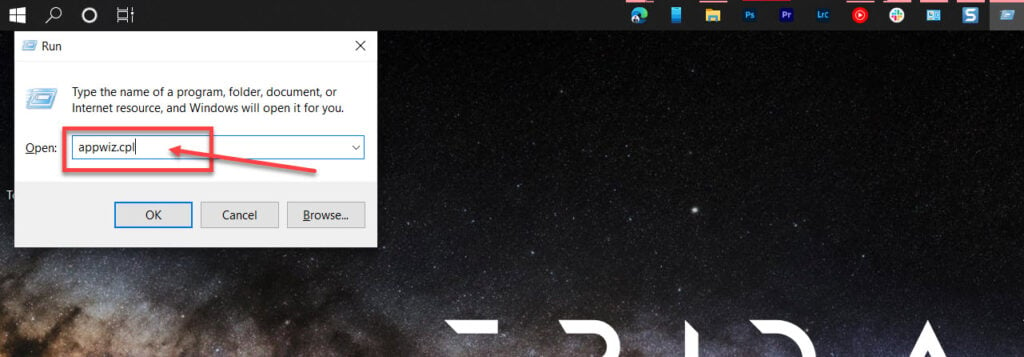
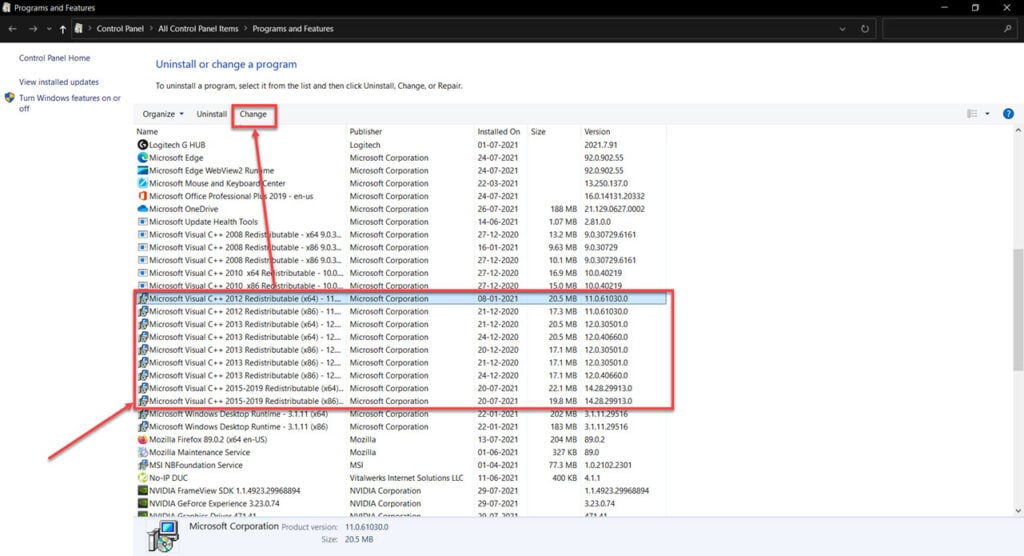




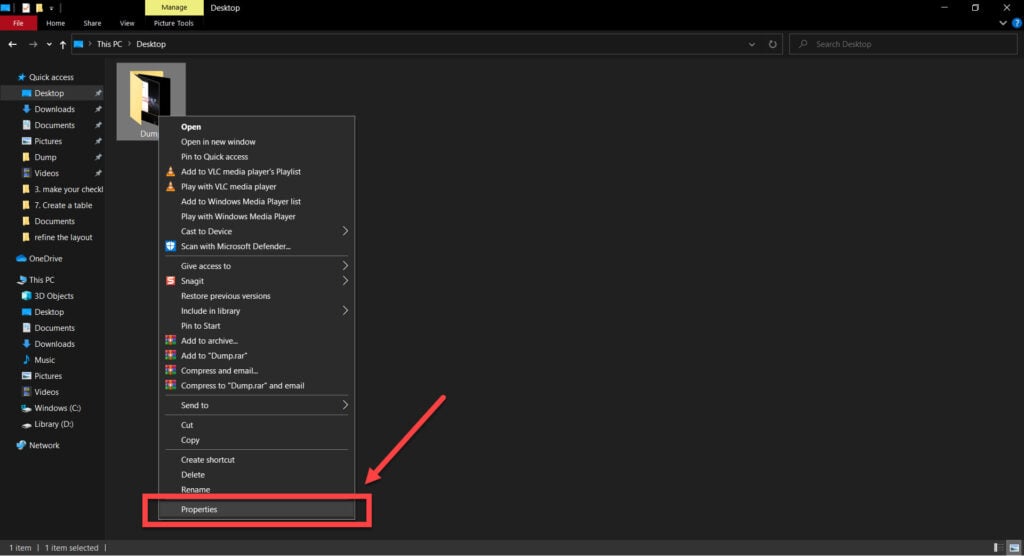
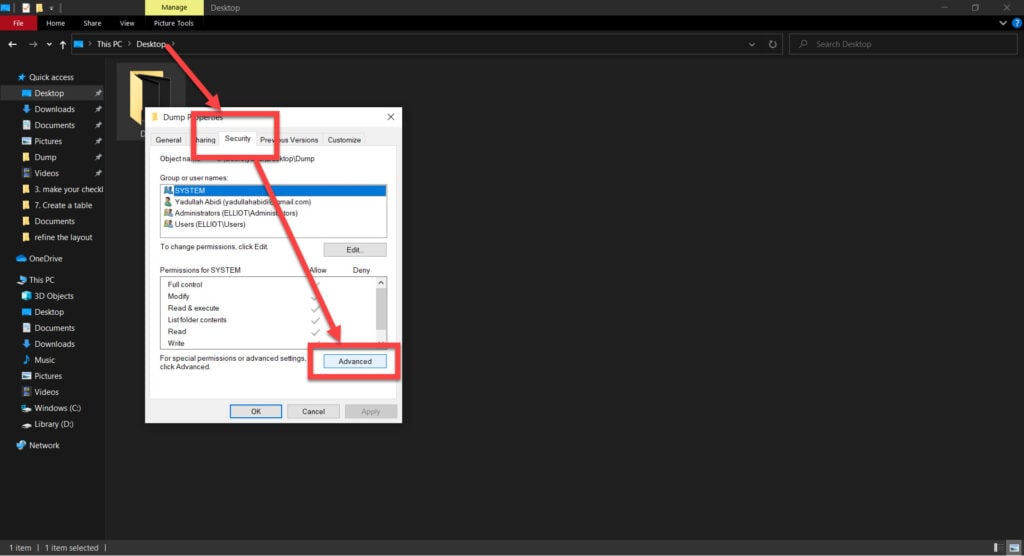
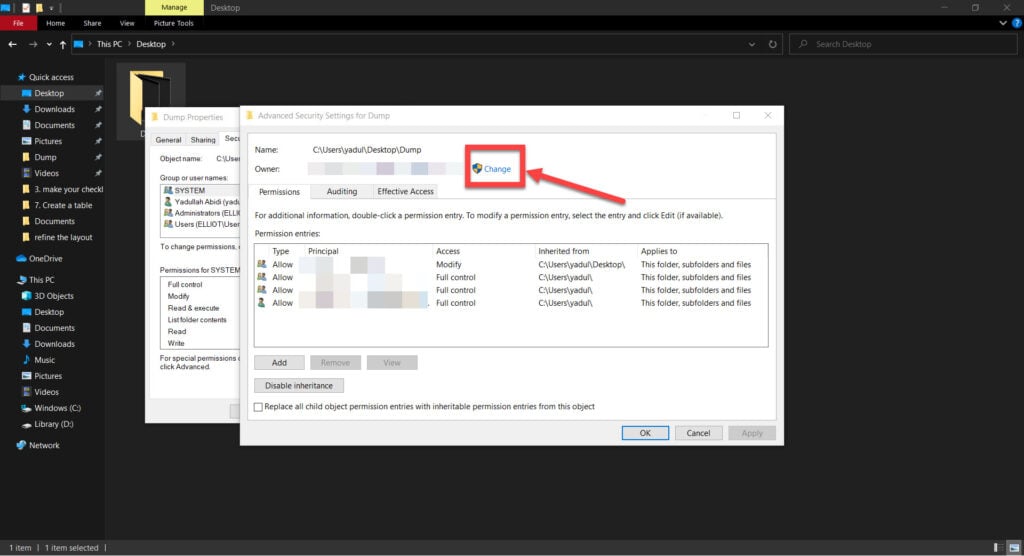
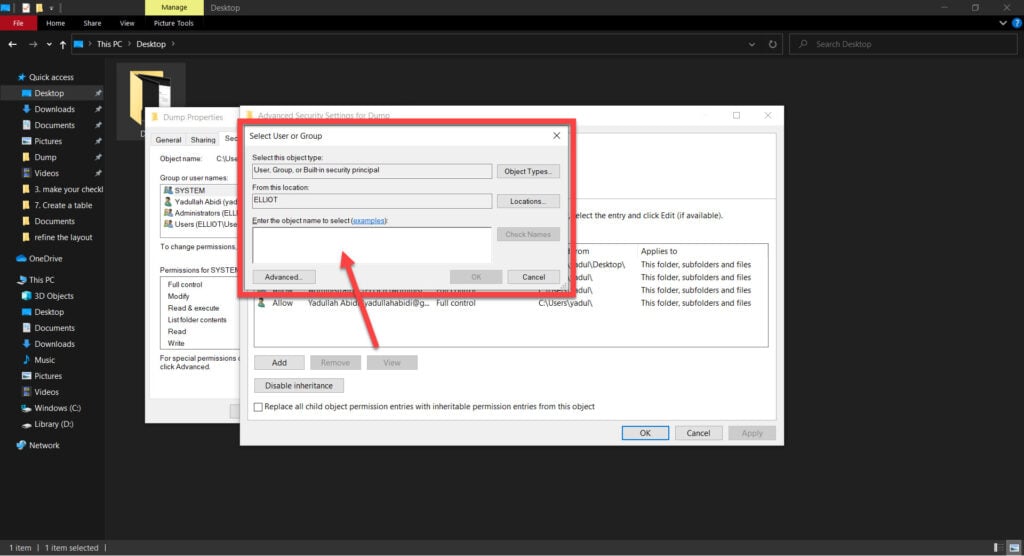



 Full advantages of Amazon Discount Hunter.
Full advantages of Amazon Discount Hunter.