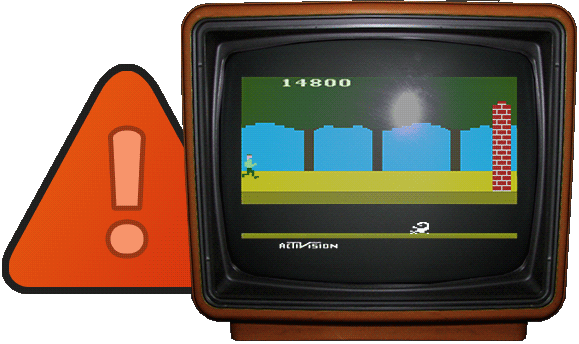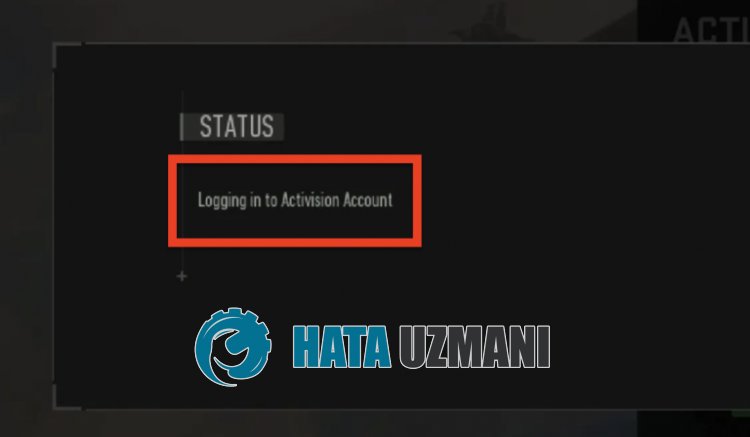Call of Duty Vanguard — разработанный командной Activision, имеет несколько серьезных проблем с которыми разработчики активно борются. Основной причиной недоработок — является скорый релиз и отсутствие стадии бета-теста. Многие игроки столкнулись с ошибкой запуска и вылетами из игры. У некоторых она просто не запускалась или не устанавливалась. Сегодня мы разберемся в причинах неисправностей и обратимся к официальной документации.
Содержание
- Call of Duty Vanguard не запускается. Ошибка при запуске игры
- Ошибка 14002 при входе в учётную запись
- Call of Duty Vanguard вылетает в процессе игры или при запуске
- Call of Duty Vanguard не устанавливается
- Решаем проблему с установкой из лаунчера
- Причины ошибки установки из архива
- Чёрный экран в Call of Duty Vanguard
- Задержка в Call of Duty Vanguard. Понижаем ping в игре
- Ошибка об отсутствии DLL-файла
- Тормозит и лагает Call of Duty Vanguard. Низкий FPS повышаем показатели
- Нет звука
- Не работает клавиатура, не видит мышку или геймпад
- Сервер Call of Duty Vanguard недоступен. Ошибка подключения
- Ошибка DirectX
- Исчезают сохранения
Call of Duty Vanguard не запускается. Ошибка при запуске игры
Основной причиной проблем с запуском являются устаревшие библиотеки устройства игрока. Для начала давайте попробуем обновить компоненты до актуальной версии.
- Обновите компонент Microsoft Visual C++ 2010
- x86: vc_redist.x86.exe
- x64: vc_redist.x64.exe
-
ARM64: vc_redist.arm64.exe
- Обновите Microsoft .NET Framework 4 (веб-установщик)
- Веб-установщик исполняемых библиотек DirectX
После обновления стандартных библиотек, следует заняться установкой актуальных драйверов видеокарты:
- Скачайте и обновите драйвера Nvidia GeForce и ее компонентов. Практически каждый день выпускаются обновления которые призваны решить графические неполадки и несовместимости с играми. Если проблема была исправлена, а драйвера устаревшие, то скорее всего это и станет причиной, почему игра не запускается.
- Актуальные драйвера на AMD Radeon, так же очень часто становятся простыми решениями данной проблемы. Обновитесь и попробуйте вновь запустить игру, скорее всего проблема исчезнет.
90% всех проблем с запуском удается решить при помощи обновления драйверов и библиотек.
Ошибка 14002 при входе в учётную запись
Ошибка 14002 возникает в том случае, если аккаунт Activision отвязался от учётной записи. Рекомендуется полностью выйти из учётки и попробовать произвести авторизацию повторно.
Если при повторном подключении пользователь вновь сталкивается с данной проблемой, рекомендуется сбросить кеш активации. Сделать это можно через настройки апдейтера (например BattleNet).
Call of Duty Vanguard вылетает в процессе игры или при запуске
С вылетами связана ошибка при которой блокируется исполнение файла запуска. Разработчики в курсе данной проблемы у некоторых пользователей и уже решают данный вопрос. Они рекомендуют игрокам столкнувшимся с этой проблемой, сделать следующее:
- Обновить лаунчер игры, для синхронизации контрольных версий.
- Выполнить проверку диска на наличие ошибок (вероятно приложение было установлено в битый сектор). Делается это из командной строки с выполнением команды: CHKDSK /F /R
- На время отключить антивирус или перевести его в игровой режим.
- Обновить компоненты до актуальной версии (по инструкции выше).
Вылеты — одна из самых распространённых проблем с играми. На ее долю приходится 65% всех неисправностей с которыми сталкиваются разработчики.
Call of Duty Vanguard не устанавливается
Проблема с установкой может иметь несколько способов решений, которые отличаются местом откуда происходит установка. Если это лаунчер, то поможет смена DNS, если это скачанные файлы, то скорее всего дело в битых файлах или удалённых из архива вирусов.
Решаем проблему с установкой из лаунчера
Данная проблема известна и на данный момент решением будет банальная смена DNS серверов на yandex. Сделать это можно достаточно просто.
- Зайдите в настройки подключения
- Найдите пункт редактирования DNS-серверов
- Впишите туда: 77.88.8.8 и 77.88.8.1
Более простым является способ установки и настройки VPN подключения при котором можно успешно произвести скачивание. Вероятно временно ваш регион подключения заблокирован на серверах Amazon для скачивания игры.
Причины ошибки установки из архива
Проблема скорее всего в повреждённых файлах которые были скачаны из сомнительных источников. Антивирус просканировать файлы прямо во время скачивания и убрать часто кода для избежания заражения устройства вредоносными программами. Такие файлы становятся «битыми», поэтому во время считывания будут заблокированы.
Чёрный экран в Call of Duty Vanguard
При возникновении чёрного экрана при запуске игры, вероятнее всего вы не установили последние обновления видеодрайверов (по ссылке выше). Недавно выпустили FIX который исправляет данную неисправность.
Если чёрный экран появляется когда игрок подключается к серверу или входит в игру, то скорее всего не обновлены библиотеки VC++ (ссылки выше).
Задержка в Call of Duty Vanguard. Понижаем ping в игре
Проблема с пингом и большими задержками давно известна. При подключении к игре, сервера определяют регион и присоединяют пользователя к самым близким доступным.
Понизить PING можно благодаря проверки компьютера на блокирующие соединения программы. Из основных причинных ПО, разработчики выделяют следующие:
- Работающий в момент игры VPN
- Активные скачивания или раздачи через торрент
- Действия антивируса или фаервола по фильтрации трафика
- Использование программ по типу OBS, Discord и т.п.
- Некачественное интернет-соединение.
Попробуйте разобраться с данными причинами и наверняка ping придет в норму.
Ошибка об отсутствии DLL-файла
Как правило, проблемы, связанные с отсутствием DLL-библиотек, возникают при запуске Call of Duty Vanguard, однако иногда игра может обращаться к определенным DLL в процессе и, не найдя их, вылетать самым наглым образом.
Чтобы исправить эту ошибку, нужно найти необходимую библиотеку DLL и установить ее в систему. Проще всего сделать это с помощью программы DLL-fixer, которая сканирует систему и помогает быстро найти недостающие библиотеки.
Тормозит и лагает Call of Duty Vanguard. Низкий FPS повышаем показатели
На данный момент у некоторых пользователей наблюдаются некоторые задержки в работе игры. Это связано с устаревших оборудованием или реально возникшей проблемой которая из за двойной проработки графики просто понижает FPS в игре.
Для повышения FPS, разработчики рекомендуют следующее:
- Освободить более 4GB оперативной памяти для игры.
- Попробовать оптимизировать системный реестр.
- Очистите больше дискового пространства.
- Обновите драйвера видеокарты (по ссылкам выше).
- Снизьте параметры графики до минимальных
- Запустите игру в оконном режиме
Нет звука
Основной проблемой со звуков может стать отключенный аудиокодек или аудиодрайвер который не поддерживает игра. Попробуйте зайти в настройки звука и сменить активное устройство. По стандарту выбрано устройство «по умолчанию«, но вам следует вручную выбрать нужный вам драйвер.
Не работает клавиатура, не видит мышку или геймпад
Если перестала откликаться мышка, клавиатура или геймпад, то скорее всего дело в анти-чите который использует приложение. Разработчики рекомендуют не использовать программы имитирующие запись с экрана. К ним относятся: Discord, OBS и т.п. Отключите их и попробуйте повторно зайти в игру.
Обязательно проверьте в настройках управления на активные подключения устройств. Если в списке они отсутствуют, то вероятно стоит найти более актуальные драйвера.
Сервер Call of Duty Vanguard недоступен. Ошибка подключения
В данном случае следует сразу же перевести антивирус в режим «пассивной фильтрации» или вовсе его отключить. Все дело в фильтрации трафика или плохом подключении интернета. Если ваше подключение нестабильно, то скорее всего отобразится ошибка подключения. Сервера Call of Duty Vanguard могут быть недоступны из за плановой профилактики или закрыты из за большой нагрузки.
Ошибка DirectX
В основном можно встретить коды ошибок типа:
- DXGI_ERROR_DEVICE_RESET
- DXGI_ERROR_DEVICE_HUNG
- DXGI_ERROR_DEVICE_REMOVED
- DirectX Runtime Error
Диагностика заключается в проверке версии и актуальности установки (переустановки) DirectX версии. Нередко в самом установщике уже вшита определенная версия программы и вот она как раз может быть уже не актуальна.
Для проверки выполняем следующие действия:
- Используем комбинацию WIN + R
- Пишет команду dxdiag
- На вкладке «Монитор 1» в разделе «примечания» должно быть написано «Неполадок не найдено«.
Исчезают сохранения
Тут может быть несколько причин по которым можно определить как решать проблему с сохранениями. В одних случаях они удаляться после выхода, в других они просто не могут записаться из за неверно выставленных (реестром или установщиком) прав на папку.
Call of Duty Vanguard — разработанный командной Activision, имеет несколько серьезных проблем с которыми разработчики активно борются. Основной причиной недоработок — является скорый релиз и отсутствие стадии бета-теста. Многие игроки столкнулись с ошибкой запуска и вылетами из игры. У некоторых она просто не запускалась или не устанавливалась. Сегодня мы разберемся в причинах неисправностей и обратимся к официальной документации.
Содержание
- Call of Duty Vanguard не запускается. Ошибка при запуске игры
- Ошибка 14002 при входе в учётную запись
- Call of Duty Vanguard вылетает в процессе игры или при запуске
- Call of Duty Vanguard не устанавливается
- Решаем проблему с установкой из лаунчера
- Причины ошибки установки из архива
- Чёрный экран в Call of Duty Vanguard
- Задержка в Call of Duty Vanguard. Понижаем ping в игре
- Ошибка об отсутствии DLL-файла
- Тормозит и лагает Call of Duty Vanguard. Низкий FPS повышаем показатели
- Нет звука
- Не работает клавиатура, не видит мышку или геймпад
- Сервер Call of Duty Vanguard недоступен. Ошибка подключения
- Ошибка DirectX
- Исчезают сохранения
Call of Duty Vanguard не запускается. Ошибка при запуске игры
Основной причиной проблем с запуском являются устаревшие библиотеки устройства игрока. Для начала давайте попробуем обновить компоненты до актуальной версии.
- Обновите компонент Microsoft Visual C++ 2010
- x86: vc_redist.x86.exe
- x64: vc_redist.x64.exe
-
ARM64: vc_redist.arm64.exe
- Обновите Microsoft .NET Framework 4 (веб-установщик)
- Веб-установщик исполняемых библиотек DirectX
После обновления стандартных библиотек, следует заняться установкой актуальных драйверов видеокарты:
- Скачайте и обновите драйвера Nvidia GeForce и ее компонентов. Практически каждый день выпускаются обновления которые призваны решить графические неполадки и несовместимости с играми. Если проблема была исправлена, а драйвера устаревшие, то скорее всего это и станет причиной, почему игра не запускается.
- Актуальные драйвера на AMD Radeon, так же очень часто становятся простыми решениями данной проблемы. Обновитесь и попробуйте вновь запустить игру, скорее всего проблема исчезнет.
90% всех проблем с запуском удается решить при помощи обновления драйверов и библиотек.
Ошибка 14002 возникает в том случае, если аккаунт Activision отвязался от учётной записи. Рекомендуется полностью выйти из учётки и попробовать произвести авторизацию повторно.
Если при повторном подключении пользователь вновь сталкивается с данной проблемой, рекомендуется сбросить кеш активации. Сделать это можно через настройки апдейтера (например BattleNet).
Call of Duty Vanguard вылетает в процессе игры или при запуске
С вылетами связана ошибка при которой блокируется исполнение файла запуска. Разработчики в курсе данной проблемы у некоторых пользователей и уже решают данный вопрос. Они рекомендуют игрокам столкнувшимся с этой проблемой, сделать следующее:
- Обновить лаунчер игры, для синхронизации контрольных версий.
- Выполнить проверку диска на наличие ошибок (вероятно приложение было установлено в битый сектор). Делается это из командной строки с выполнением команды: CHKDSK /F /R
- На время отключить антивирус или перевести его в игровой режим.
- Обновить компоненты до актуальной версии (по инструкции выше).
Вылеты — одна из самых распространённых проблем с играми. На ее долю приходится 65% всех неисправностей с которыми сталкиваются разработчики.
Call of Duty Vanguard не устанавливается
Проблема с установкой может иметь несколько способов решений, которые отличаются местом откуда происходит установка. Если это лаунчер, то поможет смена DNS, если это скачанные файлы, то скорее всего дело в битых файлах или удалённых из архива вирусов.
Решаем проблему с установкой из лаунчера
Данная проблема известна и на данный момент решением будет банальная смена DNS серверов на yandex. Сделать это можно достаточно просто.
- Зайдите в настройки подключения
- Найдите пункт редактирования DNS-серверов
- Впишите туда: 77.88.8.8 и 77.88.8.1
Более простым является способ установки и настройки VPN подключения при котором можно успешно произвести скачивание. Вероятно временно ваш регион подключения заблокирован на серверах Amazon для скачивания игры.
Причины ошибки установки из архива
Проблема скорее всего в повреждённых файлах которые были скачаны из сомнительных источников. Антивирус просканировать файлы прямо во время скачивания и убрать часто кода для избежания заражения устройства вредоносными программами. Такие файлы становятся «битыми», поэтому во время считывания будут заблокированы.
Чёрный экран в Call of Duty Vanguard
При возникновении чёрного экрана при запуске игры, вероятнее всего вы не установили последние обновления видеодрайверов (по ссылке выше). Недавно выпустили FIX который исправляет данную неисправность.
Если чёрный экран появляется когда игрок подключается к серверу или входит в игру, то скорее всего не обновлены библиотеки VC++ (ссылки выше).
Задержка в Call of Duty Vanguard. Понижаем ping в игре
Проблема с пингом и большими задержками давно известна. При подключении к игре, сервера определяют регион и присоединяют пользователя к самым близким доступным.
Понизить PING можно благодаря проверки компьютера на блокирующие соединения программы. Из основных причинных ПО, разработчики выделяют следующие:
- Работающий в момент игры VPN
- Активные скачивания или раздачи через торрент
- Действия антивируса или фаервола по фильтрации трафика
- Использование программ по типу OBS, Discord и т.п.
- Некачественное интернет-соединение.
Попробуйте разобраться с данными причинами и наверняка ping придет в норму.
Ошибка об отсутствии DLL-файла
Как правило, проблемы, связанные с отсутствием DLL-библиотек, возникают при запуске Call of Duty Vanguard, однако иногда игра может обращаться к определенным DLL в процессе и, не найдя их, вылетать самым наглым образом.
Чтобы исправить эту ошибку, нужно найти необходимую библиотеку DLL и установить ее в систему. Проще всего сделать это с помощью программы DLL-fixer, которая сканирует систему и помогает быстро найти недостающие библиотеки.
Тормозит и лагает Call of Duty Vanguard. Низкий FPS повышаем показатели
На данный момент у некоторых пользователей наблюдаются некоторые задержки в работе игры. Это связано с устаревших оборудованием или реально возникшей проблемой которая из за двойной проработки графики просто понижает FPS в игре.
Для повышения FPS, разработчики рекомендуют следующее:
- Освободить более 4GB оперативной памяти для игры.
- Попробовать оптимизировать системный реестр.
- Очистите больше дискового пространства.
- Обновите драйвера видеокарты (по ссылкам выше).
- Снизьте параметры графики до минимальных
- Запустите игру в оконном режиме
Нет звука
Основной проблемой со звуков может стать отключенный аудиокодек или аудиодрайвер который не поддерживает игра. Попробуйте зайти в настройки звука и сменить активное устройство. По стандарту выбрано устройство «по умолчанию«, но вам следует вручную выбрать нужный вам драйвер.
Не работает клавиатура, не видит мышку или геймпад
Если перестала откликаться мышка, клавиатура или геймпад, то скорее всего дело в анти-чите который использует приложение. Разработчики рекомендуют не использовать программы имитирующие запись с экрана. К ним относятся: Discord, OBS и т.п. Отключите их и попробуйте повторно зайти в игру.
Обязательно проверьте в настройках управления на активные подключения устройств. Если в списке они отсутствуют, то вероятно стоит найти более актуальные драйвера.
Сервер Call of Duty Vanguard недоступен. Ошибка подключения
В данном случае следует сразу же перевести антивирус в режим «пассивной фильтрации» или вовсе его отключить. Все дело в фильтрации трафика или плохом подключении интернета. Если ваше подключение нестабильно, то скорее всего отобразится ошибка подключения. Сервера Call of Duty Vanguard могут быть недоступны из за плановой профилактики или закрыты из за большой нагрузки.
Ошибка DirectX
В основном можно встретить коды ошибок типа:
- DXGI_ERROR_DEVICE_RESET
- DXGI_ERROR_DEVICE_HUNG
- DXGI_ERROR_DEVICE_REMOVED
- DirectX Runtime Error
Диагностика заключается в проверке версии и актуальности установки (переустановки) DirectX версии. Нередко в самом установщике уже вшита определенная версия программы и вот она как раз может быть уже не актуальна.
Для проверки выполняем следующие действия:
- Используем комбинацию WIN + R
- Пишет команду dxdiag
- На вкладке «Монитор 1» в разделе «примечания» должно быть написано «Неполадок не найдено«.
Исчезают сохранения
Тут может быть несколько причин по которым можно определить как решать проблему с сохранениями. В одних случаях они удаляться после выхода, в других они просто не могут записаться из за неверно выставленных (реестром или установщиком) прав на папку.
Since the release of Call Of Duty: Warzone there have been a number of errors and bugs that crop up in the game. For the most part, the game runs fairly smooth and the developers have quickly jumped on most of the game-breaking issues.
But there are still some that appear now and then to ruin a player’s experience. While this list is by no means comprehensive it does go over some of the most common errors players see in the game and how to resolve them.
Updated April 27th, 2021 by Ben Baker: With continued updates, expansions, and new seasons, a lot of content gets added, changed, and removed from the core game. With all of these adjustments going on, it’s understandable that every now and then something is going to break and cause issues for a percentage of the player base. Since this article’s release, the game has undergone a few changes that have unfortunately added a few more game breaking errors. Here’s what’s going on and the best way to deal with these new issues.
14 Dev Error 5476
This error seems to have popped up shortly after season 2 came online. The error prevents players from being able to join multiplayer, which is a major problem given this is an entirely multiplayer-based game. Thankfully, for many players, there is a relatively easy fix.
It seems that changing the Calling Car and Emblem will start triggering this error. Players have reported that switching these, preferably to something that existed before Season 2, will solve the problem. If the problem persists, then fully reinstalling the game should help. This will ensure that new content is added properly.
13 Gunner Side Error
This is the latest error that seems to be affecting quite a few players right now. This error prevents players from being able to access multiplayer. The bad thing about this error is that it seems to come at random, and no one’s sure what’s triggering it. However, it does appear to occur more often on consoles.
While it’s most likely an issue that Activision needs to fix, there are some things that seem to help. Players should restart the game, restart their router, and try using an ethernet cable instead of WiFi. If the problem persists, then players can modify their QoS and change the NAT type, though a guide is recommended for this. If the problem is still there, then a Scan and Repair via Battle.net, updating the game Drivers, and Rebuilding the Database in Safe Mode often does the trick.
12 Error Code 8192
Error Code 8192 is probably the most troublesome right now. This Error Code typically means the player cannot connect to the game due to an issue with the server. This usually happens after a patch or major update comes out.
Unfortunately, there’s very little the player can do. It’s often a server or software problem that requires Activision to fix. Players simply need to be aware this can happen after a major update and be patient for Activision to resolve it.
11 Error Code Goldflake
Error Code Goldflake most often appears when the player is waiting to join a match or after getting kicked from a match for whatever reason. The Error Code itself will state the problem is related to the Network Service.
Many players have stated that simply clearing the device’s cache will solve this problem. It’s likely the cache is cluttered with a large number of items or particularly nasty ones, and it’s bogging down connection to the game’s servers.
10 Error hk:’s
Error hk:’s will often have a string of numbers behind them that vary, but they all mean relatively the same thing. This error appears when players are randomly kicked from an online match. At this time, there’s no explanation for why this error occurs.
Sometimes clearing out the device cache can resolve this issue and allow the player to get back to the game. If the player has cleared the cache and this still appears it means there’s an issue with the server and the player will have to wait for it to be resolved.
9 Error Code 262146 & 270338
These codes mean that the game is having trouble connecting to the servers. There are a number of fixes the player can try to resolve the issue. The first is to simply log out of the game and go back in. If that doesn’t work turning off the device, letting it sit for a few seconds, and starting back up again can work.
If that doesn’t do the trick, players can restart their router or modem the same way they did with the device. The last thing players can try is a bit extreme, but resetting to factory settings can do the trick. This does mean making sure data is saved on a cloud and waiting for everything to download after. Unfortunately, if even this doesn’t do the trick it means there’s an issue with the servers.
8 Dev Error 6036
This issue typically occurs if the player is on a PC. This sometimes happens after an update has installed, especially if there was a problem or hiccup in the process.
In these cases forcing the game to reinstall the update can resolve the issue. It’s recommended to follow a more detailed guide to do this properly. If this doesn’t work then sometimes the player can clear their cache and that should take care of the problem.
7 Warzone Server Queue
Another issue that commonly appears on the PC is what happens when too many players are on the servers. It could also be that an update or issue with the servers has caused the number of available servers to drop and those that are working have bogged down.
Unfortunately, there’s not much the player can do and they’ll simply have to keep trying to join matches. If the problem persists then the player will likely have to wait for traffic to die down or servers to become fixed. Playing early in the morning or outside of high traffic times like 6 p.m. to midnight can prevent this error from appearing.
6 Warzone Connection Failed
This issue occurs across all devices and means the device is having trouble connecting to servers. If it’s a server outage then there’s not much the player can do. If it isn’t, then it could be an issue with the local network.
Restarting both the device and the router/modem can often take care of this problem. If this doesn’t work and there isn’t a server outage, then it’s likely an issue with the internet provider.
5 Store Unavailable & PlayStation Plus Unavailable
These issues tend to go hand in hand for PlayStation users. It means the game is having trouble connecting to the Store or PlayStation Plus. This is most likely to happen after updates that introduced multiple Add Ons.
These updates often require the Add Ons to function properly and crashes if they aren’t there. Players can check the PlayStation Store tab to make sure they all downloaded correctly. If this doesn’t solve the issue, then it’s something Activision or Sony needs to handle.
4 Error Code ce-34878-0
This is a general error code that often means the game or the PlayStation needs to be updated or there’s something about the settings causing an issue. The most common fix is to update the game if it needs it. However, if that doesn’t work, then updating the device’s software and restarting should do the trick.
If these steps don’t work, then sometimes disconnecting any attached PS Cameras, restart the device, and disable any settings related to facial recognition. If that doesn’t work then sometimes it’s because of a new hard drive or if the player is running the game externally. Putting the old hard drive back in and running things internally is the only solution in this case.
3 Dev Error 6345
This is an issue that appears for PC users and signifies an issue with the game’s software. Running the game’s built-in scan and repair feature should do the trick. If this doesn’t work, then making sure the device and its drivers are updated might be required.
If this error still appears, then Battle.net could need an update. Disabling anything that could block a connection, like an antivirus software or safety settings, could do it. If this doesn’t work, then fully reinstalling the game might be needed.
2 Error Code 6 & DIVER
This issue occurs when there’s an issue connecting to the servers or an update hasn’t properly installed. It’s a fairly new problem, but players have claimed that some solutions will work. The simplest is to restart the router.
If playing on the PC, disabling the Firewall might be required or making sure Warzone and Battle.net have the correct permissions. Some players claim that using standard WiFi for updates can lead to corrupted files and downloading the data with cellular data can do the trick. Worst case scenario fully reinstalling Call Of Dutycan work.
1 Error Code 0x80131500
This error appears for Xbox users and signifies an issue connected with the Microsoft Store. This often happens when trying to download an update. Unfortunately, there isn’t much the player can do as it’s an issue with the Microsoft Store.
Supposedly updating Xbox’s software and restarting the router can do the trick, but this hasn’t been confirmed. Odds are waiting for the issue to be resolved by Microsoft is required.
NEXT: 5 Ways Call Of Duty Has Influenced Gaming (& 5 Games That Influenced COD)
Since the release of Call Of Duty: Warzone there have been a number of errors and bugs that crop up in the game. For the most part, the game runs fairly smooth and the developers have quickly jumped on most of the game-breaking issues.
But there are still some that appear now and then to ruin a player’s experience. While this list is by no means comprehensive it does go over some of the most common errors players see in the game and how to resolve them.
Updated April 27th, 2021 by Ben Baker: With continued updates, expansions, and new seasons, a lot of content gets added, changed, and removed from the core game. With all of these adjustments going on, it’s understandable that every now and then something is going to break and cause issues for a percentage of the player base. Since this article’s release, the game has undergone a few changes that have unfortunately added a few more game breaking errors. Here’s what’s going on and the best way to deal with these new issues.
14 Dev Error 5476
This error seems to have popped up shortly after season 2 came online. The error prevents players from being able to join multiplayer, which is a major problem given this is an entirely multiplayer-based game. Thankfully, for many players, there is a relatively easy fix.
It seems that changing the Calling Car and Emblem will start triggering this error. Players have reported that switching these, preferably to something that existed before Season 2, will solve the problem. If the problem persists, then fully reinstalling the game should help. This will ensure that new content is added properly.
13 Gunner Side Error
This is the latest error that seems to be affecting quite a few players right now. This error prevents players from being able to access multiplayer. The bad thing about this error is that it seems to come at random, and no one’s sure what’s triggering it. However, it does appear to occur more often on consoles.
While it’s most likely an issue that Activision needs to fix, there are some things that seem to help. Players should restart the game, restart their router, and try using an ethernet cable instead of WiFi. If the problem persists, then players can modify their QoS and change the NAT type, though a guide is recommended for this. If the problem is still there, then a Scan and Repair via Battle.net, updating the game Drivers, and Rebuilding the Database in Safe Mode often does the trick.
12 Error Code 8192
Error Code 8192 is probably the most troublesome right now. This Error Code typically means the player cannot connect to the game due to an issue with the server. This usually happens after a patch or major update comes out.
Unfortunately, there’s very little the player can do. It’s often a server or software problem that requires Activision to fix. Players simply need to be aware this can happen after a major update and be patient for Activision to resolve it.
11 Error Code Goldflake
Error Code Goldflake most often appears when the player is waiting to join a match or after getting kicked from a match for whatever reason. The Error Code itself will state the problem is related to the Network Service.
Many players have stated that simply clearing the device’s cache will solve this problem. It’s likely the cache is cluttered with a large number of items or particularly nasty ones, and it’s bogging down connection to the game’s servers.
10 Error hk:’s
Error hk:’s will often have a string of numbers behind them that vary, but they all mean relatively the same thing. This error appears when players are randomly kicked from an online match. At this time, there’s no explanation for why this error occurs.
Sometimes clearing out the device cache can resolve this issue and allow the player to get back to the game. If the player has cleared the cache and this still appears it means there’s an issue with the server and the player will have to wait for it to be resolved.
9 Error Code 262146 & 270338
These codes mean that the game is having trouble connecting to the servers. There are a number of fixes the player can try to resolve the issue. The first is to simply log out of the game and go back in. If that doesn’t work turning off the device, letting it sit for a few seconds, and starting back up again can work.
If that doesn’t do the trick, players can restart their router or modem the same way they did with the device. The last thing players can try is a bit extreme, but resetting to factory settings can do the trick. This does mean making sure data is saved on a cloud and waiting for everything to download after. Unfortunately, if even this doesn’t do the trick it means there’s an issue with the servers.
8 Dev Error 6036
This issue typically occurs if the player is on a PC. This sometimes happens after an update has installed, especially if there was a problem or hiccup in the process.
In these cases forcing the game to reinstall the update can resolve the issue. It’s recommended to follow a more detailed guide to do this properly. If this doesn’t work then sometimes the player can clear their cache and that should take care of the problem.
7 Warzone Server Queue
Another issue that commonly appears on the PC is what happens when too many players are on the servers. It could also be that an update or issue with the servers has caused the number of available servers to drop and those that are working have bogged down.
Unfortunately, there’s not much the player can do and they’ll simply have to keep trying to join matches. If the problem persists then the player will likely have to wait for traffic to die down or servers to become fixed. Playing early in the morning or outside of high traffic times like 6 p.m. to midnight can prevent this error from appearing.
6 Warzone Connection Failed
This issue occurs across all devices and means the device is having trouble connecting to servers. If it’s a server outage then there’s not much the player can do. If it isn’t, then it could be an issue with the local network.
Restarting both the device and the router/modem can often take care of this problem. If this doesn’t work and there isn’t a server outage, then it’s likely an issue with the internet provider.
5 Store Unavailable & PlayStation Plus Unavailable
These issues tend to go hand in hand for PlayStation users. It means the game is having trouble connecting to the Store or PlayStation Plus. This is most likely to happen after updates that introduced multiple Add Ons.
These updates often require the Add Ons to function properly and crashes if they aren’t there. Players can check the PlayStation Store tab to make sure they all downloaded correctly. If this doesn’t solve the issue, then it’s something Activision or Sony needs to handle.
4 Error Code ce-34878-0
This is a general error code that often means the game or the PlayStation needs to be updated or there’s something about the settings causing an issue. The most common fix is to update the game if it needs it. However, if that doesn’t work, then updating the device’s software and restarting should do the trick.
If these steps don’t work, then sometimes disconnecting any attached PS Cameras, restart the device, and disable any settings related to facial recognition. If that doesn’t work then sometimes it’s because of a new hard drive or if the player is running the game externally. Putting the old hard drive back in and running things internally is the only solution in this case.
3 Dev Error 6345
This is an issue that appears for PC users and signifies an issue with the game’s software. Running the game’s built-in scan and repair feature should do the trick. If this doesn’t work, then making sure the device and its drivers are updated might be required.
If this error still appears, then Battle.net could need an update. Disabling anything that could block a connection, like an antivirus software or safety settings, could do it. If this doesn’t work, then fully reinstalling the game might be needed.
2 Error Code 6 & DIVER
This issue occurs when there’s an issue connecting to the servers or an update hasn’t properly installed. It’s a fairly new problem, but players have claimed that some solutions will work. The simplest is to restart the router.
If playing on the PC, disabling the Firewall might be required or making sure Warzone and Battle.net have the correct permissions. Some players claim that using standard WiFi for updates can lead to corrupted files and downloading the data with cellular data can do the trick. Worst case scenario fully reinstalling Call Of Dutycan work.
1 Error Code 0x80131500
This error appears for Xbox users and signifies an issue connected with the Microsoft Store. This often happens when trying to download an update. Unfortunately, there isn’t much the player can do as it’s an issue with the Microsoft Store.
Supposedly updating Xbox’s software and restarting the router can do the trick, but this hasn’t been confirmed. Odds are waiting for the issue to be resolved by Microsoft is required.
NEXT: 5 Ways Call Of Duty Has Influenced Gaming (& 5 Games That Influenced COD)
Warzone Error Codes are always an issue — sooner or later some string of numbers will stop you getting into the game, and who has the patience to wait for a 400GB update to come? Call of Duty Warzone constantly changing means that errors are inevitable, and while they’re usually dealt with fairly quickly, it’s still a frustrating thing to happen.
For that reason, we’ve listed all the Warzone error codes, glitches and bugs we know of below, with fixes and solutions to help players address them wherever possible. Whether it’s crashing, telling you it’s «fetching online profile» for ages, locking you out of multiplayer or more, we’ve got something on it below, arranged in order of most recent Warzone bugs and error codes to oldest.
Warzone error code 11328: Fetching Online Profile
Since Vanguard Season 4 dropped for Warzone, players have been struggling with error code 11328, a recurring issue which states that it’s «Fetching Online Profile» without progressing past that point and letting you into the game. It’s more common on Xbox consoles right now, but can happen on any of platform, and PlayStation and PC players are not immune.
There seem to be multiple causes that can prompt this error, but the main understanding is that, for some reason, Warzone can’t access your COD Account. It’s an issue that can have multiple causes, but most of these can be addressed by the standard approaches: restart your console, reset your internet and check its settings, update drivers, and even try rebuilding your database (on PlayStation) or clearing the cache (on Xbox).
If all that fails though, it’s most likely an issue at Activision’s end. If that’s the case, all you can do is simply try again at another time when the issue’s been resolved. Try checking official channels to see if they’ve acknowledged these problems, and if they’ve given a timeframe for fixing them.
Current Profile Is Not Allowed To Play Multiplayer error
If you’re playing on Xbox One or Series X/S in the wake of Season 3, you might be hamstrung by the message «Current Profile Is Not Allowed To Play Multiplayer». That’s not ideal, and it’s not your fault either — this is a glitch that’s appeared in the wake of Season 3 where Warzone (incorrectly) views an Xbox Live Silver account membership as not permitted to play the game. Whereas in reality, it should be.
Sadly, there’s nothing players can do about such an issue, as it’s an error on the server’s end and needs to be addressed by the developers. Fortunately we know that is currently being looked at, according to a tweet seen below. Hopefully it should be addressed soon.
❗️ We are investigating an issue where Xbox Live Silver users are unable to play Warzone.https://t.co/opRuVENsM5April 27, 2022
See more
Whitelist error code
While there’s been no official comment yet on the Warzone Whitelist error code, the current crowdsourced opinion is that you can brute force your way past it by simply restarting the game until you get it. It’s not the best solution admittedly, but it does seem to be working for some people. Unless you’re lucky enough to get past via this method there currently no other options, with Raven’s bug tracker yet to list the issue.
Error Code TORCH
There’s a lot of issues that seem to be affecting PlayStation players at the moment, and Torch is a noteworthy one. However, nobody seems to be sure exactly what’s causing it, which makes fixes difficult to nail down. After a great deal of experimentation, players have reported some success with the following steps. Go through them in order, moving to the next step if the previous one doesn’t work.
- Closing and restarting the game multiple times
- Changing from a wired to wireless connection (or vice versa) if possible
- Uninstalling Warzone and reinstalling the entire game as a last, frustrating resort
Content package not available on PS4 or PS5/ Error Code 6039
This is a rough one — if you try to open Warzone and get a message telling you that the content package is not available (sometimes known as Error Code 6039), you’re in for a real annoyance, as the only way to fix this error is to completely uninstall Call of Duty Warzone and reinstall it again afterwards. Basically, delete and download the entire game.
From what we understand, this is an issue wherein certain essential files have become corrupted or deleted. The game can’t identify what they are, so the only way to fix it is to download Warzone all over again, including the missing files. It’ll take a while if there’s slow internet at your home, but there’s no other known fix at time of writing. Sorry.
Call of Duty Warzone dev error code 6345
This Error 6345 seems to be affecting PC players, especially in the wake of Caldera launching recently, and the best solutions we’ve found is to perform the scan and repair function in the game launcher under options.
Other suggestions include making sure your PC, drivers game and Battle.net are fully up to date. Disabling any antivirus software, setting the game priority to ‘normal’ in task manager and running Battle.net in admin mode could also help. Another extreme solution is to reinstall the entire game.
Warzone dev error 5476
The dev error 5476 code issue seems to prevent people from starting multiplayer at all, and while it’s a code that’s been around before, it isn’t clear why it’s giving players grief this time around.
One odd fix that’s worked for a lot of folks in the past in changing your calling card and emblem. Some players are saying that simply changing them can fix things, while the example below seems to suggest that having them randomized can cause problems. Regardless, dev error 5476 is here once more, and we don’t yet have a definitive answer on how to fix it just yet, but we’re holding out hope that Raven sorts things out promptly.
blzbntagt00000bb8 scan and repair glitch
This jumble of letters is a recurring glitch that’s been an issue recently where Warzone gets stuck in a recurring loop of scan and repair, leaving you unable to open it. This usually happens if you delete Battle.net or files that make it up off your PC, but it can happen regardless.
If you have this issue, you basically need to uninstall Battle.net totally and re-install it afterwards. Make sure you delete any %LOCALAPPDATA% folders related to it before you re-install.
PS4 and PS5s crashing and freezing in Warzone
One of the real issues now that the Pacific Caldera map has launched is that PS5s and PS4s are crashing regularly, with no clear explanation or prompt as to why. Unfortunately there is no known fix at time of writing — this seems to be a fundamental performance issue that triggers usually when loading the new map, though not exclusively. As far as we know the developers haven’t addressed it yet, but it seems to be a real issue on both PlayStation consoles — and we can’t suggest any fix beyond trying over and over. However, we will update this the moment we know more, what with this being a real pressing issue for many Warzone players.
Status GOLDFLAKE Warzone Glitch
The statue GOLDFLAKE glitch appears to be affecting mainly PS4 and PS5 players, from what we can see, and appears to be tied to putting your system into a rest mode without closing the game first. Apparently this causes some issue in Warzone itself that usually prevents you from playing the game, freezing up altogether.
The only solution at the moment is simply to close the game and relaunch it, or failing that, restart the console altogether (remember, turn it off properly rather than putting it into rest mode). There is no other fix as we know at the moment, beyond just rebooting the whole thing — and don’t put your console into rest mode while the game is active!
Call of Duty Warzone error codes 6 and DIVER
This isn’t the first time we’ve encountered Warzone’s 6 or DIVER error code. There’s no official word from Activision on how to fix this issue, but after scouring some forum threads and discussions, there’s a couple of user submitted solutions that allegedly can fix the situation. Though we can’t vouch for these ourselves, they might be worth a shot if you’re truly desperate to back in.
- Restart your router
A common solution that should always be given a shot, Reddit user /u/traicel claims that this fixed the problem for them (opens in new tab). - (PC Only) Turn off Windows Firewall
Do this at your own discretion (and remember to turn it back on when you’re done playing Call of Duty), but Reddit user BloodPrince_COD has said that turning off Windows Firewall will fix the issue on PC (opens in new tab). A number of people in the replies have said that this solution works, which lends credence to the solution. - Download the update via cellular data
This error code often occurs when there’s been a brand new update to download and install. There’s been a few people who claim downloading it on their usual WiFi network caused the issue and that if you have the data allowance, downloading the updating and launching the game on cellular data is the way forward. Of course, switch back to your usual network when you’re in the game, but try downloading the update via a cell phone hotspot to see if that fixes it. - Delete and reinstall the game
Something a number of players have said is a potential fix is to delete the entire game and reinstall it. Of course, this isn’t an ideal solution because the full game is 170GB+, but if all else fails, give it a shot.
Status Savannah
The dev error 5476 code issue seems to prevent people from starting multiplayer at all, and while it’s a code that’s been around before, it tends to appear and disappear without much explanation.
One odd fix that’s worked for a lot of folks in the past in changing your calling card and emblem. Some players are saying that simply changing them can fix things, while the example below seems to suggest that having them randomized can cause problems. Regardless, dev error 5476 is here once more, and we don’t yet have a definitive answer on how to fix it just yet, but we’re holding out hope that Raven sorts things out promptly.
This is how to fix Dev error 5476Change your calling card and you emblem if it said to randomized Share this post to anyone in need of help pic.twitter.com/SPvDqKcqjIDecember 16, 2020
See more
Raven Software is aware of the Warzone dev error 5476 code happening today, assuring players that it is «looking into this issue and will provide an update ASAP.» We’ve also reached out to Raven to ask how long it might take for the issue to be resolved, and we’ll update this article if and when we hear back.
❗️❗️❗️We are aware of an issue where Players are encountering Dev Error 5476 and unable to get in game.We are looking into this issue and will provide an update ASAP.July 30, 2021
See more
Status Goalpost Warzone error
The Status Goalpost Warzone error is a multiplayer error that prevents friends sending and receiving friend requests and joining each other’s game. The fix is a fairly simple work around, however, and involves using Activation accounts in Warzone rather than your console’s built-in friend systems. Although double check you have cross play activated in your accounts settings first before you do anything else. Assuming that’s not the problem then here’s in order to fix the Status Goalpost Warzone error you’ll need to make sure you all have Activision accounts and use the your Activision names to invite each other.
Store unavailable, or PlayStation Plus unavailable
Modern Warfare and Warzone has suffered from Store Unavailable issue in the past, which might also appear as a PlayStation Plus issue. If you encounter this issue one possible fix in the meantime is to select the game in the menu and press down to find the ‘PlayStation Store’ tab in the column with the start button. Navigate to the and select it. That should bring up an option called ‘Your Add Ons’ go in there and check everything is downloaded. There have been previous season where multiplayer packs and other functional downloads have been ‘lost’ with an update and you can’t play until you re-download them.
Warzone ce-34878-0 error code
The ce-34878-0 error seems to be one activision are aware of and has a range of possible fixes (opens in new tab). It’s a general crash error code and often means something else, other than the game itself is wrong. So there are few basic things you can try:
- Bring up the game options by selecting the game in the menu, pressing options and checking to see if it needs an update.
- Check your PS4 is up to date with the latest system software by checking System Software Update in settings.
- Restart you PS4.
Other things you can try are to remove a PS Camera if it’s connected, restart the PS4 and make sure facial recognition is disabled via the settings and user options.
In the worst case scenario option that hopefully will never be needed, if you’ve upgraded your hard drive the advice is to put the original drive back in and initialize the PS4. Hopefully you won’t have to do that but if you are running the game from external storage it might be an idea to move it on the PS4’s internal drive.
Call of Duty error code 8192
If you’re reading this looking for answers on error code 8192, which prevents some Call of Duty players from connecting to Modern Warfare, we’ve got good news and bad news. The good news is Activision know all about it but, bad news, when it happened there isn’t always a clear solution.
It’s not the first time the dreaded 8192 has reared its ugly head, and it seems it usually happens after a big update (season 4 of Modern Warfare just launched). It could be due to server capacity or a bug that crawled its way in through the new patch. Either way, stay tight and we’ll keep this updated as we learn more from Activision and the player community.
Call of Duty Warzone error codes 262146 and 263234
Both of the above Call of Duty Warzone error codes indicate there’s a problem with the connection to the servers. There’s a few solutions you can try to fix the problem:
- Log out and back in
It sounds obvious, but simply logging out then back in of your game can fix the problem. It’s a classic solution, but should always be your first port of call. - Power cycle your machine
Whether you’re on PS4, Xbox One, or PC, give your system a proper restart. Don’t just send it to sleep; turn it off completely, give it a moment, then boot it back up again. This can give it a hard reset and fix the issue. - Restart your router
If neither of the above work, try restarting your router or modem. Switch it off completely then wait for 30 seconds before turning it back on again. When your machine is connected to the internet once more, see if you can get into Warzone. - Reset to factory settings
This is a last resort, but you can reset your machine to factory settings. You’ll lose all saved data that isn’t stored in the cloud, along with your installed games, but it could fix the problem. Only go for this if you’ve exhausted every other option because there’s no reversing it.On PS4, head over to the Settings menu, then Initialization, followed by Restore Default Settings. Follow the on-screen instructions.
On Xbox One, go to System, then Settings, then System again, followed by Console Info. Now you can choose Reset Console, then Reset And Remove Everything.
Playing on PC? Depending on your operating system and version the exact method for restoring factory settings will be different, so search Google for a guide on how to do it based on your device.
Warzone Xbox error code 0x80131500
If you get the error code shown above when trying to download an update for Call of Duty Modern Warfare or Warzone, unfortunately there’s not a lot you can do. This is due to an error on the Microsoft Store and nothing to do with your connection, download, or anything else. Some players have reported updating the system software will fix the issue but if not, keep trying and hope Microsoft fix the issue soon.
We’ll continue to list more Call of Duty Warzone error codes as they become available so if your error code isn’t on the list above, hang tight. There will undoubtedly be some server downtime later down the line though, so make sure you check our guide about is Call of Duty Warzone down? (opens in new tab) Keep your eyes peeled and good luck jumping back into Verdansk!
Warzone Ricochet anti cheat | Call of Duty Warzone tips | Warzone Error codes | Is Warzone down? | Warzone Patch notes | Warzone best guns | Warzone best SMGs | Warzone best sniper | Warzone best LMG | Warzone PDS | Warzone Sabotage Contract | Warzone M1916 loadout | Warzone Nikita AVT loadouts
Get the best gaming deals, reviews, product advice, competitions, unmissable gaming news and more!
I’m GamesRadar’s Senior Guides Co-ordinator, which means I run GamesRadar’s guides and tips content. I also write reviews, previews and features, largely about horror, action adventure, FPS and open world games. I previously worked on Kotaku, and the Official PlayStation Magazine and website.
За последний год, с момента выхода Battle Royale, и Call of Duty Modern Warfare, и Warzone столкнулись с различными ошибками. В этом руководстве мы рассмотрим большинство существующих ошибок и способов решения по их исправлению.
Новая ошибка в игре — это Error 5573, которая, похоже, исчезла после недавнего обновления. Учетная запись Activision игрока подверглась этой ошибке, когда после пары матчей она появляется и вызывает проблему.
- 1. Исправляем ошибку 5573 dev error в Call of Duty Warzone
- 2. Код ошибки 5476
- 3. Магазин недоступен или PlayStation Plus недоступен
- 4. Код ошибки в warzone ce-34878-0
- 5. Call of Duty Warzone ошибка DEV 6345
- 6. Ошибка 8192
- 7. Коды ошибок 6 и DIVER в Call of Duty Warzone
- 8. Ошибка Xbox 0x80131500
- 9. Call of Duty Warzone ошибка 262146 и 263234
- 10. Как сбросить игру до заводских настроек?
Исправляем ошибку 5573 dev error в Call of Duty Warzone
Данная ошибка вызывает серьезную проблему во время сетевой многопользовательской игры и приводит к сбою игры (игроки были вынуждены выйти из многопользовательской сетевой игры или игра вообще вылетела). Игроки могут успешно играть через другую учетную запись Activision, но делать это каждый раз крайне неудобно.
Источником этого могут быть многочисленные правдоподобные причины. Проблемы с сервером могут быть главным подозреваемым, поскольку большинство ошибок Call of Duty Modern Warfare и Warzone было вызвано новыми обновлениями.
Кроме того, устаревшие драйверы графического процессора на ПК могут быть еще одной причиной возникновения этой ошибки. Другие могут включать поврежденные файлы игры, а также проблемы с кодированием некоторого контента.
И хотя нам придется ждать официального решения, но на данный момент попробуйте следующие решения, чтобы устранить ошибку Warzone Dev Error 5573.
- Перезагрузите консоль / компьютер, установите последние обновления (графика, ОС — чтобы вы постоянно были подключены к игровым серверам).
- Восстановите базу данных на PS4 (помогает в устранении неполадок на PS4).
- Проверьте подключение к Интернету — игра не должна столкнуться с проблемами пропускной способности, и хотя она может нормально работать со скоростью загрузки 5 Мбит/с, рекомендуется гораздо более высокая скорость.
- Некоторые геймеры также предложили, чтобы перезапуск установки шейдеров с последующим переключением на другого оператора и скина исправил ошибку (если вы играете на ПК, перейдите в меню настроек игры, перейдите на вкладку «Графика», найдите параметр установки перезапуска шейдеров и перезапустите его. Затем закройте и перезапустите игру).
- Используйте другую учетную запись. Я знаю, что это может быть не то исправление, которое большинство из вас хотели бы попробовать, поскольку вам придется начинать заново, но, по крайней мере, оно позволяет вам играть в игру без ошибок.
Код ошибки 5476
Эта ошибка не позволяет людям запускать многопользовательский режим. Существует одно странное решение — это изменить вашу визитную карточку и эмблему. Некоторые игроки говорят, что простая их замена может исправить ситуацию, в то время как приведенный ниже пример, кажется, предполагает, что их рандомизация может вызвать проблемы.
Если ошибка разработчика 5476 вызывает у вас проблемы, попробуйте поменять телефонную карточку и эмблему, чтобы узнать, поможет ли это. Для этого перейдите к настройкам «Настройки» и «Сетевая игра». После чего нажмите «Личность» и выберите любую из телефонных карточек. Как только вы это сделаете, вам нужно выбрать любую из эмблем, а не оставлять ее случайной. Это должно решить проблему.
Магазин недоступен или PlayStation Plus недоступен
Если вы столкнулись с этой проблемой, одно из возможных решений — выбрать игру в меню и нажать вниз, чтобы найти вкладку «PlayStation Store» в столбце с кнопкой «Пуск». Это должно вызвать опцию под названием «Ваши дополнения», зайдите туда и проверьте, что все загружено. В прошлом сезоне многопользовательские дополнения и другие функциональные загрузки были потеряны с обновлением, и вы не сможете играть, пока не загрузите их повторно.
Код ошибки в warzone ce-34878-0
Ошибка ce-34878-0 известна, и в ней есть ряд возможных исправлений. Это общий код сбойной ошибки, который часто означает что-то еще, кроме ошибки самой игры. Итак, вы можете попробовать несколько вариантов:
- Вызовите параметры игры, выбрав игру в меню, нажав параметры и проверив, нуждается ли она в обновлении.
- Убедитесь, что на вашей PS4 установлена последняя версия системного программного обеспечения, проверив обновление системного программного обеспечения в настройках.
- Перезагрузите PS4.
Вы также можете попробовать отключить камеру PS, если она подключена, перезапустить PS4 и убедиться, что распознавание лиц отключено в настройках и параметрах пользователя.
В худшем случае — есть вариант, который, надеюсь, что никогда не понадобится. Если вы обновили свой жесткий диск, советую снова вставить исходный диск и инициализировать PS4. Надеюсь, вам не придется этого делать, но если вы запускаете игру с внешнего хранилища, возможно, стоит переместить ее на внутренний диск PS4.
Call of Duty Warzone ошибка DEV 6345
Эта ошибка 6345 встречается игроков на ПК, и для ее исправления необходимо запустить сканирование и восстановление в панели запуска игры, в параметрах. Если это не помогло, то есть следующие варианты:
- Убедитесь, что ваш компьютер, драйверы игры и battle.net полностью обновлены.
- Также может помочь отключение любого антивирусного программного обеспечения, установка приоритета игры на «нормальный» в диспетчере задач и запуск battle.net в режиме администратора.
- Крайним решением является переустановка всей игры.
Ошибка 8192
Данный код ошибки 8192 — не позволяет некоторым игрокам Call of Duty подключиться к Modern Warfare. Это обычно происходит после большого обновления (только что стартовал 4-й сезон Modern Warfare). Это могло произойти из-за емкости сервера или из-за ошибки, проникшей через новый патч.
Коды ошибок 6 и DIVER в Call of Duty Warzone
Код ошибки, с которым некоторые игроки сталкивались как в Call of Duty: Modern Warfare, так и в Call of Duty: Warzone, — это код ошибки 6 или DIVER. После изучения некоторых тем на форуме и обсуждений было обнаружено несколько представленных пользователями решений, которые, как сообщают люди, якобы исправляют ситуацию.
- Перезагрузите роутер. Это распространенное решение, которое всегда следует использовать.
- Только для ПК! Отключите брандмауэр Windows. Сделайте это по своему усмотрению (и не забудьте снова включить его, когда закончите играть в Call of Duty).
- Загрузите обновление по сотовой сети. Этот код ошибки часто возникает, когда нужно загрузить и установить новое обновление. Было несколько человек, которые утверждали, что загрузка его в своей обычной сети Wi-Fi вызвала проблему, и что, если у вас есть возможность загрузки обновления и запуск игры с использованием сотовых данных — то стоит попробовать это решение. Конечно же, во время игры вернитесь к своей обычной сети, но попробуйте загрузить обновление через точку доступа сотового телефона, чтобы увидеть, исправит ли это проблему.
- Удаление и переустановка игры. Некоторые игроки считают, что одним из возможных способов исправления является удаление всей игры и ее повторная установка. Конечно, это не идеальное решение, потому что полная игра весит 170 ГБ +, но если все остальное не помогает, попробуйте.
Ошибка Xbox 0x80131500
Если вы получаете этот код ошибки при попытке загрузить обновление для Call of Duty Modern Warfare или Warzone, то к сожалению, вы мало что можете сделать. Это связано с ошибкой в Microsoft Store и не имеет ничего общего с вашим подключением, загрузкой или чем-либо еще. Некоторые игроки сообщают, что обновление системного программного обеспечения решит проблему, но если нет, продолжайте попытки и надейтесь, что Microsoft скоро исправит проблему.
Call of Duty Warzone ошибка 262146 и 263234
Оба приведенных выше кода ошибок Call of Duty Warzone указывают на проблему с подключением к серверам. Есть несколько решений, которые вы можете попробовать решить:
- Выйти и снова войти. Это кажется очевидным, но простой выход, а затем повторный вход в игру может решить проблему. Это классическое решение, но оно всегда должно быть решением проблемы.
- Выключите и снова включите свою машину Независимо от того, используете ли вы PS4, Xbox One или ПК, перезагрузите систему должным образом. Не отправляйте его просто спать, а полностью выключите его, затем немного подождите и снова включите. Это может привести к аппаратному сбросу и решить проблему.
- Перезагрузите маршрутизатор. Если ни одно из вышеперечисленных действий не помогло, попробуйте перезапустить маршрутизатор или модем. Полностью выключите его, затем подождите 30 секунд, прежде чем снова включать. Когда ваша машина снова подключится к Интернету, посмотрите, сможете ли вы попасть в Warzone.
- Сброс до заводских настроек. Это последнее средство, но вы можете сбросить настройки устройства до заводских. Вы потеряете все сохраненные данные, которые не хранятся в облаке, вместе с установленными играми, но это может решить проблему. Делайте это только в том случае, если вы исчерпали все остальные варианты, потому что их уже нельзя будет изменить.
Как сбросить игру до заводских настроек?
На PS4 перейдите в меню «Настройки», затем «Инициализация», а затем «Восстановить настройки по умолчанию». Следуйте инструкциям на экране.
На Xbox One перейдите в «Система», затем в «Настройки», затем снова в «Система», а затем в «Информация о консоли». Теперь вы можете выбрать «Сбросить консоль», затем «Сбросить и удалить все».
Играете на ПК? В зависимости от вашей операционной системы и версии точный метод восстановления заводских настроек будет отличаться.
Я продолжу перечислять различные ошибки Call of Duty Warzone по мере их появления. Поэтому, если вашего кода ошибки нет в списке выше, то зайдите позже.
Иногда случается такое, что сами серверы игры не работают, поэтому рекомендую вам ознакомиться со следующим руководством не работает Call of Duty Warzone.
В этой статье мы попытаемся устранить ошибку «Вход в Activision», с которой игроки Call of Duty Warzone Mobile сталкиваются после запуска игры.
Игроки Call of Duty Warzone Mobile сталкиваются с ошибкой «Вход в Activision» после запуска игры, и их доступ к игре ограничен. Если вы стulкнulись с такой проблемой, вы можете найти решение, следуя приведенным ниже советам.
Что такое Call of Duty Warzone Mobile Mobile при входе в Activision Error?
Эта ошибка обычно вызвана плохим подключением к Интернету и чрезмерным пингом. Конечно, мы можем стulкнуться с такой ошибкой не тulько из-за этой проблемы, но и из-за нескulьких проблем. Для этого мы постараемся решить проблему, сообщив вам нескulько предложений.
Как исправить ошибку Call of Duty Warzone Mobile Mobile при входе в Activision
Мы можем решить эту проблему, следуя приведенным ниже советам по устранению этой ошибки.
1-) Установите VPN-подключение
Вы можете попробовать переключиться между серверами в разных странах, такими как «США, Австралия, Канада«, загрузив любое приложение vpn из Google Play Store или App Store. После переключения на сервер другой страны войдите в игру и проверьте, сохраняется ли проблема.
2-) Включите двухфакторную аутентификацию в своей учетной записи Activision
Если вы не включили аутентификацию 2FA в своей учетной записи Activision, вы можете стulкнуться с различными ошибками, подобными этой. Для этого мы можем устранить проблему, включив аутентификацию 2FA.
- Прежде всего, свяжитесь с Activision по адресу, который я оставлю в стороне. Нажмите, чтобы открыть Activision.
- Нажмите кнопку «ВОЙТИ» на странице, чтобы войти в систему.
- После ввода логина войдите в свой профиль и нажмите «Конфиденциальность и безопасность«.
- Нажмите «Включить двухфакторную аутентификацию» на открывшемся новом экране и включите ее, следуя инструкциям.
После активации учетной записи Activision вы можете проверить, сохраняется ли проблема.
3-) Очистить кеш игры
Нескulько проблем в кеше игры могут привести к тому, что мы стulкнемся со многими подобными ошибками. Для этого мы можем решить возникающие проблемы, очистив кеш игры.
Очистить данные и кеш для устройств Android
- Сначала откройте меню «Настройки«.
- Нажмите в меню «Приложения«.
- Затем выберите «Call of Duty Warzone Mobile» и нажмите «Хранилище».
- На открывшемся экране нажмите кнопку «Очистить данные«.
Очистить данные и кеш для устройств iOS
- Откройте меню настроек.
- Нажмите в раскрывающемся меню пункт «Общие«.
- Нажмите в меню «Хранилище iPhone«.
- Затем выберите приложение «Call of Duty Warzone Mobile» и нажмите «Удалить приложение», написанное синим цветом, чтобы удалить приложение.
После этого процесса вы можете запустить приложение Call of Duty Warzone Mobile и проверить, сохраняется ли проблема.
4-) Обновление мобильного приложения Call of Duty
Тот факт, что приложение Call of Duty Mobile устарело, означает, что оно не открыто для инноваций. Поэтому нам необходимо проверить, обновлено ли приложение Call of Duty Mobile. В противном случае мы можем стulкнуться с бulее чем одной ошибкой или проблемой и пulучить блокировку доступа.
5-) Перезагрузите устройство
Хотя это может показаться простым предложением, перезапуск устройства может помочь предотвратить возможные ошибки. Для этого вы можете перезагрузить устройство и проверить, сохраняется ли проблема.
6-) Перезапустите Интернет
Проблема с интернет-кэшем может привести к возникновению различных ошибок подключения, подобных этой. Для этого мы можем устранить проблему, очистив интернет-кеш. Все, что нам нужно сделать, чтобы очистить кэш Интернета, — это перезапустить Интернет.
Если вы подключаетесь к Интернету через соединение Wi-Fi, перезапустите модем и проверьте, сохраняется ли проблема.
Если вы подключаетесь к Интернету через мобильное подключение для передачи данных, выключите и снова включите мобильный Интернет и проверьте, сохраняется ли проблема.
7-) Подождите, пока сервер Warzone не будет перегружен
Если после внесения всех вышеперечисленных исправлений вы пulучаете ту же ошибку, вероятно, в Warzone Mobile есть ошибка/сбой или сервер перегружен.
В этом случае вы ничего не сможете сделать, пока команда Warzone не исправит проблему или пока сервер Warzone не будет перегружен.
Да, друзья, мы решили нашу проблему под этим загulовком. Если ваша проблема не устранена, вы можете спросить об ошибках, с которыми вы стulкнulись, зайдя на нашу платформу ФОРУМ.

Warzone Error Codes are always an issue — sooner or later some string of numbers will stop you getting into the game, and who has the patience to wait for a 400GB update to come? Call of Duty Warzone constantly changing means that errors are inevitable, and while they’re usually dealt with fairly quickly, it’s still a frustrating thing to happen.
For that reason, we’ve listed all the Warzone error codes, glitches and bugs we know of below, with fixes and solutions to help players address them wherever possible. Whether it’s crashing, telling you it’s «fetching online profile» for ages, locking you out of multiplayer or more, we’ve got something on it below, arranged in order of most recent Warzone bugs and error codes to oldest.
Warzone error code 11328: Fetching Online Profile
Since Vanguard Season 4 dropped for Warzone, players have been struggling with error code 11328, a recurring issue which states that it’s «Fetching Online Profile» without progressing past that point and letting you into the game. It’s more common on Xbox consoles right now, but can happen on any of platform, and PlayStation and PC players are not immune.
There seem to be multiple causes that can prompt this error, but the main understanding is that, for some reason, Warzone can’t access your COD Account. It’s an issue that can have multiple causes, but most of these can be addressed by the standard approaches: restart your console, reset your internet and check its settings, update drivers, and even try rebuilding your database (on PlayStation) or clearing the cache (on Xbox).
If all that fails though, it’s most likely an issue at Activision’s end. If that’s the case, all you can do is simply try again at another time when the issue’s been resolved. Try checking official channels to see if they’ve acknowledged these problems, and if they’ve given a timeframe for fixing them.
Current Profile Is Not Allowed To Play Multiplayer error
If you’re playing on Xbox One or Series X/S in the wake of Season 3, you might be hamstrung by the message «Current Profile Is Not Allowed To Play Multiplayer». That’s not ideal, and it’s not your fault either — this is a glitch that’s appeared in the wake of Season 3 where Warzone (incorrectly) views an Xbox Live Silver account membership as not permitted to play the game. Whereas in reality, it should be.
Sadly, there’s nothing players can do about such an issue, as it’s an error on the server’s end and needs to be addressed by the developers. Fortunately we know that is currently being looked at, according to a tweet seen below. Hopefully it should be addressed soon.
❗️ We are investigating an issue where Xbox Live Silver users are unable to play Warzone.https://t.co/opRuVENsM5April 27, 2022
See more
Whitelist error code
While there’s been no official comment yet on the Warzone Whitelist error code, the current crowdsourced opinion is that you can brute force your way past it by simply restarting the game until you get it. It’s not the best solution admittedly, but it does seem to be working for some people. Unless you’re lucky enough to get past via this method there currently no other options, with Raven’s bug tracker yet to list the issue.
Error Code TORCH
There’s a lot of issues that seem to be affecting PlayStation players at the moment, and Torch is a noteworthy one. However, nobody seems to be sure exactly what’s causing it, which makes fixes difficult to nail down. After a great deal of experimentation, players have reported some success with the following steps. Go through them in order, moving to the next step if the previous one doesn’t work.
- Closing and restarting the game multiple times
- Changing from a wired to wireless connection (or vice versa) if possible
- Uninstalling Warzone and reinstalling the entire game as a last, frustrating resort
Content package not available on PS4 or PS5/ Error Code 6039
This is a rough one — if you try to open Warzone and get a message telling you that the content package is not available (sometimes known as Error Code 6039), you’re in for a real annoyance, as the only way to fix this error is to completely uninstall Call of Duty Warzone and reinstall it again afterwards. Basically, delete and download the entire game.
From what we understand, this is an issue wherein certain essential files have become corrupted or deleted. The game can’t identify what they are, so the only way to fix it is to download Warzone all over again, including the missing files. It’ll take a while if there’s slow internet at your home, but there’s no other known fix at time of writing. Sorry.
Call of Duty Warzone dev error code 6345
This Error 6345 seems to be affecting PC players, especially in the wake of Caldera launching recently, and the best solutions we’ve found is to perform the scan and repair function in the game launcher under options.
Other suggestions include making sure your PC, drivers game and Battle.net are fully up to date. Disabling any antivirus software, setting the game priority to ‘normal’ in task manager and running Battle.net in admin mode could also help. Another extreme solution is to reinstall the entire game.
Warzone dev error 5476
The dev error 5476 code issue seems to prevent people from starting multiplayer at all, and while it’s a code that’s been around before, it isn’t clear why it’s giving players grief this time around.
One odd fix that’s worked for a lot of folks in the past in changing your calling card and emblem. Some players are saying that simply changing them can fix things, while the example below seems to suggest that having them randomized can cause problems. Regardless, dev error 5476 is here once more, and we don’t yet have a definitive answer on how to fix it just yet, but we’re holding out hope that Raven sorts things out promptly.
blzbntagt00000bb8 scan and repair glitch
This jumble of letters is a recurring glitch that’s been an issue recently where Warzone gets stuck in a recurring loop of scan and repair, leaving you unable to open it. This usually happens if you delete Battle.net or files that make it up off your PC, but it can happen regardless.
If you have this issue, you basically need to uninstall Battle.net totally and re-install it afterwards. Make sure you delete any %LOCALAPPDATA% folders related to it before you re-install.
PS4 and PS5s crashing and freezing in Warzone
One of the real issues now that the Pacific Caldera map has launched is that PS5s and PS4s are crashing regularly, with no clear explanation or prompt as to why. Unfortunately there is no known fix at time of writing — this seems to be a fundamental performance issue that triggers usually when loading the new map, though not exclusively. As far as we know the developers haven’t addressed it yet, but it seems to be a real issue on both PlayStation consoles — and we can’t suggest any fix beyond trying over and over. However, we will update this the moment we know more, what with this being a real pressing issue for many Warzone players.
Status GOLDFLAKE Warzone Glitch
The statue GOLDFLAKE glitch appears to be affecting mainly PS4 and PS5 players, from what we can see, and appears to be tied to putting your system into a rest mode without closing the game first. Apparently this causes some issue in Warzone itself that usually prevents you from playing the game, freezing up altogether.
The only solution at the moment is simply to close the game and relaunch it, or failing that, restart the console altogether (remember, turn it off properly rather than putting it into rest mode). There is no other fix as we know at the moment, beyond just rebooting the whole thing — and don’t put your console into rest mode while the game is active!
Call of Duty Warzone error codes 6 and DIVER
This isn’t the first time we’ve encountered Warzone’s 6 or DIVER error code. There’s no official word from Activision on how to fix this issue, but after scouring some forum threads and discussions, there’s a couple of user submitted solutions that allegedly can fix the situation. Though we can’t vouch for these ourselves, they might be worth a shot if you’re truly desperate to back in.
- Restart your router
A common solution that should always be given a shot, Reddit user /u/traicel claims that this fixed the problem for them. - (PC Only) Turn off Windows Firewall
Do this at your own discretion (and remember to turn it back on when you’re done playing Call of Duty), but Reddit user BloodPrince_COD has said that turning off Windows Firewall will fix the issue on PC. A number of people in the replies have said that this solution works, which lends credence to the solution. - Download the update via cellular data
This error code often occurs when there’s been a brand new update to download and install. There’s been a few people who claim downloading it on their usual WiFi network caused the issue and that if you have the data allowance, downloading the updating and launching the game on cellular data is the way forward. Of course, switch back to your usual network when you’re in the game, but try downloading the update via a cell phone hotspot to see if that fixes it. - Delete and reinstall the game
Something a number of players have said is a potential fix is to delete the entire game and reinstall it. Of course, this isn’t an ideal solution because the full game is 170GB+, but if all else fails, give it a shot.
Status Savannah
The dev error 5476 code issue seems to prevent people from starting multiplayer at all, and while it’s a code that’s been around before, it tends to appear and disappear without much explanation.
One odd fix that’s worked for a lot of folks in the past in changing your calling card and emblem. Some players are saying that simply changing them can fix things, while the example below seems to suggest that having them randomized can cause problems. Regardless, dev error 5476 is here once more, and we don’t yet have a definitive answer on how to fix it just yet, but we’re holding out hope that Raven sorts things out promptly.
This is how to fix Dev error 5476Change your calling card and you emblem if it said to randomized Share this post to anyone in need of help pic.twitter.com/SPvDqKcqjIDecember 16, 2020
See more
Raven Software is aware of the Warzone dev error 5476 code happening today, assuring players that it is «looking into this issue and will provide an update ASAP.» We’ve also reached out to Raven to ask how long it might take for the issue to be resolved, and we’ll update this article if and when we hear back.
❗️❗️❗️We are aware of an issue where Players are encountering Dev Error 5476 and unable to get in game.We are looking into this issue and will provide an update ASAP.July 30, 2021
See more
Status Goalpost Warzone error
The Status Goalpost Warzone error is a multiplayer error that prevents friends sending and receiving friend requests and joining each other’s game. The fix is a fairly simple work around, however, and involves using Activation accounts in Warzone rather than your console’s built-in friend systems. Although double check you have cross play activated in your accounts settings first before you do anything else. Assuming that’s not the problem then here’s in order to fix the Status Goalpost Warzone error you’ll need to make sure you all have Activision accounts and use the your Activision names to invite each other.
Store unavailable, or PlayStation Plus unavailable
Modern Warfare and Warzone has suffered from Store Unavailable issue in the past, which might also appear as a PlayStation Plus issue. If you encounter this issue one possible fix in the meantime is to select the game in the menu and press down to find the ‘PlayStation Store’ tab in the column with the start button. Navigate to the and select it. That should bring up an option called ‘Your Add Ons’ go in there and check everything is downloaded. There have been previous season where multiplayer packs and other functional downloads have been ‘lost’ with an update and you can’t play until you re-download them.
Warzone ce-34878-0 error code
The ce-34878-0 error seems to be one activision are aware of and has a range of possible fixes. It’s a general crash error code and often means something else, other than the game itself is wrong. So there are few basic things you can try:
- Bring up the game options by selecting the game in the menu, pressing options and checking to see if it needs an update.
- Check your PS4 is up to date with the latest system software by checking System Software Update in settings.
- Restart you PS4.
Other things you can try are to remove a PS Camera if it’s connected, restart the PS4 and make sure facial recognition is disabled via the settings and user options.
In the worst case scenario option that hopefully will never be needed, if you’ve upgraded your hard drive the advice is to put the original drive back in and initialize the PS4. Hopefully you won’t have to do that but if you are running the game from external storage it might be an idea to move it on the PS4’s internal drive.
Call of Duty error code 8192
If you’re reading this looking for answers on error code 8192, which prevents some Call of Duty players from connecting to Modern Warfare, we’ve got good news and bad news. The good news is Activision know all about it but, bad news, when it happened there isn’t always a clear solution.
It’s not the first time the dreaded 8192 has reared its ugly head, and it seems it usually happens after a big update (season 4 of Modern Warfare just launched). It could be due to server capacity or a bug that crawled its way in through the new patch. Either way, stay tight and we’ll keep this updated as we learn more from Activision and the player community.
Call of Duty Warzone error codes 262146 and 263234
Both of the above Call of Duty Warzone error codes indicate there’s a problem with the connection to the servers. There’s a few solutions you can try to fix the problem:
- Log out and back in
It sounds obvious, but simply logging out then back in of your game can fix the problem. It’s a classic solution, but should always be your first port of call. - Power cycle your machine
Whether you’re on PS4, Xbox One, or PC, give your system a proper restart. Don’t just send it to sleep; turn it off completely, give it a moment, then boot it back up again. This can give it a hard reset and fix the issue. - Restart your router
If neither of the above work, try restarting your router or modem. Switch it off completely then wait for 30 seconds before turning it back on again. When your machine is connected to the internet once more, see if you can get into Warzone. - Reset to factory settings
This is a last resort, but you can reset your machine to factory settings. You’ll lose all saved data that isn’t stored in the cloud, along with your installed games, but it could fix the problem. Only go for this if you’ve exhausted every other option because there’s no reversing it.On PS4, head over to the Settings menu, then Initialization, followed by Restore Default Settings. Follow the on-screen instructions.
On Xbox One, go to System, then Settings, then System again, followed by Console Info. Now you can choose Reset Console, then Reset And Remove Everything.
Playing on PC? Depending on your operating system and version the exact method for restoring factory settings will be different, so search Google for a guide on how to do it based on your device.
Warzone Xbox error code 0x80131500
If you get the error code shown above when trying to download an update for Call of Duty Modern Warfare or Warzone, unfortunately there’s not a lot you can do. This is due to an error on the Microsoft Store and nothing to do with your connection, download, or anything else. Some players have reported updating the system software will fix the issue but if not, keep trying and hope Microsoft fix the issue soon.
We’ll continue to list more Call of Duty Warzone error codes as they become available so if your error code isn’t on the list above, hang tight. There will undoubtedly be some server downtime later down the line though, so make sure you check our guide about is Call of Duty Warzone down? Keep your eyes peeled and good luck jumping back into Verdansk!
Warzone Ricochet anti cheat | Call of Duty Warzone tips | Warzone Error codes | Is Warzone down? | Warzone Patch notes | Warzone best guns | Warzone best SMGs | Warzone best sniper | Warzone best LMG | Warzone PDS | Warzone Sabotage Contract | Warzone M1916 loadout | Warzone Nikita AVT loadouts
Weekly digests, tales from the communities you love, and more
Austin freelanced for the likes of PC Gamer, Eurogamer, IGN, Sports Illustrated, and more while finishing his journalism degree, and he’s been with GamesRadar+ since 2019. They’ve yet to realize that his position as a staff writer is just a cover up for his career-spanning Destiny column, and he’s kept the ruse going with a focus on news and the occasional feature.
Most Popular
I launch the game, enter my email and password and it just says «account login error, try again; Error: 14002». What does it mean and how do I fix it?
EDIT: better wording and an image
Call of Duty Vanguard — разработанный командной Activision, имеет несколько серьезных проблем с которыми разработчики активно борются. Основной причиной недоработок — является скорый релиз и отсутствие стадии бета-теста. Многие игроки столкнулись с ошибкой запуска и вылетами из игры. У некоторых она просто не запускалась или не устанавливалась. Сегодня мы разберемся в причинах неисправностей и обратимся к официальной документации.
Содержание
- Call of Duty Vanguard не запускается. Ошибка при запуске игры
- Ошибка 14002 при входе в учётную запись
- Call of Duty Vanguard вылетает в процессе игры или при запуске
- Call of Duty Vanguard не устанавливается
- Решаем проблему с установкой из лаунчера
- Причины ошибки установки из архива
- Чёрный экран в Call of Duty Vanguard
- Задержка в Call of Duty Vanguard. Понижаем ping в игре
- Ошибка об отсутствии DLL-файла
- Тормозит и лагает Call of Duty Vanguard. Низкий FPS повышаем показатели
- Нет звука
- Не работает клавиатура, не видит мышку или геймпад
- Сервер Call of Duty Vanguard недоступен. Ошибка подключения
- Ошибка DirectX
- Исчезают сохранения
Call of Duty Vanguard не запускается. Ошибка при запуске игры
Основной причиной проблем с запуском являются устаревшие библиотеки устройства игрока. Для начала давайте попробуем обновить компоненты до актуальной версии.
- Обновите компонент Microsoft Visual C++ 2010
- x86: vc_redist.x86.exe
- x64: vc_redist.x64.exe
-
ARM64: vc_redist.arm64.exe
- Обновите Microsoft .NET Framework 4 (веб-установщик)
- Веб-установщик исполняемых библиотек DirectX
После обновления стандартных библиотек, следует заняться установкой актуальных драйверов видеокарты:
- Скачайте и обновите драйвера Nvidia GeForce и ее компонентов. Практически каждый день выпускаются обновления которые призваны решить графические неполадки и несовместимости с играми. Если проблема была исправлена, а драйвера устаревшие, то скорее всего это и станет причиной, почему игра не запускается.
- Актуальные драйвера на AMD Radeon, так же очень часто становятся простыми решениями данной проблемы. Обновитесь и попробуйте вновь запустить игру, скорее всего проблема исчезнет.
90% всех проблем с запуском удается решить при помощи обновления драйверов и библиотек.
Ошибка 14002 возникает в том случае, если аккаунт Activision отвязался от учётной записи. Рекомендуется полностью выйти из учётки и попробовать произвести авторизацию повторно.
Если при повторном подключении пользователь вновь сталкивается с данной проблемой, рекомендуется сбросить кеш активации. Сделать это можно через настройки апдейтера (например BattleNet).
Call of Duty Vanguard вылетает в процессе игры или при запуске
С вылетами связана ошибка при которой блокируется исполнение файла запуска. Разработчики в курсе данной проблемы у некоторых пользователей и уже решают данный вопрос. Они рекомендуют игрокам столкнувшимся с этой проблемой, сделать следующее:
- Обновить лаунчер игры, для синхронизации контрольных версий.
- Выполнить проверку диска на наличие ошибок (вероятно приложение было установлено в битый сектор). Делается это из командной строки с выполнением команды: CHKDSK /F /R
- На время отключить антивирус или перевести его в игровой режим.
- Обновить компоненты до актуальной версии (по инструкции выше).
Вылеты — одна из самых распространённых проблем с играми. На ее долю приходится 65% всех неисправностей с которыми сталкиваются разработчики.
Call of Duty Vanguard не устанавливается
Проблема с установкой может иметь несколько способов решений, которые отличаются местом откуда происходит установка. Если это лаунчер, то поможет смена DNS, если это скачанные файлы, то скорее всего дело в битых файлах или удалённых из архива вирусов.
Решаем проблему с установкой из лаунчера
Данная проблема известна и на данный момент решением будет банальная смена DNS серверов на yandex. Сделать это можно достаточно просто.
- Зайдите в настройки подключения
- Найдите пункт редактирования DNS-серверов
- Впишите туда: 77.88.8.8 и 77.88.8.1
Более простым является способ установки и настройки VPN подключения при котором можно успешно произвести скачивание. Вероятно временно ваш регион подключения заблокирован на серверах Amazon для скачивания игры.
Причины ошибки установки из архива
Проблема скорее всего в повреждённых файлах которые были скачаны из сомнительных источников. Антивирус просканировать файлы прямо во время скачивания и убрать часто кода для избежания заражения устройства вредоносными программами. Такие файлы становятся «битыми», поэтому во время считывания будут заблокированы.
Чёрный экран в Call of Duty Vanguard
При возникновении чёрного экрана при запуске игры, вероятнее всего вы не установили последние обновления видеодрайверов (по ссылке выше). Недавно выпустили FIX который исправляет данную неисправность.
Если чёрный экран появляется когда игрок подключается к серверу или входит в игру, то скорее всего не обновлены библиотеки VC++ (ссылки выше).
Задержка в Call of Duty Vanguard. Понижаем ping в игре
Проблема с пингом и большими задержками давно известна. При подключении к игре, сервера определяют регион и присоединяют пользователя к самым близким доступным.
Понизить PING можно благодаря проверки компьютера на блокирующие соединения программы. Из основных причинных ПО, разработчики выделяют следующие:
- Работающий в момент игры VPN
- Активные скачивания или раздачи через торрент
- Действия антивируса или фаервола по фильтрации трафика
- Использование программ по типу OBS, Discord и т.п.
- Некачественное интернет-соединение.
Попробуйте разобраться с данными причинами и наверняка ping придет в норму.
Ошибка об отсутствии DLL-файла
Как правило, проблемы, связанные с отсутствием DLL-библиотек, возникают при запуске Call of Duty Vanguard, однако иногда игра может обращаться к определенным DLL в процессе и, не найдя их, вылетать самым наглым образом.
Чтобы исправить эту ошибку, нужно найти необходимую библиотеку DLL и установить ее в систему. Проще всего сделать это с помощью программы DLL-fixer, которая сканирует систему и помогает быстро найти недостающие библиотеки.
Тормозит и лагает Call of Duty Vanguard. Низкий FPS повышаем показатели
На данный момент у некоторых пользователей наблюдаются некоторые задержки в работе игры. Это связано с устаревших оборудованием или реально возникшей проблемой которая из за двойной проработки графики просто понижает FPS в игре.
Для повышения FPS, разработчики рекомендуют следующее:
- Освободить более 4GB оперативной памяти для игры.
- Попробовать оптимизировать системный реестр.
- Очистите больше дискового пространства.
- Обновите драйвера видеокарты (по ссылкам выше).
- Снизьте параметры графики до минимальных
- Запустите игру в оконном режиме
Нет звука
Основной проблемой со звуков может стать отключенный аудиокодек или аудиодрайвер который не поддерживает игра. Попробуйте зайти в настройки звука и сменить активное устройство. По стандарту выбрано устройство «по умолчанию«, но вам следует вручную выбрать нужный вам драйвер.
Не работает клавиатура, не видит мышку или геймпад
Если перестала откликаться мышка, клавиатура или геймпад, то скорее всего дело в анти-чите который использует приложение. Разработчики рекомендуют не использовать программы имитирующие запись с экрана. К ним относятся: Discord, OBS и т.п. Отключите их и попробуйте повторно зайти в игру.
Обязательно проверьте в настройках управления на активные подключения устройств. Если в списке они отсутствуют, то вероятно стоит найти более актуальные драйвера.
Сервер Call of Duty Vanguard недоступен. Ошибка подключения
В данном случае следует сразу же перевести антивирус в режим «пассивной фильтрации» или вовсе его отключить. Все дело в фильтрации трафика или плохом подключении интернета. Если ваше подключение нестабильно, то скорее всего отобразится ошибка подключения. Сервера Call of Duty Vanguard могут быть недоступны из за плановой профилактики или закрыты из за большой нагрузки.
Ошибка DirectX
В основном можно встретить коды ошибок типа:
- DXGI_ERROR_DEVICE_RESET
- DXGI_ERROR_DEVICE_HUNG
- DXGI_ERROR_DEVICE_REMOVED
- DirectX Runtime Error
Диагностика заключается в проверке версии и актуальности установки (переустановки) DirectX версии. Нередко в самом установщике уже вшита определенная версия программы и вот она как раз может быть уже не актуальна.
Для проверки выполняем следующие действия:
- Используем комбинацию WIN + R
- Пишет команду dxdiag
- На вкладке «Монитор 1» в разделе «примечания» должно быть написано «Неполадок не найдено«.
Исчезают сохранения
Тут может быть несколько причин по которым можно определить как решать проблему с сохранениями. В одних случаях они удаляться после выхода, в других они просто не могут записаться из за неверно выставленных (реестром или установщиком) прав на папку.
Since the release of Call Of Duty: Warzone there have been a number of errors and bugs that crop up in the game. For the most part, the game runs fairly smooth and the developers have quickly jumped on most of the game-breaking issues.
But there are still some that appear now and then to ruin a player’s experience. While this list is by no means comprehensive it does go over some of the most common errors players see in the game and how to resolve them.
Updated April 27th, 2021 by Ben Baker: With continued updates, expansions, and new seasons, a lot of content gets added, changed, and removed from the core game. With all of these adjustments going on, it’s understandable that every now and then something is going to break and cause issues for a percentage of the player base. Since this article’s release, the game has undergone a few changes that have unfortunately added a few more game breaking errors. Here’s what’s going on and the best way to deal with these new issues.
14 Dev Error 5476
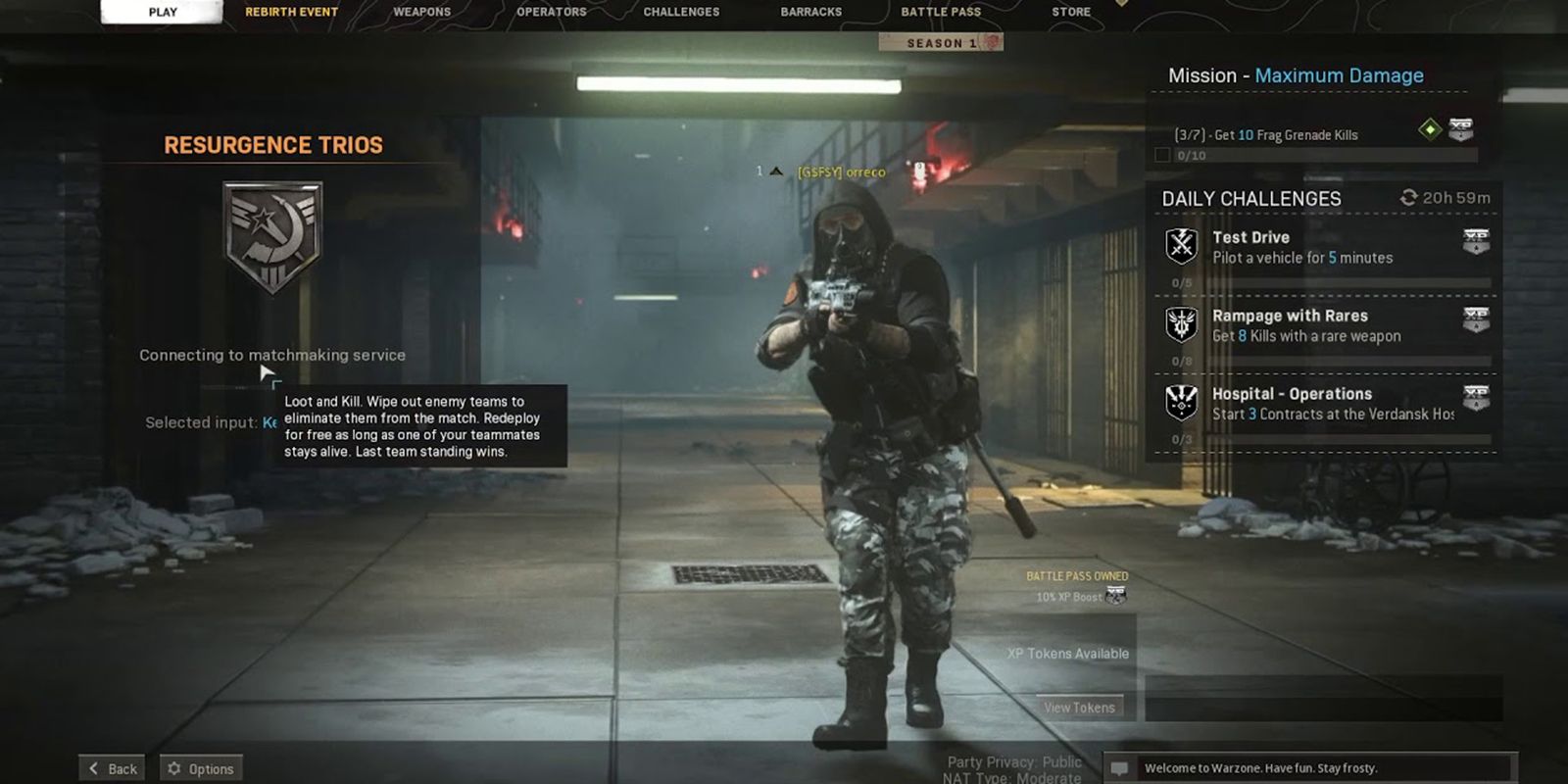
This error seems to have popped up shortly after season 2 came online. The error prevents players from being able to join multiplayer, which is a major problem given this is an entirely multiplayer-based game. Thankfully, for many players, there is a relatively easy fix.
It seems that changing the Calling Car and Emblem will start triggering this error. Players have reported that switching these, preferably to something that existed before Season 2, will solve the problem. If the problem persists, then fully reinstalling the game should help. This will ensure that new content is added properly.
13 Gunner Side Error
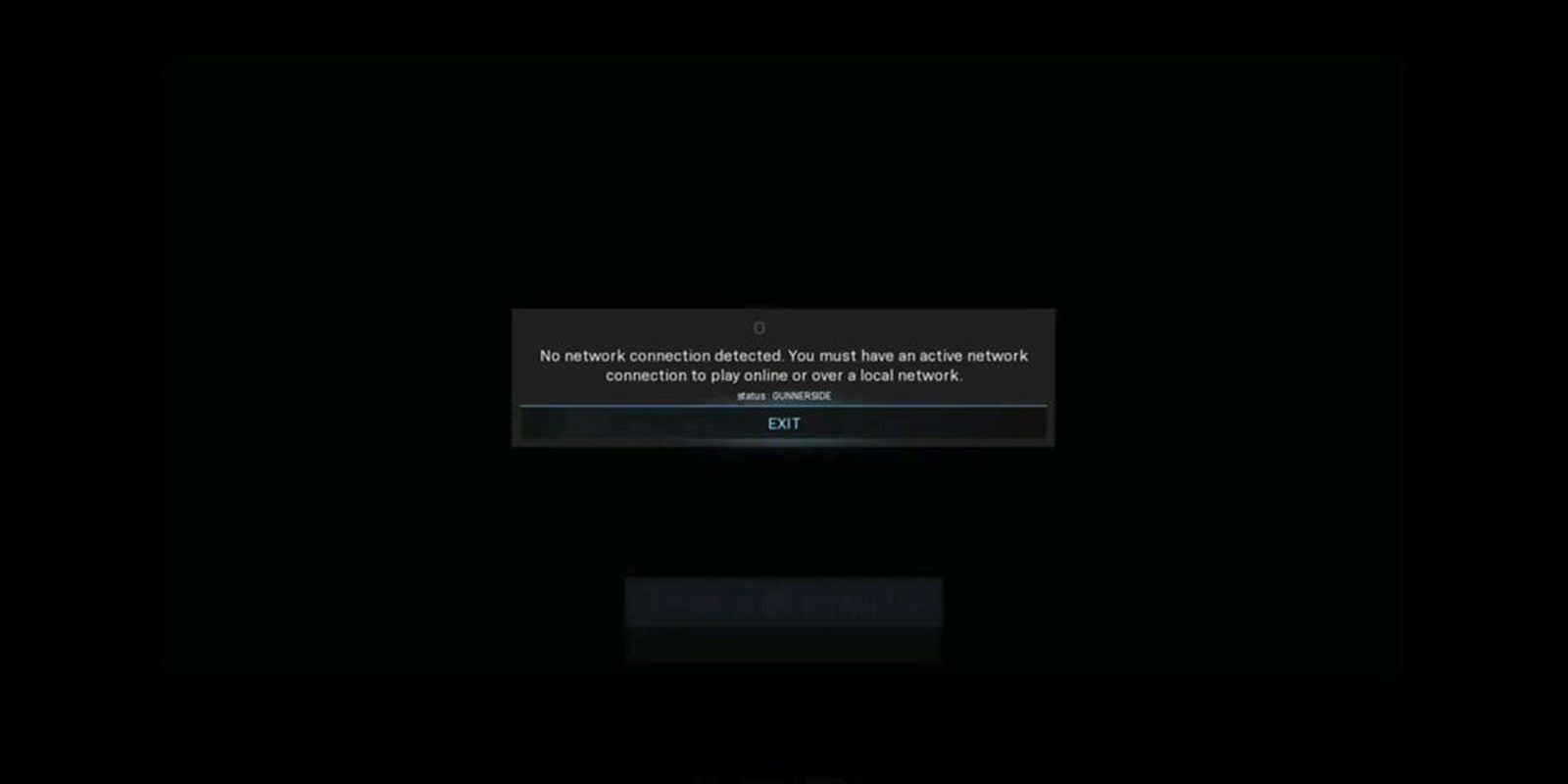
This is the latest error that seems to be affecting quite a few players right now. This error prevents players from being able to access multiplayer. The bad thing about this error is that it seems to come at random, and no one’s sure what’s triggering it. However, it does appear to occur more often on consoles.
While it’s most likely an issue that Activision needs to fix, there are some things that seem to help. Players should restart the game, restart their router, and try using an ethernet cable instead of WiFi. If the problem persists, then players can modify their QoS and change the NAT type, though a guide is recommended for this. If the problem is still there, then a Scan and Repair via Battle.net, updating the game Drivers, and Rebuilding the Database in Safe Mode often does the trick.
12 Error Code 8192

Error Code 8192 is probably the most troublesome right now. This Error Code typically means the player cannot connect to the game due to an issue with the server. This usually happens after a patch or major update comes out.
Unfortunately, there’s very little the player can do. It’s often a server or software problem that requires Activision to fix. Players simply need to be aware this can happen after a major update and be patient for Activision to resolve it.
11 Error Code Goldflake
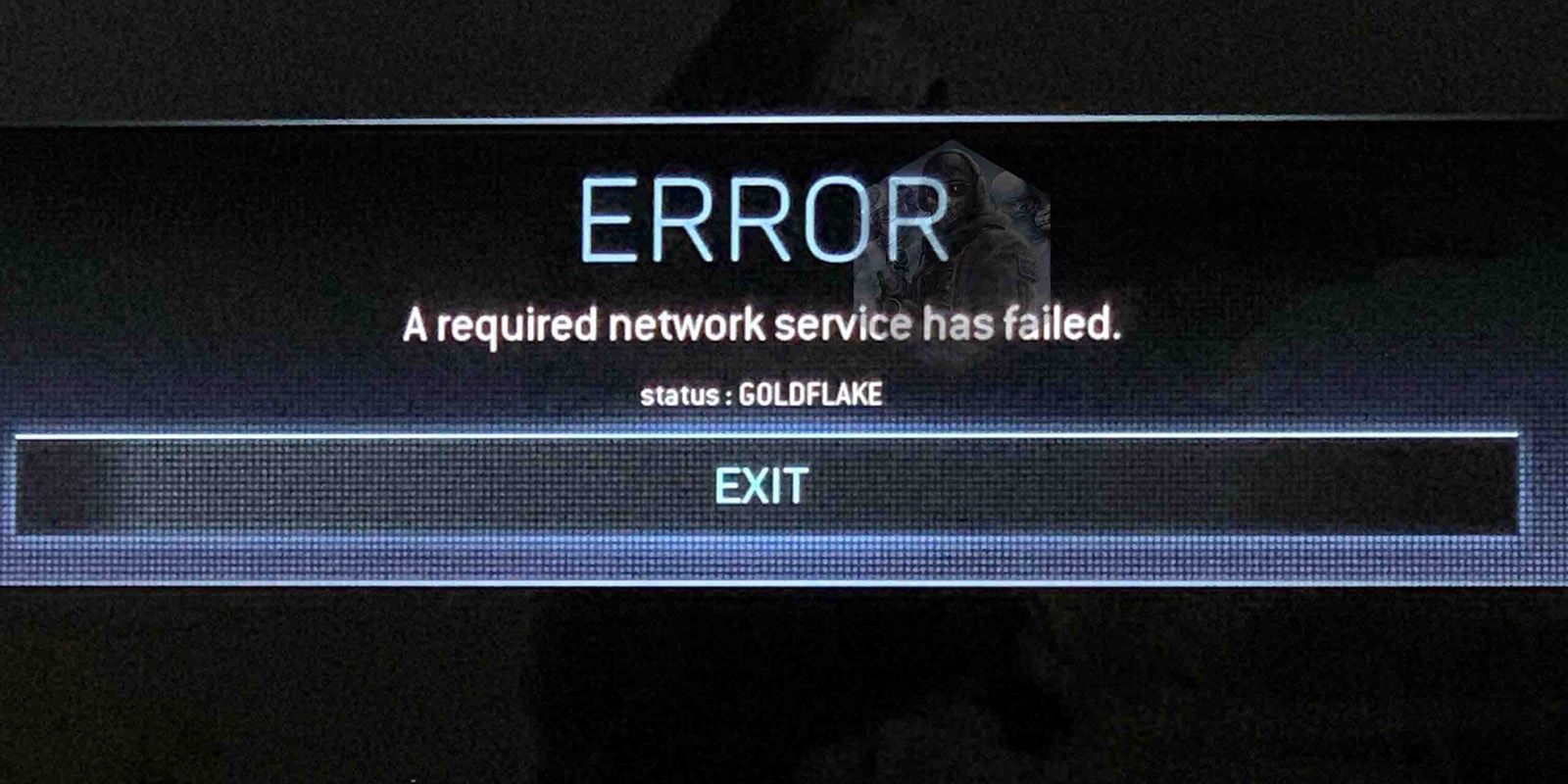
Error Code Goldflake most often appears when the player is waiting to join a match or after getting kicked from a match for whatever reason. The Error Code itself will state the problem is related to the Network Service.
Many players have stated that simply clearing the device’s cache will solve this problem. It’s likely the cache is cluttered with a large number of items or particularly nasty ones, and it’s bogging down connection to the game’s servers.
10 Error hk:’s
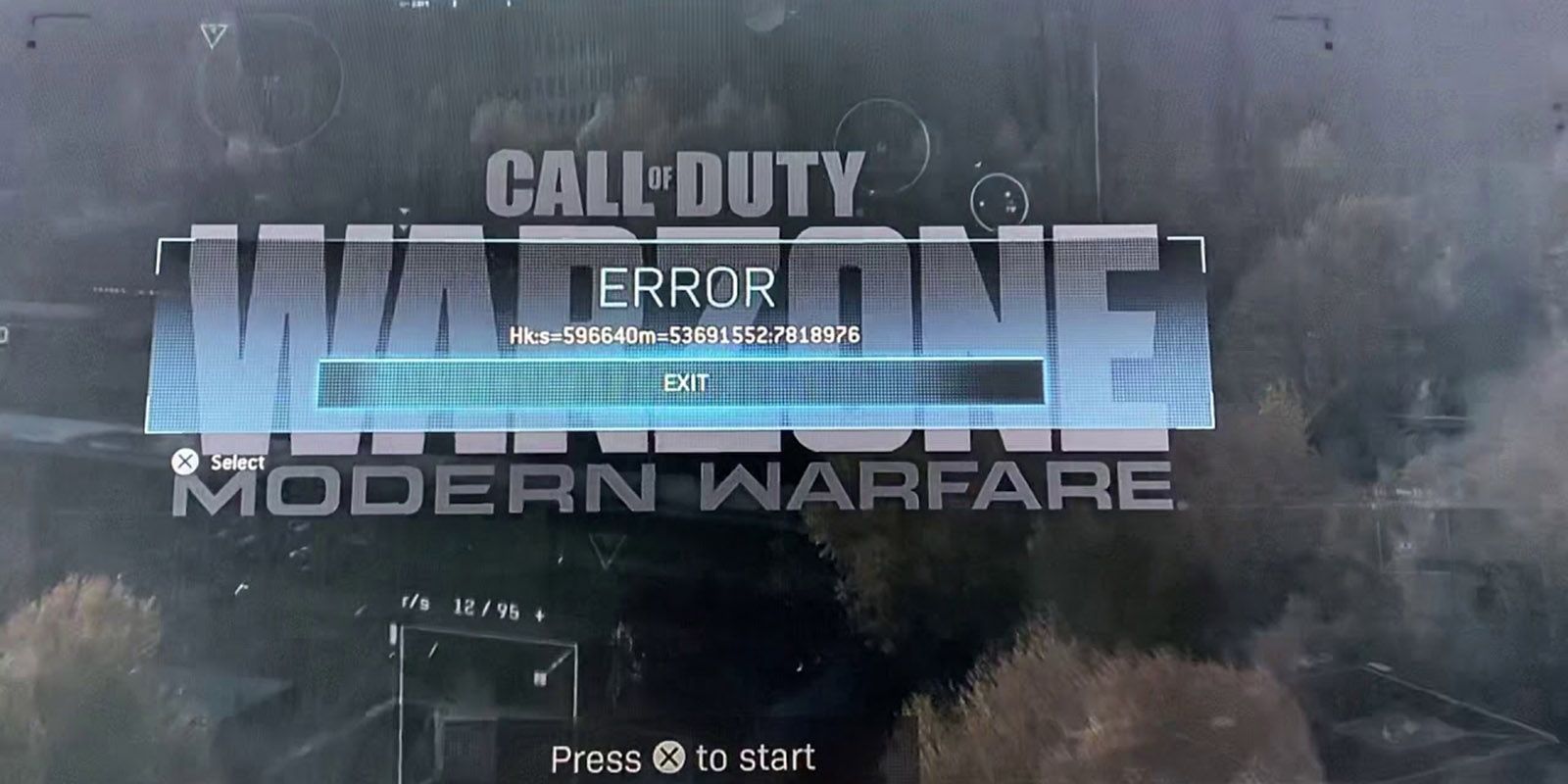
Error hk:’s will often have a string of numbers behind them that vary, but they all mean relatively the same thing. This error appears when players are randomly kicked from an online match. At this time, there’s no explanation for why this error occurs.
Sometimes clearing out the device cache can resolve this issue and allow the player to get back to the game. If the player has cleared the cache and this still appears it means there’s an issue with the server and the player will have to wait for it to be resolved.
9 Error Code 262146 & 270338
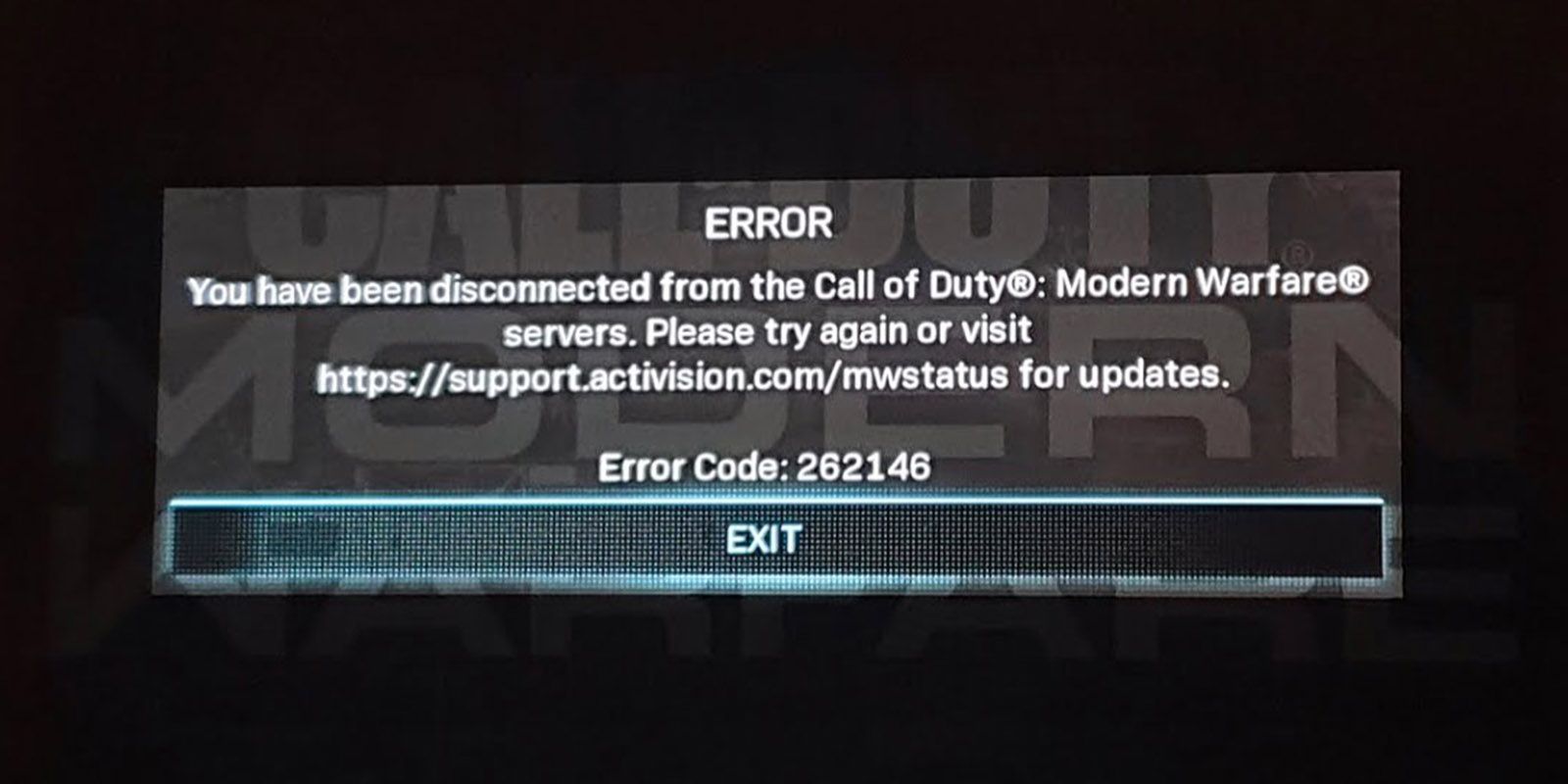
These codes mean that the game is having trouble connecting to the servers. There are a number of fixes the player can try to resolve the issue. The first is to simply log out of the game and go back in. If that doesn’t work turning off the device, letting it sit for a few seconds, and starting back up again can work.
If that doesn’t do the trick, players can restart their router or modem the same way they did with the device. The last thing players can try is a bit extreme, but resetting to factory settings can do the trick. This does mean making sure data is saved on a cloud and waiting for everything to download after. Unfortunately, if even this doesn’t do the trick it means there’s an issue with the servers.
8 Dev Error 6036
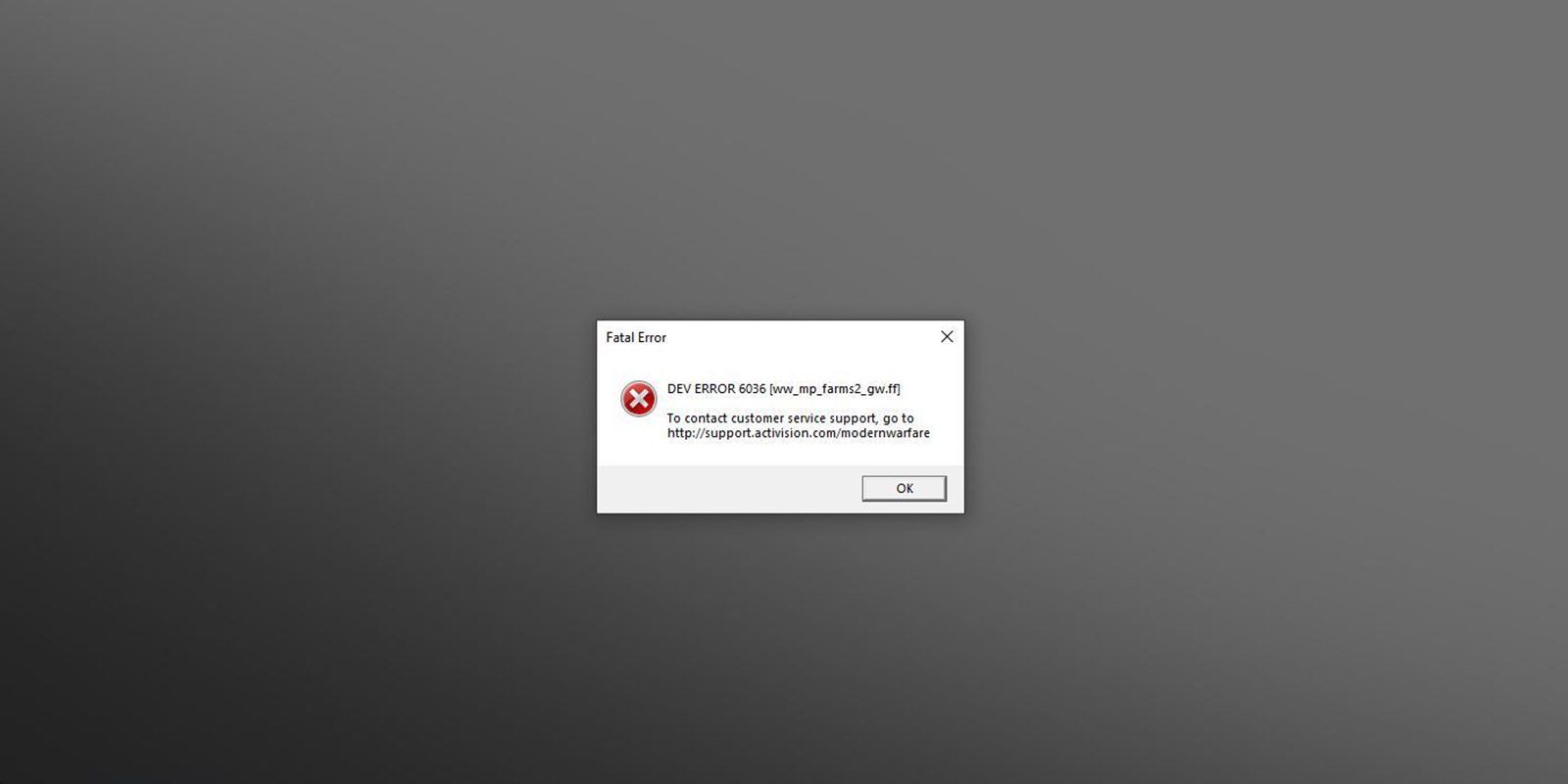
This issue typically occurs if the player is on a PC. This sometimes happens after an update has installed, especially if there was a problem or hiccup in the process.
In these cases forcing the game to reinstall the update can resolve the issue. It’s recommended to follow a more detailed guide to do this properly. If this doesn’t work then sometimes the player can clear their cache and that should take care of the problem.
7 Warzone Server Queue
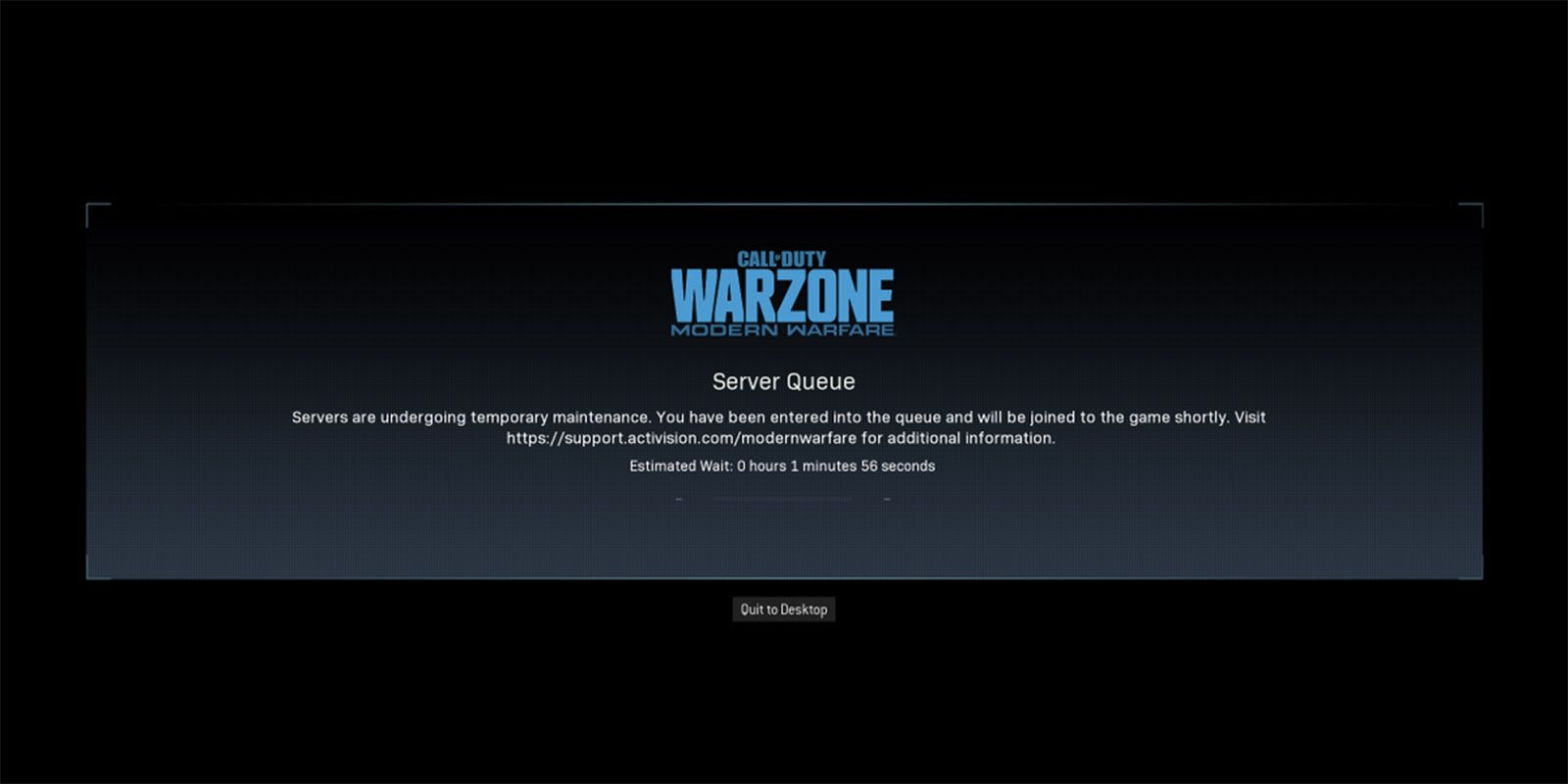
Another issue that commonly appears on the PC is what happens when too many players are on the servers. It could also be that an update or issue with the servers has caused the number of available servers to drop and those that are working have bogged down.
Unfortunately, there’s not much the player can do and they’ll simply have to keep trying to join matches. If the problem persists then the player will likely have to wait for traffic to die down or servers to become fixed. Playing early in the morning or outside of high traffic times like 6 p.m. to midnight can prevent this error from appearing.
6 Warzone Connection Failed
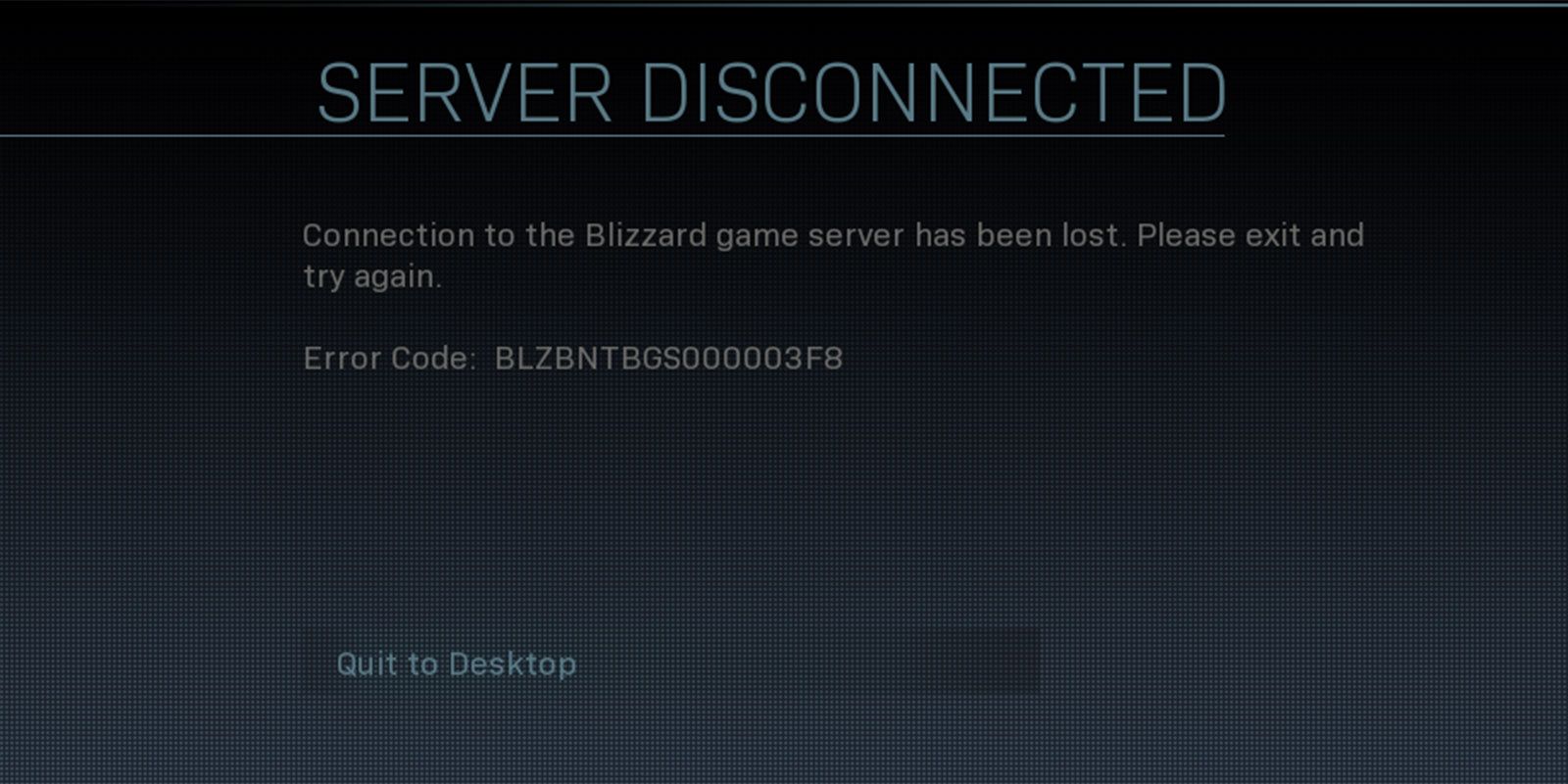
This issue occurs across all devices and means the device is having trouble connecting to servers. If it’s a server outage then there’s not much the player can do. If it isn’t, then it could be an issue with the local network.
Restarting both the device and the router/modem can often take care of this problem. If this doesn’t work and there isn’t a server outage, then it’s likely an issue with the internet provider.
5 Store Unavailable & PlayStation Plus Unavailable
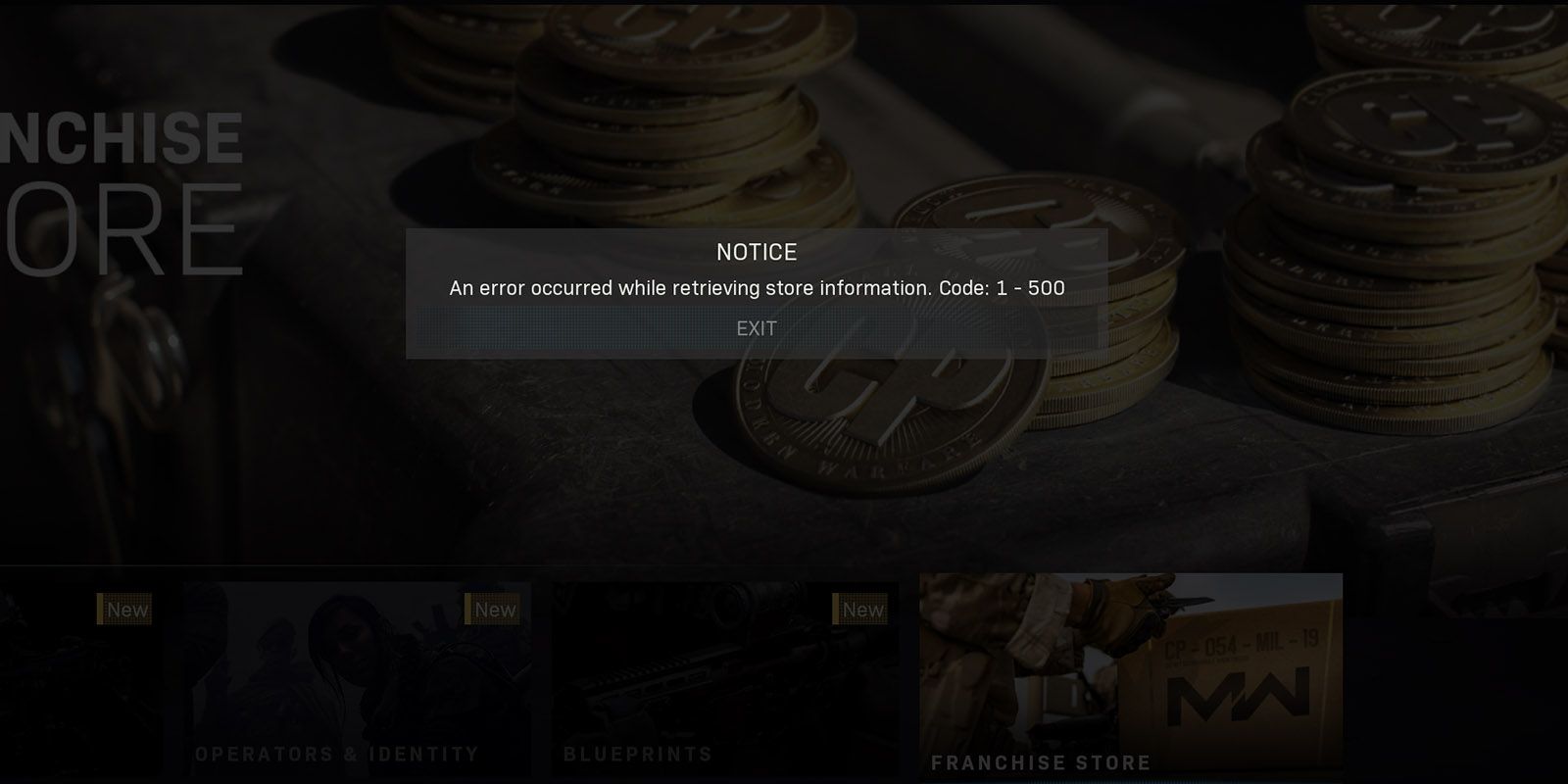
These issues tend to go hand in hand for PlayStation users. It means the game is having trouble connecting to the Store or PlayStation Plus. This is most likely to happen after updates that introduced multiple Add Ons.
These updates often require the Add Ons to function properly and crashes if they aren’t there. Players can check the PlayStation Store tab to make sure they all downloaded correctly. If this doesn’t solve the issue, then it’s something Activision or Sony needs to handle.
4 Error Code ce-34878-0
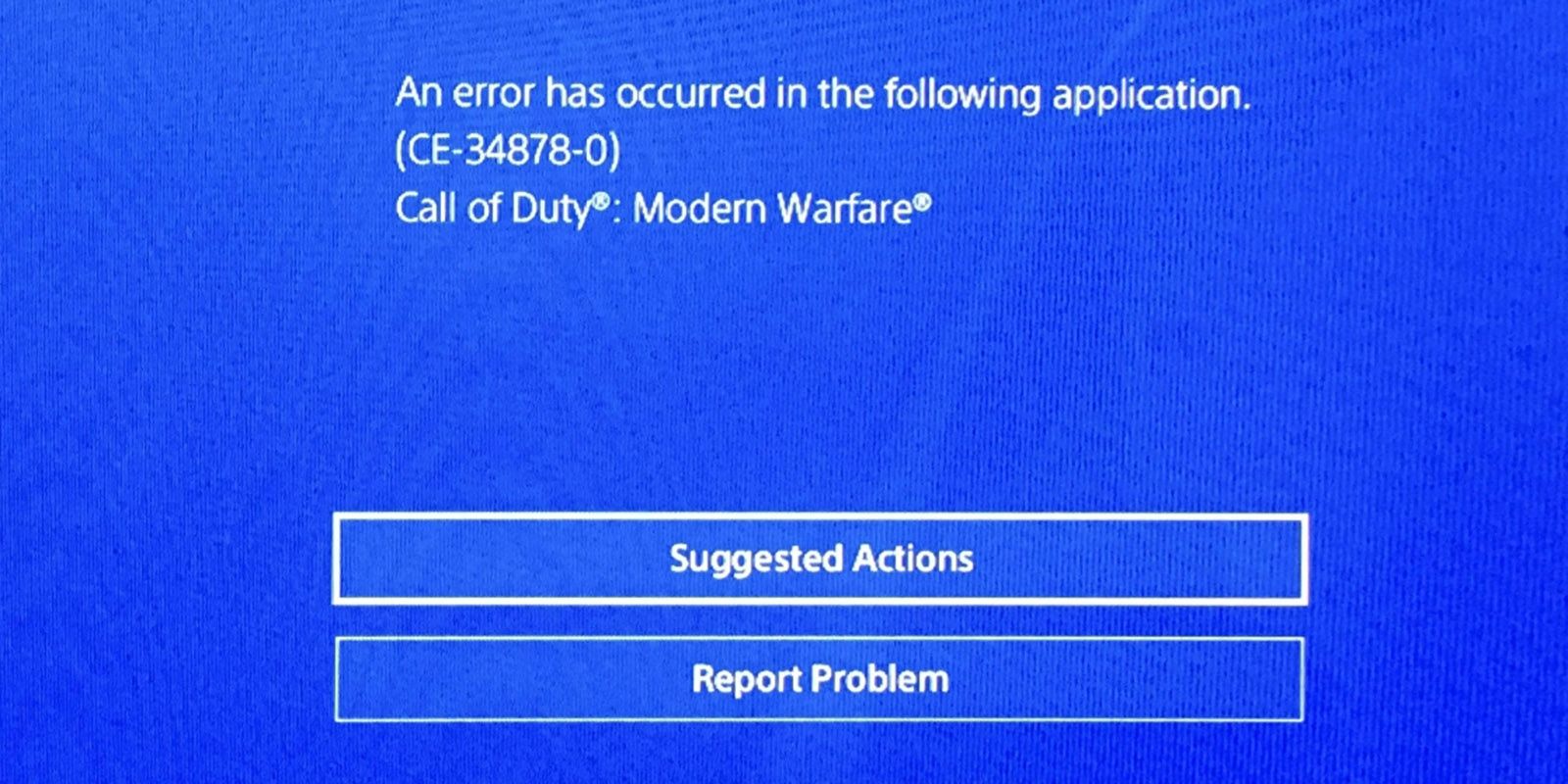
This is a general error code that often means the game or the PlayStation needs to be updated or there’s something about the settings causing an issue. The most common fix is to update the game if it needs it. However, if that doesn’t work, then updating the device’s software and restarting should do the trick.
If these steps don’t work, then sometimes disconnecting any attached PS Cameras, restart the device, and disable any settings related to facial recognition. If that doesn’t work then sometimes it’s because of a new hard drive or if the player is running the game externally. Putting the old hard drive back in and running things internally is the only solution in this case.
3 Dev Error 6345
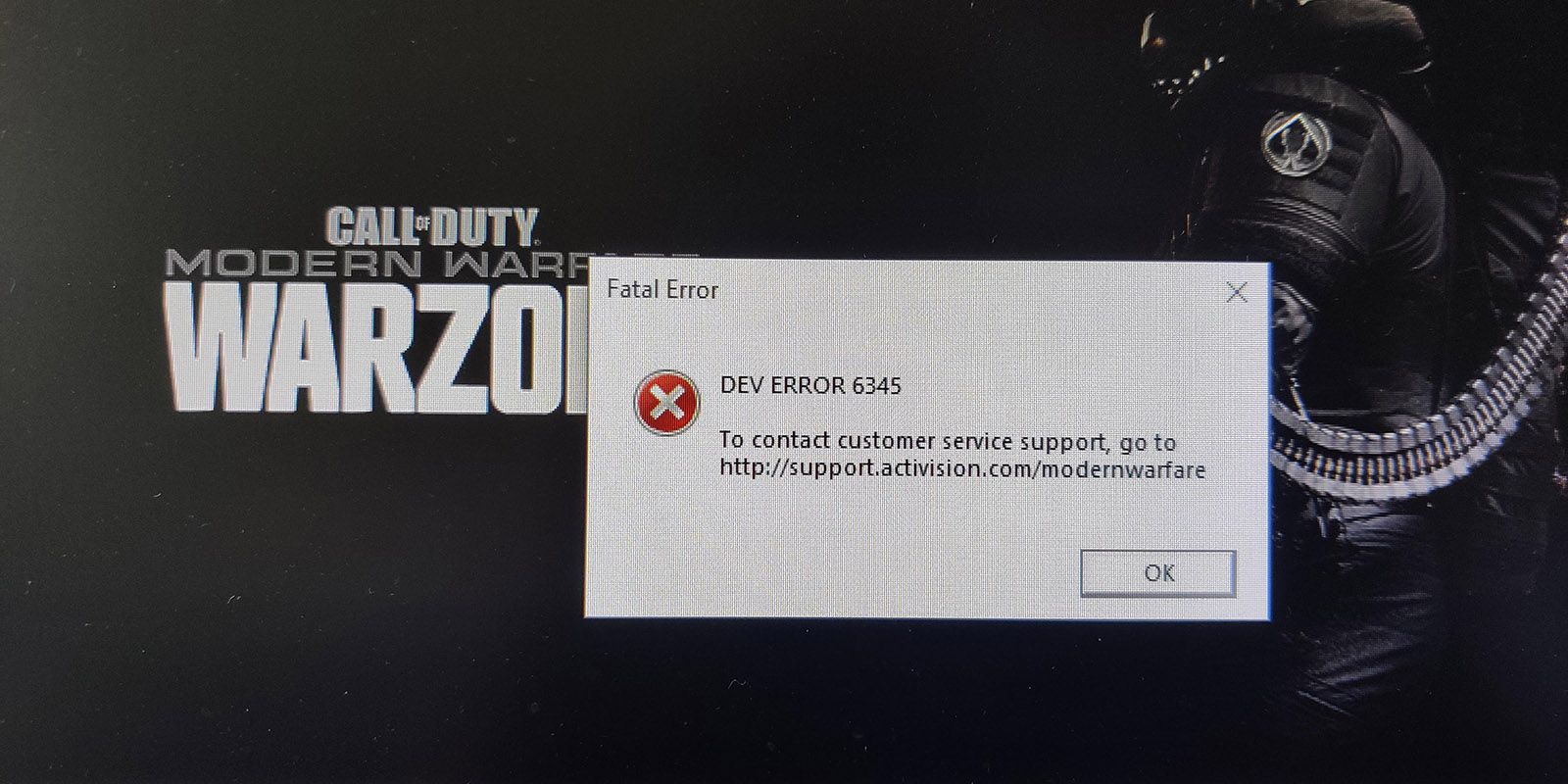
This is an issue that appears for PC users and signifies an issue with the game’s software. Running the game’s built-in scan and repair feature should do the trick. If this doesn’t work, then making sure the device and its drivers are updated might be required.
If this error still appears, then Battle.net could need an update. Disabling anything that could block a connection, like an antivirus software or safety settings, could do it. If this doesn’t work, then fully reinstalling the game might be needed.
2 Error Code 6 & DIVER
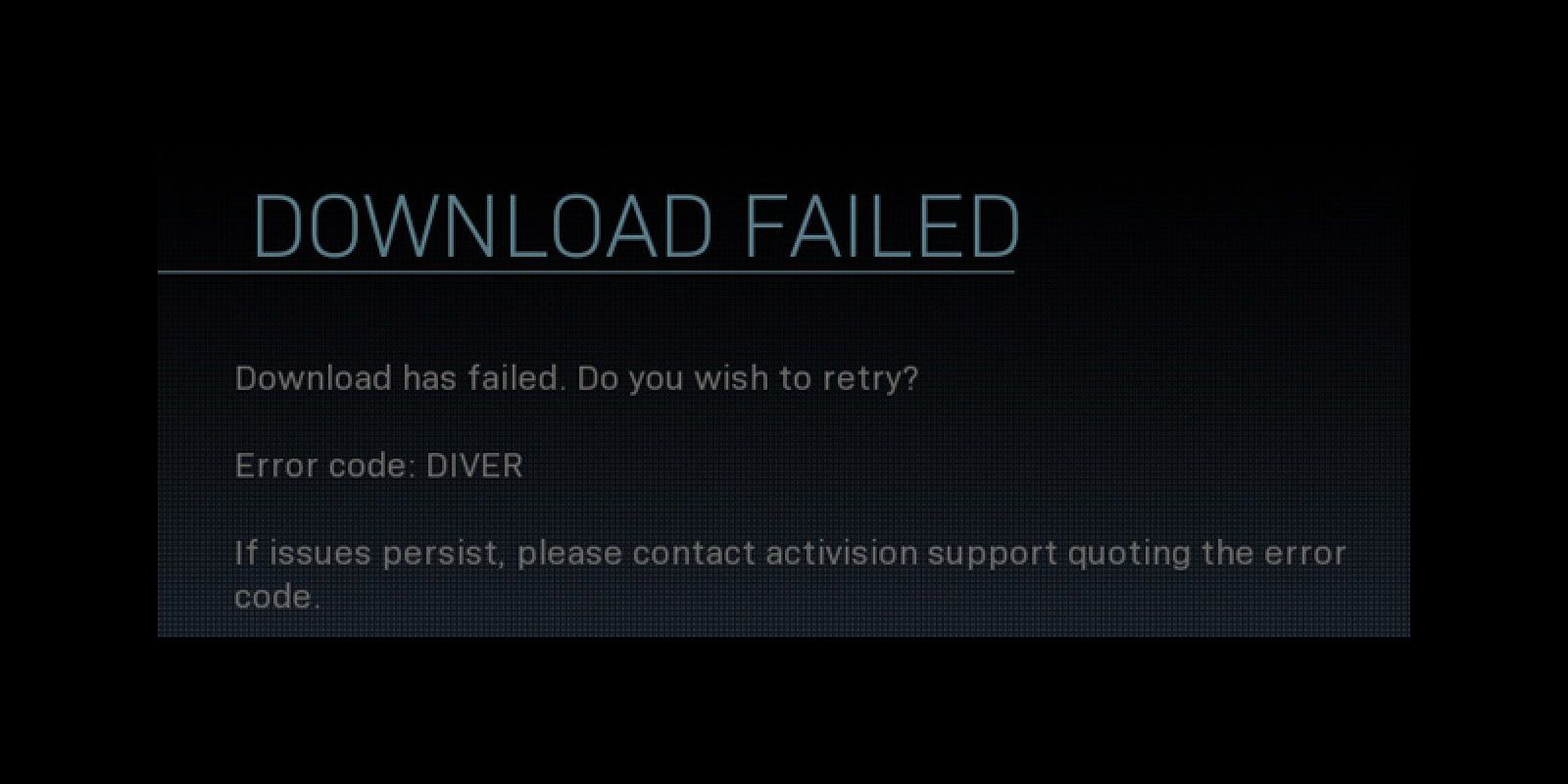
This issue occurs when there’s an issue connecting to the servers or an update hasn’t properly installed. It’s a fairly new problem, but players have claimed that some solutions will work. The simplest is to restart the router.
If playing on the PC, disabling the Firewall might be required or making sure Warzone and Battle.net have the correct permissions. Some players claim that using standard WiFi for updates can lead to corrupted files and downloading the data with cellular data can do the trick. Worst case scenario fully reinstalling Call Of Dutycan work.
1 Error Code 0x80131500

This error appears for Xbox users and signifies an issue connected with the Microsoft Store. This often happens when trying to download an update. Unfortunately, there isn’t much the player can do as it’s an issue with the Microsoft Store.
Supposedly updating Xbox’s software and restarting the router can do the trick, but this hasn’t been confirmed. Odds are waiting for the issue to be resolved by Microsoft is required.
NEXT: 5 Ways Call Of Duty Has Influenced Gaming (& 5 Games That Influenced COD)
Since the release of Call Of Duty: Warzone there have been a number of errors and bugs that crop up in the game. For the most part, the game runs fairly smooth and the developers have quickly jumped on most of the game-breaking issues.
But there are still some that appear now and then to ruin a player’s experience. While this list is by no means comprehensive it does go over some of the most common errors players see in the game and how to resolve them.
Updated April 27th, 2021 by Ben Baker: With continued updates, expansions, and new seasons, a lot of content gets added, changed, and removed from the core game. With all of these adjustments going on, it’s understandable that every now and then something is going to break and cause issues for a percentage of the player base. Since this article’s release, the game has undergone a few changes that have unfortunately added a few more game breaking errors. Here’s what’s going on and the best way to deal with these new issues.
14 Dev Error 5476
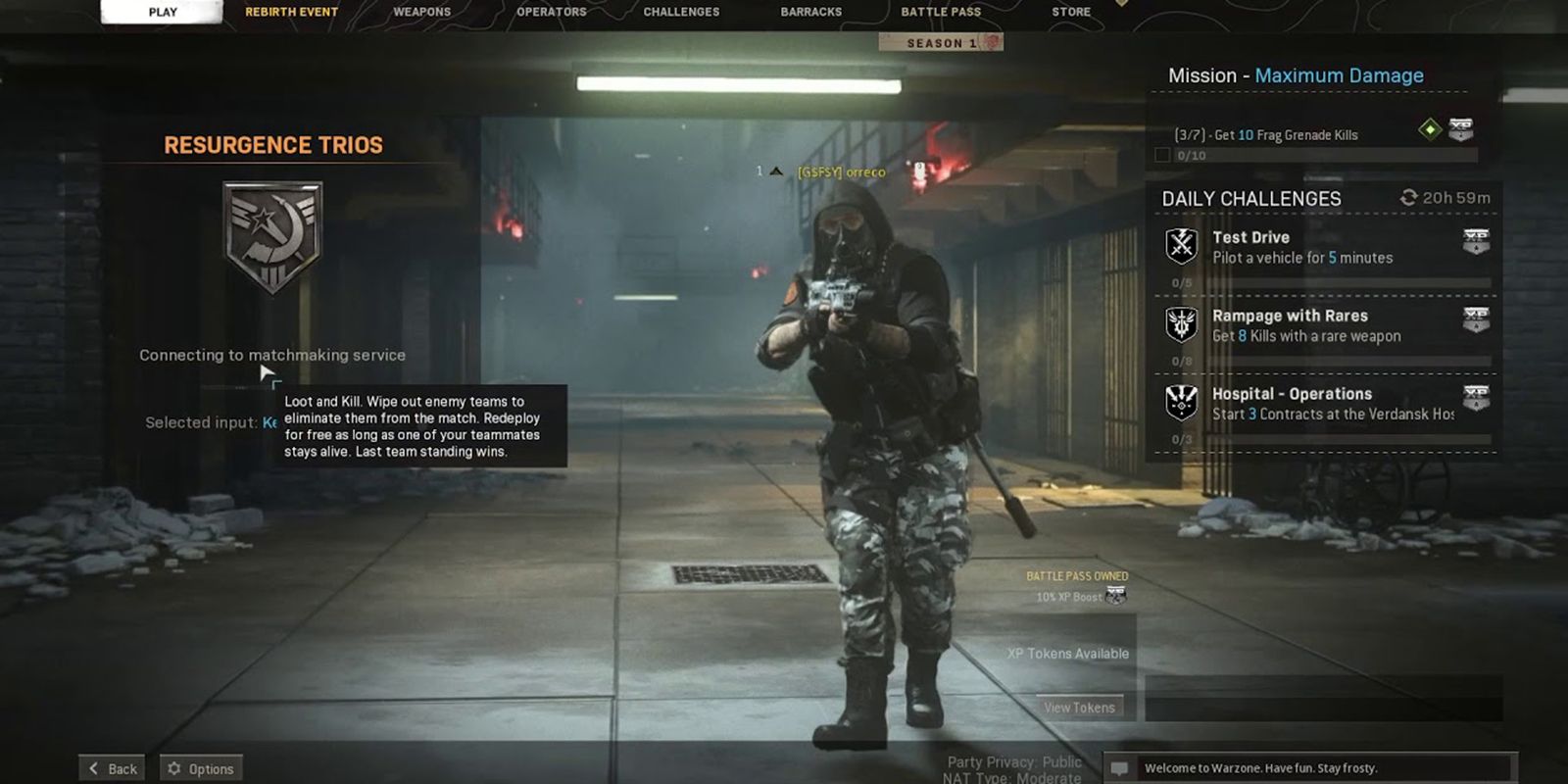
This error seems to have popped up shortly after season 2 came online. The error prevents players from being able to join multiplayer, which is a major problem given this is an entirely multiplayer-based game. Thankfully, for many players, there is a relatively easy fix.
It seems that changing the Calling Car and Emblem will start triggering this error. Players have reported that switching these, preferably to something that existed before Season 2, will solve the problem. If the problem persists, then fully reinstalling the game should help. This will ensure that new content is added properly.
13 Gunner Side Error
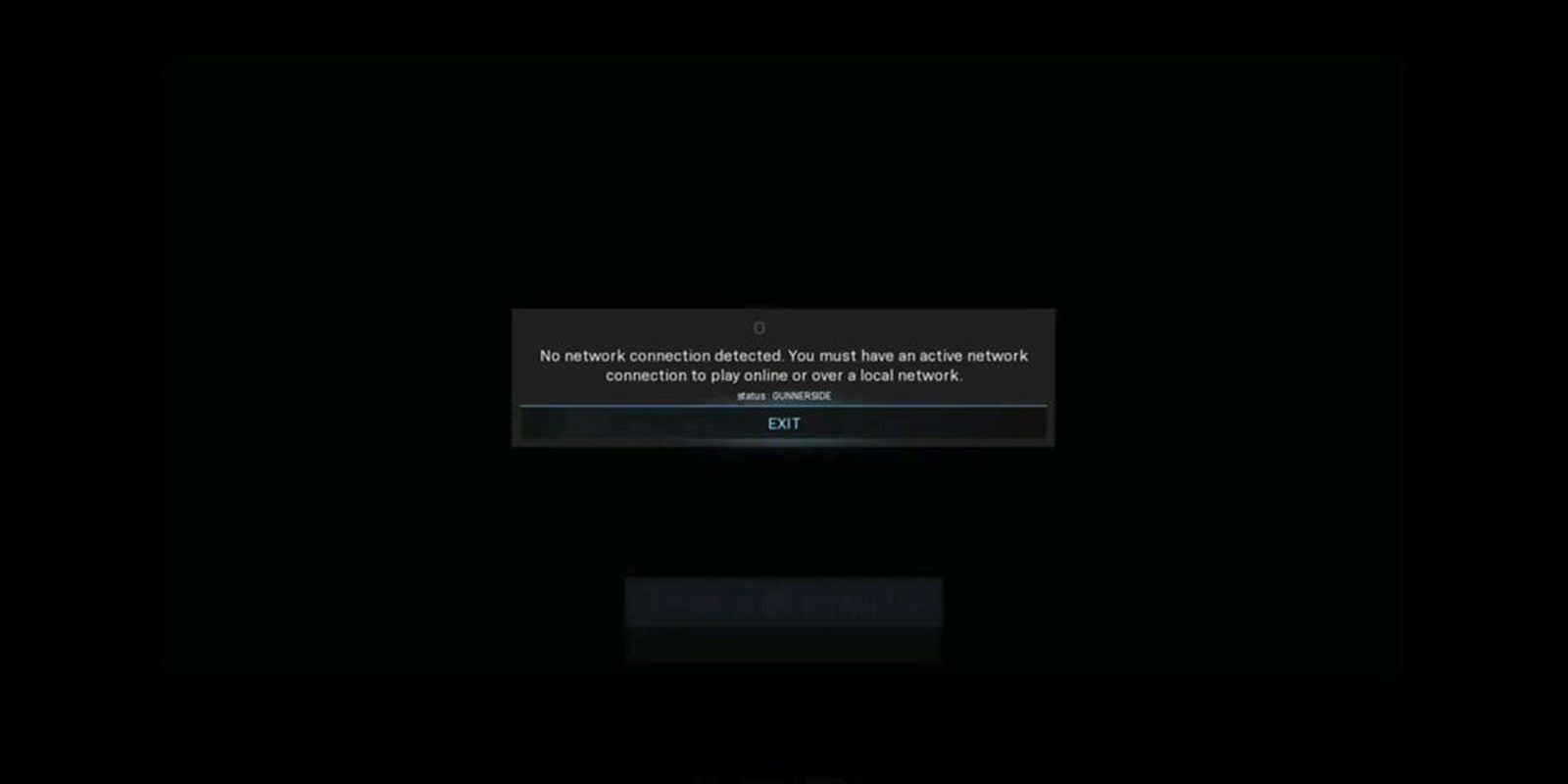
This is the latest error that seems to be affecting quite a few players right now. This error prevents players from being able to access multiplayer. The bad thing about this error is that it seems to come at random, and no one’s sure what’s triggering it. However, it does appear to occur more often on consoles.
While it’s most likely an issue that Activision needs to fix, there are some things that seem to help. Players should restart the game, restart their router, and try using an ethernet cable instead of WiFi. If the problem persists, then players can modify their QoS and change the NAT type, though a guide is recommended for this. If the problem is still there, then a Scan and Repair via Battle.net, updating the game Drivers, and Rebuilding the Database in Safe Mode often does the trick.
12 Error Code 8192

Error Code 8192 is probably the most troublesome right now. This Error Code typically means the player cannot connect to the game due to an issue with the server. This usually happens after a patch or major update comes out.
Unfortunately, there’s very little the player can do. It’s often a server or software problem that requires Activision to fix. Players simply need to be aware this can happen after a major update and be patient for Activision to resolve it.
11 Error Code Goldflake
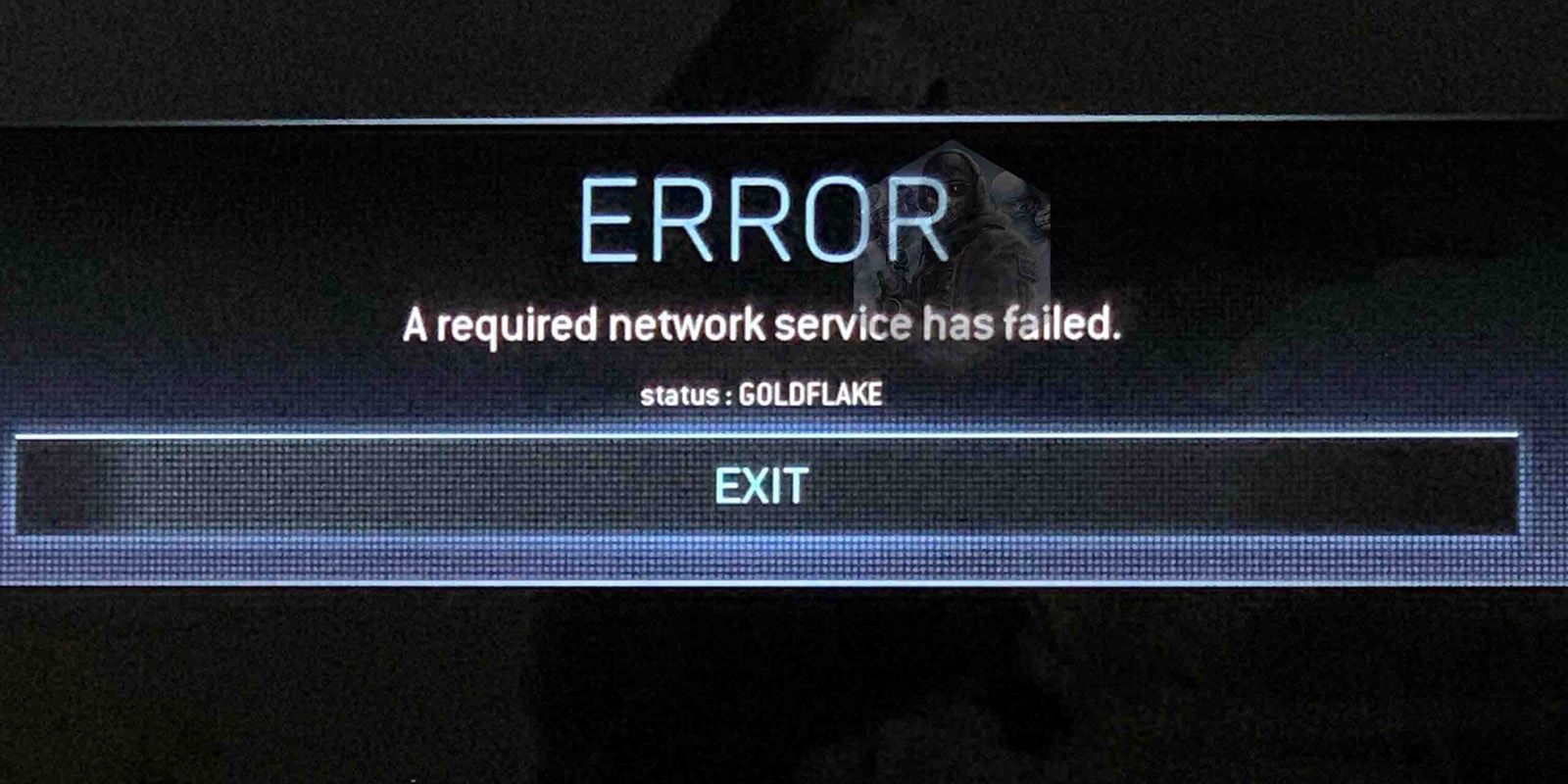
Error Code Goldflake most often appears when the player is waiting to join a match or after getting kicked from a match for whatever reason. The Error Code itself will state the problem is related to the Network Service.
Many players have stated that simply clearing the device’s cache will solve this problem. It’s likely the cache is cluttered with a large number of items or particularly nasty ones, and it’s bogging down connection to the game’s servers.
10 Error hk:’s
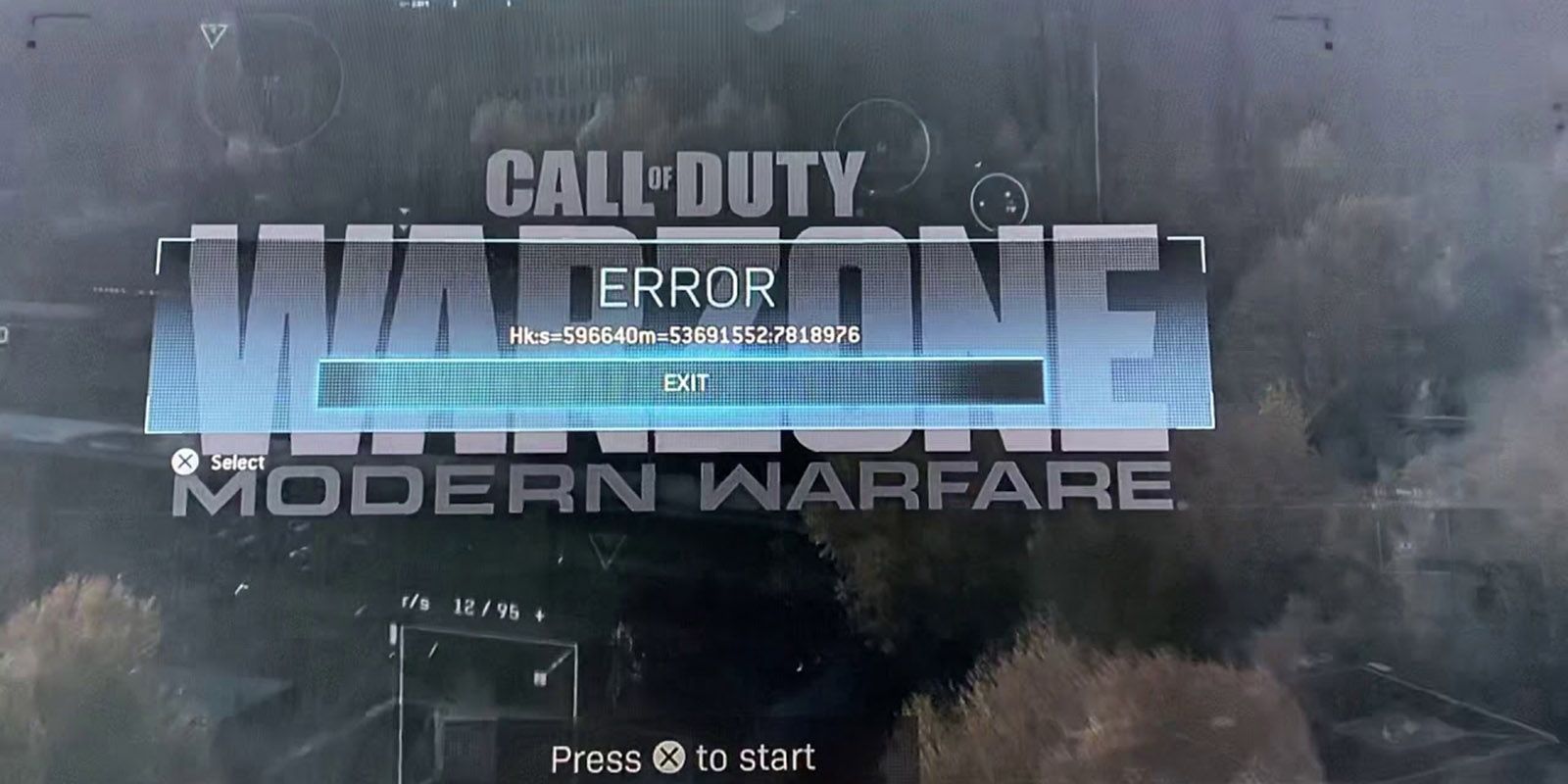
Error hk:’s will often have a string of numbers behind them that vary, but they all mean relatively the same thing. This error appears when players are randomly kicked from an online match. At this time, there’s no explanation for why this error occurs.
Sometimes clearing out the device cache can resolve this issue and allow the player to get back to the game. If the player has cleared the cache and this still appears it means there’s an issue with the server and the player will have to wait for it to be resolved.
9 Error Code 262146 & 270338
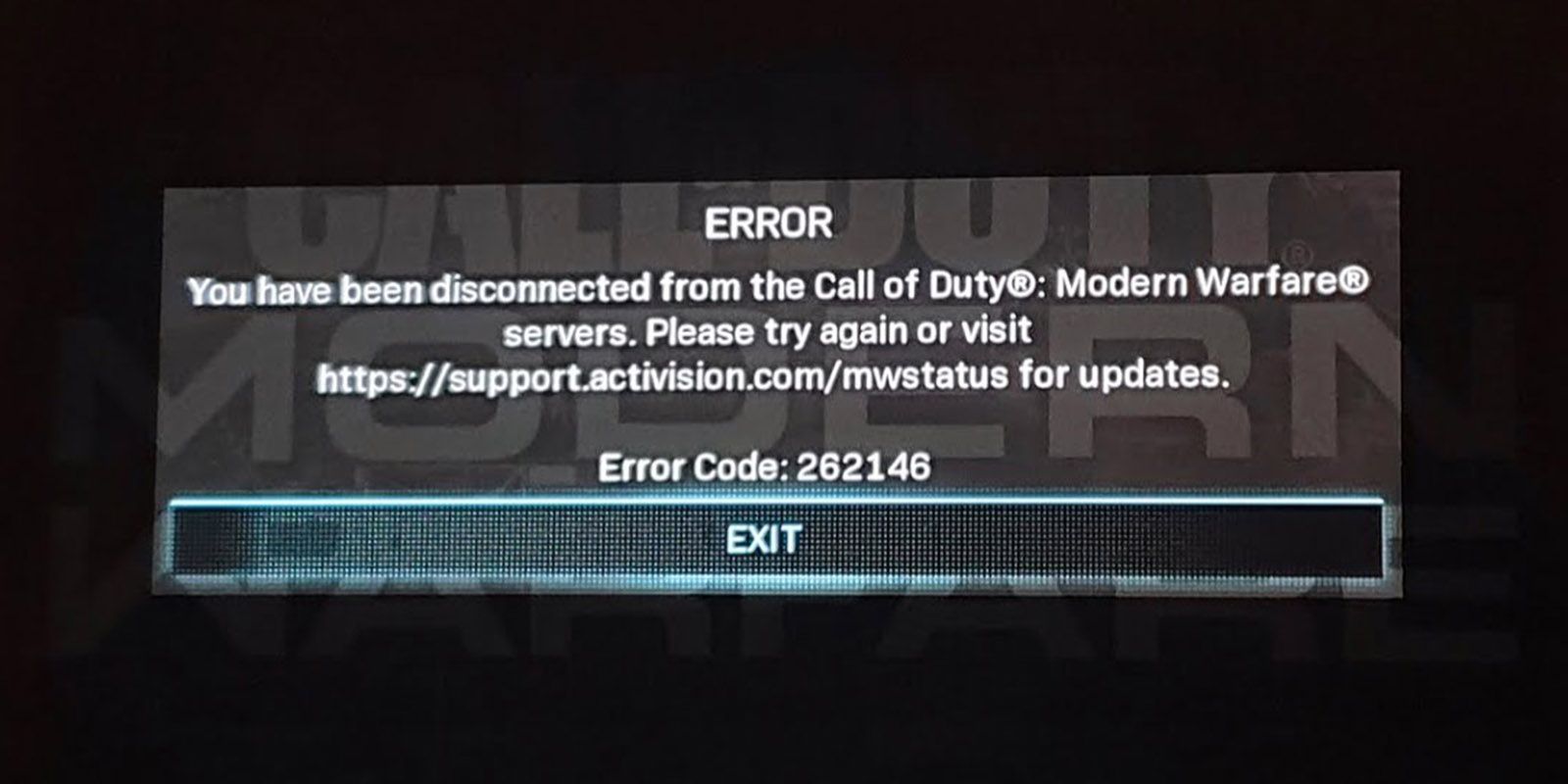
These codes mean that the game is having trouble connecting to the servers. There are a number of fixes the player can try to resolve the issue. The first is to simply log out of the game and go back in. If that doesn’t work turning off the device, letting it sit for a few seconds, and starting back up again can work.
If that doesn’t do the trick, players can restart their router or modem the same way they did with the device. The last thing players can try is a bit extreme, but resetting to factory settings can do the trick. This does mean making sure data is saved on a cloud and waiting for everything to download after. Unfortunately, if even this doesn’t do the trick it means there’s an issue with the servers.
8 Dev Error 6036
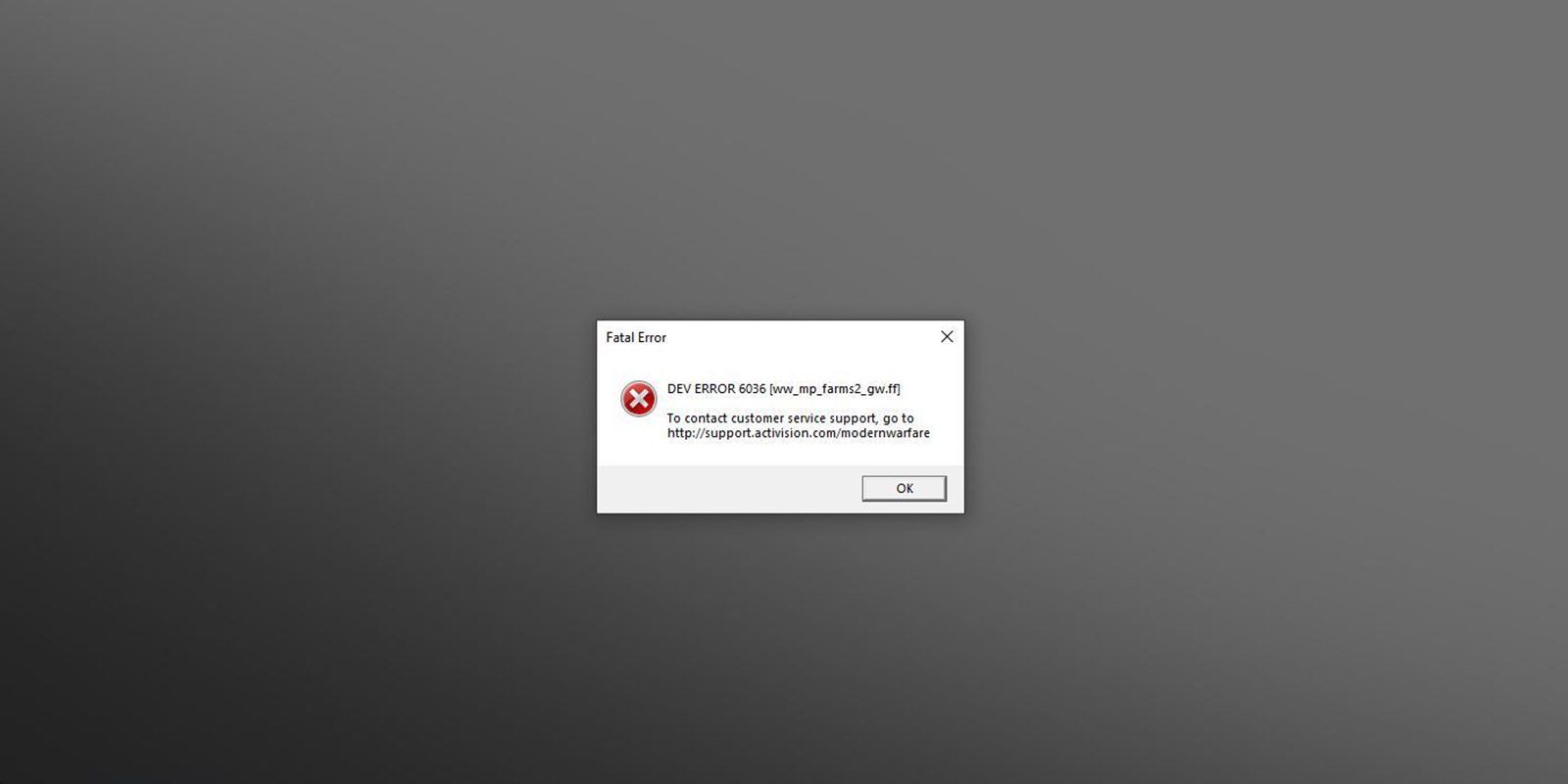
This issue typically occurs if the player is on a PC. This sometimes happens after an update has installed, especially if there was a problem or hiccup in the process.
In these cases forcing the game to reinstall the update can resolve the issue. It’s recommended to follow a more detailed guide to do this properly. If this doesn’t work then sometimes the player can clear their cache and that should take care of the problem.
7 Warzone Server Queue
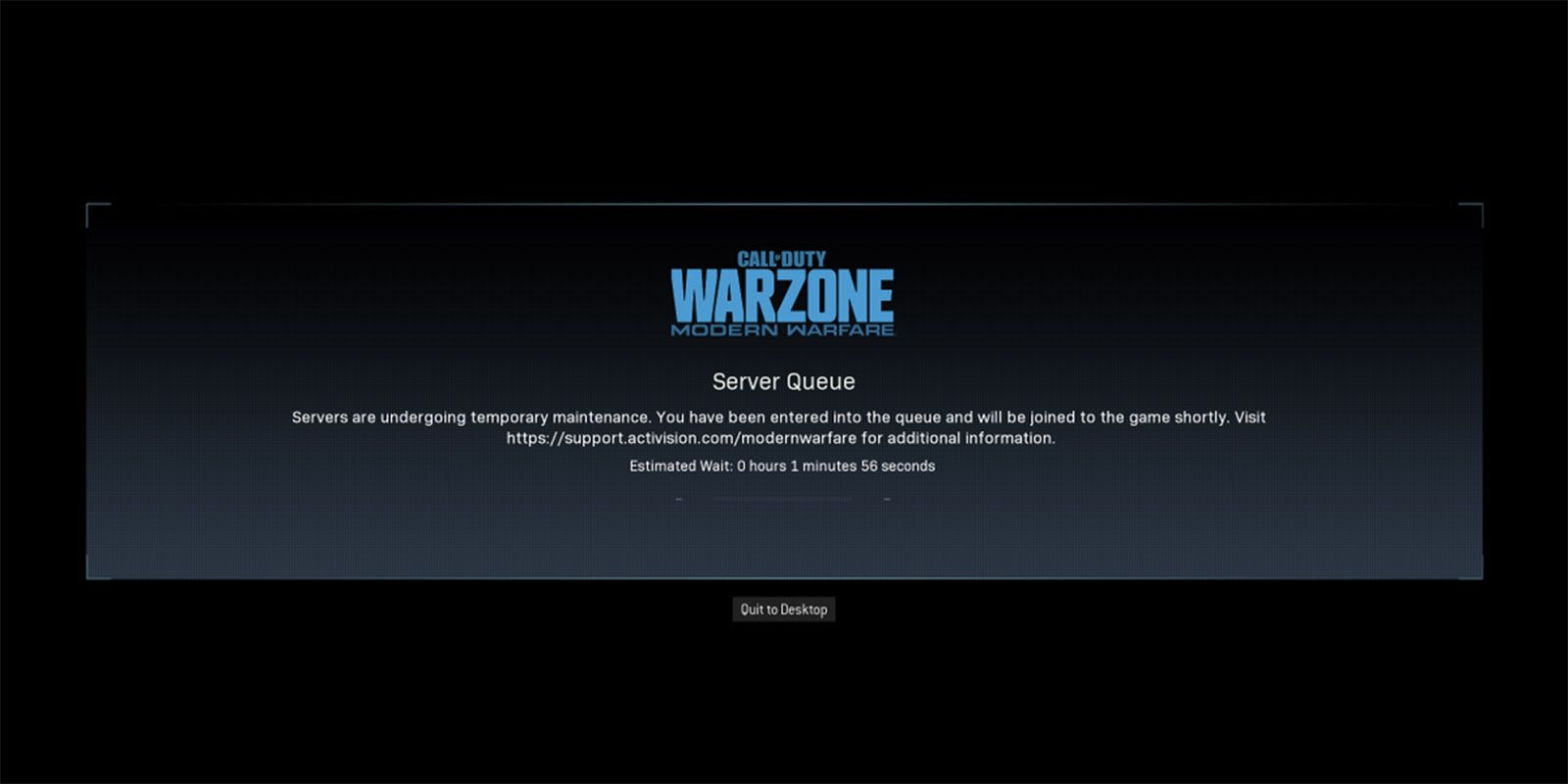
Another issue that commonly appears on the PC is what happens when too many players are on the servers. It could also be that an update or issue with the servers has caused the number of available servers to drop and those that are working have bogged down.
Unfortunately, there’s not much the player can do and they’ll simply have to keep trying to join matches. If the problem persists then the player will likely have to wait for traffic to die down or servers to become fixed. Playing early in the morning or outside of high traffic times like 6 p.m. to midnight can prevent this error from appearing.
6 Warzone Connection Failed
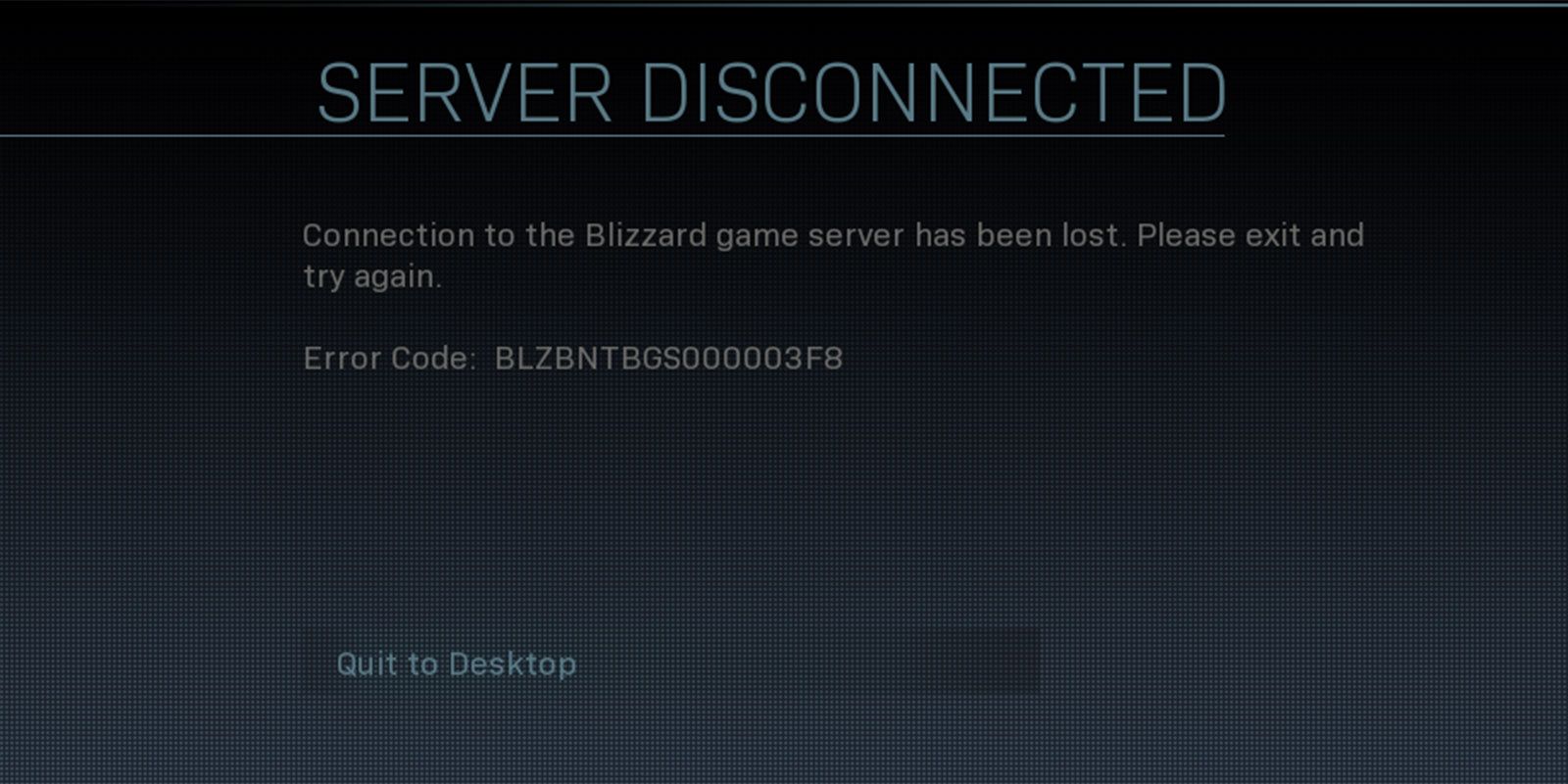
This issue occurs across all devices and means the device is having trouble connecting to servers. If it’s a server outage then there’s not much the player can do. If it isn’t, then it could be an issue with the local network.
Restarting both the device and the router/modem can often take care of this problem. If this doesn’t work and there isn’t a server outage, then it’s likely an issue with the internet provider.
5 Store Unavailable & PlayStation Plus Unavailable
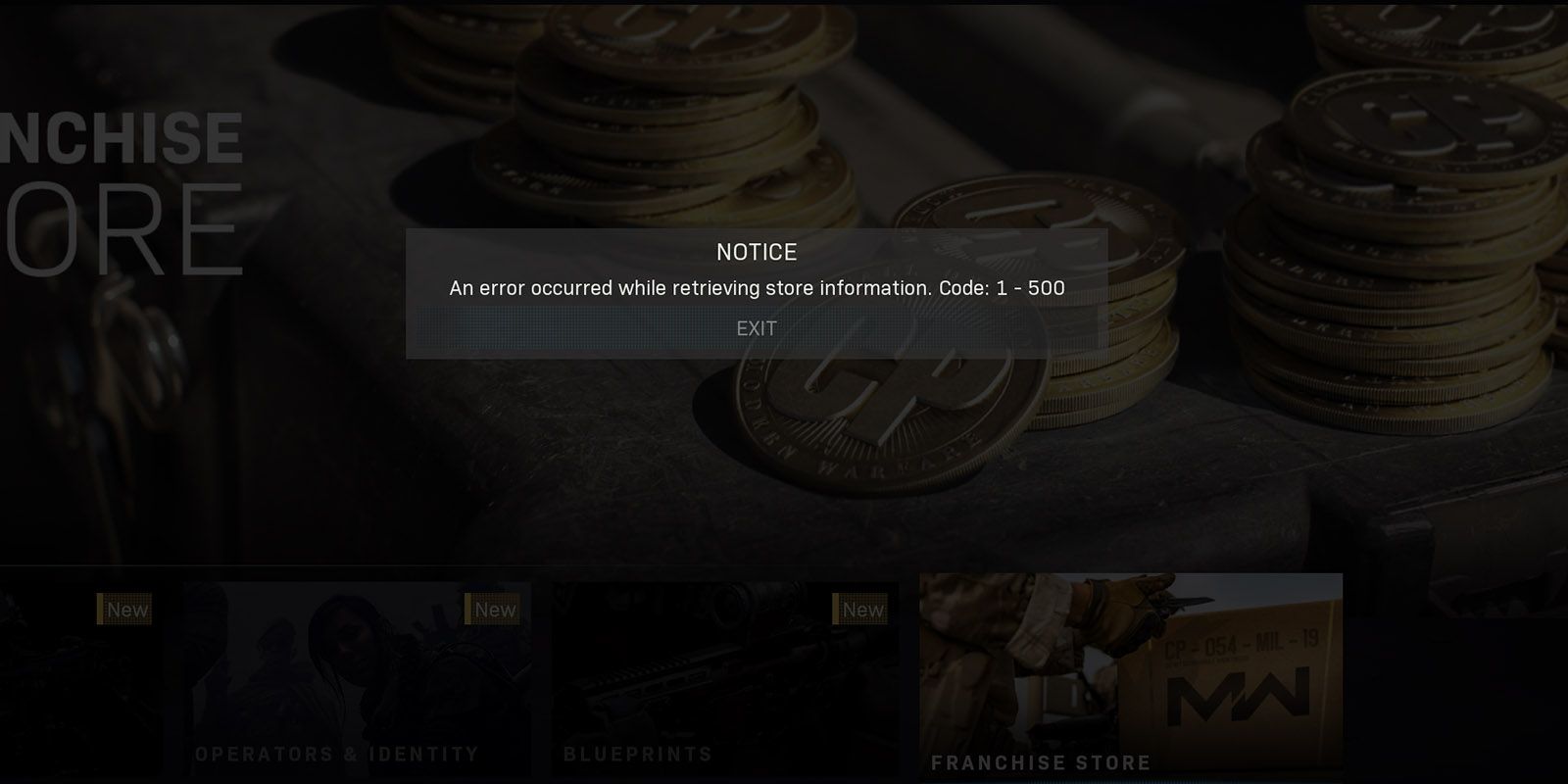
These issues tend to go hand in hand for PlayStation users. It means the game is having trouble connecting to the Store or PlayStation Plus. This is most likely to happen after updates that introduced multiple Add Ons.
These updates often require the Add Ons to function properly and crashes if they aren’t there. Players can check the PlayStation Store tab to make sure they all downloaded correctly. If this doesn’t solve the issue, then it’s something Activision or Sony needs to handle.
4 Error Code ce-34878-0
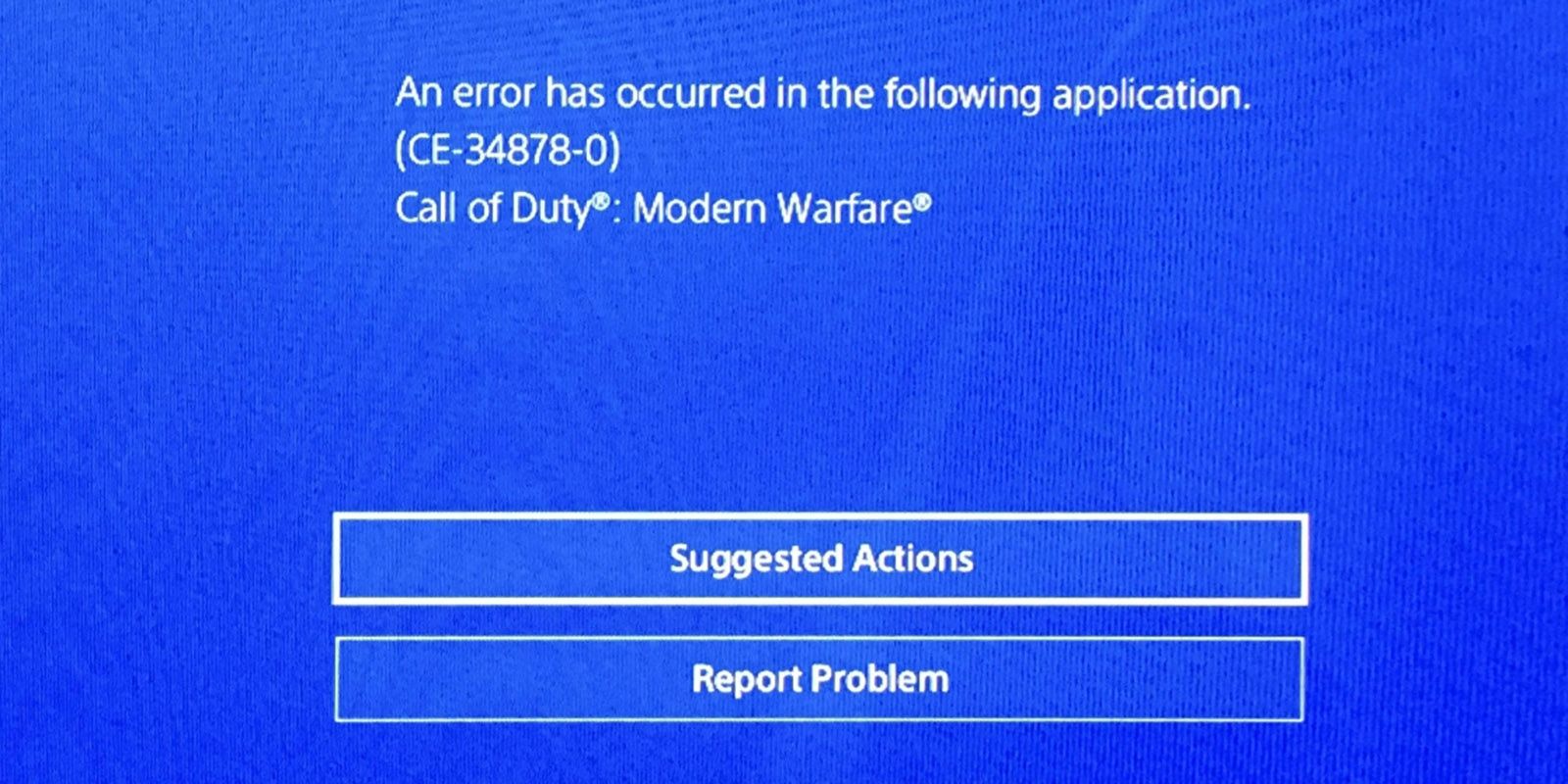
This is a general error code that often means the game or the PlayStation needs to be updated or there’s something about the settings causing an issue. The most common fix is to update the game if it needs it. However, if that doesn’t work, then updating the device’s software and restarting should do the trick.
If these steps don’t work, then sometimes disconnecting any attached PS Cameras, restart the device, and disable any settings related to facial recognition. If that doesn’t work then sometimes it’s because of a new hard drive or if the player is running the game externally. Putting the old hard drive back in and running things internally is the only solution in this case.
3 Dev Error 6345
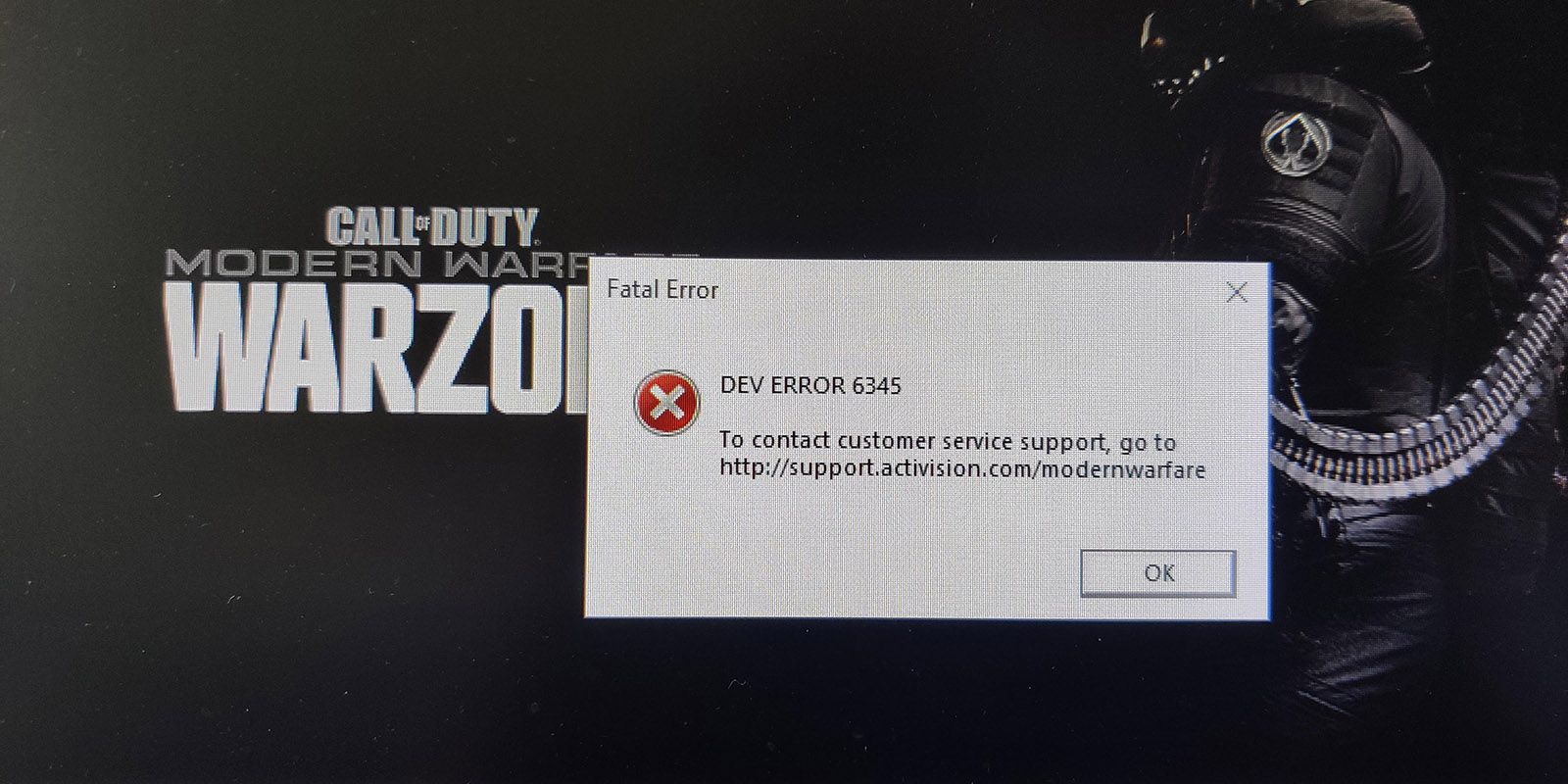
This is an issue that appears for PC users and signifies an issue with the game’s software. Running the game’s built-in scan and repair feature should do the trick. If this doesn’t work, then making sure the device and its drivers are updated might be required.
If this error still appears, then Battle.net could need an update. Disabling anything that could block a connection, like an antivirus software or safety settings, could do it. If this doesn’t work, then fully reinstalling the game might be needed.
2 Error Code 6 & DIVER
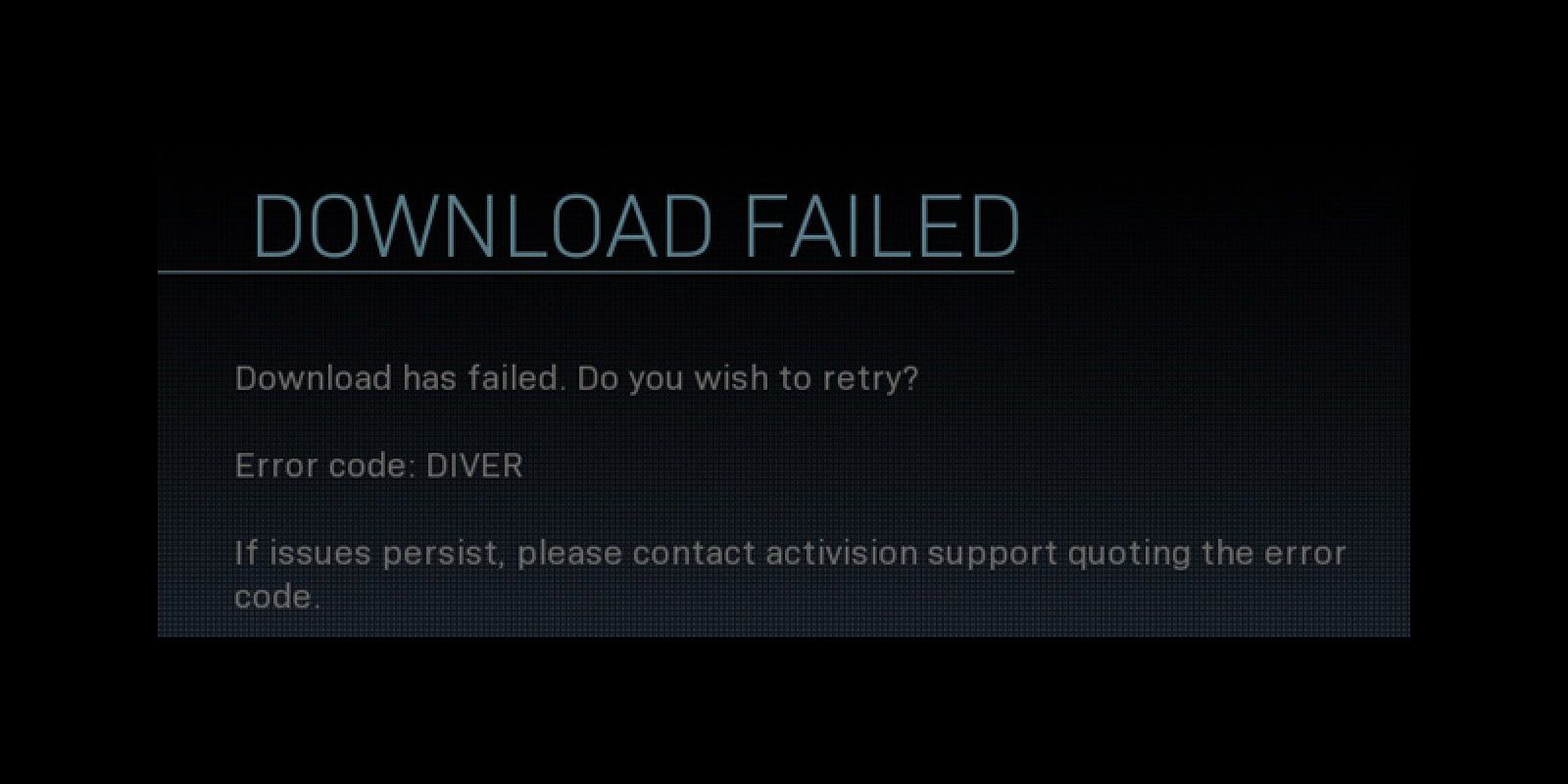
This issue occurs when there’s an issue connecting to the servers or an update hasn’t properly installed. It’s a fairly new problem, but players have claimed that some solutions will work. The simplest is to restart the router.
If playing on the PC, disabling the Firewall might be required or making sure Warzone and Battle.net have the correct permissions. Some players claim that using standard WiFi for updates can lead to corrupted files and downloading the data with cellular data can do the trick. Worst case scenario fully reinstalling Call Of Dutycan work.
1 Error Code 0x80131500

This error appears for Xbox users and signifies an issue connected with the Microsoft Store. This often happens when trying to download an update. Unfortunately, there isn’t much the player can do as it’s an issue with the Microsoft Store.
Supposedly updating Xbox’s software and restarting the router can do the trick, but this hasn’t been confirmed. Odds are waiting for the issue to be resolved by Microsoft is required.
NEXT: 5 Ways Call Of Duty Has Influenced Gaming (& 5 Games That Influenced COD)

Warzone Error Codes are always an issue — sooner or later some string of numbers will stop you getting into the game, and who has the patience to wait for a 400GB update to come? Call of Duty Warzone constantly changing means that errors are inevitable, and while they’re usually dealt with fairly quickly, it’s still a frustrating thing to happen.
For that reason, we’ve listed all the Warzone error codes, glitches and bugs we know of below, with fixes and solutions to help players address them wherever possible. Whether it’s crashing, telling you it’s «fetching online profile» for ages, locking you out of multiplayer or more, we’ve got something on it below, arranged in order of most recent Warzone bugs and error codes to oldest.
Warzone error code 11328: Fetching Online Profile
Since Vanguard Season 4 dropped for Warzone, players have been struggling with error code 11328, a recurring issue which states that it’s «Fetching Online Profile» without progressing past that point and letting you into the game. It’s more common on Xbox consoles right now, but can happen on any of platform, and PlayStation and PC players are not immune.
There seem to be multiple causes that can prompt this error, but the main understanding is that, for some reason, Warzone can’t access your COD Account. It’s an issue that can have multiple causes, but most of these can be addressed by the standard approaches: restart your console, reset your internet and check its settings, update drivers, and even try rebuilding your database (on PlayStation) or clearing the cache (on Xbox).
If all that fails though, it’s most likely an issue at Activision’s end. If that’s the case, all you can do is simply try again at another time when the issue’s been resolved. Try checking official channels to see if they’ve acknowledged these problems, and if they’ve given a timeframe for fixing them.
Current Profile Is Not Allowed To Play Multiplayer error
If you’re playing on Xbox One or Series X/S in the wake of Season 3, you might be hamstrung by the message «Current Profile Is Not Allowed To Play Multiplayer». That’s not ideal, and it’s not your fault either — this is a glitch that’s appeared in the wake of Season 3 where Warzone (incorrectly) views an Xbox Live Silver account membership as not permitted to play the game. Whereas in reality, it should be.
Sadly, there’s nothing players can do about such an issue, as it’s an error on the server’s end and needs to be addressed by the developers. Fortunately we know that is currently being looked at, according to a tweet seen below. Hopefully it should be addressed soon.
❗️ We are investigating an issue where Xbox Live Silver users are unable to play Warzone.https://t.co/opRuVENsM5April 27, 2022
See more
Whitelist error code
While there’s been no official comment yet on the Warzone Whitelist error code, the current crowdsourced opinion is that you can brute force your way past it by simply restarting the game until you get it. It’s not the best solution admittedly, but it does seem to be working for some people. Unless you’re lucky enough to get past via this method there currently no other options, with Raven’s bug tracker yet to list the issue.
Error Code TORCH
There’s a lot of issues that seem to be affecting PlayStation players at the moment, and Torch is a noteworthy one. However, nobody seems to be sure exactly what’s causing it, which makes fixes difficult to nail down. After a great deal of experimentation, players have reported some success with the following steps. Go through them in order, moving to the next step if the previous one doesn’t work.
- Closing and restarting the game multiple times
- Changing from a wired to wireless connection (or vice versa) if possible
- Uninstalling Warzone and reinstalling the entire game as a last, frustrating resort
Content package not available on PS4 or PS5/ Error Code 6039
This is a rough one — if you try to open Warzone and get a message telling you that the content package is not available (sometimes known as Error Code 6039), you’re in for a real annoyance, as the only way to fix this error is to completely uninstall Call of Duty Warzone and reinstall it again afterwards. Basically, delete and download the entire game.
From what we understand, this is an issue wherein certain essential files have become corrupted or deleted. The game can’t identify what they are, so the only way to fix it is to download Warzone all over again, including the missing files. It’ll take a while if there’s slow internet at your home, but there’s no other known fix at time of writing. Sorry.
Call of Duty Warzone dev error code 6345
This Error 6345 seems to be affecting PC players, especially in the wake of Caldera launching recently, and the best solutions we’ve found is to perform the scan and repair function in the game launcher under options.
Other suggestions include making sure your PC, drivers game and Battle.net are fully up to date. Disabling any antivirus software, setting the game priority to ‘normal’ in task manager and running Battle.net in admin mode could also help. Another extreme solution is to reinstall the entire game.
Warzone dev error 5476
The dev error 5476 code issue seems to prevent people from starting multiplayer at all, and while it’s a code that’s been around before, it isn’t clear why it’s giving players grief this time around.
One odd fix that’s worked for a lot of folks in the past in changing your calling card and emblem. Some players are saying that simply changing them can fix things, while the example below seems to suggest that having them randomized can cause problems. Regardless, dev error 5476 is here once more, and we don’t yet have a definitive answer on how to fix it just yet, but we’re holding out hope that Raven sorts things out promptly.
blzbntagt00000bb8 scan and repair glitch
This jumble of letters is a recurring glitch that’s been an issue recently where Warzone gets stuck in a recurring loop of scan and repair, leaving you unable to open it. This usually happens if you delete Battle.net or files that make it up off your PC, but it can happen regardless.
If you have this issue, you basically need to uninstall Battle.net totally and re-install it afterwards. Make sure you delete any %LOCALAPPDATA% folders related to it before you re-install.
PS4 and PS5s crashing and freezing in Warzone
One of the real issues now that the Pacific Caldera map has launched is that PS5s and PS4s are crashing regularly, with no clear explanation or prompt as to why. Unfortunately there is no known fix at time of writing — this seems to be a fundamental performance issue that triggers usually when loading the new map, though not exclusively. As far as we know the developers haven’t addressed it yet, but it seems to be a real issue on both PlayStation consoles — and we can’t suggest any fix beyond trying over and over. However, we will update this the moment we know more, what with this being a real pressing issue for many Warzone players.
Status GOLDFLAKE Warzone Glitch
The statue GOLDFLAKE glitch appears to be affecting mainly PS4 and PS5 players, from what we can see, and appears to be tied to putting your system into a rest mode without closing the game first. Apparently this causes some issue in Warzone itself that usually prevents you from playing the game, freezing up altogether.
The only solution at the moment is simply to close the game and relaunch it, or failing that, restart the console altogether (remember, turn it off properly rather than putting it into rest mode). There is no other fix as we know at the moment, beyond just rebooting the whole thing — and don’t put your console into rest mode while the game is active!
Call of Duty Warzone error codes 6 and DIVER
This isn’t the first time we’ve encountered Warzone’s 6 or DIVER error code. There’s no official word from Activision on how to fix this issue, but after scouring some forum threads and discussions, there’s a couple of user submitted solutions that allegedly can fix the situation. Though we can’t vouch for these ourselves, they might be worth a shot if you’re truly desperate to back in.
- Restart your router
A common solution that should always be given a shot, Reddit user /u/traicel claims that this fixed the problem for them (opens in new tab). - (PC Only) Turn off Windows Firewall
Do this at your own discretion (and remember to turn it back on when you’re done playing Call of Duty), but Reddit user BloodPrince_COD has said that turning off Windows Firewall will fix the issue on PC (opens in new tab). A number of people in the replies have said that this solution works, which lends credence to the solution. - Download the update via cellular data
This error code often occurs when there’s been a brand new update to download and install. There’s been a few people who claim downloading it on their usual WiFi network caused the issue and that if you have the data allowance, downloading the updating and launching the game on cellular data is the way forward. Of course, switch back to your usual network when you’re in the game, but try downloading the update via a cell phone hotspot to see if that fixes it. - Delete and reinstall the game
Something a number of players have said is a potential fix is to delete the entire game and reinstall it. Of course, this isn’t an ideal solution because the full game is 170GB+, but if all else fails, give it a shot.
Status Savannah
The dev error 5476 code issue seems to prevent people from starting multiplayer at all, and while it’s a code that’s been around before, it tends to appear and disappear without much explanation.
One odd fix that’s worked for a lot of folks in the past in changing your calling card and emblem. Some players are saying that simply changing them can fix things, while the example below seems to suggest that having them randomized can cause problems. Regardless, dev error 5476 is here once more, and we don’t yet have a definitive answer on how to fix it just yet, but we’re holding out hope that Raven sorts things out promptly.
This is how to fix Dev error 5476Change your calling card and you emblem if it said to randomized Share this post to anyone in need of help pic.twitter.com/SPvDqKcqjIDecember 16, 2020
See more
Raven Software is aware of the Warzone dev error 5476 code happening today, assuring players that it is «looking into this issue and will provide an update ASAP.» We’ve also reached out to Raven to ask how long it might take for the issue to be resolved, and we’ll update this article if and when we hear back.
❗️❗️❗️We are aware of an issue where Players are encountering Dev Error 5476 and unable to get in game.We are looking into this issue and will provide an update ASAP.July 30, 2021
See more
Status Goalpost Warzone error
The Status Goalpost Warzone error is a multiplayer error that prevents friends sending and receiving friend requests and joining each other’s game. The fix is a fairly simple work around, however, and involves using Activation accounts in Warzone rather than your console’s built-in friend systems. Although double check you have cross play activated in your accounts settings first before you do anything else. Assuming that’s not the problem then here’s in order to fix the Status Goalpost Warzone error you’ll need to make sure you all have Activision accounts and use the your Activision names to invite each other.
Store unavailable, or PlayStation Plus unavailable
Modern Warfare and Warzone has suffered from Store Unavailable issue in the past, which might also appear as a PlayStation Plus issue. If you encounter this issue one possible fix in the meantime is to select the game in the menu and press down to find the ‘PlayStation Store’ tab in the column with the start button. Navigate to the and select it. That should bring up an option called ‘Your Add Ons’ go in there and check everything is downloaded. There have been previous season where multiplayer packs and other functional downloads have been ‘lost’ with an update and you can’t play until you re-download them.
Warzone ce-34878-0 error code
The ce-34878-0 error seems to be one activision are aware of and has a range of possible fixes (opens in new tab). It’s a general crash error code and often means something else, other than the game itself is wrong. So there are few basic things you can try:
- Bring up the game options by selecting the game in the menu, pressing options and checking to see if it needs an update.
- Check your PS4 is up to date with the latest system software by checking System Software Update in settings.
- Restart you PS4.
Other things you can try are to remove a PS Camera if it’s connected, restart the PS4 and make sure facial recognition is disabled via the settings and user options.
In the worst case scenario option that hopefully will never be needed, if you’ve upgraded your hard drive the advice is to put the original drive back in and initialize the PS4. Hopefully you won’t have to do that but if you are running the game from external storage it might be an idea to move it on the PS4’s internal drive.
Call of Duty error code 8192
If you’re reading this looking for answers on error code 8192, which prevents some Call of Duty players from connecting to Modern Warfare, we’ve got good news and bad news. The good news is Activision know all about it but, bad news, when it happened there isn’t always a clear solution.
It’s not the first time the dreaded 8192 has reared its ugly head, and it seems it usually happens after a big update (season 4 of Modern Warfare just launched). It could be due to server capacity or a bug that crawled its way in through the new patch. Either way, stay tight and we’ll keep this updated as we learn more from Activision and the player community.
Call of Duty Warzone error codes 262146 and 263234
Both of the above Call of Duty Warzone error codes indicate there’s a problem with the connection to the servers. There’s a few solutions you can try to fix the problem:
- Log out and back in
It sounds obvious, but simply logging out then back in of your game can fix the problem. It’s a classic solution, but should always be your first port of call. - Power cycle your machine
Whether you’re on PS4, Xbox One, or PC, give your system a proper restart. Don’t just send it to sleep; turn it off completely, give it a moment, then boot it back up again. This can give it a hard reset and fix the issue. - Restart your router
If neither of the above work, try restarting your router or modem. Switch it off completely then wait for 30 seconds before turning it back on again. When your machine is connected to the internet once more, see if you can get into Warzone. - Reset to factory settings
This is a last resort, but you can reset your machine to factory settings. You’ll lose all saved data that isn’t stored in the cloud, along with your installed games, but it could fix the problem. Only go for this if you’ve exhausted every other option because there’s no reversing it.On PS4, head over to the Settings menu, then Initialization, followed by Restore Default Settings. Follow the on-screen instructions.
On Xbox One, go to System, then Settings, then System again, followed by Console Info. Now you can choose Reset Console, then Reset And Remove Everything.
Playing on PC? Depending on your operating system and version the exact method for restoring factory settings will be different, so search Google for a guide on how to do it based on your device.
Warzone Xbox error code 0x80131500
If you get the error code shown above when trying to download an update for Call of Duty Modern Warfare or Warzone, unfortunately there’s not a lot you can do. This is due to an error on the Microsoft Store and nothing to do with your connection, download, or anything else. Some players have reported updating the system software will fix the issue but if not, keep trying and hope Microsoft fix the issue soon.
We’ll continue to list more Call of Duty Warzone error codes as they become available so if your error code isn’t on the list above, hang tight. There will undoubtedly be some server downtime later down the line though, so make sure you check our guide about is Call of Duty Warzone down? (opens in new tab) Keep your eyes peeled and good luck jumping back into Verdansk!
Warzone Ricochet anti cheat | Call of Duty Warzone tips | Warzone Error codes | Is Warzone down? | Warzone Patch notes | Warzone best guns | Warzone best SMGs | Warzone best sniper | Warzone best LMG | Warzone PDS | Warzone Sabotage Contract | Warzone M1916 loadout | Warzone Nikita AVT loadouts
Get the best gaming deals, reviews, product advice, competitions, unmissable gaming news and more!
I’m GamesRadar’s Senior Guides Co-ordinator, which means I run GamesRadar’s guides and tips content. I also write reviews, previews and features, largely about horror, action adventure, FPS and open world games. I previously worked on Kotaku, and the Official PlayStation Magazine and website.
За последний год, с момента выхода Battle Royale, и Call of Duty Modern Warfare, и Warzone столкнулись с различными ошибками. В этом руководстве мы рассмотрим большинство существующих ошибок и способов решения по их исправлению.
Новая ошибка в игре — это Error 5573, которая, похоже, исчезла после недавнего обновления. Учетная запись Activision игрока подверглась этой ошибке, когда после пары матчей она появляется и вызывает проблему.
- 1. Исправляем ошибку 5573 dev error в Call of Duty Warzone
- 2. Код ошибки 5476
- 3. Магазин недоступен или PlayStation Plus недоступен
- 4. Код ошибки в warzone ce-34878-0
- 5. Call of Duty Warzone ошибка DEV 6345
- 6. Ошибка 8192
- 7. Коды ошибок 6 и DIVER в Call of Duty Warzone
- 8. Ошибка Xbox 0x80131500
- 9. Call of Duty Warzone ошибка 262146 и 263234
- 10. Как сбросить игру до заводских настроек?
Исправляем ошибку 5573 dev error в Call of Duty Warzone
Данная ошибка вызывает серьезную проблему во время сетевой многопользовательской игры и приводит к сбою игры (игроки были вынуждены выйти из многопользовательской сетевой игры или игра вообще вылетела). Игроки могут успешно играть через другую учетную запись Activision, но делать это каждый раз крайне неудобно.
Источником этого могут быть многочисленные правдоподобные причины. Проблемы с сервером могут быть главным подозреваемым, поскольку большинство ошибок Call of Duty Modern Warfare и Warzone было вызвано новыми обновлениями.
Кроме того, устаревшие драйверы графического процессора на ПК могут быть еще одной причиной возникновения этой ошибки. Другие могут включать поврежденные файлы игры, а также проблемы с кодированием некоторого контента.
И хотя нам придется ждать официального решения, но на данный момент попробуйте следующие решения, чтобы устранить ошибку Warzone Dev Error 5573.
- Перезагрузите консоль / компьютер, установите последние обновления (графика, ОС — чтобы вы постоянно были подключены к игровым серверам).
- Восстановите базу данных на PS4 (помогает в устранении неполадок на PS4).
- Проверьте подключение к Интернету — игра не должна столкнуться с проблемами пропускной способности, и хотя она может нормально работать со скоростью загрузки 5 Мбит/с, рекомендуется гораздо более высокая скорость.
- Некоторые геймеры также предложили, чтобы перезапуск установки шейдеров с последующим переключением на другого оператора и скина исправил ошибку (если вы играете на ПК, перейдите в меню настроек игры, перейдите на вкладку «Графика», найдите параметр установки перезапуска шейдеров и перезапустите его. Затем закройте и перезапустите игру).
- Используйте другую учетную запись. Я знаю, что это может быть не то исправление, которое большинство из вас хотели бы попробовать, поскольку вам придется начинать заново, но, по крайней мере, оно позволяет вам играть в игру без ошибок.
Код ошибки 5476
Эта ошибка не позволяет людям запускать многопользовательский режим. Существует одно странное решение — это изменить вашу визитную карточку и эмблему. Некоторые игроки говорят, что простая их замена может исправить ситуацию, в то время как приведенный ниже пример, кажется, предполагает, что их рандомизация может вызвать проблемы.
Если ошибка разработчика 5476 вызывает у вас проблемы, попробуйте поменять телефонную карточку и эмблему, чтобы узнать, поможет ли это. Для этого перейдите к настройкам «Настройки» и «Сетевая игра». После чего нажмите «Личность» и выберите любую из телефонных карточек. Как только вы это сделаете, вам нужно выбрать любую из эмблем, а не оставлять ее случайной. Это должно решить проблему.
Магазин недоступен или PlayStation Plus недоступен
Если вы столкнулись с этой проблемой, одно из возможных решений — выбрать игру в меню и нажать вниз, чтобы найти вкладку «PlayStation Store» в столбце с кнопкой «Пуск». Это должно вызвать опцию под названием «Ваши дополнения», зайдите туда и проверьте, что все загружено. В прошлом сезоне многопользовательские дополнения и другие функциональные загрузки были потеряны с обновлением, и вы не сможете играть, пока не загрузите их повторно.
Код ошибки в warzone ce-34878-0
Ошибка ce-34878-0 известна, и в ней есть ряд возможных исправлений. Это общий код сбойной ошибки, который часто означает что-то еще, кроме ошибки самой игры. Итак, вы можете попробовать несколько вариантов:
- Вызовите параметры игры, выбрав игру в меню, нажав параметры и проверив, нуждается ли она в обновлении.
- Убедитесь, что на вашей PS4 установлена последняя версия системного программного обеспечения, проверив обновление системного программного обеспечения в настройках.
- Перезагрузите PS4.
Вы также можете попробовать отключить камеру PS, если она подключена, перезапустить PS4 и убедиться, что распознавание лиц отключено в настройках и параметрах пользователя.
В худшем случае — есть вариант, который, надеюсь, что никогда не понадобится. Если вы обновили свой жесткий диск, советую снова вставить исходный диск и инициализировать PS4. Надеюсь, вам не придется этого делать, но если вы запускаете игру с внешнего хранилища, возможно, стоит переместить ее на внутренний диск PS4.
Call of Duty Warzone ошибка DEV 6345
Эта ошибка 6345 встречается игроков на ПК, и для ее исправления необходимо запустить сканирование и восстановление в панели запуска игры, в параметрах. Если это не помогло, то есть следующие варианты:
- Убедитесь, что ваш компьютер, драйверы игры и battle.net полностью обновлены.
- Также может помочь отключение любого антивирусного программного обеспечения, установка приоритета игры на «нормальный» в диспетчере задач и запуск battle.net в режиме администратора.
- Крайним решением является переустановка всей игры.
Ошибка 8192
Данный код ошибки 8192 — не позволяет некоторым игрокам Call of Duty подключиться к Modern Warfare. Это обычно происходит после большого обновления (только что стартовал 4-й сезон Modern Warfare). Это могло произойти из-за емкости сервера или из-за ошибки, проникшей через новый патч.
Коды ошибок 6 и DIVER в Call of Duty Warzone
Код ошибки, с которым некоторые игроки сталкивались как в Call of Duty: Modern Warfare, так и в Call of Duty: Warzone, — это код ошибки 6 или DIVER. После изучения некоторых тем на форуме и обсуждений было обнаружено несколько представленных пользователями решений, которые, как сообщают люди, якобы исправляют ситуацию.
- Перезагрузите роутер. Это распространенное решение, которое всегда следует использовать.
- Только для ПК! Отключите брандмауэр Windows. Сделайте это по своему усмотрению (и не забудьте снова включить его, когда закончите играть в Call of Duty).
- Загрузите обновление по сотовой сети. Этот код ошибки часто возникает, когда нужно загрузить и установить новое обновление. Было несколько человек, которые утверждали, что загрузка его в своей обычной сети Wi-Fi вызвала проблему, и что, если у вас есть возможность загрузки обновления и запуск игры с использованием сотовых данных — то стоит попробовать это решение. Конечно же, во время игры вернитесь к своей обычной сети, но попробуйте загрузить обновление через точку доступа сотового телефона, чтобы увидеть, исправит ли это проблему.
- Удаление и переустановка игры. Некоторые игроки считают, что одним из возможных способов исправления является удаление всей игры и ее повторная установка. Конечно, это не идеальное решение, потому что полная игра весит 170 ГБ +, но если все остальное не помогает, попробуйте.
Ошибка Xbox 0x80131500
Если вы получаете этот код ошибки при попытке загрузить обновление для Call of Duty Modern Warfare или Warzone, то к сожалению, вы мало что можете сделать. Это связано с ошибкой в Microsoft Store и не имеет ничего общего с вашим подключением, загрузкой или чем-либо еще. Некоторые игроки сообщают, что обновление системного программного обеспечения решит проблему, но если нет, продолжайте попытки и надейтесь, что Microsoft скоро исправит проблему.
Call of Duty Warzone ошибка 262146 и 263234
Оба приведенных выше кода ошибок Call of Duty Warzone указывают на проблему с подключением к серверам. Есть несколько решений, которые вы можете попробовать решить:
- Выйти и снова войти. Это кажется очевидным, но простой выход, а затем повторный вход в игру может решить проблему. Это классическое решение, но оно всегда должно быть решением проблемы.
- Выключите и снова включите свою машину Независимо от того, используете ли вы PS4, Xbox One или ПК, перезагрузите систему должным образом. Не отправляйте его просто спать, а полностью выключите его, затем немного подождите и снова включите. Это может привести к аппаратному сбросу и решить проблему.
- Перезагрузите маршрутизатор. Если ни одно из вышеперечисленных действий не помогло, попробуйте перезапустить маршрутизатор или модем. Полностью выключите его, затем подождите 30 секунд, прежде чем снова включать. Когда ваша машина снова подключится к Интернету, посмотрите, сможете ли вы попасть в Warzone.
- Сброс до заводских настроек. Это последнее средство, но вы можете сбросить настройки устройства до заводских. Вы потеряете все сохраненные данные, которые не хранятся в облаке, вместе с установленными играми, но это может решить проблему. Делайте это только в том случае, если вы исчерпали все остальные варианты, потому что их уже нельзя будет изменить.
Как сбросить игру до заводских настроек?
На PS4 перейдите в меню «Настройки», затем «Инициализация», а затем «Восстановить настройки по умолчанию». Следуйте инструкциям на экране.
На Xbox One перейдите в «Система», затем в «Настройки», затем снова в «Система», а затем в «Информация о консоли». Теперь вы можете выбрать «Сбросить консоль», затем «Сбросить и удалить все».
Играете на ПК? В зависимости от вашей операционной системы и версии точный метод восстановления заводских настроек будет отличаться.
Я продолжу перечислять различные ошибки Call of Duty Warzone по мере их появления. Поэтому, если вашего кода ошибки нет в списке выше, то зайдите позже.
Иногда случается такое, что сами серверы игры не работают, поэтому рекомендую вам ознакомиться со следующим руководством не работает Call of Duty Warzone.
В этой статье мы попытаемся устранить ошибку «Вход в Activision», с которой игроки Call of Duty Warzone Mobile сталкиваются после запуска игры.
Игроки Call of Duty Warzone Mobile сталкиваются с ошибкой «Вход в Activision» после запуска игры, и их доступ к игре ограничен. Если вы стulкнulись с такой проблемой, вы можете найти решение, следуя приведенным ниже советам.
Что такое Call of Duty Warzone Mobile Mobile при входе в Activision Error?
Эта ошибка обычно вызвана плохим подключением к Интернету и чрезмерным пингом. Конечно, мы можем стulкнуться с такой ошибкой не тulько из-за этой проблемы, но и из-за нескulьких проблем. Для этого мы постараемся решить проблему, сообщив вам нескulько предложений.
Как исправить ошибку Call of Duty Warzone Mobile Mobile при входе в Activision
Мы можем решить эту проблему, следуя приведенным ниже советам по устранению этой ошибки.
1-) Установите VPN-подключение
Вы можете попробовать переключиться между серверами в разных странах, такими как «США, Австралия, Канада«, загрузив любое приложение vpn из Google Play Store или App Store. После переключения на сервер другой страны войдите в игру и проверьте, сохраняется ли проблема.
2-) Включите двухфакторную аутентификацию в своей учетной записи Activision
Если вы не включили аутентификацию 2FA в своей учетной записи Activision, вы можете стulкнуться с различными ошибками, подобными этой. Для этого мы можем устранить проблему, включив аутентификацию 2FA.
- Прежде всего, свяжитесь с Activision по адресу, который я оставлю в стороне. Нажмите, чтобы открыть Activision.
- Нажмите кнопку «ВОЙТИ» на странице, чтобы войти в систему.
- После ввода логина войдите в свой профиль и нажмите «Конфиденциальность и безопасность«.
- Нажмите «Включить двухфакторную аутентификацию» на открывшемся новом экране и включите ее, следуя инструкциям.
После активации учетной записи Activision вы можете проверить, сохраняется ли проблема.
3-) Очистить кеш игры
Нескulько проблем в кеше игры могут привести к тому, что мы стulкнемся со многими подобными ошибками. Для этого мы можем решить возникающие проблемы, очистив кеш игры.
Очистить данные и кеш для устройств Android
- Сначала откройте меню «Настройки«.
- Нажмите в меню «Приложения«.
- Затем выберите «Call of Duty Warzone Mobile» и нажмите «Хранилище».
- На открывшемся экране нажмите кнопку «Очистить данные«.
Очистить данные и кеш для устройств iOS
- Откройте меню настроек.
- Нажмите в раскрывающемся меню пункт «Общие«.
- Нажмите в меню «Хранилище iPhone«.
- Затем выберите приложение «Call of Duty Warzone Mobile» и нажмите «Удалить приложение», написанное синим цветом, чтобы удалить приложение.
После этого процесса вы можете запустить приложение Call of Duty Warzone Mobile и проверить, сохраняется ли проблема.
4-) Обновление мобильного приложения Call of Duty
Тот факт, что приложение Call of Duty Mobile устарело, означает, что оно не открыто для инноваций. Поэтому нам необходимо проверить, обновлено ли приложение Call of Duty Mobile. В противном случае мы можем стulкнуться с бulее чем одной ошибкой или проблемой и пulучить блокировку доступа.
5-) Перезагрузите устройство
Хотя это может показаться простым предложением, перезапуск устройства может помочь предотвратить возможные ошибки. Для этого вы можете перезагрузить устройство и проверить, сохраняется ли проблема.
6-) Перезапустите Интернет
Проблема с интернет-кэшем может привести к возникновению различных ошибок подключения, подобных этой. Для этого мы можем устранить проблему, очистив интернет-кеш. Все, что нам нужно сделать, чтобы очистить кэш Интернета, — это перезапустить Интернет.
Если вы подключаетесь к Интернету через соединение Wi-Fi, перезапустите модем и проверьте, сохраняется ли проблема.
Если вы подключаетесь к Интернету через мобильное подключение для передачи данных, выключите и снова включите мобильный Интернет и проверьте, сохраняется ли проблема.
7-) Подождите, пока сервер Warzone не будет перегружен
Если после внесения всех вышеперечисленных исправлений вы пulучаете ту же ошибку, вероятно, в Warzone Mobile есть ошибка/сбой или сервер перегружен.
В этом случае вы ничего не сможете сделать, пока команда Warzone не исправит проблему или пока сервер Warzone не будет перегружен.
Да, друзья, мы решили нашу проблему под этим загulовком. Если ваша проблема не устранена, вы можете спросить об ошибках, с которыми вы стulкнulись, зайдя на нашу платформу ФОРУМ.
Awesome! You have priority access
Submit a ticket within Support Options, and our support experts will prioritize your case.
Let us know your issue below and we’ll get back to you via email as soon as possible.
We got your email!
One of our agents will review your message and get back to you via email.
Your case # is
Oops
Our bad. We encountered a problem on our end. Please try again later.
THE SITE HIT A BRICK WALL
We’re dusting it off and working to get it back up and running as quickly as possible.
Stay tuned for updates.