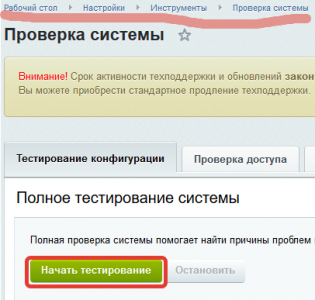Вы не вошли. Пожалуйста, войдите или зарегистрируйтесь.
Активные темы Темы без ответов
Страницы 1
Чтобы отправить ответ, вы должны войти или зарегистрироваться
1 2008-07-03 18:20:42
- fog!
- Редкий гость
- Неактивен
- Зарегистрирован: 2008-06-28
- Сообщений: 4
Тема: Ошибка #1366
Ошибка
SQL-запрос:
INSERT INTO `cities` ( `id` , `city_name` , `latitude` , `longitude` , `population` , `country_code` )
VALUES (
», ‘Sherbrooke’, ’45 23 59.00′, ‘-71 46 11.00’, 125000, ‘ca’
)
Ответ MySQL: Документация
#1366 — Incorrect integer value: » for column ‘id’ at row 1
Здравствуйте. Как видно из запроса — MySQL недоволен пустым значением в поле id. Но разве не так должно быть при автоматическом индексировании? При создании таблицы по отношению к полю id использовалась функция auto_increment. Кстати пример из статьи Марка Делисла, приведенной на этом сайте;).
Обьясните новичку что не так.
Заранее благодарен.
2 Ответ от Hanut 2008-07-03 21:33:31
- Hanut
- Модератор
- Неактивен
- Откуда: Рига, Латвия
- Зарегистрирован: 2006-07-02
- Сообщений: 9,726
Re: Ошибка #1366
fog!
Это не совсем ошибка, скорее уведомление о несоответствии синтаксиса стандарту. Обычно подобная ошибка не выводится, но так как сервер устанавливается в целях обучения, то при настройке MySQL был задан режим жесткого соответствия SQL запросов стандарту (Strict Mode). В конфигурационном файле MySQL за данную настройку отвечает директива sql-mode, но я бы крайне не рекомендовал ее менять.
Для соответствия стандарту запрос можно заменить двумя способами.
-- В данном случае мы вовсе убираем поле id при вставке данных.
INSERT INTO `cities` ( `city_name` , `latitude` , `longitude` , `population` , `country_code` )
VALUES ( 'Sherbrooke', '45 23 59.00', '-71 46 11.00', 125000, 'ca' );
-- Либо назначаем полю id значение NULL.
INSERT INTO `cities` ( `id` , `city_name` , `latitude` , `longitude` , `population` , `country_code` )
VALUES ( NULL, 'Sherbrooke', '45 23 59.00', '-71 46 11.00', 125000, 'ca' );3 Ответ от fog! 2008-07-04 19:43:45
- fog!
- Редкий гость
- Неактивен
- Зарегистрирован: 2008-06-28
- Сообщений: 4
Re: Ошибка #1366
спасибо) я тоже подумал про НУЛЛ)
4 Ответ от Vital 2015-07-05 11:51:57 (изменено: Vital, 2015-07-05 12:35:50)
- Vital
- Редкий гость
- Неактивен
- Зарегистрирован: 2015-04-20
- Сообщений: 2
Re: Ошибка #1366
Добрый день, уважаемый Hanut.
Нужна помощь.
Вылезает такая же ошибка, когда пытаюсь поменять тип поля.
Сейчас поле year. Его тип CHAR. Количество символов — 4.
Меняю на тип SMALLINT с количеством символов 6 и выводится ошибка 1366.
Чем, по вашему мнению, недоволен MySQL и как попробовать его удовлетворить?
Ссылки на скрины:
https://yadi.sk/i/0-AjKqU-hfzRL
https://yadi.sk/i/vUEzb824hfzfG
https://yadi.sk/i/Se5E0TDBhfzfr
Уверен, что в очередной раз сможете помочь.
Заранее спасибо большое за помощь!!!
Сообщения 4
Страницы 1
Чтобы отправить ответ, вы должны войти или зарегистрироваться
Summary
When I use the phpMyAdmin GUI to insert a new entry into my table (which has a BEFORE INSERT TRIGGER applied to it), it seems to insert the entry just fine… but it always displays this in response:
( ! ) 1 row inserted.
Warning: #1366 Incorrect integer value: » for column ‘line_id’ at row 1
What am I doing wrong? Is there a better way to set up the trigger so I don’t get the error?
Background
Note: You can probably skip the code blocks as you read.
Using phpMyAdmin, I created my second table with this SQL statement. (This worked fine.)
CREATE TABLE IF NOT EXISTS `myDb`.`line_item` (
`order_id` INT NOT NULL,
`line_id` INT NOT NULL,
`line_text` VARCHAR(100) NOT NULL,
PRIMARY KEY (`order_id`, `line_id`),
CONSTRAINT `FK_order_line_item`
FOREIGN KEY (`order_id`)
REFERENCES `myDb`.`order` (`order_id`)
ON DELETE NO ACTION
ON UPDATE NO ACTION)
ENGINE = InnoDB;
You’ll note there’s no AUTO_INCREMENT imposed on line_id. That is because we want it to reset it’s numbering with each new order_id. To accomplish this resetting number, we presumed a TRIGGER was most appropriate for the task.
When I tried to add a TRIGGER with this code, phpMyAdmin said it couldn’t make it. (Something to do about «permissions» or such, but I quickly resorted to a built-in workaround after this little adventure.)
DELIMITER $$
USE `myDb`$$
CREATE DEFINER = CURRENT_USER TRIGGER `myDb`.`line_id_incrementer`
BEFORE INSERT ON `line_item`
FOR EACH ROW
BEGIN
DECLARE i INT;
SELECT COALESCE(MAX(line_id), 0) + 1
INTO i
FROM line_item
WHERE order_id = NEW.order_id;
SET NEW.line_id = i;
END$$
DELIMITER ;
When the above SQL statement didn’t work, I simply used the GUI of phpMyAdmin to add the trigger to the table.
Server:localhost > Database:myDb > Table:line_item > «Triggers» Tab > «New» > «Add Trigger»
Trigger Name: line_id_incrementer
Table: line_item
Time: BEFORE
Event: INSERT
Definition:
BEGIN
DECLARE i INT;
SELECT COALESCE(MAX(line_id), 0) + 1
INTO i
FROM line_item
WHERE order_id = NEW.order_id;
SET NEW.line_id = i;
END
So far so fair.
Performing a practice run, I inserted a test entry into the ‘order’ table via the phpMyAdmin GUI (the ‘Insert’ Tab while viewing the ‘order’ table.): No problems there.
When I inserted a test entry for ‘line_id’ via the phpMyAdmin GUI, I left the NOT NULL ‘line_id’ field empty, to see if the trigger would fill it in correctly for me. And that’s when I got this:
( ! ) 1 row inserted.
Warning: #1366 Incorrect integer value: » for column ‘line_id’ at row 1
With the generated code shown as:
INSERT INTO `line_item`
(`order_id`, `line_id`, `line_text`)
VALUES ('1', '', 'This is a test line for the incrementer trigger');
What is interesting is: It inserted the entry as expected (with a 1 as the line_id). When I inserted a second entry, the warning still showed, but the next entry was also entered as expected (with a 2 as the line_id).
So, the rows seem to be inserted just fine, but I keep getting that nagging Warning which makes me suspect I didn’t do something up to «Best Practice Standards».
When you try to insert a new record into your MySQL database table, you may encounter an error saying Incorrect string value along with some UTF-8 hex code for the description.
For example, suppose you create a Test table with only one column as follows:
CREATE TABLE `Test` (
`names` varchar(255)
)
Next, let’s insert the following Egyptian hieroglyph character into the table:
INSERT INTO Test VALUES('𓀀');
Your MySQL server may respond with the following error:
ERROR 1366 (HY000):
Incorrect string value: '\xF0\x93\x80\x80' for column 'names' at row 1
The error above is because the character 𓀀 requires 4-bytes to be represented in UTF-8 encoding.
By default, MySQL databases and tables are created using a UTF-8 with 3-bytes encoding. You can see the encoding used for your table by using the SHOW CREATE TABLE statement as follows:
SHOW CREATE TABLE Test \G
Here’s the result from my computer:
*************************** 1. row ***************************
Table: Test
Create Table: CREATE TABLE `Test` (
`names` varchar(255) CHARACTER SET utf8 COLLATE utf8_general_ci DEFAULT NULL
) ENGINE=InnoDB DEFAULT CHARSET=utf8mb3
As you can see, the table uses the DEFAULT CHARSET=utf8mb3 and the names column uses CHARACTER SET utf8.
The MySQL utf8 or utf8mb3 can’t store string values that contain a UTF-8 4-bytes character.
To store the values, you need to use the utf8mb4 character set.
Here’s the query to alter your database, table, or column to utf8mb4 character set:
-- Change a database
ALTER DATABASE [database_name]
CHARACTER SET = utf8mb4 COLLATE = utf8mb4_unicode_ci;
-- Change a table
ALTER TABLE [table_name]
CONVERT TO CHARACTER SET utf8mb4 COLLATE utf8mb4_unicode_ci;
-- Change a column
ALTER TABLE [table_name]
CHANGE [column_name] [column_name] VARCHAR(255)
CHARACTER SET utf8mb4 COLLATE utf8mb4_unicode_ci;
When you change the character set on the database level, then any new table you create for that database in the future will use that character set as the default encoding.
Returning to the Test table, you can alter just the names column to make the INSERT statement works:
ALTER TABLE `Test`
CHANGE `names` `names` VARCHAR(255)
CHARACTER SET utf8mb4 COLLATE utf8mb4_unicode_ci;
Now you should be able to insert the character 𓁴 into the table:
INSERT INTO Test VALUES('𓁴');
-- Query OK, 1 row affected (0.00 sec)
By default, MySQL version 8 should use utf8mb4 encoding and collation for your databases. If you see utf8 or utf8mb3, then you might be using MySQL version below 8 (MySQL version 5 may default to utf8mb3).
When you encounter this error, pay attention to the characters that you want to insert into the database.
They may look like normal characters, but if you copy and paste them from some source, then they may have a strange encoding attached to them.
For example, the GOTHIC LETTER SAUIL 𐍃 looks like a normal capital S but actually a 4-bytes character:
INSERT INTO Test VALUES('𐍃');
ERROR 1366 (HY000):
Incorrect string value: '\xF0\x90\x8D\x83' for column 'names' at row 1
Alternatively, you can also pass the hex code (\xF0\x90\x8D\x83 in the example above) into Google to look for the exact character that causes the error.
To conclude, the ERROR 1366: Incorrect string value happens when MySQL can’t insert the value you specified into the table because of incompatible encoding.
You need to modify or remove characters that have 4-bytes UTF-8 encoding, or you can change the encoding and collation used by MySQL.
Note that utf8 in MySQL always refers to utf8mb3.
To use the 4-bytes UTF-8 encoding, it needs to be specified as utf8mb4.
With this information, you should now be able to resolve this error. Feel free to use the provided ALTER statements above if you need it 👍
При переносе очередного сайта и разворачивание его на VDS-ке, у меня появилась ошибка:
|
MySQL Query Error: [[1366] Incorrect string value: ‘\xB1N\xC30\x10\xFD…’ for column ‘COOKIES’ at row 1] |
Она была связана с тем, что не получалось сохраненить в БД куки из-за того что кодировка из скрипта не совпадала с кодировкой в БД.
Что бы это исправить, необходимо сменить кодировку в БД и определить эту кодировку в скриптах битрикса для подключения с базой данных. Т.к. ошибка может возникать из-за того, что пытается записать в БД символы, которые состоят не из 3 байтов, как в UTF-8, а из 4-х, то для хранения поля необходимо использовать utf8mb4. Поменять кодировку можно с помощью скрипта php:
|
1 2 3 4 5 6 7 8 9 10 11 12 13 14 15 16 17 18 19 20 21 22 23 24 25 26 27 28 29 30 31 32 33 34 35 |
<?php $dbName = ‘YOUR_DB_NAME’; $user = ‘YOUR_USER_NAME’; $password = ‘YOUR_PASSWORD’; $dsn = ‘mysql:dbname=’.$dbName.‘;host=localhost’; $time_n=time(); try { $dbh = new PDO($dsn, $user, $password); } catch (PDOException $e) { exit(‘Подключение не удалось: ‘ . $e->getMessage()); } $sql = «SELECT distinct CONCAT( ‘alter table ‘, TABLE_SCHEMA, ‘.’, TABLE_NAME, ‘ CONVERT TO CHARACTER SET utf8mb4 COLLATE utf8mb4_unicode_ci;’ ) FROM information_schema.COLUMNS WHERE TABLE_SCHEMA = ‘$dbName’;»; $arErrors = []; $cnt = 0; foreach ($dbh->query($sql) as $row) { try { $dbh->exec($row[0]); } catch (PDOException $e) { $arErrors[] = ‘Ошибка: ‘ . $e->getMessage(); } $cnt++; } $time_k=time(); echo ‘Затронуто таблиц: ‘ . $cnt . ‘ Из них с ошибками: ‘ . count($arErrors) . ‘<br>’; echo ‘Время выполнения: ‘ . strftime(‘%M:%S’,$time_k—$time_n) . ‘<br>’; if (count($arErrors) > 0) { echo ‘Список ошибок: <br>’; echo ‘<pre>’; print_r($arErrors); echo ‘</pre>’; } |
Результат выполнения скрипта:
Затем в конфигах битрикса прописать:
— в файле bitrix/php_interface/after_connect_d7.php:
|
$connection = \Bitrix\Main\Application::getConnection(); $connection->queryExecute(«SET NAMES ‘utf8′»); $connection->queryExecute(‘SET collation_connection = «utf8mb4_unicode_ci»‘); |
— в файле bitrix/php_interface/after_connect.php:
|
$DB->Query(«SET NAMES ‘utf8′»); $DB->Query(‘SET collation_connection = «utf8mb4_unicode_ci»‘); |
После, если система заработает, следеут сделать проверку системы:
Если будут ошибки, то исправить их следуя подсказкам битрикса.
Если же ошибка не исправилась, значит необходимо поиграться с вариантами кодировки. В моем случае эти действия помогли, но не с первого раза. По итогу оставил кодировку utf8 и utf8_unicode_ci, и она чудо образом стала работать. Почему до этого выпадала ошибка, для меня осталось загадкой 🙂
Hey I keep getting the following error when completing a form on the site I am building and cannot figure out why.
Database Error
Error: SQLSTATE[HY000]: General error: 1366 Incorrect integer value: ' ' for column 'product_id' at row 1
SQL Query: INSERT INTO `ahbtest`.`user_products` (`product_id`, `user_id`) VALUES (' ', 8)
Notice: If you want to customize this error message, create app\View\Errors\pdo_error.ctp
Here is the code for my form’s view:
<form method="post" action="/admin/users/add_favorites<?= isset($userId) ? "/" . $userId : ""; ?>" enctype="multipart/form-data">
<div class='row form-group'>
<div class="col-md-12">
<h3>Products</h3>
<?php foreach($products as $product):
?>
<div class="col-md-3">
<input id="checkBox" name='data[Product][]' value=" <?php $product['Product']['id']; ?>" type="checkbox">
<label><?php echo $product['Product']['name']; ?></label>
</div>
<?php
endforeach; ?>
</div>
</div>
<?php // echo $this->Form->hidden('Product.id'); ?>
<?php // echo $this->Form->hidden('Product.parent_id', array('value' => $parentId)); ?>
<button type="submit" class="btn btn-primary"><i class="fa fa-check"></i> Save Changes</button>
</form>
And here is the code for my form’s controller:
public function admin_add_favorites($userId = null){
ini_set('memory_limit', '2G');
if ($this->request->is('post')) {
$error = false;
$this->loadModel('UserProduct');
if(!isset($userId))
$userId = $this->Auth->user('id');
foreach($this->request->data['Product'] as $product)
{
$this->UserProduct->create();
if(!$this->UserProduct->save(array('product_id' => $product, 'user_id' => $userId)))
$error = true;
}
if (!$error) {
$this->Session->setFlash("Favorites have been successfully added.", 'flash_success');
return $this->redirect('/admin/users/favorites');
}
else {
$this->Session->setFlash("One or more errors occurred. Please try again.", 'flash_error');
}
}
if(isset($userId))
$this->set('userId', $userId);
$this->loadModel('Product');
//$this->set('products', $this->Product->find('list', array('fields' => array('id', 'name'))));
$product = $this->Product->find('all', array('fields' => array('id', 'name')));
$this->set('products', $product);
//pr($product);
}
Any idea why this would be happening or how to stop it? I can attach the structure of my database tables if needed.