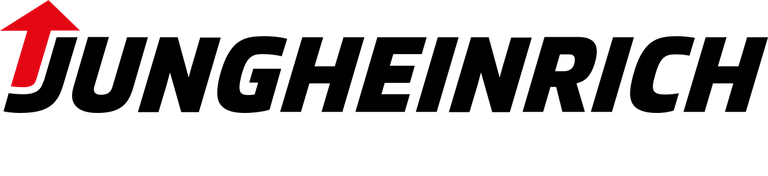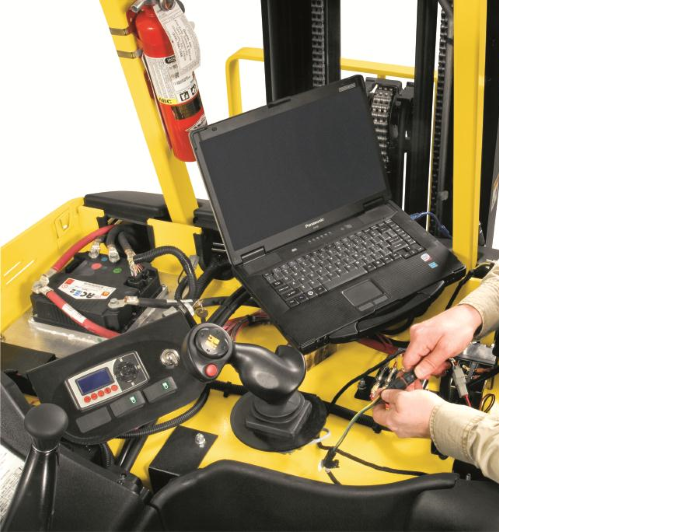- Home
- Forums
- Technical Troubleshooting
- Jungheinrich
- EFGDF18
Jungheinrich EFGDF18:
Error Code 1310 + Error Code 1123
About 1123 i found something here but it wasnt too specific so if someone can clarify that error for me i will be gratefull. Also the model of the forklift is EFG316 but i could not find it in the drop down menu.
Also this error 1310 seems to elude everyone and it just puzzeled us.
- Posted
8 Mar 2016 21:59 - Discussion started by
PhilGrey - Neamt, Romania
Showing items 1 — 3 of 3 results.
Sort messages by:
Check the brake switch and wiring to it. Check if brakes are worn.
- Posted
9 Mar 2016 00:17 - Reply by
Roibeard - Dublin, Ireland
Thanks for your response, we will check that out. also do you know anything about the 1123?
- Posted
8 Mar 2016 23:15 - Reply by
PhilGrey - Neamt, Romania
1310 Check accelerator pedal wiring and voltages at pedal
- Posted
8 Mar 2016 22:19 - Reply by
Roibeard - Dublin, Ireland
Having trouble using the Discussion Forums? Contact us for help.
Forkliftaction.com accepts no responsibility for forum content and requires forum participants to adhere to the rules. Click here for more information.
Jungheinrich System Error Codes list.pdf
Adobe Acrobat Document
168.2 KB
Jungheinrich Fault Codes.pdf
Adobe Acrobat Document
720.8 KB
Jungheinrich Error Codes List PDF.pdf
Adobe Acrobat Document
191.8 KB
Jungheinrich EJC112 & E1202 Event Messag
Adobe Acrobat Document
582.8 KB
Event Messages
Z This display units shows a four-digit event message for every
event. Trucks that only use one luminous display (e.g. LED) show
the event through a flashing code (see «Display System”).
Each event message is also stored in the master logbook. The
master logbook describes the event in more detail through the sub
index behind the event message (FEXX).
Event numbering display
F E XX S
F Function group; E Event group
XX Event number S Sub index
The first two characters “F, E” refer to the category. The middle
two digits “XX” refer to the event. From these two digits the range:
• 1 to 50 describes standard events (uniform basic events)
which can occur in any function group.
• 51 to 99 describes specific events.
The event is described in further detail through the last characters
“S” (single digit / multi-digit).
This process ensures that a unique number is assigned to each
event. Example:
0 Fault reset or
no fault
1 General fault / additional functions
Example:
Logic error, e.g. both directions selected simultaneously
2 Current
(input interface, device-internal, output interface)
3 Voltage
(input interface, device-internal, output interface)
4 Temperature
5 Hardware
Example: Output transformer short circuit, EEPROM not
responding, …
6 Software
(internal software, application software, data record /
parameters)
Example: EEPROM data error
7 Additional modules
8 CAN monitoring
9 External fault
Example: ISM
Jungheinrich Service Manual
Jungheinrich DFG/TFG
660-690 Operating Instructions
Models: DFG 670; DFG
680; DFG 690; DFG S80; DFG S90; TFG 660; TFG 670; TFG 680; TFG 690; TFG S80; TFG S90; DFG S90.
Jungheinrich DFG S80
Service Manual
Models: TFG 680; DFG 670; DFG 660; DFG 680; DFG 690; DFG S80; DFG S90; TFG 660; TFG 670; TFG 690; TFG S80; TFG S90.
Jungheinrich DFG TFG
316-435 Operating Instructions
Models: TFG 430; DFG 320; DFG 425; DFG 430; DFG 435; TFG 316; TFG 320; TFG 425; TFG 435.
Jungheinrich EFG-Vac 22-30/ 25L/S/SL Service Manual Download
Jungheinrich ECE 225 (90309857) Spare Parts Catalogue Download
Jungheinrich EJC 110/112 Operating instructions Download
Jungheinrich DFG/TFG 16 — 50 A/B/C-K Operating instructions Download
Jungheinrich DFG 660 Service Manual Download
Jungheinrich DFG 670 Service Manual Download
Jungheinrich DFG S80 Service Manual Download
Jungheinrich DFG_TFG 316-435 Operating Instructions Download
Jungheinrich ECE 225 Spare Parts Catalogue Download
Jungheinrich EFG 213-320 Operating Manual Download
Jungheinrich EFG-Vac 22 Service Manual Download
Jungheinrich EFG-Vac 25L Service Manual Download
Jungheinrich EFG-Vac 30 Service Manual Download
Jungheinrich EJD 220 Service Manual Download
Jungheinrich ERE 120 Service Manual Download
Jungheinrich ETM 214 Service Manual Download
Jungheinrich ETM 216 Service Manual Download
Jungheinrich ETM 325 Service Manual Download
Jungheinrich ETV 214 Service Manual Download
Jungheinrich ETV 216 Service Manual Download
Jungheinrich ETV 318Service Manual Download
Jungheinrich ETV 320 Service Manual Download
Jungheinrich ETV 325 Service Manual Download
Jungheinrich EZS 330 XL Operating Instructions Manual Download
Jungheinrich EZS 350 XL Operating Instructions Manual Download
Jungheinrich SLH 200 Service Manual Download
Jungheinrich TFG 660 Service Manual Download
Jungheinrich Fault Codes
Jungheinrich Fault Codes Download
Jungheinrich EJC112 & E1202 Event Messages Codes List Download
Jungheinrich Error Codes List Download
Jungheinrich Fault Codes Download
Jungheinrich LISTADO ERRORES Download
Jungheinrich System Error Codes list Download
Jungheinrich System Error Codes list Download
Jungheinrich System Error Codes list Download
Jungheinrich forklifts
The manufacturer of forklifts is Jungheinrich, which is a leader in the production and sale of industrial, warehouse and material handling equipment. The company began its journey from 1953, when
a small loader company was founded, and by 2011 the company had several factories at its disposal.
Purpose
Forklifts are mainly used to work in warehouses, but without them they are very rarely managed in large-scale industries. They carry loads that are placed on pallets. Due to the version with a
closed cabin, they are able to work even in places with unfavorable external environment, namely, with wind, dust, sparks, sawdust, steam, and so on.
Electric
Electric loaders are represented by 5 series, which differ in load capacity, low unloading height, technology, maneuverability, as well as convenience of the operator’s workplace.
1 series EFG 110/113/115. The letters mean that this is an electric forklift, the first number indicates the series, and the second two are the maximum carrying
capacity in hundreds of kilograms. These are lightweight and compact loaders that have just one rear wheel. Thanks to these parameters, they have excellent maneuverability and can move even
inside the truck body. However, these «kids» are able to work with a weight of from 1 to 1.5 tons and lift the load to a height of 6.5 meters. AC control electronics may be updated.
EFG 213/215 / 216k / 216 / 218k / 218/220. The index k near some models indicates that the model has a smaller battery, a shorter base and a shorter fork body. This series has
the same dimensions and related benefits. However, the maximum load capacity is increased, as well as equipped with a large number of technologies. In the loader, an electric power steering was
added, the ability to independently configure 5 work programs, replace batteries, a more thoughtful security system, an automatic parking brake, smart electronics, and a maintenance-free brake
system and electric motor. The case in these loaders is integral, which provides greater stability when maneuvering.
EFG 316 / 316k / 318 / 318k / 320. The main differences between these trucks from previous models is that they have 4 wheels and a fully enclosed cab with front and rear window
cleaner. The control system is now electro-hydraulic, which provides better handling. Cab stances were enhanced, and the lighting system and battery compartment received additional protection.
EFG 540k / 540 / 545k / 545/550 / S40 / S30. These are the most powerful and big electric lift trucks. The maximum unloading height has also been increased, but only to 7.18
meters. You can use various packages of additional functions that determine the operation of the loader. In this series, more attention is paid to operator safety, as well as comfort and
ergonomics of the workplace.
Password: https://www.pdfmanual4trucks.com/
|
Title |
File Size |
Download Links |
|
Jungheinrich EJC112 / E1202 Event Messages Codes List PDF |
619.4kb |
Download |
|
Jungheinrich Error Codes List PDF [PDF] |
199kb |
Download |
|
Jungheinrich Fault Codes [PDF] |
769kb |
Download |
|
Jungheinrich LISTADO ERRORES [PDF] |
199kb |
Download |
|
Jungheinrich System Error Codes list [PDF] |
162.7kb |
Download |
|
Display error code |
Cause |
Action |
|
1901 |
During system start-up, the accelerator pedal zero position could not |
Do not press the accelerator pedal during system start-up. |
|
1904 |
Accelerator pedal pressed, but no travel direction selected. |
Take your foot off the accelerator pedal, select a travel direction and set off. |
|
1909 |
Accelerator pedal pressed and parking brake not released via parking |
Release the parking brake by pressing the parking brake button. |
|
1917 |
Accelerator and brake pedals pressed simultaneously. |
Press one pedal at a time only. |
|
2951 |
Lift function activated on multi-/ solo PILOT during system start- up. |
Do not apply the multi-/ solo PILOT during system start- up.
–
–
– |
|
1952 |
Travel direction switch pressed during system start-up. |
Do not press the travel direction switch during system start-up |
|
9961 |
ISM (option) has detected a shock event in the vertical |
Obtain acknowledgement from authorized person (warehouse manager) and |
|
9962 |
ISM (option) has detected a shock event in the horizontal |
Obtain acknowledgement from authorized person (warehouse manager) and |
|
5990 |
The electrolyte level sensor check (battery-management option) on the |
Add electrolyte. |
|
5992 |
After switching on the truck, no radio network could be established |
–
–
–
– |
|
5408/ 5409 |
Lithium-ion battery overtemperature |
Stop work. |
|
5413 |
Lithium-ion battery low temperature |
Move truck to warm environment. |
For all other warning messages switch the truck off and on again. If the warning message appears again call the service department.
The code lock enables an operator or a group of operators to be assigned an individual user code. The user code is configured with a master code and is outlined in the following sections of this
chapter.
When you have entered the valid user code the truck will be operational. The truck will be able to perform travel, steering and hydraulic operations.
When you have entered the valid master code the truck will be switched on. Travel operations are inhibited. The truck will be able to perform steering and hydraulic operations. The code lock is
in programming mode. When you enter one of the following parameters the settings in the code lock can be changed.
|
Parameters |
Description |
|
0-0-0 |
– To change the master code |
|
0-0-1 |
– To add user codes |
|
0-0-2 |
– To change a user code |
|
0-0-3 |
– To clear a user code |
|
0-0-4 |
– To clear all user codes |
|
0-1-0 |
– To set the automatic cutout of the truck |
Newly supplied trucks have the code indicated on a sticker. When using the truck for the first time change the master and user codes and remove the sticker.
- User code factory setting: 2-5-8-0
- Master code factory setting: 7-2-9-5
German-made Jungheinrich loading equipment is distinguished by excellent durability and
performance. Benefit from consistently high handling speeds with maximum comfort. This European-quality equipment perfectly adapts to various operating conditions, meets strict safety standards,
is distinguished by high working and driving qualities for moving and storing goods for work both in an open area and inside a closed warehouse or a freight railway container.
Jungheinrich LPG trucks, like trucks from other brands of this type, have a number of advantages. This is a universal warehouse
equipment, which is very economical if, when buying it, you correctly calculate the basic requirements for the height of lifting of loads, carrying capacity, speed of movement, weight of the
machine, its dimensions and, of course, the types of cargo with which the machine has to deal. If the calculation is carried out carefully, and the optimal model is chosen, the costs for it,
given the low price of gas, will pay off in a few months. And due to its high ecological class, it can work on a shift all day long with practically different cargoes that require specific
transportation conditions. The peculiarity of gas forklifts is that you can start them in any weather without any problems, which can not be said about diesel or gasoline ones.
Jungheinrich electric forklift EFG 115
The EFG 115 is the most compact electric forklift from the German concern Jungheinrich. It can be used in the smallest rooms,
including wagons and wagons. It has the following technical characteristics:
The distribution of weight to the front axle is 3805/1270.
Carrying capacity — 1500 kg.
Total weight 2870 kg.
Engine:
running — 4 kW;
lifting — 6 kW.
The maximum speed is 12.5 km / h.
Clearance — 100 mm.
The wheelbase is 1200 mm.
The center of gravity of the load on the forks is 500 mm.
Mast tilt (a / b) in degrees — 5/6.
Mast — 2000-3550 mm.
Working corridor width:
across — 3114 mm;
along — 3236 mm.
The total width is 990 mm.
The total length is 2935 mm.
The service brake is hydraulic.
The maximum lifting height is 3000 mm.
The maximum climb is 16 degrees.
Fork dimensions (LxWxH) — 1150x100x35 mm.
Lifting speed with / without load — 240/500 mm / s.
Lowering speed with / without load — 580/600 mm / s.
It is worth noting that it is quite difficult to find a new Jungheinrich EFG 115 loader in the domestic market. However, these
forklifts are quite widely used, and here the price depends on the condition of the machine. In general, the cost can vary from 3,000 to 10,000 euros. The new EFG 115 will cost about 18,500
euros.
Electric forklift Jungheinrich EFG 215
The second series of EFG loaders differs from the first in a large set of technical options. All this could not but affect the cost, which will be
slightly higher than the 115 model. However, first, let’s look at the technical specifications:
The distribution of weight to the front axle is 3870/1310.
Carrying capacity — 1500 kg.
Total weight 2978 kg.
Engine:
running — 4.6 kW;
lifting — 11.5 kW.
Storage battery (voltage V / capacity kW * h) — 48/500.
The maximum speed is 16 km / h.
Clearance — 100 mm.
The wheelbase is 1249 mm.
The center of gravity of the load on the forks is 500 mm.
Mast tilt (a / b) in degrees — 7/7.
Mast — 2000-3560 mm.
Working corridor width:
across — 3104 mm;
Along — 3226 mm.
The total width is 1060 mm.
The total length is 2924 mm.
The service brake is electromechanical.
The maximum lifting height is 3000 mm.
The maximum climb is 35 degrees.
Turning radius — 1440 mm.
Fork dimensions (LxWxH) — 1150x100x35 mm.
Lifting speed with / without load — 460/600 mm / s.
Lowering speed with / without load — 550/550 mm / s.
As you can see from the technical characteristics, this car has almost the same dimensions as the previous model, but with more powerful motors and
improved other indicators.
Неполадки складской техники и их диагностика
Прогресс не стоит на месте, добавляя в устройство техники все новые агрегаты, поэтому конструкция специальных машин с каждым годом только усложняется. Однако, чем сложнее техника, тем сложнее ее обслуживание и диагностика.
К счастью, для облегчения работы и быстрого анализа поломок и внештатных ситуаций были придуманы специальные датчики, которые снабжают сервисменов информацией о конкретных точках поломки. Такая система уже давно работает в автомобильной промышленности и зарекомендовала себя с лучшей стороны.
Требование к погрузочной технике не является исключением, так как ее простой может обойтись бизнесу в круглую сумму. Важно, чтобы своевременная и быстрая диагностика, а также устранение неисправностей стали главными задачами.
Чтобы облегчить сервису по обслуживанию складской техники (ричтрак, вилочный погрузчик и электроштабелер) работу, были придуманы специальные коды ошибок и неполадок, которые указывают на точные проблемы, возникшие с техникой. Такая система не только ускоряет работу по ремонту, но и исключает человеческий фактор.
Какие коды существуют
Коды делятся на ошибки и неисправности. Их все можно с легкостью диагностировать и исправить в короткие сроки.
Самые часто встречающиеся неполадки и ошибки, которые можно диагностировать с помощью кодов
- Предупреждение о неправильной операции обучения
- Короткое замыкание верхних и нижних FET
- Короткое замыкание верхней стороны
- Короткое замыкание нижней стороны
- Повреждение провода фазы U
- Повреждение провода фазы V
- Повреждение провода фазы W
- Повышение температуры
- Температура не соответствует норме
- Короткое замыкание цепей нагрузки
- Мотор насоса (Повышение температуры)
- Мотор насоса (Температура не соответствует норме)
- Входной сигнал внешнего контролера выходит за пределы нормативного диапазона
- Неисправность датчика температуры контроллера погрузочно-разгрузочных операций
- Неисправность датчика температуры мотора насоса
Также спецзначки на панели приборов могут сигнализировать о необходимости технического обслуживания, замене технических жидкостей или о смене и подборе новой АКБ. Главное помнить, что, несмотря на кажущуюся простоту складской техники, ни в коем случае нельзя самому пытаться исправить ошибки. Чтобы избежать дорогостоящих расходов, всегда лучше обратиться в квалифицированную сервисную службу. Она своевременно и качественно починит все неполадки, и вам не придется ни о чем беспокоиться. Более того, в случае самостоятельного ремонта вы можете потерять гарантию на свою технику. Так как только после сервисного ремонта процент повторной поломки сведется к минимуму.
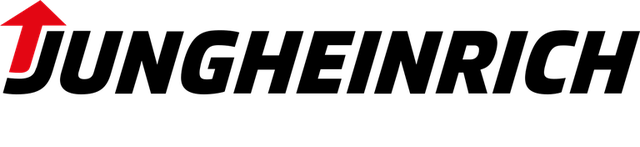
Jungheinrich System Error Codes list.pdf
Adobe Acrobat Document
168.2 KB
Jungheinrich Fault Codes.pdf
Adobe Acrobat Document
720.8 KB
Jungheinrich Error Codes List PDF.pdf
Adobe Acrobat Document
191.8 KB
Jungheinrich EJC112 & E1202 Event Messag
Adobe Acrobat Document
582.8 KB
Event Messages
Z This display units shows a four-digit event message for every
event. Trucks that only use one luminous display (e.g. LED) show
the event through a flashing code (see «Display System”).
Each event message is also stored in the master logbook. The
master logbook describes the event in more detail through the sub
index behind the event message (FEXX).
Event numbering display
F E XX S
F Function group; E Event group
XX Event number S Sub index
The first two characters “F, E” refer to the category. The middle
two digits “XX” refer to the event. From these two digits the range:
• 1 to 50 describes standard events (uniform basic events)
which can occur in any function group.
• 51 to 99 describes specific events.
The event is described in further detail through the last characters
“S” (single digit / multi-digit).
This process ensures that a unique number is assigned to each
event. Example:
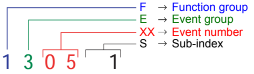
0 Fault reset or
no fault
1 General fault / additional functions
Example:
Logic error, e.g. both directions selected simultaneously
2 Current
(input interface, device-internal, output interface)
3 Voltage
(input interface, device-internal, output interface)
4 Temperature
5 Hardware
Example: Output transformer short circuit, EEPROM not
responding, …
6 Software
(internal software, application software, data record /
parameters)
Example: EEPROM data error
7 Additional modules
8 CAN monitoring
9 External fault
Example: ISM
Password: https://www.pdfmanual4trucks.com/
|
Title |
File Size |
Download Links |
|
Jungheinrich EJC112 / E1202 Event Messages Codes List PDF |
619.4kb |
Download |
|
Jungheinrich Error Codes List PDF [PDF] |
199kb |
Download |
|
Jungheinrich Fault Codes [PDF] |
769kb |
Download |
|
Jungheinrich LISTADO ERRORES [PDF] |
199kb |
Download |
|
Jungheinrich System Error Codes list [PDF] |
162.7kb |
Download |

|
Display error code |
Cause |
Action |
|
1901 |
During system start-up, the accelerator pedal zero position could not |
Do not press the accelerator pedal during system start-up. |
|
1904 |
Accelerator pedal pressed, but no travel direction selected. |
Take your foot off the accelerator pedal, select a travel direction and set off. |
|
1909 |
Accelerator pedal pressed and parking brake not released via parking |
Release the parking brake by pressing the parking brake button. |
|
1917 |
Accelerator and brake pedals pressed simultaneously. |
Press one pedal at a time only. |
|
2951 |
Lift function activated on multi-/ solo PILOT during system start- up. |
Do not apply the multi-/ solo PILOT during system start- up.
–
–
– |
|
1952 |
Travel direction switch pressed during system start-up. |
Do not press the travel direction switch during system start-up |
|
9961 |
ISM (option) has detected a shock event in the vertical |
Obtain acknowledgement from authorized person (warehouse manager) and |
|
9962 |
ISM (option) has detected a shock event in the horizontal |
Obtain acknowledgement from authorized person (warehouse manager) and |
|
5990 |
The electrolyte level sensor check (battery-management option) on the |
Add electrolyte. |
|
5992 |
After switching on the truck, no radio network could be established |
–
–
–
– |
|
5408/ 5409 |
Lithium-ion battery overtemperature |
Stop work. |
|
5413 |
Lithium-ion battery low temperature |
Move truck to warm environment. |
For all other warning messages switch the truck off and on again. If the warning message appears again call the service department.
The code lock enables an operator or a group of operators to be assigned an individual user code. The user code is configured with a master code and is outlined in the following sections of this
chapter.
When you have entered the valid user code the truck will be operational. The truck will be able to perform travel, steering and hydraulic operations.
When you have entered the valid master code the truck will be switched on. Travel operations are inhibited. The truck will be able to perform steering and hydraulic operations. The code lock is
in programming mode. When you enter one of the following parameters the settings in the code lock can be changed.
|
Parameters |
Description |
|
0-0-0 |
– To change the master code |
|
0-0-1 |
– To add user codes |
|
0-0-2 |
– To change a user code |
|
0-0-3 |
– To clear a user code |
|
0-0-4 |
– To clear all user codes |
|
0-1-0 |
– To set the automatic cutout of the truck |
Newly supplied trucks have the code indicated on a sticker. When using the truck for the first time change the master and user codes and remove the sticker.
- User code factory setting: 2-5-8-0
- Master code factory setting: 7-2-9-5
Jungheinrich Forklift Error Codes
- 0915.2 — Industrial truck not ready for operation — battery door opened.
- 0938.1 — Battery discharged (0%).
- 1901.1 — Drive pedal activated during startup.
- 1904.1 — No travel direction present with drive pedal activated.
- 1908.1 — Seat belt or belt lock not closed when the pedal is pressed.
- 1909.1 — Activation of drive pedal when the parking brake is not released.
- 1917.1 — Drive pedal and brake pedal both activated at the same time.
- 1918.1 — Industrial truck ready for operation, but cab door opened.
- 2908.1 — Seat belt or belt lock not closed when hydraulic function is activated.
- 2937.3 — Simulatneous activiation of several hydraulic functions that can only be operated as individual functions.
- 2951.1 — Hydraulic function activated during startup.
- 5409.1 — Battery temperature too high
- 5393.1 — Battery cell faulty