Hello,
This is my first post, and it’s more of a «this is what worked for us and I couldn’t find this fix ANYWHERE» thing.
We have recently setup a new RDS environment to replace a pathetic wheezing old TS system.
We are running 9 session host servers in three pools hosting three collections — A, B and C. All the session host servers appear in the pools, accept new connections, and apps are configured and working. No problems here.
We have 2 web front end servers in our DMZ, Port 443 is open, things work fine.
We have 2 gateway servers, also in our DMZ in a gateway farm. Work great, no problem. Connectivity is excellent, internal firewalls on but the necessary configuration has been done so everything is talking and happy.
We have two connection broker servers in a high availability configuration and a different namespace for the front end than the domain (we can’t use our internal domain name for our externally facing RDS farm).
However, we would get intermittent failures upon logging in, no matter what collection we were accessing.The web servers present the login page and we could successfully authenticate (using ADFS proxies in our DMZ back into the domain) against AD — I verified
this in the logs on the broker servers. The user would still fail to connect to the remote computer. The error we received was a generic «unable to connect to remote computer. If problem persists, contact your System Administrator» and the connection
broker would record the following 3 alerts:
Event 802: RD Connection Broker failed to process the connection request for user domain\username. Error: Element not found.
Event 1296: Remote Desktop Connection Broker Client failed while getting redirection packet from Connection Broker.
User : domain\username
Error: Element not found.
Event 1306: Remote Desktop Connection Broker Client failed to redirect the user domain\username. Error: NULL
The user can try again, but the same error would likely be thrown, although sometimes they can log in and connect.
I googled constantly. Some had success modifying GPO Default Domain Policy: Computer Configuration / Administrative Templates / Windows Components / Remote Desktop Services / Remote Desktop Session Host / RD Connection Broker / Use RD Connection Broker load
balancing — ENABLED. Didn’t help; backed it out.
Others had success modifying a registry key on the broker servers: HKLM – System – Current Control Set – Control – Terminal Server – WinStations – RDP-TCP – Security Layer changed from 1 to 0.I didn’t like doing this (not fully aware of the security «feature(s)»
this disabled). Made no difference — backed it out.
Deleting and recreating collections did not help. Tried adding the server farm to the «Windows Authorization Access Group» (really only helpful for systems that began as Win 2k boxes). No go.
Put in a call with Microsoft. They give me a hotfix (which makes me a bit dubious — I didn’t install it), and about 7 patches to run (which had been — our servers were up to date). I wasn’t feeling it.
So I fired up procmon and monitored tssdis.exe on the broker servers. According to procmon, everything was a success — except for two keys missing from the registry on both broker servers: HKLM\Software\Policies\Microsoft\System\DNSClient. Procmon showed
that key could not be read. Googling was useless, so I decided to manually create the key. Failed — procmon showed the key name as «New Key #1» no matter what I called it. Deleted it and used the following powershell command to successfully create
the key: New-Item -Path HKLM:\Software\Policies\Microsoft\System -Name DNSclient -Value «Default Value»
The key was created. YAY! I still didn’t know what needed going in there, it was just an empty key. I ran procmon again, and got a clue: tssids was trying to read a value: «PrimaryDNSSuffix» and returning blank. OK — inside of the «DNSclients»
new key I created a new string value containing our internal domain name, doing this on both connection broker clients. The end result looked like this:
HKLM:\Software\Policies\Microsoft\System\DNSClient — «PrimarydnsSuffix» «yourdomainname.com»
INSTANTLY, everyone connected. I could access everything using my acct and my testing accounts. The errors cleared up in the event logs. The sun began shining and the IT gods were, for awhile, placated.
OK — if you are getting 802, 1296, and 1306 errors in RDS 2012 R2 — before lessening security, and before modifying global GPO settings, just check procmon against tssdis.exe on the broker service and see if that key is missing. It’s the only thing that
worked for us.
Проявилась проблема.
server 2019
подняты службы RDS (стандартное развертывание на одном сервере)
После перезагрузки сервера невозможно зайти по рдп.
Сообщение ошибки:
"Не удается подключиться к удаленному компьютеру. Повторите попытку подключения. Если проблема повторится, обратитесь к владельцу удаленного компьютера или администратору сети."
Можно зайти только локально, либо через IPMI консоль
События в диспетчере серверов показывают следующее:
код 1296
При получении пакета перенаправления от посредника подключений к удаленному рабочему столу в клиенте посредника подключений произошла ошибка.
Пользователь: --------
Ошибка: Посредник подключений к удаленному рабочему столу не готов к RPC.код 1306
Клиенту посредника подключений к удаленному рабочему столу не удалось перенаправить пользователя ----------
Ошибка: NULLкод 1280
Службам удаленных рабочих столов не удалось присоединиться к посреднику подключений на сервере .......
Ошибка: Текущее асинхронное сообщение отброшено асинхронным диспетчером, так как существует новое сообщение, которое переопределит текущее.Ранее помогал перезапуск следующих служб подряд
служба лицензирования, Локатор удаленного вызова процедур (RPC), служба посредник подключения к удаленному раб. столу, Перенаправитель портов пользовательского режима служб удаленных рабочих столов, Служба инициатора Майкрософт iSCSI(тоже после ребута сервера, другой сервак теряет диск ICSI, и пока службу не рестартнем, он его не увидит).
и после этого рестартим «Службы удаленных рабочих столов», если их рестартить сразу, без рестарта вышеуказанных. то вылетит ошибка, что служба не ответила вовремя. и в итоге она висит в состоянии остановка.
Если все это проделать, то доступ восстанавливается.
Пробовал делать DISM /Online /Cleanup-Image /RestoreHealth с указанием источника пакета wim (без него он не делал), писал что восстановлено, но проблема осталась.
Пробовал переустановить всю роль RDS. Проблема так же осталась. после перезагрузки приходится делать рестарт служб указанных выше.
Сегодня данный алгоритм не помог.
Если выставить уровень безопасности rdp, вместо «согласование», до доступ будет и без перезапуска служб.
Пришлось пока оставить уровень безопасности rdp, но в коллекциях я не вижу сеансы пользователей, хотя они зашли и работают.
в событиях продолжает появляться ошибки, которые я писал выше 1306 и 1296
Данную проблему не могу решить уже несколько месяцев.
На форумах натыкался на подобные ситуации, но либо там решения не найдено, либо ответов нет вообще.
Что может быть? как исправить без переустановки системы?
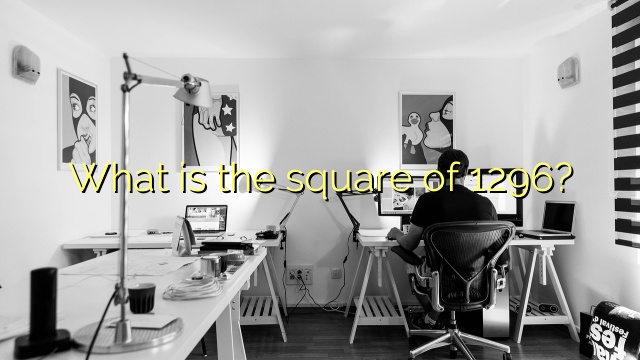
- Ahmir
- Comments Off on What is the square of 1296?
What is the square of 1296?
Error: Element not found. Event 1296: Remote Desktop Connection Broker Client failed while getting redirection packet from Connection Broker. User : domainusername
1296 – Remote Desktop Connection Broker Client failed while getting redirection packet from Connection Broker. Error: Element not found. 802 – RD Connection Broker failed to process the connection request for user ourdomain\username. Error: Insufficient system resources exist to complete the requested service.
Error: Element not found. Event 1296: Remote Desktop Connection Broker Client failed while getting redirection packet from Connection Broker. User : domainusername
Updated September 2023: Stop error messages and fix your computer problem with this tool. Get it now at this link
- Download and install the software.
- It will scan your computer for problems.
- The tool will then fix the issues that were found.
Event 1296 (RD Connection Broker client failed to achieve packet redirection from Connection Broker (user: domain\administrator). Error: RD Connection Broker is not ready for RPC communication) in my experience, only desktop captures with VDI fail via terminal server/RDS
Event ID 1296: The Remote Desktop Connection Agent client was unable to receive a redirect packet from the Connection Agent. Error: Remote Desktop Connection is not ready for an RPC connection. Remote Desktop Connection Broker. The client was unable to receive a redirect packet from the connection broker. Error: Element found instead.
Removed Error 1306: The Desktop Connection Broker client was unable to redirect people (username). Error: NULL – Microsoft Q&A RdWeb reconfiguration failed. Error 1306: The RD Connection Broker client failed to redirect user (username). Error: NO
I’ve set up an RDS deployment multiple times with pretty much the same results. I can login and connect to the published RDP desktop from behind the RDWeb interface on RDS01 invoked by the Win10 desktop without publishing (i.e. no error message for all users) with no errors in the logs.
1296 is a certain number whose square root is the square…the square of 1296: 16,79,616.
What is the prime factorization of 1296?
Is there a total of 25 factors out of 1296, of which 2, 3 are the main country factors? The factorization of the number 1296 24 into prime factors is × 34.
What is the LCM of 1296?
1. What is LCM Et 1296 1314? Answer: LCM Et 1296 1314 is 94608.
What is the GCD of 864 and 1296?
GCF 864 and 1296 are a lot of 432.
Updated: September 2023
Are you grappling with persistent PC problems? We have a solution for you. Introducing our all-in-one Windows utility software designed to diagnose and address various computer issues. This software not only helps you rectify existing problems but also safeguards your system from potential threats such as malware and hardware failures, while significantly enhancing the overall performance of your device.
- Step 1 : Install PC Repair & Optimizer Tool (Windows 10, 8, 7, XP, Vista).
- Step 2 : Click Start Scan to find out what issues are causing PC problems.
- Step 3 : Click on Repair All to correct all issues.
How do I reset my Vodafone VF 1296?
Answer Unplug 1 from Vodafone VF 1296. Press and hold the volume up and power buttons until the Android system recovery menu appears. Scroll down to Wipe Data/Attachment Recovery (volume down scroll). Confirm your choice with the power button. Scroll again to “Yes – Wipe user data completely” and confirm by pressing the Power button.
What is the Ragman Roll 1296?
In August 1296, leading Scottish nobles and other important Scots took a personal oath to the English emperor in writing – this document is known as the Junkman’s Scroll. Were they forced to add their appendices to the document, i.e. why did they accept Edward as most of the overlord?
Who ruled Scotland in 1296?
1296-1305: Edward I conquers Scotland twice. He left Scotland in the hands of English officials who offered fierce resistance, especially William Wallace, and most of the kingdom was undoubtedly liberated. Meanwhile, the Scots are fighting to restore their king, Balliol, John, whom Edward crossed paths with.
Is 1296 a perfect square?
Because prime powers are exact factors, 1296 must even be a perfect square.
How do I make font bigger than 1296 in Photoshop?
Photoshop allows you to enter up to 1296 points in the Font Scaling field. If you ever need your awesome text to be bigger in comparison; You can enlarge the text using the Free Transform command. Press Ctrl T (Mac: Command T), the transform handles can be dragged outward to sometimes make the text even larger.
What is the square of 1296?
Is 1296 the exact number whose square root is actually a perfect square… The square of 1296 is 16,79,616.
What is the prime factorization of 1296?
There are 25 1296 factors, of which another 2, 3 are her main motives. The factorization of the number 1296 into prime factors will probably be 24 × 34.
What is the LCM of 1296?
1. What is LCM 1296 and 1314? Answer: LCM 1296 and 1314 are definitely 94608.
What is the GCD of 864 and 1296?
GCF 864, then 1296 equals 432.
How do I reset my Vodafone VF 1296?
Turn off your Vodafone VF 1296 with a specific answer. Press and hold the Volume Up and Power buttons until the Android system recovery menu appears. Look for “Yes – delete all user data”. Confirm again by pressing the Power button.
What is the Ragman Roll 1296?
In August 1296, leading Scottish nobles and other prominent Scots took a personal oath to the King of England – this letter became known as the Junkman’s Scroll. They must have added his seals to the document indicating that they recognized Edward as their overlord.
Who ruled Scotland in 1296?
1296-1305: I Edward conquers Scotland twice. He left Scotland in the hands of the English officials, who faced great friction, especially with William Wallace, and most of the kingdom was liberated. Meanwhile, the Scots fight for their king, John Balliol, who has been deposed by Edward.
Is 1296 a perfect square?
Since the powers of the most important prime factors are always 1296, this is a perfect square.
How do I make font bigger than 1296 in Photoshop?
In Photoshop, you can only enter 1296 points in the Font Size box. If you ever need your text if you want it to be bigger; You scale your text with the Free Transform command. Press Ctrl T (Mac: Command T), then drag our custom handle transformation outward to make each of our texts even bigger.
RECOMMENATION: Click here for help with Windows errors.
I’m Ahmir, a freelance writer and editor who specializes in technology and business. My work has been featured on many of the most popular tech blogs and websites for more than 10 years. Efficient-soft.com is where I regularly contribute to my writings about the latest tech trends. Apart from my writing, I am also a certified project manager professional (PMP).
- Remove From My Forums
-
Question
-
Seeing the error listed here.
The Remote Desktop Connection Broker server could not enumerate the targets for the provider named NULL from the database.
Pooled virtual desktop collection name: NULL
Error: Error code: 0xFFFFFFFF.Broker and Hyper-V are on the same physical machine.
Any ideas on where to start troubleshooting this?
Used the happy wizard to create everything, and got no errors.
I have created a small pool collection, and given rights to domain users. Everything «looks» good.-
Edited by
Wednesday, September 5, 2012 4:57 PM
Clarity
-
Edited by
Answers
-
Solution:
http://support.microsoft.com/kb/331951
Adding the broker to «Windows Authorization Access Group»
This is only needed if the Domain the system is connected to was setup with as Pre-Windows 2000 Compatible.
-
Marked as answer by
The_Ron
Friday, September 14, 2012 8:13 PM
-
Marked as answer by
Проявилась проблема.
server 2019
подняты службы RDS (стандартное развертывание на одном сервере)
После перезагрузки сервера невозможно зайти по рдп.
Сообщение ошибки: «Не удается подключиться к удаленному компьютеру. Повторите попытку подключения. Если проблема повторится, обратитесь к владельцу удаленного компьютера или администратору сети.»
Можно зайти только локально, либо через IPMI консоль
События в диспетчере серверов показывают следующее:
код 1296
При получении пакета перенаправления от посредника подключений к удаленному рабочему столу в клиенте посредника подключений произошла ошибка.
Пользователь: ———
Ошибка: Посредник подключений к удаленному рабочему столу не готов к RPC.
код 1306
Клиенту посредника подключений к удаленному рабочему столу не удалось перенаправить пользователя ———-
Ошибка: NULL
Помогает перезапуск всех служб подряд
служба лицензирования, Локатор удаленного вызова процедур (RPC), служба посредник подключения к удаленному раб. столу, Перенаправитель портов пользовательского режима служб удаленных рабочих столов, Служба инициатора Майкрософт iSCSI(тоже
после ребута сервера, другой сервак теряет диск ICSI, и пока службу не рестартнем, он его не увидит).
и после этого рестартим «Службы удаленных рабочих столов», если их рестартить сразу, без рестарта вышеуказанных. то вылетит ошибка, что служба не ответила вовремя. и в итоге она висит в состоянии остановка.
Если все это проделать, то доступ восстанавливается.
Пробовал делать DISM /Online /Cleanup-Image /RestoreHealth с указанием источника пакета wim (без него он не делал), писал что восстановлено, но проблема осталась.
Кто сталкивался. куда смотреть, копать? что делать?
- Remove From My Forums
-
Вопрос
-
Не могу победить проблему. Имеется 2 сервера на server 2012- 1 контроллер домена(PDC) 2- терминальный сервер 1с(1server). Все работало как часы. Решил поднять дополнительный
контроллер домена на 1c.Поднял роль и пошли ошибки при подключении к удаленному рабочему столу на 1server ошибка 1306,1296 и пользователи не могут подключиться к серверу 1s.Не стартовала служба. Удалил роль контроллера домена,
служба стала стартовать, но пользователи не могут подключиться к серверу 1s.В логах 1306,1296 ошибки. После удаления роли посредника подключений к удаленному рабочему столу пользователей начинает пускать на сервер, но ошибки 1306,1296
остались. И при каждом подключении появляться на каждого пользователя.К уда копать? Из-за разницы во времени, могу отвечать с опозданием, заранее извиняюсь.-
Изменено
30 марта 2015 г. 11:30
правка орфографии
-
Изменено
Ответы
-
ФУХ, тема закрыта,победил.В чем была причина так и не понял, танцы с бубном.Огромное спасибо за советы.Пробовал разные варианты со всех форумов,видимо какой-то помог.Правда пришлось восстановить ветку реестра,которую
удалил.Сервер заработал в штатном режиме,ошибка не появляется.Правда возникли проблемы с лицензиями, перестал их видеть,но через локальные политики поправил.Еще раз огромное спасибо.-
Предложено в качестве ответа
SQxModerator
28 марта 2015 г. 10:50 -
Помечено в качестве ответа
max113
28 марта 2015 г. 13:00
-
Предложено в качестве ответа
I’m attempting to setup a Windows 2016 RDS Standard Deployment for Session Hosting. The layout is as follows:
RDS01 — RDS Connection Broker and Web Access
TS02 — RDS Session Host
TS03 — RDS Session Host
The domain these servers are part of has (1) Windows 2008 Server and (2) Windows 2016 Servers acting as DCs. The domain is running at Windows 2003 Functional Level.
All servers are on a single routed network with no firewall between them. All DNS A and PTR records for all servers exist and resolve on all hosts. All servers can be pinged by each other. In other words, there are no network connectivity issues.
I’ve setup the RDS deployment several times w/ the same results.
The Issue
I can login via the RDWeb interface on RDS01 from a Win10 desktop and connect to the published RDP desktop without issue (i.e. no error messages to the user) and no errors in the logs. When I try to directly RDP to RDS01, I successfully authenticate as
a user (per the event log) but get an error stating that the user doesn’t have access to the system. In the event log I get event id 1306 with the message of «Remote Desktop Connection Broker Client failed to redirect the user <domain><test
user>. Error: NULL».
— <Event xmlns=»http://schemas.microsoft.com/win/2004/08/events/event»>
— <System>
<Provider Name=»Microsoft-Windows-TerminalServices-SessionBroker-Client» Guid=»{2184B5C9-1C83-4304-9C58-A9E76F718993}» />
<EventID>1306</EventID>
<Version>0</Version>
<Level>2</Level>
<Task>104</Task>
<Opcode>13</Opcode>
<Keywords>0x2000000000000000</Keywords>
<TimeCreated SystemTime=»2016-12-29T16:47:27.634726700Z» />
<EventRecordID>47</EventRecordID>
<Correlation ActivityID=»{F4209120-29ED-44E4-845A-25A2570F0000}» />
<Execution ProcessID=»828″ ThreadID=»3668″ />
<Channel>Microsoft-Windows-TerminalServices-SessionBroker-Client/Operational</Channel>
<Computer>rds01.[redacted.domain]</Computer>
<Security UserID=»S-1-5-20″ />
</System>
— <UserData>
— <EventXML xmlns=»Event_NS»>
<param1>[redacted.domain]</param1>
<param2>[redacted.user]</param2>
<param3>NULL</param3>
</EventXML>
</UserData>
</Event>
If I RDP to RDS01 as an administrator, I get the same error message but the RDP session opens and presents the desktop on RDS01.
I can RDP directly to TS02 or TS03 and login as a user and open the RDP session. Redirection to some degree appears to be working in that I can disconnect a user session from TS02 and RDP to TS03 and the session is redirected back to TS02. The event
logs on RDS01 record this happening as well.
What I’ve tried already
1. In searching this event 1306 issue, I found several posts with this exact same behavior in WS 2012/R2. Most «solutions» suggested point to the fact that the RDS Session Broker doesn’t have sufficient authority to look up the users AD group
membership via the tokenGroupsGlobalAndUniversal attribute or AuthzInitializeContextFromSid API function which leverages the tokenGroupsGlobalAndUniversal attribute. (Example: https://social.technet.microsoft.com/Forums/windowsserver/en-US/29733a87-dbda-47bc-8b37-6eeac5ab5a0a/2012-rds-nonadministrators-can-not-access-vdi-pool?forum=winserverTS#97d883f1-7a64-4d02-9492-309638f92e79
)
The service is running as «Network Service» which does have network access via the Computer Object’s authority in AD. So following Microsoft’s instructions (https://support.microsoft.com/en-us/kb/331951), I’ve added RDS01 to both the Windows
Authorization Access Group and Pre-Windows 2000 Compatibility Access groups and rebooted RDS01 with the same results.
2. I’ve verified the Windows Authorization Access Group has rights to read the tokenGroupsGlobalAndUniversal property/attribute on my test users and the computer objects of the servers.
3. I’ve setup an AD Service account following Microsoft’s instructions (https://support.microsoft.com/en-us/kb/842423) with a similarly described access issue. The service account user was added to the Windows Authorization Access Group. This was
unsuccessfully as well w/ the same event 1306 error.
4. I ran the following powershell commands to verify access of the Connection Broker to the OU (https://technet.microsoft.com/en-us/library/jj215512.aspx#)
Test-RDOUAccess -Domain [redacted.domain] -OU "Computers" -ConnectionBroker rds01.[redacted.domain] -verbose
This failed so I ran the following to grant access
Grant-RDOUAccess -Domain watsons.local -OU "Computers" -ConnectionBroker rds01.watsons.local -verbose
The Test-RDOUAccess then succeeded.
I repeated this for the OUs that contained the users and the server computer objects.
I’ve disabled all GPOs to ensure there’s no conflicts but have seen no change in the behavior or error messages.
With all that, I’ve exhausted every option that I can find to resolve this error to gain the expected functionality. As a work around for the moment, I’ve setup a round-robin DNS A record that points to TS02 and TS03 w/ a very short TTL. This gives
the test users the ability to login and atleast test the desktop functionality.
Sorry for being so long winded with this but I thought it better to put all the cards on the table.
I’m open to any and all suggestions.
Thx!
I’m attempting to setup a Windows 2016 RDS Standard Deployment for Session Hosting. The layout is as follows:
RDS01 — RDS Connection Broker and Web Access
TS02 — RDS Session Host
TS03 — RDS Session Host
The domain these servers are part of has (1) Windows 2008 Server and (2) Windows 2016 Servers acting as DCs. The domain is running at Windows 2003 Functional Level.
All servers are on a single routed network with no firewall between them. All DNS A and PTR records for all servers exist and resolve on all hosts. All servers can be pinged by each other. In other words, there are no network connectivity issues.
I’ve setup the RDS deployment several times w/ the same results.
The Issue
I can login via the RDWeb interface on RDS01 from a Win10 desktop and connect to the published RDP desktop without issue (i.e. no error messages to the user) and no errors in the logs. When I try to directly RDP to RDS01, I successfully authenticate as
a user (per the event log) but get an error stating that the user doesn’t have access to the system. In the event log I get event id 1306 with the message of «Remote Desktop Connection Broker Client failed to redirect the user <domain><test
user>. Error: NULL».
— <Event xmlns=»http://schemas.microsoft.com/win/2004/08/events/event»>
— <System>
<Provider Name=»Microsoft-Windows-TerminalServices-SessionBroker-Client» Guid=»{2184B5C9-1C83-4304-9C58-A9E76F718993}» />
<EventID>1306</EventID>
<Version>0</Version>
<Level>2</Level>
<Task>104</Task>
<Opcode>13</Opcode>
<Keywords>0x2000000000000000</Keywords>
<TimeCreated SystemTime=»2016-12-29T16:47:27.634726700Z» />
<EventRecordID>47</EventRecordID>
<Correlation ActivityID=»{F4209120-29ED-44E4-845A-25A2570F0000}» />
<Execution ProcessID=»828″ ThreadID=»3668″ />
<Channel>Microsoft-Windows-TerminalServices-SessionBroker-Client/Operational</Channel>
<Computer>rds01.[redacted.domain]</Computer>
<Security UserID=»S-1-5-20″ />
</System>
— <UserData>
— <EventXML xmlns=»Event_NS»>
<param1>[redacted.domain]</param1>
<param2>[redacted.user]</param2>
<param3>NULL</param3>
</EventXML>
</UserData>
</Event>
If I RDP to RDS01 as an administrator, I get the same error message but the RDP session opens and presents the desktop on RDS01.
I can RDP directly to TS02 or TS03 and login as a user and open the RDP session. Redirection to some degree appears to be working in that I can disconnect a user session from TS02 and RDP to TS03 and the session is redirected back to TS02. The event
logs on RDS01 record this happening as well.
What I’ve tried already
1. In searching this event 1306 issue, I found several posts with this exact same behavior in WS 2012/R2. Most «solutions» suggested point to the fact that the RDS Session Broker doesn’t have sufficient authority to look up the users AD group
membership via the tokenGroupsGlobalAndUniversal attribute or AuthzInitializeContextFromSid API function which leverages the tokenGroupsGlobalAndUniversal attribute. (Example: https://social.technet.microsoft.com/Forums/windowsserver/en-US/29733a87-dbda-47bc-8b37-6eeac5ab5a0a/2012-rds-nonadministrators-can-not-access-vdi-pool?forum=winserverTS#97d883f1-7a64-4d02-9492-309638f92e79
)
The service is running as «Network Service» which does have network access via the Computer Object’s authority in AD. So following Microsoft’s instructions (https://support.microsoft.com/en-us/kb/331951), I’ve added RDS01 to both the Windows
Authorization Access Group and Pre-Windows 2000 Compatibility Access groups and rebooted RDS01 with the same results.
2. I’ve verified the Windows Authorization Access Group has rights to read the tokenGroupsGlobalAndUniversal property/attribute on my test users and the computer objects of the servers.
3. I’ve setup an AD Service account following Microsoft’s instructions (https://support.microsoft.com/en-us/kb/842423) with a similarly described access issue. The service account user was added to the Windows Authorization Access Group. This was
unsuccessfully as well w/ the same event 1306 error.
4. I ran the following powershell commands to verify access of the Connection Broker to the OU (https://technet.microsoft.com/en-us/library/jj215512.aspx#)
Test-RDOUAccess -Domain [redacted.domain] -OU "Computers" -ConnectionBroker rds01.[redacted.domain] -verbose
This failed so I ran the following to grant access
Grant-RDOUAccess -Domain watsons.local -OU "Computers" -ConnectionBroker rds01.watsons.local -verbose
The Test-RDOUAccess then succeeded.
I repeated this for the OUs that contained the users and the server computer objects.
I’ve disabled all GPOs to ensure there’s no conflicts but have seen no change in the behavior or error messages.
With all that, I’ve exhausted every option that I can find to resolve this error to gain the expected functionality. As a work around for the moment, I’ve setup a round-robin DNS A record that points to TS02 and TS03 w/ a very short TTL. This gives
the test users the ability to login and atleast test the desktop functionality.
Sorry for being so long winded with this but I thought it better to put all the cards on the table.
I’m open to any and all suggestions.
Thx!
Проявилась проблема.
server 2019
подняты службы RDS (стандартное развертывание на одном сервере)
После перезагрузки сервера невозможно зайти по рдп.
Сообщение ошибки:
"Не удается подключиться к удаленному компьютеру. Повторите попытку подключения. Если проблема повторится, обратитесь к владельцу удаленного компьютера или администратору сети."
Можно зайти только локально, либо через IPMI консоль
События в диспетчере серверов показывают следующее:
код 1296
При получении пакета перенаправления от посредника подключений к удаленному рабочему столу в клиенте посредника подключений произошла ошибка.
Пользователь: --------
Ошибка: Посредник подключений к удаленному рабочему столу не готов к RPC.код 1306
Клиенту посредника подключений к удаленному рабочему столу не удалось перенаправить пользователя ----------
Ошибка: NULLкод 1280
Службам удаленных рабочих столов не удалось присоединиться к посреднику подключений на сервере .......
Ошибка: Текущее асинхронное сообщение отброшено асинхронным диспетчером, так как существует новое сообщение, которое переопределит текущее.Ранее помогал перезапуск следующих служб подряд
служба лицензирования, Локатор удаленного вызова процедур (RPC), служба посредник подключения к удаленному раб. столу, Перенаправитель портов пользовательского режима служб удаленных рабочих столов, Служба инициатора Майкрософт iSCSI(тоже после ребута сервера, другой сервак теряет диск ICSI, и пока службу не рестартнем, он его не увидит).
и после этого рестартим «Службы удаленных рабочих столов», если их рестартить сразу, без рестарта вышеуказанных. то вылетит ошибка, что служба не ответила вовремя. и в итоге она висит в состоянии остановка.
Если все это проделать, то доступ восстанавливается.
Пробовал делать DISM /Online /Cleanup-Image /RestoreHealth с указанием источника пакета wim (без него он не делал), писал что восстановлено, но проблема осталась.
Пробовал переустановить всю роль RDS. Проблема так же осталась. после перезагрузки приходится делать рестарт служб указанных выше.
Сегодня данный алгоритм не помог.
Если выставить уровень безопасности rdp, вместо «согласование», до доступ будет и без перезапуска служб.
Пришлось пока оставить уровень безопасности rdp, но в коллекциях я не вижу сеансы пользователей, хотя они зашли и работают.
в событиях продолжает появляться ошибки, которые я писал выше 1306 и 1296
Данную проблему не могу решить уже несколько месяцев.
На форумах натыкался на подобные ситуации, но либо там решения не найдено, либо ответов нет вообще.
Что может быть? как исправить без переустановки системы?
Проявилась проблема.
server 2019
подняты службы RDS (стандартное развертывание на одном сервере)
После перезагрузки сервера невозможно зайти по рдп.
Сообщение ошибки:
"Не удается подключиться к удаленному компьютеру. Повторите попытку подключения. Если проблема повторится, обратитесь к владельцу удаленного компьютера или администратору сети."
Можно зайти только локально, либо через IPMI консоль
События в диспетчере серверов показывают следующее:
код 1296
При получении пакета перенаправления от посредника подключений к удаленному рабочему столу в клиенте посредника подключений произошла ошибка.
Пользователь: --------
Ошибка: Посредник подключений к удаленному рабочему столу не готов к RPC.код 1306
Клиенту посредника подключений к удаленному рабочему столу не удалось перенаправить пользователя ----------
Ошибка: NULLкод 1280
Службам удаленных рабочих столов не удалось присоединиться к посреднику подключений на сервере .......
Ошибка: Текущее асинхронное сообщение отброшено асинхронным диспетчером, так как существует новое сообщение, которое переопределит текущее.Ранее помогал перезапуск следующих служб подряд
служба лицензирования, Локатор удаленного вызова процедур (RPC), служба посредник подключения к удаленному раб. столу, Перенаправитель портов пользовательского режима служб удаленных рабочих столов, Служба инициатора Майкрософт iSCSI(тоже после ребута сервера, другой сервак теряет диск ICSI, и пока службу не рестартнем, он его не увидит).
и после этого рестартим «Службы удаленных рабочих столов», если их рестартить сразу, без рестарта вышеуказанных. то вылетит ошибка, что служба не ответила вовремя. и в итоге она висит в состоянии остановка.
Если все это проделать, то доступ восстанавливается.
Пробовал делать DISM /Online /Cleanup-Image /RestoreHealth с указанием источника пакета wim (без него он не делал), писал что восстановлено, но проблема осталась.
Пробовал переустановить всю роль RDS. Проблема так же осталась. после перезагрузки приходится делать рестарт служб указанных выше.
Сегодня данный алгоритм не помог.
Если выставить уровень безопасности rdp, вместо «согласование», до доступ будет и без перезапуска служб.
Пришлось пока оставить уровень безопасности rdp, но в коллекциях я не вижу сеансы пользователей, хотя они зашли и работают.
в событиях продолжает появляться ошибки, которые я писал выше 1306 и 1296
Данную проблему не могу решить уже несколько месяцев.
На форумах натыкался на подобные ситуации, но либо там решения не найдено, либо ответов нет вообще.
Что может быть? как исправить без переустановки системы?
Hi,
first off this is not my first rodeo, I’ve configured multiple Terminal Servers & Remote Desktop servers on 2008 — 2012 R2. I’ve also configure a single session host RDS on 2016. Currently I am configuring / upgrading my clients to RDS on Server 2016.
I created 2 servers
RDSCLUSTER-01 — 10.10.20.90
RDSCLUSTER-02 — 10.10.20.91
Firewall is disabled (have pFsense as the gateway)
both servers are configured as Session host & not Virtual host. RDSCLUSTER-01 is the primary server, it has the Connection Broker & Gateway. Certificates have been installed as well
For some reason my users are unable to connect to RDSCluster-02, and not just users even i cannot connect to that server… when i goto (rds.externaldomain.com) I am connected to RDSCLUSTER-01 — but if i disable RDSCLUSTER-01 to accept new connections — it should automatically redirect all users to RDSCLUSTER-02 which it is not and giving me error «there are no available computers in the pool…»
On the pfSense router i’ve redirected 3389 to 10.10.20.90.
On Server 2008R2 where i have also configured terminal services, i have NLB configured between 3 servers & i redirect 3389 to that NLB IP address. I do not believe that i need to do similar and it should automatically redirect but for some reason its not happening…
If i try to connect to RDSCLUSTER-01 (after disabling new connections) i get this error which should mean that it works but not sure what the problem is. Any help would be appreciated, as currently there are only 2 servers in this cluster but i am planning to add more to this cluster in future..
attach_file
Attachment
pool_error.png
5.53 KB


