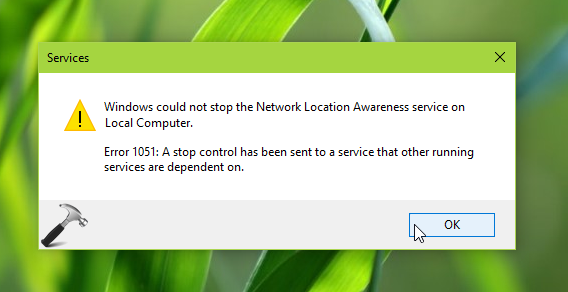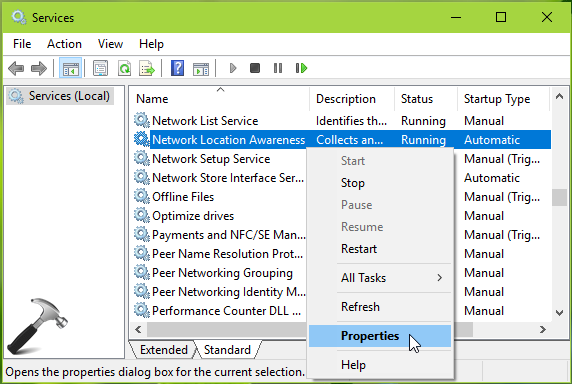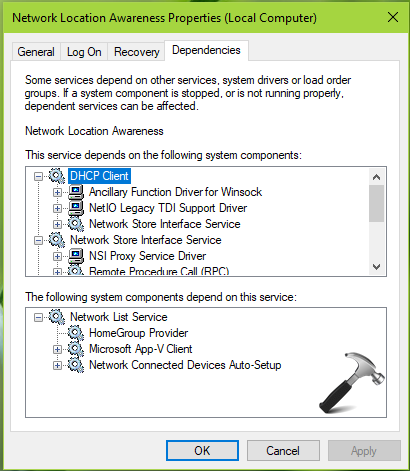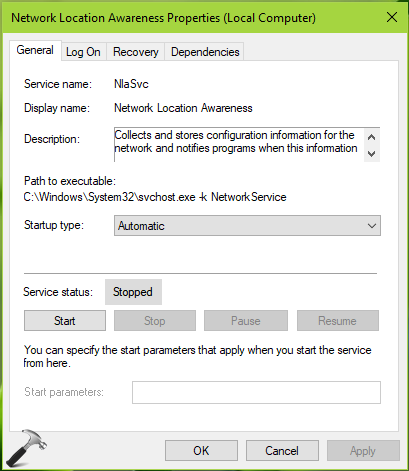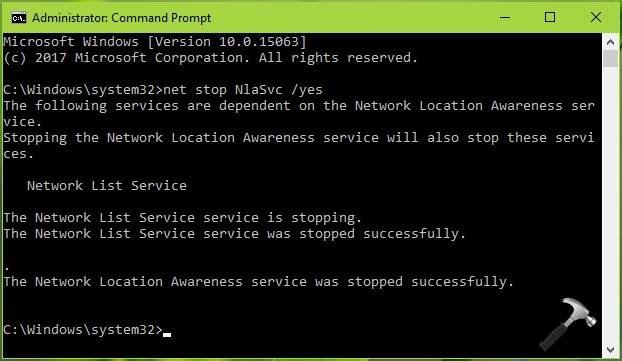This solution applies to all those services, with which you’re facing Error 1051.
Services errors are quite common when you’ve to manage different services and start/stop them for various purpose. Each service in Windows behaves differently and some services may stop in single instance while there are some other services which you can’t stop in single shot. This article talks about one such case when you’re unable to stop a running/started service.
In this example, while stopping the Network Location Awareness service, we greeted with following error:
Page Contents
Windows could not stop the Network Location Awareness service on Local Computer.
Error 1051: A stop control has been sent to a service which other running services are dependent on.
This error may occur with any other service as well. Here, while you stop concerned service, it sends stop signal to dependent services. However, it might be possible that some of those dependent services may refuse the stop signal. So if either of those dependent services refuses stop signal, the main or concerned service would not be able to stop and hence the error message.
To deal with this problem, you can try following fixes:
FIX: Error 1051: A Stop Control Has Been Sent To A Service Which Other Running Services Are Dependent On In Windows 10/8.1/8/7
FIX 1 – Stop The Dependency Services First
1. Open Services snap-in and locate the service with which you’re facing this issue and select Properties.
2. On the property sheet, on the Dependencies tab, check the list of dependent services. You need to first stop these dependency services.
3. Once you stopped dependency services, retry to stop problematic or concerned service. This time it should stop as expected.
FIX 2 – Using Command Prompt
1. Open administrative Command Prompt.
2. Run following command after substituting the issued service name. The service name can be found on the service property sheet, General tab.
net stop <ServiceName> /yes
* Substitute <ServiceName> with actual service name. For e.g. net stop NlaSvc /yes.
This method is quite quick and easy to stop the concerned service.
Here’s the video to illustrate this fix:
Hope this helps you!
READ THESE ARTICLES NEXT
- How to remove a service in Windows 11
- Fix: Windows Could Not Start The Peer Networking Grouping Service On Local Computer
- Fix: The service did not respond to the start or control request in a timely fashion
- Fix: Windows could not start the Windows Update service on Local Computer
- Fix Error 1061: The service cannot accept control messages at this time
- How to Disable Antimalware Service Executable in Windows 11
- The Windows Installer Service could not be accessed in Windows 11
- How to delete services in Windows 11/10
- Fix: Error 1058 The service cannot be started in Windows 10
- Fix Error 1069: The service did not start due to a logon failure
This solution will help you solve “Error 1051: A stop control has been sent to a service which other running services are dependent on” while stopping services in Windows 10/8/7.
This fix applies to all those services, with which you’re getting error 1051.
Services errors are very common while you’ve to manage different services and start (or stop) them for various purpose. Some service in Windows behaves differently or some services may stop in a single shot. And there are also some other services which you can’t stop in a single instance. In this post, we’re going to discuss one such case when you’re unable to stop a running/started service.
In this tutorial, while stopping the Network Location Awareness service, you will receive an error 1051:
Windows could not stop the Network Location Awareness service on Local Computer.
Error 1051: A stop control has been sent to a service which other running services are dependent on.
This error may appear with any other service as well. In order to fix this problem, you can try following fixes:
How To Fix Services Error 1051 In Windows 10/8/7
Method 1. Stop The Dependency Services First
Step 1. Press Windows Key + R then put services.msc to open Services snap-in.
Step 2. Then you find the service with which you’re getting this problem then right-click it and select Properties.
Step 3. From the property sheet, go to the Dependencies tab, see the list of dependent services and then you need to first stop these dependency services.
Step 4. After stopping dependency services, you retry to stop the service which was throwing error 1051 and this time it should work fine.
Method 2. Stopping The Service Via Command Prompt
This method is quite easy and quick to stop the concerned service.
Step 1. Press Windows Key + X and select Command Prompt (Admin) to open Administrative Command Prompt.
Step 2. When Command Prompt window appears, you run following command:
net stop <ServiceName> /yes
You can find the service name on its property sheet (double click on the service to get this), General tab. For example, for Network Location Awareness service, I would run net stop NlaSvc /yes command.
You can also see this video below to learn more how to fix services error 1051 in Windows 10:
Hope something helps you. If you have any other Windows related problems you can see for the solution on Windows 10 tips.
(Solved) Error 1051: A Stop Control Has Been Sent To A Service Which Other Running Services Are Dependent On
Rate this post
I have ServiceA, ServiceB, and ServiceC. ServiceB depends on ServiceA, ServiceC depends on ServiceB.
Dependency chain:
ServiceA <- ServiceB <- ServiceC
When I open Services desktop app ( Services.msc ), then click on ServiceA and hit restart, I get an error:
Error 1051 Stop Control has been sent to a service that other running services are dependent on
The problem is that windows attempts to stop ServiceB before ServiceC.
This setup works in pre-Windows 10 systems. In pre-Windows 10, ServiceC would be stopped first then ServiceB then A.
I have tried altering the order in which I set the dependencies. I have tried creating a servicegroup and setting the startup order in the registry under GroupOrderList. Nothing has any effect, and the restarting always picks the same order and
fails.
From powershell, I can run restart-service ServiceA -force, and all services restart correctly without an error.
This appears to be an issue with the Windows service manager.
-
Moved by
Monday, August 7, 2017 5:52 AM
Windows 10
I have ServiceA, ServiceB, and ServiceC. ServiceB depends on ServiceA, ServiceC depends on ServiceB.
Dependency chain:
ServiceA <- ServiceB <- ServiceC
When I open windows services, then click on ServiceA and hit restart, I get an error:
Error 1051 Stop Control has been sent to a service that other running services are dependent on
The problem is that windows attempts to stop ServiceB before ServiceC.
This setup works in pre-Windows 10 systems. In pre-Windows 10, ServiceC would be stopped first then ServiceB then A.
I have tried altering the order in which I set the dependencies. I have tried creating a servicegroup and setting the startup order in the registry under GroupOrderList. Nothing has any effect, and the restarting always picks the same order and fails.
From powershell, I can run restart-service ServiceA -force, and all services restart correctly without an error.
This appears to be an issue with the Windows service manager.
How can I ensure the services are stopped in the correct order?
Вопрос:
У меня есть ServiceA, ServiceB и ServiceC. ServiceB зависит от ServiceA, ServiceC зависит от ServiceB.
Целевая зависимость:
ServiceA <- ServiceB <- ServiceC
Когда я открываю службы Windows, затем нажимаю на ServiceA и ударяю перезагрузку, я получаю сообщение об ошибке:
Ошибка 1051 Stop Control был отправлен службе, которую другие запущенные службы зависят от
Проблема в том, что Windows пытается остановить ServiceB до ServiceC.
Эта настройка работает в системах до Windows 10. В pre-Windows 10 ServiceC будет остановлен сначала, затем ServiceB, затем A.
Я попытался изменить порядок, в котором я устанавливал зависимости. Я попытался создать группу обслуживания и установить порядок запуска в реестре в GroupOrderList. Ничего не влияет, и перезапуск всегда выбирает один и тот же порядок и терпит неудачу.
Из powershell я могу запустить службу перезапуска ServiceA -force, и все службы перезапускают правильно без ошибок.
Это, по-видимому, проблема с диспетчером служб Windows.
Как я могу гарантировать, что услуги будут остановлены в правильном порядке?