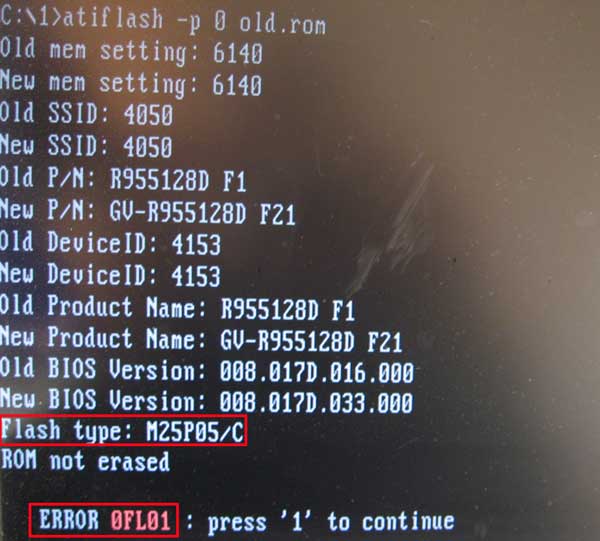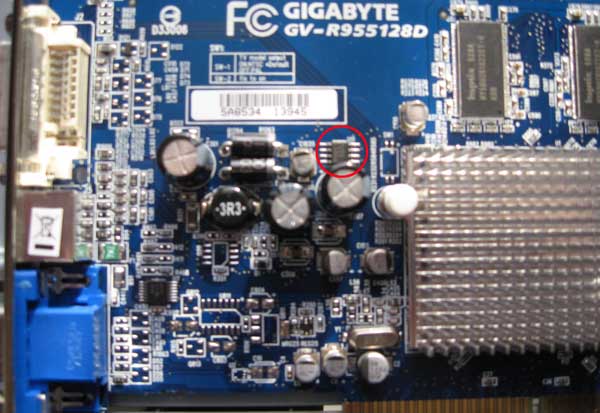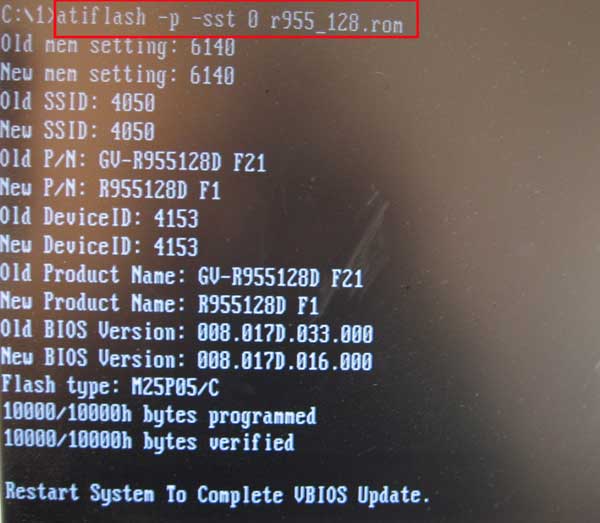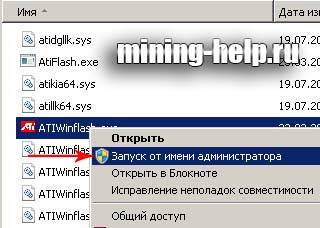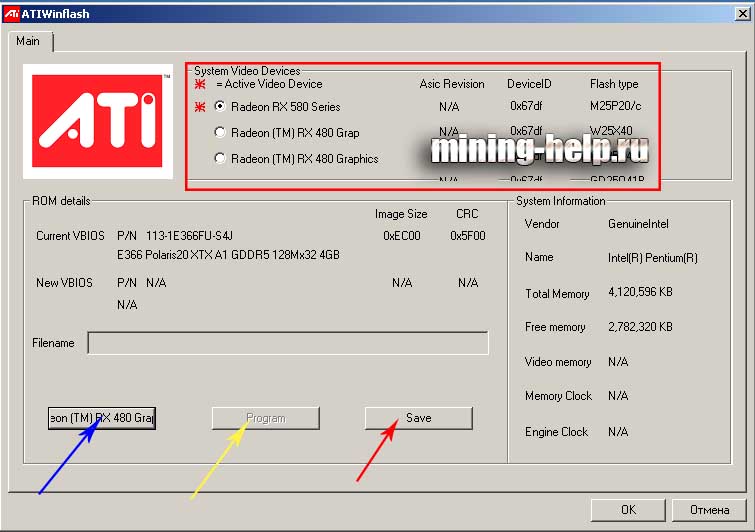-
#41
Я вот не знаю то ли рейзер виноват то ли бп.
тут осталось только перепаять все контакты той части райзера, которая входит в слот пси 1/16, даже если визуально все норм, то все равно надо сделать, и прозвонить кабель усб, паяльник и, на худой конец, лампочка с батарейкой и проводками тоже пригодится, кот подержит, если что, он то знает, наверно, что все во благо майнинга
или найти человека, который этот сделает
…и протести карту бубликом через х16 по одной отдельно
Последнее редактирование:
-
#42
Пока помогла установка новых дров с патчем. Работает теперь стабильно вроде. Хотя вчера были перезагрузки но это наверно потому что я на карте
с памятью хюникс задрал память до 1950. Вроде у кого то держит у кого то нет. Я оставил 1900 пока полет нормальный. Клеймор даже стал показывать температуру обеих карт (до этого показывал только одной).
-
#43
3. попробуй запустить genoil miner и пока он работает посмотреть определяется ли карта (ключ -i или -ai)
…и прошивать пока работает genoil?
-
#44
error 0fl01 flash not detected при прошивки биоса если бы ADAPTER NOT FOUND тогда понятно что делать а это что значит подскажите
-
#45
error 0fl01 flash not detected при прошивки биоса если бы ADAPTER NOT FOUND тогда понятно что делать а это что значит подскажите
решил проблему?А то у меня такая же =С
-
#46
Лично у меня опыт с 0fl01 решался как то забавно.
1) сохранил биос через GPU-Z
2) отредактировал через polaris bios editor
3) открыл atiwinflash 2.7.7 хочу шыть биос пишет: 0fl01
4) открыл atiwinflash 2.7.4 либо прошывка проходит успешно, либо опять: 0fl01
5) создаю батник в atiwinflash 2.7.7 пытаюсь шыть… либо все ок, либо опять: 0fl01
6) тоже самое с батником в atiwinflash 2.7.4, обычно шьёт карты после таких манипуляций.
Еще как вариант иногда пробую сохранить биос через сам atiwinflash, но обычно он его криво сохраняет, то размер биоса 0 КВ, то 80КВ чет в таком роде.
Иногда менял слот в каком карта стоит и все остальные отключал и помогало.
-
#47
ati flash не запускается через администатора
-
#48
Тоже была ошибка 0fl01. Помог такой прием: открыл полярисом, сохранил без изменений под новым именем, зашил биос батником.
-
#49
Всем привет! тоже ошибка error reading from ROM, только не открывает карты из коробки, не шитые, я даже не могу скинуть биос в файл. Через командную строку тоже не видит (скрины). unlockrom пишет, что разлочил, после перезагрузки все по-старому. Карту пробовал и из райзера и из 16х. Где-то у буржуев прочитал, что винда каких-то версий так влияет, специально обновился — безрезультатно. win10 x64. powercolor rx580 red devil golden sample 8 gb(micron). atiflash пробовал разные. GPU-z делает файл, но боюсь его зашивать, говорят, часто не шьется из него. Помогите, пожалуйста)
-
#50
скрины
-
atiflashinfo.JPG
91,5 КБ · Просмотры: 80
-
atiflashsave.JPG
110,1 КБ · Просмотры: 76
-
atiwinflash.JPG
87 КБ · Просмотры: 113
-
#51
та же фигня не запускается ati winflash. карты на ферме из одной партии прошил все ок. 2 решил домой поставить в комп и не могу прогу запустить пишет ошибка
-
#52
та же фигня не запускается ati winflash. карты на ферме из одной партии прошил все ок. 2 решил домой поставить в комп и не могу прогу запустить пишет ошибка
у меня наоборот), на ферме ни винфлеш ни атифлеш (из командной строки) не видит ром биоса на картах. Унес домой карту, воткнул в комп на семерке, все видит, всё шьется. Вывод: дело в обвесе, либо железо, либо винда.
-
#53
Тоже была ошибка error reading from ROM , у меня в мамке 17 поротов pci-e, так вот именно 570 в 6 портах так себя вела , включаю в другие порты, все норм , 470 включаю в порты где 570 глючила тоже все норм ,в общем играйтесь с портами.
-
#54
Была такая же проблема и писало ошибку 0FL01. Решил ее просто
1.Запустил командную строку от имени администратора с командой C:\AtiwinFlash\AtiFlash -f -p 1 biosmy.rom. Выдало ошибку 0FL01. Не закрываю эту командную строку.
2.Создал bat в папке где и atiflah со следующим тексом C:\AtiwinFlash\AtiFlash -f -p 1 biosmy.rom (biosmy.rom — название используемого биоса). Можно прописать сразу для всех карт
3.Запустил этот bat файл НЕ от имени администратора
На этом все карты прошились без проблем
-
1.jpg
145,8 КБ · Просмотры: 93
Последнее редактирование:
-
#55
Была такая же проблема и писало ошибку 0FL01. Решил ее просто
1.Запустил командную строку от имени администратора с командой C:\AtiwinFlash\AtiFlash -f -p 1 biosmy.rom. Выдало ошибку 0FL01. Не закрываю эту командную строку.
2.Создал bat в папке где и atiflah со следующим тексом C:\AtiwinFlash\AtiFlash -f -p 1 biosmy.rom (biosmy.rom — название используемого биоса). Можно прописать сразу для всех карт
3.Запустил этот bat файл НЕ от имени администратораНа этом все карты прошились без проблем
Спасибо, помогло!
-
#57
Причина появления ошибки выявлена?
-
#58
Причина появления ошибки выявлена?
Я так понимаю, что ошибка связана с разрешением на доступ к памяти на перезапись. Скорее всего зависит от самого чипа БИОСа — его модели.
Ошибку «atiwinflash error 0fl01» решил вот так:
1.Сносим дрова для 5700ХТ, например с помощью ddu uninstaller из под безопасного режима Win10.
2.Скачиваем 293plus, amdvbflash 3.04+, готовим Mod прошивки для вашей памяти (главное, сохранить штатный биос и его править, чтобы совпадал SSID).
3.Запускаем insttool64 от админа (на секунду моргнет окно).
4.Перемещаем 293plus, amdvbflash 3.04+ в диск С, а также прошивку в папку amdvbflash 3.04+.
5.Запускаем командную строку от админа, набираем (cd C:/293plus) нажимаем Enter набираем (amdvbflash.exe -unlockrom 0) нажимаем Enter.
6.Перезагружаем комп.
7.Запускаем командную строку от админа, набираем (cd C:/amdvbflash 3.04+) нажимаем Enter, набираем (amdvbflash.exe -p 0 mod.rom -f) нажимаем Enter.
8.После идет принудительная прошивка 5700ХТ, как будет на английском что прошивка закончена, необходимо перезагрузить комп и поставить дрова.
Все, радуемся.
-
#59
Я так понимаю, что ошибка связана с разрешением на доступ к памяти на перезапись. Скорее всего зависит от самого чипа БИОСа — его модели.
Ошибку «atiwinflash error 0fl01» решил вот так:2.Скачиваем 293plus, amdvbflash 3.04+, готовим Mod прошивки для вашей памяти (главное, сохранить штатный биос и его править, чтобы совпадал SSID).
Не понял где и что править?
В безопасном режиме прошивал?
insttool64 это что такое?
-
#60
Не понял где и что править?
В безопасном режиме прошивал?
insttool64 это что такое?
прошивал НЕ в безопасном режиме.
insttool64 — можно найти в архиве со скачанной программой.
If you have been suffering messages such as ‘Adapter not Found’ and ‘ERROR 0FL01’ or even ‘Invalid Adapter or BIOS Selected’ when trying to flash or reflash your Video cards Bios and you are lucky enough to own a PC capable of running more than one PCI-E Video card then this could just be the Guide you’ve been looking for.
—————
Required Files
—————
*HP USB Disk Storage Format Tool
http://h20000.www2.hp.com/bizsuppor…swItem=MTX-UNITY-I23839&jumpid=reg_R1002_USEN
—————
*USB Boot Files
http://www.4shared.com/file/43544416/39060a9e/HPUSBFW_BOOTFILES.html?s=1
—————
*ATIFlash
http://www.techpowerup.com/downloads/1731/ATIFlash 3.79.html
—————
*Your Video Cards Bios
http://www.techpowerup.com/vgabios/…re=&manufacturer=&model=&interface=&memSize=0
——
Part 1
——
Step 1 Create USB Boot Drive with HP USB Disk Storage Format Tool
Step 2 Copy all the USB Boot files to the USB Boot Drive (do not overwrite files when prompted)
Step 3 Copy ATIFlash files USB Boot Drive
Step 4 Copy new BIOS file to USB BOOT Drive (name it something like bios.bin as you will be using this name in a DOS Prompt later on)
——
Part 2
——
Step 1 Boot into ‘Safe Mode’ (by pressing f8 before booting into Windows)
Step 2 Uninstall ATI Drivers and Associated Software then Reboot
\
Step 3 Go to Device Manager ‘Display Adapters’ and Uninstall (including Software when prompted)
Step 4 SHUT DOWN your PC (DO NOT REBOOT, if you should so happen to Reboot repeat Step 3 above)
——
Part 3
——
Step 1 Remove your Video Card from the top PCI-E slot and place it in a different PCI-E slot (this is the step that sets this Guide apart from all the others)
Step 2 Reboot into your Mobo’s Bios
Step 3 Once in your Mobo’s Bios change the first Boot Device to USB-HDD (or your Equivalent setting) then Reboot
Step 4 At the C:\ Prompt type, atiflash -ai 0 ,this will provide you with proof that your Video Card does infact exist
Step 5 At the C:\ Prompt type, atiflash -unlockrom 0 , i suggest you do this because some Bios files are infact locked and can’t be flashed until unlocked
Step 6 At the C:\ Prompt type, atiflash -f -p 0 bios.rom , this is when your Bios is actually flashed
Step 7 Once your Bios has been flashed simply ‘Ctrl+Alt+Delete’ to restart your PC
Step 8 Go straight back into your Mobo’s Bios and change your first Boot Device back to what it was (probably HDD) then Reboot for the final time and your finished
——
Иногда столкнувшись с необходимостью прошить ту или иную штуковину начинаешь действовать стереотипно, т.е по аналогии с уже проделанными не раз процедурами. В этот раз вышло именно так…Освоив прошивку «ЖИфор-шей» впервые столкнувшись с необходимостью перепрошивки Radeon-чика был неприятно удивлён настойчивой ошибкой в процессе…
Прилагаемое описание перечня ошибок не дало ответа….
ATIFLASH
========
Error list and troubleshooting guide.
0FL01 Error programming ROM
—————————-
— Check that the command line arguments you passed are correct.
— Check that the BIOS image file specified exists and isn’t corrupted.
— Check that the ROM isn’t write protected.
— If a parameter in the BIOS image file differs from a parameter in the
current ROM image (e.g. SSID), and you’re sure you want to program
the image, specify the -f (force) flag on the command line.
Побродив по просторам инета выяснил, что прошивальщик коим выступал atiflash не всегда верно определяет тип микросхемы-флэша. Вынул видяху рассмотрел чрезвычайно мелкую надпись на микрухе и действительно…SST…
Для SST флэшей имеется специальный ключ, который необходимо указывать при прошивке…Формат команды выглядит следующим образом atiflash -p -sst <0-где и как сидит видяха> <файл прошивки>
(Скрины снимал уже после прошивки поэтому имеются неточности в фото.) При таком sst-обновлении все прошивается на ура. Для себя сделал вывод, при прошивке Radeon-овских видеокарт предварительно узнать тип флэш-микросхемы, устаовленной на борту.
Маслёнков Андрей
воскресенье, 23 сентября 2007г.
add 15.02.09
Для прошивки в общем случае можно использовать ключ -f, позволяющий миновать этапы сверки (SSID, DeviceID и т.д)
atiflash -p 0 new.rom -f
-
#1
Hello, this is my first post here.
I recently got an RX 580 Pulse from Sapphire.
It has Dual Bios — BIOS1 does not work (no image), BIOS2 does work BUT:
BIOS2 is a MSI BIOS (and not Sapphire like its supposed to be)
I guess that could be the reason the hash rate is so low
Anyway, I would like to flash the original Sapphire Pulse Micron BIOS to the card. I tried both Windows (amdvbflash / atiflash) and HiveOS for flashing, but both showed the same error:
Failed to read ROM
ERROR: 0FL01
BTW: In Windows I get 25MH/s, its only 15 MH/S when using HiveOS
OC: 1350 Core 2100 Memory
Any ideas why I get this error and how to fix this issue?
-
#2
Hello
You already described here that you have a Sapphire Card with MSI BIOS.
In this situation you can expect to have errors.
Be so kind and put a picture with Sticker with Barcode and serial number in order to let us know exact model.
After that we will help you get the right BIOS
-
#3
@impero Thanks for your help! The right BIOS of course is essential, however im not able to flash the card due to an issue, I don’t know the source of.
Sadly im not at home until tomorrow, but here’s some information:
It’s the Sapphire RX 580 8GB Pulse with Dual Bios Switch. The Memory seems to be Micron, if not shown wrong (due to the MSI BIOS).
Here are some images I found online, of my model. Will provide Barcode stickers tomorrow — hope this is enough to start troubleshooting
As said, I would not even bother, since I get around 25 MH/s with no BIOS and Hard OC, but that’s only using Windows… On Hive the hash rate is around 15-20 MH/s. Weirdly, I ran the RX 580 alone for a few seconds and it had 29 MH/s. But after I started the other two cards, the Hashrate of the RX 580 began to drop. I guess it was just a coincidence…
-
704419-eeaa0e028f76581e0953b13bd30db9a7.jpg
19.4 KB · Views: 150
-
704420-208bcaec52afc3ba0e2a21b8304b2824.jpg
20.1 KB · Views: 164
-
704422-5f5dd3ee035d9590be0d8d916b36e5fd.jpg
12.9 KB · Views: 162
-
704423-154beb61d700cf8c457cec7e3deea034.jpg
17.7 KB · Views: 195
Last edited: May 27, 2021
-
#4
In that case if you own Sapphire Pulse RX580 8GB with Micron…here it is the BIOS needed
Good luck
-
#5
Thank you, but I already tried flashing this one and got this error:
Can not flash a 0x0 length image into a 0x200000 length rom
Error: 0FL01
Do you know what’s causing this and how to fix it? @impero
-
#6
ok, try this one
remember you need to use DOS mode flashing not windows mode
AND…. you need to use -f argument (force flash) because at the moment you have MSI card at least that is what your old BIOS tell.
So new BIOS will look for manufacturer ID and it will find MSI. Of course you will get an error as long as you wanna flash Sapphire in it.
You need to use command prompt with administrator rights and use DOS version to flash it.
I usually use amdvbflash so command is : amdvbflash.exe -f -p 0 BIOS.rom
good luck
-
#7
hello. i have similar issue with my Sapphire RX470 mining 8GB (samsung) and I tried flashing old stock bios that was on card when I bought it. Tried multiple backed up files of that files but shows me
Failed to read ROM
ERROR: 0FL01
Did everything I could. Unlocked rom with amdvbflash /unlockrom 0 and also used flash command as amdvbflash -f -p 0 orig.rom (orig.rom is stock ROM of card bios). Could it get somehow corrupted or what is the issue? Rn there is bios https://www.techpowerup.com/vgabios/187669/sapphire-rx470-8192-160715 and first time I flashed it to this bios it didn’t have problem.
So I’m doing this because my GPU shows billions of errors on VRAM and it crashes a lot. Not under load but while idle it just randomly lags and shuts down. So yeah it’s big issue. Tried reinstalling drivers, then it stops for few days and again starts crashing. Memory is downclocked. But if there is no way how to solve this I’d also go with some sort of bios tweaker for radeon rx470 so I can adjust VRAM voltage or loosen timings on it as these stock 17-17-29-29-87-24-219 are probably too tight for it (it’s very old used mining card soo…) and I can’t somehow raise voltage on VRAM.
Thanks for any help 
-
#8
What version of amdvbflash you use ?
-
#9
What version of amdvbflash you use ?
some kind of older one. Same as I used when I flashed it first time. Should I update? (File date modified: 3/1/2019) EDIT: Found it. 2.2.0.0 EDIT2: So I tried downclocking it even more to 1900mhz (lowest possible) and was able to run OCCT for 16 minutes with zero errors. So will try running it for another few days to test it. Problem is it probably crashes at low state (300mhz) where voltage is way too low for old used VRAM. And only way to test it running at these low clocks is just at idle not stressing it. 
What version of amdvbflash you use ?
help I think I bricked it. I somehow managed to flash it but not flash it and amdvbflash says no vbios (with «amdvbflash -ai») and amdvbflashWin.exe is refusing to run saying «Error reading from ROM». Did I fuck up? I don’t want to restart pc as I don’t want to brick it. 
Last edited: Jan 4, 2022
-
#10
nope i don’t think you f**ed it up.
First unlock the ROM
Second, please use the flashing procedure under DOS cmd.
Start CMD with admin privileges.
Move the BIOS file in atiflash folder and rename it like RX580.rom
use the following syntax :
amdvbflash -p -f -fa -fs RX580.rom
after flashing you will be prompted to restart computer.
Even let’s say you bricked the card there is hope, cause there is a unbricking procedure, so stay calm.
How to recover from a bad video BIOS flash
Almost every day there are new threads regarding bricked graphics cards due to wrong BIOS flashing, and since eidairaman1 is no longer around to help, here is a guide how to deal with a bad VGA BIOS flash. Find the correct BIOS First off, you’ll have to find a copy of the original BIOS. In case…
www.techpowerup.com
-
#11
Another vendor’s VBIOS? That can cause all sorts of wacky problems, including, but not limited to, core clock bobbing up and down, possibly not getting beyond the 500s (Mhz) and a hard system crash when opening up a command prompt.
-
#12
Another vendor’s VBIOS? That can cause all sorts of wacky problems, including, but not limited to, core clock bobbing up and down, possibly not getting beyond the 500s (Mhz) and a hard system crash when opening up a command prompt.
True. At any time using another vendor’s BIOS in a video card COULD lead to that. But not all the time. I am speaking only from my experience.
I do not encourage other people to do that.
More than this, i am using those video cards with modded and altered BIOS ONLY…and i repeat ONLY for mining purposes.
Using them as a daily video card will lead to error’s i am 100% sure.
But in mining, i use them for more than 2 years w/o any error.
I forgot to mention: i have 12 video cards of this type (all RX580 8 GB) in service.
I have Sapphire and MSI, both brands with Samsung chips and both brands have at this moment BIOS changed and modded
-
#13
nope i don’t think you f**ed it up.
First unlock the ROM
Second, please use the flashing procedure under DOS cmd.
Start CMD with admin privileges.
Move the BIOS file in atiflash folder and rename it like RX580.rom
use the following syntax :
amdvbflash -p -f -fa -fs RX580.romafter flashing you will be prompted to restart computer.
Even let’s say you bricked the card there is hope, cause there is a unbricking procedure, so stay calm.
How to recover from a bad video BIOS flash
Almost every day there are new threads regarding bricked graphics cards due to wrong BIOS flashing, and since eidairaman1 is no longer around to help, here is a guide how to deal with a bad VGA BIOS flash. Find the correct BIOS First off, you’ll have to find a copy of the original BIOS. In case…
www.techpowerup.com
well, I managed to brick it (turned off pc yesterday). So switched to second BIOS (one of optimized for ETH I think) and it somehow booted up. Windows refuses to use drivers as it didn’t boot up for 3 times. So gonna reinstall them. And also while it was running I tried switching back to bricked bios but amdvbflash -i says there is a bios. So idk if it is now and will flash to bricked bios or to current bios that is loaded up. (Some guy on internet said it was made to switch bioses while running so I did it 
bro thank you so much you just saved me a lot of suffering and probably also 200€ for new card. 
EDIT: Holy cow! ZERO memory errors ZERO gpu errors.
Last edited: Jan 5, 2022
-
#14
Told ya!
Just be patient in life and things will gonna go in the right direction.
Cheers mate
-
#15
Hi, can I barge in here or should I make a new thread? 
One of the other hits I came across is also from techpowerup but from 2010(!), showing how to recover from a potentially bricked vBIOS update procedure… (ATIflash in that case).
Gonna keep searching but was just gonna say, I did those things impero above mentioned re: AMDvbflash but nothing’s working so far. Unlockrom works but it still says there’s no bios at all with the -i switch
-
#16
Hi, can I barge in here or should I make a new thread?
It’s just that I have the same error as am trying to flash vBIOS of Sapphire Pulse (this forum is what came up on Google) as well — to hopefully correct intermittent flashing on desktop and total failure on 3D games/benchmarks…
One of the other hits I came across is also from techpowerup but from 2010(!), showing how to recover from a potentially bricked vBIOS update procedure… (ATIflash in that case).
Gonna keep searching but was just gonna say, I did those things impero above mentioned re: AMDvbflash but nothing’s working so far. Unlockrom works but it still says there’s no bios at all with the -i switch
Hi, what version of AMDvbFlash did you use, 3.20 or 2.93? Also, did you do the flash procedure through Command prompt with admin privileges?
-
#17
Version 3.20. Yes I did it with cmd prompt admin, after trying and failing with Winflash.
Update: After *a lot* of faffing about with different syntax and various switches, and re-booting, I succeeded at last with amdvbflash -p -fa -fp 0 rx580.rom (after unlockrom command & the installation of AMDvbFlash driver of course). Not sure what I did differently, convinced I did exactly the same things, in the correct order previously!
-
#18
Version 3.20. Yes I did it with cmd prompt admin, after trying and failing with Winflash.
Update: After *a lot* of faffing about with different syntax and various switches, and re-booting, I succeeded at last with amdvbflash -p -fa -fp 0 rx580.rom (after unlockrom command & the installation of AMDvbFlash driver of course). Not sure what I did differently, convinced I did exactly the same things, in the correct order previously!
You did it, that’s what matters. Good for you!
-
#19
Please download version 2.93 and use the syntax i suggested.
Do it under CMD only, do not bother to use win version
I wait for feedback.
-
#20
Please download version 2.93 and use the syntax i suggested.
Do it under CMD only, do not bother to use win version
I wait for feedback.
Hi impero, as mentioned above, I managed to get it to work, will let y’all know if it helps with stability and other issues once I’ve had a chance to download latest drivers and run some benchmarks
-
#21
My mistake i didn’t saw the part where you did it
Good job mate.
-
#22
Don’t speak (write) too soon! 
Wonder if it’s still any use for mining?
I suppose I could try flashing back to stock ROM…
-
#23
As long as you know the flashing procedure now, you are free to play with as many BIOS files as you like.
I am speaking only from my experience.
Yes it takes time but you waste that time for a good purpose.
So trying then is an option
-
#24
This is what Trixx says at the moment, doesn’t look great LOL:
Card name: Radeon RX 580 Series
Memory Size: 0 MB
Driver: 30.0.13023.1012 / Adrenalin 21.30.23.01
BIOS Version: 015.050.002.001.000000
Board ID: 113-4E353WU-O67
Clocks: 0 / 0 MHz
Radeon software will install OK but when you click on it, says that it’s incompatible; gone back to latest Microsoft ones at the mo’….
-
#25
This is what Trixx says at the moment, doesn’t look great LOL:
Card name: Radeon RX 580 Series
Memory Size: 0 MB
Driver: 30.0.13023.1012 / Adrenalin 21.30.23.01
BIOS Version: 015.050.002.001.000000
Board ID: 113-4E353WU-O67Clocks: 0 / 0 MHz
Radeon software will install OK but when you click on it, says that it’s incompatible; gone back to latest Microsoft ones at the mo’….
try amdvbflash -t 0 this should test bios on card. But this more looks like driver issue. Did you disconnect all internet connections before reinstalling drivers? Idk how yours gpu but my mining rx470 doesn’t like it and windows installs MS drivers and normal drivers just don’t work. Also might be corrupted bios so try flashing to some backup copy or something. EDIT: also use amdvbflash -ai 0 not amdvbflash -i 0, as -i shows currently running bios info and -ai shows bios writen to GPU rom. EDIT2: tried searching for some bios here but daaamn so many bioses.
True. At any time using another vendor’s BIOS in a video card COULD lead to that. But not all the time. I am speaking only from my experience.
I do not encourage other people to do that.
More than this, i am using those video cards with modded and altered BIOS ONLY…and i repeat ONLY for mining purposes.
Using them as a daily video card will lead to error’s i am 100% sure.
But in mining, i use them for more than 2 years w/o any error.
I forgot to mention: i have 12 video cards of this type (all RX580 8 GB) in service.
I have Sapphire and MSI, both brands with Samsung chips and both brands have at this moment BIOS changed and modded
for some strange reason, now I tried to flash custom edited bios. Okay, error reading rom. (Using same command as before amdvbflash -p -fa -fp 0 stock_twk2.rom) But couldn’t write even the original rom. So guess i will have to again reboot on second bios, switch back to wiped bios and flash it there.
Last edited: Jan 8, 2022
-
#1
Hello, this is my first post here.
I recently got an RX 580 Pulse from Sapphire.
It has Dual Bios — BIOS1 does not work (no image), BIOS2 does work BUT:
BIOS2 is a MSI BIOS (and not Sapphire like its supposed to be)
I guess that could be the reason the hash rate is so low
Anyway, I would like to flash the original Sapphire Pulse Micron BIOS to the card. I tried both Windows (amdvbflash / atiflash) and HiveOS for flashing, but both showed the same error:
Failed to read ROM
ERROR: 0FL01
BTW: In Windows I get 25MH/s, its only 15 MH/S when using HiveOS
OC: 1350 Core 2100 Memory
Any ideas why I get this error and how to fix this issue?
-
#2
Hello
You already described here that you have a Sapphire Card with MSI BIOS.
In this situation you can expect to have errors.
Be so kind and put a picture with Sticker with Barcode and serial number in order to let us know exact model.
After that we will help you get the right BIOS
-
#3
@impero Thanks for your help! The right BIOS of course is essential, however im not able to flash the card due to an issue, I don’t know the source of.
Sadly im not at home until tomorrow, but here’s some information:
It’s the Sapphire RX 580 8GB Pulse with Dual Bios Switch. The Memory seems to be Micron, if not shown wrong (due to the MSI BIOS).
Here are some images I found online, of my model. Will provide Barcode stickers tomorrow — hope this is enough to start troubleshooting
As said, I would not even bother, since I get around 25 MH/s with no BIOS and Hard OC, but that’s only using Windows… On Hive the hash rate is around 15-20 MH/s. Weirdly, I ran the RX 580 alone for a few seconds and it had 29 MH/s. But after I started the other two cards, the Hashrate of the RX 580 began to drop. I guess it was just a coincidence…
-
704419-eeaa0e028f76581e0953b13bd30db9a7.jpg
19.4 KB · Views: 150
-
704420-208bcaec52afc3ba0e2a21b8304b2824.jpg
20.1 KB · Views: 164
-
704422-5f5dd3ee035d9590be0d8d916b36e5fd.jpg
12.9 KB · Views: 162
-
704423-154beb61d700cf8c457cec7e3deea034.jpg
17.7 KB · Views: 195
Last edited: May 27, 2021
-
#4
In that case if you own Sapphire Pulse RX580 8GB with Micron…here it is the BIOS needed
Good luck
-
#5
Thank you, but I already tried flashing this one and got this error:
Can not flash a 0x0 length image into a 0x200000 length rom
Error: 0FL01
Do you know what’s causing this and how to fix it? @impero
-
#6
ok, try this one
remember you need to use DOS mode flashing not windows mode
AND…. you need to use -f argument (force flash) because at the moment you have MSI card at least that is what your old BIOS tell.
So new BIOS will look for manufacturer ID and it will find MSI. Of course you will get an error as long as you wanna flash Sapphire in it.
You need to use command prompt with administrator rights and use DOS version to flash it.
I usually use amdvbflash so command is : amdvbflash.exe -f -p 0 BIOS.rom
good luck
-
#7
hello. i have similar issue with my Sapphire RX470 mining 8GB (samsung) and I tried flashing old stock bios that was on card when I bought it. Tried multiple backed up files of that files but shows me
Failed to read ROM
ERROR: 0FL01
Did everything I could. Unlocked rom with amdvbflash /unlockrom 0 and also used flash command as amdvbflash -f -p 0 orig.rom (orig.rom is stock ROM of card bios). Could it get somehow corrupted or what is the issue? Rn there is bios https://www.techpowerup.com/vgabios/187669/sapphire-rx470-8192-160715 and first time I flashed it to this bios it didn’t have problem.
So I’m doing this because my GPU shows billions of errors on VRAM and it crashes a lot. Not under load but while idle it just randomly lags and shuts down. So yeah it’s big issue. Tried reinstalling drivers, then it stops for few days and again starts crashing. Memory is downclocked. But if there is no way how to solve this I’d also go with some sort of bios tweaker for radeon rx470 so I can adjust VRAM voltage or loosen timings on it as these stock 17-17-29-29-87-24-219 are probably too tight for it (it’s very old used mining card soo…) and I can’t somehow raise voltage on VRAM.
Thanks for any help 
-
#8
What version of amdvbflash you use ?
-
#9
What version of amdvbflash you use ?
some kind of older one. Same as I used when I flashed it first time. Should I update? (File date modified: 3/1/2019) EDIT: Found it. 2.2.0.0 EDIT2: So I tried downclocking it even more to 1900mhz (lowest possible) and was able to run OCCT for 16 minutes with zero errors. So will try running it for another few days to test it. Problem is it probably crashes at low state (300mhz) where voltage is way too low for old used VRAM. And only way to test it running at these low clocks is just at idle not stressing it. 
What version of amdvbflash you use ?
help I think I bricked it. I somehow managed to flash it but not flash it and amdvbflash says no vbios (with «amdvbflash -ai») and amdvbflashWin.exe is refusing to run saying «Error reading from ROM». Did I fuck up? I don’t want to restart pc as I don’t want to brick it. 
Last edited: Jan 4, 2022
-
#10
nope i don’t think you f**ed it up.
First unlock the ROM
Second, please use the flashing procedure under DOS cmd.
Start CMD with admin privileges.
Move the BIOS file in atiflash folder and rename it like RX580.rom
use the following syntax :
amdvbflash -p -f -fa -fs RX580.rom
after flashing you will be prompted to restart computer.
Even let’s say you bricked the card there is hope, cause there is a unbricking procedure, so stay calm.
How to recover from a bad video BIOS flash
Almost every day there are new threads regarding bricked graphics cards due to wrong BIOS flashing, and since eidairaman1 is no longer around to help, here is a guide how to deal with a bad VGA BIOS flash. Find the correct BIOS First off, you’ll have to find a copy of the original BIOS. In case…
www.techpowerup.com
-
#11
Another vendor’s VBIOS? That can cause all sorts of wacky problems, including, but not limited to, core clock bobbing up and down, possibly not getting beyond the 500s (Mhz) and a hard system crash when opening up a command prompt.
-
#12
Another vendor’s VBIOS? That can cause all sorts of wacky problems, including, but not limited to, core clock bobbing up and down, possibly not getting beyond the 500s (Mhz) and a hard system crash when opening up a command prompt.
True. At any time using another vendor’s BIOS in a video card COULD lead to that. But not all the time. I am speaking only from my experience.
I do not encourage other people to do that.
More than this, i am using those video cards with modded and altered BIOS ONLY…and i repeat ONLY for mining purposes.
Using them as a daily video card will lead to error’s i am 100% sure.
But in mining, i use them for more than 2 years w/o any error.
I forgot to mention: i have 12 video cards of this type (all RX580 8 GB) in service.
I have Sapphire and MSI, both brands with Samsung chips and both brands have at this moment BIOS changed and modded
-
#13
nope i don’t think you f**ed it up.
First unlock the ROM
Second, please use the flashing procedure under DOS cmd.
Start CMD with admin privileges.
Move the BIOS file in atiflash folder and rename it like RX580.rom
use the following syntax :
amdvbflash -p -f -fa -fs RX580.romafter flashing you will be prompted to restart computer.
Even let’s say you bricked the card there is hope, cause there is a unbricking procedure, so stay calm.
How to recover from a bad video BIOS flash
Almost every day there are new threads regarding bricked graphics cards due to wrong BIOS flashing, and since eidairaman1 is no longer around to help, here is a guide how to deal with a bad VGA BIOS flash. Find the correct BIOS First off, you’ll have to find a copy of the original BIOS. In case…
www.techpowerup.com
well, I managed to brick it (turned off pc yesterday). So switched to second BIOS (one of optimized for ETH I think) and it somehow booted up. Windows refuses to use drivers as it didn’t boot up for 3 times. So gonna reinstall them. And also while it was running I tried switching back to bricked bios but amdvbflash -i says there is a bios. So idk if it is now and will flash to bricked bios or to current bios that is loaded up. (Some guy on internet said it was made to switch bioses while running so I did it 
bro thank you so much you just saved me a lot of suffering and probably also 200€ for new card. 
EDIT: Holy cow! ZERO memory errors ZERO gpu errors.
Last edited: Jan 5, 2022
-
#14
Told ya!
Just be patient in life and things will gonna go in the right direction.
Cheers mate
-
#15
Hi, can I barge in here or should I make a new thread? 
One of the other hits I came across is also from techpowerup but from 2010(!), showing how to recover from a potentially bricked vBIOS update procedure… (ATIflash in that case).
Gonna keep searching but was just gonna say, I did those things impero above mentioned re: AMDvbflash but nothing’s working so far. Unlockrom works but it still says there’s no bios at all with the -i switch
-
#16
Hi, can I barge in here or should I make a new thread?
It’s just that I have the same error as am trying to flash vBIOS of Sapphire Pulse (this forum is what came up on Google) as well — to hopefully correct intermittent flashing on desktop and total failure on 3D games/benchmarks…
One of the other hits I came across is also from techpowerup but from 2010(!), showing how to recover from a potentially bricked vBIOS update procedure… (ATIflash in that case).
Gonna keep searching but was just gonna say, I did those things impero above mentioned re: AMDvbflash but nothing’s working so far. Unlockrom works but it still says there’s no bios at all with the -i switch
Hi, what version of AMDvbFlash did you use, 3.20 or 2.93? Also, did you do the flash procedure through Command prompt with admin privileges?
-
#17
Version 3.20. Yes I did it with cmd prompt admin, after trying and failing with Winflash.
Update: After *a lot* of faffing about with different syntax and various switches, and re-booting, I succeeded at last with amdvbflash -p -fa -fp 0 rx580.rom (after unlockrom command & the installation of AMDvbFlash driver of course). Not sure what I did differently, convinced I did exactly the same things, in the correct order previously!
-
#18
Version 3.20. Yes I did it with cmd prompt admin, after trying and failing with Winflash.
Update: After *a lot* of faffing about with different syntax and various switches, and re-booting, I succeeded at last with amdvbflash -p -fa -fp 0 rx580.rom (after unlockrom command & the installation of AMDvbFlash driver of course). Not sure what I did differently, convinced I did exactly the same things, in the correct order previously!
You did it, that’s what matters. Good for you!
-
#19
Please download version 2.93 and use the syntax i suggested.
Do it under CMD only, do not bother to use win version
I wait for feedback.
-
#20
Please download version 2.93 and use the syntax i suggested.
Do it under CMD only, do not bother to use win version
I wait for feedback.
Hi impero, as mentioned above, I managed to get it to work, will let y’all know if it helps with stability and other issues once I’ve had a chance to download latest drivers and run some benchmarks
-
#21
My mistake i didn’t saw the part where you did it
Good job mate.
-
#22
Don’t speak (write) too soon! 
Wonder if it’s still any use for mining?
I suppose I could try flashing back to stock ROM…
-
#23
As long as you know the flashing procedure now, you are free to play with as many BIOS files as you like.
I am speaking only from my experience.
Yes it takes time but you waste that time for a good purpose.
So trying then is an option
-
#24
This is what Trixx says at the moment, doesn’t look great LOL:
Card name: Radeon RX 580 Series
Memory Size: 0 MB
Driver: 30.0.13023.1012 / Adrenalin 21.30.23.01
BIOS Version: 015.050.002.001.000000
Board ID: 113-4E353WU-O67
Clocks: 0 / 0 MHz
Radeon software will install OK but when you click on it, says that it’s incompatible; gone back to latest Microsoft ones at the mo’….
-
#25
This is what Trixx says at the moment, doesn’t look great LOL:
Card name: Radeon RX 580 Series
Memory Size: 0 MB
Driver: 30.0.13023.1012 / Adrenalin 21.30.23.01
BIOS Version: 015.050.002.001.000000
Board ID: 113-4E353WU-O67Clocks: 0 / 0 MHz
Radeon software will install OK but when you click on it, says that it’s incompatible; gone back to latest Microsoft ones at the mo’….
try amdvbflash -t 0 this should test bios on card. But this more looks like driver issue. Did you disconnect all internet connections before reinstalling drivers? Idk how yours gpu but my mining rx470 doesn’t like it and windows installs MS drivers and normal drivers just don’t work. Also might be corrupted bios so try flashing to some backup copy or something. EDIT: also use amdvbflash -ai 0 not amdvbflash -i 0, as -i shows currently running bios info and -ai shows bios writen to GPU rom. EDIT2: tried searching for some bios here but daaamn so many bioses.
True. At any time using another vendor’s BIOS in a video card COULD lead to that. But not all the time. I am speaking only from my experience.
I do not encourage other people to do that.
More than this, i am using those video cards with modded and altered BIOS ONLY…and i repeat ONLY for mining purposes.
Using them as a daily video card will lead to error’s i am 100% sure.
But in mining, i use them for more than 2 years w/o any error.
I forgot to mention: i have 12 video cards of this type (all RX580 8 GB) in service.
I have Sapphire and MSI, both brands with Samsung chips and both brands have at this moment BIOS changed and modded
for some strange reason, now I tried to flash custom edited bios. Okay, error reading rom. (Using same command as before amdvbflash -p -fa -fp 0 stock_twk2.rom) But couldn’t write even the original rom. So guess i will have to again reboot on second bios, switch back to wiped bios and flash it there.
Last edited: Jan 8, 2022
If you have been suffering messages such as ‘Adapter not Found’ and ‘ERROR 0FL01’ or even ‘Invalid Adapter or BIOS Selected’ when trying to flash or reflash your Video cards Bios and you are lucky enough to own a PC capable of running more than one PCI-E Video card then this could just be the Guide you’ve been looking for.
—————
Required Files
—————
*HP USB Disk Storage Format Tool
http://h20000.www2.hp.com/bizsuppor…swItem=MTX-UNITY-I23839&jumpid=reg_R1002_USEN
—————
*USB Boot Files
http://www.4shared.com/file/43544416/39060a9e/HPUSBFW_BOOTFILES.html?s=1
—————
*ATIFlash
http://www.techpowerup.com/downloads/1731/ATIFlash 3.79.html
—————
*Your Video Cards Bios
http://www.techpowerup.com/vgabios/…re=&manufacturer=&model=&interface=&memSize=0
——
Part 1
——
Step 1 Create USB Boot Drive with HP USB Disk Storage Format Tool
Step 2 Copy all the USB Boot files to the USB Boot Drive (do not overwrite files when prompted)
Step 3 Copy ATIFlash files USB Boot Drive
Step 4 Copy new BIOS file to USB BOOT Drive (name it something like bios.bin as you will be using this name in a DOS Prompt later on)
——
Part 2
——
Step 1 Boot into ‘Safe Mode’ (by pressing f8 before booting into Windows)
Step 2 Uninstall ATI Drivers and Associated Software then Reboot
Step 3 Go to Device Manager ‘Display Adapters’ and Uninstall (including Software when prompted)
Step 4 SHUT DOWN your PC (DO NOT REBOOT, if you should so happen to Reboot repeat Step 3 above)
——
Part 3
——
Step 1 Remove your Video Card from the top PCI-E slot and place it in a different PCI-E slot (this is the step that sets this Guide apart from all the others)
Step 2 Reboot into your Mobo’s Bios
Step 3 Once in your Mobo’s Bios change the first Boot Device to USB-HDD (or your Equivalent setting) then Reboot
Step 4 At the C: Prompt type, atiflash -ai 0 ,this will provide you with proof that your Video Card does infact exist
Step 5 At the C: Prompt type, atiflash -unlockrom 0 , i suggest you do this because some Bios files are infact locked and can’t be flashed until unlocked
Step 6 At the C: Prompt type, atiflash -f -p 0 bios.rom , this is when your Bios is actually flashed
Step 7 Once your Bios has been flashed simply ‘Ctrl+Alt+Delete’ to restart your PC
Step 8 Go straight back into your Mobo’s Bios and change your first Boot Device back to what it was (probably HDD) then Reboot for the final time and your finished
——
If you have been suffering messages such as ‘Adapter not Found’ and ‘ERROR 0FL01’ or even ‘Invalid Adapter or BIOS Selected’ when trying to flash or reflash your Video cards Bios and you are lucky enough to own a PC capable of running more than one PCI-E Video card then this could just be the Guide you’ve been looking for.
—————
Required Files
—————
*HP USB Disk Storage Format Tool
http://h20000.www2.hp.com/bizsuppor…swItem=MTX-UNITY-I23839&jumpid=reg_R1002_USEN
—————
*USB Boot Files
http://www.4shared.com/file/43544416/39060a9e/HPUSBFW_BOOTFILES.html?s=1
—————
*ATIFlash
http://www.techpowerup.com/downloads/1731/ATIFlash 3.79.html
—————
*Your Video Cards Bios
http://www.techpowerup.com/vgabios/…re=&manufacturer=&model=&interface=&memSize=0
——
Part 1
——
Step 1 Create USB Boot Drive with HP USB Disk Storage Format Tool
Step 2 Copy all the USB Boot files to the USB Boot Drive (do not overwrite files when prompted)
Step 3 Copy ATIFlash files USB Boot Drive
Step 4 Copy new BIOS file to USB BOOT Drive (name it something like bios.bin as you will be using this name in a DOS Prompt later on)
——
Part 2
——
Step 1 Boot into ‘Safe Mode’ (by pressing f8 before booting into Windows)
Step 2 Uninstall ATI Drivers and Associated Software then Reboot
Step 3 Go to Device Manager ‘Display Adapters’ and Uninstall (including Software when prompted)
Step 4 SHUT DOWN your PC (DO NOT REBOOT, if you should so happen to Reboot repeat Step 3 above)
——
Part 3
——
Step 1 Remove your Video Card from the top PCI-E slot and place it in a different PCI-E slot (this is the step that sets this Guide apart from all the others)
Step 2 Reboot into your Mobo’s Bios
Step 3 Once in your Mobo’s Bios change the first Boot Device to USB-HDD (or your Equivalent setting) then Reboot
Step 4 At the C: Prompt type, atiflash -ai 0 ,this will provide you with proof that your Video Card does infact exist
Step 5 At the C: Prompt type, atiflash -unlockrom 0 , i suggest you do this because some Bios files are infact locked and can’t be flashed until unlocked
Step 6 At the C: Prompt type, atiflash -f -p 0 bios.rom , this is when your Bios is actually flashed
Step 7 Once your Bios has been flashed simply ‘Ctrl+Alt+Delete’ to restart your PC
Step 8 Go straight back into your Mobo’s Bios and change your first Boot Device back to what it was (probably HDD) then Reboot for the final time and your finished
——
На чтение 6 мин. Просмотров 471 Опубликовано 15.12.2019
Хочу предоставить вам программу для прошивки биоса видео карт AMD Polaris — Ati win flash 2.77, 2.4 4 (особенно хорошо для майнинга). У нас вы сможете её скачать и узнать как пользоваться. А так же с помощью неё вы можете сохранить заводскую прошивку на компьютере.
Содержание
- Ati flash
- Sferagad
- DenyCool
- Sferagad
- ОШИБКА atiwinflash error 0fl01 error reading from rom
- Error 0fl01 При Прошивке Видеокарты от Radeon
- Решение ошибки Subsystem ID Mismatch при прошивке биоса видеокарты
- AtiFlash 277 is not running on Window 10
- How to FIX your Bricked GPU BIOS — Bootable DOS Drive Method — HD6950 failed flash to HD 6970
- Прошивка Atiwinflash через Командную Строку
- Gpu Modlama — Atiwinflash Cmd ile Modlama
- Прошивка Atiflash через Консоль Нескольких Карт
- Atiwinflash Инструкция Прошивки
- Windows 10 не Встают Драйвера на Видеокарту
- How to flash GPUs for mining Cryptocurrencies
- AMD RX 400/500 series graphics driver FIX after Mining Bios Flash for Gaming in (2019)
- Прошивка AMD видеокарты AtiWinflash майнинг
- ATIFlash 2.6.7 не работает на новой Windows 10. Простое решение проблемы
- Atikmdag patcher 1.4.8 патчер убирающий ошибку после перепрошивки видеокарты 2019
Ati flash
Последняя версия на данный момент atiflash 2.77 вы скачать её по ссылке — Ati win flash 2.77.
Теперь немного расскажем ка пользоваться, в принципе по интерфейсу все понятно.
Atiwinflash надо обязательно запускать от имени администратора.
И так запустили:
Где выделено красным — тут вы должны выбрать видео кару с которой будеде работать, а также информация о доступных видеокартах.
Где красная стрелка — с помощью кнопки save вы сохраняете заводской биос, или тот который уже залит.
Где синяя стрелка — вы выберете прошивку, которую будете заливать в видео карту.
Желтая стрелка — после выбора прошивки вы жмете Program, и процесс прошивки пошел.
Так же есть полный гайд по прошивке — Прошивка видеокарты.
Sferagad
Свой человек
DenyCool
Свой человек
Пользуемся командной строкой, без виндовой оболочки в форс режиме.
Краткое пояснение по ключам команды:
atiflash.exe — это команда на запуск прошивальщика
-p — «programm» ключ разрешающий программирование микросхемы памяти.
0 — это цифра 0 (ноль). Порядковый номер видеоадаптера, BIOS которого будет перепрограммирован.
-f — «force»ключ который исключает проверку всяческих ID карты если шьется «не родной» BIOS.
new.rom — файл прошивки. содержимое которого будет запрограммировано в память карты.
Sferagad
Свой человек
Пользуемся командной строкой, без виндовой оболочки в форс режиме.
Краткое пояснение по ключам команды:
atiflash.exe — это команда на запуск прошивальщика
-p — «programm» ключ разрешающий программирование микросхемы памяти.
0 — это цифра 0 (ноль). Порядковый номер видеоадаптера, BIOS которого будет перепрограммирован.
-f — «force»ключ который исключает проверку всяческих ID карты если шьется «не родной» BIOS.
ОШИБКА atiwinflash error 0fl01 error reading from rom
Error 0fl01 При Прошивке Видеокарты от Radeon
Решение ошибки Subsystem ID Mismatch при прошивке биоса видеокарты
Команда для прошивки | Command for flashing
amdvbflashWin.exe -f -p 0 bios.ROM
или | or
amdvbflash.exe -f -p 0 bios.ROM
пишем в командной строке запущенной от имени Администратора из папки с AtiFlash.
Should run command-line tool as Administrator and paste on it.
AtiFlash 277 is not running on Window 10
How to FIX your Bricked GPU BIOS — Bootable DOS Drive Method — HD6950 failed flash to HD 6970
Hey folks, this video takes a look at how to fix a GPU that has been bricked by mis-flashing.
The test card is a AMD HD6950 which the previous owner tried to flash to a 6970 on BOTH bios chips.
The card would only display to a black screen and no windows based flashing apps would solve the issue.
To fix this, Im going to show you how to create a bootable USB DOS drive and flash your AMD or ATI GPU from that.
This allowed me to fix BOTH bios chips and get the card working again!
Downloads Required:
Your GPUS bios —
ATIFLASH —
RUFUS BOOTABLE DRIVE TOOL —
please note that this is for AMD and ATI cards only. There is a similar tool called NVflash for nVidia Cards and the methodolgy is the same.
If you want to see the coding for nVidia cards leave a comment and if there is demand, ill make a nVidia Specific video.
Music by Kevin MacLeod is licensed under a Creative Commons Attribution license (
Source:
Artist:
Прошивка Atiwinflash через Командную Строку
Gpu Modlama — Atiwinflash Cmd ile Modlama
Gpu Modlama — Atiwinflash Cmd ile Modlama nasıl yapılır.
Прошивка Atiflash через Консоль Нескольких Карт
Atiwinflash Инструкция Прошивки
Windows 10 не Встают Драйвера на Видеокарту
How to flash GPUs for mining Cryptocurrencies
This video show how to flash GPU (1 or more) for mining cryptocurrency and specifically Ethereum.
The steps are the following:
1) Check which GPUs to flash
sudo atiflash -i
2) Save the original GPU bios
sudo atiflash -s GPU# name_ori.rom
3) Download and use polaris bios editor to patch GPU’s straps
4) Flash GPU with the new bios
sudo atiflash -p GPU# name_modded.rom
AMD RX 400/500 series graphics driver FIX after Mining Bios Flash for Gaming in (2019)
Hey everyone , today i am going to show you how to get your AMD RX graphics card driver to work for gaming or general purpose after its been flashed for mining.
Please dont for get to subscribe to my channel. and thank you for watching.
Copy and paste the link down below
Прошивка AMD видеокарты AtiWinflash майнинг
ATIFlash 2.6.7 не работает на новой Windows 10. Простое решение проблемы
Atikmdag patcher 1.4.8 патчер убирающий ошибку после перепрошивки видеокарты 2019
Atikmdag patcher 1.4.8 — патчер убирающий ошибку после перепрошивки видеокарты
Скачать с официального сайта
или Github:
Recent changes:
1.4.8: Optimization for the latest types of video cards
1.4.7: Increase hashrate
1.4.6: Find new HDMI-DVI limit.
1.4.5: Updated for 17.4.1. Find new DP-DVI/HDMI limit.
1.4.4: Find BIOS signature check.
1.4.3: Fixed HBlank limit for 16.12.1.
1.4.2: Find 56 horizontal blanking (HBlank) limit.
1.4.1: Fixed an issue that prevented the driver from loading correctly with earlier versions of Windows 10. This does not affect the anniversary update.
1.4.0: Updated for 16.9.1. Changed the way the driver is located and patched. Replaced 640×480 limit with low-resolution limit. Fixed VGA limit for 32-bit.
1.3.6: Find 10-resolution limit for Radeon Settings.
1.3.5: Updated for 15.11 Crimson. Find 640×480 limit for Radeon Settings.
1.3.4: Try to improve finding DVI/HDMI limit for newer drivers. Removed blue screen workaround for 14.6/14.7.
1.3.3: Updated for 15.3. Fix ed DVI/HDMI limit for 32-bit.
1.3.2: Updated for 15.2. Fixed DVI/HDMI limit for 64-bit.
1.3.1: Find 297 MHz HDMI 1.3+ limits. Run 3 times to properly repatch an existing installation. 1.3: Removed blue screen workaround for 14.9. Fall back to self-signing if signing fails.
1.2.7: Attempt to work around some antivirus false positives. Repatching is not necessary.
1.2.6: Fixed AMD APP encoding for 14.6.
1.2.5: Updated for 14.6. Fixed TMDS and VGA limits. Implemented workaround for SYSTEM_SERVICE_EXCEPTION blue screens.
1.2.4: Updated for 14.4. Fixed SL limit on DL-DVI.
1.2.3: Updated for 13.30 and upcoming 14.x releases.
1.2.2: Find new HDMI limit for 12.9+.
1.2.1: Find 400 MHz VGA limit.
1.2: Test mode no longer required.
-
#1
Hi,
I bought an older SAPPHIRE Radeon RX 580 Pulse, but it’s dead.
I plugged in a second GPU. turned on the PC.
The RX580 looks like the RX590 in Device Manager. «! code 43»
disable device / enable device. and is displayed without error.
so I tried AMD / ATI flash. more versions.
I always end up here:
Failed to read ROM
ERROR: 0FL01
I tried the command:
amdvbflash -f -p 1 bios.rom
Failed to read ROM
ERROR: 0FL01
in the latest version:
amdvbflash -p -fp 1 bios.rom
AMDVBFLASH version 3.20 EXTERNAL, Copyright (c) 2021 Advanced Micro Devices, Inc.
Failed to read ROM
ERROR: 0FL01
some ideas?
thank you very much
-
#2
Hi,
I bought an older SAPPHIRE Radeon RX 580 Pulse, but it’s dead.
I plugged in a second GPU. turned on the PC.
The RX580 looks like the RX590 in Device Manager. «! code 43»
disable device / enable device. and is displayed without error.
so I tried AMD / ATI flash. more versions.
I always end up here:
Failed to read ROM
ERROR: 0FL01I tried the command:
amdvbflash -f -p 1 bios.rom
Failed to read ROMERROR: 0FL01
in the latest version:
amdvbflash -p -fp 1 bios.rom
AMDVBFLASH version 3.20 EXTERNAL, Copyright (c) 2021 Advanced Micro Devices, Inc.Failed to read ROM
ERROR: 0FL01
some ideas?
thank you very much
That doesn’t work anymore, syntax has been changed.
Make sure the command prompt is open with administrator privileges then type in amdvbflash -? Or /? To get the list of commands and correct syntax, post the cmd prompt screen after you do the above.
-
#3
I have a screen here, so how do I use the command? the same error every time.
-
flash.PNG
40.6 KB · Views: 237
-
#4
That doesn’t work anymore, syntax has been changed.
Make sure the command prompt is open with administrator privileges then type in amdvbflash -? Or /? To get the list of commands and correct syntax, post the cmd prompt screen after you do the above.
no new idea? I gave the commands as described in «-?»
-
#5
Hello
As i helped few days ago a fellow forum member i would like to try to help you either.
I downloaded an older version (2.87) of amdvbflash.
Open cmd with admin privileges.
Use the following command : amdvbflash -fs -fp p 0 bios.rom
-
#6
Hello
As i helped few days ago a fellow forum member i would like to try to help you either.
I downloaded an older version (2.87) of amdvbflash.
Open cmd with admin privileges.
Use the following command : amdvbflash -fs -fp p 0 bios.rom
Hi, thanks for the advice.
but it didn’t help. I also tried the «super combo» 
amdvbflash -fs -fp -fm -fa -f -p 1 580.rom
Failed to read ROM
ERROR: 0FL01
please does anyone else have an idea?
-
flash2.87.PNG
16.9 KB · Views: 81
-
#7
You unlocked the BIOS first ?
Then you use the flashing procedure.
-
#8
You unlocked the BIOS first ?
Then you use the flashing procedure.
I didn’t do that …. like this?
amdvbflash -unlockrom flash.rom
Format: amdvbflash
but nothing has changed.
ok i have it:
amdvbflash -unlockrom 1
but same problem
Last edited: Nov 1, 2021
-
#9
Pffff , let me dig further.
Again please be so kind and tell us what version of amdvbflash you used ?
If you used 2.87, please be so kind and try also 3.04 plus version.
Thanks
Last edited: Nov 1, 2021
-
#10
Pffff , let me dig further.
Again please be so kind and tell us what version of amdvbflash you used ?
If you used 2.87, please be so kind and try also 3.04 plus version.
Thanks
I’m currently trying in 2 versions q
2.8.7 and 3.2.0
but I have 2.9.3, 2.7.4, 2.7.1
I can try
Pffff , let me dig further.
Again please be so kind and tell us what version of amdvbflash you used ?
If you used 2.87, please be so kind and try also 3.04 plus version.
Thanks
Exactly the same problem.
only in version 2.7.1 I had a bluescreen with the unlockrom command